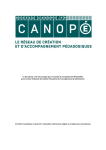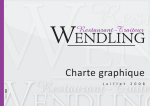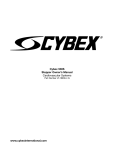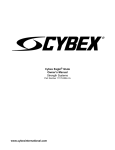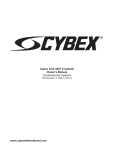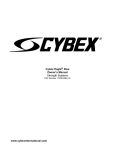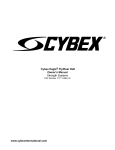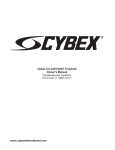Download CYBEX 610A Owner`s manual
Transcript
Cybex Arc Trainer 610A Owner’s Manual Cardiovascular Systems Part Number 5610A-4 Cybex and the Cybex logo are registered trademarks of Cybex International, Inc. Polar is a registered trademark of Polar. DISCLAIMER: Cybex International, Inc. makes no representations or warranties regarding the contents of this manual. We reserve the right to revise this document at any time or to make changes to the product described within it without notice or obligation to notify any person of such revisions or changes. © 2004, Cybex International, Inc. All rights reserved. Printed in United States of America. 10 Trotter Drive Medway, MA 02053 • 800-766-3211 • 508-533-4300 • FAX 508-533-5183 www.cybexinternational.com • [email protected] • [email protected] • 5610A-4 • April 2004 Cybex Arc Trainer 610A Owner’s Manual 3 - Operation Read and understand all instructions and warnings prior to using the Unit. See all of the safety related information located in chapter 1. Terms and Symbols Used This section lists some of the common terms and symbols used in this chapter. Other terms and symbols are listed in this chapter as appropriate. Dormant Mode - This occurs when the unit is plugged in, turned to the on (I) position and not in use. The control panel will display a beating heart when the unit is in Dormant Mode. Program Setup Mode - This begins after pressing any program key. Upon entering a program the LEDs flash, prompting the user to adjust the appropriate settings. Active Mode - This begins immediately after pressing the Quick Start key (Manual Mode), or after the Program Setup Mode. The beginning of Active Mode is marked by the 3 second countdown. Active Mode continues until you reach the end of a program or press the Pause/end key. Quick Start - This begins by pressing the Quick Start key. Quick Start skips the Program Setup Mode and begins immediately in Manual Mode. Manual Mode - This begins immediately after pressing the Quick Start key or after pressing the Manual program key. In Manual Mode you can customize your workout Resistance and Time and enter your Weight by pressing those keys. NOTE: Manual Mode features differ from the Manual Program. See the Manual section in this chapter. Workout Review - This begins after pressing the Pause/end key once, at the end of a program or when you stop striding for 25 seconds. The workout statistics accumulated during the previous workout session will display for 20 seconds (default setting) or until Pause/end is pressed again. NOTE: You can change the 20 second default. See Setting Operation Options in chapter 5. Pause Mode - This begins when the you stop striding for 25 seconds or when you press Pause/end once. While in Workout Review you can press the Quick Start key to resume your workout in Manual Mode. The time, calories burned and other accumulated data is remembered and added to. ▲▼ - These keys adjust Time, Level or Weight up or down. - These keys adjust Incline higher or lower.. + - - These keys adjust Resistance up (+) or down (-). channel + - (optional) - These keys adjust Channel up (+) or down (-). volume + - (optional) - These keys adjust Volume up (+) or down (-). Operation Page 3-1 Cybex Arc Trainer 610A Owner’s Manual Quick Operation Guide Note: Maximum user weight is 400 lbs. (181 kg). The following is a quick overview of the operation of the unit. For more information read Detailed Operation Guide in this chapter. NOTE: Times specified in this chapter reflect the unit’s defaults. To change the defaults see Setting Operation Options in chapter 5. 1. Hold the handrails to steady yourself while you step into the foot plates. 2. Press any program key or press Quick Start to skip the settings and begin Manual Mode immediately. 3. If you pressed a program key to select a program, you will now be prompted for workout Time, Weight, and Level as appropriate. Adjust these settings with the ▲▼ arrows and press Enter to proceed. IMPORTANT: Enter your actual weight. The Resistance + - keys calculate the proper resistance for your weight. Your workout may feel too easy or too difficult if you do not enter your actual weight. 4. The unit begins a countdown, “3...2...1” then the resistance increases to correspond to the program that you selected. 5. Begin striding. 6. Press the Resistance + - keys to change the load at any time. The right display will show the current resistance setting. 7. Press the Incline incline setting. keys to change the incline at any time. The left display will show the current 8. Press the Pause/End key at any time. ! WARNING: Wait until all moving parts come to a complete stop before dismounting. 9. Wait until foot plates come to a complete stop before dismounting the unit. Hold the handrails to steady yourself while you step off the unit. Detailed Operation Guide Note: Maximum user weight is 400 lbs. (181 kg). 1. Plug the power cord into a power outlet on a grounded circuit, rated for one of the following: _ 10%, 50/60 Hz and 10 amps. _ 5%, 50/60 Hz and 15 amps; or 230 VAC + 115 VAC + 2. Locate the on/off (I/O) power switch (near the power cord inlet). Toggle it to the one (I) position to supply power to the internal components and illuminate the control panel. 3. Hold the handrails to steady yourself while you step into the foot plates. Operation Page 3-2 Cybex Arc Trainer 610A Owner’s Manual 4. You now have the option to select a program or to select Quick Start, skip Program Setup Mode, and enter Manual Mode. To select a program, press a program key and follow the prompts. Upon entering a program the LEDs flash, prompting you to adjust the appropriate settings. This is referred to as Program Setup Mode. If the Quick Start key is pressed now, all defaults for that program will be accepted. After 10 seconds, if no key has been pressed, the first default will be accepted. After another 10 seconds the second default will be accepted and so on until the last default. The program will not enter Active Mode until you press the Enter or Quick Start key. If no key has been pressed for 20 seconds after displaying the last default, then the unit will return to the Dormant Mode. If you press the Quick Start key instead of choosing a program, you will enter Manual Mode. NOTE: No prompts will occur in Manual Mode. While in Manual Mode, customize your workout Resistance and Incline and enter your Weight by pressing those keys. IMPORTANT: Enter your actual weight. The Resistance + - keys calculate the proper resistance for your weight. Your workout may feel to easy or too difficult if you do not enter your actual weight. For the most accurate calorie count, you must set your correct weight before beginning your workout (including clothing). NOTE: Press Enter after each adjustment. When you enter Program Setup Mode or Manual Mode the unit will rock slightly. This ensures free movement of the unit. 5. The unit begins a countdown, “3...2...1” and sounds a tone for each count. When it reaches one (1) it gives a longer tone. Depending on which program and level you selected, the resistance may begin to increase and the incline may rise or fall. 6. Observe the four displays (See Figure 1): The lower left display flashes the actual incline until the desired incline is reached and then reverts to time. During your workout the time will show in the format of minutes:seconds. If your workout exceeds sixty minutes the time format will change to minutes only. The lower right display shows the user’s current resistance. The top center display begins showing your program profile at the left side. The center display shows statistics or adjustable settings. This scans (every three seconds) through Distance, Calories, Calories per Hour, Mets, Watts and Strides Per Minute. Press the Scan key to toggle this feature on or off. NOTE: Heart Rate is scanned only when you are holding the contact heart rate grips or using Polar compatible heart rate transmitter. See Figure 1. Operation Page 3-3 Cybex Arc Trainer 610A Owner’s Manual Statistics or adjustable settings Profile manual hill interval weight loss time scan Pause/end enter strides minute level Heart Rate LED weight Cybex International, Inc. Medway, MA USA (508) 533-4300 www.Cybexinternational.com resistance Incline Keys Time Channel and Volume keys (optional) Resistance Resistance + - keys Figure 1 7. Press the Resistance + - keys to change the load at any time. Pressing the + key will make your workout harder. Pressing the - key will make your workout easier. The right display will show the current level in increments of 1 from 0 to 100. 8. Press the Incline keys to change the incline at any time. The left display will show the current incline (only while it is adjusting), in increments of 1 from 0 to 10. 9. Press the Pause/end key at any time to stop your workout. Press Pause/end once to end your workout and begin your Workout Review. As you press Pause/end once, the unit will return to level 3 incline (starting position). Press Pause/end twice to clear the Workout Review and return to Dormant Mode. 10. When you complete a program the unit begins a countdown, “3...2...1” and sounds a tone for each count. Workout Review displays for 20 seconds (default setting) or until you press the Pause/end key. NOTE: Speeding up and slowing down is dependent on the user speeding up and slowing down. ! WARNING: Wait until foot plates come to a complete stop before dismounting. 11. Wait until foot plates come to a complete stop before dismounting the unit. Hold the handrails to steady yourself while you step off the unit. 12. The unit returns to Dormant Mode. Operation Page 3-4 Cybex Arc Trainer 610A Owner’s Manual Stopping the Arc Trainer 610A Press Pause/End once to pause your workout for 20 seconds (default setting) and to enter the Workout Review. As you stop striding the foot plates will stop and the elevation will return to the level 3 incline (starting position), but all workout settings and data will remain in memory for the pre-selected time. Press the Quick Start key within the default setting to continue your workout. If the Quick Start key has not been pressed during the 20 seconds pause, workout data will be cleared and the display will change to Dormant Mode. Press Pause/end a second time to interrupt workout data from cycling and to change the display to Dormant Mode. NOTE: Speeding up and slowing down is dependent on the user speeding up and slowing down. ! WARNING: Wait until foot plates come to a complete stop before dismounting. Emergency Dismount: Follow the steps listed below if you experience pain, feel faint or need to stop your unit in an emergency situation: 1. Grip handrails for support. 2. Stop striding. 3. Wait until the foot plates come to a complete stop. 4. Continue holding the handrails while you step off the unit. Control During Operation Control keys on the display are usable during operation and may be pressed at any time to make adjustments in level, incline or data readouts. Changing Level - You can change the level during a programmed workout. Press the Level key to display the current program and level status. Then press ▲▼ keys to change the level. The level will change immediately and will continue to accumulate performance data without interruption. NOTE: If you change the level during the Manual Mode the level and resistance will change at once. Changing Resistance - Press the Resistance + - keys to change the load in increments of 1. Minimum to maximum resistance is from 0-100. NOTE: During a Manual Mode or Quick Start workout the ▲▼ keys temporarily revert to resistance keys. Changing Incline - Press the Incline keys to change the elevation in increments of 1 from 0-10. The elevation rises in the shape of an arc ranging from 12 to 34.5 degrees. See Range of Motion in this chapter. channel + - (optional) - These keys adjust Channel up (+) or down (-). volume + - (optional) - These keys adjust Volume up (+) or down (-). Operation Page 3-5 Cybex Arc Trainer 610A Owner’s Manual Changing Programs - When changing programs, your data from the previous program will transfer only when changing from one program to manual mode. You cannot transfer data when changing from one program to another program or from Manual Mode to a program. Changing Workout Time - Press Time to alter the amount of time you plan to workout. You can change Time before or during a workout. NOTE: The Max default time may limit your time. See Setting Operation Options in chapter 5. Changing Data Readouts - Press Scan once to continue to display a set of data. Press Scan again and it will continually review each set of data. NOTE: The automatic scan is a feature that can be toggled and/or turned on or off. See Setting Operation Options in chapter 5. If Scan is off, your heart rate will still appear when a heart beat is detected. Data Readouts As you exercise, the Arc Trainer 610A keeps track of the following data: Distance - The total accumulated distance, in miles or kilometers, during your workout. NOTE: Depending on the defaults you’ve chosen this measurement will show in English or Metric. Calories - The total accumulated calories burned during your workout. Your weight must be correctly set before beginning your workout for this measurement to be most accurate. Calories Per Hour - Calculation of present workloads energy exertion in Calories per Hour. Your weight must be correctly set before beginning your workout for this measurement to be most accurate. Metabolic Equivalent - Relates to the user’s energy expenditure. A MET is a basic unit of measurement that is used to compare relative work between individuals and activities. One MET is the amount of oxygen an individual consumes at rest. For example two mets would be twice that amount. If an individual were working at four METs he/she would be consuming oxygen at a rate equal to four times their resting consumption. METs can be used to compare walking on a grade with running or even to cycling and other activities. See The Workout Profile in this chapter for more information. Watts - Present workload energy exertion in Watts. strides minute Strides Per Minute - Your average number of strides per minute at your current speed. Heart Rate - Your current heart rate. Heart rate will appear when a signal is introduced. Use either the handgrips for Contact Heart Rate or a Polar compatible heart rate transmitter. See Heart Rate LED for a description of colors. Operation Page 3-6 Cybex Arc Trainer 610A Owner’s Manual To review accumulated data after a program: The display automatically cycles through your accumulated workout data during the Workout Review for 20 seconds (default setting). NOTE: Heart rate is not displayed during a Workout Review. Displaying Heart Rate In order to display your heart rate, you must either use a Polar compatible heart rate transmitter belt (not included) or hold the handgrips to use Contact Heart Rate. Contact Heart Rate - Hold the handgrips on the handrails until a heart rate is displayed, typically less than thirty seconds. For best results, hold the handgrips lightly and ensure that your hands contact both the front and back sensors of each grip. NOTE: Hold your hands as steady as possible as movement can cause interference on the contacts. Factors that can interfere with the heart rate signal include: • excessive movement • body composition • hydration • too loose grip • too tight grip • excessive dirt, powder or oil • resting or leaning on the grips Contaminants, such as hand lotions, oils or body powder, may come off on the contact heart rate grips. These can reduce sensitivity and interfere with the heart rate signal. Therefore, ensure you have clean hands when using the contact heart rate. Polar Compatible Reception - To use this feature, a Polar compatible heart rate transmitter belt must be worn. To view heart rate continuously, press the Scan key when the Heart LED is lit or press the Heart key. Heart Rate LED When the handgrips are held the center display switches to show the heart rate in beats per minute (BPM) if you are not scanning. For several seconds the display will show “---”. Once the actual heart rate is determined the center window displays the BPM and the Heart LED lights up. See Figure 2. The color of the light represents a scale of low to high target heart rate. Operation Page 3-7 Cybex Arc Trainer 610A Owner’s Manual Blue = 0-69 beats per minute Green = 70-93 beats per minute Yellow = 94-120 beats per minute (FAT BURN ZONE) Red = 121-170 beats per minute (CARDIO ZONE) Purple = 171 & up beats per minute Use of Programs ! WARNING: Obtain a medical exam before beginning any exercise program. Begin comfortably with a lower level and progress with higher levels as you become acclimated. HEART RATE ZONE NOTE: A label is on the unit to remind you what the color represents while you are working out. See Figure 2. Heart LED The color of the heart indicates the range of beats per minute as shown on this decal. Beats Per Minute = 0-69 = 70-93 = 94-120 = 121-170 = 171 & UP With the Arc Trainer 610A, you may choose from six DE-17218-4 different programs. Five of the programs provide ten levels of difficulty for a choice of fifty different Figure 2 preprogrammed options. You may also use Manual Mode. With this unique combination of programs, you can tailor your workout to achieve exactly the fitness goals you desire, including: weight loss, conditioning, endurance or maintenance of overall health. Speed is never predetermined for you; you can change your speed simply by changing your stride. The program choices are summarized as follows: Quick Start Hill Interval Interval Weight Loss Cardio Strength Manual hill interval Operation Page 3-8 No levels 10 levels 10 levels 10 levels 10 levels 10 levels No levels Skip setup and control speed, incline, and time as you go. Control speed and time. Level dictates incline and level. Enter time desired. Level dictates incline and level. Enter time desired. Level dictates incline and level. Enter time desired. Level dictates incline and level. Enter time desired. Level dictates incline and level. Enter time desired. Control incline and level as you go. weight loss manual Cybex Arc Trainer 610A Owner’s Manual Manual Mode Manual Mode is not a preprogrammed workout. Instead, it allows you to choose setting as you workout. You may choose your settings according to how you feel or your endurance level. Since you remain in control, Manual Mode may be the best choice for beginners or for those who have not worked out in a long time. Press the Quick Start key to workout in Manual Mode. To increase or decrease the resistance while in Manual Mode use the Resistance + - keys. To increase or decrease the incline while in Manual Mode use the arrows. When you workout in Manual Mode, be sure to include a three-to-five minute warm-up and cool-down period. You can warm-up by setting a low resistance at zero incline and then gradually increase the incline and resistance to the target for your workout. Reverse this process for your cool-down period, lowering the resistance gradually and returning the incline to zero. The Workout Profile The Workout Profile matrix in the center of the display uses columns of lights to show the progress of your workout. The height of the column represents METS, specifically the highest METS you reached in that period. Each column represents 1 minute of your total workout time when in Manual Mode and 15 seconds in every other program. NOTE: It is conceivable to have two segments of different speed and elevation combinations in the same met range. Range of Motion Press the Incline keys to change the elevation in increments of 10%. The elevation rises or lowers in the shape of an arc ranging from 12 to 34.5 degrees (with the chord of an arc). Depending upon the incline you choose the primary and secondary muscles trained will vary. See Figure 3. Operation Page 3-9 Cybex Arc Trainer 610A Owner’s Manual Stride L 24 ength " th 24" NOTE: Stride length always remains 24" (61 cm). n Stri d e L e g Figure 3 Hill Interval Program Overview The Hills program is designed to give the user the experience of hiking in a hilly terrain. This program uses intervals of moderate resistance and incline to simulate relatively flat areas and intervals of substantially greater incline and resistance to simulate steeper grades. Likewise the two-minute work segments are intended to tax the users capabilities, while the two-minute rest allows for recuperation and allows for repeated work segments. See table on the next page and Figure 4. Operation Page 3-10 Cybex Arc Trainer 610A Owner’s Manual Hills Time Segments :30 :30 :30 Warm Up Resistance 1 2 3 Program Level 10 20 25 30 9 20 25 30 8 15 20 25 7 15 20 25 6 15 15 20 5 15 15 20 4 10 10 15 3 10 10 15 2 10 10 10 1 10 10 10 Incline Program Level 10 9 8 7 6 5 4 3 2 1 Resistance % 100 Warm Up 1 2 3 4 3 3 3 3 3 3 3 3 3 3 3 3 2 2 2 2 2 2 3 5 4 4 3 3 3 3 3 3 3 :30 4 35 35 30 30 25 25 20 20 15 10 4 6 5 5 4 4 3 3 3 3 3 2:00 2:00 2:00 2:00 :30 :30 :30 :30 Program Segments Cool Down 1 2 1 2 1 2 3 4 40 60 40 60 35 30 25 20 40 50 40 50 35 30 25 20 35 45 35 45 30 25 20 15 35 40 30 40 30 25 20 15 30 35 25 40 25 20 15 15 30 25 35 35 25 20 15 15 25 30 30 30 20 15 10 10 25 25 25 30 20 15 10 10 20 20 20 25 15 10 10 10 15 15 15 20 10 10 10 10 Program Segments 1 2 1 6 10 6 5 10 5 5 9 5 4 9 4 4 8 4 3 8 3 3 7 3 3 7 3 3 6 3 3 6 3 3 4 3 3 3 3 3 3 2 2 2 4 3 3 3 3 3 3 3 2 2 2 10 9 80 8 70 7 60 6 50 5 40 4 30 3 20 2 10 1 Warm Up Cool Down 1 2 6 5 5 4 5 4 4 3 4 3 3 3 3 3 3 3 3 3 3 3 Hill Intervals Profiles Show Level 10 at 12 Minutes Incline % 90 0 2 10 10 9 9 8 8 7 7 6 6 Program Segments in Minutes Cool Down 0 Warm Up Program Segments in Minutes Cool Down Figure 4 Operation Page 3-11 Cybex Arc Trainer 610A Owner’s Manual Interval Program Overview The Interval program utilizes a 1:2 (work:rest) ratio with the work period lasting for 30 seconds. This allows for moderate and balanced taxation of both the aerobic and anaerobic energy systems. As such this program is useful to those who desire improving both their aerobic and anaerobic capabilities. This program maintains a steady incline throughout. The use of low to moderate incline ensure that the gluteus maximus will be the prime mover. See table below and Figure 5. Interval Time Segments :30 :30 :30 Warm Up Resistance 1 2 3 Program Level 10 35 45 55 9 35 40 50 8 30 40 50 7 30 35 45 6 25 35 40 5 25 30 35 4 20 25 30 3 20 25 30 2 15 20 25 1 10 15 20 Incline Program Level 10 9 8 7 6 5 4 3 2 1 Operation Page 3-12 :30 4 65 60 55 50 45 40 35 30 30 20 :30 :30 :30 :30 Program Segments 1 2 3 1 70 45 45 70 65 40 40 65 60 35 35 60 55 30 30 55 50 30 30 50 45 25 25 45 40 25 25 40 35 20 20 35 30 20 20 30 25 15 15 25 Warm Up Program Segments 1 2 3 4 1 2 3 4 2 2 3 4 5 5 5 5 2 2 3 4 5 5 5 5 2 2 3 3 4 4 4 4 2 2 3 3 4 4 4 4 2 2 3 3 4 4 4 4 2 2 2 3 3 3 3 3 2 2 2 2 3 3 3 3 2 2 2 2 3 3 3 3 2 2 2 2 2 2 2 2 2 2 2 2 2 2 2 2 :30 :30 :30 :30 :30 :30 :30 2 45 40 35 30 30 25 25 20 20 15 3 45 40 35 30 30 25 25 20 20 15 1 70 65 60 55 50 45 40 35 30 25 2 45 40 35 30 30 25 25 20 20 15 3 45 40 35 30 30 25 25 20 20 15 1 70 65 60 55 50 45 40 35 30 25 2 45 40 35 30 30 25 25 20 20 15 :30 :30 :30 :30 :30 Cool Down 3 1 2 3 4 45 40 35 30 20 40 35 30 25 15 35 30 25 20 15 30 30 25 20 10 30 30 25 20 10 25 25 20 15 10 25 25 20 15 10 20 20 15 10 10 20 20 15 10 5 15 15 15 10 5 5 6 1 2 3 4 5 6 5 5 4 4 4 3 3 3 2 2 5 5 4 4 4 3 3 3 2 2 5 5 4 4 4 3 3 3 2 2 5 5 4 4 4 3 3 3 2 2 5 5 4 4 4 3 3 3 2 2 5 5 4 4 4 3 3 3 2 2 5 5 4 4 4 3 3 3 2 2 5 5 4 4 4 3 3 3 2 2 Cool Down 1 2 3 4 3 2 4 3 2 3 3 2 3 3 2 3 3 2 3 2 2 2 2 2 2 2 2 2 2 2 2 2 2 4 2 2 2 2 2 2 2 2 2 2 Cybex Arc Trainer 610A Owner’s Manual Intervals Profiles Show Level 10 at 10 Minutes (Longer workout repeats the program segment) 100 90 80 70 Resistance % 60 50 40 30 20 10 0 Warm Up Program Segments in Minutes Cool Down Warm Up Program Segments in Minutes Cool Down 10 9 8 7 Incline % 6 5 4 3 2 1 0 Figure 5 Operation Page 3-13 Cybex Arc Trainer 610A Owner’s Manual Weight Loss Program Overview The Weight Loss program is designed for low to medium intensity training that the user can sustain for an extended period of time. It builds from a low intensity baseline to include segments of higher incline and resistance as well as segments that use higher resistance with the baseline incline. The constant variety provides for periods of higher expenditure and training effect without the introduction of undue fatigue allowing the user to perform for longer periods of time. See table below and Figure 6. Weight Loss Time Segments Resistance Program Level 10 9 8 7 6 5 4 3 2 1 :30 :30 Warm Up 1 2 5 10 5 10 5 10 5 5 5 5 5 5 0 0 0 0 0 0 0 0 :30 :30 1:00 1:00 1:00 1:00 1:00 1:00 :30 :30 :30 :30 Program Segments Cool Down 3 4 1 2 3 4 5 1 1 2 3 4 15 20 25 45 45 25 40 25 20 15 10 5 15 20 25 40 40 25 40 25 20 15 10 5 15 20 25 35 35 25 35 25 20 15 10 5 10 15 25 40 40 25 30 25 15 10 5 5 10 15 25 35 35 25 20 25 15 10 5 5 10 15 25 30 30 25 20 25 15 10 5 5 5 10 0 25 25 0 20 0 10 5 0 0 5 10 0 20 20 0 10 0 10 5 0 0 0 5 0 10 10 0 0 0 5 0 0 0 0 0 0 10 10 0 0 0 0 0 0 0 Warm Up 1 2 3 Program Level 10 4 4 4 9 4 4 4 8 3 3 3 7 3 3 3 6 3 3 3 5 3 3 3 4 2 2 2 3 2 2 2 2 2 2 2 1 2 2 2 Incline Operation Page 3-14 4 4 4 3 3 3 3 2 2 2 2 Program Segments 1 2 3 4 5 4 6 6 4 4 4 6 6 4 4 3 6 6 3 3 3 4 4 3 3 3 4 4 3 3 3 4 4 3 3 2 3 3 2 2 2 3 3 2 2 2 3 3 2 2 2 3 3 2 2 1 4 4 3 3 3 3 2 2 2 2 Cool Down 1 2 3 4 4 4 4 4 4 3 3 3 3 3 3 3 3 3 3 3 3 2 2 2 2 2 2 2 2 2 2 2 2 4 4 4 3 3 3 3 2 2 2 2 Cybex Arc Trainer 610A Owner’s Manual Weight Loss Profiles Show Level 10 at 10 Minutes 100 90 80 70 Resistance % 60 50 40 30 20 10 0 Warm Up Program Segments in Minutes Cool Down Program Segments in Minutes Cool Down 10 9 8 7 Incline % 6 5 4 3 2 1 0 Warm Up Figure 6 Operation Page 3-15 Cybex Arc Trainer 610A Owner’s Manual Cardio Program Overview The Cardio program is designed for experienced users that desire a high intensity cardiovascular training experience. The two-minute work interval with high resistance ensures that the aerobic energy system is completely taxes, while the subsequent two-minute rest interval allows for recovery enabling a repeat at the higher work rate. Additionally, a higher incline level is used during the recovery interval to discourage blood pooling, ensuring more complete recovery. See table below and Figure 7. Cardio Time Segments Operation Page 3-16 Resistance Program Level 10 9 8 7 6 5 4 3 2 1 :30 :30 Warm Up 1 2 30 35 25 35 25 30 20 25 15 20 15 20 10 15 5 10 0 5 0 0 :30 :30 2:00 2:00 2:00 :30 :30 :30 :30 Program Segments Cool Down 3 4 1 2 1 1 2 3 4 45 55 80 60 80 55 45 35 30 45 55 75 55 75 55 45 35 25 40 45 70 50 70 45 40 30 25 35 40 65 45 65 40 35 25 20 30 35 60 40 60 35 30 20 15 25 30 55 35 55 30 25 20 15 20 25 50 30 50 25 20 15 10 15 20 45 30 45 20 15 10 5 10 15 40 25 40 15 10 5 0 5 10 35 20 35 10 5 0 0 Incline Program Level 10 9 8 7 6 5 4 3 2 1 Warm Up 1 2 3 3 4 5 3 3 4 3 3 4 3 3 4 3 3 3 3 3 3 2 2 2 2 2 2 2 2 2 2 2 2 4 6 5 4 4 4 3 3 3 2 2 Program Segments Cool Down 1 2 1 1 2 3 5 8 5 6 5 4 5 8 5 5 4 3 5 7 5 4 4 3 4 7 4 4 4 3 4 6 4 4 3 3 4 6 4 3 3 3 3 5 3 3 2 2 3 5 3 3 2 2 2 4 2 2 2 2 2 4 2 2 2 2 4 3 3 3 3 3 3 2 2 2 2 Cybex Arc Trainer 610A Owner’s Manual Cardio Profiles Show Level 10 at 10 Minutes 100 90 80 70 Resistance % 60 50 40 30 20 10 0 Warm Up Program Segments in Minutes Cool Down Warm Up Program Segments in Minutes Cool Down 10 9 8 7 Incline % 6 5 4 3 2 1 0 Figure 7 Operation Page 3-17 Cybex Arc Trainer 610A Owner’s Manual Strength Program Overview The program is designed with the specific goal of taxing the anaerobic energy system and encouraging maximal power development. This program uses a 1?3 (work:rest) ratio having 15-second work periods. The work periods use high resistance settings to maximally tax their anaerobic energy system and rest periods with very low resistance to encourage recuperation. Additionally, this program uses high incline settings to encourage contribution for the whole leg for maximal power production. See table below and Figure 8. Strength Time Segments Resistance Program Level 10 9 8 7 6 5 4 3 2 1 :30 :30 :30 Warm Up 1 2 3 50 65 80 50 60 75 45 60 70 45 55 70 40 50 65 35 50 60 35 45 55 35 40 50 30 40 50 30 35 45 :30 :15 :15 :15 :15 :15 Program Segments 4 1 2 3 4 1 90 100 35 35 35 100 85 95 35 35 35 95 80 90 35 35 35 90 75 85 30 30 30 85 70 80 30 30 30 80 65 75 30 30 30 75 65 70 25 25 25 70 60 65 25 25 25 65 55 60 20 20 20 60 50 55 20 20 20 55 Warm Up Incline 1 2 3 4 Program Level 10 5 6 8 9 9 5 6 8 9 8 5 6 7 8 7 5 6 7 8 6 5 6 7 8 5 4 5 6 7 4 4 5 6 7 3 4 5 6 7 2 3 4 5 6 1 3 4 5 6 Operation Page 3-18 :15 :15 :15 :15 :15 :15 :15 :15 :15 :15 :15 :15 :15 :15 :15 :15 :15 :15 :15 :30 :30 :30 Cool Down 2 3 4 1 2 3 4 1 2 3 4 1 2 3 4 1 2 3 4 1 2 3 35 35 35 100 35 35 35 100 35 35 35 100 35 35 35 100 35 35 35 30 25 20 35 35 35 95 35 35 35 95 35 35 35 95 35 35 35 95 35 35 35 30 25 20 35 35 35 90 35 35 35 90 35 35 35 90 35 35 35 90 35 35 35 30 25 20 30 30 30 85 30 30 30 85 30 30 30 85 30 30 30 85 30 30 30 25 20 20 30 30 30 80 30 30 30 80 30 30 30 80 30 30 30 80 30 30 30 25 20 20 30 30 30 75 30 30 30 75 30 30 30 75 30 30 30 75 30 30 30 25 20 15 25 25 25 70 25 25 25 70 25 25 25 70 25 25 25 70 25 25 25 20 20 0 25 25 25 65 25 25 25 65 25 25 25 65 25 25 25 65 25 25 25 20 20 0 20 20 20 60 20 20 20 60 20 20 20 60 20 20 20 60 20 20 20 15 0 10 20 20 20 55 20 20 20 55 20 20 20 55 20 20 20 55 20 20 20 15 0 10 :30 4 15 15 15 15 15 10 0 0 5 5 Program Segments Cool Down 1 2 3 4 1 2 3 4 1 2 3 4 1 2 3 4 1 2 3 4 1 2 3 4 1 2 3 4 10 10 10 10 10 10 10 10 10 10 10 10 10 10 10 10 10 10 10 10 10 10 10 10 9 8 6 5 10 10 10 10 10 10 10 10 10 10 10 10 10 10 10 10 10 10 10 10 10 10 10 10 9 8 6 5 9 9 9 9 9 9 9 9 9 9 9 9 9 9 9 9 9 9 9 9 9 9 9 9 8 7 6 5 9 9 9 9 9 9 9 9 9 9 9 9 9 9 9 9 9 9 9 9 9 9 9 9 8 7 6 5 9 9 9 9 9 9 9 9 9 9 9 9 9 9 9 9 9 9 9 9 9 9 9 9 8 7 6 5 8 8 8 8 8 8 8 8 8 8 8 8 8 8 8 8 8 8 8 8 8 8 8 8 7 6 5 4 8 8 8 8 8 8 8 8 8 8 8 8 8 8 8 8 8 8 8 8 8 8 8 8 7 6 5 4 8 8 8 8 8 8 8 8 8 8 8 8 8 8 8 8 8 8 8 8 8 8 8 8 7 6 5 4 7 7 7 7 7 7 7 7 7 7 7 7 7 7 7 7 7 7 7 7 7 7 7 7 6 5 4 3 7 7 7 7 7 7 7 7 7 7 7 7 7 7 7 7 7 7 7 7 7 7 7 7 6 5 4 3 Cybex Arc Trainer 610A Owner’s Manual Strength Profiles Show Level 10 at 10 Minutes (Longer workout repeats the program segment) 100 90 80 70 Resistance % 60 50 40 30 20 10 0 Warm Up Program Segments in Minutes Cool Down Program Segments in Minutes Cool Down 10 9 8 7 Incline % 6 5 4 3 2 1 0 Warm Up Figure 8 Operation Page 3-19 Cybex Arc Trainer 610A Owner’s Manual Manual Program Overview Manual Mode is available both through Quick Start and through the Manual program where it includes the program time and user weight adjustment. NOTE: There is no diagram because resistance and incline are user-controlled. Operation Page 3-20