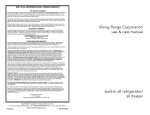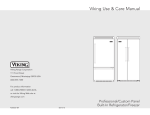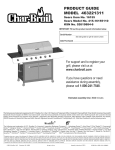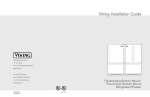Download Viking Built-In Specifications
Transcript
BUILT-IN REFRIGERATOR/FREEZER WARRANTY TWO YEAR FULL WARRANTY Built-in refrigerators/freezers and all of their components and accessories, except as detailed below*, are warranted to be free from defects in material or workmanship under normal household use for a period of two (2) years from the date of original retail purchase. Viking Range Corporation, warrantor, agrees to repair or replace, at its option, any part which fails or is found to be defective during the warranty period *Painted and decorative items are warranted to free from defective materials or workmanship for a period of ninety (90) days from the date of original retail purchase. ANY DEFECTS MUST BE REPORTED TO THE SELLING DEALER WITHIN NINETY (90) DAYS FROM DATE OF ORIGINAL RETAIL PURCHASE. Viking Range Corporation uses the most up-to-date processes and best materials available to produce all color finishes. However, slight color variation may be noticed because of the inherent differences in painted parts and porcelain parts as well as differences in kitchen lighting, product locations, and other factors. SIX YEAR FULL WARRANTY Any sealed refrigeration system component, as listed below, or any automatic ice maker is warranted to be free from defective materials or workmanship in normal household use during the third through the sixth year from the date of original retail purchase. Viking Range Corporation, warrantor, agrees to repair or replace, at its option, any part which fails or is found to be defective during the warranty period. Viking Range Corporation use & care manual Sealed Refrigeration System Components: Compressor, Evaporator, Condenser, Connecting Tubing, Dryer/Strainer TWELVE YEAR LIMITED WARRANTY Any sealed refrigeration system component, as listed above, which fails due to defective materials or workmanship in normal household use during the seventh through the twelfth year from the date of original retail purchase will be repaired or replaced, free of charge for the part itself, with the owner paying all other costs, including labor. This warranty extends to the original purchaser of the product warranted hereunder and to each transferee owner of the product during the term of the warranty. This warranty shall apply to products purchased and located in the United States and Canada. Products must be purchased in the country where service is requested. Warranty labor shall be performed by an authorized Viking Range Corporation service agency or representative. Warranty shall not apply to damage resulting from abuse, accident, natural disaster, loss of electrical power to the product for any reason, alteration, improper installation, improper operation or repair or service to the product by anyone other than an authorized Viking Range Corporation service agency or representative. Warranty shall not apply to damage resulting from indoor units being used in outdoor situations. This warranty does not apply to commercial usage. Warrantor is not responsible for consequential or incidental damage whether arising out of breach of warranty, breach of contract, or otherwise. Some jurisdictions do not allow the exclusion or limitation of incidental or consequential damages, so the above limitation or exclusion may not apply to you. Owner shall be responsible for proper installation, providing normal care and maintenance, providing proof of purchase upon request, and making the appliance reasonably accessible for service. If the product or one of its component parts contains a defect or malfunction during the warranty period, after a reasonable number of attempts by the warrantor to remedy the defects or malfunctions, the owner is entitled to either a refund or replacement of the product or its component part or parts. Replacement of a component part includes its free installation. Warrantor’s liability on any claim of any kind, with respect to the goods or services covered hereunder, shall in no case exceed the price of the goods or service or part there of which gives rise to the claim. WARRANTY SERVICE: Under the terms of this warranty, service must be performed by a factory authorized Viking Range Corporation service agent or representative. Service will be provided during normal business hours, and labor performed at overtime or premium rates shall not be covered by this warranty. To obtain warranty service, contact the dealer from whom the product was purchased, an authorized Viking Range Corporation service agent, or Viking Range Corporation. Provide model and serial number and date of original purchase. For the name of your nearest authorized Viking Range Corporation service agency, call the dealer from whom the product was purchased or Viking Range Corporation. IMPORTANT: Retain proof of original purchase to establish warranty period. The return of the Owner Registration Card is not a condition of warranty coverage. You, however, should return the Owner Registration Card so that Viking Range Corporation can contact you should any question of safety arise which could affect you. Any implied warranties of merchantability and fitness applicable to the above described built-in refrigerators/freezers are limited in duration to the period of coverage of the applicable express written limited warranties set forth above. Some jurisdictions do not allow limitations on how long an implied warranty lasts, so the above limitation may not apply to you. This warranty gives you specific rights, and you may also have other rights which may vary from jurisdiction to jurisdiction. Viking Range Corporation 111 Front Street Greenwood, Mississippi (MS) 38930 USA • (662) 455-1200 Specifications subject to change without notice For more product information, call 1-888-VIKING1(846-4641), or visit our web site at http://www.vikingrange.com F20285 (M1203VR) built-in side-by-side refrigerator/freezer Congratulations . . . Important Safety Instructions Your purchase of this product attests to the importance you place upon the quality and performance of the major appliances you use. With minimal care, as outlined in this guide, this product is designed to provide you with years of dependable service. Please take the few minutes necessary to learn the proper and efficient use and care of this quality product. We appreciate your choosing a Viking Range Corporation product, and hope that you will again select our products for your other major appliance needs. Table of Contents Warnings . . . . . . . . . . . . . . . . . . . . . . . . . . . . . . . . . . . . . . . . . . . . 3 Important Safety Instructions . . . . . . . . . . . . . . . . . . . . . . . . . . . . 4 Proper Disposal of Your Old Refrigerator . . . . . . . . . . . . . . . . . . . 5 Features of Your Refrigerator . . . . . . . . . . . . . . . . . . . . . . . . . . . . 6 Before Using Your Refrigerator . . . . . . . . . . . . . . . . . . . . . . . . . . . 7 Electronic Temperature Settings . . . . . . . . . . . . . . . . . . . . . . . . . . 8 Using Your Refrigerator. . . . . . . . . . . . . . . . . . . . . . . . . . . . . . . . . 11 Using the Automatic Ice Maker . . . . . . . . . . . . . . . . . . . . . . . . . . 15 Ice and Water Dispenser. . . . . . . . . . . . . . . . . . . . . . . . . . . . . . . . 18 Cleaning and Maintenance. . . . . . . . . . . . . . . . . . . . . . . . . . . . . . 21 Understanding Sounds You May Hear . . . . . . . . . . . . . . . . . . . . . 27 Power Interruptions. . . . . . . . . . . . . . . . . . . . . . . . . . . . . . . . . . . . 28 Food Storage Guide . . . . . . . . . . . . . . . . . . . . . . . . . . . . . . . . . . . 29 Troubleshooting . . . . . . . . . . . . . . . . . . . . . . . . . . . . . . . . . . . . . . 30 Service Information . . . . . . . . . . . . . . . . . . . . . . . . . . . . . . . . . . . . 31 Warranty . . . . . . . . . . . . . . . . . . . . . . . . . . . . . . . . . . . . . . Rear Cover WARNING To reduce the risk of fire, electric shock, or injury when using your refrigerator, follow these basic precautions: •Read all instructions before using the refrigerator. •Never allow children to operate, •FOR YOUR SAFETY• play with, or crawl inside the DO NOT STORE OR USE refrigerator. GASOLINE OR OTHER •Never clean refrigerator parts with FLAMMABLE VAPORS AND flammable fluids. The fumes can LIQUIDS IN THE VICINITY OF create a fire hazard or explosion. THIS OR ANY OTHER •Always turn the power on/off APPLIANCE. THE FUMES CAN switch (located behind the air CREATE A FIRE HAZARD OR grille on top right side) to the OFF EXPLOSION. position before attempting to change light bulbs, clean, or service the refrigerator. -SAVE THESE INSTRUCTIONS- Your safety is important to us. This use and care manual contains safety symbols and statements. Please pay special attention to these symbols and follow any instructions given. This symbol alerts you to hazards such as fire, electrical shock or other injuries. 2 3 Proper Disposal of Your Old Refrigerator DANGER Risk of Child Entrapment BEFORE YOU THROW AWAY YOUR OLD REFRIGERATOR OR FREEZER: •Take off the doors. •Leave the shelves in place so that children may not easily climb inside. ELECTRICAL SHOCK HAZARD Plug into a grounded 3-prong outlet. If a 2prong wall receptacle is encountered, contact a qualified electrician Do not remove ground prong. Unit must be grounded at all times. Do not use an adapter. Do not use an extension cord. Failure to follow these instructions can result in death, fire, or electrical shock. IMPORTANT: Child entrapment and suffocation are not problems of the past. Junked or abandoned refrigerators are still dangerous... even if they will sit for “just a few days.” Safety/Installation Tips •Install and level the refrigerator on a floor that will hold the weight and in an area suitable for its size and use. •Do not install the refrigerator near an oven, radiator, or other heat source. •Do not use the refrigerator in an area where the room temperature will fall below 550F (130C). •Keep the refrigerator out of the weather. •Connect the refrigerator only to the proper kind of outlet, with the correct electrical supply and grounding. (Refer to the Electrical Requirements section of the Installation Instructions.) •Use the refrigerator only of the uses described in this manual. •Properly maintain the refrigerator. •Be sure the refrigerator is not used by anyone unable to operate it properly. 4 5 Features of Your Refrigerator - Non-Dispenser Model Features of Your Refrigerator - Dispenser Model 1 1 8 7 7 15 14 2 13 13 2 3 11 3 11 10 10 15 12 4 9 13 6 5 12 9 5 6 4 8 42” W. Model Shown 42” W. Model Shown 1. Electronic controls 2. Dairy compartments (2) 3. Adjustable door bins (4) 4. Meat SavorTM/Produce Drawer (1) 5. Moisture-controlled produce drawer 7. Deli Compartment 42” W. - (1) full-width 48” W. - (2) half-width 8. Non-adjusting freezer shelf (1) 9. Ice bucket (1) 10. Adjustable freezer shelves (3) 11. Adjustable freezer door bins (4) 12. Glide-out freezer baskets (2) 13. Lights 42” W. - (1) full-width 48” W. - (2) half-width 6. Spillproof shelves (5) 6 8. 9. 10. 11. 12. 13. 14. 15. 1. Electronic controls 2. Dairy compartments (2) 3. Adjustable door bins (4) 4. Meat SavorTM/Produce Drawer (1) 5. Moisture-controlled produce drawer 42” W. - (1) full-width 48” W. - (2) half-width 6. Water Filter 7. Deli Compartment 42” W. - (1) full-width 48” W. - (2) half-width 7 Spillproof shelves (5) Adjustable freezer shelves (3) Non-Adjustable freezer shelf (1) Adjustable freezer door bins (3) Glide-out freezer basket (1) Ice and Water dispenser Ice and Storage bucket Lights Before Using Your Refrigerator Electronic Temperature Settings To obtain the best possible results from your refrigerator, it is important that you operate it properly. This section tells you how to set the temperature controls, how to operate the features in your refrigerator, and how to save energy. The electronic controls are located behind the refrigerator door above the refrigerator section. Press Display On pad to activate control panel. All other pads except for Alarm Off pad, remain inactive until Display On pad is pressed. Once activated, pads remain programmable for at least 10 minutes. Using the power on/off switch (power interrupter switch) The power on/off switch is located behind the top grille. It is used to turn the power to the refrigerator off when cleaning it or changing the light bulbs. The refrigerator is shipped with the power interrupter switch on. To turn power off: 1. Remove center grille blade. 2. Press power on/off switch to the OFF position. To turn power on: 1. Press power on/off switch to the ON position. 2. Replace center grille blade. Refrigerator and freezer controls are preset at the mid setting, (5 bars are displayed). Wait 24 hours after connecting power for refrigerator and freezer sections to reach this setting. After 24 hours, adjust controls as desired. 1 bar displayed is the warmest setting and 9 bars displayed is coldest setting. •To adjust refrigerator or freezer temperature, press Display On pad then Ref Temp pad or Freezer Temp pad. Press Higher Temp pad or Lower Temp pad to adjust temperature setting 1 level at a time. Holding down Higher Temp pad or Lower Temp pad adjusts temperature more than 1 level at a time Entry Tone IMPORTANT: Be sure the power on/off switch is in the ON position after cleaning the refrigerator or changing light bulbs. Using the showroom switch The showroom switch allows electronic controls and interior lights to function independently of refrigeration system. Showroom switch is located behind the top grille to the right of the control panel. The refrigerator is shipped with the showroom switch in the on position. Showroom switch on - full cooling power to refrigerator. Showroom switch off - no cooling in refrigerator (power only to lights and electronic controls). Power Switch Entry tone is the “beep” heard when a pad is pressed and command is read and accepted. •Deactivate entry tone by pressing and holding Display On pad for 3 to 5 seconds. Three short beeps indicate instructions were accepted. •Activate entry tone by pressing and holding Display On pad for 3 to 5 seconds. Max Refrigerator Mode Max refrigerator mode adjusts refrigerator temperature to the coldest setting for 10 hours. Then the refrigerator temperatures automatically return to previous setting. •Activate max refrigerator mode by pressing Display On pad then Max Ref pad. Indicator light will glow. •Deactivate max refrigerator mode before automatic reset by pressing Display On pad then the Max Ref pad. Showroom Switch 8 9 Holiday Mode Feature for Sabbath Observance Max Freezer Mode Max freezer mode adjusts freezer temperature to the coldest setting for 24 hours. Then freezer temperatures automatically return to the previous setting. •Activate max freezer mode by pressing Display On pad then Max Frz pad. Indicator light will glow. •Deactivate max freezer mode before automatic reset by pressing Display On pad then the Max Frz pad. Door Open Alarm Door open alarm sounds and indicator light blinks if either door is open for more than 3 minutes. •Deactivate door open alarm by pressing Alarm Off pad or closing either door. Before the Holiday mode is engaged, the bale arm of the ice maker needs to be raised until it clicks into the detent. This turns off the power to the ice maker. Mode Entry: To enter Holiday Mode the user must press and hold display on pad to activate control panel. Then, press and hold Display On and Display Off simultaneously for 3 seconds. The control shall beep 3 times and light the 3 right blue squares to alert the user that Holiday mode has been entered. When the control enters Holiday mode it will disable the interior lights, display (excluding the 3 right hand side lit blue squares), and alarm enunciators. Power Loss: If in Holiday Mode and the control experiences a long power loss, it will return to Holiday Mode when power is regained. High Temperature Alarm High temperature alarm sounds and indicator light glows if refrigerator or freezer temperature is high for 2 hours. A blinking light signals affected compartment. Alarm ends when proper temperature is reached. •Deactivate high temperature alarm by pressing Alarm Off Thermistor Alarm Thermistor electronically senses refrigerator and freezer temperatures. Thermistor alarm sounds and indicator lights scroll if refrigerator or freezer thermistor is still not operating properly. The alarm can be deactivated by pressing Alarm Off on control panel If thermistor alarm sounds, contact an authorized Viking Range Corporation technician immediately. If Alarm Off pad is pressed, thermistor control retests to confirm situation has been corrected. Alarm will sound again if thermistor is still not operating properly. Display Lights •Deactivate temperature display lights by pressing Display On pad then pressing Display Off pad. •Activate temperature display lights by pressing Display On pad. 10 Exiting Holiday Mode: To exit Holiday Mode the user will press and hold display on pad for 3 seconds to activate control panel. Then, press and hold Display On and Display Off simultaneously for 3 seconds. Three beeps shall alert the user the Holiday Mode has been exited. The control shall return to Normal Mode. Once the unit is back in the Normal mode, the bale arm of the ice maker needs to pushed downward until it is no longer in the detent. This will restore power to the ice maker. Setting the Controls Set controls precisely with a household thermometer that includes temperatures between -5o to 50oF (-21o to 10oC). Freezer Put thermometer snugly between frozen packages in freezer section. Wait 5-8 hours. If freezer temperature is not 0o to 2oF (-17o to -16oC), adjust control, 1 number at a time. Check again after 5-8 hours. Refrigerator Put thermometer in a glass of water in middle of refrigerator section. Wait 5-8 hours. If refrigerator temperature is not 38o to 40oF (3o to 4oC), adjust control, 1 number at a time. Check again after 5-8 hours. 11 Using Your Refrigerator Spillproof Shelves Using the egg bin The egg bin has three pieces - the lid, the egg tray, and the bin. Use the egg bin to hold one, or two dozen eggs. To hold one dozen eggs: Place a dozen eggs into the egg carrier. Then place the egg carrier into the bin and cover with the lid. Lid Egg tray To hold two dozen eggs: Place two dozen eggs loose in the bin and cover them with the lid. Use the carrier to transport eggs between the bin and your cooking area. Bin When the egg tray is removed, the bin will accept items such as a standard egg carton, ice, etc. Wine trivets Using the Wine Trivets There are two interlocking wine trivets. Place in the refrigerator with the raised edge at the back. Place wine bottles in the trivets horizontally. Wine trivets can be interlocked to pyramid up to six bottles. Spillproof shelves are constructed of polypropylene molded around the glass and metal rail. Therefore, the spillproof shelves are completely encapsulated and liquids cannot seep under the glass. This localizes spills and makes cleanup easier. Spillproof shelves also adjust to meet individual storage needs. NOTE: Foods/beverages placed on uppermost shelf under air vent may freeze Shelf Adjustment Adjust the shelves to match the way you use your refrigerator. To remove shelves: 1. Tilt shelf up at front, releasing hooks from shelf support. 2. Pull shelf straight out. To replace shelves: 1. Guide the rear hooks of shelf into slots in the shelf supports. 2. Tilt shelf up at front until hooks drop into slots. Lower front of shelf to level position. Door Bin Adjustment Door bins hold two-liter bottles and can be placed in any position on the refrigerator door. Caution To avoid personal injury and property damage, confirm shelf is secure before placing items on shelf Caution To avoid personal injury or property damage, handle tempered glass shelves carefully. Shelves may break suddenly if nicked, scratched, or exposed to sudden temperature change. 12 To remove: 1. Grasp door bin. 2. Lift bin up and pull out. To replace: 1. Place door bin over glides in refrigerator door. 2. Push door bin down to lock into place. 13 Dairy Compartments Dairy compartment doors are surrounded by gaskets for a tighter seal which allow items to stay fresh longer. Dairy compartments also adjust to meet individual storage needs. To remove: 1. Grasp dairy compartment. 2. Lift compartment up and pull out. To replace: 1. Place dairy ocompartment over glides in refrigerator door. 2. Push compartment down to lock into place. Chill Zone The Chill Zone features the moisture-controlled produce drawer and the MEAT SAVOR™/PRODUCE drawer. Freezer air circulating in the Chill Zone is contained by gaskets in the airduct above the drawers. This area keeps food up to 3 - 50F (-16 - -310C) colder than refrigerator temperature. The temperature control is located to the right of the MEAT SAVOR™/PRODUCE drawer. Control adjusts amount of freezer air circulating in this area. Slide control down for normal refrigerator temperature and up for colder temperatures. The uppermost position is Quick Chill. This can be used to quickly chill foods and beverages. MOISTURE CONTROL LOW HIGH For refrigerators with glides: 1. To remove, roll drawer out to the stop. 2. On each side of the drawer, locate the black leveler on the glide and lift up on leveler until drawer disengages from glide. 3. Pull drawer out the rest of the way. 4. To replace drawer, extend glides out to the stop. 5. Place the drawer onto the glides and push back until drawer engages hook. 6. Lower front part of drawer, grasp glides/drawer and lightly squeeze until drawer snaps onto glide. 7. Slide drawer back until it stops. Black leveler For refrigerators without glides: 1. To remove drawers, lift up slightly and pull out. 2. To replace drawer, place drawer in correct position and simply slide back until it stops. Moisture-Controlled Produce Drawer(s) The moisture control on the produce drawer gives you the ability to change the amount of moisture or humidity in the produce drawer. The clear top section allows you to see into the drawer without opening it. The moisture control is located underneath the front trim. Slide the control to a higher setting for storing deli items and produce with leaves such as lettuce, spinach, or cabbage. Slide the control to a lower setting for storing fruits and vegetables with skins such as apples, corn, or tomatoes. See “Food Storage Guide” (pg.27) for more information on storing foods properly. 14 MEAT SAVOR™/PRODUCE Drawer As the MEAT SAVOR™/PRODUCE drawer glides forward on an inner and outer track, the lid raises for easy access of items. To open, grasp the drawer on the molded handle and pull Lid forward. The MEAT SAVOR™/PRODUCE drawer holds extra-large deli trays, wine bottles, etc. The lid can also be removed and the drawer repositioned for tall items such as tiered cakes, flower Molded arrangements, etc. handle 15 For refrigerators with glides: 1. To remove, roll drawer out to the stop. 2. Remove drawer by lifting up on the handle molded into the drawer. 3. Pull drawer out the rest of the way. 4. To replace, extend glides out to the Glides stop. 5. Place the drawer onto the glides and push back until drawer engages. 6. Lower front part of drawer, grasp glides/drawer and lightly squeeze until drawer is level. 7. Slide drawer back until it stops. Handle For refrigerators without glides: 1. To remove, roll drawer out to the stop. 2. Remove lid by lifting to release hoods then pulling out. 3. Remove the drawer by lifting slightly and pulling out. 4. To replace, position drawer rollers behind the track roller. 5. Push drawer up and onto the track. Slide drawer back slightly. 6. Replace cover by inserting hooks into drawer then placing back and front down. 7. Slide drawer back until it stops. After ice is formed, the ice maker drops ice cubes into the ice bucket. During ice production, the ice maker arm raises and lowers. When the ice bucket is full, the ice maker arm turns ice maker off. To manually stop ice production, raise the ice maker arm. A definite click is heard when proper position is reached. In non-dispensing models, ice maker will not function unless ice bin is pushed all the way back into position. Solving common ice maker problems Problem Possible Cause/Solution Ice crescents attached at corners This is normal. They break apart easily. Ice maker will not operate or ice is not made fast enough. •On/Off lever is in the OFF (up) position. Lower lever to ON (down) position. •Freezer is not cold enough. Adjust temperature controls and wait 24 hours. Off-taste or odor in ice •New plumbing connections can cause discolored or off-flavored ice. Discard the first three harvests of ice. •Cubes are stored too long. Throw them away and make a new supply. •Food is not wrapped properly. •Freezer and ice bin need to be cleaned. •Water may contain minerals. A filter may be needed to remove them. Freezer Features Caution To avoid damage to ice maker, observe the following: •Do not force ice maker arm down or up past stop position. •Do not place or store anything in ice bucket. Using the Automatic Ice Maker The ice maker and slide-out ice bucket are not adjustable. The ice bucket slides forward for easy access of ice. The ice maker will not produce ice when the ice bucket is not in place. After the freezer section reaches normal temperature, the ice maker fills with water and begins operating. Allow 24-48 hours after installation before first harvest of ice. Discard the first 3 harvests of ice after initially connecting refrigeration to household water supply and after extended periods of non-use. The ice maker produces 7 to 9 batches of ice in a 24 hour period under ideal conditions. 16 Shake bin occasionally to keep cubes separated. 17 Ice and Water Dispenser (some models) “Snow” may form on door and ice chute when repeatedly dispensing crushed ice. Allow “snow” to evaporate or wipe dry. NOTE: The ice and water dispenser will shut off if the refrigerator or freezer door has been left ajar for ten minutes. Operation will resume when the door is closed. Caution To avoid personal injury or property damage, observe the following: •Do not operate dispenser with freezer door open. •Do not put fingers, hands, or any foreign object into dispenser opening. •Do not use sharp objects to break ice. Removing Ice Bucket Water Dispenser Operation It takes approximately 1 minute after initially connecting refrigerator to household water supply before water dispenses. Discard first 10 to 14 containers of water after initially connecting refrigerator to household water supply and after extended periods of non-use. Dispense water by pressing sturdy wide-mouth container against water dispensing pad. Stop water dispensing by releasing pressure on pad. A small amount of water may continue to fall. Spill shelf is not selfdraining. Large spills should be wiped dry. Caution To avoid property damage, do not dispense ice directly into a thin glass, fine china, or delicate crystal. Ice Dispenser Operation Select cubed or crushed mode by sliding lever on dispenser panel. Dispense ice by pressing wide-mouth container against ice dispenser pad. Stop ice dispensing by releasing pressure on pad before container is full. Some ice will continue to fall. Do not remove container until Sliding lever last of ice falls. IMPORTANT: Reduce spraying of crushed ice by holding widemouth container directly under ice chute and as high possible in dispenser area. If dispensing ice continuously, dispenser motor is designed to shut off after 3 to 5 minutes. Motor resets after 3 minutes and dispensing can continue. A slight delay occurs when switching between cubed and crushed modes. Pieces of crushed ice will vary in size and shape. 18 Ice pad Water pad •Remove ice bucket by lifting bucket and pulling out. •Replace ice bucket by sliding in until bucket locks in place. Ice bucket must be locked in place for proper ice dispensing. If freezer door does not close, bucket is not in proper location Water Filter (some models) WARNING To avoid serious illness or death, do not use unit where water is unsafe or of unknown quality without adequate disinfection before or after use of filter. Caution •Be sure to have replacement cartridges available when filter change is required. •If water filtration system has been allowed to freeze, replace filter cartridge. •If system has not been used for several months, and water has unpleasant taste or odor, flush system by dispensing 2-3 glasses of water. If unpleasant taste or odor persists, change filter cartridge. Installing the Water Filter 1. Locate water filter filter door. The door is located under the Meat SavorTM/Produce drawer handle. (See Figure 1 on next page). 2. Push upper left corner of door to release door latch and pull door downward. 3. Insert filter cartridge into circular opening in filter housing. Move filter cartridge horizontally until filter head is engaged. Rotate gently clockwise until filter stops. 4. Flush air from the system by running water through the dispenser continuously for 3 minutes. Continue to run water if water spurts occur until water runs steady. Additional flushing may be required in areas with poor water quality. NOTE: Allow 1-2 minute delay in water dispersal to allow internal water tank to fill. 19 CAUTION To avoid personal injury or property damage, read and follow all cleaning product manufacturer’s directions. WARNING To avoid electrical shock which can cause severe personal injury or death, turn power disconnect switch to OFF before cleaning. After cleaning, return power disconnect switch to ON position. Cleaning & Maintenance Push Figure 1 (42” W. model shown) Your refrigerator is built to give you many years of dependable service. However, there are a few things you can do to help extend its product life. This section tells you how to clean your refrigerator and what to do when going on vacation, moving, or during a power outage. Interior Surfaces Replacing Water Filter IMPORTANT: Air trapped in water filtration system may cause water and cartridge to eject. Use caution when removing. 1. Repeat steps 1 and 2 under “Installing the Water Filter”. 2. Turn filter cartridge counterclockwise until it releases from filter head. 3. Drain water from filter into sink and dispose of cartridge. 4. Wipe up excess water at filter location and continue with steps 3 and 4 under “Installing Water Filter”. When to Change the Water Filter The water filter should be changed approximately every 9 months or after 750 gallons of water used (whichever comes first). Replace cartridge when flow becomes too slow. IMPORTANT: Condition of water and amount used determines life span of water filter cartridge. If water use is high, or if water is of poor quality, replacement may need to be more frequent. How to Order Replacement Filter Cartridges Replacement filters are available through your local Viking Range Dealer. You may also order filters by calling Viking Range Preferred Service at 1-888-845-4641, or online at www.vikingrange.com. 20 Wash surfaces with 4 tablespoons baking soda dissolved in 1 quart warm water and a soft, clean cloth. Rinse surfaces with warm water. Dry with a soft clean cloth. Do not use the following to clean interior surfaces: •abrasive or harsh cleaners, ammonia, chlorine bleach •concentrated detergents or solvents •metal scouring pads These items can scratch, crack and discolor surfaces. Do not place ice bucket or shelves in dishwasher. Glass Shelves Remove shelf by lifting front, releasing hooks from metal track then pulling out. Place shelf on a towel. Allow shelf to adjust to room temperature before cleaning. To clean crevices: 1. Dilute mild detergent and brush solution into crevices using a plastic bristle brush. Let set for 5 minutes. 2. Spray warm water into crevices using faucet spray attachment. 3. Dry shelf thoroughly and replace shelf by inserting hooks into metal track and lowering front. CAUTION To avoid personal injury or property damage, handle tempered glass shelves carefully. Shelves may break suddenly if nicked, scratched, or exposed to sudden temperature changes. 21 Cleaning Chart Door Gaskets Part What to Use How to Clean Removable parts (shelves, drawers) Sponge or cloth with mild detergent and warm water. Hand wash, rinse, and dry thoroughly. Clean door gaskets every 3 months using same procedures as stated for interior surfaces. Apply a light film of petroleum jelly to keep gaskets pliable. Front Door panels •Stainless steel Stainless steel cleaner Wipe with soft cloth. •Painted Sponge or cloth with mild detergent and warm water. Hand wash, rinse, and dry thoroughly Interior walls (allow freezer to warm up so cloth will not stick) Sponge, soft cloth or paper towel with baking soda or or mild detergent and warm water. Hand wash, rinse, and dry thoroughly. Door liners and gaskets Sponge, soft cloth or paper towel with mild detergent and warm water. Do not use cleaning waxes, concentrated detergents, or cleaners containing chlorine bleach. Wash, wipe and dry thoroughly. Soft, clean sponge or soft clean cloth with mild detergent and warm water Do not use paper towels, window sprays, or scouring pads. Theseccan scratch and damagecthe finish. Wash, wipe and dry thoroughly. Vacuum cleaner with extended narrow attachment Vacuum coils when dusty or dirty. Burn Hazard Do not touch condenser coils near defrost pan. Doing so can result in burns. Electrical Shock Hazard Disconnect power or turn power disconnect switch to OFF position before removing top grille.. Failure to do so can result in death or electrical shock Defrost Pan Plastic parts (covers, panels) Condenser Coil To prevent condensation from overflowing, check defrost pan periodically. The defrost pan is located behind the kickplate. To remove defrost pan, remove (4) screws in the kickplate. Clean the pan and replace. Door Stop Adjustment Your refrigerator is factory set at 110o door stop position. To change to either the 90o or 120o position, remove door stop pin located in the bottom hinge using a 3/16” allen wrench. For 120o swing, move pin to utmost forward stop hole. For 90o swing, move pin to utmost rear stop. Door Stop Pin 120o 22 90o 23 Changing the light bulbs Electrical Shock Hazard Disconnect power at breaker or turn power disconnect switch to OFF position before removing a light bulb. Failure to do so can result in death or electrical shock CAUTION To avoid personal injury or damage, observe the following: •Allow light bulb to cool. •Wear gloves when replacing light bulb. Upper Light Bulb 1. Disconnect power at breaker or turn power disconnect switch to OFF position. 2. Lightly grasp light cover with both hands and pull down. 3. Replace bulb with an incandescent, medium base tubular bulb with a maximum of 40 watts. 4. Replace cover by engaging light bracket with the back fingers on the light cover. Once engaged, snap the front fingers on the light cover. Note: The clear section of the light cover is considered the back section. 5. Reconnect power or turn power disconnect switch to ON position. Lower Light Bulbs (Refrigerator and Freezer) 1. Disconnect power at breaker or turn power disconnect switch to off. 2. Lightly grasp light cover on the underneath side and pull up. 3. Replace with an incandescent, medium base tubular bulb with a maximum of 40 watts. 4. Replace cover by engaging the top of the light cover over the light bracket. Once engaged, snap the bottom of the light cover over the light bracket with light pressure. 5. Reconnect power or turn power disconnect switch to ON position. Light bracket Light bulb Light bulb cover Cover Fingers Light Cover 24 25 Understanding Sounds You May Hear Your new refrigerator may make different sounds than your old one. Hard surfaces, such as the ceilings, walls, and cabinets around the refrigerator can make sounds seem louder. These sounds are normal and will soon become familiar. These sounds also indicate refrigerator is operating and performing as designed. Freezer and fresh food fan - air rushes and whirls. •F Sealed system - (evaporator and heat exchanger) refrigerant flow •S gurgles, pops or sounds like boiling water. Defrost heater - sizzles, hisses or pops. •D Condenser fan - air rushes and whirls. •C Compressor - has a high pitched hum or pulsating sound. •C •IIce cubes - from ice maker drop into ice bucket. •IIce maker valve hookup - buzzes when ice maker fills with water. This occurs whether or not refrigerator is connected to water supply. If refrigerator is not connected to water supply, stop sound by raising ice maker arm to OFF position. •Foam insulation is very energy efficient and has excellent insulating capabilities. However, foam insulation is not as sound absorbent as previously used fiberglass insulation. Saving Energy You can help your refrigerator use less electricity. •Clean the condenser coil regularly. •Open the door as few times as possible. Think about what you need before you open the door. Get everything out at one time. Keep food organized so you will not have to search for what you want. Close door as soon as food is removed. •Don’t overcrowd the refrigerator so air movement is blocked. •Don’t set the refrigerator and freezer to temperature colder than necessary. Vacation Tips Short Vacations No need to shut off the refrigerator if you will be away for less than four weeks. 1. Use any perishables. 2. Freeze other items. 3. Raise the signal arm in the automatic ice maker to the OFF (up) position and shut off water supply to the ice maker. Long Vacations If you will be away for a month or more: 1. Remove all food from the refrigerator and freezer sections. 2. Turn the power disconnect switch to the OFF position. 3. Clean the refrigerator and door gaskets according to the “Cleaning and Maintenance” section on page 16. 4. Prop doors open with rubber or woods blocks so air can circulate inside. This will keep odor and mold from building up. 5. Raise the signal arm in the automatic ice maker to the OFF (up) position and shut off water supply to the ice maker. Power Interruptions 1. If service will be interrupted 24 hours or less, keep doors closed. This helps food stay frozen. 2. If service will be interrupted longer than 24 hours: (a) Remove all frozen food and store in frozen food locker. OR (b) Place 2 lbs. of dry ice in the freezer for every cubic foot of freezer space. This will keep food frozen for 2 to 4 days. Wear gloves to protect your hands from dry ice burns. OR (c) If neither a food locker or dry ice is available, use or can perishable food at once. Food Storage Guide There is a correct way to package and store refrigerated or frozen food. To keep food fresher longer follow these recommendations: Storing Fresh Food Wrap or store food in the refrigerator in airtight and moisture-proof material. This prevents food odor and taste transfer throughout the refrigerator. For dated products, check date to ensure freshness. 26 27 Leafy Vegetables Remove store wrapping. Tear off bruised and discolored areas. Wash in cold water and drain. Place in plastic bag or plastic container and store in produce drawer. Vegetables with Skins (carrots, peppers, etc.) Store in plastic bags or plastic containers. Fruit Wash, let dry and store in plastic bags. Do not wash or hull berries until they are ready to use. Sort and keep berries in original container in produce drawer, or store in loosely closed paper bag on a refrigerator shelf. Eggs Store without washing in original carton or in provided egg bin. Milk Wipe milk cartons. For best storage, place milk on interior shelf. Butter or Margarine Keep opened butter in covered dish or closed compartment. When storing in freezer, wrap in freezer packaging. Leftovers Cover leftovers with plastic wrap, aluminum foil, or store in plastic containers with tight lids. Meat Store meat in original wrapping as long as it is airtight and moistureproof. Rewrap if necessary. See below for recommended storage times. When storing meat longer than the recommended times, freeze the meat. Chicken 1-2 days Ground Beef 1-2 days Steaks/Roasts 3-5 days Cured Meats 7-10 days NOTE: Use fresh fish and shellfish the 28 Bacon Cold Cuts Variety Meats 5-7 days 3-5 days 1-2 days same day as purchased. Storing Frozen Food Packaging food for freezing The secret of successful freezing is in the packaging. The way you close and seal the package must not allow air or moisture in or out. Packaging done in any other way could compromise the quality of the frozen foods Do not use: •Bread wrappers •Non-polyethylene plastic containers •Containers without lids. •Wax paper or wax-coated freezer wrap •Thin, semi-permeable wrap Recommended packaging: •Rigid plastic containers with tight-fitting lids •Straight-sided canning/freezing jars •Heavy-duty aluminum foil •Plastic-coated paper •Non-permeable plastic wraps (made from saran film) •Zip-top freezer bags Follow package or container instructions for proper freezing methods. Freezing Foods Do not expect your freezer to quick-freeze any large quantity of food. Do not load more than 2-3 pounds of unfrozen food per cubic foot within 24 hours. Leave enough space for air to circulate around packages. Be careful to leave enough room at the front so the door can close tightly. A full freezer stays cold longer than a partly filled one. A freezer full of meat stays cold longer than a freezer full of baked goods. If food contains ice crystals, it may be safely refrozen, although the quality and flavor may be affected. If the condition of the food is poor, or if you feel it is unsafe, dispose of it. Storage times will vary according to the quality of food, the type of packaging or wrap used (airtight and moisture-proof), and the storage temperature, which should be 0 - 2oF (-18 to -17oC). 29 Troubleshooting Service Information Performance problems are often minor and can be fixed without tools. If service is required after checking the troubleshooting guide: 1. Call your dealer or authorized service agency. The name of the authorized service agency can be obtained from the dealer or distributor in your area. 2. Have the following information readily available: •Model Number •Serial Number •Date of Purchase •Name of dealer from whom purchased 3. Clearly describe the problem that you are having. Listed in this chart are the most common problems consumers run into with their appliances. Please read through this and see if it can solve your problem before calling for service. Problem Check the following Refrigerator will not operate Is the power cord plugged into a live circuit with the proper voltage? Has a household fuse blown or circuit breaker tripped? Is the power switch in the ON position? Refrigerator makes unfamiliar sounds See “Understanding the sounds you may hear” for descriptions of normal sounds and what makes them. Water in the defrost pan This is normal in hot, muggy weather. Make sure the pan is level so it does not overflow. Ice Maker will not operate Is the freezer cold enough to make ice? It could take overnight for the freezer to reach the proper temperature. Is the signal arm in the ON (down) position? Is the water valve turned on? Is water getting to the water valve? Check water line for leaks. Lights do not work Motor seems to run too long Has a household fuse blown or circuit breaker tripped? Is a bulb burned out? If you are unable to obtain the name of an authorized service agency, or if you continue to have service problems, contact Viking Range Corporation at (662) 451-4133 or write to: VIKING RANGE CORPORATION PREFERRED SERVICE 111 Front Street Greenwood, Mississippi (MS) 38930 USA Record the following information indicated below. You will need it if service is ever required. The serial number and model number for your refrigerator is located on the left wall of the the refrigerator section. Model Number Serial Number Date of Purchase Date Installed Dealer’s Name Address The motor naturally runs longer on hot days, if the room is too warm, if a large amount of food has been added, or if the doors are opened often. If service requires installation of parts, use only authorized parts to ensure protection under the warranty. Please retain the manual for future reference 30 31