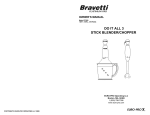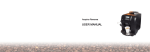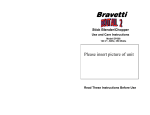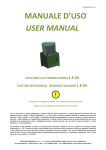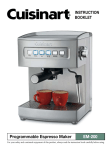Download Aroma 5500 Operating instructions
Transcript
INSTRUCTIONS MANUAL HLF 5500/5500F ENGLISH Part Code: 9BIMHL688 I.M. HLF 5500/5500F Eng V8-2009 HLF Italian Design INSTRUCTIONS MANUAL RETAIN FOR FUTURE USE ! The copyright of these Instructions Manual, which are entrusted to the recipient personally, remains with the HLF company. The content may not be disclosed or made available to any third party without the express consent of the HLF company. These Operating Instructions must be read and applied by anyone performing work with or on the equipment described. In particular, it is imperative that all such persons familiarise themselves with the safety instructions. HLF Italian Design I.M. HLF 5500/550F Eng V8-2009 TABLE OF CONTENTS 1. Description………………………………………………………………………………….. 1 1.1 Design………………………………………………………………………………. 1 1.1.1 External description…………….……………………………………….. 1 1.1.2 Internal description……….…………….……………………………….. 3 1.2 Introduction…………………..…………………..………………………………… 4 1.2.1 The HLF 5500/5500F coffee maker..…….……………..……….…… 4 1.2.2 Modem connectivity – optional………….…………………………….. 4 1.2.3 Water tank filter – optional…………………….………………………. 4 1.3 Technical rates .....................................…………….....………………………... 5 1.3.1 Dimensions………………………………………………………………. 5 1.3.2 Weight……………………………………………………………………. 5 1.3.3 Electric rates……………………………….…………………………….. 5 1.3.4 Machine identification………………………….………………………... 5 1.4 Environmental conditions………….……………..……….……………………… 6 1.4.1 Temperature and humidity……………………………………………… 6 1.4.2 Space requirements………………………………………….…………. 6 2. Safety Instructions……………………………………………………………..….………. 7 2.1 Warnings…………………………………………………………………..……….. 7 2.1.1 Warning symbols used….………………………………………………. 7 2.1.2 Where warning symbols are located………………………….………. 8 2.1.3 Safety information in this Instructions Manual……………………….. 8 2.2 Basic safety instructions………………………………………………………….. 9 2.2.1 Proper use……………………………………………………………….. 9 2.2.1.1 General………..…………….……………………….....……... 9 2.2.1.2 Proper use of HLF 5500/5500F coffee maker……………... 9 2.2.2 Specific hazards and instructions…………………….…….………… 10 2.2.2.1 Specific hazards and instructions of HLF 5500/5500F coffee maker ……………….……………. 10 I.M. HLF 5500/5500F Eng V8-2009 I HLF Italian Design TABLE OF CONTENTS 3. Installation .......................................................................………………….………… 13 3.1 Transport …………………………………………………………………...…….. 13 3.1.1 Receiving the unit……………………………………………...………. 13 3.1.2 Un-packing .............................................……………………………. 13 3.1.3 Checking the internal of the unit ...............................…..….………. 15 3.1.4 Water connection.. ....…...........................…………….…………….. 16 3.1.5 Electric connection. .................................…………….…………….. 17 3.2 Start up and Operation Mode...................………………………..……………. 18 3.2.1 Loading products………………………………………………………. 18 3.2.2 Turning ON the unit.....................……………………………………. 20 3.2.3 “Press Red Button” message………………….……………………… 20 3.2.4 Initial heating……………………………………………………………. 22 3.2.5 Adjusting the coffee grinder ……………………………..…...………. 23 3.2.5.1 Closing the grinder’s blades…………………..……………. 24 3.2.5.2 Opening the grinder’s blades………………………………. 25 3.2.6 Frothing the milk (Only HLF 5500F)……………………………….. 25 3.3 Changing the drink selection panel…………………………………………….. 26 3.3.1 Getting a customized selection panel……………………………….. 26 3.3.2 Installing the selection panel………………………………….……… 27 4. Cleaning guide ...........................................................…………..………….………... 29 4.1 Cleaning warnings....................................................………………….……... 29 4.2 Instructions ……………………………………………………………………….. 29 4.3 How to remove and clean the milk frothier (Only HLF 5500F)....…..……….. 31 4.4 How to remove and clean the steam tube (Only HLF 5500F)…….………… 35 4.5 How to remove and clean the coffee group…………………………………… 36 4.6 Conclusions………………………………………………………………………. 38 4.7 De-scaling process………………………………………………………………. 39 HLF Italian Design II I.M. HLF 5500/5500F Eng V8-2009 TABLE OF CONTENTS 5. Operating the computer software………..............…………………………….………... 43 5.1 Gaining access to the machine software……………………………………….…. 43 5.2 Programming Steps…………………………….………………………..…….……. 43 5.3 Programming Menu………………....………………………………….…………... 46 5.3.1 Drink Counters..…..…………………………………………………….… 46 5.3.2 Function……..…………………………………………………………...… 48 5.3.3 Drink Number 1…..………………………….…….……………………… 53 5.3.4 Pre-Selection Key…..……………..………………………………….…... 61 5.3.5 Money Value…………………….……………….…………………..……. 62 5.3.6 Drink Price…………………….………………….……………………….. 63 5.3.7 Change Password….……..…………………….………………….…….. 66 5.3.8 Set Factory Data ……..…………………….……….......…………...…... 67 6 Daily maintenance Check list………..............………………………...........…………..... 68 6.1 Check list………………………………………………………………..…………….. 68 7 Inactivity ……………………………………………………………………………………..… 69 8 Disposal………………………………………………………….………………………….…. 70 9 Guarantee, consumables, spare parts, ordering procedure…….……………………. 71 9.1 Guarantee………………………………………………….……………..…………... 71 9.2 Consumables, spare parts, ordering procedure………………………..………… 72 10. Troubleshooting……………..………………………………………………....…………... 73 10.1 Checklist for fault diagnosis and troubleshooting……………………………….. 73 11. Software Table …………….…………………………………..………………………...…. 76 I.M. HLF 5500/5500F Eng V8-2009 III HLF Italian Design DESCRIPTION 1 Description 1.1 Design 1.1.1 External description 1 – Front door 2 – Top lid 3 – External coffee beans hopper 4 – Machine metal body 5 – Front door key lock 6 – Milk tube hole 7 – Cup holder grid 8 – Cup sensor hole 9 – Drip tray 10 – Payment system wires hole connection 11 – Payment system fixing holes 12 – Liquid Crystal Display (LCD) 13 – Drink selection buttons 14 – Beverage dispense point HLF Italian Design 1 I.M. HLF 5500/5500F Eng V8-2009 DESCRIPTION 15 16 15 – Back panel 16 – Ventilation grids 17 17 – Internal fan ventilation grid 18 18 – Drain tube cover 19 – Drain tube 19 20 20 – Inlet water valve 21 21 – Fuse holder assembly 22 – Inlet plug for power cord 22 23 – Main switch 23 I.M. HLF 5500/5500F Eng V8-2009 2 HLF Italian Design DESCRIPTION 1.1.2 Internal description 1 – Soluble powder canister 1 2 2 – Soluble powder shutter 3 3 – Internal coffee beans hopper 4 – Coffee grinder dispenser 4 5 – Coffee grinder adjuster 5 6 7 8 9 6 – Coffee grinder motor 7 – Milk drawing pipe (Only HLF 5500F) 10 11 12 8 – Drink nozzles 13 14 10 – Drip tray 9 – Milk frothier (Only HLF 5500F) 11 – RJ45 plug for computer cable 12 – Programming button 13 – Air adjuster (Only HLF 5500F) 14 – Soluble powder canister top lid 15 16 17 18 19 20 15 – Air-drawing pipe (Only HLF 5500F) 16 – Steam tube (Only HLF 5500F) 17 – Coffee group 18 – Drip tray float cover 19 – Cup sensor 20 – Cup sensor cover HLF Italian Design 3 I.M. HLF 5500/5500F Eng V8-2009 DESCRIPTION 1.2 Introduction 1.2.1 The HLF 5500/5500F coffee maker The HLF 5500/5500F coffee maker is a fully automatic coffee maker machine, which in the basic version, can dispense pre-programmed coffee products through a height-adjustable product outlet into the container. The beverage required is selected via twelve beverage selection buttons. The HLF 5500/5500F coffee maker exhibits the latest marks of conformity, indicating that it satisfies the necessary certification standards. 1.2.2 "Modem connectivity" optional A regular or cellular modem kit can be allocated on the back of the machine to allow the download or upload of the computer board setting at every time. 1.2.3 "Water tank filter" optional A water filter can be installed in the inlet water valve situated on the back of the machine, below the tube coming from the water line increasing the life time of the hydraulic circuits. I.M. HLF 5500/5500F Eng V8-2009 4 HLF Italian Design DESCRIPTION 1.3 Technical rates 1.3.1 Dimensions Height: Depth: Length: 585 mm 552 mm 509 mm 1.3.2 Weight The weight of the machine has to be considered without ingredients and water inside. Weight: 42 Kg 1.3.3.Electric rates Volts : Power : 230 V ac. 50/60 Hz (refer to the identification plate on the back of the machine) 2600 Watts (HLF 5500F) – 1400 Watts (HLF 5500) 1.3.4 Machine identification The identification plate is located on the back panel of the machine near the main switch. A copy of the same identification plate is located inside the machine on the left wall opening the front door. HLF S.r.l. Via Nobel, 10 31050 Villorba Treviso - ITALY Model : Code : Electrical Serial N.: Marks Date: Water Pressure: 0,1 to 0,6 Mpa Max HLF Italian Design 5 I.M. HLF 5500/5500F Eng V8-2009 DESCRIPTION 1.4 Environmental conditions 1.4.1 Temperature and humidity Operating and storage temperatures: • • min. + 5 °C max. + 25 °C Operating and storage humidity: • max. 80 % Operating in case of frozen environment • Is not allowed to use the machine in temperature below 0° C. 1.4.2 Space requirements Minimum space required for operation: • 180 mm from the top edge of the bean hopper must be kept clear to allow for replenishment of beans. • 100 mm from the back panel to allow ventilation. • 300 mm from the right side to allow the fresh milk operation (Only HLF 5500F). NOTE The machine must be placed in vertical position for a correct operation. I.M. HLF 5500/5500F Eng V8-2009 6 HLF Italian Design SAFETY INSTRUCTIONS 2 Safety instructions 2.1 Warnings 2.1.1 Warnings symbols used The following warnings symbols may be affixed to the equipment. Low voltage • Warning of dangerous electrical voltage. • Electric shocks can lead to serious injury or death. • Only authorised technical personnel may perform work on electrical installations. • The technical safety instructions must be followed. • Unplug equipment before carrying out any work on electrical installations. Hot surface / hot internal components • Warning of heat which could lead to injury. • Allow hot surfaces and components to cool before carrying out any work on these component parts. • If necessary, wear heat-resistant gloves. HLF Italian Design 7 I.M. HLF 5500/5500F Eng V8-2009 SAFETY INSTRUCTIONS 2.1.2 Where warning symbols are located NOTE • The equipment comes supplied with warning symbols (stickers) affixed wherever appropriate. • If any of the warning symbols should fall off during operation or following cleaning work, the operator must stick these warning symbols back again immediately. 2.1.3 Safety information in this Instructions Manual In this Instructions Manual, you will find the following three levels of safety information: • Level 1 WARNING • A warning refers to significant hazards. Errors in following the relevant safety instructions could lead to injuries or death. Depending on the type of danger, instead of STOP, one of the following symbols could be combined with the word WARNING. WARNING • Warning of electric shock. WARNING • Warning of heat. I.M. HLF 5500/5500F Eng V8-2009 8 HLF Italian Design SAFETY INSTRUCTIONS • Level 2 CAUTION • The CAUTION symbol stresses important instructions. Errors in following these instructions could damage the equipment or other material assets. • Level 3 NOTE • Notes contain additional information aimed at raising the general level of safety and at lightening the user’s workload. 2.2 Basic safety instructions 2.2.1 Proper use 2.2.1.1 General Proper use includes, in addition to the specific provisions set out below, observing this Instructions Manual and complying with the supplier’s obligatory maintenance and repair instructions. 2.2.1.2 Proper use of HLF 5500/5500F coffee maker The HLF 5500/5500F coffee maker is used solely to dispense coffee products, coffee and soluble powders combined products, soluble powder products and hot water, steam and to heat and froth milk (Only HLF 5500F). No other use of the HLF 5500/5500F coffee maker will be deemed to be proper. HLF Italian Design 9 I.M. HLF 5500/5500F Eng V8-2009 SAFETY INSTRUCTIONS 2.2.2 Specific hazards and instructions 2.2.2.1 Specific hazards and instructions of HLF 5500/5500F coffee maker WARNING • Never insert either the hands or any rod-shaped object into a bean hopper when the HLF 5500/5500F coffee maker is connected to the main power supply. • Only coffee beans may be introduced into the bean hopper. • The machine must be located in places where authorized personnel can check it in every moment. • Never unscrew the computer board placed behind the front door. This operation has to be done by authorized personnel only. • Never unscrew the back panel of the machine. This operation has to be done by authorized personnel only. WARNING • Hot air comes out from the bottom of the steam outlet. There’s danger of scalding (Only HLF 5500F). • The bottom of the steam pipe is hot after it has been giving off steam. There’s danger of burns (Only HLF 5500F). • Hot liquid comes out from the bottom of the beverage outlet. There’s danger of scalding. • The bottom of the hot water outlet is hot after it has been dispensing liquid. There’s danger of burns. I.M. HLF 5500/5500F Eng V8-2009 10 HLF Italian Design SAFETY INSTRUCTIONS WARNING • Never interfere with the electricity supply connection or modify it. This could result in fatal injuries. • Never remove the screw mounted covers. There’s danger of fatal injuries upon contact with live components. NOTE • Electrical equipment which does not have adequate electro-magnetic protection should not be operated close to the HLF 5500/5500F coffee maker. • The drip tray serves solely to collect drip water. It must not be used as a sink. CAUTION • Only operate the HLF 5500/5500F coffee maker in covered locations, avoiding places where there’s risk of water splash. There’s risk of damage for the machine. • Never spray the HLF 5500/5500F coffee maker with a water hose during cleaning. There’s risk of damage. • Always empty the coffee grounds container correctly. There’s danger of overflow. HLF Italian Design 11 I.M. HLF 5500/5500F Eng V8-2009 SAFETY INSTRUCTIONS WARNING If handled improperly, the equipment could cause serious or fatal injuries. Anyone using and maintaining the equipment must have knowledge of the correct handling and of the equipment, and must have read and understood the safety instructions in this Instructions Manual before starting to use or maintain the equipment. WARNING Never modify or remove any safety mechanisms. Do not disable any safety mechanisms by modifying the equipment. If there are any warning symbols affixed to the equipment, never remove these. Replace any lost or defective warnings symbols immediately. WARNING Never operate the equipment in a damaged condition. Report any irregularities to your superior immediately, especially if they affect safety. I.M. HLF 5500/5500F Eng V8-2009 12 HLF Italian Design INSTALLATION 3 Installation 3.1 Transport During the transport of the HLF 5500/5500F coffee maker is important to avoid the following operations: • • • Turning the box upside down or lay it down on its side Dropping the box Exposing it to rain, excessive cold or heat, or damp places 3.1.1 Receiving the unit NOTE Before opening the box of the HLF 5500/5500F coffee maker, check out the packaging to be sure there is no damage. If a damage is noticed, place a claim with the freight forwarder immediately. Check for: • • • Dents or damages of the box Wet areas Signs of tampering 3.1.2 Un-packing The HLF 5500/5500F coffee maker is packed in a strong carton specifically designed for this unit. This should protect the unit during the transportation. To further protect it, take out the unit from the box only when you have reached the location where the machine will be installed, and only after all the electrical and water connections are in place. To take out the unit, you have to cut the plastic strip, and take out the upper carton cover with the white styrofoam sheets. Then you can take out the pallet. HLF Italian Design 13 I.M. HLF 5500/5500F Eng V8-2009 INSTALLATION Along with the HLF 5500/5500F coffee maker package, is provided also a second box containing the external coffee beans hopper. The external beans hopper is attached to the metal support, which is also part of the machine top lid. Take out the entire assembly from the box and after have opened the top lid of the HLF 5500/5500F coffee maker, install the external coffee beans hopper as showed on the following picture. I.M. HLF 5500/5500F Eng V8-2009 14 HLF Italian Design INSTALLATION CAUTION The packing material must not be left accessible to others, as it is a potential source of danger. For the disposal contact qualified companies. Now the unit is free and ready to be installed on a base, table or cabinet strong enough to hold 50 Kg. 3.1.3 Checking the internal of the unit Open the front door and check if any damage is visible. If you see damages, call for technical service. HLF Italian Design 15 I.M. HLF 5500/5500F Eng V8-2009 INSTALLATION WARNING Don’t try to operate the HLF 5500/5500F coffee maker in case of presence of internal damages. Even if the damages are minimal, it’s strongly recommended to leave the unit disconnected from the power supply and call the technical service. 3.1.4 Water connection On the back of the HLF 5500/5500F coffee maker is located the inlet water valve that permits the connection of the machine to the direct water line. With this connection is not necessary to fill the internal water tank by hand. CAUTION The maximum pressure of the water line has to be between 0,1 to 0,6 MPa in order to prevent damages to the inlet water valve. A lower pressure will be not sufficient to open the inlet water valve, meanwhile a higher pressure will brake the valve causing in this way a water flood. The rated pressure of the boiler is of 0.9 MPHLF Refer to the national laws of your country for the connection to the water line. To connect the waterline to the HLF 5500/5500F coffee maker, is necessary to use a tube with a female screw of ¾ of inch at each end of it, as showed on the following picture. I.M. HLF 5500/5500F Eng V8-2009 16 HLF Italian Design INSTALLATION NOTE After the water tube is strongly attached to the inlet water valve, leave the machine OFF and open the water to check the presence of any water loss, from the tube and from the connectors. 3.1.5 Electric connection Insert the power cord on the back of the machine near to the main power switch. WARNING Insert the power cord inside a correct wall plug, without use any other electric adapter. Be sure to choose a wall plug with enough power to supply the unit and that it’s grounded in observance with the current safety norms. Refer to paragraph 1.3.3 of this Instruction Manual to select the right wall plug. WARNING THE USE OF EXTENSION CORDS, ADAPTERS AND/OR MULTIPLE PLUGS IS STRONGLY FORBIDDEN! HLF Italian Design 17 I.M. HLF 5500/5500F Eng V8-2009 INSTALLATION 3.2 Start Up and Operation Mode 3.2.1 Loading products Fill up the coffee beans hopper with fresh coffee beans. Pour the coffee beans from the external coffee beans hopper and during the process remember to open the beans stopper located at the bottom of the external coffee beans hopper. NOTE It’s recommended to use a mix of coffee beans for automatic coffee makers, to increase the life of the grinder’s blades and also to get the best performance for the HLF 5500/5500F coffee maker. For information refer to a coffee beans dealer. I.M. HLF 5500/5500F Eng V8-2009 18 HLF Italian Design INSTALLATION With the front door and the top lid still open, pull out the soluble powder canisters to continue the filling process of the products. NOTE It’s recommended to do always this operation taking the powder canister out of the machine, in order to keep the interior of the machine clean from dust. Then take out the clear pipe from the inside and deep it into the fresh milk bottle, as showed in the following picture (Only HLF 5500F) HLF Italian Design 19 I.M. HLF 5500/5500F Eng V8-2009 INSTALLATION 3.2.2 Turning ON the unit Turn on the unit by the main switch situated on the back of the HLF 5500/5500F coffee maker. The message Searching Coffee Group Position will appear on the LCD display, and the coffee group gear-motor will start running. Searching Coffee Group Position 3.2.3 “Press Red Button” message The following message will be Press Red Button. It means that the cleaning cycle has to be run in order to load water into all the hydraulic circuits. Press Red Button To do that is necessary to have the front door open, but the HLF 5500/5500F coffee maker has mounted on the front door, a micro-switch able to detect the opening of the door. When a door micro-switch is activated the computer board of the machine turns OFF the drink selection panel, avoiding in this way any accidental starts of those mechanical parts that can provide serious injuries to the operator. Just for this initial operation is necessary to put the micro-switch locker on the front door as showed on the picture below. I.M. HLF 5500/5500F Eng V8-2009 20 HLF Italian Design INSTALLATION CAUTION Only for this initial operation of filling the hydraulic circuit is allowed to insert the door micro-switch locker, otherwise the switch locker has never to be installed into the machine as showed above. Once the first cleaning cycle is finished REMOVE the switch locker from the HLF 5500/5500F coffee maker. Open the door and hold pushing the red button showed on the picture below, till the cleaning cycle starts. HLF Italian Design 21 I.M. HLF 5500/5500F Eng V8-2009 INSTALLATION If during this process the message CAUTION Flow Meter K.O. appears, press for 1 second the red button to reset the machine. CAUTION Flow Meter K.O. Then re-start the cleaning cycle process, by pushing the red button again. NOTE If the message Push Red Button will not appear on the LCD display, run the cleaning cycle anyway, in order to make sure that all the hydraulic circuits are filled with water. 3.2.4 Initial heating Once the cleaning cycle is finished, the message Wait for Heating will appear on the LCD display of the HLF 5500/5500F coffee maker. Wait for Heating The internal boiler is heating the water and this process will take around 1/2 minutes. When the message Select a Drink will appear on the LCD display, the HLF 5500/5500F coffee maker is ready to work. Select a Drink Close the front door and place your cup on the cup holder of the drip tray. NOTE We suggest you to prepare at least 5 coffees and 1 drink for each soluble container before serve the drink, to obtain a better result. I.M. HLF 5500/5500F Eng V8-2009 22 HLF Italian Design INSTALLATION 3.2.5 Adjusting the Coffee Grinder At this point of the initial start up, the HLF 55500/5500F coffee maker is ready to dispense the first beverage and the factory recommends to start making a coffee as a first drink in order to adjust the grinder’s blades. NOTE The HLF 5500/5500F coffee maker arrives with the blades of the coffee grinder almost opened in order to accept every kind of coffee beans used by the operator. The reason of this factory action is to avoid any damage to the grinder’s motor, because in presence of coffee beans too oily and with the blades position almost closed, the grinder’s motor can stop working. Each operator can put his own coffee beans into the HLF 5500/5500F coffee maker, therefore the factory ships all the machines with the blades opened to prevent any damage. The solution to this eventual problem is to start making a coffee with the blades almost opened and check that all the process works without troubles. Push the Coffee button to start the coffee drink process. The message Working… will appear on the LCD display. Working… Initially the grinder will start grinding the coffee beans, and after 10 seconds the coffee dispenser will dump the coffee grounded into the coffee group. This event is recognizable by the sound of three “knock”. Then the coffee group gear-motor will move the coffee group from the stand-by position into the brewing position, and the water pump will start running the hot water into it to make the coffee. HLF Italian Design 23 I.M. HLF 5500/5500F Eng V8-2009 INSTALLATION At this point is important to watch the speed of the coffee coming out from the drink’s nozzle into the cup, in order to see if it’s coming out fastly or slowly (almost dripping). If the speed of the coffee is fast and at the end of the brewing there is no brown coffee cream on top of cup, it means that the grinder’s blades are too opened and they need to be closed. When the drink is finished the message Take your Drink will appear on the LCD display. Take your Drink And then the message Place Your Cup will appear again on the LCD display meaning that the HLF 5500/5500F coffee maker is ready for another drink. 3.2.5.1 Closing the grinder’s blades Before starting a new drink open the front door and move the blades adjuster to the negative direction of one “click” as showed on the picture below. I.M. HLF 5500/5500F Eng V8-2009 24 HLF Italian Design INSTALLATION Then push for another coffee and repeat the instructions at paragraph 3.2.5 to check the quality of the coffee. CAUTION Once the grinder blades are regulated REMOVE the switch locker from the HLF 5500/5500F coffee maker. 3.2.5.2 Opening the grinder’s blades If during the time life of the HLF 5500/5500F coffee maker the operator changes the type of coffee normally used, it will be necessary to open the blades of the grinder and repeat the process illustrated at the paragraph 3.2.5. NOTE The different qualities of coffee beans available on the markets, are different not only in taste but also in formula, and this difference requires an accurate adjustment of the grinder’s blades every time the coffee beans have been changed. 3.2.6 Frothing the milk (Only HLF 5500F) Before starting the frothing process, make sure to have inserted the clear pipe into the milk bottle, as showed on the picture below. HLF Italian Design 25 I.M. HLF 5500/5500F Eng V8-2009 INSTALLATION The message Working … will appear on the LCD display. The unit will start the milk frothing process, then the frothed milk will be dispensed in your cup and the rife steam will be emptied in the drip tray. 3.3 Changing the drink selection panel The drink selection panel can be customized in accordance with the user / operator necessity. Given that the function of each drink button can be changed in order to make different drinks from the original factory setting, the selection panel can be printed out from a regular colour printer, and installed into the front door. 3.3.1 Getting a customized selection panel Once all the changes are done on each drink button and pre-selection button (refer to paragraph 5.3.3 and 5.3.4 – chapter 5), contact the Service Support to get a new selection panel. It’s necessary to send to the Service Support a fax or an e-mail showing the new names of the drinks on each push button, to get back an e-mail containing a file to print out through a regular colour printer, having the new selection drink names on it. I.M. HLF 5500/5500F Eng V8-2009 26 HLF Italian Design INSTALLATION In case of trouble printing out the file received, contact the Service Support to ask for a regular mail shipping. 3.3.2 Installing the selection panel WARNING This operation has to be done by authorized personnel only. Turn OFF the HLF 5500/5500F coffee maker and open the front door. Using a screwdriver, remove the four screws which hold the door computer board cover as showed on the picture below: Unscrew the four nuts that hold the computer board bracket and lift it up as showed: HLF Italian Design 27 I.M. HLF 5500/5500F Eng V8-2009 INSTALLATION Place the selection panel and close doing the reverse process. I.M. HLF 5500/5500F Eng V8-2009 28 HLF Italian Design CLEANING GUIDE 4 Cleaning guide 4.1 Cleaning warnings CAUTION • • • Only use non-corrosive, non-abrasive ordinary cleaners. Only use non-abrasive cloths. Do not use any of the normal (rapid) decalcifying agents. 4.2 Instructions WARNING • Turn OFF the HLF 5500/5500F coffee maker. • Open the front door. • Pull up the top lid. • Clean all above • Remove all the powder canisters • Thoroughly clean areas where the powder canisters rest with sponge, hot water and detergent. Dry thoroughly. • Remove the coffee grounds container and the drip tray. Place each unit under hot water and scrub thoroughly. • Wipe out all internal areas, included the areas under the coffee group. • Remove the milk frothier and clean it (Only HLF 5500F). HLF Italian Design 29 I.M. HLF 5500/5500F Eng V8-2009 CLEANING GUIDE • Place the milk frothier back and connect the clear the pipe with the air adjuster (Only HLF 5500F). • Wipe outside of unit with sponge. Dry. • Turn back ON the HLF 5500/5500F coffee maker. • Insert the switch locker on the front door. Put an empty cup or any other container under the drink nozzles and push the red button inside the door to start the cleaning cycle of the 4 drinks pipes and of the whippers. I.M. HLF 5500/5500F Eng V8-2009 30 HLF Italian Design CLEANING GUIDE CAUTION Once the cleaning cycle is finished REMOVE the switch locker from the HLF 5500F coffee maker. • Replace all the powder canisters, the coffee grounds container and the drip tray in their original position. • Close back the top lid and the front door. 4.3 How to remove and clean the milk frothier (Only HLF 5500F) The milk frothier is located on the front side of the HLF 5500/5500F coffee maker. It creates the foam on top of the cappuccino drawing the milk directly from the bottle. HLF Italian Design 31 I.M. HLF 5500/5500F Eng V8-2009 CLEANING GUIDE CAUTION Turn OFF the HLF 5500/5500F coffee maker. WARNING The stainless steel tube for the steam output it’s hot after use. There is a danger of burns. With the front door open pull off the clear pipe attached to the air adjuster. I.M. HLF 5500/5500F Eng V8-2009 32 HLF Italian Design CLEANING GUIDE Then pull out the milk frothier holding in the same time the milk bottle with your right hand, and bring everything close to the sink in order to avoid spilling of milk. Now open the milk frothier as showed. Wash it carefully under the water tap. When finished, dry thoroughly, re-assembly the milk frothier and put it back to its original position. HLF Italian Design 33 I.M. HLF 5500/5500F Eng V8-2009 CLEANING GUIDE Turn back ON the HLF 5500F coffee maker. CAUTION Do not use Hot Water to flush the Milk Line as this can cause problems on machines fitted with plastic steam nozzles. If you wish to flush in situ, it is recommended that you use a proprietary milk cleaning & sterilising product or just cold water. NOTE Due to the easy bacteria grow of the fresh milk, it’s strongly recommended to repeat this cleaning process after finishing to use the milk frothier. I.M. HLF 5500/5500F Eng V8-2009 34 HLF Italian Design CLEANING GUIDE 4.4 How to remove and clean the steam tube (Only HLF 5500F) Once a month it is necessary to clean the steam tube. After removing of the milk frothier (refer to paragraph 4.3) unscrew completely the brass knob showed in the following picture and take it off. WARNING The stainless steel tube for the steam output it’s hot after use. There is a danger of burns. Pull out the entire steam tube. Unscrew completely the second brass Knob and disassemble the steam tube as showed in the following picture. Paying attention to not lose the components wash it in hot water, using a detergent. Dry thoroughly. HLF Italian Design 35 I.M. HLF 5500/5500F Eng V8-2009 CLEANING GUIDE To replace it, reverse the process. NOTE UNSCREW ALWAYS THE BRASS KNOBS COMPLETLY TO AVOID THE DEMAGING OF THE INTERNAL O-RINGS. 4.5 How to remove and clean the coffee group The coffee group is located on the front side of the HLF 5500/5500F coffee maker. It creates the espresso coffee by compressing the ground coffee beans into a “puck” and forcing the water to go through this “puck” that creates a perfect espresso. Before removing the coffee group make sure that the milk frothier is removed (refer to paragraph 4.3). As described on the following picture, unplug all the drink pipes from the nozzles and loose the black knob that holds the stainless steel bracket. Remove the stainless steel bracket I.M. HLF 5500/5500F Eng V8-2009 36 HLF Italian Design CLEANING GUIDE WARNING The stainless steel tube for the steam output it’s hot after use. There is a danger of burns (Only HLF 5500F). To remove the coffee group, simply turn each of the four levers to the 12:00 position, take off the hose on the front of the coffee group, and pull it straight out. HLF Italian Design 37 I.M. HLF 5500/5500F Eng V8-2009 CLEANING GUIDE Wash it only in hot water, without detergent. Dry thoroughly. To replace it, reverse the process. 4.6 Conclusions These operations must be carried out when the HLF 5500/5500F coffee maker is turned OFF and opened. Cleaning operations must be carried out before the products are loaded. WARNING Always disconnect the power before filling or cleaning operations interventions. CAUTION Make sure that all the tubes and components are properly back into their original position before turning back ON the unit. NOTE Keep the unit clean on a daily basis. Properly adhering to the cleaning procedures presented in this manual will assure that the HLF 5500/5500F coffee maker will continue to work properly. I.M. HLF 5500/5500F Eng V8-2009 38 HLF Italian Design CLEANING GUIDE 4.7 De-scaling process CAUTION It’s recommended to start the descaling process when the unit is cold. If the machine is ON, turn it OFF and wait 1 hour to let it cool down. This process is necessary to clean and de-scale the internal of the machine and preserve the machine from calcification build. Clean the machine using the de-scaling product provided by HLF Italian Design when the message C A U T I O N Descaling/Filter appears on the LCD display or when the de-scaling process is necessary (refer to paragraph 5.3.2 for the setting of this function). NOTE For those machines without the internal water tank the message “Descaling/Filter” means that it is necessary to check the water filter age. 1. Turn off the water line. 2. Open the front door and the machine’s top lid. Open the water tank lid. 3. Put an empty container under the drink nozzles (approx 1 litre capacity). 4. Only for HLF 5500F, remove the air tube of the frothier unit from the air regulator assembly and put it into the empty container under the drink nozzles. Put also the milk tube into the same empty container under the drink nozzles. HLF Italian Design 39 I.M. HLF 5500/5500F Eng V8-2009 CLEANING GUIDE 5. Insert the switch locker on the front door. 6. Fill the internal water tank with four litres of fresh water and add to it the descaling liquid provided by HLF. At this point turn ON the unit. When the message “Wait for heating” appears on the LCD display follow the instructions at the n. 7 of this chapter. CAUTION Do not use hot water for the de-scaling process. Follow exclusively the instructions for cleaning described in this chapter. Otherwise warranty will not be valid. I.M. HLF 5500/5500F Eng V8-2009 40 HLF Italian Design CLEANING GUIDE 7. Only HLF 5500F, push and hold for 7 seconds the button n. 12 till the message “Clean Thermoblock” will appears on the upper line of the LCD display. 8. Now press the red button for 5 seconds to start the cleaning cycle (refer to paragraph 4.2). 9. Repeat two times the operations at the numbers 7 (Only HLF 5500F) and 8. 10. Now repeat two times the operation at the number 8. 11. Repeat the operation at the number 8 since when the water tank is completely empty. 12. If it will appear “CAUTION Check Water” on the Display LCD. Press 1 second the red button to reset the machine. After this cleaning cycle the four litres of de-scaling liquid are finished. It is now necessary to wash the entire hydraulic circuit from the de-scaling product. 13. Fill the internal water tank with four litres of fresh water. 14. Restart the cleaning operation describes at the points 7 – 8 – 9 – 10 – 11 and 12. HLF Italian Design 41 I.M. HLF 5500/5500F Eng V8-2009 CLEANING GUIDE 15. If the internal water tank is unused, check that there isn’t residual water inside it. 16. At this point the descaling program is end. Put into their original position all the tubes and close the machine. CAUTION Once the cleaning cycles are finished REMOVE the switch locker from the HLF 5500/5500F coffee maker. I.M. HLF 5500/5500F Eng V8-2009 42 HLF Italian Design OPERATING THE COMPUTER SOFTWARE 5 Operating the computer software 5.1 Gaining access to the machine software With the programming procedures described in this section it is possible to set all the parameters relating to drinks and to the machines configuration. Open the front door and push the red button for one second and release it. The message Insert Password will appear on the LCD display. Insert Password .... Insert the factory password using the drink selection buttons according with the number wrote on the right upper corner of each push button. COFFEE The factory password is: 1 1 1 1. Each time you press the button, the “dot” showed on the LCD display will change to an equal sign. After have pushed the number 1 four times, push it again one more time to access into the operating software of the HLF 5500/5500F coffee maker. 5.2 Programming Steps Access into the software as described on previous paragraph 5.1. After the password check, the first message that will appear on the LCD display will be P R O G R A M Drink Counters . PROGRAM Drink Counters HLF Italian Design 43 I.M. HLF 5500/5500F Eng V8-2009 OPERATING ON THE COMPUTER SOFTWARE At this point is important to know the map of the keyboard to move through the software. The picture below shows the function associated to each push buttons to permit the entrance, the exit and the changes of the various software menu. LO NG DRI NK ESPRESSO CAFÉ LATTE HOT CHOCOLATE HOT LEMON TEA LO NG DRINK EXT RA LO NG DRI NK REGULAR COFFEE CAPPUCCINO HOT CHOCOLATE EXTRA TEA WITH MILK EXT RA LO NG DRINK C AN CE L PR E-SELE C TIO N CAFÉ AMERICANO MOCHACCINO HOT CHOCOLATE WITH MILK HOT WATER STO P D R IN K Buttons 1 and 2 are used to move forward or backward throw the various programming functions. These buttons are also used to decrease and to increase the various product doses and water amounts. Button 3 is to access into the menu once it appears on the LCD display. Button 3 is also used to confirm the changes done and to move a step forward. Button 4 is used to move backward in the under menu. Button 5 is used to exit a function and/or quit the programming function. I.M. HLF 5500/5500F Eng V8-2009 44 HLF Italian Design OPERATING THE COMPUTER SOFTWARE When leaving the programming function you hear two “beeps”. The following picture shows how to move through the software: Insert Password .... 1 1 1 1 1 1 P R O G RAM Set Factory Data 1 P R O G RAM Drink Counters 2 PROGRAM Function 2 3 P R O G RAM Cash 0 PROGRAM Temperat.= 85C PROGRAM Service Index=0 HLF Italian Design 45 I.M. HLF 5500/5500F Eng V8-2009 OPERATING ON THE COMPUTER SOFTWARE 5.3 Programming Menu These are the menu available scrolling buttons 1 or 2: • Drink Counters • Function • Drink Number 1 / 12 • PreSelection Key • Money Value • Drink Price • Password • Set Factory Data 5.3.1 Drink Counters This menu is used to retrieve the statistical data on the number of drinks served per selection. When the display shows P R O G R A M Drink Counters, press button 3. PROGRAM Drink Counters The display will change to P R O G R A M Cash money in the cash box. 0. This identifies the amount of PROGRAM Cash 0 I.M. HLF 5500/5500F Eng V8-2009 46 HLF Italian Design OPERATING THE COMPUTER SOFTWARE NOTE This function is used only on machines with payment systems. Push again button 3 and the message P R O G R A M Drink 1 LCD display. X will appear on the PROGRAM Drink 1 X The “X” represents the number of drink 1 made till now. The count number can be reset to “zero” by pressing button 1. By pushing again button 3, the software will pass to the next drink counter and so on till drink number 12. After the drink counter number 12, push again button 3 and the message P R O G R A M Total X will appear on the LCD display: PROGRAM Total X This is the total number of drinks served. The total count number can be reset to “zero” by pressing button 1. By pushing again button 3 the message P R O G R A M Archive X will appear on the LCD display. PROGRAM Archive X This identifies the accumulated total drinks served since the HLF 5500/5500F coffee maker has been installed. NOTE This number cannot be rest to “zero” or changed. HLF Italian Design 47 I.M. HLF 5500/5500F Eng V8-2009 OPERATING ON THE COMPUTER SOFTWARE By pushing again button 3 the message P R O G R A M Extra Cof. on the LCD display: Xcc will appear PROGRAM Extra Cof. Xcc This is the total number of extra coffee served. The total count number can be reset to “zero” by pressing button 1. At this point the menu Drink Counters is finished. Push button 5 to quit and go to the next menu. 5.3.2 Function This menu is used to set the generic functions of the HLF 5500/5500F coffee maker. Push button 1 or 2 till the display shows P R O G R A M Function. PROGRAM Function Pushing button 3 the message P R O G R A M Temperat. = 85C will appear on the LCD display. PROGRAM Temperat. = 85C This identifies the temperature set for the eating boiler. Using button 1 or 2 it is possible to decrease or increase the temperature. By pushing button 3 to get to the next message, the temperature change is automatically saved into the memory. The message P R O G R A M Service Index=0 will appear on the LCD display. PROGRAM Service Index=0 I.M. HLF 5500/5500F Eng V8-2009 48 HLF Italian Design OPERATING THE COMPUTER SOFTWARE This is the function that counts the amount of litres of water used by the machine. By pushing button 1 or 2 it is possible change the value between 0, 1, 2, 3, 4. • If the value is 0 (zero) the counter will go up to 200 litres before visualizing the message Descaling/Filter on the LCD display. • If the value is 1(one) the counter will go up to 360 litres before visualizing the message Descaling/Filter on the LCD display. • If the value is 2 (two) the counter will go up to 520 litres before visualizing the message Descaling/Filter on the LCD display. • If the value is 3 (three) the counter will go up to 680 litres before visualizing the message Descaling/Filter on the LCD display. • If the value is 4 (four) the counter will go up to 900 litres before visualizing the message Descaling/Filter on the LCD display. When the message Descaling/Filter will appear on the LCD display, is necessary to run the descaling program. Refer to paragraph 4.7 for the de-scaling process. NOTE Pay attention that the message “Descaling/Filter” will not stop the machine, therefore it is necessary to run the de-scaling program as soon as possible. CAUTION Set the Service Index in relation to the water hardness present at the location where the machine is installed. HLF Italian Design 49 I.M. HLF 5500/5500F Eng V8-2009 OPERATING ON THE COMPUTER SOFTWARE By pushing button 3 the message P R O G R A M Beep Time = X s will appear on the LCD display. PROGRAM Beep Time = X s This assigns a length of time to the “beep” heard at the end of a drink cycle. It can be changed. Push buttons 1 or 2 to increase or decrease the time value. By pushing button 3 the message P R O G R A M Cup Sensor ON=Y will appear on the LCD display. PROGRAM Cup Sensor ON=Y This function operates on the cup sensor. It is possible to enable or disable the switch, with YES or NO, using buttons 1 or 2. By pushing button 3 the message P R O G R A M Fan Always ON=Y will appear on the LCD display. PROGRAM Fan Always ON=Y This operates the fan installed inside the machine to take out the humidity from the machine. It’s important to keep the internal of the machine almost dry in order to prevent the coagulation of the instant soluble powders, which are very sensitive to dampness. If this function is activated, the aspiration fan works all the time, while if this function is deactivated, the aspiration fan will work only for the entire time of the drink process and for the 90 seconds after the drink is finished. Keeping the aspiration fan activated all time is recommended for those locations with high humidity, for all the other locations it’s not necessary. I.M. HLF 5500/5500F Eng V8-2009 50 HLF Italian Design OPERATING THE COMPUTER SOFTWARE It is possible to enable or disable the switch, with YES or NO, using buttons 1 or 2. By pushing button 3 the message P R O G R A M Tray Sensor ON=Y will appear on the LCD display. PROGRAM Tray Sensor ON=Y This operates the drip tray switch. It is possible to enable or disable the switch, with YES or NO, using buttons 1 or 2. By pushing button 3 the message P R O G R A M Pre-Grind ON=Y will appear on the LCD display. PROGRAM Pre-Grind ON=Y This activates the Pre-Grinding function, the coffee beans will be ground after every coffee supply in order to be ready for the following coffee. It is possible to enable or disable the switch, with YES or NO, using buttons 1 or 2. By pushing button 3 the message P R O G R A M Ground Draw. ON=Y will appear on the LCD display. PROGRAM Ground Draw. ON=Y This disable the coffee ground counter. It is possible to enable or disable the switch, with YES or NO, using buttons 1 or 2. By pushing button 3 the message P R O G R A M Best Coffee ON=Y will appear on the LCD display. PROGRAM Best Coffee ON=Y HLF Italian Design 51 I.M. HLF 5500/5500F Eng V8-2009 OPERATING ON THE COMPUTER SOFTWARE This function permits to dispense always a fresh grinded coffee. After 20 minutes of inactivity if a coffee cycle is selected the machine will grind a coffee that it will throw away, before dispensing the coffee, avoiding the dispensing of an old coffee oxidised. It is possible to enable or disable the switch, with YES or NO, using buttons 1 or 2. By pushing button 3 the message P R O G R A M Cash-Less Key=Y will appear on the LCD display. PROGRAM Cash-Less Key=Y This disables the Key control when the key reader payment system wasn’t installed into the cash box. It is possible to enable or disable the key control, with YES or NO, using buttons 1 or 2. NOTE When a key reader payment system is installed into the cash box activate always this function. By pushing button 3 the message P R O G R A M Free Vend ON=Y will appear on the LCD display. PROGRAM Free Vend ON=Y This activates the dispensing of beverages without paying. It is possible to enable or disable this function, with YES or NO, using buttons 1 or 2. At this point the menu Function is finished. Push button 5 to quit and go to the next menu. I.M. HLF 5500/5500F Eng V8-2009 52 HLF Italian Design OPERATING THE COMPUTER SOFTWARE 5.3.3 Drink Number 1 This menu is used to set the quantity of product, water and coffee throws related to the first drink selection (selection button number 1). This menu is the same for all the 12 drinks, and inside each drink menu it’s possible to use all the products available on the machine. The following picture shows the names of each component, in order to understand better the meaning of the definitions like mixing bowls, whipper, etc. INSTANT SOLUBLE CANISTER 1 INSTANT SOLUBLE CANISTER 2 INSTANT SOLUBLE CANISTER 3 INSTANT SOLUBLE CANISTER 4 HOT WATER LINE 5 MIXING BOWL 1 WHIPPER 1 HLF Italian Design MIXING BOWL 2 WHIPPER 2 53 MIXING BOWL 3 WHIPPER 3 I.M. HLF 5500/5500F Eng V8-2009 OPERATING ON THE COMPUTER SOFTWARE Push button 1 or 2 till the message P R O G R A M Drink Number 1 will appear on the LCD display. PROGRAM Drink Number 1 Push button 3 to access into this menu and the message P R O G R A M Soluble 1 = X will appear on the LCD display. PROGRAM Soluble 1= X This is the amount in seconds of instant soluble powder from the canister number 1 (first from left. See paragraph 1.1.2, Chapter 1) used to make the drink. By pushing buttons 1 or 2 it’s possible to increase or decrease the amount of seconds. By pushing again button 3, the message P R O G R A M Delay S 1 = X will appear on the LCD display. PROGRAM Delay S 1= X This is the delay time that is possible to set before having instant soluble powder falling into the mixing bowl. By pushing buttons 1 or 2 it’s possible to increase or decrease the seconds of delay. NOTE Keep this delay to 1 second to avoid clogging on the mixing bowl. By pushing again button 3, the message P R O G R A M Water 1 = Xcc will appear on the LCD display. I.M. HLF 5500/5500F Eng V8-2009 54 HLF Italian Design OPERATING THE COMPUTER SOFTWARE PROGRAM Water 1 = X cc This is the amount of water in cc used to melt the instant soluble powder from the canister number 1. By pushing buttons 1 or 2 it’s possible to increase or decrease the value. By pushing again button 3, the message P R O G R A M Delay W 1 = X will appear on the LCD display. PROGRAM Delay W 1= X This is the delay time that is possible to set before having the water 1 falling into the mixing bowl. By pushing buttons 1 or 2 it’s possible to increase or decrease the seconds of delay. NOTE This delay has to be used only in case of special recommendation from the supplier of the instant soluble powders. Normally keep it at zero. By pushing again button 3, the message P R O G R A M Whipper 1 = X will appear on the LCD display. PROGRAM Whipper 1 = X This is the amount of time in seconds to operate the whipper that mix the water 1 and the instant soluble powder number 1, inside the mixing bowl number 1. By pushing buttons 1 or 2 it’s possible to increase or decrease the value. HLF Italian Design 55 I.M. HLF 5500/5500F Eng V8-2009 OPERATING ON THE COMPUTER SOFTWARE By pushing again button 3, the message P R O G R A M Delay Wh 1 = X will appear on the LCD display. PROGRAM Delay Wh 1= X This is the delay time that is possible to set before operating the whipper 1 By pushing buttons 1 or 2 it’s possible to increase or decrease the seconds of delay. By pushing again button 3, the message P R O G R A M Soluble 2 = X will appear on the LCD display. From this point the software will show the same titles showed for the instant soluble powder number 1, and it will be the same also for the instant soluble powder numbers 3 and 4. Follow the descriptions above to set all the numbers. By pushing again button 3, the message P R O G R A M Water 5 = X will appear on the LCD display. PROGRAM Water 5 = X This is the water amount in cc to dispense through the hot water line. By pushing buttons 1 or 2 it’s possible to increase or decrease the amount. By pushing again button 3, the message P R O G R A M Coffee = X cc will appear on the LCD display. PROGRAM Coffee = X cc This is the water amount in cc used to brew the coffee through the coffee group. By pushing buttons 1 or 2 it’s possible to increase or decrease the amount. I.M. HLF 5500/5500F Eng V8-2009 56 HLF Italian Design OPERATING THE COMPUTER SOFTWARE By pushing again button 3, the message P R O G R A M N° of Coffee X will appear on the LCD display. PROGRAM N° of Coffee X This is the number of coffee that the machine does consecutively for a coffee drink. By pushing buttons 1 or 2 it’s possible to increase or decrease the amount. NOTE This value is settable only for coffee cycles, the number of powder cycles or milk cycles will be not increased. By pushing again button 3, the message P R O G R A M N° of Jugs X will appear on the LCD display. PROGRAM N° of Jugs X This is the number of coffee that the machine does consecutively when the preselection button Carafe will be pushed before the Drink 1. By pushing buttons 1 or 2 it’s possible to increase or decrease the amount. NOTE This value is settable only for coffee cycles, the number of powder cycles or milk cycles will be not increased. By pushing again button 3, the message P R O G R A M Long Drink X % will appear on the LCD display. HLF Italian Design 57 I.M. HLF 5500/5500F Eng V8-2009 OPERATING ON THE COMPUTER SOFTWARE PROGRAM Long Drink X % This is the percentage that the software will use to increase the amount of the drink 1 when the pre-selection button Long Drink will be pushed before pushing the Drink 1 button. All the amounts saved in this menu will be increased according with this percentage. By pushing again button 3, the message P R O G R A M Extra Long X % will appear on the LCD display PROGRAM ExtraLong X% This is the percentage that the software will use to increase the amount of the drink 1 when the pre-selection button Extra Long Drink will be pushed before pushing the Drink 1 button. All the amounts saved in this menu will be increased according with this percentage. Push key 3 and the message P R O G R A M Steam Time = 0,0s will appear on the LCD display. PROGRAM Steam Time = 0,0 s This is the amount of time in seconds counted to make steam during the milk frothing process. By pushing buttons 1 or 2 it’s possible to increase or decrease the value. NOTE Don’t insert a value under 3 seconds. I.M. HLF 5500/5500F Eng V8-2009 58 HLF Italian Design OPERATING THE COMPUTER SOFTWARE CAUTION The STEAM TIME value has to be set only in HLF 5500F version. By pushing again button 3, the message P R O G R A M Water for Sol2=1 will appear on the LCD display PROGRAM Water for Sol2=1 This is the function to select which mixing bowl should be used for the soluble powder coming from the canister number 2. By pushing buttons 1 or 2 is possible to switch it between 1 and 2. By pushing again button 3, the message P R O G R A M Water for Sol3=2 will appear on the LCD display PROGRAM Water for Sol3=2 This is the function to select which mixing bowl should be used for the soluble powder coming from the canister number 3. By pushing buttons 1 or 2 is possible to switch it between 2 and 3. By pushing again button 3, the message P R O G R A M Froth = Y will appear on the LCD display. PROGRAM Froth = Y This is the function that allows the frothing of the milk or just the heating of the milk. By pushing buttons 1 or 2 it’s possible to switch between YES or NO. If the purpose is to HLF Italian Design 59 I.M. HLF 5500/5500F Eng V8-2009 OPERATING ON THE COMPUTER SOFTWARE make just hot milk, set this function on NO. If the purpose is to froth the milk with a nice foam, set this function to YES. CAUTION The FROTH value has to be set only in HLF 5500F version. By pushing again button 3, the message P R O G R A M Powder Pulse Y will appear on the LCD display. PROGRAM Powder Pulse Y This function permits to dispense the instant soluble powders through a flashing mode. This solution is recommended in those cases where the amount of product is very small compare to the relative amount of water. Using buttons 1 and 2 is possible to change it to YES or NO. By pushing again button 3, the message P R O G R A M N° Coffee Long X will appear on the LCD display. PROGRAM N° Coffee Long X This is the number of coffee that the machine will dispense when the pre-selection button Long Drink will be pushed before to push the Drink 1 button. By pushing again button 3, the message P R O G R A M N° Coffee Extral. X will appear on the LCD display. PROGRAM N° Coffee Extral. X I.M. HLF 5500/5500F Eng V8-2009 60 HLF Italian Design OPERATING THE COMPUTER SOFTWARE This is the number of coffee that the machine will dispense when the pre-selection button Extralong Drink will be pushed before to push the Drink 1 button. Push key 3 and the message P R O G R A M Coffee First N will appear on the LCD display. PROGRAM Coffee First N This function permits to dispense the coffee before a soluble product. By pushing buttons 1 or 2 is possible to change in YES or NO. Choosing YES, the coffee will be distributed before the soluble, by choosing no, the coffee will be distributed after the soluble. By pushing again button 3, the message P R O G R A M Half Coffee Y will appear on the LCD display. PROGRAM Half Coffee Y This function permits to halve the water cc of coffee also with a pre-selection or with more than one coffee cycle set. Using buttons 1 and 2 is possible to change it to YES or NO. Push key 3 and the message P R O G R A M Fixed Pre-Sel = X will appear on the LCD display. PROGRAM Fixed Pre-Sel=X This is the function that permits to fix a pre-selection on a drink. By pushing button 1 or 2 it is possible change the value between 1, 2, 3. • If the value is 1(one) the pre-selections buttons will act normally. HLF Italian Design 61 I.M. HLF 5500/5500F Eng V8-2009 OPERATING ON THE COMPUTER SOFTWARE • If the value is 2 (two) the drink will be dispensed always with the Long Drink preselection. • If the value is 3 (three) the drink will be dispensed always with the ExtraLong Drink pre-selection. At this point the menu Drink 1 is finished. Push button 5 to quit and go to the next menu. NOTE All the drinks menu are the same from number 1 to number 12, which means that each drink button can be adjusted according with the operator necessity. From the factory the HLF 5500/5500F coffee maker comes with a setting inside the memory, which assigns a type of drink to each button, but this setting can be changed at any time to please the requirements of the user. 5.3.4 PreSelection key This menu is used to assign various options to the blue buttons on the front of the selection panel (first column on the right and last column on the left). Push button 1 or 2 till the message P R O G R A M PreSelection Key will appear on the LCD display. PROGRAM PreSelection Key Push button 3 to gain into this menu and the message P R O G R A M Key1 = Cancel will appear on the LCD display. PROGRAM Key1 = Cancel I.M. HLF 5500/5500F Eng V8-2009 62 HLF Italian Design OPERATING THE COMPUTER SOFTWARE This is the pre-selection key number 1 which is located on the first blue column on the left side of the drink selection panel. By pushing buttons 1 or 2 it’s possible to assign to it a function to do when it will be pushed. The available functions are: • Carafe. With this function the pre-selection button will work as Carafe (refer to paragraph 5.3.3, chapter 5). • Unused. With this function the pre-selection button is de-activated. • Long Drink: With this function the pre-selection button will work as long drink (refer to paragraph 5.3.3, chapter 5). • Extra Long Drink: With this function the pre-selection button will work as extra long drink (refer to paragraph 5.3.3, chapter 5). • Cancel: With this function the pre-selection button will work as a cancel to erase a previous pre-selection pushed by accident. Push the pre-selection button with this function the drink will be served as a regular drink with no changes. Each change has to be confirmed by pushing button 3, which is going also to switch to the next pre-selection button. After the five pre-selection buttons, menu PreSelection Key is finished. Push button 5 to quit and go to the next menu 5.3.5 Money Value This menu is used to control a coin mechanism that can be attached on side of the machine as an option, to accept coins or tokens, before dispensing a drink. HLF Italian Design 63 I.M. HLF 5500/5500F Eng V8-2009 OPERATING ON THE COMPUTER SOFTWARE Push button 1 or 2 till the message P R O G R A M Money Value will appear on the LCD display. PROGRAM Money Value Push button 3 to gain into this menu and the message P R O G R A M D.Point 1000 will appear on the LCD display. PROGRAM D.Point 10.00 This is the function to set the decimal point used on the currency that the coin mechanism will accept. By pushing buttons 1 or 2 it’s possible to move the dot between the digits. By pushing again button 3, the message P R O G R A M Coin Mul X.X will appear on the LCD display. PROGRAM Coin Mul X.X This is the minimum coin accepted by the coin mechanism installed. This is going to work as multiplier for all the coins saved on the next steps. Push button 1 or 2 to change the value. By pushing again button 3, the message P R O G R A M Money 1 X.X will appear on the LCD display. PROGRAM Money 1 X.X This is the value of the coin accepted from the coin mechanism on channel 1. I.M. HLF 5500/5500F Eng V8-2009 64 HLF Italian Design OPERATING THE COMPUTER SOFTWARE NOTE Refer to the coin mechanism Instructions Manual to get the channels table. Push buttons 1 or 2 to change the value and push button 3 to save it into the memory. Repeat the process for all six coins. At this point the menu Money Value is finished. Push button 5 to quit and go to the next menu. 5.3.6 Drink Price This menu is used to set a vend price to each drink when the coin mechanism is on one side of the machine. Push button 1 or 2 till the message P R O G R A M Drink Price will appear on the LCD display. PROGRAM Drink Price By pushing again button 3, the message P R O G R A M Drink 1 LCD display. X will appear on the PROGRAM Drink 1 X This is the price to assign to each drink once the coin mechanism is installed on the side of the HLF 5500/5500F coffee maker. Push buttons 1 or 2 to change the value. Push button 3 to save changes and step to the next price till drink number twelve. At this point the menu Drink Price is finished. Push button 5 to quit and go to the next menu. HLF Italian Design 65 I.M. HLF 5500/5500F Eng V8-2009 OPERATING ON THE COMPUTER SOFTWARE 5.3.7 Change Password This menu is used to change the password that is requested to access into the software of the HLF 5500/5500F coffee maker. Push button 1 or 2 till the message P R O G R A M Change Password will appear on the LCD display. PROGRAM Change Password By pushing again button 3, the message P R O G R A M Password= 1111 will appear on the LCD display. PROGRAM Password= 1111 This is the current password assigned by the factory. It can be changed using the drink buttons on the drink selection panel. The combination of the numbers from 1 to 8 can be used to create a new password. To set the password insert four digits and push button 3 to save the new password into the memory, and to quit the menu. WARNING Inside this function, any buttons can be used to create a new password, therefore is very easy to push a button by mistake and create accidentally a new password which is going to be requested the next time, that it will be necessary to gain into the software. Unless is necessary to change the password, quit this menu by pushing the red button inside the front door, in order to prevent accidental mistakes. I.M. HLF 5500/5500F Eng V8-2009 66 HLF Italian Design OPERATING THE COMPUTER SOFTWARE 5.3.8 Set Factory Data This function is used to re-set the memory of the HLF 5500/5500F coffee maker to the original factory setting. Push button 1 or 2 till the message P R O G R A M Set Factory Data will appear on the LCD display. PROGRAM Set Factory Data Pushing button 3 the message P R O G R A M Key 15 to Confirm will appear on the LCD display. PROGRAM Key 15 to Confirm By pushing the drink button number 15 the memory of the HLF 5500/5500F coffee maker will be re-set to the factory setting. Any other button will quit the function. WARNING This function has to be used only in those cases where the operator is not able to get the result desired after the changes done to the setting by himself. Using this function all the numbers changed till now will be lost. This is the last menu of the software. Pushing button 1 or 2 the next menu will be again P R O G R A M Drink Counters, which is the first menu described on paragraph 5.3.1. Push button 5 to exit the software mode and get back to the operation mode. HLF Italian Design 67 I.M. HLF 5500/5500F Eng V8-2009 DAILY MAINTENANCE CHECK-LIST 6 Daily maintenance Check list 6.1 Check list This check list is the summary of the operations to do on a daily base to maintain the HLF 5500/5500F coffee maker in a perfect state ready to be used: Bean hopper filled with coffee beans Coffee grounds container emptied and cleaned Area under coffee group cleaned Instant powder canisters filled Area under the powder canisters cleaned Drip tray emptied and cleaned Area above drip tray cleaned Milk frothier cleaned (Only HLF 5500F) Milk frothier tubes connected to the air adjuster (Only HLF 5500F) Water tank filled with fresh water (if used) Outside cleaned and dusted I.M. HLF 5500/5500F Eng V8-2009 68 HLF Italian Design INACTIVITY 7 Inactivity In case of long inactivity of the coffee machine it is necessary to carry out certain preventive operations: Turn OFF the HLF 5500/5500F coffee maker. Disconnect the power cord from the wall plug. Empty coffee beans from the coffee beans hopper. Empty the water tank. Empty the instant powder canisters. Store in rooms with the environment requirements necessary (refer to paragraph 1.4, chapter 1). HLF Italian Design 69 I.M. HLF 5500/5500F Eng V8-2009 DISPOSAL 8 Disposal The following requirements must be observed in the case of disposal. WARNING Persons who satisfy the necessary qualification and training requirements may only carry out disassembly and disposal of the equipment. NOTE Information on disposal organisations and collection points can be obtained from your local administrative authority. During disposal, it is necessary in any case to comply with the pertinent national and regional laws and directives. The machines do not contain any materials whose disposal requires special approval. • Disconnect equipment from power. • Remove any product raw materials, such as coffee beans and instant soluble powders, from the equipment. • Empty coffee grounds container. • Take the equipment apart. • Recycle individual parts according to material type. • Dispose of non-recyclable materials according to type. I.M. HLF 5500/5500F Eng V8-2009 70 HLF Italian Design GUARANTEE, CONSUMABLES, SPARE PARTS, ORDERING PROCEDURE 9 Guarantee, consumables, spare parts, ordering procedure 9.1 Guarantee We guarantee the trouble-free function of this machine for 12 months or a maximum 100'000 beverage dispenses. The start of the guarantee period is the day of installation. During the guarantee period any defects, which can be traced back to material faults, defective workmanship or faulty construction, will be rectified free by us or by a company authorized by us. The precondition here is the proper use and correct handling of the machine according to the relevant descriptions in this operating manual. Accordingly we will not accept any liability for the following cases: • Faults caused by contamination as a result of improper cleaning (e.g. blocked valves or mixer) • Faults due to lime scale build-up or other deposits when operated with water softening equipment (e.g. boiler or water pumps) • Faults due to excess electrical voltages (e.g. burned computer boards) We will accept no liability for damage to all devices arising from poor maintenance and care by the customer. We will accept no liability for defects and faults in our equipment, which can be traced back to inexpert repairs or the installation of spare parts which do not correspond with the original versions. Normal wear of all parts, which are subject to natural wear, is excluded from the guarantee. This includes: • • • • • • • Seals Filters Complete piston spray Complete piston plunger Paint coatings Grinding discs Hoses for the peristaltic pump To validate the guarantee claim the defective part must be returned to the manufacturer. After inspecting the returned part the manufacturer reserves the right to reject a guarantee claim if one of the conditions referred to above exists. HLF Italian Design 71 I.M. HLF 5500/5500F Eng V8-2009 GUARANTEE, CONSUMABLES, SPARE PARTS, ORDERING PROCEDURE The acceptance of a guarantee claim for damage due to a fault is only possible following the written report of the manufacturer. Quality settings, which were not carried out on the basis of the fault, are excluded from the guarantee. Any work carried out during the guarantee period will not extend its term. 9.2 Consumables, spare parts, ordering procedure This normally affects service technicians, third-party customers or resellers. To avoid misunderstandings when ordering consumable materials or spare parts, we request that you always provide the following data with your order: • Device identification according to the type plate. • Description and article number of the consumable material or spare part. • Quantity of the required consumable materials or spare parts. Device-specific consumable materials or spare parts must only be procured from the customer service location in the respective country. Only device-specific spare parts made by the manufacturer are to be used. The manufacturer rejects any liability for the situation in which it is found that non device-specific spare parts have been installed in the respective machine. I.M. HLF 5500/5500F Eng V8-2009 72 HLF Italian Design TROUBLESHOOTING 10 Troubleshooting During operation, the computer board monitors the operating status continually. Faults are displayed on the LCD display. In case of malfunctions, the user / operator can intervene in accordance with the procedures described in this chapter and attempt to troubleshoot the problem. 10.1 Checklist for fault diagnosis and troubleshooting Error messages CAUTION Out of Coffee CAUTION Flow Meter K.O. Cause of fault 1. Coffee beans hopper empty Troubleshooting measure(s) 1. Re-fill coffee beans hopper with fresh coffee beans 2. The coffee grinder is blocked 2. Contact the Service and Support 1. The grinder is adjusted to grind the coffee too fine 1. Open the grinder adjuster (refer to paragraph 3.2.6.2 chapter 3) 2. The flow-meter that count the cc of water is damaged CAUTION Drip Tray Full The drip tray is full of waste water 2. Contact the Service and Support Remove the tray, empty and clean it Check if the drip tray micro switch is free to move up and down Check if the plastic float inside the drip tray is free to move CAUTION Door Open HLF Italian Design 1. The front door is open 1. Close the door 2. The front door microswitch is out of order 2. Contact the Service and Support for replacement 73 I.M. HLF 5500/5500F Eng V8-2009 TROUBLESHOOTING Error messages CAUTION Descaling/Filter Cause of fault 1. It’s programmed to do a descaling process 2. It’s programmed to change the descaling filter CAUTION Grounds Drawer CAUTION Check Water The coffee grounds drawer is full Troubleshooting measure(s) 1. Need a descaling process. (Ref. to paragraph 5.3) 2. Contact the Service and Support for replacement Empty the coffee grounds drawer, open the front door and tap the red button 1. The water tank is empty 1. Re-fill water tank with fresh water 2. The water line is close or the water runs very slowly 2. Open the water line valve or contact the plumbing department 3. The inlet water valve is damaged 3. Contact the Service and Support for replacement 4. It’s started the cleaning of the thermoblock 4. Push the red button or turn off and re-start the machine CAUTION Temp. Sensor K.O. The temperature probe attached on the boiler is out of service Contact the Service and Support for replacement CAUTION Serial Time Out The main computer board on the back of the machine is not in connection with the front door computer board Contact the Service and Support CAUTION Coffee Gear Motor 1. The coffee gear motor isn’t in the right position 1. Contact the Service and Support 2. The coffee gear motor microswitch is out of order 2. Contact the Service and Support for replacement I.M. HLF 5500/5500F Eng V8-2009 74 HLF Italian Design TROUBLESHOOTING Error messages CAUTION Coffee Group Out Cause of fault 1. The coffee group isn’t installed or well installed Troubleshooting measure(s) 1. Place the coffee group 2. Check if the coffee group is well installed 2. The coffee group microswitch is out of order CAUTION Aspir. Tray Out Clean Thermoblock (Only for HLF 5500) When a coffee cycle is start the machine turn off and restart HLF Italian Design 1. The aspiration tray isn’t insert or well insert in it’s location 2. The aspiration tray microswitch is out of order The cleaning cycle of the thermoblock for the HLF 5500F Version has been activated The coffee grinder is blocked 75 1. Place the aspiration tray 2. Check if the aspiration tray is well insert in it’s location 3. Contact the Service and Support for replacement Turn off and re-start the machine Contact the Service and Support I.M. HLF 5500/5500F Eng V8-2009 SOFTWARE TABLE 11. Software Table PR O G RAM Function Soluble 1 Drink N.1 to N.12 Soluble 3 Delay Wh. 2 Delay Wh. 4 Whipper 4 Powder Pulse Froth Pag. 2 P R O G RAM Drink Count Temperat. Delay S. 1 PR O G RAM Cash Service Index Fan Always ON Cup Sensor ON Beep Time Delay Wh. 1 Whipper 1 Delay W. 1 Water 1 Whipper 3 Delay W. 3 Water 3 Delay S. 3 Long Drink % N. Of Jugs N. Of Coffee Coffee Water 5 Fixed Pre-Sel Half Coffee Coffee First ** Drink 1 Drink 12 Tray Sensor ON Delay Wh. 3 N. Coffee Extral. N. Coffee Long Total Soluble 2 ExtraLong % Pre-Grind ON Soluble 4 Steam Time Archive Delay S. 4 Delay S. 2 Water 2 Water 4 Groun Draw.ON Best Coffee Delay W. 2 Delay W. 4 Extra Cof. Cash-Less Key Whipper 2 ** Free Vend ON NOTE: ** Only for Aroma 5500F Version HLF Italian Design 76 I.M. HLF 5500/5500F Eng V8-2009 SOFTWARE TABLE Pag. 1 Key 1 P R O G RAM PreSelec. Key Coin Mul D.Point PR O G RAM Money Value Drink 1 PR O G RAM Drink Price Password=1111 PR O GRAM Change Password Key 15 Confirm PR OGRAM Set factory data Drink 12 Key 2 Money 2 Money 1 Key 4 Money 3 Key 3 Key 5 Money 4 Money 5 Money 6 I.M. HLF 5500/5500F Eng V8-2009 77 HLF Italian Design