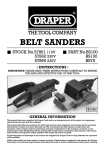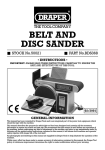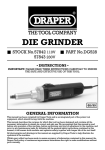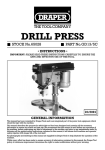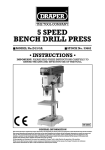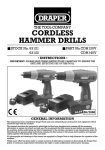Download Draper 59319 Specifications
Transcript
PASSIVE INFRA RED (PIR) DETECTION ALARM WITH REMOTE CONTROL STOCK No.59319 PART No.AL8 • INSTRUCTIONS• IMPORTANT: PLEASE READ THESE INSTRUCTIONS CAREFULLY TO ENSURE THE SAFE AND EFFECTIVE USE OF THIS TOOL. 06/2000 FEATURES Your passive infra red sensor alarm with keyring type remote control offers you the protection of professional alarm security that you can install yourself in minutes. It uses a passive infra red (PIR) motion sensor to detect intruders and activate a built-in alarm siren. To arm or disarm the sensor alarm, you simply press “ON” (‘alarm’) on your hand held unit. The sensor alarm’s features include: Compact and Portable – Makes the alarm easy to install just about anywhere. Ideal for office, shop, home, garage, shed, boat and recreational vehicles. Versatile Mounting Capability – Lets you mount the alarm on the wall, place it on a desk or table, or carry it with you.Wireless Operation – no wiring required. Effective, Reliable, Built-in PIR Sensor – Detects motion up to 25 feet (7.5 metres) away and from an angle of up to 110º. Built-in Alarm Siren – Triggers when the sensor detects motion within protected area, then automatically shuts down and resets after 30 seconds. Infra-red Keyring Remote Control - Gives you simple handheld control of your sensor alarm up to 36 feet (11metres). Entry/Exit Delay - Gives you 5 seconds to disarm the alarm after you enter the protected area, and gives you 30 seconds to leave the protected area after you arm the alarm. Programmable Security Code Switch - To prevent other transmitters or radio devices from sounding the unit. Battery Operated – Works even when mains power is not available. (See page 3). Warning Labels – Can be placed at possible points of entry to deter intruders. -1- PARTS IDENTIFICATION 1. 2. 3. 4. 5. 6. 7. 8. 9 10. 11. 12. 13. Motion sensor. Infra-red Remote Receiver. Low Battery Indicator. Siren. External AC Adaptor Socket. External Siren Socket. Battery Compartment. ON (Alarm). Infra-red Remote LED. OFF (Alarm). Battery Compartment. Programmable Security Code Switch. Battery Cover. ✚✌ ✙✌ ✕✌ ✖✌ ✗✌ ✛✌ ✘✌ ✕✖✌ ✜✌ ✢✌ ✕✕✌ ✕✔✌ ✕✗✌ -2- PREPARATION INSTALLING BATTERIES 1. Remove the screw at the base of the alarm unit and lift from the bottom of the back cover. 2. Place (4) AA alkaline batteries following the polarity symbols (+ and –) marked inside the battery compartment. 3. Replace the alarm unit into the back cover. NOTES: • The alarm is disarmed after batteries are installed. • The unit will beep and the “BATT LOW” indicator lights when the batteries become weak and need replacing. For the best performance and longest life, we recommend that you only use new alkaline batteries and avoid mixing new and old batteries. -3- PREPARATION Cont’d. SETTING THE SECURITY CODE A programmable 4-position security code switch is builtin the alarm unit and the remote control to prevent other transmitters or radio devices from sounding the unit. Each unit is factory preset. To change The Factory Preset Code On The Sensor Alarm Unit: 1. Locate programmable switch inside the battery compartment. 2. Set the desired switch position. 3. Replace the alarm unit into the back cover. To Change The Factory Preset Code On The Remote Unit: 1. Locate programmable switch inside the battery compartment. 2. Set the desired switch position. 3. Replace battery compartment cover. Notes: The remote must be set to the same code settings (same numbers) as the alarm unit in order for the remote control to function. Do not set all the code settings to ‘0’. Try arming and disarming your sensor alarm to be sure if it recognizes the remote control (see Alarm Operation Arming Alarm and Disarming Alarm on page 6. - 4- INSTALLATION The sensor alarm is designed to be either mounted on a wall or free standing placed on a flat surface – desk, shelf, cabinet, etc. When selecting the location for the sensor alarm, keep in mind that the Passive Infra red Sensor is triggered by heat and motion. To help you avoid false alarms, place your alarm unit: • where it will not be exposed to direct sunlight • away from heat sources, such as heaters, radiators, fireplaces, and exposed light bulbs • out of strong drafts, like those caused by central heating vents or air conditioners • so it does not detect your pets movements. CHOOSING A MOUNTING LOCATION Select a mounting location where the alarm is most likely to detect an intruder. For best coverage we recommend placing it in a corner at a height of about 5 to 61/2 feet (1.5 to 2 metres). At this height, the sensor alarm detects motion up to 25 feet (7.5 metres) away and from an angle of up to 110º. MOUNTING THE ALARM 1. Choose the desired location,and remove the back cover. 2. Using the screws provided secure the back cover to the wall. 3. Clip the unit on the back cover and secure it by fastening the screw at the bottom. Note: Your sensor alarm’s coverage depends on how high you place it, the shape of the room, furniture placement, and so on. Note: External corner Internal corner To secure the unit in a corner, install the screws into the thin plastic circular area (knock-out holes) located on the top projecting edges of the back cover. REMOTE CONTROL RANGE The remote control gives you simple handheld control of your sensor alarm up to 36feet (11metres). - 5- OPERATION ARMING ALARM When leaving the protective area, point the remote control at the sensor alarm and press the ON (alarm) button. There will be a short beep, followed by a 30 second delay before the unit is armed. The exit delay allows you time to leave the protected area without activating the alarm. DISARMING ALARM When returning to the protected area, point the remote control at the sensor alarm and press the OFF (alarm) button. Note, there will be a short beep to indicate that movement has been detected, followed by a 5 second delay before the siren sounds. The entry delay allows you time to enter the protected area and deactivate the alarm before it triggers. Once the alarm is triggered, the siren will sound for 30 seconds, then automatically reset and go back to ARMED MODE. If movement continues, the siren will automatically sound for a further 30 seconds, until the sensor alarm is disarmed using the remote control. - 6- OPTIONAL ACCESSORIES KEYCHAIN REMOTE CONTROLS Get one for every family member! The optional Keychain Remote Control provides every family member with access to the sensor alarm. AC ADAPTOR To prolong battery life,an optional AC Power Adaptor may be used to power the alarm.Simply plug it into the AC Adaptor Socket (see ‘Parts Identification’on Page 2),and feed the cable through the notch in the bottom of the back cover as the alarm unit is snapped into place. When an AC power adaptor is used,continuous power to the alarm is provided from AC power.We recommend that four AA batteries be fitted,in addition to the AC Adaptor,as back-up power supply in the event of mains power failure.Only use a 6V DC 500mA adaptor with a 3.5mm centre positive male plug. EXTERNAL SIREN To boost the output of the alarm,an optional external siren may be added to the alarm.Simply plug it into the external siren socket (see parts identification on page 2) and feed the cable through the notch in the bottom of the back cover as the alarm unit is snapped into place. CARE & MAINTENANCE To keep your alarm looking new, occasionally clean the unit using a soft cloth slightly dampened with water and wipe dry. Do not use chemical agents as this may damage and discolour the unit. REPLACING THE REMOTE CONTROLS BATTERIES Operates on 3 x 1.5V LR44/AG13 button cell batteries (included). 1. Remove the screw at the back of the remote control and lift from the bottom of the back cover. 2. Place 3 x ‘1.5V LR44/AG13’ alkaline batteries following the polarity symbols (+ and -) marked inside the battery compartment. 3. Replace the back cover and secure the screw. -7- CAUTION The alarm siren is very loud. For your safety, never place the unit close to your ears or let it sound for long lengths of time. BATTERY PRECAUTIONS • Use only new batteries of the required size and recommended type. • Do not mix old and new batteries, different types of batteries (standard, alkaline, or rechargeable), or rechargeable batteries of different capacities. • Be sure to follow the correct polarity when installing the batteries as indicated in the battery compartment. • If the device is not to be used for a long period of time, remove the batteries to prevent damage or injury from possible battery leakage. • Do not try to recharge batteries not intended to be recharged, they can overheat and rupture. • Dispose of old batteries promptly and properly. Do not burn or bury them. • Always remove old or weak batteries. Batteries can leak chemicals that can destroy electronic parts. (Follow battery manufacturer’s directions). Specifications are subject to change without notice. -8- NOTES -9- NOTES - 10 - DRAPER TOOLS LIMITED, Hursley Road, Chandler's Ford, Eastleigh, Hants. SO53 1YF. England. Helpline: (023) 8049 4344. Sales Desk: (023) 8049 4333. General Enquiries: (023) 8026 6355. Fax: (023) 8026 0784. www.draper.co.uk e-mail: [email protected] YOUR DRAPER STOCKIST © Published by Draper Tools Ltd. No part of this publication may be reproduced, stored in a retrieval system or transmitted in any form or by any means, electronic, mechanical photocopying, recording or otherwise without prior permission in writing from Draper Tools Ltd.