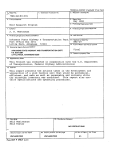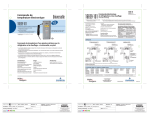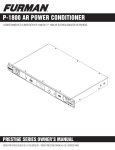Download Emerson 16E09-101 Specifications
Transcript
16E09-101 Universal Electronic Temperature Control INSTALLATION AND OPERATION INSTRUCTIONS Save these instructions for future use! DESCRIPTION The 16E09-101 is a single stage electronic temperature control, with a Nema 1 rated enclosure, and can be used for most applications within the temperature control range of -40° to 220°F, (-40° to 104°C). The control has an SPDT (Single Pole Double Throw) output load relay. The control has user options to control differential, anti-short cycle delay, set back, offset, alarms and more. It includes an NTC (Negative Temperature Coefficient) thermistor temperature sensor, and can be used with certain other NTC or PTC (Positive Temperature Coefficient) thermistors that meet the specified resistance vs. temperature specifications. See the tables on page 7. The control can fit many applications, which range from refrigeration to heating due to the wide temperature range of the control stated above. Typical applications include walkin freezers, beverage coolers, supermarket display cases for flowers, produce, meats, convenience store refrigerated cases, food warmers, boiler control, and certain industrial applications. PRECAUTIONS ! WARNING • Failure to read and follow all instructions carefully before installing or operating this control could cause personal injury and/or property damage. • To prevent scald injury, do not use this control to heat water for bathing, washing, hot tub or similar applications. • To prevent electrical shock, personal injury and/or equipment damage, disconnect electric power to system at main fuse or circuit breaker box prior to installation or service. • Where failure of this control may result in personal injury and/or property damage, additional alarms or limit controls must be installed. • This control is a temperature control and is not to be used as a temperature limit control. 16E09-101 Optional Accessories / Service Items: CONTENTS Basic Description......................................................... 1 Precautions.................................................................. 1 Installation.................................................................... 2 Wiring........................................................................... 3 User Menu................................................................... 4 Operation..................................................................... 5 Specifications............................................................... 7 Troubleshooting............................................................ 8 Immerson Well . ................................................... F89-0286 Replacement 7.5' NTC Remote Sensor............... F136-0114 Well Heat Transfer Compound.............................. F145-0163 www.white-rodgers.com www.emerson.com PART NO. 37-6857G Replaces 37-6857F 1016 INSTALLATION To prevent electrical shock and/or equipment damage, disconnect electric power to system at main fuse or circuit breaker box prior to installation or service. Where failure of this control may result in personal injury and/or property damage, additional alarms or limit controls must be installed. This control is a temperature control and is not to be used as a temperature limit control. The control has a user selection for changing the setpoint to be either the Cut In or the Cut Out setting. The user must be careful to understand how this effects the “range” in which the control will operate when the differential value is entered. If entered values are incorrect, the control could operate outside the user’s intended settings due to set-up error. See section titled "Operation". Circuit Board Inside Cover Fig. 1 Control Front View and Description TEMPERATURE UNITS INDICATOR (°F or °C) SETPOINT TEMPERATURE ACTUAL TEMPERTURE AT TEMPERATURE SENSOR HEATING MODE INDICATOR ( ) SW1 COOL BINARY INPUT INDICATOR LIT WHEN UNIT IS IN “SETBACK” MODE REFER TO PAGE 6 SW1 COOL COOLING MODE INDICATOR ( STATUS INDICATOR LED LIT WHEN CONTROLLED LOAD IS ENERGIZED (ON). (SEE NOTE) MENU BUTTON PRESS TO ENTER MENU MODE REFER TO PAGES 4 & 5 HEAT ) Switch SW1 must be set for system mode as shown: TEMPERATURE “UP” BUTTON SW1 TEMPERATURE “DOWN” BUTTON Refrigeration Cool Heating Heat NOTE: Green Status Indicator LED and display backlight operation It may be observed from time to time that the green status indicator LED and display back-light will briefly turn off during a call for heating or cooling. During this time, the control is performing a self-check lasting up to 15 seconds. This is normal operation of the control and the load power will be maintained Fig. 2 Control Dimensions and Mounting Information FRONT VIEW LEFT SIDE VIEW REAR VIEW RIGHT SIDE VIEW 1.58” 2.91” 6.73” .85” .85” 2.8” 2.54” .76” 2 4.19” 5.59” 5.59” BOTTOM VIEW 1.54” HEAT WIRING Alarm Output For optional connection to customer alarm equipment Line Voltage (Power Stealing) PS Line Voltage (Non Power Stealing) Non PS 24 VAC (Non Power Stealing) Non PS GND BIN Power Stealing Compatibility Chart Power Stealing Non-Power Stealing Line Voltage, replacing existing control that has a common wire Yes Yes Line Voltage, with load greater than 2.5 amps, without Defrost timer or other power interruption circuit, with or without alarm Yes Yes Line Voltage, with load greater than 2.5 amps, with Defrost timer of other power interruption circuit, no alarm See Note 1 Line Voltage with load greater than 2.5 amps, with Defrost timer or other power Interruption circuit, with alarm No Line Voltage with load less than 2.5 amps No Yes 24 VAC Application No Yes Binary Input (Gold Plated Contacts) PS SW2 NON PS LOAD LINE NEUT NC Power Stealing Power Stealing is an electronic design within the control that can eliminate the need to connect a neutral line to power the control. The control receives power from the unit it is controlling. Power Stealing saves time and money by often eliminating the labor to run a neutral wire to the control for power. See compatibility chart below for certain limitations. Application PTC NTC NTC* Temperature Sensor Hot 208/240 VAC L1 Neutral L2 Fig. 4 Line Voltage Application (Non-Power Stealing) Alarm Output For optional connection to customer alarm equipment PTC* Temperature Sensor NTC* Temperature Sensor Yes PTC Hot 208/240 VAC L1 Neutral L2 Binary Input (Gold Plated Contacts) PS SW2 NON PS Voltage Input 120 VAC GND BIN LOAD LINE NEUT NC NOTE 1: During defrost or time when load circuit is broke, display will be blank because power has been interrupted to the control. All menu settings and setpoint will be restored when power is returned. 24 VAC TH TR 24 VAC (Block not used) TH - Thermostat Hot TR - Thermostat Return Load Fig. 5 24 VAC Applications (Non-Power Stealing) Alarm Output For optional connection to customer alarm equipment PTC* Temperature Sensor PTC NTC NTC* Temperature Sensor Binary Input (Gold Plated Contacts) GND BIN Note: Do not use Output Relay to control Line Voltage when using 24 VAC Power PS SW2 NON PS LOAD LINE NEUT NC * NTC – Negative Temperature Coefficient PTC – Positive Temperature Coefficient 24 VAC (Block not used) TH - Thermostat Hot TR - Thermostat Return Load NTC Yes 24 VAC TH TR Voltage Input 120 VAC (See "Special Note" in "Operation Section" for Alarm) ALARM PTC* Temperature Sensor SW2 ALARM Switch Settings Switch SW2 must be set for applications as shown: Fig. 3 Line Voltage Application (Power Stealing) ALARM Wiring Instruction Notes 24 VAC TH TR NC contact operates opposite of load contact NOTE: Only one sensor (PTC or NTC) may be connected. Sensor must meet specific temperature vs. resistance specifications. Load 24 VAC TH - Thermostat Hot TR - Thermostat Return 24 VAC Class 2 Transformer 3 USER MENU USER MENU OPERATION SETTINGS: The control has user Menu settings that will determine how the control operates. The unit is shipped with factory default settings. The user must change any of the settings as required for the application. To reset all settings to factory , defaults, press and hold all 3 buttons simultaneously ( , and buttons) for approximately 5 seconds. To view Menu items, press and hold for 5 seconds. The unit will display the first Menu item on the left side of the display. The right side of the display indicates the Menu item settings. To change the setting, momentarily press the or key. A momentary press of the key advances the display to the next Menu item, and continues, till the last menu item is displayed. Pressing the key one more time with the last menu item, (aL) displayed returns the control to the operating mode. Menu Item Description CF Temperature Scale dFF Differential SP Set Point Mode Cool Heat SOF dL ASd Sensor Operation Failure Cool Heat Display Light Anti Short-Cycle Delay Factory Default F Each press of results in forward movement to the next Menu item. If you need to change an item “passed”, you , return to the operating mode, must repeatedly press then press and hold for 5 seconds to re-enter the Menu mode. Then repeatedly, momentarily press until the desired Menu item is again displayed. To store any changes made to any Menu items, the Menu must be exited by pressing when the last item is displayed. If no buttons are pressed for ten minutes while in the menu, the control will return to operating mode and any changes that were made will be lost. The following table shows the menu items, default settings and optional settings. NOTE: The Heat/ Cool switch (SW1) MUST be in the proper position BEFORE setting options. Options Press or to select C or F Selects temperature display in Fahrenheit or Celsius Selects the range between Cut In and Cut Out. 5 1 to 30 Cl CO CO or CI CI or CO Selects how the set point temperature will operate the load terminal. CI indicates the setpoint temperature will be the Cut In temperature. CO indicates the temperature will be the Cut Out temperature. See Operation section. 1 0 0 or 1 None Cooling - Selects the operation of the Control Load relay in the event of a sensor failure in Cool mode. 1 (default) will cause the load contacts of the relay to close and remain closed if the sensor either opens or shorts. 0 causes the load contacts of the relay to open and remain open. Heating has no optional selection. Sensor failure in Heating will result in the relay contacts opening. Off On or Off Selects the LCD display light Off or On. With this selected Off, the display light will illuminate any time a keypad button is pressed to provide better viewing in low lighting conditions, and go off after 10 seconds. If On is selected, the display light will be On continuously. Cool 1 0 to 12 Selects the minimum time (in minutes) that the load contacts will remain open after a cycle before closing again. This will prevent the compressor or other load from being damaged by cycling too soon. A blinking Snowflake or Flame icon indicates that the control has a demand to energize the load, but is waiting for the delay time to elapse. A setting of 0 indicates no time and the feature is disabled. SW1 must be set to the proper position before checking this setting. Off On or Off When selected Off, the keypad can be used as normal. When selected On, prevents unauthorized access to the control settings by locking out all keys. To unlock the control when it is locked, press and hold the Menu key for 5 seconds. 0 -4, -3, -2, -1, 0, 1, 2, 3, 4 This control is calibrated at the factory, but the “sensed" temperature may read different because of mounting/installation, or other factors. This item allows the displayed temperature to be shifted the number of degrees set to compensate for this difference Heat 0 LP OFS 4 Lock Front Panel Keypad Ambient Temperature Offset Comments USER MENU Menu Item Description bIn Binary Input Sb AL Factory Default Options Press or to select Comments Off On or Off The default setting of Off will have no affect on the operation of the thermostat. When set to On, it allows an external binary input (switch or relay) to start a temperature set back. See Set Back (Sb). Set Back 0 0 to 50 Selects the number of degrees the thermostat will change the setpoint temperature when the external binary input signal is received. 0 will cause no temperature change to occur. See Binary Input (bin). Alarm 0 0 to 99 Selects the time delay (in minutes) before a Temperature Out of Range alarm output is sent. A setting of 0 disables the alarm relay. OPERATION To prevent scald injury, do not use this control to heat water for bathing, washing, hot tub or similar applications. The factory default setpoint for this control is 45°F (7°C) for Cool and 120°F (49°C) for Heat. Setpoint temperature can be adjusted using the or keys. A power loss does not lose the settings. All menu item selections and setpoint setting are stored in a permanent memory. The user determines the temperature operating range. To determine the temperature range, the user must select the Set Point (SP) as the Cut Out or Cut In temperature, Differential (dFF) and enter a set point temperature. Cut out is when the load is turned off and cut in is when the load is turned on. NOTE: The Heat/ Cool switch (SW1) MUST be in the proper position BEFORE setting options. COOL/REFRIGERATION To use as a Cooling control, SW1 must be set to Cool. The snowflake ( ) icon will display. If control is in Cool mode, and Set Point is selected as the Cut In: Temperature Operating = Setpoint – Differential (minus) Range Temperature 40° Setpoint (Cut In) Example: SW1 = Cool Set Point (SP) = Cut Out Differential = 5 Setpoint temperature = 40° 45° 40° Setpoint (Cut Out) HEAT To use as a Heating control, SW1 must be set to Heat. The flame ( ) icon will display. If control is in Heat mode, and Set Point is selected as the Cut Out: Temperature Operating = Setpoint – Differential Range Temperature (minus) Example: SW1 = Heat Set Point (SP) = Cut Out Differential = 5 Setpoint temperature = 100° 100° Setpoint (Cut Out) 95° If control is in Heat mode, and Set Point is selected as the Cut In: Temperature Operating = Setpoint + Differential Range Temperature (plus) Example: 35° SW1 = Heat Set Point (SP) = Cut In Differential = 5 Setpoint temperature = 100° emperature an e SW1 = Cool Set Point (SP) = Cut In Differential = 5 Setpoint temperature = 40° Temperature Range Example: If control is in Cool mode, and Set Point is selected as the Cut Out: Temperature Operating = Setpoint + Differential Range Temperature (plus) Temperature Range This control is a temperature control and is not to be used as a temperature limit control. Temperature Range 105° 100° Setpoint (Cut In) 5 OPERATION Lock Panel (LP) The keypad can be locked to prevent unwanted tampering with the control settings. In the User Menu, change the menu item LP selection to On. When the menu is exited and setor , and keys will be disabled tings are stored, the from normal use. for 5 seconds. To unlock the keypad, press and hold The display will change to show LP On. Momentarily press or to change to Off and then momentarily press . The control will return to normal operation and the keypad will be unlocked. Binary Input (bIn) and Set Back (Sb) Binary Input is an option to allow the setpoint temperature to set back to conserve energy or for other reasons as determined by the user. Set Back determines the number of degrees the setpoint temperature will be changed. An external switch or N.O. relay can be connected to the BIN and GND terminals of the control. With bIn set to On, when the switch is closed, the control will change the setpoint temperature by the number of degrees set in Sb. In Heat mode, setpoint temperature will change lower or cooler. In Cool mode, setpoint temperature will change higher or warmer. During the time that the switch is closed, bIn will appear in the lower left corner of the display. If an alarm is connected be sure that the alarm delay time is set long enough to allow for the temperature change to avoid a “false” alarm. Alarm (AL) IAL Using the Alarm Output and power EC E P S OT stealing in combination – When using N power stealing mode and the alarm output, it is important for the installer to review the wiring circuit of the installation to insure no device is present that could interrupt electrical power to the temperature control. Such a device could be a defrost timer, as one example, that may be used in some refrigeration applications. If a device is in the system wiring that can periodically disrupt power to the load and the temperature control, the power stealing mode of the control cannot be used. A neutral wire must be connected to the control and select the non power stealing mode for the control. This keeps power to the control during power interruptions to the load and avoids a “false” alarm output. This control has an alarm relay that will provide an output to alert of a malfunction. The alarm relay output must be connected to an external light, audible alarm or other device as needed by the user. If AL is set to 0, the alarm relay will not provide any alarm output. If AL is set to a value greater than 0, the alarm relay output provides indication of three error conditions: Temperature Out of Range, Power Loss and Sensor Operation Failure. Although AL must be set to a value greater than 0 for any alarm output to be provided, the value selected is the time delay, in minutes, before a Temperature Out of Range alarm is set. The alarm time delay does not apply to Power Loss or Sensor Operation Failure. 6 Temperature out of range – If the temperature is more than 5° from the setpoint, continuously for the length of time set in AL, the alarm relay output will close. The delay should be set to allow for conditions that will cause the temperature to vary, such as defrost cycle, opening door for stock removal or replacement or Set Back changes. When setting the AL time, consideration should be given to these events to prevent a false alarm. If the control set back feature is used to change the setpoint, the delay period set in AL should consider the time it takes for the system to reach the set back temperature to avoid a false alarm. Power Loss – If the temperature control experiences an input power failure, the control will close the alarm relay before total power of the control is lost. The delay time is not used in this event, and the alarm relay will close within seconds of a power failure. In addition, the load relay contact change state per the Sensor Operation Failure (SOF) setting. When power returns, the alarm contacts will open. The load relay will remain in the SOF position the length of time set in Anti Short-Cycle Delay (ASd) after power resumption. The display will blink the flame or snowflake icon for this time to indicate the load is “locked” out. This is to help protect the user’s equipment from damage by short cycle switching. Sensor Operation Failure (SOF) – If in operation, the sensor wiring should become open or shorted, the temperature control will begin blinking SOF with SH for shorted or SO for sensor open. However, the control will wait approximately 1 minute before closing the alarm output relay - indicating sensor operation failure. If during the 1 minute, the sensor “resumes” normal operation, the time is reset and the control returns to normal display. The load relay will operate as selected in sensor operation failure (SOF). Multiple Sensors The 16E09 is normally operated with one sensor. If an average temperature of an area is required, 4 sensors may be used and wired in the method shown below. If 4 sensors are used, they must all be of the same model. Sensor 1 Sensor 3 Sensor 2 Sensor 4 NOTE: When using multiple sensors, 4 sensors must be used. The control will not operate with 2 or 3 sensors. SPECIFICATIONS Load Output Relay: Ratings (Maximum): 120VAC 208VAC 240VAC Full Load Amps NC & Load 16 A 9.2 A 8 A Locked Rotor Amps NC & Load 96 A 55.2 A 48 A Non-Inductive Amps NC & Load 16 A 16 A 16 A Horsepower NC & Load 1 hp 1 hp 1 hp 24 VAC NC & Load 100 VA, 30 VAC Max (Class 2) Pilot Duty NC & Load 125 VA, 24 to 240 VAC • Minimum Load Rating: 1 Amp @ 24 VAC • Note: the above minimum current/voltage is specified to assure proper operation. Operating Ambient Ratings (Control Enclosure): Operating Temperature: -29°F to 140°F (-34° to 60°C) Storage Shipping Ambient Ratings: Storage Temperature: -40°F to 185°F (-40° to 85°C) Operating Humidity: 0 to 95% Relative Humidity, Non-Condensing Maximum Dew Point: 85°F (29°C) Temperature Set-Point Range: Set-Point Range: -40° to 220°F (-40° to 104°C) Differential Range: 1 to 30 (Degrees F or Degrees C) Case: NEMA 1 Enclosure, Flammability Rating: UL94VO NOTE: For use on single phase circuits only. Alarm Relay Ratings (Maximum): N.O. contact: 1 Amp, 5 to 24 V, AC or DC Temperature Probes: NTC The control is shipped with an NTC (Negative Temperature Coefficient) sensor, with a cable length of 7½ feet. Cable length can be extended up to 400 feet by appropriately splicing and adding additional cable (22 AWG or larger diameter) as needed – polarity is not important. When extending cable length, verify temperature accuracy and use the menu Ambient Temperature Offset (OFS) settings to compensate accordingly if required. NTC TEMPERATURE VERSUS RESISTANCE TABLES Temperature (°F) (°C) -40 -31 -22 -13 -4 5 14 23 32 41 -40 -35 -30 -25 -20 -15 -10 -5 0 5 Resistance (KΩ) 328.29 236.83 172.90 127.65 95.23 71.74 54.56 41.85 32.37 25.23 Temperature (°F) (°C) 50 59 68 77 86 95 104 113 122 131 10 15 20 25 30 35 40 45 50 55 PTC The control may be connected to an existing PTC (Positive Temperature Coefficient) sensor. Make sure the PTC sensor meets the specifications tables below. Failure to do so will result in temperature inaccuracies. The PTC input may not be Resistance (KΩ) 19.82 15.67 12.48 10.00 8.07 6.55 5.34 4.38 3.61 2.99 Temperature (°F) (°C) 140 149 158 167 176 185 194 203 212 221 60 65 70 75 80 85 90 95 100 105 Resistance (KΩ) 2.49 2.09 1.76 1.48 1.26 1.07 0.92 0.79 0.68 0.59 extended more than 50 feet, and the wire gauge should be 18 AWG wire or larger diameter. Be sure the probe attached matches the resistance vs. temperature tables or temperature inaccuracies may occur. PTC TEMPERATURE VERSUS RESISTANCE TABLES Temperature (°F) (°C) -40 -31 -22 -13 -4 5 14 23 32 41 -40 -35 -30 -25 -20 -15 -10 -5 0 5 Resistance (KΩ) 613 640 668 697 727 758 789 822 855 889 Temperature (°F) (°C) 50 59 68 77 86 95 104 113 122 131 10 15 20 25 30 35 40 45 50 55 Resistance (KΩ) 924 960 997 1035 1074 1113 1153 1194 1236 1279 Temperature (°F) (°C) 140 149 158 167 176 185 194 203 212 221 60 65 70 75 80 85 90 95 100 105 Resistance (KΩ) 1323 1368 1413 1459 1506 1554 1602 1652 1702 1753 7 TROUBLESHOOTING LCD display, display back-light and green status indicator LED turn off in Power Stealing mode: This “off” condition is normal for the control in power stealing mode when wired with a defrost timer or other device that interrupts electrical power to the control. No control settings will be lost during this time, however, the installer must ensure that applications requiring power stealing are suitable for the control to be off during these periods. Please note: if the built-in alarm feature of the control is to be used on systems that may interrupt power to the control, the control must be wired with a neutral wire and set in nonpower stealing mode. This will keep the control continuously powered unless there is an actual power interruption or loss. In this case, the control will be able to signal an alarm for system power loss. Display indicates “CaL” on power up. Control was not calibrated. Return control for replacement. Unit does not turn on, (LCD does not display anything): - Check that wiring is correct. - Make sure power is turned on. - Check that wiring is under terminal blocks correctly. - Make sure both switches inside control are set to proper position. - If in Power Steal mode, - Make sure the load draws a minimum of 2.5 amp AC. If not, wire per the Non-Power Stealing diagram. - Make sure nothing "breaks/opens the load line, such as a defrost timer or any other device, with the alarm feature enabled. This would cause a false alarm. If the alarm function is enabled, wire per the Non-Power Stealing diagram. Temperature differential is wider than set: - Temperature change of customer's unit is fast, and the Anti Short Cycle delay setting may be overriding the “call” to activate the heat or cool. Solution – lower Anti Short Cycle delay. Installation and Power Up: False alarm sounds, temperature has not yet reached setpoint setting. CUSTOMER must disable alarm (AL = 0), until setpoint temperature is reached, then set alarm delay time. Customer Changes Setpoint Temperature: False alarm sounds. CUSTOMER must disable alarm (AL = 0), while unit is adjusting to new temperature. CUSTOMER must then set the alarm delay time when temperature is reached. Bin/Set Back False alarm sounds. CUSTOMER must set the delay time with sufficient delay time to assure the Set Back temperature is reached before the alarm delay time has expired. Note: If the Set Back temperature cannot be reached within 99 minutes (the maximum Alarm delay time), change the Set Back value to a lower number of degrees. If a lower set back can not be used, you may not be able to use the alarm feature. Alarm Sounds, Reason Unknown: CUSTOMER should make sure the Alarm (AL) delay time is great enough to cover other conditions when the unit temperature may not be able to stay within 5 degrees. - Loading or unloading of stock and the doors are open. (Add sufficient delay time to the alarm delay). - Power is lost to the control if the line is broken/open by a defrost timer or other device. (Wire control per the Non Power Stealing line voltage schematic and connect/add a neutral line connection). tech support help line: 1-888-725-9797 White-Rodgers is a division of Emerson Electric Co. The Emerson logo is a trademark and service mark of Emerson Electric Co. www.white-rodgers.com www. emerson.com SOLUCIÓN DE PROBLEMAS Pantalla LCD, luz de fondo de pantalla e indicador verde de estado LED se apaga en el modo Power Stealing: La condición de apagado es normal para el control en el modo Power Stealing cuando se conecta con un reloj de descongelamiento u otro dispositivo que interrumpa el suministro eléctrico al control. No se perderá ningún ajuste del control durante este tiempo. No obstante, el instalador deberá asegurarse de que las aplicaciones que requieran Power Stealing sean adecuadas para que el control se apague durante estos períodos. Atención: si la característica de alarma incorporada del control debe usarse en sistemas que pueden interrumpir la alimentación al control, éste debe conectarse con un cable neutro y configurarse en el modo Non-Power Stealing. Esto mantendrá el control continuamente encendido a menos que se produzca una interrupción o pérdida de alimentación. En este caso, el control podrá activar una alarma de pérdida de alimentación del sistema. La pantalla indica “CaL” al encenderse. El control no estaba calibrado. Envíe de vuelta el control a la fábrica para su reemplazo. La unidad no se enciende (la pantalla LCD está en blanco): - Verifique que las conexiones se hayan realizado correctamente. - Asegúrese de que la alimentación esté encendida. - Verifique que las conexiones pasen correctamente por debajo de los bloques de terminales. - Asegúrese de que ambos interruptores que se encuentran dentro del control estén ajustados en la posición adecuada. - Si lo utiliza en el modo Power Steal: - Asegúrese de que la carga atraiga un mínimo de 2.5 amp CA. De lo contrario, conecte según el diagrama Non-Power Stealing. - Asegúrese de que nada interrumpa o abra la línea de carga, como un temporizador de descongelación o cualquier otro dispositivo, con la función de alarma activada. Esto produciría una falsa alarma. Si la función de alarma está activada, conecte según el diagrama de Non-Power Stealing. Instalación y encendido: Suena una falsa alarma, la temperatura aún no ha llegado a la temperatura de referencia. El CLIENTE debe desactivar la alarma (AL = 0), hasta alcanzar la temperatura de referencia y luego ajustar el tiempo de demora de la alarma. El cliente cambia la temperatura de referencia: Suena una falsa alarma. El CLIENTE debe desactivar la alarma (AL = 0), mientras la unidad se adapta a la nueva temperatura. Luego el CLIENTE debe ajustar el tiempo de demora de la alarma cuando se alcanza la temperatura. Bin/Reducción de la temperatura Suena una falsa alarma. El CLIENTE debe ajustar el tiempo de demora a un valor suficiente que permita alcanzar la temperatura reducida antes de que haya transcurrido la demora de la alarma. Nota: si no es posible alcanzar la temperatura reducida dentro de los 99 minutos (el tiempo de demora de alarma máximo), cambie el valor de la temperatura reducida a una cantidad de grados menor. Si no se puede usar una temperatura inferior, es posible que no pueda utilizar la función de alarma. Suena la alarma, causa desconocida: El CLIENTE debe asegurarse de que el tiempo de demora de la Alarma (AL) sea lo suficientemente amplio para contemplar otras situaciones en las que es posible que la temperatura de la unidad no pueda permanecer dentro de los 5 grados. - Apertura de las puertas para colocar agregar o retirar productos. (Agregue suficiente tiempo de demora a la demora de la alarma.) - Se interrumpe la alimentación al control si la línea es interrumpida o abierta por un temporizador de desconge- lación u otro dispositivo. (Conecte el control según el esquema de voltaje de línea Non-Power Stealing y conecte o agregue una línea neutra.) El diferencial de temperatura es más amplio que el ajustado: -El cambio de temperatura de la unidad del cliente es rápido y el ajuste de demora anti-ciclo corto podría estar anulando la “llamada” para activar la calefacción o la enfriamiento. Solución: reduzca la demora anti-ciclo corto. LÍNEA DE SOPORTE TÉCNICO: 1-888-725-9797 White-Rodgers es una división de Emerson Electric Co. El logotipo de Emerson es una marca comercial y una marca de servicio de Emerson Electric Co. www.white-rodgers.com www.emerson.com ESPECIFICACIONES Relé de salida de carga: Valores nominales eléctricos (máximos): 120VCA 208VCA 240VCA Carga total A NC y carga 16 A 9.2 A 8A Rotor bloqueado A NC y carga 96 A 55.2 A 48 A No inductivo A NC y carga 16 A 16 A 16 A Caballos de fuerza NC y carga 1 hp 1 hp 1 hp 24 VCA NC y carga 100 VA, 30 VCA máx. (clase 2) Piloto NC y carga 125 VA, 24 a 240 VCA • Carga mínima nominal: 1 A a 24 VCA • Nota: la corriente/voltaje mínimos anteriores están especificados para asegurar un funcionamiento adecuado. NOTA: para uso en circuitos de una sola fase únicamente. Valores nominales eléctricos del Relé de alarma (máximos): Contacto N/O: 1 A, 5 a 24 V, CA o CC Valores ambientales operativos nominales (Caja de control): Temperatura operativa: -29°F a 140°F (-34° a 60°C) Valores ambientales de almacenamiento y transporte nominales: Temperatura de almacenamiento: -40°F a 185°F (-40° a 85°C) Humedad operativa: 0 a 95% humedad relativa, sin condensación Punto de rocío máximo: 85°F (29°C) Rango de temperaturas de referencia: Rango de referencia: -40° a 220°F (-40° a 104°C) Rango diferencial: 1 a 30 (°F o °C) Caja: Caja NEMA 1, calificación de inflamabilidad: UL94VO Sondas de temperatura: NTC El control incluye un sensor NTC (coeficiente de temperatura negativo), con un cable de 7½ pies de longitud. La longitud del cable puede extenderse hasta 400 pies empalmando y agregando cable adicional (22 AWG o un diámetro mayor) según sea necesario. La polaridad no es importante. Si extiende la longitud del cable, verifique que la temperatura sea precisa y utilice los ajustes de compensación de temperatura ambiente (OFS) del menú para compensarla en caso de que sea necesario. TABLAS DE TEMPERATURA VS. RESISTENCIA NTC Temperatura (°F) (°C) -40 -40 -31 -35 -22 -30 -13 -25 -4 -20 5 -15 14 -10 23 -5 32 0 41 5 Resistencia (KΩ) 328.29 236.83 172.90 127.65 95.23 71.74 54.56 41.85 32.37 25.23 Temperatura (°F) (°C) 50 59 68 77 86 95 104 113 122 131 10 15 20 25 30 35 40 45 50 55 PTC El control podrá conectarse a un sensor PTC (coeficiente de temperatura positivo) existente. Asegúrese de que el sensor PTC cumpla con las especificaciones de las tablas incluidas a continuación. De lo contrario, podrían producirse imprecisiones de temperatura. La entrada PTC no podrá extenderse Resistencia (KΩ) 19.82 15.67 12.48 10.00 8.07 6.55 5.34 4.38 3.61 2.99 Temperatura (°F) (°C) 140 149 158 167 176 185 194 203 212 221 60 65 70 75 80 85 90 95 100 105 Resistencia (KΩ) 2.49 2.09 1.76 1.48 1.26 1.07 0.92 0.79 0.68 0.59 más de 50 pies y el cable deberá tener un calibre de 18 AWG o un diámetro más grande. Asegúrese de que la sonda conectada sea compatible con las especificaciones de las tablas de resistencia vs. temperatura, ya que de lo contrario podrían producirse imprecisiones de temperatura. TABLAS DE TEMPERATURA VS. RESISTENCIA PTC Temperatura (°F) (°C) -40 -40 -31 -35 -22 -30 -13 -25 -4 -20 5 -15 14 -10 23 -5 32 0 41 5 Resistencia (Ω) 613 640 668 697 727 758 789 822 855 889 Temperatura (°F) (°C) 50 59 68 77 86 95 104 113 122 131 10 15 20 25 30 35 40 45 50 55 Resistencia (Ω) 924 960 997 1035 1074 1113 1153 1194 1236 1279 Temperatura (°F) (°C) 140 149 158 167 176 185 194 203 212 221 60 65 70 75 80 85 90 95 100 105 Resistencia (Ω) 1323 1368 1413 1459 1506 1554 1602 1652 1702 1753 7 FUNCIONAMIENTO Bloquear panel (LP) El teclado puede bloquearse para impedir la modificación indeseada de los ajustes de control. En el menú del usuario, cambie la opción de menú LP a On. Al salir del menú, cuando se guarden los ajustes, las teclas o ,y quedarán desactivadas del uso normal. Para desbloquear el teclado, presione y manténgalo presionado durante 5 segundos. La pantalla cambiará y mostrará LP On. Presione o por un momento para cambiar el ajuste a Off y luego presione durante algunos instantes. El control volverá a su funcionamiento normal y el teclado quedará desbloqueado. Entrada binaria (bIn) y Reducción de la temperatura (Sb) Entrada binaria es una opción que permite reducir la temperatura de referencia para ahorrar energía o por otras razones determinadas por el usuario. La opción Reducción de la temperatura determina la cantidad de grados en que se modificará la temperatura de referencia. Puede conectarse un interruptor externo o relé N/O a las terminales BIN y GND del control. Cuando la opción bIn se ajusta en On, al cerrar el interruptor, el control cambiará la temperatura de referencia la cantidad de grados indicada en Sb. En el modo Calor, la temperatura de referencia se reducirá o será más fría. En el modo Frío, la temperatura de referencia aumentará o será más cálida. Mientras el interruptor está cerrado, aparecerá la leyenda “bIn” en el ángulo inferior izquierdo de la pantalla. Si la alarma está conectada, asegúrese de que la demora sea lo suficientemente larga para permitir el cambio de temperatura y evitar una “falsa” alarma. Alarma (AL) L Uso combinado de salida de alarma y TA NO ECIA Power Stealing – Cuando se utilice el modo P ES Power Stealing y la salida de alarma, es importante que el instalador revise el circuito de cableado de la instalación para asegurarse de que no haya presente ningún dispositivo que pudiera interrumpir el suministro eléctrico al control de temperatura. Dicho dispositivo podría ser un reloj de descongelamiento, por ejemplo, como el que se utiliza en algunas aplicaciones de enfriamiento. Si hay algo en el cableado del sistema que puede interrumpir periódicamente la alimentación al control de temperatura, no podrá usarse el modo Power Stealing del control. Es necesario conectar un cable neutro al control y seleccionar el modo Non-Power Stealing. Esto mantendrá la alimentación al control durante las interrupciones de suministro y evitará una “falsa” alarma. Este control cuenta con un relé de alarma que alerta acerca de una falla. La salida del relé de alarma debe conectarse a una luz externa, alarma audible u otro dispositivo, según las necesidades del usuario. Si AL se ajusta en 0, el relé de alarma no proporcionará ninguna salida de alarma. Si AL se ajusta a un valor mayor que 0, la salida del relé de alarma indicará tres condiciones de error: Temperatura fuera de rango, Interrupción de alimentación y Falla de funcionamiento del sensor. Aunque la opción AL debe ajustarse a un valor mayor que 0 para proporcionar una alarma, el valor seleccionado es la demora, en minutos, antes de que se active una alarma de Temperatura fuera de rango. La demora del tiempo de alarma no se produce en el caso de Interrupción de la alimentación o Falla de funcionamiento del sensor. Temperatura fuera de rango – Si la temperatura difiere de la temperatura de referencia en más de 5° en forma continua durante el tiempo definido en AL, la salida del relé de alarma se cerrará. La demora debe ajustarse de modo tal de que contemple situaciones que hacen que la temperatura varíe, como el ciclo de descongelación, la apertura de la puerta para retirar o reponer artículos o cambios en la reducción de la temperatura. Cuando se ajusta el tiempo AL, deben tenerse en cuenta estas situaciones para evitar falsas alarmas. Si se utiliza la función de reducción de la temperatura del control para cambiar la temperatura de referencia, el período de demora ajustado en AL debe tener en cuenta el tiempo que tarda el sistema en alcanzar la temperatura reducida para evitar falsas alarmas. Interrupción de la alimentación – Si el control de temperatura experimenta una falla en la alimentación de entrada, el control cerrará el relé de alarma antes de que se interrumpa totalmente la alimentación al control. En este caso no se utiliza el tiempo de demora y el relé de alarma se cerrará a los pocos segundos de producida una falla en el suministro. Además, el contacto del relé de carga cambiará de estado según el ajuste de Falla en el funcionamiento del sensor (SOF). Cuando se restablece la alimentación, los contactos de la alarma se abrirán. El relé de carga permanecerá en la posición SOF por la cantidad de tiempo especificada en Demora anti-ciclo corto (ASd) después de que se restablezca la alimentación. La pantalla mostrará un icono intermitente con forma de llama o de copo de nieve durante ese tiempo para indicar que la carga está “bloqueada” y proteger el equipo del usuario contra posibles daños por la conmutación en ciclos cortos. Falla de funcionamiento del sensor (SOF) – Si durante su funcionamiento, las conexiones del sensor se abren o entran en cortocircuito, el control de temperatura comenzará a mostrar en forma intermitente la leyenda SOF acompañada de SH, en el caso de un cortocircuito, o SO, en el caso de un sensor abierto. No obstante, el control esperará aproximadamente 1 minuto antes de cerrar el relé de salida de alarma, que indica una falla de funcionamiento del sensor. Si durante ese minuto el sensor “reanuda” su funcionamiento normal, el tiempo se restablece y el control vuelve a mostrar una pantalla normal. El relé de carga funcionará según el ajuste seleccionado en Falla de funcionamiento del sensor (SOF). Varios sensores Normalmente, el 16E09 opera con un sensor. Si se requiere una temperatura promedio de un área, pueden usarse 4 sensores conectados de una manera como se muestra a continuación. Si se usan 4 sensores, todos deben ser del mismo modelo. Sensor 4 Sensor 2 Sensor 3 Sensor 1 Nota: cuando se usan varios sensores, deben usarse 4. El control no funcionará con 2 o con 3 sensores. 6 MENÚ DEL USUARIO Opción del menú Descripción Ajuste Opciones de Presione o fábrica para seleccionar 0 Alarma AL 0 Reducción de la temperatura Sb Entrada binaria bIn Off On u Off 0 a 50 0 a 99 Observaciones El ajuste predeterminado de Off no tendrá efecto en el funcionamiento del termostato. Cuando se ajusta en On, permite una entrada binaria externa (interruptor o relé) para iniciar una reducción de la temperatura. Vea Reducción de la temperatura (Sb). Selecciona la cantidad de grados que el termostato modificará la temperatura de referencia cuando se reciba la señal de entrada binaria externa. Si se selecciona 0, no se producirá ningún cambio en la temperatura. Vea Entrada binaria (bin). Selecciona la demora (en minutos) antes de que se envíe una salida de alarma de Temperatura fuera de rango. Un ajuste de 0 desactiva el relé de alarma. FUNCIONAMIENTO DEL USUARIO ! Este control es un control de temperatura y no debe ! ¡ADVERTENCIA! usarse como control de límite de temperatura. Para evitar quemaduras, no utilice este control para ¡ADVERTENCIA! calentar agua para bañarse, lavarse, llenar tinas de agua caliente o aplicaciones similares. La temperatura de referencia predeterminada de fábrica para este control es de 45°F (7°C) para enfriamiento y de 120°F (49°C) para calefacción. La temperatura de referencia puede ajustarse usando las teclas o . Si se produce una interrupción de la alimentación, no se perderán los ajustes. Todos los ajustes realizados en las opciones del menú y las temperaturas de referencia quedan guardados en una memoria permanente. El usuario determina el rango operativo de temperatura. Para ello, debe definir la temperatura de referencia (SP) como temperatura de desconexión o de conexión, ajustar el diferencial (dFF) e ingresar una temperatura de referencia. Temperatura de desconexión es cuando la carga se desactiva y temperatura de conexión es cuando la carga se activa. NOTA: El interruptor calor/frío (SW1) DEBE estar en la posición adecuada ANTES de ajustar las opciones. COOL/ENFRIAMIENTO Para usar como control de enfriamiento, el interruptor SW1 debe ajustarse en el modo Cool. Aparecerá un icono con forma de copo de nieve ( ) . Si el control está en el modo Cool y la temperatura de referencia se selecciona como temperatura de conexión: Rango operativo de = Temperatura – Diferencial temperatura de referencia (menos) Ejemplo: SW1 = Enfriamiento Temperatura de referencia (SP) = Temperatura de conexión Diferencial = 5 Temperatura de referencia = 40° Rango de temperatura 40° Temperatura de referencia (Temperatura de conexión) 35° Si el control está en el modo Cool y la temperatura de referencia se selecciona como temperatura de desconexión: Rango operativo de = Temperatura + Diferencial temperatura de referencia (más) Ejemplo: 45° SW1 = Enfriamiento Temperatura de referencia (SP) = Temperatura de desconexión Diferencial = 5 Temperatura de referencia = 40° 40° Temperatura de referencia (Temperatura de desconexión) CALOR (HEAT) Para usar como control de calefacción, el interruptor SW1 debe ajustarse en el modo Heat. Aparecerá un icono con forma de llama ( ). Si el control está en el modo Heat y la temperatura de referencia se selecciona como temperatura de desconexión: Rango operativo de = Temperatura – Diferencial temperatura de referencia (menos) Rango de temperatura Ejemplo: SW1 = Calefacción Temperatura de referencia (SP) = Temperatura de desconexión Diferencial = 5 Temperatura de referencia = 100° Rango de temperatura 100° Temperatura de referencia (Temperatura de desconexión) 95° Si el control está en el modo Heat y la temperatura de referencia se selecciona como temperatura de conexión: Rango operativo de = Temperatura + Diferencial temperatura de referencia (más) Ejemplo: SW1 = Calefacción Temperatura de referencia (SP) = Temperatura de conexión Diferencial = 5 Temperatura de referencia = 100° Rango de temperatura 105° 100° Temperatura de referencia (Temperatura de conexión) 5 MENÚ DEL USUARIO AJUSTES DE OPERACIÓN DEL MENÚ DEL USUARIO: El control tiene ajustes en el menú del usuario que determinan cómo funcionará el control. La unidad viene con ajustes predeterminados de fábrica. El usuario deberá cambiar cualquiera de los ajustes según las necesidades para la aplicación. Para restablecer todos los ajustes a los valores predeterminados de fábrica, presione y mantenga presionados los 3 botones simultáneamente (botones , ,y ) durante aproximadamente 5 segundos. Para ver las opciones del Menú, presione y mantenga presionada la tecla durante 5 segundos. La unidad mostrará la primera opción del menú del lado izquierdo de la pantalla. El lado derecho de la pantalla indica los ajustes correspondientes a esa opción del menú. Para modificar un ajuste, presione por un momento la tecla o . Después de presionar por un momento la tecla la pantalla pasará a la siguiente opción del menú, y así sucesivamente hasta llegar a la última opción. Al presionar la tecla una vez más cuando aparece la última opción del menú (aL) el control vuelve al modo de funcionamiento. Cada vez que se presiona la tecla la pantalla pasa a la siguiente opción del menú. Si necesita modificar una opción anterior, debe presionar varias veces , volver al modo de funcionamiento y luego presionar y mantener presionada la tecla durante 5 segundos para volver a ingresar en el modo Menú. A continuación, presione por un momento varias veces hasta que vuelva a aparecer en pantalla la opción del menú deseada. Para guardar los cambios realizados en cualquiera de las opciones del menú, debe salir del menú presionando cuando aparece la última opción. Si no se presiona ningún botón después de diez minutos en el menú, el control regresará al modo de funcionamiento y se perderán los cambios realizados. La siguiente tabla muestra las opciones del menú, los ajustes predeterminados y los ajustes opcionales. NOTA: El interruptor calor/frío (SW1) DEBE estar en la posición adecuada ANTES de ajustar las opciones. Opción Ajuste Opciones del de Presione o menú Descripción fábrica para seleccionar Observaciones Selecciona el valor de temperatura en grados CF Escala de temperatura F CoF Fahrenheit o Celsius. Selecciona el rango entre la temperatura de conexión dFF Diferencial 5 1 a 30 y de desconexión. SP Modo de temperatura de referencia Cl CO o CI Selecciona cómo la temperatura de referencia operará la terminal de carga. CI indica que la temperatura de Frío CO CI o CO refe-rencia será la temperatura de conexión. CO indica Calor que la temperatura será la temperatura de desconex ión. Vea la sección Operación. Enfriamiento - Selecciona el funcionamiento del relé de SOF Falla de funcionamiento del sensor 1 0o1 carga de control en caso de una falla del sensor en el modo Frío 0 Ninguno Frío. 1 (ajuste predeterminado) hace que los contactos de Calor carga del relé se cierren y si el sensor se abre o entra en cortocircuito. 0 hace que los contactos de carga del relé se abran y permanezcan abiertos. Para el modo de calefacción no hay opciones. La falla del sensor en el modo de calefacción hará que los contactos del relé se abran. Apaga o enciende la luz de la pantalla LCD. Cuando se dL Luz de la pantalla Off On u Off selecciona Off, la luz de la pantalla se encenderá cada vez que se presiona un botón del teclado para facilitar su visualización en condiciones de mala iluminación y se apagará después de 10 segundos. Si se selecciona On, la luz de la pantalla se mantendrá encendida en forma continua. ASd Demora anti-ciclo corto Frío 0 a 12 1 Calor 0 Selecciona el tiempo mínimo (en minutos) que los contactos de carga permanecerán abiertos después de un ciclo antes de que se vuelvan a cerrar. Esto evitará que el compresor u otra carga se dañen al encenderse y apagarse demasiado pronto. Cuando aparece un icono intermitente con forma de copo de nieve o llama significa que el control tiene demanda para energizar la carga pero está esperando que transcurra el tiempo de demora. Un ajuste de 0 indica cero tiempo de demora y la función se desactiva. El interruptor SW1 debe ajustarse en la posición adecuada antes de verificar este ajuste. Este control viene calibrado de fábrica pero la temperatura indicada puede ser diferente debido al montaje, a la instalación o a otros factores. Esta opción permite cambiar la temperatura visualizada a la cantidad de grados necesarios para compensar esta diferencia. OFS Compensación de 0 -4, -3, -2, -1, 0, temperatura ambiente 1, 2, 3, 4 Cuando se selecciona Off, el teclado puede usarse de manera normal. Cuando se selecciona On, se impide el acceso no autorizado a los ajustes del control bloqueando todas las teclas. Para desbloquear el control, presione y mantenga presionada la tecla Menú durante 5 segundos. LP Bloquear teclado del panel frontal Off On u Off 4 CONEXIONES ELÉCTRICAS Notas de instrucciones de conexión eléctrica Ajustes del interruptor El interruptor SW2 debe ajustarse para las aplicaciones como se indica a continuación: Voltaje de línea (Power Stealing) SW2 PS Fig. 3 Aplicación de voltaje de línea (Power Stealing) Sensor de temperatura PTC* PTC NTC No PS 24 VCA (Non-Power Stealing) No PS Voltaje de línea (Non-Power Stealing) Sí Voltaje de línea, con una carga superior a 2.5 amperios, sin temporizador de descongelación ni otro circuito de interrupción de la alimentación, con o sin alarma Sí Voltaje de línea, reemplaza el control existente que tiene un cable de tierra común Sensor de temperatura NTC* Salida de alarma Para la conexión opcional al equipo de alarma del cliente SW2 24 VCA TH TR Entrada de voltaje L2 Neutro 208/240 VCA L1 Vivo 120 VCA PTC NTC Sí GND BIN Entrada binaria (contactos enchapados en oro) PS SW2 LOAD LINE NEUT NC No Voltaje de línea con una carga inferior a 2.5 amperios No Voltaje de línea con una carga superior a 2.5 amperios, con temporizador de descongelación u otro circuito de interrupción de la alimentación, con alarma Sí 24 VCA (Bloque no usado) TH – termostato caliente TR – retorno del termostato Carga Fig. 4 Aplicación de voltaje de línea (Non-Power Stealing) Salida de alarma Para la conexión opcional al equipo de alarma del cliente NonPower Stealing Sensor de temperatura PTC* Sí Sensor de temperatura NTC* NON PS No Aplicación de 24 VCA (Vea la "Nota especial" en la sección "Operación" de la alarma) GND BIN Entrada binaria (contactos enchapados en oro) PS NON PS LOAD LINE NEUT NC Power Stealing Power Stealing es una característica electrónica del control que elimina la necesidad de conectar una línea neutra para alimentarlo. El control se alimenta directamente de la unidad que está controlando. Power Stealing permite ahorrar tiempo y dinero eliminando con frecuencia el trabajo que implica conectar un cable neutro al control para alimentarlo. Vea las limitaciones en el siguiente cuadro de compatibilidad. Cuadro de compatibilidad de Power Stealing Power Stealing Aplicación Vea la Nota 1 Voltaje de línea, con una carga superior a 2.5 amperios, con un temporizador de descongelación u otro circuito de interrupción de la alimentación, sin alarma ALARM ALARM 24 VCA TH TR Entrada de voltaje L2 Neutro 208/240 VCA L1 Vivo 120 VCA 24 VCA (Bloque no usado) TH – termostato caliente TR – retorno del termostato Carga Sí Fig. 5 Aplicaciones de 24 VCA (Non-Power Stealing) Salida de alarma Para la conexión opcional al equipo de alarma del cliente Sí Sensor de temperatura PTC* Sí ALARM PTC NTC NOTA 1: Durante la descongelación o el tiempo en que el circuito de carga está interrumpido, la pantalla estará en blanco porque se ha interrumpido la alimentación al control. Todos los ajustes del menú y el valor de referencia se restablecerán cuando se vuelva a conectar la alimentación. Sensor de temperatura NTC* GND BIN Entrada binaria (contactos enchapados en oro) PS SW2 NON PS LOAD LINE NEUT NC 24 VCA TH TR El contacto NC opera de forma opuesta al contacto de carga *NTC – Coeficiente de temperatura negativo PTC – Coeficiente de temperatura positivo NOTA: Sólo es posible conectar un sensor (PTC o NTC). El sensor debe cumplir con las especificaciones de temperatura vs. resistencia indicadas. Nota: Cuando utilice energía de 24 VCA, no use el relé de salida para controlar el voltaje de línea 24 VCA TH – termostato caliente TR – retorno del termostato 24 VCA Carga Transformador Clase 2 Carga 3 INSTALACIÓN Este control es un control de temperatura y no debe usarse como control de límite de temperatura. En los casos en que una falla del control pueda producir lesiones personales y/o daños materiales, deberán instalarse alarmas o controles de límites adicionales. Para evitar descargas eléctricas y/o daños al equipo, desconecte la alimentación eléctrica al sistema en la caja de fusibles o disyuntores principal antes de proceder a la instalación o reparación del equipo. Fig. 1 Vista frontal del control y descripción El control ofrece al usuario una opción para definir la temperatura de referencia como temperatura de conexión o de desconexión. El usuario debe asegurarse de entender de qué manera esto afecta el “rango” dentro del cual funcionará el control al ingresar el valor diferencial. Si los valores ingresados son incorrectos, el control podría funcionar fuera de los valores deseados por el usuario debido a un error de configuración. Vea la sección titulada “Operación”. INDICADOR DE UNIDADES DE TEMPERATURA (°F o °C) TEMPERATURA REAL EN EL SENSOR DE TEMPERATURA INDICADOR DE ENTRADA BINARIA SE ENCIENDE CUANDO LA UNIDAD ESTÁ EN EL MODO “REDUCCIÓN DE LA TEMPERATURA” REFIÉRASE A LA PÁGINA 6 BOTÓN DE MENÚ PRESIONE PARA INGRESAR EN EL MODO DE MENÚ REFIÉRASE A LAS PÁGINAS 4 Y 5 Placa de circuitos Cubierta interna TEMPERATURA DE REFERENCIA INDICADOR DE MODO DE CALEFACCIÓN ( ) SW1 HEAT COOL INDICADOR DE MODO DE ENFRIAMIENTO ( ) SW1 COOL HEAT LED INDICADOR DE ESTADO SE ENCIENDE CUANDO LA CARGA CONTROLADA ESTÁ ENERGIZADA (ON). (VEA LA NOTA) BOTÓN DE INCREMENTO DE TEMPERATURA BOTÓN DE REDUCCIÓN DE TEMPERATURA El interruptor SW1 debe ajustarse para el modo de funcionamiento del sistema como muestra la figura: NOTA: LED verde indicador de estado y funcionamiento de luz de fondo de pantalla Ocasionalmente puede observarse que el LED verde indicador de estado y la luz de fondo de la pantalla se apagan por algunos instantes durante una llamada de calefacción o enfriamiento. Durante este tiempo, el control está realizando una autocomprobación que durará hasta 15 segundos. Este funcionamiento del control es normal y se mantendrá la potencia de carga. SW1 Enfriamiento Cool Calefacción Heat Fig. 2 Dimensiones del control e información para el montaje VISTA LATERAL IZQUIERDA VISTA LATERAL DERECHA VISTA FRONTAL VISTA POSTERIOR 1.58” 2.91” 6.73” 4.19” 5.59” 5.59” .85” .85” 2.8” 1.54” 2.54” .76” VISTA INFERIOR 2 16E09-101 Control electrónico universal de temperatura INSTRUCCIONES DE INSTALACIÓN Y OPERACIÓN ¡Conserve estas instrucciones para consultarlas en cualquier momento! DESCRIPCIÓN El 16E09-101 es un control de temperatura electrónico de una sola etapa con una caja Nema 1 apto para la mayoría de las aplicaciones que se encuentran dentro del rango de control de temperatura de -40º a 220°F (-40º a 104°C). El control tiene un relé de carga de salida SPDT (Polo único Doble tiro). El control incluye también opciones que permiten al usuario ajustar el diferencial de conmutación, la demora anti-ciclo corto, la reducción y compensación de la temperatura, las alarmas, etc. Incluye un sensor de temperatura con termistor NTC (coeficiente de temperatura negativo) y puede usarse con ciertos otros termistores NTC o PTC (coeficiente de temperatura positivo) que cumplen con las especificaciones de resistencia vs. temperatura indicadas. Vea las tablas en la página 7. El control es apto para numerosas aplicaciones, que van desde enfriamiento a calefacción debido al amplio rango de temperaturas arriba indicado. Las aplicaciones típicas incluyen, entre otras, congeladores tipo “walk-in”, refrigeradores para bebidas, exhibidores para flores, verduras, carnes en supermercados, exhibidores refrigerados en tiendas de conveniencia, calentadores de comida, control de calefactor y ciertas aplicaciones industriales. PRECAUCIONES ! ¡ADVERTENCIA! • Lea y siga con atención todas las instrucciones antes de instalar o utilizar este control para evitar lesiones personales y/o daños materiales. • Para evitar descargas eléctricas, lesiones personales y/o daños al equipo, desconecte la alimentación eléctrica al sistema en la caja de fusibles o disyuntores principal antes de proceder a la instalación o reparación del equipo. • Para evitar quemaduras, no utilice este control para calentar agua para bañarse, lavarse, llenar tinas de agua caliente o aplicaciones similares. • En los casos en que una falla del control pueda producir lesiones personales y/o daños materiales, deberán instalarse alarmas o controles de límites adicionales. • Este control es un control de temperatura y no debe usarse como control de límite de temperatura. 16E09-10 Accesorios/Elementos de servicio opcionales: CONTENIDOS Descripción básica....................................................... 1 Precauciones............................................................... 1 Instalación.................................................................... 2 Conexiones eléctricas.................................................. 3 Menú del usuario......................................................... 4 Funcionamiento........................................................... 5 Especificaciones.......................................................... 7 Solución de problemas................................................ 8 Funda de inmersión . ............................................F89-0286 Sensor remoto NTC de 7.5 pies de repuesto........F136-0114 Compuesto de transferencia de calor de funda....F145-0163 www.white-rodgers.com www.emerson.com N° DE PIEZA 37-6857G Reemplaza 37-6857F 1016