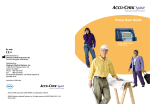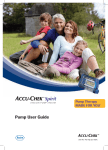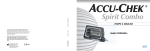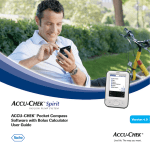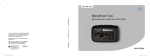Download Accu-Chek Spirit User guide
Transcript
INSULIN PUMP User Guide The Accu-Chek Spirit – At a Glance Display Menu key Up key Down key Check key Infusion set Adapter Cartridge This user’s guide is valid for version 2.XX of the Accu-Chek Spirit. Dear Accu-Chek Spirit insulin pump user, Congratulations on your new Accu-Chek Spirit insulin pump. You and your Accu-Chek Spirit insulin pump are unique. Therefore, it is important that you, your doctor or healthcare team fill in the following information: Serial number of your Accu-Chek Spirit insulin pump Insulin (name/type) Accu-Chek Spirit Training P lace Date(s) Trainer Useful addressesYour contact for medical emergencies and/or information about insulin pump therapy (doctor/healthcare team) Phone 1 Your contact for assistance with and/or additional information about your Accu-Chek Spirit insulin pump: United Kingdom: Roche Diagnostics Ltd. Charles Avenue Burgess Hill West Sussex, RH15 9 RY United Kingdom Phone +44 1444 256 000 [email protected] www.accu-chek.co.uk Australia: Roche Diagnostics Australia Pty. Ltd. 31 Victoria Avenue Castle Hill, NSW 2154 Australia Phone +61 (0) 2 98602100 (Pump Hotline) 1800 802 409 (Orders) Fax 1800 066 598 (Orders) [email protected] www.accu-chek.com.au 2 New Zealand: Roche Diagnostics N.Z. Ltd. P.O. Box 62-089 15 Rakino Way Mt. Wellington, Auckland New Zealand Accu-Chek Enquiry Line: 0800 80 22 99 Phone +64 9 276 4157 Fax +64 9 276 8917 [email protected] www.accuchek.co.nz South Africa: Roche Products (Pty) Ltd. Diagnostics Division P.O. Box 1927, Randburg 2125 9 Will Scarlet Road Randburg South Africa Phone +27 11 504 4600 Fax +27 11 781 0269 www.diabetes.co.za Content 1 Introduction. . . . . . . . . . . . . . . . . . . . . . . . . . . . . . . . . . . . . . . . . . . 9 1.1 Who this user guide is written for. . . . . . . . . . . . . . . . . . . . . . 9 1.2 How to use this user guide. . . . . . . . . . . . . . . . . . . . . . . . . . . 10 1.3 Working safely with your Accu-Chek Spirit insulin pump . . 10 1.4 Intended use of your Accu-Chek Spirit insulin pump. . . . . . 11 2 Before you begin. . . . . . . . . . . . . . . . . . . . . . . . . . . . . . . . . . . . . . 13 2.1 Warnings and cautions for proper use and your safety . . . . 13 2.1.1 Set-up warnings and cautions . . . . . . . . . . . . . . . . . . . . 13 2.1.2 Warnings and cautions regarding hygiene. . . . . . . . . . . . 15 2.1.3 Warnings and cautions on proper use. . . . . . . . . . . . . . . 16 2.1.4 Warnings and cautions for secure use . . . . . . . . . . . . . . 18 2.1.5 Warnings and cautions about environmental hazards . . . 20 2.1.6 Warnings and cautions regarding safe battery use . . . . . 21 2.1.7 Warnings and cautions about wearing the insulin pump. . . . . . . . . . . . . . . . . . . . . . . . . . . . . . . 22 2.2 Guarantee. . . . . . . . . . . . . . . . . . . . . . . . . . . . . . . . . . . . . . . . 23 3 The Accu-Chek Spirit insulin pump . . . . . . . . . . . . . . . . . . . . . . . 25 3.1 Display . . . . . . . . . . . . . . . . . . . . . . . . . . . . . . . . . . . . . . . . . . 25 3.2 Backlight . . . . . . . . . . . . . . . . . . . . . . . . . . . . . . . . . . . . . . . . 26 3.3 Keys and key combinations. . . . . . . . . . . . . . . . . . . . . . . . . . 26 3.4 KeyLock . . . . . . . . . . . . . . . . . . . . . . . . . . . . . . . . . . . . . . . . . 29 3.5 Scrolling. . . . . . . . . . . . . . . . . . . . . . . . . . . . . . . . . . . . . . . . . 30 3.6 STATUS screen . . . . . . . . . . . . . . . . . . . . . . . . . . . . . . . . . . . . 31 3.7 Alarm signals. . . . . . . . . . . . . . . . . . . . . . . . . . . . . . . . . . . . . 31 3.8 RUN and STOP modes. . . . . . . . . . . . . . . . . . . . . . . . . . . . . . . 32 3.9 STOP-Warning. . . . . . . . . . . . . . . . . . . . . . . . . . . . . . . . . . . . . 33 4 Accessories, disposables and software. . . . . . . . . . . . . . . . . . . . 35 4.1 Sterile products . . . . . . . . . . . . . . . . . . . . . . . . . . . . . . . . . . . 36 4.1.1 Cartridge . . . . . . . . . . . . . . . . . . . . . . . . . . . . . . . . . . . . 37 4.1.2 Infusion sets. . . . . . . . . . . . . . . . . . . . . . . . . . . . . . . . . . 38 4.2 Adapter. . . . . . . . . . . . . . . . . . . . . . . . . . . . . . . . . . . . . . . . . . 39 4.3 Battery . . . . . . . . . . . . . . . . . . . . . . . . . . . . . . . . . . . . . . . . . . 40 4.4 Battery cover. . . . . . . . . . . . . . . . . . . . . . . . . . . . . . . . . . . . . . 41 4.5 Battery key. . . . . . . . . . . . . . . . . . . . . . . . . . . . . . . . . . . . . . . 42 4.6 Emergency kit. . . . . . . . . . . . . . . . . . . . . . . . . . . . . . . . . . . . . 43 4.7 Software. . . . . . . . . . . . . . . . . . . . . . . . . . . . . . . . . . . . . . . . . 44 3 Content 5 Prepare the pump for use. . . . . . . . . . . . . . . . . . . . . . . . . . . . . . . 45 5.1 Insert and change the battery. . . . . . . . . . . . . . . . . . . . . . . . 45 5.2 Start-Up procedure. . . . . . . . . . . . . . . . . . . . . . . . . . . . . . . . . 48 5.2.1 Prepare the cartridge. . . . . . . . . . . . . . . . . . . . . . . . . . . 52 5.2.2 Fill the cartridge. . . . . . . . . . . . . . . . . . . . . . . . . . . . . . . 54 5.3 Insert the cartridge, adapter and infusion set. . . . . . . . . . . . 58 5.3.1 Connect the cartridge, adapter and infusion set . . . . . . . 58 5.3.2 Insert the cartridge . . . . . . . . . . . . . . . . . . . . . . . . . . . . 60 5.4 Prime the infusion set. . . . . . . . . . . . . . . . . . . . . . . . . . . . . . . 64 5.5 Prepare the infusion site . . . . . . . . . . . . . . . . . . . . . . . . . . . . 66 5.6 Change the infusion set. . . . . . . . . . . . . . . . . . . . . . . . . . . . . 69 5.7 Change the cartridge and infusion set . . . . . . . . . . . . . . . . . 71 5.8 Change the adapter . . . . . . . . . . . . . . . . . . . . . . . . . . . . . . . . 73 5.9 How to wear your pump. . . . . . . . . . . . . . . . . . . . . . . . . . . . . 73 6Select a user menu (STANDARD, ADVANCED or CUSTOM). . . . . . 75 6.1 The three levels of the Accu-Chek Spirit. . . . . . . . . . . . . . . . 75 6.2 Navigate through the menus. . . . . . . . . . . . . . . . . . . . . . . . . 76 6.2.1 Scrolling. . . . . . . . . . . . . . . . . . . . . . . . . . . . . . . . . . . . . 77 6.2.2 Looping . . . . . . . . . . . . . . . . . . . . . . . . . . . . . . . . . . . . . 77 6.2.3 Backward loop. . . . . . . . . . . . . . . . . . . . . . . . . . . . . . . . 77 6.2.4 Exit options . . . . . . . . . . . . . . . . . . . . . . . . . . . . . . . . . . 77 6.2.5 Select a user menu. . . . . . . . . . . . . . . . . . . . . . . . . . . . . 78 7 STANDARD user menu. . . . . . . . . . . . . . . . . . . . . . . . . . . . . . . . . . 83 7.1 Set time and date. . . . . . . . . . . . . . . . . . . . . . . . . . . . . . . . . . 83 7.2 Basal rate. . . . . . . . . . . . . . . . . . . . . . . . . . . . . . . . . . . . . . . . 87 7.2.1 Program a basal rate profile . . . . . . . . . . . . . . . . . . . . . . 88 7.2.2 Copy an hourly basal rate. . . . . . . . . . . . . . . . . . . . . . . . 90 7.2.3 Basal rate and bolus. . . . . . . . . . . . . . . . . . . . . . . . . . . . 91 7.3 Start insulin delivery . . . . . . . . . . . . . . . . . . . . . . . . . . . . . . . 92 7.4 Stop insulin delivery. . . . . . . . . . . . . . . . . . . . . . . . . . . . . . . . 93 7.5 Program a bolus. . . . . . . . . . . . . . . . . . . . . . . . . . . . . . . . . . . 95 7.5.1 Standard bolus. . . . . . . . . . . . . . . . . . . . . . . . . . . . . . . . 96 7.5.2 Program a “Quick” Standard bolus . . . . . . . . . . . . . . . . . 97 7.5.3 Cancel a “Quick” Standard bolus . . . . . . . . . . . . . . . . . . 99 7.5.4 Program a menu-guided “Scroll” Standard bolus . . . . . 100 7.5.5 Cancel a menu-guided “Scroll” Standard bolus. . . . . . . 101 4 Content 7.6 Temporary basal rate (TBR). . . . . . . . . . . . . . . . . . . . . . . . . 102 7.6.1 Program a temporary basal rate. . . . . . . . . . . . . . . . . . 103 7.6.2 Cancel a temporary basal rate . . . . . . . . . . . . . . . . . . . 105 7.7 Setup menu standard. . . . . . . . . . . . . . . . . . . . . . . . . . . . . . 107 7.7.1 KeyLock function . . . . . . . . . . . . . . . . . . . . . . . . . . . . . 107 7.7.2 Adjust the beep volume . . . . . . . . . . . . . . . . . . . . . . . . 109 7.7.3 Alarm signals. . . . . . . . . . . . . . . . . . . . . . . . . . . . . . . . 110 7.7.4 Automatic off. . . . . . . . . . . . . . . . . . . . . . . . . . . . . . . . 111 7.7.5 Battery type. . . . . . . . . . . . . . . . . . . . . . . . . . . . . . . . . 112 7.7.6 Display orientation. . . . . . . . . . . . . . . . . . . . . . . . . . . . 113 7.8 Review data memory (INFORMATION). . . . . . . . . . . . . . . . . 114 7.8.1 Review the bolus history. . . . . . . . . . . . . . . . . . . . . . . . 114 7.8.2 Review the alarm history . . . . . . . . . . . . . . . . . . . . . . . 116 7.8.3 Review the daily insulin totals history. . . . . . . . . . . . . . 116 7.8.4 Review the temporary basal rate history. . . . . . . . . . . . 117 7.8.5 Review the time remaining. . . . . . . . . . . . . . . . . . . . . . 118 7.8.6 Quick info screen. . . . . . . . . . . . . . . . . . . . . . . . . . . . . 119 8 ADVANCED user menu . . . . . . . . . . . . . . . . . . . . . . . . . . . . . . . . 121 8.1 Extended bolus. . . . . . . . . . . . . . . . . . . . . . . . . . . . . . . . . . . 122 8.1.1 Program an Extended bolus . . . . . . . . . . . . . . . . . . . . . 123 8.1.2 Cancel an Extended bolus. . . . . . . . . . . . . . . . . . . . . . . 124 8.2 MultiWave bolus. . . . . . . . . . . . . . . . . . . . . . . . . . . . . . . . . . 126 8.2.1 Program a MultiWave bolus . . . . . . . . . . . . . . . . . . . . . 127 8.2.2 Cancel a MultiWave bolus. . . . . . . . . . . . . . . . . . . . . . . 129 8.3 Basal rate profiles . . . . . . . . . . . . . . . . . . . . . . . . . . . . . . . . 131 8.3.1 Set an additional basal rate profile. . . . . . . . . . . . . . . . 131 8.3.2 Select a basal rate profile. . . . . . . . . . . . . . . . . . . . . . . 132 8.4 Alarm clock. . . . . . . . . . . . . . . . . . . . . . . . . . . . . . . . . . . . . . 133 8.5 Setup menu advanced. . . . . . . . . . . . . . . . . . . . . . . . . . . . . 134 8.5.1 Time format. . . . . . . . . . . . . . . . . . . . . . . . . . . . . . . . . 134 8.5.2 Date format . . . . . . . . . . . . . . . . . . . . . . . . . . . . . . . . . 135 8.5.3 Bolus increment. . . . . . . . . . . . . . . . . . . . . . . . . . . . . . 136 8.5.4 Prime quantity . . . . . . . . . . . . . . . . . . . . . . . . . . . . . . . 137 8.5.5 Lock basal rate profiles. . . . . . . . . . . . . . . . . . . . . . . . .138 8.5.6 Language. . . . . . . . . . . . . . . . . . . . . . . . . . . . . . . . . . . 139 8.5.7 Display contrast. . . . . . . . . . . . . . . . . . . . . . . . . . . . . . 140 5 Content 9 Data transfer. . . . . . . . . . . . . . . . . . . . . . . . . . . . . . . . . . . . . . . . 141 10 Alerts and errors. . . . . . . . . . . . . . . . . . . . . . . . . . . . . . . . . . . . . 145 10.1 Alerts . . . . . . . . . . . . . . . . . . . . . . . . . . . . . . . . . . . . . . . . . 147 10.1.1 Alert A1: CARTRIDGE LOW. . . . . . . . . . . . . . . . . . . . . 147 10.1.2 Alert A2: BATTERY LOW. . . . . . . . . . . . . . . . . . . . . . . 148 10.1.3 Alert A3: REVIEW TIME AND DATE . . . . . . . . . . . . . . . 148 10.1.4 Alert A4: ALARM CLOCK . . . . . . . . . . . . . . . . . . . . . . 149 10.1.5 Alert A5: PUMP TIMER. . . . . . . . . . . . . . . . . . . . . . . . 149 10.1.6 Alert A6: TBR CANCELLED (Temporary Basal Rate cancelled). . . . . . . . . . . . . . . 150 10.1.7 Alert A7: TBR OVER (Temporary Basal Rate over). . . . 151 10.1.8 Alert A8: BOLUS CANCELLED. . . . . . . . . . . . . . . . . . . 151 10.2 Errors . . . . . . . . . . . . . . . . . . . . . . . . . . . . . . . . . . . . . . . . . 152 10.2.1 Error E1: CARTRIDGE EMPTY. . . . . . . . . . . . . . . . . . . 152 10.2.2 Error E2: BATTERY DEPLETED. . . . . . . . . . . . . . . . . . 153 10.2.3 Error E3: AUTOMATIC OFF. . . . . . . . . . . . . . . . . . . . . 153 10.2.4 Error E4: OCCLUSION . . . . . . . . . . . . . . . . . . . . . . . . 154 10.2.5 Error E5: END OF OPERATION. . . . . . . . . . . . . . . . . . 157 10.2.6 Error E6: MECHANICAL ERROR . . . . . . . . . . . . . . . . . 158 10.2.7 Error E7: ELECTRONIC ERROR. . . . . . . . . . . . . . . . . . 159 10.2.8 Error E8: POWER INTERRUPT . . . . . . . . . . . . . . . . . . 160 10.2.9 Error E10: CARTRIDGE ERROR. . . . . . . . . . . . . . . . . . 161 10.2.10 Error E11: SET NOT PRIMED. . . . . . . . . . . . . . . . . . 162 10.2.11 Error E12: DATA INTERRUPTED. . . . . . . . . . . . . . . . 163 10.2.12 Error E13: LANGUAGE ERROR. . . . . . . . . . . . . . . . . 164 11 Troubleshooting. . . . . . . . . . . . . . . . . . . . . . . . . . . . . . . . . . . . . . 165 12 Life with your Accu-Chek Spirit insulin pump. . . . . . . . . . . . . . 169 12.1 Recommendations for daily use . . . . . . . . . . . . . . . . . . . . 169 12.1.1 Short interruption of insulin pump therapy . . . . . . . . 169 12.1.2 Continuation of insulin pump therapy. . . . . . . . . . . . 170 12.1.3 Interruption of insulin pump therapy for a longer period of time. . . . . . . . . . . . . . . . . . . . . . . 170 12.2 Weather conditions. . . . . . . . . . . . . . . . . . . . . . . . . . . . . . .171 6 Content 12.3 Your insulin pump and water. . . . . . . . . . . . . . . . . . . . . . . 172 12.3.1 Daily situations. . . . . . . . . . . . . . . . . . . . . . . . . . . . . 172 12.3.2 Accidental contact with water. . . . . . . . . . . . . . . . . . 173 12.3.3 What to do after water contact. . . . . . . . . . . . . . . . . 173 12.3.4 Other liquids. . . . . . . . . . . . . . . . . . . . . . . . . . . . . . . 174 13 On the go with your Accu-Chek Spirit insulin pump . . . . . . . . . 175 13.1 Electromagnetic fields and hazardous areas . . . . . . . . . . 175 13.2 Sports. . . . . . . . . . . . . . . . . . . . . . . . . . . . . . . . . . . . . . . . . 176 13.3 Travelling . . . . . . . . . . . . . . . . . . . . . . . . . . . . . . . . . . . . . . 176 14 Care of your Accu-Chek Spirit insulin pump . . . . . . . . . . . . . . . 177 14.1 System check. . . . . . . . . . . . . . . . . . . . . . . . . . . . . . . . . . . 177 14.2 Maintenance and cleaning. . . . . . . . . . . . . . . . . . . . . . . . . 179 14.2.1 Cleaning your Accu-Chek Spirit insulin pump . . . . . . 179 14.2.2 Battery information. . . . . . . . . . . . . . . . . . . . . . . . . . 179 14.3 Storing your Accu-Chek Spirit insulin pump. . . . . . . . . . . 180 14.4 When your insulin pump is dropped . . . . . . . . . . . . . . . . . 181 14.5 Repair . . . . . . . . . . . . . . . . . . . . . . . . . . . . . . . . . . . . . . . . 182 14.6 Disposal . . . . . . . . . . . . . . . . . . . . . . . . . . . . . . . . . . . . . . . 183 15 Technical data. . . . . . . . . . . . . . . . . . . . . . . . . . . . . . . . . . . . . . . 185 15.1 General technical data. . . . . . . . . . . . . . . . . . . . . . . . . . . . 185 15.2 Technical standards on electromagnetic emissions. . . . . 190 15.3 Technical standards on electromagnetic immunity . . . . . 191 15.4 Configuration parameters . . . . . . . . . . . . . . . . . . . . . . . . . 196 16 Annexes. . . . . . . . . . . . . . . . . . . . . . . . . . . . . . . . . . . . . . . . . . . . 199 16.1 Abbreviations. . . . . . . . . . . . . . . . . . . . . . . . . . . . . . . . . . . 199 16.2 Beeps and melodies. . . . . . . . . . . . . . . . . . . . . . . . . . . . . . 201 16.3 Vibrations. . . . . . . . . . . . . . . . . . . . . . . . . . . . . . . . . . . . . . 202 16.4 Symbols . . . . . . . . . . . . . . . . . . . . . . . . . . . . . . . . . . . . . . . 203 16.4.1 General symbols. . . . . . . . . . . . . . . . . . . . . . . . . . . . 203 16.4.2 Display symbols. . . . . . . . . . . . . . . . . . . . . . . . . . . . 205 16.5 Sterile products and accessories. . . . . . . . . . . . . . . . . . . .208 16.5.1 Sterile products . . . . . . . . . . . . . . . . . . . . . . . . . . . . 208 16.5.2 Accessories . . . . . . . . . . . . . . . . . . . . . . . . . . . . . . . 209 17 Glossary. . . . . . . . . . . . . . . . . . . . . . . . . . . . . . . . . . . . . . . . . . . . 211 18 Index . . . . . . . . . . . . . . . . . . . . . . . . . . . . . . . . . . . . . . . . . . . . . . 217 19 Alert overview. . . . . . . . . . . . . . . . . . . . . . . . . . . . . . . . . . . . . . . 223 7 8 Introduction 1 Introduction 1.1 Who this user guide is written for You are a highly motivated diabeties patient who is willing to work with your doctor and/or healthcare team on insulin therapy. From the start it is very important that you E take the time to train with a healthcare professional on the insulin pump E take the time for frequent testing of your blood glucose levels, for example using an Accu-Chek blood glucose meter in order to help you find your personal settings quickly and avoid incorrect dosages at an early stage This user guide is written for you as well as for healthcare professionals. It is designed to provide you with the necessary information for safe and efficient use of your Accu-Chek Spirit insulin pump. Regardless of your experience with pump therapy, please read this user guide carefully before using your Accu-Chek Spirit insulin pump. Always refer to this user guide for questions about operating and troubleshooting your Accu-Chek Spirit insulin pump. Roche Diagnostics is proud to work with you in the management of your diabetes therapy. However, remember that Roche Diagnostics does not make any recommendations about your diabetes therapy, such as how to set up your personal programming or define what features are appropriate. Always follow the instructions given by your doctor or healthcare team. Before using your Accu-Chek Spirit insulin pump, you must be trained by your doctor and/or healthcare team on insulin pump therapy as well as on your Accu-Chek Spirit insulin pump. 9 Introduction We also recommend that you have someone around you (e.g. family, friends) who understands diabetes and pump therapy with your Accu-Chek Spirit insulin pump to help you in case of an emergency. Should you have any questions, we urge you to contact your local Customer Care Area, your doctor or healthcare team. In this way you can be assured of a trouble-free experience with the Accu-Chek Spirit insulin pump. 1.2 How to use this user guide NoteThe Accu-Chek Spirit user guide presents you with sample screens only. The screens in this user guide may vary slightly from your actual pump screens. At the back of this user guide you will find various references in the form of tables and definitions. 1.3 Working safely with your Accu-Chek Spirit insulin pump Your Accu-Chek Spirit insulin pump meets the safety requirements of your national medical device legislation and complies with or exceeds the international standards for Electromagnetic Compatibility regarding its use. Section 1.4 introduces you to the intended use of the Accu-Chek Spirit insulin pump, its safety features, and to warnings and precautions you should be aware of while using your insulin pump. When your insulin pump is in use, its two microprocessor safety systems continuously monitor and control the insulin pumps functioning. Over 9 million safety checks are performed daily. If your insulin pump detects a deviation of its normal state, an alert (warning instruction) or an error (error message) will occur. 10 Introduction See the sections 10 “Alerts and errors” and 15 “Technical data” for further information on how to address these issues. NoteYour insulin pump is a valuable medical device. We strongly encourage you to add your insulin pump to your homeowner’s insurance policy to protect you in case of accidental damage or loss. Ask your insurance agent for details. 1.4 Intended use of your Accu-Chek Spirit insulin pump Your Accu-Chek Spirit insulin pump is a prescription device and has been developed exclusively for the continuous subcutaneous delivery of U100 short-acting insulin or fast-acting insulin analogue. The insulin type for the treatment of your insulin dependent diabetes mellitus will be prescribed by your doctor or healthcare team. Do not use your insulin pump for the delivery of medications other than U100 short-acting insulin or fast-acting insulin analogue. 11 12 Before you begin 2 Before you begin 2.1 Warnings and cautions for proper use and your safety To ensure that there is no risk to you or your health, you should be aware of the following warnings regarding set-up, hygiene and secure use prior to using your Accu-Chek Spirit insulin pump. Please read through these warnings and cautions before starting. Warnings, cautions and other important safety information can be found in this section and are clearly visable throughout the user guide. 2.1.1 Set-up warnings and cautions ➨ Before using a new Accu-Chek Spirit insulin pump, always check your personal settings before use in order to avoid incorrect insulin delivery. Record your personal settings from your current insulin pump and ensure that they are correctly programmed into a new Accu-Chek Spirit insulin pump. Make sure that the time and date are set correctly. If you are not sure about your personal settings or you are less experienced, contact your doctor or healthcare team to check your personal settings. ➨ Do not interrupt the start-up procedure by pressing keys or by any handling on the insulin pump. Interruption of the start-up procedure may lead to malfunctions of your insulin pump. ➨ Incorrect programming of your insulin pump may cause inappropriate insulin delivery. Your insulin pump must be programmed with your personal settings prior to starting insulin pump therapy. Do not operate your insulin pump without knowing your personal settings. If you are not sure about your personal settings or you are less experienced, have your doctor or healthcare team check them. Work with your doctor or healthcare team to 13 Before you begin determine the timing as well as the amount and type of bolus you need to deliver. Make sure you know your personal carbohydrate insulin ratio and your correction bolus ratio. ➨ When your insulin pump is in STOP, it does not deliver any insulin. Put your insulin pump into RUN to continue the insulin delivery. ➨ After inserting a new battery, always ensure that the time and date of your insulin pump are set correctly. Incorrect programming of the time and date may cause incorrect insulin delivery. ➨ If your insulin pump “times out” before you finish programming a bolus, no bolus is delivered. Check the bolus history screens on your insulin pump for the bolus amount delivered with time and date and program a new bolus if necessary. ➨ If you do not set the correct battery type on your insulin pump, the alert A2: BATTERY LOW may not occur in time to provide you sufficient warning to replace your battery. ➨ If you flip the display orientation of your insulin pump by 180°, the a and s keys will also reverse their functions. In comparison to the display orientation, the upper key will be a and the lower key will be s. This change applies for all a and s functions including turning on the backlight. The d and f keys will not change in their function, but will remain the same, regardless of your screen orientation. ➨ If data transfer between your PC and your insulin pump is disrupted in any way, the configuration may be incomplete and an error E12: DATA INTERRUPTED occurs. The data transfer must be completed successfully before you can put your insulin pump into RUN. 14 Before you begin 2.1.2 Warnings and cautions regarding hygiene ➨ Your insulin pump was designed to use an Accu-Chek 3.15 ml plastic cartridge. The cartridge is a sterile product intended for single use only. Sterility is guaranteed for unopened packaging up to the indicated expiration date. Do not use sterile products if the package is damaged. ➨ Do not reuse single use materials. Reuse of single use materials might lead to a malfunction of your insulin pump and to incorrect insulin delivery and/or an infection. ➨ Always handle the items with clean hands. Avoid any contact of the infusion set and especially the connecting parts of your insulin pump with antiseptics, antibiotic creams, soaps, perfumes, deodorants, body lotions or any other cosmetics. They may contaminate these parts. ➨ Avoid deliberate contact with water. In case of deliberate contact with water disconnect and take off your insulin pump. ➨ Check daily that your insulin pump and its sterile products are not chipped, cracked or damaged in any way and that the battery cover and the adapter are correctly closed. In the presence of chips and cracks, water, dust, insulin, or other foreign substances may enter your insulin pump and lead to malfunction. ➨ Only use sterile products and accessories that are designed for use with your insulin pump. Other sterile products and accessories have not been tested for compatibility with your insulin pump and may therefore endanger your health if used. 15 Before you begin ➨ Always have extra sterile products and accessories with you. This allows you to exchange components when needed. Materials designed for single use (such as cartridges and infusion sets) may not be reused due to the increased risk of infections, malfunctions and/or incorrect insulin delivery. ➨ Always remove the cartridge and adapter and place your insulin pump in STOP while cleaning. Avoid pressing the keys of your insulin pump during cleaning, as this may accidentally change your settings. Do not use alcohol, solvents, strong detergents, bleaching agents, scouring pads or sharp instruments (knife, key, screw driver, etc.) for cleaning as they may damage your insulin pump. 2.1.3 Warnings and cautions on proper use ➨ Training and use of your insulin pump requires the support of an experienced doctor or healthcare team. Regular visits with your doctor or healthcare team are absolutely essential during insulin pump therapy. Change your personal settings only after consulting your doctor or healthcare team. Always follow the instructions given by your doctor or healthcare team. ➨ Do not perform any servicing or repair on your insulin pump by yourself. Do not use any lubricant on the insulin pump mechanism. For additional questions contact your local Customer Care Area. ➨ Never press any of the keys with a sharp or pointed item such as the tip of your fingernail. This could damage the casing of your insulin pump. Use the pad of your finger tip instead to prevent puncturing the keys. 16 Before you begin ➨ Check the amount of insulin remaining in the cartridge at least once a day. Before going to bed, make sure that the cartridge contains enough insulin to last through the night. ➨ Contact your doctor or healthcare team for an alternate therapy plan when you interrupt the insulin pump therapy for a longer period of time. ➨ The bolus increment that can be programmed into your insulin pump determines the “Quick” Standard bolus amount using the a and s keys of your insulin pump. To ensure correct insulin delivery be sure the bolus increment is set appropriate for your therapy. ➨ Do not use the Accu-Chek Spirit insulin pump if you are not able to read the display, hear the beeps or you are not able to feel the vibrations. The display, beeps and vibrations indicate critical alert information and must be addressed immediately by the insulin pump user. Failure to see, hear or feel the alerts from the insulin pump could result in serious harm or death of the user. ➨ If insulin administration is interrupted for any reason (e.g. stopping the pump by the user, technical problem of the insulin pump, leakage in the cartridge, occlusion of the infusion set tube or of the infusion set needle, infusion set needle has slipped out of the infusion site), you must be prepared to replace the missing insulin immediately. ➨ Always carry spare sterile products and accessories (infusion set, insulin cartridge, batteries) as well as an insulin pen/syringe and insulin with you. Without insulin, diabetic ketoacidosis may develop and this may require in-patient hospital treatment. 17 Before you begin 2.1.4 Warnings and cautions for secure use ➨ The interruption of insulin delivery (e.g. due to a leak, occlusion or loss of insulin potency) or the malfunction of your insulin pump can result in a rapid rise of your blood glucose level. Although your insulin pump has an internal security check system, it cannot alert you if your infusion set is leaking or if the insulin you are using has lost its potency. ➨ Do not use any adapter from another insulin pump (e.g. H-TRON / H-TRONplus adapters) for your Accu-Chek Spirit. ➨ If an error E4: OCCLUSION occurs, immediately check your blood glucose level, because insulin delivery has been interrupted. If your blood glucose level is high, take appropriate actions according to your doctor’s or healthcare team’s instructions. ➨ Properly tighten the infusion set to the adapter to avoid leakage. Turn the infusion set luer-lock connector only as far as to the stop. Do not turn it any further and do not use any auxiliary tools as this may crack the infusion set luer-lock connector and result in leakage. ➨ Your insulin pump cannot detect infusion set leakage. You must inspect all parts of your infusion set at least every three hours during the day and before you go to sleep. Should you detect any loss of insulin and all parts are correctly tightened, immediately replace the leaking component. Immediately check your blood glucose level, because insulin delivery has been interrupted. ➨ Air bubbles in the cartridge and infusion set may cause the infusion of air instead of insulin. Your body does not receive the required amount of insulin. An error E4: OCCLUSION may be delayed. Remove these bubbles while filling the cartridge and priming the infusion set and without having the infusion set connected to your body. 18 Before you begin ➨ Cold insulin may release air when warmed. Use only insulin at room temperature when filling the cartridge and priming the infusion set. Inspect the cartridge and the infusion set for air bubbles at least every three hours during the day and before you go to sleep. Remove any air bubbles and, if necessary, change system components. ➨ Only use your insulin pump for insulin delivery if it is fully and correctly equipped (including cartridge, adapter and infusion set) and programmed with your personal settings approved by your doctor or healthcare team. ➨ Do not carry out the CHANGE THE CARTRIDGE function if the cartridge compartment is not completely dry. During the rewinding of the piston rod liquid might enter your insulin pump and could lead to malfunction. ➨ Programming your insulin pump for a relatively low basal rate (0.1 U/h) can result in a delayed error E4: OCCLUSION. Roche Diagnostics recommends to use plastic cartridges when a low basal rate is required for your therapy. ➨ Never prime an infusion set that is connected to your body. You risk uncontrolled insulin delivery into your body. With disconnectable infusion sets, make sure you have disconnected the tubing from your site prior to priming. Always follow the instructions provided with your infusion set. ➨ To prevent free flow of insulin move the piston rod to the proper position and twist the adapter until the cartridge plunger sits flush with the end plate of the piston rod. Free flow of insulin from the cartridge or infusion set can occur when the cartridge plunger and the piston rod are not properly connected and you position your insulin pump at a higher level than the infusion site. 19 Before you begin ➨ If the piston rod does not return completely to its base after the cartridge has been removed, immediately contact your local Customer Care Area for support. ➨ After the occurrence of an error, your insulin pump will be in STOP and the insulin delivery is interrupted. In order to maintain insulin delivery, you must act immediately according to the instructions given for each error code. Put your insulin pump into RUN to continue the insulin delivery. ➨ Your insulin pump and its sterile products and accessories include small component pieces that could pose a choking hazard to children. Keep sterile products and accessories out of reach of children. 2.1.5 Warnings and cautions about environmental hazards ➨ Avoid electromagnetic fields of radar or antenna installations, high-voltage sources, X-Ray sources, MRI, CAT scan or other sources of electrical current. Do not use your insulin pump in such areas. Electromagnetic fields may cause malfunction to your insulin pump. Always stop and remove your insulin pump prior to entering these areas. In other cases, the insulin delivery may be stopped immediately and an error E7: ELECTRONIC ERROR occurs. See the section 10.2.7 “Error E7: ELECTRONIC ERROR” for further information. ➨ Do not use your insulin pump in hyperbaric chambers and in hazardous areas of any classification (such as areas where explosive or flammable gases or vapours could exists) as this might interfere with insulin delivery and/or lead to harmful situations. 20 Before you begin ➨ Your insulin pump is designed to work in normal barometric conditions from 70 to 106 kPa (700 to 1060 mbar). Do not exceed 3000 meters (10000 feet) above sea level. It has not been tested for use in hazardous areas of any classification. Always stop and remove your insulin pump prior to entering these areas. ➨ Your insulin pump has not been tested with other electronic medical devices. Therefore, do not use the Accu-Chek Spirit insulin pump with another electronic medical device unless advised by your doctor or healthcare team. ➨ Temperatures over +40°C (+104°F) and below +5°C (+41°F) may damage the insulin, the electronics of your insulin pump and may cause a malfunction of the battery. Do not place your insulin pump in direct sunlight. Overheating of the insulin and your insulin pump must be avoided. ➨ Protect your insulin pump from direct exposure to cold wind. In cold weather wear your insulin pump under your clothes or directly on your body. Refer to the instructions for use of the insulin you are using for information on the admissible temperature range for the insulin. 2.1.6 Warnings and cautions regarding safe battery use ➨ Always have extra AA batteries available with you and pay attention to the following: • Always keep batteries in their original package until ready to use. • Prevent early discharge by avoiding contact between batteries themselves and between batteries and any other metal objects (e.g. coins, keys). • To operate your insulin pump, the operating temperature of the battery must be +5°C to +40°C (+41°F to +104°F). • Do not use a battery that has been dropped. 21 Before you begin ➨ Change the battery in a dry environment. Tighten or loosen the battery cover with the Accu-Chek Spirit battery key (sharp objects could damage the insulin pump). Do not over-tighten. Over-tightening may cause damage to the battery cover and to the insulin pump casing. The battery cover is correctly inserted and tightened when the battery cover is even with the insulin pump casing. ➨ Do not use the insulin pump if the battery cover is not correctly inserted. See the section 5.1 “Insert and change the battery” for information on changing the battery and battery cover. ➨ Using AA batteries other than those supplied or recommended by Roche Diagnostics may significantly reduce battery usage time and void the warranty. They may leak and corrode the battery contacts within your insulin pump. ➨ Always make sure that you remove the battery if your insulin pump is not in use for a longer time period in order to preserve the battery lifetime. Old or used batteries may cause a failure at the insulin pump start-up. ➨ Change the battery only in a dry environment to prevent water from entering the casing, and make sure that the seal is not worn out or missing and that the battery is properly inserted. 2.1.7 Warnings and cautions about wearing the insulin pump ➨ Avoid any contact with objects that may damage or accidentally press the keys of your insulin pump (e.g. keychain, garment buttons, pocket knives, coins). ➨ If you cannot hear the beeps your insulin pump needs to be returned since you may not be notified of any changes of your insulin pump in a suitable amount of time. Contact your local Customer Care Area. 22 Before you begin ➨ If you cannot feel the vibration alert, your insulin pump needs to be returned since you may not be notified of any changes of your insulin pump in a suitable amount of time. Contact your local Customer Care Area. ➨ If you discover incomplete characters, numbers or symbols on the display, your insulin pump needs to be returned since you may not be notified of any changes of your insulin pump in a suitable amount of time. Contact your local Customer Care Area. ➨ Check the display of your insulin pump at least every three hours during the day, before you go to sleep, and especially if for any reason you might be unable to hear the beeps or to feel the vibrations. This is the only way you will be notified of any changes of your insulin pump in a suitable amount of time. ➨ If the buttons on your pump are not functioning properly or you are unable to identify the buttons, disconnect your insulin pump and contact your local Customer Care Area. If you have any additional questions about these warnings and cautions please feel free to contact your local Customer Care Area. 2.2 Guarantee ➨ Any changes or modification to the devices not expressly approved by Roche Diagnostics could void your operating warranty for the Accu-Chek Spirit insulin pump. 23 24 The Accu-Chek Spirit insulin pump 3 The Accu-Chek Spirit insulin pump Caution Check your insulin pump and its sterile products and accessories for chips and cracks at least once per day, especially if they have been dropped. Do not use them if chipped or cracked. In the presence of chips and cracks, water, dust, insulin, or other foreign substances may enter your insulin pump and lead to malfunction. 3.1 Display Your insulin pump has a full graphic LCD (Liquid Crystal Display) which displays important current and historical information. Check the display of your insulin pump at least every three hours during the day, before you go to sleep, and especially if for any reason you might be unable to hear the beeps or to feel the vibrations. This is the only way you will be notified of any changes of your insulin pump in a suitable amount of time. For your convenience you can flip the display orientation by 180° and adjust the display contrast if desired. See the sections 7.7.6 “Display orientation” and 8.5.7 “Display contrast” for further information. Caution If you discover incomplete characters, numbers or symbols on the display, put your insulin pump into STOP and perform a system check by simply removing the battery for a few seconds. Upon reinsertion of the battery the system check will occur. If the incomplete characters, numbers or symbols remain, your insulin pump needs to be returned since you may not receive the correct information for operating your pump. Put your insulin pump into STOP and contact your local Customer Care Area immediately. 25 The Accu-Chek Spirit insulin pump 3.2 Backlight The backlight helps you use your insulin pump or read the information in poorly lighted areas. You can turn on the backlight from the RUN screen, from the STOP screen or when browsing the menus, by pressing a. The backlight turns on automatically when an alert or error message appears. The backlight turns off automatically after 20 seconds h if no further keys are pressed. NoteIn areas of poor lighting, turn the backlight on before you start programming. 3.3 Keys and key combinations Your insulin pump’s four keys are all you need to program the beeps, vibration alerts and messages which appear on the display. Caution Never press any of the keys with a sharp or pointed item such as the tip of your fingernail. This could damage the casing of your insulin pump. Use the pad of your finger tip instead to prevent puncturing the keys. 26 The Accu-Chek Spirit insulin pump The use of your insulin pump requires the use of four keys and three key combinations. Each key or key combination has a specific function: Key Name Function d Menumove through menus, function and information screens f Check select a menu save changes and exit the function and information screen view the quick info screen a Up increase or decrease a setting s Down move forward or backward in the information screens program a Standard bolus cancel a Standard bolus turn off the STOP-Warning (press and hold a or s for 3 seconds until you hear a melody) a Up turn on the backlight 27 The Accu-Chek Spirit insulin pump A plus symbol (+) connecting 2 key functions means that both keys must be pressed simultaneously: Key Combination Name Function d+a Menu and UpExit a menu or function and information screens. Loop backward in the menu structure. d+s Menu and DownUnlock the KeyLock (press and hold simultaneously until you hear three beeps in RUN or one beep when in STOP). a+s Up and Down Copy an hourly basal rate to the next hour(s). a sPress either key when two key symbols are unconnected to set a desired value. a(s)You can program some sequence starting either with the a or s key. For the recommended sequences press the key without parenthesis, here the a key. For the alternative sequence press the key in the parenthesis, here the (s) key. You will hear a beep each time a key is pressed, unless the beep tone has been set to 0. Warning If the buttons on your pump are not functioning properly or you are unable to identify the buttons, disconnect your insulin pump and contact your local Customer Care Area. 28 The Accu-Chek Spirit insulin pump Symbol Timeout g For your safety and convenience during programming, your insulin pump automatically returns to the RUN or STOP screen if no key is pressed within 20 seconds h. For your safety, the changes you made before your insulin pump “times out” will not be saved. Within this user guide the symbol g represents the timeout feature. 3.4 KeyLock Symbol Beep Display A sequence of beeps means that all (you will hear 3 beeps 4 keys are locked in RUN and 1 beep in (except a for turning STOP). on the backlight). Comment If no KeyLock symbol appears in the RUN or STOP screen, the KeyLock function is turned off. means that all 4 keys are unlocked. The KeyLock function allows you to lock all four keys on your insulin pump and serves as an additional safety measure against unintentional activation of functions (e.g. while sleeping, during sports). To make use of the KeyLock function, it must be turned on in the SETUP MENU STANDARD. If the KeyLock function is turned on, it needs to be unlocked or turned off before any programming of your insulin pump can be performed. All instructions in this user guide are given with the assumption that the KeyLock is NOT turned on. To unlock the KeyLock, press d+s simultaneously (you will hear three beeps in RUN, or one beep in STOP) and hold for 3 seconds until you hear again three beeps (in RUN) or one beep (in STOP). 29 The Accu-Chek Spirit insulin pump 3.5 Scrolling In order to enter larger or smaller values, the a or s key must normally be pressed many times with small increments per press. However, in most menus, you can hold the a or s key (scrolling) until the desired number is displayed. This value can be corrected by a single press of s or a if needed. If activated, your insulin pump will beep once when you start scrolling. Key Beep Display a A short initial beep Pressing the key s identifies the results in a change scrolling function. of display information. 30 Comment By pressing the a or the s key you can change a value. Each press of the key will increase or decrease the value by one increment. The Accu-Chek Spirit insulin pump 3.6 STATUS screen Beeps, vibrations and messages on the display inform you of the status of your insulin pump. Your insulin pump beeps when a key is pressed, regardless of how the alarm signals are set. You can turn off either the beeps or the vibrations as alarm signals, but not both at the same time. The beep volume can be adjusted to different levels. See the sections 7.7.2 “Adjust the beep volume”, 7.7.3 “Alarm signals” and 16.2 “Beeps and melodies” for further information. NoteIf the beep volume is turned off, your insulin pump will not beep when a key is pressed. Caution Check the display of your insulin pump at least every three hours during the day, before you go to sleep, and especially if for any reason you might be unable to hear the beeps or to feel the vibrations. This is the only way you will be notified of changes in your insulin pump in a suitable amount of time. 3.7 Alarm signals Your insulin pump communicates the alerts and errors using beeps and vibrations. You can turn off either the beeps or the vibrations, but not both at the same time for the initial alarm signal. 31 The Accu-Chek Spirit insulin pump 3.8 RUN and STOP modes During normal use, your insulin pump is in RUN and insulin is delivered (basal rate) at the rate you have programmed. The RUN screen is considered the “home” screen and will be displayed whenever the pump is in RUN. After any programming or review of information, the insulin pump will return to the RUN screen. On this screen, you will see the current time, the current basal rate profile and the current hourly basal rate in units per hour. In addition, possible reminder information (e.g. cartridge low) and, information on special functions (e.g. a running Extended bolus or KeyLock locked or unlocked) may appear on the RUN screen. basal rate time current hourly basal rate KeyLock locked pump timer cartridge low battery low active basal rate profile See the sections 7.3 “Start insulin delivery”, 7.7.3 “Alarm signals” and 16.4 “Symbols” for further information on the definition of these symbols. Some functions must be programmed with your insulin pump in STOP, during which insulin will not be delivered. Your insulin pump must be in STOP to change the cartridge. Always disconnect your pump from the infusion site and place the pump in STOP when you prime the infusion set and/or transfer data. The time and date, the STOP symbol, possible reminder information (e.g. battery low) and special functions (e.g. KeyLock locked or unlocked) appear on the STOP screen. See the section 7.4 “Stop insulin delivery” for further information. 32 The Accu-Chek Spirit insulin pump time date KeyLock unlocked pump timer cartridge low battery low 3.9 STOP-Warning The STOP-Warning is turned on each time your pump is changed from RUN into STOP or when a battery is inserted. This reminder is to inform you that insulin delivery is currently interrupted. If the STOP-Warning is turned on, it occurs every minute with a long beep and a vibration. Turning off the STOP-Warning stops this warning function. To turn off the STOP-Warning Action Result Press and hold a or s (for 3 seconds). You hear a melody. The STOP-Warning is turned off. If you press a or s too briefly, the STOP-Warning is not suppressed and occurs again. The volume of the STOP-Warning is independent of the programmed beep volume. It always occurs at the maximum level. The STOP-Warning will be reactivated the next time your pump is changed from RUN into STOP or with the next battery change. The operation of your insulin pump is logical and simple. For your convenience a “map” of these functions is found in the back of this user guide. 33 34 Accessories, disposables and software 4 Accessories, disposables and software Accu-Chek sterile products, accessories and software complete your Accu-Chek Spirit insulin pump system. They are specially designed for safe and convenient insulin pump therapy. Caution Only use sterile products and accessories that are designed for use with your insulin pump. The proper functionality of your insulin pump can only be guaranteed in conjunction with Accu-Chek sterile products and Accu-Chek Spirit accessories. All Accu-Chek sterile products and accessories designed for the Accu-Chek Spirit insulin pump have been thoroughly tested and approved for use with your insulin pump. Other sterile products and accessories have not been tested for compatibility with your insulin pump and may therefore endanger your health if used. Your Accu-Chek Spirit insulin pump, sterile products, accessories and software should be used for the first time in the presence of your doctor or healthcare team. Regular medical examinations are required. Always follow the instructions given by your doctor or healthcare team and the instructions for use of the sterile products and accessories you are using. 35 Accessories, disposables and software Caution Always have extra sterile products and accessories with you. This allows you to exchange components when needed. Materials designed for single use (such as cartridges and infusion sets) should not be reused due to the increased risk of infections, malfunctions and/or incorrect insulin delivery. Consult our sterile products brochures and accessories catalogue or your local Customer Care Area for more information. Warning Your insulin pump and its sterile products and accessories include small component pieces that could pose a choking hazard to children. Keep sterile products and accessories out of the reach of children. 4.1 Sterile products Accu-Chek sterile products are a critical part of your Accu-Chek Spirit insulin pump system and therapy. Sterile products are designed for single use only to enable proper function of your Accu-Chek Spirit insulin pump and to avoid infections. 36 Accessories, disposables and software 4.1.1 Cartridge Your insulin pump was designed to use an Accu-Chek 3.15 ml plastic cartridge. The cartridge is a sterile product intended for single use only. Sterility is guaranteed for unopened packaging up to the indicated expiration date. Do not use sterile products if the package is damaged. Warning Do not reuse single use materials. Reuse of single use materials might lead to a malfunction of your insulin pump and to incorrect insulin delivery and/or an infection. Always handle the items with clean hands. Use specified cartridges only. The use of other cartridges can endanger your health and may void the warranty. E Look at the sections 5.2.1 “Prepare the cartridge”, 5.3.1 “Connect the cartridge, adapter and infusion set” and 5.7 “Change the cartridge and infusion set” for further information. 37 Accessories, disposables and software 4.1.2 Infusion sets The Accu-Chek infusion sets connect your insulin pump to your body and are a crucial part of your insulin pump therapy. The insulin is delivered from the cartridge in your insulin pump through the infusion set into your subcutaneous tissue. The cannula or needle of the infusion set is usually placed in the abdomen. Infusion sets can be: E disconnectable E non-disconnectable Use only infusion sets with a luer-lock connector. All current Accu-Chek infusion sets have luer-lock connectors and are the preferred use for your Accu-Chek Spirit insulin pump. All Accu-Chek infusion sets are PVC free. They are made of materials which are skin-friendly and neutral to insulin. The diameter of the Accu-Chek infusion set tubing has been reduced in order to achieve faster and more economical priming and to minimize waste of insulin. 38 Accessories, disposables and software Roche Diagnostics offers a wide range of infusion sets: Common lengths of the tubing Filling volume with U100 insulin 30 cm / 12" 60 cm / 24" 80 cm / 31" 110 cm / 43" 7 units 10 units 13 units 18 units See the sections 5.3.1 “Connect the cartridge, adapter and infusion set”, 5.4 “Prime the infusion set”, 5.5 “Prepare the infusion site”, 5.6 “Change the infusion set” and 4 “Accessories, disposables and software” for further information. 4.2 Adapter Vents Seal outside the adapter Seal inside the adapter The adapter physically connects the cartridge and the infusion set. It has two seals and forms an efficient seal against water ingress for the cartridge compartment of your insulin pump. The two small vents on the adapter allow air pressure to equalize. The adapter only works correctly when the vents are not plugged or dirty and when the seals are not worn out or missing. The adapter should be replaced with at least every 10th cartridge change. See the sections 5.3.1 “Connect the cartridge, adapter and infusion set” and 5.8 “Change the adapter” for further information. 39 Accessories, disposables and software 4.3 Battery Your insulin pump has been designed for use with AA ALKALINE batteries with a minimum capacity of 2500 mAh. Do not use lithium, carbon zinc or nickel cadmium (NiCd) batteries. If you prefer rechargeable batteries, Roche Diagnostics recommends NiMH batteries with a minimum capacity of 1500 mAh. If you use rechargeable batteries, always use a battery charger recommended by the battery manufacturer. The battery life is approximately four weeks for alkaline batteries and one week for rechargeable batteries if used in a typical usage pattern (50 U/day; operating temperature 22°C ±3°C [72°F ±6°F]). NoteIf you change from using regular batteries to rechargeable batteries or vice versa, you must change the battery type in the SETUP MENU STANDARD. See the section 7.7.5 “Battery type” for further information. Caution Using AA batteries other than those supplied or recommended by Roche Diagnostics may significantly reduce battery usage time. Batteries other than those recommended could leak and corrode the battery contacts within your insulin pump. Therefore, the use of batteries not supplied or recommended by Roche Diagnostics may void the warranty. 40 Accessories, disposables and software NoteMany types of batteries on the market are not designed to provide adequate power for your insulin pump. To ensure that the battery lasts as long as possible, be sure to use alkaline batteries with a minimum capacity of 2500 mAh or NiMH (rechargeable) batteries with a minimum capacity of 1500 mAh. A lkaline batteries supplied by Roche Diagnostics are the correct batteries for providing a maximum battery life. The operating temperature of the battery must be between +5°C and +40°C (+41°F and +104°F). The lifetime of the battery is affected by usage of your insulin pump, your personal settings, delivery rates, temperature and other factors. 4.4 Battery cover open Seal The battery cover forms an efficient seal for the battery compartment of your insulin pump. The battery cover should be replaced with at least every 4th battery change. • Change the battery in a dry environment to prevent water from entering the casing. • Make sure that the seal is not worn out or missing and that the battery is properly inserted into your insulin pump. • Tighten or loosen the battery cover only with the Accu-Chek Spirit battery key (using knives, screwdrivers or other sharp objects may harm your insulin pump). • Do not over-tighten as this may cause damage to the battery cover and to the casing. The battery cover is correctly inserted and tightened when the battery cover is even with the casing. 41 Accessories, disposables and software See the section 5.1 “Insert and change the battery” for further information. Caution Always make sure that you remove the battery if your insulin pump is not in use for a longer time period in order to preserve the battery lifetime. To prevent water from entering the casing, change the battery only in a dry environment and make sure that the seal of the battery cover is not worn out or missing and that the battery is properly inserted. 4.5 Battery key Use the battery key to tighten and to loosen the battery cover. You may also use it to loosen the luer-lock connection between your infusion set and adapter if it cannot be loosened by hand. The battery key has a notch that fits the luer-lock connectors of the Accu-Chek FlexLink and the Accu-Chek TenderLink infusion sets. Never use the battery key to attach or tighten an infusion set. 42 Accessories, disposables and software 4.6 Emergency kit It is recommended that you take a small amount of supplies with you in case of an emergency. This allows you to exchange components when needed. Such an emergency kit may contain: • A new Accu-Chek infusion set • A new AA Alkaline battery • A new 3.15 ml plastic cartridge • A pen or syringe for alternate therapy • A vial of insulin • Treatment for low blood glucose levels • Blood glucose monitoring supplies (such as an Accu-Chek blood glucose monitor) • A disinfectant for skin • A new site dressing • The battery key The above list is only an example of what this emergency kit should contain. Ask your doctor or healthcare team how to compose your personal emergency kit. 43 Accessories, disposables and software 4.7 Software The Accu-Chek Insulin Pump Configuration Software is an optional insulin pump programming tool for the Accu-Chek Spirit insulin pump*. This software allows for fast and easy change of parameters and settings directly from your Microsoft Windows compatible PC. Accu-Chek Insulin Pump Configuration Software is designed to allow insulin pump users to conveniently program new settings to their insulin pump using a Microsoft Windows compatible PC, to transfer settings and information to and from their insulin pump. Accu-Chek Insulin Pump Configuration Software Pro for healthcare professionals is designed to allow healthcare professionals to program the insulin pump and to effectively manage patients’ insulin pump data. Using Accu-Chek Insulin Pump Configuration Software Pro for healthcare professionals allows healthcare professionals to program additional settings. Contact your local Customer Care Area for further information or refer to the Accu-Chek Insulin Pump Configuration Software user manual. * Available in selected countries depending on registration approval. 44 Prepare the pump for use 5 Prepare the pump for use This section will show you how to get your pump up and running. 5.1 Insert and change the battery Your insulin pump turns on as soon as you insert the battery. When you remove the battery, your insulin pump keeps track of the time and date for approximately 1 hour. Your insulin pump settings (such as the hourly basal rates, bolus increment and active user menu) and the event memory (bolus and alarm history, history of daily insulin totals and temporary basal rates) are saved, regardless of battery voltage and the time your insulin pump has been without a battery. Keep the time/date settings correct Always ensure that the time and date of your insulin pump are set correctly. Incorrect programming of the time and date may cause incorrect insulin delivery. If you or your healthcare team store and analyse your therapy data electronically and the time and date of the devices used are not set identically, the gathered data might not be meaningful. 45 Prepare the pump for use Caution To prevent water from entering the casing, change the battery only in a dry environment and make sure that the seal is not worn out or missing and that the battery is properly inserted. Tighten or loosen the battery cover with the Accu-Chek Spirit battery key (use of knives, screwdrivers or other sharp objects may harm your insulin pump). Do not over-tighten as this may cause damage to the battery cover and to the casing. The battery cover is correctly inserted and tightened when the battery cover is level with the insulin pump casing. Your insulin pump is powered with a single 1.5 volt AA battery. See chapter 4.3 “Battery” for more detailed information on recommended batteries. Make sure your insulin pump is in STOP and the KeyLock is unlocked or turned off. Remove or disconnect your infusion set from the infusion site to ensure that no risk of insulin delivery may occur. 46 Prepare the pump for use Remove the battery cover from your insulin pump. Use the battery key to turn the battery cover counter-clockwise as indicated by the arrow on the battery cover. Make sure the opening of the battery compartment and the seal are clean and undamaged. Put the battery cover on the positive end of the battery. Insert the battery with cover, with the flat (negative) end first, into the battery compartment. Carefully push the battery with cover in and turn the battery cover clockwise. The battery cover is correctly inserted and tightened when the battery cover is even with the casing. Do not overtighten. Your insulin pump will now perform its start-up procedure. A melody signals the end of the start-up procedure, and your insulin pump returns to the STOP screen. 47 Prepare the pump for use NoteIf your insulin pump was in RUN before you removed the battery, an error E8: POWER INTERRUPT occurs. Press twice f to confirm and to turn off the error. Check the time and date in the STOP screen and correct, if necessary. Put your insulin pump into RUN, if necessary. Caution When you remove the battery your insulin pump remembers the settings you made and saved. If your Accu-Chek Spirit insulin pump remains without a battery for more than one hour, check the time and date upon reinsertion of a battery. Using AA batteries other than those supplied or recommended by Roche Diagnostics may significantly reduce the battery usage time. Batteries other than those recommended may leak and corrode the battery contacts within your insulin pump. Therefore, the use of batteries not supplied or recommended by Roche Diagnostics may void the warranty. Do not insert old or used batteries into your insulin pump as this may cause a failure at the insulin pump start-up. 5.2 Start-Up procedure Your insulin pump performs a start-up procedure (internal tests) when you insert a battery and when you change the cartridge. When the battery is changed the entire start-up procedure will be performed. When only changing the cartridge, the start-up procedure will begin at the SELF-TEST step. 48 Prepare the pump for use Warning Do not interrupt the start-up procedure by pressing keys or by any handling on the insulin pump. Interruption of the start-up procedure may lead to malfunctions of your insulin pump. If your insulin pump does not beep and vibrate as described, or if individual numbers, letters, symbols or lines are shown incompletely or not at all, contact your local Customer Care Area for support. NoteWhen your insulin pump is in use, its safety system monitors its functioning continuously. If it detects a deviation from the normal state, an alert (warning instruction) or an error (error message) occurs. The software version (SW VERSION) of your insulin pump appears on the display. The Accu-Chek logo appears. SELF-TEST appears. Your insulin pump beeps and BEEP TEST appears. Listen for the beeps. 49 Prepare the pump for use Caution If you cannot hear the beeps your insulin pump needs to be returned since you may not be notified of any changes of your insulin pump in a suitable amount of time. Contact your local Customer Care Area. Your insulin pump vibrates and VIBRATION TEST appears. Check the vibrations. Caution If you cannot feel the vibrations your insulin pump needs to be returned since you may not be notified of any changes of your insulin pump in a suitable amount of time. Contact your local Customer Care Area. The display turns white. Check that the display is empty. The backlight should turn on during this step. The display shows a pattern. Check that the pattern is uniform. The display turns black. Check that the display is completely black. 50 Prepare the pump for use Caution If you discover incomplete characters, numbers or symbols on the display, your insulin pump needs to be returned since you may not be notified of any changes of your insulin pump in a suitable amount of time. Contact your local Customer Care Area. Additionally, you will see an information screen. This data can be modified by you or your physician with the Accu-Chek Insulin Pump Configuration Software. Please see the Accu-Chek Insulin Pump Configuration Software user manual for additional information. NoteIf your insulin pump detects an alert or error during the start-up procedure, it occurs at this point. See the section 10 “Alerts and errors” for further information. Your insulin pump goes into STOP. The STOP-Warning occurs every minute with a long beep and a vibration to remind you that no insulin is delivered in STOP. Press and hold s or a until you hear a melody to turn the STOP-Warning off. NoteIf the voltage of the inserted battery is too low, the start-up procedure cannot be performed completely. Your insulin pump beeps a five tone and keeps restarting the start-up procedure until you remove the battery or the battery is depleted. 51 Prepare the pump for use 5.2.1 Prepare the cartridge Warning Your insulin pump was designed to use an Accu-Chek 3.15 ml plastic cartridge. The cartridge is a sterile product intended for single use only. Sterility is guaranteed for unopened packaging up to the indicated expiration date. E Do not use sterile products if the package is damaged. E Do not reuse single use materials. Reuse of single use materials might lead to a malfunction of your insulin pump and to incorrect insulin delivery and/or an infection. E Always handle the items with clean hands. E Use specified cartridges only. The use of other cartridges can endanger your health and may void the warranty. 52 Prepare the pump for use A cartridge set consists of the following items: 1. 3.15 ml plastic cartridge with protective cap, plunger rod and filling needle. cartridge plunger rod plunger cartridge protective cap filling needle with protective cap 2. Instructions for use 53 Prepare the pump for use 5.2.2 Fill the cartridge A filling aid by Roche Diagnostics can be used to help you fill an empty 3.15 ml plastic cartridge from your vial of insulin. For detailed instructions for using a filling aid consult the instructions included with that item. To fill a cartridge, have the following materials ready: EN ew 3.15 ml plastic cartridge with protective cap, plunger rod and filling needle E insulin at room temperature to minimize formation of air bubbles. Wash your hands. Set the insulin vial on a hard and flat surface, like a table. Clean the rubber membrane of the vial with an antiseptic wipe. Remove the cartridge, the cartridge protective cap and the filling needle with its protective cap from their packaging. 54 Prepare the pump for use Place the filling needle with protective cap onto the cartridge tip and make sure the connection is tight. Move the plunger rod twice back and forth in the cartridge to distribute the lubricant. Pull the plunger back to fill the cartridge with air. Remove the protective cap from the needle. Ensure that you do not touch anything with the needle. Push the tip of the filling needle into the centre of the insulin vial’s rubber membrane. Push the plunger rod down so that all air from the cartridge enters the insulin vial. 55 Prepare the pump for use hile holding steady pressure against the plunger rod W with your thumb, invert the insulin vial so that the filling needle and cartridge are pointing upwards into the insulin vial. Make sure that the tip of the filling needle stays in the insulin. Slowly release the pressure against the plunger rod and allow the insulin to flow into the cartridge. Do not pull or push the plunger rod while it is moving on its own (this would cause the formation of air bubbles). Slowly pull the plunger rod straight down to fill the cartridge. Remove any air bubbles by tapping on the cartridge to dislodge them. Push the air bubbles back into the insulin vial with the plunger rod. T he cartridge is completely filled when there are no air bubbles in the cartridge and the plunger is at the bottom of the cartridge. Remove the filling needle from the insulin vial. 56 Prepare the pump for use Place the protective cap onto the filling needle. Remove the plunger rod by turning it clockwise out of the plunger. Remove the filling needle with its protective cap from the cartridge by turning counter-clockwise. Push the cartridge protective cap tightly onto the cartridge tip until it clicks. The cartridge is now ready for use. Note Do not pull or push the plunger rod during removal. Caution Air bubbles in the cartridge and infusion set may cause the infusion of air instead of insulin. Your body does not receive the required amount of insulin. An error E4: OCCLUSION may be delayed. Remove these bubbles while filling the cartridge and priming the infusion set and without having the infusion set connected to your body. Cold insulin may release air when warmed. Use only insulin at room temperature when filling the cartridge and priming the infusion set. Inspect the cartridge and the infusion set for air bubbles at least every three hours during the day and before you go to sleep. Remove any air bubbles and, if necessary, change system components. 57 Prepare the pump for use 5.3 Insert the cartridge, adapter and infusion set NotePrior to changing the cartridge, adapter and infusion set, care should be taken to ensure that your insulin pump is in good, working order. See the section 14.1 “System check” for the inspection checklist. Free flow of insulin from the cartridge or infusion set can occur when the cartridge plunger and the piston rod are not properly connected and you position your insulin pump at a higher level than the infusion site. Prevent free flow by correctly inserting the cartridge: move the piston rod to the proper position and twist the adapter until the cartridge plunger sits flush with the end plate of the piston rod. When inserting an approved cartridge and adapter into the cartridge compartment twist the adapter clockwise until the adapter sits flush with the cartridge compartment. In this position the cartridge plunger must also sit flush against the end plate of the piston rod. This flush fit provides an additional safety measure to prevent the free flow of insulin and minimizes the occlusion volume. 5.3.1 Connect the cartridge, adapter and infusion set Have the following materials ready: E A filled Accu-Chek 3.15 ml plastic cartridge with a luer connection E An Accu-Chek Spirit adapter E A new Accu-Chek infusion set 58 Prepare the pump for use Warning The cartridge and infusion set are sterile products intended for single use only. Sterility is guaranteed for unopened packaging up to the indicated expiration date. Do not use sterile products if the packaging is damaged. Do not reuse single use materials. Reuse of single use materials might lead to a malfunction of your insulin pump and to incorrect insulin delivery and/or an infection. Always handle the items with clean hands. Avoid any contact of the infusion set and especially the connecting parts of your insulin pump with antiseptics, antibiotic creams, soaps, perfumes, deodorants, body lotions or any other cosmetics. They may contaminate these parts. Remove the cartridge protective cap. Make sure that you do not touch the cartridge tip. b Luer-lock connector a P ush the adapter onto the cartridge tip as far as to the stop (a). Carefully prepare a new Accu-Chek infusion set for use. Hold the adapter and twist the infusion set by hand clockwise into the adapter (b). Do not overtighten. 59 Prepare the pump for use Caution To avoid leakage, properly tighten the infusion set to the adapter. Turn the luer-lock connector only as far as to the stop. Do not turn it any further and do not use any auxiliary tools as this may crack the infusion set luer-lock connector and result in leakage. NoteYour insulin pump cannot detect infusion set leakage. You must inspect all parts of the infusion set at least every three hours during the day and before you go to sleep. Should you detect any loss of insulin and all parts are correctly tightened, immediately replace the leaking component. Because insulin delivery has been interrupted, check your blood glucose level and take appropriate actions according to your doctor’s or healthcare team’s instructions. 5.3.2 Insert the cartridge Caution Do not carry out the CHANGE THE CARTRIDGE function if the cartridge compartment is not completely dry. During the rewinding of the piston rod liquid might enter your insulin pump and could lead to malfunction. Should the piston rod not return completely, contact your local Customer Care Area for support. 60 Prepare the pump for use STOP screen change the cartridge remove the cartridge 3 sec. returning piston rod cartridge volume 315 units start-up procedure prime the infusion set Have the following materials ready: E Your Accu-Chek Spirit insulin pump E A filled 3.15 ml plastic cartridge with a connected FC_change_cartridge_EN.eps Accu-Chek Spirit adapter and a new Accu-Chek infusion set. Make sure your insulin pump is in STOP. Press d to move to the CHANGE THE CARTRIDGE menu. Select with f. Remove the current cartridge, if necessary. Press and hold f (for 3 seconds) until you hear a melody. Your insulin pump starts to return the piston rod. 61 Prepare the pump for use When the piston rod has returned completely, the CARTRIDGE VOLUME screen displays the maximum cartridge volume (315 U). Base plate of piston rod Cartridge plunger Hold your insulin pump upright. Hold the new filled cartridge with connected adapter and infusion set pointing upwards and hold them parallel and close to the cartridge compartment. Make sure that the bottom edge of the coloured part of the adapter is level with the top of the cartridge compartment. Press or scroll a or s to move the plunger rod forward until the end plate of the piston rod is level with the bottom of the cartridge plunger. The cartridge volume decreases accordingly on the display. Position your insulin pump upright. Insert the cartridge with attached adapter and infusion set into the cartridge compartment. Twist (do not push) the adapter clockwise until it sits flush with the cartridge compartment. It is not necessary to apply pressure as the twisting will properly position the cartridge. The cartridge has been correctly inserted when the end plate of the piston rod sits flush against the cartridge plunger. Do not overtighten the adapter as this may make removal of the cartridge difficult. If the end plate of the piston rod does not sit flush against the cartridge plunger, remove the cartridge from the cartridge compartment. Hold the cartridge and adapter next to the cartridge compartment. 62 Prepare the pump for use Press or scroll a or s to move the piston rod forward until the base plate of the piston rod and the cartridge plunger are level. The displayed cartridge volume decreases accordingly. Re-insert the cartridge into the cartridge compartment. – Continue with these instructions when the cartridge is correctly inserted (the end plate of the piston rod sits flush against the cartridge plunger), or – Repeat this step until the cartridge is correctly inserted (the end plate of the piston rod sits flush against the cartridge plunger). When the cartridge has been inserted correctly press f. Your insulin pump performs a self test. See the section 5.2 “Start-Up procedure” for further information. Check that the infusion set luer-lock connector is still correctly connected to the adapter. Tighten the infusion set by hand clockwise until it sits tightly in the adapter. When the start-up procedure is finished, the PRIME THE INFUSION SET menu is displayed. See the section 5.4 “Prime the infusion set” for further information. Start from the point in those instructions where the insulin pump screen matches the menu to the left. 63 Prepare the pump for use 5.4 Prime the infusion set Warning Never prime an infusion set that is connected to your body. You risk uncontrolled insulin delivery into your body. With disconnectable infusion sets, make sure you have disconnected the tubing from your site prior to priming. Always follow the instructions for use of the infusion set you are using. Your insulin pump automatically stops priming after 25 units h of insulin. If insulin has not emerged from the infusion set needle after priming, repeat the prime function. When insulin emerges from the tip of the needle, press any of your insulin pump’s keys to stop priming. The amount of insulin used for the priming is not added to the history of daily insulin totals. During the priming process your insulin pump should be positioned upright, with the adapter pointing upwards so as to maximize the removal of air bubbles from the cartridge and the infusion set. Warning Air bubbles in the cartridge and infusion set may cause the infusion of air instead of insulin. Your body will not receive the required amount of insulin. An error E4: OCCLUSION may be delayed. Inspect the cartridge and the infusion set for air bubbles at least every three hours during the day and before you go to sleep. Remove these bubbles while filling the cartridge and priming the infusion set and without having the infusion set connected to your body. Ensure that the connections between the infusion set and the adapter as well as between the adapter and the pump are properly tightened. 64 Prepare the pump for use start-up procedure STOP screen prime the infusion set FC_prime_EN.eps start priming 3 sec. stop priming Make sure your insulin pump is in STOP. Press d to move to the PRIME THE INFUSION SET menu. Select with f. START PRIMING and the priming amount of 25 units h of insulin is shown on the display. Press and hold f until you hear a melody and the piston rod moves forward. The priming process starts and a count-up is shown on the display. Your insulin pump automatically stops priming after 25 units h of insulin. When the priming process is finished, your insulin pump returns to STOP. The infusion set is properly primed when no air bubbles are visible in the tubing anymore and a bubble-free flow of insulin emerges from the tip of the needle. 65 Prepare the pump for use Stop priming The priming process can be stopped at any time by pressing any key. Your insulin pump returns to the STOP screen. 5.5 Prepare the infusion site Always follow the instructions given by your doctor or healthcare team and the instructions for use of the infusion set you are using. Infusion site selection Your doctor or healthcare team will help you select your infusion site areas according to a planned infusion site rotation pattern. You should avoid your waistline, bones, recent infusion sites, bruises and sores. Make sure to choose an infusion site at least 2.5 cm (one inch) away from the navel and previous infusion sites. Infusion site preparation Proper infusion site preparation is essential to reduce the risks of infection. Your doctor or healthcare team will give you infusion site preparation guidelines. 66 Prepare the pump for use Have the following materials ready: E Your Accu-Chek Spirit insulin pump with filled cartridge, connected Accu-Chek Spirit adapter and a new primed infusion set E A disinfectant for skin Wash your hands thoroughly. Desinfect the infusion site and let it dry completely. Make sure your insulin pump is in STOP. Insert your Accu-Chek infusion set according to the corresponding instructions for use. 67 Prepare the pump for use NoteIf you use a soft cannula-type infusion set, you must bolus to fill the air space in the cannula after removing the introducer needle and connecting the tubing according to the instructions for the infusion set you are using. Failure to do so could result in missed insulin dosing. See the section 7.5 “Program a bolus” for further information. Inspect your infusion site at least once or twice each day for irritation or infection. Signs of infection may include, but are not limited to, pain, lumps, redness, heat or seepage. If you see redness or swelling, change your infusion set and infusion site immediately and contact your doctor or healthcare team. You should change your infusion site according to the instructions for use of the infusion set you are using and your doctor’s or healthcare team’s recommendations. Make sure your insulin pump is correctly equipped (including cartridge, adapter and infusion set) and programmed with your personal settings approved by your doctor or healthcare team. After you have carried out all steps required for the selection and preparation of the infusion site, your insulin pump is ready for operation. Program your insulin pump with your personal settings prior to starting insulin pump therapy. See the section 7 “STANDARD user menu” for further information. Warning Incorrect programming of your insulin pump may cause inappropriate insulin delivery. Your insulin pump must be programmed with your personal settings prior to starting insulin pump therapy. Do not operate your insulin pump without knowing your personal settings. 68 Prepare the pump for use 5.6 Change the infusion set When changing the infusion set, please keep the following points clearly in mind: E Infusion sets are sterile products intended for single use only. Sterility is guaranteed for unopened packaging up to the indicated expiration date. Do not use sterile products if the package is damaged. Do not reuse single use materials. Reuse of single use materials might lead to a malfunction of your insulin pump and to incorrect insulin delivery and/or an infection. Always handle the items with clean hands. E Properly tighten the infusion set to the adapter to avoid leakage. Turn the infusion set luer-lock connector only as far as to the stop. Do not turn it any further and do not use any auxiliary tools as this may crack the infusion set luer-lock connector and result in leakage. E Your insulin pump cannot detect infusion set leakage. You must inspect all parts of your infusion set at least every three hours during the day and before you go to sleep. Should you detect any loss of insulin and all parts are correctly tightened, immediately replace the leaking component. Immediately check your blood glucose level, because insulin delivery has been interrupted. Check your blood glucose level and take appropriate actions according to your doctor’s or healthcare team’s instructions. E Never change the cartridge or prime with an infusion set inserted into your body. You risk uncontrolled insulin delivery into your body. With disconnectable infusion sets, make sure you have disconnected the tubing from your site prior to changing or priming. 69 Prepare the pump for use Have the following materials ready: E Your Accu-Chek Spirit insulin pump E A new Accu-Chek infusion set E A disinfectant for skin Make sure your insulin pump is in STOP. Remove your infusion set from your infusion site. Remove the infusion set from the adapter and dispose of it properly. NoteThe battery key has a notch that fits the luer-lock connectors of the Accu-Chek FlexLink and the Accu-Chek TenderLink infusion sets. You may use the battery key to loosen the luer-lock connector between your infusion set and adapter if it cannot be loosened by hand. Carefully prepare a new Accu-Chek infusion set for use. Turn the Accu-Chek infusion set by hand clockwise into the adapter. Properly tighten the luer-lock connector by hand. Prime the infusion set. When finished, put your insulin pump into RUN (see section 7.3 “Start insulin delivery”). 70 Prepare the pump for use 5.7 Change the cartridge and infusion set Have the following materials ready: E Your Accu-Chek Spirit insulin pump E A filled Accu-Chek 3.15 ml plastic cartridge E A new Accu-Chek infusion set E A new adapter (must be changed at least with every 10th cartridge) E A disinfectant for skin Make sure your insulin pump is in STOP. Remove your infusion set from your infusion site. Remove the infusion set from the adapter and dispose of it properly. NoteThe battery key has a notch that fits the luer-lock connectors of the Accu-Chek FlexLink and the Accu-Chek TenderLink infusion sets. You may use the battery key to loosen the luer-lock connector between your infusion set and adapter if it cannot be loosened by hand. 71 Prepare the pump for use a. H old your Accu-Chek Spirit with the adapter pointing downwards, to prevent the remaining insulin from flowing into the cartridge compartment. b. Remove the adapter and cartridge from your insulin pump by unscrewing the adapter from the insulin pump casing. NoteEnsure that the cartridge plunger has been completely unscrewed from the piston rod before you pull the cartridge out of the cartridge compartment. When unscrewing the adapter, the cartridge plunger also needs to turn. c. Remove the cartridge from the adapter and dispose of it properly. d. Hold the adapter up to the light to check for signs of wear or dirt (especially on the seals inside and outside of the adapter). e. C lean the adapter with water and dry it, if necessary. If it shows signs of wear or dirt, replace it immediately. f. Set up your insulin pump with a new cartridge and a new infusion set. See the sections 5.2.1 “Prepare the cartridge”, 5.3 “Insert the cartridge, adapter and infusion set”, 5.4 “Prime the infusion set” and 7.3 “Start insulin delivery” for further information. NoteCheck the amount of insulin remaining in the cartridge at least once a day. Before going to sleep, make sure that the cartridge contains enough insulin to last through the night. 72 Prepare the pump for use 5.8 Change the adapter It is recommended to replace the adapter at least after every 10th insulin cartridge. Replace an used adapter with a new one while changing a cartridge. See the section 5.3.1 “Connect the cartridge, adapter and infusion set” for further information. 5.9 How to wear your pump Caution When wearing your insulin pump make sure to prevent any contact with objects that may damage or accidentally press the keys of your insulin pump (e.g. keychain, garment buttons, pocket knives, coins). Attach your insulin pump safely to your body or clothes to prevent damage. Specially designed carrying systems allow you to carry your insulin pump on or underneath your clothes. All specified accessories have been tested and approved for use with your Accu-Chek Spirit insulin pump. The proper functionality of your insulin pump can only be guaranteed in conjunction with Accu-Chek Spirit accessories. Consult our sterile products brochures and accessories catalogue for more information or contact your local Customer Care Area. 73 74 Select a user menu (STANDARD, ADVANCED or CUSTOM) 6Select a user menu (STANDARD, ADVANCED or CUSTOM) 6.1 The three levels of the Accu-Chek Spirit The operation of your insulin pump is divided into three levels. 1st level 2nd level 3rd level RUN screen and Menus STOP screen Function screens and information screens This level is the home screen for your insulin pump’s operation. You can get to all other functions from this level. This level consists of all functions. This level consists of all available menus. Move through the menus to get to a specific function or information. When no keys are pressed, your pump automatically returns to the 1st level. 75 Select a user menu (STANDARD, ADVANCED or CUSTOM) 6.2 Navigate through the menus 1st level 3rd level 2nd level (2.) RUN screen menu (3.) (4.) function screen (1.) backward loop looping function screen (5.) exit timeout menu looping 1. Press d to move to the menus (2nd level). 2. When you reach the desired menu, press f to enter (3rd level). FC_navigation_EN.eps 3. Press a or s to increase or decrease the selected value. 4. Press d again to move to the next function screen you want to change. 5. When finished, press f to confirm the changes you have made. Your insulin pump saves the changes and returns to the RUN or STOP screen. NoteFlow Chart information printed in black is described in the instructions. Gray printed information illustrates additional options. – Three dots (…) indicates alternative ways to exit a menu. Your insulin pump is equipped with advanced features to make programming even easier. 76 Select a user menu (STANDARD, ADVANCED or CUSTOM) 6.2.1 Scrolling You can hold a or s pressed to enter larger or smaller values until the desired number is displayed. This value can be corrected by single key presses up or down if necessary. 6.2.2 Looping The menus and screens are set up in a “loop” so that you automatically return to the first function or information screen within a menu once you have reached the last choice within a menu. 6.2.3 Backward loop Pressing d+a simultaneously allows you to move backwards in the menu structure or to return to menus you just skipped. NoteWithin a function and information screen (3rd level) pressing d+a simultaneously allows you to move up to the corresponding menu (2nd level) without saving the current changes. 6.2.4 Exit options At any function screen you have three options to exit: if you want to confirm and save the changes – press f. Your insulin pump returns to the RUN screen. if you want to undo the changes – wait for your insulin pump to return to the RUN screen (timeout), or – press d+a simultaneously (exit feature) to exit the current function screen. 77 Select a user menu (STANDARD, ADVANCED or CUSTOM) 6.2.5 Select a user menu A user menu comprises a fixed or an individually composed selection of the Accu-Chek Spirit menus. Your insulin pump offers a choice of 3 different user menus: NoteIn the flap at the end of this user guide you will find diagrams for the STANDARD and ADVANCED user menus. •S TANDARD user menu offers all the functions you need for a successful insulin pump therapy and the ability to change between the user menus. We recommend that patients new to pump therapy first use this feature. Later, as your comfort with pump therapy grows, you may wish to choose the additional features offered in the ADVANCED user menu. •A DVANCED user menu offers the full range of the Accu-Chek Spirit functions. The ADVANCED user menu includes all functions from the STANDARD user menu, plus a wide range of additional functions for the more experienced user. •C USTOM user menu because the Accu-Chek Spirit has so many features, you may want to selectively choose those features that you see when scrolling through the menus. The CUSTOM user menu can be adjusted to your individual needs by you (using Accu-Chek Insulin Pump Configuration Software) or by your doctor (using Accu-Chek Insulin Pump Configuration Software Pro for healthcare professionals). Adjusting this feature allows you to display or hide menus. Menus that are fundamental for insulin pump therapy will always be seen and the function settings within a hidden menu remain as set (e.g. on or off) when menus are hidden. 78 Select a user menu (STANDARD, ADVANCED or CUSTOM) For your personalized CUSTOM user menu you can turn the following menus on or off by using Accu-Chek Insulin Pump Configuration Software: – EXTENDED BOLUS – MULTIWAVE BOLUS – TEMPORARY BASAL RATE (TBR) – CHANGE BASAL RATE PROFILE – PROGRAM BASAL RATE PROFILE 2, 3, 4 and/or 5 – ALARM CLOCK – SETUP MENU STANDARD – SETUP MENU ADVANCED Using Accu-Chek Insulin Pump Configuration Software Pro for healthcare professionals, your healthcare professionals can also turn on or off the following menus and functions: – PROGRAM BASAL RATE PROFILE 1 – SELECT USER MENU See the Accu-Chek Insulin Pump Configuration Software Pro for healthcare professionals user manual for further information on customizing your user menus. NoteWhen you change your user menu, your current basal rate profile will not appear if it is not activated. Make sure that your desired basal rate profile number(s) is/are activated with Accu-Chek Insulin Pump Configuration Software Pro for healthcare professionals, or select the previous or the ADVANCED user menu. 79 Select a user menu (STANDARD, ADVANCED or CUSTOM) RUN screen select the user menu user menu select basal rate profile Press d to move to the SELECT USER MENU. FC_select_user_profiles_EN.eps Select with f. The current user menu is displayed. NoteIf the SELECT USER MENU is not available, contact your doctor or healthcare team. Press a or s to select the desired user menu. Confirm with f. The newly selected basal rate profile and its daily insulin total appear. or if the previously turned on basal rate profile is not available from the newly selected user menu, dashes appear instead. Press a or s to select an available basal rate profile, if necessary. 80 Select a user menu (STANDARD, ADVANCED or CUSTOM) Check the (new) basal rate profile and its daily insulin total. Save and exit with f. The new user menu and basal rate profile are active immediately. Caution A running temporary basal rate increase or decrease will remain active, even if you changed the basal rate profile. 81 82 STANDARD user menu 7 STANDARD user menu This chapter will familiarize you with the basic functions of your Accu-Chek Spirit insulin pump that are necessary for a successful therapy. 7.1 Set time and date You must take care to set the time and date correctly, because the basal rates and all history information are stored on the basis of time and date. When travelling across time zones make sure that the time and date are set correctly. The format can be either European or American: American European 12-hour clock month/day/year 24-hour clock day.month.year See the sections 8.5.1 “Time format” and 8.5.2 “Date format” for further information. 83 STANDARD user menu Warning Incorrect setting of time and date can lead to incorrect insulin delivery. Make sure that the time and date of your insulin pump is programmed correctly to ensure the correct insulin delivery and data memory. Do not make therapy decisions based upon a single result in the insulin pump’s memory. If you, your doctor or healthcare team review your therapy data electronically, it is essential that time and date of your insulin pump, your blood glucose measurement system (such as an Accu-Chek Blood Glucose Meter), PC and other used devices, are set identically. If they are not, the gathered data might not be meaningful. Check regularly that the time and date of your insulin pump, your blood glucose measurement system, PC and other used devices are identical. 84 STANDARD user menu Set time and date RUN screen set the time and date set the hour set the minute set the year set the month set the day FC_set_time_EN.eps Press d to move to the SET TIME AND DATE menu. Select with f. Press a or s to set the hour. Press d to move to the minutes. Press a or s to set the minutes. Press d to move to the year. Press a or s to set the year. 85 STANDARD user menu Press d to move to the month. Press a or s to set the month. Press d to move to the day. Press a or s to set the day. Save and exit with f. NoteAt any screen you have three options to exit: if you want to confirm and save the changes – press f. Your insulin pump returns to the RUN screen. if you want to undo the changes – wait for your insulin pump to return to the RUN screen (timeout), or – press d+a simultaneously (exit feature) to exit the current function screen. Review the time and date The time is displayed on the RUN screen and STOP screen. The date (and time) can be reviewed on the STOP screen. 86 STANDARD user menu 7.2 Basal rate Your insulin pump delivers insulin every three minutes, 20 equal doses each hour, 24-hours a day. This flow of insulin, measured in international units per hour (U/h), is called the basal rate and is calculated to meet your basic insulin needs. An Accu-Chek Spirit basal rate profile consists of up to 24 different hourly basal rates. Each hourly rate may be changed independently. The sum of all 24 hourly basal rates in one basal rate profile is called the (daily) basal rate total. Your basal rate profile should be reviewed: • after any programming change performed with your insulin pump or the Accu-Chek Insulin Pump Configuration Software, • after a new battery has been inserted and • after confirming an error E7: ELECTRONIC ERROR. Insulin delivery is not interrupted during basal rate programming. Note The insulin amounts and other values used in this user guide are examples only. Your personal values may differ. Caution Programming your insulin pump for a relatively low basal rate (0.1 U/h) can result in a delayed error E4: OCCLUSION. Roche Diagnostics recommends to use plastic cartridges when a low basal rate is required for your therapy. 87 STANDARD user menu 7.2.1 Program a basal rate profile RUN screen program profile 1 daily basal rate total 1st hour 2nd hour … 24th hour Press d to move to the PROGRAM BASAL FC_program_BRP1_EN.eps RATE PROFILE 1 menu. Select with f. The daily BASAL RATE TOTAL is displayed. Press d to move to the first hour. The first hour, which always begins at midnight (00:00 – 01:00 or 12:00 AM – 01:00 AM if the American time format is used) is shown. Press a or s or scroll to set the hourly basal rate given by your doctor or healthcare team. 88 STANDARD user menu Press d to move to the next hour. Continue using d and the a and s keys to set the hourly basal rates for the remaining hours. In this way you can program your individ ual basal rate profile hour-by-hour. Continue until all 24 hours are programmed. Confirm with f. The new daily BASAL RATE TOTAL is displayed. Check the new daily BASAL RATE TOTAL. Save and exit with f. If the currently active basal rate profile is the same as the newly programmed basal rate, it is active immediately. NoteAt any screen you have three options to exit: if you want to confirm and save the changes – press f. Check the new daily basal rate total. Press f again. Your insulin pump returns to the RUN screen. if you want to undo the changes – wait for your insulin pump to return to the RUN screen (timeout), or – press d+a simultaneously (exit feature) to exit the current function screen. 89 STANDARD user menu 7.2.2 Copy an hourly basal rate An hourly basal rate can be copied for 1 or more hours. Press d to move to the PROGRAM BASAL RATE PROFILE 1 menu. Select with f. The daily BASAL RATE TOTAL is displayed. Press d to move to the hourly basal rate which you want to copy. Press a+s simultaneously. A special beep confirms that you are pressing the keys correctly. The same hourly basal rate is copied to the next hour or hours, if you press a+s repeatedly. Press and hold a+s (scroll) to copy the same hourly basal rate for multiple hours. Confirm with f. Check the new daily BASAL RATE TOTAL. Save and exit with f. If the currently active basal rate profile is the same as the newly programmed basal rate, it is active immediately. 90 STANDARD user menu 7.2.3 Basal rate and bolus – During normal use, your insulin pump is in RUN and insulin is continuously delivered (basal rate). – A bolus can be programmed when needed. Unless you are currently changing settings, giving a bolus or reviewing information, the RUN screen is displayed. NoteSince only short-acting insulin or fast-acting insulin analogues are used for insulin pump therapy, there is only a small insulin reserve in the body. If insulin administration is interrupted for any reason (e.g. stopping the insulin pump by the user, technical problem with the insulin pump, leakage in the cartridge, occlusion of the infusion set tube or of the infusion set needle, infusion set needle has slipped out of the infusion site), you must be prepared to replace the missing insulin immediately. Always carry spare sterile products and accessories (infusion set, insulin cartridge, batteries) as well as an insulin pen/syringe and insulin with you. Without insulin, diabetic ketoacidosis may develop and may require in-patient hospital treatment. 91 STANDARD user menu 7.3 Start insulin delivery STOP screen start your ACCU-CHEK RUN screen Insulin delivery starts at the moment you put your insulin pump into RUN. FC_start_EN.eps Start from the STOP screen. Press d to move to the START YOUR Accu-Chek menu. Confirm with f. Your insulin pump shows the RUN screen. Insulin delivery begins within the next 3 minutes at the hourly basal rate shown on the display. NoteCheck the amount of insulin remaining in the cartridge at least once a day. 92 Before going to sleep, make sure that: • the cartridge contains enough insulin to last through the night. • the time and date are set correctly. STANDARD user menu 7.4 Stop insulin delivery For your safety there are functions and actions that require that your insulin pump is in STOP. These functions and actions include: • changing the cartridge • connecting and disconnecting the adapter and/or infusion set • priming the infusion set and • data transfer from the insulin pump to the PC and vice versa using Accu-Chek Insulin Pump Configuration Software. Caution When your insulin pump is in STOP, it does not deliver any insulin. Put your insulin pump into RUN to continue the insulin delivery. Press d to move to the STOP YOUR Accu-Chek menu. Confirm with f. Your insulin pump returns to the STOP screen and insulin delivery stops. Press f from the RUN screen or STOP screen (quick info screen) to check for symbols of activated functions and features (like the beep and vibration alarm signals). 93 STANDARD user menu NoteWhen an Extended bolus, a MultiWave bolus and/or a temporary basal rate (TBR) is/are active and you put your insulin pump into STOP, an alert A6: TBR CANCELLED and/or an alert A8: BOLUS CANCELLED occur(s). Press f twice for each appearing alert to confirm and turn off. See the sections 10.1.6 “Alert A6: TBR CANCELLED” and 10.1.8 “Alert A8: BOLUS CANCELLED” for further information. STOP-Warning The STOP-Warning is turned on each time your insulin pump is put from RUN into STOP or when a battery is inserted. To inform you that the insulin delivery is inter rupted, your insulin pump reminds you every minute with a long beep and a vibration. Turning off the STOP-Warning suppresses this warning function. Turn off the STOP-Warning Press and hold s or a until you hear a melody. The STOP-Warning is turned off. NoteThe volume of the STOP-Warning is independent of the programmed beep volume. It always occurs at the maximum level. The STOP-Warning will be reactivated the next time your pump is changed from RUN to STOP or with the next battery change. 94 STANDARD user menu 7.5 Program a bolus The bolus type and amount is determined by your doctor or healthcare team’s guidelines, your blood glucose level, your food intake, your health condition and your activity level. Discuss the timing, amount and type of bolus you need to deliver with your doctor or healthcare team. The time, date and amount of the last 30 boluses can be reviewed in the bolus history. See the section 7.8.1 “Review the bolus history” for further information. Your insulin pump allows for the delivery of three types of boluses: Standard bolus (fast delivery) Extended bolus(delivery over a programmed period of time) MultiWave bolus(combines fast delivery with delivery over a programmed period of time) For instructions on how to program an Extended bolus and a MultiWave bolus please refer to section 8 “ADVANCED user menu”. Warning E Incorrect programming of your insulin pump may cause inappropriate insulin delivery. E Your insulin pump must be programmed with your personal settings prior to starting insulin pump therapy. E Do not operate your insulin pump without knowing your personal settings. E If you are not sure about your personal settings or you are less experienced, have your doctor or healthcare team check your personal settings. E Work with your doctor or healthcare team to determine the timing, amount and type of bolus you need to deliver. E Make sure you know your personal carbohydrate insulin ratio and your correction bolus ratio. 95 STANDARD user menu 7.5.1 Standard bolus Your insulin pump offers you two possibilities to program a Standard bolus: “Quick” Standard bolus “Scroll” Standard bolus Using the a and s keys of your insulin pump, with bolus increments determined by the user. Menu-guided using the d and f keys with the a and s keys for programming of the amount. The bolus amount per delivery is limited to 25 units h of insulin. Programming a Standard bolus includes a short start delay of 5 seconds before the actual bolus delivery. If necessary, this allows you to cancel the bolus before the bolus delivery has started by the press of the a or s key. Alert A8: BOLUS CANCELLED will occur. Press f twice to confirm and turn off the alert. See the section 10.1.8 “Alert A8: BOLUS CANCELLED” for further information. 96 STANDARD user menu 7.5.2 Program a “Quick” Standard bolus The following programming sequence involves only the a and s keys of your insulin pump. The sequence is “reversible”, meaning you can start with either key. The recommended sequence is always described with the first key appearing (without parenthesis), e.g. a. For the alternative sequence press the key in the parenthesis, e.g. (s). NoteBecause your insulin pump beeps and vibrates to safely guide you through the programming, you may program the “Quick” bolus with one finger. Once the bolus is programmed, you can count the beeps and vibrations of your insulin pump to verify the correct programming. The bolus increment for the “Quick” Standard bolus is initially set to 0.5 units h. It can be changed in the SETUP MENU ADVANCED or by using Accu-Chek Insulin Pump Configuration Software. 3 sec. RUN screen bolus delivery 3 sec. bolus amount if O unit 5 sec. delay confirmation of amount 5 sec. delay A8: bolus cancelled From the RUN screen press and hold s (a) until you hear a beep sequence and feel a FC_standard_bolus_miTRON_EN.eps vibration. This activates the “Quick” STANDARD BOLUS function. 97 STANDARD user menu NoteWe recommend starting with the s key in areas of good lighting and, starting with the a key in areas of poor lighting as this will also turn on the backlight. Press a (s) repeatedly until the desired bolus amount is reached. Each press of the a (s) key adds one bolus increment to the bolus amount. Your insulin pump simultaneously beeps and vibrates once for each programmed bolus increment. 5 seconds h after the last press of a (s), your insulin pump confirms the total bolus amount with one simultaneous beep and vibration for each bolus increment programmed. For 5 seconds h (bolus delivery start delay), the Standard bolus symbol ( ) blinks. After this bolus delivery start delay, your insulin pump beeps three times and starts to deliver the total bolus amount programmed. The countdown of the remaining bolus amount appears on the display. Warning The bolus increment that can be programmed into your insulin pump determines the “Quick” Standard bolus amount using the a and s keys of your insulin pump. To ensure correct insulin delivery be sure the bolus increment is set appropriate for your therapy. 98 STANDARD user menu 7.5.3 Cancel a “Quick” Standard bolus – During programming (the bolus amount blinks): • Press the key you started programming with (s [a]) to reset the bolus amount to 0.0 units. You hear a melody. If no new bolus is programmed, your insulin pump returns to the RUN screen and beeps three times after 5 seconds h. No bolus is delivered. – During confirmation (when the beeps and vibrations occur), or during the start delay ( blinks): • Press s or a. You hear a melody. Your insulin pump returns to the RUN screen. An alert A8: BOLUS CANCELLED occurs. Press f twice to confirm and turn off the alert. See the section 10.1.8 “Alert A8: BOLUS CANCELLED” for further information. No bolus is delivered. – During bolus delivery (countdown of bolus amount): • Press and hold the s or a key for 3 seconds until you hear a melody. An alert A8: BOLUS CANCELLED occurs. Press f twice to confirm and turn off the alert. See the section 10.1.8 “Alert A8: BOLUS CANCELLED” for further information. Bolus delivery is interrupted. The actual bolus amount delivered prior to the cancellation can be reviewed in the bolus history. Please refer to the section 7.8.1 “Review the bolus history” for further information. Ensure that the cancellation was intended and program a new Standard bolus, if necessary. 99 STANDARD user menu 7.5.4 Program a menu-guided “Scroll” Standard bolus The bolus increments for the “Scroll” Standard bolus are fixed to 0.1 unit. You can program this bolus in the STANDARD BOLUS menu by holding the a or s key (scrolling) until the desired bolus amount is displayed. Press d to move to the STANDARD BOLUS menu. Select with f. The BOLUS AMOUNT screen appears. Press or scroll a to increase or s to decrease the bolus amount. Press f to confirm the bolus amount. During 5 seconds h (bolus delivery start delay), the Standard bolus symbol ( ) blinks. After this bolus delivery start delay, your insulin pump beeps three times and starts to deliver the total bolus amount programmed. The countdown of the remaining bolus amount appears on the display. 100 STANDARD user menu 7.5.5 Cancel a menu-guided “Scroll” Standard bolus – During programming (the bolus amount blinks): You have three options for cancelling a “Scroll” Standard bolus during programming: • If you do not press any key for 20 seconds h, your insulin pump returns to the RUN screen (timeout). • Exit to the STANDARD BOLUS menu by pressing d+a simultaneously. • Set the bolus amount to 0.0 units. Exit with f. No bolus is delivered. – During the start delay ( blinks): • Press s or a. You hear a melody. Your insulin pump returns to the RUN screen. An alert A8: BOLUS CANCELLED occurs. Press f twice to confirm and turn off the alert. No bolus is delivered. Please refer to section 10.1.8 “Alert A8: BOLUS CANCELLED” for further information. – During bolus delivery (countdown of bolus amount): • Press and hold the s or a key for 3 seconds until you hear a melody. An alert A8: BOLUS CANCELLED occurs. Press f twice to confirm and turn off the alert. Bolus delivery is interrupted. Please refer to section 10.1.8 “Alert A8: BOLUS CANCELLED” for further information. Bolus delivery is interrupted. The actual bolus amount delivered prior to the cancellation can be reviewed in the bolus history. Please refer to the section 7.8.1 “Review the bolus history” for further information. Ensure that the cancellation was intended and program a new Standard bolus, if necessary. 101 STANDARD user menu 7.6 Temporary basal rate (TBR) Your insulin pump allows you to temporarily increase or decrease your basal rate. This function is helpful in matching changing insulin needs due to increased or decreased activity level, illness or stress. Warning Incorrect programming of your insulin pump may cause inappropriate insulin delivery. Your insulin pump must be programmed with your personal settings prior to starting insulin pump therapy. Do not operate your insulin pump without knowing your personal settings. If you are not sure about your personal settings or you are less experienced, have your doctor or healthcare team check your personal settings. Typically, a basal rate is set to 100%, but you can E increase it to 200% h E decrease it to 0% for up to 24 hours h When you increase or decrease your basal rate, each hourly basal rate for the duration you program is effected. The characteristic shape of your basal rate profile remains if the change is larger than 0%. With a temporary basal rate of 0% no insulin (except boluses) is delivered during the programmed duration. Discuss programming a temporary basal rate with your doctor or healthcare team. NoteA running temporary basal rate increase or decrease remains active, even if you change the basal rate profile. 102 STANDARD user menu 7.6.1 Program a temporary basal rate RUN screen temporary basal rate precentage duration Make sure your insulin pump is in RUN. FC_temporary_BR_EN.eps Press d to move to the TEMPORARY BASAL RATE (TBR) menu. Select with f. The tbr percentage screen appears. NoteIf no temporary basal rate is currently active, the percentage is set to 100%. If a temporary basal rate is active, its duration and percentage appear on the RUN screen. Press a to increase or s to decrease the basal rate. NoteWhen you increase (or decrease) the temporary basal rate the duration of your previous temporary basal rate increase (or decrease) appears automatically, or when using your insulin pump for the first time, a default value appears. 103 STANDARD user menu Press d to move to the tbr duration. Press a or s to correct and set the duration. NotePress d to loop between programming the basal rate percentage and duration, if necessary. Save and exit with f. The programmed temporary basal rate is immediately activated. Note At any screen you have three options to exit: if you want to confirm and save the changes – press f. Your insulin pump returns to the RUN screen. if you want to undo the changes – wait for your insulin pump to return to the RUN screen (timeout), or – press d+a simultaneously (exit feature) to exit the current function screen. – set precentage to 100% and press f. NoteDuring the TBR delivery, the increase or decrease in percentage, the increased or decreased hourly basal rate (hourly basal rate plus/minus TBR percentage) and the remaining time are displayed in the RUN screen. An arrow pointing up symbolizes a temporary basal rate increase, an arrow pointing down a temporary basal rate decrease. NoteIf an Extended bolus or a MultiWave bolus is active at the same time, the remaining time and amount of the bolus and the amount of the increased or decreased hourly basal rate are displayed in the RUN screen. 104 STANDARD user menu At the end of a temporary basal rate, an alert A7: TBR OVER occurs h. Press f twice to confirm and turn off the alert. See the section 10.1.7 “Alert A7: TBR OVER” for further information. 7.6.2 Cancel a temporary basal rate – During programming: You have three options for cancelling a temporary basal rate during programming: • If you do not press any key for 20 seconds h, your insulin pump returns to the RUN screen (timeout). • Exit to the TEMPORARY BASAL RATE (TBR) menu by pressing d+a simultaneously. • Set the TBR percentage to 100%. Save and exit with f. No temporary basal rate is active! – During delivery: You have two options for cancelling a temporary basal rate during delivery: • Set the TBR percentage to 100%: Press d to move to the TEMPORARY BASAL RATE (TBR) menu. Select with f. The tbr percentage screen appears. Press a or s to return the basal rate to 100%. Save and exit with f. 105 STANDARD user menu • Put your insulin pump into STOP. The temporary basal rate delivery is interrupted. An alert A6: TBR CANCELLED occurs. Press f twice to confirm and turn off the alert. See the section 10.1.6 “Alert A6: TBR CANCELLED” for further information. Caution When your insulin pump is in STOP, it does not deliver any insulin. Put your insulin pump into RUN to continue the insulin delivery. NoteIf an Extended bolus or a MultiWave bolus is active at the same time, it is also cancelled when your insulin pump is put into STOP. An alert A8: BOLUS CANCELLED and an alert A6: TBR CANCELLED occur. Press f twice to confirm and turn off the first alert. Then the second alert appears on the display. Press f twice to confirm and turn off the second alert. Both alerts are recorded in the alarm history. See the sections 10.1.6 “Alert A6: TBR CANCELLED” and 10.1.8 “Alert A8: BOLUS CANCELLED” for further information. Ensure that the cancellation was intended and program a new temporary basal rate (and/or an Extended or MultiWave bolus), if necessary. 106 STANDARD user menu 7.7 Setup menu standard Warning Incorrect programming of your insulin pump may cause inappropriate insulin delivery. Your insulin pump must be programmed with your personal settings prior to starting insulin pump therapy. Do not operate your insulin pump without knowing your personal settings. If you are not sure about your personal settings or you are less experienced, have your doctor or healthcare team check your personal settings. For all Setup Menu Standard settings the Accu-Chek Spirit can save or exit using the same simple method. For all of the features in this section you may do the following when you are finished with a section: if you want to confirm and save the changes – press f. Your insulin pump returns to the RUN screen. if you want to undo the changes – wait for your insulin pump to return to the RUN screen (timeout), or – press d+a simultaneously (exit feature) to exit the current function screen. 7.7.1 KeyLock function The KeyLock function allows you to lock the four keys of your insulin pump and serves as an additional safety measure against unintentional activation of functions (e.g. while sleeping, during contact sports). To make use of the KeyLock function, it must be turned on. See the section 3.3 “Keys and key combinations” for further information. 107 STANDARD user menu RUN / STOP screen setup standard KeyLock beep volume alarm signals automatic off battery typeorientation Turn the KeyLock on or off FC_KeyLock_EN.eps Make sure the KeyLock is unlocked (press and hold d+s simultaneously for 3 seconds until it is unlocked) or turned off. Press d to move to the SETUP MENU STANDARD. Select with f. The current KeyLock status (ON or OFF) appears. Press a or s to turn the KeyLock ON or OFF. Save and exit with f. If no further key is pressed for 10 seconds h after your insulin pump has returned to the RUN screen or STOP screen, all four keys are automatically locked if the KeyLock is turned on. NoteThe only function which can still be activated is the backlight (press a). 108 STANDARD user menu Unlock the KeyLock RUN screen locked 3 sec. 10 sec. RUN screen unlocked From the RUN screen or STOP screen, press d+s simultaneously (you hear three beeps FC_unlock_KeyLock_EN.eps in RUN, respectively one beep in STOP) and hold for 3 seconds until you hear again three beeps (in RUN), respectively one beep (in STOP) to confirm that the KeyLock has been unlocked. If no further key is pressed for 10 seconds h after your insulin pump has returned to the RUN screen or STOP screen, all four keys are automatically locked. 7.7.2 Adjust the beep volume Your insulin pump beeps when a key is pressed or when an alert or error occurs. The volume of these beeps can be changed. Press d to move to the SETUP MENU STANDARD. Select with f. Press d to move to the BEEP VOLUME screen. The active beep volume is displayed. 109 STANDARD user menu Press a or s to adjust the beep volume. You can choose between 5 volume levels: no beeps (beeps are turned off) very low low normal maximum Save and exit with f. NoteThe volume of the STOP-Warning is independent of the programmed beep volume. It always occurs at the maximum level. When the beeps are turned off and an alert or error occurs, the beeps will become activated after a short period of time to ensure that you are aware of the alarm or error. These beeps will steadily increase in volume until the maximum level occurs if the alert or error is not cancelled 7.7.3 Alarm signals The Accu-Chek Spirit allows you to choose how you want your pump to alert you when an alarm occurs. You have three options: beep only vibrate only beeps and vibrate Press d to move to the SETUP MENU STANDARD. 110 Select with f. STANDARD user menu Press d to move to the ALARM SIGNALS screen. The active alarm signals are displayed. Press a or s to set the alarm signals as desired. Save and exit with f. 7.7.4 Automatic off Caution Discuss the use of the automatic off function with your doctor or healthcare team. Automatic off is a safety feature which stops all insulin delivery by triggering an error E3: AUTOMATIC OFF if no keys are pressed within a programmed time period in RUN. The automatic off can either be set to OFF or programmed up to 24 hours in 1 hour intervals in the SETUP MENU STANDARD. Press d to move to the SETUP MENU STANDARD. Select with f. Press d to move to the AUTOMATIC OFF screen. The active status is displayed. Press or scroll a to increase or s to decrease the duration for the automatic off in 1 hour intervals. If you would like to set the automatic off function to OFF, press or scroll s until 0 hours and OFF appear on the display. Save and exit with f. 111 STANDARD user menu 7.7.5 Battery type Warning If you do not set the correct battery type on your insulin pump, the alert A2: BATTERY LOW may not occur in time to provide you sufficient warning to replace your battery. Your insulin pump has the option of using 1.5 volt AA Alkaline batteries or rechargeable AA NiMH batteries. If you change from one battery type to the other, you must change the battery type accordingly in the SETUP MENU STANDARD. See the section 4.3 “Battery” for further information on recommended batteries. Press d to move to the SETUP MENU STANDARD. Select with f. Press d to move to the BATTERY TYPE screen. The current battery type is displayed. Press a or s to select the desired battery type (ALKALINE or NiMH [rechargeable] battery). 112 Save and exit with f. STANDARD user menu 7.7.6 Display orientation Your insulin pump allows you to flip the display orientation by 180° so that you can view it more conveniently depending on how you are wearing the insulin pump. Press d to move to the SETUP MENU STANDARD. Select with f. Press d to move to the ORIENTATION screen. Press a or s to select the desired display orientation. Save and exit with f. Caution If you flip the display orientation of your insulin pump by 180°, the a and s keys will also reverse their functions. In comparison to the display orientation, the upper key will be the a and the lower key will be s. This change applies for all a and s functions including turning on the backlight. The d and f keys will not change in their function, but will remain the same, regardless of your screen orientation. 113 STANDARD user menu 7.8 Review data memory (INFORMATION) The memory of your insulin pump stores all events (i.e. alerts and errors, programming operations and insulin delivery records) for up to 4500 events. This data memory corresponds typically to about the last 90 days of usage and is accessible via Accu-Chek information management products. The following data can be reviewed directly on your insulin pump: • Bolus history last 30 boluses • Alarm history last 30 alerts and errors • History of daily insulin totalslast 30 daily totals of insulin delivered • Temporary basal rate history last 30 increases and decreases • Pump Timerremaining time in days until the pump timer expires • Quick info screen remaining cartridge content 7.8.1 Review the bolus history The bolus history enables review of up to the last 30 bolus deliveries starting with the most recent entry in chronological order. Each bolus history screen displays the • bolus type ( Standard bolus, Extended bolus or MultiWave bolus), • bolus duration ( only displayed for an Extended or a MultiWave bolus), • time ( ), • date ( ) and • e ntry number (01 is the most recent) of total entries (e.g. 01/30) of a delivered bolus. 114 STANDARD user menu RUN screen information menu bolus history alarm history daily totalTBR history pump timer Press d to move to the INFORMATION menu. Select with f. The BOLUS HISTORY screen appears. The most recent bolus information is displayed. Press a or s to review the entries. Exit with f. 115 STANDARD user menu 7.8.2 Review the alarm history The alarm history enables you to review the last 30 alerts or errors starting with the most recent entry in chronological order. Each alarm history screen displays the • number and type of the alert or error (e.g. A6), • alert or error (e.g. TBR CANCELLED), • time ( ), • date ( ) and • entry number (01 is the most recent) of total entries (e.g. 01/30) of an alert or error. Press d to move to the INFORMATION menu. Select with f. Press d to move to the ALARM HISTORY screen. Press a or s to review the entries. Exit with f. 7.8.3 Review the daily insulin totals history This history enables you to review the last 30 daily totals of insulin delivered (from midnight to midnight; basal rate plus bolus deliveries) starting with the most recent entry in chronological order. Each daily insulin total screen displays the following history • daily total of insulin delivered ( ), • date ( ) and • e ntry number (01 is the most recent) of total entries (e.g. 01/30) of a daily insulin total. 116 STANDARD user menu Press d to move to the INFORMATION menu. Select with f. Press d to move to the DAILY TOTALS screen. Press or scroll a or s to review the entries. Exit with f. 7.8.4 Review the temporary basal rate history The temporary basal rate history enables you to review the last 30 TBR increases or decreases starting with the most recent entry in chronological order. Each TBR history screen displays the • TBR increase ( ) or decrease ( ) in percentage, • TBR duration ( ), • time when TBR was over ( ), • date ( ) and • e ntry number (01 is the most recent) of total entries (e.g. 01/30) of a delivered temporary basal rate. Press d to move to the INFORMATION menu. Select with f. Press d to move to the TBR HISTORY screen. Press or scroll a or s to review the entries. Exit with f. 117 STANDARD user menu 7.8.5 Review the time remaining Your insulin pump has been designed to be a highly reliable system that will provide worry-free performance for a long period of time. To ensure optimal performance, a pump timer will limit the operating time of the pump. This timer counts the number of days of operation remaining in the Accu-Chek Spirit insulin pump. Before the pump timer expires, an alert occurs to remind you of the upcoming end of operating time so that you can make the necessary arrangements. The pump timer symbol ( ) appears in the RUN screen or STOP screen as a reminder. When the timer expires, an error occurs and your insulin pump goes into STOP. It can no longer be put into RUN. See the sections 10.1.5 “Alert A5: Pump Timer” and 10.2.5 “Error E5: END OF OPERATION” for further information. The time remaining in days until the pump timer expires can be reviewed in the INFORMATION menu. Press d to move to the INFORMATION menu. Select with f. Press d to move to the PUMP TIMER screen. The time remaining in days until the pump timer expires is shown. 118 Exit with f. STANDARD user menu 7.8.6 Quick info screen With the press of the f key, your insulin pump will display the remaining cartridge content in units and the insulin concentration. Symbols for activated functions and features (like the beep and vibration alarm signals) are displayed. To get to the quick info screen E Press f from the RUN screen or STOP screen. E After 8 seconds h, your insulin pump automatically returns to the RUN screen or STOP screen. 119 120 ADVANCED user menu 8 ADVANCED user menu This chapter introduces you to the advanced functions of your insulin pump. The ADVANCED user menu activates all of the therapy options you have with your pump. The Accu-Chek Spirit insulin pump allows you to choose the menus that you wish to view. This allows you to adjust your pump’s features to better fit your level of diabetes management. To turn on all functions: E choose the SELECT USER MENU function, E select the ADVANCED user menu. To use the functions individually: E choose the SELECT USER MENU function, E select the CUSTOM user menu and turn the individual features on or off as desired using Accu-Chek Insulin Pump Configuration Software. As was done with the Standard user menu settings on the Accu-Chek Spirit, you can save or exit your programming using the same three simple methods. For all of the features in this section you may do the following when you are finished: if you want to confirm and save the changes – press f. Your insulin pump returns to the RUN screen. if you want to undo the changes – wait for your insulin pump to return to the RUN screen (timeout), or – press d+a simultaneously (exit feature) to exit the current function screen. 121 ADVANCED user menu Warning Incorrect programming of your insulin pump may cause inappropriate insulin delivery. Your insulin pump must be programmed with your personal settings prior to starting insulin pump therapy. Do not operate your insulin pump without knowing your personal settings. If you are not sure about your personal settings or you are less experienced, have your doctor or healthcare team check your personal settings. 8.1 Extended bolus The Extended bolus is only available in the ADVANCED user menu and may be turned on or off in the custom user menu. The Extended bolus function allows you to program a bolus to be delivered over a period of time. This function can be helpful during long meals, during dinners or receptions, or having meals which are digested slowly. The use of the Extended bolus may also be appropriate with people who have gastroparesis (delayed digestion). The duration of bolus delivery can be programmed in 15 minute h intervals up to 12 hours h and begins immediately after confirmation. NoteYou can add a Standard bolus to an ongoing Extended bolus. If you cancel the Standard bolus, the Extended bolus remains running. During the delivery of an Extended bolus, the programming of another Extended bolus or a MultiWave bolus is blocked. If you want to program a different Extended bolus, put your insulin pump into STOP to cancel the current bolus and program a new one. 122 ADVANCED user menu 8.1.1 Program an Extended bolus stop your ACCU-CHEK RUN screen Extended bolus bolus amount bolus duration A8: bolus cancelled Press d to move to the EXTENDED BOLUS menu. FC_extended_bolus_EN.eps Select with f. The bolus amount screen appears. Press a to increase or s to decrease the bolus amount. The bolus duration of the last Extended bolus delivered appears, or when using your insulin pump for the first time, a default value appears. Press d to move to the bolus duration. Press a to increase or s decrease the bolus duration. NotePress d to loop between programming the bolus amount and bolus duration, if necessary. Check the bolus amount and duration programmed on the display. 123 ADVANCED user menu Press f to confirm the bolus amount and duration. You hear a melody and the bolus delivery begins within the next 3 minutes. NoteDuring the entire bolus delivery, the remaining time and amount of the Extended bolus and the current hourly basal rate are displayed in the RUN screen. NoteIf a temporary basal rate is active at the same time, the remaining time and amount of the bolus and the amount of the increased or decreased hourly basal rate are displayed in the RUN screen. 8.1.2 Cancel an Extended bolus – During programming (the bolus amount or bolus duration blinks): You have three options for cancelling an Extended bolus during programming: • If you do not press any key for 20 seconds h, your insulin pump returns to the RUN screen (timeout). • Exit to the EXTENDED BOLUS menu by pressing d+a simultaneously. • Set the bolus amount to 0.0 units and press f. No bolus is delivered. 124 ADVANCED user menu – During bolus delivery: • If the Extended bolus delivery has begun, it can be cancelled by putting your insulin pump into STOP. This cancels the bolus delivery and an alert A8: BOLUS CANCELLED occurs. Press f twice to confirm and turn off the alert. See the section 10.1.8 “Alert A8: BOLUS CANCELLED” for further information. Bolus delivery is interrupted. The bolus amount delivered up to the cancellation can be reviewed in the BOLUS HISTORY screen. See the section 7.8.1 “Review the bolus history” for further information. Caution When your insulin pump is in STOP, it does not deliver any insulin. Put your insulin pump into RUN to continue the insulin delivery. NoteIf a temporary basal rate is active at the same time, it is also cancelled when your insulin pump is put into STOP. An alert A8: BOLUS CANCELLED and an alert A6: TBR CANCELLED occur. Press f twice to confirm and turn off the first alert. Then the second alert appears on the display. Press f twice to confirm and turn off the second alert. Both alerts are recorded in the alarm history. See the sections 10.1.6 “Alert A6: TBR CANCELLED” and 10.1.8 “Alert A8: BOLUS CANCELLED” for further information. Ensure that the cancellation was intended and program a new Extended bolus (and/or temporary basal rate), if necessary. 125 ADVANCED user menu 8.2 MultiWave bolus The MultiWave bolus is only available in the ADVANCED user menu and depending on your personal settings in the CUSTOM user menu. It is designed to better simulate a body’s insulin delivery. It combines an immediate bolus delivery followed by an Extended bolus delivery. This function can be helpful when having meals with both rapid and slowly absorbed carbohydrates (e.g. pizza). The duration of bolus delivery can be programmed in 15 minute h intervals up to 12 hours h and begins immediatly after confirmation. NoteYou can add a Standard bolus to an ongoing MultiWave bolus. If you cancel the Standard bolus, the MultiWave bolus remains running. During the delivery of a MultiWave bolus, the programming of another MultiWave bolus or an Extended bolus is blocked. If you need a different MultiWave bolus, put your insulin pump into STOP to cancel the current bolus and program a new one. 126 ADVANCED user menu 8.2.1 Program a MultiWave bolus RUN screen 3 sec. or stop your Accu-Chek MultiWave bolus bolus delivery bolus amount immediate bolus bolus duration 5 sec. delay A8: bolus cancelled Press d to move to the MULTIWAVE BOLUS menu. FC_multi_wave_bolus_EN.eps Select with f. The bolus amount screen appears. Press a to increase or s to decrease the total bolus amount. With the first press of the a key, the bolus duration of the last MultiWave bolus appears, or when using your insulin pump for the first time, a default value appears. In addition, as you increase or decrease the total bolus amount, the suggested immediate bolus amount increases or decreases proportionally. 127 ADVANCED user menu Press d to move to the immediate bolus amount. Press a or s to correct and set the immediate bolus amount. Press d to move to the bolus duration. Press a or s to correct and set the Extended bolus duration in increments of 15 minutes h up to 12 hours h. NotePress d to loop between programming the total bolus amount, immediate bolus amount and Extended bolus duration, if necessary. • Check the total and immediate bolus amounts and the Extended bolus duration programmed on the display. The set values can be viewed in the total bolus amount, immediate bolus and bolus duration screen. • Press f to confirm both bolus amounts and the bolus duration. • For 5 seconds h (bolus delivery start delay), the MultiWave bolus symbol ( ) blinks. • Your insulin pump beeps three times and the immediate bolus delivery begins. The countdown of the remaining bolus continues to appear on the display. 128 ADVANCED user menu NoteOnce the immediate bolus is delivered, the remaining time, bolus amount and the current hourly basal rate are displayed in the RUN screen. If a temporary basal rate is active at the same time, the remaining time and amount of the bolus and the amount of the increased or decreased hourly basal rate are displayed in the RUN screen. 8.2.2 Cancel a MultiWave bolus – During programming (the bolus amount or bolus duration blinks): You have three options for cancelling a MultiWave bolus during programming: • If you do not press any key for 20 seconds h, your insulin pump returns to the RUN screen (timeout). • Exit to the MULTIWAVE BOLUS menu by pressing d+a simultaneously. • Set the total bolus amount to 0.0 units and press f. No bolus is delivered. – During the start delay ( blinks): • Press s or a. Your Accu-Chek Spirit beeps and vibrates. Your insulin pump returns to the RUN screen. An alert A8: BOLUS CANCELLED occurs. Press f twice to confirm and turn off the alert. See the section 10.1.8 “Alert A8: BOLUS CANCELLED” for further information. No bolus is delivered. – During bolus delivery: • The immediate delivery can be cancelled by pressing and holding s or a for 3 seconds until you hear a melody. This cancels the whole bolus (immediate and extended bolus delivery). An alert A8: BOLUS CANCELLED occurs. 129 ADVANCED user menu NoteIf the alert A8: BOLUS CANCELLED does not occur, the bolus delivery was not cancelled. Cancel the extended delivery (see below). • The extended delivery can be cancelled by putting your insulin pump into STOP. This cancels the Extended bolus. An alert A8: BOLUS CANCELLED occurs. Press f twice to confirm and turn off the alert. See the section 10.1.8 “Alert A8: BOLUS CANCELLED” for further information. Bolus delivery is interrupted. The actual bolus amount delivered prior to the cancellation can be reviewed in the bolus history. See the section 7.8.1 “Review the bolus history” for further information. Caution When your insulin pump is in STOP, it does not deliver any insulin. Put your insulin pump into RUN to continue the insulin delivery. NoteIf a temporary basal rate is active at the same time, it is also cancelled when your insulin pump is put into STOP. An alert A8: BOLUS CANCELLED and an alert A6: TBR CANCELLED occur. Press f twice to confirm and turn off the first alert. Then the second alert appears on the display. Press f twice to confirm and turn off the second alert. Both alerts are recorded in the alarm history. See the sections 10.1.6 “Alert A6: TBR CANCELLED” and 10.1.8 “Alert A8: BOLUS CANCELLED” for further information. 130 ADVANCED user menu Ensure that the cancellation was intended and program a new MultiWave bolus (and/or temporary basal rate), if necessary. 8.3 Basal rate profiles Your insulin pump offers the option of delivering up to five h different basal rate profiles in order to easily meet changing insulin needs (for example Monday-Friday versus Exercise Day versus Sleeping Late Day). Discuss programming additional basal rate profiles with your doctor or healthcare team. Consult your doctor or healthcare team before changing basal rate profiles as this may change how you utilize your insulin pump. If you and your doctor or healthcare team decide that additional basal rate profiles are not necessary you may hide basal rate profiles 2 to 5 in the CUSTOM user menu using Accu-Chek Insulin Pump Configuration Software Pro for healthcare professionals (see the Accu-Chek Insulin Pump Configuration Software user manual for additional information). 8.3.1 Set an additional basal rate profile 1. Make sure the PROGRAM BASAL RATE PROFILE menu to be set is turned on. 2. P ress d to move to the desired PROGRAM BASAL RATE PROFILE menu. NoteOnly basal rate profiles that are accessible in your current user menu are available. 3. The hourly basal rates for each additional basal rate profile are set in the same way as for basal rate profile 1. See the section 7.2.1 “Program a basal rate profile” for further information. 131 ADVANCED user menu 8.3.2 Select a basal rate profile RUN screen change the BR profile BR profile no. … Make sure the CHANGE BASAL RATE PROFILE menu is turned on. FC_BRP_change_EN.eps Press d to move to the CHANGE BASAL RATE PROFILE menu. Select with f. The current basal rate profile is displayed. NoteOnly basal rate profiles that are accessible in your current user menu are available. Press a or s to select the desired basal rate profile. The newly selected basal rate profile and its basal rate total appear. 132 Save and exit with f. The new basal rate profile is active immediately. ADVANCED user menu NoteWhen you change the user menu your current basal rate profile might not appear. Make sure that your desired basal rate profile numbers are activated with Accu-Chek Insulin Pump Configuration Software. Should your desired basal rate profile number(s) not appear, – select the ADVANCED user menu, or – add or have your doctor or healthcare team add your desired basal rate profile number(s) to the CUSTOM user menu (see Accu-Chek Insulin Pump Configuration Software user manual), or – program the desired basal rate profile to an available basal rate profile number. A running temporary basal rate increase or decrease remains active, even if you change the basal rate profile on your pump. 8.4 Alarm clock The alarm clock can be set for a single alarm and for multiple alarms. Multiple alarms are repeated every day. These alarms may be utilized to remind you of blood glucose testing or other important personal events. Set single or multiple alarms Make sure the ALARM CLOCK menu is turned on. Press d to move to the ALARM CLOCK menu. Select with f. The current alarm clock status (OFF, ONCE [single alarm] or EVERY DAY) and alarm time appear. 133 ADVANCED user menu Press a or s to set the alarm clock to OFF ( ), to a single alarm ( ) or to every day ( ). Press d to move to the SET ALARM HOUR screen. Press a or s to set the hour. Press d to move to the SET ALARM MINUTE screen. Press a or s to set the minute. Save and exit with f. To turn off the alarm clock When the alarm clock goes off, an alert A4: ALARM CLOCK occurs. Press f twice to confirm and turn off the alert. See the section 10.1.4 “Alert A4: ALARM CLOCK” for further information. 8.5 Setup menu advanced 8.5.1 Time format The time can be set in the following formats: European: 24-hour clock (00:00–23:59), e.g. 13:39 American: 12-hour clock (AM/PM), e.g. 1:39 PM 134 ADVANCED user menu Make sure the SETUP MENU ADVANCED is turned on. Press d to move to the SETUP MENU ADVANCED. Select with f. The TIME FORMAT screen appears. Press a or s to select the desired time format. Save and exit with f. 8.5.2 Date format The date can be set in the following formats: European: dd.mm.yy, e.g. 26.04.06 American: mm/dd/yy, e.g. 04/26/06 Make sure the SETUP MENU ADVANCED is turned on. Press d to move to the SETUP MENU ADVANCED. Select with f. Press d to move to the DATE FORMAT screen. Press a or s to select the desired date format. Save and exit with f. 135 ADVANCED user menu 8.5.3 Bolus increment Warning The bolus increment that can be programmed into your insulin pump determines the “Quick” Standard bolus amount using the a and s keys of your insulin pump. To ensure correct insulin delivery be sure the bolus increment is set appropriate for your therapy. To address patients that may need large or small amounts of insulin, the bolus increment for the Accu-Chek Spirit is adjustable. The “Quick” Standard bolus is initially set to 0.5 units h per key press but can be changed in the SETUP MENU ADVANCED or by using Accu-Chek Insulin Pump Configuration Software to 0.1, 0.2, 0.5, 1.0 or 2.0 units. Units for the “Scroll” Standard bolus, which may be adjusted by simply holding down the a or s keys, will move at a constant 0.1 units. See the section 7.5.1 “Standard bolus” for further information. Make sure the SETUP MENU ADVANCED is turned on. Press d to move to the SETUP MENU ADVANCED. Select with f. Press d to move to the BOLUS INCREMENT screen. Press a or s to select the desired bolus increment. 136 Save and exit with f. ADVANCED user menu 8.5.4 Prime quantity The prime quantity necessary to completely fill an infusion set depends on the length of the infusion set tubing. The shorter your infusion set tubing, the less insulin will be required to prime the infusion set. The default setting for the prime quantity is 25 h units of insulin. NoteThe amount of insulin used for the priming is not added to the history of daily insulin totals. You can press any of your insulin pump’s keys to stop priming. Make sure the SETUP MENU ADVANCED is turned on. Press d to move to the SETUP MENU ADVANCED. Select with f. Press d to move to the PRIME QUANTITY screen. Press a or s to select the desired prime quantity. Save and exit with f. 137 ADVANCED user menu 8.5.5 Lock basal rate profiles Your insulin pump allows you to change your hourly basal rates as needed. This feature provides additional protection against accidentally changing a basal rate during normal operation. When this function is activated, your hourly basal rates cannot be changed. Make sure the SETUP MENU ADVANCED is turned on. Press d to move to the SETUP MENU ADVANCED. Select with f. Press d to move to the BASAL RATE LOCK screen. Press a or s to turn the basal rate lock ON ( ) or OFF ( ). Save and exit with f. NoteIf the basal rate lock is set to ON ( ), the programing of the basal rate profiles 1, 2, 3, 4 and 5 is blocked. To check if the basal rate lock is ON, move with d to a PROGRAM BASAL RATE menu and select with f. The symbol in the BASAL RATE TOTAL screen indicates the lock of the basal rate programing (The symbol appears in the BASAL RATE TOTAL screen only). Using d the hourly basal rates can be viewed but they can not be changed by using a and s. 138 ADVANCED user menu 8.5.6 Language Your insulin pump is programmed in several languages. To use the language of your choice, do the following: Make sure the SETUP MENU ADVANCED is turned on. Press d to move to SETUP MENU ADVANCED. Select with f. Press d to move to the LANGUAGE screen. Press a or s to select the desired language. Save and exit with f. 139 ADVANCED user menu 8.5.7 Display contrast Your insulin pump allows you to adjust the display contrast. Make sure the SETUP MENU ADVANCED is turned on. Press d to move to the SETUP MENU ADVANCED. Select with f. Press d to move to the DISPLAY CONTRAST screen. Press a or s to select the desired contrast. Save and exit with f. 140 Data transfer 9 Data transfer Caution If data transfer between your PC and your insulin pump is disrupted in any way, the configuration may be incomplete and an error E12: DATA INTERRUPTED occurs. The data transfer must be completed successfully before you can put your insulin pump into RUN. See section 10.2.11 “Error E12: DATA INTERRUPTED” for further information. The built-in infrared interface in the bottom cover of your insulin pump allows for wireless data transfer from your insulin pump to a PC. Pump programming information may be exchanged between Accu-Chek Insulin Pump Configuration Software on your computer and your Accu-Chek Spirit insulin pump using this data transfer. Infrared communication with your PC is established via an infrared adapter, which is connected to your PC’s RS232 serial interface. Refer to the user manuals of the corresponding Accu-Chek information management products for detailed infrared adapter information and for further instructions on the data transfer feature. 141 Data transfer Setup for data transfer STOP screen communication start data transfer stop data transfer Prepare your PC and Accu-Chek Insulin Pump FC_Data_transfer_neu_EN.eps Configuration Software for data transfer (see Accu-Chek Insulin Pump Configuration Software user manual). Make sure your insulin pump is in STOP. Press d to move to the COMMUNICATION menu. Select with f. The DATA TRANSFER screen appears and a melody signals that your insulin pump is ready to receive data from or deliver data to your PC. Follow the instructions in the Accu-Chek Insulin Pump Configuration Software user manual. When the data transfer is finished, press f to return to STOP. 142 Data transfer Check the configuration on your insulin pump to make sure that all parameters are written correctly. Set up your insulin pump with a cartridge, adapter and a new infusion set and put it into RUN, if necessary. NoteYour insulin pump automatically returns to STOP 15 minutes h after the last data transfer respectively when the DATA TRANSFER screen has been selected. You may press d+a simultaneously to exit while data is being transferred. The data transfer is interrupted and an error E12: DATA INTERRUPTED occurs. See section 10.2.11 “Error E12: DATA INTERRUPTED” for further information. 143 144 Alerts and errors 10 Alerts and errors When your insulin pump is in use, a two microprocessor safety system continuously monitors and controls the insulin pump. Over 9 million safety checks are performed daily to secure all relevant functions. If your insulin pump detects a deviation of its normal state, an alert (warning instruction) or an error (error message) will occur. Beeps, vibrations and messages on the display inform you of the status or malfunction of your insulin pump. Check the display of your insulin pump at least every three hours during the day, before you go to sleep, and especially if for any reason you might be unable to hear the beeps or to feel the vibrations. This is the only way you will be notified of any changes of your insulin pump in a suitable amount of time. In general, alerts and errors are signalled by both beeps and vibrations. If you have turned off either the beeps or vibrations, only the turned on alarm signal goes off when the alert or error occurs for the first time. If you do not confirm the alert or error within 60 seconds, it occurs again with both beeps and vibrations. When the beeps are turned off or programmed at a lower than maximum volume level, the beep volume increases within 10 seconds up to the maximum volume level. The beeps and vibrations will continue at this level until confirmed. NoteThe volume of the STOP-Warning is independent of the programmed beep volume. It always occurs at the maximum level. The KeyLock is automatically unlocked each time an alert or error occurs. 145 Alerts and errors To confirm an alert or error Press f to turn off the beeps and vibrations. The alert or error code remains on the display. Confirm that you have seen and understood the alert or error code and messages by pressing f again. Take the appropriate action, if necessary. If more than one alert and/or error occur at the same time, press f twice for each alert or error to turn off and confirm. When you confirm A1: CARTRIDGE LOW , E1: CARTRIDGE EMPTY , A2: Battery LOW , E2: BATTERY DEPLETED , A5: PUMP TIMER or E5: END OF OPERATION, the symbol for that alert and error stays in the RUN screen or STOP screen as a reminder. For the other alerts and errors, the alarm information is cleared from the display and remains only in the alarm history and the event memory. After the occurrence of an alert or error, it is important to make sure that your insulin pump is returned to RUN, if desired. 146 Alerts and errors 10.1 Alerts Warning After the occurrence of an alert, your insulin pump may be in STOP and the insulin delivery may be interrupted. In order to maintain insulin delivery, you must act immediately according to the instructions given for each error code or put your insulin pump into RUN to continue the insulin delivery. 10.1.1 Alert A1: CARTRIDGE LOW If the remaining content in the insulin cartridge reaches 20 units h of insulin, an alert A1: CARTRIDGE LOW occurs. Your insulin pump displays that the cartridge is almost empty. Be prepared to replace the cartridge as quickly as possible. The cartridge low symbol ( ) appears in the RUN or STOP screens as a reminder until you change the cartridge. Press f twice to turn off and confirm the alert. Change the cartridge before it is empty. Put your insulin pump into RUN, if necessary. 147 Alerts and errors 10.1.2 Alert A2: BATTERY LOW Your insulin pump checks the battery voltage before each insulin delivery (at least every 3 minutes). If it falls below a certain voltage value, the alert A2: BATTERY LOW occurs. Be prepared for a battery change as quickly as possible. The battery low symbol ( ) appears in the RUN screen or STOP screen as a reminder until you insert a new battery. Press f twice to turn off and confirm the alert. Replace the battery within the next hours. Put your insulin pump into RUN, if necessary. 10.1.3 Alert A3: REVIEW TIME AND DATE If the battery is removed for more than 1 hour, it may be necessary to enter the time and date again. Other Accu-Chek Spirit settings and the event memory are not affected and are preserved, regardless of battery voltage and time your insulin pump has been without a battery. Press f twice to turn off and confirm the alert. Review the time and date and correct them, if necessary. 148 Put your insulin pump into RUN, if necessary. Alerts and errors 10.1.4 Alert A4: ALARM CLOCK An alert A4: Alarm clock will occur at the time that you have programmed into the pump. Press f twice to turn off and confirm the alert. Put your insulin pump into RUN, if necessary. NoteIf you have set the alarm occurrence to EVERY DAY, the same alert occurs again every 24 hours. Turn the alarm clock function to OFF, if you do not want additional alarms at that same time. 10.1.5 Alert A5: PUMP TIMER To ensure that insulin delivery is optimized, your pump features a pump timer. To inspect the pre-set lifetime of your Accu-Chek Spirit pump before you start using it, please refer to the “Accu-Chek Spirit Pump Protocol” included in the starter kit. During use, the remaining lifetime in days until the expiration date of your insulin pump can be reviewed in the INFORMATION menu (see “Review the time remaining”). To ensure you are aware of this timing feature, the alert A5: Pump Timer will remind you 60 days prior to the end of operation to check your pump’s programmed remaining operation time. When the PUMP TIMER has reached zero, the pump will change into STOP and will no longer operate. An E5: END OF OPERATION will appear on the display. 149 Alerts and errors Press f twice to turn off and confirm the alert. Put your insulin pump into RUN. Check the INFORMATION screen on your pump for the PUMP TIMER display. The amount shown is the remaining number of programmed days in your insulin pump. After the alert A5: PUMP TIMER occurs, the Accu-Chek Spirit insulin pump will display the symbol to remind you to check the timer. Contact your local HelpDesk to discuss your options for further use of the Accu-Chek Spirit insulin pump. NoteThe alert A5: Pump Timer and the error E5: END OF operation are based on running time (period with pump in run) and not calendar years. Your actual warranty is based upon the date the pump was first purchased. 10.1.6 Alert A6: TBR CANCELLED (Temporary Basal Rate cancelled) An alert A6: TBR CANCELLED occurs when a temporary increase or decrease of the basal rate has been cancelled. The original basal rate (100%) will resume automatically. Press f twice to turn off and confirm the alert. Put your insulin pump into RUN, if necessary. Ensure that the cancellation was intended and, if necessary, program a new temporary basal rate. 150 Alerts and errors 10.1.7 Alert A7: TBR OVER (Temporary Basal Rate over) An alert A7: TBR OVER occurs when a temporary basal rate has ended. Once the alert has been confirmed, the original basal rate (100%) will resume automatically. Press f twice to turn off and confirm the alert. Decide whether a further temporary basal rate change is appropriate and program, if necessary. NoteIf desired, the alert A7: TBR OVER can be turned off using Accu-Chek Insulin Pump Configuration Software. If turned off, the alert does not occur when a temporary basal rate ends. 10.1.8 Alert A8: BOLUS CANCELLED If a bolus is cancelled during the start delay or after delivery has begun, an alert A8: BOLUS CANCELLED occurs. Press f twice to turn off and confirm the alert. Put your insulin pump into RUN, if necessary. Ensure that the cancellation was intended and, if necessary, program a new bolus. NoteThe actual bolus amount delivered prior to the cancellation can be reviewed in the bolus history. See the section 7.8.1 “Review the bolus history” for further information. 151 Alerts and errors 10.2 Errors Warning After the occurrence of an error, your insulin pump will be in STOP and the insulin delivery is interrupted. In order to maintain insulin delivery, you must act immediately according to the instructions given for each error code. 10.2.1 Error E1: CARTRIDGE EMPTY If the cartridge is empty, an error E1: CARTRIDGE EMPTY occurs. Change the cartridge immediately. Press f twice to turn off and confirm the error. Disconnect or remove the infusion set from your infusion site. Change the cartridge and prime the new infusion set. Reconnect the infusion set (tubing) at your infusion site or insert the new infusion set. 152 When finished, put your insulin pump into RUN. Alerts and errors 10.2.2 Error E2: BATTERY DEPLETED Warning After inserting a new battery, always ensure that the time and date of your insulin pump are set correctly. Incorrect programming of the time and date may cause incorrect insulin delivery. If you or your healthcare team store and analyse your therapy data electronically and the time and date of the devices used are not set identically, the gathered data might not be meaningful. If the battery is depleted, an error E2: BATTERY DEPLETED occurs. Replace it immediately. Press f twice to turn off and confirm the error. Replace the battery. When finished, put your insulin pump into RUN. NoteYour insulin pump stores the settings you made and saved before the battery was depleted. If your insulin pump remains without power for more than one hour, check the time and date. 10.2.3 Error E3: AUTOMATIC OFF This safety function interrupts insulin delivery if no keys are pressed within a certain period of time. Refer to section 7.7.4 “Automatic off” for more information. Press f twice to turn off and confirm the error. Put your insulin pump into RUN. 153 Alerts and errors 10.2.4 Error E4: OCCLUSION Warning If an error E4: OCCLUSION occurs, immediately check your blood glucose level, because insulin delivery has been interrupted. If your blood glucose level is high, take appropriate actions according to your doctor’s or healthcare team’s instructions. An error E4: OCCLUSION occurs if insulin (a maximum of 3.5 units of insulin when using plastic cartridges or a maximum of 6 units of insulin when using Aventis Insuman Infusat glass cartridges*) is failed to be delivered. This may be caused by: – a blocked infusion set or – a reused cartridge or – a dirty or damaged piston rod. This error is dependent upon several factors including your current hourly basal rate and boluses. For example, a blocked infusion set – with a basal rate of 2.0 U/h (no additional boluses) would have an error E4: OCCLUSION in approximately three hours or less using Accu-Chek 3.15 ml plastic cartridges, depending on the type and severity of the blockage. * Insuman® Infusat produced by Aventis Pharma Deutschland GmbH, a member and a brand of the sanofi-aventis group. 154 Alerts and errors With a disconnectable infusion set do the following: Press f twice to turn off and confirm the error. Disconnect the infusion set tubing from the infu-sion site. Activate the PRIMING function. If no error E4: OCCLUSION occurs, the occlusion is within the infusion set cannula. Change the infusion set cannula and reconnect the infusion set tubing. Put you insulin pump into RUN. If however still an error E4: OCCLUSION occurs, remove the infusion set tubing from the insulin pump. Activate the PRIMING function without an attached infusion set. Hold your insulin pump with the adapter pointing downwards to avoid that insulin flows through the adapter into the cartridge compartment. If no error E4: OCCLUSION occurs, the occlusion was within the infusion set tubing. Change the infusion set tubing. Prime the new infusion set tubing and connect it to your infusion site. Put you insulin pump into RUN. If however still an error E4: OCCLUSION occurs, the cartridge can be the cause of the occlusion. Remove the cartridge and activate the PRIMING function (without cartridge and without attached adapter and infusion set). If no error E4: OCCLUSION occurs, the occlusion was within the cartridge. Activate the CHANGE THE CARTRIDGE function. Insert a new filled cartridge with attached adapter and a new infusion set tubing into the insulin pump. Prime the new infusion set tubing and connect it to your infusion site. Put you insulin pump into RUN. If all these corrective actions do not help and the error E4: OCCLUSION continues to occur, contact your doctor or healthcare team for an alternate therapy plan. Contact your local Customer Care Area for further assistance. 155 Alerts and errors With a non-disconnectable infusion set do the following: Press f twice to turn off and confirm the error. Remove your infusion set from the infusion site and afterwards from your insulin pump. Activate the PRIMING function without an attached infusion set. Hold your insulin pump with the adapter pointing downwards to avoid that insulin flows through the adapter into the cartridge compartment. If no error E4: OCCLUSION occurs, the occlusion was within the infusion set. Change the infusion set. Prime the new infusion set and insert it in a new infusion site. Put you insulin pump into RUN. If however still an error E4: OCCLUSION occurs, the cartridge can be the cause of the occlusion. Remove the cartridge and activate the PRIMING function (without cartridge and without attached adapter and infusion set). If no error E4: OCCLUSION occurs, the occlusion was within the cartridge. Activate the CHANGE THE CARTRIDGE function. Insert a new filled cartridge with attached adapter and a new infusion set into the insulin pump. Prime the new infusion set and insert it into a new infusion site. Put you insulin pump into RUN. If all these corrective actions do not help and the error E4: OCCLUSION continues to occur, contact your doctor or healthcare team for an alternate therapy plan. Contact your local Customer Care Area for further assistance. 156 Alerts and errors 10.2.5 Error E5: END OF OPERATION The error E5: End of operation indicates that your pump timer has reached zero. The pump will no longer operate. Before this error occurs an alert A5: pump timer will occur to ensure that you are able to replace your pump within sufficient time. When the PUMP TIMER has reached zero, it will change into STOP and will no longer operate. An E5: END OF OPERATION will appear on the display. Press f twice to turn off and confirm the error. To ensure that insulin delivery is optimized, your pump features a pump timer. To inspect the pre-set lifetime of your Accu-Chek Spirit pump before you start using it, please refer to the “Accu-Chek Spirit Pump Protocol” included in the starter kit. During use, the remaining lifetime in days until the expiration date of your insulin pump can be reviewed in the INFORMATION menu (see “Review the time remaining”). Contact your local HelpDesk to discuss your options for further use of the Accu-Chek Spirit insulin pump. NoteThe alert A5: Pump Timer and the error E5: End Of Operation are based on running time (period with pump in RUN) and not calendar years. Your actual warranty is based upon the date the pump was first purchased. 157 Alerts and errors 10.2.6 Error E6: MECHANICAL ERROR With every insulin delivery (at least every 3 minutes) and each time you put your insulin pump into RUN, the safety system of your insulin pump reviews all mechanical parameters. If a mechanical error is discovered during this process, the insulin delivery is stopped and an error E6: MECHANICAL ERROR occurs. Press f twice to turn off and confirm the error. Press f to get to the Quick Info Screen. Note down the remaining cartridge content. Remove or disconnect the infusion set from your infusion site. Remove the cartridge, adapter, infusion set (tubing) and battery from your insulin pump. Insert a new battery. Rewind the piston rod. Start the CHANGE THE CARTRIDGE function. When the cartridge volume is displayed, press or scroll a or s to move the plunger rod forward until it reaches the remaining cartridge content, which was noted down. Set up your insulin pump with the cartridge and a new infusion set. Prime the infusion set. Reconnect the infusion set (tubing) at your infusion site. When finished put your insulin pump into RUN. Should the error E6: MECHANICAL ERROR occur again in spite of these actions, contact your doctor or healthcare team for an alternate therapy plan. Contact your local Customer Care Area for further assistance. 158 Alerts and errors 10.2.7 Error E7: ELECTRONIC ERROR The safety system of your insulin pump continuously monitors the functioning of your insulin pump. If an electronic error is discovered, the insulin delivery is stopped and an error E7: ELECTRONIC ERROR occurs. You cannot turn off and confirm an error E7: ELECTRONIC ERROR by pressing f, remove the battery instead. Remove or disconnect the infusion set from your infusion site. Insert a new battery into the pump. Prime the infusion set. Reconnect the infusion set (tubing) at your infusion site or insert the new infusion set. When finished, put your insulin pump into RUN. If an error E7: ELECTRONIC ERROR occurs during programming (i.e. basal rate, time and date) check your settings. If the error E7: ELECTRONIC ERROR occurs again, contact your local Customer Care Area for assistance. Contact your doctor or healthcare team for an alternate therapy plan, if necessary. 159 Alerts and errors 10.2.8 Error E8: POWER INTERRUPT A power interrupt may occur when you change the battery without putting your insulin pump into STOP first, or when your insulin pump was dropped. Press f twice to turn off and confirm the error. Your insulin pump goes into STOP. Check the time and date and correct, if necessary. If a bolus and/or a temporary basal rate was interrupted by the error, review the bolus and/or the temporary basal rate history for the delivered amount and duration. When finished, put your insulin pump into RUN, if necessary. If necessary, program a new bolus and/or temporary basal rate. If an error E8: POWER INTERRUPT occurs during programming, check your settings. 160 Alerts and errors 10.2.9 Error E10: CARTRIDGE ERROR If the CHANGE THE CARTRIDGE function was not correctly carried out, an error E10: CARTRIDGE ERROR will occur. Press f twice to turn off and confirm the error. Remove or disconnect the infusion set from your infusion site. Remove the cartridge. Start the CHANGE THE CARTRIDGE menu. Reinsert the cartridge. Prime the infusion set. Reconnect the infusion set (tubing) at your infusion site or insert the new infusion set. When finished, put your insulin pump into RUN. If an error E10: CARTRIDGE ERROR occurs during the winding of the piston rod, insert a new battery into the pump and repeat the steps above. 161 Alerts and errors 10.2.10 Error E11: SET NOT PRIMED Warning Never prime an infusion set that is connected to your body. You risk uncontrolled insulin delivery into your body. With disconnectable infusion sets, make sure you have disconnected the tubing from your site prior to priming. Always follow the instructions provided with your infusion set. If you changed the cartridge and infusion set but did not prime the infusion set, an error E11: SET NOT PRIMED occurs when you try to put your insulin pump into RUN. Press f twice to turn off and confirm the error. Remove or disconnect the infusion set from your infusion site. Prime the infusion set. Reconnect the infusion set (tubing) at your infusion site or insert the new infusion set. 162 When finished, put your insulin pump into RUN. Alerts and errors 10.2.11 Error E12: DATA INTERRUPTED Caution If data transfer between your PC and your insulin pump is disrupted in any way, the configuration may be incomplete and an error E12: DATA INTERRUPTED occurs. The data transfer must be completed successfully before you can put your insulin pump into RUN. When data transfer between your insulin pump and a PC is interrupted an error E12: DATA INTERRUPTED occurs. Restart communication between your insulin pump and the PC and make sure that the data transfer is completed correctly. Before you can put your insulin pump into RUN, the data transfer must be successfully concluded. Refer to the Accu-Chek Insulin Pump Configuration Software user manual for further instructions on using the data transfer feature. Press f twice to turn off and confirm the error. Restart the data transfer. 163 Alerts and errors 10.2.12 Error E13: LANGUAGE ERROR When an error E13: LANGUAGE ERROR occurs check the language and reset if necessary. Press f twice to turn off and confirm the error. Refer to the ADVANCED SETUP MENU for instructions on how to change the language. When finished, put your insulin pump into RUN, if necessary. 164 Troubleshooting 11 Troubleshooting This section describes some potential problems that may occur while using your Accu-Chek Spirit insulin pump. See sections 10 “Alerts and errors”, 12 “Life with your Accu-Chek Spirit insulin pump” and 14 “Care of your Accu-Chek Spirit insulin pump” for further information. NoteThe possible solutions given are only suggestions. Do not use these procedures without approval of your doctor or healthcare team. Always follow your doctor’s or healthcare team’s recommendations, and contact them if you have any concerns with your insulin pump therapy. Be aware that the interruption of insulin delivery (e.g. due to a leak, occlusion or loss of insulin potency) or the malfunction of your insulin pump can result in a rapid rise of your blood glucose level. Although your insulin pump has an internal security check system, it cannot alert you if your infusion set is leaking or if the insulin you are using has lost its potency. 165 Troubleshooting Problems with your Accu-Chek Spirit Problem Recommended Actions Individual characters, numbers or symbols on the display are shown incompletely or not at all. Contact your local Customer Care Area. Your insulin pump does not beep or vibrate. Check that the beep volume and the alarm signals are turned on. Check and change the battery. If your insulin pump still does not beep or vibrate, contact your local Customer Care Area. Self-test incomplete (after an error E7: ELECTRONIC ERROR). Remove the battery, insert it again after a few seconds. If the self-test remains incomplete, contact your local Customer Care Area. Incorrect insulin delivery due to incorrect time setting. The correct hourly basal rate cannot be delivered if the time is not set correctly. Check and reset the time as necessary. Do the same check when changing the battery. Incorrect insulin delivery due to incorrect basal rate programming. Always review any changes made in basal rate programming. Confirm that you are using your correct basal rate profile. Incorrect insulin delivery due to incorrect insulin concentration used. Your insulin pump has been developed exclusively for the continuous subcutaneous delivery of U100 shortacting insulin or U100 fast-acting insulin analogue. Do not use your insulin pump for the delivery of medications other than U100 short-acting insulin or U100 fast-acting insulin analogue. 166 Troubleshooting Problem Recommended Actions Air bubbles in the cartridge and/or infusion set In the cartridge: Disconnect and re-prime your infusion set. Should the air bubbles remain, replace the cartridge. In your infusion set: Disconnect and prime your infusion set. Make sure all connections are tight and secure. Blood in infusion set tubing Change your infusion set and infusion site. Empty cartridge Replace the cartridge. Cartridges are for single use only. Disconnected or dislodged infusion set Test the connections for their security. Inspect connections for leaking insulin. Check your blood glucose level. Change your infusion set and infusion site. Leak in system Check for leaking insulin at all connections and on the skin. Change your infusion set, infusion site, cartridge and adapter. Check your blood glucose level. Occlusion in system Disconnect and re-prime your infusion set. If the occlusion remains, carry out the PRIME THE INFUSION SET function without the cartridge inserted. See the section “Error E4: OCCLUSION”. Failure to complete prime Disconnect and re-prime the infusion set. Always prime until a bubble-free insulin flow emerges from the tip of the needle. Make sure the tubing is free of air. Poor absorption of insulin Choose infusion sites without scar tissue, bruises, or tissue build-up. Do not use an infusion set or infusion site longer than recommended by your doctor or healthcare team. 167 Troubleshooting Problem Recommended Actions Infusion site becomes sore, red or swollen Change your infusion set and infusion site immediately. Use proper insertion technique and always follow the planned infusion site rotation pattern and advice given by your doctor or healthcare team. Therapy-related issues Many additional factors, such as alcohol consumption, medications other than insulin, ineffective or expired insulin, decreased activity, illness and stress can also potentially affect blood glucose levels. Contact your doctor or healthcare team for recommendations on how to manage these, or any other therapy related issues. 168 Life with your Accu-Chek Spirit insulin pump 12 Life with your Accu-Chek Spirit insulin pump 12.1 Recommendations for daily use Caution Training and use of your insulin pump require the support of an experienced doctor or healthcare team. Regular visits with your doctor or healthcare team are absolutely essential during insulin pump therapy. Only change your personal settings after consulting your doctor or healthcare team. Always follow the instructions given by your doctor or healthcare team. Successful insulin pump therapy requires frequent self-monitoring of blood glucose levels. It is recommended to check your blood glucose at least four times a day, or as directed by your doctor or healthcare team. 12.1.1 Short interruption of insulin pump therapy Consult your doctor or healthcare team about when and for how long insulin pump therapy can be interrupted. 1. Put your insulin pump into STOP. 2. Remove or disconnect your infusion set from your infusion site. When using a disconnectable infusion set, disconnect at your infusion site and use the protective covers provided for the infusion set. Measure your blood glucose level regularly during any insulin interruption. Use a syringe or insulin pen to inject insulin according to the instructions of your doctor or healthcare team. 169 Life with your Accu-Chek Spirit insulin pump 12.1.2 Continuation of insulin pump therapy 1. Attach a new Accu-Chek infusion set and prime it prior to insertion. When using a disconnectable infusion set, reconnect the tubing. 2. Follow the instructions for the infusion set you are using, and put your insulin pump into RUN. Measure your blood glucose level within 2 hours in order to check the functionality of the system and to ensure insulin delivery. 12.1.3 Interruption of insulin pump therapy for a longer period of time Before using a different Accu-Chek Spirit insulin pump, always check your personal settings in order to avoid incorrect insulin delivery. Make sure that the time and date are set correctly. Caution Contact your doctor or healthcare team for an alternate therapy plan when you interrupt the insulin pump therapy for a longer period of time. There may be times when you may interrupt your insulin pump therapy for more than 1 day. To interrupt the use of your insulin pump 1. Put your insulin pump into STOP. 2. Remove the cartridge, adapter and infusion set. 3. Reinsert the adapter. 4. Remove the battery and reinsert the battery cover. 5. Store your insulin pump properly. (See the section 14.3 “Storing your Accu-Chek Spirit insulin pump” for further information.) 170 Life with your Accu-Chek Spirit insulin pump 12.2 Weather conditions Wear your insulin pump under your clothes or directly on your body in cold and rainy weather. In case of doubt regarding these conditions, check the operating conditions of your insulin pump and contact your local Customer Care Area. Caution Do not place your insulin pump in direct sunlight. Overheating of the insulin and your insulin pump must be avoided. Protect your insulin pump from direct exposure to cold wind. Temperatures over 40°C (104°F) and below 5°C (41°F) may damage the insulin and the electronics of your insulin pump and may cause a malfunction of the battery. See the instructions for use of the insulin you are using for information on the admissible temperature range for the insulin. See the section 15.1 “General technical data” for further information of operating conditions. 171 Life with your Accu-Chek Spirit insulin pump 12.3 Your insulin pump and water Caution Avoid deliberate contact with water. Check daily that your insulin pump is not chipped, cracked or damaged in any way and that the battery cover and the adapter are correctly closed. In the presence of chips and cracks, water, dust, insulin, or other foreign substances may enter your insulin pump and lead to malfunction. In case of deliberate contact with water disconnect and take off your insulin pump. 12.3.1 Daily situations Your insulin pump is protected against unintentional water contact such as splashes or rain. For deliberate contact with water like bathing (e.g. tubs, jacuzzis or whirlpools), taking showers, swimming or any other water activities disconnect and take off your insulin pump. Avoid deliberate exposure with high humidity (e.g. saunas, etc.) as this may also harm your insulin pump. For your convenience we recommend to use disconnectable Accu-Chek infusion sets. Consult your doctor or healthcare team for the length of time insulin pump therapy can safely be interrupted. 172 Life with your Accu-Chek Spirit insulin pump 12.3.2 Accidental contact with water You and your insulin pump do not have to worry about accidental temporary water contact. Examples of accidental temporary water contact include: • rain, snow; • water splashes while biking, jogging, hiking and similar activities; • accidental immersions into the sink or bath tub. Caution You must inspect your insulin pump immediately after an accidental immersion in water. 12.3.3 What to do after water contact Put your insulin pump into STOP. Disconnect your insulin pump prior to inspection. Use a soft cloth to dry the outside casing of your insulin pump. Check the battery compartment and the cartridge compartment for any water ingress. Should the battery compartment or cartridge compartment get wet, turn your insulin pump upside down to let the water run out and let it dry. Do not use warm air (e.g. a hair dryer) to dry as this could damage the internal electronics of your insulin pump. Do not insert the battery or the cartridge before these compartments are completely dry. See the section 14.2.1 “Cleaning your Accu-Chek Spirit insulin pump” for further information. 173 Life with your Accu-Chek Spirit insulin pump 12.3.4 Other liquids You and your insulin pump do not have to worry about: • sweat • saliva You must check your insulin pump immediately after an accidental contact with other liquids such as: • cleaning solutions • alcohol • beverages See the section 14.2.1 “Cleaning your Accu-Chek Spirit insulin pump” for further information. Caution Avoid any contact of your insulin pump, the infusion set and the connecting parts of your insulin pump with health and beauty items (e.g. antiseptics, antibiotic creams, soaps, perfumes, deodorants, body lotions or any other cosmetics). 174 On the go with your Accu-Chek Spirit insulin pump 13 On the go with your Accu-Chek Spirit insulin pump 13.1 Electromagnetic fields and hazardous areas Avoid electromagnetic fields of radar or antenna installations, high-voltage sources, X-Ray sources, MRI, CAT scan or other sources of electrical current. Do not use your insulin pump in such areas. Electromagnetic fields may cause malfunction to your insulin pump. Always stop and remove your insulin pump prior to entering these areas. In other cases, the insulin delivery may be stopped immediately and an error E7: ELECTRONIC ERROR occurs. For further information regarding electromagnetic immunity, please refer to the section 15 “Technical data”. Warning Your insulin pump has not been tested with other electronic medical devices. Therefore do not use the Accu-Chek Spirit insulin pump with another electronic medical device unless advised by your doctor or healthcare team. Your insulin pump has been tested and found to comply with the regulations concerning unintentional electromagnetic interference. Security systems for transit checks in airports as well as anti-theft monitoring devices (e.g. department stores, etc.) should not affect the functionality of your insulin pump. Because of the high variety of devices with electromagnetic radiation such as cellular phones, their influence on your insulin pump and vice versa cannot be ruled out completely. It is advisable to keep your insulin pump at a distance of at least 10 cm (4 inches) from such devices while the other device is being operated. 175 On the go with your Accu-Chek Spirit insulin pump Do not use your insulin pump in hyperbaric chambers and in hazardous areas of any classification (such as areas where explosive or flammable gases or vapours could exists) as this might interfere with insulin delivery and/or lead to harmful situations. Your insulin pump is designed to work in normal barometric conditions from 70 to 106 kPa (700 to 1060 mbar). Do not exeed 3000 meters (10000 feet) above sea level. Your pump has not been tested for use in hazardous areas of any classification. Always stop and remove your insulin pump prior to entering these areas. If you have additional questions, contact your local Customer Care Area. 13.2 Sports Exercise is an important aspect in the management of diabetes. Of course, you can perform sporting activities with the Accu-Chek Spirit insulin pump. However, prior to starting these types of activities be sure to protect your insulin pump. Do not wear your insulin pump during sports with body contact (e.g. boxing, football, hockey or rugby) as this type of activity could damage your insulin pump. Consult our sterile products brochures and accessories catalogue for additional information regarding carrying systems or contact your local Customer Care Area for further information. 13.3 Travelling Ask your doctor or healthcare team about any special precautions needed prior to travelling. Make sure you take extra insulin pump and bloodglucose testing supplies. It is highly recommend to make sure you know where you can obtain additional supplies while travelling. When travelling across time zones make sure that the time and date of your insulin pump are set correctly. For further information please refer to the section 7.1 “Set time and date”. 176 Care of your Accu-Chek Spirit insulin pump 14 Care of your Accu-Chek Spirit insulin pump Caution Do not perform any servicing or repair on your insulin pump by yourself. For any questions contact your local Customer Care Area. Roche Diagnostics as the manufacturer guarantees the functions of your insulin pump according to its specifications, on the condition that all servicing of your insulin pump is done and/or authorized by Roche Diagnostics. 14.1 System check Only a well maintained system guarantees an accurate insulin delivery. Check the display of your insulin pump at least every three hours during the day, before you go to sleep, and especially if for any reason you might be unable to hear the beeps or to feel the vibrations. Use only sterile products and accessories designed for use with your insulin pump. Replace and discard these items according to your doctor’s or healthcare team’s recommendations and according to the specifications in the corresponding instructions for use. 177 Care of your Accu-Chek Spirit insulin pump Check your insulin pump daily. Make sure that: • The pump casing, the display and the cartridge are free of chips or cracks and the display is free of incomplete or abnormal letters or symbols. • You visually inspect the cartridge. Make sure that the actual amount of insulin in the cartridge equals the displayed cartridge amount. This may be checked on the quick info screen. •Y ou inspect all parts of your infusion set at least every three hours during the day and before you go to sleep. Should you detect any loss of insulin immediately replace the leaking component. • The battery cover is correctly tightened (even with the pump casing). • The adapter is inserted properly and correctly tightened. • Your infusion set is primed, free of air bubbles and tight in the adapter. • Your infusion set is inserted according to the corresponding instructions for use. • Your infusion site is secure, comfortable and free of irritation or infection. • The cartridge is free of air bubbles. • Your insulin pump is in RUN. • The basal rates are set correctly according to your doctor’s or healthcare team’s recommendations. • The time and date are correctly set. • The temporary basal rate changes are set according to your doctor’s or healthcare team’s recommendations. • The beeps and/or vibrations are set as desired. • You have your personal emergency kit with you. 178 Care of your Accu-Chek Spirit insulin pump 14.2 Maintenance and cleaning 14.2.1 Cleaning your Accu-Chek Spirit insulin pump The ideal time to clean your insulin pump is during the change of a cartridge. Only use a soft, dry cloth for cleaning. If the insulin pump compartments are excessively dirty, consult your local Customer Care Area for further instructions. Caution Always remove the cartridge and adapter and place your insulin pump in STOP while cleaning. Avoid pressing the keys of your insulin pump during cleaning, as this may accidentally change your settings. Do not use alcohol, solvents, strong detergents, bleaching agents, scouring pads or sharp instruments for cleaning as they may damage your insulin pump. 14.2.2 Battery information Caution To prevent water from entering the pump casing, change the battery only in a dry environment and make sure that the seal of the battery cover is not worn out or missing and that the battery is properly inserted. Always have an extra battery available and pay attention to the following: • Use only 1.5 volt AA Alkaline batteries with a minimum capacity of 2500 mAh supplied and/or recommended by Roche Diagnostics or NiMH rechargeable batteries with a minimum capacity of 1500 mAh. 179 Care of your Accu-Chek Spirit insulin pump • There are many types of aa batteries that are not designed to provide adequate power for your insulin pump. To ensure that the battery lasts as long as possible, be sure to use alkaline or NiMH (rechargeable) batteries in your Accu-Chek Spirit insulin pump. Alkaline batteries supplied by Roche Diagnostics are the correct batteries for providing a maximum battery life. • To operate your insulin pump, the operating temperature of the battery must be +5°C to +40°C (+41°F to +104°F). • T ighten or loosen the battery cover with the Accu-Chek Spirit battery key (use of knives, screwdrivers or other sharp objects may harm your insulin pump). Do not over-tighten as this may cause damage to the battery cover and to the pump casing. The battery cover is correctly inserted and tightened when the battery cover is even with the pump casing. The battery life is approximately four weeks for alkaline batteries and one week for rechargeable batteries if used in a typical usage pattern (50 U/day using U100 insulin; operating temperature 22°C ±3°C [72°F ±6°F]). 14.3 Storing your Accu-Chek Spirit insulin pump Caution When your insulin pump will not be in use for a long period of time, it should be properly stored, to prevent a malfunction. To store your insulin pump: • Remove the battery to preserve the battery lifetime • Remove the cartridge • Insert the battery cover and the adapter • Store your insulin pump in its shipping case 180 Care of your Accu-Chek Spirit insulin pump Storage conditions Temperature +5 to +45°C (+41 to +113°F) Air humidity 5 to 85% relative air humidity Barometric pressure 70 to 106 kPa (700 to 1060 mbar) 14.4 When your insulin pump is dropped Dropping may harm your insulin pump and damage the seal against water. Make sure that your insulin pump is not dropped. Use the proper Accu-Chek Spirit carrying systems for the various daily situations to prevent dropping. If your insulin pump is dropped: • Check that all connections regarding your infusion set are still tight and reconnect, if necessary • Check your insulin pump, its sterile products and accessories for chips and cracks AND • Change the cartridge, if necessary. Caution Check your insulin pump and its sterile products and accessories for chips and cracks at least once per day, especially if they have been dropped. Do not use them if chipped or cracked. In the presence of chips and cracks, water, dust, insulin, or other foreign substances may enter your insulin pump and lead to malfunction. In case of doubt, contact your local Customer Care Area. 181 Care of your Accu-Chek Spirit insulin pump 14.5 Repair Caution Do not perform any servicing or repair on your insulin pump by yourself. Do not use any lubricant on the pump mechanism. For additional questions contact your local Customer Care Area. When experiencing problems with your insulin pump, contact your local Customer Care Area. The local Customer Care Area can address your concerns via the telephone or internet. Your insulin pump may need to be returned to Roche Diagnostics when approved by the local Customer Care Area. Return of your insulin pump would occur if an alert or error could not be cleared by following the procedures described in the section 10 “Alerts and errors”. Pack your insulin pump with the used cartridge, battery, battery cover, adapter and infusion set safely to avoid damage during transportation. Place your insulin pump back in the shipping case and put the case in a package that will not rip or tear. It is best to send your insulin pump with a carrier that tracks the shipment. Remember to include a note with • a description of the reason for returning your insulin pump • your name and address • your daytime phone • the serial number of your insulin pump AND • any RMA (Return Material Authorization) number received from the local Customer Care Area. By returning your insulin pump to Roche Diagnostics, you allow Roche Diagnostics to undertake any testing (including destructive testing) on your insulin pump necessary for a proper inspection. 182 Care of your Accu-Chek Spirit insulin pump 14.6 Disposal Accu-Chek Spirit insulin pump If necessary, return your insulin pump to your local Customer Care Area for professional disposal. Battery Dispose of depleted batteries at your nearest battery disposal center. Cartridge, infusion set, adapter and additional accessories Dispose of these items in your normal garbage. To prevent injury to others, replace the needle protective cap or insert the needle of the infusion set into a disposable object, or put it into a hard shell container. 183 184 Technical data 15 Technical data 15.1 General technical data Maximum dimensions (without adapter) Approx. 81 × 55 × 20 mm (3.2 × 2.2 × 0.8 inches) Weight • an empty insulin pump: approx. 80 g (2.8 ounces) • insulin pump inclusive battery, full plastic cartridge and infusion set: approx. 110 g (4.0 ounces) Pump casing Shock- and scratch-resistant plastic, resistant to pharmaceuticals, all edges rounded Temperature ranges* During operation Storage in its shipping case +5 to +40°C (+41 to +104°F) +5 to +45°C (+41 to +113°F) Air humidity During operation Storage in its shipping case 20 to 90% rel. Barometric pressure 5 to 85% rel. During operation 70 to 106 kPa or storage in its (700 to 1060 mbar) shipping case(do not exeed 3000 meters [10000 feet] above sea level) * See the instructions for use of the insulin you are using for information on the acceptable temperature range for storage and handling. 185 Technical data Power supply One 1.5 volt AA Alkaline battery or one rechargeable NiMH AA battery. Alkaline batteries should have a minimum capacity of 2500 mAh and NiMH AA rechargeable batteries a minimum capacity of 1500 mAh. Use only a battery charger officially recommended by the battery manufacturer. Lifetime of battery If used in a typical usage pattern (50 U/day using U100 insulin; operating temperature 22°C ±3°C [72°F ±6°F]) the battery life is approximately four weeks for alkaline batteries and one week for rechargeable batteries. Data storage time The time and date is safely stored in the memory for about 1 hour after the battery has been removed. Your insulin pump’s settings (the hourly basal rates, remaining cartridge content, bolus increments and active user menu) and the event memory (bolus history, history of daily insulin totals, temporary basal rate history, alarm history) are saved, regardless of battery voltage and time your insulin pump has been without a battery. Delivery 1/20 of the current hourly basal rate in 3 minute intervals. Basal rate Min. 0.1 U/h, max. 25 U/h. There are 24 hourly basal rates adjustable in 0.1 unit increments. 186 Technical data Bolus The max. bolus amount per delivery is 25 insulin units. The bolus amount for the “Quick” Standard bolus is adjustable in increments of 0.1, 0.2, 0.5, 1.0 and 2.0 units. For the “Scroll” Standard bolus, the Extended bolus and the MultiWave bolus, the amount is adjustable in fixed increments of 0.1 units. The duration of the Extended bolus and the MultiWave bolus is adjustable in intervals of 15 minutes (15 minutes up to 12 hours). Temporary basal rate Adjustable in 10% increments, 0 – 90% for decreases, 110 – 200% for increases. The duration is adjustable in 15 minute intervals, up to a maximum of 24 hours. The last programmed duration is given by default for the next temporary basal rate change programmed. Maximum time for an error E4: OCCLUSION** Plastic cartridges: – at med. basal rate 1.0 U/h: – at min. basal rate 0.1 U/h: The typical time for an error was 3.5 hours. ≤5h ≤ 50 h Aventis Insuman Infusat glass cartridges*: – at med. basal rate 1.0 U/h: ≤ 10 h – at min. basal rate 0.1 U/h: ≤ 100 h ** Insuman® Infusat produced by Aventis Pharma Deutschland GmbH, a member and a brand of the sanofi-aventis group. ** Determined using measurement methods according to IEC 60601-2-24-1998. 187 Technical data Maximum volume before error E4: OCCLUSION** Plastic cartridges: ≤ 3.5 U The typical volume for an error was 2.3 U. Aventis Insuman Infusat glass cartridges*: ≤ 6.0 U Maximum pressure 400 kPa (4.0 bar), for plastic and Aventis Insuman Infusat glass cartridges*. Flow (delivery rate) During infusion set priming and bolus 0.2 U/sec. Maximum quantity delivered at a single fault condition ≤ 1.0 U Cartridge Accu-Chek 3.15 ml plastic cartridges with a luer connection and by Roche Diagnostics approved third party products. Aventis Insuman Infusat cartridges* have been evaluated and approved for use with the Accu-Chek Spirit insulin pump. Infusion sets Accu-Chek infusion sets with a luer-lock connector. Accu-Chek Infusion sets are PCV and latex free. Data transfer Infrared interface ** Insuman® Infusat produced by Aventis Pharma Deutschland GmbH, a member and a brand of the sanofi-aventis group. ** Determined using measurement methods according to IEC 60601-2-24-1998. 188 Technical data Safety system Alert system, beeps, information on the display, vibrations, dual microprocessors. Your insulin pump is controlled by two microprocessors. The safety concept is based on one processor (supervisor processor) supervising the other (main processor). Whenever a defect or fault occurs in the main processor, it is identified by the supervisor processor. The motor is immediately switched off and an error E7: ELECTRONIC ERROR occurs. Conversely, the main processor can also determine at any time whether the supervisor is working correctly. The motor also constitutes an important safety component, as the combination of the main and supervisor processor and brushless motor provides the best possible reliability and accuracy in insulin delivery. IPX8 Protected against the effects of temporary immersion in water under standardized conditions (up to 60 minutes and 2.5 meters [8 feet]) 189 Technical data 15.2 Technical standards on electromagnetic emissions The standard concerning electromagnetic compatibility of medical equipment (IEC 60601-1-2) requires the concrete specification of the corresponding levels which refer to specified electromagnetic interferences. Guidance and manufacturer’s declaration – electromagnetic emissions Emissions test Compliance RF emissions Group 1 CISPR 11 Electromagnetic environment - guidance The Accu-Chek Spirit uses RF energy only for its internal function. Therefore, its RF emissions are very low and are not likely to cause any interference in nearby electronic equipment. RF emissions Class B CISPR 11 The Accu-Chek Spirit is suitable for use in all establishments, including domestic establish- ments and those directly connected to the public low-voltage power supply network that supplies buildings used for domestic purposes. Harmonic emissions IEC 61000-3-2 Not applicable – Voltage Not fluctuations/ applicable flicker emissions IEC 61000-3-3 – 190 Technical data 15.3 Technical standards on electromagnetic immunity Guidance and manufacturer’s declaration – electromagnetic immunity The Accu-Chek Spirit is intended for use in the electromagnetic environment specified below. The customer or the user of the Accu-Chek Spirit should assure that it is used in such an environment. Immunity test IEC 60601 test Compliance level level Electromagnetic environment – guidance Electrostatic ± 6 kV contact ± 8 kV contact discharge (ESD) ± 8 kV air ± 15 kV air IEC 61000-4-2 (IEC 60601-2-24) Avoid any contact with synthetic materials. A relative humidity of 10% will allow ESD to be more likely. Power frequency 3 A/m 400 A/m 400 A/m (50/60Hz) magnetic field (IEC 60601-2-24) IEC 61000-4-8 Power frequency magnetic fields should be at levels characteristic of a typical location in a typical commercial or hospital environment. Guidance and manufacturer’s declaration – electromagnetic immunity The Accu-Chek Spirit is intended for use in the electromagnetic environment specified below. The customer or the user of the Accu-Chek Spirit should assure that it is used in such an environment. Immunity test IEC 60601 test level Compliance level Conducted RF IEC 61000-4-6 3 Vrms 150 kHz to 80 MHz Not applicable Electromagnetic environment – guidance 191 Technical data Radiated RF 3 V/m 10 V/m Portable and mobile RF communications equipment IEC 61000-4-3 80 MHz to 80 MHz to should be used no closer to any 2.5 GHz 2.5 GHz part of the Accu-Chek Spirit, including cables, than the (IEC 60601-2-24)recommended separation distance calculated from the equation applicable to the frequency of the transmitter. Recommended separation distance: d = 0.4 P d = 0.7 P 80 MHz to 800 MHz 800 MHz to 2.5 GHz where P is the maximum output power rating of the transmitter in watts (W) according to the transmitter manufacturer and d is the recommended separation distance in meters (m). Field strengths from fixed RF transmitters, as determined by an electromagnetic site survey (a), should be less than the compliance level in each frequency range (b). Interference may occur in the vicinity of equipment marked with the following symbol: 192 Technical data Note 1 At 80 MHz and 800 MHz, the higher frequency range applies. Note 2These guidelines may not apply in all situations. Electromagnetic propagation is affected by absorption and reflection from structures, objects and people. aField strengths from fixed transmitters, such as base stations for radio (cellular/cordless) telephones and land mobile radios, amateur radio, AM an FM radio broadcast and TV broadcast cannot be predicted theoretically with accuracy. To asses the electromagnetic environment due to fixed RF transmitters, an electromagnetic site survey should be considered. If the measured field strength in the location in which the Accu-Chek Spirit is used exceeds the applicable RF compliance level above, the Accu-Chek Spirit should be observed to verify normal operation. If abnormal performance is observed, additional measures may be necessary, such as reorienting or relocating the Accu-Chek Spirit. bOver the frequency range 150 kHz to 80 MHz, field strengths should be less than 10 V/m. V1 in V: Rated maximum output power of transmitter W 10.00 150 kHz to 80 MHz out of ISM E1 in V/m: 80 MHz to 800 MHz 10.00 800 MHz to 2.5 GHz (Industrial, Scientific, Medical Band) Separation distance according to frequency of transmitter m 0.01 0.04 0.04 0.07 0.1 0.11 0.11 0.22 1 0.35 0.35 0.70 10 1.11 1.11 2.21 100 3.50 3.50 7.00 193 Technical data Accuracy of flow rate for both Accu-Chek 3.15 ml plastic cartridges and Aventis glass cartridges*** Trumpet curve plotted from data after the end of the stabilization period The trumpet curve shows the accuracy of the delivery rate in relation to the observation period. The maximum deviation of the delivered amount (overall mean percentage flow error) for U100 insulin is ≤ ±5%*. *** Insuman® Infusat produced by Aventis Pharma Deutschland GmbH, a member and a brand of the sanofi-aventis group. 194 Technical data Start-up graph over the stabilization period The start-up graph shows changes in the flow rate over the stabilization time. Influence of height on delivery accuracy The maximum deviation of the delivered amount (overall mean percentage flow error) for U100 insulin is ≤ ±10%* in case your Accu-Chek Spirit insulin pump is located ≤ 1 m (3.3 feet) above/below the infusion site. Bolus For U100 insulin the maximum deviation of a maximum bolus is ≤ ±5% and the maximum deviation of a minimum bolus is ≤ ±30%**. ** The measurements were made at a medium basal rate of 1.0 U/h according to IEC 60601-2-24:1998 with a Disetronic Classic infusion set PC 16/110 at room temperature. ** The measurements were made according to IEC 60601-2-24:1998 with a Disetronic Classic infusion set PC 16/110 at room temperature. 195 Technical data 15.4 Configuration parameters Your insulin pump is provided by Roche Diagnostics with a standard configuration (factory settings). A list containing the important factory settings is added to the original insulin pump package when your insulin pump is first shipped. You may need to adapt the factory settings to meet your individual needs. Set the configuration parameters directly on your insulin pump and/or by using the Accu-Chek Insulin Pump Configuration Software. Always consult your doctor or healthcare team before changing parameters. The Accu-Chek Spirit allows you to customize your user menus. If a menu does not appear, see the section 6 “Select a user menu (STANDARD, ADVANCED or CUSTOM)” and the Accu-Chek Insulin Pump Configuration Software user manual for further information on addressing all menus on your insulin pump. The following list provides you with the full range of the adjustable configuration parameters on your insulin pump. Additionally, included are examples for typical range and parameter settings. 196 Technical data Basal rate – hourly basal rate + max. TBR (hourly basal rate combined with temporary basal rate, max. increase) Typical range available on the pump and standard parameter settings* Maximum parameter range adjustable with the Accu-Chek Insulin Pump Configuration Software 20.0 IU/h max. amount 0 – 62.50 IU/h – hourly basal rates increment 0.1 IU – hourly basal rates 10.0 IU/h max. amount 0 – 25.0 IU/h – temporary basal rate TBR increase or decrease in increments of TBR duration TBR duration increments 0 – 200% 0 – 250% 10% 15 min – 24 h 15 min 10% 15 min – 24 h 15 min, 30 min, 1 h 1–5 on or off presetting: off 1–5 on or off 25.0 IU max. amount 0 – 25.0 IU 0.1, 0.2, 0.5, 1.0 or 2.0 IU presetting: 0.5 IU 0.1, 0.2, 0.5, 1.0 or 2.0 IU 15 min – 12 h 15 min – 24 h 15 min 15 min, 30 min, 1 h 0 – 30.0 IU presetting: 25 IU max. amount 0 – 30.0 IU – basal rate profiles available – basal rate lock Bolus – max. bolus amount per bolus delivery – bolus amount increments for “Quick” Standard bolus – bolus duration (Extended bolus, MultiWave bolus) in increments of Prime volume * Note: these factory settings may vary in some countries and depend on the changes you, your doctor or healthcare team made using your insulin pump or pump programming software for healthcare professionals. 197 Technical data Typical range available on the pump and standard parameter settings* Display orientation standard or inverted presetting: standard Display contrast 7 steps presetting: medium User menus 3 (STANDARD, ADVANCED or CUSTOM) presetting: ADVANCED Volume (for beeps) off, 1 – 4 steps presetting: medium Alarm signals turned on beeps, vibrations or both presetting: beeps and vibration Battery type AA alkaline or AA NiMH rechargeable battery presetting: AA ALKALINE battery KeyLock turned on or off presetting: off Automatic off turned on (1 – 24 h) or off (0 h) presetting: off Alarm clock turned on or off when on: once or every day’s occurrence presetting: off Time format European (24 h) or American (12 h, am/pm) presetting: European Date format European (dd.mm.yy) or American (mm/dd/yy) presetting: European * Note: these factory settings may vary in some countries and depend on the changes you, your doctor or healthcare team made using your insulin pump or pump programming software for healthcare professionals. 198 Annexes 16 Annexes 16.1 Abbreviations approx. Approximately BR Basal rate BRP Basal rate profile DDM Diabetes Data Management h Hour(s) IEC International Electrotechnical Commission incl. Inclusive IR Infrared I.U., IUInternational Units in context with biological effectiveness of a certain insulin amount kPa Kilo pascals LCD Liquid Crystal Display LEDLight Emitting Diode for infrared communication with e.g. a PC NiMHNickel metal hydride (used with rechargeable batteries) rel. Relative sec. Second(s) TBR Temporary Basal Rate U See I.U. U/hAmount of International Units of insulin delivered per hour 199 Annexes U100This is the insulin concentration. Each millilitre of liquid contains 100 International Units of insulin. dd.mm.yy European date format: day.month.year mm/dd/yy American date format: month/day/year 200 Annexes 16.2 Beeps and melodies You can turn off the beeps or the vibrations, but not both at the same time. Please refer to sections 7.7.2 “Adjust the beep volume” and 7.7.3 “Alarm signals” for further information. Each press of a Each press of s Each press of d , respectively confirmation of each programmed bolus increment when programming a “Quick” Standard bolus Each press of f , respectively confirm the STOP Warning Temporary basal rate active Unlock the KeyLock in RUN, enter the RUN or INFO screen, start a temporary basal rate Lock the KeyLock in RUN Unlock the KeyLock in STOP, enter STOP screen. Lock the KeyLock in STOP Exit a screen Cancel a running bolus or stop priming Start-up procedure successfully concluded Copy an hourly basal rate Alert and error Maximum amount reached Minimum amount reached 201 Annexes 16.3 Vibrations Your insulin pump communicates alerts and errors using beeps and vibrations. You can turn off either the beeps or the vibrations, but not both at the same time. When you program a “Quick” Standard bolus, your Accu-Chek Spirit confirms all programming with vibrations. You cannot turn off these vibrations. Your Accu-Chek insulin pump vibrates when (Short vibration) Your Accu-Chek Spirit performs a start-up procedure (medium vibration) Your Accu-Chek Spirit confirms the programmed bolus amount of the “Quick” Standard bolus. (Long vibration) You reset the “Quick” Standard bolus amount to zero, You cancel the “Quick” Standard bolus, or When the STOP-Warning occurs. See the sections 7.5.1 “Standard bolus” and 7.7.3 “Alarm signals” for further information. 202 Annexes 16.4 Symbols 16.4.1 General symbols Read user guide Sterilized using ethylene oxide Sterilized using radiation Sterilized using antiseptics Year of manufacture Batch number Expiration date Item number Serial number Admissible temperature range during operation Admissible temperature range Admissible humidity range Admissible air pressure range Fragile – handle with care Protect against moisture Protect from heat and sunlight 203 Annexes For single use only Does not contain pyrogen Does not contain PVC Recycling Do not throw away Do not use if the package is damaged Flammable See Electronic device of type BF according the standard IEC 60601-1. Protection against electrical shock. IPX8 Symbol for protection against the effect of temporary immersion of water (up to 60 minutes and 2.5 meters [8 feet]), according to IEC 60529. Marking of conformity according to the European Medical Device Directive MDD 93/42/EEC with the number of the notified body. Federal law (USA) restricts this device to sale by or on the order of a physician. 204 Manufacturer Annexes 16.4.2 Display symbols Start your Accu-Chek Spirit STOP screen and Stop insulin delivery Time, and Set the time and date menu Date Locked keys when the KeyLock function is turned on Unlocked keys when the KeyLock function is turned on Change the cartridge menu, and cartridge content Cartridge low warning Empty cartridge Low battery Empty battery Regular AA battery Rechargeable AA battery Amount of International Units of insulin delivered per hour Basal rate profile Temporary basal rate TBR percentage Daily basal rate total Basal rate programming unlocked Basal rate programming locked 205 Annexes Standard bolus and Bolus increment programming Extended bolus and extended delivery of the MultiWave bolus MultiWave bolus Immediate bolus delivery of MultiWave bolus Decreased temporary basal rate (0 – 90%) Increased temporary basal rate (110 – 200% h) Remaining duration of an ongoing Extended bolus, MultiWave bolus, TBR or automatic off Daily total of insulin delivered (basal rate plus boluses) Prime the infusion set (menu) Alert or error occurring Alert Error Information menu Pump Timer Select the user menus STANDARD, ADVANCED or CUSTOM SETUP MENU STANDARD menu SETUP MENU ADVANCED menu Beeps turned on 206 Vibrations turned on Annexes Beeps and vibrations turned on Set beep volume Screen orientation European date format American date format Alarm clock turned on Alarm clock turned off Single alarm when set an alarm clock Every day repeat alarm when set an alarm clock PC communication Menu key Check key Up key Down key Timeout of a menu This setting may have been changed (by using your pump programming software). 207 Annexes 16.5 Sterile products and accessories 16.5.1 Sterile products Cartridges Name Accu-Chek 3.15 ml Plastic Cartridge Aventis Insuman Infusat Pre-filled 3.15 ml Glass Cartridges* (U100) Comments Plastic cartridges are single-use items only. Do not reuse cartridges. Refer to the instructions for use of the insulin you are using for information on the acceptable temperature range for storage and handling. Accu-Chek infusion sets Name Accu-Chek RapidLink Accu-Chek TenderLink Accu-Chek FlexLink Accu-Chek Rapid-D Link Comments All Accu-Chek infusion sets are available in various tubing and needle lengths. Talk with your doctor and/or healthcare team to find the infusion set that fits you best. Roche Diagnostics recommends that infusion sets are changed every two to three days, or at the recommendation of your doctor or healthcare team. * Insuman® Infusat produced by Aventis Pharma Deutschland GmbH, a member and a brand of the sanofi-aventis group. 208 Annexes 16.5.2 Accessories Name Adapter Batteries One 1.5 volt AA Alkaline battery with a minimum capacity of 2500 mAh. Rechargeable Batteries AA NiMH rechargeable batteries with a minimum capacity of 1500 mAh. Battery Cover Carrying Systems Accu-Chek Insulin Pump Configuration Software Travel Size Guide Comments Replace your adapter with every 10th cartridge. If used in a typical usage pattern (50 U/day using U100 insulin; operating temperature 22°C ±3°C [72°F ±6°F]) the battery life is approximately four weeks. If used in a typical usage pattern (50 U/day using U100 insulin; operating temperature 22°C ±3°C [72°F ±6°F]) the rechargeable battery life is approximately one week. Rechargeable batteries are not provided by Roche Diagnostics. Use only a battery charger officially recommended by the battery manufacturer. Replace your battery cover with every 4th battery. Roche Diagnostics offers a wide range of carrying system solutions to best fit your lifestyle. If used in a normal usage pattern, the carrying systems have a life of approximately one year. Two versions of the pump configuration software are available; a consumer version and a healthcare professional version. This is a convenient pocket size reference that you may take with you to assist with your insulin pump questions. 209 210 Glossary 17 Glossary Accu-Chek Insulin Pump Configuration Software Roche Diagnostic’s insulin pump programming tool. This software allows the fast and easy change of parameters and settings directly from your Microsoft Windows compatible PC. Adapter The adapter physically connects the cartridge and infusion set. It has two seals and forms an efficient seal for the cartridge compartment of your insulin pump.The two small vents on the adapter allow air pressure to equalize. Basal rate The amount of insulin delivered per hour that is needed to cover your basic insulin needs. In insulin pump therapy, your basal rate is determined together with your doctor or healthcare team and can be adjusted to meet your individual physiological needs throughout the day. Your basal rate is delivered by your insulin pump according to the curve of your personal basal rate profile or profiles. Basal rate profile Your insulin pump offers the option of delivering up to 5 different basal rate profiles in order to easily meet changing insulin needs (for example during the week versus on the weekend). A basal rate profile consists of 24 programmed hourly basal rates. Basal rate total The sum of all 24 hourly basal rates in one basal rate profile is called the (daily) basal rate total. 211 Glossary Bolus The amount of insulin delivered (in addition to the basal rate) to cover the intake of food and correct high blood glucose levels. The bolus amount is determined by your doctor or healthcare team’s guidelines, your blood glucose level, your food intake and your activity level. Carrying system A wide variety of carrying systems made of different materials are specially designed to suit your individual needs while wearing your insulin pump. Cartridge The insulin reservoir of your insulin pump. It holds 3.15 ml (315 IU) of short acting insulin or fast acting insulin analogue. Cartridge compartment The opening in your insulin pump for the cartridge. Daily insulin total The total amount of insulin delivered (basal rate plus boluses) delivered in a 24 hour day, beginning at midnight. This amount does not include any insulin needed for the priming of infusion sets. Diabetes Data Management (DDM) Diabetes Data Management is the recording of the therapy relevant data gained from your insulin delivery system and your blood glucose measurement system (such as an Accu-Chek blood glucose monitor) in order to analyse and illustrate this data on a PC or other communication devices. Factory settings Your insulin pump is provided by Roche Diagnostics with a standard configuration (factory settings). These settings can be adapted to your individual needs directly on your insulin pump or by using the Accu-Chek Insulin Pump Configuration Software. 212 Glossary Filling aid The filling aid can be used to help you fill an empty Accu-Chek 3.15 ml plastic cartridge from your vial of insulin. Free flow Free flow of insulin from the infusion may occur when two conditions are met. First, the cartridge with a connected infusion set and the piston rod of your insulin pump are not correctly connected and second, you position your insulin pump at a higher level than the infusion site. Hourly basal rate An hourly basal rate is the amount of insulin delivered by your insulin pump in 3 minute intervals for a given hour. Infusion set Infusion sets connect your insulin pump to your body. The insulin is delivered from the cartridge through the infusion set tubing and cannula or needle into your subcutaneous tissue. Infusion sets can be disconnectable and non-disconnectable. Infusion site The place where the infusion set cannula or needle is inserted into your subcutaneous tissue to deliver insulin. Insulin A hormone that helps cells transform glucose into energy. Insulin is produced in the beta cells of the pancreas (also called islets of Langerhans). Insulin, fast-acting (insulin analogue) A type of insulin created using recombinant DNA technology. The onset time of insulin analogue is 5 to 15 minutes. Insulin, short-acting (regular insulin) A type of insulin created using recombinant DNA technology. The onset time of regular insulin is 30 to 45 minutes. 213 Glossary IPX8 according to IEC 60529 Protection against the effects of temporary immersion in water. Ingress of water in quantities causing harmful effects is not possible when the device is temporarily immersed in water under standardized conditions (maximal 60 minutes a day and 2.5 meters [8 feet]). Luer-lock connector A standardized fitting at the end of the infusion set, the cartridge and the adapter which allows them to be locked together without leaking. Personal settings Your insulin pump must be programmed with your personal settings prior to starting insulin pump therapy. Personal settings include the basal rate profile(s), the correct time and date and all other variable values which can be tailored to your individual needs on your insulin pump or using Accu-Chek Insulin Pump Configuration Software. RUN During normal use, your insulin pump is in RUN and insulin is continuously delivered. Boluses, temporary basal rates and almost all functions can be programmed from RUN. RUN screen The RUN screen is the starting point for all functions which can be accessed while your insulin pump delivers insulin. Your insulin pump displays the RUN screen during normal use when no programming is currently being performed. The time, current hourly basal rate, basal rate profile and all functions currently activated appear on the RUN screen. Settings Settings are individually programmable values and parameters that affect the way your insulin pump works. Scrolling Scrolling allows a fast and easy programming of larger values. 214 Glossary STOP When your insulin pump is in STOP, it does not deliver any insulin. The insulin delivery is only stopped if an error occurs or if your insulin pump is put into a necessary STOP, (e.g. when changing the cartridge, adapter or infusion set or for data transfer). Functions such as Extended bolus or temporary basal rate are interrupted by putting your insulin pump into STOP. STOP screen The STOP screen is the starting point for all functions that require that your insulin pump does not deliver insulin. Temporary basal rate Temporary increase or decrease of your basal rate profile in percentages (from 0 – 200%) to match changing insulin needs due to increased or decreased activity level, illness or stress. Timeout For your safety and convenience, your insulin pump automatically returns to the RUN or STOP screen if no key is pressed within a certain time limit. Any changes made are not saved. U100 This is the insulin concentration. Each millilitre of liquid contains 100 International Units of insulin. Your insulin pump has been developed exclusively for delivery of U100 short-acting insulin or fast-acting insulin analogue. 215 216 Index Index Accessories . . . . . . . . . . . . . . . 35 Accu-Chek Insulin Pump Configuration Software. . . . . 44, 78 Adapter. . . . . . . . . . . . . . . . . . . 39 Advanced setup menu. . . . . . . 134 Advanced user menu . . . . . 78, 121 Alarm. . . . . . . . . . . . . . . . . 31, 110 Alarm clock. . . . . . . . . . . . 133, 149 turning off. . . . . . . . . . 134, 149 Alarm history . . . . . . . . . . . . . 116 Alarm signals. . . . . . . . . . . . . 110 Alcohol consumption. . . . . . . . 168 Alerts and errors. . . . . . . . . . . 145 confirming. . . . . . . . . . . . . 146 Automatic off . . . . . . . . . . . . . 153 Backlight . . . . . . . . . . . . . . . . . 26 Backward loop . . . . . . . . . . . . . 77 Basal rate. . . . . . . . . . . . . . . . . 87 and Bolus . . . . . . . . . . . . . . 91 Basal rate profile. . . . . . . . . . . . 88 reviewing. . . . . . . . . . . . . . . 87 Battery. . . . . . . . . . . . . . . 112, 179 battery depleted. . . . . . . . . 153 battery low . . . . . . . . . . . . 148 type. . . . . . . . . . . . . . . 112, 179 Beeps. . . . . . . . . . . . . . . . . . . 109 adjusting the volume. . . . . 109 beeps and vibrations. . . . . 145 Blood glucose. . . . . . . . . . . . . 168 checking. . . . . . . . . . . . . . 169 Bolus . . . . . . . . . . . . . . . . . . . . 95 cancel a “Quick” Standard. . 99 cancel a MultiWave . . . . . . 129 cancel an Extended. . . . . . 124 cancelled. . . . . . . . . . . . . . 151 Extended. . . . . . . . . . . . 95, 122 increment . . . . . . . . . . . . . 136 MultiWave. . . . . . . . . . . 95, 126 program a “Quick” Standard. . . . . . . . . . . . . 95, 97 program a MultiWave. . . . . 127 program an Extended. . . . . 123 Bolus history. . . . . . . . . . . . . . 114 Cartridge. . . . . . . . . . . . . . . . 37, 52 air bubbles in the. . . . . . . . . 57 cartridge empty. . . . . . . . . 152 cartridge low. . . . . . . . . . . 147 change the cartridge . . . 71, 161 filling the. . . . . . . . . . . . . . . 54 inserting . . . . . . . . . . . . . 58, 60 plunger rod . . . . . . . . . . . . . 62 Check key. . . . . . . . . . . . . . . . . 27 Cleaning. . . . . . . . . . . . . . . . . 179 see also “Maintenance” Connector. . . . . . . . . . . . . . . . . 38 Connect the cartridge, adapter and infusion set . . . . . . . . . . . . 58 Copy an hourly basal rate. . . . . 90 217 Index Daily insulin totals history. . . . 116 Daily totals history . . . . . . . . . 116 Data interrupted. . . . . . . . . . . 163 Data memory . . . . . . . . . . . . . 114 Data transfer. . . . . . . . . . . . . . 141 interruption of . . . . . . . . . . 141 setting up . . . . . . . . . . . . . 142 Date. . . . . . . . . . . . . 114, 116, 117 Date and time setting; see “Time and date”. . . . . . . . . . . . . . . . . 83 Date and time settings . . . . . . . 45 Date format . . . . . . . . . . . . . . 135 Display. . . . . . . . . . . . . . . . . . . 25 contrast. . . . . . . . . . . . . . . 140 orientation. . . . . . . . 14, 25, 113 Disposal. . . . . . . . . . . . . . . . . 183 Down key. . . . . . . . . . . . . . . . . 27 Electromagnetic emissions . . . . . . . . . . . . . 190 fields. . . . . . . . . . . . . . . . . 175 immunity. . . . . . . . . . . . . . 191 Electronic error. . . . . . . . . . . . 159 Emergency kit. . . . . . . . . . . . . . 43 Entry number . . . . . . 114, 116, 117 Errors. . . . . . . . . . . . . . . . . . . 152 Exit options. . . . . . . . . . . . . . . . 77 Graphic LCD. . . . . . . . . . . . . . . 25 Guarantee. . . . . . . . . . . . . . . . . 23 Hygiene . . . . . . . . . . . . . . . . . . 67 218 Infection. . . . . . . . . . . . . . . . . . 66 Infusion set. . . . . . . . . . . . . . . . 38 changing. . . . . . . . . . . . . . . 69 disconnectable. . . . . . . . . . . 38 instructions for use . . . . . . . 67 non-disconnectable. . . . . . . 38 not primed. . . . . . . . . . . . . 162 priming. . . . . . . . . . . . . . . . 64 Infusion site . . . . . . . . . . . . . . . 66 preparation . . . . . . . . . . . . . 66 selection. . . . . . . . . . . . . . . 66 Insulin. . . . . . . . . . . . . 11, 116, 213 expired . . . . . . . . . . . . . . . 168 Insulin delivery. . . . . . . . . . . 92, 93 start. . . . . . . . . . . . . . . . . . . 92 stop. . . . . . . . . . . . . . . . . . . 93 Insulin pump. . . . 25, 169, 175, 177 Insulin pump therapy continuation. . . . . . . . . . . . 170 interruption . . . . . . . . . . . . 169 KeyLock; see also “Keys”. . . . . 29 making use of . . . . . . . . . . . 29 symbols. . . . . . . . . . . . . . . . 29 turn on/off. . . . . . . . . . . . . 108 unlocking. . . . . . . . . . . . . . 109 Keys. . . . . . . . . . . . . . . . . . . . . 26 and key combinations . . . . . 26 Language. . . . . . . . . . . . . . . . 139 Language error. . . . . . . . . . . . 164 Liquids. . . . . . . . . . . . . . . . . . 174 Looping . . . . . . . . . . . . . . . . . . 77 Luer-lock . . . . . . . . . . . 38, 42, 214 Index Maintenance. . . . . . . . . . . . . . 179 Malfunction. . . . . . . . . . . . . . . . 37 reusing single use materials Mechanical error. . . . . . . . . . . 158 Memory . . . . . . . . . . . . . . . . . 114 Menu . . . . . . . . . . . . . . . . . . . . 76 3 different. . . . . . . . . . . . . . 78 navigating through. . . . . . . . 76 navigation levels . . . . . . . . . 76 personalized . . . . . . . . . . . . 79 Menu key. . . . . . . . . . . . . . . . . 27 Microsoft Windows; see “Software” MultiWave. . . . . . . . . . . . . . 95, 126 cancelling . . . . . . . . . . . . . 129 Occlusion. . . . . . . . . . . . . . . . 154 Orientation; see “Display”. . . . 113 Power interrupt. . . . . . . . . . . . 160 Prepare the pump for use. . . . . 45 Prime quantity . . . . . . . . . . . . 137 Priming; see “Infusion set”. . . . 64 stop. . . . . . . . . . . . . . . . . . . 66 Products. . . . . . . . . . . . . . . . . . 35 Profile. . . . . . . . . . . . . . . . . 87, 131 Programming . . . . . . . . . . . 88, 103 additional basal rates. . . . . 131 Pump. . . . . . . . . . . . . . . . . . . . 25 stopping the. . . . . . . . . . . . . 93 storing conditions . . . . . . . 181 storing. . . . . . . . . . . . . . . . 180 wearing. . . . . . . . . . . . . . . . 73 Pump programming software . . 44 Pump therapy. . . . . . . . . . . . . 9, 11 Pump timer. . . . . . . . 114, 118, 149 Quick info screen . . . . . . . . . . 119 Repair. . . . . . . . . . . . . . . . . . . 182 Review time and date. . . . . . . 148 RUN. . . . . . . . . . . . . . . . . . . . . 32 Safety. . . . . . . . . . . . . . . . . . . . 29 Screen . . . . . . . . . . . . . . . . . . . 49 Scrolling. . . . . . . . . . . . . . . . . . 77 Selecting profile. . . . . . . . . . . 132 Self-test. . . . . . . . . . . . . . . . . . 49 Setup menu advanced. . . . . . . 134 Setup menu standard. . . . . . . 107 Software. . . . . . . . . . . . . . . . . . 44 Standard user menu. . . . . . . . . 83 Start-up procedure. . . . . . . . . . 48 STATUS screen. . . . . . . . . . . . . 31 Sterile product . . . . . . . . . . . . . 35 STOP . . . . . . . . . . . . . . . . . . 32, 93 Stop-Warning. . . . . . . . . . . . 33, 94 turning off. . . . . . . . . . . . . . 94 Supplies. . . . . . . . . . . . . . . . . . 35 System check. . . . . . . . . . . . . 177 219 Index TBR; see “Temporary basal rate”. . . . . . . . . . . . . . . 102 Temporary basal rate . . . . . . . 102 cancelled. . . . . . . . . . . . . . 150 decrease. . . . . . . . . . . . . . 102 duration. . . . . . . . . . . . 104, 117 history. . . . . . . . . . . . . . . . 117 increase. . . . . . . . . . . . . . . 102 interruption of . . . . . . . . . . 106 over. . . . . . . . . . . . . . . . . . 151 Time. . . . . . . . . 114, 116, 117, 118 Time and date american. . . . . . . . . . . . . . . 83 european. . . . . . . . . . . . . . . 83 review. . . . . . . . . . . . . . . . . 86 setting. . . . . . . . . . . . . . . . . 83 Time format . . . . . . . . . . . . . . 134 Time remaining. . . . . . . . . . . . 118 Troubleshooting . . . . . . . . . . . 165 Tubing . . . . . . . . . . . . . . . . . . . 39 Up key . . . . . . . . . . . . . . . . . . . 27 User menu advanced. . . . . . . . . . . . 78, 121 custom . . . . . . . . . . . . . 78, 121 standard . . . . . . . . . . . . . 78, 83 Water. . . . . . . . . . . . . . . . . . . 172 accidental contact. . . . . . . 173 Wireless communication. . . . . 141 220 Your Insulin pump STANDARD MENU KeyLock Standard bolus quick info KeyLock quick info “Scroll” Standard bolus bolus amount temporary basal rate stop your Accu-Chek percentage start your Accu-Chek duration change the cartridge prime the infusion set communication information menu program profile no.1 set the time and date setup menu standard select the user menu remove the cartridge start priming data transfer to PC bolus history daily basal rate total set the hour KeyLock user menu returning the piston rod stop priming alarm history 1st hour set the minute beep volume BR profile no.… fill volume 315 units daily insulin totals 2nd hour set the year alarm signals start-up procedure TBR history … set the month automatic off maintenance 24th hour set the day battery type Standard bolus (A) “Quick” Standard bolus with direct access from the RUN screen using the a and s keys of your insulin pump. (B) “Scroll” Standard bolus menu-guided using the STANDARD BOLUS menu and the scroll function of the a and s keys for programming the bolus amount. For a complete review of your insulin pump features as well as the warnings and precautions associated with its use, please refer to your Accu-Chek Spirit Insulin pump user’s guide. display orientation Your Insulin pump ADVANCED MENU KeyLock Standard bolus quick info KeyLock quick info “Scroll” Standard bolus bolus amount Extended bolus MultiWave bolus temporary basal rate bolus amount bolus amount percentage bolus duration immediate bolus duration bolus duration stop your Accu-Chek start your Accu-Chek change the cartridge prime the infusion set communication information menu change your BR profile program program program program program profile profile no. profile profile 1no.profile no. 2 no. 3 no. 4 5 alarm clock set the time and date setup menu standard setup menu advanced select the user menu remove the cartridge start priming data transfer to PC bolus history BR profile no. … daily basal rate total alarm occurance set the hour KeyLock time format user menu returning the piston rod stop priming alarm history 1st hour alarm hour set the minute beep volume date format BR profile no.… fill volume 315 units daily insulin totals 2nd hour alarm minute set the year alarm signals bolus increment start-up procedure TBR history … set the month automatic off prime quantity maintenance 24th hour set the day battery type basal rate lock display orientation language display contrast 221 19 Alert overview In all cases, turn off and confirm the alert prior to addressing the issue. No Alert What you have to do Page No Error What you have to do Page A1 CARTRIDGE LOW Change cartridge before it is completely empty. 147 E1 CARTRIDGE EMPTY Change the cartridge. 152 A2 E2 BATTERY DEPLETED Change the battery. 153 BATTERY LOW Replace the battery as soon as possible. 148 E3 AUTOMATIC OFF Put your Accu-Chek Spirit in RUN if necessary. 153 A3 REVIEW TIME AND DATE Set the time and date. 148 E4 OCCLUSION ALARM CLOCK Put your Accu-Chek Spirit into RUN if necessary. 149 See the appropriate section in this user guide for detailed information. 154 A4 E5 End of operation PUMP TIMER In your INFORMATION menu check for the insulin pump operation remaining under the menu PUMP TIMER. Arrange for replacement of pump within the remaining pump operation time (60 days). 149 Arrange for immediate replacement of your insulin pump. Contact your healthcare professional for alternative insulin therapy options. 157 A5 E6 MECHANICAL ERROR See the appropriate section in this user guide for detailed information. 158 Put your Accu-Chek Spirit into RUN if necessary. Ensure the cancellation was intended and program a new temporary basal rate if necessary. 150 E7 ELECTRONIC ERROR See the appropriate section in this user guide for detailed information. 159 E8 POWER INTERRUPT See the appropriate section in this user guide for detailed information. 160 E10 CARTRIDGE ERROR See the appropriate section in this user guide for detailed information. 161 E11 SET NOT PRIMED Prime your infusion set. 162 E12 DATA INTERRUPTED Restart the data transfer. 163 E13 LANGUAGE ERROR See the appropriate section in this user guide for detailed information. 164 A6 TBR CANCELLED A7 TBR OVER Decide whether a further temporary basal rate change is appropriate and program one if necessary. 151 A8 BOLUS CANCELLED Put your Accu-Chek Spirit into RUN if necessary. Ensure that the cancellation was intended and program a new bolus if necessary. 151 223 Disetronic Medical Systems AG 3401 Burgdorf, Switzerland www.accu-chek.com Swiss made 04540344001/V06/10.08 ACCU-CHEK, ACCU-CHEK SPIRIT, accu-chek tenderlink, accu-chek flexlink, accu-chek rapidlink and disetronic are trademarks of Roche.