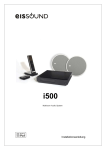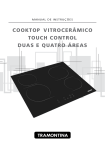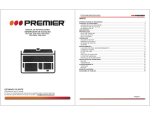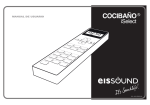Download EisSound i500 Installation manual
Transcript
ENG INSTALLATION MANUAL i500 Multiroom Audio System i500 Multiroom Audio System 1.- Description and components of the i500 Series 3 2.- Pre-installation: previous recommendations 6 2.1.- Power Source 2.2.- Communication Line 2.3.- Line Reinforcement Module 2.4.- FM Tuners 2.5.- Coverage of Remote Control Unit 6 6 6 7 7 3.- Installing the Master Unit 9 3.1.- Connection to Communication Line 3.2.- Connection to Universal Dock for iPod 3.3.- Connection to External Sound Sources 9 10 10 4.- Installing Speakers in each zone 13 4.1.- Zone with Main Speaker (basic installation) 13 4.2.- Zone with Main Speaker (extended installation) 13 4.3 - Zone with Zone controller (basic installation)______________________________15 4.4 - Zone with Zone controller (extended installation)_____ 16 5.- Installation configuration 17 5.1.- Configuring each Main Speaker or Zone Controller with its own Remote Control Unit ___________________________________ 5.2.- Configuring several Main Speakers or Zone Controllers with the same Remote Control Unit 5.3.- Incorporate a new Remote Control Unit to the current System 5.4.- Other configuration options 17 20 21 23 6.- Reset the system with factory default settings 25 7.- Technical Characteristics 27 8.- Quick Reference Guide for Remote Control Unit Operation 29 Recommendations to achieve enhanced communication between the Remote Control Unit and the Main Speaker or Zone Controller 30 iPod is trademark of Apple Inc. registered in teh U.S. and other countries. "Made for iPod" means that an electronic accessory has been designed to connect specifically to iPod and has been certified by Electrónica Integral de Sonido S.A. to meet Apple performance standards. Apple is not responsible for the operation of this device or its compliance with safety and regulatory standards. Electrónica Integral de Sonido S.A. is not responsible for any error or omissions that may appear in this manual, and reserves the right to make changes without prior notice. 2 installation manual 1. Description and components of the i500 Series The i500 is a multi-room audio system for listeners to enjoy music throughout the entire home by integrating the sound into the home’s fixtures. Thanks to its built-in ceiling speakers, the i500 series eliminates the need to have portable MP3 players or stand-along systems in each room. The Serie is also equipped with intercom features for room-to-room communication, electronic baby monitors, etc. Some of the i500 Series features: Enjoy music throughout the entire home, building. Access different music channels, including a CD/DVD audio player and an iPod docking station with full control allowing the user to navigate throughout a full 100 collection of music. Wireless Remote Control Unit. The i500 Series does not require hook-up from a dedicated computer. No technical computer skills are required to fully enjoy all the features equipped to the system. With the i500 Series it is possible to distribute different music channels to as many as 32 separate rooms from a Master Unit. The Master Unit is equipped with the following features: FM tuner with built-in RDS, 30 memories and RF 75 ohm coaxial connectors for antenna CD/DVD disc players able to “reproduce” audio CD, CD-MP3 and DVD-MP3 connection to Universal Dock for iPod two RCA inputs for external sound devices with independent regulator and level indicator data and sound (4 channels) output line via RJ45 connector direct connection to the electrical mains (110 to 240Vac/35W) A Main Speaker (ref. 551 01) and a Passive Speaker (ref. 553 01) are installed in each zone or room. Flush-mounted in the ceiling, they become integrated into the home without the need for entertainment centers, counters or any other type of external fixture. There is also the option to install a Zone Controller (ref. 557 22) which can be connected to a external Speakers and Amplifiers. A bus-type cable connection is required to communicate the Master Unit with all the Main Speakers and Zone Controllers within the system. The wired connection provides optimal sound quality reception, free of interference and interruptions, thus guaranteeing total privacy from possible intrusions (involuntary or intentional) from outside the home. 3 i500 Multiroom Audio System The Main Speaker (ref. 551 01) integrates the control and sound electronics of each zone or room and is equipped with the following basic features: FM tuner with built-in RDS, 30 memories and 75 ohm RF coaxial antenna connector wireless data and sound communication with Remote Control Unit data and sound (4 channels) input line from the Master Unit: 8 wires 5+5W sound amplifier built-in 8 ohm two-way loudspeaker 8 ohm output for Passive Speaker (ref. 553 01) line output (4 wires) for Auxiliary Speaker (ref. 552 01) or any other external amplifier connection to the electrical mains (110 to 240Vac/20W) The Auxiliary Speaker (ref. 552 01) is ideal for zones or rooms where greater sound power is required. Its features include: 5+5W sound amplifier built-in 8 ohm two-way loudspeaker 8 ohm output for Passive Speaker (ref. 553 01) line input (4 wires) connection to electrical mains (110 to 240Vac/18W) The Zone Controller (ref. 557 22) integrates all electronic and sound controls of each room or area, presenting the following basic features: FM tuner with built-in RDS, 30 memories and 75 ohm RF coaxial antenna connector wireless data and sound communication with Remote Control Unit data and sound (4 channels) input line from the Master Unit: 8 wires 15+15W sound amplifier 8 ohm output for Speaker line output (4 wires) for Auxiliary Speaker (ref. 552 01) or any other external amplifier connection to the electrical mains (110 to 240Vac/20W) 4 installation manual The entire system is managed from Remote Control Units. They do not require any installation. The Remote Control Unit Base needs be connected to the mains. It acts as the Remote’s platform as well as providing battery charge for the Remote Control Unit: graphic interface with 2.2” color TFT built-in microphone 3.5 mm input jack for external sound source wireless data and sound communication with Main Active Speaker (ref. 551 01) battery charger connected to the electrical mains (110 to 240Vac/5W) Only use Base supplied to charge Remote Control Unit batteries. There is also the possibility to control de i500 Series from external KNX devices. For this option is necessary to add to the installation the KNX i500 Interface module (ref. 534 95) and the figure of a KNX Integrator to design and personalize the interface according to the user’s needs. CENTRAL ROOM CENTRAL CENTRAL 3 L2 CENTRAL ch ROOM 1 the image above is an example of i500 series integration with KNX system and JUNG FP701CTIP touch screen Finally, i500 Series Central Unit has a RS232 port through which can be access to control to a large part of the system's performance. Thanks to ASCII command language is possible to make a user interface to control the i500 series from other external devices such as iPhone, iPad, etc. In any case, keep always in mind that total control of the system only can be carried out from the Remote Controls, so it will at least always be necessary to have one in each installation. 5 i500 Multiroom Audio System 2. Pre-installation: previous recommendations The i500 Series requires basic pre-installation. To avoid future issues and ensure optimal system operation, follow these recommendations. 2.1. Power Source Main Speakers (ref. 551 01) and Auxiliary Speakers (ref. 552 01) must be connected to the 2 mains through wires with PVC isolation according to IEC60227 (H05VV-F 3G 0,75mm ) or 2 alternatively with synthetic rubber according to IEC60245 (H05RR-F 3G 0,75mm ). We recommend that the power source for the Master Unit, Main Speakers and Auxiliary Speakers and Zone Controllers be from the same automatic switch in order to facilitate isolation and disconnection of the sound system independent from the rest of the home’s electrical consumption. This will also avoid signal reception and sound interference with other appliances such as extractor fans, air conditioning, refrigerators, fans and the like (see wiring diagram in sections 3.1, 4.1 and 4.2). Installation of Main Active Speakers (ref. 551 01) and Auxiliary Active Speakers (ref. 552 01) must performed in the way that, once installed, mains connection must not be accesible by user. For Master Unit, Zone Controllers and Remote Control Base plug is the disconnection device, so they must be easily accessible. IMPORTANT do not supply power to the system until it is correctly installed and connected. 2.2. Communication Line The communication line is an 8 wire connecting hose that connects the Master Unit to all Main Speakers and all Zone Controllers. 2 To make the connection 4 (yellow) use 1mm cross-section wires. For the remaining 2 connections use 0.25mm cross-section wires. It may be necessary to increase the wire crosssection in systems with a large number of units and/or greater distances. In this case, consult with EISSOUND Technical Service. Bus-type communication line distribution is necessary to keep the length of the shunts to each Main Speaker (“stub”) to the minimum. This is especially important in systems greater than 100 meters and/or ten Main Speakers. In smaller systems, star or mixed connections are possible. 2.3. Line Reinforcement module It may be necessary to use a Line Reinforcement module in some cases. This module would be plugged into the Main Active Speaker (ref. 551 01). The location of the device is very important: 6 installation manual In a bus-type system it should be installed in one or both ends of the system (see the figure). In star or mixed type systems look for the longest straight path between two points and install the device on one or both ends of the system. installation length 0..100m 100..200m 200..600m 2.4. # Main Active Speakers # Line Reinforcemen Devices 0..10 10..20 20..32 0 1 2 FM Tuners The installation of the 75 ohm FM antenna must be according to adequate techniques of installation and signal distribution for antennas: Ensure that the FM band amplifier is in the header of the antenna installation. The installation should include as many distributors as necessary to reach all antenna feeds in the Master Unit and Main Speakers and Zone Controllers. The reception of RDS information is more demanding in terms of signal/noise compare to a simple FM signal. As a result in some areas where signal reception is not optimal it may not be possible to receive RDS information. Also, not all stations broadcast RDS information so the RDS function may not always be available. In areas where FM signal is strong enough the antenna may be replaced by a simple 76cm long wire inserted into the nucleus of the ANT connector. In this event, the wire should be placed as far away as possible from sources of electromagnetic interference such as motors, contact units, relays, fluorescents, halogens, and the like. 2.5. Coverage of Remote Control Unit The entire system is operated by using the Remote Control Units installed in each of the zones or rooms included in the system. It is VERY IMPORTANT to carefully choose the location of the Main Speaker and the Zone Controller when planning the pre-installation. Place the Main Speaker and Zone Controller in a preferential location in the room, as clear as possible from any obstacles, especially metallic objects. 7 i500 Multiroom Audio System The Main Speaker (ref. 551 01) is visually recognized from the rest of the Speakers by the antenna capsule and the blue LED integrated in the front grille. The location of the remaining Speakers (Auxiliary Speakers ref. 552 01 and Passive Speakers ref. 553 01) does not affect the coverage of the Remote Control Unit. To facilitate communication between the Remote Control Unit and the Main Speaker or Zone Controller follow all the recommendations in section 8. 8 installation manual 3. Installing the Master Unit 3.1. Connection to Communication LINE The Master Unit is connected to the communication line by means of a Line Connector module (ref. 573x1). The cable supplied with the Master Unit must be specifically used for this connection. The Line Connector module is available in several colours and can be fitted with the most popular electrical switch brands by using the adapters listed in the EISSOUND catalog (BJC, Jung, Legrand, Niessen, Schneider, Simón, bTicino, ...). Connection to the power supply is made with the cable supplied with the Master Unit (see installation recommendations in section 2.1). L N 230V The Master Unit has a 75 ohm antenna input for the built-in FM tuner (see section 2.3). White Black Violet Yellow 57 59 58 4 573x1 LINE 54 53 52 51 Green Blue Orange Brown LINE 4 Yellow Green Blue Orange Brown Violet Black White 9 i500 Multiroom Audio System 3.2. Connection to Universal Dock for iPod To access music stored in an iPod, the Master Unit is equipped with a back panel connection to the Universal Dock for iPod. The connection is only available with this Unit and should not used for any other purpose. LINE L1 L2 FM Pod LEVEL PORT LEVEL IR ! 3.3. Connection to External Sound Sources On its back panel, Master Unit is equipped with 2 RCA inputs to connect 2 external sound sources as L1 and L2. External L1 sound input shares the signal with the iPod. The iPod always has priority. As a result, the music connected to L1 is only available when the iPod dock is not connected. The maximum allowable length for this connection depends on the external devices that supply the signal (consult the manufacturer’s technical specifications). The length tends to vary between 1 and 10m. The input signal level can be adjusted using a dimmer together with a LED. LINE FM Pod L1 L2 LEVEL LEVEL PORT IR ! There are three alternatives for connecting an external sound source to the Master Unit: (1) Preferably use the music system line out as an external sound source. This output ensures a constant signal which is independent of the system’s volume control. 10 installation manual LINE OUT L R For example, the PC audio output can be used to make the PC as a music server. ! audio out This way, also can be connect an Airport® and receive music from an iPhone® or iPad®. 11 i500 Multiroom Audio System (2) In systems equipped with a REC OUT (such as HI FI systems), connection to the Master Unit can be installed between the REC OUT and the music system’s amplifier. TAPE L R OUT IN REC L R IN OUT (3) The headphone output can be used in systems with no LINE OUT or REC OUT (such as walkman, compact stereos, MP3 players …). This output is regulated by the system’s volume output and must therefore be adjusted with the level potentiometer on the Master Unit to achieve the ideal signal level. 12 installation manual 4. Installing Speakers in each zone 4.1. Zone with Main Speakers (basic installation) The choice of the location of the Main Speaker is VERY IMPORTANT. Please follow all the recommendations indicated in section 2.5. L N 230V Each Main Speaker (ref. 551 01) requires simple installation as per the following diagram. 55301 230V L N ANT 55101 Yellow 4 Green 4 Blue AUX Orange Brown Violet Black White 4.2. LINE Zone with Main Speakers (extended installation) In zones or rooms where more than two speakers are required it is possible to add as many pairs of Auxiliary Speaker (ref. 552 01) + Passive Speaker (ref. 553 01) as desired to cover the entire sound system area. 13 L N 230V Multiroom Audio System i500 14 55301 55301 55301 230V 230V 230V L L L N N N ANT 55201 55101 Yellow 55201 4 Green 4 Blue AUX Orange Brown Violet Black White LINE 4 AUX 4 AUX installation manual 4.3. Zone with Zone Controller (basic installation) Zone Controllers (ref. 557 22) can be install in areas or rooms where other type of Speakers are required different from those of i500 Series. The Zone Controller is connected to the communications line LINE through the connector module line (REF. 573 x1), using the cable supplied with the Zone Controller. The connector module line is available in different colors and can be integrated with the most popular brands of light switches in the market. Thanks to a wide selection of adaptors available at EISSOUND catalogue (BJC, Jung, Legrand, Niessen, Schneider, Simón, bTicino ....). The connection to the mains is carried out through the network cable supplied along with the Zone Controller (see chap. 2.1 installation advice). The Zone Controller has an input antenna of 75 ohm for the FM tuner built-in (see chapter 2.3). Also the Zone Controller has a 15+15W stereo output for 8 ohm speakers. 15 i500 Multiroom Audio System 4.4. Zone with Zone Controller (extended installation) Zone controllers (ref. 557 22) can be install in areas or rooms where other type of Speakers are necessary different from those of i500 Series and also when is required more power as external amplifiers and speakers can be connected. For this the Zone Controller has a Line output of 4 terminals where any external amplifier can be connected. For example, the diagram below shows how to connect EISSOUND amplifiers ref. 132 03 to obtain an output of 30+30W over 8 ohm speakers. 16 installation manual 5. Installation configuration In the following process it is assumed that all the units are not installed and still under factory settings. To reset the system to factory default settings see section 6. 5.1. Configuring each Main Speaker and each Zone Controller with its own Remote Control Unit Supplying power to the system Engage the automatic switch that feeds the power to all system components. Review that Master Unit and ALL Main Speakers and ALL zone Controllers emit a SLOW FLASHING signal to indicate that they are NOT INSTALLED. Wait a minimum of 10 seconds with the installation un-powered before supplying power to the system. Supplying power to the Remote Control Units Use a tool to open the battery compartments in the Remote Control Units and insert the batteries being careful to align the polarity correctly. Only use the rechargeable batteries supplied with the product (AAA NiMH 1,2V). Do not discard used batteries mixed with household waste. Place the Remote Control Units in their respective Remote Control Bases and connect them to any electrical outlet in the home (it is not necessary for these outlets to be controlled by the automatic switch of the rest of the system elements of Master Unit, Main and Auxiliary Speakers and Zone Controllers). 17 i500 Multiroom Audio System The Remote Control Unit displays the initial screen, pending start up of the installation process. battery Start-up Screen not installed The Remote Control Unit can be operated while stationed in the base. It is recommended that the Remote NOT BE SEPARATED FROM THE BASE until the batteries are completely charged. As a general rule IT IS RECOMMENDED that when not in use the Remote Control Unit remain inserted in its Base. Link each Remote Control Unit with its own Main Speaker or Zone Controller The Remote Control Unit together with the Main Speakers and the Zone Controllers use a single "home address" which ensure that the system operates independently and free of any other i500 systems installed in neighbouring homes. This address is automatically assigned with no direct user intervention during the system configuration procedure: Push the key “install” . IMPORTANT: the Remote Control Unit will communicate only with the Main Speakers and Zone Controller, so the Remote Control Unit must be within the Main Speaker coverage (see section 8). install If the Remote Control Unit does not find any Main Speaker or Zone Controller, "Speaker not found" will appear on the display. Repeat the process following the indications of section 8 (Recommendations to achieve communication between the Remote Control Unit and the Main Speaker or Zone Controller). If “Central not found” will appear on the display means that there are any communication error between Main Speaker or Zone Controller and Central Unit. Review the wiring these devices (section 3.1, 4.1, 4.2) When the Remote Control Unit connects with the Main Speaker or Zone Controller, it will take the "home address" and will link with the speaker to program its name: the Main Speaker or Zone Controller emits a beep audio signal and at that moment the speaker emits a FAST FLASHING light signal. 18 installation manual bip bip bip Amaral Zone name: Escapar KITC H EN Estrella de mar Home address Estrella de mar edit At this point a name is assigned to the Main Speaker or Zone Controller which is emitting the BEEP signal. Use the navigation keys. The zone name is linked with the Main Speaker or Zone Controller and NOT with the Remote Control Unit. Because the Speaker is built-in to the ceiling and permanently fastened it is recommended that the name be indicative of the zone or room, for example “KITCHEN”, “BEDROOM”, “OFFICE”, “ATTIC”, “PANTRY”, and the like. Once the process of linking and programming the name of the Main Speaker or Zone Controller has been completed, the indicative LED will stop flashing and turn off. At that time the Speaker or Zone Controller and Remote Control Unit are completely operational. The LED will become lit when the music is activated and will turn off when the music is turned off. The zone name with which it is linked will appear on the Remote Control Unit. KITCHEN associated with the zone "KITCHEN" KITCHEN 11:59 Monday, 04/06/08 19 i500 Multiroom Audio System When the first Remote Control together with the Main Speaker or Zone Controller has been linked the Central Unit LEDS stop flashing and the Sound sources are on and available at this step. L2 external sound source connected L1 external sound source connected Universal Dock for iPod connected Disk inserted FM tuner active This step must be repeated with all the Remote Control Units and Main Speaker or Zone Controllers sets installed in the different zones or rooms in the home. IMPORTANT: ALL the Remote Control Units, ALL the Main Speakers and ALL Zone Controllers must be linked in the same way before the installation process can be completed. At this point the Master Unit, all the Main Speakers, all the Zone Controllers and all Remote Control Units share the same "home address", avoiding interference from any other nearby systems. 20 installation manual 5.2. Configuring several Main Speakers and Zone Controllers with the same Remote Control Unit The i500 multi-room system allows for a single Remote Control Unit to operate different Main Speakers or Zone Controllers. However, in order to make the best use of its features, it is HIGHLY RECOMMENDABLE that each zone or room have a Main Speaker and its own Remote Control Unit. If the same Remote Control Unit is used to configure several Speakers or Zone Controller, the current link must firstly be cleared by pressing the key "link" for 3 seconds. Only one Remote Control Unit is linked WITH A SINGLE Main Speaker or Zone Controller at any point in time. linked 11:59 Monday, 04/06/08 3sg link (clear) The start-up screen will indicate that the Remote Control Unit is not linked.When the “link” key is pressed again the Remote Control Unit searches for an uninstalled Main Speaker or Zone Controller which then emit a RAPID FLASHING and a BEEP sound signal. The remaining process is as described in the previous point. not linked link (new) associate with the zone "LIVING" LIVING 11:59 Amaral Nombre zona: Escapar LIV I NG Estrella de mar Monday, 04/06/08 edit 21 i500 Multiroom Audio System 5.3. Incorporate a new Remote Control Unit to the current system When all the Main Speakers and Zone Controllers are installed and a new Remote Control Unit will be added, proceed as follows: Open the installation Briefly push (under 2 seconds) the “reset” button. ! Short press: OPEN installation The Master Unit, the Main Speakers and the Zone Controllers LEDS emit FAST FLASHING to indicate that the installation is open to receive new Remote Control Units. Install the new Remote Control Unit Go close to any Main Speakers or Zone Controller (flashing) and press the "install" key . When the Remote Control Unit finds the "home address", it will change the key "install" by "link" . not linked Home address Estrella de mar install 22 link installation manual Close the installation Briefly push (under 2 seconds) the “reset” button. ! Short press: CLOSE installation All the LEDS (Master Unit, Main Speakers or Zone Controllers) stops flashing to indicate that the installation is CLOSED, meaning that it will not admit new Remote Control Units. Wait 30 seconds before the Remote Control Units and Main Speakers or Zone Controllers are operative. Link Remote Control with its Main Speaker or Zone Controller From this moment the Remote Control must be linked with the corresponding Main Speaker or Zone Controller following the steps indicated in section 2 of the User’s Manual. 5.4. Other configuration options Other configuration options are available on the settings menu of the Remote Control Unit. To access, once the Remote Control Unit has been linked with its Main Speaker or zone Controller, press the “Menu” key, select the “Settings” option and enter “Installation”. linked with "KITCHEN" zone KITCHEN Settings Settings Alarm 2 Auto Standby 11:59 Light Language Monday, 04/06/08 Themes Estrella de mar Installatión menu Select Settings Select Installation enter enter 23 i500 Multiroom Audio System Zone Name: change the actual name of the zone. My groups: define 8 groups of zones for intercom calls to several areas simultaneously, for example, “GROUP 1” can include the zones “KITCHEN”, “LIVING ROOM” and “GARAGE”. Permissions: block the access to certain operations such as limiting the use of intercom calls. Neighbor Zones: In open space projects (such as large offices) where it is necessary to install more than one Main Speaker or Zone Controller it is imperative to define clearly neighbouring zones to avoid interlinking and interference on the intercom system when calls are made. For such projects we recommend that the installation layout be reviewed with EISSOUND Technical Service. Mono Output: Option for when a room has a single Main Active Speaker, without a Passive Speaker. IMPORTANT: the programming of the adjustment corresponds TO THE ZONE or ROOM where the Main Speaker or Zone Controlleris installed, NOT TO THE REMOTE CONTROL UNIT. Therefore if the Remote Control Unit is later linked with another Main Speaker, the settings will change and become those of the new Main Speaker or Zone Controller. Settings 6. Reset the system with factory default settings In order to operate the system, the Master Unit, Main Speakers, Zone Controllers and Remote Control Units need to have a "home address" assigned. The "home address" is a 16 bit number that covers all the elements of a single installation. This identifier ensures that no interferences from neighboring i500 systems will be experienced. The identifier is blank from the factory and is automatically calculated in the installation process (see section 5). To reboot the system, delete all the identifiers and reset the units to the factory settings and follow this procedure: 24 installation manual Keep the “reset” button pressed on the Master Unit for 10 seconds until all the frontal LEDS are illuminated. ! (10sg) factory setting Next, all the LEDS on the Master Unit, all the Main Speakers and all the Zone Controllers signal SLOW FLASHING to indicate they are NOT INSTALLED. For each of the Remote Control Units, at the start-up screen or audio channel screen, press the “on/off” , key “intercom calls” , and left navigation for 5 seconds. KITCHEN 11:59 Monday, 04/06/08 audio channel screen not-installed reset 5sg To install all the units in the house with the same identifier, follow the procedure described in section 5. 25 i500 Multiroom Audio System 7. Technical Characteristics Master Unit 51121 Measurements Voltage Consumption demand MIN Input signal Input impedance Output signal Passband Frequency range Antenna impedance Antenna sensitivity Tuner distortion Number of station pre-sets Telecontrol DVD Length to line conector 573x1 Number of zones in system System length 150 2 NORMAL 274x54x250 230 35 85 MAX 264 350 3800 10 2,8 20 87,5 15000 108 75 1,7 0,1 3,5 0,5 30 45 RCA inputs L1 , L2 RCA inputs L1 , L2 terminals 51,52,53,54 seconds m 2 32 (**) 600 (**) 10 100 COMMENTS width x height x depth 50/60Hz mm Vac W mA mVeff Kohms Veff Hz MHz ohms uV % (**) consult (**) consult m Remote Control Unit + Base 52121 + 52221 Measurements Voltage base ref.52221 Cons. demand base ref.52221 MIN 85 NORMAL 50,5x183x20 78,5x116x133,5 78,5x213x133,5 230 5 MAX 264 50 Input signal Input impedance Passband Wireless transceiver RF Power RF Antenna RF Range 1 10 20 COMMENTS ref.52121 (width x height x depth) ref.52221 (width x height x depth) set (width x height x depth) 50/60Hz mm mm mm Vac W mA Veff Kohms Hz GHz mWeirp 20000 2,4 10 integral 5 jack 3,5mm jack 3,5mm jack 3,5mm no external antenna m Main Speaker 55101 MIN Measurements Voltage Consumption demand 85 NORMAL 220x93 190x85 220x8,5 230 20 MAX 264 200 Input signal Input impedance Output signal Output impedance Aux.amplifier switch on signal Output external speaker (8 ohm) Inside speaker (8 ohms) 2,8 36 2,8 47 5 tweeter woofer Left/right channel separation Passband Distortion Frequency range Antenna impedance Antenna sensitivity Tuner distortion Number of station pre-sets Wireless transceiver RF Power RF Antenna RF Number of zones in system System length 26 12 5 5 1" 5" 75 20 0,05 87,5 75 1,7 0,1 20000 0,1 108 3,5 0,5 30 2,4 10 integral 10 100 32 (**) 600 (**) mm mm mm Vac W mA Veff Kohms Veff ohms V W W COMMENTS exterior (diameter x depth) cavity (diameter x depth) front grille (diameter x height) 50/60Hz terminals 51,52,53,54,57 terminals 51,52,53,54,57 terminals 65,66 terminals 65,66 terminal 62 dB Hz % MHz ohms uV % GHz mWeirp m no external antenna (**) consult (**) consult installation manual Auxiliary Speaker 55201 MIN Measurements Voltage Consumption demand 85 NORMAL 220x93 190x85 220x8,5 230 18 MAX 12 5 5 mm mm mm Vac W mA Veff Kohms V W W 20000 0,1 dB Hz % 264 180 Input signal Input impedance Aux.amplifier switch on signal Output speaker signal (8 ohm) Inside speaker signal (8 ohms) 2,8 50 5 tweeter woofer Left/right channel separation Passband Distortion 1" 5" 75 20 0,05 COMMENTS exterior (diameter x depth) cavity (diameter x depth) front grille (diameter x height) 50/60Hz terminals 65,66 terminals 65,66 terminal 62 Passive Speaker 55301 MIN Measurements Tweeter Woofer Impedance Power NORMAL 220x93 190x85 220x8,5 1" 5" 8 MAX mm mm mm 5 NOTES exterior (diameter x depth) cavity (diameter x depth) front grille (diameter x height) ohm W Zone Controller 55722 Measurements Voltage Consumption demand Operating temperature Input signal Input impedance Input signal Input impedance Passband Output signal Output impedance Aux.amplifier sw itch on signal Output external speaker (8 ohm) Left/right channel separation Signal to noise ratio Passband Distortion Frequency range Antenna impedance Antenna sensitivity Tuner distortion Number of station pre-sets Wireless transceiver RF Pow er RF Antenna RF (inside) Number of zones in system System length MIN 90 0,3 NORMAL 274x54x250 230 0º MAX 264 72 275 40º 2,8 36 1 10 20 20000 2,8 47 5 12 15 100 102 20 20000 0,06 87,5 108 75 1,7 0,1 3,5 0,5 30 2,4 10 2,5 10 100 32 (**) 600 (**) mm Vac W mA ºC Vrms Kohms Vrms Kohms Hz Vrms ohms V W dB dB Hz % MHz ohms uV % COMMENTS w idth x height x depth 50/60Hz line connector term.51,52,53,54,57 line connector term.51,52,53,54,57 jack 3,5mm jack 3,5mm jack 3,5mm terminals 65,66 terminals 65,66 terminal 62 GHz mWeirp dB m (**) consult (**) consult 27 i500 Multiroom Audio System 8. Quick Reference Guide for Remote Control Unit Operation not linked Linked zone Music ON Battery KITCHEN Central disk In the air tonight Audio Channel Screen Start-up Screen 09:11 Menu Menu input Multifunction keys Return to previous screen Microphone Navegation keys Link Install OK key Information Intercom Memory store Memory clear Volume Music channel Quick scroll through list Music ON/OFF Cancel/snooze alarm Timer Close floating screen AB C Alphabetic searching (iPod) Estrella de mar 97.9 SER Base connector Local audio channel input Operate and control Central Unit FM tuner Navigate through the Central Unit audio CD/DVD player Intercom Navigate through iPod connected to Central Unit Operate and control Local FM tuner Menu Screen Intercom operations Setting audio levels Store and activate "ideal" function Settings General standby Do not disturb: no individual calls are received Electronic baby monitor activated Hands-free auto-response Alarms Timer 28 installation manual Recommendations to achieve enhanced communication between the Remote Control Unit and the Main Speaker or Zone Contoller Be within the range of coverage to a maximum distance of 5 m from the Main Speaker or Zone Controller 5m. OK NO Do not move while operating the Remote Control Unit. 5m. OK NO 29 i500 Multiroom Audio System Avoid nearby devices that emit Bluetooth, Wi-Fi or any other radiofrequency that transmits at 2.4 GHz. IMPORTANT: When the signal between the Remote Control and the Main Speaker or Zone Controller fails and contact is temporarily lost, the symbol in the top lefthand corner will disappear from the display screen. When this happens, the Remote Control will automatically try and reestablish the contact. To facilitate the reconnection, please follow carefully the instructions in previous page. signal OK KITCHEN 11:59 Monday, 04/06/08 If the link cannot be established, press the “link” key to break the link and proceed to retry with this (or another) Main Speaker or Zone Controller by following the procedure in section 2 of the User’s Manual. 4 After a power cut that feeds the sound system (Central Unit, main Speakers and Zone Controllers) it is necessary to wait a time (maximum 1 minute) until each remote control unit link with the corresponding main Speaker or Zone Controller. 30 installation manual FAQ's: Frequently Asked Questions When installing one zone with the Remote Control the Main Speaker or Zone Controller stops blinking, but in the Remote Control does not appear the option of defining the name of zone press key "link" in the zone list select the “Find…” option as many times as necessary until you see the last zone called "Room X" (X=1,2,3,...) select that zone in order that the Remote Control be associate with it change the name of the zone from "Room X" to a more specific name like "Office", "Dining room ", "Kitchen", etc. 31 Polígono Malpica Calle F Oeste Grupo de Naves Gregorio Quejido, 87-88 50016 Zaragoza (España) Tel.: 34 976 465 550 Fax: 34 976 465 559 [email protected] www.eissound.com AENOR Empresa Registrada ER-0634/1998 CC-1130-03 64460042 ESTE CAJETÍN NO FORMA PARTE DEL MANUAL 33