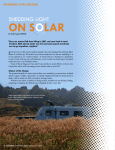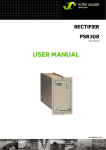Download XP600/1100/2000 INSTALLATION AND OPERATION
Transcript
XP600/1100/2000 INSTALLATION AND OPERATION MANUAL 7317 Jack Newell Blvd. North Fort Worth, Texas 76118-7100 817-595-4969 voice, 817-595-1290 fax 800-886-4683 toll free website www.exeltech.com Manufacturer of UL Listed Products XP600/1100/2000 INSTALLATION AND OPERATION MANUAL Copyright © 2010 Exeltech Inc. All rights reserved. This Document may not be copied, photocopied, reproduced, translated or converted to any electronic or machine-readable form in whole or in part without prior written approval of Exeltech Inc. . Exeltech, Inc. 7317 Jack Newell Blvd North Fort Worth, Texas 76118-7100 . . . Page 1 XP600/1100/2000 INSTALLATION AND OPERATION MANUAL Table of Contents Introduction 1.0 page 3 Standard Features 2.0 page 5 Installation 3.0 page 8 Operation 4.0 page 11 Appendix A page 12 Appendix B page 14 Appendix C page 16 Page 2 XP600/1100/2000 INSTALLATION AND OPERATION MANUAL Introduction 1.0 Thank you for purchasing the finest sine-wave inverter in the power conversion industry. Exeltech’s journey to excellence includes the first affordable sine wave inverter, first modular inverter system, first N+1 redundant inverter system, and the cleanest sine wave output in the industry. Exeltech strives to manufacture products of the highest possible quality, and is dedicated to 100% customer satisfaction. Proudly built in the USA with American parts, Exeltech is committed to TL 9000 standards and beyond, adding people and procedures continually to further improve quality and customer service. We welcome you as a customer to the Exeltech family. Congratulations! . XP series inverters provide the cleanest, best regulated sine wave output over the widest DC input of any inverter on the market today. They are extremely low in Total Distortion; specified to 2%, and typically better than 1.5%. Total Harmonic Distortion is typically 0.8 to 0.9%. Remaining distortion is a result of residual switching noise, which amounts to a very clean 25 kHz sine wave superimposed on the fundamental output. No significant harmonics of 25 kHz exist. This spectral purity will exist over the inverter's entire operating envelope, including non-linear and reactive loads. As long as peak output current remains less than 300% of rated current for XP-1100/ 600, or less than 200% of rated current for XP-2000 total harmonic distortion will remain within the 2% spec. Peak current capability of the inverter is key to understanding it's operational envelope. As long as the inverter is supplying less than this amount, it will function properly and operate virtually any load. . Many inverters are rated in Volt-Amps (VA), as opposed to Watts. This is in an attempt to make an inverter or UPS (Uninterruptible Power Supply) appear larger than it really is. The only fair way to specify these Page 3 XP600/1100/2000 INSTALLATION AND OPERATION MANUAL products is in watts (W), which is power the inverter can actually deliver. If Exeltech inverters were specified in VA, our 1100 watt inverter could be rated at 1375 VA @ 0.8 power factor, 1570 VA @ .7 pf, or an incredible 2200 VA @ 0.5 pf.; and our 2000 watt inverter could be rated at 2500 VA @ 0.8 pf., 2857 VA @ 0.7 pf, or an incredible 4000 VA @ 0.5 pf. It is confusing to specify a product in VA, because the power factor must also be specified. Exeltech's XP-Series inverters can output their full rated power . continuously at 30 C (86 F), and the XP-2000 at 25 C. The inverter can maintain a spectrally pure output with any load, due to a specially designed non-linear control loop in the primary DC to DC converter. This circuitry is one of three circuits which . protect the inverter from any overload condition. . XP-600, XP-1100 and XP-2000 These inverters can supply twice their rated output power for 3 seconds, in order to start motors or supply in-rush currents to electronic loads. If output power is exceeded for greater than 3 seconds, output voltage is reduced to a level which will provide the inverter’s rated power to the load by clipping tops of the waveform. The inverter can operate safely in this mode indefinitely. Should the overload condition clear, the inverter will again provide the cleanest Sine Wave in the industry. This overcurrent circuitry insures maximum current does not exceed 300% of rated RMS current for XP-600 and XP-1100; and 200% of rated RMS current for XP-2000. Should this number be exceeded, it will again reduce output voltage as required to maintain that limit. Again, the inverter can operate in this mode indefinitely, so that when the overload clears, output voltage is automatically restored. The third protection mechanism is short circuit. If the inverter exceeds it’s peak current (Ip) capacity for a prolonged period, it will shut off automatically. The period of time required to shut off changes with the degree of overload. A high over load shuts off in one second. A slight overload may require several seconds. This typically requires a 0.5 ohm load per 1000 watts, for several seconds. This guarantees the inverter is disabled, in the event that the user attempts to clear the short without first shutting off the inverter. The inverter in fact, acts as an extremely high performance circuit breaker. The short circuit and overload circuitry responds much faster than any normal fuse or breaker,. Page 4 XP600/1100/2000 INSTALLATION AND OPERATION MANUAL so no external current limiting devices are necessary. Exeltech’s XP-Series inverters can output their full rated power continuously at 30 C (86 F). The inverter is derated 20% of its full power for every 10 C over 30 C. IE; 80% of normal capacity at 40 C, 60% at 50 C . . . Etc. . Standard Features 2.0 DC INPUTS: Positive (+) and Negative (-) input terminals are 5/6" studs with brass hardware. They are accessed under the rear cover. Use “Appendix A” to choose the appropriate gauge wire for your specific model. . REMOTE ON/OFF: Provides the user with a remote method to turn the inverter on and off. “REMOTE” connection is on the barrier terminal strip located under the rear cover. . AC OUTPUTS: All domestic models have two NEMA - 15 outlets (standard wall recepticle), and NEMA -Wd6 outlets (T slot, 5-20R receptacle) on XPX. These are located on the front panel of the unit. XP-600, XP-1100 and XP-2000 230 VAC inverters will have an IEC-320 receptacle located on the front panel. Additionally, the unit may be hard-wired to appliance/load using connections on the barrier terminal strip, located under rear cover. . COOLING: Provided by a thermostatically controlled brushless fan located on the front panel. . DC POWER ON LED: Located on the front panel, will be "ON” when inverter is powered up, and DC power is available. . Page 5 XP600/1100/2000 INSTALLATION AND OPERATION MANUAL LOW BATT / THERM BUZZER: Produces an audible alarm if DC input voltage falls to a level within 2% to 4% of the low limit . of inverter, or, if there is an over temperature condition. ON/OFF SWITCH: Located on front panel; turns the inverter on . and off. OVER VOLTAGE PROTECTION: When input voltage to the inverter exceeds set limits, the inverter will immediately and without warning shut off. When input voltage returns to normal range, the inverter will immediately restart. Since high over voltages tend to have very fast edges, the inverter must shut down quickly to protect itself. This kind of fault usually occurs if the battery is suddenly disconnected from the system and the . battery charger continues to supply current. UNDER VOLTAGE PROTECTION: When battery voltage falls to within 2% to 4% of low line voltage in XP-600 and XP-1100 units, and with in 5% of low line voltage in XP-2000 units, the LOW BAT/THERM buzzer will sound. If the condition continues without reducing load to the inverter or adding charge to the battery, the inverter will shut off. When voltage rises to approximately 95% of nominal battery voltage in XP-600 and XP-1100, and 90% of nominal battery voltage in XP-2000 the inverter will turn back on and the alarm condition will clear. The inverter can be manually reset by cycling the on/off switch. This will reset the protection circuit and turn the inverter on at any voltage above minimum . voltage. OVER TEMPERATURE PROTECTION: The inverter is also protected against overheating. It will provide its full rated output up to the temperature listed in the specification sheet. If it is subjected to higher ambient temperatures or air circulation is blocked, the inverter may overheat. If the LOWBATT/THERM buzzer sounds, immediate action is required or the inverter will shut down. Either reduce load, or provide more cooling in the immediate environment. If no action is taken, the inverter will likely shut down within 2 minutes. When the inverter shuts down, the alarm condition will persist and the cooling fan will continue to run. Since the inverter has eliminated its load, it will cool fairly Page 6 XP600/1100/2000 INSTALLATION AND OPERATION MANUAL quickly. It will automatically restart when it has cooled sufficiently, and the LOW BATT/THERM alarm will clear. “105 C internal . temperature. Warning buzz 5 C before shut off”. OVERPOWER, SHORT CIRCUIT PROTECTION: The inverter has three levels of overpower protection. The first limits peak instantaneous current. The second system limits absolute power coming from the module. Both of these circuits act to reduce output voltage as required, to limit current to a safe level. The overpower protection circuit will recover instantly when the overpower condition clears. The third, is short circuit protection. If the over current condition is so severe that it causes output voltage to collapse to 1 Vp for more than 1 second, the inverter will shut down and not automatically restart. This requires the user to clear the short circuit safely, and guarantee that hazardous voltage will not come back on line until desired. To reset the inverter from this condition, cycle . power switch “OFF” then “ON” again. XP-2000 inverters will provide peak current (45 A) or maximum surge (4000W) for 3 seconds when the inverter’s internal temperature o is at or below 25 C.The output power is then reduced to 2000W (rated power) for 4 secs. If the inverter cannot restore a full sine wave due to overload, the LED will be red. If the overload condition does not clear in 7 secs. allowed, the inverter shuts off (flashing red indicator). . * LED will be red in overload and /or short circuit conditions. * . LED LEGEND: --------- Solid Green (Inverter “ON”) --------- Solid Orange (Over Temperature Warning) – – – – Flashing Orange (Over temperature) --------- Solid Red (Overload Warning condition) – – – – Flashing Red (Overload condition) . . . . . .Fast Flashing Red (Internal Error condition) . . . . . . . Page 7 XP600/1100/2000 INSTALLATION AND OPERATION MANUAL Installation 3.0 CAUTION: It is essential to read and understand all Warnings, Cautions, and Notes before any connections are made to the unit or system. If further assistance is needed call (817) 595. 4969 and ask for Customer Service. WARNING: The inverter is designed to operate from a Battery. Performance cannot be guaranteed, and damage can result when a charger or power supply is used without a battery in the . circuit. WARNING: The AC neutral lead is bonded to chassis through the barrier terminal strip connector located on the back of unit. Chassis must be bonded to earth ground through the external ground connector located on the rear of the unit. . (See Appendix C) . The Negative or Positive terminal of the battery (DC Source) must be bonded to earth ground. It's recommended that it be to the same earth ground used for AC ground. . CAUTION: Before any connections are made to the unit or system, be sure to disconnect the battery terminals. Always disconnect the grounded battery terminal first. When reconnecting, connect ungrounded terminal first, and grounded . terminal last. Page 8 XP600/1100/2000 INSTALLATION AND OPERATION MANUAL CAUTION: Polarity of leads is critical to avoid damage to the unit or system. Check batteries and battery cables for correct polarity and . voltage. CAUTION: Observe all National and Local Electric Codes when . connecting AC Power Connections. . INSTALLATION (Location) Mounting location is critical to performance and life span of the inverter. Heat and moisture are the two worst enemies of any electronic device. Therefore, when choosing a mounting location, consider the following requirements listed in order of importance: 1. Inverter must be sheltered from the elements. Select a clean, dry location. . 2. Inverter requires adequate ventilation for cooling. With proper cooling, the inverter will operate efficiently and meet its published ratings. All models can be mounted in several positions. Best position, with fan down. Second best, horizontal. Third, vertical with fan up. Least preferred, upside down. . 3. Inverter should be mounted as close to the battery as possible. Shorter wire has less resistance, which translates to increased efficiencies. . INSTALLATION (Wiring) . An in line fuse is recommended, to protect the battery and wiring to the inverter. This fuse should be located very close to the battery positive (+) terminal. To select appropriate size fuse, consult the "Rated and Peak Current" table in appendix "A". . 1. Disconnect the grounded terminal of battery and make sure the charger and inverter are off. . 2. Make DC input connections to the inverter as illustrated in “Appendix C”. . Page 9 XP600/1100/2000 INSTALLATION AND OPERATION MANUAL 3. (Optional) Using 12-18 AWG wire, make Remote On/Off connection from the rear panel terminal labeled “REMOTE” to one pole of a small toggle switch. Then from the other pole of toggle switch, make a connection to battery negative (-).Make . sure the toggle switch is in the off position. 4. Reconnect grounded terminal of the battery. Page 10 . XP600/1100/2000 INSTALLATION AND OPERATION MANUAL Operation 4.0 TURN ON INVERTER: . XP-600, XP-1100 and XP-2000: Turn inverter on using Toggle Switch on Front Panel, or the "REMOTE" switch if installed. LED next to the switch will illuminate, indicating the inverter is operational. . Note: If using "REMOTE" switch, the Front Panel Switch must be off. (If either switch is "on", the inverter will turn on. Both switches must be off for the inverter to turn off.) . TURN ON APPLIANCE/LOAD: . 1. Check Input Power Requirements of the appliance. Make sure that it is less than Rated Output Power of the inverter. If more than one appliance will be run simultaneously, the sum of their Input Power Requirements must be less than Rated Output Power of the . inverter. 2. If Appliance/Load has been hard wired to the barrier terminal strip as illustrated in Appendix "C", then turn appliance on. Otherwise, plug the appliance into the provided receptacle on Front Panel, then turn . appliance on. Note: It is recommend that the inverter be turned ON before the . appliance/load. Page 11 XP600/1100/2000 INSTALLATION AND OPERATION MANUAL APPENDIX A Input Power Requirements: MODEL NORMAL VDC MINIMUM VDC CUT-OFF / ALARM MAXIMUM VDC RATED PEAK CURRENT CURRENT XP-600 / 12VDC 13.8 VDC 10.4 / 10.6 VDC 16.5 VDC 58.8 A 66.6 A XP-600 / 24VDC 27.6 VDC 19 / 21 VDC 33 VDC 29.4 A 33.6 A XP-600 / 48VDC 55.2 VDC 41.5 / 42.5 VDC 62 VDC 14.7 A 16.6 A XP-600 / 66VDC 75.9 VDC 57.5 / 58.5 VDC 91 VDC 10.7 A 12.1 A XP-600 / 108VDC 124.0 VDC 94 / 95 VDC 149 VDC 6.5 A 7.4 A XP-1100 / 12VDC 13.8 VDC 10.4 / 10.6 VDC 16.5 VDC 107.8 A 122.1 A XP-1100 / 24VDC 27.6 VDC 19 / 21 VDC 33 VDC 53.9 A 61.6 A XP-1100 / 48VDC 55.2 VDC 41.5 / 42.5 VDC 62 VDC 27 A 30.5 A XP-1100 / 66VDC 75.9 VDC 57.5 / 58.5 VDC 91 VDC 19.6 A 22.1 A XP-1100 / 108VDC 124.0 VDC 94 / 95 VDC 149 VDC 12 A 13.6 A XP-2000 / 12VDC 13.8 VDC 10.5 VDC 15 VDC 222 A @ 13.8 Vdc 450 A @ 13.25 Vdc XP-2000 / 24VDC 27.6 VDC 21 VDC 30 VDC 171 A @ 27.6 Vdc 224 A @ 21 Vdc XP-2000 / 48VDC 55.2 VDC 42 VDC 60 VDC 85 A @ 55.2 Vdc 112 A @ 42 Vdc XP-2000 / 66VDC 75.9 VDC 57.8 VDC 82.5 VDC 62 A @ 75.9 Vdc 81 A @ 57.8 Vdc XP-2000 / 108VDC 124.2 VDC 95 VDC 135 VDC 38 A @ 124 Vdc 50 A @ 95 Vdc Note: for the XP-2000, 12VDC input only! 4000W @ minimum battery voltage of 13.3VDC measured @ back plane lugs. OUTPUT POWER CONTINUOUS POWER SURGE POWER NO LOAD POWER OUTPUT VOLTAGE OUTPUT CURRENT 600W** 1100W 8W 100 +/-6% 6.0 6.5 600W** 1100W 8W 117 +/-6% 5.1 6.5 WEIGHT LBS. 600W** 1100W 9W 230 +/-6% 2.7 6.5 1100W** 2200W 20W* 100 +/-6% 11.0 10 1100W** 2200W 20W* 117 +/-6% 9.5 10 1100W** 2200W 20W* 230 +/-6% 4.8 10 2000W 3200W 12W 100 +/-2% 20.0 15 2000W 4000W 12W 120 +/-2% 16.7 15 2000W 4000W 12W 230 +/-2% 8.7 15 *10W with X2 option , **remote switchable Page 12 XP600/1100/2000 INSTALLATION AND OPERATION MANUAL Recommended Input Wire Sizes (For Variable Distances from the Battery): MODEL LESS THAN 5’ LESS THAN 10’ LESS THAN 15’ LESS THAN 20’ XP-600 / 12VDC 4 AWG 0 AWG 0 AWG 2/0 AWG XP-600 / 24VDC 10 AWG 6 AWG 4 AWG 4 AWG XP-600 / 48VDC 16 AWG 12 AWG 10 AWG 10 AWG XP-600 / 66VDC 18 AWG 16 AWG 14 AWG 12 AWG XP-600 / 108VDC 18 AWG 18 AWG 18 AWG 16 AWG XP-1100 / 12VDC 0 AWG 2/0 AWG 3/0 AWG 3/0 AWG XP-1100 / 24VDC 6 AWG 4 AWG 2 AWG 0 AWG XP-1100 / 48VDC 12 AWG 10 AWG 8 AWG 6 AWG XP-1100 / 66VDC 16 AWG 12 AWG 10 AWG 10 AWG XP-1100 / 108VDC 18 AWG 16 AWG 14 AWG 14 AWG XP-2000 / 12VDC 2/0 AWG 3/0 AWG 250mcm AWG 250mcm AWG XP-2000 / 24VDC 4 AWG 0 AWG 2/0 AWG 3/0 AWG XP-2000 / 48VDC 8 AWG 6 AWG 4 AWG 0 AWG XP-2000 / 66VDC 12 AWG 8 AWG 6 AWG 4 AWG XP-2000 / 108VDC 16 AWG 12 AWG 12 AWG 10 AWG Note: The table specifies standard wire sizes (not smaller than 18 AWG) that will provide less than a 2% voltage drop at Low-line Input voltage and Rated Output Power. Page 13 XP600/1100/2000 INSTALLATION AND OPERATION MANUAL APPENDIX B TOP 12.100 XP-600 9.342 8.897 0.125 DIA. 4 PLCS .281 3/4” KNOCK-OUT 3.565 FRONT 7.315 7.690 0 .375 1.280 .780 0 SIDE 3.565 0 0 7.690 0 12.100 0 TOP 15.050 XP-1100 12.345 11.842 0.125 DIA. 4 PLCS 1.280 .780 0 3/4” KNOCK-OUT FRONT 3.565 7.315 7.690 0 .375 .281 SIDE 3.565 0 Page 14 15.050 0 7.690 0 0 XP600/1100/2000 INSTALLATION AND OPERATION MANUAL XP-2000 TOP 17.678 15.420 13.420 R.133 3/4” KNOCK-OUT 2.410 0 9.017 9.417 0 .400 .266 3.386 0 FRONT SIDE Page 15 XP600/1100/2000 INSTALLATION AND OPERATION MANUAL APPENDIX C . INSTALLATION CAUTION: Be sure to disconnect all DC power to installation wiring. Be sure to disconnect batteries and chargers. Make all connections to the inverter BEFORE connecting DC leads to the battery. LINE REMOTE GROUND Bonding strip NEUTRAL XP-600 and XP-1100 Rear View with access cover removed (AC/DC Connections): BAT BAT + Appropriately rated fuse. + + Battery Inverter - Negative Ground Appropriately rated fuse. + + Battery Inverter - - Positive Ground Page 16 XP600/1100/2000 INSTALLATION AND OPERATION MANUAL REMOTE GROUND NEUTRAL LINE XP-2000 Rear View with access cover removed (AC/DC Connections): BAT + BAT - Bonding strip Page 17 XP600/1100/2000 INSTALLATION AND OPERATION MANUAL Made in the USA 7317 Jack Newell Blvd. North Fort Worth, Texas 76118-7100 817-595-4969 voice, 817-595-1290 fax 800-886-4683 toll free website www.exeltech.com Document subject to change without notice. 931-X61M*-*0G