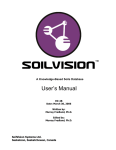Download March 2008 - Fox Valley PC Association
Transcript
Volume 21, Issue 3 Official Publication of the Fox Valley PC Association March 2008 “Established January 1985” A New Wi-Fi Hotspot Jon Jackman – President FVPCA I am sitting at “Prisco’s Next Door”, a new café on Prairie Street in Aurora, a few doors west of the Prisco’s Grocery store. I know Tony Prisco, and he has been asking if I had stopped by to check out this new coffee shop. I had to get out of the house, get away from a few distractions and focus on a few things, so I thought that I’d give the Wi-Fi a shot. The connection here is not too bad. I ran a speed test (www.speedtest.net) and got 1.704 megabits per second download and 430 kilobytes per second upload speeds. Not bad for “free.” They offer homemade deli sandwiches, gourmet coffee and gelato. I purchased a 16 oz. cafe mocha and a ham and cheese sandwich on asiago bollo bread. Yummy! It is during the noon lunchtime hour and I was able to find a table (with a power connection in case I need to boost my battery) without a problem. Parking was a bit crowded, as I had to park around back. And the State Farm agent has posted a sign asking that a space be reserved for his customers. So, it’s time to settle in and get some writing done! The Executive Committee met at a new time this month. We are trying out meeting on the first Friday after our general meeting. Among other things, this should help us get the Fox Tales out sooner. More good news: we have decided to purchase a new LCD projector. Turns out that the prices have fallen and we will be able to get one for less than we spent on the old one (Epson PowerLite S1) several years ago. We found another Epson, the PowerLite 83c Multimedia Projector, with 3LCD technology. It offers improved XGA resolution and brightness over our old SVGA model. It also features dual SVGA inputs, that should enable two laptops to be connected. There is a video overview available at www.tigerdirect.com. If you do a Google search on “TigerDirect Epson 83C”, you will be able to scroll down and view the video review. Presently, $799.00 at Tiger, we have found that on www.pricegrabber.com prices ranged from $714.98 to $1,297.94. I would order it right now, but will wait until I get back from my trip to Tucson. I want to be home when the delivery truck arrives! It does not appear to come with a case, so I will contact our friendly Epson Rep and see what we might be able to get from the Epson Store at a discount. We will take a look at this new projector at our general meeting in March. In regards to the old LCD projector, we decided that we will have an online “Silent” auction. We will discuss the details at our next meeting and post the rules in the April Fox Tales newsletter. This opportunity will only be open to current FVPCA members in good standing. Basically, interested parties will indicate a bid in an email to me. I will then reply (via blind copy) to all interested members with the bidding history and latest update. We would accept the last bid, and close the auction at a specified date and time. We are hopeful that the funds raised will help offset the cost of the new projector, and are also looking at a decent screen. It could easily be used as it has been: presentations for a organization, or you might want to consider the projector for use as a home theater “big screen” option. Though it may not be HD, it will accept an S-video signal from a DVD or VHS player. (Continued on Page 3) 1 DustKleenTM by Neil Longmuir Winnipeg PC User Group Inc. http://www.wpcusrgrp.org/ longmur(at)ms.umanitoba.ca Obtained from APCUG with the author’s permission for publication by APCUG member groups. Introduction DustKleen is an innovative stand alone application from Image Trends Inc. DustKleen will automatically remove most dirt and dust from any scanned images regardless of the source. The scanned images can be color, black and white negatives, color slides including Kodachrome or prints. The technology which is patent pending, identifies the dust or debris on the image. These “defects” are removed without destroying the image quality. DustKleen is exactly the type of innovative software that digital image users need who use a scanner to convert images to a digital format. DustKleen occupies 2.97MB of hard disk space once it’s been installed. Working with DustKleen When was the last time you installed a stand alone program that used so little hard disk space? My test hardware is running XP Pro with an AMD 3200 processor, 1 Gig Dual Channel RAM, 320 gig of hard disk space on two hard drives, CD and DVD burners, ATI Radeon video card with 64 MB of RAM. Windows NT, 2000 and Vista operating systems are also supported. A Mac version is currently under development. The software interface is clean and very easy to use. Press the ? on the bottom left of the program to get a quick overview of how to use DustKleen. Clicking on the ? will bring up more detailed help information. The help files are very well written and have all the information required to answer questions. Because DustKleen is a stand alone program it works very fast. DustKleen targets one real problem, dust and debris on scanned images, and does the job it was designed to do very well. DustKleen can read BMP, JPG, PNG, PSD and TIFF files. The automatic detection and removal default setting works great for most images without any end user intervention. There will be times when the default settings do not clean up all of the dust or debris defects. However, the good news is that the default automatic detection and removal gives the end user three tools for removing dust and debris. These tools are: dust size, dust amount and dust aggression. Any additional defects can be handled using the advanced “Manual Touch Up” mode. The Manual Touch Up modes lets the end user adjust both brush and dust size to target a specific area of the image. The “Add Touch Up” feature works very similar to the healing brush in Adobe Photoshop and Adobe Photoshop Elements. If you do not like your change, pressing Ctrl+Z will remove it immediately or you can use the “Remove Touch Up” feature to remove either an automatic or manual correction in a specific area with a single brush stroke. Figure 1 shows the dust and debris on a scanned Kodachrome slide taken in October 1970. The little black spots are dust on the image. (Figure 1) (Continued on Page 4) 2 A New Wi-Fi Hotspot (cont’d) Jon Jackman – President FVPCA You have seen the output at our meetings, which is okay from a distance. A darker room would be best. It also has the ability to be mounted upside down (from a ceiling) or can project to a translucent screen from the rear. You would want to run your audio through an amplifier, as the speakers are very small. I had thought of experimenting with trying to create a huge screen for gaming, with surround sound, but my office playground is not large enough. One can dream! Look up the specs on Google; search “Epson Powerlite S1” and set your sights accordingly. Reminder: Our March meeting will be at the Yorkville Public Library on March 15th, 2008. I will get over to the website and update the information and map by the time you read this. We will be having a few programs… Bill Powell will relate his experiences when his laptop died: “My laptop failed! Now What?” Tom Anzalone will examine a “A Freeware Alternative For Imaging.” March will also be the time to renew your “Downloads of the Quarter” (DOQ). We have paid for the equipment, so as we promised, the four DOQ’s can be obtained for $20.00, or $7.00 individually. We have a few 1GB thumb drives left. We will sell those for $10, plus the subscription or individual fee noted above. Well, I just hooked up my battery charger. (It has drained to about 35% in the last hour. I am a very slow typist!) The lunch crowd has cleared out, and it is just me and a few caffeine addicts. My mind now turns to the preparations for my upcoming golf safari to Tucson. A friend recently purchased a town home and there will be four of us headed down for some fun in the sun. Temps are to average in the 80’s during the day and 50’s at night. I spent some time last night getting my electronic gadgets prepared. Digital camera needs a battery charge and I will make sure that the memory card has plenty of free space. I will double check the settings on the camera, as I had played with them when I took photos of the recent lunar eclipse. I have a Creative MUVO V100 mp3 player. I spent some time familiarizing myself with its operation and loaded it up with over 100 tunes. (It is nowhere near the 2 GB capacity.) I also played with a gadget that is supposed to reduce environmental noise. The Turtle Beach ANR-15 uses technology to reduce outside noise. This model uses ear buds, as opposed to an over the ear style, so I am somewhat skeptical as to the effectiveness it will have in the cabin of an Airbus A320. I will report on its usefulness at the meeting in March. I may have some pictures to warm up the room as well! You can be sure that I will do my best to bring some of the warm weather back to the Midwest! Jon Jackman – President FVPCA E-mail to the Editor, Thanks Bill! From: WM E POWELL Sent: Wednesday, February 27, 2008 8:49 PM To: Dean Holste Subject: useful website Dean, this might be a good website to have on the newsletter... www.zipskinny.com Bill 3 DustKleenTM (cont’d) by Neil Longmuir Figure 2 shows the image after automatic dust and debris removal. The dust and debris are highlighted in yellow. As you can see there was a lot of dust on this image. Finally, Figure 3 shows the final image in Adobe Photoshop CS after the file has cleaned. People do not want to spend a lot of time in front of a computer screen correcting scanned images. Cleaning up visible defects from scanned images takes time. I actually tried cleaning up some of these scanned images by hand using the healing brush in Adobe Photoshop CS. Guess what, I didn’t come close to getting all the spots. (Figure 2) I then ran my supposedly cleaned up image through DustKleen. DustKleen found a lot more dust. This dust and debris was visible in the final print. DustKleen is an easy to use stand alone application that works and solves the problem! Question: Why not just use the “remove dust and scratches filter” that’s available in both Adobe Photoshop and Elements? I tried this method as well but found that the image quality was degraded. Scanning and removing visible dust and defects Kodachrome slides is no easy job. I scanned the Kodachrome slides with a Minolta Dimage Scan Elite 5400. This scanner supports Kodak’s hardware Digital Ice. Digital Ice is a terrific hardware solution. However, Digital Ice does not work with Kodachrome slides or black and white negatives. Even if Digital Ice did work on Kodachrome slides, it still takes approximately seven minutes to scan a slide at 2700 dpi and to clean up dust and debris. (Figure 3) Digital Ice works great on E6 processed slides and color negative film but is time consuming. By comparison, scanning four slides at 2700 dpi without Digital Ice takes about five and a half minutes. Cleaning up and saving the four scanned slides using DustKleen takes another minute. Hint: Scan and save your files as PSD or TIFF. Then run DustKleen to clean up the file and save the file. When you want to make prints convert the files to JPEG and upload them to your favorite photo lab or print them on your own inkjet printers. Remember you do not lose any information when you save a file as a PSD or TIFF. Conclusion Every photographer, amateur or professional needs a “digital toolbox” to solve specific problems quickly. In my opinion, DustKleen is a very innovative working tool that should be in every digital photographer’s digital toolbox. 4 From: Larry Bothe [[email protected]] Subject: Great tip from Kim I just read what I think is a great tip from Kim Komando. It is from her weekly newsletter, today's edition. The part about reprogramming your power button is especially neat. I had never heard that before. Larry Rick from Chicago openly admits that he’s impatient. He says he gets tired of clicking buttons to shut down his computer. He wants to know if there is a quicker way to shut down. Yes, Rick, there is a quicker way to shut down your computer. You can use shortcut keys instead of the mouse. In Windows XP, press the Windows key once. Then, press the “U” key twice to shut down your machine. Incidentally, you can press the Windows key and then the “U” and “R” keys to restart. Pressing the Windows key and then the “L” key will log you off the machine. In Vista, press the Windows key. Then, press the right arrow key three times. Press the “U” key to shut down. You can press the “R” key to restart. Or, press “L” to log off. Of course, if you’re using a laptop, you may not have the Windows key on your keyboard. Or maybe you want an even quicker way to shut down your machine. In that case, you can simply use the power button on your machine. But before you do this, you need to change some settings on your machine. Windows doesn’t like it when you kill the power without warning. You’ll probably get error messages when you restart the machine. You could also lose data. So you’ll want to reprogram the power button on your computer. In Windows XP, click Start>>Control Panel. Double-click Power Options and open the Advanced tab. Select “Shut down” under “'When I press the power button on my computer.” Click OK. In Vista, click Start>>Control Panel. Double-click Power Options. Click “Choose what the power buttons do.” Beside “When I press the power button,” select “Shut down.” With your power button reprogrammed, you can use it indiscriminately to shut down your machine. You won’t need to click anywhere or remember any keystrokes. But if you have programs open, you’ll probably be prompted to save your work. From: Larry Bothe [[email protected]] Subject: Tip for newsletter Hello fellow newsletter editors, I just saw the information presented below in today's edition of the Kim Komando weekly newsletter. I think everybody ought to know about this catalog opt-out site, www.catalogchoice.org. I registered and found it easy to use. It is most efficient if you have the catalog you want to stop in front of you so you have your customer number, but it works without it based on name and address alone. Of course I don't know if the catalogs will really stop, but I think KK checks things out pretty thoroughly before she puts them in her newsletter. Larry DROWNING IN CATALOGS? PUT A STOP TO THEM If you’re like me, you don’t shop by catalog anymore. Rather, the Internet has replaced catalogs. But your mailbox could be brimming with catalogs. You probably don’t like receiving all these unwanted catalogs. Besides, it is a waste of resources. So, do what I did. Register at www.catalogchoice.com. It will help you stop unwanted catalogs. You just enter your information and select the catalogs you no longer wish to receive. That way, you don’t need to contact the catalogs individually to stop the mailings. It’s the smart thing to do! 5 To make a donation in Bob Tuftee’s name to the American Cancer Society, click on the link below: http://main.acsevents.org/goto/Bob.Tuftee THE FOX VALLEY PC ASSOCIATION The Fox Valley PC Association is dedicated to the task of providing computer information to our fellow members. We are a non-profit organization. The group has been active since January 1985. The dues are $30 per year. Our meetings are held on the third Saturday of the month (except December.) The meeting place for (March) will be at the Yorkville Public Library 902 Game Farm Rd. Yorkville, Illinois. The formal meeting starts at 9:15 A.M. Non-member visitors are always welcome. If you can, please come early & help with set-up. Thanks! “USERS HELPING USERS” Welcome to our newest member: Craig Carmany Thank-You for your continuing support!! Don’t forget to check the mailing label for your dues date! 6 The "FOX TALES" Newsletter The "Fox Tales" Newsletter is published monthly by the Fox Valley PC Association, Post Office Box 369, Oswego, IL 60543, a non-profit organization, established to provide information about IBM PCs and IBM Compatible personal computer systems (and almost anything “digital”) to our members. The Fox Valley PC Association, contributors and Editors of "Fox Tales" do not assume any liability for damages arising out of the publication or non-publication of any advertisement, article, editorial, or any other item in this Newsletter. All opinions expressed herein are those of the individual authors only and do not express the opinions of the Fox Valley PC Association, its Officers, Board of Directors, the "Fox Tales" Newsletter, or its Editors. Permission to reproduce portions which are not specifically copyrighted is given to other computer users' groups for non-profit use. Reprints must not be altered, proper credit given and a copy of the publication must be sent to the attention of the "Fox Tales" Editors at the Club address. All other reproduction is prohibited without written permission of the original author. Offset & High-Speed Digital Duplicating Printing 27 Stone Hill Road, Oswego, IL 60543 Stonehill Industrial Park Ph: 630-554-2733 Fax 630-554-1198 E-mail: [email protected] 2008 Fox Valley PC Association President Jon Jackman 630-892-7767 e-mail [email protected] Vice President Tom Anzalone 630-482-9808 e-mail [email protected] Secretary Bill Palmer 630-859-8939 e-mail [email protected] Kane County Electronic Recycling Dates for 2008 April 12, May 10 Location: Kane Co. Circuit Clerk Office 540 S. Randall Rd. St. Charles, Il Treasurer Richard Chamberlain 630-892-9361 e-mail Rsqrd [email protected] Newsletter Layout Editor 8:00am-12:00pm Dean Holste 630-966-8521 e-mail deanholste(at)sbcglobal.net Items Accepted for Recycling: Personal Computers, Monitors, Printers, Scanners, Modems, Tape, Disk, CD Drives, Cables, Keyboards, Mice, Plotters (Limit of 25 pieces on Towers/CPU's and Monitors) Membership Coordinator Bill Powell 630-553-1887 e-mail [email protected] Website Webmaster VACANT e-mail: Televisions, Camcorders, Cameras, Stereo Equipment (no speakers), Game Players, Joysticks Publicity Coordinator Telephones, Cell Phones, Pagers, Answering Machines, Typewriters, Calculators, Adding Machines, Fax Machines, Shredders, Copiers, Postage Meters Program Coordinator VACANT e-mail Electronic Media: Floppy Discs, Compact Discs (and cases), Videotapes, Audio Cassettes) 7 Craig McGregor 630-554-1923 e-mail [email protected] Fox Valley PC Association P.O. Box 369 Oswego, IL 60543-0369 The Fox Valley PC Association Web site is: www.fvpca.org Courtesy of APCUG March Program: My Laptop Failed…….Now What? Bill Powell Freeware Alternative to Disc Imaging Tom Anzalone The Next Meeting Will Be at 9:15 A.M. March 15, 2007 At the Yorkville Public Library 902 Game Farm Road, Yorkville, Illinois 8