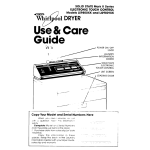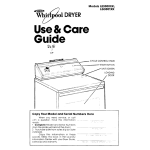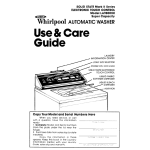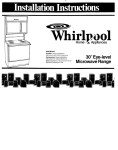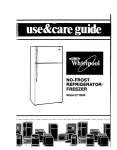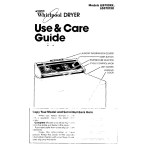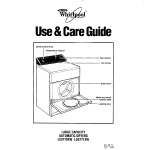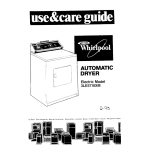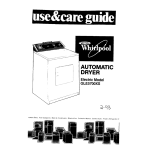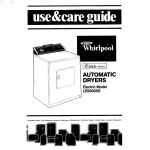Download Whirlpool LE9800XK Use & care guide
Transcript
SOLID STATE Mark II Series ELECTRONIC TOUCH CONTROt Models lE9800XK and LG980lXK WhirlpOOl DRYER Use & Care Guide POWER ON /OFF LAUNDRY INFORMATION Copy your Model and Serial Numbers If you ever need to call for service, you WII need to give the Model and Serial Numbers Your dryer has these numbers on a plate behind the door. Copy the numbers In these spaces Keep this book In the Laundry lnformotron Center with your Dryer Guide, sales slop and warranty here Model Sem No No Purchase lnstollat~on Date Before using your Dryer You are personally responsible for making sure that your dryer... Is installed by o awllfled installer Is properly Installed ana leveled In a 3 0 floor that .uell JentMated rcc\lrl car support the /,elght l Is connected t( t~‘ls rlgh’ kind c’f outlet elecir c supply ar ~a ~grou~ding l Is properly conr7eAea tr fuel and exhaust svstems l Is used only for .CS r~3rrnall~ expected of kwrr ‘J \ I?thes ‘arveri l Is properI\ ma~r~:oifxx 0 Ii out of the tie0tkr l Is nc>t rur &here +kre rnav be expli~ sive fc.mes l l FOR YOUR SAFETY Do not store or use gasoline or other flammable vapors and liquids in the vicinity of this or any other appliance. Please read this manual. Follow the instructions to help you get the best drying results. Save the manual for future use SPECIAL INSTRUCTIONS: See the Dryer Guide for drying tips, information about permanent press and knits, instructions for drying special items and for things not to be dried in your dryer. FOR YOUR SAFETY If you smell gas: 1 Open windows 2. Don’t touch electrical switches 3. Extinguish any open flame 4. Immeaiately call your gas supplier. Contents Before Using Your Dryer Loading Your Dryer Understanding Your Dryer Using Your Dryer Selecting A Drying Temperature CUSTOM DRY CONTROL.. FLUFF AIR TIMEDDRY CONTROL ,.. rUMBLE PRESS Control FINISH GUARD Control End-of-Cycle Signal LIntScreen DrumLight :‘:I Using the Drying Rack If You Need Service or Help 1 Before Calling for Service 2 If You Need Service 3 If You Have a Problem _~ i 2 4” 1: loading Dryer your I--,-I5 Allow room +#!. te”‘, to tumble freely 7ne load 5~11 3r~ fc:ster with fewer wrlnk ei Svbe- 3y11-ICI I.?ril19 hen? press, dry smaller-than-normal loads for the best wrrnkle removal Use a mesh bag ‘~3 ? ?ld small Items WC/~ as babL SCKkS Read the Dryer Guide for more hints or‘ sorting anti lcadlng Understanding your Dryer ‘hs dryer IS drfferent from ones , may have Jsed before. It has Solid :t jte Controls that outomatrcally run the d, ;er tiie way most loads are dried You 111y hove to make a time selectron for q?cla~ loads Jrke fluffing pillows) For example, this dryer has a tt ature called CUSTOM DRY CONTROL A sensor in the dryer “feels ‘the Z: Jndrv Items and shuts off the heat V*g’ren the load ‘feels about as dry as i Jr cl-loice t/our dryer also has an automatic V<lSH :GUARD Control If you don’t ‘e notie a load within five mrnutes after ‘hr> dyer stops FINISH GUARD Control ti ;’ tumble the clothes without heat es, tzr\ five minutes This i/se Kc Core Guide contains ,L.:jgestlor8s on the way to use your dryer tc get tne best results and longest useful if+ from your dryer Please read It :cireful y Using yourDryer 1. Put the sorted load in the dryer and close the door tightly. Move the POWER SWITCH to ON. You now have erght seconds to touch one of four FABRIC-TEMP SELECTORS. l The four FABRIC-TEMP SELECTOR lrghts will blink in sequence Select one of them by touchrng the lower half of it l FINISH GUARD ,ond NORMAL DRY lights will come or automat~callv (See steps 4 and 6 1 2. l 3. Touch the FABRIC-TEMP SELECTOR you want for the kind of load you have in the dryer. You can touch REG HEAVY HIGH for regular or heavy fabrics and a high temperature, PERM T PRESS MED for permanent press fobrrcs or things that need a medium ‘emperature, KNITS GENTLE LOW for ~Jelrcote fabrrcs ana a low temperature FLUFF AIR for tumblrng thongs without heat [see page 7) or TUMBLE PRESS [see step 5, l l If the dryer turns off, start over agarn from step 2 4. FINISH GUARD’ Control If you don’t remove the load from the dryer at the end of a dryrng cycle, the FINISH GUARD optron WIII tumble the load every five minutes, without heat [See page 8 for details ) l Touch FINISH GUARD only if you don’t want the FINISH GUARD Control to tumble the load after dryrng IS done l The FINISH GUARD optron can be selected or elimrnated anflrme during the drying cycle l TUMBLE PRESS Control To use TUMBLE PRESS, move the POWER SWITCH to ON Touch TUMBLt PRESS. l TUMBLE PRESS IS 15 mrnutes of tumbling ot the medium fabric temperature, and 5 minutes of tumblrng without heat l Use this cycle for freshenrng dry Items that are wrrnkled from storing in surtcases or cramped closets l Touch FINISH GUARD If you don’t want It to follow Tumble Press 5. l Touch the lower half of the FABRICTEMP SELECTOR The ‘Irver WIII not start If ~ YOU didn t toiif:h the selector ‘ht> lower ha’1 3 6. CUSTOM DRY CONTROL With this control, you don’t need to guess how quch t/me you need to dry o load The CUSTOM DRY CONTROL lets you ch,oose how dry you want the load to be l If you choose a temperature, but not a time, the dryer will automatrcally select NORMAL DRY l When you touch a FABRIC-TEMP SELECTOR the lrghi ,w~l stop blrnkrng and stay on l The lights will blink for only eight seconds. If you don’t select a fabric temperature in that time, a signal will beep and the dryer will turn off. l 4 III 345 0 You may waqt SC11 t: I, \-~a, t3 be I-ES’ DRY or MORE DRv ‘ha ; x”ia/ See aaae 6 for hints i F’Gd the CUSTOM DRY CONTROL settings you like best fc’r f xr loaas The sensor WIII help keep most loads to about the so-ne dryness IFvel l Touch the drynesT setting iou want after you touch a FABRIC-TEMP SELECTOR 7. TIMED DRY CONTROL 0 Sometimes you Vay want toset a time Instead of letting tl~e CUSTOM DRY CONTROL take ober l After you touch CI FABRIC-TEMP SELECTOR, touch the TIMED DRY CONTROL for the (ITount of time you want 20, 30, 40.63 or 80 minutes See page 7 for more cetails 8. TO STOP THE DRYER You can stoo the (dryer txy opening the door >r TC’~ ng the POWEr;! SWITCH to OFF I/ 67 After moving the POWER SWITCH tc OFF, you will need to reset all the contr& to start the dryer again l IMPORTANT Opening the door while the dryer is running will erase all the settings...so will moving the POWER SWITCH to OFF. If you stop the dryer while It IS running and 1 The load IS still damp, close the door Touch a FABRIC-TEMP SELECTOR, touch a CUSTOM DRY CONTROL to finish drying the load (If you take out all but a few items, add dry lint-free towels for better tumbling of the load.) 2 The load IS dry, but too hot to handle, close the door, move POWER SWITCH to ON, and touch FLUFF AIR When the load has cooled enough to handle, remove It I-nmedlately SELECTING A DRYING TEMPERATURE The chart below has suggested fabrrc loads and dryrng temperatures TYPE OF LOAQ FABRIC-TEMP SELECTOR COTTONS HEAWBedspreads mattress pads qurlts, towels, denms ~‘AEDIUM AND ~~:,H71’wt~:--’ -Shirts dresses sheets, work clothes, REG REG diapers HEAVY-HIGH HEAVY-HIGH PERMANENT PRESS ,YEAWWork clothes jackets, rancoats. etc %1ED/UmWt/G;li6 Shirts uniforms, dresses, slacks PERM’T PRESS-MED PERM’T PRESS-MED etc KNITS YEAWWEIGHT COTTONS, RAYONS BLENDS -- T-shirts, slacks, polo shorts. etc LIGHTWE/GHT SYNTHETIC FIBERS (polyester ocryl~c. etc ) AND BLENDS - Lingerie blouses, dresses etc DELICATELY CONSTRUCTED FOAM RUBBER ARTICLES To leave a load slightly FABRICS - Sheer curtains (2 or 3 panels) KNITS GENTLE-LOW KNITS GENTLE-LOW KNITS GENTLE-LOW FLUFF AIR damp for lronlng select the DAMP DRY setting MIXED LOADS If you dry a load the lrghtest one ‘with mlxed welghts of a fabric, use the FABRIC-TEMP SELECTOR for When the dryer stops, take out the dry Items and restart the dryer CUSTOM DRY CONTROL If you use one of the CUSTOM DRY CONTROL selectrons (VERY DRY, MORE DRY, NORMAL DRY, LESS DRY or DAMP DRY], the dryer will run until the selected dryness IS reached. There IS no need to set a time As the load tumbles, the items touch a sensor on the back of the dryer drum Thus sensor ‘feels ‘the amount of moisture In the load The dryer shuts off when the loud IS about as dry as the setting you picked on the CUSTOM DRY CONTROL panel During the lost few minutes, the load IS tumbled without heat This cooldown helps keep wrrnkles from setting In and makes handlrng the dry Items more comfortable Any CUSTOM DRY CONTROL selectron WIII hove up to10 mrnufes of cool-down h before the dryer stops The length of the cool-down depends on the size of the load how long It has been drying. time and SUGGESTIONS: If you do not touch a CUSTOM DRY or TIMED DRY CONTROL selector, the dryer will automatically give you NORMAL DRY l For the first few loads you dry, use NORMAL DRY When the dryer stops, check to see if the load IS as dry as you want l If the load IS too dry. you can use LESS DRY the next trme, or DAMP DRY if you want to Iron the clothes l If the load IS not as dry as you like, use MORE DRY or VERY DRY l Bulky loads [bedspreads, blankets qurlts) will dry with, befter results If you use a FABRIC-TEMP CONTROL and a TIMED DRY CONTROL setting [Start with 60 minutes ) l For best drying results and the most wnnkle-free Items, use the CUSTOM DRY CONTROL for most loads l FLUFF AIR IWhen you rrove the POWER SWITCH to ON and touch FLUFF AIR. you get 2G minutes of tumbling without heat. To remind you of what WIII happen, the FLUFF AIR, FINISH GUARD and 20.minute lights WIII come on (You can cancel FINISH GUARD by tsuching It ) This setting I; useful for fluffing bedding, pillows and clothing. Use it heat-sensitive items also for dames-drvlna FLUFF AIR should be used for such Items as plastic shower curtains or tablecloths, rubber-backed rugs, some pillows, stuffed toys. etc If you want more than 20 minutes of tumbling, touch FLUFF AIR and the TIMED DRY CONTROL for the amount of time you want (up to 80 minutes) Setting Drying Times Modern dryers are designed with dying temperatures needed to safely handle modern fobrlcs. Cooldown times have been added to heat settings You mlgr,t notice slightly longer drying times The time It takes to dry a load depends on l The K/nd of fobi,: ,ts we/gbt and the sue of +he iood P large load of jeans ~111 take a lot longer to dry than a small ‘oad of light synthetics l The ~Jrrrount of r)olsture :ii the load Towels hold a lot of moisture, synthettcs don’t Synthetics dry faster l Te-nperoture of +he rmse tooter Cold rinses help save cn energv and wrinkles, but a cold load will take slightly longer to dry thor o worm one l A,-aunt of //qt o7 ihe s;ieen A full lint screen slows the air flow and can make drying time ionger l Tevperoiure or~:u’~ ‘1-e dryer The dryer heats room air If thot air IS cold, drying time will be ,onger 0 Proper insto/iotic~n on:! exhaust sys terns For the fastest possible drying time, InstallIng and exhausting your dryer properly is important See installation Instructions TIMEDDRY CONTROL Use a TIMED DRY CONTROL setting for any load you want to dry by time (for example, very small loads or large, bulky item loads] l Touch a FABRIC-TEMP CONTROL setting. l Touch the number of minutes you want 20, 30,40,60 or 80. Each TIMED DRY CONTROL setting has a cool-down time. That time depends on the setting Includes 5Minute Cool-Down. Includes to-Minute Cool-Down. TUMBLE PRESS@’ Control When you move the POWER SWTCH to ON and touch TUMBLE PRESS, you get 15 minutes of tumbling at the medium fabric temperature, and 5 more minutes of tumbling without heat To remind you of what will happen, ‘he 7JMBLE PRESS, FINISH GUARD and 20-minute lights will come on (You can cancel FINISH GUARD by touching It ) This setting IS useful for freshening dry items that are wrinkled from pocking I? sultcoses or closets For best results, TUMBLE PRESS only a few items at a time Put them on hangers or fold them as soon OS the dryer stops TUMBLE PRESS con t be combined w:tn ony other setting except FiNiSH GUARD If you wont longer tumbling, touch PERM’T PRESS-MED and the TIMED DRY CONTROL for the time you want FINISH GUARDI~ Control When yoi~ TE r It .icle to unload the tlr;er as :oor I:S It .sp wrinkles can set in Your dryer ‘1 -IS c: fea:Jre xlled FINIY- GUARD If ~1.x cj 3r t open the door wrthrn five mnutes after the dryer stops FINISH GUARD token over cutomatically The FlNISt- ‘>UA .‘C :-,ontrol tumbles the load, Lvi+hout p,ect, even/ five mrnutes Thus tumbllny rearranges and fluffs the load to help cvcrd wrrnkles caused by a load slttirg in a warm dryer The end-of !.:\i,~e slgnal WI/! beep after every FINISH GJARD tumbling. The tumbling WIII go on for 29 hours unless you open the mdrver door Indicator lights ‘~11 stay on OS long as FINISH GUARCS ‘s tumbling the load If you don .vcr’- :he FINISH GUARD option at the end of the dn/ing cycle, touch FINISt-1 GUA7D when you start the dryer (or cnyt’me ‘during c drying cycle] If you touchac FINISH GUARD ‘c cancel it, and then change your mint touch FINISH GUARD again End-of-Cycle Signal ~ ‘he signal also beeps every time the FINISH GUARD Control tumbles the load. And it beeps If you turn the POWER SWITCH to ON and don’t touch a FABRIC-TEMP SELECTOR withrn eight seconds. The signal can’t be turned off and it IS not adjustable lint Screen The !rnt screen IS under the lid on top of the dryer C/eon the hnf screen before each load A screen that’s blocked by lint can cause longer drying times Tc remove the screen, open tne :ld and pull the screen straight out. Roll the lent off the screen with your fingers DO NOT rinse the screen or wash it. ‘Wet lint IS hard to remove When replacing the screen, push It firrnl~ into place Close the lid Drum light A signal V. #I betit’ i -e times to et you know the+ tr e .dn+er YIS stopped N* will not beep if )08j #.)pe: the drver door whl e the dryer 15KJno vg The slgno 1~ r)? r?ft., Nhen you cQ;rg permaner t press i~~nthetlcs and c-ther Items iblat ~c~‘~ should be tokrr~ out as sa r ‘0: +*-- :ver S+ODS am When the light inside the drum needs to be changed, you ccr reach I+ easrly through the dver door 1. Unplug the dryer tc avoid possible electrlcci shock 2. 3per the door and remove the ‘,ght bulb cover bq turnrng it clockK~se 3, Remove the light biJ!b br counterclockwlse tUrnlr?g 4. Repmx t7e ,CIL 1 ;’ , “v lY c; ‘$7 opphonce boib (from m 1st hardware, grocery or varletv <stores 5. Replace the lrght~bu b cover ail lock in place by turning counterclockwrse. 1’ w:J~+ 3. The rack does not move, but the :lrum turns Be sure nothing hangs over tne edges of -he rack Do not hang items from the rack 4. Gose the door and move the FOWER SWITCH to ON 5. ‘ouch a FABRIC-TEMP SELECTOR. 6. he a TIMED DRY CONTROL sett ng Iryrng trrne selected will depend ,)n how much moisture the Items hold uggested dryng temperatures are &en In the following chart 7. To remove the rack, push It back, IIft up and pull out Fabric-Temp Selector Items for Rack Drying 1. Wool Socks (Block Using the Drying Rack The d-qing I XK ets \IX drv items the’ L x, mai not :tont i:z, tumble, IIke sneakers st~Jfed t ;is e+c- 1. Fit the rear leg: i\r +hc: dock intc the grooves C?I-It hIe bee k ~~11 of the drYer Push teem or and et the front legs of the rack dowr or the front >f the dryer as showr; 2. Lay wet items (111top #Jf the rack A/low \~c’c:c :;efwi,e,’ +‘ie”- ‘or o/r to -0.e Lr?Ll” ! to shape and lay flat on rack ) 2. Stuffed Toys (Cotton or polyester fiber frlled ) 3. Stuffed Toys (Foam rubber’ fllled ) 4. TennisShoes 5. Foam Rubber Pillows’ KNITS GENTLE ~ LO’UV REG HEAVY-HIGH FLUFF AIR FLUFF AIR FLUFF AIR If You Need Service or Help, We Suggest You Follow These Three Steps: 1. Before calling for service’ ... Problems ‘are solnetimes caused bv lrttle things vclu car correct wrthout tm - Check this 6’ betore you Cd fc’r srr\,lce DRYER DOES NC’- RUl\l Is electric power car ~1plugged l In7 ?-‘?YE’) RUNS BUT DOES NOT HEAT Did you touch c FABRIC-TEMP SELECTOR other than FLUFF AIR7 Is I+ ,=1gas dryer’ See If the gas IS turned or If not, move the POWER SWITCH to OFF Turn on the gas and WCI+ f ve rnrnutes for the cutomatrc :w;tch to reset Then try starting it agcrr 1’sI: cn e ectrlc dryer’ Check the cirSIJ t breakers or fuses in the fuse box An electric dryer WIII nave two fuses. If .)ne IS blowr the dryer may run, but plot heat. Di?YlNG TIME iS LONGER THAN USUAL l Check the lint screen Remove lent. Keep the screen clean . Modern dryers are designed with drying temperatures needed to safely handle modern fabrics Cooldown times have been added to heat settings You might notice slightly longer dryrng times 2. If you need service : Is +re dryer door closed tightly7 Your drver has a switch b$v the door that shuts off the drier If the door IS opened l l l DIG you move the POWER SWITCH to ON’) And touch c FABRIC-TEMP SELECTOR WI:II~ erght seconds’ Check circuit breakers or fuses In tie fuse box If your WHIRLPOOL appliance ever needs service anywhere In the United States, help IS lust a phone ccl away to your nearest Whirlpool franchised TECH-CARE service representative Whirlpool maintains a nationwide network of franchised TECH-CARE service companies to fulfill your warranty ard provide after-warranty service and mainterlance to keep your WHIRLPOOL appl,ar,ce ir, peak cordtion yc;L ” f nd y&r P,->(J’P” -r ;‘.cb,pE servrze company ste:i rS I 3rjr oc c telephsre book “61 c’-A” %ges unoti’ Washers Dyers ~~ ;ieporrr-g or Ser vrcrng Should you not find a listing, dial free, the Whirlpool COOL-LINE’ service assistance telephone number (800) 253-1301. When calling from: Michigan (800) 632-2243 Alaska & Hawaii (800) 253-1121 If you move...To make sure that yo(Jr applronce IS correctly rnstalled ard to insure rts contrnued satrsfactory operation, please telephone your nearest TECH-CARE service company for rnstaration or tc get tne name of a quailfred installer (lnstallatron cost w’ll of course, be pard by YOU ! Helpful hints...Yoll carI ‘nerp your TECH-CARE service representative grve you faster serl rce rf CDJ Include the model and serral number of your opplrance when requestrrg service Also. retarn your sales slop ond warranty to verify y<:lur warranty status Remember...Your TECti-CARE service representative is specrclly trarned rn the expert reparrng ana servrcrng of your WhlRLPOC;L appliances He car] heir‘ \‘3lJ maintain the qualily orrglralry burl+ in’o your WHIRLPCCL app’,ance So why no+ take the time n?‘.: to look up “IIS telepnone rl,,rnber and tot it dowr n the space p)rC. <ed on the cover 3. If you have a problem : Cair ~Ni;~r~pool Corporation In Berton Harbor at the COOL-LINE sers. Ice ass stance telephone r unber [see Step 2) or write Mr Stephen E IJpton, VICP President ti’l~rlpool Corporatron Aaminrstrative Center 2000 L S 33 North Benton Harbor, Mrch gan 49022 rf ycu must call or wrote, please provrae your name, address, telephone number, type of applronce. brand model, serial number, date of purchase, the dealers name, and a complete descrrptron of the problem IS needed rn order to This reformation better respond to your request for assstance Model and Serlol Number Plate Part No 6P125R Fe, 4