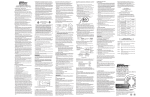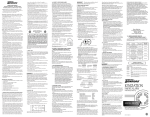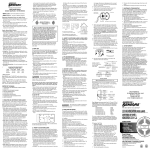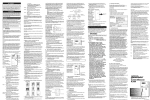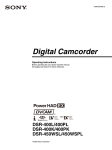Download Eaton 825 UPS Specifications
Transcript
UPS, PDU, RPP Submittal Project: Park Center Building A Submitted by: Capitol Power, Inc. 20605 Gordon Park Square, Suite 190 Ashburn, VA 20147 Terry James Davis P: 703-726-9726 F: 703-726-9727 THIS PAGE INTENTIONALLY LEFT BLANK Park Center Building A Bill of Materials Qty Description UPS 1 Eaton Power Xpert 9395-825 Model 825kVA N+1 UPS Output Rating: 825kVA (750kW at .91 lagging pf) N+1 UPM Complement: (4) 275kVA/250kW UPM's Input Voltage: 480VAC, 3 phase, 4 wire or 5-wire, Dual Feed Output Voltage: 480VAC, 3 phase, 4 wire or 5-wire Heat Rejection: 160,832 Btu/Hr Interruption Capacity: 100kAIC Max. Feeder Bkr: 1600A (80% Rated) Module Dimensions: 170" Wide, 32.7" Deep, 73.7" High Module Weight: 6,365 Pounds Embedded Startup: 5x8 included Embedded Warranty: Full 1-Year including parts, labor, and expenses 1 Eaton Power Xpert UPS Communication Card Communication Protocols: SNMP, Web, ModBus-TCP/IP Compatibility: X-Slot 1 Eaton Industrial Relay Card-XSlot Communication Protocols: Dry Contact (Form-C up to 5A @ 250V) Compatibility: X-Slot Outputs: Utility Failure, Low Battery, UPS OK/Summary Alarm, and On Bypass 1 Eaton HOT-Sync CAN Communication Card Communication Protocol: Powerware UPS Compatibility: X-Slot 1 Environmental Monitoring Probe Monitored Parameters: Ambient Temperature and Humidity Communication Protocols: Web Compatibility: PowerXpert Card or ConnectUPS Web Card Only 1 B-Tech Smoke Detector 120 Volt Electrical Smoke Detector Built In Relay Ionization Technology Alarm And Power Test Button Operating LED Light Multi-Alarm Interconnection Alarm Source Indicator 1 Eaton Remote Monitor Panel Provides backlit status indicators and a local horn for the following conditions: System Normal UPS Alarm On Battery On Generator On Bypass Bypass Unavailable No Redundancy Shutdown Imminent 1 Eaton Power Xpert 9395-825kVA Base Cover Kit Provides base-plate covers for forklift handling points. Includes black button-head cap mounting screws. 1 Eaton Power Xpert 9395-825kVA (4-UPM) 2010 CBC Seismic Bracket 2010 California Building Code Compliant anchoring bracket. 1 Eaton 9395 UPM Spares Level "D" UPM Voltage: 400VAC or 480VAC Includes 20% Spares (Fuses & Fans) 1 Eaton 9395-825 ISBM Spares Level "D" ISBM Voltage: 480VAC Includes 20% Spares (Fuses & Fans) Qty 1 Description Eaton Power Xpert 9395 Certified Factory Test Data Includes factory engineer certified written report from standard manufacturer factory test procedure. 1 Cutler Hammer 1200A Maintenance Bypass Panel Current Capacity: 1200A Interruption Capacity: 100kAIC Configuration: 2-Breaker (MIS, MBP) Trips: DigiTrip 310+ LS Interlock: Electrical & Kirk Key with SKRU Aux Contacts: 2A/2B Features: (1) 1200AF/1000AT Load Bank Breaker MBP Dimensions: 45" Wide, 24" Deep, 90" High MBP Weight: 1200 Pounds 1 Enersys 16HX550 VRLA Battery Module Link Voltage: 480VDC Cabinets per UPS (4) at 32" Wide and 5,310 Pounds Each Total Runtime: 6 minutes at 825kVA load Disconnect: 600A DC Breaker internal to cabinet Battery Module Dim: 128" Wide, 31.5" Deep, 84" High Battery Module Weight: 21,240 Pounds Note: DC cabling from cabinet to UPS or external disconnect provided by others. 1 Eaton Flex UPS Service Plan Year 2 Emergency Coverage: 7x24 On-Site Response Time: 8-Hours Total Service Coverage Duration: 2-Years from startup 1 Eaton Cellwatch Battery Monitoring System Provides detailed battery health report to individual cell level. Installation: Included during normal working hours, M-F 8am-5pm. Installation does not include wall penetrations, conduit, or 120VAC protected power. 1 Eaton Power Xpert 9395 Factory Witness Testing Customer witnessed UPS factory testing. Manufacturer's standard procedure only. Includes food, travel, & lodging for (1) representative. Performed during normal working hours. M-F 8am-5pm. 1 Custom Site Load Test Site load testing performed with Resistive Load Bank with 100' Cable Includes 30 minute functional test followed by 3.5 hour burn-in Test performed during normal working hours only. 1 Technician Laptop To be stored at site. 1 Freight to VA/DC/MD Dock to dock 1 FOB Destination Legal ownership of equipment to take place at freight destination. PDU's & RPP's 2 Powerware 50kVA Power Distribution Unit Transformer Rating: 50kVA, k20, 150°C Rise, TP1 Cable Entry/Exit: Top or Bottom Distribution: (6) 60A Subfeed Breakers Monitoring: Eaton Subfeed Circuit Monitoring Communications: Power Xpert Gateway Card (SNMP, ModBus, TCP/IP) Features: Air Skirt Heat Rejection: 6,892 Btu/Hr PDU Dimensions: 39" Wide, 35" Deep, 80" High PDU Weight: ~1,864 Pounds Embedded Warranty/Service Plan: Full 1-Year including parts, labor, and expenses Qty 2 Description Powerware 150kVA Power Distribution Unit Transformer Rating: 150kVA, k20, 150°C Rise, TP1 Cable Entry/Exit: Top or Bottom Distribution: (4) 225A Subfeed Breakers Monitoring: Eaton Subfeed Circuit Monitoring Communications: Power Xpert Gateway Card (SNMP, ModBus, TCP/IP) Features: Air Skirt Heat Rejection: 18,460 Btu/Hr PDU Dimensions: 39" Wide, 35" Deep, 80" High PDU Weight: 2,782 Pounds Embedded Warranty/Service Plan: Full 1-Year including parts, labor, and expenses 6 Powerware Remote Power Panel Number of Inputs: (2) via Main Input Lugs (450A) Cable Entry/Exit: Top or Bottom Panelboard Type: 42-Pole Cutler Hammer with 225A Main Breaker (80% Rated, 35kAIC) Panelboard Qty: (2) Front, (2) Rear Branch Circuit Breakers: (5) 2P30A 10kAIC per side RPP Dimensions: 24" Wide, 24" Deep, 80" High RPP Weight: ~900 Pounds 4 FieldServer PDU ModBus - BACnet Converter Transfers ModBus input values to BACnet protocol 4 Powerware PDU Certified Factory Test Data Includes factory engineer certified written report from standard manufacturer factory test procedure. 1 Powerware PDU & RPP Startup 7x24 Includes startup for (4) PDU's and (6) RPP's Performed by factory trained technician during overtime (non weekend) hours (M-F 5pm -8am). 1 Freight to VA/DC/MD Dock to dock, FOB factory 1 FOB Destination Legal ownership of equipment to take place at freight destination. Specification Notes: Proposal is based on Eaton's standard offering for UPS's in conjunction with the following project documents and with comments as outlined below. - Specification 262600 dated 12/10/13 - Specification 263353 dated 02/13/14 - Drawing E1.101 dated 02/13/14 262600-1.5.C - PDU's and RPP's are not seismic certified. 262600-2.1.B - Sound level tests results will be provided from sample production units. Sound level testing will not be conducted on actual project equpment. 262600-3.3.D - PDU's will be tested to manufacturer's standard procedures in lieu of NETA prodecures. 262600-3.3.F - IR Scanning will not be performed. 263353-2.2.L - The unit shall operate with up to 110% of resistive/inductive load for 10 minutes, up to 125% for 30 seconds, and up to 150% for 10 seconds. 263353-2.3.G - UPS is non-upgradeable. 263353-2.10 - Proposed UPS does not include output distribution section. 263353-2.16.B - Factory witness testing and travel for (1) owner's representative is included in base price. 263353-3.6.D.3 - Equipment will be inspected to manufacturer's standard procedure only. 263353-3.6.D.6 - Site testing will be conducted using a resistive load bank and to manufacturer's standard procedure. 263353-3.6.E - Seismic restraint testing is responsibility of others. 263353-3.7 - 10 day performance testing is responsibility of others. UPS THIS PAGE INTENTIONALLY LEFT BLANK Product brochure Power Xpert 9395 UPS 225–1100 kVA ™ The reliable solution Introduction and overview For more than 40 years, Eaton has been dedicated to delivering Providing high availability for your critical systems at all times, the the most technologically advanced products for our customers' 9395 was designed with numerous technological advancements mission-critical applications —a commitment exemplified by the THATCREATEANUNPRECEDENTEDLEVELOFRELIABILITYWHILEEMPHASIZING ® TM Power Xpert 9395 UPS. With an unprecedented level of power serviceability–lowering MTTR and enhancing availability. performance, reliability and energy savings, the state-of-the-art 9395 has raised the bar in three-phase power protection technology. The 9395 delivers a wide scope of superior customer-driven benefits unmatched by competitive UPS solutions, including: Double-conversion design offers the highest protection possible Unlike some other commercially available UPS technologies, the double-conversion design completely isolates output power from ALLINPUTPOWERANOMALIESANDDELIVERSPERCENTCONDITIONED Leading sustainability perfect sine-wave output—regulating both voltage and frequency. s(IGHESTEFlCIENCYRATINGSLOWERUTILITYCOSTS POWEROUTPUTREMAINSSTABLE/UTPUTVOLTAGE4($ISHELDWITHIN s,OWESTTOTALCOSTOFOWNERSHIPANDLIFECYCLECARBONFOOTPRINT two percent of nominal specification for linear loads, and within s3MALLESTFOOTPRINTANDWEIGHT five percent for nonlinear loads—making the 9395 ideal for s,OWESTTRANSPORTATIONANDINSTALLATIONCOSTS supporting equipment that’s sensitive to a distorted voltage input. Stronger power performance Additionally, the 9395 excels at supporting leading power factor Even when presented with the most severe power disturbances, loads, which are becoming more prevalent in new or updated s,OWESTINPUTTO4($ENHANCECOMPATIBILITYWITHUPSTREAM power systems data centers. The 9395 handles leading loads, down to 0.9 power factor, without de-rating. s,OWESTOUTPUT4($ s/PTIMUMGENERATORSIZING Inherent redundancy option s0&#POWERSUPPLYCOMPATIBLE Surveys focused on efficiency in data centers reveal that UPSs are Highest reliability and availability s0OWERWARE(OT3YNC wireless paralleling ® OFTENUNDERLOADEDnFREQUENTLYATLESSTHANPERCENT4OCAPITALIZE on this trend and create even greater reliability, you have the option to configure the 9395 with inherent redundancy. Traditional UPS s3UPERIORBATTERYMANAGEMENT manufacturers can't deliver this additional availability without s)NHERENTREDUNDANCY s3CALABLEARCHITECTURETHATADAPTSTOINCREASINGPOWER requirements adding a more costly second UPS module. Inherent redundancy: When at or below 50 percent capacity, the 9395's uninterruptible power modules (UPMs) automatically act as N+1 redundant systems. Robust manageability s3UPERIORCONTROLANDCONNECTIVITY sINCHCOLORTOUCHSCREENDISPLAYPROVIDESMETERINGAND management options Key applications s0ROCESSCONTROL equipment s, ARGEDATACENTERS s#OLOCATIONFACILITIES s&INANCIALSYSTEMS s3ERVERFARMS s4ELECOMMUNICATION installations s#REDITCARDOPERATIONS s(EALTHCARE s)NTERNETSERVICEPROVIDERS s)NDUSTRIALSYSTEMS s4RANSPORTATIONSYSTEMS s-ULTIPLEMEDICALIMAGING units s3ECURITYOPERATIONS s"ROADCASTINGAND entertainment UPM #1 9395 550 kVA 2 EATON Power Xpert 9395 UPS Eaton.com/9395 UPM #2 !SANEXAMPLEALARGEDATACENTER-6!WOULDREALIZETHE Measuring power performance: efficiency, power factor and THD following savings by using a 9395 with ESS compared to traditional .SYSTEMS Power performance, which is measured by system efficiency, OUTPUTPOWERFACTORAND4($ISTHEFOUNDATIONOFTHE s!DDITIONALENERGYSAVINGS-7HOURS )TgSTHE503SROBUSTCOMBINATIONOFTHESETHREEELEMENTSTHAT s!DDITIONALCARBONSAVINGSTONS make it stand out as the premier UPS in its class. The table below s!NNUALCOSTSAVINGS demonstrates how the 9395 with Energy Saver System (ESS) compares to competitive UPS models. Most manufacturers must use input filters, which lower their efficiency rating, but the 9395 DOESNgTREQUIRETHEMTOOBTAINEXCELLENTINPUT4($ 9395 (WITH ESS) ANNUAL POWER SAVINGS VS. THE COMPETITION Full load annual power savings Half load power savings Cooling power savings at half load Total savings at half load (power and cooling) 1000 $66,300 $35,700 $23,800 $59,500 1000 $20,400 $15,300 $10,200 $25,500 Model kVA rating Eaton Power Xpert 9395 1100 vs. Competitor A vs. Competitor B Costs calculated at industry average of $.10 per KWH. 9395 POWER DENSITY VS. THE COMPETITION (N+2 SYSTEM) Annual space cost savings (at $1000 per sq. foot) Model kVA rating KW per sq. foot Eaton Power Xpert 9395 1100 25.5 vs. Competitor A 1000 16.6 $15,000 vs. Competitor B 1000 16.9 $20,000 Energy Saver System View efficiency at-a-glance To demonstrate the importance of total system efficiency in %ATONSNEWCOLORTOUCHSCREENISAINCHDISPLAYTHAT relation to load level, the graph below shows how efficiency allows users to capture real-time data on efficiency, consumption, GENERALLYDIPSASLOADLEVELDECREASES)NGENERALMANUFACTURERS and load changes, along with many other capabilities. LISTANOPTIMALEFlCIENCYRATINGATFULLLOAD)NREALITYHOWEVERMOST three-phase UPSs operate in the range of 20-40 percent load. As a Features and benefits: result, it's extremely important to evaluate the efficiency of a UPS s6IEWEFlCIENCYLOADLEVELANDDAILYENERGYUSEATAGLANCE at lighter loads as this graph depicts. The optional ESS technology s3POTTRENDSUSINGTHEDAILYMONTHLYANDYEARLYLOADPROlLING operates at 99 percent efficiency even at low load levels, giving end users real energy savings. screens s-ONITORBATTERYUSAGEINTHEIMPROVEDBATTERYLOG s4RACKTIMEIN%33AND6--3HIGHEFlCIENCYMODESUSINGTHE new statistics screen UPS EFFICIENCIES EATON UPS WITH ESS 100% New 10-inch color touchscreen EATON UPS UPS EFFICIENCY LEGACY UPS 90% 80% TYPICAL TYPICA L OPERAT OPE RATION ION 70% 20% 30% 40% 50% 60% UPS LOAD 70% 80% 90% 100% Prior 8-line monochrome button vs. the new 10-inch color touchscreen EATON Power Xpert 9395 UPS Eaton.com/9395 3 9395 UPS Gets SMaRT ® Sync Control technology 3YNC#ONTROLENSURESTHATTHEOUTPUTOFTWOORMORESEPARATE The 9395 UPS is the first power quality product to receive a Sustainable Materials Rating Technology (SMaRT ) Gold UPSs (single modules or parallel systems) remain in phase with CERTIlCATION!SARESULTTHE503CANCONTRIBUTETO,EADERSHIP one another so static transfer switches connected between the IN%NERGYAND%NVIRONMENTAL$ESIGN,%%$ ) points for buildings separate distribution paths may change state seamlessly ANDPROJECTSSEEKING,%%$CERTIlCATION3-A24PRODUCTSMUST when necessary. ® ® offer multiple environmental and economic benefits such as cost savings, design innovation, product differentiation, and also meet Static Auto Tie life cycle environmental performance requirements. The Static Auto Tie (SAT) system enhances reliability even further so full load transfers can be made autonomously. The SAT system Eaton’s SMaRT Gold certification is the next step for Eaton in adds a single wrap-around static switch to the tie breaker in documenting the environmental benefits associated with the THE(OT4IESYSTEMTHENADDSINTELLIGENTCONTROLSSOAPOWER production and use of the 9395. The 9395 has already passed protection system made up of two or more separate UPS systems RIGOROUSTESTINGTORECEIVE%ATONS'REEN,EAFDESIGNATION can automatically transfer entire loads in the event of failure of which verifies that the 9395 offers exceptional, industry-leading ONESIDEOFAN!"DISTRIBUTIONSYSTEM4HISELIMINATESTHENEED environmental benefits to customers, consumers and our for numerous downstream static switches and costly wiring. communities )NTHE3!4CONlGURATIONDISPLAYEDINTHEDIAGRAMBELOWA3!4 4HE3-A24'OLDCERTIlEDCANCONTRIBUTEPOINTSTOTWO,%%$ circuit between the outputs of the two UPS modules automatically #REDIT#ATEGORIES)NNOVATIONIN$ESIGN#REDITANDTHE%NERGYAND transfers the loads from one to the other as necessary. This less !TMOSPHERE#REDIT4OLEARNMOREABOUTCREDITCATEGORIESANDTHE complex, dual-path architecture streamlines the distribution system 53'"#,%%$CERTIlCATIONSYSTEMVISITwww.usgbc.org/LEED. to eliminate series switching elements and reduce the potential downtime of single power cord loads by up to 50 percent. As a result, the SAT architecture offers a number of benefits, including: s2EDUCEDCAPITALEXPENSESANDINSTALLATIONCOSTS s%LIMINATEDNEEDFORTRADITIONALDOWNSTREAMSTATIC transfer switches Powerware Hot Sync technology: the culmination of power reliability and systems availability s)NCREASEDSYSTEMRELIABILITYANDEFlCIENCY s$ECREASEDMAINTENANCEREQUIREMENTS s2EDUCEDRAISEDmOORSPACEREQUIREMENTS )NSYSTEMSWITHMULTIPLEUNINTERRUPTIBLEPOWERMODULES50-S THELEVERAGESTHESYNCHRONIZATIONLOADSHARINGANDSELECTIVE TRIPCAPABILITIESOF%ATONSPATENTED0OWERWARE(OT3YNC Fully deployed Static Auto Tie configuration ATS technology. These capabilities are integral to the ultimate systems availability that's the primary requirement for any parallel UPS UTILITY SOURCE A ATS configuration. AUXILIARY GENERATOR BUS UTILITY SOURCE B Key design features of Hot Sync systems TIE s.OSYSTEMLEVELSINGLEPOINTOFFAILURE UPS UPS s0ARALLELED50-SOPERATECOMPLETELYINDEPENDENTLYONEMODULE can't affect or interfere with the others – no domino-effect SBM scenario. SBM STATIC AUTO TIE CONTROLS SIS s.OADDEDCIRCUITRYISREQUIREDFORPARALLELOPERATIONANY standard UPS can be used in a parallel system without STATIC AUTO TIE PDU modification. s4HISPATENTEDANDPROVENTECHNOLOGYHASBEENSUCCESSFULLY deployed in thousands of systems around the world. EATON Power Xpert 9395 UPS Eaton.com/9395 PDU DUAL POWER CORD LEADS PDU SINGLE POWER CORD LOADS 4 SIS PDU SINGLE POWER CORD LOADS Easy Capacity Test The 9395 has the unique ability to test its entire power train As a result, they can produce a report that verifies these tests and under full load stress without the requirement of an external load. the overall performance of the UPS. All preventive maintenance With no load connected, the 9395 is able to test all its power- visits included with PowerTrust Service Plans for the 9395 include handling components, including the rectifier, inverter, contactors, this unique load testing feature to ensure that the UPS is operating fuses, power busses, cabling, batteries, bypass (static switch), OPTIMALLY)TALSOVALIDATESTHEPERFORMANCEOFANINSTALLED503AND magnetics, and filter capacitors. The net result of this innovative can simulate various operations and power transfers. load test is that there are no load banks to rent, no temporary load Easy Capacity Test Power Flow connections to make, and no wasted energy. Furthermore, the 9395 has the ability to test the upstream bypass input breaker ")"THERECTIlERINPUTBREAKER2)"ANDALLTHEELECTRICALCABLES between them. This load test feature can take the place of most STATIC SWITCH traditional load bank tests to save you time and money during startup and commissioning. Eaton field technicians are trained to use this load testing capability during a startup service to ensure 5% optimum calibration, maximum efficiency and inherent redundancy. AC DC DC AC RECTIFIER INVERTER BATTERY UTILITY FACILITY 9395 UPS Scalable, redundant architecture meets current and future requirements The 9395 combines the reliability and redundancy of a multimodule UPS into an integrated, pre-wired solution. With a unique, mEXIBLEDESIGNTHATPROVIDESSCALABILITYTHE503CANADAPTTOFUTURE changes in load demands and new requirements for higher reliability without requiring the purchase of an additional UPS. For EXAMPLETHE503ENABLESYOUTOADDAK6!50-INTHE lELDFOR.REDUNDANCYORCAPACITY 275 kVA UPM 825 kVA ISBM 275 kVA UPM 275 kVA UPM 275 kVA UPM 9395 825 kVA EATON Power Xpert 9395 UPS Eaton.com/9395 5 System Bypass Module: unparalleled flexibility for your parallel UPS system Four decades of experience in paralleling large UPS systems is 4HE%ATON3"-INCORPORATESTHEFOLLOWINGHALLMARKSOF0OWERWARE INCORPORATEDINTHE3YSTEM"YPASS-ODULE3"-FROM%ATON&OR (OT3YNCPARALLELINGTECHNOLOGYWHICHHASDElNED%ATONSMOST use with multi-module paralleled 9395 systems, the switchgear mission-critical UPS configurations for decades: ENCLOSUREENCOMPASSESACENTRALIZEDSTATICSWITCH9OUCANORDER it with either momentary or continuous duty rating, along with system-level circuit breakers for bypass, UPS system output, feedback protection and maintenance, or “wrap-around” bypass s-ULTIPLE503SYNCHRONIZATIONANDLOADSHARINGACCOMPLISHED without dependence on inter-module wiring networks. s0EERTOPEERARCHITECTURETHATOPERATESTHEPARALLELSYSTEM FUNCTIONS&OURRATINGSAREAVAILABLEASSTANDARD!! WITHOUTTHENEEDFORMASTERLOADSHAREORMASTERSYNCHRONIZATION !AND!4HECUSTOMIZABLECABINETFEATURESA CONTROLS4HESYSTEMOPERATESWITH./CENTRALIZEDCONTROLCIRCUIT INCHCOLOR,#$SCREENTODISPLAYSTATUSFORUPTOOFTHE50- modules, and provides an intuitive user operation interface. s#ONTROL!REA.ETWORK#!.BUSARCHITECTURETOENSUREPRECISE load sharing <3% at full system load. s.OSINGLEPOINTFAILUREINPOWERTRAINORCONTROL 4HETOUCHSENSITIVE3"-DISPLAYSHOWSAGRAPHICALVIEWOF the entire system one-line diagram, with intuitive controls and quick access to key information like battery time remaining, event/alarm history, system metering for kW and kVA, voltage, CURRENTFREQUENCYPOWERFACTORANDPHASEBALANCE4HE3"- also provides terminal connections for system-level building ALARMINPUTSANDRELAYOUTPUTS4OENHANCEmEXIBILITYTHESYSTEM controls/monitoring section may also be deployed in custom or third-party switchgear, to ensure that the most reliable monitoring and user-friendly controls are included with alternative power Eaton 10-inch LCD SBM screen circuit components. Service this module Concurrent maintenance: higher availability With 9395 redundant models, Eaton field technicians can, where permitted by local safety regulations, service key components in a redundant module while the other module carries the load. The 9395 also features a completely front-accessible design and can be installed against walls or back-to-back in multi-module configuration. This service-friendly design enhances maximum uptime and availability. Ease of installation Traditional multi-module installations require up to three times the FOOTPRINTFORPOWERMODULESANDTIECABINETS)NCONTRASTTHE is a completely integrated large system that incorporates multiple power modules and system switchgear on factory pre-wired bases. Since everything is pre-wired, cabling costs and installation time are significantly reduced. 9395 550 kVA 6 EATON Power Xpert 9395 UPS Eaton.com/9395 …While this module carries the load 825 kVA N+1: 9395 vs. Competitor Competitor solution 125 sq. ft. 19,215 lb system weight* Extensive site wiring *Excluding batteries AC Bypass AC Input Batt Dist 400 kVA Batt Dist 400 kVA Batt Dist Tie or SBM 400 kVA AC Input 9395 solution UPS Output AC Bypass 39 sq. ft. 6,365 lb system weight* Minimal site wiring *Excluding batteries UPM 4 ISBM UPM UPM UPM 1 2 3 Load Greatly reduced footprint Minimized cabling requirements and expense The 9395 UPS offers the smallest footprint and lowest weight of )NANINTEGRATEDSYSTEMSUCHASTHEMULTIMODULESYSTEMS any UPS in its class—50 to 60 percent less than competitive units. arrive pre-wired with no need to perform costly and time- )NFACTTHElTSAREDUNDANTDESIGNINTOTHESAMEFOOTPRINT consuming inter-unit cabling for power and communications as a traditional, non-redundant UPS. The 9395’s smaller footprint BETWEENMODULESANDTHESYSTEMBYPASSUNIT#ONSIDERINGTHE not only reduces your total cost of ownership, but also provides a increasing cost for raw materials such as copper, this savings UPS that's approximately half the weight of legacy and competitive CANBESIGNIlCANT#ABLINGENTERSTHE503FROMEITHERTHE systems. As a result, freight costs are much lower and the smaller TOPORBOTTOMOFTHECABINETTOPROVIDEEASIERANDMOREmEXIBLE SIZEANDWEIGHTOFTHE503MAKEITMUCHEASIERTOHANDLE)NFACT installation. the 9395 fits easily through all doors and can be transported on freight elevators. Unlike some larger and heavier systems, there's is no need to dismantle it to fit it on elevators or through doorways, which can cause significant delays and increase costs. EATON Power Xpert 9395 UPS Eaton.com/9395 7 Batteries: the heart of every UPS Service and support enhance performance When a utility power outage causes a UPS to switch to battery %ATONRECOGNIZESTHATSUPERIORPOWERRELIABILITYREQUIRESmAWLESS power, it's imperative that those batteries are healthy, charged and EXECUTIONFROMOURSERVICETEAM)NCLUDEDATNOEXTRACHARGEWITH UPTOTHETASK)MPROPERBATTERYMANAGEMENTISTHENUMBERONE every 9395 is: cause of downtime. Many UPS batteries on the market today are sXXSTARTUPSERVICEANDCUSTOMERTRAINING constantly trickle-charged—a process that degrades the battery’s internal chemical composition over time, reducing potential battery service life by as much as 50 percent. To address this, the 9395 uses a sensing circuit and innovative three-stage charging TECHNIQUETOSIGNIlCANTLYEXTENDBATTERYSERVICELIFEANDOPTIMIZE RECHARGETIME)NADDITIONTEMPERATURECOMPENSATEDCHARGING monitors temperature changes, and adjusts the rate of charge to s/NEYEARLIMITEDFACTORYWARRANTY s3ERVICEPROTECTIONPLANXCOVERAGEEIGHTHOURRESPONSE (upgrade to four- or two-hour where available), parts and labor, unlimited on-site emergency response support sE.OTIFY2EMOTE-ONITORING3ERVICEXCRITICALALARM notification and monthly reports on UPS and battery health sXTECHNICALSUPPORTACCESS prolong battery life. Monitor batteries for optimum readiness Advances in firmware and digital technology enable the 9395 to offer sophisticated battery monitoring and management features you might expect to find only on expensive add-on systems, including: s2EMAININGBATTERYRUNTIMEISCALCULATEDBYUSINGSYSTEMLOADING and trended battery discharge data, plus internal sensing points for voltage and current data. s"ATTERYCIRCUITTESTAPERIODICFULLLOADTESTOFTHEBATTERYSTRING is done to ensure there are no open circuits or weak cells that WOULDJEOPARDIZEBATTERYPERFORMANCEANDSYSTEMAVAILABILITY )NADDITIONTOTHESEINTEGRATEDMONITORINGFEATURESWEOFFER ONEYEAROFSECUREREMOTEMONITORINGTOPROVIDEXREALTIME MONITORINGOFMORETHAN503ANDBATTERYALARMSWITHE.OTIFY This real-time information is critical to help you make management decisions, from scheduling preventive maintenance to determining )NADDITIONTOTHEWARRANTYANDlRSTYEAROFONSITECOVERAGE the best way to reduce loads during an outage. Eaton offers a wide variety of support agreements for continued "YENSURINGOPTIMALBATTERYHEALTHANDAVAILABILITYBATTERY monitoring features raise the reliability of the 9395 beyond any preventive and emergency response maintenance. PowerTrust Service Plans include: s503ANDBATTERYSCHEDULEDPREVENTIVEMAINTENANCE other UPS in its class. s0ARTSANDLABORCOVERAGEFORELECTRONICSANDORBATTERIES s&ACTORYTRAINEDTECHNICIANSWITHGENUINE%ATONPARTSAND diagnostic tools “We’ve been very pleased with the support we receive whenever we call. Because we rely heavily on the unit, and since we don’t have the onsite expertise or staff to maintain it, having a service plan gives us additional peace of mind to know that it is being well maintained.” sE.OTIFY2EMOTE-ONITORING3ERVICE s!VAILABLECOVERAGEXEIGHTFOURTWOHOURRESPONSEORX next business day response sXTECHNICALSUPPORTACCESS - Dean Kokko, wager operations manager, TVG 1. Refer to the Eaton Corporation Limited Factory Warranty for three-phase UPS products for specifications, limitations, and terms. Service and support specifications may vary by country. 8 EATON Power Xpert 9395 UPS Eaton.com/9395 eNotify Remote Monitoring Service All PowerTrust Service Plans include Eaton’s eNotify Remote Monitoring Service, enabling Eaton service technicians to remotely monitor your UPS and batteries using one-way emails. With technical experts available to respond immediately and resolve MANYISSUESREMOTELYE.OTIFYFEATURESXREALTIMEMONITORING OF503ANDBATTERYALARMS The eNotify service provides you with monthly reports detailing THEONGOINGHEALTHOFYOUR5034HE#USTOMER-ONITORING Report delivers information on your unit’s voltages, loads, and external factors such as temperature and humidity. Additionally, the report provides information about the attached batteries and system availability. All these factors contribute to the Relative (EALTH)NDEX2()SCORETHATALLOWSYOUTOCOMPAREYOURUNITS health to Eaton’s optimum operating levels. Proactive monitoring is also included. Upon receipt of both status and event e-mails, anomalies are checked for incoming parametric OREVENTDATALOGS)FANANOMALYISDETECTED%ATONANALYSTSFURTHER study the data for possible impending failures and take appropriate action. The following critical alarms are provided by eNotify: s503OUTPUTPOWERWILLTURNOFFAFTERTHECONlGUREDDELAYPERIOD s,OWBATTERYALARMPRESENT s503HARDWAREFAULTDETECTED s503BATTERYCOMPLETELYDISCHARGED s503INVERTERFAULTDETECTED s503INTERNALLYBYPASSED s503OUTPUTHASBEENTURNEDOFF s503SHUTDOWNIMMINENTALARMCONDITIONEXISTS s&AILUREOFONEORMOREFUSESHASBEENDETECTED s!RELAYCONTACTORORBREAKERHASFAILED Sent via email to as many as six site contacts, the eNotify monthly Customer Monitoring Report provides a summary of the top 10 performance and environmental parameters, battery events, availability percentage, and comparative status against recommended specification. The eNotify Remote Monitoring Service provides confidence that Eaton is continually watching your 9395 and combines its technical resources and field technicians as needed to quickly respond to critical alarms. “With eNotify, any alert immediately goes to our Network Operations Center, as well as to the people that we would turn around and call anyway. With Eaton, the technician is in the truck and on the road before they even hear from us — and that’s a big deal.” - Kevin Dorhman, CoSentry CTO EATON Power Xpert 9395 UPS Eaton.com/9395 9 Monitoring, control and reporting capabilities Expanded solution: Ethernet connectivity ® The Power Xpert Gateway UPS card allows you to connect your 503DIRECTLYTOYOUR%THERNETNETWORKANDTHE)NTERNET7ITH its built-in Web server it provides information on one or more UPS modules remotely, without additional software. Benefits: s2EMOTELYMONITORSTHEFOLLOWINGCRITICALDATA o UPS energy usage O,OADPERCENTAGE O"ATTERYALARMANDLOADSEGMENTSTATUS O4($ANDOUTPUTPOWER s#ONlGURESHUTDOWNAGENTANDSETUP503SHUTDOWNSCHEDULES as well as UPS test and control remotely s!UTOMATICALLYMAINTAINSDATAINTERVALANDEVENTLOGSWITHTIME stamp for power and energy parameter analysis Ethernet connectivity s)NTEGRATESYOUR503INTOEXISTINGBUILDINGMANAGEMENTOR network management systems Powerful solution: Power Xpert Software /NCEYOURISONTHENETWORKVIATHE0OWER8PERT'ATEWAY 503CARDYOUCANCENTRALIZEANDANALYZEDATAWITH0OWER8PERT Software. Benefits: s-ONITORYOURENTIREDATACENTERORPOWERSYSTEMGIVINGYOUTHE big picture of power quality and energy usage to proactively address issues s'RAPHICALANDATAGLANCEUSERVIEWSALLOWINGSIMULTANEOUS monitoring of multiple UPSs and other equipment s!LLOWSTHEFULLCAPABILITYTOMONITOR0OWERWARE(OT3YNC systems s$ATAINTERVALANDEVENTLOGGINGWITHTIMESTAMPFORPOWER 9390 and 9395 UPSs and energy parameters from your 9395 UPSs, as well as power Complete solution: Power Xpert Software and Reporting distribution and other power system equipment Power Xpert Reporting takes your UPS, data center, and site MONITORINGTOTHENEXTLEVEL)TALLOWSYOUTOSEEPASTINDIVIDUAL MEASUREMENTSTRENDGRAPHSANDEVENTS)TANALYZESTHECOMPLEX data from multiple sites and boils it down into easy-to-understand graphical reports. Benefits: s!TAGLANCEANALYSISINFORMATIONQUICKLYSEE o Power capacity reserves o Potential high-power users o Where power is consumed and usage patterns O#URRENTVOLTAGEANDHARMONICPOWERQUALITYEVENTPATTERNS and reoccurrence trends over time o Temperature and humidity readings s+NOWYOUR05%AND$#I%IMMEDIATELYANDHOWTHEYCHANGEWITH energy saving efforts s+NOWYOUR)4VSNON)4ENERGYCONSUMPTION s4ENREPORTTEMPLATESMEETINGVARIOUSENERGYANDGREENREPORTING needs Sample reports as generated by Power Xpert Reporting s!SSISTANCEWITH,%%$CERTIlCATION 10 EATON Power Xpert 9395 UPS Eaton.com/9395 Core components UPM for redundancy or capacity Integrated System Bypass Module (ISBM) 275 kVA Uninterruptible Power Module (UPM) All components for redundant, multi-module UPS are included 9395 825 kVA N+1 or 1100 kVA capacity A closer look inside the 9395 Double-conversion topology converter/ inverter section ® X-Slot communications (4 slots) Redundant power supplies AC input and output connections Input circuit breaker option Redundant fans Top or bottom entry Static bypass (continuous duty) Input and output contactors UPM easy service disconnect Base with Inter-unit cabling ISBM Section UPM Section 9395 275 kVA EATON Power Xpert 9395 UPS Eaton.com/9395 11 Technical specifications General characteristics 2 Control panel (LCD) UPS rating (0.91 power factor) 10-inch Color Touchscreen with LED panel Battery startup Standard Frequency conversion Standard kVA 225 250 275 450 500 550 650 750 825 1000 1100 Multi-language Standard kW 205 228 250 410 450 501 592 683 751 910 1001 Building alarm inputs 5 (galvanic isolated) Options General characteristics Efficiency External maintenance bypass >94% (99% with ESS) PDU, RPP and STS Parallel capability 4 distributed, 32 with SBM Max modules per size Up to 3 modules, 550 kVA, up to 4 modules, 825/1100 kVA Audible noise <76dBA @ 1 meter Altitude (max) 2000m at 40ºC (104ºF) N+1 redundancy capable Yes Field upgradeable Yes System bypass module Included Maintenance bypass module, matching cabinet, 2/3/4 breaker DC disconnects 65 orr 100 kAIC input breakers Certifications Input characteristics Voltage 480V standard; and 400V available Voltage range +10% / -15% Frequency range 45-65 Hz Safety UL1778, cUL EMC IEC 62040-2, EN50091 Class A (restricted access) eNotify remote monitoring 24x7 remote monitoring g of UPS and batteryy alarms, dailyy heartbeat check and monthly report. eNotify requires the PXGX-UPS card and Environmental Monitoring Probe. Power factor 0.99 (minimum) Communications Input current distortion <3.5% (no input filter required) Soft start capability Yes Internal backfeed protection Yes Software compatibility: p y Software and Power Xpert p Reporting p g Communications cards: Four communication bays standard. The following connectivity options p can be installed at anyy time: - PXGX-UPS card (included with eNotify activation) - ModBus RTU card - AS/400 Relayy card - Industrial Relay card - Powerware HotSync CAN Bridge card - Environmental Monitoring Probe (included) Output characteristics Voltage 480V standard; and 400V available Regulation ±1% Inverter PWM with IGBT switching Voltage THD <2% (100% linear load); <5% (non-linear load) Load power factor range Up to a .9 power factor leading without derating Battery Battery types VRLA, AGM, wet cell Battery voltage 480V Temperature compensation Optional Charging method ABM technology or float, selectable Remote inputs/outputs: p p Five building alarm inputs and one summary alarm contact (5A @ 120V) standard Remote monitor panel: Eight backlit status indicator lamps plus an audible horn 1. Due to continuing improvements, specifications are subject to change without notice. 2. Please refer to Eaton Power Xpert 9395 technical documents for specific configuration guidelines and features. Dimensions and weights 225 kVA, 275 kVA 52.4”w x 32.7”d x 73.6”h 1786 lb 225 kVA redundant, 275 kVA redundant 73.7”w x 32.7”d x 73.6”h 2875 lb 450, 500, 550 kVA 73.7”w x 32.7”d x 73.6”h 2977 lb 450, 550 kVA redundant 103”w x 32.7”d x 73.6”h 4153 lb Field upgrade module, 225 or 275 kVA 30”w x 32.7”d x 73.6”h 1176 lb 650, 750, 825 kVA 140.9"w x 32.7"d x 73.7"h 5065 lb 650, 750, 825 kVA +1 redundant 170.2"w x 32.7"d x 73.7"h 6365 lb 1000, 1100 kVA 170.2"w x 32.7"d x 73.7"h 6525 lb For more information on the 9395, visit Eaton.com/9395 Eaton Electrical Sector 1000 Eaton Boulevard Cleveland, OH 44122 USA Eaton.com Powerquality.eaton.com ©2013 Eaton All Rights Reserved Printed in USA 9395FXA May 2013 Eaton, Powerware and Power Xpert are trade names, trademarks, and/or service marks of Eaton Corporation or its subsidiaries and affiliates. All other trademarks are property of their respective owners. CB1 (OPTION) UPM4 UPM3 UPM2 UPM1 MIS MBB BATTERY AC OUTPUT TO LOAD UPM4 kW 591 682 750 kVA 650 750 825 UPS Rating 480 480 480 VAC AC Input Voltage 480 480 480 VAC AC Output Voltage 1132 1029 892 992 902 782 AMP Nameplate Nameplate AMP Inverter AC Output Current Rectifier AC Input Current Product Specifications UPM1 UPM2 UPM3 kg(lbs) 3143 (6930) 3143 (6930) 3143 (6930) mm(in) 4308x874x1877 (169.6x34.4x73.9) 4308x874x1877 (169.6x34.4x73.9) 37.2 (126842) 42.9 (146356) 47.2 (160991) Max. Weight Unpacked 4308x874x1877 (169.6x34.4x73.9) Dimensions WxDxH 835 (171) 835 (171) 835 (171) kg/m2(lb/ft2) Floor Loading 1600 1503 1280 AMP 1981 1800 1560 AMP Max. Battery Current at End of Discharging (240 Cell, 1.67V/cell) P/N 110100215-001 Sheet 11of 13 Rev. 4 Battery Nameplate Current (240 Cell, 2.00 V/cell) 8. The UPS cabinet can be installed in line-up-and-match or standalone configurations. 9. Top and bottom cable entries through removable access plates are standard for all configurations. Access plates shall be custom-modified to suit conduit sizes. 10. All wiring is to be in accordance with National and Local Electric Codes. 11. AC input to UPS rectifier (0.98 min.pF): (3) phases, (1) ground. AC output to load: (3) phases, (1) neutral if required, (1) ground. AC input to UPS bypass: (3) phases, (1) neutral if required, (1) ground. DC input from battery to UPS: (1) positive, (1) negative, (1) ground. 12. The front panels must be removed to meet the 830mm (or 32.7" depth) to fit through doors. 13. If the UPS is to be installed with the right side near a wall a minimum of 6" is required between the wall and the unit. If a battery cabinet is installed to the right of the UPS the 6" are not required. 14. Specifications are subject to change. ISBM kW(BTU/hr) Max. Heat Dissipation at 100% Load Notes: 1. Inverter AC output current calculation: Nameplate - 100% rated output load. 2. Bypass AC input current calculation is based on 100% rated output. 3. The system must be installed on a level floor suitable for computer or electronic equipment. 4. The system must be installed in a temperature and humidity controlled indoor area free of conductive contaminants. 5. Ambient temperature range: 0-40C (32-104F); Recommended operating range: 20-25C (68-77F); Maximum relative humidity: 95% non-condensing. 6. Minimum overhead clearance for ventilation above the UPS cabinet is 457mm (18in.). 7. Minimum 915mm (36in.) clearance in front of the UPS cabinet is required for cooling air intake and servicing space. RECTIFIER AC INPUT BYPASS AC INPUT UPS MODULE ISBM MBP MAINTENANCE BYPASS SWITCHGEAR (OPTION) SITE PLANNING DATA SYSTEM 9395-825 PLUS 1 ISBM, MODELS 650, 750, 825kVA, SINGLE MODULE Page: 1 of 1 2 MAINTENANCE BYPASS SWITCHGEAR (OPTION) 1 AC OUTPUT TO LOAD Page: 1 of 4 A B C 8 7 6 5 UPM4 UPM3 UPM2 UPM1 CB1 (OPTION) ISBM UPS MODULE NK:K/(K7 ,"1K5*<," ,,<,<<*="3<<= = MIS MBB >?@@A BC BATTERY 4 3 2 1 EATON CORPORATION - CONFIDENTIAL AND PROPRIETARY NOTICE TO PERSONS RECEIVING THIS DOCUMENT AND/OR TECHNICAL INFORMATION THIS DOCUMENT, INCLUDING THE DRAWING AND INFORMATION CONTAINED THEREON, IS CONFIDENTIAL AND IS THE EXCLUSIVE PROPERTY OF EATON CORPORATION, AND IS MERELY ON LOAN AND SUBJECT TO RECALL BY EATON AT ANY TIME. BY TAKING POSSESSION OF THIS DOCUMENT, THE RECIPIENT ACKNOWLEDGES AND AGREES THAT THIS DOCUMENT CANNOT BE USED IN ANY MANNER ADVERSE TO THE INTERESTS OF EATON, AND THAT NO PORTION OF THIS DOCUMENT MAY BE COPIED OR OTHERWISE REPRODUCED WITHOUT THE PRIOR WRITTEN CONSENT OF EATON. IN THE CASE OF CONFLICTING CONTRACTUAL PROVISIONS, THIS NOTICE SHALL GOVERN THE STATUS OF THIS DOCUMENT © 2008 Eaton Corporation - All Rights Reserved. KLM3<=="#< : :;6/4 !"!#$ %&($ )*#+, -./ 0123%&4$ 2(54 /67 "8%&49 @DABE FBGHBGDAIBE$ @J@FAGIFDJ RECTIFIER AC INPUT BYPASS AC INPUT MBP A B C D 3 D 4 E 5 E 6 F 7 F 8 A 8 7 6 5 NK:K/(K7 ,"1K5*<," ,,<,<<*="3<<= = >?@@A BC 4 3 2 1 EATON CORPORATION - CONFIDENTIAL AND PROPRIETARY NOTICE TO PERSONS RECEIVING THIS DOCUMENT AND/OR TECHNICAL INFORMATION THIS DOCUMENT, INCLUDING THE DRAWING AND INFORMATION CONTAINED THEREON, IS CONFIDENTIAL AND IS THE EXCLUSIVE PROPERTY OF EATON CORPORATION, AND IS MERELY ON LOAN AND SUBJECT TO RECALL BY EATON AT ANY TIME. BY TAKING POSSESSION OF THIS DOCUMENT, THE RECIPIENT ACKNOWLEDGES AND AGREES THAT THIS DOCUMENT CANNOT BE USED IN ANY MANNER ADVERSE TO THE INTERESTS OF EATON, AND THAT NO PORTION OF THIS DOCUMENT MAY BE COPIED OR OTHERWISE REPRODUCED WITHOUT THE PRIOR WRITTEN CONSENT OF EATON. IN THE CASE OF CONFLICTING CONTRACTUAL PROVISIONS, THIS NOTICE SHALL GOVERN THE STATUS OF THIS DOCUMENT © 2008 Eaton Corporation - All Rights Reserved. KLM3<=="#< : :;6/4 !"!#$ %&($ )*#+, -./ 0123%&4$ 2(54 /67 "8%&49 @DABE FBGHBGDAIBE$ @J@FAGIFDJ A B B Page: 2 of 4 C 1 C 2 D 3 D 4 E 5 E 6 F 7 F 8 A 8 7 6 5 NK:K/(K7 ,"1K5*<," ,,<,<<*="3<<= = >?@@A BC 4 3 2 1 EATON CORPORATION - CONFIDENTIAL AND PROPRIETARY NOTICE TO PERSONS RECEIVING THIS DOCUMENT AND/OR TECHNICAL INFORMATION THIS DOCUMENT, INCLUDING THE DRAWING AND INFORMATION CONTAINED THEREON, IS CONFIDENTIAL AND IS THE EXCLUSIVE PROPERTY OF EATON CORPORATION, AND IS MERELY ON LOAN AND SUBJECT TO RECALL BY EATON AT ANY TIME. BY TAKING POSSESSION OF THIS DOCUMENT, THE RECIPIENT ACKNOWLEDGES AND AGREES THAT THIS DOCUMENT CANNOT BE USED IN ANY MANNER ADVERSE TO THE INTERESTS OF EATON, AND THAT NO PORTION OF THIS DOCUMENT MAY BE COPIED OR OTHERWISE REPRODUCED WITHOUT THE PRIOR WRITTEN CONSENT OF EATON. IN THE CASE OF CONFLICTING CONTRACTUAL PROVISIONS, THIS NOTICE SHALL GOVERN THE STATUS OF THIS DOCUMENT © 2008 Eaton Corporation - All Rights Reserved. KLM3<=="#< : :;6/4 !"!#$ %&($ )*#+, -./ 0123%&4$ 2(54 /67 "8%&49 @DABE FBGHBGDAIBE$ @J@FAGIFDJ A B B Page: 3 of 4 C 1 C 2 D 3 D 4 E 5 E 6 F 7 F 8 A 8 7 6 5 NK:K/(K7 ,"1K5*<," ,,<,<<*="3<<= = >?@@A BC 4 3 2 1 EATON CORPORATION - CONFIDENTIAL AND PROPRIETARY NOTICE TO PERSONS RECEIVING THIS DOCUMENT AND/OR TECHNICAL INFORMATION THIS DOCUMENT, INCLUDING THE DRAWING AND INFORMATION CONTAINED THEREON, IS CONFIDENTIAL AND IS THE EXCLUSIVE PROPERTY OF EATON CORPORATION, AND IS MERELY ON LOAN AND SUBJECT TO RECALL BY EATON AT ANY TIME. BY TAKING POSSESSION OF THIS DOCUMENT, THE RECIPIENT ACKNOWLEDGES AND AGREES THAT THIS DOCUMENT CANNOT BE USED IN ANY MANNER ADVERSE TO THE INTERESTS OF EATON, AND THAT NO PORTION OF THIS DOCUMENT MAY BE COPIED OR OTHERWISE REPRODUCED WITHOUT THE PRIOR WRITTEN CONSENT OF EATON. IN THE CASE OF CONFLICTING CONTRACTUAL PROVISIONS, THIS NOTICE SHALL GOVERN THE STATUS OF THIS DOCUMENT © 2008 Eaton Corporation - All Rights Reserved. KLM3<=="#< : :;6/4 !"!#$ %&($ )*#+, -./ 0123%&4$ 2(54 /67 "8%&49 @DABE FBGHBGDAIBE$ @J@FAGIFDJ A B B Page: 4 of 4 C 1 C 2 D 3 D 4 E 5 E 6 F 7 F 8 THIS PAGE INTENTIONALLY LEFT BLANK UPS INSTALLATION PLAN AND UNPACKING Table 3‐1. UPS Cabinet Weights Model Weight kg (lb) Section Eaton 9395-825/450 Eaton 9395-825/500 Eaton 9395-825/550 Shipping Installed ISBM (CSS) 797 (1757) 729 (1607) UPM (Two UPM) 1159 (2556) 1093 (2410) ISBM (CSS) 797 (1757) 729 (1607) UPM (Two UPM) 1159 (2556) 1093 (2410) ISBM (CSS) 797 (1757) 729 (1607) UPM (Two UPM) 1159 (2556) 1093 (2410) ISBM (MSS) 652 (1437) 588 (1297) ISBM (CSS) 797 (1757) 729 (1607) IOM 599 (1321) 490 (1181) UPM (Three UPM) 1699 (3745) 1628 (3590) ISBM (MSS) 652 (1437) 588 (1297) ISBM (CSS) 797 (1757) 729 (1607) IOM 599 (1321) 490 (1181) UPM (Three UPM) 1699 (3745) 1628 (3590) ISBM (MSS) 652 (1437) 588 (1297) ISBM (CSS) 797 (1757) 729 (1607) IOM 599 (1321) 490 (1181) UPM (Three UPM) 1699 (3745) 1628 (3590) Eaton 9395-825/650 Eaton 9395-825/750 Eaton 9395-825/825 NOTE MSS = Momentary Static Switch; CSS = Continuous Static Switch; IOM = Input Output Module The UPS cabinet uses forced air cooling to regulate internal component temperature. Air inlets are in the front of the cabinet and outlets are in the top. Allow clearance in front of and above each cabinet for proper air circulation. The clearances required around the UPS cabinet are shown in Table 3‐2. Table 3‐2. UPS Cabinet Clearances 3-2 From Top of Cabinet 457.2 mm (18”) minimum clearance for ventilation From Front of Cabinet 914.4 mm (36”) working space From Back of Cabinet None Required From Right Side of Cabinet 152.4 mm (6”) working space From Left Side of Cabinet None Required Eaton 9395 UPS (450–825 kVA) Installation and Operation Manual 164201725 Rev 4 www.eaton.com/powerquality UPS INSTALLATION PLAN AND UNPACKING CG CG Dimensions are in millimeters [inches]. Figure 3‐11. ISBM Section Center of Gravity – Momentary Static Switch CG Dimensions are in millimeters [inches]. Figure 3‐12. ISBM Section Center of Gravity – Continuous Static Switch Eaton 9395 UPS (450–825 kVA) Installation and Operation Manual 164201725 Rev 4 www.eaton.com/powerquality 3-9 UPS INSTALLATION PLAN AND UNPACKING CG CG Dimensions are in millimeters [inches]. Figure 3‐13. UPM Section Center of Gravity – Three UPM CG CG Dimensions are in millimeters [inches]. Figure 3‐14. UPM Section Center of Gravity – Two UPM 3-10 Eaton 9395 UPS (450–825 kVA) Installation and Operation Manual 164201725 Rev 4 www.eaton.com/powerquality FIELD INSTALLED UPM INSTALLATION PLAN AND UNPACKING 1871.5 [73.7] CG CG 924 [36.4] 434 [17.1] 300 [11.8] 830 [32.7] 732 [28.8] Dimensions are in millimeters [inches]. Figure 3-6. FI−UPM Cabinet Center of Gravity 3.3 Inspecting and Unpacking the FI−UPM Cabinet The FI−UPM cabinet is palleted separately for shipping. The cabinet is shipped bolted to a wooden pallet and protected with outer protective packaging material (see Figure 3-7). WARNING The FI−UPM cabinet is heavy (see Table 3-1 on page 3−2). If unpacking and unloading instructions are not closely followed, the cabinet may tip and cause serious injury. 1. Carefully inspect the outer packaging for evidence of damage during transit. CAUTION Do not install a damaged cabinet. Report any damage to the carrier and contact an Eaton service representative immediately. NOTE For the following step, verify that the forklift or pallet jack is rated to handle the weight of the cabinet (see Table 3-1 on page 3−2 for cabinet weight). 2. Use a forklift or pallet jack to move the packaged cabinet to the installation site, or as close as possible, before unpacking. If possible, move the cabinet using the pallet. Insert the forklift or pallet jack forks from the right side of the pallet (facing the cabinet), between the supports on the bottom of the pallet (see Figure 3-6 for the FI−UPM cabinet center of gravity measurements). EATON 9395 Field Installed UPM Mechanical Installation Manual S 164201717 Rev 3 www.eaton.com/powerquality 3−5 UPS INSTALLATION PLAN AND UNPACKING Table 3‐4. Input/Output Ratings and External Wiring Requirements for the Three UPM Eaton 9395-825/650, 9395-825/750, and 9395-825/825 – Common Battery Units Rating 50/60 Hz Basic Unit Rating kVA kW 650 592 650 592 750 683 750 683 825 751 825 751 Input and Output Voltage Volts 400/400 480/480 400/400 480/480 400/400 480/480 Amps 1079 891 1245 1028 1369 1130 AWG or kcmil (each) 500 (4) 500 (3) 500 (4) 500 (4) 500 (5) 500 (4) Amps 938 782 1083 902 1191 992 AWG or kcmil (each) 500 (3) 350 (3) 500 (4) 500 (3) 500 (4) 500 (4) Amps 938 782 1083 902 1191 992 AWG or kcmil (each) 400 (4) 500 (3) 500 (5) 500 (4) 500 (5) 500 (5) Total Amps 1280 1280 1502 1502 1600 1600 400 AWG or kcmil (each) 350 (6) 350 (6) 500 (6) 500 (6) 500 (6) (6) (2) Amps 938 782 1083 902 1191 992 AWG or kcmil (each) 500 (3) 350 (3) 500 (4) 500 (3) 500 (4) 500 (4) Amps 938 782 1083 902 1191 992 AWG or kcmil (each) 400 (4) 500 (3) 500 (5) 500 (4) 500 (5) 500 (5) AWG or kcmil (each) 4/0 (1 4/0 (1) 4/0 (1 4/0 (1) 4/0 (1 4/0 (1) AC Input to UPS Rectifier (0.98 Minimum pF) Full load current plus battery recharge current (3) Phases, (1) Ground A Minimum Conductor Size Number per Phase AC Input to UPS Bypass (Four Wire) Full Load Current (3) Phases, (1) Ground B Minimum Conductor Size Number per Phase AC Input to UPS Bypass (Five Wire) Full Load Current (3) Phases, (1) Neutral, (1) Ground B Minimum Conductor Size Number per Phase DC Input from E Battery Disconnect to UPS to UPS Each Battery Disconnect (1) Positive, (1) Negative Minimum Conductor Size Number per Pole C 500 AC Output to Critical Load (Four Wire) Full Load Current (3) Phases, (1) Ground D Minimum Conductor Size Number per Phase AC Output to Critical Load (Five Wire) Full Load Current (3) Phases, (1) Neutral, (1) Ground D Minimum Conductor Size Number per Phase Neutral Bonding Jumper (Four Wire Output Only) Minimum Conductor Size Number – NOTE Callout letters A, B, C, and D map to Figure 6‐5 , Figure 6‐7, Figure 6‐9, Figure 6‐11, or Figure 6‐15. Callout letters A, C, and D map to Figure 6‐17 or Figure 6‐19. NOTE Bypass wiring data is not applicable to IOM configurations. 3-14 Eaton 9395 UPS (450–825 kVA) Installation and Operation Manual 164201725 Rev 4 www.eaton.com/powerquality UPS INSTALLATION PLAN AND UNPACKING Terminals E1A through E5A and E9A through E12A are stud type terminals. The intercabinet power wiring connections for this equipment are rated at 90°C. See Table 3‐9 for intercabinet power cable terminations and Table 3‐10 for supplied intercabinet wiring terminal hardware. The torque values listed in Table 3‐9 for the M8 studs are the maximum allowable. Tightening further will risk breaking or twisting the stud. Figure 4‐10 through Figure 4‐17 starting on page 4-14 show the location of the intercabinet power cable terminals inside the UPS. Table 3‐9. UPS Intercabinet Power Cable Terminations for the Three UPM Eaton 9395-825/650, 9395-825/750, and 9395-825/825 and the Two UPM Eaton 9395-825/450, 9395-825/500, 9395-825/550 Terminal Function AC Input to UPM Section AC Output from UPM Section DC Input to UPM Section Terminal Function Bus Landing Tightening Torque Nm (lb ft) Stud E1A (UPM 1) E1A (UPM 2) E1A (UPM 3) E1A (UPM 4) Phase A 3 – stud mounting 14.2 (10.4) M8 E2A (UPM 1) E2A (UPM 2) E2A (UPM 3) E2A (UPM 4) Phase B 3 – stud mounting 14.2 (10.4) M8 E3A (UPM 1) E3A (UPM 2) E3A (UPM 3) E3A (UPM 4) Phase C 3 – stud mounting 14.2 (10.4) M8 E9A (UPM 1) E9A (UPM 2) E9A (UPM 3) Phase A 3 – stud mounting 14.2 (10.4) M8 E10A (UPM 1) E10A (UPM 2) E10A (UPM 3) Phase B 3 – stud mounting 14.2 (10.4) M8 E11A (UPM 1) E11A (UPM 2) E11A (UPM 3) Phase C 3 – stud mounting 14.2 (10.4) M8 E12A (UPM 1) E12A (UPM 2) E12A (UPM 3) Neutral 3 – stud mounting 14.2 (10.4) M8 1E4A (UPM 1) 2E4A (UPM 2) 3E4A (UPM 3) Positive 6 – stud mounting (2 per UPM) 14.2 (10.4) M8 1E5A (UPM 1) 2E5A (UPM 2) 3E5A (UPM 3) Negative 6 – stud mounting (2 per UPM) 14.2 (10.4) M8 Table 3‐10. Supplied Intercabinet Wiring Terminal Hardware Kit Part Size Quantity Terminals Used On Eaton Part Number Flat Washer M8 36 UPM AC Input, UPM Battery Input, UPM AC Output, and Neutral 180500036-080 Conical Washer M8 36 UPM AC Input, UPM Battery Input, UPM AC Output, and Neutral 180500037-080 Nut M8 36 UPM AC Input, UPM Battery Input, UPM AC Output, and Neutral 180200001-05 Eaton 9395 UPS (450–825 kVA) Installation and Operation Manual 164201725 Rev 4 www.eaton.com/powerquality 3-19 UPS INSTALLATION PLAN AND UNPACKING For a UPS with common rectifier input terminals, E1 through E12 are 2‐hole bus bar mountings for standard NEMA 2‐hole barrel lugs. The power wiring connections for this equipment are rated at 90°C. See Table 3‐11 for external power cable terminations, Table 3‐12 for supplied external wiring terminal hardware, and Table 3‐13 for recommended installation parts and tools not supplied by Eaton Corporation. For a UPS with separate rectifier input terminals for the UPMs, E1 through E3 are pressure terminations, UL and CSA rated at 90°C. See Table 3‐14 on page 3-21 for power cable terminations. Figure 4‐25 through Figure 4‐33 starting on page 4-31 show the location of the power cable terminals inside the UPS. Table 3‐11. UPS External Power Cable Terminations for the Three UPM M Eaton 9395-825/650, 9395-825/750, and 9395-825/825 and the Two UPM Eaton 9395-825/450, 9395-825/500, 9395-825/550 Terminal Function Bus Landings (using both sides of bus) Tightening Torque Nm (lb ft) Bolt Size E1 Phase A 4 – 2 bolt mounting 76 (56) M12 E2 Phase B 4 – 2 bolt mounting 76 (56) M12 E3 Phase C 4 – 2 bolt mounting 76 (56) M12 E6 Phase A 6 – 2 bolt mounting 76 (56) M12 E7 Phase B 6 – 2 bolt mounting 76 (56) M12 E8 Phase C 6 – 2 bolt mounting 76 (56) M12 E9 Phase A 6 – 2 bolt mounting 76 (56) M12 E10 Phase B 6 – 2 bolt mounting 76 (56) M12 E11 Phase C 6 – 2 bolt mounting 76 (56) M12 Battery (+) 8 – 2 bolt mounting (2 UPM) 12 – 2 bolt mounting (3 UPM) 16 – 2 bolt mounting (4 UPM) 76 (56) E4 Battery (-) 8 – 2 bolt mounting (2 UPM) 12 – 2 bolt mounting (3 UPM) 16 – 2 bolt mounting (4 UPM) 76 (56) E5 DC Input from Battery or Battery Disconnect to UPS – Separate Battery (UPM 1) E4 Battery (+) 4 – 2 bolt mounting 76 (56) M12 E5 Battery (-) 4 – 2 bolt mounting 76 (56) M12 DC Input from Battery or Battery Disconnect to UPS – Separate Battery (UPM 2) E4 Battery (+) 4 – 2 bolt mounting 76 (56) M12 E5 Battery (-) 4 – 2 bolt mounting 76 (56) M12 DC Input from Battery or Battery Disconnect to UPS – Separate Battery (UPM 3) E4 Battery (+) 4 – 2 bolt mounting 76 (56) M12 E5 Battery (-) 4 – 2 bolt mounting 76 (56) M12 DC Input from Battery or Battery Disconnect to UPS – Separate Battery (UPM 4 FI-UPM) E4 Battery (+) 4 – 2 bolt mounting 76 (56) M12 E5 Battery (-) 4 – 2 bolt mounting 76 (56) M12 Input and Output Neutral E12 Neutral 12 – 2 bolt mounting 22 (16) M10 Ground Ground 15 – 1 bolt mounting 22 (16) M10 Terminal Function AC Input to UPS Rectifier AC Input to Bypass AC Output to Critical Load DC Input from Battery or Battery Disconnect to UPS – Common Battery Customer Ground M12 M12 NOTE Customer ground, sized in accordance with NEC Table 250.122, can be run in any conduit listed in Table 3‐15 on page 3-22. NOTE Bypass terminations are not applicable to IOM configurations. 3-20 Eaton 9395 UPS (450–825 kVA) Installation and Operation Manual 164201725 Rev 4 www.eaton.com/powerquality UPS INSTALLATION PLAN AND UNPACKING Table 3‐12. Supplied External Wiring Terminal Hardware Kit Part Size Quantity Terminals Used On Eaton Part Number Bolt, Grade 5 M10 x 25 mm 15 Ground 180190078-087 Bolt, Grade 5 M12 x 45 mm 92 Rectifier Input, Bypass Input, Battery Input, Output, and Neutral 180190078-113 Flat Washer M10 15 Ground 180500036-100 Flat Washer M12 184 Rectifier Input, Bypass Input, Battery Input, Output, and Neutral 180500036-120 Conical Washer M10 15 Ground 180500037-100 Conical Washer M12 92 Rectifier Input, Bypass Input, Battery Input, Output, and Neutral 180500037-120 Nut M12 92 Rectifier Input, Bypass Input, Battery Input, Output, and Neutral 180200001-07 NOTE Bypass terminations are not applicable to IOM configurations. Table 3‐13. Recommended Installation Parts and Tools (Not Supplied by Eaton) Part Size Quantity Manufacturer Part Number 2/0 AWG Thomas & Betts 54862BE 3/0 AWG Thomas & Betts 54864BE 4/0 AWG Thomas & Betts 54866BE Thomas & Betts 54868BE Thomas & Betts 54870BE 350 MCM Thomas & Betts 54872BE 400 MCM Thomas & Betts 54874BE 500 MCM Thomas & Betts 54876BE 250 MCM Long Barrel 2‐Hole Lug 300 MCM Manual Hydraulic Crimp Tool Die Set As required 14 Ton 1 Thomas & Betts TBM14M N/A 1 Thomas & Betts 15506 Notes Copper wire only Table 3‐14. Separate Rectifier Input UPM Power Cable Terminations for the Three UPM Eaton 9395-825/650, 9395-825/750, and 9395-825/825 and the Two UPM Eaton 9395-825/450, 9395-825/500, 9395-825/550 Terminal Function AC Input to each UPM Rectifier Terminal Function Size of Pressure Termination Tightening Torque Nm (lb ft) Type Screw E1 Phase A 2 - #6-250 kcmil 42.4 (375) 5/16” Hex E2 Phase B 2 - #6-250 kcmil 42.4 (375) 5/16” Hex E3 Phase C 2 - #6-250 kcmil 42.4 (375) 5/16” Hex Eaton 9395 UPS (450–825 kVA) Installation and Operation Manual 164201725 Rev 4 www.eaton.com/powerquality 3-21 UPS INSTALLATION PLAN AND UNPACKING Table 3‐15. Power Cable Conduit Requirements (continued) UPS Model Voltage 400 Vac Eaton 9395-825/825 480 Vac DC 400 Vac Eaton 9395-825/450 Eaton 9395-825/500 Eaton 9395-825/550 See Note 2 480 Vac DC Terminal Number of Wires in Conduit Minimum Conduit Trade Size Number of Conduits AC Input to UPS Rectifier (A, B, C, Ground) 4 3 5 AC Input to UPS Rectifier (Separate Feed) (A, B, C, Ground) 4 2 3 (Each UPM) AC Input to Bypass and Output (Four Wire) (A, B, C, Ground) 4 3 4 AC Input to Bypass and Output (Five Wire) (A, B, C, Neutral, Ground) 5 3 5 AC Input to UPS Rectifier (A, B, C, Ground) 4 3 4 AC Input to UPS Rectifier (Separate Feed) (A, B, C, Ground) 4 2 2 (Each UPM) AC Input to Bypass and Output (Four Wire) (A, B, C, Ground) 4 3 4 AC Input to Bypass and Output (Five Wire) (A, B, C, Neutral, Ground) 5 3 5 Battery (Positive, Negative, Ground) See Note 1 AC Input to UPS Rectifier (Separate Feed) (A, B, C, Ground) 4 2 3 (Each UPM) AC Input to Bypass and Output (Four Wire) (A, B, C, Ground) 4 3 4 AC Input to Bypass and Output (Five Wire) (A, B, C, Neutral, Ground) 5 3 5 AC Input to UPS Rectifier (A, B, C, Ground) 4 3 4 AC Input to UPS Rectifier (Separate Feed) (A, B, C, Ground) 4 2 2 (Each UPM) AC Input to Bypass and Output (Four Wire) (A, B, C, Ground) 4 3 4 AC Input to Bypass and Output (Five Wire) (A, B, C, Neutral, Ground) 5 3 5 Battery (Positive, Negative, Ground) See Note 1 NOTE 1 Select conduit taking into consideration the DC input wire sizes listed in Table 3‐4 on page 3-14, Table 3‐5 on page 3-15, Table 3‐6 on page 3-16 and Table 3‐7 on page 3-17 the DC terminations listed in Table 3‐11 on page 3-20, type of battery installation, and requirements from NEC Table 4, Electrical Metallic Tubing (EMT). NOTE 2 Because of the future upgradability to a fully rated 825 kVA UPS with the addition of the FI-UPM, these conduit sizes are specified for an 825kVA UPS. NOTE 3 Bypass conduit data is not applicable to IOM configurations. Eaton 9395 UPS (450–825 kVA) Installation and Operation Manual 164201725 Rev 4 www.eaton.com/powerquality 3-23 UPS INSTALLATION PLAN AND UNPACKING External overcurrent protection and disconnect are not provided by this product, but are required by codes. See to Table 3‐4 on page 3-14, Table 3‐5 on page 3-15, Table 3‐6 on page 3-16, Table 3‐7 on page 3-17 or Table 3‐8 on page 3-18 for wiring requirements. If an output lockable disconnect is required, it is to be supplied by the customer. Table 3‐16 lists the recommended rating for input circuit breakers. Table 3‐17 lists the recommended rating for input circuit breakers with separate rectifier inputs. A separate breaker is required for each UPM. Table 3‐16. Recommended Input Circuit Breaker Ratings Input Rating UPS Model Eaton 9395-825/650 Eaton 9395-825/750 Eaton 9395-825/825 Eaton 9395-825/450 Eaton 9395-825/500 Eaton 9395-825/550 See Note Load Rating 400V 480V 80% Rated 1600A 1200A 100% Rated 1200A 1000A 80% Rated 1600A 1600A 100% Rated 1600A 1200A 80% Rated 2000A 1600A 100% Rated 1600A 1200A 80% Rated 2000A 1600A 100% Rated 1600A 1200A NOTE Because of the future upgradability to a fully rated 825 kVA UPS with the addition of the FI-UPM, these breaker sizes are specified for an 825 kVA UPS. Table 3‐17. Separate Rectifier Input Recommended Input Circuit Breaker Ratings Input Rating for Each UPM UPS Model Eaton 9395-825/650 Eaton 9395-825/750 Eaton 9395-825/825 Eaton 9395-825/450 Eaton 9395-825/500 Eaton 9395-825/550 See Note Load Rating 400V 480V 80% Rated 600A 500A 100% Rated 500A 400A 80% Rated 600A 500A 100% Rated 500A 400A NOTE Because of the future upgradability to a fully rated 825 kVA UPS with the addition of the FI-UPM, these breaker sizes are specified for an 825 kVA UPS. 3-24 Eaton 9395 UPS (450–825 kVA) Installation and Operation Manual 164201725 Rev 4 www.eaton.com/powerquality UPS INSTALLATION PLAN AND UNPACKING CAUTION To reduce the risk of fire, connect only to a circuit provided with maximum input circuit breaker current ratings from Table 3‐16 in accordance with the NEC, ANSI/NFPA 70. The line‐to‐line unbalanced output capability of the UPS is limited only by the full load per phase current values for AC output to critical load shown in Table 3‐4 on page 3-14, Table 3‐5 on page 3-15, Table 3‐6 on page 3-16, or Table 3‐7 on page 3-17. The recommended line‐to‐line load unbalance is 50% or less. Bypass and output overcurrent protection and bypass and output disconnect switches are to be supplied by the customer. Module Output Breakers (MOBs) are to be supplied by the customer. Table 3‐18 lists the recommended rating for bypass, output, and MOB circuit breakers. Bypass breakers are not applicable for IOM configurations. Table 3‐18. Recommended Bypass, Output, and MOB Circuit Breaker Ratings Bypass, Output, and MOB Rating UPS Model Eaton 9395-825/650 Eaton 9395-825/750 Eaton 9395-825/825 Eaton 9395-825/450 Eaton 9395-825/500 Eaton 9395-825/550 See Note 1 Load Rating 400V 480V 80% Rated 1200A 1000A 100% Rated 1000A 800A 80% Rated 1600A 1200A 100% Rated 1200A 1000A 80% Rated 1600A 1600A 100% Rated 1200A 1000A 80% Rated 1600A 1600A 100% Rated 1200A 1000A NOTE 1 Because of the future upgradability to a fully rated 825 kVA UPS with the addition of the FI-UPM, these breaker sizes are specified for an 825 kVA UPS. NOTE 2 Bypass breakers are not required for IOM configurations. There is no manual DC disconnect device within the UPS. A battery disconnect switch is required for battery systems and may also be required by NEC or local codes. The battery disconnect switch should be installed between the battery and the UPS. External DC input overcurrent protection and disconnect switch is to be supplied by the customer. Table 3‐19 and Table 3‐20 list the maximum ratings for continuous‐duty rated circuit breakers satisfying the criteria for both. Recommended disconnect size is based on a maximum full load discharge time less than 3 hours. For longer discharge times a larger disconnect may be required. Eaton 9395 UPS (450–825 kVA) Installation and Operation Manual 164201725 Rev 4 www.eaton.com/powerquality 3-25 UPS SYSTEM INSTALLATION AC Input Breaker CB1 Phase A Phase B AC Output from UPMs (See Figure 4‐17 for detail.) Phase C Neutral from UPMs (See Figure 4‐17 for detail.) Phase C Phase B Phase A AC Input to UPMs (See Figure 4‐13 for detail.) DC Input to UPMs – (E5) (See Figure 4‐16 for detail.) DC Input to UPMs + (E4) (See Figure 4‐16 for detail.) Figure 4‐12. ISBM Section Intercabinet Power Terminal Locations – Common Rectifier Feed, Continuous Static Switch 4-16 Eaton 9395 UPS (450–825 kVA) Installation and Operation Manual 164201725 Rev 4 www.eaton.com/powerquality UPS SYSTEM INSTALLATION UPM 4 (FI-UPM) UPM 1 Cable 1G1 & 1G2 Orange Phase A (E1A) UPM 2 Cable 2G1 & 2G2 Orange UPM 3 Cable 3G1 & 3G2 Orange (Not used with Two UPM systems.) UPM 1 Cable 1G1 & 1G2 Brown Phase B (E2A) UPM 2 Cable 2G1 & 2G2 Brown Phase B (E2A) UPM 4 (FI-UPM) UPM 3 Cable 3G1 & 3G2 Brown (Not used with Two UPM systems.) UPM 4 (FI-UPM) UPM 1 Cable 1G1 & 1G2 Yellow Phase C (E3A) UPM 2 Cable 2G1 & 2G2 Yellow UPM 3 Cable 3G1 & 3G2 Yellow (Not used with Two UPM systems.) AC Input to UPMs NOTE Two cable lugs will be connected to each terminal stud. When connecting the cable lugs, install the first lug on the stud with the raised barrel portion facing the back of the cabinet. Install the second lug with the raised barrel portion facing the front of the cabinet. Figure 4‐13. ISBM Section Input Power Terminal Detail – Continuous Static Switch Eaton 9395 UPS (450–825 kVA) Installation and Operation Manual 164201725 Rev 4 www.eaton.com/powerquality 4-17 UPS SYSTEM INSTALLATION Cable 1G3 Red UPM 1 (1E4A) + – Cable 1G3 Black Cable 1G3 Red UPM 2 (2E4A) + – + – Cable 2G3 Red Cable 3G3 Red UPM 3 (3E4A) UPM 1 (1E5A) Cable 2G3 Black Cable 2G3 Red + DC Input to UPMs Cable 1G3 Black Cable 3G3 Red (Not used with Two UPM systems.) Cable 2G3 Black UPM 2 (2E5A) Cable 3G3 Black UPM 3 (3E5A) Cable 3G3 Black (Not used with Two UPM systems.) Figure 4‐16. ISBM Section Battery Input Power Terminal Detail UPM 1 Cable 1G4 & 1G5 Orange UPM 2 Cable 2G4 & 2G5 Orange Phase A (E9A) UPM 3 Cable 3G4 & 3G5 Orange (Not used with Two UPM systems.) UPM 1 Cable 1G4 & 1G5 Brown UPM 2 Cable 2G4 & 2G5 Brown Phase B (E10A) AC Output from UPMs UPM 3 Cable 3G4 & 3G5 Brown (Not used with Two UPM systems.) UPM 1 Cable 1G4 & 1G5 Yellow UPM 2 Cable 2G4 & 2G5 Yellow Phase C (E11A) UPM 3 Cable 3G4 & 3G5 Yellow (Not used with Two UPM systems.) UPM 1 Cable 1G4 & 1G5 Gray UPM 2 Cable 2G4 & 2G5 Gray Neutral from UPMs (E12A) UPM 3 Cable 3G4 & 3G5 Gray (Not used with Two UPM systems.) NOTE Two cable lugs will be connected to each terminal stud. When connecting the cable lugs, install the first lug on the stud with the raised barrel portion facing the back of the cabinet. Install the second lug with the raised barrel portion facing the front of the cabinet. Figure 4‐17. ISBM Section Output Power Terminal Detail 4-20 Eaton 9395 UPS (450–825 kVA) Installation and Operation Manual 164201725 Rev 4 www.eaton.com/powerquality – DC Input to UPMs UPS SYSTEM INSTALLATION Protective Cage Location of J50, J51, J61, and J70 Coiled Harnesses Wiring Access Location of P61 Harness Front Front UPM Wireway Location of P50, P51, and P70 Harnesses Location of RJ-45 Coiled CAN Cable A ISBM Section Right Side View B UPM Section Left Side View Figure 4‐18. UPS Intercabinet Interface Harness Locations Eaton 9395 UPS (450–825 kVA) Installation and Operation Manual 164201725 Rev 4 www.eaton.com/powerquality 4-21 UPS SYSTEM INSTALLATION Pl1 Interface Board Front ISBM Section Right Side Inside View Figure 4‐19. Pl1 Interface Board Location Pl1 Interface Board J39 Inverter CAN Connector Figure 4‐20. J39 Location on Pl1 Interface Board 4-22 Eaton 9395 UPS (450–825 kVA) Installation and Operation Manual 164201725 Rev 4 www.eaton.com/powerquality UPS SYSTEM INSTALLATION Use the procedures in the following paragraphs to connect the external and battery power wiring. 4.8.1 2‐Hole Barrel Lug Terminations to Bus Bar Installation Paragraphs 4.8.2 and 4.8.3 require connecting input, output, and battery power wiring using 2-hole barrel lugs. See Figure 4‐21 for the hardware sequence when installing the lugs to the bus bars. Tighten the nut to the torque value listed in Table 3‐11. NOTE Conical washers are special purpose washers that look similar to flat washers, except for a slight conical shape. When installing conical washers, the top of the dome should be next to the nut and the base of the washer should be against a flat surface such as a bus bar, flat washer, or large terminal. Hex Nut Conical Washer Flat Washer Lug Bus Bar Flat Washer Bolt Head Single Lug Installation Hex Nut Conical Washer Flat Washer Lug Bus Bar Lug Flat Washer Bolt Head Double Lug Installation Figure 4‐21. Typical Bus Bar Barrel Lug Mounting – Hardware Assembly Sequence 4-24 Eaton 9395 UPS (450–825 kVA) Installation and Operation Manual 164201725 Rev 4 www.eaton.com/powerquality UPS SYSTEM INSTALLATION Ventilation Grill Debris Shield (Remove shield before operating system.) ISBM Section Front Ventilation Grill Debris Shields (Remove shields before operating system.) Three UPM Section Front Ventilation Grill Debris Shields (Remove shields before operating system.) Two UPM Section Front Figure 4‐22. ISBM and UPM Section Debris Shields 4-26 Eaton 9395 UPS (450–825 kVA) Installation and Operation Manual 164201725 Rev 4 www.eaton.com/powerquality UPS SYSTEM INSTALLATION Top Entry Conduit Landing for AC Input and Output, and DC Input (Remove panel to drill or punch conduit holes.) TOP VIEW Front Interface Entry Conduit Landings for TB1 through TB3 Wiring and X-Slot Connections (Remove panels to drill or punch conduit holes.) Front BOTTOM VIEW Bottom Entry Conduit Landing for AC Input and Output, and DC Input (Remove panel to drill or punch conduit holes.) Figure 4‐23. ISBM Section Conduit and Wire Entry Locations Eaton 9395 UPS (450–825 kVA) Installation and Operation Manual 164201725 Rev 4 www.eaton.com/powerquality 4-27 UPS SYSTEM INSTALLATION AC Input to UPS Rectifier (A, B, C) (See Figure 4‐28 for Detail AA.) AC Input to UPS Bypass (A, B, C) (See Figure 4‐28 for Detail AA.) AC Output to Critical Load Phase C (E11) Phase B (E10) Phase A (E9) DC Input from Battery + (E4) (See Figure 4‐32 or Figure 4‐33 for Detail BB.) A B C DC Input from Battery – (E5) (See Figure 4‐32 or Figure 4‐33 for Detail BB.) N Neutral (E12) ISBM NOTE AC Input to Bypass terminals are not applicable to an IOM configuration. Figure 4‐27. ISBM Section Power Terminal Locations – Common Rectifier Feed, Continuous Static Switch 4-32 Eaton 9395 UPS (450–825 kVA) Installation and Operation Manual 164201725 Rev 4 www.eaton.com/powerquality UPS SYSTEM INSTALLATION Ground Terminals Front ` Phase C (E3) Phase B (E2) AC Input to UPS Rectifier Phase A (E1) Phase A (E6) Phase B (E7) AC Input to UPS Bypass Phase C (E8) Section A–A Figure 4‐28. ISBM Section Power Terminal Detail AA – Common Rectifier Feed, Continuous Static Switch Eaton 9395 UPS (450–825 kVA) Installation and Operation Manual 164201725 Rev 4 www.eaton.com/powerquality 4-33 UPS SYSTEM INSTALLATION DC Input from Battery + (E4) Front DC Input from Battery – (E5) Section B–B Figure 4‐32. ISBM Section Power Terminal Detail BB – Common Battery 4-38 Eaton 9395 UPS (450–825 kVA) Installation and Operation Manual 164201725 Rev 4 www.eaton.com/powerquality UPS SYSTEM INSTALLATION 11. Reinstall the front door removed in Step 3 and secure with the retained hardware. 12. Close the door and secure the latch. TB1 and TB2 (See Figure 4‐35 for detail.) X-Slot Communication Bays (See Figure 4‐40 on page 4-47 for detail.) TB3 (See Figure 4‐37 on page 4-44 for terminal assignments.) ISBM Figure 4‐34. ISBM Section Interface Terminal Locations Eaton 9395 UPS (450–825 kVA) Installation and Operation Manual 164201725 Rev 4 www.eaton.com/powerquality 4-41 UPS SYSTEM INSTALLATION Table 4‐1. TB1, TB2, and TB3 Interface Connections Terminal TB1 Name 1 REPO NC 2 REPO Return 3 REPO NO 4 REPO Return 5 Battery Aux 6 Battery Aux Common 7 48 Vdc Battery Shunt Trip + 8 48 Vdc Battery Shunt Trip – 9 Output Contactor K3 NC Aux 10 Output Contactor K3 NC Aux Common Terminal TB2 Name 1 Pull Chain 2 Pull Chain Common 3 Alarm Relay NC 4 Alarm Relay Common 5 Alarm Relay NO 6 Alarm Relay Common 7 Not Used 8 Not Used 9 Not Used 10 Not Used Terminal TB3 Name 1 Building Alarm 1 2 Building Alarm 1 Return 3 Building Alarm 2 4 Building Alarm 2 Return 5 Building Alarm 3 Default: Charger Off 6 Building Alarm 3 Return 7 Building Alarm 4 Default: On Generator 8 Building Alarm 4 Return 9 Building Alarm 5 Default: Maintenance Bypass 10 Building Alarm 5 Return Description Input: Normally‐closed dry contact used to activate UPS EPO from a remote switch. Input: Normally‐open dry contact used to activate UPS EPO from a remote switch. Input: Normally‐open contact used to indicate when UPS battery breaker is open or closed. Output: Contacts used to open battery breaker or disconnect. Output: Normally‐closed contact opens when output contactor closes. Description Output: Backup control for parallel operation. Output: General purpose normally-closed (NC) relay contact. Output: General purpose normally-open (NO) relay contact. Description Input: Programmable UPS alarm, activated by a remote dry contact closure. Input: Programmable UPS alarm, activated by a remote dry contact closure. Input: Programmable UPS alarm, activated by a remote dry contact closure. Default function set for charger off. Input: Programmable UPS alarm, activated by a remote dry contact closure. Default function set for on generator. Input: Programmable UPS alarm, activated by a remote dry contact closure. Default function set for maintenance bypass. NOTE “Return“ indicates connection to electronics circuit ground. “Common” indicates connection to common side of isolated relay contact. 4-42 Eaton 9395 UPS (450–825 kVA) Installation and Operation Manual 164201725 Rev 4 www.eaton.com/powerquality UPS SYSTEM INSTALLATION X-Slot Communication Bays TB1 See Figure 4‐37 for terminal assignments. TB2 Figure 4‐35. Interface Terminal Detail TB2 3 Alarm Relay NC 4 Alarm Relay Common 5 Alarm Relay NO 6 Alarm Relay Common Alarm Relay NOTE NOTE NOTE NOTE Alarm relay contacts have a maximum current rating of 5A and a switched voltage rating of 30 Vac and 28 Vdc. Alarm relay normally-open and normally-closed return terminals are separated on the terminal board but are electrically in common. Do not directly connect relay contacts to the mains related circuits. Reinforced insulation to the mains is required. Alarm relay wiring should be a minimum of 22 AWG. Figure 4‐36. Typical Alarm Relay Connection Eaton 9395 UPS (450–825 kVA) Installation and Operation Manual 164201725 Rev 4 www.eaton.com/powerquality 4-43 UPS SYSTEM INSTALLATION UPS REPO NC REPO Return REPO NO REPO Return 1 Battery Aux Battery Aux Common Battery Shunt Trip +Battery Shunt Trip – Output Contactor K3 NC Aux Output Contactor K3 NC Aux Common TB1 10 1 Pull Chain Pull Chain Common Alarm Relay NC Alarm Relay Common Alarm Relay NO Alarm Relay Common TB2 10 UPS 1 TB3 10 Building Alarm 1 Building Alarm 1 Return Building Alarm 2 Building Alarm 2 Return Building Alarm 3 Building Alarm 3 Return Building Alarm 4 Building Alarm 4 Return Building Alarm 5 Building Alarm 5 Return NOTE All building alarm inputs require an isolated normally-open or normally-closed contact or switch (rated at 24 Vdc, 20 mA minimum) connected between the alarm input and common terminal as shown. Building alarm inputs can be programmed for use with either normally-open or normally-closed contacts. All control wiring and relay and switch contacts are customer‐supplied. NOTE The building alarms can be programmed to display the alarm functional name. NOTE A jumper wire must be connected between pins 1 and 2 on TB1, if the normally-closed REPO contact is not used. Figure 4‐37. Terminal Blocks TB1, TB2, and TB3 Connector Assignments 4-44 Eaton 9395 UPS (450–825 kVA) Installation and Operation Manual 164201725 Rev 4 www.eaton.com/powerquality UPS SYSTEM INSTALLATION Battery Disconnect UPS TB1 Battery Aux 5 Battery Aux Common 6 48 Vdc Battery Shunt Trip + 7 48 Vdc 48 Vdc Battery Shunt Trip – ST 8 NOTE Battery aux and DC shunt trip wiring should be a minimum of 18 AWG. Figure 4‐38. Typical Battery Interface Connection – Common Battery System UPS UPM 1 Battery Disconnect UPM 2 Battery Disconnect UPM 3 Battery Disconnect UPM 4 Battery Disconnect ST ST ST ST TB1 Battery Aux 5 Battery Aux Return 6 48 Vdc Battery Shunt Trip + 7 48 Vdc Battery Shunt Trip − 8 48 Vdc NOTE Battery aux and DC shunt trip wiring should be a minimum of 18 AWG. Figure 4‐39. Typical Battery Interface Connection – Separate Battery System 4-46 Eaton 9395 UPS (450–825 kVA) Installation and Operation Manual 164201725 Rev 4 www.eaton.com/powerquality UNDERSTANDING UPS OPERATION AC Input to Bypass 3 or 4 Wire A-B-C Rotation AC Input to UPS Rectifier 3 Wire A-B-C Rotation A Single-Feed Kit (Not supplied with the UPS) Input Breaker (CB1) (optional) Input Contactor (K1) Fuse Rectifier Fuse Fuse Fuse Fuse Fuse Inverter Output Contactor (K3) Input Contactor (K1) Rectifier Fuse Inverter X-Slot Interface Backfeed Contactor (K5) Input Contactor (K1) Fuse Battery Converter Static Switch Fuse Fuse Fuse Alarm Relays Interface Board Rectifier Fuse 48V Battery Shunt Trip E6, E7, E8, E12 Input Contactor (K1) Rectifier Building Alarms Remote EPO B E1, E2, E3 Battery Aux Fuse Inverter Output Contactor (K3) Inverter Output Contactor (K3) Battery Converter Battery Converter Output Contactor (K3) E9, E10, E11, E12 Battery Converter Fuse Fuse Fuse Fuse Battery Contactor (K2) Battery Contactor (K2) Battery Contactor (K2) Battery Contactor (K2) UPM 4 FI-UPM CABINET UPM 1 UPM 2 D AC Output to Critical Load UPM 3 UPS CABINET E4, E5 C Battery Breaker BATTERY SYSTEM (Not supplied with the UPS) Service Connector NOTE Callout letters A, B, C, and D map to Table 3‐4 on page 3-14. NOTE If the load requires a neutral, a bypass source neutral must be provided. If the load does not require a neutral and there is no neutral conductor connected at the bypass input, a neutral to ground bonding jumper must be installed. DO NOT install both a source neutral and a bonding jumper. Figure 6‐11. Plus 1 UPS System – Four UPM, Common Rectifier Feed, Common Battery, Dual‐Feed Configuration, Continuous Static Switch 6-16 Eaton 9395 UPS (450–825 kVA) Installation and Operation Manual 164201725 Rev 4 www.eaton.com/powerquality UPS OPERATING INSTRUCTIONS Control Panel AC Input Breaker CB1 (Optional) (Not available with separate rectifier feed option) ISBM Figure 7‐2. UPS Controls and Indicators – Continuous Static Switch 7.1.1 Control Panel The control panel is used to set up and control the UPS, and to monitor UPS operation. For a description of the UPS control panel functions, see paragraph 7.2. 7.1.2 Circuit Breakers Optional circuit breaker (CB1) is used to control the AC input to the UPS rectifier. CB1 is not available with the separate UPM rectifier feed configuration. 7-2 Eaton 9395 UPS (450–825 kVA) Installation and Operation Manual 164201725 Rev 4 www.eaton.com/powerquality UPS MAINTENANCE Do not dispose of batteries in a fire. Batteries may explode when exposed to flame. Do not open or mutilate batteries. Released electrolyte is harmful to the skin and eyes. It may be toxic. 9.2 Performing Preventive Maintenance The UPS system requires very little preventive maintenance. However, the system should be inspected periodically to verify that the units are operating normally and that the batteries are in good condition. 9.2.1 DAILY Maintenance Perform the following steps daily: 9.2.2 1. Check the area surrounding the UPS system. Ensure the area is not cluttered, allowing free access to the unit. 2. Ensure the air intakes (vents on the front door or panels) and the exhaust openings (on top of the UPM section) are not blocked. 3. Ensure the operating environment is within the parameters specified in paragraph 3.2.1 on page 3-1 and Chapter 10, “Product Specifications.” 4. Ensure the UPS is in Online mode (Online status indicator is illuminated). If an alarm lamp is illuminated or the Online status indicator is not illuminated, contact an Eaton service representative. MONTHLY Maintenance Perform the following steps monthly: 1. Monitor system parameters as described in paragraph 7.2, “Using the Control Panel,” on page 3-1. 2. Check the UPS air filters (located behind the front panels or door) and wash or replace as necessary. See Figure 9‐1 or Figure 9‐2 and Figure 9‐3 or Figure 9‐4 for filter locations, and Table 9‐1 for filter sizes. Contact an Eaton service representative for replacement filters. To remove the filters: Table 9‐1. UPS Filter Sizes Filter Location SIze Bottom Left ISBM Section Air Filters (Momentary Static Switch and Continuous Static Switch) 12” 20” 0.25” Bottom Right ISBM Section Air Filters (Continuous Static Switch only) 12” 20” 0.25” Middle Right ISBM Section Air Filter (Continuous Static Switch only) 20” 6.3” 0.25” UPM Section Air Filters 20” 44” 0.25” CAUTION Verify washed filters are thoroughly dry before reinstalling. 9-2 Eaton 9395 UPS (450–825 kVA) Installation and Operation Manual 164201725 Rev 4 www.eaton.com/powerquality UPS MAINTENANCE Middle Right ISBM Air Filter Bottom Left ISBM Air Filters Bottom Right ISBM Air Filters Figure 9‐2. ISBM Section Air Filter Locations – Continuous Static Switch 9-4 Eaton 9395 UPS (450–825 kVA) Installation and Operation Manual 164201725 Rev 4 www.eaton.com/powerquality UPS MAINTENANCE UPM Air Filters Figure 9‐4. Three UPM Section Air Filter Locations 3. If the UPS is a Plus 1 or a two UPM model, check the Field Installed UPM (FI-UPM) air filter (located behind the front panel) and wash or replace as necessary. See Figure 9‐5 for the filter location. The FI-UPM filter size is 20” 44” 0.25”. Contact an Eaton service representative for a replacement filter. To remove the filter: a. Remove one top screw and two bottom screws securing the FI-UPM front panel (refer to the Eaton 9395 Field Installed UPM Mechanical Installation Manual listed in paragraph 1.8 on page 1-10.). Lift the panel straight up to remove it from the panel hanger bracket at the top of the cabinet. b. Pull the foam filter over the screw heads on the cabinet mounted studs and remove the filter from the cabinet. CAUTION Verify washed filter is thoroughly dry before reinstalling. c. Push the washed or new foam filter over the screw heads on the cabinet mounted studs until seated against the cabinet. d. Reinstall the FI-UPM front panel removed in Step a and secure with the retained hardware. 4. 9-6 Record maintenance results and any corrective actions in a suitable log. Eaton 9395 UPS (450–825 kVA) Installation and Operation Manual 164201725 Rev 4 www.eaton.com/powerquality UPS MAINTENANCE FI-UPM Air Filter Figure 9‐5. FI-UPM Air Filter Location 9.2.3 PERIODIC Maintenance Periodic inspections of the UPS should be made to determine if components, wiring, and connections exhibit evidence of overheating. Particular attention should be given to bolted connections. Maintenance procedures should specify that the bolted connections be retorqued to values listed in this manual. 9.2.4 ANNUAL Maintenance Annual preventive maintenance should be performed only by authorized service personnel familiar with maintenance and servicing of the UPS system. Contact an Eaton service representative for more information about service offerings. 9.2.5 BATTERY Maintenance Contact an Eaton service representative for battery maintenance. Battery replacement and maintenance should be performed only by authorized service personnel. Eaton 9395 UPS (450–825 kVA) Installation and Operation Manual 164201725 Rev 4 www.eaton.com/powerquality 9-7 THIS PAGE INTENTIONALLY LEFT BLANK Eaton Power Xpert Architecture Eaton Power Xpert Gateway UPS Card Features/benefits s Web-enabled monitoring of power quality data - Data can be viewed from any location with a Web browser s Data, event and system logging with time stamp Accurate logging for power quality analysis, log files can be exported in a CSV format to Excel to help generate reports s Modbus TCP/IP and SNMP v3 Support - Open communication protocol facilitates integration with standard building management systems and network management systems Eaton 9395 550 kVA s Intelligent email communications - Two options for alarm and event email notification, individual emails or collective notification, providing the same information with a drastically reduced number of emails s Easy integration into existing Ethernet infrastructure - Minimize installation cost Delivers real-time, Web-enabled monitoring of Eaton® Uninterruptible Power Supplies Product snapshot s 2EALTIMEPOWERMONITORINGPRESENTEDHOWYOU NEEDITnVIASTANDARDONBOARD7EBPAGES0OWER 8PERT3OFTWAREORRDPARTYNETWORKORBUILDING MANAGEMENTSYSTEMS s %THERNETSWITCHPORTALLOWINGFORDAISYCHAINING OF%THERNETCOMMUNICATINGPRODUCTS s 3UPPORTSTHE%ATON%NVIRONMENTAL-ONITORING0ROBE s Netwatch shut-down client compatibility - configure Netwatch directly in the PXGX card UI, set up UPS shutdown schedules, as well as UPS test and control. s Seamless integration of Eaton UPSs into Power Xpert® Software - Webenable and monitor all of your equipment, Eaton or other manufacturers, with the Power Xpert Architecture Power monitoring in a networked world Effective monitoring of the power system is critical to responding to events, preventing downtime and optimizing performance, which translates to greater reliability and cost efficiencies down the road. The Power Xpert Gateway UPS Card (PXGX UPS) provides Webenabled, real-time monitoring of Eaton uninterruptible power supplies (UPSs) through standard on-board Web pages, Power Xpert Software or thirdparty software. An integral part of the Power Xpert Architecture, which provides end-to-end power chain management, the PXGX UPS provides a central point to connect UPSs to an Ethernet network. Develop baseline energy usage Interval-based data history, event, and system logs can be viewed via Web browser, downloaded for review in MS Excel® or emailed to others for further analysis. Securely view critical power data how and when you choose Eaton provides the information needed to make critical power management decisions to keep the organization running effectively and efficiently. You can rest assured that your information is secure when employing the PXGX UPS. It provides two levels of password authentication, thereby restricting access to Admin level for configuration separate from general use. For those seeking additional security, the PXGX UPS supports secure, Webbased communication via SSL. Information is presented in organized, user-friendly Web pages. Device detail pages include real-time data such as: s 503)DENTIFICATIONSUCHAS name, serial number, type s 503STATUS s 503INPUTCURRENT s )NPUTINVERTERANDOUTPUT voltage s )NPUTANDOUTPUTFREQUENCY s FULLLOAD s "ATTERYSTATUS s ,OADSEGMENTSTATUS s /UTPUTPOWER s !LARMSTATUS Technical specifications The Power Xpert Gateway UPS Card kit includes the following: Local Configuration Cable Web browsers supported IE 7 and 8 Quick Start Guide Mozilla Firefox 2.0 and higher Power Xpert Gateway UPS Card Google Chrome Ordering information Catalog number PXGXUPS Physical characteristics Dimensions 12 cm x 11.4 cm x 3.9 cm (4.7” x 4.5” x 1.5”) Style number 103007974-5591 Description Power Xpert Gateway UPS Card for use with Eaton UPSs Devices supported Eaton uninterruptible power supplies with X-Slot® compatibility; these INCLUDETHE%ATON)4AND"LADE503® Communication ports %THERNETPORTS 4WO2*PORTSSUPPORTS"ASE4 for daisy chaining via integrated Ethernet switch 3ERIALPORTS /NE53"PORTSUPPORTSLOCALCONFIGURATIONANDONE RJ45 for optional connection to an Environmental Monitoring Probe (EMP) Communication protocols supported Web server Supports data access from Web browsers (HTTP and HTTPS) Modbus TCP/IP Supports data access from Modbus TCP clients SNMP v1 & v3 Supports common network management tools SMTP Supports email notification NTP Supports time synchronization via an NTP server for card and UPS synchronization DHCP Supports automatic IP address assignments, if enabled IP v4 & v6 IP v4 and v6 compatibility Weight 200 grams (7.0 oz) Environmental specifications Ambient 0 to +40° C (32 to 104° F) operating 2ELATIVEHUMIDITY TONONCONDENSING Altitude 10,000 ft Enclosure rating Indoor use only Mounting configuration X-Slot form factor fits directly into UPS chassis Power supply Nominal input voltage 12 VDC, unregulated (provided by UPS) Input voltage range 8 – 25 VDC, unregulated Power consumption 3.5 Watts Regulatory/standards compliance FCC Part 15, Class A CISPR 22, Class A ROHS compliant Telecom Conducted via EU Standard Supported MIBs %ATON0OWER-)" EN 55022:1988+A1:2000+A2:2003, Class A/EN55022:1988+A1:2000+A2:2003 Note: Features and specifications listed in this document are subject to change without notice and represent the maximum capabilities of the software and products with all options installed. This is not a complete feature list. Features and functionality may vary depending on selected options. 2Ƿ-)" %ATON%-0-)" %ATONALARMSANDTRAPS-)" 2&#%NTITY-)" 2&#%NTITY3TATE-)"2&#%NTITY3TATE-)"0ART 2&#-)")) UNITED STATES 8609 Six Forks Road Raleigh, NC 27615 U.S.A. Toll Free: 1.800.356.5794 or 919.872.3020 www.eaton.com/powerxpert CANADA Ontario: 416.798.0112 Toll free: 1.800.461.9166 LATIN AMERICA Argentina: 54.11.4124.4000 Brazil: 55.11.3616.8500 México: 52.55.9000.5252 EUROPE/MIDDLE EAST/AFRICA Denmark: 45.3686.7910 Finland: 358.94.52.661 France: 33.1.6012.7400 Germany: 49.0.7841.604.0 Italy: 39.02.66.04.05.40 Norway: 47.23.03.65.50 Portugal: 55.11.3616.8500 Sweden: 46.8.598.940.00 United Kingdom: 44.1753.608.700 ASIA PACIFIC Australia: 61.2.9693.9366 New Zealand: 64.0.3.343.3314 China: 86.21.6361.5599 HK/Korea/Taiwan: 852.2745.6682 India: 91.11.2649.9414 to 18 Singapore/SEA: 65.6825.1668 Eaton, BladeUPS, Power Xpert, and X-Slot are trade names, trademarks, and/or service marks of Eaton Corporation or its subsidiaries and affiliates. All other trademarks are the property of their respective owners. © 2011 Eaton Corporation All Rights Reserved Printed in USA PX03FXA_TN January 2011 Remote monitoring of temperature, HUMIDITYANDUSERSUPPLIEDCONTACTDEVICES PowerChain Management solutions Eaton Environmental Monitoring Probe Product Snapshot Type: Environmental monitoring device Package Contents: Main unit, User's guide, Double-sided Velcro tape Compatibility: 10/100Mb ConnectUPS-X, ConnectUPS-BD and ConnectUPS-E with FW V3.01 and higher Dimensions (LxWxH): 2.26 x 1.48 x 1.15 (inches) 57.6 x 37.6 x 29.3 (mm) Features s -ONITORSTEMPERATUREHUMIDITYANDSTATUS of two contacts/sensors s 7ORKSWITHANY%ATON503WITHANY ConnectUPS Web/SNMP card s #OMPATIBLEWITH0OWER6ISION® Data Acquisition Terminal (DAT) s #ANBELOCATEDUPTOMETERSFEET from the UPS s -EASURESAMBIENTTEMPERATURESBETWEEN -20°C and 80°C s -EASURESRELATIVELYHUMIDITYBETWEENAND 90 percent s $ISPLAYSSTATUSON7EBPAGE)0PHONEOR0$! ORNETWORKMANAGEMENTSYSTEM s 3UPPORTSUSERDEFINEDTHRESHOLDSFORTEMPERATUREHUMIDITYANDCONTACTCLOSURESTATUS s 3UPPORTSGRACEFULSHUTDOWNOFAFFECTED equipment s !UTOSENDSALARMSVIAEMAIL0#3PHONE or pager s 3ENDS3.-0ALARMSTONETWORKMANAGEMENT SYSTEMS s 5SER)NTERFACESUPPORTFORLOCALLANGUAGES (English, Chinese, Spanish, French, German, )TALIANOTHER s 4WOYEARLIMITEDWARRANTYOPTIONFORENHANCED WARRANTY53AND#ANADA Weight: 1.19 oz. (34g) Part Number: 116750224-001 The Eaton® Environmental Monitoring Probe (EMP) enables you to remotely monitor environmental conditions as easily as you monitor power conditions. Using a standard Web browser, you can view the ambient temperature and humidity of the remote environment, as well as the status of two additional contact devices, such as a smoke detector or open-door sensor. Compatible with any Eaton UPS The EMP can be used with any Eaton uninterruptible power system (UPS) equipped with any Powerware ConnectUPS Web/ SNMP card (the device that connects the UPS to an Ethernet network or the Internet). Simple, in-service installation The EMP is connected to a communication port on the ConnectUPS card using standard CAT5 cable - and can be located up to 20m (65.6 feet) away. Broad monitoring range The EMP can monitor and measure temperatures between -20°C and 80ºC, relative humidity between 10 and 90 percent, and contact state for two additional devices or sensors that are plugged into the EMP. User-configurable alarm thresholds An easy-to-use screen lets you define acceptable ranges for temperature and humidity, and normal contact closure status— and action to take during alarm conditions. Real-time display of environmental conditions. Simply point your Web browser to the IP address of the ConnectUPS card for a display of current status. You can access this information from a PC, Internet-ready wireless device, or SNMP management software. Automated notification of outof-range conditions. When acceptable temperature or humidity limits are exceeded or contact status changes, the EMP automatically logs the event and notifies key personnel by email, PCS digital phone or pager. Automated, remote shutdown Working with NetWatch software, the EMP can direct orderly shutdown of equipment when alarm conditions persist for a specified period, from one to 600 seconds. The EMP adds an extra layer of protection by monitoring remote environmental conditions, notifying appropriate personnel of problem conditions, and initiating action to shut down systems if necessary to protect them from harm. Hot-pluggable and seamless integration with ConnectUPS Web Cards UPS ID View UPS model, firmware, location, etc. details Current Status Metering Details Measures humidity, temperature and two additional user-supplied contact devices (rear door entry, smoke detection etc.) Ambient temperature and humidity sensor Provides contacts for two additional devices/sensors RJ45 Connector connects to Web/SNMP card Technical Specifications Model Description Environmental Monitoring Probe UPS accessory providing remote monitoring of temperature, humidity and two contact closure devices in combination with ConnectUPS Web Cards Part Number 116750224-001 Protocol support HTTP, SNMP, DHCP, bootp, ARP, RARP, Telnet, SMTP, TFTP, WAP Compatibility 10/100Mb ConnectUPS-X, ConnectUPS-BD and ConnectUPS-E with FW V3.01 and higher, PowerVision, PowerVision Data Acquisition Terminal (DAT) Temperature Monitoring Measures temperatures between -20ºC and 80ºC with an accuracy of ±1ºC Humidity Monitoring Measures relative humidity between 10 and 90% RH with an accuracy of ±5% Power input Derives 12 Vdc from the Web/SNMP Card Dimensions (inches) LxWxH (mm) 2.26 x 1.48 x 1.15 57.6 x 37.6 x 29.3 Weight 1.19 oz. (34g) Regulatory FCC Class B, UL, cUL, CE For more information, visit our Web site at www.eaton.com/powerquality, or contact us at 1-800-356-5794. UNITED STATES 8609 Six Forks Road Raleigh, NC 27615 U.S.A. Toll Free: 1.800.356.5794 or 919.872.3020 www.eaton.com/powerquality CANADA Ontario: 416.798.0112 Toll free: 1.800.461.9166 LATIN AMERICA Argentina: 54.11.4124.4000 Brazil: 55.11.3616.8500 México: 52.55.9000.5252 EUROPE/MIDDLE EAST/AFRICA Denmark: 45.3686.7910 Finland: 358.94.52.661 France: 33.1.6012.7400 Germany: 49.0.7841.604.0 Italy: 39.02.66.04.05.40 Norway: 47.23.03.65.50 Portugal: 55.11.3616.8500 Sweden: 46.8.598.940.00 United Kingdom: 44.1753.608.700 ASIA PACIFIC Australia: 61.2.9693.9366 New Zealand: 64.0.3.343.3314 China: 86.21.6361.5599 HK/Korea/Taiwan: 852.2745.6682 India: 91.11.2649.9414 to 18 Singapore/SEA: 65.6825.1668 Eaton, PowerVision, and PowerChain Management are trade names, trademarks, and/or service marks of Eaton Corporation or its subsidiaries and affiliates. All other trademarks are property of their respective owners. ©2009 Eaton Corporation All Rights Reserved Printed in USA SFT30FXA March 2009 120 VAC 120 VAC ESA5010 ESA5011 20mA 20mA Standby 50mA 70mA Alarm CAPABILITIES AND LIMITATIONS OF SMOKE ALARMS SAFETY TIPS WHERE TO LOCATE SMOKE ALARMS NFPA RECOMMENDATIONS LOCATIONS TO AVOID INSTALLATION AND TESTING MAINTENANCE AND TROUBLESHOOTING LIMITED WARRANTY ASI Electronics smoke alarms are designed to provide early warning of fire and smoke at reasonable cost. Early warning can mean the difference between a safe escape and no escape at all. While smoke alarms can provide invaluable protection for you and your family, they do have limitations. • Smoke alarms cannot work without power. Battery operated alarms will not work without proper batteries, with dead batteries or if batteries are not properly installed. AC powered alarms will not work if their AC power supply is cut off by an electrical fire, an open fuse, a circuit breaker or any other reason. If you are concerned about the reliability of either battery or your AC power supply for any of the above reasons, you should install in your home both AC and battery powered smoke alarms for added security. American Sensors also offers the SA379 model which is AC powered with battery back-up. • Smoke alarms are incapable of sounding the alarm until smoke reaches the sensing chamber. Anything preventing smoke from reaching the alarm may delay or prevent an alarm. A smoke alarm cannot detect fire in the walls, chimney or roof unless and until a significant amount of smoke reaches the alarm. A closed door may prevent smoke from reaching an alarm on the other side of the door. A smoke alarm may not sense a fire on another floor of a home. For example, a basement smoke alarm may not detect a fire which started on the first or second floor. • Smoke alarms may not be heard. The loudness of the horn in your alarm meets current standards. However, the sound may be blocked by distance, closed doors, or ambient noise such as traffic or a stereo. Smoke alarms may not be heard by persons who are hard of hearing. For these reasons, a smoke alarm should be installed in every room or at least on every level of your home. American Sensors recommends that hardwire AC Powered smoke alarms be interconnected, so that one alarm will trigger all other alarms to sound their alarms. • Smoke alarms are not fool-proof. Smoke alarms may not always sense every kind of fire. They cannot be expected to sense fires caused by carelessness or by safety hazards. They may not give early warning of fast growing fires caused by smoking in bed, 1. CAPABILITIES AND LIMITATIONS OF SMOKE ALARMS 1. 2. 3. 4. 5. 6. 7. 8. CONTENTS OF THIS MANUAL • Relay Connection Model ESA5011 only - The ESA5011 smoke alarm provides one Form C, normally open/normally closed contact which is activated on alarm. Integral relay - The ESA5011 comes complete with voltage free contacts, allowing the unit to be used with a variety of auxiliary equipment. The contacts remain closed for the whole period of the alarm. Once the alarm ends, the contacts open. Power Supply Model OPERATING VOLTAGE 120VAC • Dual-Ionization Chambers - Advanced design responds to visible or invisible particles of combustion (smoke) to sense fires in their earliest stages. Compensates for changes in humidity and temperature to virtually eliminate “nuisance” alarms caused by normal atmospheric changes in the home. • Operating Light (LED) - A continuous green light located behind the slotted case indicates the smoke alarm is receiving AC power. • Interconnection - Interconnection facilities for up to 11 other units, using only three wires, including AC power. When one alarm sounds, all properly interconnected smoke alarms follow. NOTE: Interconnect only with the models specified in Section 6. • Alarm Source Indicator - The red operating light in the unit originating the alarm will flash rapidly in the event of an alarm. With interconnected units, this feature allows for an easy check to determine the originator. • Locking Key - The auxiliary locking key provided can be used to lock the smoke alarm to the mounting plate. This helps to reduce the risk of unauthorized removal. • Sensitivity Test Button - Test sensitivity, as well as circuitry and horn. With interconnected units, activating test button on one unit will cause all properly interconnected units to sound. An important and convenient check of system integrity. • Quick Disconnect Power Connector - For easy installation, connect the wires separately from the unit and then plug into the back of the unit. • Detachable Mounting Plate - For easily securing the alarm to the junction box. • MAXIMUM POWER REQUIREMENTS Smoke Alarm Safety Features • Install alarms outside of every bedroom area and on every floor of your home. Please refer to Section 3 “Where to Locate Smoke Alarms” for details. • Test the alarm weekly by pressing and holding the test button for up to 20 seconds until the alarm sounds. • The models described in this manual are designed for single family residences, including homes and apartments rather than commercial or industrial use. • Model ESA5010 - 120 Volt AC Hardwire Smoke Alarm. ESA5011 - 120 Volt AC Hardwire with Relay Important information about your smoke alarm • Model SMOKE ALARM MANUAL Ionization Type Models - 120 VAC Hardwire There are two different types of smoke alarm technology currently in general use: Ionization and photoelectronic. While both types of technology are suitable for general residential use, an ionization alarm will normally respond faster to fast flaming fires, while a photoelectronic alarm may be more sensitive to detecting slow smoldering fires. Because home fires develop in different ways and are often unpredictable in their growth, it is impossible to predict which type of alarm will provide the earliest warning. For best home protection install at least one photoelectronic and one ionization smoke alarm on each level of your home. Models ESA5010 and ESA5011 are ionization type smoke alarms. Ionization Technology vs. Photoelectronic Technology Smoke Alarms As a minimum, smoke alarms should be located between sleeping areas and potential sources of fire such as a kitchen, heated garage or basement. In single storey homes with one sleeping area, an alarm should be installed in the hallway outside the bedrooms (see Figure 1). In single storey homes with two separate sleeping areas, a minimum of two alarms are required, one outside each sleeping area (see Figure 2). In multi-level or split-level homes, as a minimum, an alarm should be installed outside each sleeping area, in the basement and at every level of the home (see Figure 3). • In every room of your home (except the bathroom): Research indicates that substantial increases in warning time can be obtained with each properly installed, additional alarm. • In bedrooms: In anticipation of fires originating within these rooms, caused by faulty wiring, lamps, appliances, smoking or other hazards. • In hallways: At a distance no greater than 13 feet (4 meters) 3a. WHERE TO LOCATE SMOKE ALARMS escape. Your local fire department may be able to offer you additional ideas for safety and escape plans in the home. • Don’t waste time collecting possessions after a fire starts. • Arouse all occupants and leave the building. Your most valuable possession is your life. • Doors can mean escape or death. Never open doors without first checking for heat. Test them with your hands, if they feel warm, fire may be walled up behind them - leave closed and find another escape route. • Call the fire department from OUTSIDE the building. • If trapped inside, stay close to the floor, cover mouth with cloth, conserve breath as you crawl to safety. • Keep all doors and windows closed except for escape purposes. • NEVER re-enter a burning building. • Keep your family in a pre-arranged meeting place after your IN CASE OF FIRE Most important, when fire strikes, a prepared and practiced escape plan can make the difference between life and death. Develop an escape plan and practice it with the entire family, including small children. • Ensure all family members are familiarized with the alarm signal. • Prepare an escape plan. Draw a Floor Plan of Your Home and determine two exits from each room. There should be a way to get out of each bedroom without opening the door. • Have Fire Drills Often. Practice your Escape and BE PREPARED. • Decide on a meeting place at a safe distance from your home. Never disconnect the battery or the AC power ! WARNING on any type of smoke alarm to silence a nuisance alarm. Clear the area of smoke by opening doors and windows or fanning the smoke away. Properly installed and maintained smoke alarms are an essential part of a good home fire safety program. Your fire safety program should also include a review of fire hazards and the elimination of dangerous conditions whenever possible. Consider the following tips: • Use smoking materials properly. Never smoke in bed. • Keep matches and cigarette lighters away from children. • Store flammable materials in proper containers. Never use them near an open flame or sparks. • Keep electrical appliances in good condition. Do not overload electrical circuits. • Keep stoves, fireplaces, chimneys, and barbecue grills grease free. Make sure they are properly installed and away from any combustible materials. • Keep portable heaters and open flames such as candles away from combustible material. • Do not allow rubbish to accumulate. • Keep a supply of extra batteries on hand for your battery powered smoke alarms. • Do not stand too close to the alarm when the unit is in alarm as the loud horn could damage your hearing. 2. SAFETY TIPS A photoelectronic smoke alarm senses smoke using an electronic photo receptor to sense the scattering of light by smoke particles. • violent explosions, escaping gas, improper storage of flammable materials, overloaded electrical circuits, natural causes such as lightning, children playing with matches, or arson. • Smoke alarms are not substitutes for property, disability, life or other insurance of any kind. Home owners and renters should continue to insure their lives and property. Consult your insurance agent. • Smoke alarms have limited lives. One or more of the many components could fail at any time. Therefore, test your smoke alarm weekly. Clean and take care of it as described in this manual. Repair or replace the smoke alarm when it fails to test properly. Your smoke alarm should be replaced if it is ten years old. Bedroom Bedroom Bedroom Bedroom TV Room Bedroom Bedroom These diagrams show smoke alarm locations as recommended above in 3a. Hall Basement Living Room Bedroom Bedroom Furnace Hall Kitchen Mount to any standard or rectangular junction box with a minimum depth of 1 inch (2.5 cm). Model ESA5010- 120 VAC, 60Hz, 50mA operation Model ESA5011- 120 VAC, 60Hz, 70mA operation WARNING: Wiring should only be installed by a licensed electrician in accordance with the National Electrical Code and local codes. WARNING: The circuit used to power the smoke alarm must be a A. Installation This model has an optional Locking Key to better secure the alarm to inhibit unauthorized removal. If securing the alarm is a concern, remove and save the “Locking Key” from the back plate with needle nosed pliers before installing the alarm. See point 12 in this section for more details on this feature. Note: This equipment should be installed in accordance with the National Fire Protection Association Standard 72. (National Fire Protection Association, Batterymarch Park, Quincy, MA 02269). 6. INSTALLATION AND TESTING This smoke alarm is suitable for residential use. It is not to be connected to a commercial or industrial fire alarm panel. Avoid locations where smoke may not reach the alarm in time to provide early warning, or where the alarm may not be effective. DO NOT PLACE SMOKE ALARMS: • In turbulent air from fans, doors, windows, etc. The rapid air movement may prevent combustion particles from entering the alarm. • In dead air spaces such as at the peak of an “A” frame ceiling. “Dead air” at the top may prevent smoke from reaching the alarm in time to provide early warning. In rooms with simple sloped, peaked or gabled ceilings, install smoke alarms on the ceiling 3 feet (90 cm) from the highest point of the ceiling. Note: For complex ceiling structures, consult a safety expert for the number of alarms required and the best locations. • In very hot or cold areas where the temperature exceeds 1000F (380C) or falls below 400F (50C). • Less than 6 inches (15 cm) from the wall when mounted on the ceiling. Nuisance alarms could result when smoke ! WARNING alarms are located where interference may occur with the sensing chamber. To avoid nuisance alarms, DO NOT place smoke alarms: • In high humidity areas such as bathrooms and attics. Place smoke alarms at least 10 feet (3 meters) away from bathrooms. • In insect-infested areas. • In poorly ventilated kitchens or garages. • In very dusty and dirty areas. • Near fluorescent lights. Place smoke alarms at least 5 feet (1.5 meters) from fluorescent lights. 5. LOCATIONS TO AVOID For your information, the National Fire Protection Association’s Standard 72, Section 2-2.1.1.1 & A-2.5.2.1, reads as follows: 2-2.1.1.1 Smoke alarms shall be installed outside of each separate sleeping area in the immediate vicinity of the bedrooms and on each additional storey of the family living unit, including basements and excluding crawl spaces and unfinished attics. In new construction a smoke alarm also shall be installed in each sleeping room. A-2.5.2.1 Smoke detection - Are more smoke detectors desirable? The required number of smoke alarms might not provide reliable early warning protection for those areas separated by a door from the areas protected by the required smoke alarms. For this reason, it is recommended that the householder consider the use of additional smoke alarms for those areas for increased protection. The additional areas include the basement, bedrooms, dining room, furnace room, utility room, and hallways not protected by the required smoke alarms. The installation of smoke alarms in kitchens, attics (finished or unfinished), or garages is not normally recommended, as these locations occasionally experience conditions that can result in improper operation. 4. NFPA RECOMMENDATIONS NOTE: Power supply must be 120 Volts AC for models ESA5010 and ESA5011. In mobile homes built after 1978 locate the smoke alarm as described above. Older mobile homes may have little or no insulation compared to the ones built post 1978. These uninsulated exteriors can disrupt airflow around the smoke alarm in hotter or colder weather. Locate the alarm only on interior walls 4” to 6” (10 to 15 cm) from ceiling 1. if you own an older mobile home, or 2. if you notice the exterior walls and/or ceiling are noticeably cold or warm or 3. if you are uncertain about the quality of insulation. Regardless of the age of the mobile home, locate alarms throughout to ensure maximum protection. Follow the location instructions in this manual. 3b. WHERE TO LOCATE SMOKE ALARMS IN MOBILE HOMES. company may be able to give you further advice on the best smoke alarm locations in your home. Call them and ask. Figure 3 Figure 2 Kitchen Living Room Dining Smoke alarms for limited protection Additional smoke alarms for better coverage Figure 1 Kitchen Living Room Dining from the farthest wall and no greater than 26 feet (8 meters) from the next alarm. • In the center of a room or hallway: As it is impossible to predict the source of a fire. If it is necessary to place the alarm on a wall, always locate the top of the smoke alarm 4-6 inches (10-15 cm) from the ceiling. • As needed: To compensate for closed doors and other obstacles that may interfere with the path of smoke to an alarm. They may also prevent occupants on one side of a closed door from hearing an alarm on the other side of the door. • Models ESA5010 and ESA5011 - Hardwire models can be located in any area of the home. READ “CAPABILITIES AND LIMITATIONS OF SMOKE ALARMS” in Section 1 of this manual. Your local fire department or insurance mounting plate paper gasket (not shown-fits in between) Smoke alarm LOCKING KEY GED, PROPERLY CHAR INS TA Outlet Box Smoke Alarm BLACK 120VAC, 60Hz WHITE ORANGE Interconnect Quick Disconnect Power Connector Supplied Gasket Must Be Installed In Mounting Plate Mounting Plate Ceiling Twist Connectors Cap Unused Wire BLACK WHITE 120VAC, 60Hz 120 VAC INTERCONNECT COMMON NORMALLY OPEN NORMALLY CLOSED 1. Smoke Test - Hold a piece of cotton string with pliers. Leave about 2 inches (5 cm)of string dangling from the pliers. Burn the tip of the string with a safety match, extinguish flame and hold smoking string 6 inches (15 cm) below and to one side of the smoke alarm. Blow smoke towards the smoke alarm until the horn sounds. The horn will sound until the sensing chamber is clear of smoke. Repeat this monthly. 2. Check to see that the green “POWER ON” light is on. The “POWER ON” light is visible behind the slotted case and B. Operation: How To Test Testing After Installation YOU INSERT THE GASKET WHEN INSTALLING YOUR SMOKE ALARM. 10. Align the plug area on the smoke alarm with the cut-out in the gasket and place the smoke alarm on the mounting plate, turn clockwise to fasten it to the mounting plate. 11. Plug wire connector into the back of the alarm. 12. If auxiliary lock is desired, insert the Locking Key into the slot in the base of the alarm. Locking Key should “click” into position and be flush with the alarm housing. CAUTION: Do not attempt to remove alarm without first removing the Locking Key. If the key is not first removed, damage may result. To remove use a screwdriver and gently pry the Locking Key loose. 13. Test alarm operation after installation in accordance with “Operation: How to Test” instructions. Model ESA5011 provides one form C (NO/NC) contact which activates on alarm. Contact rating (resistive): 10 A at 120 VAC/ 10A at 28 VDC. Relay wires (red/brown/blue) 14 gauge stranded copper. Install in accordance with National Electrical code and local building codes. Note: Maximum interconnect wiring length is 150 feet (50 meters). IMPORTANT: The ESA5010/5011 is not interconnectable with any other model produced by another manufacturer. The ESA5010/5011 may be interconnected only with the following Underwriters Laboratories Inc. Listed smoke alarm models: American Sensors SA379 American Sensors SA360 ASI Electronics ESA5010 ASI Electronics ESA5011 Dicon Safety Products Inc. 670L Dicon Safety Products Inc. 670LR Dicon Safety Products Inc. 370LBX ORANGE BLUE BROWN RED WHITE BLACK The gasket will prevent downward air currents from entering the smoke alarm through holes in the back of the alarm unless blocked off downward air currents could prevent smoke from entering the alarm. WARNING: IT IS IMPERATIVE THAT RELAY CONNECTION- Model ESA5011 only MULTIPLE STATION SINGLE STATION MODEL ESA5010/5011 120 VAC Dual-Ionization Interconnectable Smoke Alarm 9. Slip the paper gasket supplied with the alarm over the power connector and then onto the mounting plate so that the four plastic tabs on the mounting plate will hold the gasket in place. TA OU To Use Optional Locking KeyRemove from mounting plate with needle nosed pliers and insert in housing installation of smoke alarms in Dwelling Units, it is important to follow the National Electrical Code and local codes. 1. Electricity must be turned off at service entrance before beginning installation to prevent electrical shock or equipment damage. 2. Location must comply with applicable building codes. 3. Install a junction box where you plan to install the alarm. Use standard 14 gauge wire. 4. Connect black and white wires color to color from power connector to AC power leads. 5. For multiple station application use the orange wire to interconnect. If unit is not to be interconnected, cap unused wire. NOTE: The ESA5010 and ESA5011 are interconnectable with up to 11 other units. 6. Loosen or remove screws from junction box. 7. Attach flat side of mounting plate and tighten screws to fit snugly against the junction box and ceiling or wall. 8. Bring power connector through center opening. quick disconnect power connector 24 hour voltage circuit that cannot be turned off by a switch or a ground fault interrupter. It is highly recommended that smoke alarms be wired on a separate circuit (one with no other lights or appliances) to ensure maximum reliability of AC power supply. For WARNING Test smoke alarm operation after vehicle has been in storage, before each trip, and at least once per 2502-2527 READ CAREFULLY AND SAVE. This manual contains important information. A copy of this manual must be left with the end user. Owner’s Manual 120 VAC with Relay •ESA5011- 120 VAC •ESA5010- MODELS Smoke Alarms PUSH & HOLD TO TEST 120 VAC-IONIZATION Dicon Global Inc. 20 Steelcase Road West, Unit 3 Markham, Ontario, Canada L3R 1B2 email: [email protected] Units may be returned to point of purchase according to retailers exchange / return policy. Or call 1-800-387-4219, for shipping instructions and a returned goods authorization number “RGA” number, to return to Dicon Global Inc. Returned goods must be shipped prepaid. A cheque for $5.00 is also required for return postage. Please mark the “RGA” number on the exterior of your package. Date code located on back of smoke alarm. Your American Sensors smoke alarm is warranted for ten years from the date of purchase against defect in material and workmanship. Units returned to Dicon Global Inc. with proof of purchase date during this period as a result of such defects will be repaired, or replaced at Dicon Global Inc.’s option. This warranty only covers defects in material or workmanship in normal residential use. This warranty does not cover damage resulting from negligent handling, misuse, or lack of reasonable care. This warranty is in lieu of any other warranty either expressed or implied. dICON gLOBAL INC. SHALL HAVE NO LIABILITY FOR ANY PERSONAL INJURY OR PROPERTY DAMAGE, OR ANY SPECIAL INCIDENTAL, CONTINGENT OR CONSEQUENTIAL DAMAGE OF ANY KIND RESULTING FROM A FIRE. THE EXCLUSIVE REMEDY FOR BREACH OF THE LIMITED WARRANTY CONTAINED HEREIN IS THE REPAIR OR REPLACEMENT OF THE DEFECTIVE PRODUCT AT DICON GLOBAL INC.’S OPTION. IN NO CASE SHALL DICON GLOBAL INC.’S LIABILITY UNDER ANY OTHER REMEDY PRESCRIBED BY LAW EXCEED THE PURCHASE PRICE. YOUR SMOKE ALARM IS NOT A SUBSTITUTE FOR PROPERTY, DISABILITY, LIFE OR OTHER INSURANCE OF ANY KIND. APPROPRIATE COVERAGE IS YOUR RESPONSIBILITY. CONSULT YOUR INSURANCE AGENT. This warranty gives you specific legal rights and you may have other rights which may vary from state to state. 8. LIMITED WARRANTY Abnormal air conditions may cause the highly sensitive smoke alarm to give a “false” alarm. If no fire is apparent, ventilate the room and/or blow fresh air into the unit until the alarm stops. Once cleared, the smoke alarm will automatically reset. DO NOT DISCONNECT THE AC POWER SUPPLY. Dust can lead to excess sensitivity. Vacuum as recommended above. FALSE ALARMS: TRY THE FOLLOWING: 1. Inspect breaker or fuse in power circuit to alarm. 2. Gently vacuum as recommended above. 3. Call an electrician to inspect house wiring and connection to alarms. If these procedures do not correct the problem, do NOT attempt repairs. If the smoke alarm is within warranty period and terms, indicate the nature of the problem and return the unit with proof of purchase to the point of purchase, distributor or manufacturer. See below for instructions. Units beyond warranty cannot be economically repaired. TEST THE ALARM WEEKLY. VACUUM EVERY SIX MONTHS. Your smoke alarm should be cleaned every six months to help keep the unit working efficiently. REMOVE POWER TO ALARM. Gently vacuum through the vents of the alarm with a soft brush attachment. Keep vacuum nozzle from touching the unit. RE-ESTABLISH POWER TO ALARM. Problems may be indicated by the following: 1. The alarm does not sound upon pressing the test button. 2. The alarm does not sound with the smoke test. 3. The green operating light does not remain steadily on when unit is AC powered. 4. The red operating light remains steadily on or off. (i.e. does not flash once every 45 seconds, when the unit is not in alarm). 7. MAINTENANCE & TROUBLESHOOTING week during use. ! confirms that the smoke alarm is receiving AC power. 3. Press and hold the test button until the alarm sounds. NOTE: It may be necessary to press the test button for up to 20 seconds for an alarm to sound. An alarm is indicated by 3 loud beeps repeating every 5 seconds. Alarm may continue to sound for up to 10 seconds after button is released. (NOTE: Model ESA5011: Pressing the test button activates the relay.) 4. At least once a week, press the test button and hold until the alarm sounds, then release. NOTE: Multiple Station Only: 5. Test each alarm separately in the system. 6. Determine that the initiating alarm triggers other alarms in the system. 7. Model ESA5011: Pressing the test button activates the relay. THIS PAGE INTENTIONALLY LEFT BLANK UPS REMOTE MONITOR PANEL THIS PAGE INTENTIONALLY LEFT BLANK USING FEATURES AND OPTIONS 10.3 Optional Remote Monitor Panel As an option, a Remote Monitor Panel (RMP) can be installed to monitor the operation of the UPS system from virtually any location within the facility, up to 152.4m (500 ft) from the UPS. The RMP contains backlit status indicators and a local horn. The RMP can be flush‐mounted or surface‐mounted on a desktop, or secured to a wall. Figure 10‐1 shows an RMP. Figure 10‐1. Remote Monitor Panel 10-2 EATON Powerware® 9390 UPS (100–160 kVA) Installation and Operation Manual 164201604 Rev D www.powerware.com USING FEATURES AND OPTIONS The RMP contains a local horn and the backlit status indicators listed in Table 10‐1. Table 10‐1. RMP Status Indicators SYSTEM NORMAL The UPS is energized (either with utility power or battery backup) and is supplying conditioned power to the critical load. NO REDUNDANCY This indicator applies only to parallel systems when one cabinet is not functioning. ON GENERATOR The UPS input and bypass are being supplied by the power from the genera tor instead of from the utility power. ON BYPASS The bypass source is supplying the critical load. Usually this means that the UPS is not energized. The load is not protected in Bypass mode, and a horn sounds after 30 seconds. UPS ALARM The UPS system is issuing an alarm. Conditions that affect the current UPS mode are indicated by the indicators and horn on the UPS. ON BATTERY The UPS battery backup is supplying the critical load. The utility power is either interrupted or out of specification. The SYSTEM NORMAL indicator is also illuminated. BYPASS UNAVAILABLE The UPS system is in Normal mode, but a bypass source is not within specification. A horn sounds after 30 seconds. SHUTDOWN IMMINENT The UPS is preparing to shut down because the UPS is in Battery mode and the DC voltage is approaching its low limit. This indicator is accompanied by a horn. EATON Powerware® 9390 UPS (100–160 kVA) Installation and Operation Manual 164201604 Rev D www.powerware.com 10-3 Installation Information 16. Conduit must be installed between the UPM cabinets for parallel interface wiring. Install the interface wiring in separate conduit from the power wiring. 17. Use Class 1 wiring methods (as defined by the NEC) for parallel interface wiring. The wire should be shielded twisted pair, rated for 5 amps maximum. 18. See Table X and Chapter 6 for Powerware Hot Sync CAN Bridge Card interface wiring. Table X. Powerware Hot Sync CAN Bridge Card Interface Connections Terminal J3 1 2 3 4 5 Name Alarm Alarm Rtn Not Used Not Used Not Used 6 TX 7 TX CAN L CAN H Shield 8 9 10 Description Programmable UPS alarm. Activated by a remote dry contact closure. Not Used Not Used Not Used Remote Monitor Panel II (RMP II), Relay Interface Module II (RIM II), or Supervisory Contact Module II (SCM II) connections. Computer Area Network (CAN) Input for parallel operation. J3 CONNECTIONS FOR PARALLEL SYSTEM CONTROL CONNECTIONS FOR RMP II, RIM II, OR SCM II BUILDING ALARM 2 REPLACEMENT POWERWARE HOT SYNC CAN BRIDGE CARD NOTE: All interface wiring is to be provided by the customer. DESCRIPTION: INTERFACE WIRING INSTALLATION NOTES AND TERMINAL LOCATIONS DRAWING NO: 164201554---8 REVISION: D SHEET: DATE: 9 of 13 081505 EATON Powerware® 9390 UPS (100–160 kVA) Installation and Operation Manual S 164201554 Rev E powerware.com A-41 Installation Information 19. Conduit must be installed between the UPS cabinet and the RMP II, RIM II, or SCM II for signal wiring. Conduit must be installed between the device and the power source for power wiring. Install the signal wiring in separate conduit from the power wiring. 20. Conduit and wiring between the UPS and the RMP II, RIM II, or SCM II is to be supplied by the customer. 21. Maximum distance between the UPS cabinet and RMP II, RIM II, or SCM II is not to exceed 500 feet. 22. Use Class 1 wiring methods (as defined by the NEC) for RMP II, RIM II, or SCM II power and signal wiring. Power wiring should be a minimum of 22 AWG and a maximum of 14 AWG. The wire should be rated for 1A minimum. 23. RMP II, RIM II, or SCM II signal wiring should be a minimum of 22 AWG and a maximum of 14 AWG. The wire should be twisted pair, rated for 5A maximum. 24. Use only 75qC copper wire. 25. 120 Vac for the RMP II, RIM II, or SCM II should be provided from the critical bus by facility planners or the customer. 26. See Table X and Chapter 6 for CAN Bridge Card and RMP II, RIM II, or SCM II installation. From UPS CAN Card J3–6 (TX) J3–7 (TX) N/A N/A N/A RMP, R RIM, or SCM Wiring Terminations Tightening Torque To RMP, RIM, or SCM Nm (lb in) TB1–5 (RDX*) 0.9 (8) TB1–4 (RDX) 0.9 (8) TB3 Line 0.9 (8) TB3 Neutral 0.9 (8) Ground Terminal 2.7 (24) Maximum Remarks Use Twisted Pair GROUND TERMINAL NEUTRAL LINE 120 VAC FROM CRITICAL BUS UPS CAN CARD J3 RMP II, RIM II, OR SCM II TWISTED PAIR DESCRIPTION: INTERFACE WIRING INSTALLATION NOTES AND TERMINAL LOCATIONS DRAWING NO: 164201554---8 REVISION: C SHEET: DATE: 13 of 13 081505 EATON Powerware® 9390 UPS (100–160 kVA) Installation and Operation Manual S 164201554 Rev E powerware.com A-45 INSTALLATION INFORMATION KNOCKOUTS PROVIDED ON FIVE SURFACES FLUSH MOUNT USE #10 PAN HEAD SCREWS (MOUNT WITH VENT HOLES FACING UP) SURFACE MOUNT USE #10 PAN HEAD SCREWS (FOR HANGING) (MOUNT WITH VENT HOLES FACING UP) DESCRIPTION: L REMOTE MONITOR PANEL (RMP) OPTIONAL DRAWING NO: Dimensions are in millimeters [inches] REVISION: SHEET: 164201604-11 A DATE: 1 of 1 091505 EATON Powerware® 9390 UPS (100–160 kVA) Installation and Operation Manual 164201604 Rev D www.powerware.com A-53 SEISMIC DATA REQUIREMENTS FOR EATON UPS EQUIPMENT INSTALLATION 1.10 9395 Foundation Plan and Mounting Requirements Proper mounting of the equipment is the single most important factor in withstanding a seismic event. The foundation must be level and continuous under the entire assembly. The foundation must be designed to withstand the reaction loads imposed on it by the equipment during a seismic event. At a minimum, the foundation must be designed to accommodate the tensile strength of the hardware indicated in Table G. The anchoring system should be put in place prior to equipment installation to reduce effort associated with anchoring. Welding to embedded steel members is acceptable provided the strength of the welds is comparable to the mounting bolts. CAUTION The user is responsible for compliance with all local seismic codes. NOTE Anchoring hardware is not provided with Eaton seismic mounting kits because the type of hardware is dependant on the foundation construction and composition. Table G. 9395 Unit and Fastener Requirements for Unit to Floor Type Bolt Type and Size Torque Quantity 275 kVA UPS Class 8.8, M12 83 Nm 6 275 kVA UPS and FI-UPM Class 8.8, M12 83 Nm 12 550 kVA UPS Class 8.8, M12 83 Nm 8 550 kVA UPS and FI-UPM Class 8.8, M12 83 Nm 14 825 kVA UPS Class 8.8, M12 83 Nm 16 825 kVA UPS (2X-UPM) Class 8.8, M12 83 Nm 14 825 kVA UPS (2X-UPM and FI-UPM) Class 8.8, M12 83 Nm 20 1100 kVA or 825 kVA and FI-UPM Class 8.8, M12 83 Nm 22 225-550 kVA MBM Class 8.8, M12 83 Nm 6 MBM and 275 kVA UPS Class 8.8, M12 83 Nm 12 MBM and 550 kVA UPS Class 8.8, M12 83 Nm 14 Seismic Data Requirements for Eaton UPS Equipment Installation P-164000050 Rev 1 11 SEISMIC DATA REQUIREMENTS FOR EATON UPS EQUIPMENT INSTALLATION 1.11 Displacement The horizontal displacement of the top of the equipment is listed in Table H. The horizontal displacements given in Table H are plus/minus values. The equipment must be at the minimum distance listed in Table H to avoid contact with other stationary objects during a seismic event. Table H. 9395 Unit Seismic Displacement Requirements Type Front to Back Side to Side 275 kVA UPS 74 mm 49 mm 275 kVA UPS and FI-UPM 74 mm 49 mm 550 kVA UPS 39 mm 44 mm 550 kVA UPS and FI-UPM 39 mm 49 mm 825 kVA UPS 44 mm 44 mm 825 kVA UPS (2X-UPM) 74 mm 49 mm 825 kVA UPS (2X-UPM and FI-UPM) 74 mm 49 mm 1100 kVA or 825 kVA and FI-UPM 44 mm 49 mm 225-550 kVA MBM 36 mm 36 mm MBM and 275 kVA UPS 74 mm 49 mm MBM and 550 kVA UPS 39 mm 44 mm Consideration must be given to attachments (conduits, bus duct, etc.) made to the top of the equipment. Attachments must have provisions to accommodate the displacement of the equipment indicated in Table H. Entry from the bottom of the equipment eliminates the need for accommodating this motion for attachments. 1.12 Center of Gravity For seismic calculations, the center of gravity can be approximated using the dimensions in Table I with respect to the left side bracket's front mounting hole (x,y,z origin). Table I. 9395 Unit Center of Gravity Specifications 12 Type X (left to right) Y (front to rear) Z (bottom to top) 275 kVA UPS 856 mm 452 mm 956 mm 275 kVA UPS and FI-UPM 1063 mm 461 mm 943 mm 550 kVA UPS 1140 mm 475 mm 929 mm 550 kVA UPS and FI-UPM 1406 mm 475 mm 928 mm 825 kVA UPS 2160 mm 460 mm 870 mm 825 kVA UPS (2X-UPM) 1823 mm 455 mm 868 mm 825 kVA UPS (2X-UPM and FI-UPM) 2011 mm 460 mm 882 mm 1100 kVA or 825 kVA and FI-UPM 2388 mm 462 mm 880 mm 225-550 kVA MBM 431 mm 323 mm 966 mm MBM and 275 kVA UPS 1409 mm 412 mm 959 mm MBM and 550 kVA UPS 1768 mm 442 mm 937 mm Seismic Data Requirements for Eaton UPS Equipment Installation P-164000050 Rev 1 SEISMIC DATA REQUIREMENTS FOR EATON UPS EQUIPMENT INSTALLATION Figure 1‐17. 9395 1100 kVA UPS or 825 kVA +1 UPS Seismic Mounting Dimensions Figure 1‐18. 9395 MBM Seismic Mounting Dimensions Seismic Data Requirements for Eaton UPS Equipment Installation P-164000050 Rev 1 17 SEISMIC DATA REQUIREMENTS FOR EATON UPS EQUIPMENT INSTALLATION Figure 1‐21. 9395 Seismic Door Securing Hardware Detail Seismic Data Requirements for Eaton UPS Equipment Installation P-164000050 Rev 1 19 SEISMIC DATA REQUIREMENTS FOR EATON UPS EQUIPMENT INSTALLATION I/O Cabinet Right Side Figure 1‐22. 9395 I/O Intercabinet Shim Location and Seismic Floor Bracket Attachment Detail 20 Seismic Data Requirements for Eaton UPS Equipment Installation P-164000050 Rev 1 SEISMIC DATA REQUIREMENTS FOR EATON UPS EQUIPMENT INSTALLATION Figure 1‐23. 9395 FI-UPM Shim Location Detail for Seismic Kit Front Front FI-UPM Right Side I/O Cabinet Right Side Figure 1‐24. 9395 Attachment Detail for FI-UPM and I/O Module Seismic Data Requirements for Eaton UPS Equipment Installation P-164000050 Rev 1 21 THIS PAGE INTENTIONALLY LEFT BLANK SPARES THIS PAGE INTENTIONALLY LEFT BLANK 9395-275kVA UPM 400/480VAC Spares Kit Level "D" Kit 106711270 PART NUMBER 128304134-008 128307025-004 128307027-001 151101091-001 DESCRIPTION FUSE, 3.00A, 600VAC FUSE 450A 700VAC M8 45MM SQ FUSE, SEMICOND, 700A 700V FAN, 172X150X51 MM, 415 CFM U/M EA EA EA EA QTY 3 8 2 4 9395-825kVA ISBM 480VAC Spares Kit Level "D" Kit 106711285 PART NUMBER 101073677-002 1028553 101073914 129400075 3989190 P-151000014 128307029-002 128304134-008 1030951 DESCRIPTION 9395 ISBM MCU Power Supply Thyristor Module 800A 1600V 9395 Mini CSB Board Thermal Interface Pad Silicone Thermal Compound Fan, 172x150x51mm, 403cfm, 48V Fuse, 2000A Fuse, 3A 9395 PCBAS Control Board II U/M EA EA EA EA EA EA EA EA EA QTY 1 4 1 10 1 1 6 6 1 MBP THIS PAGE INTENTIONALLY LEFT BLANK THIS PAGE INTENTIONALLY LEFT BLANK BATTERY THIS PAGE INTENTIONALLY LEFT BLANK Available exclusively from EnerSys ®, the world leader in stored power solutions. 1. Insulating covers with voltmeter probe access enhance safety and simplify maintenance routines 2. Integrated handle support doubles as an automatic spacer between units to enhance airflow and thermal management 3. Nord-Lock® washer provides a secure terminal connection over the life of the battery 4. Solid tin-plated copper busbars reduce connection resistance to enhance power delivery from the battery system 5. Dual-tab washer enables quick connection to battery monitoring systems 6. Nylon strap handle simplifies installation, removal and replacement 6 3 2 4 1 5 DataSafe® batteries. More power, less space, easier maintenance. Eliminate the difficult maintenance and burdensome space requirements of top-terminated 12V UPS batteries. Revolutionary, new front-terminated DataSafe 16V UPS batteries, available in 550 WPC, 800 WPC and 925 WPC sizes, are more space efficient, more cost effective, and easier to maintain than 12V batteries. They use proven VRLA technology, are conducive to incorporating monitoring systems, and scale easily to larger capacity UPS systems with one-third fewer parallel battery strings. Other benefits of DataSafe 16V batteries: • Smaller footprint per kilowatt • Simplifies installation • Improves reliability • Complete front access • Eliminates wasted headspace found in typical 12V top-terminated designs • Easy terminal access simplifies maintenance • No costly slide out trays required to obtain terminal access DataSafe® 16V Front Terminal UPS Batteries eliminate the difficult maintenance and burdensome space requirements of top-terminated 12V UPS batteries. Go to www.savebatteryspace.com and witness the revolution in UPS batteries. DataSafe® 16V batteries save valuable space EnerSys® engineers set out to develop a true UPS design, front-terminal battery that would be cost effective, space efficient, and easy to maintain. It also had to be conducive to incorporating monitoring systems, adaptable to existing cabinet designs, and built on proven electrochemistry and design practices. Finally, the battery had to be capable of scaling to larger capacities to minimize the number of strings in larger UPS systems. Compared with 12V top-terminated batteries, DataSafe® 16V front-terminated batteries offer several distinct advantages: • More than 20% space savings for a full 15 minute run time for 750kVA UPS systems • 925 WPC design reduces the number of parallel strings required • Up to 50% fewer connections means less maintenance DataSafe ® 16V batteries use 20% less space to deliver a full 15 minutes of run time for 750kVA UPS systems. • No wasted space • Scales easily to large capacity UPS systems • Fits within many existing cabinet designs DataSafe® Battery Cabinet Systems: Cabinet System Model Number** Battery Type ST65925480B0600A ST64925384B0600A SS65925480B0600A ST65800480B0600A ST64800384B0600A SS65800480B0600A ST65550480B0600A ST64550384B0600A SS65550480B0600A 16HX925F-FR 16HX925F-FR 16HX925F-FR 16HX800F-FR 16HX800F-FR 16HX800F-FR 16HX550F-FR 16HX550F-FR 16HX550F-FR 1 String 15 MIN kWB @ 1.67 at 25°C/77°F # Width Depth Height System Units Voltage Inches mm Inches mm Inches mm Weight 1 string 2 string 3 string 4 string 30 24 30 30 24 30 30 24 30 480 384 480 480 384 480 480 384 480 50.0 50.0 60.5 50.0 50.0 60.5 32.0 32.0 43.0 1270 1270 1537 1270 1270 1537 813 813 1092 31.5 31.5 31.5 31.5 31.5 31.5 31.5 31.5 31.5 800 800 800 800 800 800 800 800 800 84.0 72.0 72.0 84.0 72.0 72.0 84.0 72.0 72.0 2134 1829 1829 2134 1829 1829 2134 1829 1829 8960* 7448* 8960* 8500 7000 8500 5250 4400 5250 222.0 177.6 222.0 192.0 153.6 192.0 132.0 105.6 132.0 444.0 355.2 444.0 384.0 307.2 384.0 264.0 211.2 264.0 666.0 532.8 666.0 576.0 460.8 576.0 396.0 316.8 396.0 * HX925F-FR String consists of two cabinets, each cabinet weight is half the single-string system weight. ** Each cabinet system is single-string. For multi-string systems, order multiple cabinet systems. Go to www.savebatteryspace.com and witness the revolution in UPS batteries. 888.0 710.4 888.0 768.0 614.4 768.0 528.0 422.4 528.0 General Specifications Inches W 4.6 7.0 7.0 L 27.2 27.2 27.2 16HX550F-FR 16HX800F-FR 16HX925F-FR H 12.3 12.3 12.3 L 692 692 692 Millimeters W 117 177 177 H 313 313 313 Internal Resistance (mΩ) Weight Lbs 151 232 248 Weight kg 68.5 105.2 112.5 Short Circuit Amps 4,070 6,415 6,950 60 90 120 240 190 191 191 191 191 191 136 136 136 136 136 136 106 106 106 106 106 106 58 58 58 58 58 58 60 90 120 240 297 301 301 301 301 301 216 216 216 216 216 216 170 170 170 170 170 170 93 93 93 93 93 93 60 90 120 240 327 328 328 328 328 328 235 235 235 235 235 235 184 184 184 184 184 184 101 101 101 101 101 101 4.1 2.6 2.4 16HX550F-FR Watts Per Cell @ 77°F (25°C) End Volts 1.75 1.70 1.67 1.65 1.63 1.60 5 10 15 20 799 860 885 897 909 925 629 665 681 689 694 701 517 543 550 554 556 557 430 446 452 453 453 453 Standby Time (Minutes) 30 45 324 332 332 332 332 332 239 242 242 242 242 242 16HX800F-FR Watts Per Cell @ 77°F (25°C) End Volts 1.75 1.70 1.67 1.65 1.63 1.60 5 10 15 20 1103 1201 1259 1289 1312 1345 888 951 980 996 1011 1029 740 782 800 810 818 828 634 663 674 680 685 691 Standby Time (Minutes) 30 45 493 508 514 516 516 516 369 378 378 378 378 378 16HX925F-FR Watts Per Cell @ 77°F (25°C) End Volts 1.75 1.70 1.67 1.65 1.63 1.60 5 10 15 20 1302 1349 1350 1350 1350 1350 1051 1104 1127 1137 1144 1150 872 914 925 930 933 934 726 752 763 765 765 765 Standby Time (Minutes) 30 45 553 566 566 566 566 566 409 413 413 413 413 413 1-800-538-3627 | www.savebatteryspace.com US-HXFT-FL-003 March 2009 © 2009 EnerSys. All rights reserved. Trademarks and logos are the property of EnerSys and its affiliates, except Nord Lock,® which is not the property of EnerSys. Subject to revisions without prior notice. E.&O.E. ENERSYS WORLD HEADQUARTERS P.O. Box 14145 Reading, PA 19612 Phone: 800-538-3627 Fax: 610-372-8613 www.enersys.com ENERSYS CANADA INC. 61 Parr Boulevard Unit 3 Bolton, Ontario • Canada L7E 4E3 Phone: 800-363-4877 Fax: 905-951-4441 ENERSYS DE MEXICO SA DE CV Ave Lopez Mateos #4210 Colonia Casa Blanca • C.P. 66475 San Nicolas de los Garza, N.L. Mexico Phone: 011-52-818-329-6400 Fax: 011-52-818-329-6489 Go to www.savebatteryspace.com and witness the revolution in UPS batteries. 3. INSPECTION UPON RECEIPT OF GOODS 3.1 General Special precautions and care have been taken to ensure the cabinet system arrives safe and undamaged. However, upon receipt, you should inspect the entire shipment, including the crate and any boxes for evidence of damage that may have occurred during transit. 3.2 Visible Damage It is the responsibility of the person receiving the shipment to inventory and fully inspect all materials against the bill of lading or way bill IMMEDIATELY, while the carrier representative is still present. Ensure that all items are accounted for, including number of skids and quantity of boxes. Also note any visible external damage that may have occurred during transit. Make all applicable notations on the delivery receipt before signing and file a damage report with the carrier. 3.3 Concealed Damage Within 30 days of receipt, unpack the cabinet system and check for any concealed damage. Check the materials received against the detailed packing list to verify the quantity and the condition as complete and satisfactory. Note any damage to the internal packaging, then request an inspection by the carrier and file a concealed ® damage claim. If there is a material shortage, contact your EnerSys representative or call the corporate number listed on the back of this manual. Please contact your shipping company for all shipping damage. EnerSys is not responsible for any shipping damage. 3.4 Return of Damaged Goods A RMA number must be obtained before returning equipment to EnerSys. Contact your EnerSys representative or call the corporate number listed on the back of this manual. 4. SYSTEM OVERVIEW The enclosed cabinet systems provide the necessary DC backup power required in UPS applications. Overcurrent breaker/fuse protection is supplied. DC connections are front accessible and made via terminal blocks and/or mechanical lugs. g Refer to the drawings g and schematics at the end of this manual for these connections. There are 3 holes per polarity on the breaker to accept 250-500 MCM cable. It is highly recommended to run 3 runs of smaller cable into the cabinets and breakers because of tight bend radius requirements in the cabinets; i.e. 3 each 250 MCM cables paralleled for an 800 Amp breaker. During normal conditions the UPS supplies the load power and the necessary power required to keep the batteries at the proper float voltage. Verify that the charger is set to charge parameters within the approved float voltage range of the batteries, refer to EnerSys Publication No. US-HX16-IOM Battery Operation and Maintenance Manual. When AC fails, the batteries discharge in order to provide the necessary backup power. It is the responsibility of the customer to make sure the batteries are not discharged below the battery manufacturer’s recommendations. Always recharge batteries per the EnerSys Publication No.US-HX16-IOM Battery Operation and Maintenance Manual. Batteries will be damaged if not recharged right away. See the UPS or DC system manual for more information. Publication No. US-HXFTCAB-IM-001 July 2009 3 www.enersys.com TM Power/Full SolutionsTM Publication No. US-HXFTCAB-IM-001 July 2009 23 www.enersys.com TM Power/Full Solutions TM Publication No. US-HXFTCAB-IM-001 July 2009 24 www.enersys.com TM Power/Full Solutions TM Publication No. US-HXFTCAB-IM-001 July 2009 25 www.enersys.com KZ'![\!!]!K&'!=! =!?@!^_` *{ K&'!^{ +'! <= ! #$&'! * >!?@ *&=!^Z|{ =!?@ _} ?@ _} ?@ $OO!~DOXHV!OLVWHG!DUH!IRU!WKH!XQLW!KH!QRPLQDO!$+!FDSDFLW\!LV!EDVHG!RQ!WKH!!KRXU!UDWH!WR!!9&!ILQDO!~ROWDJH!KH!QRPLQDO!WHPSHUDWXUH!LV! !)!!&!DQG!GDWD!UHSUHVHQWV!W\SLFDO!SURGXFW!FKDUDFWHULVWLFV!DQG!LV!VXEHFW!WR!FKDQJH!LWKRXW!QRWLFH KZ' @$ ZZZ'& !!%HUQ~LOOH!5RDG!!5HDGLQJ!$! *K] KZ'![Z\!!]!'=!KY}!`!^_` *!*<!7&@'{ $ IORRGHG OHDGDFLG EDWWHU\ LOO SURGXFH VLJQLILFDQW DPRXQWV RI K\GURJHQ JDV KHQ WKH EDWWHU\ EHFRPHV IXOO\ FKDUJHG DQG UHPDLQV RQ IORDW FKDUJH KH IRUPXOD IRU FDOFXODWLQJ K\GURJHQ SURGXFHG E\ D IORRGHG ~HQWHG OHDGDFLG EDWWHU\ RQ IORDW LV IRXQG LQ RXU 1658&216 IRU 16$//1* DQG 2(5$1* )/22'(' 6$21$5 %$(5(6 PDQXDO DQG LV FRSLHG EHOR XEOLFDWLRQ 86)/20 $ 9DO~H 5HJXODWHG 95/$ W\SH EDWWHU\ UHFRPELQHV RI WKH K\GURJHQ LW JHQHUDWHV DV FRPSDUHG WR QHDUO\ IRU D IORRGHG FHOO KH FDOFXODWLRQ IURP WKH IRUPXOD PXVW EH PXOWLSOLHG E\!!WR!JHW!WKH!JHQHUDWLRQ!RI!K\GURJHQ!IRU!D!VHDOHG!W\SH!EDWWHU\ +&} \ @ Z $& \ @'= = KZ' _` * }\= }= \\& Y Z@ =} Y \ @} &&}$&' 7@ ' &== ]@=} &}!\!!Z!$&!\!@'=!!=!\!!\!!]$!'$ )RUPXOD!IRU!K\GURJHQ!H~RO~HG u &!!&XELF!IHHW!FXELF!PHWHUV!RI!K\GURJHQ!SHU!PLQXWH &~!!&XELF!IHHW!RI!K\GURJHQ!SHU!PLQXWH!IRU!D!95/$!EDWWHU\ )&!!)ORDW!FXUUHQW!LQ!PLOOLDPSHUHV!SHU!!$K!FDSDFLW\ $K!!$PSHUH!KRXUV!QRPLQDO!K!!9SF!!& .!!FRQVWDQW!$K!!!FXELF!IHHW!!(!FXELF!PHWHUV!!PLQXWH Q!!QXPEHU!RI!FHOOV '=!KY}!`!$!+' +'! <= ! #$&'!!! * !]!!_3# +!]!!_3# #< =' #< =' ( ( ( ( ( ( ! !KH!K\GURJHQ!H~ROXWLRQ!UDWHV!FDOFXODWHG!DER~H!DUH!EDVHG!RQ!DQ!DPELHQW!WHPSHUDWXUH!RI!!)!!& !KH!K\GURJHQ!H~ROXWLRQ!UDWH!GRXEOHV!IRU!H~HU\!!)!!&!ULVH!DER~H!WKH!QRPLQDO!WHPSHUDWXUH !KH!K\GURJHQ!H~ROXWLRQ!UDWH!KDO~HV!IRU!H~HU\!!)!!&!EHOR!WKH!QRPLQDO!WHPSHUDWXUH !$OO!~DOXHV!UHSUHVHQW!W\SLFDO!SURGXFW!FKDUDFWHULVWLFV!DQG!DUH!VXEHFW!WR!FKDQJH!LWKRXW!QRWLFH KZ' !KZ'!*$$&!K KWWS(QHU6\VFRP !!%HUQ~LOOH!5RDG!!5HDGLQJ!$! *K] BATTERY MONITOR THIS PAGE INTENTIONALLY LEFT BLANK PowerChain Management Solutions Eaton Cellwatch Battery Monitoring System . Cellwatch Battery Monitoring System Businesses that rely on technology for their day-today operations cannot afford to risk even a split second of downtime, let alone an extended outage. To keep information technology, telecommunications, factory floor and call center operations running smoothly, businesses have to take a close look at their power infrastructure to identify vulnerabilities and take action to prevent costly downtime. Central to an effective power infrastructure are UPSs. By ensuring that consistent, quality power is fueling critical systems, UPSs provide a first line of defense against unexpected downtime and load loss, and offer various levels of redundancy, communications and interoperability with other power equipment. Despite advances in UPS technology, however, one truth remains the same: when the power fails, the UPS needs to draw its power from banks of lead acid batteries to feed the critical load until it is able to start and synchronize standby generators. It is well understood that batteries are the most vulnerable part of any UPS and that battery failure is a leading cause of power-related downtime. The more customers know about their batteries, and the more detailed and current that information is, the better their chances of heading off disaster. Eaton® Cellwatch is an innovative battery monitoring system for large-scale technology installations where power and system availability are critical to successful business operations. Cellwatch is a powerful tool in mitigating and preventing costly downtime due to unexpected battery failure. Daily battery monitoring increases overall system reliability Unlike other battery monitoring systems, Cellwatch has been specifically designed to monitor the ohmic value of all jars in the battery every day. By avoiding random sampling of jars, which can miss a failing cell, Cellwatch dramatically increases the likelihood of identifying a potential problem before it becomes a crisis. Cellwatch’s unique design uses a very light test load, combined with superior electrical noise filtering techniques, enabling timely battery replacement or other preventive action. Cellwatch is a critical part of ensuring availability and saving money by: s0ROVIDINGAWINDOWTOTHE battery with continuous, accurate monitoring and alarm notification s/FFERINGCLEARINFORMATIONIN the form of graphs for forensic analysis s2EDUCINGMANPOWERDEMANDS and increase safety during maintenance s%XTENDINGTHELIFEOFTHE batteries through efficient and rapid preventative maintenance Cellwatch consists of three basic components: the data collection module (DCM), the battery monitoring unit (iBMU) and the control unit. It also offers an optional generator extender kit. The DCM is connected directly to the battery cells or jars and gathers the information on battery health. The control unit provides the interface between the DCM and the iBMU. The iBMU is a PC running the Cellwatch application software and provides the graphical reporting on the status of the battery system. The iBMU can integrate with the BMS or NMS, simplfying battery management. The generator extender kit enables the generator start batteries to be monitored. Cellwatch is the only system that can monitor different jar voltages with the same system. Each DCM is capable of monitoring two-, four-, six-, eight- and 12-volt jars. This capability enables Cellwatch to provide a total solution, leaving no critical batteries in the power system unmonitored. Cellwatch is ideal for applications and industries that require long battery runtimes, and where any downtime can cascade into a very costly scenario, including: s 4ELECOMMUNICATIONS s 4IERAND4IERDATACENTERS s -ANUFACTURING Battery status at a glance Cellwatch gives you a simple view of the battery with clear indications of a good or bad cell or jar, including the cells on your generator batteries. Ohmic value history A rapid rise in the cell or jar's ohmic value indicates cell failure. /HMICVALUEOFFAILINGCELLSCANRISETOTWICEITSNORMALVALUEWITHIN days. At this point your battery may be compromised and immediate action is required. At-a-glance battery status Cellwatch provides graphical representation of status at a system, battery and cell level. This gives you an unprecedented view into the daily health of your batteries. 4 Ohmic values and inter-cell resistance across strings This graph makes it easy for you to compare a string of cells or jars within the battery. If the reading is higher than the others there is a problem. Eaton Corporation Cellwatch Battery Monitoring System Cell voltage performance on load Battery current over time Cellwatch automatically monitors discharges and can track over 1900 readings a minute. This capability provides the data for a very detailed map of individual cell or jar performance on load. Cellwatch shows you how much current the batteries are taking during normal float charge. An increase in current could indicate a problem. Battery pilot and battery ambient temperature over time Float voltage over time Cellwatch provides data on how hot the batteries are getting. If they are too hot, battery life is compromised. If they are too low, then performance is compromised. This view lets you see how well the UPS charger/rectifier is working. Individual cell/jar history Cellwatch plots each individual cell or jar history to give early warning or changes in battery condition and allow you to be proactive in battery maintenance. www.eaton.com/powerquality 1.800.356.5794 5 Fast installation—immediate results Cellwatch’s modular format allows for easy installation and expandability. Its layout design minimizes wiring on the battery, increasing reliability and ease-of-installation. Cellwatch uses optical fiber that reduces electrical noise that can negatively impact battery performance. Cellwatch Battery Monitoring Generator CAT5 iBMU (monitor/keyboard/mouse optional) Generator Extender Kit RS 485 Temperature Probes Control Unit tic p Fiber O Temperature Probes Data Collection Module Battery Cell/Jar 6 Eaton Corporation Cellwatch Battery Monitoring System Specifications Data Collection Module Control Unit Voltage measuring characteristics Operating Specifications Ambient operating temperature Storage temperature Power supply Power supply range Power supply frequency Power supply rating 0°C to 50°C/32°F to 122°F 10°C to 80°C/50°F to 17°F Manually switchable 110 Vac or 230 Vac 80 Vac to 135 Vac 160 Vac to 270 Vac 50 Hz to 60 Hz Max 5 VA (15 mA quiescent current) Voltage measuring range 2ESOLUTION Accuracy Protection Transient suppression pulses non repetitive Short circuit 2EVERSEPOLARITYPROTECTION Communications 23INTERFACE Max range Fiber optic range -AX#5SPER23BUS )NPUTANDOUTPUTWITHOPTIONAL jumper for termination 2000 ft (619m) total bus length 150 ft (50m) CU to DCM, DCM to DCM Alarm Outputs /UTPUTRELAYS Contact rating Electrical isolation Service life RELAYSSINGLECONTACTVOLTSFREE 30 Vdc @ 8A max 1500 Vac 50 million operations, typical Protection Sensing inputs Insulation resistance Short circuit proof 600 Vdc Sensing inputs Temperature sensor 2ESOLUTION Accuracy 2ANGE Mounting Current sensor Sensitivity 2ESOLUTION Useful range Solid state probe ª# ±1°C ª#TOª#ª&TOª& 0.31 in. (8 mm) Solid state, ferrite core clamp 1 mV/1A !OPTIONAL! ±25 to 1000A (optional 50 to 2500A) Physical characteristics $IMENSIONS(X7X$ Enclosure material Color XXIN Steel with powder coating Pebble gray Battery Monitoring Unit (iBMU) Computer characteristics /PERATINGSYSTEM Software Hard drive -ICROSOFT7INDOWS80 Professional Cellwatch Applications 60 GB Physical characteristics Dimensions (HxWxD) Enclosure material Color Mounting 3.5 (2U) x 19 x 21 in. Steel with powder coating Black 19 in. rack with optional wall mount kit 0 to 60 volts M6 2 volts nominal source ±1.0% 6 volts nominal source ±0.5% 12 volts nominal source ± 0.25% Up to 600V, 1 kW at 100uS 5A max with in line fuses fitted !NYCOMBINATIONINANY connection order, for any period of time within the rated voltage Ohmic value measuring characteristics /HMICVALUEMEASURINGRANGE 2ESOLUTION 4EMPCOEFlCIENTOFREADING -AX$#-SPERCONTROLUNIT TOM/HMS U/HMS U/HMSª#ª#TOª#ª& TOª&ATNOMINALU/HM Fiber optic loop Fiber optic range (50m) )NPUTCABLELENGTHS Min 6 in. (150 mm) max 150 ft -ININMMMAXFT in. (5m) Max variation between cables on one unit 6 ft 6 in. (2m) Temperatures /PERATINGTEMPERATURE Storage temperature 0OWERSUPPLYNOMINAL Power supply voltage ª#TOª#ª&TOª& 0°C to 80°C/32°F to 176°F X6CELLSUPTOX6JARS Min 7 Vdc, max 60 Vdc Operating current Quiescent current During ohmic test 15 mA Additional 0.0027A/hr Physical characteristics $IMENSIONS Mounting pads Enclosure material Color XXIN 2 in. 3M Dual Lock Flame retardant ABS Black Generator Extender Kit /PERATINGVOLTAGE /PERATINGTEMPERATURE Storage temperature Communications -AXRANGE Fiber optic range VOLTS ª#TOª#ª&TOª& 0°C to 80°C/32°F to 176°F Proprietary over CAT5 c able FTM 150 ft (50m) remote to DCM, DCM to remote Dimensions (HxWxD) 2EMOTE XXIN 65 x 110 x 26 mm -ASTER XXIN 62 x 122 x 30 mm The control unit and DCM are fully compliant with CE and UL regulations for EMC. See manual for details. www.eaton.com/powerquality 1.800.356.5794 7 SITE TESTING THIS PAGE INTENTIONALLY LEFT BLANK Start-Up Scope of Work Attachment L-2 This scope of work is shared by UPS, Eaton DC, Eaton PDU/PDR/RPP/STS, Flywheel, Non Eaton UPS and Distributed Bypass. The following is an outline of general procedures and tests, if applicable, that are normally performed by Field Service Personnel during the course of a standard start-up for new units or to recertify and restart a previously started UPS. All checks and processes may not be applicable to all equipment models. UPS/PDU/RPP/STS START-UP PROCEDURE 1. VISUAL INSPECTION 1.1. Visually inspect all equipment for signs of shipping damage and/or foreign materials. 1.2. Check all battery cells for proper electrolyte levels. 1.3. Observe type of ventilation, room cleanliness, use of proper signs and any safety related items that may be noteworthy 2. MECHANICAL INSPECTION 2.1. Check internal power connections in UPS module for tightness while observing proper safety precautions. 2.2. Check all control wiring terminations and plugs in UPS module for tightness and/or proper setting. 2.3. Check to see that all factory connections, power modules, subassembly pans and legs are secure. 2.4. Inspect the ISBM or IOM (inspect auxiliary connections) 3. ELECTRICAL PRECHECK 3.1. Check system for ground faults at all power inputs and outputs 3.2. Check DC bus for short circuits and proper polarity. 3.3. Checks input and bypass power terminations for proper voltages and phase rotation inside all modules. 3.4. Check and adjust, if necessary, all power supply voltages. 3.5. Verify CTO and Serial numbers programmed into system match the equipment labels 4. INITIAL UPS, PDU ENERGIZATION 4.1. Verify all system annunciations are in "go" condition. 4.2. Energize unit(s) and verify proper DC walkup and AC phase on. 4.3. Check DC link holding voltage, AC output voltages and output waveforms. 4.4. Check final DC link voltage and inverter AC output. Adjust if required. 4.5. Check for proper synchronization with bypass source. 4.6. Check voltage differences between inverter outputs and bypass source. 5. INITIAL DC SYSTEM ENERGIZING 5.1. Installation of one rectifier 5.2. Initial power up of equipment 5.3. Verification of correct voltage / polarity for rectifiers 5.4. Installation of all rectifiers 5.5. Verification of proper operation of rectifiers 5.6. Verification of proper operation of the system controller Scope of Work Attachment L-2 Revised 12/12 Page 1 of 3 6. BATTERY SET-UP 6.1. Determine common or separate battery set-up process and settings 6.2. Check for proper cell interconnections with respect to polarity throughout battery. 6.3. Check battery configuration matches required unit configuration (voltage, polarity, number of cells per string) 7. BRANCH CIRCUIT MONITORING SET-UP (if optionally purchased) 7.1. Ensure installation configuration matches application 7.2. Perform branch circuit breaker scheduling 7.3. Check voltage and current calibrations 8. OPERATIONAL INSPECTION 8.1. Check proper system operation in Normal Mode, Bypass Mode, and Battery Mode 8.2. Check system transitions between operating modes 8.3. Check multi-module operations 8.4. Verify system calibrations and adjust as necessary 9. FUNCTIONAL TEST 9.1. Test Battery mode 9.2. Simulate the loss of bypass when on battery testing 9.3. Perform ISBM loss of logic power testing 9.4. Emergency transfer testing 9.5. Local and Remote Emergency Power Off testing 9.6. Mini CSB Failure testing 9.7. Fan Failure Test (ONLY PERFORM IF NO LOAD IS APPLIED) 9.8. Building Alarms testing 9.9. Basic Easy Capacity testing 10. INSTALL OPTIONAL CONNECTIVITY AND MONITORING 10.1. Upon customer enrollment and request (www.powerquality.eaton.com/enotify, select “Install eNotify”, and complete an “eNotify Request Form”), install and program connectivity parts and test monitoring connection. Customer must enroll and authorize Eaton to provide monitoring (connectivity parts may require separate purchase); customer may self install eNotify or purchase a separate installation if not completed at startup. 11. INSPECTION COMPLETION 11.1. Ensure dead fronts and door panels are reinstalled 11.2. System will be left in normal mode when environmental controls are operational 11.3. Conduct on-site customer system operation training 11.4. Final EEPs, calibration EEPs, meters report, service log, and configuration reports will be downloaded and stored 11.5. Startup data forms and reports are available as required. 11.6. Clean up tools and debris around the system. FLYWHEEL UNITS ONLY (Varies by Flywheel type) 1. MECHANICAL INSPECTION Scope of Work Attachment L-2 Revised 12/12 Page 2 of 3 1.1. Check internal power connections in Flywheel module for tightness while observing proper safety precautions 1.2. Check all control wiring terminations and plugs in Flywheel module for tightness and/or proper setting 1.3. Check to see that all subassembly heat sinks are secure 1.4. Verify bearing and hardware installation 2. ELECTRICAL PRE-CHECK 2.1. Check Flywheel system for grounds 2.2. Check DC bus for short circuits 2.3. Check power terminations for proper voltages 2.4. Check and adjust, if necessary, all power supply voltages 2.5. Check all lamp test functions 2.6. Verify auxiliary power supply 2.7. Check cooling fans 2.8. Verify internal operations 3. INSTALLATION VERIFICATION (power system configuration dependant on Flywheel type) 3.1. Verify power wiring to and from the UPS system has been properly installed 3.2. Verify correct polarity of all Flywheel DC cabling to the UPS and battery * 3.3. Verify grounding from Flywheel to the UPS cabinet, and all battery cabinets * 3.4. Ensure that the auxiliary power ground is on the same ground plane as the UPS and Flywheel 4. INITIAL UNIT ENERGIZATION 4.1. Verify all system annunciations are in "go" condition 4.2. Energize unit and verify proper DC walkup and Flywheel RPM 4.3 Verify that vacuum is adequate and stable Scope of Work Attachment L-2 Revised 12/12 Page 3 of 3 THIS PAGE INTENTIONALLY LEFT BLANK Park Center Building A: UPS Load Bank Test Procedure Eaton will provide a load bank with cable, test equipment (Fluke 87III or equivalent, Fluke i410 Amp lamp or equivalent, Fluke 123 Oscilloscope or equivalent, and laptop with service tool) and a Field engineer to load bank test the UPS System. The customer is responsible to have a qualified electrician on site during the testing and to connect and disconnect the load bank to the UPS System. The customer is also responsible to provide a location suitable for the load bank equipment within a distance of the load bank cables provided. Testing to consist of the following: A. UPS Module and System Operational and Functional Tests The UPS module and system controls, alarms, remote panels and meters shall be tested for proper operation. All modes of operation shall be tested to assure system operates in accordance with specifications. B. UPS Module and System Steady-State Tests Measure and/or record UPS module input and output AC voltage, current, frequency, kW, kVA and power factor, DC voltage and current, and regulation under the following conditions: x No Load x 25% Load x 50% Load x 75% Load x 100% Load C. UPS Module and Transfer Tests Perform the following transfers and verify proper operation: x No Load to 50% Load to No Load x 50% Load to 100% Load to 50% Load x No Load to 100% Load to No Load x 100% Load, Loss of Input Power x 100% Load, Loss of Bypass Source x 100% Load, Loss of Battery x 100% Load, Manual Transfer to Static Bypass and Re-transfer to UPS x 100% Load, Manual Transfer to/from Maintenance Bypass x 100% Load, Automatic Transfer to Bypass (Module Fault Condition) x Restoration of Input Power (Power Walk-in & Inrush Current) D. Heat Run Operate UPS system at 100% full load redundant operation for a 3.5 hour period. Record voltage, current, frequency, kW, kVA, and power factor during the burn in each ½ hr. (This will be a meters 20605 Gordon Park Square, Unit 190, Ashburn, VA 20147 Phone 703-726-9726 Fax 703-726-9727 www.capitolpower.com snapshot). E. Battery Discharge Testing (at owner’s discretion) Manufacturer shall verify the operation of the Battery Systems x Visual inspection of battery jars and enclosures for evidence of physical x damage, leaking, corrosion, overheating, arcing, or burning. x Perform a partial battery discharge test on UPS battery system under full load x conditions. (5 Minute discharge) x Verify operation of Battery Notices and Alarms F. Report Eaton Powerware Field Engineer to provide a written report verifying the operation of the UPS System. 50kVA PDU THIS PAGE INTENTIONALLY LEFT BLANK 0OWERQUALITYSOLUTIONS Power Distribution Unit Front and rear access 4HE%ATONLINEOFTHREEPHASEPOWERDISTRIBUTIONUNITS0$5S PROVIDEROBUSTPOWERDISTRIBUTIONTHATCANBEEASILYTAILOREDTO MEETTHEDESIGNSPECIFICATIONSOFANYFACILITYORDATACENTER 4HE0$5OFFERSRATINGSFROMTOK6!AND+AND+ TRANSFORMERSINCLUDING40EFFICIENCY%NERGY-ANAGEMENT 3YSTEM%-3OFFERSCOSTEFFECTIVEINTELLIGENCETOMANAGE LOADEFFICIENCY Easy Service and Setup Reduce installation time and save on startup costs s"ACKEDBY%ATONgSEXTENSIVENETWORKOFOVERFIELD TECHNICANSFORFASTRELIABLESERVICE s!MPLECABLINGSPACEBETWEENPANELBOARDSANDFOR SUBFEEDBREAKERS s3TANDARDTOPANDBOTTOMCABLEACCESSFORMOREFLEXIBLE INSTALLATIONOPTIONS s&RONTACCESSFOROPERATIONANDGENERALSERVICEREQUIREMENTS s%ASILYREMOVABLESIDEANDREARCOVERSWITHCAPTIVEHARDWARE s&RONTACCESSCONTROLPANELFORALLSTANDARDCOMMUNICATION EXPANSIONANDMAINTENANCE Monitoring and Connectivity Available Options s0ANELBOARDSWITH!PANELMAINBREAKER s!DDITIONALSUBFEEDBREAKERS !K6! !!K6! s"RANCHCIRCUITMONITORINGUPTO!PER BRANCH#4 s0LEXIGLASSEETHROUGHDOORS s)NPUTANDGROUNDCOMPRESSIONLUG PROVISIONS s!IRSKIRTS s$UALINPUTWITHMANUALKIRKKEYORSYNC CHECKINTERLOCK s,OCKOUTBREAKERTABS s!UXILIARYANDSHUNTTRIPMAINCABINET SUBFEEDS s.OLOCAL%MERGENCY0OWER/FFOPTION s&IELDUPGRADABLECAPABILITIES To understand your power profile s%ATONS%NERGY-ANAGEMENT3YSTEM%-3PROVIDES STATEOFTHEARTMONITORINGANDALARMINGPROVISIONS s08'80$0COMMUNICATIONCARDALLOWSFORDAISYCHAINING MULTIPLE0$5STOGETHERREDUCINGINDIVIDUALNETWORKDROPS TOYOURPOWEREQUIPMENT s-ONITORTHE0$5FROMANYCOMPUTERWITHOUTSOFTWARE THROUGHTHEINTEGRATEDWEBINTERFACEOREASILYINTEGRATE INTOEXISTINGBUILDINGMANAGEMENTSYSTEMSOR%ATONgS 0OWER8PERT3OFTWARE s3TORESCONSUMPTIONTRENDSFORUPTOMONTHS s5PTO!BRANCHBREAKER#4SAVAILABLE sAuxiliary contacts to interface with third-party monitoring for subfeed breaker positions Safety Protecting employees, contractors and service personnel s0ROTECTIVETRIMPANELSCOVERPANELBOARDBUSBREAKERSWIRING FROMACCIDENTALCONTACT s3EPARATIONOF,OW(IGH#ONTROLVOLTAGESECTIONSFOR SAFERSERVICING s5,#3!APPROVED sShunt trip in subfeed breakers Aesthetics and Flexibility Providing the right form-factor for demanding applications s$URABLEFINISHGIVESACLEANPROFESSIONALAPPEARANCETO FACILITIESANDDATACENTERS s3IDECAROPTIONSTOEXPANDDISTRIBUTIONCAPACITY TECHNICAL SPECIFICATIONS1 Category Up to 150 kVA 200-300 kVA ELECTRICAL CHARACTERISTICS kVA Input Ratings Output Ratings 50 / 75 / 100 / 125 / 150 208V - 3 Phase, 4 Wire + Ground Frequency T Transformer T Type TTransformer Characteristics Transformer T Compensation Taps T 200 / 225 / 300 208 / 380 / 400 / 415 / 480 / 600V - 3 Phase, 3 Wire + Ground (Single & Dual Input) Dual Input: Basic or Premium5 60 Hz Copper / Double Shielding / Class R (220°C) Insulation 150°C Temp. Rise / K13 (Std.) & K20 (Opt.) / Std. & TP-1 Efficiency (4) 2 - 1/2% FCBN / (2) 2 - 1/2% FCAN Neutral Rating 200% POWER DISTRIBUTION Panelboards Panelboard Options Main Cabinet Subfeed Breakers 80% or 100% (CH only) rated Branch Breaker Additional Subfeed Breakers Sidecars Sidecar Options Up to (6) 42-pole Panels - (2) Panels in Main Cabinet & (4) Panels in Sidecars2 Cutler-Hammer (Bolt-on or Plug-on) or SquareD Panels (225A & 400A Main Breakers) Up60A to (8)Subfeeds 225A Frame (6) 4 Up to (12) 225A Frame2, 4 Up to (5) 400A Frame2 Up to (3) 600A Frame2 Factory installed branch circuit breaker3 Up to (2) 225A Frame Up to (2) 225A Frame or (1) 400A Frame Up to (2) Front or Side Facing Sidecars (2) 42-pole Panels or (4) 225A Frame Subfeeds (each Sidecar) DIMENSIONS Main Cabinet 39”W x 35”D x 80”H 44”W x 35”D x 80”H Front Facing Sidecar 24”W x 35”D x 80”H Side Facing Sidecar 9.5”W x 35”D x 80”H STANDARDS STANDA T RDS NEMA, UL 60950, CSA 60950 1. Due to continuing improvements, specifications are subject to change without notice. 2. Please see sales configurator for additional information. 3. Branch breaker schedule required at time of order. 4. When using optional PRL3 chassis, a maximum of (8) 225A Frame breakers can be installed. 5. Dual Input requires a Right Hand Sidecar. Aux and Shunt Options O ptions p s$UAL)NPUT5 s"RANCH#IRCUIT-ONITORING s2ATED3UB&EEDBREAKERS s2ATED0ANEL-AINBREAKERS s3UBFEED"REAKER-ONITORING 3UBFEED"REAKER-ONITORING s(IGHK!)#MAININPUT (IGHK!)#MAININPUTAND subfeed breakers s3URGE0ROTECTION$EVICE 3URGE0ROTECTION$EVICE (100 orr 200kA) UL1449 s,IGHTNING!RRESTOR s4RANSIENT3UPPRESSION0LATE s)SOLATED'ROUND(Standard) s#LEAR0LEXIGLAS$OORS s,OAD"ANK4EST,UGSSTANDARD s,OCKOUT"REAKER4ABS s!IR3KIRTS !IR3KIRTS s&LOOR3TANDSSEISMIC (12", 18", 24", 36" & 48") s(IGH6OLTAGE)NPUT*UNCTION"OX s,OW6OLTAGE#ONTROL*UNCTION"OX s)NPUT'ROUND#OMPRESSION,UGS s$UAL)NPUT"ASICWITH+IRK Key Interlock s$UAL)NPUT0REMIUMWITH3YNC#HECK General s.ATURAL#ONVECTION#OOLING s!LL3WIVEL#ASTERS s!LL3WIVEL#ASTERS s3YSTEM,EVEL-ETERING)NCLUDED s3YSTEM,EVEL-ETERING)NCLUDED sX#HARACTER,$#$ISPLAY sX#HARACTER,$#$ISPLAY s4OP"OTTOM%NTRY s4OP"OTTOM%NTRY s0ROTECTIVE4RIM0ANELS s0ROTECTIVE4RIM0ANELS s#ABLEMANAGEMENTFOR)NPUT s#ABLEMANAGEMENTFOR)NPUT Panel Wiring s83LOTSFOR#OMMUNICATION s83LOTSFOR#OMMUNICATION Control s,OCAL%0/OPTIONAL s2%0/PROVISIONS 2%0/PROVISIONS s5PTO"UILDING!LARM)NPUTS s5PTO"UILDING!LARM)NPUTS (N/O or N/C) Optional custom shutdowns on alarms: sPhase Rotation/Loss sGround/Neutral Overcurrent sTransformer Overtemperature sOutput Overload sInput Voltage Out of Tolerance sFrequency Out of Tolerance Single Input Crimp Lug Energy Management System Monitored Parameters s)NPUTVOLTAGE,,,. s)NPUTVOLTAGE,,,. ss/ /UTPUTVOLTAGE,,,. UTPUTVOLTAGE,,,. s/UTPUTCURRENT!"#0HASES s/UTPUTCURRENT!"#0HASES s/UTPUTNEUTRALCURRENT s/UTPUTNEUTRALCURRENT s3YSTEMGROUNDCURRENT s3YSTEMGROUNDCURRENT sK6!K7(Z sK6!K7(Z s-ONTHLYYEARLYTOTALOUTPUTK7( s-ONTHLYYEARLYTOTALOUTPUTK7( s)NPUTVOLTAGE4($ALLPHASES s/UTPUTVOLTAGE4($ALLPHASES s/UTPUTVOLTAGE4($ALLPHASES s0OWERFACTORLEADLAGINDICATOR s0OWERFACTORLEADLAGINDICATOR s/UTPUTCURRENT!"#PHASES s/UTPUTCURRENT!"#PHASES Load Profiling Captures p highest g and lowest reading g on monthlyy basis with trend information over the last 24 months s)NPUT/UTPUT6OLTAGE s)NPUT/UTPUT6OLTAGE s/UTPUT#URRENT s/UTPUT#URRENT s)NPUT/UTPUT&REQUENCY s)NPUT/UTPUT&REQUENCY s/UTPUT0OWER&ACTOR s/UTPUT0OWER&ACTOR s/UTPUTK6! s/UTPUTK6! s)NPUT/UTPUT6OLTAGE4($ s)NPUT/UTPUT6OLTAGE4($ s'ROUNDAND.EUTRAL#URRENT s'ROUNDAND.EUTRAL#URRENT Warnings/Alarms s/VERTEMPSHUTDOWN s/VERTEMPSHUTDOWN s)NPUT/UTPUTOVERUNDERVOLTAGE s)NPUT/UTPUTOVERUNDERVOLTAGE s)NPUT/UTPUTOVERUNDERFREs)NPUT/UTPUTOVERUNDERFREquency s)NPUT/UTPUTPHASEROTATION s)NPUT/UTPUTPHASEROTATION s)NPUT/UTPUTVOLTAGEANDCURRENT s)NPUT/UTPUTVOLTAGEANDCURRENT THD s/UTPUT/VERLOAD,EVELS s/UTPUT/VERLOAD,EVELS s2EMOTE%0/ s2EMOTE%0/ s"UILDING!LARMSPROGRAMMABLE s"UILDING!LARMSPROGRAMMABLE s3UMMARY!LARM s3UMMARY!LARM s#OMMUNICATION&AULT s#OMMUNICATION&AULT Connectivity s-ODBUS24523 s0 OWER8PERT'ATEWAY#ARD 0OWER8PERT'ATEWAY#ARD 08'80$0-ODBUS4#0)0 SNMP, Ethernet) EPO orr No EPO Option Eaton Corporation 3IX&ORKS2OAD 2ALEIGH.# 5NITED3TATES %ATONCOMPOWERQUALITY ¥%ATON#ORPORATION !LL2IGHTS2ESERVED 0RINTEDIN53! 0$5&8! *ANUARY %ATON#UTLER(AMMER0OWER8PERT AND83LOTAREREGISTEREDTRADEMARKS OF%ATON#ORPORATION !LLOTHERTRADEMARKSAREPROPERTYOF THEIRRESPECTIVEOWNERS Installation Reference Table B. Equipment Weight – Front Service Access PDUs Maximum Weight kg (lb) Rating kVA Shipping Installed Point Loading PDU 150 1207 (2662) 1170 (2580) 4 at 293 (645) PDU with single front-facing sidecar 150 1478 (3258) 1423 (3137) 4 at 356 (784) PDU with single side-facing sidecar 150 1399 (3084) 1357 (2992) 4 at 339 (748) PDU with dual front-facing sidecar 150 1748 (3854) 1676 (3694) 4 at 419 924) Component PDU with dual side-facing sidecar 150 1590 (3506) 1544 (3404) 4 at 386 (851) PDU with single front-facing sidecar and single side-facing sidecar 150 1669 (3680) 1610 (3549) 4 at 403 (887) PDU with dual input sidecar N/A N/A N/A N/A PDU with dual input sidecar and single front-facing sidecar 150 1686 (3718) 1614 (3558) 4 at 404 (890) PDU with dual input sidecar and single side-facing sidecar 150 1608 (3554) 1548 (3413) 4 at 387 (853) 5. The recommended clearances around the PDU cabinet are shown in Table C. The clearances specified allow the doors on the cabinets to open a full 180°. Table C. PDU Cabinet Clearances From the Top of the Cabinet Minimum 457.2 mm (18") for ventilation From the Front of the Cabinet 914.4 mm (36") working space From the Back of the Cabinet (if side access is available) Minimum 101.6 mm (4") for ventilation 508 mm (20") for side-facing sidecar door clearance From the Back of the Cabinet (front only service access PDU) Minimum 101.6 mm (4") for ventilation 508 mm (20") for side-facing sidecar door clearance From the Back of the Cabinet (if side access is not available) Minimum 914.4 mm (36") for working space From the Right or Left Side of the Cabinet (PDU only, no sidecars) Minimum 914.4 mm (36") from one side for working space or rear access 508 mm (20") for door clearance From the Right or Left Side of the Cabinet (PDU and front-facing sidecars) Minimum 914.4 mm (36") from one side for working space or rear access 610mm (24") for door clearance From the Right or Left Side of the Cabinet (PDU and side-facing sidecars) Minimum 914.4 mm (36") for working space or rear access 6. The basic environmental requirements for PDU operation are: - Ambient Temperature Range: 0–40°C (32–104°F) - Recommended Operating Range: 20–25°C (68–77°F) - Maximum Relative Humidity: 95%, noncondensing A-2 Eaton PDU (150 kVA) Installation and Operation Manual 164202126—Rev 5 www.eaton.com/powerquality Installation Reference The PDU cooling requirements are shown in Table D. Table D. PDU Cooling Requirements During Full Load Operation Rating Voltage Heat Rejection kVA K-factor Input Output Watts BTU/hr Kg-cal/hr 50 13 208 208/120 1118 3814.77 961.31 50 13 480 208/120 2018 6885.70 1735.17 50 20 480 208/120 2020 6892.53 1736.89 75 13 208 208/120 2640 9008.05 2269.99 75 13 480 208/120 3415 11652.46 2936.37 75 20 480 208/120 2214 7554.48 1903.70 100 13 480 208/120 5590 19073.87 4806.53 100 20 480 208/120 5438 18555.22 4675.84 125 13 480 208/120 3872 13211.81 3329.32 125 20 480 208/120 2903 9905.45 2496.13 150 20 208 208/120 3200 10918.85 2751.50 150 13 480 208/120 5506 18787.25 4734.31 150 20 480 208/120 5410 18459.68 4651.76 150 13 600 208/120 3445 11754.83 2962.17 Eaton PDU (150 kVA) Installation and Operation Manual 164202126—Rev 5 www.eaton.com/powerquality A-3 Installation Reference Table J. Input/Output Ratings and External Wiring Requirements for the Eaton 150 kVA PDU (480V) Units Basic Unit Rating Input/Output Voltage AC Input to PDU Rating 60 Hz kVA 50 75 100 125 150 Volts 480/208 480/208 480/208 480/208 480/208 Maximum Amps 61 92 122 153 184 AWG or kcmil [CSA – mm2] (each) #4 [21] 1 #2 [34] 1 1/0 [54] 1 3/0 [85] 1 2/0 [67] 2 A (3) Phases, (1) Ground Minimum Conductor Size (Phase A, B, and C) Number per Phase Minimum Conductor Size (Ground) Number per Phase — AWG or kcmil [CSA – mm2] (each) #8 [8] 1 #6 [13] 1 #6 [13] 1 #6 [13] 1 #4 [21] 1 AC Output — Maximum Amps 139 208 278 347 416 B Wire branch circuits in accordance with branch circuit breaker manufacturer's ratings, power cable termination sizes listed in Table T, and national and local electrical codes. Maximum output ratings are to be in accordance with the rating label on the PDU. The total combined load is not to exceed the maximum output rating. Wire 100% rated adjustable subfeed breakers for maximum rated current. B Wire branch circuits in accordance with branch circuit breaker manufacturer's ratings and instructions, and national and local electrical codes (output is prewired to the panelboard). Maximum output ratings are to be in accordance with the rating label on the PDU. The total combined load is not to exceed the maximum output rating. AC Output from Subfeed Breakers to the Critical Load (3) Phases, (1) Neutral, (1) Ground AC Output from Distribution Panel Breakers to the Critical Load NOTE Callout letters A and B map to Figure A-19 or Figure A-19. Table K. Input/Output Ratings and External Wiring Requirements for the Eaton 150 kVA PDU (600V) Units Basic Unit Rating Input/Output Voltage AC Input to PDU Rating 60 Hz kVA 50 75 100 125 150 Volts 600/208 600/208 600/208 600/208 600/208 Maximum Amps 49 74 98 122 147 AWG or kcmil [CSA – mm2] (each) #6 [13] 1 #3 [27] 1 #1 [43] 1 1/0 [54] 1 3/0 [85] 1 AWG or kcmil [CSA – mm2] (each) #8 [8] 1 #8 [8] 1 #6 [13] 1 #6 [13] 1 #6 [13] 1 Maximum Amps 139 208 278 347 416 A (3) Phases, (1) Ground Minimum Conductor Size (Phase A, B, and C) Number per Phase Minimum Conductor Size (Ground) Number per Phase — AC Output — B Wire branch circuits in accordance with branch circuit breaker manufacturer's ratings, power cable termination sizes listed in Table T, and national and local electrical codes. Maximum output ratings are to be in accordance with the rating label on the PDU. The total combined load is not to exceed the maximum output rating. Wire 100% rated adjustable subfeed breakers for maximum rated current. B Wire branch circuits in accordance with branch circuit breaker manufacturer's ratings and instructions, and national and local electrical codes (output is prewired to the panelboard). Maximum output ratings are to be in accordance with the rating label on the PDU. The total combined load is not to exceed the maximum output rating. AC Output from Subfeed Breakers to the Critical Load (3) Phases, (1) Neutral, (1) Ground AC Output from Distribution Panel Breakers to the Critical Load NOTE Callout letters A and B map to Figure A-19 or Figure A-19. Eaton PDU (150 kVA) Installation and Operation Manual 164202126—Rev 5 www.eaton.com/powerquality A-29 Installation Reference as Table O. Eaton 150 kVA PDU Input Power Cable Terminations (415V) Terminal Function Rating (kVA) Main Breaker Rating Terminal Function AC Input to Main Breaker CB1 (and CB2, if installed) 50 90A A (Black) Phase A 1 – #14 – 1/0 B (Red) Phase B 1 – #14 – 1/0 C (Blue) Phase C 1 – #14 – 1/0 A (Black) Phase A 1 – #4–4/0 75 100 125 150 Customer Ground All 150A 200A 250A 300A All Number and Size of Pressure Termination Tightening Torque Nm (lb in) #14–10: #8: #6–#4: #3–1/0: 4 (35) 4.5 (40 5.1 (45) 5/6 (50) Type and Size Screw Slotted Slotted Slotted 13.5 (120) 5/16” Hex B (Red) Phase B 1 – #4–4/0 13.5 (120) 5/16” Hex C (Blue Phase C 1 – #4–4/0 13.5 (120) 5/16” Hex A (Black) Phase A 1 – #4–4/0 13.5 (120) 5/16” Hex B (Red) Phase B 1 – #4–4/0 13.5 (120) 5/16” Hex C (Blue Phase C 1 – #4–4/0 13.5 (120) 5/16” Hex A (Black) Phase A 1 – #4–4/0 13.5 (120) 5/16” Hex B (Red) Phase B 1 – #4–4/0 13.5 (120) 5/16” Hex C (Blue Phase C 1 – #4–4/0 13.5 (120) 5/16” Hex A (Black) Phase A 2 – 2/0–250 kcmil 31 (275) 5/16” Hex B (Red) Phase B 2 – 2/0–250 kcmil 31 (275) 5/16” Hex C (Blue Phase C 2 – 2/0–250 kcmil 31 (275) 5/16” Hex G (Green) Ground 2 – #14 – 1/0 5.6 (50) 5/16” Hex Number and Size of Pressure Termination Tightening Torque Nm (lb in) Type and Size Screw as Table P. Eaton 150 kVA PDU Input Power Cable Terminations (480V) Terminal Function Rating (kVA) Main Breaker Rating Terminal Function AC Input to Main Breaker CB1 ((and CB2, if installed) 50 80A A (Black) Phase A 1 – #14–1/0 B (Red) Phase B 1 – #14–1/0 C (Blue) Phase C 1 – #14–1/0 A (Black) Phase A 1 – #4–4/0 75 100 125 150 Customer Ground A-32 All 125A 150A 200A 225A All #14–10: #8: #6–#4: #3–1/0: 4 (35) 4.5 (40 5.1 (45) 5/6 (50) Slotted Slotted Slotted 13.5 (120) 5/16” Hex B (Red) Phase B 1 – #4–4/0 13.5 (120) 5/16” Hex C (Blue Phase C 1 – #4–4/0 13.5 (120) 5/16” Hex A (Black) Phase A 1 – #4–4/0 13.5 (120) 5/16” Hex B (Red) Phase B 1 – #4–4/0 13.5 (120) 5/16” Hex C (Blue Phase C 1 – #4–4/0 13.5 (120) 5/16” Hex A (Black) Phase A 1 – #4–4/0 13.5 (120) 5/16” Hex B (Red) Phase B 1 – #4–4/0 13.5 (120) 5/16” Hex C (Blue Phase C 1 – #4–4/0 13.5 (120) 5/16” Hex A (Black) Phase A 2 – 2/0–250 kcmil 31 (275) 5/16” Hex B (Red) Phase B 2 – 2/0–250 kcmil 31 (275) 5/16” Hex C (Blue Phase C 2 – 2/0–250 kcmil 31 (275) 5/16” Hex G (Green) Ground 2 – #14–1/0 5.6 (50) 5/16” Hex Eaton PDU (150 kVA) Installation and Operation Manual 164202126—Rev 5 www.eaton.com/powerquality Installation Reference Table S. Recommended (or Equivalent) Installation Parts and Tools (Not Supplied by Eaton) Part Size Quantity Manufacturer Part Number #8 AWG Thomas & Betts 54850BE #6 AWG Thomas & Betts 54852BE #4 AWG Thomas & Betts 54854BE #3 and #2 AWG Thomas & Betts 54856BE #1 AWG Thomas & Betts 54858BE 1/0 AWG Thomas & Betts 54860BE 2/0 AWG Thomas & Betts 54862BE Thomas & Betts 54864BE 4/0 AWG Thomas & Betts 54866BE 250 MCM Thomas & Betts 54868BE 300 MCM Thomas & Betts 54870BE 350 MCM Thomas & Betts 54872BE 400 MCM Thomas & Betts 54874BE Long Barrel 2-Hole Lug As required 3/0 AWG 500 MCM Manual Hydraulic Crimp Tool Die Set NOTE Thomas & Betts 54876BE 14 Ton 1 Thomas & Betts TBM14M N/A 1 Thomas & Betts 15506 Notes Copper wire only Equivalent parts are acceptable. 20. Terminals are UL and CSA rated at 75°C. See Table T for output power cable terminations. Paragraph A.5 shows the location of output power cable terminals inside of the PDU cabinet. 21. DO NOT overtighten the terminal lugs to prevent stripping the threads. Tighten lugs to the torque values in Table T. Table T. Eaton 150 kVA PDU Output Power Cable Terminations Terminal Function AC Output from Subfeed Breakers to Critical Load Breaker Rating Terminal (“F” Frame) Size of Pressure Termination Function Tightening Torque Nm (lb in) Type and Size Screw A Phase A 1 – 4/0 31 (275) 5/16” Hex B Phase B 1 – 4/0 31 (275) 5/16” Hex C Phase C 1 – 4/0 31 (275) 5/16” Hex N Neutral 1 – 4/0 31 (275) 5/16” Hex G Ground 84 – #4–#14 or 2 x #12–#14 #4–#6: #8: #10–#14: 4.0 (35) 2.8 (25) 2.3 (20) Slotted Wire branch circuits in accordance with branch circuit breaker manufacturer's ratings and instructions and national and local electrical codes (output is prewired to the panelboard). AC Output from Distribution Panel N/A Breakers to Critical Load N Neutral 84 – #4–#14 or 2 x #12–#14 #4–#6: #8: #10–#14: 4.0 (35) 2.8 (25) 2.3 (20) Slotted N/A G Ground 84 – #4–#14 or 2 x #12–#14 #4–#6: #8: #10–#14: 4.0 (35) 2.8 (25) 2.3 (20) Slotted A-34 Eaton PDU (150 kVA) Installation and Operation Manual 164202126—Rev 5 www.eaton.com/powerquality THIS PAGE INTENTIONALLY LEFT BLANK ED AS LE RE Date PDF Generated:8/15/2011 Page: 1 of 5 ED AS LE RE Date PDF Generated:8/12/2011 Page: 1 of 1 Installation Reference Lightning Arrestor (optional) SPD (optional) Optional Unmonitored Subfeed Breakers (See Figure A-44 for details.) AC Input (Single Input) (A, B, C) (See Figure A-41, Figure A-42, or Figure A-43 for details.) Unmonitored Subfeed Output Neutral Terminals AC Output (A, B, C) (Same for Right Side.) (See Figure A-44 for details.) “F” Frame Subfeed Breakers – Left and Right Side CT Strips Same for Right Side (optional) Input Ground Terminals Output Neutral Terminals Output Ground Terminals NOTE The PDU is shown with eight subfeed breakers. However, the installed configuration may contain one to eight subfeed breakers. Figure A-29. Power Terminal Locations – PDU with Left and Right “F” Frame Subfeed Breakers A-42 Eaton PDU (150 kVA) Installation and Operation Manual 164202126—Rev 5 www.eaton.com/powerquality Installation Reference Phase A AC Input to Main Breaker CB1 or CB2 Phase B Phase C Figure A-41. Power Terminal Locations – “F” Frame PDU Input Main Breaker CB1 or CB2 Terminal Detail Phase A AC Input to Main Breaker CB1 or CB2 Phase B Phase C Figure A-42. Power Terminal Locations – “K” Frame PDU Input Main Breaker CB1 or CB2 Terminal Detail Phase A AC Input to Main Breaker CB1 or CB2 Phase B Phase C Figure A-43. Power Terminal Locations – “L” Frame PDU Input Main Breaker CB1 or CB2 Terminal Detail A-52 Eaton PDU (150 kVA) Installation and Operation Manual 164202126—Rev 5 www.eaton.com/powerquality Installation Reference Phase A AC Output to Critical Load Phase B Phase C Figure A-44. Power Terminal Locations – “F” Frame Output Subfeed Breaker Terminal Detail A.6 Interface Wiring Notes Control wiring for features and options should be connected at the customer interface terminal blocks located inside the PDU. WARNING Do not directly connect relay contacts to the mains related circuits. Reinforced insulation to the mains is required. WARNING Alarm relay contacts should not be operated in excess of 30 Vac @ 5A maximum. 1. Use Class 1 wiring methods (as defined by the NEC) for interface wiring up to 30V. The wire should be rated at 24V, 1A minimum. 2. Use Class 2 wiring methods (as defined by the NEC) for interface wiring from 30 to 600V. The wire should be rated at 600 volts, 1A minimum and 12 AWG maximum. 3. Use twisted-pair wires for each input and return or common. 4. All interface wiring and conduit is to be provided by the customer. 5. When installing external interface wiring (for example, building alarm, relay output, and X-Slot) to the PDU interface terminals, conduit must be installed between each device and the PDU cabinet. 6. Install the interface wiring in separate conduit from the power wiring. 7. All building alarm inputs require an isolated normally-open or normally-closed contact or switch (rated at 24 Vdc, 20 mA minimum) connected between the alarm input and common terminal. Building alarm inputs can be programmed for use with either normally-open or normally-closed contacts. All relay and switch contacts are customer-supplied. 8. The building alarms can be programmed to display the alarm functional name using the front panel LCD. 9. Alarm relay contacts have a maximum current rating of 5A and a switched voltage rating of 30 Vac and 28 Vdc. 10. Alarm relay wiring should be a minimum of 22 AWG. 11. See Table U, Figure A-45 through Figure A-55, and Chapters 3 and 7 for interface wiring. 12. LAN drops for use with X-Slot connectivity cards must be provided by facility planners or the customer. Eaton PDU (150 kVA) Installation and Operation Manual 164202126—Rev 5 www.eaton.com/powerquality A-53 Installation Reference Table U. UCB TB1 and TB2 Interface Connections TB1 Terminal Name Description 1 Building Alarm 1 2 Building Alarm 1 Return Input: Programmable PDU alarm, activated by a remote dry contact closure. Building alarm inputs can be programmed for use with either normally-open or normally-closed contacts. 3 Building Alarm 2 4 Building Alarm 2 Return 5 REPO 6 REPO Return 7 Local EPO 8 Local EPO Return TB2 Terminal Name NOTE Input: Programmable PDU alarm, activated by a remote dry contact closure. Building alarm inputs can be programmed for use with either normally-open or normally-closed contacts. Input: normally-open or normally-closed dry contact used to activate PDU EPO from a remote switch. The factory default configuration is set up for use with a normally-open switch. To use a normally-closed switch, the configuration must be changed during setup by an Eaton Customer Service Engineer. Input: Dry contact to activate PDU EPO of from factory wired local cabinet-mounted EPO switch. Description 1 Alarm Relay Common 2 Alarm Relay NO Output: General purpose normally-open (NO) and normally-closed (NC) relay contacts. Set by default to signal when a panelboard or subfeed breaker 3 Alarm Relay NC overload occurs. “Return” indicates connection to electronics circuit ground. “Common” indicates connection to common side of isolated relay contact. Table V. PDU Aux & Shunt Trip Wiring Terminal Block Terminations Terminal Function Rating Size of Pressure Termination Tightening Torque Nm (lb in) Type Screw Comment Shunt Trip or Auxiliary Contacts 600V, 20A #26–#12 0.4 (3.5) - 0.8 (7.1) Slotted Use twisted-pair wires for each input and return or common. Strip wire insulation back 10 millimeters to wire terminal blocks. A-54 Eaton PDU (150 kVA) Installation and Operation Manual 164202126—Rev 5 www.eaton.com/powerquality Installation Reference Optional Aux and Shunt Trip Terminal Blocks for PRL3 and Unmonitored Subfeed Breakers. See Figure A-48 for details. X-Slot Communication Bay Terminals TB1 and TB2 (See Figure A-54 for details.) UCB Figure A-46. PDU Interface Terminal Locations for Two PRL3 and Subfeed Breaker Monitoring A-56 Eaton PDU (150 kVA) Installation and Operation Manual 164202126—Rev 5 www.eaton.com/powerquality Installation Reference TB1 1 Building Alarm 1 Building Alarm 1 Return UCB Building Alarm 2 Building Alarm 2 Return REPO REPO Return Local EPO (factory wired) 1 Alarm Relay Common Alarm Relay NO Alarm Relay NC 3 8 Local EPO Return (factory wired) TB2 NOTE All building alarm inputs require an isolated normally-open or normally-closed contact or switch (rated at 24 Vdc, 20 mA minimum) connected between the alarm input and common terminal as shown. Building alarm inputs can be programmed for use with either normally-open or normally-closed contacts. All control wiring and relay and switch contacts are customer-supplied. NOTE The building alarms can be programmed to display the alarm functional name using the front panel LCD controls. Figure A-54. PDU Interface Terminal Detail TB2 Alarm Relay 3 Alarm Relay NC 1 Alarm Relay Return 2 Alarm Relay NO NOTE Alarm relay contacts have a maximum current rating of 5A and a switched voltage rating of 30 Vac and 28 Vdc. NOTE Alarm relay wiring should be a minimum of 22 AWG. NOTE Do not directly connect relay contacts to the mains related circuits. Reinforced insulation to the mains is required. NOTE Relay is shown in de-energized state. By default, the relay changes state when a panelboard or subfeed breaker overload occurs. Figure A-55. Typical Alarm Relay Connection Eaton PDU (150 kVA) Installation and Operation Manual 164202126—Rev 5 www.eaton.com/powerquality A-63 Installation Reference A.10 Optionall Air Skirt An air skirt can be installed around the perimeter of the PDU Main Unit and any sidecars installed with the PDU. An air skirt helps contain air flow under the PDU. See Figure A-63 through Figure A-68 for air skirt installation illustrations. CAUTION Use air skirts only when the PDU is installed on a raised floor where the raised floor acts as a plenum and provides adequate air flow to the PDU. The side skirts are to keep forced air from escaping, but will block air if installed on a concrete or similar non-raised flat floor. Inadequate air flow will cause the PDU to overheat Front View Side View Figure A-63. 150 kVA PDU Main Unit with Optional Air Skirtt Installed (Front and Side View) ( A-70 Eaton PDU (150 kVA) Installation and Operation Manual 164202126—Rev 5 www.eaton.com/powerquality Installation Reference Base Mounting Screws (10 places) Corner Screws (4 places) Figure A-66. Air Skirt Footprint for 150 kVA PDU Base Mounting Screws (18 places) Corner Screws (4 places) Figure A-67. Air Skirt Footprint for 150 kVA PDU with Front-Facing Sidecars Eaton PDU (150 kVA) Installation and Operation Manual 164202126—Rev 5 www.eaton.com/powerquality A-73 Power quality solutions Eaton Energy Management System Features s#ONTINUOUSLYMONITORSPOWERCONDITIONSATBRANCHCIRCUIT SUBFEEDANDMAINBREAKERLEVELS s)SSUESWARNINGSANDALARMSIFCURRENTLOADSORENVIRONMENTAL CONDITIONSEXCEEDUSERDEFINEDTHRESHOLDS s4RACKSEVENTHISTORYWITHINTEGRATEDREALTIMECLOCKFORTIME STAMPING s#OLLECTSDATAFROMUPTOEIGHTPANELBOARDSANDPOLEPOSITIONS INASINGLESYSTEM s-AKESALLDATAAVAILABLEONASTATEOFTHEARTLOCALDISPLAY s3ENDSDATATOREMOTEDISPLAYSORMANAGEMENTSYSTEMSUSING OPTIONALINTERFACECARD s3TORESMONTHSOFDATAFORDIAGNOSTICSCOMPREHENSIVELOAD PROFILINGANDENERGYPLANNING s3UPPORTSPOWERDISTRIBUTIONEQUIPMENTFROM%ATONANDOTHER MANUFACTURERS Optimize power utilization and availability at all levels including branch circuits in the Eaton PDU and RPP. The power demands of data centers are exponentially larger and more variable than ever before, creating a real management challenge. How can you utilize the power distribution system to its fullest potential, without compromising reliability? The answers have been elusive under changing conditions. Power consumption can easily double or triple during peak periods, and it fluctuates with every move, add or change. Adding a 1U or 2U server used to mean drawing 300 to 500 more watts from the branch circuit; now, a new blade server consumes 10 times as much current. Even a prominent Internet service provider suffered unplanned downtime in its multi-million-dollar data center because branch breakers kept nuisance tripping. Demand is up, and so is the imperative for business continuity…so you protect electrical systems with uninterruptible power systems (UPSs), battery backup, generators and system-wide monitoring. Millions of dollars a year are invested in such measures, yet there might still be a proverbial weakest link at the local level: the branch circuit that serves critical equipment. At this level, you might not be able to see trouble coming until a circuit breaker trips, and that’s too late. Systems go down, valuable data is lost and business comes to a standstill. It can take hours to recover. Some organizations address this concern by periodically checking current loads with handheld meters. Unfortunately, this occasional sampling can easily miss problem conditions, which can appear and disappear in microseconds. Besides, it is expensive to buy or manage permanently installed meters on every branch circuit. Facility managers need a better way to ensure reliable, continuous power at the branch circuit and system level. Continuous measurement and reporting of branch circuits, sub-feed and main breaker activity, with proactive alarms The Eaton Energy Management System continuously measures the current on all breaker levels and warns you of impending trouble, so you can take proactive action. Armed with these insights, data center and facilities managers can more effectively manage energy consumption to prevent overload conditions, optimize power distribution, and, when applicable, allocate energy costs among internal departments. The architecture of the monitoring system is straightforward, which makes it stable and reliable. Branch circuit wires are threaded through current transducers (CTs), which sense the current level going through the wire and send the information to a universal controller. CTs are also used for sub-feed and main breakers. The controller assimilates the information from CTs at multiple panelboards and then relays it to a local display or remote management system for analysis and reporting. The CTs are exceptionally robust and have a very long life expectancy. A single system can expand up to six 42-circuit panelboards (up to 252 pole positions or 20 three-pole sub-feeds depending on PDU configuration), in addition to monitoring the main input/output parameters of the distribution equipment, such as a power distribution unit (PDU) or remote power panel (RPP). Detailed insights into circuit-level power conditions Early warning of problem conditions The Energy Management System assesses circuit activity 24/7 and provides timestamped metering along with alarm and statistical information for each branch circuit. You get the significant information necessary to effectively manage the edge of the power distribution system. For example, you can see minimum and maximum current, power, and frequency; power quality metrics such as total harmonic distortion and power factor; timestamped event records; and more. This information is shown for individual circuits and summarized for each panelboard and at the equipment level, such as PDU or RPP. You get visibility at all levels within one unit. When current on a branch circuit or main circuit breaker reaches a user-defined threshold, the system sends a warning alarm to the local display and the defined communications network, identifying the specific circuit and the condition. The data center or facility manager is alerted, with time-stamped information, before the current approaches the breaker’s trip point. Local and remote access to power monitoring data Most other monitoring systems on the market require you to purchase a separate display if you want to view circuit activity and alarms locally or can’t review an entire system in a single display. With an optional Power Xpert Gateway 1000 interface card the universal controller sends data to your building management system or power management system (such as Eaton PowerVision® or FORESEER® systems) using industry-standard Modbus and Web/SNMP protocols. Monitoring of environmental conditions In addition to readings of electrical activity, the Energy Management System monitors key environmental conditions, such as temperature and humidity of the distribution equipment. For a PDU, the system can measure the temperature of the unit’s transformer. These capabilities enable data center managers to identify trouble conditions and then design layouts that avoid undesirable hot spots. With this system, a state-of-theart multi-line LCD local display is included in the base system package. Technicians always have an up-to-the-minute view of power conditions right at the equipment. Load profile with date/time stamp -ETERSALARMSSTATISTICS 3ETUP#OMMANDS&LASH ,#$$ISPLAY #!.2* 83LOTS 5NIVERSAL #ONTROLLER 5NIVERSAL #ONTROLLER 5NIVERSAL #ONTROLLER 0RIMARY 3ECONDARY 3ECONDARY #4gS 0ANEL 2 EATON CORPORATION #4gS 0ANEL #4gS #4gS #4gS #4gS 0ANEL 0ANEL 0ANEL 0ANEL %NERGY-ANAGEMENT3YSTEM The Eaton Energy Management System sends data from up to six panelboards, up to 252 pole positions, to a single display— and sends warning alarms if conditions could potentially trip any branch or main circuit breaker. A unique, differentiating feature of the Energy Management System is its ability to archive data and perform load profiling across many months. The information captured from each branch circuit and the main incoming/outgoing circuits is stored on the local PDU control board. An on-board, real-time clock accurately time-stamps all events. All the information can be sent over the LAN to your building management system. Users can view data for the previous 23 months to gain valuable insight for managing power consumption and diagnosing issues. With this innovative feature, you can assess long-term load trends and optimize utilization of available power at all levels— capabilities that will help extend the useful life of existing infrastructure and delay the need for new investments. Easy installation in new or retrofit applications The Energy Management System is designed to complement and effectively work within a broad array of data center and facilities applications. It can be used in a variety of products, such as PDUs, remote power panels and rack-based distribution systems, as well as third-party power distribution equipment. Packaged kits are available for use with any manufacturer’s panelboards and breakers. Retrofitting is a simple process, given that the current sensors don’t require any calibration in the field, even if the configuration of branch circuits isn’t known. Sub-feed monitoring A complete solution Branch circuit monitoring technology has been fieldproven for years, and recent advances in technology and design have made the solution more affordable than ever. It definitely provides costeffective insurance against tripped circuits and unplanned shutdowns. When comparing features and technical specifications of different systems, you’ll quickly see that the Eaton Energy Management System provides more all-in-one functionality than other vendors’ offerings. It has the broadest list of measured and reported critical parameters in the market. Features such as local display, the ability to shunt trip main breakers, and sub-feed monitoring and coverage for 252 circuits in a single display —which are add-on options or unavailable with other systems—are standard on ours. Find out more about how the Eaton Energy Management System can add an essential extra layer of reliability to the management of your electrical distribution system. Contact us at 1.800.356.5794 or visit us on the Web at www.eaton.com/ powerquality. Branch circuit monitoring Power consumption information Load profiling; minimum/ maximum current and voltage Alarm thresholds Per phase percent current. power, power factor Per phase voltage and current Branch circuit current Panel board breaker schedule www.eaton.com/powerquality 3 Technical Specifications General UL and cUL listed Up to 252 branch circuits monitored on a single display Input Monitoring Three-phase voltage: RMS L-L, RMS L-N, RMS %, THD % and frequency Three-phase current: RMS, RMS %, THD %, Crest Factor Power: kW, kVA, PF (when input CT option is installed) Monthly profiling: Time-stamped Min V, Max V, Min I, Max I, Max THD, Min kVA, Max kVA, Power Factor Active alarms and event logging: Input ACUV, Input ACOV, Input UFOF, Input Phase Rotation, Input Phase Loss, THD Output Monitoring Three-phase voltage: RMS L-L, RMS L-N, RMS %, THD % and Frequency Three-phase current: RMS, RMS %, THD %, Crest Factor Power metering (kW, kVA, PF) Power usage (kWH): Monthly, Yearly, Total, Non-volatile Monthly profiling: Time-stamped Min V, Max V, Min I, Max I, Max THD, Min kVA, Max kVA Active alarms and event logging: Output ACUV, Output ACOV, Output UFOF, Output Phase Rotation, Three Level Phase Overload, THD, phase loss System Monitoring Non-volatile real-time clock Ground current: RMS Neutral current: RMS Monthly profiling: Time-stamped, minimum and maximum ground and neutral current Active alarms and event logging: ground/neutral current warning, ground current overload, neutral current warning, neutral current overload, transformer over-temperature warning, transformer over-temperature, SPD failure, input breaker open, input breaker tripped, Emergency Power Off, building alarm 1 to 4 (Alarm names for building alarms are programmable by user) Environmental parameters (used with EMP and PXGX 1000 card) Unit temperature calculated in metric or standard (°F and °C) Optional Transformer (if applicable) temperature (°F and °C) Optional Humidity within the unit (%) Individual panel or sub-feed breaker monitoring (42 positions each Panel) One-, two- or three-phase current: RMS, RMS% Power: kW, kVA, PF Power usage (kWH): monthly, yearly, total Max current/phase, Wmax, VAmax, PFmin, Active alarms and event logging: panel breaker overload warning, panel breaker overload User can easily add panel breakers User configurations: breaker rating, number of phases, position, breaker overload alarms, breaker overload warning level User interfaces Eight-line by 40-charater LCD local display Four indicator lamps and alarm horn Optional emergency power-off switch Communications Two serial ports, one shared RS232/X-Slot plus one X-Slot for communication expansion Standard output alarm relay Optional X-Slot modbus RTU card Optional X-Slot PXGX 1000 card Controls (Optional) Emergency Power Off Remote Emergency Power Off Manual restart Phase loss protection Ground fault detection Due to continuing product improvements specifications are subject to change and new features may be available. Contact your Eaton representative for details. UNITED STATES 8609 Six Forks Road Raleigh, NC 27615 U.S.A. Toll Free: 1.800.356.5794 www.eaton.com/powerquality CANADA Ontario: 416.798.0112 Toll free: 1.800.461.9166 LATIN AMERICA South Cone: 54.11.4124.4000 Brazil: 55.11.3616.8500 Andean & Caribbean: 1.949.452.9610 Mexico & Central America: 52.55.9000.5252 EUROPE/MIDDLE EAST/AFRICA Denmark: 45.3686.7910 Finland: 358.94.52.661 France: 33.1.6012.7400 Germany: 49.0.7841.604.0 Italy: 39.02.66.04.05.40 Norway: 47.23.03.65.50 Portugal: 55.11.3616.8500 Sweden: 46.8.598.940.00 United Kingdom: 44.1753.608.700 ASIA PACIFIC Australia: 61.2.9693.9366 New Zealand: 64.0.3.343.3314 China: 86.21.6361.5599 HK/Korea/Taiwan: 852.2745.6682 India: 91.11.4223.2300 Singapore/SEA: 65.6825.1668 Eaton, X-Slot, PowerVision and Foreseer, are trade names, trademarks and/or service marks of Eaton Corporation or its subsidiaries and affiliates. All other trademarks are the property of their respective owners. ©2011 Eaton Corporation All Rights Reserved Printed in USA IGS02ENM July 2011 Power Quality solutions ® Power Xpert Gateway PDP Card Monitoring energy in a networked world The Power Xpert Gateway PDP card (PXGX PDP) is the primary data acquisition solution for Eaton power distribution units (PDUs) remote power panels (RPPs), rack power modules (RPMs), power distribution racks (PDRs), and energy management system upgrade kits (EMSs). Data from the downstream devices are time stamped and stored in nonvolatile memory. This interval data can be stored or uploaded to a destination of the user’s choice through CSV files. Data can also be accessed through any Web browser directly on the PXGX PDP down to the individual breaker level. Users can view data in Power Xpert Software, BMS, NMS, building dash boards, custom software applications, or virtually any Web interface. Delivers real-time, Web-enabled monitoring of Eaton® Power Distribution Units, Rack Power Modules and Remote Power Panels Product snapshot s Real-time power monitoring presented how you need it – via standard on-board Web pages, Power Xpert Software or 3rd party network or building management systems s Ethernet switch port allowing for daisy chaining of Ethernet communicating products s Allows easy and remote configuration and monitoring of the the Eaton Energy Management System (EMS) s Supports the Eaton Environmental Monitoring Probe s s Configure and edit the EMS remotely via the Web interface - supports remote configuration including naming, alarm and warning set points, and percentages s Data, interval and event logging with time stamp Accurate logging for power quality analysis s Modbus TCP/IP and SNMP Support - Open communication protocol facilitates integration with standard building management systems and network management systems Features and benefits s Monitor energy usage - reveal opportunities and verify results of efficiency improvements s Remote Monitoring - via the Web monitor real-time data and profile energy usage on your power distribution system Web-enabled monitoring of power quality data down to the branch circuit level Data can be viewed from any location with a Web browser s s Customized email messaging for events notification, including data, interval and event logs and periodic “heartbeat” emails - Direct alarm and event notification to the appropriate person(s) in the organization Easy integration into existing Ethernet infrastructure - Minimize installation cost Free Power Xpert Energy Viewer This free software download works with the PXGX PDP to allow quick and easy views of energy usage and comparison data. Yes, the data is available via a CSV file, however this tool doesn’t require a Microsoft® Excel® spreadsheet expert. Simply select the energy parameters you’re interested in tracking, and click! It automatically displays energy usage summary information in both tabular and graphical format. You can even compare the energy data from two devices from any IP address, anywhere in the world. This free tool is available at www.eaton.com/pxgx. Securely view critical power data how and when you choose Eaton provides the information needed to make critical power management decisions to keep the organization running effectively and efficiently. You can rest assured that your information is secure when employing the PXGX PDP. It provides password authentication to keep access to configuration separate from general use. For those seeking additional security, the PXGX PDP supports secure, Web-based communication via SSL. Remotely configure and edit panel and breaker settings from your desk Improve productivity with Eaton’s ability to remotely configure or edit panel and breaker settings in your PDU, RPP or RPM with the on-board configuration pages that guide you through the process. Additionally, the ‘Save and Restore’ feature provides an effective method to reproduce the configuration if needed at a later time. View history Email messages Monitor the environment Data historical logs, interval logs and event logs can be viewed via Web browser, downloaded for review in MS Excel, or emailed to others for further analysis. In addition, the data can be viewed in Power Xpert Software, Power Xpert Reporting and third party ModbusTCP software systems. You have the ability to customize and direct email notifications to anyone in your organization. Select from alarm notifications, data logs and heartbeat emails. This provides yet one more way to effectively and proactively manage your power system. The Eaton Environmental Monitoring Probe (EMP) option is also supported via the PXGX PDP. The temperature, relative humidity, and status of two contact closures can be viewed in addition to the PDU and RPP data. Technical specifications THE POWER XPERT GATEWAY PDP CARD KIT INCLUDES THE FOLLOWING: Power Xpert Gateway PDP Card Local configuration cable Quick start guide Ordering information Catalog number Style number Description PXGXPDP 103008064-5591 Power Xpert Gateway PDP Card for use with Eaton PDUs/RPPs/RPMs/PDRs/EMS with X-slot compatability Devices supported Eaton Power Distribution Units with X-Slot® compatibility Eaton Remote Power Panels with X-Slot compatibility Eaton Rack Power Modules with X-Slot compatibility Eaton Power Distribution Racks with X-Slot compatibility Eaton Energy Management System with X-Slot compatibility Communication ports Ethernet ports Serial ports Two RJ45 ports: supports 10/100 BaseT for daisy chaining via integrated Ethernet switch One USB port: supports local configuration and one RJ45 for optional connection to an Environmental Monitoring Probe (EMP) Communication protocols supported Web server Supports data access from Web browsers (HTTP and HTTPS) Modbus TCP/IP Supports data access from Modbus TCP clients SNMP Supports common network management tools SMTP Supports email notification NTP Supports time synchronization via an NTP server for card and PDU synchronization DHCP Supports automatic IP address assignments, if enabled IP v4 and v6 IP v4 and IP v6 compatibility Supported MIBs Eaton PDU MIB Eaton EMP MIB Eaton Alarms and Traps MIB RFC 4133 Entity MIB RFC 4268 Entity State MIB RFC 4268 Entity State MIB Part II RFC 1213 MIB II Web browsers supported IE 7 and 8 Mozilla Firefox 2.0 and higher Google Chrome Physical characteristics Dimensions 12 cm x 11.4 cm x 3.9 cm (4.7” x 4.5” x 1.5”) Weight 200 grams (7.0 oz) Environmental specifications Ambient operating 0 to +40 ° C (32 to 104° F) Relative humidity 10 to 80%, non-condensing Altitude 10,000 ft Enclosure rating Indoor use only Mounting configuration X-Slot form factor fits directly into PDU/RPP/RPM/PDR/EMS-UGK chassis Power supply Nominal input voltage Input voltage range 12 VDC, unregulated (provided by PDU/RPP) 8 – 25 VDC, unregulated Power consumption 3.5 watts Regulatory/standards compliance FCC Part 15, Class A CISPR 22, Class A ROHS compliant Telecom conducted EU Standard: EN 55022:2006 Class A via EU Standard EN 55024:1998+A1:2001:A2:2003 Note: Features and specifications listed in this document are subject to change without notice and represent the maximum capabilities of the software and products with all options installed. This is not a complete feature list. Features and functionality may vary depending on selected options. Eaton Corporation Electrical Sector 1111 Superior Ave. Cleveland, OH 44114 United States 877-ETN-CARE (877-386-2273) www.eaton.com/pxgx © 2011 Eaton Corporation All Rights Reserved Printed in USA PX01FXA / TN February 2011 Eaton, Power Xpert and X-Slot are registered trademarks of Eaton Corporation. All other trademarks are property of their respective owners. QuickServer QuickServer Gateway QuickServer is a high performance, fully configurable, cost effective Building and Industrial Automation gateway for integrators to easily interface devices to networks in commercial buildings and industrial plants. System integrators world-wide have benefitted from the value of the powerful line of interoperability gateways offered by FieldServer Technologies. Now, QuickServer adds to that value by running the same robust FieldServer protocol conversion software on a highly cost effective platform backed by the experience, engineering expertise and proven technical support that integrators have come to expect from FieldServer. Serial/Ethernet QuickServer is available in two series. The FS-QS-10XX Series is preloaded with two BAS drivers (serial, Ethernet and/or LonWorks) from a choice of Modbus RTU, Modbus TCP, BACnet/ IP®, BACnet MS/TP, LonWorks®, JCI Metasys® N2 and SNMP. Each QuickServer can handle up to 250 points. The FS-QS-12XX Series QuickServer is available to use any Serial, Ethernet or LonWorks driver in the extensive FieldServer driver library. The FS-QS-12XX Series can handle up to 500 points and is available with a choice of RS-485, RS-232 or RS-422 serial ports, or KNX, in addition to Ethernet and LonWorks (optional). Each QuickServer includes browser-based tools to make it easy to set-up QuickServer and perform diagnostics including determination of status, network settings, node information, map descriptors and more. The USB flash drive also includes the Discovery utility to determine what FieldServers are on a network. QuickServer Key Features: ♦ Ability to interface up to 250 points (500 points on the FS-QS-12XX) ♦ Multi-configuration capability; specific configurations selectable via DIP switches or software ♦ Flat panel mount standard, DIN rail mount option ♦ DIP switches to select baud rate or node ID on the fly ♦ BACnet COV support for fast data communication while reducing the traffic over a BACnet network LonWorks FieldServer Offers: ♦ Largest protocol driver library in the industry, providing the solution to your integration needs ♦ Over 10 years of experience in design and manufacture of building automation gateways with thousands of installation, over 700 translation paths using over 100 protocol drivers ♦ Trusted, proven technical support before and after shipment ♦ FieldServer Technologies partners with BAS and Fire Alarm Panel manufacturers and trade associations to ensure that the drivers and hardware meet your highest industry expectations Accessories: ♦ Optional Accessory Kit includes AC power supply, DIN mounting bracket assembly, Ethernet cable, miniscrewdriver and a USB flash drive with all data sheets, manuals, ENotes, Discovery tool and more. LonWorks® is a trademark of Echelon Corporation Metasys® is a trademark of Johnson Controls BACnet® is a trademark of ASHRAE KNX is a trademark of KNX Association FieldServer Technologies, 1991 Tarob Court, Milpitas, California 95035 USA Web: www.fieldserver.com Tel: 408-262-2299, FAX: 408-262-2269, Toll-Free: 888-509-1970 Email: [email protected] QuickServer Specifications Field Connections 1. TX/Rx/GND 2. +/-/Frame Ground 3. See Manual 4. 10/100 Base T 5. FTT10 6. KNX/EIB TP1 Environment o o Operating temperature: -40 to 75 C (-40 to 167 F) Relative humidity: 5-90% RH non-condensing Power Requirements 9-30 VDC or 12-24 VAC Current draw @ 12V ♦ FS-QS-1010, FS-QS-12X0: 150 mA ♦ FS-QS-1011, FS-QS-12X1: 279 mA Physical Dimensions (HxWxD) 4.5 x 2.9 x 1.6 in. (11.5 x 7.4 x 4.1 cm) 0.4 lbs (0.2 Kg) Other Configuration/Diagnostic utilities Capacity: 250 points FS-QS-11XX(500 points FS-QS-12XX) Table, Wall or DIN rail mount Communication Baud: 4800, 9600, 19200, 38400, 57600, 115200 Start Bit: 7, 8 Stop Bit: 1, 2 Parity: Even, Odd, None Approvals TUV approved to UL 916 and CSA C22.2 standards BTL Mark LonMark Certified (FS-QS-1011 and FS-QS-12X1) RoHS Compliant GOST-R Certified CE and FCC LonMark Certification on the QuickServer FS-QS-1XX1-XXX SPID: 80:00:95:46:00:84:04:01 Profiles: 0000 - Node object (1) 0001 - Open Loop Sensor Object (5) 0003 - Open Loop Actuator Object (5) Ordering Information QuickServer is available in multiple driver configurations. Check the website (www.fieldserver.com/QuickServer/) for specific part numbers. Model FS-QS - QuickServer - 1 = QuickServer - Model - 0 = BAS - 2 = Enhanced Options FS-8915-36-QS - 2nd Serial Port* - LonWorks - Protocols - 1 = RS-485 - 0 = None - 4 digit protocol code - 2 = RS-232 - 1 = LonWorks - 3 = RS-422 - 4 = KNX * RS-232/RS-422 / KNX FS-QS-12XX only Accessory Kit, 110/220V The Accessory Kit consists of a temporary power supply, Ethernet cable, Screwdriver, DIN Rail Mount, and USB flash drive of all manuals, data sheets, Discovery tool and ENotes. Serial-Ethernet Dimensions Serial-Ethernet-LonWorks Dimensions FieldServer Technologies, 1991 Tarob Court, Milpitas, California 95035 USA Web: www.fieldserver.com Tel: 408-262-2299, FAX: 408-262-2269, Toll-Free: 888-509-1970 Email: [email protected] 4/2013 150kVA PDU THIS PAGE INTENTIONALLY LEFT BLANK 0OWERQUALITYSOLUTIONS Power Distribution Unit Front and rear access 4HE%ATONLINEOFTHREEPHASEPOWERDISTRIBUTIONUNITS0$5S PROVIDEROBUSTPOWERDISTRIBUTIONTHATCANBEEASILYTAILOREDTO MEETTHEDESIGNSPECIFICATIONSOFANYFACILITYORDATACENTER 4HE0$5OFFERSRATINGSFROMTOK6!AND+AND+ TRANSFORMERSINCLUDING40EFFICIENCY%NERGY-ANAGEMENT 3YSTEM%-3OFFERSCOSTEFFECTIVEINTELLIGENCETOMANAGE LOADEFFICIENCY Easy Service and Setup Reduce installation time and save on startup costs s"ACKEDBY%ATONgSEXTENSIVENETWORKOFOVERFIELD TECHNICANSFORFASTRELIABLESERVICE s!MPLECABLINGSPACEBETWEENPANELBOARDSANDFOR SUBFEEDBREAKERS s3TANDARDTOPANDBOTTOMCABLEACCESSFORMOREFLEXIBLE INSTALLATIONOPTIONS s&RONTACCESSFOROPERATIONANDGENERALSERVICEREQUIREMENTS s%ASILYREMOVABLESIDEANDREARCOVERSWITHCAPTIVEHARDWARE s&RONTACCESSCONTROLPANELFORALLSTANDARDCOMMUNICATION EXPANSIONANDMAINTENANCE Monitoring and Connectivity Available Options s0ANELBOARDSWITH!PANELMAINBREAKER s!DDITIONALSUBFEEDBREAKERS !K6! !!K6! s"RANCHCIRCUITMONITORINGUPTO!PER BRANCH#4 s0LEXIGLASSEETHROUGHDOORS s)NPUTANDGROUNDCOMPRESSIONLUG PROVISIONS s!IRSKIRTS s$UALINPUTWITHMANUALKIRKKEYORSYNC CHECKINTERLOCK s,OCKOUTBREAKERTABS s!UXILIARYANDSHUNTTRIPMAINCABINET SUBFEEDS s.OLOCAL%MERGENCY0OWER/FFOPTION s&IELDUPGRADABLECAPABILITIES To understand your power profile s%ATONS%NERGY-ANAGEMENT3YSTEM%-3PROVIDES STATEOFTHEARTMONITORINGANDALARMINGPROVISIONS s08'80$0COMMUNICATIONCARDALLOWSFORDAISYCHAINING MULTIPLE0$5STOGETHERREDUCINGINDIVIDUALNETWORKDROPS TOYOURPOWEREQUIPMENT s-ONITORTHE0$5FROMANYCOMPUTERWITHOUTSOFTWARE THROUGHTHEINTEGRATEDWEBINTERFACEOREASILYINTEGRATE INTOEXISTINGBUILDINGMANAGEMENTSYSTEMSOR%ATONgS 0OWER8PERT3OFTWARE s3TORESCONSUMPTIONTRENDSFORUPTOMONTHS s5PTO!BRANCHBREAKER#4SAVAILABLE sAuxiliary contacts to interface with third-party monitoring for subfeed breaker positions Safety Protecting employees, contractors and service personnel s0ROTECTIVETRIMPANELSCOVERPANELBOARDBUSBREAKERSWIRING FROMACCIDENTALCONTACT s3EPARATIONOF,OW(IGH#ONTROLVOLTAGESECTIONSFOR SAFERSERVICING s5,#3!APPROVED sShunt trip in subfeed breakers Aesthetics and Flexibility Providing the right form-factor for demanding applications s$URABLEFINISHGIVESACLEANPROFESSIONALAPPEARANCETO FACILITIESANDDATACENTERS s3IDECAROPTIONSTOEXPANDDISTRIBUTIONCAPACITY TECHNICAL SPECIFICATIONS1 Category Up to 150 kVA 200-300 kVA ELECTRICAL CHARACTERISTICS kVA Input Ratings Output Ratings 50 / 75 / 100 / 125 / 150 208V - 3 Phase, 4 Wire + Ground Frequency T Transformer T Type TTransformer Characteristics Transformer T Compensation Taps T 200 / 225 / 300 208 / 380 / 400 / 415 / 480 / 600V - 3 Phase, 3 Wire + Ground (Single & Dual Input) Dual Input: Basic or Premium5 60 Hz Copper / Double Shielding / Class R (220°C) Insulation 150°C Temp. Rise / K13 (Std.) & K20 (Opt.) / Std. & TP-1 Efficiency (4) 2 - 1/2% FCBN / (2) 2 - 1/2% FCAN Neutral Rating 200% POWER DISTRIBUTION Panelboards Panelboard Options Main Cabinet Subfeed Breakers 80% or 100% (CH only) rated Branch Breaker Additional Subfeed Breakers Sidecars Sidecar Options Up to (6) 42-pole Panels - (2) Panels in Main Cabinet & (4) Panels in Sidecars2 Cutler-Hammer (Bolt-on or Plug-on) or SquareD Panels (225A & 400A Main Breakers) Up to (8) 225A Frame (4) 225A Subfeeds 4 Up to (12) 225A Frame2, 4 Up to (5) 400A Frame2 Up to (3) 600A Frame2 Factory installed branch circuit breaker3 Up to (2) 225A Frame Up to (2) 225A Frame or (1) 400A Frame Up to (2) Front or Side Facing Sidecars (2) 42-pole Panels or (4) 225A Frame Subfeeds (each Sidecar) DIMENSIONS Main Cabinet 39”W x 35”D x 80”H 44”W x 35”D x 80”H Front Facing Sidecar 24”W x 35”D x 80”H Side Facing Sidecar 9.5”W x 35”D x 80”H STANDARDS STANDA T RDS NEMA, UL 60950, CSA 60950 1. Due to continuing improvements, specifications are subject to change without notice. 2. Please see sales configurator for additional information. 3. Branch breaker schedule required at time of order. 4. When using optional PRL3 chassis, a maximum of (8) 225A Frame breakers can be installed. 5. Dual Input requires a Right Hand Sidecar. Aux and Shunt Options O ptions p s$UAL)NPUT5 s"RANCH#IRCUIT-ONITORING s2ATED3UB&EEDBREAKERS s2ATED0ANEL-AINBREAKERS s3UBFEED"REAKER-ONITORING 3UBFEED"REAKER-ONITORING s(IGHK!)#MAININPUT (IGHK!)#MAININPUTAND subfeed breakers s3URGE0ROTECTION$EVICE 3URGE0ROTECTION$EVICE (100 orr 200kA) UL1449 s,IGHTNING!RRESTOR s4RANSIENT3UPPRESSION0LATE s)SOLATED'ROUND(Standard) s#LEAR0LEXIGLAS$OORS s,OAD"ANK4EST,UGSSTANDARD s,OCKOUT"REAKER4ABS s!IR3KIRTS !IR3KIRTS s&LOOR3TANDSSEISMIC (12", 18", 24", 36" & 48") s(IGH6OLTAGE)NPUT*UNCTION"OX s,OW6OLTAGE#ONTROL*UNCTION"OX s)NPUT'ROUND#OMPRESSION,UGS s$UAL)NPUT"ASICWITH+IRK Key Interlock s$UAL)NPUT0REMIUMWITH3YNC#HECK General s.ATURAL#ONVECTION#OOLING s!LL3WIVEL#ASTERS s!LL3WIVEL#ASTERS s3YSTEM,EVEL-ETERING)NCLUDED s3YSTEM,EVEL-ETERING)NCLUDED sX#HARACTER,$#$ISPLAY sX#HARACTER,$#$ISPLAY s4OP"OTTOM%NTRY s4OP"OTTOM%NTRY s0ROTECTIVE4RIM0ANELS s0ROTECTIVE4RIM0ANELS s#ABLEMANAGEMENTFOR)NPUT s#ABLEMANAGEMENTFOR)NPUT Panel Wiring s83LOTSFOR#OMMUNICATION s83LOTSFOR#OMMUNICATION Control s,OCAL%0/OPTIONAL s2%0/PROVISIONS 2%0/PROVISIONS s5PTO"UILDING!LARM)NPUTS s5PTO"UILDING!LARM)NPUTS (N/O or N/C) Optional custom shutdowns on alarms: sPhase Rotation/Loss sGround/Neutral Overcurrent sTransformer Overtemperature sOutput Overload sInput Voltage Out of Tolerance sFrequency Out of Tolerance Single Input Crimp Lug Energy Management System Monitored Parameters s)NPUTVOLTAGE,,,. s)NPUTVOLTAGE,,,. ss/ /UTPUTVOLTAGE,,,. UTPUTVOLTAGE,,,. s/UTPUTCURRENT!"#0HASES s/UTPUTCURRENT!"#0HASES s/UTPUTNEUTRALCURRENT s/UTPUTNEUTRALCURRENT s3YSTEMGROUNDCURRENT s3YSTEMGROUNDCURRENT sK6!K7(Z sK6!K7(Z s-ONTHLYYEARLYTOTALOUTPUTK7( s-ONTHLYYEARLYTOTALOUTPUTK7( s)NPUTVOLTAGE4($ALLPHASES s/UTPUTVOLTAGE4($ALLPHASES s/UTPUTVOLTAGE4($ALLPHASES s0OWERFACTORLEADLAGINDICATOR s0OWERFACTORLEADLAGINDICATOR s/UTPUTCURRENT!"#PHASES s/UTPUTCURRENT!"#PHASES Load Profiling Captures p highest g and lowest reading g on monthlyy basis with trend information over the last 24 months s)NPUT/UTPUT6OLTAGE s)NPUT/UTPUT6OLTAGE s/UTPUT#URRENT s/UTPUT#URRENT s)NPUT/UTPUT&REQUENCY s)NPUT/UTPUT&REQUENCY s/UTPUT0OWER&ACTOR s/UTPUT0OWER&ACTOR s/UTPUTK6! s/UTPUTK6! s)NPUT/UTPUT6OLTAGE4($ s)NPUT/UTPUT6OLTAGE4($ s'ROUNDAND.EUTRAL#URRENT s'ROUNDAND.EUTRAL#URRENT Warnings/Alarms s/VERTEMPSHUTDOWN s/VERTEMPSHUTDOWN s)NPUT/UTPUTOVERUNDERVOLTAGE s)NPUT/UTPUTOVERUNDERVOLTAGE s)NPUT/UTPUTOVERUNDERFREs)NPUT/UTPUTOVERUNDERFREquency s)NPUT/UTPUTPHASEROTATION s)NPUT/UTPUTPHASEROTATION s)NPUT/UTPUTVOLTAGEANDCURRENT s)NPUT/UTPUTVOLTAGEANDCURRENT THD s/UTPUT/VERLOAD,EVELS s/UTPUT/VERLOAD,EVELS s2EMOTE%0/ s2EMOTE%0/ s"UILDING!LARMSPROGRAMMABLE s"UILDING!LARMSPROGRAMMABLE s3UMMARY!LARM s3UMMARY!LARM s#OMMUNICATION&AULT s#OMMUNICATION&AULT Connectivity s-ODBUS24523 s0 OWER8PERT'ATEWAY#ARD 0OWER8PERT'ATEWAY#ARD 08'80$0-ODBUS4#0)0 SNMP, Ethernet) EPO orr No EPO Option Eaton Corporation 3IX&ORKS2OAD 2ALEIGH.# 5NITED3TATES %ATONCOMPOWERQUALITY ¥%ATON#ORPORATION !LL2IGHTS2ESERVED 0RINTEDIN53! 0$5&8! *ANUARY %ATON#UTLER(AMMER0OWER8PERT AND83LOTAREREGISTEREDTRADEMARKS OF%ATON#ORPORATION !LLOTHERTRADEMARKSAREPROPERTYOF THEIRRESPECTIVEOWNERS Installation Reference Table B. Equipment Weight – Front Service Access PDUs Maximum Weight kg (lb) Rating kVA Shipping Installed Point Loading PDU 150 1207 (2662) 1170 (2580) 4 at 293 (645) PDU with single front-facing sidecar 150 1478 (3258) 1423 (3137) 4 at 356 (784) PDU with single side-facing sidecar 150 1399 (3084) 1357 (2992) 4 at 339 (748) PDU with dual front-facing sidecar 150 1748 (3854) 1676 (3694) 4 at 419 924) Component PDU with dual side-facing sidecar 150 1590 (3506) 1544 (3404) 4 at 386 (851) PDU with single front-facing sidecar and single side-facing sidecar 150 1669 (3680) 1610 (3549) 4 at 403 (887) PDU with dual input sidecar N/A N/A N/A N/A PDU with dual input sidecar and single front-facing sidecar 150 1686 (3718) 1614 (3558) 4 at 404 (890) PDU with dual input sidecar and single side-facing sidecar 150 1608 (3554) 1548 (3413) 4 at 387 (853) 5. The recommended clearances around the PDU cabinet are shown in Table C. The clearances specified allow the doors on the cabinets to open a full 180°. Table C. PDU Cabinet Clearances From the Top of the Cabinet Minimum 457.2 mm (18") for ventilation From the Front of the Cabinet 914.4 mm (36") working space From the Back of the Cabinet (if side access is available) Minimum 101.6 mm (4") for ventilation 508 mm (20") for side-facing sidecar door clearance From the Back of the Cabinet (front only service access PDU) Minimum 101.6 mm (4") for ventilation 508 mm (20") for side-facing sidecar door clearance From the Back of the Cabinet (if side access is not available) Minimum 914.4 mm (36") for working space From the Right or Left Side of the Cabinet (PDU only, no sidecars) Minimum 914.4 mm (36") from one side for working space or rear access 508 mm (20") for door clearance From the Right or Left Side of the Cabinet (PDU and front-facing sidecars) Minimum 914.4 mm (36") from one side for working space or rear access 610mm (24") for door clearance From the Right or Left Side of the Cabinet (PDU and side-facing sidecars) Minimum 914.4 mm (36") for working space or rear access 6. The basic environmental requirements for PDU operation are: - Ambient Temperature Range: 0–40°C (32–104°F) - Recommended Operating Range: 20–25°C (68–77°F) - Maximum Relative Humidity: 95%, noncondensing A-2 Eaton PDU (150 kVA) Installation and Operation Manual 164202126—Rev 5 www.eaton.com/powerquality Installation Reference The PDU cooling requirements are shown in Table D. Table D. PDU Cooling Requirements During Full Load Operation Rating Voltage Heat Rejection kVA K-factor Input Output Watts BTU/hr Kg-cal/hr 50 13 208 208/120 1118 3814.77 961.31 50 13 480 208/120 2018 6885.70 1735.17 50 20 480 208/120 2020 6892.53 1736.89 75 13 208 208/120 2640 9008.05 2269.99 75 13 480 208/120 3415 11652.46 2936.37 75 20 480 208/120 2214 7554.48 1903.70 100 13 480 208/120 5590 19073.87 4806.53 100 20 480 208/120 5438 18555.22 4675.84 125 13 480 208/120 3872 13211.81 3329.32 125 20 480 208/120 2903 9905.45 2496.13 150 20 208 208/120 3200 10918.85 2751.50 150 13 480 208/120 5506 18787.25 4734.31 150 20 480 208/120 5410 18459.68 4651.76 150 13 600 208/120 3445 11754.83 2962.17 Eaton PDU (150 kVA) Installation and Operation Manual 164202126—Rev 5 www.eaton.com/powerquality A-3 Installation Reference Table J. Input/Output Ratings and External Wiring Requirements for the Eaton 150 kVA PDU (480V) Units Basic Unit Rating Input/Output Voltage AC Input to PDU Rating 60 Hz kVA 50 75 100 125 150 Volts 480/208 480/208 480/208 480/208 480/208 Maximum Amps 61 92 122 153 184 AWG or kcmil [CSA – mm2] (each) #4 [21] 1 #2 [34] 1 1/0 [54] 1 3/0 [85] 1 2/0 [67] 2 A (3) Phases, (1) Ground Minimum Conductor Size (Phase A, B, and C) Number per Phase Minimum Conductor Size (Ground) Number per Phase — AWG or kcmil [CSA – mm2] (each) #8 [8] 1 #6 [13] 1 #6 [13] 1 #6 [13] 1 #4 [21] 1 AC Output — Maximum Amps 139 208 278 347 416 B Wire branch circuits in accordance with branch circuit breaker manufacturer's ratings, power cable termination sizes listed in Table T, and national and local electrical codes. Maximum output ratings are to be in accordance with the rating label on the PDU. The total combined load is not to exceed the maximum output rating. Wire 100% rated adjustable subfeed breakers for maximum rated current. B Wire branch circuits in accordance with branch circuit breaker manufacturer's ratings and instructions, and national and local electrical codes (output is prewired to the panelboard). Maximum output ratings are to be in accordance with the rating label on the PDU. The total combined load is not to exceed the maximum output rating. AC Output from Subfeed Breakers to the Critical Load (3) Phases, (1) Neutral, (1) Ground AC Output from Distribution Panel Breakers to the Critical Load NOTE Callout letters A and B map to Figure A-19 or Figure A-19. Table K. Input/Output Ratings and External Wiring Requirements for the Eaton 150 kVA PDU (600V) Units Basic Unit Rating Input/Output Voltage AC Input to PDU Rating 60 Hz kVA 50 75 100 125 150 Volts 600/208 600/208 600/208 600/208 600/208 Maximum Amps 49 74 98 122 147 AWG or kcmil [CSA – mm2] (each) #6 [13] 1 #3 [27] 1 #1 [43] 1 1/0 [54] 1 3/0 [85] 1 AWG or kcmil [CSA – mm2] (each) #8 [8] 1 #8 [8] 1 #6 [13] 1 #6 [13] 1 #6 [13] 1 Maximum Amps 139 208 278 347 416 A (3) Phases, (1) Ground Minimum Conductor Size (Phase A, B, and C) Number per Phase Minimum Conductor Size (Ground) Number per Phase — AC Output — B Wire branch circuits in accordance with branch circuit breaker manufacturer's ratings, power cable termination sizes listed in Table T, and national and local electrical codes. Maximum output ratings are to be in accordance with the rating label on the PDU. The total combined load is not to exceed the maximum output rating. Wire 100% rated adjustable subfeed breakers for maximum rated current. B Wire branch circuits in accordance with branch circuit breaker manufacturer's ratings and instructions, and national and local electrical codes (output is prewired to the panelboard). Maximum output ratings are to be in accordance with the rating label on the PDU. The total combined load is not to exceed the maximum output rating. AC Output from Subfeed Breakers to the Critical Load (3) Phases, (1) Neutral, (1) Ground AC Output from Distribution Panel Breakers to the Critical Load NOTE Callout letters A and B map to Figure A-19 or Figure A-19. Eaton PDU (150 kVA) Installation and Operation Manual 164202126—Rev 5 www.eaton.com/powerquality A-29 Installation Reference as Table O. Eaton 150 kVA PDU Input Power Cable Terminations (415V) Terminal Function Rating (kVA) Main Breaker Rating Terminal Function AC Input to Main Breaker CB1 (and CB2, if installed) 50 90A A (Black) Phase A 1 – #14 – 1/0 B (Red) Phase B 1 – #14 – 1/0 C (Blue) Phase C 1 – #14 – 1/0 A (Black) Phase A 1 – #4–4/0 75 100 125 150 Customer Ground All 150A 200A 250A 300A All Number and Size of Pressure Termination Tightening Torque Nm (lb in) #14–10: #8: #6–#4: #3–1/0: 4 (35) 4.5 (40 5.1 (45) 5/6 (50) Type and Size Screw Slotted Slotted Slotted 13.5 (120) 5/16” Hex B (Red) Phase B 1 – #4–4/0 13.5 (120) 5/16” Hex C (Blue Phase C 1 – #4–4/0 13.5 (120) 5/16” Hex A (Black) Phase A 1 – #4–4/0 13.5 (120) 5/16” Hex B (Red) Phase B 1 – #4–4/0 13.5 (120) 5/16” Hex C (Blue Phase C 1 – #4–4/0 13.5 (120) 5/16” Hex A (Black) Phase A 1 – #4–4/0 13.5 (120) 5/16” Hex B (Red) Phase B 1 – #4–4/0 13.5 (120) 5/16” Hex C (Blue Phase C 1 – #4–4/0 13.5 (120) 5/16” Hex A (Black) Phase A 2 – 2/0–250 kcmil 31 (275) 5/16” Hex B (Red) Phase B 2 – 2/0–250 kcmil 31 (275) 5/16” Hex C (Blue Phase C 2 – 2/0–250 kcmil 31 (275) 5/16” Hex G (Green) Ground 2 – #14 – 1/0 5.6 (50) 5/16” Hex Number and Size of Pressure Termination Tightening Torque Nm (lb in) Type and Size Screw as Table P. Eaton 150 kVA PDU Input Power Cable Terminations (480V) Terminal Function Rating (kVA) Main Breaker Rating Terminal Function AC Input to Main Breaker CB1 ((and CB2, if installed) 50 80A A (Black) Phase A 1 – #14–1/0 B (Red) Phase B 1 – #14–1/0 C (Blue) Phase C 1 – #14–1/0 A (Black) Phase A 1 – #4–4/0 75 100 125 150 Customer Ground A-32 All 125A 150A 200A 225A All #14–10: #8: #6–#4: #3–1/0: 4 (35) 4.5 (40 5.1 (45) 5/6 (50) Slotted Slotted Slotted 13.5 (120) 5/16” Hex B (Red) Phase B 1 – #4–4/0 13.5 (120) 5/16” Hex C (Blue Phase C 1 – #4–4/0 13.5 (120) 5/16” Hex A (Black) Phase A 1 – #4–4/0 13.5 (120) 5/16” Hex B (Red) Phase B 1 – #4–4/0 13.5 (120) 5/16” Hex C (Blue Phase C 1 – #4–4/0 13.5 (120) 5/16” Hex A (Black) Phase A 1 – #4–4/0 13.5 (120) 5/16” Hex B (Red) Phase B 1 – #4–4/0 13.5 (120) 5/16” Hex C (Blue Phase C 1 – #4–4/0 13.5 (120) 5/16” Hex A (Black) Phase A 2 – 2/0–250 kcmil 31 (275) 5/16” Hex B (Red) Phase B 2 – 2/0–250 kcmil 31 (275) 5/16” Hex C (Blue Phase C 2 – 2/0–250 kcmil 31 (275) 5/16” Hex G (Green) Ground 2 – #14–1/0 5.6 (50) 5/16” Hex Eaton PDU (150 kVA) Installation and Operation Manual 164202126—Rev 5 www.eaton.com/powerquality Installation Reference Table S. Recommended (or Equivalent) Installation Parts and Tools (Not Supplied by Eaton) Part Size Quantity Manufacturer Part Number #8 AWG Thomas & Betts 54850BE #6 AWG Thomas & Betts 54852BE #4 AWG Thomas & Betts 54854BE #3 and #2 AWG Thomas & Betts 54856BE #1 AWG Thomas & Betts 54858BE 1/0 AWG Thomas & Betts 54860BE 2/0 AWG Thomas & Betts 54862BE Thomas & Betts 54864BE 4/0 AWG Thomas & Betts 54866BE 250 MCM Thomas & Betts 54868BE 300 MCM Thomas & Betts 54870BE 350 MCM Thomas & Betts 54872BE 400 MCM Thomas & Betts 54874BE Long Barrel 2-Hole Lug As required 3/0 AWG 500 MCM Manual Hydraulic Crimp Tool Die Set NOTE Thomas & Betts 54876BE 14 Ton 1 Thomas & Betts TBM14M N/A 1 Thomas & Betts 15506 Notes Copper wire only Equivalent parts are acceptable. 20. Terminals are UL and CSA rated at 75°C. See Table T for output power cable terminations. Paragraph A.5 shows the location of output power cable terminals inside of the PDU cabinet. 21. DO NOT overtighten the terminal lugs to prevent stripping the threads. Tighten lugs to the torque values in Table T. Table T. Eaton 150 kVA PDU Output Power Cable Terminations Terminal Function AC Output from Subfeed Breakers to Critical Load Breaker Rating Terminal (“F” Frame) Size of Pressure Termination Function Tightening Torque Nm (lb in) Type and Size Screw A Phase A 1 – 4/0 31 (275) 5/16” Hex B Phase B 1 – 4/0 31 (275) 5/16” Hex C Phase C 1 – 4/0 31 (275) 5/16” Hex N Neutral 1 – 4/0 31 (275) 5/16” Hex G Ground 84 – #4–#14 or 2 x #12–#14 #4–#6: #8: #10–#14: 4.0 (35) 2.8 (25) 2.3 (20) Slotted Wire branch circuits in accordance with branch circuit breaker manufacturer's ratings and instructions and national and local electrical codes (output is prewired to the panelboard). AC Output from Distribution Panel N/A Breakers to Critical Load N Neutral 84 – #4–#14 or 2 x #12–#14 #4–#6: #8: #10–#14: 4.0 (35) 2.8 (25) 2.3 (20) Slotted N/A G Ground 84 – #4–#14 or 2 x #12–#14 #4–#6: #8: #10–#14: 4.0 (35) 2.8 (25) 2.3 (20) Slotted A-34 Eaton PDU (150 kVA) Installation and Operation Manual 164202126—Rev 5 www.eaton.com/powerquality THIS PAGE INTENTIONALLY LEFT BLANK ED AS LE RE Date PDF Generated:8/15/2011 Page: 1 of 5 ED AS LE RE Date PDF Generated:8/12/2011 Page: 1 of 1 Installation Reference Lightning Arrestor (optional) SPD (optional) Optional Unmonitored Subfeed Breakers (See Figure A-44 for details.) AC Input (Single Input) (A, B, C) (See Figure A-41, Figure A-42, or Figure A-43 for details.) Unmonitored Subfeed Output Neutral Terminals AC Output (A, B, C) (Same for Right Side.) (See Figure A-44 for details.) “F” Frame Subfeed Breakers – Left and Right Side CT Strips Same for Right Side (optional) Input Ground Terminals Output Neutral Terminals Output Ground Terminals NOTE The PDU is shown with eight subfeed breakers. However, the installed configuration may contain one to eight subfeed breakers. Figure A-29. Power Terminal Locations – PDU with Left and Right “F” Frame Subfeed Breakers A-42 Eaton PDU (150 kVA) Installation and Operation Manual 164202126—Rev 5 www.eaton.com/powerquality Installation Reference Phase A AC Input to Main Breaker CB1 or CB2 Phase B Phase C Figure A-41. Power Terminal Locations – “F” Frame PDU Input Main Breaker CB1 or CB2 Terminal Detail Phase A AC Input to Main Breaker CB1 or CB2 Phase B Phase C Figure A-42. Power Terminal Locations – “K” Frame PDU Input Main Breaker CB1 or CB2 Terminal Detail Phase A AC Input to Main Breaker CB1 or CB2 Phase B Phase C Figure A-43. Power Terminal Locations – “L” Frame PDU Input Main Breaker CB1 or CB2 Terminal Detail A-52 Eaton PDU (150 kVA) Installation and Operation Manual 164202126—Rev 5 www.eaton.com/powerquality Installation Reference Phase A AC Output to Critical Load Phase B Phase C Figure A-44. Power Terminal Locations – “F” Frame Output Subfeed Breaker Terminal Detail A.6 Interface Wiring Notes Control wiring for features and options should be connected at the customer interface terminal blocks located inside the PDU. WARNING Do not directly connect relay contacts to the mains related circuits. Reinforced insulation to the mains is required. WARNING Alarm relay contacts should not be operated in excess of 30 Vac @ 5A maximum. 1. Use Class 1 wiring methods (as defined by the NEC) for interface wiring up to 30V. The wire should be rated at 24V, 1A minimum. 2. Use Class 2 wiring methods (as defined by the NEC) for interface wiring from 30 to 600V. The wire should be rated at 600 volts, 1A minimum and 12 AWG maximum. 3. Use twisted-pair wires for each input and return or common. 4. All interface wiring and conduit is to be provided by the customer. 5. When installing external interface wiring (for example, building alarm, relay output, and X-Slot) to the PDU interface terminals, conduit must be installed between each device and the PDU cabinet. 6. Install the interface wiring in separate conduit from the power wiring. 7. All building alarm inputs require an isolated normally-open or normally-closed contact or switch (rated at 24 Vdc, 20 mA minimum) connected between the alarm input and common terminal. Building alarm inputs can be programmed for use with either normally-open or normally-closed contacts. All relay and switch contacts are customer-supplied. 8. The building alarms can be programmed to display the alarm functional name using the front panel LCD. 9. Alarm relay contacts have a maximum current rating of 5A and a switched voltage rating of 30 Vac and 28 Vdc. 10. Alarm relay wiring should be a minimum of 22 AWG. 11. See Table U, Figure A-45 through Figure A-55, and Chapters 3 and 7 for interface wiring. 12. LAN drops for use with X-Slot connectivity cards must be provided by facility planners or the customer. Eaton PDU (150 kVA) Installation and Operation Manual 164202126—Rev 5 www.eaton.com/powerquality A-53 Installation Reference Table U. UCB TB1 and TB2 Interface Connections TB1 Terminal Name Description 1 Building Alarm 1 2 Building Alarm 1 Return Input: Programmable PDU alarm, activated by a remote dry contact closure. Building alarm inputs can be programmed for use with either normally-open or normally-closed contacts. 3 Building Alarm 2 4 Building Alarm 2 Return 5 REPO 6 REPO Return 7 Local EPO 8 Local EPO Return TB2 Terminal Name NOTE Input: Programmable PDU alarm, activated by a remote dry contact closure. Building alarm inputs can be programmed for use with either normally-open or normally-closed contacts. Input: normally-open or normally-closed dry contact used to activate PDU EPO from a remote switch. The factory default configuration is set up for use with a normally-open switch. To use a normally-closed switch, the configuration must be changed during setup by an Eaton Customer Service Engineer. Input: Dry contact to activate PDU EPO of from factory wired local cabinet-mounted EPO switch. Description 1 Alarm Relay Common 2 Alarm Relay NO Output: General purpose normally-open (NO) and normally-closed (NC) relay contacts. Set by default to signal when a panelboard or subfeed breaker 3 Alarm Relay NC overload occurs. “Return” indicates connection to electronics circuit ground. “Common” indicates connection to common side of isolated relay contact. Table V. PDU Aux & Shunt Trip Wiring Terminal Block Terminations Terminal Function Rating Size of Pressure Termination Tightening Torque Nm (lb in) Type Screw Comment Shunt Trip or Auxiliary Contacts 600V, 20A #26–#12 0.4 (3.5) - 0.8 (7.1) Slotted Use twisted-pair wires for each input and return or common. Strip wire insulation back 10 millimeters to wire terminal blocks. A-54 Eaton PDU (150 kVA) Installation and Operation Manual 164202126—Rev 5 www.eaton.com/powerquality Installation Reference Optional Aux and Shunt Trip Terminal Blocks for PRL3 and Unmonitored Subfeed Breakers. See Figure A-48 for details. X-Slot Communication Bay Terminals TB1 and TB2 (See Figure A-54 for details.) UCB Figure A-46. PDU Interface Terminal Locations for Two PRL3 and Subfeed Breaker Monitoring A-56 Eaton PDU (150 kVA) Installation and Operation Manual 164202126—Rev 5 www.eaton.com/powerquality Installation Reference TB1 1 Building Alarm 1 Building Alarm 1 Return UCB Building Alarm 2 Building Alarm 2 Return REPO REPO Return Local EPO (factory wired) 1 Alarm Relay Common Alarm Relay NO Alarm Relay NC 3 8 Local EPO Return (factory wired) TB2 NOTE All building alarm inputs require an isolated normally-open or normally-closed contact or switch (rated at 24 Vdc, 20 mA minimum) connected between the alarm input and common terminal as shown. Building alarm inputs can be programmed for use with either normally-open or normally-closed contacts. All control wiring and relay and switch contacts are customer-supplied. NOTE The building alarms can be programmed to display the alarm functional name using the front panel LCD controls. Figure A-54. PDU Interface Terminal Detail TB2 Alarm Relay 3 Alarm Relay NC 1 Alarm Relay Return 2 Alarm Relay NO NOTE Alarm relay contacts have a maximum current rating of 5A and a switched voltage rating of 30 Vac and 28 Vdc. NOTE Alarm relay wiring should be a minimum of 22 AWG. NOTE Do not directly connect relay contacts to the mains related circuits. Reinforced insulation to the mains is required. NOTE Relay is shown in de-energized state. By default, the relay changes state when a panelboard or subfeed breaker overload occurs. Figure A-55. Typical Alarm Relay Connection Eaton PDU (150 kVA) Installation and Operation Manual 164202126—Rev 5 www.eaton.com/powerquality A-63 Installation Reference A.10 Optionall Air Skirt An air skirt can be installed around the perimeter of the PDU Main Unit and any sidecars installed with the PDU. An air skirt helps contain air flow under the PDU. See Figure A-63 through Figure A-68 for air skirt installation illustrations. CAUTION Use air skirts only when the PDU is installed on a raised floor where the raised floor acts as a plenum and provides adequate air flow to the PDU. The side skirts are to keep forced air from escaping, but will block air if installed on a concrete or similar non-raised flat floor. Inadequate air flow will cause the PDU to overheat Front View Side View Figure A-63. 150 kVA PDU Main Unit with Optional Air Skirtt Installed (Front and Side View) ( A-70 Eaton PDU (150 kVA) Installation and Operation Manual 164202126—Rev 5 www.eaton.com/powerquality Installation Reference Base Mounting Screws (10 places) Corner Screws (4 places) Figure A-66. Air Skirt Footprint for 150 kVA PDU Base Mounting Screws (18 places) Corner Screws (4 places) Figure A-67. Air Skirt Footprint for 150 kVA PDU with Front-Facing Sidecars Eaton PDU (150 kVA) Installation and Operation Manual 164202126—Rev 5 www.eaton.com/powerquality A-73 Power quality solutions Eaton Energy Management System Features s#ONTINUOUSLYMONITORSPOWERCONDITIONSATBRANCHCIRCUIT SUBFEEDANDMAINBREAKERLEVELS s)SSUESWARNINGSANDALARMSIFCURRENTLOADSORENVIRONMENTAL CONDITIONSEXCEEDUSERDEFINEDTHRESHOLDS s4RACKSEVENTHISTORYWITHINTEGRATEDREALTIMECLOCKFORTIME STAMPING s#OLLECTSDATAFROMUPTOEIGHTPANELBOARDSANDPOLEPOSITIONS INASINGLESYSTEM s-AKESALLDATAAVAILABLEONASTATEOFTHEARTLOCALDISPLAY s3ENDSDATATOREMOTEDISPLAYSORMANAGEMENTSYSTEMSUSING OPTIONALINTERFACECARD s3TORESMONTHSOFDATAFORDIAGNOSTICSCOMPREHENSIVELOAD PROFILINGANDENERGYPLANNING s3UPPORTSPOWERDISTRIBUTIONEQUIPMENTFROM%ATONANDOTHER MANUFACTURERS Optimize power utilization and availability at all levels including branch circuits in the Eaton PDU and RPP. The power demands of data centers are exponentially larger and more variable than ever before, creating a real management challenge. How can you utilize the power distribution system to its fullest potential, without compromising reliability? The answers have been elusive under changing conditions. Power consumption can easily double or triple during peak periods, and it fluctuates with every move, add or change. Adding a 1U or 2U server used to mean drawing 300 to 500 more watts from the branch circuit; now, a new blade server consumes 10 times as much current. Even a prominent Internet service provider suffered unplanned downtime in its multi-million-dollar data center because branch breakers kept nuisance tripping. Demand is up, and so is the imperative for business continuity…so you protect electrical systems with uninterruptible power systems (UPSs), battery backup, generators and system-wide monitoring. Millions of dollars a year are invested in such measures, yet there might still be a proverbial weakest link at the local level: the branch circuit that serves critical equipment. At this level, you might not be able to see trouble coming until a circuit breaker trips, and that’s too late. Systems go down, valuable data is lost and business comes to a standstill. It can take hours to recover. Some organizations address this concern by periodically checking current loads with handheld meters. Unfortunately, this occasional sampling can easily miss problem conditions, which can appear and disappear in microseconds. Besides, it is expensive to buy or manage permanently installed meters on every branch circuit. Facility managers need a better way to ensure reliable, continuous power at the branch circuit and system level. Continuous measurement and reporting of branch circuits, sub-feed and main breaker activity, with proactive alarms The Eaton Energy Management System continuously measures the current on all breaker levels and warns you of impending trouble, so you can take proactive action. Armed with these insights, data center and facilities managers can more effectively manage energy consumption to prevent overload conditions, optimize power distribution, and, when applicable, allocate energy costs among internal departments. The architecture of the monitoring system is straightforward, which makes it stable and reliable. Branch circuit wires are threaded through current transducers (CTs), which sense the current level going through the wire and send the information to a universal controller. CTs are also used for sub-feed and main breakers. The controller assimilates the information from CTs at multiple panelboards and then relays it to a local display or remote management system for analysis and reporting. The CTs are exceptionally robust and have a very long life expectancy. A single system can expand up to six 42-circuit panelboards (up to 252 pole positions or 20 three-pole sub-feeds depending on PDU configuration), in addition to monitoring the main input/output parameters of the distribution equipment, such as a power distribution unit (PDU) or remote power panel (RPP). Detailed insights into circuit-level power conditions Early warning of problem conditions The Energy Management System assesses circuit activity 24/7 and provides timestamped metering along with alarm and statistical information for each branch circuit. You get the significant information necessary to effectively manage the edge of the power distribution system. For example, you can see minimum and maximum current, power, and frequency; power quality metrics such as total harmonic distortion and power factor; timestamped event records; and more. This information is shown for individual circuits and summarized for each panelboard and at the equipment level, such as PDU or RPP. You get visibility at all levels within one unit. When current on a branch circuit or main circuit breaker reaches a user-defined threshold, the system sends a warning alarm to the local display and the defined communications network, identifying the specific circuit and the condition. The data center or facility manager is alerted, with time-stamped information, before the current approaches the breaker’s trip point. Local and remote access to power monitoring data Most other monitoring systems on the market require you to purchase a separate display if you want to view circuit activity and alarms locally or can’t review an entire system in a single display. With an optional Power Xpert Gateway 1000 interface card the universal controller sends data to your building management system or power management system (such as Eaton PowerVision® or FORESEER® systems) using industry-standard Modbus and Web/SNMP protocols. Monitoring of environmental conditions In addition to readings of electrical activity, the Energy Management System monitors key environmental conditions, such as temperature and humidity of the distribution equipment. For a PDU, the system can measure the temperature of the unit’s transformer. These capabilities enable data center managers to identify trouble conditions and then design layouts that avoid undesirable hot spots. With this system, a state-of-theart multi-line LCD local display is included in the base system package. Technicians always have an up-to-the-minute view of power conditions right at the equipment. Load profile with date/time stamp -ETERSALARMSSTATISTICS 3ETUP#OMMANDS&LASH ,#$$ISPLAY #!.2* 83LOTS 5NIVERSAL #ONTROLLER 5NIVERSAL #ONTROLLER 5NIVERSAL #ONTROLLER 0RIMARY 3ECONDARY 3ECONDARY #4gS 0ANEL 2 EATON CORPORATION #4gS 0ANEL #4gS #4gS #4gS #4gS 0ANEL 0ANEL 0ANEL 0ANEL %NERGY-ANAGEMENT3YSTEM The Eaton Energy Management System sends data from up to six panelboards, up to 252 pole positions, to a single display— and sends warning alarms if conditions could potentially trip any branch or main circuit breaker. A unique, differentiating feature of the Energy Management System is its ability to archive data and perform load profiling across many months. The information captured from each branch circuit and the main incoming/outgoing circuits is stored on the local PDU control board. An on-board, real-time clock accurately time-stamps all events. All the information can be sent over the LAN to your building management system. Users can view data for the previous 23 months to gain valuable insight for managing power consumption and diagnosing issues. With this innovative feature, you can assess long-term load trends and optimize utilization of available power at all levels— capabilities that will help extend the useful life of existing infrastructure and delay the need for new investments. Easy installation in new or retrofit applications The Energy Management System is designed to complement and effectively work within a broad array of data center and facilities applications. It can be used in a variety of products, such as PDUs, remote power panels and rack-based distribution systems, as well as third-party power distribution equipment. Packaged kits are available for use with any manufacturer’s panelboards and breakers. Retrofitting is a simple process, given that the current sensors don’t require any calibration in the field, even if the configuration of branch circuits isn’t known. Sub-feed monitoring A complete solution Branch circuit monitoring technology has been fieldproven for years, and recent advances in technology and design have made the solution more affordable than ever. It definitely provides costeffective insurance against tripped circuits and unplanned shutdowns. When comparing features and technical specifications of different systems, you’ll quickly see that the Eaton Energy Management System provides more all-in-one functionality than other vendors’ offerings. It has the broadest list of measured and reported critical parameters in the market. Features such as local display, the ability to shunt trip main breakers, and sub-feed monitoring and coverage for 252 circuits in a single display —which are add-on options or unavailable with other systems—are standard on ours. Find out more about how the Eaton Energy Management System can add an essential extra layer of reliability to the management of your electrical distribution system. Contact us at 1.800.356.5794 or visit us on the Web at www.eaton.com/ powerquality. Branch circuit monitoring Power consumption information Load profiling; minimum/ maximum current and voltage Alarm thresholds Per phase percent current. power, power factor Per phase voltage and current Branch circuit current Panel board breaker schedule www.eaton.com/powerquality 3 Technical Specifications General UL and cUL listed Up to 252 branch circuits monitored on a single display Input Monitoring Three-phase voltage: RMS L-L, RMS L-N, RMS %, THD % and frequency Three-phase current: RMS, RMS %, THD %, Crest Factor Power: kW, kVA, PF (when input CT option is installed) Monthly profiling: Time-stamped Min V, Max V, Min I, Max I, Max THD, Min kVA, Max kVA, Power Factor Active alarms and event logging: Input ACUV, Input ACOV, Input UFOF, Input Phase Rotation, Input Phase Loss, THD Output Monitoring Three-phase voltage: RMS L-L, RMS L-N, RMS %, THD % and Frequency Three-phase current: RMS, RMS %, THD %, Crest Factor Power metering (kW, kVA, PF) Power usage (kWH): Monthly, Yearly, Total, Non-volatile Monthly profiling: Time-stamped Min V, Max V, Min I, Max I, Max THD, Min kVA, Max kVA Active alarms and event logging: Output ACUV, Output ACOV, Output UFOF, Output Phase Rotation, Three Level Phase Overload, THD, phase loss System Monitoring Non-volatile real-time clock Ground current: RMS Neutral current: RMS Monthly profiling: Time-stamped, minimum and maximum ground and neutral current Active alarms and event logging: ground/neutral current warning, ground current overload, neutral current warning, neutral current overload, transformer over-temperature warning, transformer over-temperature, SPD failure, input breaker open, input breaker tripped, Emergency Power Off, building alarm 1 to 4 (Alarm names for building alarms are programmable by user) Environmental parameters (used with EMP and PXGX 1000 card) Unit temperature calculated in metric or standard (°F and °C) Optional Transformer (if applicable) temperature (°F and °C) Optional Humidity within the unit (%) Individual panel or sub-feed breaker monitoring (42 positions each Panel) One-, two- or three-phase current: RMS, RMS% Power: kW, kVA, PF Power usage (kWH): monthly, yearly, total Max current/phase, Wmax, VAmax, PFmin, Active alarms and event logging: panel breaker overload warning, panel breaker overload User can easily add panel breakers User configurations: breaker rating, number of phases, position, breaker overload alarms, breaker overload warning level User interfaces Eight-line by 40-charater LCD local display Four indicator lamps and alarm horn Optional emergency power-off switch Communications Two serial ports, one shared RS232/X-Slot plus one X-Slot for communication expansion Standard output alarm relay Optional X-Slot modbus RTU card Optional X-Slot PXGX 1000 card Controls (Optional) Emergency Power Off Remote Emergency Power Off Manual restart Phase loss protection Ground fault detection Due to continuing product improvements specifications are subject to change and new features may be available. Contact your Eaton representative for details. UNITED STATES 8609 Six Forks Road Raleigh, NC 27615 U.S.A. Toll Free: 1.800.356.5794 www.eaton.com/powerquality CANADA Ontario: 416.798.0112 Toll free: 1.800.461.9166 LATIN AMERICA South Cone: 54.11.4124.4000 Brazil: 55.11.3616.8500 Andean & Caribbean: 1.949.452.9610 Mexico & Central America: 52.55.9000.5252 EUROPE/MIDDLE EAST/AFRICA Denmark: 45.3686.7910 Finland: 358.94.52.661 France: 33.1.6012.7400 Germany: 49.0.7841.604.0 Italy: 39.02.66.04.05.40 Norway: 47.23.03.65.50 Portugal: 55.11.3616.8500 Sweden: 46.8.598.940.00 United Kingdom: 44.1753.608.700 ASIA PACIFIC Australia: 61.2.9693.9366 New Zealand: 64.0.3.343.3314 China: 86.21.6361.5599 HK/Korea/Taiwan: 852.2745.6682 India: 91.11.4223.2300 Singapore/SEA: 65.6825.1668 Eaton, X-Slot, PowerVision and Foreseer, are trade names, trademarks and/or service marks of Eaton Corporation or its subsidiaries and affiliates. All other trademarks are the property of their respective owners. ©2011 Eaton Corporation All Rights Reserved Printed in USA IGS02ENM July 2011 Power Quality solutions ® Power Xpert Gateway PDP Card Monitoring energy in a networked world The Power Xpert Gateway PDP card (PXGX PDP) is the primary data acquisition solution for Eaton power distribution units (PDUs) remote power panels (RPPs), rack power modules (RPMs), power distribution racks (PDRs), and energy management system upgrade kits (EMSs). Data from the downstream devices are time stamped and stored in nonvolatile memory. This interval data can be stored or uploaded to a destination of the user’s choice through CSV files. Data can also be accessed through any Web browser directly on the PXGX PDP down to the individual breaker level. Users can view data in Power Xpert Software, BMS, NMS, building dash boards, custom software applications, or virtually any Web interface. Delivers real-time, Web-enabled monitoring of Eaton® Power Distribution Units, Rack Power Modules and Remote Power Panels Product snapshot s Real-time power monitoring presented how you need it – via standard on-board Web pages, Power Xpert Software or 3rd party network or building management systems s Ethernet switch port allowing for daisy chaining of Ethernet communicating products s Allows easy and remote configuration and monitoring of the the Eaton Energy Management System (EMS) s Supports the Eaton Environmental Monitoring Probe s s Configure and edit the EMS remotely via the Web interface - supports remote configuration including naming, alarm and warning set points, and percentages s Data, interval and event logging with time stamp Accurate logging for power quality analysis s Modbus TCP/IP and SNMP Support - Open communication protocol facilitates integration with standard building management systems and network management systems Features and benefits s Monitor energy usage - reveal opportunities and verify results of efficiency improvements s Remote Monitoring - via the Web monitor real-time data and profile energy usage on your power distribution system Web-enabled monitoring of power quality data down to the branch circuit level Data can be viewed from any location with a Web browser s s Customized email messaging for events notification, including data, interval and event logs and periodic “heartbeat” emails - Direct alarm and event notification to the appropriate person(s) in the organization Easy integration into existing Ethernet infrastructure - Minimize installation cost Free Power Xpert Energy Viewer This free software download works with the PXGX PDP to allow quick and easy views of energy usage and comparison data. Yes, the data is available via a CSV file, however this tool doesn’t require a Microsoft® Excel® spreadsheet expert. Simply select the energy parameters you’re interested in tracking, and click! It automatically displays energy usage summary information in both tabular and graphical format. You can even compare the energy data from two devices from any IP address, anywhere in the world. This free tool is available at www.eaton.com/pxgx. Securely view critical power data how and when you choose Eaton provides the information needed to make critical power management decisions to keep the organization running effectively and efficiently. You can rest assured that your information is secure when employing the PXGX PDP. It provides password authentication to keep access to configuration separate from general use. For those seeking additional security, the PXGX PDP supports secure, Web-based communication via SSL. Remotely configure and edit panel and breaker settings from your desk Improve productivity with Eaton’s ability to remotely configure or edit panel and breaker settings in your PDU, RPP or RPM with the on-board configuration pages that guide you through the process. Additionally, the ‘Save and Restore’ feature provides an effective method to reproduce the configuration if needed at a later time. View history Email messages Monitor the environment Data historical logs, interval logs and event logs can be viewed via Web browser, downloaded for review in MS Excel, or emailed to others for further analysis. In addition, the data can be viewed in Power Xpert Software, Power Xpert Reporting and third party ModbusTCP software systems. You have the ability to customize and direct email notifications to anyone in your organization. Select from alarm notifications, data logs and heartbeat emails. This provides yet one more way to effectively and proactively manage your power system. The Eaton Environmental Monitoring Probe (EMP) option is also supported via the PXGX PDP. The temperature, relative humidity, and status of two contact closures can be viewed in addition to the PDU and RPP data. Technical specifications THE POWER XPERT GATEWAY PDP CARD KIT INCLUDES THE FOLLOWING: Power Xpert Gateway PDP Card Local configuration cable Quick start guide Ordering information Catalog number Style number Description PXGXPDP 103008064-5591 Power Xpert Gateway PDP Card for use with Eaton PDUs/RPPs/RPMs/PDRs/EMS with X-slot compatability Devices supported Eaton Power Distribution Units with X-Slot® compatibility Eaton Remote Power Panels with X-Slot compatibility Eaton Rack Power Modules with X-Slot compatibility Eaton Power Distribution Racks with X-Slot compatibility Eaton Energy Management System with X-Slot compatibility Communication ports Ethernet ports Serial ports Two RJ45 ports: supports 10/100 BaseT for daisy chaining via integrated Ethernet switch One USB port: supports local configuration and one RJ45 for optional connection to an Environmental Monitoring Probe (EMP) Communication protocols supported Web server Supports data access from Web browsers (HTTP and HTTPS) Modbus TCP/IP Supports data access from Modbus TCP clients SNMP Supports common network management tools SMTP Supports email notification NTP Supports time synchronization via an NTP server for card and PDU synchronization DHCP Supports automatic IP address assignments, if enabled IP v4 and v6 IP v4 and IP v6 compatibility Supported MIBs Eaton PDU MIB Eaton EMP MIB Eaton Alarms and Traps MIB RFC 4133 Entity MIB RFC 4268 Entity State MIB RFC 4268 Entity State MIB Part II RFC 1213 MIB II Web browsers supported IE 7 and 8 Mozilla Firefox 2.0 and higher Google Chrome Physical characteristics Dimensions 12 cm x 11.4 cm x 3.9 cm (4.7” x 4.5” x 1.5”) Weight 200 grams (7.0 oz) Environmental specifications Ambient operating 0 to +40 ° C (32 to 104° F) Relative humidity 10 to 80%, non-condensing Altitude 10,000 ft Enclosure rating Indoor use only Mounting configuration X-Slot form factor fits directly into PDU/RPP/RPM/PDR/EMS-UGK chassis Power supply Nominal input voltage Input voltage range 12 VDC, unregulated (provided by PDU/RPP) 8 – 25 VDC, unregulated Power consumption 3.5 watts Regulatory/standards compliance FCC Part 15, Class A CISPR 22, Class A ROHS compliant Telecom conducted EU Standard: EN 55022:2006 Class A via EU Standard EN 55024:1998+A1:2001:A2:2003 Note: Features and specifications listed in this document are subject to change without notice and represent the maximum capabilities of the software and products with all options installed. This is not a complete feature list. Features and functionality may vary depending on selected options. Eaton Corporation Electrical Sector 1111 Superior Ave. Cleveland, OH 44114 United States 877-ETN-CARE (877-386-2273) www.eaton.com/pxgx © 2011 Eaton Corporation All Rights Reserved Printed in USA PX01FXA / TN February 2011 Eaton, Power Xpert and X-Slot are registered trademarks of Eaton Corporation. All other trademarks are property of their respective owners. QuickServer QuickServer Gateway QuickServer is a high performance, fully configurable, cost effective Building and Industrial Automation gateway for integrators to easily interface devices to networks in commercial buildings and industrial plants. System integrators world-wide have benefitted from the value of the powerful line of interoperability gateways offered by FieldServer Technologies. Now, QuickServer adds to that value by running the same robust FieldServer protocol conversion software on a highly cost effective platform backed by the experience, engineering expertise and proven technical support that integrators have come to expect from FieldServer. Serial/Ethernet QuickServer is available in two series. The FS-QS-10XX Series is preloaded with two BAS drivers (serial, Ethernet and/or LonWorks) from a choice of Modbus RTU, Modbus TCP, BACnet/ IP®, BACnet MS/TP, LonWorks®, JCI Metasys® N2 and SNMP. Each QuickServer can handle up to 250 points. The FS-QS-12XX Series QuickServer is available to use any Serial, Ethernet or LonWorks driver in the extensive FieldServer driver library. The FS-QS-12XX Series can handle up to 500 points and is available with a choice of RS-485, RS-232 or RS-422 serial ports, or KNX, in addition to Ethernet and LonWorks (optional). Each QuickServer includes browser-based tools to make it easy to set-up QuickServer and perform diagnostics including determination of status, network settings, node information, map descriptors and more. The USB flash drive also includes the Discovery utility to determine what FieldServers are on a network. QuickServer Key Features: ♦ Ability to interface up to 250 points (500 points on the FS-QS-12XX) ♦ Multi-configuration capability; specific configurations selectable via DIP switches or software ♦ Flat panel mount standard, DIN rail mount option ♦ DIP switches to select baud rate or node ID on the fly ♦ BACnet COV support for fast data communication while reducing the traffic over a BACnet network LonWorks FieldServer Offers: ♦ Largest protocol driver library in the industry, providing the solution to your integration needs ♦ Over 10 years of experience in design and manufacture of building automation gateways with thousands of installation, over 700 translation paths using over 100 protocol drivers ♦ Trusted, proven technical support before and after shipment ♦ FieldServer Technologies partners with BAS and Fire Alarm Panel manufacturers and trade associations to ensure that the drivers and hardware meet your highest industry expectations Accessories: ♦ Optional Accessory Kit includes AC power supply, DIN mounting bracket assembly, Ethernet cable, miniscrewdriver and a USB flash drive with all data sheets, manuals, ENotes, Discovery tool and more. LonWorks® is a trademark of Echelon Corporation Metasys® is a trademark of Johnson Controls BACnet® is a trademark of ASHRAE KNX is a trademark of KNX Association FieldServer Technologies, 1991 Tarob Court, Milpitas, California 95035 USA Web: www.fieldserver.com Tel: 408-262-2299, FAX: 408-262-2269, Toll-Free: 888-509-1970 Email: [email protected] QuickServer Specifications Field Connections 1. TX/Rx/GND 2. +/-/Frame Ground 3. See Manual 4. 10/100 Base T 5. FTT10 6. KNX/EIB TP1 Environment o o Operating temperature: -40 to 75 C (-40 to 167 F) Relative humidity: 5-90% RH non-condensing Power Requirements 9-30 VDC or 12-24 VAC Current draw @ 12V ♦ FS-QS-1010, FS-QS-12X0: 150 mA ♦ FS-QS-1011, FS-QS-12X1: 279 mA Physical Dimensions (HxWxD) 4.5 x 2.9 x 1.6 in. (11.5 x 7.4 x 4.1 cm) 0.4 lbs (0.2 Kg) Other Configuration/Diagnostic utilities Capacity: 250 points FS-QS-11XX(500 points FS-QS-12XX) Table, Wall or DIN rail mount Communication Baud: 4800, 9600, 19200, 38400, 57600, 115200 Start Bit: 7, 8 Stop Bit: 1, 2 Parity: Even, Odd, None Approvals TUV approved to UL 916 and CSA C22.2 standards BTL Mark LonMark Certified (FS-QS-1011 and FS-QS-12X1) RoHS Compliant GOST-R Certified CE and FCC LonMark Certification on the QuickServer FS-QS-1XX1-XXX SPID: 80:00:95:46:00:84:04:01 Profiles: 0000 - Node object (1) 0001 - Open Loop Sensor Object (5) 0003 - Open Loop Actuator Object (5) Ordering Information QuickServer is available in multiple driver configurations. Check the website (www.fieldserver.com/QuickServer/) for specific part numbers. Model FS-QS - QuickServer - 1 = QuickServer - Model - 0 = BAS - 2 = Enhanced Options FS-8915-36-QS - 2nd Serial Port* - LonWorks - Protocols - 1 = RS-485 - 0 = None - 4 digit protocol code - 2 = RS-232 - 1 = LonWorks - 3 = RS-422 - 4 = KNX * RS-232/RS-422 / KNX FS-QS-12XX only Accessory Kit, 110/220V The Accessory Kit consists of a temporary power supply, Ethernet cable, Screwdriver, DIN Rail Mount, and USB flash drive of all manuals, data sheets, Discovery tool and ENotes. Serial-Ethernet Dimensions Serial-Ethernet-LonWorks Dimensions FieldServer Technologies, 1991 Tarob Court, Milpitas, California 95035 USA Web: www.fieldserver.com Tel: 408-262-2299, FAX: 408-262-2269, Toll-Free: 888-509-1970 Email: [email protected] 4/2013 RPP THIS PAGE INTENTIONALLY LEFT BLANK Power quality solutions Remote Power Panel The Eaton Remote Power Panel (RPP) provides big power in a choice of two cabinet sizes; standard or rack depth. The small footprint of the standard RPP is perfect for space cramped facilities or an end-of-row distribution solution. The Rack RPP provides seamless integration into data center white space by matching standard IT rack dimensions. The expanded dimensions of the Rack RPP allow for even easier installation with improved wiring and service space. Either RPP can be configured with up to four highdensity panelboards (400A Main Breaker), providing 168 poles of power distribution in a free standing structure. Loaded with Eaton’s advanced Energy Management System (EMS) understanding your facilities power distribution and characteristics has never been easier. Easy Service and Startup Reduce installation time and save on startup costs RPP s"ACKEDBY%ATONgSEXTENSIVENETWORKOFOVERFIELD technicans for fast reliable service s!MPLECABLINGSPACEBETWEENPANELBOARDS (up to five inches) s3TANDARDTOPANDBOTTOMCABLEACCESSFORMOREFLEXIBLE installation options s%ASILYREMOVABLESIDEANDREARCOVERSWITHCAPTIVEHARDWARE Monitoring and Connectivity To understand your power profile s%ATONS%NERGY-ANAGEMENT3YSTEM%-3PROVIDES state-of-the-art monitoring and alarming provisions s3TORESLOADPROFILINGFORUPTOMONTHS s08'80$0COMMUNICATIONCARDALLOWSFORDAISYCHAINING multiple RPPs together, reducing individual network drops to your power equipment s-ONITORTHE200FROMANYCOMPUTERWITHOUTSOFTWARE through the integrated web interface, or easily integrate INTOEXISTINGBUILDINGMANAGEMENTSYSTEMSOR%ATONgS 0OWER8PERT3OFTWARE s5PTO!BRANCHBREAKER#4SAVAILABLE s Auxiliary contact in panel main breaker to interface with third-party monitoring Safety Protecting employees, contractors and service personnel Side view Front view Rack RPP s0ROTECTIVETRIMPANELSCOVERPANELBOARDWIRINGFROM accidental contact s3EPARATIONBETWEEN(IGH#ONTROLVOLTAGESECTIONS for safer servicing s Shunt trip in panel main breakers Aesthetics and Flexibility Providing the right form-factor for any application s#LEANPROFESSIONALAPPEARANCEINFACILITIESANDDATACENTERS s2ACK200ISDESIGNEDTOINTEGRATEDIRECTLYWITH)4RACKS in the white space s!VAILABLESEETHROUGHDOORS s0ANELBOARDLOCATIONFLEXIBILITYSINGLEPANELSELECTIONEITHER on top or bottom) s2ACKSTYLEMESHDOORAVAILABLEON2ACK200 TECHNICAL SPECIFICATIONS Category 1 RPP Rack RPP 24"W x 24"D x 80"H 24"W x 42 "D x 80"H DIMENSIONS Main Cabinet ELECTRICAL CHARACTERISTICS Input / Output 208/120V - 3 Phase, 4 Wire + Ground 400V - 3 Phase, 4 Wire + Ground Input Ratings 450 / 900A Input Type Single Feed into Main Lug (up to 4) Dual Feed into Main Lugs (up to 4) Direct Connection to panelboard main breaker Frequency 60 Hz Neutral Rating 200% POWER DISTRIBUTION Panelboards Up to (4) 42-pole Panels (2) Panels in Front & (2) in Rear Panelboard Options Cutler-Hammer (Bolt-on or Plug-in) or SquareD Panels (225A & 400A Main Breakers) 80% or 100% rated Branch Breakers Factory installed branch circuit breakers STANDARDS 2 Options Energy Management System s%NERGY-ANAGEMENT3YSTEM s(IGHK!)#0ANELMAINBREAKERS s100% Rated Sub-Feed breakers (CH) s100% Rated Panel Main breakers (CH) s"RANCH#IRCUIT-ONITORING s&LOOR3TANDS3EISMICRATED (12", 18", 24", 30", 36" & 48") s)SOLATED'ROUND )SOLATED'ROUND(Standard) s$ISTRIBUTION#ABLESWHIPS s#LEAR0LEXIGLAS$OORS s)SOLATION"ARRIERFORDUAL feed input and direct connect s4OPOR"OTTOM Panelboard installation s%XTRAKNOCKOUTINCOMINGAND conduit plates s4RANSIENTSUPPRESSIONPLATE s3 URGE0ROTECTION$EVICE 3URGE0ROTECTION$EVICE (100 or 200kA) 0kA) s,OW6OLTAGE#ONTROL*UNCTION"OX s-ESH2ACKDOORS s"UILDING!LARM)NPUTS (N/O or N/C) Monitored Parameters s)NPUT6OLTAGE,,,. s)NPUT#URRENT!"#0HASES s/UTPUT6OLTAGE,,,. s/UTPUT#URRENT!"#0HASES s/UTPUT.EUTRAL#URRENT s3YSTEM'ROUND#URRENT sK6!K7(Z s-ONTHLY9EARLY4OTALK7( s/UTPUT6OLTAGE4($!LL0HASES s0OWER&ACTOR,EAD,AG)NDICATOR s/UTPUT#URRENT!"#0HASES * Options in bold are new additions NEMA, UL 60950, CSA 60950 1. Due to continuing improvements, specifications are subject to change without notice. 2. Please see sales configurator for additional information. 3. Branch breaker schedule required at time of order. 4. When using optional PRL3 chassis, a maximum of (8) 225A Frame breakers can be installed. Load Profiling Captures highest and lowest reading on monthly basis with trend information over the last 24 months s)NPUT/UTPUT6OLTAGE s)NPUT/UTPUT#URRENT s)NPUT/UTPUT&REQUENCY s)NPUT/UTPUT0OWER&ACTOR s)NPUT/UTPUTK6! s)NPUT/UTPUT6OLTAGE4($ s'ROUND#URRENT s.EUTRAL#URRENT Warnings/Alarms s)NPUT/UTPUTOVERUNDERVOLTAGE s)NPUT/UTPUTOVER under-frequency s)NPUT/UTPUTPHASEROTATION s)NPUT/UTPUTVOLTAGE4($ s)NPUT/UTPUTCURRENT4($ s/UTPUT/VERLOAD,EVELS s"UILDING!LARMSPROGRAMMABLE s3UMMARY!LARM s#OMMUNICATION&AULT Connectivity s-ODBUS24523 s08'80$0-ODBUS4#0)0 SNMP, Ethernet) RPP UNITED STATES 8609 Six Forks Road Raleigh, NC 27615 U.S.A. Toll Free: 1.800.356.5794 www.eaton.com/powerquality Rack RPP, side view CANADA Ontario: 416.798.0112 Toll free: 1.800.461.9166 LATIN AMERICA South Cone: 54.11.4124.4000 Brazil: 55.11.3616.8500 Andean & Caribbean: 1.949.452.9610 Mexico & Central America: 52.55.9000.5252 EUROPE/MIDDLE EAST/AFRICA Denmark: 45.3686.7910 Finland: 358.94.52.661 France: 33.1.6012.7400 Germany: 49.0.7841.604.0 Italy: 39.02.66.04.05.40 Norway: 47.23.03.65.50 Portugal: 55.11.3616.8500 Sweden: 46.8.598.940.00 United Kingdom: 44.1753.608.700 ASIA PACIFIC Australia: 61.2.9693.9366 New Zealand: 64.0.3.343.3314 China: 86.21.6361.5599 HK/Korea/Taiwan: 852.2745.6682 India: 91.11.4223.2300 Singapore/SEA: 65.6825.1668 %ATONAND#UTLER(AMMERAREREGISTERED TRADEMARKSOF%ATON#ORPORATION All other trademarks are property of their respective owners. ©2011 Eaton Corporation All Rights Reserved Printed in USA RPP02FXA October 2011 Installation Leveling Foot (4 Places) Caster (4 Places) 546 [22.0] 610 [24.0] 432 [17.0] 89 [3.5] 610 [24.0] Front Dimensions are in millimeters [inches] Figure 2. Small RPP Bottom View 10 Eaton Remote Power Panel (RPP) User’s Guide 164202125—Rev 3 www.eaton.com/powerquality Installation Distribuition Panel Breaker X-Slot Communication Bay 1 42-Curcuit Distribution Panel X-Slot Communication Bay 2 DB-9 Communication Port Output Neutral UCB Output Ground Current Transformers (CTs) (left and right strips) Branch Circuit Breakers Distribuition Panel Breaker 42-Curcuit Distribution Panel Branch Circuit Breakers Output Ground Output Neutral Optional SPD Current Transformers (CTs) (left and right strips) Casters and Leveling Feet Figure 5. RPP Layout Eaton Remote Power Panel (RPP) User’s Guide 164202125—Rev 3 www.eaton.com/powerquality 15 Installation Table 1. RPP Main Input Feed Conductor Coding and Termination (208V aand 400V) Configuration and Terminal Functions Panel Main Breaker or Switch Rating Terminal Function 225AF A (Black) Phase A 1 – #6–500MCM 56 (500) B (Red) Phase B 1 – #6–500MCM 56 (500) C (Blue) Phase C 1 – #6–500MCM 56 (500) N (White) Neutral 2 – #6–300MCM 31 (275) Direct Connection to Panelboard Main Breakers 400AF Direct Connection to Panelboard Main Breakers 225AF One Panelboard Single MLO Dual MLO 225AF Two Panelboards g MLO Single Dual MLO 400AF One Panelboard Single MLO Dual MLO 400AF Two Panelboards Single MLO Dual MLO 225AF Three Panelboards Single MLO 225AF Four Panelboards Single MLO Isolated Ground (if applicable) All Size of Pressure Termination Tightening Torque Nm (lb in) G (Green) Ground 1 – #14–1/0 5.6 (50) A (Black) Phase A 2 – #6–500MCM 56 (500) B (Red) Phase B 2 – #6–500MCM 56 (500) C (Blue) Phase C 2 – #6–500MCM 56 (500) N (White) Neutral 4 – #6–300MCM 31 (275) G (Green) Ground 1 – #14–1/0 5.6 (50) A (Black) Phase A 4 – #6–300MCM 31 (275) B (Red) Phase B 4 – #6–300MCM 31 (275) C (Blue) Phase C 4 – #6–300MCM 31 (275) N (White) Neutral 2 – #6–300MCM 56 (500) G (Green) Ground 2 – #14–1/0 5.6 (50) A (Black) Phase A 4 – #6–300MCM 31 (275) B (Red) Phase B 4 – #6–300MCM 31 (275) C (Blue) Phase C 4 – #6–300MCM 31 (275) N (White) Neutral 4 – #2–600MCM 56 (500) G (Green) Ground 2 – #14–1/0 5.6 (50) A (Black) Phase A 4 – #6–300MCM 31 (275) B (Red) Phase B 4 – #6–300MCM 31 (275) C (Blue) Phase C 4 – #6–300MCM 31 (275) N (White) Neutral 4 – #2–600MCM 56 (500) G (Green) Ground 2 – #14–1/0 5.6 (50) A (Black) Phase A 4 – #6–300MCM 31 (275) B (Red) Phase B 4 – #6–300MCM 31 (275) C (Blue) Phase C 4 – #6–300MCM 31 (275) N (White) Neutral 6– #2–600MCM 56 (500) G (Green) Ground 2 – #14–1/0 5.6 (50) A (Black) Phase A 4 – #6–300MCM 31 (275) B (Red) Phase B 4 – #6–300MCM 31 (275) C (Blue) Phase C 4 – #6–300MCM 31 (275) N (White) Neutral 6 – #2–600MCM 56 (500) G (Green) Ground 2 – #14–1/0 5.6 (50) A (Black) Phase A 4 – #6–300MCM 31 (275) B (Red) Phase B 4 – #6–300MCM 31 (275) C (Blue) Phase C 4 – #6–300MCM 31 (275) N (White) Neutral 6 – #2–600MCM 56 (500) G (Green) Ground 2 – #14–1/0 5.6 (50) G (Green) Isolated Ground 1 – #6–300MCM 31 (275) Eaton Remote Power Panel (RPP) User’s Guide 164202125—Rev 3 www.eaton.com/powerquality 17 Installation Table 2. Conductor Sizing Load Rating (80% Rated Breakers) Panel Configuration Direct Connection to Panelboard Main Breakers Direct Connection to Panelboard Main Breakers Panelboard Current and Voltage Rating 225A 208V 400V 400A 208V One Panelboard Single MLO Dual MLO 225A 208V 400V Two Panelboards g MLO Single Dual MLO 225A 208V 400V One Panelboard Single MLO Dual MLO 400A 208V Two Panelboards Single MLO Dual MLO 400A 208V Three Panelboards Single MLO Four Panelboards Single MLO 225A 208V 400V 225A 208V 400V Load Rating Main Breaker Maximum Input Current Feeder Breaker 80% 80% 80% 80% 80% 80% 80% 80% 180A 320A 180A 180A 320A 320A 180A 180A 225A 400A 225A 450A 400A 800A 700A 900A NOTE: Wire sizes are based on NEC 2008 Table 310.16 using 90° copper conductors. 18 Eaton Remote Power Panel (RPP) User’s Guide 164202125—Rev 3 www.eaton.com/powerquality Conductor Wire Size CSA (AWG) (See NOTE) Number of Conductors Phase A, B, C 85mm2 (3/0) 1 Neutral 85mm2 (3/0) 2 Ground 21mm2 (#4) 1 Phase A, B, C 85mm2 (3/0) 2 Neutral 85mm2 (3/0) 4 Ground 27mm2 (#3) 1 Phase A, B, C 85mm2 (3/0) 1 Neutral 85mm2 (3/0) 2 Ground 21mm2 (#4) 1 Phase A, B, C 85mm2 (3/0) 2 Neutral 85mm2 (3/0) 4 Ground 34mm2 (1/0 1 Phase A, B, C 85mm2 (3/0) 2 Neutral 85mm2 (3/0) 4 Ground 27mm2 (#3) 1 Phase A, B, C 85mm2 (3/0) 4 Neutral 126mm2 (250) 6 Ground 54mm2 (1/0 1 Phase A, B, C 85mm2 (3/0) 3 Neutral 85mm2 (3/0) 6 Ground 54mm2 (1/0 1 Phase A, B, C 85mm2 (3/0) 4 Neutral 126mm2 (250) 6 Ground 34mm2 (1/0) 2 Installation Phase A Phase B Current CTs (one per phase) Phase C Ground Neutral Ground CT Figure 7. Wiring the Input Connections (each side) for f Single orr Dual MLO RPP 20 Eaton Remote Power Panel (RPP) User’s Guide 164202125—Rev 3 www.eaton.com/powerquality } For chassis and isolatd ground connections, see Figure 9 on page 22. WARRANTY & SERVICE COVERAGE THIS PAGE INTENTIONALLY LEFT BLANK April 1, 2009 "Warranty" document covers year 1 service for UPS, PDU, & RPP products. WARRANTY Limited Factory Warranty For Eaton Three-phase UPS Products THREE-PHASE PRODUCTS WARRANTOR: The warrantor for the limited warranties set forth herein is Eaton Corporation, an Ohio Corporation (“Eaton”). LIMITED WARRANTY: This limited warranty (this “Warranty”) applies only to the original End-user (the “End-user”) of the Eaton three-phase UPS Products (the “Product”) and cannot be transferred. This Warranty applies even in the event that the Product is initially sold by Eaton for resale to an End-user. LIMITED WARRANTY PERIOD: The period covered by this Warranty for Product installed [and currently located] in the fifty (50) United States and the District of Columbia is twelve (12) months from the date of Product startup or eighteen (18) months from date of Product shipment, whichever occurs first, for parts coverage and 90 days from the date of Product startup for labor coverage. The period covered by this Warranty for Product installed [and currently located] outside of the fifty (50) United States and the District of Columbia is twelve (12) months from the date of Product startup or eighteen (18) months from date of Product shipment, whichever occurs first, for parts coverage. WHAT THIS LIMITED WARRANTY COVERS: The warrantor warrants that the Eaton three-phase UPS electronics, Eaton-built accessories, and Eaton-built battery cabinets, (individually and collectively, the ”Warranted Items”) are free from defects in material and workmanship. If, in the opinion of Eaton, a Warranted Item is defective and the defect is within the terms of this Warranty, Eaton’s sole obligation will be to repair or replace such defective item (including by providing service, parts and labor, as applicable), at the option of Eaton. The Warranted Item will be repaired or replaced onsite at the End-user’s location or such other location as determined by Eaton. Any parts that are replaced may be new or reconditioned. All parts replaced by Eaton shall become the property of Eaton. WHAT THIS LIMITED WARRANTY DOES NOT COVER: This Warranty does not cover any defects or damages caused by: (a) failure to properly store the Product before installation, including the "trickle charge" of batteries no later than the date indicated on the packaging; (b) shipping and delivery of the Product if shipping is FOB Factory; (c) neglect, accident, fire, flood, lightning, vandalism, acts of God, Customer's neglect, abuse, misuse, misapplication, incorrect installation; (d) repair or alteration, not authorized in writing by Eaton personnel or performed by an authorized Eaton Customer Service Engineer or Agent; or (e) improper testing, operation, maintenance, adjustment or any modification of any kind not authorized in writing by Eaton personnel or performed by an authorized Eaton Customer Service Engineer or Agent. This Warranty is not valid: (a) unless an authorized Eaton Customer Service Engineer (in USA) or Agent (outside of USA) performs startup and commissioning of the Product; (b) if the Product is moved to a new location by someone other than an authorized Eaton Customer Service Engineer (in USA) or Agent (outside of USA); or (c) if the Product’s serial numbers have been removed or are illegible. Any Warranted Items repaired or replaced pursuant to this Warranty will be warranted for the remaining portion of the original Warranty subject to all the terms thereof. Labor warranty is not provided for Product located outside of the fifty (50) United States or the District of Columbia. Any equipment, parts or materials included in the Product and not manufactured by Eaton are warranted solely by the manufacturer of such equipment, parts or materials and are not included as part of this warranty. Batteries are not warranted by Eaton. THIS WARRANTY IS THE END-USER'S SOLE REMEDY AND IS EXPRESSLY IN LIEU OF, AND THERE ARE NO OTHER, EXPRESSED OR IMPLIED GUARANTEES OR WARRANTIES (INCLUDING ANY IMPLIED WARRANTY OF MERCHANTABILITY OR FITNESS FOR ANY PURPOSE, WHICH ARE EXPRESSLY DISCLAIMED). LIMITATION OF LIABILITY: In no event shall Eaton be liable for any indirect, incidental, special or consequential damages of any kind or type whatsoever, or based on any claim or cause of action, however denominated. Eaton shall not be responsible for failure to provide service or parts due to causes beyond Eaton's reasonable control. In no case will Eaton's liability under this Warranty exceed the replacement value of the Warranted Items. END-USER’S OBLIGATIONS: In order to receive the benefits of this Warranty, the End-user must use the Product in a normal way; follow the Product’s operators and maintenance manual; and protect against further damage to the Product if there is a covered defect. OTHER LIMITATIONS: Eaton’s obligations under this Warranty are expressly conditioned upon receipt by Eaton of all payments due to it (including interest charges, if any). During such time as Eaton has not received payment of any amount due to it for the Product, in accordance with the contract terms under which the Product is sold, Eaton shall have no obligation under this Warranty. Also during such time, the period of this Warranty shall continue to run and the expiration of this Warranty shall not be extended upon payment of any overdue or unpaid amounts. COSTS NOT RELATED TO WARRANTY: The End-user shall be invoiced for, and shall pay for, all services not expressly provided for by the terms of this Warranty, including without limitation, site calls involving an inspection that determines no corrective maintenance is required. Any costs for replacement equipment, installation, materials, freight charges, travel expenses or labor of Eaton representatives outside the terms of this Warranty will be borne by the End-user. OBTAINING WARRANTY SERVICE: In the USA, call the Eaton Customer Reliability Center 7x24 at 800.843.9433. Outside of the USA, call your local Eaton sales or service representative, or call the Eaton Customer Reliability Center in the USA at 919.870.3028. For comment or questions about this Limited Factory Warranty, write to the Customer Quality Representative, 3301 Spring Forest Road, Raleigh, North Carolina 27616 USA. 144 EATON CORPORATION Reference Guide & Pricebook www.eaton.com/powerquality 1.800.356.5794 THIS PAGE INTENTIONALLY LEFT BLANK "Flex Service Plan" applies to year 2 coverage of UPS products. Eaton UPS Flex Service Plan Parts and Labor Coverage Scope of Work Attachment R-30 This scope of work is shared by the power quality equipment types listed in the below table. Note the applicable features vary by type of equipment being contracted and additional scopes of work may be required. All checks or processes may not be applicable to all equipment types or models. Equipment Type Eaton UPS Eaton PDU/PDR/RPP/STS Flywheel Non Eaton equipment (MVS) Corrective Maintenance Coverage Yes Electronics Preventive Maintenance No Battery Preventive Maintenance No eNotify Remote Monitoring No Yes No No No Yes Yes No No No Yes No Yes No No No Yes No Tech Support Discounts Yes No No If optionally purchased by Customer within the first three (3) years of a Eaton UPS installation date (first startup) OR, If optionally purchased by Customer in conjunction with one or more annual on-site UPS Power Module Preventive Maintenance R-2 of the same duration, Contractor will provide: 1. Corrective Maintenance Coverage: Inspection and repair of the electronic portion of the UPS (or other equipment type), or “Power Module” shall be performed as needed during the contracted period of maintenance at no extra charge to Purchaser. Remedial maintenance provided by Contractor shall include, and be expressly limited to, maintenance to the Power Module, travel expenses, all necessary parts replacement, adjustments and repairs. If the Purchaser maintains Eaton spare parts at the maintenance site, Contractor may, at its option, use those spare parts in the performance of Corrective Maintenance. Contractor shall replace the spare parts, which it so uses. Exclusions: certain wear parts are excluded from corrective coverage including external batteries and full capacitor replacement. All Corrective Maintenance to Battery System, if any, will be in accordance with battery manufacturers’ warranty or separate agreement, if any. For Flywheel coverage: any failure due to lack of recommended bearing replacement, vacuum pump replacement (or “major maintenance” per manufacturer recommendation) will not be included under corrective maintenance coverage and will be billable at current time and material rates. 2. 7x24 Technical Support: technical support via telephone or email to Contractor shall be available to answer product or support questions. 3. Customer Web Account Access: Contractor will provide Purchaser with web-based access to account information and site service records. Access will be password restricted for maximum security of Purchaser records. A history of service performed, as well as scheduled service calls will be available. Scope of Work Attachment R-30 Revision 5/09 Page 1 of 2 The Purchaser shall, from the commencement date of the Service Agreement, maintain the UPS Power Module in accordance with the published operating specifications for the Power Module at the time of purchase. The Purchaser shall, unless otherwise specified in the Service Agreement, maintain the Battery System in strict accordance with the Battery System manufacturer’s recommended maintenance guidelines. Eaton is a trade name, trademark and/or service mark of Eaton Corporation or its subsidiaries and affiliates. Scope of Work Attachment R-30 Revision 5/09 Page 2 of 2 Publication No. US-VRLA3-WS-003 September 2009 PRODUCT WARRANTY DataSafe™ HX, HX-FT LEAD ACID STATIONARY BATTERIES VALVE REGULATED LEAD ACID UPS CYCLE SERVICE General Product Limited Warranty EnerSys Delaware Inc. (“EnerSys”) warrants its DataSafe™ HX and HX-FT valve regulated lead acid (VRLA) UPS cycle service batteries, racks and cabinets against defective materials and workmanship for the full period as defined in Table A or Table B set forth below, from the date the battery is placed in service or the full period plus six months from the date of shipment, whichever occurs first. A. B. If initial physical inspection identifies flaws in material or workmanship that would impair life of the battery, as defined by this warranty, or product performance, as defined by the EnerSys electrical and physical specification as published at the time of shipment and these flaws are not due to transportation damage or installation abuse; OR If on initial “Acceptance Test”, as defined in IEEE Std. 1188, “IEEE Recommended Practice for Maintenance, Testing, and Replacement of Valve Regulated Lead Acid (VRLA) Batteries for Stationary Applications”, the properly installed battery string fails to meet the published performance ratings* per the latest catalog data published by EnerSys at the time of shipment. In the event of either A or B above, then contact your nearest EnerSys sales representative to request instructions. You will be instructed either a) to return the equipment to an EnerSys factory or service center location, FOB DestinationFreight Prepaid, for examination, or b) to wait until an EnerSys representative arrives at the site to inspect the equipment. If EnerSys determines the battery, rack or cabinet is physically or electrically unsound due to defective materials or workmanship on the part of EnerSys, the defective cell(s) or rack component(s) will be repaired or replaced at the option of EnerSys without charge to the purchaser (user) for replacement materials or repair labor. However, costs of replacement installation, including but not limited to, equipment, travel expenses of EnerSys representatives(s), and costs of material transportation expenses shall be borne by the purchaser (user). The replacement battery shall only complete the remaining unused portion of the original warranty of the replaced battery. The battery is warranted to have a float or cycle life, whichever occurs first, from the date of shipment, as stated below, and based on conditions stipulated in the installation/maintenance instructions. TABLE B - WARRANTED CYCLE LIFE TABLE A – FLOAT SERVICE LIFE WARRANTY Type HX HX-FT Full Warranty Period 3 years 3 years Pro Rata Period 7 years 7 years Discharge Rate 30 min. 15 min. 10 min. 5 min. Discharge** Duration 30 min. 15 min. 10 min. 5 min. Maximum Cycle Life HX 100 120 140 180 **Discharge cycles are based on an end voltage of 1.67 Vpc. *Published performance ratings. Initial capacity shall be a minimum of 100% of the rated string capacity (kWb) upon shipment per IEEE-1188. (over) BATTERY OPERATING TEMPERATURES Annual average battery temperature Any cell temperature not to exceed for more than 30 days per year 77°F (25°C) 89°F (32°C) Normal battery float/cycle life may be expected only when the battery is operated under the aforementioned temperature conditions. If operation of the battery is not within these parameters, the battery warranty shall be null and void. Useful service life is considered to have expired when the battery fails to deliver 80% of its rated string capacity. The rated string capacity is that which is published in EnerSys catalog literature at the time of shipment. The determination of actual capacity shall be made in accordance with the “performance test” guidelines of IEEE Std. 1188. If the battery is maintained per the installation/maintenance instructions and other recommendations contained in this document and fails to deliver 80% of its rated string capacity, EnerSys shall credit the purchaser (user) toward the purchase of a new EnerSys battery of equal or greater amp-hour capacity. Either the cycle or float service warranty will be used to determine warranty credit. The type of duty that shows the most use will be the governing factor. Cycle Credit – Cycle credit is determined on battery usage. An approved cycle monitor must be used in order to obtain the cycle warranty. Cycle credit is determined as follows: (Refer to Table B) § # of 30 min cycles % cycle credit 1 ¨¨ © 20 cycles # of 15 min cycles # of 10 min cycles # of 5 min cycles ·¸ ¸ x 100 25 cycles 32 cycles 38 cycles ¹ Float Credit – Float service is determined from the install date or six months after shipment, whichever occurs first. Table A will be used to determine float credit. Months of Expired Life · § ¸ Credit ($)=Original Net Price X ¨¨1 Months of Warranted Life ¸¹ © Example: A 40 month old DataSafe™ HX battery has been cycled as follows: Qty. 3 cycles between 15 to 30 minutes Qty. 5 cycles between 10 and 15 minutes Qty. 0 cycles between 5 and 10 minutes Qty. 5 cycles between 0 and 5 minutes 5 0 5 · § 3 Cycle credit 1.00 ¨¨ ¸¸ © 20 25 32 38 ¹ Float credit 1 1.00 .48 x 100 52% credit 40 x 100% 67% credit 120 Result = Cycle Credit of 52% applies EXCLUSIONS AND LIMITATIONS 1. The purchaser (user) shall give freshening charges to the battery a minimum of every three (3) months for Lead-Antimony and every six (6) months for LeadCalcium after shipment from the factory and until final installation. Refer to the installation and maintenance instructions for maximum storage intervals. 2. At least once every twelve (12) months, purchaser (user) must take readings and record information per the EnerSys installation/maintenance instructions. These records must be maintained for warranty claim purposes. If warranty records are not kept, the warranty shall be null and void. 3. Parallel strings should be limited to five (5) strings, except with an expressed written consent from EnerSys headquarters in Reading, PA. 4. This warranty applies only to the original United States and Canada domestic purchaser (user) and is non-transferable internationally, except with the expressed written consent from EnerSys headquarters in Reading, PA. 5. This warranty does not cover physical damage due to the acts of nature or man which stress the battery beyond design limits and exert undesirable influence aside from normal wear and tear. 6. EnerSys assumes no responsibility for any work accomplished or expenses incurred, except with the expressed written consent from EnerSys headquarters in Reading, PA. 7. Movement of batteries from original point of installation shall immediately void this product warranty, except with the expressed written consent from EnerSys headquarters in Reading, PA. 8. Any storage shall be in a dry area having an average ambient temperature of 77ºF (25ºC), or less, and in accordance with EnerSys published installation/maintenance instructions. Failure to follow EnerSys published guidelines and/or instructions may invalidate the product warranty, at the sole discretion of EnerSys. 9. Manufacturer's acceptance of any items shipped to Manufacturer shall not be deemed an admission that the items so shipped are defective. Any items shipped back to Manufacturer, shall in Manufacturer’s sole discretion, become Manufacturer’s sole property. THIS LIMITED WARRANTY IS IN LIEU OF, AND MANUFACTURER DISCLAIMS AND EXCLUDES ALL OTHER WARRANTIES, STATUTORY, EXPRESS OR IMPLIED, INCLUDING, WITHOUT LIMITATION, ANY WARRANTY OF MERCHANTABILITY OR FITNESS FOR A PARTICULAR PURPOSE. MANUFACTURER’S EXCLUSIVE LIABILITY FOR BREACH OF WARRANTY SHALL BE TO REPLACE THE BATTERY WITHIN THE EFFECTIVE WARRANTY PERIOD. IN NO EVENT SHALL MANUFACTURER BE LIABLE FOR ANY LOSS OR DAMAGES OF ANY OTHER KIND, WHETHER DIRECT, INCIDENTAL, CONSEQUENTIAL, EXEMPLARY, SPECIAL OR OTHERWISE. NOR SHALL MANUFACTURER BE LIABLE FOR ANY REMOVAL OR INSTALLATION EXPENSE, OR THE LOSS OF TIME OR PROFITS. Some countries and/or states do not allow limitation on how long an implied warranty lasts or the exclusion or limitation of incidental or consequential damages, so the above limitations may not apply to you. This warranty gives you specific legal rights, which may vary from country to country and/or state to state. _________________________________________________ _________________________________________________ Signed by EnerSys Delaware Inc. Representative Signed by Purchaser (user) Date Date _________________________________________________ _________________________________________________ Print Name, Title Print Name, Title EnerSys Order # ___________________________________ Publication No. US-VRLA3-WS-003 September 2009 ©2009 EnerSys. All rights reserved. Trademarks and logos are the property of EnerSys and its affiliates unless otherwise noted.