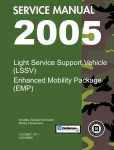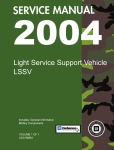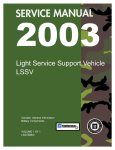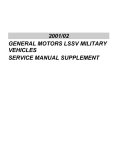Download Memorex MPH-1089 Service manual
Transcript
Preface Preface P-1 Preface CAUTION Caution: In order to reduce the chance of personal injury and/or property damage, carefully observe the instructions that follow: The service manuals of General Motors Corporation are intended for use by professional, qualified technicians. Attempting repairs or service without the appropriate training, tools, and equipment could cause injury to you or others. This could also damage the vehicle, or cause the vehicle to operate improperly. Proper vehicle service and repair are important to the safety of the service technician and to the safe, reliable operation of all motor vehicles. If you need to replace a part, use the same part number or an equivalent part. Do not use a replacement part of lesser quality. The service procedures we recommend and describe in this service manual are effective methods of performing service and repair. Some of the procedures require the use of tools that are designed for specific purposes. Accordingly, any person who intends to use a replacement part, a service procedure, or a tool that is not recommended by General Motors, must first establish that there is no jeopardy to personal safety or the safe operation of the vehicle. This manual contains various “Cautions” and “Notices” that you must observe carefully in order to reduce the risk of personal injury during service or repair. Improper service or repair may damage the vehicle or render the vehicle unsafe. These “Cautions” and “Notices” are not exhaustive. General Motors can not possibly warn of all the potentially hazardous consequences of your failure to follow these instructions. This manual covers service procedures to vehicles that are equipped with a Supplemental Inflatable Restraint (SIR). Refer to the “Cautions” in Cautions and Notices and in Restraints. Refer to SIR component and wiring location views in Restraints before performing a service on or around SIR components or wiring. Failure to follow these “Cautions” could cause air bag deployment, personal injury, or otherwise unneeded SIR repairs. In order to help avoid accidental air bag deployment and personal injury, whenever you service a vehicle that requires repair of the SIR and another vehicle system, we recommend that you first repair the SIR, then go on to the other system. Preface P-2 Preface 2006 General Motors LSSV/EMP Trucks Service Manual Supplement Volume 1 This manual provides information on the diagnosis, the service procedures, the adjustments, and the specifications for the 2006 General Motors LSSV/EMP Trucks. Information on transmission unit repair (overhaul) can be found in the 2006 Transmission/Transaxle/Unit Repair Manual (TURM), available separately. The TURM contains information on automatic and manual transmissions, including the fluid flow and circuit description information. The technicians who understand the material in this manual and in the appropriate Dealer Service Bulletins better serve the vehicle owners. When this manual refers to a brand name, a part number, or a specific tool, you may use an equivalent product in place of the recommended item. All information, illustrations, and specifications in this manual are based on the latest product information available at the time of publication approval. General Motors reserves the right to make changes at any time without notice. Published by GM DEFENSE MILITARY TRUCKS General Motors Corporation Detroit, Michigan 48265-1000 www.gmfleet.com ©2006 GENERAL MOTORS CORPORATION ALL RIGHTS RESERVED The information cutoff date is 8/11/06 LITHO IN U.S.A. PART NO. LSSVSM06P No part of this manual may be reproduced, stored in any retrieval system, or transmitted in any form or by any means (including but not limited to electronic, mechanical, photocopying, and recording) without the prior written permission of General Motors Corporation. This applies to all text, illustrations and tables. Preface Preface P-3 BLANK Cautions and Notices P-4 Preface Cautions and Notices Fastener Notice Battery Disconnect Caution Notice: Use the correct fastener in the correct location. Replacement fasteners must be the correct part number for that application. Fasteners requiring replacement or fasteners requiring the use of thread locking compound or sealant are identified in the service procedure. Do not use paints, lubricants, or corrosion inhibitors on fasteners or fastener joint surfaces unless specified. These coatings affect fastener torque and joint clamping force and may damage the fastener. Use the correct tightening sequence and specifications when installing fasteners in order to avoid damage to parts and systems. Caution: Before servicing any electrical component, the ignition key must be in the OFF or LOCK position and all electrical loads must be OFF, unless instructed otherwise in these procedures. If a tool or equipment could easily come in contact with a live exposed electrical terminal, also disconnect the negative battery cable. Failure to follow these precautions may cause personal injury and/or damage to the vehicle or its components. Vehicle Lifting Caution Caution: To avoid any vehicle damage, serious personal injury or death when major components are removed from the vehicle and the vehicle is supported by a hoist, support the vehicle with jack stands at the opposite end from which the components are being removed. Table of Contents Table of Contents 1 Table of Contents Preface General Information General Information.................................................0-3 Maintenance and Lubrication ..................................0-7 Steering Power Steering System...........................................2-3 Suspension Front Suspension ....................................................3-3 Rear Suspension.....................................................3-9 Tires and Wheels ................................................. 3-17 Tire Pressure Monitoring ...................................... 3-35 Body and Accessories Body Front End ....................................................... 8-3 Body Rear End........................................................ 8-7 Bumpers................................................................ 8-17 Exterior Trim ......................................................... 8-29 Frame and Underbody.......................................... 8-33 Horns .................................................................... 8-47 Instrument Panel, Gages and Console................. 8-53 Interior Trim........................................................... 8-67 Lighting Systems .................................................. 8-79 Paint/Coatings..................................................... 8-121 Seats................................................................... 8-125 Wiring Systems ................................................... 8-129 INDEX ............................................................. INDEX-1 Driveline/Axle Front Drive Axle.......................................................4-3 Rear Drive Axle .......................................................4-5 Transfer Case – NVG 261-NP2 ..............................4-7 Brakes Disc Brakes .................................................................5-3 Engine Engine Electrical......................................................6-3 Engine Controls – 6.6L (LBZ)............................... 6-43 2006 LSSV Service Manual Supplement 2 Table of Contents 2 Table of Contents BLANK 2006 LSSV Service Manual Supplement General Information Table of Contents 0-1 Section 0 General Information General Information..................................0-3 Introduction ..........................................................0-3 Vehicle Identification...........................................0-3 RPO Code List....................................................0-4 LSSV Equipment Options ...................................0-5 LSSV Labels .......................................................0-5 Maintenance and Lubrication ..................0-7 Specifications .......................................................0-7 Capacities – Approximate Fluid..........................0-7 Fluid and Lubricant Recommendations ............. 0-7 Tire Inflation Pressure ........................................ 0-7 Tire Pressure Monitoring System Settings (EMP Only)......................................................... 0-8 Maintenance Items............................................. 0-8 Maintenance ......................................................... 0-8 Maintenance Schedule....................................... 0-8 Owner Checks and Services.............................. 0-8 Periodic Maintenance Inspection ....................... 0-8 2006 LSSV Service Manual Supplement 0-2 Table of Contents General Information BLANK 2006 LSSV Service Manual Supplement General Information General Information General Information 0-3 Cargo/Troop Carrier Base Introduction Vehicle Identification The 2006 LSSV series pickup models derive from standard commercial vehicles. The pickup is a 2500HD, or “9200 lb GVW” based pickup. The pickup vehicles have rugged designs intended for all types of roads or infrequent off-road travel. They can ford water obstacles for three minutes without stalling at depths of 51 cm (20 in) at 8 kph (5 mph). These limits are met without causing permanent damage or requiring immediate maintenance. The pickup vehicles are equipped with heavy duty shocks front and rear, 4-wheel anti-lock brakes, a locking differential, on-off road tires, front and rear Drings and blackout (B/O) lighting. A slave receptacle is mounted on the front of the vehicles, protected by a radiator brush guard. Cargo Carrier Crew Cab Pickup Vehicle Information The pickup vehicles are equipped with a 6.6L Turbo diesel engine with a 5-speed Allison automatic transmission and 2-speed transfer case. Payload capacity is not to exceed the gross axle weight rating of the front and rear axle. The pickup has a cargo cover and troop seating for up to eight or a hard cap with opening windows. A specially upgraded electrical system can handle 24V communications equipment and charging of the 24V battery. Cargo Carrier Base Cargo/Troop Carrier Crew Cab 2006 LSSV Service Manual Supplement 0-4 General Information General Information RPO Code List RPO Table RPO Description The production/process codes provide the description of the LSSV Option. APF Troop Seats with Canvas Top BNA Optima Battery (LSSV only) EM7 Enhanced Mobility Package MNB Military Upfit PPG Green Flat Paint (LSSV only) PPT Tan Flat Paint (LSSV only) PUC Pickup Cap with Bumper Mounted Swing Away Spare Tire Carrier 2006 LSSV Service Manual Supplement General Information General Information 0-5 LSSV Equipment Options LSSV Labels 2006 Light Service Support Vehicle – LSSV Specifications/Options Your vehicle may have some or all of the following labels. Your vehicle may be equipped with any combination of the following options. Vehicle Load Disconnect Switch Caution Label LSSV Equipment Options Description Blackout (B/O) Lighting Slave Start Rear D-Rings Pintle Hook Trailer Light Connection Gun Rack Transfer Case/Differential Vent Filters Government Data Plate Cargo Area Troop Seats Cargo Cover (Soft-Top) Combination Front or Rear Mounted Winch Prep Cargo Locking Side/Rear Access Fiberglass Top Pioneer Tool Kit Heavy Duty Front Bumper with Brush Guard and D-Rings Heavy Duty Rear Bumper with D-Rings and Receiver Hitch If the vehicle is equipped with a load disconnect switch, the switch disconnects 12-volt vehicle loads and 24-volt trailer/aux loads that could cause a parasitic drain on the batteries. The switch should be placed in the OFF position when the vehicle is parked for an extended period of time. The load disconnect switch is located under the accessory panel. 24V System Enhanced Suspension Tire Pressure Monitoring System Beadlock Tires Interior Air Cleaner Restrictor Gage AGM (Absorbed Glass Mat) Battery (Optima) 2006 LSSV Service Manual Supplement 0-6 General Information 24V Battery Caution Label The 24V battery caution label is placed on top of the radiator support near the 24V battery. This battery is on the left side of the engine compartment. Vehicle Identification Plate The vehicle identification plate is located on the left front inner door panel under the shipping data plate. This plate includes the identification number, contract number and vehicle variant. 2006 LSSV Service Manual Supplement General Information Shipping Data Plate The shipping data plate is located on the left front inner door panel above the vehicle identification plate. This plate includes the loading and dimensions. General Information Maintenance and Lubrication 0-7 Fluid and Lubricant Recommendations Maintenance and Lubrication The Recommended Fluids and Lubricants information will be found in the Owners Manual and Owners Manual Supplement. Refer to the Maintenance Schedule subsection of the Owners Manual. Specifications Capacities – Approximate Fluid See Fluid and Lubricant Recommendations for more information. All capacities are approximate. When adding, be sure to fill to the approximate level, as recommended in this manual. Recheck fluid level after filling. Tire Inflation Pressure Specifications Important: These pressures and specifications are for Enhanced Mobility Package (EMP) or RPO EM7 only. Tire Inflation Pressure Specifications* (EMP Only) Terrain Deflection Maximum Speed Load Minimum Inflation Highway ** Front Axle — 149 km/h (93 mph) 1089 kg (2400 lbs) 3.10 Bar (45 PSI) Highway ** Rear Axle — 149 km/h (93 mph) 1390 kg (3042 lbs) 4.48 Bar (65 PSI) Highway *** 18% 149 km/h (93 mph) 1043 kg (2300 lbs) 2.76 Bar (40 PSI) Cross Country *** 25% 48 km/h (30 mph) 1043 kg (2300 lbs) 1.59 Bar (23 PSI) Mud, Sand, Snow *** 30% 16 km/h (10 mph) 1043 kg (2300 lbs) 1.24 Bar (18 PSI) * Option Package EMP (Enhanced Mobility Package) vehicles only. Non-EMP vehicles refer to the Tire and Loading Information label attached to the vehicles center pillar (B-pillar), below the driver’s door lock post (striker). ** Inflation pressure needed to obtain the Gross Vehicle Weight Rating (GVWR). *** All Axles 2006 LSSV Service Manual Supplement 0-8 Maintenance and Lubrication General Information Tire Pressure Monitoring System Settings (EMP Only) Tire Pressure and Slope Terrain Cold Inflation Pressure Slope Highway * Front Axle 3.10 Bar (45 PSI) 55 Highway * Rear Axle 4.48 Bar (65 PSI) 75 Highway ** 2.76 Bar (40 PSI) 51 Cross Country ** 1.60 Bar (23 PSI) 34 Mud, Sand, Snow ** 1.24 Bar (18 PSI) 29 Tire Pressure and Slope Terrain Deviation Pressure Alert *** Low Pressure Warning Highway * Front Axle 0.34 Bar (±5 PSI) 2.28 Bar (33 PSI) Highway * Rear Axle 0.34 Bar (±5 PSI) 2.76 Bar (40 PSI) Highway ** 0.34 Bar (±5 PSI) 2.07 Bar (30 PSI) Cross Country ** 0.34 Bar (±5 PSI) 1.17 Bar (17 PSI) Mud, Sand, Snow ** 0.34 Bar (±5 PSI) 0.90 Bar (13 PSI) * Factory Tire Pressure Setting ** All Axles *** From Cold Pressure Tire Setting Maintenance Items The Normal Maintenance Replacement Parts information will be found in the Owners Manual and Owners Manual Supplements. Refer to the Maintenance Schedule subsection of the Owners Manual. If the concern still has not been corrected, shut down the engine and notify your maintenance unit or dealership. Periodic Maintenance Inspection • Inspect the condition of the headlamps, taillamps, turn signals, side lamps, and blackout (B/O) lamps before beginning to operate the vehicle each time. • Inspect the axle vent tube filter for blockages every six months and more often when difficult off-road conditions are encountered. Replace as needed. Refer to Front Axle Vent Tube Filter Replacement in Front Drive Axle or Rear Axle Vent Tube Filter Replacement in Rear Drive Axle. • Inspect the transfer case vent tube filter for blockages every six months and more often when difficult off-road conditions are encountered. Replace as needed. Refer to Transfer Case Vent Tube Filter Replacement in Transfer Case NVG 261-NP2. Maintenance Maintenance Schedule The Maintenance Schedule information will be found in the Owners Manual and Owners Manual Supplement. Refer to the Maintenance Schedule subsection of the Owners Manual. Owner Checks and Services If the engine, controls, instruments or gages do not operate as described in this supplement manual, refer to one of the following manuals: • 2006 C/K Truck Owners Manual • 2006 C/K Truck Service Manual • 2006 Diesel Engine Owners Manual Supplement • 2006 LSSV Owners Manual Supplement 2006 LSSV Service Manual Supplement Steering Table of Contents 2-1 Section 2 Steering Power Steering System............................ 2-3 Specifications .......................................................2-3 Repair Instructions...............................................2-4 Power Steering Pump Heat Shield Replacement.......................................................2-4 2006 LSSV Service Manual Supplement 2-2 Power Steering Steering BLANK 2006 LSSV Service Manual Supplement Steering Power Steering System 2-3 Power Steering System Specifications Fastener Tightening Specifications Specification Application Power Steering Pump Heat Shield Bolts Metric English 8 N•m 71 lb in 2006 LSSV Service Manual Supplement 2-4 Power Steering System Steering Repair Instructions Power Steering Pump Heat Shield Replacement Removal Procedure Caution: Refer to Vehicle Lifting Caution in Cautions and Notices. 1. Raise the vehicle. Refer to Lifting and Jacking the Vehicle in General Information in 2006 C/K Truck Service Manual. 2. Lower the vehicle in order to work through the front wheelhouse opening. 3. Remove the power steering pump heat shield bolts. 4. Remove the heat shield from the vehicle. Installation Procedure 1. Install the pump heat shield. Notice: Refer to Fastener Notice in Cautions and Notices. 2. Install the pump heat shield bolts. Tighten Tighten the bolts to 8 N•m (71 lb in). 3. Lower the vehicle. Refer to Lifting and Jacking the Vehicle in General Information in the 2006 C/K Truck Service Manual. 2006 LSSV Service Manual Supplement Suspension Table of Contents 3-1 Section 3 Suspension Front Suspension .....................................3-3 Specifications .......................................................3-3 Repair Instructions...............................................3-5 Jounce Shock Absorber Replacement ...............3-5 Lower Jounce Shock Control Arm Replacement.......................................................3-6 Description and Operation ..................................3-8 Front Enhanced Suspension ..............................3-8 Front Hydraulic Jounce Bumper Description ......3-8 Rear Suspension ......................................3-9 Specifications .......................................................3-9 Repair Instructions.............................................3-11 Rear Jounce Shock Absorber Replacement.....................................................3-11 Rear Jounce Shock Absorber Mount Replacement.....................................................3-12 Shock Absorber Cover Replacement – Left ....................................................................3-12 Shock Absorber Cover Replacement – Right..................................................................3-14 Description and Operation ................................3-15 Rear Enhanced Suspension .............................3-15 Rear Shock Absorber Description ....................3-15 Rear Shock Absorber Cover Description..........3-15 Rear Hydraulic Jounce Bumper........................3-15 Tires and Wheels ....................................3-17 Specifications .....................................................3-17 Component Locator ...........................................3-18 Tires and Wheels Component Views ...............3-18 Repair Instructions.............................................3-19 Tire Mounting and Dismounting (Beadlock) .....3-19 Spare Tire Carrier Replacement (In Vehicle) .............................................................3-25 Spare Tire Carrier Replacement (Bed Mounted)...........................................................3-25 Spare Tire Carrier Replacement (Swing Away) ................................................................3-26 Spare Tire Carrier Pivot Bracket Replacement (Swing Away)....................................................3-27 Spare Tire Carrier Latch Replacement (Swing Away)....................................................3-29 Spare Tire Carrier Latch Adjustment (Swing Away) ................................................................3-31 Spare Tire Replacement (In Vehicle) ...............3-32 Description and Operation................................ 3-33 General Description ......................................... 3-33 Tires Description .............................................. 3-33 Special Tools and Equipment........................... 3-34 Tire Pressure Monitoring ....................... 3-35 Specifications..................................................... 3-35 Schematic and Routing Diagrams ................... 3-35 Component Locator........................................... 3-37 Tire Pressure Monitoring System Component Views................................................................ 3-37 Tire Pressure Monitoring System Connector End Views ........................................................ 3-40 Diagnostic Information and Procedures ......... 3-41 DTC E1............................................................. 3-41 DTC E2............................................................. 3-41 DTC E3............................................................. 3-41 DTC E4............................................................. 3-42 Repair Instructions ............................................ 3-43 Tire Pressure Monitoring Receiver Replacement .................................................... 3-43 Tire Pressure Monitoring Gage Replacement .................................................... 3-43 Tire Pressure Monitoring Switch Panel Replacement .................................................... 3-45 Tire Pressure Monitor Sensor Replacement .................................................... 3-45 Tire Pressure Monitoring Sensor Programming.................................................... 3-46 Learn Procedure with Initiator .......................... 3-52 Description and Operation................................ 3-55 Tire Pressure Monitor Description and Operation.......................................................... 3-55 Initiator Programming....................................... 3-55 Understanding Temperature Compensated Pressure Readings........................................... 3-55 Special Tools and Equipment........................... 3-57 2006 LSSV Service Manual Supplement 3-2 Table of Contents Suspension BLANK 2006 LSSV Service Manual Supplement Suspension Front Suspension 3-3 Front Suspension Specifications Fastener Tightening Specifications Specification Application Metric English Jounce Shock Lower Bolt 125 N•m 92 lb ft Jounce Shock Upper Bolt 125 N•m 92 lb ft Lower Jounce Control Arm Brace Bolt 72 N•m 53 lb ft Lower Jounce Control Arm Pivot Bolt 244 N•m 180 lb ft 2006 LSSV Service Manual Supplement 3-4 Front Suspension Suspension BLANK 2006 LSSV Service Manual Supplement Suspension Front Suspension 3-5 Repair Instructions Jounce Shock Absorber Replacement Inspection Procedure Prior to replacement inspect the following: • Oil leaks on the shaft or around the Schrader value • Rod guide to shaft end should be 7.0 cm ± 4.0 mm (2.75 in ± 0.15 in) Pry up on the alignment arm and release the arm should smoothly extend without binding. Removal Procedure Caution: Refer to Vehicle Lifting Caution in Cautions and Notices. Important: Do not discharge the internal pressure of the jounce shock. The loss of oil during discharge may affect the performance setting. 1. Raise the vehicle. Refer to Lifting and Jacking the Vehicle in General Information in 2006 C/K Truck Service Manual. 2. Remove the tire and wheel. Refer to Tire and Wheel Removal and Installation in Tires and Wheels in 2006 C/K Truck Service Manual. 3. Remove the lower shock nut and bolt (2). 4. Remove the upper shock nut and bolt (1). 5. Remove the jounce shock (3) from the vehicle. Installation Procedure 1. Install the jounce shock (3) onto the vehicle. Ensure that the pressure fitting is facing the outside of the vehicle. Notice: Refer to Fastener Notice in Cautions and Notices. 2. Install the upper nut and bolt (1). Tighten Tighten bolt to 125 N•m (92 lb ft). 3. Install lower nut and bolt (2). Tighten Tighten bolt to 125 N•m (92 lb ft). 4. Install the tire and wheel. Refer to Tire and Wheel Removal and Installation in Tires and Wheels in 2006 C/K Truck Service Manual. 5. Lower the vehicle. Refer to Lifting and Jacking the Vehicle in General Information in 2006 C/K Truck Service Manual. 2006 LSSV Service Manual Supplement 3-6 Front Suspension Suspension Lower Jounce Shock Control Arm Replacement Removal Procedure Caution: Refer to Vehicle Lifting Caution in Cautions and Notices. 1. Raise the vehicle. Refer to Lifting and Jacking the Vehicle in General Information in 2006 C/K Truck Service Manual. 2. Remove the tire and wheel. Refer to Tire and Wheel Removal and Installation in Tires and Wheels in 2006 C/K Truck Service Manual. 3. Remove the jounce shock absorber. Refer to Jounce Shock Absorber Replacement. 4. Remove the 2 control arm brace bolts (1). 5. Remove the control arm pivot bolt (2) and washer. 6. 7. 8. 9. Remove the control arm brace (2). Remove the outer shim (1). Remove the control arm (3). Inspect both shims (1) and pivot nut (4). Replace if worn. Installation Procedure 1. Install the inner shim (1) and control arm (3) onto the pivot nut (4). 2006 LSSV Service Manual Supplement Suspension Front Suspension 3-7 2. Verify that the alignment of the jounce lower control arm (2) and stabilizer bushing link (1) of the factory control arm are within the specification. Add shims until the specification is correct. Specification A 5 mm ± 3.5 mm (0.20 in ±0.14 in). 3. Install the outer shim and control arm brace, ensure that the pivot nut and brace slots are aligned. Notice: Refer to Fastener Notice in Cautions and Notices. 4. Install the 2 brace bolts (1) and tighten. Tighten Tighten bolts to 72 N•m (53 lb ft). 5. Install the washer and pivot bolt (2). Tighten Tighten bolt to 244 N•m (180 lb ft). 6. Verify the control arm pivots freely and that the final alignment is correct. 7. Install the jounce shock absorber. Refer to Jounce Shock Absorber Replacement. 8. Install the tire and wheel. Refer to Tire and Wheel Removal and Installation in Tires and Wheels in 2006 C/K Truck Service Manual. 9. Lower the vehicle. Refer to Lifting and Jacking the Vehicle in General Information in 2006 C/K Truck Service Manual. 2006 LSSV Service Manual Supplement 3-8 Front Suspension Description and Operation Front Enhanced Suspension The front suspension has two primary purposes: • Isolate the driver from irregularities in the road surface. • Define the ride and handling characteristics of the vehicle. The front suspension absorbs the impact of the tires traveling over irregular road surfaces and dissipates this energy throughout the suspension system. This process isolates the vehicle occupants from the road surface. Ride characteristics are designed into the suspension system and are not adjustable. A heavy-duty shock absorber is used in conjunction with heavy-duty hydraulic bumpers or struts to absorb dissipative energy at the end of the road wheel arm jounce travel. This enhanced system will dampen out the oscillations of the torsion bar spring. Front Hydraulic Jounce Bumper Description A hydraulic jounce bumper is a basic hydraulic cylinder. The hydraulic jounce bumper aids the shock absorber in increased energy absorption and improved endurance. The top of the jounce bumper is mounted to the frame and the lower is mounted to the lower control arm. The hydraulic jounce bumper is used in conjunction with the factory jounce bumper. 2006 LSSV Service Manual Supplement Suspension Suspension Rear Suspension 3-9 Rear Suspension Specifications Fastener Tightening Specifications Specification Application Metric English Jounce Shock Frame Mount Bracket Bolts 72 N•m 53 lb ft Jounce Shock to Mount Bolts 12 N•m 9 lb ft Shock Absorber Cover Bolts 35 N•m 26 lb ft Shock Absorber Lower Nuts 90 N•m 66 lb ft 2006 LSSV Service Manual Supplement 3-10 Rear Suspension Suspension BLANK 2006 LSSV Service Manual Supplement Suspension Rear Suspension 3-11 Repair Instructions Rear Jounce Shock Absorber Replacement Inspection Procedure Prior to replacement inspect the following: • Oil leaks on the shaft or around the Schrader value • Correct shaft to pad contact location • Rod guide to shaft end should be 10.67 cm ± 0.15 mm (4.20 in ± 0.15 in) Pry up on the shaft end and release the arm should smoothly extend without binding. Removal Procedure 1. Remove the rear jounce shock absorber mount. Refer to Rear Jounce Shock Absorber Mount Replacement. 2. Remove the nut and bolt (1) from the rear mount (2). 3. Remove the jounce shock (3) by sliding it out of the mount (2). Installation Procedure 1. Slide the jounce shock (3) into the mount (2). Notice: Refer to Fastener Notice in Cautions and Notices. 2. Install the nut and bolt (1) through the mount. Tighten Tighten nut and bolt to 12 N•m (9 lb ft). 3. Install the rear jounce shock mount. Refer to Rear Jounce Shock Absorber Mount Replacement. 2006 LSSV Service Manual Supplement 3-12 Rear Suspension Suspension Rear Jounce Shock Absorber Mount Replacement Removal Procedure Caution: Refer to Vehicle Lifting Caution in Cautions and Notices. 1. Raise the vehicle. Refer to Lifting and Jacking the Vehicle in General Information in 2006 C/K Truck Service Manual. 2. Remove the nuts (2) and bolts (4) from the mount. 3. Remove bolts (1) from the mount. 4. Remove the mount (3) and shock as an assembly from the vehicle. Installation Procedure 1. Install the mount (3) and shock into position on the vehicle. Notice: Refer to Fastener Notice in Cautions and Notices. 2. Install bolts (1) through frame and into the mount. Tighten Tighten bolts to 72 N•m (53 lb ft). 3. Install bolts (4) and nuts (2) into mount. Tighten Tighten nuts and bolts to 72 N•m (53 lb ft). 4. Lower the vehicle. Refer to Lifting and Jacking the Vehicle in General Information in 2006 C/K Truck Service Manual. Shock Absorber Cover Replacement – Left Removal Procedure Caution: Refer to Vehicle Lifting Caution in Cautions and Notices. 1. Raise the vehicle. Refer to Lifting and Jacking the Vehicle in General Information in 2006 C/K Truck Service Manual. 2. Remove the top cover bolt (1). 2006 LSSV Service Manual Supplement Suspension Rear Suspension 3-13 3. Remove shock cover nuts (3) and bolts (4). 4. Remove the lower shock nut (1) and bolt (2). 5. Remove the shock cover pieces from the axle. Installation Procedure 1. Install the shock cover pieces on the axle. Ensure that the tab on the upper cover is in the slot of the lower cover. 2. Install the lower shock bolt (2) and nut (1). 3. Install bolts (4) and nuts (3) into the shock cover. 4. Install the top shock cover bolt (1). Notice: Refer to Fastener Notice in Cautions and Notices. 5. Ensure that the contact pad for the jounce shock is aligned with the jounce shock. Tighten • Tighten lower shock bolt to 90 N•m (66 lb ft). • Tighten shock cover bolts to 35 N•m (26 lb ft). 6. Lower the vehicle. Refer to Lifting and Jacking the Vehicle in General Information in 2006 C/K Truck Service Manual. 2006 LSSV Service Manual Supplement 3-14 Rear Suspension Suspension Shock Absorber Cover Replacement – Right Removal Procedure Caution: Refer to Vehicle Lifting Caution in Cautions and Notices. 1. Raise the vehicle. Refer to Lifting and Jacking the Vehicle in General Information in 2006 C/K Truck Service Manual. 2. Remove bolts (6) and nuts (4) from the cover. 3. Remove bolt (2) from the shock cover. 4. Remove nut (3) and bolt (8) from the shock. 5. Remove shock covers pieces (1, 5, 7) from the axle housing. Installation Procedure 1. Install the shock cover pieces (1, 5, 7). Ensure that the tab in cover piece (1) fits into the slot in cover piece (5). 2. Install bolt (2) at the top of the cover. 3. Install shock bolt (8) and nut (3). 4. Install bolts (6) and nuts (4). Notice: Refer to Fastener Notice in Cautions and Notices. 5. Ensure that the contact pad for the jounce shock is aligned with the jounce shock. Tighten • Tighten lower shock bolt to 90 N•m (66 lb ft). • Tighten shock cover bolts to 35 N•m (26 lb ft). 6. Lower the vehicle. Refer to Lifting and Jacking the Vehicle in General Information in 2006 C/K Truck Service Manual. 2006 LSSV Service Manual Supplement Suspension Description and Operation Rear Enhanced Suspension All models use a rear spring suspension system and a solid rear axle suspension system. The rear axle is attached to the multi-rear springs by U-bolts. The front of the spring ends are attached to the frame at the front hangers through rubber bushings. The rear of the spring ends are attached to the frame with shackles that allow the springs to change their length, due to the spring compressing, while the vehicle is in motion. Two identical direct dual-action shock absorbers and hydraulic jounce bumpers provide the ride control. The jounce bumpers are frame mounted. Rear Suspension 3-15 Rear Shock Absorber Cover Description The suspension features heavy-duty shock absorber covers that protect the shock absorber against damage from severe off road usage while providing full function of the suspension. Rear Hydraulic Jounce Bumper A hydraulic jounce bumper is a basic hydraulic cylinder. The hydraulic jounce bumper aids the shock absorber in increased energy absorption and improved endurance. The jounce bumper is mounted to the frame above the rear axle. Rear Shock Absorber Description The suspension features a heavy-duty shock absorber package necessary for off-road conditions. A shock absorber is a base hydraulic cylinder. The shock is filled with oil and has a moveable shaft that connects to a piston inside the shock absorber. Valves inside the shock absorber offer resistance to oil flow and consequently inhibit rapid movement of the piston and shaft. The shocks are angle-mounted between the frame and the brackets, which are attached to the axle tubes. 2006 LSSV Service Manual Supplement 3-16 Rear Suspension Suspension BLANK 2006 LSSV Service Manual Supplement Suspension Rear Suspension 3-17 Tires and Wheels Specifications Fastener Tightening Specifications Specification Application Metric English 81 N•m 60 lb ft 102-108 N•m 75-80 lb ft 35 N•m 26 lb ft 9 N•m 80 lb in Spare Tire Carrier Latch Mechanism Bolt 25 N•m 18 lb ft Spare Tire Carrier Latch Mounting Bolts 97 N•m 72 lb ft Spare Tire Carrier Mount Bolts (Bed Mount) 68 N•m 50 lb ft Spare Tire Carrier Pivot Bolt Bracket Bolts 97 N•m 72 lb ft Spare Tire Carrier Torx Bolts (In Vehicle) 53 N•m 39 lb ft Spare Tire Carrier Wheel Nuts (Bed Mount) 90 N•m 66 lb ft Spare Tire Carrier Wheel Nuts (Swing Away) 50 N•m 37 lb ft Beadlock Wheel Nuts (First Pass) Beadlock Wheel Nuts (Second Pass) Spare Tire Carrier Hex Bolts (In Vehicle) Spare Tire Carrier Isolator Screw 2006 LSSV Service Manual Supplement 3-18 Tires and Wheels Suspension Component Locator Tires and Wheels Component Views Beadlock Wheel Legend (1) Rear Half of Wheel (4) O-ring Seal (2) Beadlock (5) Front Half of Wheel (3) Tire (6) Tire Pressure Monitor Sensor and Retaining Clip 2006 LSSV Service Manual Supplement Suspension Tires and Wheels 3-19 Repair Instructions Tire Mounting and Dismounting (Beadlock) Tools Required D528235-H1 Run Flat Lubricant Dismounting Procedure Outer Half 1. Remove the air valve core to fully deflate the tire. Ensure that valve air passage is not blocked. 2. Remove all balance weights from the wheel flange. 3. Place the tire on a flat surface with the nuts facing up. 4. Loosen all the nuts in a star pattern until all the nuts have been removed. 5. Apply tire soap to the edge of the outer rim flange. Important: Gently pry the outer flange away from the tire bead in 3 locations around the rim. 6. Install a 7/16 in tire spoon (1) between the flange and the tire and pull down until the spoon is horizontal with the working surface. 2006 LSSV Service Manual Supplement 3-20 Tires and Wheels Suspension 7. Install the pry bar between the flange and the tire then push up. The blade of the pry bar will push the tire down and off of the 5° beadseat. 8. Using the tire spoon (2) and pry bar (1) at intervals of 45°, work around the wheel and tire. Important: Ensure that the wheel half is placed with the O-ring side facing up to avoid scratching the surface. 9. Remove the outer wheel from the tire and remove the Oring and discard. 10. Flip the tire assembly over and apply tire soap to the inner flange. 11. Using the pry bar and tire spoon, gently pry the inner flange from the tire bead in 3 locations. 12. Using the tire spoon (1) between the flange and tire, push the tire spoon down until it is horizontal to the working surface to lift the wheel flange up. 13. Using the pry bar between the flange and tire push the tire bead down. The pry bar will push the tire down and off of the 5° bead seat. 14. Using the prybar (1) and tire spoon (2) work your way around the tire at intervals of 45°. Important: Ensure that the wheel half is placed with the O-ring side facing up to avoid scratching the surface. 15. Remove the inner wheel half from the tire. 2006 LSSV Service Manual Supplement Suspension Tires and Wheels 3-21 16. Locate the air pressure sensor (1) and compress the beadlock insert down enough to expose the sensor. 17. Remove the sensor from the beadlock insert. 18. Stand the tire on end allowing one side of the beadlock to fall off-center into the tire chamber. 19. Place the tire back on the ground and compress the beadlock in an oval shape and twist and pull out of the tire cavity. Cleaning and Inspection Procedure 1. Clean the following areas: • Degrease the rim bead seats with denatured alcohol and dry with a clean towel. Allow to dry. • Clean the tire beads with a clean towel, to remove any dirt or foreign materials. • Clean the beadlock edges with a clean towel and remove any foreign materials. • Wipe the O-ring groove with a clean towel and remove any foreign material from the groove. • Clean the mating surfaces on the outer and inner wheel halfs. 2006 LSSV Service Manual Supplement 3-22 Tires and Wheels Suspension 2. Inspect the following areas: • Outer wheel half for wear, damage or warpage. • Inner wheel half for wear, damage or warpage. • Beadlock for wear or damage. Replace any worn or damaged parts. Mounting Procedure 1. Place the tire on a horizontal surface. Compress the beadlock from its round shape into an oval. 2. Holding the beadlock with both hands, rotate it and place it into the tire cavity. Important: The sensor must be opposite one of the two beadlock grooves (2). 3. Install the tire pressure sensor assemble (1) within the beadlock groove (2). 4. Position the beadlock, centering it between the tire beads. 5. Lubricate the inner edge of the beadlock wheel and tire beads with tire soap to aid installation of the wheel. 2006 LSSV Service Manual Supplement Suspension Tires and Wheels 3-23 6. Center the wheel air fitting with one of the grooves in the beadlock and press inner wheel into tire. 7. Install the air valve into the rim pulling into position. 8. On the outer wheel apply a small amount of run flat lubricant D528235-H1 to the O-ring groove and install the O-ring. Remove excess of lubricant. Important: Ensure that both inner wheel sealing surfaces are completely free of any debris. 9. Install the outer wheel into the tire. Ensure that the air fitting is in line with one of the grooves. 10. With the inner wheel studs facing up, install the wheel nuts by hand to a minimum of 4 threads. 2006 LSSV Service Manual Supplement 3-24 Tires and Wheels Suspension Notice: Refer to Fastener Notice in Cautions and Notices. Important: The specified torque pattern must be followed to prevent damage or improper sealing. Important: Retorque wheel nuts in a star pattern at 80-161 KM (50-100 MI) and 8047 KM (5,000 MI) thereafter retorque to 102108 N•m (75-80 lb ft). 11. Using the torque pattern, tighten the nuts. Tighten • Tighten the wheel nuts (first pass) to 81 N•m (60 lb ft). • Tighten the wheel nuts (second pass) to 102-108 N•m (75-80 lb ft). Caution: Allowing pressure to continue to build up within a tire in an attempt to seat the bead is a dangerous practice that can result in a broken tire bead and possible serious injury to the technician. 12. Place the tire in an approved inflation safety cage and inflate to 30 psi (206 kPa). 13. Check the tire bead seating for space between the wheel flange and the tire. While the wheel is lying flat, inspect the entire circumference of the wheel flange. If this condition exists disassemble and restart by inspecting the O-ring. 14. Inflate the tire to air pressure and inspect for leaks, by placing the wheel in a water tank or letting it sit for 48 hours. If the pressure loss is less than 1 psi (7 kPa) the tire is acceptable for use. 15. Dynamically balance the tire using a maximum balance weight of 170 g (6 oz) per side. Refer to Tire and Wheel Assembly Balancing – Off-Vehicle in Vibration Diagnosis and Correction 2006 C/K Truck Service Manual. 2006 LSSV Service Manual Supplement Suspension Tires and Wheels 3-25 Spare Tire Carrier Replacement (In Vehicle) Removal Procedure 1. Remove the spare tire. Refer to Spare Tire Replacement (In Vehicle). 2. Remove the hex bolts (1) from the carrier. 3. Remove the torx bolts (2) from the carrier. 4. Remove the carrier (3) from the vehicle. Installation Procedure 1. Install the carrier (3) into the vehicle. Notice: Refer to Fastener Notice in Cautions and Notices. 2. Install the torx bolts (2) and tighten. Tighten Tighten the torx bolts to 53 N•m (39 lb ft). 3. Install the hex bolts (1) and tighten. Tighten Tighten the hex bolts to 35 N•m (26 lb ft). 4. Install the spare tire. Refer to Spare Tire Replacement (In Vehicle). Spare Tire Carrier Replacement (Bed Mounted) Removal Procedure Caution: Be careful not to drop tire and wheel assemblies on your hands and feet. Lift properly, using your legs as well as your body. Tires and wheels are heavy and can cause injury if not handled correctly. 1. Remove the spare tire wheel nuts. 2. Remove the spare tire from the spare tire carrier. 3. Using the aid of an assistant secure reinforcement bracket. 4. Remove the short bolts (2) from both sides of the carrier. 5. Remove the long bolts (1) from both sides of the carrier. 6. Remove the carrier from the bed of the vehicle. 2006 LSSV Service Manual Supplement 3-26 Tires and Wheels Suspension Installation Procedure 1. Install the carrier into the vehicle bed over the mounting holes. Notice: Refer to Fastener Notice in Cautions and Notices. Important: Tighten the bolts in the following sequence. 2. Using the aid of an assistant position the reinforcement bracket under the bed and install bolts (1, 2). Tighten 2.1. Tighten the long carrier bolts (1) to 68 N•m (50 lb ft). 2.2. Tighten the short carrier bolts (2) to 68 N•m (50 lb ft). 3. Install the spare tire onto the spare tire carrier. 4. Install the wheel nuts onto the studs. Tighten Tighten the spare tire nuts to 90 N•m (66 lb ft). Spare Tire Carrier Replacement (Swing Away) Removal Procedure Caution: Be careful not to drop tire and wheel assemblies on your hands and feet. Lift properly, using your legs as well as your body. Tires and wheels are heavy and can cause injury if not handled correctly. 1. Remove the spare tire wheel nuts. 2. Remove the spare tire from the spare tire carrier. 3. Unlatch and open the spare tire carrier swing arm. 4. Remove the nut (2) from the pivot bolt. Note location of any shims or washers before removing the pivot bolt. 5. Hold the carrier and remove the pivot bolt (1). 6. Remove the carrier from the mount. 2006 LSSV Service Manual Supplement Suspension Tires and Wheels 3-27 Installation Procedure 1. Install the carrier into the bracket. 2. Install any shims or washers and install the pivot bolt (1). 3. Lubricate the pivot joint with chassis lubricant. Refer to Fluid and Lubricant Recommendations in Maintenance and Lubrication. 4. Install the nut (2) onto the pivot bolt and tighten until slight pivoting resistance is felt. 5. Install the spare tire onto the spare tire carrier. Notice: Refer to Fastener Notice in Cautions and Notices. 6. Install the wheel nuts onto the studs. Tighten Tighten the wheel nuts to 50 N•m (37 lb ft). 7. Adjust the carrier latch. Refer to Spare Tire Carrier Latch Adjustment (Swing Away). 8. Close and ensure that the spare tire carrier is latched. Spare Tire Carrier Pivot Bracket Replacement (Swing Away) Removal Procedure 1. Remove the spare tire carrier. Refer to Spare Tire Carrier Replacement (Swing Away). 2. Remove the upper pivot mount bolts (1). 2006 LSSV Service Manual Supplement 3-28 Tires and Wheels Suspension 3. Remove the lower pivot mount bolts (1). Installation Procedure Notice: Refer to Fastener Notice in Cautions and Notices. 1. Install the lower pivot bracket onto the bumper and install the bolts (1). Tighten Tighten the lower pivot mount bolts to 97 N•m (72 lb ft). 2. Install the upper mount onto the bumper and install the pivot bolt through both mounts. 3. Install the upper mount pivot bolts (1). Tighten Tighten the upper pivot mount bolts to 97 N•m (72 lb ft). 4. Remove the pivot bolt and install the spare tire carrier. Refer to Spare Tire Carrier Replacement (Swing Away). 2006 LSSV Service Manual Supplement Suspension Tires and Wheels 3-29 Spare Tire Carrier Latch Replacement (Swing Away) Removal Procedure 1. Unlatch and open the spare tire carrier swing arm. 2. Remove the bolts (1) securing the latch to the bumper. 3. Remove the latch from the vehicle. Disassemble Procedure 1. 2. 3. 4. Remove the latch mechanism bolts, nuts, and spacers. Remove the latch mechanism. Remove the latch mechanism isolator bolts. Remove the latch mechanism isolator. 2006 LSSV Service Manual Supplement 3-30 Tires and Wheels Suspension Service/Maintenance Information 1. Check the latch isolator (2) for damage, replace as required. 2. Thoroughly clean the latch casting surfaces and bond the NEW isolator in place using Loctite Black Max 380® adhesive or equivalent. 3. Check for operation and apply Teflon dry lube GM P/N 12371287 (Canadian P/N 10953437) to the latch mechanism (1) as required. Assembly Procedure 1. Install the latch mechanism isolator, if necessary. Notice: Refer to Fastener Notice in Cautions and Notices. 2. Install the latch mechanism isolator screws. Tighten Tighten the screws to 9 N•m (80 lb in). 3. Install the latch mechanism, if necessary. 4. Install the latch mechanism bolts, spacers, and nuts. Tighten Tighten the bolts to 25 N•m (18 lb ft). 2006 LSSV Service Manual Supplement Suspension Tires and Wheels 3-31 Installation Procedure 1. Install the latch bolts (1) on the bumper. Ensure that the secondary latch cable is also installed and is facing down. 2. Adjust the carrier latch. Refer to Spare Tire Carrier Latch Adjustment (Swing Away). 3. Close and ensure that the spare tire carrier is latched. Spare Tire Carrier Latch Adjustment (Swing Away) 1. Loosen the latch bolts (1). 2. Swing the carrier into the latch pocket so the striker pin touches the latch mechanism. 3. Insert a shim (1) between the striker bottom and the latch pocket. 4. Early carriers with a red striker sleeve will require a 5 mm (0.20 in) shim, all other carriers with a yellow sleeve will require a 3 mm (0.12 in) shim. Notice: Refer to Fastener Notice in Cautions and Notices. 5. Secure the latch bolts, ensure that the cable tether is facing down. Tighten Tighten latch bolts to 97 N•m (72 lb ft). 6. Remove the shim (1). The carrier is now aligned and ready for use. 2006 LSSV Service Manual Supplement 3-32 Tires and Wheels Suspension Spare Tire Replacement (In Vehicle) Removal Procedure Caution: Be careful not to drop tire and wheel assemblies on your hands and feet. Lift properly, using your legs as well as your body. Tires and wheels are heavy and can cause injury if not handled correctly. 1. Remove the wheel nut (4) and washer (1). 2. Remove the spare tire retainer (2). 3. With the aid of an assistant remove the spare tire (3) from the vehicle. Installation Procedure 1. With the aid of an assistant, place the tire (3) into the carrier. 2. Install the retainer (2). Notice: Refer to Fastener Notice in Cautions and Notices. 3. Install the washer (1) and wheel nut (4). Tighten Tighten the nut to allow a minimum of 5 visible threads on the stud. 2006 LSSV Service Manual Supplement Suspension Tires and Wheels 3-33 Description and Operation General Description The spare tire is located under the rear end of non EMP vehicles. For exact locations refer to the 2006 LSSV Owners Manual Supplement. The hoist shaft allows a link between the tire hoist and the rear bumper. The factory spare tire hoist tools are used to remove the spare. An access hole in the rear of the bumper is provided to allow access. If the tire hoist is damaged it must be replaced. Refer to Tire Hoist and Shaft Replacement in Tires and Wheels in the 2006 C/K Truck Service Manual. EMP vehicles spare tire can be mounted in three different locations depending on vehicle content. The locations are as follows: • In vehicle, behind the passenger front seat • In the front right corner of the cargo area • On the rear bumper on a swing away mount Tires Description The beadlock system can only be used on multiplepiece wheels. This device fits securely between the tire beads and positively locks the tire to the wheel rim flange. Beadlocks allow vehicle operations at the low tire air pressure conditions required for better mobility in mud, sand and snow. By reducing the air pressure, the tire footprint is increased significantly, thus allowing a greater area of traction or contact. The beadlock also performs as a safety device to insure that the tire does not “unseat” from the rim or rotate on the wheel at these low air pressure settings, while also preventing the entry of foreign objects, debris or water into the tire’s air chamber. It is used in conjunction with the tire pressure monitoring system. The replacement tire for the beadlock rim is a MTR 285/75 R16 Goodyear. 2006 LSSV Service Manual Supplement D 5 2 83 5 -H 1 3-34 Tires and Wheels Suspension Special Tools and Equipment Illustration Tool Number/ Description Run Flat Lubricant 2006 LSSV Service Manual Supplement Suspension Tire Pressure Monitoring 3-35 Tire Pressure Monitoring Specifications Fastener Tightening Specifications Specification Application Metric English Tire Pressure Monitoring Gage Nuts 0.8 N•m 7 lb in Tire Pressure Monitoring Receiver Bolts 0.8 N•m 7 lb in Schematic and Routing Diagrams 2006 LSSV Service Manual Supplement Tire Pressure Monitoring System Schematics 3-36 Tire Pressure Monitoring 2006 LSSV Service Manual Supplement Suspension Suspension Tire Pressure Monitoring 3-37 Component Locator Tire Pressure Monitoring System Component Views Monitoring Gage Legend (1) Function Display Gage (7) Tire Rotation Program (2) Programmed Wheel Position (8) Cold Pressure Program (3) Alarm Light (9) Programming Mode (4) Low Pressure Indicator (10) Units of Pressure or Temperature (5) Alert Indicator (11) Numerical Display (6) Learn Mode (12) Towing Vehicle Indicator 2006 LSSV Service Manual Supplement 3-38 Tire Pressure Monitoring Suspension Switch Panel Legend (1) Learn Mode Button (3) Mode Button (2) Set Button (4) System Switch Panel 2006 LSSV Service Manual Supplement Suspension Tire Pressure Monitoring 3-39 Programming Initiator Legend (1) Programming Initiator (4) Learn Button (2) Status LED (5) De-Energize Button (3) ON/OFF Switch (6) Initiate Button 2006 LSSV Service Manual Supplement 3-40 Tire Pressure Monitoring Suspension Receiver Tire Pressure Monitoring System Connector End Views Monitoring Gage Connector Part Information Connector Part Information • 12047785 • 4-Way F Metri-Pack 150 (BK) Wire Color Circuit No. Pin A RD 243 Battery Positive Voltage B BK 1050 Ground C BN 9 D ___ ___ • 174823-1 • 4-Way F (WH) Wire Color Circuit No. Pin 1 RD 243 Battery Positive Voltage 2 BK 1050 Ground 3-4 ___ ___ Not Used Function Instrument Panel Lamps Dimming Control Not Used 2006 LSSV Service Manual Supplement Function Suspension Tire Pressure Monitoring 3-41 Diagnostic Information and Procedures DTC E1 Conditions for Setting the DTC This DTC indicates that there may be broken tire sensors or a malfunctioning receiver unit. Mismatches in tire sensor ID may also cause this problem. DTC E1 DTC Component E1 Sensor(s) receiver Symptom • Not Transmitting • RF Section Malfunction Action(s) If no transmission received within 5 minutes of driving, contact dealer DTC E2 Conditions for Setting the DTC This DTC indicates that there is a problem with the data in the receiver and/on display units. Causes of this DTC can include: • Corrupted custom profile • Corrupted factory profile The following may help identify the problem better. Power the unit OFF and ON. If the DTC has cleared — Operating with the incorrect settings. Contact dealer. If the DTC persists — Receiver or display may have to be replaced. DTC E2 DTC Component Symptom Action(s) E2 Receiver and/or display EEPROM Fault Contact Dealer DTC E3 Conditions for Setting the DTC This DTC will usually represent an internal fault. Try powering the unit OFF and ON to clear this DTC. If this DTC continuously occur the unit may have to be replaced. DTC E3 DTC Component Symptom Action(s) E3 Receiver and/or display Oscillator Fault Contact Dealer 2006 LSSV Service Manual Supplement 3-42 Tire Pressure Monitoring Suspension DTC E4 Conditions for Setting the DTC This DTC will usually represent an internal fault. Try powering the unit OFF and ON to clear this DTC. If this DTC continuously occurs the unit may have to be replaced. DTC E4 DTC Component Symptom Action(s) E4 Receiver and/or display Internal Bus Fault Contact Dealer 2006 LSSV Service Manual Supplement Suspension Tire Pressure Monitoring 3-43 Repair Instructions Tire Pressure Monitoring Receiver Replacement Removal Procedure 1. Remove the I/P knee bolster panel. Refer to Knee Bolster Replacement in Instrument Panel, Gages and Console in 2006 C/K Truck Service Manual. 2. Disconnect the power cable from the receiver. 3. Disconnect the display cable from the receiver. 4. Remove the bolts (1) and remove the receiver (2). Installation Procedure Notice: Refer to Fastener Notice in Cautions and Notices. 1. Install the receiver (2) into the bracket and install bolts (1). Tighten Tighten the bolts to 0.8 N•m (7 lb in). 2. Connect the display cable into the receiver. 3. Connect the power cable into the receiver. 4. Install the I/P knee bolster panel. Refer to Knee Bolster Replacement in Instrument Panel, Gages and Console in 2006 C/K Truck Service Manual. 5. Program the TPMS. Refer to Tire Pressure Monitoring Sensor Programming. Tire Pressure Monitoring Gage Replacement Removal Procedure 1. Remove the garnish molding. Refer to Garnish Molding Replacement – Windshield Pillar in Interior Trim in 2006 C/K Truck Service Manual. 2. Remove the push pins (1) from the gage housing. 3. Pull the housing (2) out enough to remove the gage electrical connectors. 4. Remove the housing from the vehicle. 2006 LSSV Service Manual Supplement 3-44 Tire Pressure Monitoring Suspension 5. Remove the nuts (1) from the back of the gage. 6. Remove the gage bracket (2). 7. Remove the gage from the housing. Installation Procedure 1. Install the gage into the housing opening. 2. Install the bracket (2) on the back of the gage. Notice: Refer to Fastener Notice in Cautions and Notices. 3. Install the nuts (1) on the gage studs. Tighten Tighten the nuts to 0.8 N•m (7 lb in). 4. Install the electrical connectors onto the gage. 5. Install the housing (2) onto the garnish molding and install the push pins (1). 6. Install the garnish molding. Refer to Garnish Molding Replacement – Windshield Pillar in Interior Trim in 2006 C/K Truck Service Manual. 2006 LSSV Service Manual Supplement Suspension Tire Pressure Monitoring 3-45 Tire Pressure Monitoring Switch Panel Replacement Removal Procedure 1. Remove the I/P knee bolster panel. Refer to Knee Bolster Replacement in Instrument Panel, Gages and Console in 2006 C/K Truck Service Manual. 2. Disconnect the switch panel cable from the receiver. 3. Remove any wiring harness straps securing the cable to the vehicle. Note position of straps for reinstallation. 4. Pull the switch Panel off of the instrument panel cluster (IPC) trim plate bezel. 5. Remove the switch panel (1), routing panel cable through the hole in the IPC bezel. Note cable routing position for reinstallation. Installation Procedure 1. Apply Velcro strip to the back of the new switch panel. 2. Install the switch panel (1), routing panel cable through the hole in the IPC bezel in the same locations as removed. 3. Press the switch panel in place on the instrument panel cluster (IPC) trim plate bezel. 4. Connect the switch panel cable to the receiver and secure with wiring harness straps in the same locations as removed. 5. Install the I/P knee bolster panel. Refer to Knee Bolster Replacement in Instrument Panel, Gages and Console in 2006 C/K Truck Service Manual. 6. Verify correct operation of the Tire Pressure Monitoring System. Tire Pressure Monitor Sensor Replacement Removal Procedure Caution: Refer to Vehicle Lifting Caution in Cautions and Notices. 1. Raise the vehicle. Refer to Lifting and Jacking the Vehicle in General Information in 2006 C/K Truck Service Manual. 2. Remove the affected wheel. Refer to Tire and Wheel Removal and Installation in Tires and Wheels in 2006 C/K Truck Service Manual. 3. Remove the pressure transmitter sensor assembly. Refer to Tire Mounting and Dismounting (Beadlock) in Tires and Wheels. 2006 LSSV Service Manual Supplement 3-46 Tire Pressure Monitoring Suspension 4. Separate the transmitter sensor from the bracket. 5. Inspect all parts and replace as needed. Installation Procedure 1. Install the transmitter sensor into the bracket. 2. Install the pressure transmitter sensor assembly. Refer to Tire Mounting and Dismounting (Beadlock) in Tires and Wheels. 3. Install the tire. Refer to Tire and Wheel Removal and Installation in Tires and Wheels in 2006 C/K Truck Service Manual. 4. Lower the vehicle. Refer to Lifting and Jacking the Vehicle in General Information in 2006 C/K Truck Service Manual. 5. Program the system. Refer to Tire Pressure Monitoring Sensor Programming. Tire Pressure Monitoring Sensor Programming Entering Programming Modes 1. Ensure the power is turned on. 2. Press and hold set button in normal mode to enter programming modes. • 2 seconds for Level 1 • 2006 LSSV Service Manual Supplement 5 seconds for Level 2 Suspension Tire Pressure Monitoring 3-47 Level 1 Cold Inflation Pressure Important: This function changes the cold inflation pressure for each axle. For tire pressure setting specifications refer to Tire Inflation Pressure Specifications in Maintenance and Lubrication. Factory default 2.41 Bar (35 psi). 1. Enter Level 1 Programming Mode. Refer to Entering Programming Modes. 2. Press the TIRE button to scroll to the desired axle. The tires of the selected axle are filled in. 3. Press the MODE button to view the current value. 4. Press the TIRE button to increase the value. 5. Press the MODE button to decrease the value. 6. Press the SET button to save when the desired value is reached. Important: Repeat programming steps 2-6 until Cold Inflation Pressure levels are set for all axles as desired. 7. Press the SET button to exit. 8. Press the SET button again to revert to normal view. Low Pressure Warning Important: This function changes to low-pressure warning threshold for each axle. For tire pressure setting specifications refer to Tire Inflation Pressure Specifications in Maintenance and Lubrication. Factory default 1.24 Bar (18 psi). 1. Enter Level 1 Programming Mode. Refer to Entering Programming Modes. 2. To enter this function press the MODE button until the flat tire icon and pressure units are displayed. 3. Press the TIRE button to scroll to the desired axle. The tires of the selected axle are filled in. 2006 LSSV Service Manual Supplement 3-48 Tire Pressure Monitoring Suspension 4. 5. 6. 7. Press the MODE button to view the current value. Press the TIRE button to increase the value. Press the MODE button to decrease the value. Press the SET button to save when the desired value is reached. Important: Repeat programming steps 2-7 until Low-Pressure warning levels are set for all axles as desired. 8. Press the SET button to exit. 9. Press the SET button again to revert to normal view. Pressure Deviation Alert Important: This function sets the pressure deviation alert threshold for all tires. Factory Default 34 Bar (5 psi). 1. Enter Level 1 Programming Mode. Refer to Entering Programming Modes. 2. To enter this function press the MODE button until the ± icon and pressure units are displayed. 3. Press the TIRE button to scroll to the desired axle. The tires of the selected axle are filled in. 4. Press the MODE button to enter and display the current value. 5. Press the TIRE button to increase the value. 6. Press the MODE button to decrease the value. 7. Press the MODE button until the display shows OFF to disable this feature. 8. Press the SET button to save when the desired value is reached. 9. Press the SET button again to revert to normal view. 2006 LSSV Service Manual Supplement Suspension Tire Pressure Monitoring 3-49 High Temperature Alert Important: This function changes the high-temperature alert threshold. Factory Default 80°C (176°F). 1. Enter Level 1 Programming Mode. Refer to Entering Programming Modes. 2. To enter, press the MODE button until the alert icon and temperature until are displayed. 3. Press the TIRE button to enter and display the current value of High Temperature Alert. 4. Press the TIRE button to increase the value. 5. Press the MODE button to decrease the value. 6. To disable this feature press the MODE button until the display reads OFF. 7. Press the SET button to save and exit this mode when the desired value is reached. 8. Press the SET button again to revert to normal mode. Metric or Imperial Measurement Selection Important: Use this mode to select the combination of pressure and temperature units. Unit Combinations are PSI - ° F, Bar - ° F, Bar - ° C, psi - ° C Programming Steps 1. Enter Level 1 Programming Mode. Refer to Entering Programming Modes. 2. To enter this function press the MODE button until the pressure and temperature units are displayed (psi/Bar, °C/°F). 3. Press the TIRE button to enter. 4. Use the TIRE or MODE button to scroll through the four combinations of the unit settings. 5. When the desired combination is displayed press the SET button to save and exit this mode. 6. Press the SET button again to revert to normal mode. 2006 LSSV Service Manual Supplement 3-50 Tire Pressure Monitoring Suspension Tire Rotation Important: This function is used after the tires are rotated and the new position needs to be updated. This procedure is valid for four tire locations only. 1. Enter Level 1 Programming Mode. Refer to Entering Programming Modes. 2. To enter, press the MODE button until the tire rotation icon is displayed. 3. Press the TIRE button to scroll to a tire position. Important: The current tire position number will be displayed. 4. Press the MODE button to select it for editing. 5. Use the TIRE or MODE button to adjust the value to the number determined in step 4. 6. Press the SET button when the number representing the desired sensor is achieved. This returns the display to the tire selection menu. Scroll to a different tire location and edit the sensor numbers as above. 7. Press the SET button to save and exit this mode. Important: If more than one tire location contains the same sensor number, the display will prompt an error with the conflicting tires filled in and the associated sensor number. 8. Press any button to return the tire selection menu and make necessary corrections. Important: This display indicates that ID 1 is programmed in two locations causing the error. 9. Press the SET button again to revert to normal mode. 2006 LSSV Service Manual Supplement Suspension Tire Pressure Monitoring 3-51 Level 2 Slope For Tire Pressure Setting Specifications refer to Tire Inflation Pressure Specifications in Maintenance and Lubrications. Important: Factory Default 44. The slope is a value corresponding to the rate of pressure change due to temperature for a particular tire. This value affects the calculation to determine pressure deviation value. 1. Enter Level 2 Programming Mode. Refer to Entering Programming Modes. 2. Press the TIRE button to scroll to the desired axle, the tires of the selected axle are filled in. 3. Press the MODE button to display the current value of slope for the selected axle. 4. Press the TIRE button to increase the value. 5. Press the MODE button to decrease the value. The minimum value is 10 and the maximum is 160. 6. Press the SET button to save the value. Important: Repeat steps 2-6 until the slope level is set for all axles desired. 7. Press the SET button to exit. 8. Press the SET button again to revert to normal mode. Learn Mode Important: This mode is used to add or remove transmitters from the system. Learn Procedure W/O Special Tool 1. Enter Level 2 Programming Mode. Refer to Entering Programming Modes. 2. Press the MODE button to select the learn mode icon. 3. Press the TIRE button to display the ten possible wheel positions for the towing vehicle. The currently installed transmitter positions are now indicated with a filled in tire indicator. 4. Use the TIRE button to scroll to the desired position. The outline of the wheel position to be programmed will flash. 2006 LSSV Service Manual Supplement 3-52 Tire Pressure Monitoring Suspension 5. A new transmitter identification can be learned in two ways: • Vigorously shake the transmitter to provoke a transmission. • By inflating or deflating the tire by more than 0.2 Bar (3 psi). 6. To remove the transmitter from the selected tire location, press the MODE button. Important: To prevent the last identification from being erased, scroll to the next tire position before driving. A beep and rapid flashing of the alarm light indicate a transmission was received. The new ID is stored. 7. Press the TIRE button to scroll to another position and repeat step 4 or 5 as required. 8. Press the SET button to save and exit. If no error is found, the system will reset and go to normal mode. If more than one tire location contains the same sensor ID, the display will prompt an error and flash between this message and the display, with the conflicting tires filled in. If so indicated repeat the programming procedure above. Learn Procedure with Initiator Tools Required 090.0006 Programming Initiator Learn Mode Description Important: To ensure proper operation, the Programming Initiator must be held facing the sensor for at least 5 seconds after the appropriate button is pressed. Sensors are normally located next to the valve. Hold the initiator against the tire and point it towards the sensor from a position slightly outside the rim flange. 2006 LSSV Service Manual Supplement Suspension Tire Pressure Monitoring 3-53 The receiver that is installed on the vehicles needs to have a unique sensor identification code for each wheel position programmed into it to ensure proper orientation of the system. Each wheel assembly has a sensor in it that can be activated using the initiator. When the sensor is activated, it sends out its unique identification code, which is then stored in the memory of the receiver so that it knows which sensors belong to that vehicle. The vehicle does not have to be moving to accomplish this task, which allows programming of receivers to be carried out very easily. Learn Mode Calibration 1. Turn ON the ignition, with the engine OFF. 2. Apply the parking brake. Important: Install the sensors on the wheels. Refer to Tire Pressure Monitor Sensor Replacement. If sensors are already installed on the vehicle, make sure the vehicle is stationary for 20 minutes before proceeding to step 3. 3. Turn ON the initiator, ensure the LED is green. 4. Enter Level 2 Programming Mode. Refer to Tire Pressure Monitoring Sensor Programming. 5. Press the MODE button to select learn mode, which is indicated by a head with a question mark icon. 6. Press the TIRE button to display the possible wheel positions for the towing vehicle (a windshield can also be seen to indicate that the towing vehicle is selected). The outline of the wheel position to be programmed will flash. If a sensor already exists in this position (the tire icon is filled in), it is recommended to remove the sensor by pressing the MODE button. 2006 LSSV Service Manual Supplement 3-54 Tire Pressure Monitoring Suspension 7. Determine the actual sensor location (normally located adjacent to the valve stem) on the wheel to be programmed. Position the initiator (1) against the tire’s sidewall for that sensor location, press the LEARN button and hold the unit steady for at least 5 seconds. The flashing wheel icon on the gage display will become filled in when the sensor ID has been successfully captured by the receiver. (If this does not occur, repeat step 7.) Important: Waiting too long to select the next tire position or exiting the LEARN mode increases the likelihood of inadvertently overwriting the recently learned sensor by receiving signals from other sensors installed on the vehicle or from other vehicles in close proximity. 8. If programming more sensors into the system, immediately select the next tire position on the gage display and repeat step 8 until all sensor ID numbers and their appropriate positions have been learned by the receiver. Important: If an error message is displayed together with flashing tire positions, those indicated positions have been programmed with the same sensor ID numbers. In this case, press the TIRE button on the system switch panel to re-enter the receiver LEARN mode and reprogram the sensor positions that were flashing. 9. Immediately exit the receiver LEARN mode by pressing the SET button on the system switch panel. Verifying Correct Sensor Position 1. Turn ON the ignition, with the engine OFF. 2. Apply the parking brake. 3. Place the initiator next to each sensor position but this time press the INITIATE button to cause each sensor to transmit ID number and tire data to drive the vehicle above 6 mph. 4. If the correct tire sensor positions are not being received. Refer to Learn Procedure with Initiator. 2006 LSSV Service Manual Supplement Suspension Tire Pressure Monitoring 3-55 propellants in any tire/wheel assembly may adversely affect the operation of the Sensor/Transmitters. Description and Operation Tire Pressure Monitor Description and Operation The system is a sensing device designated to identify and display tire operating data and activate an alert or warning when tire pressure or temperature irregularities are detected. • At approximately 5-minute intervals when the vehicle is moving faster than 10 kph (6 mph) unless pressure changes, then data is transmitted within 7 seconds. • Every 15 minutes when the vehicle is parked and pressure drops to 124 kPa (18 psi) or lower. Initiator Programming Tire Monitoring The system consists of wheel mounted sensor/transmitters inside each tire which measure contained air pressure and temperature then transmit this data to a receiver within view of the driver. System Operation The system operates continuously, transmitting air pressure and temperature data. Programming The initiator is a handheld tool that assists the service technician during installation of the system. The initiator is designed to interact with a high pressure sensor to provoke a data transmission or to place the sensor in a different state. The initiator assists the technician in programming newly installed sensors and in verifying the correct installation of these sensors. Important: Use of Chemicals. Temporary resealing or reinflation products containing internal sealers or Initiator Functions Button Function Initiate This function is used after the sensors are installed to confirm whether the sensor positions were properly programmed in the receiver. Pressing this button while holding the initiator against the tire sidewall adjacent to the sensor causes the sensor to transmit its ID, tire pressure and temperature data. De-Energize This function should only be used when the sensors are taken out of the tire and need to be shipped back to the supplier. Pressing this button while holding initiator next to the side of the sensor causes it to stop transmitting. Learn This function is used to provoke a Learn transmission from the sensor in order to program the receiver. Pressing this button while holding the initiator against the tire sidewall adjacent to the sensor causes it to transmit its Learn signal. LED Functions LED Green Red Orange Function Initiator is working properly. Initiator is not working properly. Contact your dealer regarding repair or replacement. Battery is low. Powering On the Initiator The Initiator is powered with a 9 volt battery that is installed by opening the battery access panel on the back. An ON/OFF switch is located on the right side and this should be pushed upward to turn the initiator ON and downward to turn the initiator OFF. Understanding Temperature Compensated Pressure Readings An important feature of the Full Function Display system is that pressure deviation alerts are initiated from a comparison of the temperature compensated pressure to the measured tire pressure read by the sensor. 2006 LSSV Service Manual Supplement 3-56 Tire Pressure Monitoring The reference pressure, or COLD PRESSURE is the air pressure inside the tire inflated at room temperature 18°C (64°F) to the vehicle manufacturer’s recommendation. When a tire heats up, the air pressure inside the tire can also be expected to increase. For example, a normal or “required” pressure at 64°F or 18°C may be 2.35 Bar (34 psi) and a normal pressure at 49°C (120°F) may be 2.7 Bar (39 psi). Both pressure readings are correct at their respective temperatures. The amount of deviation from the required pressure (at any temperature) can be read by using the Pressure Deviation mode of this product. If at any time you are uncertain that the Actual Pressure reading on the display indicates the correct tire pressure, switch to the Pressure Deviation (+-) readout. A blank display indicates that the reading on the display is the correct one. Any (+) or (-) value indicates the tire pressure is incorrect by that value. This value can then be used to correctly inflate the tire. 2006 LSSV Service Manual Supplement Suspension Suspension Tire Pressure Monitoring 3-57 Special Tools and Equipment Illustration Tool Number/ Description 090.0006 Programming Initiator 2006 LSSV Service Manual Supplement 3-58 Tire Pressure Monitoring Suspension BLANK 2006 LSSV Service Manual Supplement Driveline/Axle Table of Contents 4-1 Section 4 Driveline/Axle Front Drive Axle ........................................4-3 Transfer Case ...........................................4-7 Repair Instructions...............................................4-3 Front Axle Vent Tube Filter Replacement ..........4-3 Description and Operation ..................................4-4 Front Axle Vent Tube Filter Description..............4-4 Repair Instructions .............................................. 4-7 Transfer Case Vent Tube Filter Replacement ... 4-7 Description and Operation.................................. 4-8 Transfer Case Vent Tube Filter Description....... 4-8 Rear Drive Axle .........................................4-5 Repair Instructions...............................................4-5 Rear Axle Vent Tube Filter Replacement ...........4-5 Description and Operation ..................................4-6 Rear Axle Vent Tube Filter Description ..............4-6 2006 LSSV Service Manual Supplement 4-2 Table of Contents Driveline/Axle BLANK 2006 LSSV Service Manual Supplement Driveline/Axle Front Drive Axle 4-3 Front Drive Axle Repair Instructions Front Axle Vent Tube Filter Replacement Removal Procedure 1. Loosen the clamps (1) securing the filter (2). 2. Remove the filter from the hoses and discard. Installation Procedure Important: The filter arrow must point toward the axle vent pipe. If replacing the hose, the length of the new hose must match the length of the old hose. 1. Install the filter (2) to the hoses. 2. Position hose clamps (1) and tighten. 2006 LSSV Service Manual Supplement 4-4 Front Drive Axle Description and Operation Front Axle Vent Tube Filter Description The front axle is specially equipped with a vent tube filter to protect the axle from contaminants found in the off-road environment. The vent filter is attached to a hose with a vented cap at the end, and is mounted in the engine compartment next to the left inner wheel housing. The filter must be inspected occasionally to see if it needs to be replaced. Refer to Owner Checks and Services in Maintenance and Lubrication. 2006 LSSV Service Manual Supplement Driveline/Axle Driveline/Axle Rear Drive Axle 4-5 Rear Drive Axle Repair Instructions Rear Axle Vent Tube Filter Replacement Removal Procedure Caution: Refer to Vehicle Lifting Caution in Cautions and Notices. 1. Raise the vehicle. Refer to Lifting and Jacking the Vehicle in General Information in 2006 C/K Truck Service Manual. 2. Install safety stands. 3. Remove the clamps (2) holding the filter (1) to the hoses. 4. Remove the filter and discard. Installation Procedure Important: The filter arrow must point toward the axle vent pipe. If replacing the hose, the length of the new hose must match the length of the old hose. 1. Install the filter (1) to the hoses. 2. Install hose clamps (2) and hand tighten. 3. Remove the safety stands. 4. Lower the vehicle. Refer to Lifting and Jacking the Vehicle in General Information in 2006 C/K Truck Service Manual. 2006 LSSV Service Manual Supplement 4-6 Rear Drive Axle Description and Operation Rear Axle Vent Tube Filter Description The rear axle is specially equipped with a vent tube filter to protect the axle from contaminants found in the off-road environment. It is attached to a hose with a vented cap at the end. The rear axle vent filter is mounted near the top of the axle housing and the hose is attached to the brake bracket on the driver’s side frame rail. The filter must be inspected occasionally to see if it needs to be replaced. Refer to Owner Checks and Services in Maintenance and Lubrication. 2006 LSSV Service Manual Supplement Driveline/Axle Driveline/Axle Transfer Case - NVG 261-NP2 4-7 Transfer Case - NVG 261-NP2 Repair Instructions Transfer Case Vent Tube Filter Replacement Removal Procedure Caution: Refer to Vehicle Lifting Caution in Cautions and Notices. Important: The filter is located on the left side of the vehicle. 1. Raise the vehicle. Refer to Lifting and Jacking the Vehicle in General Information in 2006 C/K Truck Service Manual. 2. Install safety stands. 3. Remove the clamps (2) holding the filter (1) to the hoses. 4. Remove the filter and discard. Installation Procedure Important: The filter arrow must point toward the transfer case. If replacing the hose, the length of the new hose must match the length of the old hose. 1. Install the filter (1) to the hoses. 2. Install hose clamps (2) and hand tighten. 3. Remove the safety stands. 4. Lower the vehicle. Refer to Lifting and Jacking the Vehicle in General Information in 2006 C/K Truck Service Manual. 2006 LSSV Service Manual Supplement 4-8 Transfer Case - NVG 261-NP2 Description and Operation Transfer Case Vent Tube Filter Description The transfer case is specially equipped with a vent tube filter to protect the transfer case from contaminants found in the off-road environment. The vent filter is attached to a hose with a vented cap at the end, and is mounted under the vehicle next to the left side of the transfer case. The filter must be inspected occasionally to see if it needs to be replaced. Refer to Owner Checks and Services in Maintenance and Lubrication. 2006 LSSV Service Manual Supplement Driveline/Axle Brakes Table of Contents 5-1 Section 5 Brakes Disc Brakes............................................... 5-3 Specifications .......................................................5-3 Repair Instructions...............................................5-5 Rear Brake Caliper Cover Replacement ............5-5 Rear Brake Caliper Bolt Replacement................5-5 2006 LSSV Service Manual Supplement 5-2 Table of Contents Brakes BLANK 2006 LSSV Service Manual Supplement Brakes Disc Brakes 5-3 Disc Brakes Specifications Fastener Tightening Specifications Specification Application Metric English Brake Caliper Bolt 108 N•m 80 lb ft Brake Caliper Bracket Bolt 300 N•m 221 lb ft Brake Caliper Nut 45 N•m 33 lb ft 2006 LSSV Service Manual Supplement 5-4 Disc Brakes Brakes BLANK 2006 LSSV Service Manual Supplement Brakes Disc Brakes 5-5 Repair Instructions Rear Brake Caliper Cover Replacement Removal Procedure Caution: Refer to Vehicle Lifting Caution in Cautions and Notices. 1. Raise and support the vehicle. Refer to Lifting and Jacking the Vehicle in General Information in the 2006 C/K Truck Service Manual. 2. Remove the cover nuts (3). 3. Remove the caliper cover (2). 4. If damaged, remove the caliper bolts (1). Refer to Rear Brake Caliper Bolt Replacement. Installation Procedure 1. If removed, install the caliper bolts (1). Refer to Rear Brake Caliper Bolt Replacement. 2. Install the caliper cover (2). Notice: Refer to Fastener Notice Fastener Notice in Cautions and Notices. 3. Install the cover nuts (3). Tighten Tighten cover nuts to 45 N•m (33 lb ft). 4. Remove supports and lower the vehicle. Refer to Lifting and Jacking the Vehicle in General Information in the 2006 C/K Truck Service Manual. Rear Brake Caliper Bolt Replacement Removal Procedure Caution: Refer to Brake Dust Caution in Cautions and Notices in 2006 C/K Truck Service Manual. 1. Inspect the fluid level in the brake master cylinder reservoir. 2. If the fluid level is midway between the maximum - full point, and the minimum allowable level, no fluid needs to be removed from the reservoir before proceeding. 3. If the fluid level is higher than midway between the maximum - full point, and the minimum allowable level, remove fluid to the midway point before proceeding. 4. Remove the tire and wheel assembly. Refer to Tire and Wheel Removal and Installation in Tires and Wheels in the 2006 C/K Truck Service Manual. 2006 LSSV Service Manual Supplement 5-6 Disc Brakes Brakes 5. Compress the brake caliper pistons. • Install a large C-clamp over the top of the caliper housing and against the back of the outboard pad. • Slowly tighten the C-clamp until the pistons are pushed completely into the caliper bores. • Remove the C-clamp from the caliper. 6. Remove the rear brake caliper cover. Refer to Rear Brake Caliper Cover Replacement. 7. Loosen the rear brake caliper mounting bolts. Do not remove. 8. Remove the brake caliper bracket bolts (2). Notice: Refer to Brake Caliper Notice in Cautions and Notices in 2006 C/K Truck Service Manual. 9. Remove the caliper bracket (1) and brake caliper as an assembly. 10. Remove the caliper bolts from the caliper bracket. DO NOT disconnect the hydraulic brake hose from the caliper. Installation Procedure 1. Install the brake caliper bolts to the caliper bracket. DO NOT tighten. 2006 LSSV Service Manual Supplement Brakes Disc Brakes 5-7 2. Install the caliper and caliper bracket (1) as an assembly. 3. Perform the following procedure before installing the caliper bracket bolts. • Remove all traces of the original adhesive patch. • Clean the threads of the bolt with denatured alcohol or equivalent and allow to dry. • Apply Threadlocker GM P/N 12345493 (Canadian P/N 10953488) to the threads of the bolt. Notice: Refer to Fastener Notice in Cautions and Notices. 4. Install the brake caliper bracket bolts (2). Tighten Tighten the bolts to 300 N•m (221 lb ft). 5. Tighten the brake caliper bolts. Tighten Tighten the bolts to 108 N•m (80 lb ft). 6. Install the rear brake caliper cover. Refer to Rear Brake Caliper Cover Replacement. 7. Install the tire and wheel assembly. Refer to Tire and Wheel Removal and Installation in Tires and Wheels in the 2006 C/K Truck Service Manual. 8. With the engine OFF, gradually apply the brake pedal to approximately 2/3 of its travel distance. 9. Slowly release the brake pedal. 10. Wait 15 seconds, and then repeat steps 8-9 until a firm pedal is obtained. This will properly seat the brake caliper pistons and brake pads. 11. Fill the master cylinder reservoir to the proper level with clean brake fluid, if necessary. Refer to Master Cylinder Reservoir Filling in Hydraulic Brakes in the 2006 C/K Truck Service Manual. 2006 LSSV Service Manual Supplement 5-8 Disc Brakes Brakes BLANK 2006 LSSV Service Manual Supplement Engine Table of Contents 6-1 Section 6 Engine Engine Electrical.......................................6-3 Specifications .......................................................6-3 Schematic and Routing Diagrams......................6-4 Component Locator .............................................6-9 Engine Electrical Component Views..................6-9 Engine Electrical Connector End Views ...........6-14 Diagnostic Information and Procedures..........6-16 Diagnostic Starting Point – Engine Electrical ...........................................................6-16 Symptom List ....................................................6-16 Battery Inspection/Test (Optima)......................6-16 Battery Charging (Optima)................................6-16 Jump Starting in Case of Emergency ...............6-17 24V Generator Noise Diagnosis .......................6-18 24V Generator Inoperative ...............................6-20 Repair Instructions.............................................6-23 Battery and Battery Tray Replacement ............6-23 Relay Replacement – 24V Generator...............6-23 24V Generator Replacement............................6-25 Battery Cable Disconnect/Connect Procedure .........................................................6-26 Vehicle Load Disconnect Switch Replacement (LSSV) ........................................6-27 12V Battery Positive Cable Replacement – Battery to Battery ..............................................6-29 12V Battery Negative Cable Replacement – Frame Mounted Battery ....................................6-30 Front Winch Harness and Connector Replacement .................................................... 6-31 Rear Winch Harness and Connector Replacement (LSSV) ....................................... 6-32 Slave Receptacle Harness Replacement (LSSV).............................................................. 6-33 Slave Receptacle Replacement (LSSV) .......... 6-35 Vehicle Load Disconnect Switch – MEGA Fuse 175 Amp/MIDI Fuse 50 Amp Replacement .................................................... 6-36 24 Volt Battery Hold Down Replacement......... 6-38 Description and Operation................................ 6-40 Battery Description (12V and 24V)................... 6-40 Charging System Description and Operation.......................................................... 6-40 Vehicle Load Disconnect Switch Opeartion ..... 6-41 Special Tools and Equipment........................... 6-42 Engine Controls – 6.6L (LBZ) ................ 6-43 Specifications..................................................... 6-43 Enhanced Mobility Package Engine Control Module (ECM) Calibrations .............................. 6-43 Repair Instructions ............................................ 6-45 Engine Control Module (ECM) Replacement... 6-45 Description and Operation................................ 6-46 Engine Control Module (ECM) Description ...... 6-46 2006 LSSV Service Manual Supplement 6-2 Table of Contents Engine BLANK 2006 LSSV Service Manual Supplement Engine Engine Electrical 6-3 Engine Electrical Specifications Fastener Tightening Specifications Specification Application Metric English Battery Cable Connections 17 N•m 13 lb ft Battery Cable Frame Bolt 25 N•m 18 lb ft Battery Retainer Bolt 25 N•m 18 lb ft Front Junction Block Nut 9 N•m 80 lb in Generator Mounting Bolts 50 N•m 37 lb ft Generator Output Stud Nut 9 N•m 80 lb in MEGA Fuse 175 amp 12 N•m 110 lb in MIDI Fuse 50 amp 4 N•m 35 lb in Negative Battery Cable to Block Bolt 34 N•m 25 lb ft Rear Junction Block Nut 34 N•m 25 lb ft Slave Receptacle Cable Nuts 20 N•m 15 lb ft Slave Receptacle Connector Bolts 8 N•m 71 lb in Upper Battery Bracket Hold Down Bolt 9 N•m 80 lb in 1.6 N•m 14 lb in 9 N•m 80 lb in 10-15 N•m 7-11 lb ft Vehicle Load Disconnect Switch Cable Cover Screws Vehicle Load Disconnect Switch Nuts Winch Connector Bolt Battery Usage (Optima) Battery Charging Specifications (Optima) LSSV Recommended Charging Rates Cold Cranking Amperage (CCA) 750 A Reserve Capacity Rating 120 Minutes Replacement Battery Number D 34/78 Generator Usage Generator 12V 13.8 V to 15.0 V Generator 24V 27 V to 32 V Generator (Amps) No Limit Battery Charger Charging Battery Charger (12V) 14.8 V Battery Charger 12V (Amps) 13.75 A Battery Charger Time (Maximum) 24 Hours 12V Generator Model Delphi AD230 Rated Output 102 A Load Test Output 71 A 24V Generator Model Modified AD230 Rated Output 41A Constant Voltage Charging Constant Voltage (Volts) 14.7 V to 15.0 V Constant Voltage Temperature 122°F (50°C) Constant Voltage (Amps) No Limit Constant Voltage Time Charging falls below 1 A, then 2 A for 1 hour Float Charge 13.2 V to 13.8 V 2006 LSSV Service Manual Supplement 6-4 Engine Electrical Engine MEGA Fuse/MIDI Fuse Specifications Fuse Type MEGA Fuse 175 Ampere MIDI Fuse 50 Ampere Fuse Part Number MEGA Fuse 0298-175 MIDI Fuse 0498-050 Stamp Color Code Identifiers MEGA Fuse White MIDI Fuse Black Fuse Holder Part Number MEGA Fuse 0298-101 MIDI Fuse 0498-0900 Ambient Temperature Operating Range MEGA Fuse -40°C to + 125°C MIDI Fuse -40°C to + 125°C Schematic and Routing Diagrams 2006 LSSV Service Manual Supplement Engine Electrical 6-5 Starting and Charging Schematics (Battery Schematic) Engine 2006 LSSV Service Manual Supplement Starting and Charging Schematics (Charging Schematics – 12V) 6-6 Engine Electrical 2006 LSSV Service Manual Supplement Engine Engine Electrical 6-7 Starting and Charging Schematics (Charging Schematics – 24V) Engine 2006 LSSV Service Manual Supplement Starting and Charging Schematics (Winch Prep Wiring Schematics) 6-8 Engine Electrical 2006 LSSV Service Manual Supplement Engine Engine Engine Electrical 6-9 Component Locator Engine Electrical Component Views 24V Slave Start Receptacle Assembly – LSSV Legend (1) Battery Negative Cable (4) Slave Start Receptacle (2) Mounting Bracket (5) Battery Positive Cable (3) Slave Start Receptacle Cover 2006 LSSV Service Manual Supplement 6-10 Engine Electrical Engine Bulkhead Junction Block Legend (1) Junction Block (6) Negative Winch Prep Cable – Rear (2) Jumper Plate (7) Positive Winch Prep Cable – Rear (3) Ground Connection (8) Battery Positive Cable – Right (4) Mounting Bracket (9) Battery Positive Cable – Frame Mounted (5) Battery Negative Cable – Right 2006 LSSV Service Manual Supplement Engine Engine Electrical 6-11 Winch Cable and Starter Junction Block Legend (1) Battery Positive Cable (4) Junction Block Post Nut (2) Junction Block (5) Positive Winch Prep Cable – Front (3) Generator Output Cable (6) Junction Block Post 2006 LSSV Service Manual Supplement 6-12 Engine Electrical Engine Generators – Diesel Legend (1) Generator – Right (24V) (2) Engine 2006 LSSV Service Manual Supplement (3) Generator – Left (12V) Engine Engine Electrical 6-13 Left Front Corner of the Engine Compartment Legend (1) Fuse/Relay Center Underhood (4) Vehicle Load Disconnect Switch 50 amp (MIDI) Fuse (2) Battery – Left (24V) (5) Vehicle Load Disconnect Switch 175 amp (MEGA) Fuse (3) Junction Block Underhood 2006 LSSV Service Manual Supplement 6-14 Engine Electrical Engine Vehicle Load Disconnect Switch Engine Electrical Connector End Views 24V Generator Relay Connector Part Information Connector Part Information • 12129716 • 4-Way F MP Series 280 (GY) Wire Color Circuit No. Pin Function 30 BN 8008 Operator Field Duty Cycle Signal 85 PK 8002 UBEC Cavity A3 86 BK 150 Ground 87 RD/BK 8009 24V Battery Supply Voltage • 35–223 • 4-Way Pin Wire Color Circuit No. Function 1 RD 900 12V Supply to UBEC 2 RD 900 12V Power Supply 3 RD/BK 8009 24V Supply to Generator 4 RD 8009 24V Power Supply Winch Prep Connector – Front Generator Connector Connector Part Information Connector Part Information • 15355066 • 4-Way F Metri-Pack 150 Series Sealed (NA) Pin Wire Color Circuit No. Function A ___ ___ Not Used B YE 8014 Generator Field Duty Cycle Signal C-D ___ ___ Not Used 2006 LSSV Service Manual Supplement • TX017639 • 2-Way (RD) Pin Wire Color Circuit No. Function A RD 32 Supply Voltage B BK 13 Ground Engine Engine Electrical 6-15 Winch Prep Connector – Rear Connector Part Information • TX017640 • 2-Way (RD) Pin Wire Color Circuit No. Function A RD 32 Supply Voltage B BK 13 Ground 2006 LSSV Service Manual Supplement 6-16 Engine Electrical Diagnostic Information and Procedures Diagnostic Starting Point – Engine Electrical Begin the system diagnosis by reviewing the system Description and Operation. Reviewing the Description and Operation information will help you determine the correct symptom diagnostic procedure when a malfunction exists. Reviewing the Description and Operation information will also help you determine if the condition described by the customer is normal operation. Refer to Symptoms – Engine Electrical in order to identify the correct procedure for diagnosing the system and where the procedure is located. Symptom List Important: For vehicle no start condition, refer to Diagnostic Starting Point – Engine Electrical and for Starter Motor Diagnosis refer to Symptoms – Engine Electrical in Engine Electrical in 2006 C/K Truck Service Manual. Refer to a symptom diagnostic procedure from the following list in order to diagnose the symptom: • Battery Inspection/Test (Optima) • Battery Charging (Optima) • 24V Generator Noise Diagnosis • 24V Generator Inoperative Engine replacement, use GM P/N 12303040. Any other adapter may not contact the correct areas of the battery terminal, causing a resistance that may result in an invalid battery test result. 4. Replace the battery only if the second test shows a REPLACE BATTERY or BAD CELLREPLACE result. Battery Charging (Optima) Tools Required J 42000 Battery Tester • Only use a voltage regulated charger • The charging area should be well ventilated. • Do not charge a battery that appears to be frozen; allow the battery to warm to room temperature and test it using the J 42000 before charging. Recommended Charging Rates Use the following values when charging the battery. Battery Charger: 14.8 volts, 13.75 amps maximum, and 24 hours maximum. Until charging amperage is below 0.5 amp. Constant Voltage: 14.7 to 15.0 volts, temperature 122°F (50°C), no current limits, continue until current falls below 1 amp, then finish with 2 amp constant current for 1 hour. Float Charge: 13.2 to 13.8 volts, 1 amp maximum current, time indefinite. Battery Inspection/Test (Optima) Charging Procedure Diagnostic Aids Notice: Turn OFF the ignition when connecting or disconnecting the battery cables, the battery charger or the jumper cables. Failure to do so may damage the PCM or other electronic components. 1. Disconnect the battery cables. Refer to Battery Cable Disconnect/Connect Procedure. 2. Ensure that all of the battery terminals are clean. 3. Connect the battery charger per manufacturer’s operating recommendations. 4. Turn ON the charger and set the charging voltage. Refer to Recommended Charging Rates. 5. Inspect the battery every half hour after starting the battery. Estimate the battery temperature by feeling the side of the battery. Caution: Refer to Battery Disconnect Caution in Cautions and Notices. Important: • Verify that all battery connections are clean and torqued to fastener specification. • Use the Out of Vehicle test for each battery in the system. Follow these instructions in order to avoid an incorrect diagnosis: 1. Disconnect the negative battery cables. Refer to the Battery Cable Disconnect/Connect Procedure. 2. Install the test adapters on the terminals. 3. Follow the instructions for testing a removed battery. Important: Use the correct terminal adapters. Do not use any common bolts or a combination of bolts, of nuts, and of washers as adapters when testing the battery. Use the test adapters that are provided with the J 42000 or GM P/N 12303040 terminal adapters. If the adapters that are provided with the J 42000 require 2006 LSSV Service Manual Supplement Tip: If it feels hot to the touch or its temperature is over 45° C (125° F), discontinue charging and allow the battery to cool before resuming charging. 6. After charging, test the battery. Refer to Battery Inspection/Test (Optima). Engine Jump Starting in Case of Emergency Engine Electrical 6-17 • Do not expose the battery to open flames or sparks. • Do not allow battery acid to contact the eyes or the skin. • Flush any contacted areas with water immediately and thoroughly. • Get medical help. You should always use the slave receptacle (1) and NATO Slave Cable when performing this operation. If the battery (or batteries) on the vehicle has run down and the vehicle will not start, you may want to use another vehicle to provide power to start the vehicle. The NATO term for this system is slave start receptacle (1). In the event the system must be replaced, refer to Slave Receptacle Replacement (LSSV). NATO Slave Cables are the only recommended method of jump starting similar vehicles. Slave Starting 1. Position the vehicles close enough so the slave cable can reach, but be sure the vehicles are not touching each other. If they are, it could cause a ground connection. You would not be able to start your vehicle, and the bad grounding could damage the electrical systems. To avoid the possibility of the vehicles rolling, set the parking brake firmly on both vehicles involved in the jump start procedure. Put the automatic transmission in PARK (P). Be sure the transfer case is not in NEUTRAL (N). 2. Turn OFF the ignition on both vehicles. Unplug unnecessary accessories plugged into the cigarette lighter or accessory power outlets. Turn OFF all lamps that are not needed as well as radios. This will avoid sparks and help save both batteries. 3. Locate the slave receptacles on both vehicles, and unscrew the covers. Caution: Batteries produce explosive gases. Batteries contain corrosive acid. Batteries supply levels of electrical current high enough to cause burns. Therefore, in order to reduce the risk of personal injury while working near a battery, observe the following guidelines: • Always shield your eyes. • Avoid leaning over the battery whenever possible. 2006 LSSV Service Manual Supplement 6-18 Engine Electrical Engine eyes or on your skin, flush the place with water and get medical help immediately. Caution: Keep hands, tools, and clothing away from the electric engine coolant fans in order to help prevent personal injury. These fans are electric and can turn on whether or not the engine is running. The fans can start automatically with the ignition in the ON position. 4. Connect the slave cable to the vehicle with the dead battery. 5. Start the vehicle with the good batteries. 6. Connect the slave cable to the vehicle with the good battery. Caution: Using an open flame near a battery can cause battery gas to explode. People have been hurt doing this, and some have been blinded. Use a flashlight if you need more light. Be sure the batteries have enough water. You do not need to add water to the Optima battery (or batteries) installed in the vehicle. But if a battery has filler caps, be sure the right amount of fluid is there. If it is low, add water to take care of that first. If you do not, explosive gas could be present. Important: It may take up to 30 minutes to charge the battery enough to start the vehicle depending on its state of charge. 7. Allow the vehicle with the dead battery to charge for 10 minutes. 8. Start the vehicle with the dead battery. Important: Never remove the cables with the starter engaged. 9. Remove the slave cable in the reverse order that it was installed. Take care not to let the cables touch a metal surface. 10. Reinstall the slave start covers. Battery fluid contains acid that can burn you. Do not get it on you. If you accidentally get it in your 24V Generator Noise Diagnosis Diagnostic Aids Noise from a generator may be due to electrical or mechanical noise. Electrical noise, or magnetic whine usually varies with the electrical load placed on the generator and is a normal operating characteristic of all generators. When diagnosing a noisy generator, it is important to remember that loose or misaligned components around the generator may transmit the noise into the passenger compartment and that replacing the generator may not solve the problem. 24V Generator Noise Diagnosis Step 1 Action Yes No Go to Step 2 Go to Step 10 Test the generator for proper operation using the generator tester. Refer to Charging System Test in Engine Electrical in 2006 C/K Truck Service Manual. Is the generator operating properly? 2006 LSSV Service Manual Supplement Engine Engine Electrical 6-19 24V Generator Noise Diagnosis (cont’d) Step Action Yes No Go to Step 10 Go to Step 3 Go to Step 4 Go to Step 10 Go to Step 11 Go to Step 5 System OK Go to Step 6 Go to Step 7 Go to Step 8 System OK Go to Step 8 Go to Step 9 Go to Step 10 1. Start the engine. Verify that the noise can be heard. 2. Turn OFF the engine. 2 3. Disconnect the 4-way connector from the generator. 4. Start the engine. 5. Listen for the noise. Has the noise stopped? 1. Turn OFF the engine. 3 2. Remove the drive belt. Refer to Drive Belt Replacement in Engine Mechanical 6.6 L in 2006 C/K Truck Service Manual. 3. Spin the generator pulley by hand. Does the generator shaft spin smoothly and without any roughness or grinding noise? 4 Inspect the generator for a loose pulley and/or pulley nut. Is the generator pulley or pulley nut loose? 1. Loosen all of the generator mounting bolts. 2. Tighten the generator mounting bolts to specifications and in the proper sequence if necessary. Refer to 24V Generator Replacement. 5 3. Install the drive belt. Refer to Drive Belt Replacement in Engine Mechanical – 6.6L in 2006 C/K Truck Service Manual. 4. Start the engine. Has the noise decreased or stopped? Inspect the generator for the following conditions: 6 • Strained or stretched electrical connections. • Hoses or other vehicle equipment resting on the generator, which may cause the noise to be transmitted into the passenger compartment. Are any electrical connections pulling on the generator or are any hoses, etc. resting on the generator? 1. Reroute the electrical connections to relieve the tension. 7 2. Reroute the hoses, etc. away from the generator. 3. Start the engine. Has the noise decreased or stopped? 8 Inspect the drive belt for proper tension. Refer to Drive Belt Tensioner Diagnosis in Engine Mechanical 6.6 L in 2006 C/K Truck Service Manual. Is the drive belt loose? 2006 LSSV Service Manual Supplement 6-20 Engine Electrical Engine 24V Generator Noise Diagnosis (cont’d) Step 9 Action Yes No System OK Go to Step 11 System OK Go to Step 11 Go to Step 12 Go to Step 2 System OK Go to Step 2 1. Replace the drive belt tensioner. Refer to Drive Belt Tensioner Replacement in Engine Mechanical – 6.6L in 2006 C/K Truck Service Manual. 2. Start the engine. Has the noise decreased or stopped? 10 11 Compare the vehicle with a known good vehicle. Do both vehicles make the same noise? Important: If no definite generator problems were found, be sure that all other possible sources of objectionable noise are eliminated before replacing the generator. Replacing the generator may not change the noise level if the noise is a normal characteristic of the generator or the generator mounting. Replace the generator. Refer to 24V Generator Replacement. Has the noise decreased or stopped? 12 Operate the system in order to verify the repair. Did you correct the condition? 24V Generator Inoperative 24V Generator Inoperative Step Action Value(s) Yes No Go to Step 2 Go to Diagnostic System Check – Vehicle in Vehicle DTC Information in 2006 C/K Truck Service Manual Go to Step 3 Go to Battery Inspection Test (Optima) Go to Step 4 Go to Step 6 Go to Step 5 Go to Step 7 Go to Step 8 Go to Step 10 Did you perform the Diagnostic System Check – Vehicle? 1 2 ___ Using a DMM, measure the voltage across the 24V battery terminals. 18.0-28.5V Is the voltage between the specified voltage? 1. Start the engine. 3 2. Using a DMM, measure the voltage between the generator terminal B and ground. 7V Is the voltage greater than the specified voltage? 4 Using a DMM, measure the voltage from the BATT terminal and ground. 7V Is the voltage greater than the specified voltage? 5 Connect a test lamp between ground terminal of the generator and battery negative. Does the test lamp illuminate? 2006 LSSV Service Manual Supplement ___ Engine Engine Electrical 6-21 24V Generator Inoperative (cont’d) Step 6 Action Connect a test lamp between terminal 30 of the 24V relay and ground. Value(s) 7 8 9 10 Go to Step 17 ___ 11 12 13 ___ 14 15 16 Operate the system in order to verify the repair. Did you correct the condition? Go to Step 14 ___ ___ Go to Step 15 ___ Go to Step 13 ___ Go to Step 17 ___ Did you complete the repair? 17 Go to Step 16 Go to Step 17 Did you complete the replacement? Repair the 24V relay ground control circuit for an open or high resistance. Go to Step 14 ___ Did the test lamp illuminate? Replace the 24V relay. Refer to Relay Replacement – 24V Generator. Go to Step 12 ___ Did you complete the repair? Connect a test lamp between terminal 87 of the 24V relay and ground. ___ Go to Step 17 Did the test lamp illuminate? Repair the 24V relay control voltage circuit for an open or high resistance. ___ ___ Did the test lamp illuminate? Connect a test lamp between terminal 86 and ground. Go to Step 10 Go to Step 17 Did you complete the replacement? Connect a test lamp between terminal 85 and ground. ___ ___ Did you complete the repair? Replace the generator. Refer to 24V Generator Replacement. Go to Step 11 Go to Step 17 Did you find and correct the condition? Repair the generator field circuit for an open or high resistance. Go to Step 9 ___ Did you complete the repair? Test the generator ground circuit for an open or high resistance. No ___ Does the test lamp illuminate? Repair the generator voltage circuit for an open or high resistance. Yes ___ Go to Step 17 ___ System OK Go to Step 2 2006 LSSV Service Manual Supplement 6-22 Engine Electrical Engine BLANK 2006 LSSV Service Manual Supplement Engine Engine Electrical 6-23 Repair Instructions Battery and Battery Tray Replacement Removal Procedure Caution: Refer to Battery Disconnect Caution in Cautions and Notices. 1. Disconnect the battery cables. Refer to Battery Cable Disconnect/Connect Procedure. 2. Remove the battery tray support bracket bolt (3). 3. Loosen the bolts (1). Push up the battery tray (2) and remove from frame. 4. Unsnap the positive battery cable cover. 5. Remove the positive battery cable. 6. Remove the retainer bolt and remove battery. Installation Procedure 1. Install the battery in tray. Notice: Refer to Fastener Notice in Cautions and Notices. 2. Install the battery retainer and tighten bolt. Tighten Tighten retainer bolt to 25 N•m (18 lb ft). 3. Install the positive cable and tighten. Tighten Tighten cable to 17 N•m (13 lb ft). 4. Snap the positive battery cable cover closed. 5. Lift the battery tray (2) onto the bolts (1) on the frame and tighten. 6. Install the battery tray support bracket bolt (3) and tighten. 7. Connect the battery cables. Refer to Battery Cable Disconnect/Connect Procedure. Relay Replacement – 24V Generator Removal Procedure 1. Release the clip (2) securing the wiring harness to the underhood electrical center housing. 2. Remove the 24V relay (1) from the underhood electrical center housing. 2006 LSSV Service Manual Supplement 6-24 Engine Electrical Engine 3. Remove the connector position assurance (CPA) devices or secondary locks. 4. Separate the relay (1) from the wiring harness connector (2). Installation Procedure 1. Connect the relay (1) to the wiring harness connector (2). 2. Install any connector position assurance (CPA) devices or secondary locks. 3. Install the 24V relay (1) onto the underhood junction block. 4. Secure the wiring harness to the clip (2). 2006 LSSV Service Manual Supplement Engine Engine Electrical 6-25 24V Generator Replacement Removal Procedure Caution: Refer to Battery Disconnect Caution in Cautions and Notices. 1. Disconnect the battery cables. Refer to Battery Cable Disconnect/Connect Procedure. 2. Remove the drive belt. Refer to Drive Belt Replacement in Engine Mechanical – 6.6L in the 2006 C/K Truck Service Manual. 3. Disconnect the generator electrical connector. 4. Remove the cable from the output stud. 5. Remove the generator bolts. 6. Remove the generator from the vehicle. Installation Procedure 1. Install the cable onto the output stud of the generator. Notice: Refer to Fastener Notice in Cautions and Notices. 2. Install the nut onto the output stud. Tighten Tighten output stud to 9 N•m (80 lb in). 2006 LSSV Service Manual Supplement 6-26 Engine Electrical Engine 3. Install the generator into the mounting bracket. 4. Install the generator bolts. Tighten Tighten generator bolts to 50 N•m (37 lb ft). 5. Connect the generator electrical connector. 6. Install the drive belt. Refer to Drive Belt Replacement in Engine Mechanical – 6.6L in the 2006 C/K Truck Service Manual. 7. Connect the battery cables. Refer to Battery Cable Disconnect/Connect Procedure. Battery Cable Disconnect/Connect Procedure Removal Procedure 1. Turn OFF all the lamps and accessories. 2. Turn OFF the ignition. 3. Remove the negative cable from the frame mounted battery. 4. Remove the battery negative cable from the right underhood battery. 5. Remove the negative cable of the 24V battery. 6. Remove the positive cable of the 24V battery. 2006 LSSV Service Manual Supplement Engine Engine Electrical 6-27 Installation Procedure Important: Clean any existing corrosion from the battery terminal bolt flange and the battery cable end. 1. Install the positive cable to the 24V battery. Notice: Refer to Fastener Notice in Cautions and Notices. 2. Install the battery ground negative cable to the 24V battery. Tighten Tighten the bolt to 17 N•m (13 lb ft). 3. Install the negative battery cable to the right underhood battery. Tighten Tighten the bolt to 17 N•m (13 lb ft). 4. Install the negative cable of the frame mounted battery. Tighten Tighten the bolt to 17 N•m (13 lb ft). Vehicle Load Disconnect Switch Replacement (LSSV) Removal Procedure Caution: Refer to Battery Disconnect Caution in Cautions and Notices. 1. Disconnect the battery cables. Refer to Battery Cable Disconnect/Connect Procedure. 2. Remove the disconnect switch key (1) from the switch (2) (if removable). 2006 LSSV Service Manual Supplement 6-28 Engine Electrical Engine 3. 4. 5. 6. Remove the switch mounting nuts and bolts (1). Remove the cable cover mounting screws (2). Remove the switch cable cover (3). Remove the nuts holding the 24V and 12V cables to the switch and remove the cables. Note location of cables removed for assembly. Installation Procedure Notice: Refer to Fastener Notice in Cautions and Notices. 1. Install the 24V and 12V cables to the switch and install the cable mounting nuts. Tighten Tighten the cable mounting nuts to 9 N•m (80 lb in). • Red cable from 24V battery positive (1) to terminal 4. • Red/black cable (4) from 24V generator to terminal 3. • Red cable (3) from UBEC to terminal 1. • Red cable (2) from 24V battery negative to terminal 2. 2. Install the switch cable cover (3). 3. Install the switch cable cover mounting screws (2). Tighten Tighten the switch cable cover mounting screws to 1.6 N•m (14 lb in). 4. Install the switch to the mounting bracket and install the mounting nuts and bolts (1). Tighten Tighten the switch mounting nuts to 9 N•m (80 lb in). 2006 LSSV Service Manual Supplement Engine Engine Electrical 6-29 5. Install the switch key (1) (if removable) to the switch (2). 6. Connect the battery cables. Refer to Battery Cable Disconnect/Connect Procedure. 12V Battery Positive Cable Replacement – Battery to Battery Removal Procedure Caution: Refer to Battery Disconnect Caution in Cautions and Notices. 1. Disconnect the battery cables. Refer to Battery Cable Disconnect/Connect Procedure. 2. Remove the positive battery cable bolt (3), cable to starter connection and spacer from the right rear underhood battery. 3. Unsnap the positive battery cable cap from the frame mounted battery. 4. Remove the positive battery cable bolt. 5. Remove wiring harness straps and remove the positive battery cable (4) from the vehicle. Installation Procedure Important: Ensure that all battery terminal connections are clean. 1. Install the positive battery cable (4) and secure with wiring harness straps. Route in the same location as removed. Notice: Refer to Fastener Notice in Cautions and Notices. 2. Install the positive battery cable bolt to the frame mounted battery. Tighten Tighten the bolt to 17 N•m (13 lb ft). 3. Snap the positive battery cable cap closed. 4. Install the positive battery cable bolt (3), cable to the starter connection and spacer. 2006 LSSV Service Manual Supplement 6-30 Engine Electrical Engine 5. Install the positive battery bolt cable bolt through the cable and into the positive battery terminal of the right rear underhood battery. Tighten Tighten the bolt to 17 N•m (13 lb ft). 6. Connect the battery cables. Refer to Battery Cable Disconnect/Connect Procedure. 12V Battery Negative Cable Replacement – Frame Mounted Battery Removal Procedure Caution: Refer to Battery Disconnect Caution in Cautions and Notices. 1. Disconnect the battery cables. Refer to Battery Cable Disconnect/Connect Procedure. 2. Remove the negative battery cable to frame bolt (8). 3. Remove the negative battery cable (10) from the vehicle. Installation Procedure Important: Ensure that all battery terminal connections are clean. 1. Clean the area around the battery cable to frame bolt. 2. Install the battery cable to frame bolt (8) through the negative battery cable (10). Notice: Refer to Fastener Notice in Cautions and Notices. 3. Install a new star washer (9) and tighten bolt into the frame. Tighten Tighten the bolt to 25 N•m (18 lb ft). 4. Connect the battery cables. Refer to Battery Cable Disconnect/Connect Procedure. 2006 LSSV Service Manual Supplement Engine Engine Electrical 6-31 Front Winch Harness and Connector Replacement Removal Procedure Caution: Refer to Battery Disconnect Caution in Cautions and Notices. 1. Disconnect the battery cables. Refer to Battery Cable Disconnect/Connect Procedure in Engine Electrical. 2. Remove the positive cable (1) from the junction block (2). 3. Remove the negative cable from the engine block. 4. Remove any wiring harness straps securing the cable to the vehicle. 5. Remove the bolts (1) from the winch connector (2). 6. Remove connector/harness from vehicle. Note cable routing for installation. Installation Procedure 1. Install connector/harness to the vehicle in the same routing as removed. Notice: Refer to Fastener Notice in Cautions and Notices. 2. Position the connector (2) on the bumper and install bolts (1). Tighten Tighten the connector bolts to 10-15 N•m (7-11 lb ft). 2006 LSSV Service Manual Supplement 6-32 Engine Electrical Engine 3. Install the negative cable to the engine and the fastening bolt. Tighten Tighten the negative cable bolt to 34 N•m (25 lb ft). 4. Install the positive cable (1) to the junction block (2). Tighten Tighten the junction block nut to 9 N•m (80 lb in). 5. Install connector/harness to vehicle in original location using wiring harness straps. 6. Connect the battery cables. Refer to Battery Cable Disconnect/Connect Procedure. Rear Winch Harness and Connector Replacement (LSSV) Removal Procedure Caution: Refer to Battery Disconnect Caution in Cautions and Notices. 1. Disconnect the battery cables. Refer to Battery Cable Disconnect/Connect Procedure in Engine Electrical. 2. Remove the negative cable (3) from the junction block. 3. Remove the positive cable (1) from the junction block (2). 4. Remove the wiring harness straps securing the cable. 5. Remove the clamp bolt and clamp from cable. 6. Remove the bolt (1) securing cable connector to the bracket. 7. Remove the cable (2) from the vehicle. Note cable routing for installation. 2006 LSSV Service Manual Supplement Engine Engine Electrical 6-33 Installation Procedure 1. Install the cable (2) onto the vehicle in the same location as removed. Notice: Refer to Fastener Notice in Cautions and Notices. 2. Install the connector onto the bracket and secure with bolt (1). Tighten Tighten the connector bolt to 10-15 N•m (7-11 lb ft). 3. Install the clamp and secure with bolt. 4. Working from the rear to the front of the vehicle install the wiring harness straps. 5. Install the positive cable (1) to the junction block (2). 6. Install the negative cable (3) to the junction block (2). Tighten Tighten the junction block nuts to 34 N•m (25 lb ft). 7. Connect the battery cables. Refer to Battery Cable Disconnect/Connect Procedure. Slave Receptacle Harness Replacement (LSSV) Removal Procedure Caution: Refer to Battery Disconnect Caution in Cautions and Notices. 1. Disconnect the battery cables. Refer to Battery Cable Disconnect/Connect Procedure. 2. Trace the negative slave receptacle cable connector (2) to the cable ground connection. 3. Disconnect the negative slave receptacle ground cable from the ground connection. 4. Trace the positive slave receptacle cable connector (1) to the 24V battery connection. 5. Disconnect the positive slave receptacle cable from the 24V battery connection. 2006 LSSV Service Manual Supplement 6-34 Engine Electrical Engine 6. Disconnect the slave receptacle connectors from the slave receptacle. Refer to Slave Receptacle Replacement (LSSV). 7. Remove the wiring harness straps securing the slave receptacle harness and the blackout (B/O) harness. 8. Remove the slave receptacle harness from the bumper assembly. Installation Procedure Important: Verify all connections are clean prior to installation. 1. Position the slave receptacle harness onto the bumper assembly. 2. Install the 3 clamps and the fasteners onto the slave receptacle harness and the blackout (B/O) harness. 3. Connect the slave receptacle connectors to the slave receptacle. Refer to Slave Receptacle Replacement (LSSV). 4. Install the positive slave receptacle cable in the same routing location as removed. 5. Connect the positive slave receptacle cable connector (1) to the 24V battery connection. 6. Install the negative slave receptacle cable in the same routing location as removed. 7. Connect the negative slave receptacle connector (2) to the cable ground connection. 8. Connect the battery cables. Refer to Battery Cable Disconnect/Connect Procedure. 2006 LSSV Service Manual Supplement Engine Engine Electrical 6-35 Slave Receptacle Replacement (LSSV) Removal Procedure Caution: Refer to Battery Disconnect Caution in Cautions and Notices. 1. Disconnect the battery cables. Refer to Battery Cable Disconnect/Connect Procedure. 2. Unscrew the slave receptacle cover (1). 3. Remove the fasteners (2) securing the slave receptacle to the radiator grille guard bracket. 4. Remove the slave receptacle (3). 5. Disconnect the negative cable connections (2). 6. Remove the rubber cover from the rear of the positive cable connection. 7. Disconnect the positive cable connection (3). 8. Remove the slave receptacle and the gasket from the bracket. Installation Procedure Important: The gasket must mount to the square back of the slave start connector assembly. 1. Position the slave receptacle with the gasket onto the bracket. 2. Install the positive cable onto the connection (3). Notice: Refer to Fastener Notice in Cautions and Notices. 3. Install the negative cable onto the connection (2). Tighten Tighten the connections to 20 N•m (15 lb ft). 2006 LSSV Service Manual Supplement 6-36 Engine Electrical Engine 4. Install the rubber cover onto the rear of the positive cable connection. 5. Position the slave receptacle cover onto the rear of the bracket. 6. Install the fasteners (2) onto the slave receptacle (3) and the slave receptacle cover (1). Tighten Tighten the bolts to 8 N•m (71 lb in). 7. Install the slave receptacle cover (1). 8. Connect the battery cables. Refer to Battery Cable Disconnect/Connect Procedure. Vehicle Load Disconnect Switch – MEGA Fuse 175 Amp/MIDI Fuse 50 Amp Replacement Removal Procedure 1. MEGA Fuse 175 Amp (1). 2. MIDI Fuse 50 Amp (2). Caution: Refer to Battery Disconnect Caution in Cautions and Notices. 3. Disconnect the battery cables. Refer to Battery Cable Disconnect/Connect Procedure. Notice: MEGA Fuse 175 Amp cover shown, MIDI Fuse 50 Amp cover same removal. 4. Remove the fuse cover (1). 2006 LSSV Service Manual Supplement Engine Engine Electrical 6-37 Notice: Note the locations of the cables removed for assembly. 5. Remove the cable retaining nuts holding the cables to the MEGA Fuse (1) or the MIDI Fuse (2) and remove the cables. 6. Remove MEGA Fuse 175 Amp (1) or MIDI Fuse 50 Amp (2) from vehicle. 2 Installation Procedure 1. Install new MEGA Fuse 175 Amp (1) or MIDI Fuse 50 Amp (2) to vehicle. 2006 LSSV Service Manual Supplement 6-38 Engine Electrical Engine Notice: Refer to Fastener Notice in Cautions and Notices. 2. Install the cables to the proper locations for the MEGA Fuse 175 Amp (1) or the MIDI Fuse 50 Amp (2). 3. Install the cable retaining nuts holding the cables to the fuse. Tighten • Tighten MEGA Fuse 175 Amp retaining nuts to 12 N•m (110 lb in). • Tighten MIDI Fuse 50 Amp retaining nuts to 4 N•m (35 lb in). Notice: MEGA Fuse 175 Amp cover shown, MIDI Fuse 50 Amp cover is same install. 4. Install the fuse cover (1). 5. Connect the battery cables. Refer to Battery Cable Disconnect/Connect Procedure. 24 Volt Battery Hold Down Replacement Removal Procedure 1. Remove the bolts (1) securing the hold down bracket onto the battery. 2. Carefully remove the bracket (2) to avoid contact with the battery terminals. 2006 LSSV Service Manual Supplement Engine Engine Electrical 6-39 Installation Procedure 1. Install the hold down bracket (2) into position on the battery. Notice: Refer to Fastener Notice in Cautions and Notices. 2. Install the hold down bracket bolts (1). Tighten • Tighten upper battery hold down bolt to 9 N•m (80 lb in). • Tighten lower battery retainer bolt to 25 N•m (18 lb ft). 2006 LSSV Service Manual Supplement 6-40 Engine Electrical Description and Operation Battery Description (12V and 24V) Caution: Batteries produce explosive gases. Batteries contain corrosive acid. Batteries supply levels of electrical current high enough to cause burns. Therefore, in order to reduce the risk of personal injury while working near a battery, observe the following guidelines: • Always shield your eyes. • Avoid leaning over the battery whenever possible. • Do not expose the battery to open flames or sparks. • Do not allow battery acid to contact the eyes or the skin. • Flush any contacted areas with water immediately and thoroughly. • Get medical help. The engine electrical options include the slave receptacle, 24V generator, and a three-battery power system. The two batteries in series provide 24V of power. The 24V battery is located in the left front of the engine compartment. This will provide greater power for the higher load used by optional radio communications, or for compatibility with other slave receptacles on similarly equipped vehicles. The LSSV vehicles are equipped with Optima batteries. The Optima battery is a sealed, zero-maintenance battery. Periodically inspect your battery terminal connections to ensure they are clean, tighten to the specified torque, and protected from the elements. The Optima battery require a special charging procedure. When charged properly you will not have to worry about leaking, corrosion or gassing. Refer to Battery Charging (Optima) procedure. Battery Storage Because of Optima’s high purity lead grid, it has a self discharge rate much lower than conventional flat plate batteries. This means the Optima can sit for longer periods retaining enough charge to start your vehicle. The vehicle load disconnect switch must be in the OFF position anytime the expected vehicle storage time is to exceed 48 hours. When possible, store your battery in a cool, dry location. Check the battery voltage every 6 months and charge if it falls below 12.6 volts. If the vehicle is to be stored for long periods you should use a maintenance charger to compensate for this drain. This charger should be voltage regulated between 13.2 – 13.8 volts, 1 amp maximum. 2006 LSSV Service Manual Supplement Engine Charging System Description and Operation Charging The Light Service Support Vehicle (LSSV) vehicles are equipped with a 24V generator. The 24V generator’s electronics are isolated from the chassis ground. The 24V configuration provides sufficient capacity and reserve for 24V loads. Electrical loads can be connected indefinitely while the engine is running, and for a limited time when engine is OFF. The 24V battery must be above 7 volts in order for the generator to turn ON. The generator features permanently lubricated bearings. Service should only include the tightening of mounting components. Otherwise the generator is replaced as a complete unit. The generator is rated at 41 amperes. 24V Voltmeter Gage A voltmeter is installed to monitor the status of the 24V battery and the 24V generator. Voltage is available through a circuit of the 24V 10A fuse. When the vehicle load disconnect switch is placed in the ON position, voltage is applied to the 24V fuse that provides voltage to the voltmeter. The voltmeter is grounded through the I/P relay block. Color graduations as viewed from the front of the meter from left to right are as follows: Minimum voltage to activate the pointer 18.0 volts Red/Yellow Break Point 22.0 volts Yellow/Green Break Point 26.0 volts Small Hack Mark (in green) 28.5 volts Engine In a no load situation, with the engine OFF, the gage needle should be mid-way between the red band and green band, in the yellow band. If the gage needle is in the lower end of the yellow band, this is unacceptable, and the battery may be weak. Vehicle Load Disconnect Switch Opeartion This vehicle is equipped with a Vehicle Load Disconnect Switch. This switch disconnects 12-volt vehicle loads and 24-volt trailer/aux loads that could cause a parasitic drain on the batteries when the vehicle is not in use. Engine Electrical 6-41 The Vehicle Load Disconnect Switch (1) is located under the accessory panel. The switch should be placed in the OFF position any time the expected vehicle storage time is to exceed 48 hours. Vehicle Load Disconnect Switch wiring is protected from damage with two high amperage fuses. These fuses, MEGA Fuse 175 Amp (1) and MIDI Fuse 50 Amp (2) are designed to stop current from exceeding the rating of the wires or electrical components. Without these fuses, excessive current draw or a short in the wiring could cause damage to electrical systems. Notice: If the vehicle is not being used for a period of 48 hours or more, you will need to place the Vehicle Load Disconnect Switch in the OFF position to prevent the batteries from discharging. Continued discharging could damage the batteries. When this switch is in the OFF position the main battery feeds to the starter and NATO jump start connector remain powered. 2006 LSSV Service Manual Supplement 6-42 Engine Electrical Engine Special Tools and Equipment Illustration Tool Number/ Description J 42000 Battery Tester 2006 LSSV Service Manual Supplement Engine Engine Controls – 6.6L (LBZ) 6-43 Engine Controls – 6.6L (LBZ) Specifications Enhanced Mobility Package Engine Control Module (ECM) Calibrations Model Year 2003/2004 2004 2005 2006 Engine LB7 LLY LLY LBZ Transmission New Tire Sizes Calibration P/N M74 LT285/75R16 (628 Rev/Mile) (392 Rev per Kilometer) 15130245 M74 LT285/75R16 (628 Rev/Mile) (392 Rev per Kilometer) 15130246 M74 LT285/75R16 (628 Rev/Mile) (392 Rev per Kilometer) 15130247 MW7 LT285/75R16 (628 Rev/Mile) (392 Rev per Kilometer) 15130247 Please refer to the light duty series GM BODY BUILDER BOOK for further general information regarding vehicle modification. Important: New calibrations include maximum vehicle speed of 93 mph (150 km/h). The calibrations are for RPO EM7 (Option Code EMP) only. 2006 LSSV Service Manual Supplement 6-44 Engine Controls – 6.6L (LBZ) Engine BLANK 2006 LSSV Service Manual Supplement Engine Engine Controls – 6.6L (LBZ) 6-45 Repair Instructions Engine Control Module (ECM) Replacement The ECM for the enhanced mobility package requires a special ECM calibration. Refer to Engine Control Module (ECM) Replacement in Engine Controls – 6.6L in the 2006 C/K Truck Service Manual and use the ECM Calibrations found in ECM Calibration Chart of this manual. 2006 LSSV Service Manual Supplement 6-46 Engine Controls – 6.6L (LBZ) Description and Operation Engine Control Module (ECM) Description The Enhanced Mobility Package (EMP) Engine Control Module (ECM) processes the various input information. The ECM sends the necessary electrical responses to control fuel delivery and other systems. The input information has an interrelation to more than one output. The option code EMP (RPO EM7) uses tires that have been changed from the original equipment size to those adapted to off-road usage. The ECM must be reprogrammed using the Enhanced Mobility Package (EMP) Engine Control Module (ECM) Calibration Chart. 2006 LSSV Service Manual Supplement Engine Body and Accessories Table of Contents 8-1 Section 8 Body and Accessories Body Front End ........................................ 8-3 Specifications....................................................... 8-3 Repair Instructions .............................................. 8-5 Upper Front Fender Reinforcement Replacement ...................................................... 8-5 Lower Front Fender Reinforcement Replacement ...................................................... 8-5 Hood Bumper Replacement............................... 8-6 Body Rear End ......................................... 8-7 Specifications....................................................... 8-7 Repair Instructions .............................................. 8-9 Fiberglass Top Replacement ............................. 8-9 Cargo Cover Side Rail and Hinge Replacement ...................................................... 8-9 Cargo Cover Front End Rail Replacement....... 8-11 Cargo Cover Rear End Rail Replacement ....... 8-12 Cargo Cover Strut Replacement ...................... 8-13 Cargo Cover Top Bows Replacement.............. 8-13 Cargo Cover Replacement............................... 8-14 Cargo Cover Stowage Replacement................ 8-15 Description and Operation................................ 8-16 Body Rear End Description.............................. 8-16 Bumpers ................................................. 8-17 Specifications..................................................... 8-17 Repair Instructions ............................................ 8-19 Center Radiator Grille Brush Guard Replacement .................................................... 8-19 Outer Radiator Grille Brush Guard Replacement .................................................... 8-19 Center Front Bumper Replacement ................. 8-20 Bumper End Cap Replacement – Front ........... 8-21 Bracket Replacement – Front Bumper............. 8-22 Step Pad Replacement – Rear Bumper........... 8-23 License Plate Bracket Replacement ................ 8-24 Bracket Replacement – Rear Bumper (LSSV) .............................................................. 8-25 Bumper Replacement – Rear (LSSV) .............. 8-26 Exterior Trim........................................... 8-29 Specifications..................................................... 8-29 Repair Instructions ............................................ 8-31 Mud Guard – Rear (One or Both) Replacement .................................................... 8-31 Description and Operation................................ 8-32 Exterior Trim Description.................................. 8-32 Frame and Underbody ........................... 8-33 Specifications..................................................... 8-33 Repair Instructions ............................................ 8-35 Front Pull Winch Receiver Replacement ......... 8-35 Front D-Ring Replacement (LSSV).................. 8-35 Rear D-Ring Replacement (LSSV) .................. 8-36 Front D-Ring Bracket Replacement ................. 8-37 Rear D-Ring Bracket Replacement (LSSV) ..... 8-37 Upper Radiator Support Reinforcement........... 8-38 Lower Radiator Support Reinforcement........... 8-39 Front Skid Plate Replacement ..........................8-39 Rear Skid Plate Replacement...........................8-40 Front Support Beam Replacement ...................8-41 Center Support Beam Replacement.................8-41 Rear Support Beam Replacement ....................8-42 Rear Frame Bracket Replacement ...................8-43 Fuel Tank Skid Plate Replacement ..................8-43 Horns....................................................... 8-47 Schematic and Routing Diagrams ....................8-47 Diagnostic Information and Procedures ..........8-49 Symptoms – Horns ...........................................8-49 Description and Operation ................................8-51 Horn with Blackout (B/O) Control......................8-51 Instrument Panel, Gages, and Console................................................... 8-53 Specifications .....................................................8-53 Schematic and Routing Diagrams ....................8-53 Component Locator ...........................................8-55 Instrument Panel, Gages, and Console Component Views.............................................8-55 Instrument Panel, Gages, and ..........................8-56 Console Connector End Views .........................8-56 Diagnostic Information and Procedures ..........8-57 Symptoms – Instrument Panel, Gages and Console .............................................................8-57 Repair Instructions.............................................8-59 Voltmeter Gage Replacement...........................8-59 Accessory Instrument Panel (I/P) Replacement .....................................................8-59 Air Filter Restriction Gage Replacement ..........8-61 Air Filter Restriction Gage Hose Replacement .....................................................8-62 Air Filter Restriction Gage Adapter Replacement .....................................................8-65 Description and Operation ................................8-66 Instrument Panel (I/P) Gages Description ........8-66 Interior Trim ............................................ 8-67 Specifications .....................................................8-67 Repair Instructions.............................................8-69 Government Vehicle Data Plate Replacement .....................................................8-69 Shipping Data Plate Replacement....................8-69 Floor Mat Replacement.....................................8-70 Floor Mount Gun Rack Replacement ...............8-71 Lower Cab Mount Gun Rack Replacement ......8-72 Upper Cab Mount Gun Rack Replacement ......8-73 Pioneer Tool Kit Bracket Replacement.............8-73 Enhanced Mobility Package Jack Mounting Bracket Replacement (In Vehicle Tire Carrier) ..............................................................8-74 Enhanced Mobility Package Jack Mounting Bracket Replacement (Regular Cab)................8-75 Enhanced Mobility Package Jack Mounting Bracket Replacement (Extended Cab) .............8-75 2006 LSSV Service Manual Supplement 8-2 Table of Contents Enhanced Mobility Package Jack Mounting Bracket Replacement (Crew Cab) ................... 8-76 Enhanced Mobility Package Jack Tools Mounting Bracket Replacement ....................... 8-77 Lighting Systems ................................... 8-79 Specifications..................................................... 8-79 Schematic and Routing Diagrams ................... 8-79 Component Locator........................................... 8-88 Lighting Systems Component Views................ 8-88 Lighting Systems Connector End Views .......... 8-90 Diagnostic Information and Procedures ......... 8-95 Symptoms – Lighting Systems......................... 8-95 Repair Instructions .......................................... 8-109 Topper Dome Lamp Switch Replacement – Front ............................................................... 8-109 Topper Dome Lamp Switch Replacement – Rear................................................................ 8-109 Blackout (B/O) Switch Replacement .............. 8-110 Commercial Trailer Connector Replacement (LSSV) ............................................................ 8-111 Military Trailer Connector Replacement (LSSV) ............................................................ 8-111 Headlamp Replacement – Blackout (B/O) (LSSV) ............................................................ 8-112 Headlamp Bulb Replacement – Blackout (B/O) ............................................................... 8-113 Marker Lamp Replacement – Front Blackout (B/O) (LSSV) .................................................. 8-113 Blackout (B/O) Taillamp Replacement (LSSV) ............................................................ 8-115 License Plate Lamp Replacement (LSSV)..... 8-116 Voltmeter Gage Lamp Replacement.............. 8-117 Topper Dome Lamp Replacement ................. 8-117 Topper Dome Lamp Bulb Replacement......... 8-118 Description and Operation.............................. 8-119 Blackout (B/O) Lighting Circuit Operation ...... 8-119 Function Tables.............................................. 8-120 2006 LSSV Service Manual Supplement Body and Accessories Paint/Coatings ...................................... 8-121 Specifications ...................................................8-121 Paint Codes.....................................................8-121 Repair Instructions...........................................8-123 Exterior Painting (LSSV) .................................8-123 Grille Refinishing.............................................8-123 Seats ..................................................... 8-125 Specifications ...................................................8-125 Repair Instructions...........................................8-127 Seat Replacement – Troop .............................8-127 Description and Operation ..............................8-128 Folding Rear Seat – Troop..............................8-128 Seat Covers ....................................................8-128 Wiring Systems .................................... 8-129 Specifications ...................................................8-129 Schematic and Routing Diagrams ..................8-129 Harness Routing Views...................................8-138 Component Locator .........................................8-142 Master Electrical Component List ...................8-142 Electrical Center Identification Views..............8-147 Inline Harness Connector End Views .............8-151 Repair Instructions...........................................8-165 Auxiliary Lamp Harness Replacement – Front................................................................8-165 Lamp Harness Replacement – Rear (LSSV).............................................................8-166 Auxiliary Lamp Extension Harness Replacement ...................................................8-167 Relay Mounting Bracket Replacement ...........8-168 Body and Accessories Body Front End 8-3 Body Front End Specifications Fastener Tightening Specifications Specification Application Metric English Fender Bolt 25 N•m 18 lb ft Fender Reinforcement Bolt 10 N•m 89 lb in 2006 LSSV Service Manual Supplement 8-4 Body Front End Body and Accessories BLANK 2006 LSSV Service Manual Supplement Body and Accessories Body Front End 8-5 Repair Instructions Upper Front Fender Reinforcement Replacement Removal Procedure 1. 2. 3. 4. Open the vehicle hood. Remove the upper reinforcement bolt (2). Remove the fender support bolt (1). Using a flat bladed tool, separate the upper reinforcement (3) from the bonding adhesive securing it to the fender. 5. Remove the upper reinforcement (3) from the fender. Installation Procedure 1. Remove any old panel bonding adhesive from the fender. 2. Apply panel bonding adhesive (5) to the upper reinforcement. 3. Install the upper reinforcement (3) onto the fender. Notice: Refer to Fastener Notice in Cautions and Notices. 4. Install the fender support bolt (1). Tighten Tighten the bolt to 25 N•m (18 lb ft). 5. Install the upper reinforcement bolt (2). Tighten Tighten the bolt to 10 N•m (89 lb in). 6. Close the vehicle hood. Verify correct fender alignment. Lower Front Fender Reinforcement Replacement Removal Procedure 1. 2. 3. 4. Open the vehicle hood. Remove the reinforcement bolt (2). Remove the fender support bolt (1). Using a flat bladed tool, separate the lower reinforcement (4) from the bonding adhesive securing them to the fender. 5. Remove the lower reinforcement (4) from the fender. 2006 LSSV Service Manual Supplement 8-6 Body Front End Body and Accessories Installation Procedure 1. Remove any old panel bonding adhesive from the fender. 2. Apply panel bonding adhesive (5) to the lower reinforcement. 3. Install lower reinforcement (4) onto the fender. Notice: Refer to Fastener Notice in Cautions and Notices. 4. Install the fender support bolt (1). Tighten Tighten the bolt to 25 N•m (18 lb ft). 5. Install the reinforcement bolt (2). Tighten Tighten the bolt to 10 N•m (89 lb in). 6. Close the vehicle hood. Verify correct fender alignment. Hood Bumper Replacement Removal Procedure 1. Remove the front hood bumper by turning the front hood bumper (1) out counterclockwise. 2. Remove the jamb nut (2) from the hood bumper by turning counterclockwise. Installation Procedure 1. Install the jamb nut (2) by turning clockwise onto the hood bumper. 2. Install the front hood bumper (1) by turning the front hood bumper in clockwise until the hood closes flush with the fender. 2006 LSSV Service Manual Supplement Body and Accessories Body Rear End 8-7 Body Rear End Specifications Fastener Tightening Specifications Specification Application Metric English Cargo Cover Bow Strap Retaining Nuts 5 N•m 44 lb in Cargo Cover Rail Bolts 8 N•m 70 lb in Cargo Cover Rail and Hinge/Upper Bolts 8 N•m 70 lb in Cargo Cover Rail Outer Bolts 26 N•m 19 lb ft Cargo Cover Strut Bolts 5 N•m 44 lb in 58-68 N•m 43-50 lb ft Fiberglass Top Bolts 2006 LSSV Service Manual Supplement 8-8 Body Rear End Body and Accessories BLANK 2006 LSSV Service Manual Supplement Body and Accessories Body Rear End 8-9 Repair Instructions Fiberglass Top Replacement Removal Procedure 1. Disconnect the electrical connection for the dome lamp. 2. Remove the bolts (1) securing the top to the bed rails. 3. With the aid of an assistant, remove the top from the vehicle. 4. Remove the old sealer tape from the bed rails. Installation Procedure 1. Install the new sealer tape to the bed rails. 2. With the aid of an assistant, place the top on the bed rails. Notice: Refer to Fastener Notice in Cautions and Notices. 3. Install the bolts (1) and tighten. Tighten Tighten bolts to 58-68 N•m (43-50 lb ft). 4. Connect the electrical connection for the dome lamp. Cargo Cover Side Rail and Hinge Replacement Removal Procedure 1. Remove the cargo cover, the top bows and side struts (2). Refer to Cargo Cover Top Bows Replacement and Cargo Cover Strut Replacement. 2. Remove the troop seats (1). Refer to Seat Replacement – Troop in Seats. 2006 LSSV Service Manual Supplement 8-10 Body Rear End Body and Accessories 3. Remove the 4 bolts and nuts holding the 2 rail adapter plates to the side rail. 4. Remove the 2 bolts and nuts holding the bow hinge bracket. 5. Remove the side rail and adapter rail. 6. Remove the bow hinge bracket. 7. Remove the side rail. 8. Remove the side rail adapter. 9. Drill out the 4 existing rivnuts (if damaged) from the box rail. Installation Procedure 1. Apply 2 sided foam tape to the underside of the rails and to the edges of the mounting holes. 2. Install rivnuts to the existing holes (if damaged) using a rivnut installer. 2006 LSSV Service Manual Supplement Body and Accessories Body Rear End 8-11 Notice: Refer to Fastener Notice in Cautions and Notices. Important: Do not use the jacknuts supplied in the kit. Use rivnuts (TX016183) instead. 3. Install the side rail over the adapter plates, with the 2 outer bolts and the 2 upper facing bracket bolts and nuts. Tighten • Tighten the 2 outer bolts to 26 N•m (19 lb ft). • Tighten the 2 upper facing bolts to 8 N•m (70 lb in). 4. Install side rail adapter plates, front and rear, by aligning the bolt holes to the holes in the box. 5. Install the troop seats (1). Refer to Seat Replacement – Troop in Seats. 6. Install the side struts, top bows (2) and cargo cover. Refer to Cargo Cover Top Bows Replacement and Cargo Cover Strut Replacement. Cargo Cover Front End Rail Replacement Removal Procedure 1. Remove the cargo cover from the front of the cargo cover assembly. Refer to Cargo Cover Replacement. 2. Remove the 4 bolts from the front end rails as needed. 3. Remove the 4 rivnuts by drilling out (if damaged). 2006 LSSV Service Manual Supplement 8-12 Body Rear End Body and Accessories Installation Procedure 1. Apply 2 sided foam tape to the underside of the rails and to the edges of the mounting holes. Important: Do not use the jacknuts supplied in the kit. Use rivnuts (TX016183) instead. 2. Install the 4 rivnuts (if damaged) to the mounting holes using a rivnut installer. Notice: Refer to Fastener Notice in Cautions and Notices. 3. Install the 2 front end rails to the front end of the box with 4 bolts over the 4 rivnuts. Tighten Tighten the 4 bolts to 8 N•m (70 lb in). 4. Install the front of the cargo cover to the front end rail as needed. Refer to Cargo Cover Replacement. Cargo Cover Rear End Rail Replacement Removal Procedure 1. Remove the cargo cover from the end gate side of the cargo cover assembly. Refer to Cargo Cover Replacement. 2. Remove the 4 bolts from the end gate rail as needed. 3. Remove the 4 rivnuts by drilling out (if damaged). Installation Procedure 1. Apply 2 sided foam tape to the underside of the rail and to the edges of the mounting holes. Important: Do not use the jacknuts supplied in the kit. Use rivnuts (TX016183) instead. 2. Install the 4 rivnuts (if damaged) to the mounting holes using a rivnut installer. Notice: Refer to Fastener Notice in Cautions and Notices. 3. Install the end gate rail over 4 rivnuts with 4 bolts. Tighten Tighten the 4 bolts to 8 N•m (70 lb in). 4. Install the cargo cover to the rear end as needed. Refer to Cargo Cover Replacement. 2006 LSSV Service Manual Supplement Body and Accessories Body Rear End 8-13 Cargo Cover Strut Replacement Removal Procedure 1. Remove the cargo cover, and the top bows. Refer to Cargo Cover Top Bows Replacement and Cargo Cover Strut Replacement. 2. Remove the 3 front strut bolts holding the 3 side struts to the hinge bracket. 3. Remove the 6 Nylock nuts. 4. Remove the 3 side struts with the 6 plastic bushings. (Replace if damaged.) Installation Procedure 1. Install the 2 plastic bushings, 1 to the inside and 1 to the outside of the base hole of each side strut. 2. Install the front strut 85.72 cm (33.75 in) inside the base of the hinge bracket at the first hole. Use a Nylock nut on the inboard side and a bolt on the outboard side of the bracket. 3. Install the center strut 57.15 cm (22.5 in) inside the bracket at the mid-level hole with a Nylock and bolt in similar fashion. Notice: Refer to Fastener Notice in Cautions and Notices. 4. Install the rear strut 82.14 cm (32.34 in) at the top hole with the Nylock and bolt in similar fashion. Tighten Tighten the strut bolt to 5 N•m (44 lb in). 5. Install the cargo cover and top bows. Refer to Cargo Cover Top Bows Replacement and Cargo Cover Strut Replacement. Cargo Cover Top Bows Replacement Removal Procedure 1. Remove the cargo cover. Refer to Cargo Cover Replacement. 2. Remove the strap tensioners from the front and rear top bows by withdrawing from the side rail loop. 3. Remove the 6 pins (1) holding the 3 top bows to the 6 side struts. 4. Remove the 3 top bows from the struts. 5. Slide the strap off each top bow. Remove the bows from the vehicle. 2006 LSSV Service Manual Supplement 8-14 Body Rear End Body and Accessories Installation Procedure 1. Slide the strap onto the top bows at the center. 2. Attach the retainer pin (1) assembly as shown at the base of each bow end. Notice: Refer to Fastener Notice in Cautions and Notices. 3. Attach the retainer cover strap assembly (2) to the holes on both the left and right sides of the center top bow as shown. Attach the straps to the inboard sides of each with a nut. Tighten Tighten the 2 cover strap retaining nuts to 5 N•m (44 lb in). 4. Slide the front roof bow onto the front struts and install the pins into the bow/strut holes. 5. Slide the center roof bow on the center struts and install the pins into the bow/strut holes. 6. Slide the rear roof bow onto the rear struts and install the pins into the bow/strut holes. 7. Install the strap tensioners to the front and rear top bows by threading them through the retainer loop of the side rail. Important: The buckle should face inboard. 8. Install the front of the cargo cover to the front end rail as needed. Refer to Cargo Cover Replacement. Cargo Cover Replacement Removal Procedure 1. Pull apart the velcro corners of the front and rear flaps and roll the cargo cover up over the top. 2. Remove the cargo cover from the side rail and end gate retainers by releasing tension and removing hook. Pull cover free. 3. Untie, release or unbuckle all cover retainers. 4. Remove the cargo cover. 2006 LSSV Service Manual Supplement Body and Accessories Installation Procedure Body Rear End 8-15 Important: All trailing edges must fall to the proper length at each side of the box rail. All tether ties must appear on the interior. Provide adequate slack between the bow straps and the cover. The new cover will be a tighter fit. 1. Install the cargo cover to the top bows and align so that the velcro strips are at the corners. 2. Install or attach all interior retainers to the bows, struts and loops. 3. Press the velcro flaps down. 4. Install the cover to the front, rear and sides in the hooks and pull strap at the base of the cover as needed. Cargo Cover Stowage Replacement 1. Release the front and rear support straps. 2. From the rear of the vehicle, push the bows and cover forward, folding the cover around the bows. Important: The cover may also be folded neatly and stored behind the seat in the cab. 3. Completely fold the bows down against the front of the cargo box and secure them with the front straps. 2006 LSSV Service Manual Supplement 8-16 Body Rear End Description and Operation Body Rear End Description These vehicles are equipped with several options including a cargo cover, troop seats (left and right) and fiberglass top. Cargo Cover The cargo cover is a rain waterproof, welded, plastic coated polyester top cover supported by bows and struts and attached by rails to the cargo box. It can be held down with hooks and buckles or velcroed closed. It may also be rolled up and secured with straps or folded and stowed while not in use. Cargo Cover Cleaning If the cargo cover has deteriorated, replace it. Wash the cover using only mild soap and water. Do not use cleaning agents that are petroleum based, or that contain acid or abrasives. All cleaning agents should be flushed promptly and not allowed to dry on the surface. Do not towel dry or wax the surface. The windows should be washed with a water soaked cloth. Do not rub dry. Fiberglass Top The fiberglass top is a hard top cover supported by the bed rails and has side and back windows that are able to open and lock. 2006 LSSV Service Manual Supplement Body and Accessories Body and Accessories Bumpers 8-17 Bumpers Specifications Fastener Tightening Specifications Specification Application Metric English 68-92 N•m 50-68 lb ft 128-148 N•m 94-109 lb ft Front Bumper Center Bolts 88-98 N•m 65-72 lb ft Front Bumper End Cap Bolts 88-98 N•m 65-72 lb ft Front Bumper End Cap Brace Bolts 20 N•m 15 lb ft Radiator Grille Brush Guard Bolts 20 N•m 15 lb ft Rear Bumper Bolts 97 N•m 72 lb ft Rear Bumper Bracket Lower Bolts 155 N•m 114 lb ft Rear Bumper Bracket Side and Upper Bolts 97 N•m 72 lb ft Rear Step Pad Bolts 45 N•m 33 lb ft Front Bumper Bracket Lower Bolts Front Bumper Bracket Side Bolts 2006 LSSV Service Manual Supplement 8-18 Bumpers Body and Accessories BLANK 2006 LSSV Service Manual Supplement Body and Accessories Bumpers 8-19 Repair Instructions Center Radiator Grille Brush Guard Replacement Removal Procedure 1. Remove the blackout (B/O) headlamp. Refer to Headlamp Replacement – Blackout (B/O) (LSSV) in Lighting Systems. 2. Remove the slave receptacle. Refer to Slave Receptacle Replacement (LSSV) in Engine Electrical. 3. Remove the bolts (1) retaining the center brush guard to the bumper. 4. Remove the center brush guard from the vehicle. Installation Procedure 1. Install the center brush guard to the vehicle. Notice: Refer to Fastener Notice in Cautions and Notices. 2. Install the bolts (1) retaining the brush guard to the vehicle. Tighten Tighten the bolts to 20 N•m (15 lb ft). 3. Install the slave receptacle. Refer to Slave Receptacle Replacement (LSSV) in Engine Electrical. 4. Install the blackout (B/O) headlamp. Refer to Headlamp Replacement – Blackout (B/O) (LSSV) in Lighting Systems. Outer Radiator Grille Brush Guard Replacement Removal Procedure 1. Remove the center brush guard. Refer to Center Radiator Grille Brush Guard Replacement. 2. Remove the bolts (1) retaining the brush guard end to the bumper. 3. Remove the brush guard end from the vehicle by lifting up off of the mounting posts. 2006 LSSV Service Manual Supplement 8-20 Bumpers Body and Accessories Installation Procedure 1. Install the center brush guard end to the vehicle. Notice: Refer to Fastener Notice in Cautions and Notices. 2. Install the bolts (1) retaining the brush guard to the vehicle. Tighten Tighten the bolts to 20 N•m (15 lb ft). 3. Install the center brush guard. Refer to Center Radiator Grille Brush Guard Replacement. Center Front Bumper Replacement Removal Procedure 1. Remove the D-Rings. Refer to Front D-Ring Bracket Replacement in Frame and Underbody. 2. Remove the front winch power disconnect (if equipped). Refer to Front Winch Harness and Connector Replacement in Engine Electrical. 3. Remove the upper 4 bolts (1) from the bumper. 4. Remove the lower 4 bolts (2) from the bumper and remove from vehicle. Installation Procedure 1. Install the center bumper onto the frame brackets and install upper bolts (1). Notice: Refer to Fastener Notice in Cautions and Notices. 2. Install the lower bolts (2) and tighten all bolts. Tighten Tighten bumper bolts to 88-98 N•m (65-72 lb ft). 3. Remove the front winch power disconnect (if equipped). Refer to Front Winch Harness and Connector Replacement in Engine Electrical. 4. Install the D-Rings to the vehicle. Refer to Front D-Ring Bracket Replacement in Frame and Underbody. 2006 LSSV Service Manual Supplement Body and Accessories Bumpers 8-21 Bumper End Cap Replacement – Front Removal Procedure 1. Remove the center brush guard. Refer to Center Radiator Grille Brush Guard Replacement. 2. Remove the brush guard end. Refer to Outer Radiator Grille Brush Guard Replacement. 3. Remove the bolts (1) from the end cap brace. If the right side is being removed the ground cable must also be removed. 4. Remove the blackout (B/O) marker lamp. Refer to Marker Lamp Replacement – Front Blackout (B/O) (LSSV). 5. Remove the bolts (1) from the end cap brace. 6. Remove the end cap from the vehicle. Installation Procedure 1. Install the end cap to the vehicle. Notice: Refer to Fastener Notice in Cautions and Notices. 2. Install the bolts (1) to the end cap. Tighten Tighten the bolts to 88-98 N•m (65-72 lb ft). 2006 LSSV Service Manual Supplement 8-22 Bumpers Body and Accessories 3. Install the bolts (1) to the end cap brace. If the right side is being installed the ground cable must also be installed. Tighten Tighten the bolts to 20 N•m (15 lb ft). 4. Install the blackout (B/O) marker lamp. Refer to Marker Lamp Replacement – Front Blackout (B/O) (LSSV). 5. Install the brush guard end. Refer to Outer Radiator Grille Brush Guard Replacement. 6. Install the center brush guard. Refer to Center Radiator Grille Brush Guard Replacement. Bracket Replacement – Front Bumper Removal Procedure 1. Remove the center brush guard (2). Refer to Center Radiator Grille Brush Guard Replacement. 2. Remove the end brush guard (1). Refer to Outer Radiator Grille Brush Guard Replacement. 3. Remove the center bumper (4). Refer to Center Front Bumper Replacement. 4. Remove the bumper end cap (3). Refer to Bumper End Cap Replacement – Front. 5. Remove the front winch connector. Refer to Front Winch Harness and Connector Replacement in Engine Electrical. 6. Remove the front winch receiver. Refer to Front Pull Winch Receiver Replacement in Frame and Underbody. 7. Remove the side frame bolts (1) from the inside and outside frame. 8. Remove the lower frame washered bracket bolt (2) from the frame. 9. Remove the bracket from the vehicle frame. 2006 LSSV Service Manual Supplement Body and Accessories Installation Procedure Bumpers 8-23 1. Install the front bumper bracket onto the frame. 2. Install the side and lower bolts, do not tighten at this time. 3. Install the center bumper (4). Refer to Center Front Bumper Replacement. 4. Install the bumper end cap (3). Refer to Bumper End Cap Replacement – Front. 5. Install the end brush guard (1). Refer to Outer Radiator Grille Brush Guard Replacement. 6. Install the center brush guard (2). Refer to Center Radiator Grille Brush Guard Replacement. 7. Install the front winch connector. Refer to Front Winch Harness and Connector Replacement in Engine Electrical. 8. Install the front winch receiver. Refer to Front Pull Winch Receiver Replacement in Frame and Underbody. Notice: Refer to Fastener Notice in Cautions and Notices. 9. Align the front bumper and tighten the side frame bolts (1) and lower frame washered bracket bolt (2). Tighten • Tighten side bolts to 128-148 N•m (94-109 lb ft). • Tighten lower bolt to 68-92 N•m (50-68 lb ft). Step Pad Replacement – Rear Bumper Removal Procedure 1. Remove the upper mounting bolts (1). 2. Remove the lower mounting bolts (2). 3. Remove the step from the bumper. 2006 LSSV Service Manual Supplement 8-24 Bumpers Body and Accessories Installation Procedure 1. Install the step onto the bumper. Notice: Refer to Fastener Notice in Cautions and Notices. 2. Install the upper mounting bolts (1). Tighten Tighten upper bolts to 45 N•m (33 lb ft). 3. Install the lower mounting bolts (2). Tighten Tighten lower bolts to 45 N•m (33 lb ft). License Plate Bracket Replacement Removal Procedure 1. 2. 3. 4. Remove the retention pin (1) and pivot the bracket down. Remove the pivot bolt (2) and washer from the bracket. Remove the bracket from the bumper. Remove the license plate from the bracket. Installation Procedure 1. Inspect the bracket pivot bushing and replace as needed. 2. Install the license plate on the bracket. 3. Install the bracket on the bumper and install washer and bolt (2). Tighten the bolt until the bracket pivots open freely. 4. Pivot the bracket into the up position and install the retention pin (1). 2006 LSSV Service Manual Supplement Body and Accessories Bumpers 8-25 Bracket Replacement – Rear Bumper (LSSV) Removal Procedure Caution: Refer to Vehicle Lifting Caution in Cautions and Notices. 1. Raise and suitably support the vehicle. Refer to Lifting and Jacking the Vehicle in General Information of the 2006 C/K Truck Service Manual. 2. Remove the rear D-ring (2) from the appropriate side. Refer to Rear D-Ring Bracket Replacement (LSSV) in Frame and Underbody. 3. Remove the bumper bolts (1). 4. Remove the bumper bracket to frame bolts. 5. Remove the bracket to bumper spacer from the vehicle. Installation Procedure 1. Install the bumper bracket and spacer into position. Notice: Refer to Fastener Notice in Cautions and Notices. 2. Install the bracket to frame bolts. Tighten • Tighten the side and upper bolts to 97 N•m (72 lb ft). • Tighten the lower bolt to 155 N•m (114 lb ft). 2006 LSSV Service Manual Supplement 8-26 Bumpers Body and Accessories 3. Install the bumper bolts (1). Tighten Tighten bumper bolts to 97 N•m (72 lb ft). 4. Install the rear D-ring (2) from the appropriate side. Refer to Rear D-Ring Bracket Replacement (LSSV) in Frame and Underbody. 5. Remove the supports and lower the vehicle. Bumper Replacement – Rear (LSSV) Removal Procedure 1. Remove the swing away spare tire carrier pivot bracket (4) (if equipped). Refer to Spare Tire Carrier Pivot Bracket Replacement (Swing Away) in Tires and Wheels. 2. Remove the swing away spare tire carrier latch (2) (if equipped). Refer to Spare Tire Carrier Latch Replacement (Swing Away) in Tires and Wheels. 3. Remove the rear D-ring brackets (3). Refer to Rear DRing Bracket Replacement (LSSV) in Frame and Underbody. 4. Remove the rear blackout (B/O) taillamps (1). Refer to Blackout (B/O) Taillamp Replacement (LSSV) in Lighting Systems. 5. Remove the license plate lamp (2). Refer to License Plate Lamp Replacement (LSSV) in Lighting Systems. 6. Remove the license plate bracket (1). Refer to License Plate Bracket Replacement. 7. Remove the rear step pad (if equipped). Refer to Step Pad Replacement – Rear Bumper. 2006 LSSV Service Manual Supplement Body and Accessories Bumpers 8-27 8. Remove the 24V trailer connector (3). Refer to Military Trailer Connector Replacement (LSSV) in Lighting Systems. 9. Remove the 12V trailer connector (1). Refer to Commercial Trailer Connector Replacement (LSSV) in Lighting Systems. 10. Remove the rear winch power disconnect (2) (if equipped). Refer to Rear Winch Harness and Connector Replacement (LSSV) in Engine Electrical. 11. Remove the rear relay mounting bracket from the bumper. 12. Remove the rear lamp wiring harness. Refer to Lamp Harness Replacement – Rear (LSSV) in Wiring Systems. 13. Remove the bolts (1) securing the bumper to the vehicle. 14. Remove the bumper and spacers from the mounting brackets. Installation Procedure 1. Position the bumper and spacers to the vehicle and loosely install the bolts (1). Notice: Refer to Fastener Notice in Cautions and Notices. 2. Align the bumper from side to side and tighten bolts. Tighten Tighten bumper bolts to 97 N•m (72 lb ft). 3. Install the rear lamp wiring harness. Refer to Lamp Harness Replacement – Rear (LSSV) in Wiring Systems. 4. Install the rear relay mounting bracket from the bumper. 2006 LSSV Service Manual Supplement 8-28 Bumpers Body and Accessories 5. Install the rear winch power disconnect (2) (if equipped). Refer to Rear Winch Harness and Connector Replacement (LSSV) in Engine Electrical. 6. Install the 12V trailer connector (1). Refer to Commercial Trailer Connector Replacement (LSSV) in Lighting Systems. 7. Install the 24V trailer connector (3). Refer to Military Trailer Connector Replacement (LSSV) in Lighting Systems. 8. Install the license plate bracket (1). Refer to License Plate Bracket Replacement. 9. Install the license plate lamp (2). Refer to License Plate Lamp Replacement (LSSV) in Lighting Systems. 10. Install the rear step pads (if equipped). Refer to Step Pad Replacement – Rear Bumper. 11. Install the rear blackout (B/O) taillamps (1). Refer to Blackout (B/O) Taillamp Replacement (LSSV) in Lighting Systems. 12. Install the rear D-ring brackets (3). Refer to Rear D-Ring Bracket Replacement (LSSV) in Frame and Underbody. 13. Install the swing away spare tire carrier latch (2) (if equipped). Refer to Spare Tire Carrier Latch Replacement (Swing Away) in Tires and Wheels. 14. Install the swing away spare tire carrier pivot bracket (4) (if equipped). Refer to Spare Tire Carrier Pivot Bracket Replacement (Swing Away) in Tires and Wheels. 2006 LSSV Service Manual Supplement Body and Accessories Exterior Trim 8-29 Exterior Trim Specifications Fastener Tightening Specifications Specification Application Metric English Mud Flap Guard Brace Bolts 25 N•m 18 lb ft Mud Flap Guard Screws 4 N•m 35 lb in 2006 LSSV Service Manual Supplement 8-30 Exterior Trim Body and Accessories BLANK 2006 LSSV Service Manual Supplement Body and Accessories Exterior Trim 8-31 Repair Instructions Mud Guard – Rear (One or Both) Replacement Removal Procedure Caution: Refer to Vehicle Lifting Caution in Cautions and Notices. 1. Raise the vehicle. Refer to Lifting and Jacking the Vehicle in General Information in 2006 C/K Truck Service Manual. 2. Remove the brace bolt (3). 3. Remove the plastic retainer (1). 4. Remove the screws (2). 5. Remove the mud guard (4) from the vehicle. Installation Procedure 1. Install the mud guard (4) to the vehicle. 2. Install the plastic retainer (1). Notice: Refer to Fastener Notice in Cautions and Notices. 3. Install the brace bolt (3). Tighten Tighten the brace bolts to 25 N•m (18 lb ft). 4. Install the screws (2). Tighten Tighten the screws to 4 N•m (35 lb in). 5. Lower the vehicle. Refer to Lifting and Jacking the Vehicle in General Information in 2006 C/K Truck Service Manual. 2006 LSSV Service Manual Supplement 8-32 Exterior Trim Description and Operation Exterior Trim Description Mud Guards These vehicles may be equipped with mud guards at the back of the rear wheel openings to prevent brake damage when exposed to off road conditions. 2006 LSSV Service Manual Supplement Body and Accessories Body and Accessories Frame and Underbody 8-33 Frame and Underbody Specifications Fastener Tightening Specifications Specification Application Metric English Body Mount Bolt 70 N•m 52 lb ft Center Support Beam Bracket Bolts (Pass Through) 35 N•m 26 lb ft Center Support Beam Bracket Bolts (Threaded Hole) 50 N•m 37 lb ft 87-97 N•m 64-72 lb ft Front Fuel Tank Skid Plate Bolts 50 N•m 37 lb ft Front Outer Fuel Tank Skid Plate Bolts 29 N•m 21 lb ft Front Skid Plate Bolts (Front) 20 N•m 15 lb ft Front Skid Plate Bolts (Rear) 35 N•m 26 lb ft Front Skid Plate Support Beam Bolts 35 N•m 26 lb ft Front Winch Receiver Bolts 88-98 N•m 65-72 lb ft Inner Fuel Tank Cover Bolts 29 N•m 21 lb ft Mid-Skid Plate Support Beam Bolts 50 N•m 37 lb ft Rear D-Ring Bracket Bolts 97 N•m 72 lb ft Rear D-Ring Bracket Side Bolts 120 N•m 89 lb ft Rear D-Ring Bracket Upper Bolts 90 N•m 66 lb ft Rear Skid Plate Bolts 35 N•m 26 lb ft Rear Support Beam Bolts 35 N•m 26 lb ft Rear Support Beam Bracket Bolts 35 N•m 26 lb ft Rear Upper Fuel Tank Skid Plate Bolts 85 N•m 63 lb ft Front D-Ring Bracket Bolts 2006 LSSV Service Manual Supplement 8-34 Frame and Underbody Body and Accessories BLANK 2006 LSSV Service Manual Supplement Body and Accessories Frame and Underbody 8-35 Repair Instructions Front Pull Winch Receiver Replacement Removal Procedure 1. Remove the center bumper. Refer to Center Front Bumper Replacement in Bumpers. 2. Remove the bolts (1) and remove the receiver by lifting up. Installation Procedure 1. Install the receiver into the brackets by pushing down. Notice: Refer to Fastener Notice in Cautions and Notices. 2. Install the receiver bolts (1). Tighten Tighten receiver bolts to 88-98 N•m (65-72 lb ft). 3. Install the center front bumper. Refer to Center Front Bumper Replacement in Bumpers. Front D-Ring Replacement (LSSV) Removal Procedure 1. Remove the nut and bolt (2). 2. Remove the D-ring from the mount. 3. Discard the wave washer (1). 2006 LSSV Service Manual Supplement 8-36 Frame and Underbody Body and Accessories Installation Procedure Important: The flat side of the D-ring must be facing out. 1. Install the D-ring on the bracket. 2. Slide the new wave washer (1) between the D-ring and the bracket. 3. Install the D-ring nut and bolt (2). Tighten the nut and bolt until the D-ring will stand straight out on its own. Rear D-Ring Replacement (LSSV) Removal Procedure 1. Remove the nut and bolt (1). 2. Remove the D-ring from the mount. 3. Discard the wave washer (2). Installation Procedure Important: The flat side of the D-ring must be facing out. 1. Install the D-ring on the bracket. Notice: Refer to Fastener Notice in Cautions and Notices. 2. Slide the new wave washer (2) between the D-ring and the bracket. 3. Install the D-ring nut and bolt (1). Tighten the nut and bolt until the D-ring will stand straight out on its own. 2006 LSSV Service Manual Supplement Body and Accessories Frame and Underbody 8-37 Front D-Ring Bracket Replacement Removal Procedure 1. Remove the D-ring. Refer to Front D-Ring Replacement (LSSV). 2. Remove the D-ring mounting bracket bolts (1). 3. Remove the D-ring bracket. Installation Procedure 1. Install the D-ring bracket to the vehicle. Notice: Refer to Fastener Notice in Cautions and Notices. 2. Install the D-ring mounting bracket bolts. Tighten Tighten the bolts to 87-97 N•m (64-72 lb ft). 3. Install the D-ring. Refer to Front D-Ring Replacement (LSSV). Rear D-Ring Bracket Replacement (LSSV) Removal Procedure 1. Remove the D-ring. Refer to Rear D-Ring Replacement (LSSV). 2. Remove the D-ring mounting bracket bolts (1). 3. Remove the D-ring bracket. 2006 LSSV Service Manual Supplement 8-38 Frame and Underbody Body and Accessories Installation Procedure 1. Install the D-ring bracket to the vehicle. Notice: Refer to Fastener Notice in Cautions and Notices. 2. Install the D-ring mounting bracket bolts (1). Tighten Tighten the bolts to 97 N•m (72 lb ft). 3. Install the D-ring. Refer to Rear D-Ring Replacement (LSSV) Upper Radiator Support Reinforcement Removal Procedure Caution: Refer to Vehicle Lifting Caution in Cautions and Notices. Important: Ensure that the vehicle is unloaded prior to reinforcement replacement. 1. Raise and support the vehicle. Refer to Lifting and Jacking the Vehicle in General Information in 2006 C/K Truck Service Manual. 2. Remove body mount bolt (1). 3. Remove the upper reinforcement (2) from the radiator core support (3). Installation Procedure 1. Install the upper reinforcement (2) onto the radiator core support (3). 2. Perform the following procedure before installing the bolts. • Remove all traces of the original adhesive patch. • Clean the threads of the bolt with denatured alcohol or equivalent and allow to dry. • Apply Threadlocker GM P/N 12345493 (Canadian P/N 10953488). Notice: Refer to Fastener Notice in Cautions and Notices. 3. Install the body mount bolt (1). Tighten Tighten body mount bolt to 70 N•m (52 lb ft). 4. Lower the vehicle. Refer to Lifting and Jacking the Vehicle in General Information in 2006 C/K Truck Service Manual. 2006 LSSV Service Manual Supplement Body and Accessories Frame and Underbody 8-39 Lower Radiator Support Reinforcement Removal Procedure Caution: Refer to Vehicle Lifting Caution in Cautions and Notices. Important: Ensure that the vehicle is unloaded prior to reinforcement replacement. 1. Raise and support the vehicle. Refer to Lifting and Jacking the Vehicle in General Information in 2006 C/K Truck Service Manual. 2. Loosen the other body mount nuts. 3. Properly support the body in the area that the mounts will be replaced. 4. Remove the nut (2). 5. Lower the chassis accordingly in order to remove the reinforcement as necessary. 6. Remove the lower reinforcement (1) from the vehicle. Installation Procedure 1. Install the lower reinforcement (1) onto the radiator support. 2. Raise the chassis accordingly. 3. Perform the following procedure before installing the bolts. • Remove all traces of the original adhesive patch. • Clean the threads of the bolt with denatured alcohol or equivalent and allow to dry. • Apply Threadlocker GM P/N 12345493 (Canadian P/N 10953488). Notice: Refer to Fastener Notice in Cautions and Notices. 4. Install the body mount bolt and nut (2). Tighten Tighten body mounts to 70 N•m (52 lb ft). 5. Remove the supports and lower the vehicle. Front Skid Plate Replacement Removal Procedure Caution: Refer to Vehicle Lifting Caution in Cautions and Notices. 1. Raise the vehicle. Refer to Lifting and Jacking the Vehicle in General Information in 2006 C/K Truck Service Manual. 2. Remove the bolts (1) from the front of the skid plate. 3. Remove the bolts (3) from the rear of the skid plate. 4. Remove the skid plate (2) from the vehicle. 2006 LSSV Service Manual Supplement 8-40 Frame and Underbody Body and Accessories Installation Procedure 1. Install the skid plate (2) to the vehicle. Notice: Refer to Fastener Notice in Cautions and Notices. 2. Install the rear bolts (3). Tighten Tighten the bolts to 35 N•m (26 lb ft). 3. Install the front bolts (1). Tighten Tighten the bolts to 20 N•m (15 lb ft). 4. Lower the vehicle. Refer to Lifting and Jacking the Vehicle in General Information in 2006 C/K Truck Service Manual. Rear Skid Plate Replacement Removal Procedure Caution: Refer to Vehicle Lifting Caution in Cautions and Notices. 1. Raise the vehicle. Refer to Lifting and Jacking the Vehicle in General Information in 2006 C/K Truck Service Manual. 2. Support the skid plate and remove the bolts (2). 3. Remove the support and remove the skid plate (1). Installation Procedure 1. Install the skid plate (1). Notice: Refer to Fastener Notice in Cautions and Notices. 2. Install the bolts (2) and remove support. Tighten Tighten the bolts to 35 N•m (26 lb ft). 3. Lower the vehicle. Refer to Lifting and Jacking the Vehicle in General Information in 2006 C/K Truck Service Manual. 2006 LSSV Service Manual Supplement Body and Accessories Frame and Underbody 8-41 Front Support Beam Replacement Removal Procedure Caution: Refer to Vehicle Lifting Caution in Cautions and Notices. 1. Raise the vehicle. Refer to Lifting and Jacking the Vehicle in General Information in the 2006 C/K Truck Service Manual. 2. Remove the front skid plate. Refer to Front Skid Plate Replacement. 3. Remove the bolts (1) and nuts (2). 4. Remove the support beam (3) and (4). Installation Procedure 1. Install the support beam (3) and (4). Notice: Refer to Fastener Notice in Cautions and Notices. 2. Install the bolts (1) and nuts (2). Tighten • Tighten support beam (3) nuts and bolts to 35 N•m (26 lb ft). • Tighten support beam (4) nuts and bolts to 50 N•m (37 lb ft). 3. Install the front skid plate. Refer to Front Skid Plate Replacement. 4. Lower the vehicle. Refer to Lifting and Jacking the Vehicle in General Information in the 2006 C/K Truck Service Manual. Center Support Beam Replacement Removal Procedure 1. Remove the front skid plate. Refer to Front Skid Plate Replacement. 2. Remove the rear skid plate. Refer to Rear Skid Plate Replacement. 3. Remove the rear support beams. Refer to Rear Support Beam Replacement. 4. Remove the front support beams. Refer to Front Support Beam Replacement. 5. Remove the nuts (7) and bolts (3, 4) and (5) securing the brackets to the crossmembers. 6. Remove the brackets (1,2) and (6) from the vehicle. 2006 LSSV Service Manual Supplement 8-42 Frame and Underbody Body and Accessories Installation Procedure 1. Install the brackets (1, 2) and (6) on the vehicle. Notice: Refer to Fastener Notice in Cautions and Notices. 2. Install the bolts (3, 4) and (5) and nuts (7). Tighten • Tighten bolts (3, 4) to 35 N•m (26 lb ft). 3. 4. 5. 6. • Tighten bolts (5) to 50 N•m (37 lb ft). Install the front support beams. Refer to Front Support Beam Replacement. Install the rear support beams. Refer to Rear Support Beam Replacement. Install the rear skid plate. Refer to Rear Skid Plate Replacement. Install the front skid plate. Refer to Front Skid Plate Replacement. Rear Support Beam Replacement Removal Procedure Caution: Refer to Vehicle Lifting Caution in Cautions and Notices. 1. Raise the vehicle. Refer to Lifting and Jacking the Vehicle in General Information in the 2006 C/K Truck Service Manual. 2. Remove the rear skid plate. Refer to Rear Skid Plate Replacement. 3. Remove the nuts (1) and bolts (2). 4. Remove the support beams (3). Installation Procedure 1. Install the support beams (3). Notice: Refer to Fastener Notice in Cautions and Notices. 2. Install the bolts (2) and nuts (1). Tighten Tighten front nuts and bolts to 35 N•m (26 lb ft). 3. Install the rear skid plate. Refer to Rear Skid Plate Replacement. 4. Lower the vehicle. Refer to Lifting and Jacking the Vehicle in General Information in the 2006 C/K Truck Service Manual. 2006 LSSV Service Manual Supplement Body and Accessories Frame and Underbody 8-43 Rear Frame Bracket Replacement Removal Procedure Caution: Refer to Vehicle Lifting Caution in Cautions and Notices. 1. Raise the vehicle. Refer to Lifting and Jacking the Vehicle in General Information in the 2006 C/K Truck Service Manual. 2. Remove the rear skid plate. Refer to Rear Skid Plate Replacement. 3. Remove the rear support beam. Refer to Rear Support Beam Replacement. 4. Remove the nuts (3) and bolt (1). 5. Remove the rear mounts (2) and (4). Installation Procedure 1. Install the rear mounts (2) and (4). Notice: Refer to Fastener Notice in Cautions and Notices. 2. Install the bolts (1) and nuts (3). Tighten Tighten nuts and bolts to 35 N•m (26 lb ft). 3. Install the rear support beams. Refer to Rear Support Beam Replacement. 4. Install the rear skid plate. Refer to Rear Skid Plate Replacement. 5. Lower the vehicle. Refer to Lifting and Jacking the Vehicle in General Information in the 2006 C/K Truck Service Manual. Fuel Tank Skid Plate Replacement Removal Procedure Caution: Refer to Vehicle Lifting Caution in Cautions and Notices. 1. Raise the vehicle. Refer to Lifting and Jacking the Vehicle in General Information in 2006 C/K Truck Service Manual. 2. Support the fuel tank cover. 3. Remove the cover bolts (2). 4. Remove the inner cover bolts (1). 2006 LSSV Service Manual Supplement 8-44 Frame and Underbody Body and Accessories 5. Remove the outer front cover bolts (1) from the support (2). 6. Remove the cover bolts (1), remove support and lower the cover (2). Remove from the vehicle. Installation Procedure 1. Install the cover and support. Notice: Refer to Fastener Notice in Cautions and Notices. 2. Install the cover bolts (1). Tighten Tighten bolt to 29 N•m (21 lb ft). 3. Install the front cover bolts (2). Tighten Tighten bolts to 50 N•m (37 lb ft). 2006 LSSV Service Manual Supplement Body and Accessories Frame and Underbody 8-45 4. Install the upper cover bolt. Tighten Tighten bolts to 85 N•m (63 lb ft). 5. Install the outer front bolts (1). Tighten Tighten bolts to 50 N•m (37 lb ft). 6. Remove fuel tank support. 7. Lower the vehicle. Refer to Lifting and Jacking the Vehicle in General Information in 2006 C/K Truck Service Manual. 2006 LSSV Service Manual Supplement 8-46 Frame and Underbody Body and Accessories BLANK 2006 LSSV Service Manual Supplement Body and Accessories Horns 8-47 Horns Schematic and Routing Diagrams 2006 LSSV Service Manual Supplement Horn Schematics 8-48 Horns 2006 LSSV Service Manual Supplement Body and Accessories Body and Accessories Horns 8-49 Diagnostic Information and Procedures Symptoms – Horns Refer to a symptom diagnostic procedure from the following list in order to diagnose the symptom: • Horns Inoperative in Blackout (B/O) Mode • Horns Operate In Blackout (B/O) Mode Horns Inoperative in Blackout (B/O) Mode Step Action Yes No Go to Step 2 Go to Horn with Blackout (B/O) Control Circuit Operation Go to Horns Inoperative – One Horn 2006 C/K Truck Service Manual Go to Step 3 Go to Step 4 Go to Horns Inoperative in 2006 C/K Truck Service Manual Go to Step 6 Go to Step 5 Go to Step 7 Go to Step 8 Go to Step 9 Go to Step 10 Schematic Reference: Horn Schematics Did you review Horns Description and Operation? 1 Depress the horn switch. 2 Does either horn operate? 1. Remove the horn interrupt relay. 3 4 2. Connect a jumper between terminal 30 and 87 of the relay block. Does either horn operate? Connect a test lamp between terminal 86 of the relay block and ground. Does the test lamp illuminate? 5 Connect a test lamp between terminal C of the blackout (B/O) service switch and ground. Does the test lamp illuminate? 6 Connect a test lamp between terminal 85 of the relay block and ground. Does the test lamp illuminate? 7 8 Repair the open or high resistance in the (OG) circuit 912. Did you complete the repair? 10 ___ Connect a test lamp between terminal B of the blackout (B/O) service switch and ground. Does the test lamp illuminate? 9 Go to Step 13 Go to Step 11 Repair the open or high resistance in the (BK) circuit 150. Did you complete the repair? Go to Step 13 Replace the horn interrupt relay. Did you complete the repair? Go to Step 13 Go to Step 12 ___ ___ 2006 LSSV Service Manual Supplement 8-50 Horns Body and Accessories Horns Inoperative in Blackout (B/O) Mode (cont’d) Step 11 Action Replace the blackout (B/O) service light switch. Refer to Blackout (B/O) Switch Replacement in Lighting Systems. Did you complete the replacement? 12 13 Yes ___ Go to Step 13 Repair the open or high resistance in the (OG) circuit 40. Did you complete the repair? No Go to Step 13 ___ Verify the system operation. Do the horns operate properly? System OK Go to Step 2 Horns Operate in Blackout (B/O) Mode Step Action Yes No Go to Step 2 Go to Horn with Blackout (B/O) Control Circuit Operation Go to Step 4 Go to Step 3 Schematic Reference: Horn Schematics Did you review Horns Description and Operation? 1 2 Connect a test lamp between terminal 86 of the horn interrupt relay block and ground. Does the test lamp illuminate? 3 Replace the horn interrupt relay. Did you complete the replacement? Go to Step 7 ___ 1. Disconnect the blackout (B/O) service switch. 4 2. Connect a test lamp between cavity C of the blackout (B/O) switch connector and ground. Does the test lamp illuminate? 5 Replace the blackout (B/O) service light switch. Refer to Blackout (B/O) Switch Replacement in Lighting Systems. Did you complete the replacement? 6 7 Go to Step 6 ___ Go to Step 7 Repair the short to voltage in the (OG) circuit 912. Did you complete the repair? Go to Step 5 Go to Step 7 ___ Verify the system operation. Do the horns operate properly? 2006 LSSV Service Manual Supplement System OK Go to Step 2 Body and Accessories Horns 8-51 Description and Operation Horn with Blackout (B/O) Control Circuit Operation Voltage is applied at all times to the horn relay through the 15A horn fuse in the underhood fuse block. The blackout (B/O) service drive switch is used to control the horn relay. Power is applied through OG (circuit 40) to the blackout (B/O) service drive switch, which is normally a closed switch. When the horn switch is depressed, the horn switch contacts close, providing a ground to the coil of the horn relay. When the coil of the relay is grounded, the relay energizes and the contacts close, applying battery voltage directly to the LH and RH horn. Because the horns are grounded at ground (G100) the horns will sound as long as the horn switch is depressed. The blackout (B/O) service drive switch is used to disable the horn relay when placed in the blackout (B/O) mode. When the blackout (B/O) service drive switch is in the ON position, power to the horn relay is disrupted leaving the horns inoperative. 2006 LSSV Service Manual Supplement 8-52 Horns Body and Accessories BLANK 2006 LSSV Service Manual Supplement Body and Accessories Instrument Panel, Gages, and Console 8-53 Instrument Panel, Gages, and Console Specifications Fastener Tightening Specifications Specification Application Accessory Instrument Panel (I/P) Bolts Voltmeter Gage Nuts Metric English 8 N•m 71 lb in 2.8 N•m 24 lb in Schematic and Routing Diagrams 2006 LSSV Service Manual Supplement Instrument Cluster Schematics (Voltmeter Gage) 8-54 Instrument Panel, Gages, and Console 2006 LSSV Service Manual Supplement Body and Accessories Body and Accessories Instrument Panel, Gages, and Console 8-55 Component Locator Instrument Panel, Gages, and Console Component Views Front Side of the Instrument Panel Legend (1) Tire Pressure Monitoring System Gage (4) Air Filter Restriction Gage (2) Tire Pressure Monitoring System Switch Panel (5) Fiberglass Cap Dome Lamp Switch (3) 24 Voltmeter Gage (6) Blackout (B/O) Lighting Switches 2006 LSSV Service Manual Supplement 8-56 Instrument Panel, Gages, and Console Instrument Panel, Gages, and Console Connector End Views Voltmeter Gage Connector Part Information • 02973781 • 2-Way F 56 Series (BK) Wire Color Circuit No. Pin Function A BN 8008 Voltmeter Gage Supply Voltage B BK 150 Ground 2006 LSSV Service Manual Supplement Body and Accessories Body and Accessories Instrument Panel, Gages, and Console 8-57 • Diagnostic Information and Procedures Symptoms – Instrument Panel, Gages and Console Important: The following steps must be completed before using the symptom tables. Review the system operation in order to familiarize yourself with the system function. Refer to Charging System Description and Operation in Engine Electrical. Visual/Physical Inspection • Inspect for aftermarket devices which could affect the operation of the Instrument Cluster Gages. Refer to Checking Aftermarket Accessories in Wiring Systems in 2006 C/K Truck Service Manual. Inspect the easily accessible or visible system components for obvious damage or conditions which could cause the symptom. Intermittent Faulty electrical connections or wiring may be the cause of intermittent conditions. Refer to Testing for Intermittent Conditions and Poor Connectionism Wiring Systems in 2006 C/K Truck Service Manual. Symptom List Refer to a symptom diagnostic procedure from the following list in order to diagnose the symptom: Gages and Odometer Voltmeter Gage Inaccurate or Inoperative Instrument Cluster Dimming Voltmeter Gage Lamp Inoperative in Lighting Systems Voltmeter Gage Inaccurate or Inoperative Step Action Yes No Schematic Reference: Instrument Cluster Schematics Connector End View Reference: Instrument Panel, Gages, and Console Connector End Views Did you perform the Diagnostic System Check – Vehicle? Go to Step 2 Go to Diagnostic System Check – Vehicle in Vehicle DTC Information in 2006 C/K Truck Service Manual Go to 24V Generator Inoperative Go to Step 3 Go to Step 6 Go to Step 4 Go to Step 6 Go to Step 5 1 2 3 1. Turn the ignition ON, with the engine OFF. 2. With a DMM, measure the voltage of the 24V battery and compare the voltage value with the voltmeter gage display. Does the voltmeter gage display approximately the same value as the battery voltage? Test the battery voltage circuit of the voltmeter gage for an open, for a short to ground, or for a high resistance. Did you find and correct the condition? 4 Test the ground circuit 150 of the voltmeter gage for an open or for a high resistance. Did you find and correct the condition? 5 Replace the voltmeter gage. Refer to Voltmeter Gage Replacement. Did you complete the replacement? 6 ___ Go to Step 6 Operate the system in order to verify the repair. Did you correct the condition? System OK Go to Step 2 2006 LSSV Service Manual Supplement 8-58 Instrument Panel, Gages, and Console BLANK 2006 LSSV Service Manual Supplement Body and Accessories Body and Accessories Instrument Panel, Gages, and Console 8-59 Repair Instructions Voltmeter Gage Replacement Removal Procedure Caution: Refer to Battery Disconnect Caution in Cautions and Notices. 1. Disconnect the battery cables. Refer to Battery Cable Disconnect/Connect Procedure in Engine Electrical. 2. Remove the accessory panel. Refer to Accessory Instrument Panel (I/P) Replacement. 3. Remove the nuts (4) from the back of the voltmeter. 4. Remove the voltmeter connector (2). 5. Remove the voltmeter gage bracket (3) and remove the voltmeter (1) from the panel. Installation Procedure 1. Install the voltmeter (1) into the panel opening. 2. Install the bracket (3) on the back of the voltmeter. Notice: Refer to Fastener Notice in Cautions and Notices. 3. Install the nuts (4) on the voltmeter gage studs. Tighten Tighten nuts to 2.8 N•m (24 lb in). 4. Connect the voltmeter connector (2). 5. Install the accessory panel. Refer to Accessory Instrument Panel (I/P) Replacement. 6. Connect the battery cables. Refer to Battery Cable Disconnect/Connect Procedure in Engine Electrical. Accessory Instrument Panel (I/P) Replacement Removal Procedure Caution: Refer to Battery Disconnect Caution in Cautions and Notices. 1. Disconnect the battery cables. Refer to Battery Cable Disconnect/Connect Procedure in Engine Electrical. 2. Remove the fasteners (1) from the panel. 3. Move the panel (2) out far enough to gain access to the harness connections. 2006 LSSV Service Manual Supplement 8-60 Instrument Panel, Gages, and Console Body and Accessories 4. Disconnect the voltmeter gage bulb and harness connectors (3) from the gage. 5. Disconnect the blackout (B/O) harness connectors (1) from the switches. 6. Disconnect the air line (2) from the air filter restriction gage (if equipped). 7. Remove the panel (4) from the vehicle. 8. Remove the parts from the accessory panel. Refer to Blackout (B/O) Switch Replacement in Lighting Systems or Voltmeter Gage Replacement or Air Filter Restriction Gage Replacement. Installation Procedure 1. Install the parts removed from the accessory panel. Refer to Blackout (B/O) Switch Replacement in Lighting Systems or Voltmeter Gage Replacement or Air Filter Restriction Gage Replacement. 2. Install the connectors (1) to the blackout (B/O) switches. 3. Install the connector and bulb (3) to the voltmeter gage. 4. Connect the air line (2) on to the air filter restriction gage. 5. Install the accessory panel (2) onto the dash. Notice: Refer to Fastener Notice in Cautions and Notices. 6. Install the fasteners (1) and tighten. Tighten Tighten accessory panel bolts to 8 N•m (71 lb in). 2006 LSSV Service Manual Supplement Body and Accessories Instrument Panel, Gages, and Console 8-61 Air Filter Restriction Gage Replacement Removal Procedure 1. Remove the accessory panel. Refer to Accessory Instrument Panel (I/P) Replacement. 2. Remove the air line (2) from the gage (1). 3. Remove the screws (1) that retain the gage (2) to the accessory panel. 4. Remove the gage from the accessory panel. Installation Procedure 1. Install the gage to the accessory panel. 2. Install the screws (1) that retain the gage (2) the accessory panel. Tighten the screw until fully seated. 2006 LSSV Service Manual Supplement 8-62 Instrument Panel, Gages, and Console Body and Accessories 3. Install the air line (2) to the gage (1). 4. Install the accessory panel. Refer to Accessory Instrument Panel (I/P) Replacement. Air Filter Restriction Gage Hose Replacement Removal Procedure Note routing position prior to removal of line for installation. 1. Remove the gage hose (2) from the line adaptor (3). 2. Remove the line from the clip (1). 3. Remove the lower bolts (1) of the accessory panel (2). 4. Pull the I/P cluster bezel out at the portion covering the panel. 2006 LSSV Service Manual Supplement Body and Accessories Instrument Panel, Gages, and Console 8-63 5. Remove panel enough to gain access to the air line (2). 6. Remove the air line (2) from the flow gage (1). 7. Remove the airflow line grommet (1) from the bulkhead and remove air line (2) from the vehicle. Installation Procedure 1. Install the air line (2) with the grommet (1) and secure the grommet into the bulkhead opening. 2006 LSSV Service Manual Supplement 8-64 Instrument Panel, Gages, and Console Body and Accessories 2. Route the air line through the I/P in the same location as removed. 3. Install the air line (2) onto the flow gage (1). Notice: Refer to Fastener Notice in Cautions and Notices. 4. Install the accessory panel (2) onto the I/P and install bolts (1). Tighten Tighten bolts to 8 N•m (71 lb in). 5. Push the I/P cluster bezel back in place over the panel. 6. Route the air line (2) through the engine compartment as removed. 7. Secure line using the clip (1). 8. Push the line (2) onto the tube adapter (3). 2006 LSSV Service Manual Supplement Body and Accessories Instrument Panel, Gages, and Console 8-65 Air Filter Restriction Gage Adapter Replacement Removal Procedure 1. Remove the air line (2) from the adapter (3). 2. Remove the adapter (3) from the air cleaner housing grommet. Installation Procedure 1. Install the adapter (3) into the air cleaner housing grommet until fully seated. 2. Install the air line (2) onto the adapter (3). 2006 LSSV Service Manual Supplement 8-66 Instrument Panel, Gages, and Console Description and Operation Instrument Panel (I/P) Gages Description The instrument panel has been modified with an accessory panel mounted below the accessory power outlets. This panel houses the blackout (B/O) lighting auxiliary switches, 24V voltmeter gage and a air filter restriction gage (if equipped). The instrument panel houses auxiliary harnesses as well as standard indicators. Some modifications have been made to the instrument panel to accommodate auxiliary harness connections and convenience/fuse centers. Air Filter Restriction Gage Description The air filter restriction gage is located in the accessory panel on the lower center of the instrument panel. It monitors the engine air filter. As the filter gets dirty, the yellow indicator will begin to rise. When it reaches the top of the scale, the filter should be replaced. After replacing the filter, reset the gage by pressing in the yellow reset button (1) at the bottom of the gage. 2006 LSSV Service Manual Supplement Body and Accessories Body and Accessories Interior Trim 8-67 Interior Trim Specifications Fastener Tightening Specifications Specification Application Metric English Cab Mount Gun Rack Bolts – Lower 3.5 N•m 30 lb in Cab Mount Gun Rack Bolts – Upper 8 N•m 70 lb in Floor Mount Gun Rack Bolts – Front 55 N•m 41 lb ft Floor Mount Gun Rack Nut – Rear 20 N•m 15 lb ft Jack Bracket Bolts 9 N•m 80 lb in Jack Bracket Bolts – Extended Cab 9 N•m 80 lb in Jack Bracket Bolts and Nuts (In Vehicle Carrier) 53 N•m 39 lb ft Jack Bracket Nuts – Extended Cab 13 N•m 10 lb ft Jack Tool Kit Brackets 9 N•m 80 lb in Pioneer Tool Kit Bracket Bolts 8 N•m 70 lb in 2006 LSSV Service Manual Supplement 8-68 Interior Trim Body and Accessories BLANK 2006 LSSV Service Manual Supplement Body and Accessories Interior Trim 8-69 Repair Instructions Government Vehicle Data Plate Replacement Removal Procedure 1. Drill out the 4 rivets (3). 2. Remove the data plate (2). Installation Procedure 1. Install the plate (2) to the original holes. 2. Install the new rivets (3). Shipping Data Plate Replacement Removal Procedure 1. Drill out the 4 rivets (3). 2. Remove the data plate (1). 2006 LSSV Service Manual Supplement 8-70 Interior Trim Body and Accessories Installation Procedure 1. Install the plate (1) to the original holes. 2. Install the new rivets (3). Floor Mat Replacement Removal Procedure 1. Remove bolts securing gun rack (1) and remove mount. Refer to Floor Mount Gun Rack Replacement or Lower Cab Mount Gun Rack Replacement. 2. Remove floor mat. Refer to Carpet Replacement – Front in Interior Trim in the 2006 C/K Truck Service Manual. 2006 LSSV Service Manual Supplement Body and Accessories Installation Procedure Interior Trim 8-71 1. Using the old floor mat as a template cut gun rack holes in the new floor mat. 2. Install the floor mat. Refer to Carpet Replacement – Front in Interior Trim in the 2006 C/K Truck Service Manual. 3. Install gun rack (1) and install bolts. Refer to Floor Mount Gun Rack Replacement or Lower Cab Mount Gun Rack Replacement. Floor Mount Gun Rack Replacement Removal Procedure 1. Remove the rear nut securing gun rack to the floor. 2. Loosen the inner rear front seat bolts enough to slide back. 3. Remove the gun rack (1) from vehicle. 2006 LSSV Service Manual Supplement 8-72 Interior Trim Body and Accessories Installation Procedure 1. Install the gun rack (1) and slide under the front seat bolts. 2. Align the rear gun rack hole with stud in the floor. Notice: Refer to Fastener Notice in Cautions and Notices. 3. Install the nut on the stud and tighten. Tighten • Tighten the rear nut to 20 N•m (15 lb ft). • Tighten the front bolts to 55 N•m (41 lb ft). Lower Cab Mount Gun Rack Replacement Removal Procedure 1. Remove the 2 bolts (1) holding the support to the floor. 2. Remove the support (2). Installation Procedure 1. Install the support (2) by aligning the bolt holes. Notice: Refer to Fastener Notice in Cautions and Notices. 2. Install the 2 bolts (1) holding the support to the floor, and tighten. Tighten Tighten the bolts to 3.5 N•m (30 lb in). 2006 LSSV Service Manual Supplement Body and Accessories Interior Trim 8-73 Upper Cab Mount Gun Rack Replacement Removal Procedure 1. Remove the lower rear window molding. Refer to Molding Replacement – Rear Window Lower in Interior Trim in the 2006 C/K Truck Service Manual. 2. Remove the bolts (1) holding the upper mount to the inner body. 3. Remove the upper gun rack (2). Installation Procedure 1. Install the upper gun rack assembly (2) by aligning to the body side inner upper panel. Notice: Refer to Fastener Notice in Cautions and Notices. 2. Install the bolts (1) to the assembly. Tighten Tighten the bolts to 8 N•m (70 lb in). 3. Install the lower rear window molding. Refer to Molding Replacement – Rear Window Lower in Interior Trim in the 2006 C/K Truck Service Manual. Pioneer Tool Kit Bracket Replacement Removal Procedure 1. Remove the lower rear window molding. Refer to Molding Replacement – Rear Window Lower in Interior Trim in the 2006 C/K Truck Service Manual. 2. Remove the pioneer tool kit. 3. Remove the 4 bolts (1) holding the bracket to the inner body. 4. Remove the left bracket (2) or the right bracket (3). 2006 LSSV Service Manual Supplement 8-74 Interior Trim Body and Accessories Installation Procedure 1. Install the left bracket (2) or the right bracket (3). Notice: Refer to Fastener Notice in Cautions and Notices. 2. Install the 4 bolts (1) to the bracket. Tighten Tighten the bolts to 8 N•m (70 lb in). 3. Install the lower rear window molding. Refer to Molding Replacement – Rear Window Lower in Interior Trim in the 2006 C/K Truck Service Manual. 4. Install the pioneer tool kit. Enhanced Mobility Package Jack Mounting Bracket Replacement (In Vehicle Tire Carrier) Removal Procedure 1. 2. 3. 4. Remove the vehicle jack from the mount. Remove the lower bracket nut (3). Remove the upper bracket bolt (1) and washer. Remove the mounting bracket (2). Installation Procedure 1. Install the mount bracket (2) in the mounting position. Notice: Refer to Fastener Notice in Cautions and Notices. 2. Install the washer and upper bracket bolt (1). Tighten Tighten the bolt to 53 N•m (39 lb ft). 3. Install the lower bracket nut (3). Tighten Tighten the nut to 53 N•m (39 lb ft). 4. Install the vehicle jack in the mount. 2006 LSSV Service Manual Supplement Body and Accessories Interior Trim 8-75 Enhanced Mobility Package Jack Mounting Bracket Replacement (Regular Cab) Removal Procedure 1. 2. 3. 4. Slide the front seat to the forward position. Remove the vehicle jack from the bracket. Remove the bracket fasteners (1). Remove the mounting bracket. Installation Procedure 1. Install the mount bracket in the mounting position. Notice: Refer to Fastener Notice in Cautions and Notices. 2. Install the bracket fasteners (1). Tighten Tighten the fasteners to 9 N•m (80 lb in). 3. Install the vehicle jack in the bracket. Enhanced Mobility Package Jack Mounting Bracket Replacement (Extended Cab) Removal Procedure 1. 2. 3. 4. 5. Raise up the rear seat. Remove the vehicle jack from the bracket. Remove the bracket nuts (2). Remove the bracket bolts (1). Remove the mounting bracket. 2006 LSSV Service Manual Supplement 8-76 Interior Trim Body and Accessories Installation Procedure 1. Install the mount bracket in the mounting position. Notice: Refer to Fastener Notice in Cautions and Notices. 2. Install the bolts (1) into the rivnut. Tighten Tighten the bolt to 9 N•m (80 lb in). 3. Install the nuts (2) onto the stud. Tighten Tighten the nut to 13 N•m (10 lb ft). 4. Install the vehicle jack in the bracket. 5. Lower the rear seat. Enhanced Mobility Package Jack Mounting Bracket Replacement (Crew Cab) Removal Procedure 1. 2. 3. 4. Raise up the rear passenger seat. Remove the vehicle jack from the bracket. Remove the rear bracket bolts (1). Remove the mounting bracket. Installation Procedure 1. Install the mount bracket in the mounting position. Notice: Refer to Fastener Notice in Cautions and Notices. 2. Install the rear bracket bolts (1). Tighten Tighten the bolt to 9 N•m (80 lb in). 3. Install the vehicle jack in the bracket. 4. Lower the passenger rear seat. 2006 LSSV Service Manual Supplement Body and Accessories Interior Trim 8-77 Enhanced Mobility Package Jack Tools Mounting Bracket Replacement Removal Procedure 1. Remove the jack tools from the brackets. 2. Remove the bracket nuts (1). 3. Remove the mounting brackets. Installation Procedure 1. Install the mount bracket in the mounting position. Notice: Refer to Fastener Notice in Cautions and Notices. 2. Install the bracket nuts (1) securing the brackets to the vehicle. Tighten Tighten the bolt to 9 N•m (80 lb in). 3. Install the vehicle jack tools in the mounts. 2006 LSSV Service Manual Supplement 8-78 Interior Trim Body and Accessories BLANK 2006 LSSV Service Manual Supplement Body and Accessories Lighting Systems 8-79 Lighting Systems Specifications Fastener Tightening Specifications Specification Application Metric English Blackout (B/O) Headlamp Stud Nut 10 N•m 89 lb in Blackout (B/O) Switch Nuts 2.8 N•m 24 lb in 2 N•m 18 lb in 0.8 N•m 7 lb in Military Trailer Connector Bolts 5 N•m 44 lb in Rear Blackout (B/O) Taillamp Nuts 2 N•m 18 lb in Front Blackout (B/O) Marker Lamp Nuts License Plate Lamp Bolts Schematic and Routing Diagrams 2006 LSSV Service Manual Supplement Exterior Lights Schematics (Blackout (B/O) Relay Block) 8-80 Lighting Systems 2006 LSSV Service Manual Supplement Body and Accessories Lighting Systems 8-81 Exterior Lights Schematics (Interrupt Relays (I/P Fuse Block)) Body and Accessories 2006 LSSV Service Manual Supplement Exterior Lights Schematics (Blackout (B/O) Light Controls) 8-82 Lighting Systems 2006 LSSV Service Manual Supplement Body and Accessories Lighting Systems 8-83 Exterior Lights Schematics (Exterior Lighting) Body and Accessories 2006 LSSV Service Manual Supplement Exterior Lights Schematics (Trailer Wiring) 8-84 Lighting Systems 2006 LSSV Service Manual Supplement Body and Accessories Lighting Systems 8-85 Exterior Lights Schematics (Rear Relay Harness) Body and Accessories 2006 LSSV Service Manual Supplement Interior Lights Schematics (Topper Wiring) 8-86 Lighting Systems 2006 LSSV Service Manual Supplement Body and Accessories Lighting Systems 8-87 Interior Lights Dimming Schematics Body and Accessories 2006 LSSV Service Manual Supplement 8-88 Lighting Systems Body and Accessories Component Locator Lighting Systems Component Views Front Lighting – LSSV Legend (1) Blackout (B/O) Marker Lamps 2006 LSSV Service Manual Supplement (2) Blackout (B/O) Headlamp Body and Accessories Lighting Systems 8-89 Rear Lighting – LSSV Legend (1) Blackout (B/O) Marker/Stoplamps (3) Trailer Connector (NATO 12 Pin) (2) Trailer Connector (Commercial) (4) License Plate Lamp 2006 LSSV Service Manual Supplement 8-90 Lighting Systems Body and Accessories Blackout (B/O) Drive Relay Lighting Systems Connector End Views Blackout (B/O) Drive Lamp Switch Connector Part Information Connector Part Information • 08911352 • 5-Way F Series 56 (BK) Pin Wire Color Circuit No. Function A — — B TN/WH 901 Blackout (B/O) Headlamp C PK 911 Supply Voltage D WH 915 Blackout (B/O) E BK 150 Drive Lamp Switch • 12129716 • 4-Way F M/P Series 280 (GY) Pin Wire Color Circuit No. 30 BN/WH 901 Blackout (B/O) Headlamp Switch Signal 85 TN/WH 901 Blackout (B/O) Headlamp Supply Voltage 86 WH 915 Blackout (B/O) Drive Relay Control Voltage 87 PK 911 Blackout (B/O) Controls Signal Not Used Function Blackout (B/O) Headlamp Connector Part Information 2006 LSSV Service Manual Supplement • 12010996 • 1-Way M Weather Pack (BK) Pin Wire Color Circuit No. A TN/WH 901 Function Blackout (B/O) Headlamp Supply Voltage Body and Accessories Blackout (B/O) Lamps Fuse Connector Part Information Pin A B • 12010105 • 2-Way M (BK) Wire Color Circuit No. BN/WH 900 PK 911 Lighting Systems 8-91 Blackout (B/O) Lamps (Right Rear) Connector Part Information • 12010973 • 2-Way M Weather Pack (BK) Function Pin Circuit No. Blackout (B/O) Marker Lamps Signal Wire Color A GN/WH 902 Blackout (B/O) Controls Supply Voltage Blackout (B/O) Stoplamp Supply Voltage B BN/WH 900 Blackout (B/O) Marker Lamp Supply Voltage Blackout (B/O) Lamps (Left Rear) Function Blackout (B/O) Marker Lamp (Front) Connector Part Information • 12010973 • 2-Way M Weather Pack (BK) Pin Wire Color Circuit No. A GN/WH 902 B BN/WH 900 Function Blackout (B/O) Stoplamp Supply Voltage Blackout (B/O) Marker Lamp Supply Voltage Connector Part Information • 12015791 • 1-Way F Weather Pak (BK) Pin Wire Color Circuit No. A BR/WH 900 Function Blackout (B/O) Marker Lamps Supply Voltage 2006 LSSV Service Manual Supplement 8-92 Lighting Systems Body and Accessories Blackout (B/O) Service Switch Connector Part Information Pin A • 08917695 • 6-Way F Series 58 (BK) Wire Color Circuit No. PK 911 License Plate Lamp Connector Part Information • 12110053 • Lamp Socket Type W-2 Axial (L GY) Function Blackout (B/O) Drive Lamp Switch Signal B OG 40 Relay Block I/P Voltage C OG 912 Blackout (B/O) Control Signal Circuits D WH 913 Fuse Block Left I/P Voltage E WH 17 Stoplamp Switch Signal F D-GN/WH 902 Blackout (B/O) Stoplamps Signal 2006 LSSV Service Manual Supplement Pin Wire Color Circuit No. Function A WH 19 Lamp Supply Voltage B BK 915 Ground Body and Accessories Trailer Lamp Connector Connector Part Information • 08917884 • 12-Way Weather Pack (BK) Lighting Systems 8-93 Topper Dome Lamp Switch Connector (Accessory Panel) Connector Part Information Function • 02965114 • 3-Way F 56 Series Unsealed (BK) Pin Wire Color Circuit No. A BN 900 Blackout (B/O) Marker Lamps Pin Wire Color Circuit No. B YE 18 Brake/Taillamp Supply Voltage A BN 800 Switch to Switch Signal C BN 900 Blackout (B/O) Control Circuits B BN/WH 803 Switch to Switch Signal D BK 150 Service Stoplamps C OG 912 Switch Supply Voltage E BN 9 F D-GN 902 Blackout (B/O) Brakelamps H BN 900 Blackout (B/O) Brakelamp J D-GN 19 Brake/Taillamp Supply Voltage KN — — Not Used Function Stoplamp Switch Output Topper Dome Lamp Switch Connector (Cargo Box) Connector Part Information • 02965114 • 3-Way F 56 Series Unsealed (BK) Pin Wire Color Circuit No. Function A BN/WH 803 Switch to Switch Signal B BN 800 Switch to Switch Signal C — — Dome Lamp Supply 2006 LSSV Service Manual Supplement 8-94 Lighting Systems Body and Accessories Voltmeter Gage Lamp Connector Part Information • 12004264 • 2F LP SOC Hardshell (BK) Pin Wire Color Circuit No. A BN 9 B BK 150 Function Voltmeter Gage Supply Voltage Ground 2006 LSSV Service Manual Supplement Body and Accessories Lighting Systems 8-95 Diagnostic Information and Procedures Symptoms – Lighting Systems Symptom List Refer to a symptom diagnostic procedure from the following list in order to diagnose the symptom: • Blackout (B/O) Headlamp Inoperative • Blackout (B/O) Headlamp Always On • Headlamps Operate in Blackout (B/O) Mode • Blackout (B/O) Stoplamps Inoperative • Blackout (B/O) Marker Lamps Inoperative • Voltmeter Gage Lamp Inoperative • Blackout (B/O) Marker Lamps Always On • DRL Operate in Blackout (B/O) Mode • Backup Lamps Inoperative • Backup Lamps Operate in Blackout (B/O) Mode • Park Lamps Operate in Blackout (B/O) Mode • CTSY Lamps Operate in Blackout (B/O) Mode • Turn Signals Operate in Blackout (B/O) Mode • High Beam Headlamps Operate in Blackout (B/O) Mode • Low Beam Headlamps Operate in Blackout (B/O) Mode Blackout (B/O) Headlamp Inoperative Step Action Yes No Schematic Reference: Exterior Lights Schematics and Interior Lights Schematics 1 2 Did you review Blackout (B/O) Lighting Description and Operation? Go to Step 2 Go to Blackout (B/O) Lighting Circuit Operation Go to Step 20 Go to Step 3 Go to Step 4 Go to Step 7 Go to Step 6 Go to Step 5 Inspect condition of fuses. If fuse is open, locate and repair source of overload and replace fuse. Did you find and correct the condition? 1. Place blackout (B/O) service switch in blackout (B/O) mode. 2. Turn ON blackout (B/O) headlamp switch. 3 3. Connect a test lamp to circuit 901 (TN/WH) at connector C102M cavity A of the blackout (B/O) headlamp and ground. Does the test lamp illuminate? 1. Disconnect the blackout (B/O) lamp. 4 2. Connect a self-powered test lamp at circuit 151 (BK) and ground. Does the test lamp illuminate? 5 Locate and repair open circuit 151 (BK) between blackout (B/O) headlamp and G100M. Did you complete the repair? 6 ___ Go to Step 20 Replace blackout (B/O) headlamp bulb. Did you complete the replacement? Go to Step 20 ___ 1. Place blackout (B/O) switch to ON position. 7 2. Connect a test lamp at circuit 901 (TN/WH) wire between blackout (B/O) drive relay cavity 85 and ground. Does the test lamp illuminate? Go to Step 8 Go to Step 9 2006 LSSV Service Manual Supplement 8-96 Lighting Systems Body and Accessories Blackout (B/O) Headlamp Inoperative (cont’d) Step 8 Action Locate and repair open in circuit 901 (TN/WH) wire between blackout (B/O) lamp cavity A and blackout (B/O) drive relay cavity 85. Did you complete the repair? 9 14 Go to Step 10 Go to Step 11 Go to Step 13 Go to Step 15 Go to Step 12 Go to Step 14 Locate and repair open in circuit 911 (PK) between blackout (B/O) service lamp switch and blackout (B/O) drive relay. Did you complete the repair? 13 Go to Step 20 Connect a test lamp from blackout (B/O) service switch cavity A circuit 911 (PK) and ground. Does the test lamp illuminate? 12 ___ Connect test lamp at circuit 915 (WH) wire cavity 86 and cavity 87 of the blackout (B/O) drive relay. Does the test lamp illuminate? 11 No Connect a test lamp at circuit 911 (PK) wire between blackout B/O) drive relay cavity 87 and ground. Does the test lamp illuminate? 10 Yes ___ Go to Step 20 Replace blackout (B/O) drive relay. Did you complete the replacement? Go to Step 20 ___ Connect a test lamp from the blackout (B/O) service switch at cavity B circuit 40 (OG) and ground. Does the test lamp illuminate? Go to Step 19 Go to Step 18 Go to Step 16 Go to Step 17 1. Disconnect blackout (B/O) headlamp switch. 15 2. Connect a self-powered test lamp between blackout (B/O) headlamp switch cavity E circuit 150 (BK) and ground. Does the test lamp illuminate? 16 Replace blackout (B/O) headlamp switch. Refer to Blackout (B/O) Switch Replacement. Did you complete the replacement? 17 Go to Step 20 ___ Go to Step 20 Replace blackout (B/O) service switch. Refer to Blackout (B/O) Switch Replacement. Did you complete the replacement? 20 ___ Locate and repair open in circuit 40 (OG) wire between connector C241 and blackout (B/O) service lamp switch cavity B. Did you complete the repair? 19 Go to Step 20 Locate and repair open in circuit 150 (BK) wire between blackout (B/O) headlamp switch and ground. Did you complete the repair? 18 ___ ___ Go to Step 20 Operate the system in order to verify the repair. Did you correct the condition? 2006 LSSV Service Manual Supplement System OK Go to Step 2 Body and Accessories Lighting Systems 8-97 Blackout (B/O) Headlamp Always On Step Action Yes No Schematic Reference: Exterior Lights Schematics and Interior Lights Schematics 1 2 Did you review Blackout (B/O) Lighting Description and Operation? ___ Go to Step 5 Repair short to power in circuit 901 (TN/WH) or inoperable blackout (B/O) control relay. Did you find and correct the condition? 5 Go to Step 4 Replace blackout (B/O) drive lamp switch. Refer to Blackout (B/O) Switch Replacement. Did you complete the replacement? 4 Go to Step 3 Place blackout (B/O) drive lamp switch in OFF mode. Connect a test lamp between blackout (B/O) drive lamp switch cavity B circuit 901 (TN/WH) to ground. Does the test lamp illuminate? 3 Go to Step 2 Go to Blackout (B/O) Lighting Circuit Operation ___ Go to Step 5 Operate the system in order to verify the repair. Did you correct the condition? System OK Go to Step 2 Headlamps Operate in Blackout (B/O) Mode Step Action Yes No Schematic Reference: Exterior Lights Schematics and Interior Lights Schematics 1 Did you review Blackout (B/O) Lighting Description and Operation? Go to Step 2 Go to Blackout (B/O) Lighting Circuit Operation Go to Step 4 Go to Step 3 1. Place blackout (B/O) service switch into the blackout (B/O) mode. 2 2. Connect a test lamp from cavity 85 at the blackout (B/O) lighting drive relay and ground. Does the test lamp illuminate? 3 4 Replace blackout (B/O) drive relay. Did you complete the replacement? Replace blackout (B/O) service switch. Refer to Blackout (B/O) Switch Replacement. Did you complete the replacement? 5 Go to Step 5 ___ ___ Go to Step 5 Operate the system in order to verify the repair. Did you correct the condition? System OK Go to Step 2 2006 LSSV Service Manual Supplement 8-98 Lighting Systems Body and Accessories Blackout (B/O) Stoplamps Inoperative Step Action Yes No Schematic Reference: Exterior Lights Schematics and Interior Lights Schematics 1 Did you review Blackout (B/O) Lighting Description and Operation? Observe the stoplamps while pressing the brake pedal. Does the system operate normally? 2 3 5 Go to Testing for Electrical Intermittents in Wiring Systems in 2006 C/K Truck Service Manual Go to Step 3 Go to Step 4 Go to Step 5 Inspect the fuse(s), check for damaged or corroded inline connectors, check for broken or partially broken wires inside insulation, and properly installed aftermarket equipment. Did you find the condition? 4 Go to Step 2 Go to Blackout (B/O) Lighting Circuit Operation Make necessary repairs. ___ Did you complete the repairs? Go to Step 15 Are all the stoplamps inoperative? Go to Step 6 Go to Step 8 Go to Step 10 Go to Step 7 1. Disconnect blackout (B/O) service lamp switch. 6 2. Connect test lamp between circuit 913 (WH) cavity D wire and ground. Does the test lamp illuminate? 7 8 Locate and repair the open or high resistance in circuit 913. Did you correct the condition? Go to Step 14 Go to Step 11 Go to Step 12 ___ Go to Step 15 Connect a test lamp between terminal A of the rear blackout (B/O) stoplamps and ground. Did the test lamp illuminate? 13 Go to Step 15 Replace blackout (B/O) service lamp switch. Refer to Blackout (B/O) Switch Replacement. Did you complete the replacement? 12 Go to Step 9 Using a fused jumper, connect cavity D to cavity F of the blackout (B/O) service lamp switch connector. Do the brake lamps illuminate? 11 Go to Step 15 Test the ground circuit of the inoperative lamp for high resistance, or an open. Refer to Circuit Testing, and Wiring Repairs in Wiring Systems in 2006 C/K Truck Service Manual. Did you find and correct the condition? 10 ___ Test the supply voltage circuit of the inoperative lamp for high resistance, an open, or a short to ground. Refer to Circuit Testing, and Wiring Repairs in Wiring Systems in 2006 C/K Truck Service Manual. Did you find and correct the condition? 9 Go to Step 15 Go to Step 14 Locate and repair the open or high resistance in circuit 902. Did you correct the condition? 2006 LSSV Service Manual Supplement Go to Step 15 Go to Step 13 ___ Body and Accessories Lighting Systems 8-99 Blackout (B/O) Stoplamps Inoperative (cont’d) Step 14 Action Replace the blackout (B/O) stoplamp(s). Refer to Taillamp/Blackout (B/O) Lamp Replacement. Did you complete the replacement? 15 Yes No ___ Go to Step 15 Operate the system in order to verify the repair. Did you correct the condition? System OK Go to Step 2 Blackout (B/O) Marker Lamps Inoperative Step Action Yes No Schematic Reference: Exterior Lights Schematics and Interior Lights Schematics 1 Did you review Blackout (B/O) Lighting Description and Operation? Verify that the marker lamps are inoperative. Do the marker lamps operate normally? 2 3 Are all marker lamps inoperative? 4 Inspect the fuse(s), check for damaged or corroded inline connectors, check for broken or partially broken wires inside insulation, and for properly installed aftermarket equipment. Did you find the condition? 5 Go to Step 2 Go to Blackout (B/O) Lighting Circuit Operation Go to Testing for Electrical Intermittents in Wiring Systems in 2006 C/K Truck Service Manual Go to Step 3 Go to Step 4 Go to Step 8 Go to Step 5 Go to Step 6 Make necessary repairs. Did you complete the repairs? Go to Step 14 ___ 1. Place blackout (B/O) service switch in blackout (B/O) mode. 6 2. Connect a test lamp at cavity A circuit 911 (PK) wire at blackout (B/O) service switch and ground. Does the test lamp illuminate? 7 Go to Step 11 Go to Step 10 Go to Step 18 Go to Step 9 Go to Step 18 Go to Step 12 Test the ground circuit of the inoperative lamp for high resistance, or an open. Refer to Circuit Testing, and Wiring Repairs in Wiring Systems in 2006 C/K Truck Service Manual. Did you find and correct the condition? 9 Go to Step 14 Test the supply voltage circuit of the inoperative lamp for high resistance, or an open. Refer to Circuit Testing, and Wiring Repairs in Wiring Systems in 2006 C/K Truck Service Manual. Did you find and correct the condition? 8 Go to Step 7 Test the ground circuit of the inoperative lamp for high resistance, or an open. Refer to Circuit Testing, and Wiring Repairs in Wiring Systems in 2006 C/K Truck Service Manual. Did you find and correct the condition? 2006 LSSV Service Manual Supplement 8-100 Lighting Systems Body and Accessories Blackout (B/O) Marker Lamps Inoperative (cont’d) Step 10 Action Locate and repair an open in circuit 911 (PK) wire between inline fuse B and blackout (B/O) service drive switch. Did you complete the repair? 11 13 Go to Step 12 Replace blackout (B/O) marker lamp(s) assembly. Did you complete the replacement? Go to Step 18 Locate and repair an open in circuit 900 (BN/WH) front and circuit 900 (BN/WH) rear wire between inline fuse and blackout (B/O) marker lamp assembly. ___ Go to Step 15 Replace blackout (B/O) service switch. Refer to Blackout (B/O) Switch Replacement. ___ Does the test lamp illuminate? Go to Step 17 Locate and repair open in circuit 40 (OG) wire between I/P relay block connector C8 cavity C and the blackout (B/O) service switch. Did you complete the repair? 18 Go to Step 16 Go to Step 18 Connect a test lamp at I/P relay block connector C8 cavity C circuit 40 (OG) wire and ground. 17 ___ Connect a test lamp between the blackout (B/O) service switch to circuit 40 (OG) cavity B and ground. Did you complete the replacement? 16 Go to Step 13 Go to Step 18 Does the test lamp illuminate? 15 ___ Disconnect the blackout (B/O) marker lamp(s) and connect a test lamp between cavity A circuit 900 (BN/WH) front and circuit 900 (BN/WH) rear to ground. Did you complete the repair? 14 No Go to Step 18 Does the test lamp illuminate? 12 Yes Go to Electrical Center Identification Views in Wiring Systems ___ Go to Step 18 Operate the system in order to verify the repair. Did you correct the condition? System OK Go to Step 2 Voltmeter Gage Lamp Inoperative Step Action Yes No Go to Step 2 Go to Diagnostic System Check – Vehicle in Vehicle DTC Information in 2006 C/K Truck Service Manual Schematic Reference: Interior Lights Dimming Schematics Connector Reference: Lighting Systems Connector End Views Did you perform the Diagnostic System Check – Vehicle? 1 2006 LSSV Service Manual Supplement Body and Accessories Lighting Systems 8-101 Voltmeter Gage Lamp Inoperative (cont’d) Step Action 2 Connect a test lamp between cavity A of the voltmeter bulb and ground. Does the test lamp illuminate? 3 4 5 7 No Go to Step 3 Go to Step 4 Go to Step 5 Go to Step 6 Connect a self-powered test lamp to cavity B and ground. Does the test lamp illuminate? Locate and repair the open or high resistance in circuit 9. Did you complete the repair? Go to Step 7 Replace the voltmeter gage bulb. Refer to Voltmeter Gage Lamp Replacement. Did you complete the replacement? 6 Yes ___ Go to Step 7 Locate and repair the open or high resistance in circuit 150. Did you complete the repair? ___ Go to Step 7 ___ Operate the system in order to verify the repair. Did you correct the condition? System OK Go to Step 2 Blackout (B/O) Marker Lamps Always On Step Action Yes No Schematic Reference: Exterior Lights Schematics and Interior Lights Schematics 1 Did you review Blackout (B/O) Lighting Description and Operation? Verify that the marker lamps are always on. Do the marker lamps operate normally? 2 Go to Step 2 Go to Blackout (B/O) Lighting Circuit Operation Go to Testing for Electrical Intermittents in Wiring Systems in 2006 C/K Truck Service Manual Go to Step 3 Go to Step 4 Go to Step 5 1. Disconnect the blackout (B/O) service switch. 3 2. Connect a test lamp between circuit 911 (PK) cavity A wire and ground. Does the test lamp illuminate? 4 Repair a short to power in circuit 911 (PK) or circuit 900 (BN/WH) wire(s) between the blackout (B/O) service switch and blackout (B/O) marker lamps. Did you complete the repair? 5 Go to Step 6 Replace the blackout (B/O) service switch. Refer to Blackout (B/O) Switch Replacement. Did you complete the replacement? 6 ___ ___ Go to Step 6 Operate the system in order to verify the repair. Did you correct the condition? System OK Go to Step 2 2006 LSSV Service Manual Supplement 8-102 Lighting Systems Body and Accessories DRL Operate in Blackout (B/O) Mode Step Action Yes No Schematic Reference: Exterior Lights Schematics and Interior Lights Schematics 1 Did you review Blackout (B/O) Lighting Description and Operation? Go to Step 2 Go to Blackout (B/O) Lighting Circuit Operation Go to Step 3 Go to Step 6 Go to Step 5 Go to Step 4 1. Place the blackout (B/O) service switch in blackout (B/O) mode. 2 2. Connect a test lamp at cavity C of the blackout (B/O) switch and ground. Does the test lamp illuminate? 1. Disconnect the blackout (B/O) service switch connector from the switch. 3 2. Connect a test lamp at cavity C of the connector and ground. Does the test lamp illuminate? 4 Replace the blackout (B/O) service switch. Refer to Blackout (B/O) Switch Replacement. Did you complete the replacement? 5 6 7 8 9 ___ Go to Step 9 Locate and repair the short to voltage on circuit 912 (OG). Did you complete the repair? Go to Step 9 ___ Remove the DRL interrupt relay from the relay module. Are the DRLs illuminated? Go to Step 8 Replace the DRL relay. Did you complete the replacement? Go to Step 9 Locate and repair the short to voltage on circuit 592 (L-GN/BK). Did you complete the repair? Go to Step 9 Go to Step 7 ___ ___ Operate the system in order to verify the repair. Did you correct the condition? System OK Go to Step 2 Yes No Backup Lamps Inoperative Step Action Schematic Reference: Exterior Lights Schematics and Interior Lights Schematics 1 Did you review Blackout (B/O) Lighting Description and Operation? 2 Is only one backup lamp inoperative? 3 Test the backup lamp supply voltage circuit of the inoperative bulb for high resistance, an open, or a short to ground. Did you find and correct the condition? 2006 LSSV Service Manual Supplement Go to Step 2 Go to Blackout (B/O) Lighting Circuit Operation Go to Step 3 Go to Step 4 Go to Step 17 Go to Step 5 Body and Accessories Lighting Systems 8-103 Backup Lamps Inoperative (cont’d) Step Action Yes No Go to Step 17 Go to Step 6 Go to Step 17 Go to Step 13 Go to Step 7 Go to Step 9 Go to Step 8 Go to Step 13 1. Inspect the condition of the backup lamp fuses. 4 5 2. If the fuse is open, locate and repair the source of the overload and replace fuse. Test the ground circuit of the inoperative bulb for high resistance or an open. Did you find and correct the condition? 6 Connect a test lamp between connector C1 cavity C of the junction block rear lamps and ground. Does the test lamp illuminate? 7 Connect a test lamp between connector C1 cavity E and ground. Does the test lamp illuminate? 8 Locate and repair the open or high resistance in the ground circuit. Did you complete the repair? 9 Connect a test lamp between cavity 30 of the interrupt relay and ground. Does the test lamp illuminate? 10 11 Did you complete the repair? 14 15 17 ___ Go to Step 14 Go to Step 12 Go to Step 15 Go to Step 16 Connect a test lamp between cavity F of the backup lamp switch and ground. Replace the bulbs. Did you complete the replacement? Go to Step 17 Replace the interrupt relay. Did you complete the replacement? Go to Step 17 Locate and repair the open or high resistance in circuit 1524 or 24. Did you complete the repair? 16 Go to Step 17 Go to Step 11 Connect a test lamp between cavity 87 of the interrupt relay and ground. Does the test lamp illuminate? 13 Go to Step 10 Locate and repair the open in circuit 24. Does the test lamp illuminate? 12 ___ Go to Step 17 ___ ___ Go to Step 17 Replace the backup lamp switch. Did you complete the replacement? ___ Go to Step 17 ___ Operate the system in order to verify the repair. Did you correct the condition? System OK Go to Step 2 2006 LSSV Service Manual Supplement 8-104 Lighting Systems Body and Accessories Backup Lamps Operate in Blackout (B/O) Mode Step Action Yes No Schematic Reference: Exterior Lights Schematics and Interior Lights Schematics 1 Did you review Blackout (B/O) Lighting Description and Operation? Go to Step 2 Go to Blackout (B/O) Lighting Circuit Operation Go to Step 3 Go to Step 6 Go to Step 5 Go to Step 4 1. Place the blackout (B/O) service switch in blackout (B/O) mode. 2 2. Connect a test lamp at cavity C of the blackout (B/O) switch and ground. Does the test lamp illuminate? 1. Disconnect the blackout (B/O) service switch connector from the switch. 3 2. Connect a test lamp at cavity C of the connector and ground. Does the test lamp illuminate? 4 Replace the blackout (B/O) service switch. Refer to Blackout (B/O) Switch Replacement. Did you complete the replacement? 5 6 7 8 9 ___ Go to Step 9 Locate and repair the short to voltage on circuit 912 (OG). Did you complete the repair? Go to Step 9 ___ Remove the backup lamp interrupt relay from the relay module. Are the backup lamps illuminated? Go to Step 8 Replace the backup interrupt relay. Did you complete the replacement? Go to Step 9 Locate and repair the short to voltage on circuit 24 (GN/BK). Did you complete the repair? Go to Step 9 Go to Step 7 ___ ___ Operate the system in order to verify the repair. Did you correct the condition? System OK Go to Step 2 Park Lamps Operate in Blackout (B/O) Mode Step Action Yes No Schematic Reference: Exterior Lights Schematics and Interior Lights Schematics 1 Did you review Blackout (B/O) Lighting Description and Operation? Go to Step 2 Go to Blackout (B/O) Lighting Circuit Operation Go to Step 3 Go to Step 6 1. Place the blackout (B/O) service switch in blackout (B/O) mode. 2 2. Connect a test lamp at cavity C of the blackout (B/O) switch and ground. Does the test lamp illuminate? 2006 LSSV Service Manual Supplement Body and Accessories Lighting Systems 8-105 Park Lamps Operate in Blackout (B/O) Mode (cont’d) Step Action Yes No Go to Step 5 Go to Step 4 1. Disconnect the blackout (B/O) service switch connector from the switch. 3 2. Connect a test lamp at cavity C of the connector and ground. Does the test lamp illuminate? 4 Replace the blackout (B/O) service switch. Refer to Blackout (B/O) Switch Replacement. Did you complete the replacement? 5 6 7 8 9 ___ Go to Step 9 Locate and repair the short to voltage on circuit 912 (OG). Did you complete the repair? Go to Step 9 ___ Remove the park lamp interrupt relay from the relay module. Are the park lamps illuminated? Go to Step 8 Replace the park lamp interrupt relay. Did you complete the replacement? Go to Step 9 Locate and repair the short to voltage on circuit 1080 (WH). Did you complete the repair? Go to Step 9 Go to Step 7 ___ ___ Operate the system in order to verify the repair. Did you correct the condition? System OK Go to Step 2 CTSY Lamps Operate in Blackout (B/O) Mode Step Action Yes No Schematic Reference: Exterior Lights Schematics and Interior Lights Schematics 1 Did you review Blackout (B/O) Lighting Description and Operation? Go to Step 2 Go to Blackout (B/O) Lighting Circuit Operation Go to Step 3 Go to Step 6 Go to Step 5 Go to Step 4 1. Place the blackout (B/O) service switch in blackout (B/O) mode. 2 2. Connect a test lamp at cavity C of the blackout (B/O) switch and ground. Does the test lamp illuminate? 1. Disconnect the blackout (B/O) service switch connector from the switch. 3 2. Connect a test lamp at cavity C of the connector and ground. Does the test lamp illuminate? 4 Replace the blackout (B/O) service switch. Refer to Blackout (B/O) Switch Replacement. Did you complete the replacement? 5 ___ Go to Step 9 Locate and repair the short to voltage on circuit 912 (OG). Did you complete the repair? Go to Step 9 ___ 2006 LSSV Service Manual Supplement 8-106 Lighting Systems Body and Accessories CTSY Lamps Operate in Blackout (B/O) Mode (cont’d) Step 6 7 8 9 Action Yes No Go to Step 8 Go to Step 7 Remove the CTSY 1 interrupt relay from the relay module. Are the CTSY lamps illuminated? Replace the CTSY 1 interrupt relay. Did you complete the replacement? Go to Step 9 Locate and repair the short to voltage on circuit 690 (GY/BK). Did you complete the repair? Go to Step 9 ___ ___ Operate the system in order to verify the repair. Did you correct the condition? System OK Go to Step 2 Turn Signals Operate in Blackout (B/O) Mode Step Action Yes No Schematic Reference: Exterior Lights Schematics and Interior Lights Schematics 1 Did you review Blackout (B/O) Lighting Description and Operation? Go to Step 2 Go to Blackout (B/O) Lighting Circuit Operation Go to Step 3 Go to Step 6 Go to Step 5 Go to Step 4 1. Place the blackout (B/O) service switch in blackout (B/O) mode. 2 2. Connect a test lamp at cavity C of the blackout (B/O) switch and ground. Does the test lamp illuminate? 1. Disconnect the blackout (B/O) service switch connector from the switch. 3 2. Connect a test lamp at cavity C of the connector and ground. Does the test lamp illuminate? 4 Replace the blackout (B/O) service switch. Refer to Blackout (B/O) Switch Replacement. Did you complete the replacement? 5 6 7 8 9 ___ Go to Step 9 Locate and repair the short to voltage on circuit 912 (OG). Did you complete the repair? Go to Step 9 ___ Remove the turn signal interrupt relay. Are the turn signals operate? Go to Step 8 Replace the turn signal interrupt relay. Did you complete the replacement? Go to Step 9 Locate and repair the short to voltage on circuit 639 (PK). Did you complete the repair? Go to Step 9 Go to Step 7 ___ ___ Operate the system in order to verify the repair. Did you correct the condition? 2006 LSSV Service Manual Supplement System OK Go to Step 2 Body and Accessories Lighting Systems 8-107 High Beam Headlamps Operate in Blackout (B/O) Mode Step Action Yes No Schematic Reference: Exterior Lights Schematics and Interior Lights Schematics 1 Did you review Blackout (B/O) Lighting Description and Operation? Go to Step 2 Go to Blackout (B/O) Lighting Circuit Operation Go to Step 3 Go to Step 6 Go to Step 5 Go to Step 4 1. Place the blackout (B/O) service switch in blackout (B/O) mode. 2 2. Connect a test lamp at cavity C of the blackout (B/O) switch and ground. Does the test lamp illuminate? 1. Disconnect the blackout (B/O) service switch connector from the switch. 3 2. Connect a test lamp at cavity C of the connector and ground. Does the test lamp illuminate? 4 Replace the blackout (B/O) service switch. Refer to Blackout (B/O) Switch Replacement. Did you complete the replacement? 5 6 7 8 9 ___ Go to Step 9 Locate and repair the short to voltage on circuit 912 (OG). Did you complete the repair? Go to Step 9 ___ Remove the high beam interrupt relay from the relay module. Are the backup lamps illuminated? Go to Step 8 Replace the high beam interrupt relay. Did you complete the replacement? Go to Step 9 Locate and repair the short to voltage on circuit 1969 (BK/WH). Did you complete the repair? Go to Step 9 Go to Step 7 ___ ___ Operate the system in order to verify the repair. Did you correct the condition? System OK Go to Step 2 Low Beam Headlamps Operate in Blackout (B/O) Mode Step Action Yes No Schematic Reference: Exterior Lights Schematics and Interior Lights Schematics 1 Did you review Blackout (B/O) Lighting Description and Operation? Go to Step 2 Go to Blackout (B/O) Lighting Circuit Operation Go to Step 3 Go to Step 6 1. Place the blackout (B/O) service switch in blackout (B/O) mode. 2 2. Connect a test lamp at cavity C of the blackout (B/O) switch and ground. Does the test lamp illuminate? 2006 LSSV Service Manual Supplement 8-108 Lighting Systems Body and Accessories Low Beam Headlamps Operate in Blackout (B/O) Mode (cont’d) Step Action Yes No Go to Step 5 Go to Step 4 1. Disconnect the blackout (B/O) service switch connector from the switch. 3 2. Connect a test lamp at cavity C of the connector and ground. Does the test lamp illuminate? 4 Replace the blackout (B/O) service switch. Refer to Blackout (B/O) Switch Replacement. Did you complete the replacement? 5 6 8 9 Go to Step 9 Locate and repair the short to voltage on circuit 912 (OG). Did you complete the repair? Go to Step 9 ___ Remove the low beam lamp interrupt relay from the relay module. Are the backup lamps illuminated? 7 ___ Go to Step 8 Replace the low beam interrupt relay. Did you complete the replacement? Go to Step 9 Locate and repair the short to voltage on circuit 1970 (PK/WH). Did you complete the repair? Go to Step 9 Go to Step 7 ___ ___ Operate the system in order to verify the repair. Did you correct the condition? 2006 LSSV Service Manual Supplement System OK Go to Step 2 Body and Accessories Lighting Systems 8-109 Repair Instructions Topper Dome Lamp Switch Replacement – Front Removal Procedure Caution: Refer to Battery Disconnect Caution in Caution and Notices. 1. Disconnect the battery cables. Refer to Battery Cable Disconnect/Connect Procedure in Engine Electrical. 2. Remove the accessory panel. Refer to Accessory Instrument Panel (I/P) Replacement in Instrument Panel, Gages and Console. 3. Remove the nut (2) and washer (3) from the switch. 4. Remove the switch (4) from the panel (1). Installation Procedure 1. Install the switch (4) into the panel (1). 2. Install the washer (3) and nut (2), and tighten. 3. Install the accessory panel. Refer to Accessory Instrument Panel (I/P) Replacement in Instrument Panel, Gages and Console. 4. Connect the battery cables. Refer to Battery Cable Disconnect/Connect Procedure in Engine Electrical. Topper Dome Lamp Switch Replacement – Rear Removal Procedure 1. Remove the left rear tail/turn signal lamp. Refer to Tail/Turn Signal Lamp Replacement (Except Stepside) in Lighting Systems in 2006 C/K Truck Service Manual. 2. Remove the connector (2) from the switch. 3. From inside the cargo area remove the nut from the switch. 4. Remove the switch (1) from the vehicle. 2006 LSSV Service Manual Supplement 8-110 Lighting Systems Body and Accessories Installation Procedure 1. 2. 3. 4. Install the switch (1) into the vehicle. From inside the cargo area install the nut onto the switch. Install the connector (2) onto the switch. Install the left rear tail/turn signal lamp. Refer to Tail/Turn Signal Lamp Replacement (Except Stepside) in Lighting Systems in 2006 C/K Truck Service Manual. Blackout (B/O) Switch Replacement Removal Procedure Caution: Refer to Battery Disconnect Caution in Cautions and Notices. 1. Disconnect the battery cables. Refer to Battery Cable Disconnect/Connect Procedure in Engine Electrical. 2. Remove the accessory panel. Refer to Accessory Instrument Panel (I/P) Replacement in Instrument Panel, Gages and Console. 3. Remove the nuts (1) and washers holding the blackout (B/O) switches. 4. Remove the keyed washers from the accessory panel and pull the switches out. Installation Procedure 1. Install the switches through the accessory panel. 2. Install the keyed washers on the switches. Notice: Refer to Fastener Notice in Cautions and Notices. 3. Install the 2 washers and nuts (1) on the panel. Tighten Tighten the 2 nuts to 2.8 N•m (24 lb in). 4. Install the accessory panel. Refer to Accessory Instrument Panel (I/P) Replacement in Instrument Panel, Gages and Console. 5. Connect the battery cables. Refer to Battery Cable Disconnect/Connect Procedure. 2006 LSSV Service Manual Supplement Body and Accessories Lighting Systems 8-111 Commercial Trailer Connector Replacement (LSSV) Removal Procedure 1. Ensure that all lamp switches are in the OFF position. 2. Disconnect the harness connector from the trailer connectors. 3. Release the lock tabs, turn the trailer connector (1) and pull out from the bumper. Installation Procedure 1. Install the trailer connector (1) into the opening in bumper. 2. Turn the connector until lock tabs engage. 3. Connect the harness connector into the trailer lamp connector. Military Trailer Connector Replacement (LSSV) Removal Procedure 1. Ensure that all lamp switches are in the OFF position. 2. Disconnect the trailer harness connectors (1). 3. Remove the fasteners securing the connector to the bumper. 4. Remove the cover (3) and trailer connector (2). 2006 LSSV Service Manual Supplement 8-112 Lighting Systems Body and Accessories Installation Procedure Important: The cover hinge must be installed at the 9 O’clock position. 1. Install the trailer connector (2) and cover (3) onto the bumper. Notice: Refer to Fastener Notice in Cautions and Notices. 2. Install the fasteners to secure the cover and connector to the bumper. Tighten Tighten the connector bolts to 5 N•m (44 lb in). 3. Connect the harness connectors (1). Headlamp Replacement – Blackout (B/O) (LSSV) Removal Procedure 1. Remove the nut and washer (3) from the lamp stud at the base of the mounting bracket. 2. Remove the ground lead (4) by sliding it off the stud. 3. Disconnect the auxiliary wiring harness connector (2) from the headlamp. 4. Remove the blackout (B/O) lamp assembly (1) from the mounting bracket. Installation Procedure 1. Install the blackout (B/O) lamp assembly (1) to the mounting bracket. 2. Connect the auxiliary wiring harness connector (2). 3. Install the ground lead (4) by sliding it on the stud. Notice: Refer to Fastener Notice in Cautions and Notices. 4. Install the washer and nut (3) to the lamp stud. Tighten Tighten the nut to 10 N•m (89 lb in). 2006 LSSV Service Manual Supplement Body and Accessories Lighting Systems 8-113 Headlamp Bulb Replacement – Blackout (B/O) Removal Procedure 1. Remove the screws (1) holding the lens cap to the assembly. 2. Remove the lens cap (2) and O-ring. 3. Remove the bulb from the lamp socket. Installation Procedure Important: Use a standard 1073 bulb for replacement. 1. Install the new bulb in the lamp socket. Important: The O-ring installation must be a proper fit. 2. Install the O-ring with the lens cap (2). 3. Install the 3 screws (1) to the assembly. Marker Lamp Replacement – Front Blackout (B/O) (LSSV) Removal Procedure 1. Ensure all lamp switches are in the OFF position. 2. Remove the wiring harness strap (4) from the marker lamp harness. 3. Remove the harness connector (3) by releasing the connector tab. 4. Remove the nuts (1) and the ground connector (2) from the marker lamp. 2006 LSSV Service Manual Supplement 8-114 Lighting Systems Body and Accessories 5. Remove the blackout (B/O) marker lamp assembly (1) from the bumper. Installation Procedure 1. Install the marker lamp (1) into the front bumper opening. Notice: Refer to Fastener Notice in Cautions and Notices. 2. Install the nuts (1) and the ground connector (2) onto the maker lamp studs. Tighten Tighten the marker lamp nuts to 2 N•m (18 lb in). 3. Install the harness connector (3) to the marker lamp connector. 4. Secure the harness in the original mounting location using the wiring harness strap (4). 2006 LSSV Service Manual Supplement Body and Accessories Lighting Systems 8-115 Blackout (B/O) Taillamp Replacement (LSSV) Removal Procedure 1. Ensure all lamp switches are in the OFF position. 2. Remove the wiring harness strap from the taillamp harness. 3. Disconnect the taillamp harness connector (1) by releasing the tab. 4. Remove the nuts (2) and the ground connector (3) from the rear of the bumper. 5. Remove the taillamp (1) from the bumper. Installation Procedure 1. Position the taillamp (1) onto the bumper. 2006 LSSV Service Manual Supplement 8-116 Lighting Systems Body and Accessories Notice: Refer to Fastener Notice in Cautions and Notices. 2. Install the nuts (2) and the ground connector (3) onto the mounting studs. Tighten Tighten the nuts to 2 N•m (18 lb in). 3. Connect the harness connector (1) to the taillamp connector. 4. Install the harness into the original mounting location using the wiring harness strap. License Plate Lamp Replacement (LSSV) Removal Procedure Important: The bulb is not replaceable but is serviced as a lamp assembly. 1. Ensure the headlamp switch is in the OFF position. 2. Remove the bolts (1) from the lamp. 3. Disconnect the electrical connector. Installation Procedure 1. Connect the electrical connector. Notice: Refer to Fastener Notice in Cautions and Notices. 2. Install the lamp and bolts (1) onto the bumper. Tighten Tighten the lamp bolts to 0.8 N•m (7 lb in). 2006 LSSV Service Manual Supplement Body and Accessories Lighting Systems 8-117 Voltmeter Gage Lamp Replacement Removal Procedure 1. Ensure all lamp switches are in the OFF position. 2. Remove the accessory panel. Refer to Accessory Instrument Panel (I/P) Replacement in Instrument Panel, Gages and Console. 3. Remove the voltmeter gage lamp socket from the back of the voltmeter gage. 4. Remove the bulb (1) from the voltmeter socket. Installation Procedure Important: Use a standard 194 bulb for replacement. 1. Install the bulb (1) into the voltmeter gage socket. 2. Install the lamp socket into the voltmeter gage. 3. Install the accessory panel. Refer to Accessory Instrument Panel (I/P) Replacement in Instrument Panel, Gages and Console. Topper Dome Lamp Replacement Removal Procedure 1. Remove the topper dome lamp bulb. Refer to Topper Dome Lamp Bulb Replacement. 2. Remove the screws (1) from the lamp. 3. Disconnect the electrical wiring and remove the lamp from the topper. 2006 LSSV Service Manual Supplement 8-118 Lighting Systems Body and Accessories Installation Procedure 1. Connect the electrical wiring and install the lamp onto the topper. 2. Install the screws (1) and secure. 3. Install the topper dome lamp bulb. Refer to Topper Dome Lamp Bulb Replacement. Topper Dome Lamp Bulb Replacement Removal Procedure 1. Press in on the sides of the lens to release the lens tabs. 2. Remove the bulb from the lamp socket. Installation Procedure 1. Install the bulb into the lamp socket. 2. Install the lens into the lamp by pressing until fully seated. 2006 LSSV Service Manual Supplement Body and Accessories Lighting Systems 8-119 Description and Operation is parked for over 24 hours, place the service switch in the ALL OFF position. Blackout (B/O) Lighting Circuit Operation To operate the blackout (B/O)/drive light switch pull it out and up to the ON position; this will activate the front blackout (B/O) headlamp. This will occur provided the service light/blackout (B/O) switch remains in the ON or down position. Pulling the left blackout (B/O) drive light switch out and down to the OFF position will turn it OFF. Releasing the switch from ON or OFF will cause it to return to the center position automatically. Voltage for connector C8, the blackout (B/O) marker lamps, is supplied through the accessory voltage circuit YL (243) located in the I/P relay center. From there the OG (40) wire supplies voltage to the blackout (B/O) service switch. When the blackout (B/O) service switch is placed in blackout (B/O) mode, voltage is applied to the PK (911) wire to inline 5A fuse. Voltage is then applied to the BN/WH (900) wire for front blackout (B/O) marker lamps and BN/WH (900) wire for rear blackout (B/O) marker lamps. Ground for the front blackout (B/O) marker lamps is supplied through G100M for the front and G903M and G902M for the rear. The following Exterior/Interior lights function tables are for the service light/blackout (B/O) control switch and clarify under what conditions various exterior and interior lighting functions activate. Additional details are found in the 2006 C/K Truck Owner Manual. Topper Dome Lamp Circuit Description The blackout (B/O) stoplamps voltage is supplied through the stop LP fuse OG (1540) wire to the TCC/ stoplamp switch at all times. When the brake pedal is depressed, the stoplamp switch is closed and powers the WH (17) wire to the blackout (B/O) service switch. When in blackout (B/O) mode, voltage is applied from the DK GN/WH (902) wire to the blackout (B/O) stoplamps. The blackout (B/O) stoplamps receive constant ground through G903M and G902M. When the ignition switch is ON, voltage is supplied from the blackout (B/O) switch to the interior toggle switch on circuit 912 (OG). The voltage leaves the switch on circuit 800 (BR) or 803 (BN/WH) depending on the switches’ position. The voltage on these circuits goes to the rear toggle switch then to the topper dome lamp. The lamp is ground on the CHMSL circuit. Blackout (B/O) Lighting Description The topper dome lamp is controlled by two 3-way switches and a lamp mounted switch. The interior switch is mounted in the accessory panel and the other is mounted on the left rear of the pickup bed. The switch mounted on the lamp must be in the ON position for the two 3-way switches to operate the lamp. This section focuses on the function and service of the blackout (B/O) headlamp, the front and rear blackout (B/O) marker lamps, and the service/blackout (B/O) lamp switch. All other lamps are covered in the 2006 C/K Truck Owner Manual. As military options the blackout (B/O) lamps provide a stealthy, low illumination alternative to standard lighting systems, also available on these vehicles. The blackout (B/O) headlamp is identical on these vehicles. The front blackout (B/O) marker lamps are mounted in the bumper of this vehicle. The rear blackout (B/O) marker lamps are arranged in the same relative position on the rear bumpers. Topper Dome Lamp Description Voltmeter Lamp Circuit Description When the headlamp switch is in the ON position voltage is applied through the BN 9 wire and is grounded through the BK 150 wire. Voltmeter Lamp Description The voltmeter lamp provides illumination to the voltmeter mounted in the accessory instrument panel. The service/blackout (B/O) lamp switches, mounted at the lower center dash, control blackout (B/O) lamp and standard lamp functions. A pair of toggles operates these switches. The blackout (B/O) drive toggle is mounted on the right. When the service light toggle is moved up to the ON position it activates all service lights and enables all normal service light functions elsewhere to be turned ON if needed. When moved to the ALL OFF position this toggle shuts off all lamps and auxiliary lamps. When the switch is moved to blackout (B/O) ON only the blackout (B/O) lighting will work, which includes the blackout (B/O) markers, front and rear, and the blackout (B/O) headlamp. Within the rear marker lamps are separate color markers. Yellow will illuminate for the brakes and red will illuminate for drive mode. The front markers illuminate in yellow. (The horn is inoperative while the blackout (B/O) toggle is in the ON position.) All warning lamps in the I/P remain functional regardless of the toggle position. If the vehicle 2006 LSSV Service Manual Supplement 8-120 Lighting Systems Body and Accessories Function Tables The following are function tables for the service light/blackout (B/O) control switch and determines under what conditions various exterior and interior lighting functions activate. Exterior Lights Exterior Lamp or Device Service Lights/Blackout (B/O) Switch Blackout (B/O) Drive Light Switch Headlamps and Taillamps SERVICE ON OFF Parking Lamps SERVICE ON OFF Front/Rear Side Marker Lamps SERVICE ON OFF Marker Lamps: Roof, Fender and Endgate SERVICE ON OFF Stoplamps SERVICE ON OFF Back-up Lamps SERVICE ON OFF License Plate Lamp SERVICE ON OFF Front/Rear Turn Signals SERVICE ON OFF Hazard Warning Lamps ALL POSITIONS ON/OFF Cargo Lamp SERVICE ON OFF Horn SERVICE ON OFF Front/Rear Blackout (B/O) Marker Lamps BLACKOUT ON/OFF Blackout (B/O) Stoplamps BLACKOUT ON/OFF Blackout (B/O) Drive Lamp (Headlamp) BLACKOUT ON Interior Lights Interior Lamp or Device Service Switch Blackout (B/O) Drive Light Switch Instrument Panel/Switch Illumination SERVICE ON OFF Radio/Clock Illumination SERVICE ON OFF ALL POSITIONS ON/OFF SERVICE ON OFF ALL POSITIONS ON/OFF Dome/Courtesy Lamps SERVICE ON OFF Glove Compartment Lamp SERVICE ON OFF Underhood Lamp SERVICE ON OFF Warning Chime: Headlamps On, Safety Belt and Key in Ignition SERVICE ON ON/OFF Tire Pressure Monitoring Gage Illumination SERVICE ON ON/OFF ALL POSITIONS OFF Headlamp High-Beam Indicator Turn Signal Indicators Four-Wheel-Drive Indicator Hazard Warning Indicators 2006 LSSV Service Manual Supplement Body and Accessories Paint/Coatings 8-121 Paint/Coatings Specifications Paint Codes Exterior and Interior Colors Location/Color Fed.-std.-595 B PPG No. Forest Green 34094 Desothane/I5086 Desert Tan - 8211/I07036MPY228 2006 LSSV Service Manual Supplement 8-122 Paint/Coatings Body and Accessories BLANK 2006 LSSV Service Manual Supplement Body and Accessories Paint/Coatings 8-123 Repair Instructions Exterior Painting (LSSV) Metal Refinishing Caution: Refer to Eye Protection Caution in Cautions and Notices in 2006 C/K Truck Service Manual. 1. Remove all exterior ornaments and emblems from the panel to be painted. Important: Cut paint at door seals, remove or mask over door seals. 2. Prepare all metal surfaces to be painted. Important: This is not CARC (Chemical Agent Resistant Coating) paint. The recommended supplier is PPG. 3. Repaint all exterior metal with lustreless paint. Refer to Refer to Paint Codes for Exterior and Interior Colors Chart for current paint part number. Important: Exercise care when removing masking and handling vehicle after repainting, to avoid marks and dirt on the new paint. It is very difficult to clean up without leaving noticeable damage. 4. Remove masking tape. Grille Refinishing Procedure Important: Ensure that all chrome areas have 100% coverage. 1. Using a coarse refinishing material, scuff the surface of the grille. 2. Using etching primer, prepare the surface of the grille for the finish coat. Important: This is not CARC paint. The recommended suppler is PPG. 3. Repaint all exterior metal with non-glass paint. Refer to Refer to Paint Codes for Exterior and Interior Colors Chart for current paint part number. 2006 LSSV Service Manual Supplement 8-124 Paint/Coatings Body and Accessories BLANK 2006 LSSV Service Manual Supplement Body and Accessories Seats 8-125 Seats Specifications Fastener Tightening Specifications Specification Application Seat Bolts – Troop Metric English 58 N•m 43 lb ft 2006 LSSV Service Manual Supplement 8-126 Seats Body and Accessories BLANK 2006 LSSV Service Manual Supplement Body and Accessories Seats 8-127 Repair Instructions Seat Replacement – Troop Removal Procedure 1. Remove the 2 bolts, nuts and clamps holding the seat assembly to the box rail. Note the clamp and stud arrangement for installation later. 2. Fold the seat section to the seatback and install the tether pins to the locking holes for easy removal. 3. Remove the 2 bolts and Nylock nuts from the end of the rail. 4. Remove the troop seat assembly. Installation Procedure Important: The left and right seat assemblies are not interchangeable. Match the mounting hole pattern of the seat assembly before attempting to install. 1. Unfold the third seat back (from the cab) down. Notice: Refer to Fastener Notice in Cautions and Notices. 2. When properly aligned, install the 2 bolts, screws and nuts to the end of the rail. Tighten Tighten the bolts to 58 N•m (43 lb ft). 3. Install the 2 clamps, bolts and nuts holding the seat assembly to the holes within the openings at the middle and forward end of the box rail. Tighten Tighten the bolts to 58 N•m (43 lb ft). 2006 LSSV Service Manual Supplement 8-128 Seats Description and Operation Folding Rear Seat – Troop The troop seats provide two benches with seating for up to four troops on each side. Each bench is anchored by three sets of fasteners to each box rail. The seats can be folded up using tether pins to afford more cargo space. They are equipped with a safety strap, which should be hooked across the rear end of the box when occupied. Refer to the 2006 LSSV Owners Manual Supplement for further details. Seat Covers Seat covers are installed on the interior seats to protect the vehicle’s interior and are green or tan in color. They allow full function of the seat controls and seat belts. 2006 LSSV Service Manual Supplement Body and Accessories Body and Accessories Wiring Systems 8-129 Wiring Systems Specifications Fastener Tightening Specifications Specification Application Fender Brace Bolts Metric English 25 N•m 18 lb ft Schematic and Routing Diagrams 2006 LSSV Service Manual Supplement Power Distribution Schematics (12V/24V) 8-130 Wiring Systems 2006 LSSV Service Manual Supplement Body and Accessories Wiring Systems 8-131 Power Distribution Schematics (24V – Trailer Fuse) Body and Accessories 2006 LSSV Service Manual Supplement Power Distribution Schematics (Relay Block) 8-132 Wiring Systems 2006 LSSV Service Manual Supplement Body and Accessories Wiring Systems 8-133 Ground Distribution Schematics (G100M, G101M, G102M, G103M, G301M) Body and Accessories 2006 LSSV Service Manual Supplement Ground Distribution Schematics (G105M) 8-134 Wiring Systems 2006 LSSV Service Manual Supplement Body and Accessories Wiring Systems 8-135 Ground Distribution Schematics (G304M) Body and Accessories 2006 LSSV Service Manual Supplement Ground Distribution Schematics (G901M) 8-136 Wiring Systems 2006 LSSV Service Manual Supplement Body and Accessories Wiring Systems 8-137 Ground Distribution Schematics (G902M, G903M and G904M) Body and Accessories 2006 LSSV Service Manual Supplement 8-138 Wiring Systems Body and Accessories Harness Routing Views Forward Blackout (B/O) Lamp Harness Legend (1) Instrument Panel (I/P) Wiring Harness (4) C102M (2) Forward Lamp Harness (5) C101M (3) G100M (6) C100M 2006 LSSV Service Manual Supplement Body and Accessories Wiring Systems 8-139 Rear Lamp Extension Harness – LSSV Legend (1) C908M (3) I/P Wiring Harness (2) Auxiliary Rear Lamp Wiring Harness 2006 LSSV Service Manual Supplement 8-140 Wiring Systems Body and Accessories Relay Block Harness Legend (1) Interrupt Relays (5) To Rear Extension Harness (2) To Front Blackout (B/O) Lamps (6) Ground Stud (3) To Ground Stud (7) Blackout (B/O) Panel Harness (4) To Engine Harness 2006 LSSV Service Manual Supplement Body and Accessories Wiring Systems 8-141 Rear Lamp Harness Legend (1) C902M (5) C908M (2) License Plate Lamp (6) C900M (3) Trailer Lighting Relays (7) C901M (4) C903M 2006 LSSV Service Manual Supplement 8-142 Wiring Systems Body and Accessories Component Locator Master Electrical Component List Name 24V Slave Receptacle Assembly Location On the right side of the bumper brush guard 24 Voltmeter Gage Lamp Mounted in the accessory panel on the lower center of the I/P Backup Lamp Relay Inline on the interrupt harness under the I/P Blackout (B/O) Drive Relay Inline on the auxiliary I/P harness Blackout (B/O) Headlamp On the left side of the bumper brush guard Locator View Connector End View Engine Electrical Component Views in Engine Electrical ___ Engine Electrical Component Views in Engine Electrical Engine Electrical Connector End Views in Engine Electrical ___ ___ Engine Electrical Component Views in Engine Electrical Lighting Systems Connector End Views in Lighting Systems Lighting Systems Component Views in Lighting Systems Lighting Systems Connector End Views in Lighting Systems Blackout (B/O) Marker Lamp, LF In the left side of the front bumper Lighting Systems Component Views in Lighting Systems Lighting Systems Connector End Views in Lighting Systems Blackout (B/O) Marker Lamp, RF In the right side of the front bumper Lighting Systems Component Views in Lighting Systems Lighting Systems Connector End Views in Lighting Systems Blackout (B/O) Service Switch In the accessory panel on center lower I/P next to the 24 voltmeter gage Lighting Systems Component Views in Lighting Systems Lighting Systems Connector End Views in Lighting Systems Blackout (B/O) Stop/Marker Lamp, LR In the left side of the rear bumper Lighting Systems Component Views in Lighting Systems Lighting Systems Connector End Views in Lighting Systems Blackout (B/O) Stop/Marker Lamp, RR In the right side of the rear bumper Lighting Systems Component Views in Lighting Systems Lighting Systems Connector End Views in Lighting Systems Engine Electrical Component Views in Engine Electrical Lighting Systems Connector End Views in Lighting Systems Blackout (B/O) Drive In the accessory panel on the center lower Lamp Switch (Headlamp) I/P next to the 24 voltmeter gage Battery – 12V Outside of frame rail under passenger seat ___ ___ Battery – 12V At the right rear engine compartment ___ ___ Battery – 24V At the left front of the engine compartment ___ ___ CTSY 1 and 2 Relay Inline on the interrupt harness under the I/P ___ ___ DRL Interrupt Relay Interrupt relay block RH engine compartment Lighting Systems Component Views in Lighting Systems ___ ___ ___ ___ Engine Electrical Connector End Views in Engine Electrical Generator – 24V Generator Relay – 24V The right front of engine On the cover of the underhood fuse block 2006 LSSV Service Manual Supplement Body and Accessories Wiring Systems 8-143 Master Electrical Component List (cont’d) Name Generator Fuses – 24V Location Locator View Connector End View ___ Engine Electrical Connector End Views in Engine Electrical Engine Electrical Component Views in Engine Electrical ___ Interrupt relay block RH engine compartment Engine Electrical Component Views in Engine Electrical ___ RH of engine compartment on the underhood fuse block Engine Electrical Component Views in Engine Electrical ___ Left of RH battery mounted on the bulkhead Engine Electrical Component Views in Engine Electrical ___ Interrupt relay block RH engine compartment Engine Electrical Component Views in Engine Electrical ___ Near the center of the rear bumper Lighting Systems Component Views in Lighting Systems Lighting Systems Connector End Views in Lighting Systems Interrupt relay block RH engine compartment Lighting Systems Component Views in Lighting Systems ___ ___ Engine Electrical Connector End Views in Engine Electrical In the engine compartment inline with the 24V generator harness Headlamp High and Low Interrupt relay block RH engine Beam Interrupt Relay compartment Horn Interrupt Relay Interrupt Relay Block Junction Block Park Lamp Interrupt Relay Trailer Harness Connector 12 Pin Turn Signal Interrupt Relay Vehicle Load Disconnect Under Accessory Panel Switch C100M (1 Cavity) Front left of the front bumper for left front blackout (B/O) marker Harness Routing Views Inline Harness Connector End Views C101M (1 Cavity) Front right of the front bumper for right front blackout (B/O) marker Harness Routing Views Inline Harness Connector End Views C102M (1 Cavity) Front left center of grille for blackout (B/O) headlamp Harness Routing Views Inline Harness Connector End Views C103M (2 Cavities) Left side of engine compartment for front lighting harness ___ Inline Harness Connector End Views C105M (4 Cavities) Engine compartment by underhood fuse block ___ Inline Harness Connector End Views C106M (3 Cavities) Engine compartment by underhood fuse block ___ Inline Harness Connector End Views C107M (1 Cavity) Engine compartment by underhood fuse block ___ Inline Harness Connector End Views C108M (2 Cavities) Engine compartment by underhood fuse block ___ Inline Harness Connector End Views ___ Inline Harness Connector End Views ___ Inline Harness Connector End Views C201M (1 Cavity) C301M (2 Cavities) Under steering column Under I/P for topper lamp 2006 LSSV Service Manual Supplement 8-144 Wiring Systems Body and Accessories Master Electrical Component List (cont’d) Name Location C302M (2 Cavities) Under I/P for brake lamps C304M (2 Cavities) Blackout (B/O) panel for voltmeter C305M (2 Cavities) Under I/P for CTSY interrupt C306M (1 Cavity) Under I/P for backup lamps C307M (7 Cavities) Under I/P Dimming Relay C308M (2 Cavities) Under I/P for blackout (B/O) switch C309M (1 Cavity) Engine compartment by underhood fuse block C900M (3 Cavities) Rear bumper for trailer connector C901M (3 Cavities) Rear bumper for trailer connector C902M (2 Cavities) Rear bumper for right blackout (B/O) marker C903M (2 Cavities) Rear bumper for left blackout (B/O) marker C904M (2 Cavities) Right rear behind taillamp C905M (2 Cavities) Left rear frame rail towards rear of the vehicle C906M (4 Cavities) Rear of vehicle for trailer connector C907M (4 Cavities) Rear of vehicle for trailer connector C909M (1 Cavity) Rear bumper for blackout (B/O) relay Locator View Connector End View ___ Inline Harness Connector End Views ___ Inline Harness Connector End Views ___ Inline Harness Connector End Views ___ Inline Harness Connector End Views ___ Inline Harness Connector End Views ___ Inline Harness Connector End Views ___ Inline Harness Connector End Views Harness Routing Views Inline Harness Connector End Views Harness Routing Views Inline Harness Connector End Views Harness Routing Views Inline Harness Connector End Views Harness Routing Views Inline Harness Connector End Views ___ Inline Harness Connector End Views ___ Inline Harness Connector End Views ___ Inline Harness Connector End Views ___ Inline Harness Connector End Views ___ Inline Harness Connector End Views Harness Routing Views ___ G100M In the front blackout (B/O) harness front of vehicle G101M In the 24V generator harness ___ ___ G103M Right side of engine block ___ ___ G104M Left side of bulkhead next to the power brake booster ___ ___ G105M Left side of bulkhead next to the power brake booster ___ ___ G301M Right outer side of frame rail ___ ___ G304M Under left side of I/P ___ ___ G901M In the rear blackout (B/O) harness at the rear of the vehicle Harness Routing Views ___ 2006 LSSV Service Manual Supplement Body and Accessories Wiring Systems 8-145 Master Electrical Component List (cont’d) Name Location Locator View Connector End View G902M Right side of the rear bumper ___ ___ G903M Left side of the rear bumper ___ ___ G904M Around the rear topper dome lamp switch ___ ___ S100M In front bracket wiring harness behind front bumper ___ ___ S102M In the front blackout (B/O) harness at front bumper ___ ___ S104M In the 24V generator harness in the engine compartment ___ ___ S105M In the 24V generator harness in the engine compartment ___ ___ S106M In the relay block harness next to the underhood fuse block ___ ___ S107M In the relay block harness next to the underhood fuse block ___ ___ S200M Under steering column ___ ___ S201M Under steering column ___ ___ S202M Under steering column ___ ___ S301M In the voltage regulator harness under the I/P ___ ___ S304M In I/P wiring harness under I/P ___ ___ S306M In the relay block harness next to the underhood fuse block ___ ___ S307M In the relay block harness next to the underhood fuse block ___ ___ S308M In the interrupt relay harness under the I/P ___ ___ S309M In the interrupt relay harness under the I/P ___ ___ S310M In the interrupt relay harness under the I/P ___ ___ S311M In the interrupt relay harness under the I/P ___ ___ S312M In the interrupt relay harness under the I/P ___ ___ S313M In the I/P harness under the I/P ___ ___ S901M In the rear blackout (B/O) harness at rear bumper ___ ___ S902M In the rear blackout (B/O) harness at rear bumper ___ ___ S903M In the trailer harness at rear bumper ___ ___ S904M In the rear trailer harness at rear bumper ___ ___ S905M In the rear blackout (B/O) harness at the rear bumper ___ ___ 2006 LSSV Service Manual Supplement 8-146 Wiring Systems Body and Accessories Master Electrical Component List (cont’d) Name Location Locator View Connector End View S907M In the rear blackout (B/O) harness at the rear bumper ___ ___ S908M In the trailer harness at rear bumper ___ ___ S909M In the trailer harness at rear bumper ___ ___ 2006 LSSV Service Manual Supplement Body and Accessories Wiring Systems 8-147 Electrical Center Identification Views Relay Block – I/P Legend (1) Cavity C – Blackout (B/O) Switch (4) Cavity E – 24 Voltmeter Gage Ground (2) C8 – Connector Location (5) Cavity F – 24 Voltmeter Gage (3) C5 – Connector Location (6) Relay Block – I/P 2006 LSSV Service Manual Supplement 8-148 Wiring Systems Body and Accessories Relay Block – I/P C5 Connector Part Information • 12193928 • 6-Way F Metri-Pack 280 Series Flexlock (GY) Pin Wire Color Circuit No. A ___ ___ PU/WH Function Connector Part Information • 12193930 • 6-Way F Metri-Pack 280 Series Flexlock (BK) Pin Wire Color Circuit No. Not Used A OG 2340 Battery Positive Voltage (5G4/TRW) 1382 LED Dimming Signal (ZX3) B ___ ___ Not Used PU/WH 1382 LED Dimming Signal (5G4/5X7/5Y0/TRW) C OG 40 Blackout (B/O) Service Switch TN/WH 1384 Selective Ride Control Switch Signal (ZX3) D YE 243 Accessory Voltage (9L4) E OG 4540 Battery Positive Voltage (5G4/5X7/5Y0/TRW) F BK 1050 Ground (SX7/5Y0/5GY/TRW) B C Relay Block – I/P C8 D PK 739 Ignition 1 Voltage (ZX3) E BK 150 Ground F BN 9 24V Voltmeter Gage Lamp Supply Voltage 2006 LSSV Service Manual Supplement Function Body and Accessories Wiring Systems 8-149 Underhood Relay Block – Blackout (B/O) Lighting Legend (1) Turn Signal Relay (5) Headlamp Low-Beam Relay (2) Park Lamp Relay (6) DRL Relay (3) Headlamp High Beam Relay (7) Horn Relay (4) Interrupt Wiring Harness 2006 LSSV Service Manual Supplement 8-150 Wiring Systems Body and Accessories 24V Trailer Fuse Connector Part Information • 12010105 • 2-Way F Auto Fuse Holder Pin Wire Color Circuit No. A RD/BK 8009 RD/WH 802 B 24V Accessory Fuse Connector Part Information Function • 12010105 • 2-Way F Auto Fuse Holder Pin Wire Color Circuit No. 24V Battery Voltage A RD/BK 8009 24V Battery Voltage Trailer Connector Supply Voltage B RD/GY 8009 24V Feed (Not Used) 2006 LSSV Service Manual Supplement Function Body and Accessories Wiring Systems 8-151 Inline Harness Connector End Views C100M Front Blackout (B/O) Harness to Blackout (B/O) Marker Lamp • Connector Part Information • 12015791 1-Way F Weather Pack (BK) Pin Wire Color Circuit No. A BN/WH 900 Function Blackout (B/O) Marker Lamp (RF) Supply Voltage Connector Part Information Pin Wire Color A BK • 12010996 • 1-Way M Weather Pack (BK) Circuit No. Function Blackout (B/O) Marker Lamp (RF) Supply Voltage ___ C101M Front Blackout (B/O) Harness to Blackout (B/O) Marker Lamp • Connector Part Information • 12015791 1-Way F Weather Pack (BK) Pin Wire Color Circuit No. A BN/WH 900 Function Blackout (B/O) Marker Lamp (LF) Supply Voltage Connector Part Information Pin Wire Color A BK • 12010996 • 1-Way M Weather Pack (BK) Circuit No. ___ Function Blackout (B/O) Marker Lamp (LF) Supply Voltage 2006 LSSV Service Manual Supplement 8-152 Wiring Systems Body and Accessories C102M Front Blackout (B/O) Harness to Blackout (B/O) Headlamp • Connector Part Information Pin Wire Color A BK • 12015791 1-Way F Weather Pack (BK) Circuit No. Function Blackout (B/O) Headlamp Supply Voltage ___ Connector Part Information • 12010996 • 1-Way M Weather Pack (BK) Pin Wire Color Circuit No. A TN/WH 901 Function Blackout (B/O) Headlamp Supply Voltage C103M Front Blackout (B/O) Harness to I/P Harness • Connector Part Information • 12010972 2-Way F Weather Pack SHD (BK) Pin Wire Color Circuit No. A TN/WH B BN/WH Connector Part Information • 12015793 • 2-Way M Weather Pack TWR (BLK) Function Pin Wire Color Circuit No. 901 Blackout (B/O) Head Lamp Supply Voltage A TN/WH 901 Blackout (B/O) Head Lamp Supply Voltage 900 Blackout (B/O) Marker Lamps Supply Voltage B BN/WH 900 Blackout (B/O) Marker Lamps Supply Voltage 2006 LSSV Service Manual Supplement Function Body and Accessories Wiring Systems 8-153 C105M UBEC Harness to Relay Interrupt Harness • Connector Part Information 12129136 • 4-Way F Flex-Lock 280 Series (BK) Pin Wire Color Circuit No. A WH 1080 B BK/WH C D Connector Part Information • 12129135 • 4-Way M M/P 280 Series (BK) Pin Wire Color Circuit No. Park Lamps Supply Voltage A WH 1080 Park Lamps Supply Voltage 1969 Head Lamps (High Beam) Supply Voltage B BK/WH 1969 Head Lamps (High Beam) Supply Voltage PK/WH 1970 Head Lamp (Low Beam) Supply Voltage C PK/WH 1970 Head Lamp (Low Beam) Supply Voltage PK 639 Turn Signals Supply Voltage D PK 639 Turn Signals Supply Voltage Function Function C106M UBEC Harness to Relay Interrupt Harness • Connector Part Information • 12129489 3-Way F M/P Flex-Lock 280 Series (BK) Pin Wire Color Circuit No. A L-GN/BK 592 B D-GN C OG Connector Part Information • 12129490 • 3-Way M/P 280 Series (BK) Pin Wire Color Circuit No. DRL Supply Voltage A L-GN/BK 592 DRL Supply Voltage 1329 Horn Supply Voltage B D-GN 1329 Horn Supply Voltage 304 Radio Supply Voltage C OG 304 Radio Supply Voltage Function Function 2006 LSSV Service Manual Supplement 8-154 Wiring Systems Body and Accessories C107M I/P Harness to Relay Block Harness • Connector Part Information • 12015791 1-Way F Weather Pack (BK) Pin Wire Color Circuit No. A OG 912 Function Supply Voltage to Relay Module Connector Part Information • 12010996 • 1-Way M Weather Pack (BK) Pin Wire Color Circuit No. A OG 912 Function Supply Voltage to Relay Module C108M I/P Harness to Rear Lamp Extension Harness • Connector Part Information • 12103784 2-Way F Weather Pack (GY) Pin Wire Color Circuit No. A BN/WH 900 B D-GN/WH 902 Connector Part Information • 12034014 • 2-Way M Weather Pack (GY) Pin Wire Color Circuit No. Rear Marker Lamp Supply Voltage A BN/WH 900 Rear Marker Lamp Supply Voltage Rear Stoplamp Supply Voltage B D-GN/WH 902 Rear Stoplamp Supply Voltage Function 2006 LSSV Service Manual Supplement Function Body and Accessories Wiring Systems 8-155 C201M I/P Harness to Tire Pressure Monitoring System Harness • Connector Part Information 1201571 • 1-Way F Weather Pack (BK) Pin Wire Color Circuit No. A BN 9 Function Supply Voltage to TPMS Gage Dimming Connector Part Information • 12010996 • 1-Way M Weather Pack (BK) Pin Wire Color Circuit No. A BN 9 Function Supply Voltage to TPMS Gage Dimming C301M Fiberglass Top Lamp Switch Harness to Switch Extension Harness Connector Part Information • 12052641 • 2-Way F M/P 150 Series (BK) Pin Wire Color Circuit No. A BN/WH 803 B BN 800 Connector Part Information • 12162000 • 2-Way M M/P 150 Series Pin Wire Color Circuit No. To Rear Topper Dome Switch A BN 800 From Front Topper Dome Switch To Rear Topper Dome Switch B BN/WH 803 From Front Topper Dome Switch Function Function 2006 LSSV Service Manual Supplement 8-156 Wiring Systems Body and Accessories C302M Brake Switch Harness to I/P Harness • Connector Part Information • 12129081 2-Way F Flex-Lock 280 Series (BK) Pin Wire Color Circuit No. A WH 17 B ___ ___ Connector Part Information • 12129155 • 2-Way M M/P 280 Series (BK) Pin Wire Color Circuit No. Brake Light Switch A WH 17 Blackout (B/O) Service Switch Not Used B ___ ___ Not Used Function Function C304M Voltmeter Gage Harness to Generator Harness Connector Part Information Pin A B • 02973781 • 2-Way F Series 280 (BK) Connector Part Information Wire Color Circuit No. BN 8008 Voltmeter Gage Supply Voltage A BK 150 Ground B Function 2006 LSSV Service Manual Supplement Pin • 02984883 • 2-Way M Series 280 (BK) Wire Color Circuit No. BN 8008 Voltmeter Gage Supply Voltage BK 150 Ground Function Body and Accessories Wiring Systems 8-157 C305M MBEC Harness to Relay Interrupt Harness • Connector Part Information 12129081 • 2-Way F Flex-Lock 280 Series (BK) Connector Part Information • 12129155 • 2-Way M M/P 280 Series (BK) Pin Wire Color Circuit No. Function Pin Wire Color Circuit No. Function A GY/BK 690 CTSY Supply Voltage A GY/BK 690 CTSY Supply Voltage B OG/BK 1732 Inadvertent Power Supply Voltage B OG/BK 1732 Inadvertent Power Supply Voltage C306M TBC Harness to Relay Interrupt Harness • Connector Part Information • 12047682 1-Way F M/P 150 Series (BK) Pin Wire Color Circuit No. A GN 24 Connector Part Information • 12047683 • 1-Way M M/P 150 Series (BK) Function Pin Wire Color Circuit No. Backup Lamp Supply Voltage A GY/BK 24 Function Backup Lamp Supply Voltage 2006 LSSV Service Manual Supplement 8-158 Wiring Systems Body and Accessories C307M TBC Harness to Relay Interrupt Harness Connector Part Information • 12065873 • 7-Way F M/P 100 Pin Wire Color Circuit No. 1 GY 1056 2 OG/BK 3 Connector Part Information • 12065874 • 7-Way M M/P 100 Pin Wire Color Circuit No. Dimmer Switch 5V Reference Voltage from Dimming Relay 1 GY 1056 Dimmer Switch 5V Reference Voltage from Dimming Relay 2090 Dimmer Switch Signal from Dimming Relay 2 OG/WH 2090 Dimmer Switch Signal from Dimming Relay GY/BK 2226 Dimmer Switch Low Reference from Dimming Relay 3 GY/BK 2226 Dimmer Switch Signal from Dimming Relay 4 ___ ___ Not Used 4 ___ ___ Not Used 5 GY 1056 Dimmer Switch 5V Reference Voltage from BCM 5 GY 1056 Dimmer Switch 5V Reference Voltage from BCM 6 YE/BK 2090 Dimmer Switch Signal from BCM 6 YE/BK 2090 Dimmer Switch Signal from BCM 7 GY/BK 2226 Dimmer Switch Signal from BCM 7 GY/BK 2226 Dimmer Switch Signal from BCM Function 2006 LSSV Service Manual Supplement Function Body and Accessories Wiring Systems 8-159 C308M Relay Interrupt Harness to I/P Harness • Connector Part Information • 12129081 2-Way F Flex-Lock 280 Series (BK) Pin Wire Color Circuit No. A OG 912 B BK 150 Connector Part Information • 12129155 • 2-Way M M/P 280 Series (BK) Pin Wire Color Circuit No. Blackout (B/O) Service Switch Voltage A OG 912 Blackout (B/O) Service Switch Voltage Ground B BK 150 Ground Function Function C309 I/P Harness to Relay Block Harness • Connector Part Information • 12015791 1-Way F Weather Pack (BK) Pin Wire Color Circuit No. A OG 912 Function Supply Voltage to Relay Module Connector Part Information • 12010996 • 1-Way F Weather Pack (BK) Pin Wire Color Circuit No. A OG 912 Function Supply Voltage to Relay Module 2006 LSSV Service Manual Supplement 8-160 Wiring Systems Body and Accessories C900M Blackout (B/O) and Trailer Harness to Transfer Connector Harness • Connector Part Information 12010717 • 3-Way F Weather Pack TWR (BK) Connector Part Information Wire Color Circuit No. BN 900 Blackout (B/O) Marker Lamps A B YE 18 S/T Lamp Feed (Left) C BK 150 Ground Pin A Function • 12015793 • 3-Way M Weather Pack TWR (BK) Wire Color Circuit No. BN 30 Blackout (B/O) Marker Lamps B YE 18 S/T Lamp Feed (Left) C BK 150 Ground Pin Function C901M Blackout (B/O) and Trailer Harness to Trailer Connector Harness • Connector Part Information 12010717 • 3-Way F Weather Pack SHD (BK) Pin Wire Color Circuit No. A BN 9 GN D-GN B C Connector Part Information • 12015793 • 3-Way M Weather Pack SHD (BK) Pin Wire Color Circuit No. Park Lamp Feed A BN 9 Park Lamp Feed 902 Blackout (B/O) Stoplamps B D-GN 30 Blackout (B/O) Stoplamps 19 S/T Lamps (Right) C GN 916 S/T Lamps (Right) Function 2006 LSSV Service Manual Supplement Function Body and Accessories Wiring Systems 8-161 C902M Blackout (B/O) and Trailer Harness to Rear Blackout (B/O) Lamp • Connector Part Information • 12015792 2-Way F Weather Pack TWR (BK) Pin Wire Color Circuit No. A GN/WH 902 B BN/WH 900 Connector Part Information • 12010973 • 2-Way M Weather Pack TWR (BK) Pin Wire Color Circuit No. Right Rear Blackout (B/O) Stoplamps A GN/WH 902 Right Rear Blackout (B/O) Stoplamps Right Rear Blackout (B/O) Marker Lamps B BN/WH 900 Right Rear Blackout (B/O) Marker Lamps Function Function C903M Blackout (B/O) and Trailer Harness to Rear Blackout (B/O) Lamp • Connector Part Information • 12015792 2-Way F Weather Pack TWR (BK) Pin Wire Color Circuit No. A GN/WH 902 B BN/WH 900 Connector Part Information • 12010973 • 2-Way M Weather Pack TWR (BK) Pin Wire Color Circuit No. Left Rear Blackout (B/O) Stoplamps A GN/WH 902 Left Rear Blackout (B/O) Stoplamps Left Rear Blackout (B/O) Marker Lamps B BN/WH 900 Left Rear Blackout (B/O) Marker Lamps Function Function 2006 LSSV Service Manual Supplement 8-162 Wiring Systems Body and Accessories C904M CHSML Harness to CHSML Lamp Harness • Connector Part Information • 12052641 2-Way F MP 150 Series (BK) Pin Wire Color Circuit No. A BK 1620 B BU 1050 Connector Part Information • 12162000 • 2-Way M MP 150 Series (BK) Pin Wire Color Circuit No. CHML Supply Voltage A RD 1620 CHML Supply Voltage Ground B BK 1050 Ground Function Function C905 Rear Lamp Extension Harness to Rear Lamp Harness • Connector Part Information • 12105792 2-Way F Weather Pack TWR (BK) Pin Wire Color Circuit No. A BN/WH 900 B D-GN/WH 902 Connector Part Information • 12010973 • 2-Way M Weather Pack TWR (BK) Pin Wire Color Circuit No. Rear Marker Lamp Supply Voltage A BN/WH 900 Rear Marker Lamp Supply Voltage Rear Stoplamp Supply Voltage B D-GN/WH 902 Rear Stoplamp Supply Voltage Function 2006 LSSV Service Manual Supplement Function Body and Accessories Wiring Systems 8-163 C906M Production Extension Harness to Blackout (B/O) and Trailer Harness • Connector Part Information • 1535465 7-Way F Metri Pack 280 Sealed (BK) Connector Part Information • 15317327 • 7-Way M Metri Pack 280 Sealed (BK) Pin Wire Color Circuit No. Trailer Backup Lamps Supply Voltage A L-GN 1624 Trailer Backup Lamps Supply Voltage Ground B BK 1750 Ground Trailer Auxiliary Supply Voltage C BU 47 1619 S/T Lamps (Right) D D-GN 1619 S/T Lamps (Right) RD 742 Battery Positive Voltage E RD 742 Battery Positive Voltage F BN 915 Park Lamps F BN 915 Park Lamps G YE 1618 S/T Lamps (Left) G YE 1618 S/T Lamps (Left) Pin Wire Color Circuit No. A L-GN 1624 B BK 1750 C BU 47 D D-GN E Function Function Trailer Auxiliary Supply Voltage 2006 LSSV Service Manual Supplement 8-164 Wiring Systems Body and Accessories C907M Blackout (B/O) and Trailer Harness to Production Extension Harness • Connector Part Information • 1535465 7-Way F Metri Pack 280 Sealed (BK) Pin Wire Color Circuit No. A L-GN 1624 B BK 1750 C BU 47 D D-GN E Connector Part Information • 15317327 • 7-Way M Metri Pack 280 Sealed (BK) Pin Wire Color Circuit No. Trailer Backup Lamps Supply Voltage A L-GN 1624 Trailer Backup Lamps Supply Voltage Ground B BK 1750 Ground Trailer Auxiliary Supply Voltage C BU 47 1619 S/T Lamps (Right) D D-GN 1619 S/T Lamps (Right) RD 742 Battery Positive Voltage E RD 742 Battery Positive Voltage F BN 915 Park Lamps F BN 915 Park Lamps G YE 1618 S/T Lamps (Left) G YE 1618 S/T Lamps (Left) Function Function Trailer Auxiliary Supply Voltage C909M Rear Blackout (B/O) and Trailer Harness to 12–24V Trailer Harness • Connector Part Information • 12015791 1-Way F Weather Pack (BK) Pin Wire Color Circuit No. A RD 802 Function Power to Trailer Relays 2006 LSSV Service Manual Supplement Connector Part Information • 12010996 • 1-Way M Weather Pack (BK) Pin Wire Color Circuit No. A RD 802 Function Power to Trailer Relays Body and Accessories Wiring Systems 8-165 Repair Instructions Auxiliary Lamp Harness Replacement – Front Removal Procedure Caution: Refer to Battery Disconnect Caution in Cautions and Notices. 1. Disconnect the battery cables. Refer to Battery Cable Disconnect/Connect Procedure in Engine Electrical. 2. Remove the radiator grille brush guard. Refer to Center Radiator Grille Brush Guard Replacement and Outer Radiator Grille Brush Guard Replacement or Radiator Grille Brush Guard Replacement in Bumpers. 3. Remove the radiator grille. Refer to Grille Replacement Chevrolet in Exterior Trim in 2006 C/K Truck Service Manual. 4. Remove the filler panel. Refer to Radiator Air Baffle and Deflector Replacement – Upper in Engine Cooling in 2006 C/K Truck Service Manual. 5. Trace the auxiliary harness connections to the original harness. 6. Remove the connector from the right (6) and left (5) blackout (B/O) marker lamp. 7. Remove the nut to the ground lead and all wiring harness straps connecting the auxiliary harness. 8. Remove connector (4) and ground from blackout (B/O) headlamp mounting stud. 9. Trace the auxiliary harness under the washer fluid reservoir and remove the wiring harness straps along the fender interior. 10. Trace the auxiliary harness under the battery tray area and remove the wrap. 11. Remove the forward auxiliary harness (2) from the vehicle. 12. Remove the wiring harness straps near the bulkhead and disconnect the forward connector of the auxiliary harness from the auxiliary I/P harness connector. 2006 LSSV Service Manual Supplement 8-166 Wiring Systems Body and Accessories Installation Procedure 1. Connect the forward connector of the auxiliary harness to the auxiliary I/P harness connector and attach the tiewraps. 2. Install the forward auxiliary harness (2) to the vehicle. 3. Install the auxiliary harness under the battery tray area and install the wiring harness straps. 4. Install the auxiliary harness under the washer fluid reservoir area and install the wiring harness straps along the fender interior. 5. Install the connector to the right (6) and left (5) blackout (B/O) marker lamp and the ground nut to the ground lead and all wiring harness straps connecting the auxiliary harness. 6. Install connector (4) and the ground to blackout (B/O) headlamp mounting stud. 7. Install the filler panel. Refer to Radiator Air Baffle and Deflector Replacement – Upper in Engine Cooling in 2006 C/K Truck Service Manual. 8. Install the auxiliary harness connections to the original harness. 9. Install the radiator grille. Refer to Grille Replacement Chevrolet in Exterior Trim in 2006 C/K Truck Service Manual. 10. Connect the battery cables. Refer to Battery Cable Disconnect/Connect Procedure in Engine Electrical. 11. Install the radiator grille brush guard. Refer to Center Radiator Grille Brush Guard Replacement and Outer Radiator Grille Brush Guard Replacement or Radiator Grille Brush Guard Replacement in Bumpers. Lamp Harness Replacement – Rear (LSSV) Removal Procedure Caution: Refer to Battery Disconnect Caution in Cautions and Notices. 1. Disconnect the battery cables. Refer to Battery Cable Disconnect/Connect Procedure in Engine Electrical. 2. Disconnect the blackout (B/O) lamp harness connectors from the B/O marker lamp connectors (1, 4). 3. Disconnect the license plate lamp from the harness connector (2). 4. Disconnect the commercial and the military trailer connectors (6, 7) from the harness. 5. Disconnect the relay connectors from the harness on the rear relay block (3). 6. Disconnect the rear lamp harness connector (5) from the extension harness. 7. Remove the rear lamp harness from the vehicle. 2006 LSSV Service Manual Supplement Body and Accessories Installation Procedure Wiring Systems 8-167 1. Install the rear lamp harness on the rear bumper. 2. Connect the rear lamp harness connector (5) to the extension harness. 3. Connect the relay connectors to the relays on the rear relay block (3). 4. Connect the commercial and the military trailer connectors (6, 7) to the harness. 5. Connect the license plate lamp from the harness connector (2). 6. Connect the blackout (B/O) lamp harness connectors to the blackout (B/O) marker lamp connectors (1, 4). 7. Connect the battery cables. Refer to Battery Cable Disconnect/Connect Procedure in Engine Electrical. Auxiliary Lamp Extension Harness Replacement Removal Procedure Caution: Refer to Battery Disconnect Caution in Cautions and Notices. 1. Disconnect the battery cables. Refer to Battery Cable Disconnect/Connect Procedure in Engine Electrical. 2. Access the auxiliary rear lamp extension harness from the engine compartment at the left side of the bulkhead. 3. Remove the connector (1) from the I/P auxiliary harness and wiring harness straps (2) connecting to the lamp harness. Caution: To avoid any vehicle damage, serious personal injury or death when major components are removed from the vehicle and the vehicle is supported by a hoist, support the vehicle with jack stands at the opposite end from which the components are being removed. Caution: Refer to Vehicle Lifting Caution in Cautions and Notices. 4. Raise and support the vehicle on a hoist. Refer to Lifting and Jacking the Vehicle in General Information in the 2006 C/K Truck Service Manual. 5. Trace the auxiliary rear lamp harness extension along the path of the existing harness and vehicle frame. 6. Remove the connector to the rear lamp harness. 2006 LSSV Service Manual Supplement 8-168 Wiring Systems Body and Accessories Installation Procedure 1. Install the connector to the rear lamp harness. 2. Install the auxiliary rear lamp harness extension along the path of the existing harness and vehicle frame. 3. Remove supports and lower the vehicle. Refer to Lifting and Jacking the Vehicle in General Information in the 2006 C/K Truck Service Manual. 4. Install the connector (1) to the I/P auxiliary harness and wiring harness straps (2) holding to the lamp harness. 5. Install the auxiliary rear lamp extension harness to the engine compartment location at the left side of the bulkhead. 6. Connect the battery cables. Refer to Battery Cable Disconnect/Connect Procedure in Engine Electrical. Relay Mounting Bracket Replacement Removal Procedure Caution: Refer to Battery Disconnect Caution in Cautions and Notices. 1. Disconnect the battery cables. Refer to Battery Cable Disconnect/Connect Procedure in Engine Electrical. 2. Remove the left fender upper brace. 3. Remove top cover (2). 4. Remove the electrical center cover assembly (1) by lifting the cover outwards to clear the tabs (3). Caution: Approved safety glasses and gloves should be worn when performing this procedure to reduce the chance of personal injury. 5. Drill out the rivets (2) and remove bracket (1). 2006 LSSV Service Manual Supplement Body and Accessories Installation Procedure Wiring Systems 8-169 1. Rivet the bracket (1) to the electrical center cover. 2. Set the electrical center block in its resting position until the tabs (3) lock into place. 3. Install the electrical center cover assembly (1). 4. Install the top cover (2). 5. Install the fender upper brace. Notice: Refer to Fastener Notice in Cautions and Notices. 6. Install the upper brace fasteners. Tighten Tighten the fasteners to 25 N•m (18 lb ft). 7. Connect the battery cables. Refer to Battery Cable Disconnect/Connect Procedure in Engine Electrical. 2006 LSSV Service Manual Supplement Index 1 A Air Filter Repair Air Filter Restriction Gage Adapter Replacement ................................................ 8-65 Air Filter Restriction Gage Hose Replacement ................................................ 8-62 Air Filter Restriction Gage Replacement ......... 8-61 Axle Description Front Axle Vent Tube Filter Description............. 4-4 Rear Axle Vent Tube Filter Description ............. 4-6 Repair Front Axle Vent Tube Filter Replacement ......... 4-3 Rear Axle Vent Tube Filter Replacement .......... 4-5 B Backup Lamps Diagnosis Backup Lamps Inoperative ............................ 8-102 Backup Lamps Operate in Blackout (B/O) Mode ..........................................................8-104 Brake Caliper Repair Rear Brake Caliper Bolt Replacement............... 5-5 Rear Brake Caliper Cover Replacement ........... 5-5 Battery Battery Disconnect Caution...................................P-4 Description Battery Description (12V and 24V) .................. 6-40 Diagnostics Battery Charging (Optima)............................... 6-16 Battery Inspection/Test (Optima)..................... 6-16 Repair 12V Battery Negative Cable Replacement – Frame Mounted Battery ............................... 6-30 12V Battery Positive Cable Replacement – Battery to Battery ......................................... 6-29 24 Volt Battery Hold Down Replacement ........ 6-38 Battery and Battery Tray Replacement ........... 6-23 Battery Cable Disconnect/Connect Procedure..................................................... 6-26 Blackout (B/O) Description Blackout (B/O) Lighting Circuit Operation...... 8-119 Diagnosis Blackout (B/O) Headlamp Always On.............. 8-97 Blackout (B/O) Headlamp Inoperative ............. 8-95 Blackout (B/O) Marker Lamps Always On............................................................... 8-101 Blackout (B/O) Marker Lamps Inoperative ...... 8-99 Blackout (B/O) Stoplamps Inoperative ............ 8-98 Repair Blackout (B/O) Switch Replacement ............. 8-110 Body Front End Repair Hood Bumper Replacement .............................. 8-6 Lower Front Fender Reinforcement Replacement .................................................. 8-5 Upper Front Fender Reinforcement Replacement.................................................. 8-5 Specifications Fastener Tightening Specifications ................... 8-3 Body Rear End Description Body Rear End Description............................. 8-16 Repair Cargo Cover Front End Rail Replacement ..... 8-11 Cargo Cover Rear End Rail Replacement ...... 8-12 Cargo Cover Replacement.............................. 8-14 Cargo Cover Side Rail and Hinge Replacement.................................................. 8-9 Cargo Cover Stowage Replacement .............. 8-15 Cargo Cover Strut Replacement ..................... 8-13 Cargo Cover Top Bows Replacement ............ 8-13 Fiberglass Top Replacement ............................ 8-9 Specifications Fastener Tightening Specifications ................... 8-7 Bumpers Repair Bracket Replacement – Front Bumper............ 8-22 Bracket Replacement – Rear Bumper (LSSV) ......................................................... 8-25 Bumper End Cap Replacement – Front.......... 8-21 Bumper Replacement – Rear (LSSV)............. 8-26 Center Front Bumper Replacement ................ 8-20 Center Radiator Grille Brush Guard Replacement................................................ 8-19 License Plate Bracket Replacement ............... 8-24 Outer Radiator Grille Brush Guard Replacement................................................ 8-19 Step Pad Replacement – Rear Bumper.......... 8-23 Specifications Fastener Tightening Specifications ................. 8-17 C Cab Mount Lower Cab Mount Gun Rack Replacement ........ 8-72 Upper Cab Mount Gun Rack Replacement ........ 8-73 Capacities Capacities – Approximate Fluid ............................ 0-7 Cargo Cover Repair Cargo Cover Front End Rail Replacement ..... 8-11 Cargo Cover Rear End Rail Replacement ...... 8-12 Cargo Cover Replacement.............................. 8-14 Cargo Cover Side Rail and Hinge Replacement.................................................. 8-9 Cargo Cover Stowage Replacement .............. 8-15 Cargo Cover Strut Replacement ..................... 8-13 Cargo Cover Top Bows Replacement ............ 8-13 Caution Battery Disconnect Caution .................................. P-4 Vehicle Lifting Caution .......................................... P-4 Charging System Description Charging System Description and Operation ..................................................... 6-40 2006 LSSV Service Manual Supplement 2 Index CTSY Lamps Diagnosis CTSY Lamps Operate in Blackout (B/O) Mode ..........................................................8-105 D Data Plate Government Vehicle Data Plate Replacement....................................................8-69 Shipping Data Plate Replacement ...................... 8-69 Diagnostic Starting Point – Engine Electrical.......... 6-16 Disc Brakes Repair Rear Brake Caliper Bolt Replacement............... 5-5 Rear Brake Caliper Cover Replacement ........... 5-5 Specifications Fastener Tightening Specifications ................... 5-3 D-Ring Repair Front D-Ring Bracket Replacement................. 8-37 Front D-Ring Replacement (LSSV) ................. 8-35 Rear D-Ring Bracket Replacement (LSSV).......................................................... 8-37 Rear D-Ring Replacement (LSSV).................. 8-36 DRL Operate in Blackout (B/O) Mode .................. 8-102 DTC E1 ................................................................... 3-41 DTC E2 ................................................................... 3-41 DTC E3 ................................................................... 3-41 DTC E4 ................................................................... 3-42 E ECM Repair Engine Control Module (ECM) Description...... 6-46 Engine Control Module (ECM) Replacement ................................................ 6-45 Electrical Center Identification Views.................... 8-147 Engine Controls Description Engine Control Module (ECM) Description...... 6-46 Repair Engine Control Module (ECM) Replacement ................................................ 6-45 Engine Controls – 6.6L (LLY) Specifications Enhanced Mobility Package EngineControl Module (ECM) Calibrations.......................... 6-43 Engine Electrical Components Engine Electrical Component Views.................. 6-9 Engine Electrical Connector End Views .......... 6-14 Description Battery Description (12V and 24V) .................. 6-40 Charging System Description and Operation ..................................................... 6-40 Vehicle Load Disconnect Switch Opeartion ..................................................... 6-41 Diagnostics 2006 LSSV Service Manual Supplement 24V Generator Inoperative.............................. 6-20 24V Generator Noise Diagnosis...................... 6-18 Battery Charging (Optima) .............................. 6-16 Battery Inspection/Test (Optima) .................... 6-16 Diagnostic Starting Point – Engine Electrical ...................................................... 6-16 Jump Starting in Case of Emergency ............. 6-17 Symptom List................................................... 6-16 Repair 12V Battery Negative Cable Replacement – Frame Mounted Battery............................... 6-30 12V Battery Positive Cable Replacement – Battery to Battery......................................... 6-29 24 Volt Battery Hold Down Replacement........ 6-38 24V Generator Replacement .......................... 6-25 Battery and Battery Tray Replacement........... 6-23 Battery Cable Disconnect/Connect Procedure .................................................... 6-26 Front Winch Harness and Connector Replacement................................................ 6-31 Rear Winch Harness and Connector Replacement (LSSV)................................... 6-32 Relay Replacement – 24V Generator ............. 6-23 Slave Receptacle Harness Replacement (LSSV) ......................................................... 6-33 Slave Receptacle Replacement (LSSV) ......... 6-35 Vehicle Load Disconnect Switch – MEGA Fuse 175 Amp/MIDI Fuse 50 Amp Replacement................................................ 6-36 Vehicle Load Disconnect Switch Replacement (LSSV)................................... 6-27 Schematics ........................................................... 6-4 Special Tools and Equipment ............................. 6-42 Specifications Battery Charging Specifications (Optima)......... 6-3 Battery Usage (Optima) .................................... 6-3 Fastener Tightening Specifications ................... 6-3 Generator Usage............................................... 6-3 MEGA Fuse/MIDI Fuse Specifications.............. 6-4 Enhanced Mobility Package Jack Mounting Enhanced Mobility Package Jack Mounting Bracket Replacement (Crew Cab) .................. 8-76 Enhanced Mobility Package Jack Mounting Bracket Replacement (Extended Cab) ........... 8-75 Enhanced Mobility Package Jack Mounting Bracket Replacement (In Vehicle Tire Carrier) ............................................................ 8-74 Enhanced Mobility Package Jack Mounting Bracket Replacement (Regular Cab) .............. 8-75 Enhanced Mobility Package Jack Tools Mounting Bracket Replacement ...................... 8-77 Exterior and Interior Colors .................................. 8-121 Exterior Painting Repair Exterior Painting (LSSV) ............................... 8-123 Exterior Trim Description Exterior Trim Description................................. 8-32 Repair Guard Mud – Rear (One or Both) Replacement................................................ 8-31 Spiecifications Index 3 Fastener Tightening Specifications ................. 8-29 F Fastener Notice.........................................................P-4 Fiberglass Repair Fiberglass Top Replacement............................. 8-9 Floor Mat Floor Mat Replacement ....................................... 8-70 Floor Mount Floor Mount Gun Rack Replacement.................. 8-71 Fluid and Lubricant Recommendations .................... 0-7 Frame and Underbody Repair Center Support Beam Replacement................ 8-41 Front D-Ring Bracket Replacement................. 8-37 Front D-Ring Replacement (LSSV) ................. 8-35 Front Pull Winch Receiver Replacement......... 8-35 Front Skid Plate Replacement......................... 8-39 Front Support Beam Replacement .................. 8-41 Fuel Tank Skid Plate Replacement ................. 8-43 Lower Radiator Support Reinforcement .......... 8-39 Rear D-Ring Bracket Replacement (LSSV).......................................................... 8-37 Rear D-Ring Replacement (LSSV).................. 8-36 Rear Frame Bracket Replacement .................. 8-43 Rear Skid Plate Replacement ......................... 8-40 Rear Support Beam Replacement................... 8-42 Upper Radiator Support Reinforcement .......... 8-38 Specifications Fastener Tightening Specifications ................. 8-33 Frame Bracket Repair Rear Frame Bracket Replacement .................. 8-43 Front Drive Axle Description Front Axle Vent Tube Filter Description............. 4-4 Repair Front Axle Vent Tube Filter Replacement ......... 4-3 Front Suspension Description Front Enhanced Suspension ............................. 3-8 Front Hydraulic Jounce Bumper Description ..... 3-8 Repair Jounce Shock Absorber Replacement .............. 3-5 Lower Jounce Shock Control Arm Replacement .................................................. 3-6 Specifications Fastener Tightening Specifications ................... 3-3 Function Tables .................................................... 8-120 G General Information Introduction LSSV Equipment Options .................................. 0-5 LSSV Labels ...................................................... 0-5 RPO Code List................................................... 0-4 Vehicle Identification ................................................. 0-3 Generator Repair 24V Generator Inoperative.............................. 6-20 24V Generator Noise Diagnosis...................... 6-18 24V Generator Replacement .......................... 6-25 Grille Repair Grille Refinishing ........................................... 8-123 Guard Mud Repair Guard Mud – Rear (One or Both) Replacement................................................ 8-31 H Harness Routing Views Wiring Systems ................................................. 8-138 Headlamp Repair Headlamp Bulb Replacement – Blackout (B/O) .......................................................... 8-113 Headlamp Replacement – Blackout (B/O) (LSSV) ....................................................... 8-112 Headlamps Diagnosis Headlamps Operate in Blackout (B/O) Mode............................................................ 8-97 High Beam Headlamps Operate in Blackout (B/O) Mode ................................................ 8-107 Low Beam Headlamps Operate in Blackout (B/O) Mode ................................................ 8-107 Heat Shield Power Steering Pump Heat Shield Replacement ..................................................... 2-4 Hood Bumper Replacement ..................................... 8-6 Horns Description Horn with Blackout (B/O) Control .................... 8-51 Diagnostics Horns Inoperative in Blackout (B/O) Mode ..... 8-49 Horns Operate in Blackout (B/O) Mode .......... 8-50 Symptoms – Horns.......................................... 8-49 Schematics ......................................................... 8-47 I Identification Cargo Carrier Base ............................................... 0-3 Cargo Carrier Crew Cab ....................................... 0-3 Cargo/Troop Carrier Base .................................... 0-3 Cargo/Troop Carrier Crew Cab............................. 0-3 Pickup Vehicle Information ................................... 0-3 Inline Harness Connector End Views................... 8-151 Instrument Panel, Gages, and Console Components Instrument Panel, Gages, and Console Component Views ....................................... 8-55 Connectors Instrument Panel, Gages, and Console Connector End Views .................................. 8-56 Description Instrument Panel (I/P) Gages Description ...... 8-66 Diagnostics Voltmeter Gage Inaccurate or Inoperative ...... 8-57 2006 LSSV Service Manual Supplement 4 Index Symptoms – Instrument Panel, Gages and Console ........................................................ 8-57 Repair Accessory Instrument Panel (I/P) Replacement ................................................ 8-59 Air Filter Restriction Gage Adapter Replacement ................................................ 8-65 Air Filter Restriction Gage Hose Replacement ................................................ 8-62 Air Filter Restriction Gage Replacement ......... 8-61 Voltmeter Gage Replacement ......................... 8-59 Schematics .......................................................... 8-53 Specifications Fastener Tightening Specifications ................. 8-53 Interior Trim Repair Enhanced Mobility Package Jack Mounting Bracket Replacement (Crew Cab) ............... 8-76 Enhanced Mobility Package Jack Mounting Bracket Replacement (Extended Cab) ........ 8-75 Enhanced Mobility Package Jack Mounting Bracket Replacement (In Vehicle Tire Carrier) ......................................................... 8-74 Enhanced Mobility Package Jack Mounting Bracket Replacement (Regular Cab) ........... 8-75 Enhanced Mobility Package Jack Tools Mounting Bracket Replacement................... 8-77 Floor Mat Replacement ................................... 8-70 Floor Mount Gun Rack Replacement .............. 8-71 Government Vehicle Data Plate Replacement ................................................ 8-69 Lower Cab Mount Gun Rack Replacement ................................................ 8-72 Pioneer Tool Kit Bracket Replacement............ 8-73 Shipping Data Plate Replacement................... 8-69 Upper Cab Mount Gun Rack Replacement ................................................ 8-73 Specifications Fastener Tightening Specifications ................. 8-67 J Jounce Shock Repair Jounce Shock Absorber Replacement .............. 3-5 Lower Jounce Shock Control Arm Replacement .................................................. 3-6 Rear Jounce Shock Absorber Mount Replacement ................................................ 3-12 Rear Jounce Shock Absorber Replacement ................................................ 3-11 Jump Starting in Case of Emergency – Engine Electrical .............................................................. 6-17 L Label 24V Battery Caution Label .................................... 0-6 Shipping Data Plate............................................... 0-6 Vehicle Identification Plate .................................... 0-6 Vehicle Load Disconnect Switch Caution Label .................................................................. 0-5 2006 LSSV Service Manual Supplement Lamp Harness Repair Auxiliary Lamp Extension Harness Replacement.............................................. 8-167 Auxiliary Lamp Harness Replacement – Front .......................................................... 8-165 Lamp Harness Replacement – Rear (LSSV) ....................................................... 8-166 License Plate Repair License Plate Bracket Replacement ............... 8-24 License Plate Lamp Replacement (LSSV) ....................................................... 8-116 Lighting Systems Components Lighting Systems Component Views .............. 8-88 Connectors Lighting Systems Connector End Views ......... 8-90 Description Blackout (B/O) Lighting Circuit Operation ..... 8-119 Function Tables............................................. 8-120 Diagnosis Backup Lamps Inoperative............................ 8-102 Backup Lamps Operate in Blackout (B/O) Mode.......................................................... 8-104 Blackout (B/O) Headlamp Always On ............. 8-97 Blackout (B/O) Headlamp Inoperative ............ 8-95 Blackout (B/O) Marker Lamps Always On .... 8-101 Blackout (B/O) Marker Lamps Inoperative...... 8-99 Blackout (B/O) Stoplamps Inoperative............ 8-98 CTSY Lamps Operate in Blackout (B/O) Mode.......................................................... 8-105 DRL Operate in Blackout (B/O) Mode........... 8-102 Headlamps Operate in Blackout (B/O) Mode............................................................ 8-97 High Beam Headlamps Operate in Blackout (B/O) Mode ................................................ 8-107 Low Beam Headlamps Operate in Blackout (B/O) Mode ................................................ 8-107 Park Lamps Operate in Blackout (B/O) Mode.......................................................... 8-104 Turn Signals Operate in Blackout (B/O) Mode.......................................................... 8-106 Voltmeter Gage Lamp Inoperative ................ 8-100 Diagnostics Symptoms – Lighting Systems........................ 8-95 Repair Blackout (B/O) Switch Replacement............. 8-110 Blackout (B/O) Taillamp Replacement (LSSV) ....................................................... 8-115 Commercial Trailer Connector Replacement (LSSV) ....................................................... 8-111 Headlamp Bulb Replacement – Blackout (B/O) .......................................................... 8-113 Headlamp Replacement – Blackout (B/O) (LSSV) ....................................................... 8-112 License Plate Lamp Replacement (LSSV).... 8-116 Marker Lamp Replacement – Front Blackout (B/O) (LSSV).............................................. 8-113 Military Trailer Connector Replacement (LSSV) ....................................................... 8-111 Topper Dome Lamp Bulb Replacement........ 8-118 Index 5 Topper Dome Lamp Replacement ................ 8-117 Topper Dome Lamp Switch Replacement – Front ...........................................................8-109 Topper Dome Lamp Switch Replacement – Rear............................................................ 8-109 Voltmeter Gage Lamp Replacement ............. 8-117 Schematics .......................................................... 8-79 Specifications Fastener Tightening Specifications ................. 8-79 Lower Front Fender Reinforcement Replacement ......................................................... 8-5 LSSV Equipment Options ......................................... 0-5 M Maintenance and Lubrication Maintenance Items ................................................ 0-8 Maintenance Schedule.......................................... 0-8 Maintenance Maintenance Schedule ...................................... 0-8 Owner Checks and Services ............................. 0-8 Periodic Maintenance Inspection....................... 0-8 Specifications Capacities – Approximate Fluid......................... 0-7 Fluid and Lubricant Recommendations ............. 0-7 Maintenance Items ............................................ 0-8 Tire Inflation Pressure........................................ 0-7 Tire Pressure Monitoring System Settings (EMP Only)..................................................... 0-8 Marker Lamp Repair Marker Lamp Replacement – Front Blackout (B/O) (LSSV) .............................................. 8-113 Master Electrical Component List ......................... 8-142 N Notice Fastener Notice .....................................................P-4 O Owner Checks and Services..................................... 0-8 P Paint/Coatings Exterior and Interior Colors ............................... 8-121 Repair Exterior Painting (LSSV)................................ 8-123 Grille Refinishing............................................ 8-123 Park Lamps Diagnosis Park Lamps Operate in Blackout (B/O) Mode ..........................................................8-104 Periodic Maintenance Inspection.............................. 0-8 Pioneer Tool Kit Pioneer Tool Kit Bracket Replacement ............... 8-73 Power Steering System Specifications Fastener Tightening Specifications ................... 2-3 Power Steering System Power Steering Pump Heat Shield Replacement ..................................................... 2-4 R Radiator Grille Repair Center Radiator Grille Brush Guard Replacement................................................ 8-19 Outer Radiator Grille Brush Guard Replacement................................................ 8-19 Radiator Support Repair Lower Radiator Support Reinforcement.......... 8-39 Upper Radiator Support Reinforcement.......... 8-38 Rear Drive Axle Description Rear Axle Vent Tube Filter Description............. 4-6 Repair Rear Axle Vent Tube Filter Replacement ......... 4-5 Rear Suspension Description Rear Enhanced Suspension ........................... 3-15 Rear Hydraulic Jounce Bumper ...................... 3-15 Rear Shock Absorber Cover Description ........ 3-15 Rear Shock Absorber Description................... 3-15 Repair Rear Jounce Shock Absorber Mount Replacement................................................ 3-12 Rear Jounce Shock Absorber Replacement................................................ 3-11 Shock Absorber Cover Replacement – Left............................................................... 3-12 Shock Absorber Cover Replacement – Right ............................................................ 3-14 Specifications Fastener Tightening Specifications ................... 3-9 Relay Repair Relay Replacement – 24V Generator ............. 6-23 Relay Mounting Repair Relay Mounting Bracket Replacement.......... 8-168 RPO Code List.......................................................... 0-4 S Schematics Engine Electrical ................................................... 6-4 Horns .................................................................. 8-47 Instrument Panel, Gages, and Console.............. 8-53 Lighting Systems................................................. 8-79 Tire Pressure Monitoring .................................... 3-35 Wiring Systems ................................................. 8-129 Seats Description Folding Rear Seat – Troop............................ 8-128 Seat Covers................................................... 8-128 Repair Seat Replacement – Troop ........................... 8-127 2006 LSSV Service Manual Supplement 6 Seats Specifications Fastener Tightening Specifications ............... 8-125 Shock Absorber Repair Shock Absorber Cover Replacement – Left ............................................................... 3-12 Shock Absorber Cover Replacement – Right ............................................................. 3-14 Skid Plate Repair Fuel Tank Skid Plate Replacement ................. 8-43 Skid Plate Repair Front Skid Plate Replacement......................... 8-39 Rear Skid Plate Replacement ......................... 8-40 Slave Receptacle Repair Slave Receptacle Harness Replacement (LSSV).......................................................... 6-33 Slave Receptacle Replacement (LSSV).......... 6-35 Spare Tire Carrier Repair Spare Tire Carrier Latch Adjustment (Swing Away) ........................................................... 3-31 Spare Tire Carrier Latch Replacement (Swing Away) ............................................... 3-29 Spare Tire Carrier Pivot Bracket Replacement (Swing Away) ............................................... 3-27 Spare Tire Carrier Replacement (Bed Mounted) ...................................................... 3-25 Spare Tire Carrier Replacement (In Vehicle) ........................................................ 3-25 Spare Tire Carrier Replacement (Swing Away) ........................................................... 3-26 Spare Tire Replacement (In Vehicle) .............. 3-32 Special Tools and Equipment Engine Electrical..................................................6-42 Tire Pressure Monitoring ..................................... 3-57 Tires and Wheels ................................................ 3-34 Specifications Battery Charging Specifications (Optima) ............. 6-3 Battery Usage (Optima)......................................... 6-3 Enhanced Mobility Package Engine Control Module (ECM) Calibrations.............................. 6-43 Fastener Tightening Body Front End.................................................. 8-3 Body Rear End .................................................. 8-7 Bumpers........................................................... 8-17 Disc Brakes........................................................ 5-3 Engine Electrical ................................................ 6-3 Exterior Trim .................................................... 8-29 Frame and Underbody..................................... 8-33 Front Suspension............................................... 3-3 Instrument Panel, Gages, and Console........... 8-53 Interior Trim ..................................................... 8-67 Lighting Systems ............................................. 8-79 Power Steering System ..................................... 2-3 Rear Suspension ............................................... 3-9 Seats.............................................................. 8-125 Tire Pressure Monitoring ................................. 3-35 Tires and Wheels............................................. 3-17 2006 LSSV Service Manual Supplement Index Wiring Systems ............................................. 8-129 Generator Usage .................................................. 6-3 MEGA Fuse/MIDI Fuse Specifications ................. 6-4 Step Pad Repair Step Pad Replacement – Rear Bumper.......... 8-23 Support Beam Repair Center Support Beam Replacement ............... 8-41 Front Support Beam Replacement.................. 8-41 Rear Support Beam Replacement .................. 8-42 Symptom List – Engine Electrical........................... 6-16 Symptoms – Horns ................................................. 8-49 Symptoms – Instrument Panel, Gages, and Console............................................................... 8-57 Symptoms – Lighting Systems ............................... 8-95 T Taillamp Repair Blackout (B/O) Taillamp Replacement (LSSV) ....................................................... 8-115 Tire Pressure Tire Inflation Pressure........................................... 0-7 Tire Pressure Monitoring System Settings (EMP Only)........................................................ 0-8 Tire Pressure Monitoring Components Tire Pressure Monitoring System Component Views ........................................................... 3-37 Connector Tire Pressure Monitoring System Connector End Views.................................................... 3-40 Description Initiator Programming...................................... 3-55 Tire Pressure Monitor Description and Operation ..................................................... 3-55 Understanding Temperature Compensated Pressure Readings ...................................... 3-55 Diagnostic DTC E1............................................................ 3-41 DTC E2............................................................ 3-41 DTC E3............................................................ 3-41 DTC E4............................................................ 3-42 Repair Learn Procedure with Initiator ......................... 3-52 Tire Pressure Monitor Sensor Replacement................................................ 3-45 Tire Pressure Monitoring Gage Replacement................................................ 3-43 Tire Pressure Monitoring Receiver Replacement................................................ 3-43 Tire Pressure Monitoring Sensor Programming ............................................... 3-46 Tire Pressure Monitoring Switch Panel Replacement................................................ 3-45 Schematics ......................................................... 3-35 Special Tools and Equipment ............................. 3-57 Specifications Fastener Tightening Specifications ................. 3-35 Tires and Wheels Index 7 Components Tires and Wheels Component Views .............. 3-18 Description General Description ......................................... 3-33 Tires Description.............................................. 3-33 Repair Spare Tire Carrier Latch Adjustment (Swing Away) ........................................................... 3-31 Spare Tire Carrier Latch Replacement (Swing Away) ............................................... 3-29 Spare Tire Carrier Pivot Bracket Replacement (Swing Away)......................... 3-27 Spare Tire Carrier Replacement (Bed Mounted) ...................................................... 3-25 Spare Tire Carrier Replacement (In Vehicle) ........................................................ 3-25 Spare Tire Carrier Replacement (Swing Away) ........................................................... 3-26 Spare Tire Replacement (In Vehicle) .............. 3-32 Tire Mounting and Dismounting (Beadlock) .................................................... 3-19 Special Tools and Equipment ............................. 3-34 Specifications Fastener Tightening Specifications ................. 3-17 Topper Dome Repair Topper Dome Lamp Bulb Replacement ........ 8-118 Topper Dome Lamp Replacement ................ 8-117 Topper Dome Lamp Repair Topper Dome Lamp Switch Replacement – Front ...........................................................8-109 Topper Dome Lamp Switch Replacement – Rear............................................................ 8-109 Trailer Connector Repair Commercial Trailer Connector Replacement (LSSV)........................................................ 8-111 Military Trailer Connector Replacement (LSSV)........................................................ 8-111 Transfer Case Description Transfer Case Vent Tube Filter Description ...... 4-8 Repair Transfer Case Vent Tube Filter Replacement .................................................. 4-7 Turn Signals Diagnosis Turn Signals Operate in Blackout (B/O) Mode ..........................................................8-106 Vehicle Load Disconnect Switch Opeartion ........... 6-41 Vehicle Load Disconnect Switch Replacement (LSSV) ................................................................ 6-27 Voltmeter Diagnosis Voltmeter Gage Lamp Inoperative ................ 8-100 Repair Voltmeter Gage Lamp Replacement............. 8-117 Voltmeter Gage Replacement......................... 8-59 Voltmeter Gage Diagnosis Voltmeter Gage Inaccurate or Inoperative ...... 8-57 W Winch Repair Front Pull Winch Receiver Replacement ........ 8-35 Winch Repair Front Winch Harness and Connector Replacement................................................ 6-31 Rear Winch Harness and Connector Replacement (LSSV)................................... 6-32 Wiring Systems Components Inline Harness Connector End Views ........... 8-151 Components Electrical Center Identification Views............ 8-147 Master Electrical Component List ................. 8-142 Repair Auxiliary Lamp Extension Harness Replacement.............................................. 8-167 Auxiliary Lamp Harness Replacement – Front .......................................................... 8-165 Lamp Harness Replacement – Rear (LSSV) ....................................................... 8-166 Relay Mounting Bracket Replacement.......... 8-168 Schematics ....................................................... 8-129 Harness Routing Views................................. 8-138 Specifications Fastener Tightening Specifications ............... 8-129 U Upper Front Fender Reinforcement Replacement ......................................................... 8-5 V Vehicle Identification ................................................. 0-3 Vehicle Lifting Caution ..............................................P-4 Vehicle Load Disconnect Switch – MEGA Fuse 175 Amp/MIDI Fuse 50 Amp Replacement......... 6-36 2006 LSSV Service Manual Supplement