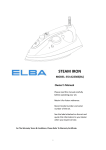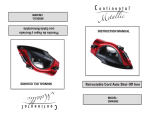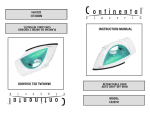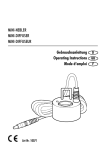Download Elba ESI-A2227C Owner`s manual
Transcript
STEAM IRON MODEL: ESI-A2227C(LB) Owner’s Manual Please read this manual carefully before operating your set. Retain it for future reference. Record model number and serial number of the set. See the label attached on the set and quote this information to your dealer when you require service. For The Warranty Terms & Conditions, Please Refer To Warranty Certificate. 1 IMPORTANT SAFEGUARDS When using this appliance, basic precautions should always be followed, including the following: 1. Read all instructions before using. 2. Never leave the iron unattended when it is connected to the power. 3. Do not operate the iron with a damaged cord or if the iron has been dropped or damaged. To avoid the risk of electric shock, do not disassemble the iron on your own. Return the iron to the nearest authorized dealer or after-sales service centre for examination, repair or mechanical adjustment. Incorrect reassembly can cause a risk of electric shock when the iron is used. 4. To protect against a risk of electric shock, do not immerse the iron in water or any other liquids. 5. Never yank cord to disconnect from outlet instead, grasp plug and pull to disconnect. 6. Do not allow the power cord to touch hot surfaces. Let the iron cool down completely before putting away. Loop cord loosely around iron when storing. 7. Warning: The soleplate of the iron can become extremely hot right after use and may cause burns if touched. 8. Do not add chemical additive, scented substances or decalcifies into the water tank. 9. Always disconnect iron from electrical outlet when filling with water or emptying and when not in use. 10. This appliance is not intended for used by persons (including children) with reduced physical, sensory or mental capabilities, or lack of experience and knowledge, unless they have been given supervision or instruction concerning use of the appliances by a person responsible for their safety. 11. Children should be supervised to ensure that they do not play with the iron. 12. Do not operate the iron for other than its intended use. 13. Do not use the iron outdoors. 14. Save these instructions for future reference. 2 PRODUCT DESCRIPTION (1) Steam spray outlet (2) Lid (3) Steam/dry dial (4) Spray button (5) Short-steam button (6) Handle (7) Swivel power cord (8) Supply cord (9) Indicator light (10) Transparent water tank (11) Temperature control dial (12) Maximum water level indicator (13) Ceramic soleplate (14) Self-clean button (15) Water cup USING THE IRON FOR THE FIRST TIME When using the iron for the first time, you may notice a slight emission of steam and hear some sounds made by the expanding plastics. This is considered normal and it stops after a short time. We also recommend passing the iron over an ordinary cloth before using it for the first time. 3 PREPARATIONS Soft the laundry to be ironed according to the international symbols on the garment label, or if this is missing, please refer to the type of fabric. GARMENT LABEL FABRIC TYPE THERMOSTAT REGULATION · min./low temperature ·· medium temperature ··· max./high temperature synthetic silk - wool Cotton - linen Fabric not to be ironed Start ironing the garments requiring a low temperature. This reduces the waiting times (the iron takes less time to heat up than to cool down) and eliminates the risk of scorching the fabric. STEAM IRONING FILLING THE RESERVOIR Check that the plug is disconnected from the socket. Turn the steam dial (3) to “ ” [Fig. 5] (please refer to page 8). Open the lid (2) [Fig. 1]. Raise the tip of the iron to help the water enter the opening without overflowing. Slowly pour the water into the water tank (10) using the water cup (15) and never overfill the maximum level indicated by “MAX” on the water tank. Close the lid (2). SELECT THE TEMPERATURE Put the iron in a vertical position. Connect the plug to the wall outlet. Adjust the temperature control dial (11) according to the international symbol on the garment label [Fig. 3]. The indicator light (9) indicates that the iron is heating up. Wait until the indicator light goes off before ironing. Warning: during ironing, indicator light (9) comes on at intervals, indicating that the selected temperature is maintained. If you lower the temperature after ironing at a high temperature, do not start ironing until the indicator light comes on again. 4 SELECT THE STEAM The quantity of steam is regulated by the steam dial (3). Turn the steam dial to a position between minimum and maximum depending on the quantity of steam required and the temperature selected [Fig. 5]. Warning: the iron gives off steam continuously only if you hold the iron horizontally. You can stop the continuous steam by placing the iron in a vertical position or by moving the steam dial to “ ”. As indicated on the temperature control dial (11) and in the initial table, you can only use steam at the highest temperatures. If the selected temperature is too low, water may drip onto the plate. SELECT THE SHORT-STEAM Press the shot-steam button (5) to generate a powerful burst of steam that can penetrate the fabrics and smooth the most difficult and tough creases. Wait for a few seconds before pressing again [Fig. 4]. By pressing the shot-steam button at intervals you can also iron vertically (curtains, hung garments, etc.) [Fig. 6]. Warning: the shot-steam function can only be used at high temperatures. Stop the emission when the indicator light has light up (9) then start ironing again only after the light has gone off. SPRAY IRONING Make sure that there is water in the water tank (10). Press the spray button (4) slowly (for a dense spray) or quickly (for a vaporized spray) [Fig. 2]. Warning: for delicate fabrics, we recommend moistening the fabric beforehand using the spray function (4), or putting a damp cloth between the iron and the fabric. To avoid staining, do not use the spray on silk or synthetic fabrics. DRY IRONING To iron without steam, turn the dry dial (3) to “ 5 ” for no steam. AUTO SHUT OFF FUNCTION If the iron is left unattended for more than 30 seconds, the heating element will be off automatically. To determine whether the iron has shut off, the indicator light (9) (in green color) will start blinking and six-sound signal will be heard (In a horizontal position, this will happen after 30 seconds. In a vertical position, this will happen after 8 minutes). When picking up the iron again, the indicator light (in green) (9) will goes off. The indicator light (in red) (9) will come on. This indicates that the iron is heating up again. Wait for the indicator light (9) to turn green and then you can continue to iron again. CLEANING Before cleaning the iron in any way, make sure that the appliance plug is not connected to the wall outlet. Any deposits, starch residue or size left on the soleplate can be removed using a damp cloth or an unabrasive liquid detergent. Avoid scratching the soleplate with steel wool or metallic objects. The plastic parts can be cleaned with a damp cloth then wiped over with a dry cloth. SELF-CLEAN FUNCTION The self-clean feature helps to cleans inside the plate, removing impurities. We recommend using it every 10-15 days. Directions: Fill the water tank (10) according to the maximum water level indicator. Plug the product into a standard 220-240V AC electrical outlet near a sink, turn the temperature control dial (11) to the MAX position. Rest the iron in vertical position and stable surface and allow it to heat until the indicator light (9) goes off. Hold the iron horizontally over the sink and turn the self-clean button (14) [Fig. 7]. Boiling water and steam will be released from the soleplate (13), taking impurities with them. Move the iron forward and backward until the water tank is empty. Then, turn the steam dial (3) to “ ” and the temperature control dial to MIN. Unplug the product, let the appliance to cool down. If it appears that more self-clean is necessary (e.g., if impurities can still be seen), repeat above steps until the soleplate and water tank are clean. Dry thoroughly until impurities are totally cleaned. When the soleplate has cooled down, you can clean it with a damp cloth. 6 STORING THE IRON Disconnect the plug of the iron from the socket. Empty the water tank by turning the iron upside down and gently shaking it. Leave the iron to cool down completely. Roll up the power cord [Fig. 8]. Always put the iron away in a vertical position. IRONING TIPS We recommend using the lowest temperatures with fabrics that have unusual finishes (sequins, embroidery, flush, etc.). If the fabric is mixed (e.g. 40% cotton 60% synthetics), set the temperature to the temperature of the fibre requiring the lower temperature. If you do not know the composition of the fabric, determine the suitable temperature by testing on a hidden corner of the garment. Start with a minimum temperature and increase it gradually until it reaches the ideal temperature. Never iron areas with traces of perspiration or any other marks. The heat of the plate fixes the stains on the fabric, making them irremovable. The size is more effective if you use a dry iron at a moderate temperature, excess heat scorches it with the risk of forming a yellow mark. To avoid marking silk, woolen or synthetic garments shiny, iron them inside out. To avoid marking velvet garments shiny, iron in one direction (following the fibre) and do not press down on the iron. The heavier the washing machine is loaded, the more garments come out creased. This also happens when the spin drying revolutions are very high. Many fabrics are easier to iron if they are not completely dry. For example, silk should always be ironed damp. ENVIRONMENT-FRIENDLY DISPOSAL You can help to protect the environment! Please remember to respect the local regulations: hand in the non-working electrical equipments to an appropriate waste disposal centre. 7 8 9