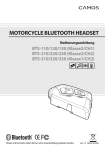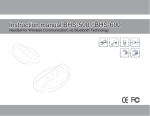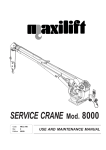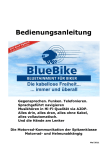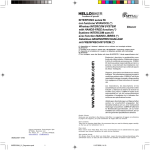Download Camos BHS-600 Instruction manual
Transcript
Bedienungsanleitung BHS-500 / BHS-600 Headset zur drahtlosen Kommunikation mit Bluetooth-Technologie Einführung Vielen Dank, dass Sie sich für dieses Produkt entschieden haben. Bitte lesen Sie sich die folgenden Bedienungshinweise aufmerksam durch. Wir empfehlen Ihnen, sich genau an die beschriebenen Anweisungen zu halten, damit Ihr drahtloses Bluetooth-Gerät einwandfrei funktioniert. Sicherheitshinweis Bei Schäden, die durch Nichtbeachtung der Bedienungsanleitung entstehen, erlischt der Garantieanspruch. Für Folgeschäden, die daraus resultieren, übernehmen wir keine Haftung. Hinweis zur Straßenverkehrsordnung Laut Gesetz dürfen in Deutschland keine abgehenden Gespräche während der Fahrt getätigt werden! Garantie Ihr Garantieanspruch auf dieses Produkt beträgt 2 Jahre. Der Garantieanspruch wird in folgenden Fällen ungültig: 1) Unsachgemäße Anwendung 2) Selbstständige Modifizierung und/oder Austausch einzelner Produktbestandteile 3) Verwendung eines fremden Netzteiles und/oder produktfremdem Zubehör 4) Selbständiger Austausch von Verschleißteilen Technische Änderungen ohne Vorankündigung jederzeit möglich. Inhalt Einleitung Verpackungsinhalt Akku aufladen Funktionsübersicht Produktbeschreibung Funktionen der einzelnen Tasten LED Status Headset befestigen/entfernen 4 5 6 7 8 10 12 Grundeinstellungen Headset an-/ausschalten Lautstärke Headset registrieren & verbinden 13 13 14 Funktionen BHS-500 & 600 Anruf entgegennehmen Telefonieren Musik hören BHS-600 Gegensprechen Gegensprechen während des Musikhörens Telefonieren während des Musikhörens Telefonieren während des Gegensprechens Anhang Batterie-Ladezeiten Headset-Spezifikationen 18 18 20 21 21 22 24 24 25 Einleitung Verpackungsinhalt Headset Box Klammer A mit Kleber Klammer B mit Clip Aufladegerät 5V zusätzllich: Bedienungsanleitung 2-seitiges Klebeband Kopfhörer 1 Mikrofon für Integralhelm 1 Mikrofon für Jet/-Klapphelm Akku aufladen Das Headset ist im Original mit einem Li-Polymer Akku ausgestattet. Bevor Sie das Headset zum ersten Mal in Betrieb nehmen, laden Sie die Batterie bitte vollständig auf. Die Ladezeit beträgt 2 Stunden. 1) Ladevorgang Laden Sie das Gerät ausschließlich mit dem beigefügten Ladegerät. Schließen Sie dazu das Ladegerät an die Ladebuchse an. Während des Ladevorgangs leuchtet die rote Lampe auf. 2) Ende des Ladevorgangs Laden Sie den Akku für ca. 2 Std. auf. Ist der Akku geladen, erlischt die rote Lampe automatisch. Trennen Sie nun das Ladegerät vom Headset. 3) Signal bei leerem Akku Ist der Akku fast leer, ertönt ein Signal im Headset. Dieses Signal erlischt automatisch, sobald das Headset an das Ladegerät angeschlossen ist. Bitte nutzen Sie ausschließlich den im Lieferumfang enthaltenen Akku. Fremdakkus können zu Schäden am Gerät und zum Garantieverlust führen. Funktionsübersicht Das Gerät verfügt über die folgenden Funktionen: Telefonfunktionen Sprachfunktionen (nur BHS-600) • Automatische Anrufannahme • Gegensprechen zwischen Fahrer & Sozius • Wahlwiederholung • Anruf beenden • Annahme von Telefongesprächen während des Gegensprechens; die Gegensprechfunktion wird bei eingehendem Anruf automatisch stumm geschaltet • Lautstärke regeln • Gegensprechen unterbrechen • Anruf auf Headset weiterleiten • Sprachwahl • Gegensprechen starten Musikfunktionen • Musik spielen • Musik anhalten • Lautstärke regeln Produktbeschreibung Grüne LED (nur BHS-600) Klammer A Rote LED „+“ Taste „-“ Taste Klammer B TALK-Taste Pairing-Schalter (CH1/CH2 (nur BHS-600) Master/Slave Schalter (nur BHS-600) DC 5V Funktionen der einzelnen Tasten Funktionen Nr. 1 2 Taste „-“ Taste Kanal 1 (BHS-500 & 600) Kanal 2 (nur BHS-600) • An-/Ausschalten: Taste 3 Sek. gedrückt halten • Lautstärke minimieren • Lautstärke minimieren • Lautstärke erhöhen • An-/Ausschalten: Taste 3 Sek. gedrückt halten • Lautstärke erhöhen • Kanal 2 paaren (Schalter auf Position CH2 stellen) „+“ Taste 3 „T“ Taste 4 Pairing (Schalter seitlich) • Wahlwiederholung: Taste 1x drücken • Anruf weiterleiten: Taste während des Klingelns für 2 Sek. gedrückt halten • Sprachwahl: Taste für 2 Sek. gedrückt halten • Anruf beenden • Kanal 1 paaren (Schalter auf Position CH1 stellen) Funktionen Nr. Taste Kanal 1 (BHS-500 & 600) Master / Slave festlegen für Kanal 2 (Schalter seitlich) / 5 6 Reset-Taste 7 „-“ & „ +“ Taste Kanal 2 (nur BHS-600) • Zum Pairing des Kanal 2 je nach Anwendung auf Master oder Slave stellen Setzt alle vorgenommenen Einstellungen zurück. • Musik spielen/anhalten: Tasten gleichzeitig für 3 Sek. gedrückt halten • Gespräch beginnen/unterbrechen: Tasten gleichzeitig für 3 Sek. gedrückt halten LED Status Modus Taste Dauer der Betätigung CH 1: Anschalten „-“ Taste CH 2: Anschalten Stand-by Anzeige rote LED Anzeige grüne LED 3 Sek. Blinken 2 Sek., dann Stand-by Modus / „+“ Taste 3 Sek. / Blinken 2 Sek., dann Stand-by Modus / / CH 1: Ausschalten „-“ Taste CH 2: Ausschalten „+“ Taste 2 Sek. Intervall-Blinken, dann erlischt die LED / 2 Sek. Intervall-Blinken, dann erlischt die LED / 2x blinken/Sek. / Kurz drücken / / 2 Sek. / / 3 Sek. / / Wahlwiederholung „T“ Taste Anruf weiterleiten „T“ Taste Pairing erfolgreich / Schnelles Blinken für 3 Sek.; Aktivierung fehlgeschlagen: 1x Blinken/Sek. Pairing Schalter Pairing Modus Alle 100 ms 1x Blinken/Sek. 10 Modus Taste Dauer der Betätigung Anzeige rote LED Anzeige grüne LED „T“ Taste 2 Sek. / / Anruf beenden „T“ Taste Kurz drücken / / Musik spielen „-“ & „ +“ Taste Gleichzeitig 3 Sek. drücken / / Musik anhalten „-“ & „ +“ Taste Gleichzeitig 3 Sek. drücken / / Niedriger Batteriestatus / / Intervall-Blinken alle 3 Sek. / Sprachwahl 11 Headset befestigen/entfernen 1. Fixieren Sie Klammer A mit dem doppelseitigen Klebeband hinten oder seitlich fest am Helm 3. Alternativ können Sie die Box mit Klammer B seitlich am Helm feststecken und die Box wie in Punkt 2 beschrieben aufstecken 12 2. Stecken Sie die Headset Box auf die Klammer auf Grundeinstellungen Headset ein-/ausschalten Die Headsets werden Ihren Kanälen entsprechend unterschiedlich ein-/ausgeschaltet. Wenn Sie das Headset einschalten möchten, drücken Sie die Taste für den entsprechenden Kanal für 3 Sek. Wenn Sie die Taste erneut drücken, schaltet sich das Headset aus. CH 1 „-“ Taste „+“ Taste CH2 Einschalten: Taste für 3 Sek. drücken Ausschalten: Taste für 3 Sek. drücken / / Einschalten: Taste für 3 Sek. drücken Ausschalten: Taste für 3 Sek. drücken Lautstärke Drücken Sie die „+“ bzw „-“ Taste um die Lautstärke zu ändern. Die Lautstärke kann wäh- rend der Fahrt jederzeit reguliert werden. 13 Headset registrieren & verbinden Um das Headset nutzen zu können, müssen Sie es zunächst mit einem weiteren drahtlosen Bluetooth Gerät verbinden. Verfügt dieses Gerät über ein Display, werden die Headsets entsprechend als CAMOS BHS-600 bzw. CAMOS BHS-500 angezeigt. 1.) Headset mit Mobiltelefon verbinden (Kanal 1) 1) Aktivieren Sie das Headset auf Kanal 1 (CH 1) über die „-“ Taste, indem Sie diese für 3 Sek. drücken. Aktivieren Sie parallel dazu die Bluetooth-Funktion Ihres Mobiltelefons. 2) Verschieben Sie den Pairing-Schalter des Headsets von Kanal 1 kurz auf Kanal 2 und wieder zurück auf Kanal 1. 3) Der Pairing-Modus ist nun aktiviert. Das Mobiltelefon fragt in der Regel nach einem 4-stelligen Code. Dieser lautet bei den meisten Mobiltelefonen 0000. Sollte der Code bei Ihnen nicht funktionieren, nehmen Sie bitte die Bedienungsanleitung Ihres Mobiltelefons zur Hilfe. Nach erfolgreichem Pairung sind beide Geräte nun dauerhaft gepairt und werden sich ab jetzt immer wieder automatisch finden. Hinweise: • Wenn Sie über Ihr Mobiltelefon Musik hören möchten, nehmen Sie bitte die Bedienungsanleitung Ihres Mobiltelefons zur Hilfe. • Wenn Sie die Verbindung zu Ihrem Mobiltelefon trennen möchten, schalten Sie die BluetoothFunktion Ihres Mobiltelefons aus. Das Headset kann nun mit einem anderen Bluetooth-Gerät verbunden werden. 14 2.) Headset mit Audio-Gerät verbinden (Kanal 1) 1) Aktivieren Sie das Headset auf Kanal 1 (CH 1) über die „-“ Taste, indem Sie diese für 3 Sek. drücken. 2) Verschieben Sie den Pairing-Schalter des Headsets von Kanal 1 kurz auf Kanal 2 und wieder zurück auf Kanal 1. 3) Schauen Sie in der Bedienungsanleitung Ihres Audio-Gerätes nach, wie Sie dieses mit Ihrem Headset verbinden müssen. Hinweis: • Wenn Sie die Verbindung zu Ihrem Audio-Gerät trennen möchten, schalten Sie die BluetoothFunktion des Gerätes aus. Beide Geräte werden beim nächsten gleichzeitigen Anschalten automatisch verbunden. 3.) Gegensprechfunktion aktivieren (Kanal 2 / nur BHS-600) 1) Um die Gegensprechfunktion über Kanal 2 zu aktivieren, vergewissern Sie sich, dass eines der Headsets auf der Schalterposition „Master“ steht und eines auf „Slave“. 2) Aktivieren Sie Kanal 2, indem Sie bei beiden Headsets die „+“ Taste für 3 Sek. gedrückt halten. 3) Aktivieren Sie den Pairing-Modus am Schalter, indem Sie von Kanal 2 kurz auf Kanal 1 stellen und wieder zurück auf Kanal 2. 15 4.) Anbindung Funkgerät über Kanal 2 (nur BHS-600) Anstelle der Gegensprechfunktion, können Sie an Kanal 2 ein Funkgerät anschließen, das mit einem Bluetooth Adapter versehen ist. 1) Schalten Sie das Headset in den Slave-Modus. 2) Gehen Sie beim Pairing genauso wie in Punkt 3 beschrieben vor. 5.) Anbindung eines Mobiltelefons über Kanal 2 (nur BHS-600) Wenn Sie die Gegensprechfunktion nicht benötigen, haben Sie beim BHS-600 die Möglichkeit, an Kanal 2 ein Mobiltelefon anzuschließen. Im Unterschied zu Kanal 1 muss das Mobiltelefon die Monofunktion unterstützen und hat nur zweitrangige Priorität. 1) Bei einem eingehenden Anruf während das Gerät auf Kanal 1 aktiv ist, hören Sie beide Kanäle parallel. 2) Sie können das Gespräch nur annehmen, indem Sie laut „Hallo“ in ihr Mikrofon sprechen. Kanal 1 wird dann automatisch stumm geschaltet und Sie können anfangen zu sprechen. 3) Schweigen Sie länger als 5 Sek., wird das Gerät auf Kanal 1 wieder aktiviert. Sie müssen dann erneut „Hallo“ rufen, um Kanal 1 wieder zu deaktivieren. 16 Allgemeine Hinweise zu 3 • Kanal 1 können Sie ausschließlich zur Verbindung mit einem Bluetooth-fähigen Gerät nutzen. • Kanal 2 ermöglicht das Gegensprechen zwischen 2 drahtlosen Bluetooth BHS-600 Headsets. • Wenn Sie auf Kanal 1 das verbundene Bluetooth-Gerät wechseln möchten, müssen Sie das vorher verbundene Gerat erst ausschalten, bevor Sie das Headset mit einem anderen Gerät verbinden können. • Einmal gepairte Geräte finden sich automatisch, wenn bei beiden die Bluetooth-Funktion gleichzeitig aktiviert wird. 17 Funktionen 1.) Anruf entgegennehmen 1) Nachdem Sie das Headset wie beschrieben mit Ihrem Mobiltelefon verbunden haben, können Sie Anrufe tätigen und entgegennehmen. (Bitte beachten Sie den Hinweis zur StVo während der Fahrt). 2) Das BHS-500 & BHS-600 ermöglichen die automatische Anrufannahme Ihres Mobiltelefons. Bitte vergewissern Sie sich, dass Sie diese Funktion ebenfalls in Ihrem Mobiltelefon aktiviert haben, da die Funktion ansonsten nicht ausgeführt werden kann. 3) Um das Gespräch zu beenden, drücken Sie kurz die „T“ Taste. 2.) Telefonieren 1) Wahlwiederholung Um die Wahlwiederholung zu starten, drücken Sie kurz die „T“ Taste. 2) Anruf auf Headset weiterleiten • Halten Sie nach dem Wählvorgang die „T“ Taste für 2 Sek. gedrückt, damit Ihr Anruf auf das Headset weitergeleitet wird. • Sie können den Anruf zurück auf Ihr Handy leiten, indem Sie die „T“ Taste wieder für 2 Sek. gedrückt halten. 3) Sprachwahl Drücken Sie die „T“ Taste für 2 Sek. um die Sprachwahl zu aktivieren. Alle Sprachbefehle müssen vorher von Ihnen in Ihr Mobiltelefon eingegeben worden sein, damit Sie die Funktion über Ihr Headset nutzen können. 18 Allgemeine Hinweise zu 3 • Bitte vergewissern Sie sich anhand der Anleitung Ihres Mobiltelefons, dass Ihr Telefon die Sprachwahl unterstützt. • Wenn die Verbindung zwischen Headset und Mobiltelefon aufgrund eines zu großen Abstandes unterbrochen wird, versucht das Headset automatisch in einem Zeitraum von 30 Minuten die Verbindung wieder herzustellen, sobald sich die Geräte unter einer Distanz von 10 Metern nähern. • Nach diesen 30 Minuten müssen Sie einmal kurz die „-“ oder „+“ Taste drücken, damit sich die Geräte wieder automatisch verbinden. Sollte dieser Vorgang fehlschlagen, schalten Sie beide Geräte einmal kurz aus und wieder an. 19 3.) Musik hören 1) Musik hören vom Mobiltelefon aus a) Verbinden Sie das Headset mit Ihrem Mobiltelefon. b) Aktivieren Sie die Musikfunktion Ihres Mobiltelefons. Nehmen Sie dazu die Bedienungsanleitung Ihres Telefons zur Hilfe. c) Um die Musik anzuhalten, drücken Sie die „-“ & „+“&“ Taste gleichzeitig für 3 Sek. d) Um die Musik zu starten, drücken Sie die „-“ & „+“&“ Taste gleichzeitig für 3 Sek. Abhängig vom Mobiltelefon, können nur MP3-Dateien über das Headset wiedergegeben werden. 2) Musik hören vom Audio-Gerät aus a) Verbinden Sie das Headset mit dem Audio-Gerät b) Aktivieren Sie die Musikfunktion Ihres Audio-Gerätes. Nehmen Sie dazu die Bedienungsanleitung des Gerätes zur Hilfe. c) Um die Musik anzuhalten, drücken Sie die „-“ & „+“ Taste gleichzeitig für 3 Sek. d) Um die Musik zu starten, drücken Sie die „-“ & „+“ Taste gleichzeitig für 3 Sek. Wenn Sie den Musikempfang an Ihrem Headset unterbrechen, spielt das Audio-Gerät trotzdem weiter. Das Abspielen/Unterbrechen der Musik durch gleichzeitiges Drücken der „-“ & „+“ Tasten ist nur im Musik-Modus möglich. 20 4.) Gegensprechen (nur BHS-600) a) Nachdem Sie die BHS-600 Headsets miteinander verbunden haben, können Sie die Gegensprechfunktion nutzen. b) Um das Gespräch zu unterbrechen, drücken Sie die „-“ & „+“ Taste gleichzeitig für 1 Sek. c) Um das Gespräch fortzusetzen, drücken Sie die „-“ & „+“ Taste erneut gleichzeitig für 1 Sek. 5.) Gegensprechen während des Musikhörens (nur BHS-600) a) Verbinden Sie Kanal 1 mit Ihrem Mobiltelefon bzw. Audio-Gerät und aktivieren Sie die Musik. b) Verbinden Sie die BHS-600 Headsets auf Kanal 2 miteinander. c) Sobald Fahrer oder Sozius in ihr Mikrofon sprechen, schaltet Kanal 1 (Musik) auf stumm. d) Findet länger als 10 Sek. kein Gespräch statt, wird Kanal 1 automatisch wieder aktiviert. e) Sie können das Gegensprechen ganz ausschalten, indem Sie die „-“ & „+“ Taste gleichzeitig für 1 Sek. drücken. f) Um das Gegensprechen wieder zu aktivieren, drücken Sie die „-“ & „+“ Taste erneut gleichzeitig für 1 Sek. 21 6.) Telefonieren während des Musikhörens 1) Telefonieren und Musik hören über Mobiltelefon Hinweis: Nicht bei allen Telefonen möglich. Vergleichen Sie hierzu auch die Bedienungsanleitung Ihres Mobiltelefons a) Verbinden Sie Ihr Telefon (Kanal 1) mit dem Headset. b) Bei einem eingehenden Gespräch wird die Musik automatisch auf lautlos geschaltet, so dass Sie telefonieren können. Wird das Telefonat über die „T“ Taste beendet, schaltet sich die Musik automatisch wieder ein. Wird die Telefonfunktion über die „T“ Taste aktiviert, bleibt die Musik stumm. Um zusätzlich Musik zu hören, müssen die „-“ & „+“ Taste gleichzeitig für 3 Sek. gedrückt werden. 2) Telefonieren während des Musikhörens über ein weiteres Audio-Gerät Sie haben die Möglichkeit, an Kanal 1 Ihres BHS-500 & BHS-600 zwei Bluetooth-fähige Geräte zu koppeln, die Sie parallel nutzen können. a) Pairen/Verbinden Sie Ihr Mobiltelefon mit dem Headset. b) Trennen Sie diese Verbindung wieder. c) Verbinden Sie Ihr Headset mit einem Bluetooth-fähigen Audio-Gerät und starten Sie die Musik d) Aktivieren Sie nun erneut den Bluetooth-Modus Ihres Mobiltelefons e) Bei eingehendem Anruf auf Ihrem Mobiltelefon, wird die Verbindung zu Ihrem Audio-Gerät automatisch unterbrochen und Sie können telefonieren. 22 Allgemeine Hinweise 6/2 • Die Musik über das Audio-Gerät ist automatisch wieder auf Ihrem Headset, wenn Sie zum Beenden des Telefonats die „T“ Taste drücken. • Wenn Sie ein Mobiltelefon und ein Audio-Gerät über einen Kanal an Ihr Headset koppeln möchten, nutzen Sie bitte nur Stereo Audio-Geräte. • Wenn Sie die „T“ Taste kurz drücken, wird die Musik unterbrochen und das Telefon wählt die zuletzt gewählte Rufnummer. Bei einigen Telefonmodellen muss die „T“ Taste u.U. zweimal gedrückt werden. • Wird das Mobiltelefon ausgeschaltet oder die Verbindung durch eine zu große Distanz getrennt, während Sie auf dem anderen Gerät Musik hören, werden beide Verbindungen getrennt und die Musik ausgeschaltet. 23 7.) Telefonieren während des Gegensprechens (nur BHS-600) a) Verbinden Sie zwei Headsets wie auf S.15 beschrieben . b) Verbinden Sie Ihr Telefon mit Ihrem Headset (Kanal 1). c) Bei einem eingehenden Anruf, wird das Gegensprechen für die Dauer des Telefonates stumm geschaltet. d) Nach Beenden des Gespräches können Sie wieder automatisch mit Ihrem Sozuis sprechen. Gleichzeitiges Telefonieren und Gegensprechen ist nicht erlaubt! Batterie-Ladezeit und Haltbarkeit Aufladezeit ~ 2 Stunden Haltbarkeit Stand-By Nutzen von Kanal 1 oder 2 Nutzen von Kanal 1 + 2 180 Stunden 13 Stunden 8 Stunden 24 Spezifikationen BHS-500 & BHS-600 Bezeichnung Drahtloses Daten-Kommunikationssystem (BHS-500 / BHS-600) Bluetoooth Version 2.0 Unterstützte Bluetooth-Profile HFP, HSP, A2DP, AG-Profil Frequenzbereich 2,4022 ~ 2,480 MHz Übertragungsweite 0,25 ~ 2,5 mW Reichweite Bis zu 10m Abmessungen (BxHxT) 51 x 90 x 20,5 Gewicht 120g Betriebstemperatur -20 ~ 50°C Netzteil AC 100 ~ 240V , 50/60Hz Ladestrom DC 5V, 500mA 25 26 Instruction manual BHS-500 / BHS-600 Headset for Wireless Communication via Bluetooth Technology 27 Thanks for choosing this product. Please read this manual carefully before using this product.We recommend to follow these instructions to enjoy a properly working product. Safety instruction If there are damages which occured through ignoring the instruction manual, the guarantee will be terminated. We won‘t assume any liability for any consequential loss. Guarantee Please note that the guarantee of this product will be two years. The guarantee will be annuled in the following cases: 1) Improper usage 2) Independed modifying or change of single product parts 3) Usage of another power supply than the one delivered with this product 4) Usage of external accessories not related to this product 5) Independent change of wear parts Designs and specifications are subject to change without prior notice. 28 Content Introduction Box content Recharge battery Function overview Product description Key functionalities LED Status Headset mounting/dismounting 30 31 32 33 36 36 38 Settings Headset power on/off Headset registrations & connections 39 40 BHS-600 Intercom functionality Intercom functionality during music listening Making a call during music listening Making a call during intercom conversation Appendix Battery recharge time Headset specifications Functions BHS-500 & 600 Accept call Make a call Play music 44 44 46 29 47 47 48 50 50 51 Introduction Box content Headset Box Bracket A with tape Bracket B with clip Recharger 5V Additional: Instruction manual Double-sided adhesive tape Earphones 1 microphone for Full-face helmet 1 microphone für Jet/Flip-up helmet 30 Recharge battery The original headset is equipped with a Li-Polymer rechargable battery. Before using the headset for the first time, completely recharge the battery. The recharge time of the battery is two hours. 1) Charging Only recharge the unit with the included 5V recharger. Connect the headset to the charge socket. The red LED will shine during recharging process. 2) End of recharging process Recharge the battery for 2 hours. If the battery is full, the red light disappears automatically Now disconnect the recharger from the headset box. 3) Empty battery signal If the battery is almost empty, a signal will be heard. The signal disappears as soon as the headset is connected to the recharger. Only use the recharger included in the shipment! Other rechargers could damage the unit and could result in a loss of guarantee. 31 Function overview The unit includes the following functions: Talk/Intercom functions (nur BHS-600) Telephone functions • Intercom functionality between driver & passenger • Automatic call detection • Redialing • Voice dialing • Call acceptance during intercom functionality; at incoming call, the intercom functionality will be muted automatically • Finish call • Interrupt intercom functionality • Adjust volume • Start intercom functionality • Re-direct call to headset Music functions • Play music • Stop music • Adjust volume 32 Product description Green LED (only BHS-600) Bracket A Red LED „+“ Key „-“ Key Bracket B TALK-Key Pairing Switch (CH1/CH2 (only BHS-600) Master/Slave Switch (only BHS-600) DC 5V 33 Key functionalities Functionalities No. 1 2 3 4 Key Channel 1 (BHS-500 & 600) Channel 2 (only BHS-600) • Power on/off: Press key for 3 seconds • Minimise volume • Minimise volume • Maximise volume • Power on/off: Press key for 3 seconds • Redialing: Press key 1x • Maximise volume • Re-direct call: Press key during ringing for 2 sec. • Voice dialing: Press key for 2 sec. • Finish call • Pairing channel 1 (Move switch to position CH1) „-“ key „+“ key „T“ key Pairing (Switch sideways) 34 • Pairing channel 2 (Move switch to position CH2) Functions No. Key Channel 1 (BHS-500 & 600) / 5 Choose Master / Slave for channel 2 (Switch sideways) 6 Reset Key 7 „-“ & „ +“ Key Channel 2 (nur BHS-600) • For pairing channel 2 change to Master or Slave according to usage Reset of all settings. • Play/stop music: Press both keys together for 3 Sec. 35 • Start/interrupt conversation: Press both keys together for 3 Sec. LED Status Mode Key Key operation time Activate CH 1: „-“ Key Activate CH 2: Stand-by Switch off CH 1: Switch off CH 2: Pairing Mode Pairing successful Redialing Re-direct call Display red LED Display green LED 3 sec. Flashing for 2 sec., then Stand-by mode / „+“ Key 3 sec. / Flashing for 2 sec., then Stand-by mode / / Every 100 ms 1x flashing/Sec. „-“ Key 2 sec. interval flashing, then the LED will be turned off / „+“ Key / 2 sec. interval-flashing, then the LED will be turned off Fast flashing for 3 sec.; Pairing failed : Flashing 1 x /Sec. / Pairing switch 3 sec. / / Flashing 2x /Sec. / „T“ Key Press shortly / / 2 sec. / / „T“ Key 36 Mode Key Key operation time Display red LED Display green LED Voice dialing „T“ Key 2 Sec. Finish call „T“ Key Press shortly / / / / Play music „-“ & „ +“ Key Press together for 3 Sec. / / Stop music „-“ & „ +“ Key Press together for 3 Sec. / / Low battery status / / Interval flashing every 3 Sec. / 37 Headset mounting/dismounting 1. Fix bracket A backside or sideways on your helmet by suing the double sided adhesive tape 3. Alternatively to this you can also use the clip (bracket B) to mount the helmet sideways (see n° 2) 38 2. Mount the headset box with the bracket Settings Headset on/off The headsets will be switched on/off differently depending on the channel. If you want to switch on the headset, please press the relevant key for 3 sec. If you press this key again, the headset will be switched off. CH 1 „-“ Key „+“ Key CH2 Power on: Press key for 3 sec. Power off: Press key for 3 sec. / / Power on: Press key for 3 sec. Power off: Press key for 3 sec. Volume Press „+“ or „-“ key to change the volume. The volume can be changed at any time during driving. 39 Headset registration & connection To use the headset, you have to connect it to another wireless Bluetooth device. If this device contains a display, the headsets will be displayed as CAMOS BHS-600 or CAMOS BHS-500. 1.) Connect headset with mobile phone (Channel 1) 1) To enable the headset on channel 1 (CH 1) press the „-“ key for 3 Sec. Activate simultaneously the Bluetooth-function of your mobile phone. 2) Switch the Pairing-key of your headsets from position CH1 for a short time to position CH2 and back to CH1. 3) The Pairing-Mode is now activated. Generally the mobile phone will ask for a four-digit code. Most mobile phones accept the 0000. In case this code is not accepted, make use of the mobile phone‘s manual. Once the devices are paired successfully they will keep on recognizing each other automatically. Notes: • If you want to listen music via your mobile phone, please make use of your mobile phone‘s instruction manual. • If you want to disconnect your mobile phone, switch off the bluetooth function of your mobile phone. The headset can now be linked to another bluetooth compliant device. 40 2.) Connect the headset with audio device (Channel 1) 1) To enable the headset on channel 1 (CH 1) press the „-“ key for 3 Sec. 2) Switch the Pairing-key of your headsets from position CH1 for a short time to position CH2 and back to CH1. 3) Please make use of the instruction manual of your audio device to see how to connect it to the headset. Note: • If you want to disconnect your audio device, switch off the bluetooth function of the device. The next time you switch on both units simultaneously, they will be connected automatically. 3.) Activate the intercom function (Channel 2 / only BHS-600) 1) To activate the intercom function on channel 2, make sure that the relevant key is switched on position „master“ at one of the headsets, and at the other headset the relevant key have to be switched on postion „slave“. 2) Activate channel 2 (CH 2) by pressing the „+“ key on both headsets for 3 Sec. 3) Switch the Pairing-key of your headsets from position CH2 for a short time to position CH1 and back to CH2. 41 4.) Connect Two Way Radio on channel 2 (only BHS-600) Instead of intercom function you can link a two way radio which is equipped with a bluetooth adapter. 1) Switch the headset‘s key in „Slave Mode“ position. 2) Switch the Pairing-key of your headset from position CH2 for a short time to position CH1 and back to CH2. 5.) Connect mobile phone on channel 2 (only BHS-600) If you don‘t need the intercom function the BHS-600 enables you to connect a mobile phone on channel 2. Unlike channel 1 the mobile phone has to support Monofunction and has only secondary priority. 1) During an incoming call while channel 1 is activated on your device, you will hear on both channels simultaneously. 2) To accept a call you have to say loud and clear „Hello“ in your microphone.Channel 1 will be muted an you can start conversation. 3) If you remain silent longer than 5 seconds, the device on channel 1 will be reactivated. To mute channel 1 you have to say „hello“ again. 42 Important notes to N° 3 • Channel 1 can only be used for the connection to another Bluetooth device. • Channel 2 is for intercom functionality between two wireless Bluetooth BHS-600 headsets. • If you want to change the Bluetooth device on channel 1, you have to switch off the firstly connected Bluetooth unit before you can connect it to another Bluetooth device. • Once conntected, the paired Bluetooth devices will find each other automatically if the Bluetooth functionality is activated at both units. 43 Functions 1.) Accept call 1) After you connected the headset with your mobile phone as described before, you can make calls and accept them. (Please consider your local laws/road traffic regulations). 2) Both headsets, the BHS-500 & 600, enbable automatic call acceptance with you mobile phone. Please make sure that this functionality is also activated in your phone menu. Otherwise this functionality will not work. 3) To finish the call, shortly press the „T“ button. 2.) Make a call 1) Redialing To activate the re-dialing, shortly press the „T“ button. 2) Re-direct call to your headset • After finishing the dialing process, press the „T“ button for 2 sec. to redirect the call to your headset. • You can redirect the call to your mobile phone by pressing the „T“ button again for 2 sec. 3) Voice dialing Press the „T“ button for 2 sec. to activate the voice dialing. Before you can use this function, you have to save all speech orders in your mobile phone. 44 Important notes to N° 3 • Please study your mobile phone manual to make sure that your phone supports voice dialing. • If the connection between headset and mobile phone is interrupted because of a too long distance between these two devices, the headset will autimatically try to reconnect the systems within the next 30 minutes as soon as the two devices get nearer than 10 meters • When these 30 minutes are over, shortly press the „-“ or „+“ button again to automatically reconnect the two devices. If this process failes, just switch the devices on and off to get the connection again. 45 3.) Play music 1) Music listening through mobile phone a) Connect your headset with your mobile phone. b) Activate the music function of your mobile phone. Please refer to the manual of our mobile phone as well. c) To stop the music, press both buttons, „-“ & „+“, for three seconds at the same time. d) To start the music, press both buttons, „-“ & „+“, for three seconds at the same time. Depending on your mobile phone, only MP3 files can be played through the headset. 2) Music listening Musik via audio device a) Connect the headset with the audio device. b) Activate the music function of your audio device. Please compare to the manual of the audio device as well. c) To stop the music, press both buttons, „-“ & „+“, for three seconds at the same time. d) To start the music, press both buttons, „-“ & „+“, for three seconds at the same time. If you interrupt the music reception of your headset, the audio device won‘t be stopped automatically. The playing/interrupting of the music through pressing the „-“ & „+“ buttons at the same time is only possible during music mode. 46 4.) Intercom function (only BHS-600) a) After you connected both BHS-600 headsets, you can use the intercom functionality. b) To stop the conversation, press both buttons, „-“ & „+“, for 1 second at the same time. c) To go on with the conversation, press both buttons, „-“ & „+“, for 2 seconds at the same time. 5.) Intercom functionality during music listening (only BHS-600) a) Connect channel 1 with your mobile phone or audio device and activate the music. b) Connect the two BHS-600 on channel 2. c) As soon as the driver or passenger speaks into its microphone, channel 1 (music) will be muted. d) If there is no conversation for more than 10 sec., channel 1 will be automatically activated again. e) You can totally switch off the intercom functionality if pressing the „-“ & „+“ buttons for 1 sec. at the same time. f) To activate the intercom functionality again, just press the „-“ & „+“ buttons again for 1 sec. at the same time. 47 6.) Calling during music listening 1) Making a call and listening to music via mobile phone Important note: Not possible with all mobile phones. Please check with the manual of your mobile phone. a) Connect your phone with your headset on channel 1. b) At incoming call, the music will be automatically muted so that you can make the call. If you finish the call with the „T“ button, the music gets switched on automatically again. If the telephone function gets activated with the „T“ button, the music stays muted. To listen to music as well, press „-“ & „+“ button for 3 sec. at the same time. 2) Making a call during listening to music through another audio device You have the possibility, to connect two Bluetooth devices with channel 1 of your BHS-500 & 600 headset which you can use at the same time. a) Connect your mobile phone with your headset b) Disconnect them again. c) Connect your headset with Bluetooth audio device and start the music. d) Activate the Bluetooth mode of your mobile phone again. e) If you receive an incoming call on your mobile phone, the connection to your audio device will be interrupted automatically and you can start the call. 48 Important notes to 6/2 • The music on your audio device gets automatically activated again, if you press the „T“ button to finish the call. • If you want to connect a mobile phone & audio device to one channel at the same time, only use stereo audio devices. • If you shortly press the „T“ button, the music will be interrupted and the phone dials the last dialed number. At some phones, the „T“ button must be pressed twice. • If the phone gets switched off or the connection is interrupted because of a too long distance while you are listing to music on another device, both connections get interrupted and the music gets switched off. 49 7.) Making a call during intercom conversation (only BHS-600) a) Connect two headsets like described on page 16 b) Connect your phone with your headset (channel 1) c) If you receive an incoming call, the intercom functionality will be interrupted during the call. d) After the call is finished, you can automatically talk to your passenger again. Please note: Making a call and intercom conversation at the same time is not allowed! Battery recharching and durability Recharge time ~ 2 hours Durability Stand-By Using channel 1 or 2 Using channel 1 + 2 180 hours 13 hours 8 hours 50 Specifications of BHS-500 & BHS-600 Name Wireless data communication system (BHS-500 / BHS-600) Bluetooth version 2.0 Supported Bluetooth profiles HFP, HSP, A2DP, AG profile Frequency 2,4022 ~ 2,480 MHz Transmission output 0,25 ~ 2,5 mW Wireless distance Up to 10m Dimensions (WxHxD) 51 x 90 x 20,5 Weight 120g Operating temperature -20 ~ 50°C Recharger AC 100 ~ 240V , 50/60Hz DC power DC 5V, 500mA 51 52