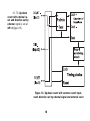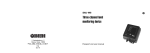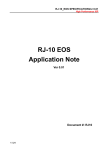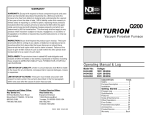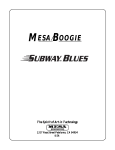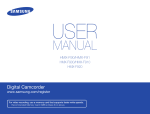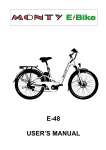Download (095) 174 82 82, 171 09 21 R.No251 Order No 542
Transcript
109456, Moscow, 1st Veshnyakovsky Avenue, 2 tel.: (095) 1748282, 1710921 R.No251 Order No 542 CI8 Counter of Impulses User’s Manual CONTENTS Introduction..................................................... ......................................................................2 1.Designation.........................................................................................................................4 2.Technical Specification and Operation Conditions ...................................................5 3.Construction and Principle of Operation......................................................................8 4.Safety Measures.............................................................................................................29 5.Installation of the Instrument on Site and Prestarting Procedure...............................30 6.Instrument Operation Modes........................................................................................31 7.Maintenance......................................................................................................................43 8.Marking.............................................................................................................................43 9. Packing ............................................................................................................................43 10.Storage............................................................................................................................44 11.Transportation ..............................................................................................................44 Appendix A.Outline Drawing.............................................................................................45 Appendix B. Connection Diagrams....................................................................................48 Приложение В.Programmable Parameters..................................................................50 List for Changes Registration ............................................................................................54 1 This user’s manual (UM) is intended for operation personnel to get acquainted with the structure, principle of operation, construction, usage and maintenance of the CI8 impulse counter (further in the text called «instrument»). This user’s manual is applied to devices produced according to ТУ 427800146526536 02. CI8 devices are produced in various modifications that differ from each other by housing type, embedded output devices type and availability of computer connection interface. Information about device modification is ciphered in full symbolic notation code: CI8 device Х.Х.Х Design Embedded output devices type Computer connection interface Design: P1 panel 96×96×70 mm P2 panel 96×48×100 mm W wall 130×105×65 mm м 2 Embedded output devices type: R electromagnetic relays S n p n transistor optocouplers T optotriacs Computer connection interface: RS device has computer connection interface. The example of devices designation used in ordering documentation and in other products documentation: CI8P1.R.RS device. This means CI8 device having panel installation housing with 96×96 ×70 mm dimensions, electromagnetic relays as control devices and also RS485 connection interface. Conformity certificate No 03.009.0103. Measurement instrumentation assertion certificate RU.C.34.004.A No 20005. 3 1. DESIGNATION 1.1. Multipurpose programmable eightbit pulse counter IC8 is designed to count: number of impulses coming to its inputs in direct and opposite direction and further conver sion of this number into a physical value (using multiplication by given factor); frequency and width of impulses coming to its inputs; operating time; average and aggregate fluid flow rate (together with impulse or frequency sensors). 1.2. This instrument has two embedded key type output devices, which perform on/off switching of the external technological equipment when preset values are reached. 4 2. TECHNICAL SPECIFICATION 2.1. Technical specification of the counter is given in table 1. Table 1 Item Value Power supply Supply voltage AC DC Power consumption Inputs Number of control inputs Inputs low (active) voltage level Inputs high voltage level 130...265 V 180...310 V no more than 4 VA 3 from 0 to 0.8 V from 2.4 to 30 V Impulse counter specification Number of counting bits Maximum frequency of input impulses Minimum width of input impulses Range of predivider values Range of factor values Time constant of input filter 5 7 8000 Hz 0.1 ms 1...9999 0.000001...9999999 0.1...1000 ms Flow meter Measuring time of average flow rate 1...99 s Timing device Timing discreteness operating time counting mode width measurement mode Output devices 60 s 0.01 s Maximum current commutated by relay contacts Maximum current of transistor optocoupler load Maximum current of optotriac load Allowed load peak current of the second channel doubling output 6 8 A at a voltage of 220 V and cos ϕ > 0.4 0.2 A at a voltage of +50 V 50 mA at 300 V (constantly open triac) or 1 A (triac at a frequency not exceeding 50 Hz and timp = 5 ms) 30 mA (at a voltage +30 V) Housing Housing type panel P1 Panel P2 Features wall Protection class Overall dimensions, mm IP44 IP54* 130x 105x 65 96x 96x 70 no more than 1,0 kg Device mass * Front panel side 2.2. This device is designed for operation in the following conditions: Allowed ambient temperature +1... +50 Co Relative air humidity (at temperature of +35 Co) no more than 80 % Air pressure 86...107 kPa 7 IP20* 96x 48x 100 3. CONSTRUCTION AND PRINCIPLE OF OPERATION 3.1. Principle of operation Functional diagram of the instrument is shown on figure 1. The device has three inputs for external control signals which come to the inputs of data processing unit through input selector. Figure 1 8 The data processing unit includes up/down impulse counter with a predivider at the input and a multiplier at the output, timing device, average flow rate calculator, and also two logic devices which generate control signals for output devices according to the userdefined algorithm. 3.1.1. The instrument has three inputs for external control signals connection. It’s possible to connect to these inputs: contacts of buttons, switches, relays, reed switches, etc. (figure 2); active sensors with n p n open collector transistor at the output. To feed such sen sors a voltage of +24±3 V (100 mA maximum load current) is provided on a terminal block of the device (figure 3); sensors of other types with high level output voltage from 2.4 to +30 V and low level output voltage from 0 to 0.8 V (figure 4). Input current at low level voltage does not exceed 15 mA. Figure 1 Figure 2 9 Figure 3 3.1.2. Counter of impulses is used to count pulses coming to its inputs. 3.1.2.1. The counter has three inputs with active low level. Figure 5. Each impulse coming on input «Count +» increments, and each impulse coming on input «Count » decrements counter state by one. In case of impulses present simultaneously on both inputs the counter state remains constant (figure 5). «Reset» input is destined to put the counter into initial state. On reset counter of impulses is loaded with a value set in Strt parameter (figure 6). If the count should start from zero, it is necessary to set Strt parameter to zero. Figure 6. 10 3.1.2.2. Fin.L and Fin.H parameters set ow and high limits of the count, at which counter is automati cally reloaded with the value set in Strt parameter (figure 7). Fin.L value should be less and Fin.H value should be more than Strt value. 3.1.3. Predivider at the counter of impulses input Figure 7. is used to divide input impulses frequency by the value set in P parameter. The division is carried by means of «resampling down» impulses coming to predivider input, i.e. impulse on predivider output is formed only after the number of impulses coming to its input will reach the value set in P parameter. The P parameter can possess only the integer values from 1 to 9999. If input impulses come to both inputs of the predivider, then the impulse on its correspond ing output is formed at the moment when the difference between number of impulses on input «+» and input «» reaches P value. Low level at the «Reset» input clears the predivider. 3.1.4. Multiplier at the «counter of impulses» output is used for conversion of the cumulative number in the counter into a physical quantity (meters, litres, etc.) by means of multiplication by the value set in F parameter. F value is set by user within the range from 0,000001 to 9999999. The position of a comma at display of the physical quantity on indicator is defined by the position set in F parameter. 11 3.1.5. Timing device is used for time intervals count and can work in one of two modes set in Ftt parameter: stop watch mode, which allows to measure time intervals from 0.01 s to 9 h 59 m 59.99 s at Ftt=0; operating time counter mode, which allows to measure the aggregate device operating time up to 99999 h 59 m at Ftt=1. 3.1.5.1. To control timing device there are two inputs with active low level: «Reset» and «Lock». Low level at «Lock» input pauses time count. Low level on «Reset» input stops time count and clears the counter (figure 8). 3.1.5.2. In case of absence of active levels at control inputs time count starts right after switching on the instrument. In case of power breakup the accumulated value is saved in nonvolatile memory that allows to resume the interrupted count at the following switching on. Figure 8. 12 3.1.6. Flow meter computes speed of physical quantity (meters, litres, etc.) variation over a period of time set in ti parameter. If F, P and ti parameters are set to 1 then flow meter shows the number of impulses coming to counter input during 1 second, i.e. frequency. The state of flow meter is updated in a measuring period ti. In some oscillatorytype transducers some initial frequency corresponds to zero value of the flow rate. Therefore the meter readings correction is required. The correction value can be set by the user in di parameter. 3.1.7. Input commutator carries out commutation of instrument inputs to the data processing unit inputs, and also preliminary conversion of signals. The input commutator operation mode is defined by inP parameter. 3.1.7.1. Input filter is used to protect instrument inputs from contact bounce and from other disturbances with duration less than the width of the friendly signal impulses. Input filter time constant is set in tc parameter with discreteness of 0.1 ms. The minimum width of impulses perceived by the instrument can be set from 0.1 to 999.9 ms (figure 9). 13 Figure 9. For example, the highest frequency of input impulses at tc=0.1 equals to 5 kHz because minimum period is 0.2 ms. Maximum count frequency 8 kHz can be obtained by setting tc parameter to 0.0. 14 3.1.7.2. Countdown of impulses with a possi bility of lock and reset by separate inputs is set at inP=1 (figure 10). Figure 10. Countdown of impulses with a possibility of lock and reset by separate inputs 15 3.1.7.3. Countup of impulses with a possi bility of lock and reset by separate inputs is set at inP=2 (figure 11). Figure 11. Countup of impulses with a possibility of lock and reset by separate inputs 16 3.1.7.4. Up/down count with independent «count+» and «count» in puts and external reset is set at inP=3 (figure 12). Figure 12. Up/down count with independent count inputs. 17 3.1.7.5. Up/down count with external re set and direction set by external signal is set at inP=4 (figure 13). Figure 13. Up/down count with common count input, count direction set by external signal and external reset 18 3.1.7.6. Up/down count with automatic determination of the direction from three sensors is set at inP=5. In this mode input commutator automatically sets count direction basing on queue of entering impulses to the counter of impulses inputs (fig ure 14), therefore impulse count starts from the second impulse after the counter reset. After setting of count direction, commutator transmits all impulses either to «+» or «» input of the data processing unit. In this mode it is impossible to lock count, and it’s necessary to carry out special operating sequence to reset counter of impulses (see 6.1.11). Figure 14. Up/down count with automatic determination of the direction from three sensors 19 3.1.7.7. Countup with lock and reset of the counters of impulses and timing devices is set at inP=6. It is the only mode where it is possible to perform exter nal control of the timing de vice. Input 3 is connected to «Reset» inputs of timing de vice and counter of impulses simultaneously, and Input2 is connected to «Lock» inputs. Impulses entering Input1 of the instrument are applied to «+» input of data processing unit (figure 15). Figure 15. Countup with lock and reset of the counters of impulses and timing devices 20 3.1.8. Power controller is intended to generate a signal at which the counters save information about their current state in nonvolatile memory. Owing to this it is possible to continue interrupted process without loss of information at the restoration of supply. Restoration of impulses counter value may be disabled by setting init parameter to 1. Then the counter of impulses will be set to the initial state at restoration of supply. 3.1.9. Logic devices (LD) are intended to compare the current value of the controlled parameter with preset values and to generate control signals for output devices according to given algorithm. The instrument is equipped with two logic devices. It’s possible to apply to the input of each logic device one of the following: current value of a physical quantity, flow meter state, timing device state. The source is set in SEL1 and SEL2 parameters accordingly: «1» value of a physical quantity, «2» flow meter state, «3» timing device state. 21 3.1.9.1. The algorithm used by LD to control appropriate output device is set in SEt1 and SEt2 parameters. Following variants are possible: «1» – switched on at values less than U1 set point(U3) «2» switched on at values not less than U1 set point(U3) «3» switched on at values equal to U1 and U2 set points (U3 and U4), or values between them; «4» – switched off at values equal to U1 and U2 (U3 and U4) set points, or at values between U1 and U2 (U3 and U4) set points; «5» it is switched on for t1 (t2) time on reaching U1 (U3) set point; «6 *» it is switched on for preset t1 (t2) time at a number multiple to U1 (U3) set point; «7 *» it changes state for opposite at a number multiple to U1 (U3) set point. * not available for timing device. Besides, in dir1 and dir2 parameters the direction of controlled value variation is set, at which LD should check conditions, set in parameters SEL1 and SEL2: «1» check only at increase of current value «2» check only at decrease of current value «3» check in any case. 22 3.1.10. Types of output devices Control output devices connected to the logic may be realized as relays, optocouplers or optotriacs. These devices perform on/off con trol of the load either directly or through pow erful control devices such as starters, solid state relays, thyristors or triacs. All the output elements are galvanically isolated from the Figure 16. instrument circuitry. 3.1.10.1. Transistor optocoupler is used, as a rule, to control lowvoltage (up to 50 V) re lay. Connection diagram is given in figure16. It is necessary to install diode VD1 (of КД103 type or similar) in parallel with the relay winding to prevent transistor breakdown from high current of selfinduction. 3.1.10.2. Optotriac is included in the control circuit of a powerful triac through limiting resistor R1 as shown on figure17. Ohmage of the resistor defines the triac control current. Figure 17. 23 Optotriac can also control a pair of inverseparallel connected thyristors (see fig ure18). It is recommended to connect filtering RC chains to the terminals of thyristors or triacs to prevent them from breakdown caused by highvoltage surges in the electric mains. Figure 18. 3.1.10.3. The second channel of the instrument has doubling output transistor optocoupler intended to control other similar devices (for example, the same counters, timing devices, etc.) (figure19). 3.1.11. Operation modes of indication 3.1.11.1. Eightbit digital indicator constantly displays one of the following values according to the user’s choice: state of the counter of impulses; flow meter state; timing device state; U1 value; Figure 19. U3 value. 24 3.1.11.2. Parameter ind is used to select the value to be constantly displayed on the indicator. It is possible to view other two values by pressing and holding of or button. Ind Constantly displayed source The first shadow source button 1 counter of impulses flow meter 2 flow meter 3 timing device timing device counter of impulses The second shadow source button timing device counter of impulses flow meter 4 U1 value - - 5 U3 value - - Note At the values of parameter Ind = 4 or Ind = 5 a brief pressing of the button makes it possible to proceed to changing of the set point displayed on indicator. Repeated pressing of the button saves new value. 3.1.12. Connection interface RS485 is used to monitor instrument indications on a computer. The address of the instrument is set in parameter Adr, and its digit capacity is set in A.LEn parameter. At A.LEn = 8_bit the address is eightbit and its value is within the range from 0 to 255. At A.LEn = 11_bit the address is elevenbit and its value is within the range from 0 up to 2047. 25 Data exchange rate (from standard scale) is set in SPd parameter and can possess values from 2400 to 57600 bps. Data format is set in For parameter and it can be of the following types: For 7b_nP_2S Data digit capacity, bit 7 Evenodd check Stopbit number no 2 7b_EP_1S 7 even 1 7b_EP_2S 7 even 2 1 7b_OP_1S 7 odd 7b_OP_2S 7 odd 2 8b_nP_1S 8 no 1 8b_nP_2S 8 no 2 8b_ЕP_1S 8 even 1 8b_ОP_1S 8 odd 1 26 3.2. Instrument structure This instrument is embodied in plastic housing designed for panel or wall mount. Sketches of housings with overall and mounting dimensions are shown in Ap pendix A. 3.2.1. All parts of the instrument are installed on two printedcircuit boards. There is a control keyboard, digital indicator and light emitting diodes on one board and a power module and connecting terminal on another one. 3.2.2. Fastenings are included in supply for panel mounting of the instrument. 3.2.3. Terminal block for external connections is installed on the back panel. In the instruments designed for the wall installation this terminal is mounted inside the instrument, and rubber gaskets are placed in the holes for external connections 3.2.4. The view of instrument front panel for wall and panel (P1) types of housing is shown on figure 20 and for panel housing (P2) on figure 21. Indication and control elements are arranged on the front panel. Figure 20. Figure 21. 27 3.2.4.1. Eightbit digital indicator is used for display of counting value or instrument functional parameters. 3.2.4.2. Four red light emitting diodes signal about count direction and output devices state: «+» count direction is direct; «» count direction is reverse; «К1» the first output device is switched on; «К2» the second output device is switched on. 3.2.4.3. button is used to enter the mode of view and set up of operation parameters, for setting parameter value after its selection, and also for saving the new set value in nonvolatile memory and exit to OPERATION mode. 3.4.2.4. button is used: in OPERATION mode to view the first shadow source by holding it; in PROGRAMMING mode to select parameter from the list, change sign of a number or its value by pressing it. 3.4.2.5. button is used: in OPERATION mode to view the second shadow source by holding it; in PROGRAMMING mode to go to parameter that carries out return to «Parameters groups menu» or to OPERATION mode, or to go to setting of comma position for factor value or selection of digit position while setting the parameter value. 28 4. SAFETY MEASURES 4.1. The instrument protection class from electric shock conforms to the class 0 of State Standard (GOST) 12.2.007.075. 4.2. The instrument uses dangerous voltage. It is necessary to disconnect the instrument and all devices connected to it from the mains before any repair or maintenance operations. 4.3. Do not allow ingress of moisture on the terminal block output contacts and internal electric parts of the instrument. It is forbidden to use the instrument in hostile environment containing acid, alkali, oil, etc. 4.4. Only qualified personnel who’s familiar with the user’s manual is allowed to perform connection, adjustment and maintenance of the instrument. 4.5. While use and maintenance it is necessary to comply with demands of State Standard (GOST) 12.3.01980, «Operation Rules for Consumer’s Electrical Installations» («Правил эксплуатации электроустановок потребителей») and «Labor Protection Rules for Using the Consumer’s Electric Installations» («Правил охраны труда при эксплуатации электроустановок потребителей»). ATTENTION! As there is a dangerous voltage on the terminal block, the instruments in housings for panel mounting (P1 and P2 modifications) must be installed in control boards accessible only to qualified personnel. 29 5. INSTALLATION OF THE INSTRUMENT ON SITE AND PRESTART ING PROCEDURE 5.1. Install the instrument on a regular place and anchor it using assembly fasteners included in supply. Overall and mounting sizes of the instruments in different housings are given in Appendix A. Schemes of connection are given in Appendix B. 5.2. Install connection links for control signals, connections of the instrument with power network and actuators. It is necessary to use only standard instruments for installation operations. 5.3. While mounting external connections it is necessary to provide reliable contact with instrument terminals, so it is recommended to clean carefully and to tin their contacts. Conductors crosssection must not exceed 1 mm2. Connection of wires in all types of housings is carried out by means of screw. To access terminal block of the instrument in the wall mount housing it is necessary to remove its upper cover. 5.4. It is forbidden to merge output 14 (common) of the instrument with equipment grounding. It is not permitted to install control signals wires in one bundle with power cables producing highfrequency or pulse disturbances. 5.6. Switch on the instrument after making all necessary connections. «0» will be displayed on the digital indicator. 5.7. Set all necessary operation parameters following corresponding instructions (see section 6.1). 30 6. INSTRUMENT OPERATION MODES The instrument can be used in one of two modes: OPERATION or PROGRAMMING. 6.1. Programming 6.1.1. PROGRAMMING mode is used to change and save in nonvolatile memory the instrument parameters, necessary for operation. Preset values are saved in the instrument nonvolatile memory at switching off. 6.1.2. Programmed parameters are divided into groups according to their designation. Parameters list and their description are given in Appendix B. 6.1.3. Each group includes parameters SEc and out. SEc parameter is intended to guarantee protection from unauthorized change of param eters value. When SEc=1, access to the PROGRAMMING mode is possible only through a special code, corresponding to the current group. If invalid code is entered, only view of preset values is possible. At SEc=0 change of parameters without entering the code is enabled. Access to parameter SEc irrespective of its value is possible only at the entering the group through the code. out parameter is used to exit group and to go to top level menu. Selection of desired parameter inside the group is performed with the button , to go to out parameter press the button . 31 To display on the indicator current value of selected parameter press button. 6.1.4. Top level menu contains a list of parameter group names: «GrouP_A», «GrouP_b», «GrouP_C», «GrouP_d», «GrouP_E», and also the names of operations: reset of the counter of impulses c.rES and reset of the timing device t.rES. 6.1.5. To enter top level menu in OPERATION mode press and hold button until c.rES appears on digital indicator (figure 22). Select desired group of parameters or operation using button. out parameter is used to exit from menu back to OPERATION mode. Pressing button makes it possible to go to out parameter from any menu item. Press button. If out was selected then the instrument will return to OPERATION mode. Otherwise an invitation appears on the digital indicator to enter access code «Pln_0000». Enter the code if necessary, and press button. While entering the code use button to select its digit position and button to set its value. 32 33 Figure 22. 6.1.6. «GrouP_A» group (figure 23) contains set points for logic devices U1, U2 (t1), U3 and U4 (t2). Decimal point position in parameters U1, U2, U3 and U4 is defined by its position in F parameter. To set the values of U1, U2, U3 and U4 parameters: set parameter sign using button (at positive value corresponding digit is blank, at negative value sign «» is blinking); then select digit for changing using button (selected digit is blinking); set its value using button; press button to return to the group menu. If LD uses t1 and t2 parameters instead of U2 and U4, set their values in the range from 1 to 99 s. Figure 23. 34 To set t1 and t2 parameters values: select digit for changing using button ; set its value using button; press button to return to the group menu. 6.1.7. «GrouP_b» group (figure 24) contains Fin. L, Fin. H parameters that set count limits and Strt value loaded in the counter of impulses when these limits are reached. Decimal point position in these parameters is defined by its position in F parameter. To set Fin. L, Fin. H and Strt parameters values: set parameter sign using button (at positive value corresponding digit is blank, at negative value sign «» is blinking); select digit for changing using button ; set its value using button; press button to return to the group menu. At setting of Strt parameter value button is used not only to select necessary digit, but also to set oFF value. 35 Figure 24. 6.1.8. «GrouP_C» group (figure 25) contains inP and tc parameters that define operation mode of the input commutator, coefficients of predivider P and multiplier F, measuring time ti and initial bias di for flow meter, and also operation modes of timing device Ftt, indication ind and reset of counter of impulses at switching on the instrument init. Figure 25. 36 To set coefficient of predivider P value: select digit for changing using button; set its value using button; press button to return to the group menu. To set coefficient of multiplier F value: set comma position using button and press setting; select digit for changing using button; set its value using button; press button to return to the group menu. To set flow rate measuring time ti: select digit for changing using button; set its value using button; press button to return to the group menu. 37 button to go to digitbydigit value To set initial bias for flow meter di: set bias sign using button (at positive value corresponding digit is blank, at negative value sign «» is blinking); select digit for changing using set its value using button; button; press PROG. button to return to the group menu. To set parameters inP, ind and Ftt, Init values:. set each value using press button; button to return to the group menu. 6.1.9. «GrouP_d» group (figure 26) contains SEL1 and SEL2 parameters that define input values for LD1 and LD2, SEt1 and SEt2 parameters that define their operation logic and dir1, dir2 parameters that define count direction at which output devices must act. To set SEL1, dir1, SEt1, SEL2, dir2 and SEt2 parameters values: set each value using press button; button to return to the group menu. 38 6.1.10. «GrouP_E» group (figure 27) is used to set instrument network address Adr, its digit capacity A.LEn, data exchange rate SPd and sending format For (if RS485 interface is present). Figure 26. 39 To set A.Len parameter value: set its value using press button; button to return to the group menu. To set Adr parameter value: select digit for changing using set its value using button; press button; button to return to the group menu. To set SPd parameter value: For this purpose: set its value using button; press button to return to the group menu. To set For parameter value: For this purpose: select format using button; press button to return to the group menu. Figure 27. 40 6.1.11. c.rES group (figure 28) is used to reset counter of impulses (the predivider thus is zeroed). On entering the group parameter rESEt appears. To reset the counter press button. Reset progress is accompanied by consecutive flare of points on the indicator. If protection against unauthorized reset is used (parameter SEc=1) then rESEt parameter is accessible only af ter entering the code. Otherwise param eter out, which will be the only one in the group, is displayed on the indicator. Figure 28. 41 6.1.12. «t.rES» group (figure 29) is used to reset timing device, for exam ple in case of use of the instrument as the operating time counter. On entering the group parameter CLEAr appears. To reset the counter press button. Reset progress is accompanied by consecutive flare of points on the indicator. If protection against unauthorized reset is used (parameter SEc=1) then CLEAr parameter is accessible only after entering the code. Otherwise parameter out, which will be the only one in the group, is displayed on the indicator. 6.2. OPERATION Mode In OPERATION mode the instru ment displays measured value, which represents the result of input actions and generates signals according to the algorithm preset at programming. Figure 29. 42 7. MAINTENANCE Maintenance of the instrument should be carried out at least once in six months and includes instrument fastening check, electric connections check, and also removal of the dust and debris from instrument terminal. 8. MARKING 8.1. The instrument is marked with: symbolic notation code of instrument type and modification; trade mark of the manufacturer; serial No; year of manufacturing. 9. PACKING 9.1. Instrument packing is carried out in accordance with State Standard (GOST) 918174 using market container made from corrugated board. 9.2. Products packing for mail delivery is carried out in accordance with State Standard (GOST) 918174. 43 10. STORAGE 10.1. The instrument is to be stored in closed heated rooms in cardboard boxes under following conditions: ambient temperature 0...+60 єC. relative air humidity no more than 95 % at temperature 35єC. Air indoors should not contain dust, acids and alkalis vapor, and also corrosive gases. 11. TRANSPORTATION 11.1. air humidity 11.2. 11.3. Transport the packed instrument at temperature from 25 °C to +55 °C and relative no more than 95 % at temperature 35 °C. Transportation by all kindss of closed transport is allowed. Transportation by air should be carried out in heated pressurized modules. 44 Appendix A OUTLINE DRAWING 1. 2. Operating position – no matter Undercut barrels in accordance with entrance cable diameter Figure A.1. W Type Wall Housing 45 Continuation of Appendix A Figure А.2. P1 Type Panel Housing 46 Continuation of Appendix A Figure A.3. P2 Type Panel Housing 47 Appendix B Figure B.2. Connection of the CI8 instrument with optotriac output Figure B.1. Connection of the CI8 instrument with relay output 48 Continuation of Appendix B Figure B.3. Connection of the CI8 instrument with optical transistor output 49 Appendix C Programmable parameters Name Parameter Description Values Default valu User’s value General parameters (present in each group) Return to main menu from PROG. button out parameters group in [command] programming mode SEc Possibility of parameters change 0 or 1 rESEt Counter of impulses reset PROG. button 0 [command] CLEAr Сброс счетчика времени Group_A. LD settings U1 LD1 first setting 9999999...9999999 U2 LD1 second setting 9999999...9999999 U3 U4 LD2 first setting LD2 second setting 9999999...9999999 9999999...9999999 0 * «User’s value» column is filled in during instrument programming 50 0 Continuation of Appendix C 1 t1 2 3 First output device on state time 1...99 s Second output device 1...99 s on state time Group_b. Counter of impulses load parameters Counter of impulses Strt 9999999...9999999 initial value t2 FinL Low bound of count, at which ounter of impulses is reloaded Upper bound of count, at which FinH counter of impulses is reloaded 4 0 9999999...Strt1 10 Strt+1... 9999999 10 Group_С. Counter of impulses load parameters P Divider (coefficient needed for predivider operation) 1...9999 1 F Factor (coefficient needed for multiplier operation) 0.0000001...9999999 1 Ti Consumption measuring time 1...99 s 51 0.75 5 Continuation of Appendix C 1 2 3 4 5 di Flow meter indication bias 0.0000001...9999999 0 inp Instrument inputs designation 1...6 4 tc Input filter time constant 0.1...999.9 ms 20.0 ind Parameter displayed on indicator 1...5 1 Ftt Format of time displayed on indicator 0 or 1 1 init Counter of impulses reload with Strt parameter value at instrument switching on 0 no 0 1 yes Group_d. Logic devices operation parameters SEL1 dir1 Input value for LD1 Count direction when LD1 functions 52 1...3 1 1...3 1 Continuation of Appendix C 1 2 SEt1 Control algorithm for the first output device SEL2 3 Input value for LD2 1...3 4 1 Count direction when LD2 functions 1...3 2 Control algorithm for the sec ond output device Group_E. PC connection parameters 1...7 1 dir2 SEt2 A.Len Adr Spd Instrument address length Instrument network address Data rate For Data format 8_bit or 11_bit 0...256 or 0...2048 2400...57600 bps 8_bit 0 9600 see 3.1.12 7b_nP_2S 53 5 LIST FOR CHANGES REGISTRATION Change No 1 annuled Lists total (pages) Date of change Signature new 4 5 6 7 8 List No (pages) changed substituted 2 3 54