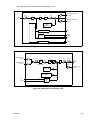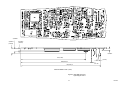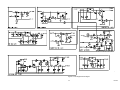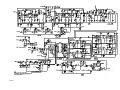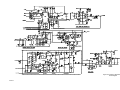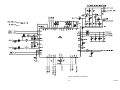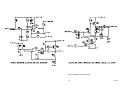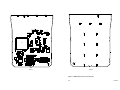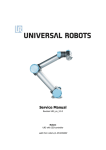Download Simoco SRP8000 SERIES Service manual
Transcript
SRP8000 SERIES VHF/UHF PORTABLE RADIO SERVICE MANUAL TP0332/2 intro.fm Page 1 Wednesday, August 5, 1998 10:39 AM Introduction Simoco Europe Ltd is a leading manufacturer of professional mobile radio communications with more than fifty years experience of designing, manufacturing, installing and maintaining their product range. With an enviable pedigree, Simoco Europe Ltd leads the field for innovation and quality; is fully committed in design, development and enhancing standards which included POCSAG and MPT1327. Simoco is deeply involved in TETRA digital technology; pioneering its development since 1990. Simoco's products are backed by a world-wide capability in system planning, installation and commissioning, plus an after-sales service organisation second to none. The 'Simoco' name is synonymous with outstanding technological innovation, achievement and quality for mobile radio communications systems world-wide that is wholly dedicated to Customer satisfaction. Amendspine.fm Page 1 Wednesday, August 5, 1998 10:42 AM The performance figures quoted are subject to normal manufacturing and service tolerances. The right is reserved to alter the equipment described in this manual in the light of future technical development. WARNING The Battery Chargers which form part of this equipment are designed to meet relevant safety requirements. If it is necessary to replace any safety-conscious component the correct item MUST be fitted. Ensure that all insulators or covers are fitted after servicing. Check that all warning labels are in place. If any re-wiring of the mains input supply cables is necessary, the specified type must be used and alterations to the routeing or connections must not be made. WARNING NICAD batteries are used with this equipment. They must not be short-circuited or incinerated. They must be disposed of safely in accordance with the battery manufacturers’ instructions. SRP8000 SERIES VHF/UHF PORTABLE RADIO SERVICE MANUAL Publication No. TP0332/2 August 1998 Printed in England © Simoco Europe Ltd. 1998 All rights reserved. No part of this publication may be reproduced in any form or by any means without the prior permission of Simoco Europe Ltd. TP0332/2 1 AMENDMENT LIST Changes made to the equipment described in this publication are published as amendments which are dated and consecutively numbered. Reprints will incorporate all amendments, and applicable change notes and service bulletins to date and entries to this effect will be recorded on the amendment list below. Each page affected by amendment action will bear the amendment number as a suffix to the reference number, eg. TP0123/1AM4 indicates that the page has been corrected by amendment number 4. The text content of the page that has been affected by the amendment will be indicated by a marker in the outside margin, starting on the first line and ending on the last line of text affected. This paragraph is marked as an example. Amendment packs, where applicable, can be obtained from the Order Desk. Should it become necessary to raise the issue of a publication, the amendment numbering will recommence with No. 1. Amendment No Date Initials July 1998 July 1998 Remarks Change Notes up to 25 June 98 actioned in this issue. Service Bulletins up to 17 July 98 actioned in this issue. ERRORS AND OMISSIONS The usefulness of this publication depends upon its accuracy. Whilst every endeavour has been made to eliminate errors, some may exist. It is requested therefore that any errors or omissions noted be advised as follows: Please quote: Please send to: (1) (2) (3) (4) Simoco Europe Ltd, Technical Publications Department, P.O. Box 24, St Andrews Road, Cambridge, CB4 1DP, England. 2 Title of publication TP Ref No Last amendment No. received. Page and/or Figure No. in error. TP0332/2 SP8000 SERIES VHF/UHF PORTABLE RADIO CONTENTS Page PRELIMINARY PRODUCT SUPPORT POLICY . . . . . . . . . . . . . . . . . . . . . . . . . . . . . . . . . . . . . . . . . . . . . . . . . (i) Sevice Concept . . . . . . . . . . . . . . . . . . . . . . . . . . . . . . . . . . . . . . . . . . . . . . . . . . . . . . . . . . . . . . (i) Warranty . . . . . . . . . . . . . . . . . . . . . . . . . . . . . . . . . . . . . . . . . . . . . . . . . . . . . . . . . . . . . . . . . . . (i) Service . . . . . . . . . . . . . . . . . . . . . . . . . . . . . . . . . . . . . . . . . . . . . . . . . . . . . . . . . . . . . . . . . . . . (i) Service Level 1 . . . . . . . . . . . . . . . . . . . . . . . . . . . . . . . . . . . . . . . . . . . . . . . . . . . . . . . . . (i) Service Level 2 . . . . . . . . . . . . . . . . . . . . . . . . . . . . . . . . . . . . . . . . . . . . . . . . . . . . . . . . . (i) Service Level 3 . . . . . . . . . . . . . . . . . . . . . . . . . . . . . . . . . . . . . . . . . . . . . . . . . . . . . . . . . (i) SERVICE BULLETINS . . . . . . . . . . . . . . . . . . . . . . . . . . . . . . . . . . . . . . . . . . . . . . . . . . . . . . . . (ii) SECTION 1 - GENERAL INFORMATION INTRODUCTION . . . . . . . . . . . . . . . . . . . . . . . . . . . . . . . . . . . . . . . . . . . . . . . . . . . . . . . . . . . . . SUMMARY OF DATA . . . . . . . . . . . . . . . . . . . . . . . . . . . . . . . . . . . . . . . . . . . . . . . . . . . . . . . . . General . . . . . . . . . . . . . . . . . . . . . . . . . . . . . . . . . . . . . . . . . . . . . . . . . . . . . . . . . . . . . . . . . . . . Receiver . . . . . . . . . . . . . . . . . . . . . . . . . . . . . . . . . . . . . . . . . . . . . . . . . . . . . . . . . . . . . . . . . . . Transmitter . . . . . . . . . . . . . . . . . . . . . . . . . . . . . . . . . . . . . . . . . . . . . . . . . . . . . . . . . . . . . . . . . ASSOCIATED EQUIPMENTS . . . . . . . . . . . . . . . . . . . . . . . . . . . . . . . . . . . . . . . . . . . . . . . . . . . ANCILLARY ITEMS . . . . . . . . . . . . . . . . . . . . . . . . . . . . . . . . . . . . . . . . . . . . . . . . . . . . . . . . . . EQUIPMENT VARIATION . . . . . . . . . . . . . . . . . . . . . . . . . . . . . . . . . . . . . . . . . . . . . . . . . . . . . . CTCSS TONE FREQUENCIES . . . . . . . . . . . . . . . . . . . . . . . . . . . . . . . . . . . . . . . . . . . . . . . . . . SELCALL TONE FREQUENCIES . . . . . . . . . . . . . . . . . . . . . . . . . . . . . . . . . . . . . . . . . . . . . . . 1.1 1.2 1.2 1.2 1.3 1.3 1.3 1.4 1.5 1.5 SECTION 2 - COMMISSIONING UNPACKING . . . . . . . . . . . . . . . . . . . . . . . . . . . . . . . . . . . . . . . . . . . . . . . . . . . . . . . . . . . . . . . . COMMISSIONING . . . . . . . . . . . . . . . . . . . . . . . . . . . . . . . . . . . . . . . . . . . . . . . . . . . . . . . . . . . . Warning Label . . . . . . . . . . . . . . . . . . . . . . . . . . . . . . . . . . . . . . . . . . . . . . . . . . . . . . . . . . . . . . Charging the Battery . . . . . . . . . . . . . . . . . . . . . . . . . . . . . . . . . . . . . . . . . . . . . . . . . . . . . . . . . Fitting the Antenna . . . . . . . . . . . . . . . . . . . . . . . . . . . . . . . . . . . . . . . . . . . . . . . . . . . . . . . . . . Fitting the Wrist Lanyard . . . . . . . . . . . . . . . . . . . . . . . . . . . . . . . . . . . . . . . . . . . . . . . . . . . . . . Fitting a Battery . . . . . . . . . . . . . . . . . . . . . . . . . . . . . . . . . . . . . . . . . . . . . . . . . . . . . . . . . . . . . LCD DISPLAY . . . . . . . . . . . . . . . . . . . . . . . . . . . . . . . . . . . . . . . . . . . . . . . . . . . . . . . . . . . . . . . 17 x 7 Matrix . . . . . . . . . . . . . . . . . . . . . . . . . . . . . . . . . . . . . . . . . . . . . . . . . . . . . . . . . . . . . . . . Alphanumeric Characters . . . . . . . . . . . . . . . . . . . . . . . . . . . . . . . . . . . . . . . . . . . . . . . . . . . . . Message . . . . . . . . . . . . . . . . . . . . . . . . . . . . . . . . . . . . . . . . . . . . . . . . . . . . . . . . . . . . . . . . . . . Battery Level . . . . . . . . . . . . . . . . . . . . . . . . . . . . . . . . . . . . . . . . . . . . . . . . . . . . . . . . . . . . . . . Loudspeaker . . . . . . . . . . . . . . . . . . . . . . . . . . . . . . . . . . . . . . . . . . . . . . . . . . . . . . . . . . . . . . . Signal Strength . . . . . . . . . . . . . . . . . . . . . . . . . . . . . . . . . . . . . . . . . . . . . . . . . . . . . . . . . . . . . FUNCTION KEYS . . . . . . . . . . . . . . . . . . . . . . . . . . . . . . . . . . . . . . . . . . . . . . . . . . . . . . . . . . . . NUMERIC KEYPAD . . . . . . . . . . . . . . . . . . . . . . . . . . . . . . . . . . . . . . . . . . . . . . . . . . . . . . . . . . LED . . . . . . . . . . . . . . . . . . . . . . . . . . . . . . . . . . . . . . . . . . . . . . . . . . . . . . . . . . . . . . . . . . . . . . . Channel LEDs (SRP8010 only) . . . . . . . . . . . . . . . . . . . . . . . . . . . . . . . . . . . . . . . . . . . . . . . . . AUDIBLE ALERTS . . . . . . . . . . . . . . . . . . . . . . . . . . . . . . . . . . . . . . . . . . . . . . . . . . . . . . . . . . . CUSTOMIZATION DATA . . . . . . . . . . . . . . . . . . . . . . . . . . . . . . . . . . . . . . . . . . . . . . . . . . . . . . . 2.1 2.1 2.1 2.2 2.2 2.3 2.4 2.4 2.4 2.5 2.5 2.5 2.5 2.5 2.5 2.5 2.6 2.6 2.7 2.7 SECTION 3 - TECHNICAL DESCRIPTION INTRODUCTION . . . . . . . . . . . . . . . . . . . . . . . . . . . . . . . . . . . . . . . . . . . . . . . . . . . . . . . . . . . . . RADIO PCB DESCRIPTION . . . . . . . . . . . . . . . . . . . . . . . . . . . . . . . . . . . . . . . . . . . . . . . . . . . . Overall Block Schematic Diagram . . . . . . . . . . . . . . . . . . . . . . . . . . . . . . . . . . . . . . . . . . . . . . POWER SUPPLIES AND ON/OFF CONTROL . . . . . . . . . . . . . . . . . . . . . . . . . . . . . . . . . . . . . Turning On . . . . . . . . . . . . . . . . . . . . . . . . . . . . . . . . . . . . . . . . . . . . . . . . . . . . . . . . . . . . . . . . . Turning Off . . . . . . . . . . . . . . . . . . . . . . . . . . . . . . . . . . . . . . . . . . . . . . . . . . . . . . . . . . . . . . . . . Reset Circuit . . . . . . . . . . . . . . . . . . . . . . . . . . . . . . . . . . . . . . . . . . . . . . . . . . . . . . . . . . . . . . . . 3.1 3.1 3.1 3.2 3.2 3.3 3.3 TP0332/2 (i) RECEIVER . . . . . . . . . . . . . . . . . . . . . . . . . . . . . . . . . . . . . . . . . . . . . . . . . . . . . . . . . . . . . . . . . Antenna Filter . . . . . . . . . . . . . . . . . . . . . . . . . . . . . . . . . . . . . . . . . . . . . . . . . . . . . . . . . . . . . . First Tracking Filter . . . . . . . . . . . . . . . . . . . . . . . . . . . . . . . . . . . . . . . . . . . . . . . . . . . . . . . . . . RF Amplifier . . . . . . . . . . . . . . . . . . . . . . . . . . . . . . . . . . . . . . . . . . . . . . . . . . . . . . . . . . . . . . . . Second Tracking Filter . . . . . . . . . . . . . . . . . . . . . . . . . . . . . . . . . . . . . . . . . . . . . . . . . . . . . . . First Mixer . . . . . . . . . . . . . . . . . . . . . . . . . . . . . . . . . . . . . . . . . . . . . . . . . . . . . . . . . . . . . . . . . First IF Filters and IF Amplifier . . . . . . . . . . . . . . . . . . . . . . . . . . . . . . . . . . . . . . . . . . . . . . . . Second Mixer, Second IF Amplifier and Ceramic Filters . . . . . . . . . . . . . . . . . . . . . . . . . . . . Squelch . . . . . . . . . . . . . . . . . . . . . . . . . . . . . . . . . . . . . . . . . . . . . . . . . . . . . . . . . . . . . . . . . . . Page 3.4 3.4 3.4 3.4 3.4 3.4 3.4 3.5 3.5 TRANSMITTER . . . . . . . . . . . . . . . . . . . . . . . . . . . . . . . . . . . . . . . . . . . . . . . . . . . . . . . . . . . . . 3.6 FREQUENCY GENERATION . . . . . . . . . . . . . . . . . . . . . . . . . . . . . . . . . . . . . . . . . . . . . . . . . . . 3.6 CONTROL PROCESSOR SYSTEM . . . . . . . . . . . . . . . . . . . . . . . . . . . . . . . . . . . . . . . . . . . . . . 3.9 BASEBAND AUDIO AND SIGNALLING . . . . . . . . . . . . . . . . . . . . . . . . . . . . . . . . . . . . . . . . . . 3.10 Clock Generation . . . . . . . . . . . . . . . . . . . . . . . . . . . . . . . . . . . . . . . . . . . . . . . . . . . . . . . . . . . 3.10 Receive Audio Path . . . . . . . . . . . . . . . . . . . . . . . . . . . . . . . . . . . . . . . . . . . . . . . . . . . . . . . . . . 3.10 Transmit Audio Path . . . . . . . . . . . . . . . . . . . . . . . . . . . . . . . . . . . . . . . . . . . . . . . . . . . . . . . . . 3.10 Signalling Facilities . . . . . . . . . . . . . . . . . . . . . . . . . . . . . . . . . . . . . . . . . . . . . . . . . . . . . . . . . 3.12 CTCSS . . . . . . . . . . . . . . . . . . . . . . . . . . . . . . . . . . . . . . . . . . . . . . . . . . . . . . . . . . . . . . . 3.12 Selcall/DTMF . . . . . . . . . . . . . . . . . . . . . . . . . . . . . . . . . . . . . . . . . . . . . . . . . . . . . . . . . . 3.12 FFSK . . . . . . . . . . . . . . . . . . . . . . . . . . . . . . . . . . . . . . . . . . . . . . . . . . . . . . . . . . . . . . . . 3.12 DTMF Encoding . . . . . . . . . . . . . . . . . . . . . . . . . . . . . . . . . . . . . . . . . . . . . . . . . . . . . . . 3.12 USER INTERFACE . . . . . . . . . . . . . . . . . . . . . . . . . . . . . . . . . . . . . . . . . . . . . . . . . . . . . . . . . . . 3.13 Smart Interface . . . . . . . . . . . . . . . . . . . . . . . . . . . . . . . . . . . . . . . . . . . . . . . . . . . . . . . . . . . . . 3.13 EXT_LSA, EXT_LSB . . . . . . . . . . . . . . . . . . . . . . . . . . . . . . . . . . . . . . . . . . . . . . . . . . . . 3.15 MIC1 . . . . . . . . . . . . . . . . . . . . . . . . . . . . . . . . . . . . . . . . . . . . . . . . . . . . . . . . . . . . . . . . . 3.15 RS232/IIC Serial Communications . . . . . . . . . . . . . . . . . . . . . . . . . . . . . . . . . . . . . . . . . . . . . 3.15 Loudspeaker / Microphone Flexi Connector . . . . . . . . . . . . . . . . . . . . . . . . . . . . . . . . . . . . . 3.15 PTT and Side Key Press Detection . . . . . . . . . . . . . . . . . . . . . . . . . . . . . . . . . . . . . . . . . . . . . 3.15 MMI Display and Keypad (not fitted on SRP8010) . . . . . . . . . . . . . . . . . . . . . . . . . . . . . . . . . 3.16 Processor Interface to LCD Display . . . . . . . . . . . . . . . . . . . . . . . . . . . . . . . . . . . . . . . . . . . . 3.16 Key Press Detection . . . . . . . . . . . . . . . . . . . . . . . . . . . . . . . . . . . . . . . . . . . . . . . . . . . . . . . . . 3.16 Backlighting . . . . . . . . . . . . . . . . . . . . . . . . . . . . . . . . . . . . . . . . . . . . . . . . . . . . . . . . . . . . . . . 3.17 TRICKLE CHARGER . . . . . . . . . . . . . . . . . . . . . . . . . . . . . . . . . . . . . . . . . . . . . . . . . . . . . . . . . 3.18 BATTERY CONNECTIONS . . . . . . . . . . . . . . . . . . . . . . . . . . . . . . . . . . . . . . . . . . . . . . . . . . . . . 3.18 Battery Connections to Radio . . . . . . . . . . . . . . . . . . . . . . . . . . . . . . . . . . . . . . . . . . . . . . . . . 3.18 Battery Connections to Charger. . . . . . . . . . . . . . . . . . . . . . . . . . . . . . . . . . . . . . . . . . . . . . . . 3.18 SECTION 4 - SERVICING DIS-ASSEMBLY . . . . . . . . . . . . . . . . . . . . . . . . . . . . . . . . . . . . . . . . . . . . . . . . . . . . . . . . . . . . . Remove the Battery . . . . . . . . . . . . . . . . . . . . . . . . . . . . . . . . . . . . . . . . . . . . . . . . . . . . . . . . . Remove the Antenna and On/Off/Volume Control Knob . . . . . . . . . . . . . . . . . . . . . . . . . . . . Remove the Metal Frame Assembly . . . . . . . . . . . . . . . . . . . . . . . . . . . . . . . . . . . . . . . . . . . . Remove the Metal Screen from the Radio PCB and Frame Assembly . . . . . . . . . . . . . . . . Remove the Radio PCB . . . . . . . . . . . . . . . . . . . . . . . . . . . . . . . . . . . . . . . . . . . . . . . . . . . . . . Remove the Speaker and Microphone . . . . . . . . . . . . . . . . . . . . . . . . . . . . . . . . . . . . . . . . . . Remove the MMI PCB . . . . . . . . . . . . . . . . . . . . . . . . . . . . . . . . . . . . . . . . . . . . . . . . . . . . . . . . Remove the Switch Mat . . . . . . . . . . . . . . . . . . . . . . . . . . . . . . . . . . . . . . . . . . . . . . . . . . . . . . RE-ASSEMBLY . . . . . . . . . . . . . . . . . . . . . . . . . . . . . . . . . . . . . . . . . . . . . . . . . . . . . . . . . . . . . TEST INFORMATION, EQUIPMENT AND DATA . . . . . . . . . . . . . . . . . . . . . . . . . . . . . . . . . . . Test Information . . . . . . . . . . . . . . . . . . . . . . . . . . . . . . . . . . . . . . . . . . . . . . . . . . . . . . . . . . . . CALIBRATION . . . . . . . . . . . . . . . . . . . . . . . . . . . . . . . . . . . . . . . . . . . . . . . . . . . . . . . . . . . . . . Test Equipment . . . . . . . . . . . . . . . . . . . . . . . . . . . . . . . . . . . . . . . . . . . . . . . . . . . . . . . . . . . . . (ii) 4.1 4.1 4.1 4.2 4.2 4.3 4.4 4.4 4.4 4.5 4.5 4.5 4.5 4.6 TP0332/2 Page ALIGNING THE TRANSCEIVER USING THE ALIGNMENT TOOL . . . . . . . . . . . . . . . . . . . . . 4.7 Receiver Tests . . . . . . . . . . . . . . . . . . . . . . . . . . . . . . . . . . . . . . . . . . . . . . . . . . . . . . . . . . . . . . 4.7 Sensitivity . . . . . . . . . . . . . . . . . . . . . . . . . . . . . . . . . . . . . . . . . . . . . . . . . . . . . . . . . . . . 4.7 Supply Input Power . . . . . . . . . . . . . . . . . . . . . . . . . . . . . . . . . . . . . . . . . . . . . . . . . . . . . 4.7 Distortion at Rated Audio Power . . . . . . . . . . . . . . . . . . . . . . . . . . . . . . . . . . . . . . . . . . 4.7 Squelch Function . . . . . . . . . . . . . . . . . . . . . . . . . . . . . . . . . . . . . . . . . . . . . . . . . . . . . . 4.7 Transmitter Tests . . . . . . . . . . . . . . . . . . . . . . . . . . . . . . . . . . . . . . . . . . . . . . . . . . . . . . . . . . . . 4.7 RF Output Power . . . . . . . . . . . . . . . . . . . . . . . . . . . . . . . . . . . . . . . . . . . . . . . . . . . . . . . 4.7 Supply Input Power . . . . . . . . . . . . . . . . . . . . . . . . . . . . . . . . . . . . . . . . . . . . . . . . . . . . . 4.7 Frequency Error . . . . . . . . . . . . . . . . . . . . . . . . . . . . . . . . . . . . . . . . . . . . . . . . . . . . . . . . 4.7 Peak System Deviation . . . . . . . . . . . . . . . . . . . . . . . . . . . . . . . . . . . . . . . . . . . . . . . . . . 4.7 Total Harmonic Distortion . . . . . . . . . . . . . . . . . . . . . . . . . . . . . . . . . . . . . . . . . . . . . . . . 4.7 CTCSS Option Tests . . . . . . . . . . . . . . . . . . . . . . . . . . . . . . . . . . . . . . . . . . . . . . . . . . . . . . . . . 4.7 Selcall Option Tests . . . . . . . . . . . . . . . . . . . . . . . . . . . . . . . . . . . . . . . . . . . . . . . . . . . . . . . . . . 4.7 SECTION 5 - PARTS LIST Antennae and Batteries . . . . . . . . . . . . . . . . . . . . . . . . . . . . . . . . . . . . . . . . . . . . . . . . . . . . . . . 5.1 Ancillaries . . . . . . . . . . . . . . . . . . . . . . . . . . . . . . . . . . . . . . . . . . . . . . . . . . . . . . . . . . . . . . . . . 5.1 Tranceiver parts . . . . . . . . . . . . . . . . . . . . . . . . . . . . . . . . . . . . . . . . . . . . . . . . . . . . . . . . . . . . . 5.2 SECTION 6 - DIAGRAMS See LIST OF ILLUSTRATIONS APPENDIX A - BATTERY CHARGERS INTRODUCTION . . . . . . . . . . . . . . . . . . . . . . . . . . . . . . . . . . . . . . . . . . . . . . . . . . . . . . . . . . . . . SPECIFICATION . . . . . . . . . . . . . . . . . . . . . . . . . . . . . . . . . . . . . . . . . . . . . . . . . . . . . . . . . . . . . INSTALLATION . . . . . . . . . . . . . . . . . . . . . . . . . . . . . . . . . . . . . . . . . . . . . . . . . . . . . . . . . . . . . . General . . . . . . . . . . . . . . . . . . . . . . . . . . . . . . . . . . . . . . . . . . . . . . . . . . . . . . . . . . . . . . . . . . . . OPERATION . . . . . . . . . . . . . . . . . . . . . . . . . . . . . . . . . . . . . . . . . . . . . . . . . . . . . . . . . . . . . . . . Radio with Battery . . . . . . . . . . . . . . . . . . . . . . . . . . . . . . . . . . . . . . . . . . . . . . . . . . . . . . . . . . . Battery Alone . . . . . . . . . . . . . . . . . . . . . . . . . . . . . . . . . . . . . . . . . . . . . . . . . . . . . . . . . . . . . . . SERVICE . . . . . . . . . . . . . . . . . . . . . . . . . . . . . . . . . . . . . . . . . . . . . . . . . . . . . . . . . . . . . . . . . . . Cleaning of Charging Contacts . . . . . . . . . . . . . . . . . . . . . . . . . . . . . . . . . . . . . . . . . . . . . . . . Sensing Circuits . . . . . . . . . . . . . . . . . . . . . . . . . . . . . . . . . . . . . . . . . . . . . . . . . . . . . . . . . . . . LED Indications (except single unit charger) . . . . . . . . . . . . . . . . . . . . . . . . . . . . . . . . . . . . . PARTS LIST . . . . . . . . . . . . . . . . . . . . . . . . . . . . . . . . . . . . . . . . . . . . . . . . . . . . . . . . . . . . . . . . A.1 A.2 A.2 A.2 A.3 A.3 A.3 A.3 A.3 A.3 A.4 A.4 APPENDIX B - LAPEL SPEAKER / MICROPHONE INTRODUCTION . . . . . . . . . . . . . . . . . . . . . . . . . . . . . . . . . . . . . . . . . . . . . . . . . . . . . . . . . . . . . Terminology . . . . . . . . . . . . . . . . . . . . . . . . . . . . . . . . . . . . . . . . . . . . . . . . . . . . . . . . . . . . . . . . SPECIFICATION . . . . . . . . . . . . . . . . . . . . . . . . . . . . . . . . . . . . . . . . . . . . . . . . . . . . . . . . . . . . . Microphone . . . . . . . . . . . . . . . . . . . . . . . . . . . . . . . . . . . . . . . . . . . . . . . . . . . . . . . . . . . . . . . . Loudspeaker . . . . . . . . . . . . . . . . . . . . . . . . . . . . . . . . . . . . . . . . . . . . . . . . . . . . . . . . . . . . . . . Environmental . . . . . . . . . . . . . . . . . . . . . . . . . . . . . . . . . . . . . . . . . . . . . . . . . . . . . . . . . . . . . . OPERATION . . . . . . . . . . . . . . . . . . . . . . . . . . . . . . . . . . . . . . . . . . . . . . . . . . . . . . . . . . . . . . . . Ancillary Type . . . . . . . . . . . . . . . . . . . . . . . . . . . . . . . . . . . . . . . . . . . . . . . . . . . . . . . . . . . . . . Microphone . . . . . . . . . . . . . . . . . . . . . . . . . . . . . . . . . . . . . . . . . . . . . . . . . . . . . . . . . . . . . . . . Loudspeaker . . . . . . . . . . . . . . . . . . . . . . . . . . . . . . . . . . . . . . . . . . . . . . . . . . . . . . . . . . . . . . . PARTS LIST . . . . . . . . . . . . . . . . . . . . . . . . . . . . . . . . . . . . . . . . . . . . . . . . . . . . . . . . . . . . . . . . B.1 B.1 B.1 B.1 B.2 B.2 B.2 B.2 B.2 B.2 B.3 APPENDIX C - HEADSET INTRODUCTION . . . . . . . . . . . . . . . . . . . . . . . . . . . . . . . . . . . . . . . . . . . . . . . . . . . . . . . . . . . . . Terminology . . . . . . . . . . . . . . . . . . . . . . . . . . . . . . . . . . . . . . . . . . . . . . . . . . . . . . . . . . . . . . . . SPECIFICATION . . . . . . . . . . . . . . . . . . . . . . . . . . . . . . . . . . . . . . . . . . . . . . . . . . . . . . . . . . . . . Microphone . . . . . . . . . . . . . . . . . . . . . . . . . . . . . . . . . . . . . . . . . . . . . . . . . . . . . . . . . . . . . . . . Earpiece . . . . . . . . . . . . . . . . . . . . . . . . . . . . . . . . . . . . . . . . . . . . . . . . . . . . . . . . . . . . . . . . . . . Environmental . . . . . . . . . . . . . . . . . . . . . . . . . . . . . . . . . . . . . . . . . . . . . . . . . . . . . . . . . . . . . . OPERATION . . . . . . . . . . . . . . . . . . . . . . . . . . . . . . . . . . . . . . . . . . . . . . . . . . . . . . . . . . . . . . . . C.1 C.1 C.1 C.1 C.2 C.2 C.2 TP0332/2 (iii) Page Ancillary Type . . . . . . . . . . . . . . . . . . . . . . . . . . . . . . . . . . . . . . . . . . . . . . . . . . . . . . . . . . . . . . C.2 Microphone . . . . . . . . . . . . . . . . . . . . . . . . . . . . . . . . . . . . . . . . . . . . . . . . . . . . . . . . . . . . . . . . C.2 Earpiece . . . . . . . . . . . . . . . . . . . . . . . . . . . . . . . . . . . . . . . . . . . . . . . . . . . . . . . . . . . . . . . . . . . C.2 PARTS LIST . . . . . . . . . . . . . . . . . . . . . . . . . . . . . . . . . . . . . . . . . . . . . . . . . . . . . . . . . . . . . . . . C.2 APPENDIX D - ALIGNMENT TOOL INTRODUCTION . . . . . . . . . . . . . . . . . . . . . . . . . . . . . . . . . . . . . . . . . . . . . . . . . . . . . . . . . . . . Purpose of this Section . . . . . . . . . . . . . . . . . . . . . . . . . . . . . . . . . . . . . . . . . . . . . . . . . . . . . . Purpose of Alignment Tool . . . . . . . . . . . . . . . . . . . . . . . . . . . . . . . . . . . . . . . . . . . . . . . . . . . Components Associated with Alignment Tool . . . . . . . . . . . . . . . . . . . . . . . . . . . . . . . . . . . . Alignment Tool Requirements . . . . . . . . . . . . . . . . . . . . . . . . . . . . . . . . . . . . . . . . . . . . . . . . . Hardware Requirements . . . . . . . . . . . . . . . . . . . . . . . . . . . . . . . . . . . . . . . . . . . . . . . . . . . . . . Software Requirements . . . . . . . . . . . . . . . . . . . . . . . . . . . . . . . . . . . . . . . . . . . . . . . . . . . . . . INSTALLING THE ALIGNMENT TOOL . . . . . . . . . . . . . . . . . . . . . . . . . . . . . . . . . . . . . . . . . . . Preparation . . . . . . . . . . . . . . . . . . . . . . . . . . . . . . . . . . . . . . . . . . . . . . . . . . . . . . . . . . . . . . . . Installation . . . . . . . . . . . . . . . . . . . . . . . . . . . . . . . . . . . . . . . . . . . . . . . . . . . . . . . . . . . . . . . . . Installation Warnings . . . . . . . . . . . . . . . . . . . . . . . . . . . . . . . . . . . . . . . . . . . . . . . . . . . . . . . . Initialization File . . . . . . . . . . . . . . . . . . . . . . . . . . . . . . . . . . . . . . . . . . . . . . . . . . . . . . . . . . . . GETTING STARTED . . . . . . . . . . . . . . . . . . . . . . . . . . . . . . . . . . . . . . . . . . . . . . . . . . . . . . . . . Starting the Alignment Tool . . . . . . . . . . . . . . . . . . . . . . . . . . . . . . . . . . . . . . . . . . . . . . . . . . . Errors on Starting the Alignment Tool . . . . . . . . . . . . . . . . . . . . . . . . . . . . . . . . . . . . . . . . . . Multiple Instances . . . . . . . . . . . . . . . . . . . . . . . . . . . . . . . . . . . . . . . . . . . . . . . . . . . . . . . . . . . Alignment Tool Application Window . . . . . . . . . . . . . . . . . . . . . . . . . . . . . . . . . . . . . . . . . . . . USING THE ALIGNMENT TOOL . . . . . . . . . . . . . . . . . . . . . . . . . . . . . . . . . . . . . . . . . . . . . . . . Connecting a Radio . . . . . . . . . . . . . . . . . . . . . . . . . . . . . . . . . . . . . . . . . . . . . . . . . . . . . . . . . Aligning the Radio . . . . . . . . . . . . . . . . . . . . . . . . . . . . . . . . . . . . . . . . . . . . . . . . . . . . . . . . . . Using On-line Help . . . . . . . . . . . . . . . . . . . . . . . . . . . . . . . . . . . . . . . . . . . . . . . . . . . . . . . . . . Quitting the Alignment Tool . . . . . . . . . . . . . . . . . . . . . . . . . . . . . . . . . . . . . . . . . . . . . . . . . . . Possible Errors on Quitting . . . . . . . . . . . . . . . . . . . . . . . . . . . . . . . . . . . . . . . . . . . . . . . . . . . BACKGROUND SETTINGS . . . . . . . . . . . . . . . . . . . . . . . . . . . . . . . . . . . . . . . . . . . . . . . . . . . . Display Settings . . . . . . . . . . . . . . . . . . . . . . . . . . . . . . . . . . . . . . . . . . . . . . . . . . . . . . . . . . . . Colour Scheme . . . . . . . . . . . . . . . . . . . . . . . . . . . . . . . . . . . . . . . . . . . . . . . . . . . . . . . . Memory Optimization . . . . . . . . . . . . . . . . . . . . . . . . . . . . . . . . . . . . . . . . . . . . . . . . . . . . . . . . Optimizing the Disk Cache . . . . . . . . . . . . . . . . . . . . . . . . . . . . . . . . . . . . . . . . . . . . . . TECHNICAL SUPPORT . . . . . . . . . . . . . . . . . . . . . . . . . . . . . . . . . . . . . . . . . . . . . . . . . . . . . . . Help Desk and Upgrades . . . . . . . . . . . . . . . . . . . . . . . . . . . . . . . . . . . . . . . . . . . . . . . . . . . . . Feedback . . . . . . . . . . . . . . . . . . . . . . . . . . . . . . . . . . . . . . . . . . . . . . . . . . . . . . . . . . . . . . . . . . GLOSSARY . . . . . . . . . . . . . . . . . . . . . . . . . . . . . . . . . . . . . . . . . . . . . . . . . . . . . . . . . . . . . . . . PARTS LIST . . . . . . . . . . . . . . . . . . . . . . . . . . . . . . . . . . . . . . . . . . . . . . . . . . . . . . . . . . . . . . . . D.1 D.1 D.1 D.1 D.1 D.1 D.2 D.2 D.2 D.2 D.4 D.4 D.4 D.4 D.4 D.5 D.5 D.5 D.5 D.5 D.5 D.6 D.6 D.6 D.6 D.7 D.7 D.7 D.7 D.7 D.8 D.8 D.8 APPENDIX E - POWER SUPPLY FOR TRICKLE CHARGER INTRODUCTION . . . . . . . . . . . . . . . . . . . . . . . . . . . . . . . . . . . . . . . . . . . . . . . . . . . . . . . . . . . . Terminology . . . . . . . . . . . . . . . . . . . . . . . . . . . . . . . . . . . . . . . . . . . . . . . . . . . . . . . . . . . . . . . . SPECIFICATION . . . . . . . . . . . . . . . . . . . . . . . . . . . . . . . . . . . . . . . . . . . . . . . . . . . . . . . . . . . . . Electrical . . . . . . . . . . . . . . . . . . . . . . . . . . . . . . . . . . . . . . . . . . . . . . . . . . . . . . . . . . . . . . . . . . Indicators . . . . . . . . . . . . . . . . . . . . . . . . . . . . . . . . . . . . . . . . . . . . . . . . . . . . . . . . . . . . . . . . . . Mechanical . . . . . . . . . . . . . . . . . . . . . . . . . . . . . . . . . . . . . . . . . . . . . . . . . . . . . . . . . . . . . . . . . Environmental . . . . . . . . . . . . . . . . . . . . . . . . . . . . . . . . . . . . . . . . . . . . . . . . . . . . . . . . . . . . . . OPERATION . . . . . . . . . . . . . . . . . . . . . . . . . . . . . . . . . . . . . . . . . . . . . . . . . . . . . . . . . . . . . . . . PARTS LIST . . . . . . . . . . . . . . . . . . . . . . . . . . . . . . . . . . . . . . . . . . . . . . . . . . . . . . . . . . . . . . . . E.1 E.1 E.1 E.1 E.1 E.2 E.2 E.2 E.2 APPENDIX F - PROGRAMMING LEAD INTRODUCTION . . . . . . . . . . . . . . . . . . . . . . . . . . . . . . . . . . . . . . . . . . . . . . . . . . . . . . . . . . . . Terminology . . . . . . . . . . . . . . . . . . . . . . . . . . . . . . . . . . . . . . . . . . . . . . . . . . . . . . . . . . . . . . . . SPECIFICATION . . . . . . . . . . . . . . . . . . . . . . . . . . . . . . . . . . . . . . . . . . . . . . . . . . . . . . . . . . . . . Mechanical . . . . . . . . . . . . . . . . . . . . . . . . . . . . . . . . . . . . . . . . . . . . . . . . . . . . . . . . . . . . . . . . . Environmental . . . . . . . . . . . . . . . . . . . . . . . . . . . . . . . . . . . . . . . . . . . . . . . . . . . . . . . . . . . . . . PARTS LIST . . . . . . . . . . . . . . . . . . . . . . . . . . . . . . . . . . . . . . . . . . . . . . . . . . . . . . . . . . . . . . . . F.1 F.1 F.1 F.1 F.1 F.2 (iv) TP0332/2 Page APPENDIX G - USER MEMORY PLUG INTRODUCTION . . . . . . . . . . . . . . . . . . . . . . . . . . . . . . . . . . . . . . . . . . . . . . . . . . . . . . . . . . . . . G.1 Terminology . . . . . . . . . . . . . . . . . . . . . . . . . . . . . . . . . . . . . . . . . . . . . . . . . . . . . . . . . . . . . . . . G.1 SPECIFICATION . . . . . . . . . . . . . . . . . . . . . . . . . . . . . . . . . . . . . . . . . . . . . . . . . . . . . . . . . . . . . G.1 Mechanical . . . . . . . . . . . . . . . . . . . . . . . . . . . . . . . . . . . . . . . . . . . . . . . . . . . . . . . . . . . . . . . . . G.1 Environmental . . . . . . . . . . . . . . . . . . . . . . . . . . . . . . . . . . . . . . . . . . . . . . . . . . . . . . . . . . . . . . G.1 DESCRIPTION . . . . . . . . . . . . . . . . . . . . . . . . . . . . . . . . . . . . . . . . . . . . . . . . . . . . . . . . . . . . . . G.2 PARTS LIST . . . . . . . . . . . . . . . . . . . . . . . . . . . . . . . . . . . . . . . . . . . . . . . . . . . . . . . . . . . . . . . . G.2 APPENDIX H - VEHICLE MOUNT ATTACHMENT INTRODUCTION . . . . . . . . . . . . . . . . . . . . . . . . . . . . . . . . . . . . . . . . . . . . . . . . . . . . . . . . . . . . . SPECIFICATION . . . . . . . . . . . . . . . . . . . . . . . . . . . . . . . . . . . . . . . . . . . . . . . . . . . . . . . . . . . . . Mechanical . . . . . . . . . . . . . . . . . . . . . . . . . . . . . . . . . . . . . . . . . . . . . . . . . . . . . . . . . . . . . . . . . Environmental . . . . . . . . . . . . . . . . . . . . . . . . . . . . . . . . . . . . . . . . . . . . . . . . . . . . . . . . . . . . . . Electrical . . . . . . . . . . . . . . . . . . . . . . . . . . . . . . . . . . . . . . . . . . . . . . . . . . . . . . . . . . . . . . . . . . . INSTALLATION . . . . . . . . . . . . . . . . . . . . . . . . . . . . . . . . . . . . . . . . . . . . . . . . . . . . . . . . . . . . . . PARTS LIST . . . . . . . . . . . . . . . . . . . . . . . . . . . . . . . . . . . . . . . . . . . . . . . . . . . . . . . . . . . . . . . . H.1 H.1 H.1 H.1 H.1 H.2 H.2 APPENDIX I - PRP70 CHARGER POCKET ADAPTOR INTRODUCTION . . . . . . . . . . . . . . . . . . . . . . . . . . . . . . . . . . . . . . . . . . . . . . . . . . . . . . . . . . . . . I.1 PARTS LIST . . . . . . . . . . . . . . . . . . . . . . . . . . . . . . . . . . . . . . . . . . . . . . . . . . . . . . . . . . . . . . . . I.1 TP0332/2 (v) LIST OF ILLUSTRATIONS Page Figure 1.1 The SRP8010, SRP8020/21 and SRP8030/31 Portable Radios . . . . . . . . . . . . . . . . . . 1.1 Figure 2.1 Battery Warning Label . . . . . . . . . . . . . . . . . . . . . . . . . . . . . . . . . . . . . . . . . . . . . . . . . . 2.1 Figure 2.2 Battery Charging Sequence . . . . . . . . . . . . . . . . . . . . . . . . . . . . . . . . . . . . . . . . . . . . . . 2.2 Figure 2.3 Fitting the Antenna . . . . . . . . . . . . . . . . . . . . . . . . . . . . . . . . . . . . . . . . . . . . . . . . . . . . . 2.2 Figure 2.4 Fitting the Wrist Lanyard . . . . . . . . . . . . . . . . . . . . . . . . . . . . . . . . . . . . . . . . . . . . . . . . 2.3 Figure 2.5 Fitting a Battery . . . . . . . . . . . . . . . . . . . . . . . . . . . . . . . . . . . . . . . . . . . . . . . . . . . . . . . 2.4 Figure 2.6 LCD Display . . . . . . . . . . . . . . . . . . . . . . . . . . . . . . . . . . . . . . . . . . . . . . . . . . . . . . . . . . . 2.4 Figure 2.7 LCD Display Examples . . . . . . . . . . . . . . . . . . . . . . . . . . . . . . . . . . . . . . . . . . . . . . . . . . 2.5 Figure 2.8 SRP8010 LEDs . . . . . . . . . . . . . . . . . . . . . . . . . . . . . . . . . . . . . . . . . . . . . . . . . . . . . . . . 2.6 Figure 3.1 Overall Block Schematic Diagram . . . . . . . . . . . . . . . . . . . . . . . . . . . . . . . . . . . . . . . . . 3.1 Figure 3.2 Power Supply Distribution . . . . . . . . . . . . . . . . . . . . . . . . . . . . . . . . . . . . . . . . . . . . . . . 3.3 Figure 3.3 Receiver Block Diagram . . . . . . . . . . . . . . . . . . . . . . . . . . . . . . . . . . . . . . . . . . . . . . . . . 3.5 Figure 3.4 Transmitter Block Diagram . . . . . . . . . . . . . . . . . . . . . . . . . . . . . . . . . . . . . . . . . . . . . . 3.6 Figure 3.5 Frequency Generation Block Diagram . . . . . . . . . . . . . . . . . . . . . . . . . . . . . . . . . . . . . 3.7 Figure 3.6 Various Types of Digital Interfaces . . . . . . . . . . . . . . . . . . . . . . . . . . . . . . . . . . . . . . . . 3.9 Figure 3.7 Direct Processor Port Interface Signals . . . . . . . . . . . . . . . . . . . . . . . . . . . . . . . . . . . . 3.9 Figure 3.8 Baseband Receive Audio Path . . . . . . . . . . . . . . . . . . . . . . . . . . . . . . . . . . . . . . . . . . . 3.11 Figure 3.9 Baseband Transmit Audio Path . . . . . . . . . . . . . . . . . . . . . . . . . . . . . . . . . . . . . . . . . . . 3.11 Figure 3.10 User Controls and Display Facilities Overview. . . . . . . . . . . . . . . . . . . . . . . . . . . . . . . 3.13 Figure 3.11 Smart Interface Block Diagram . . . . . . . . . . . . . . . . . . . . . . . . . . . . . . . . . . . . . . . . . . . 3.14 Figure 3.12 Keypad and Function Keys . . . . . . . . . . . . . . . . . . . . . . . . . . . . . . . . . . . . . . . . . . . . . . 3.17 Figure 4.1 Removing the Battery . . . . . . . . . . . . . . . . . . . . . . . . . . . . . . . . . . . . . . . . . . . . . . . . . . . 4.1 Figure 4.2 Removing the Metal Frame Assembly . . . . . . . . . . . . . . . . . . . . . . . . . . . . . . . . . . . . . 4.2 Figure 4.3 Removing the Metal Screen . . . . . . . . . . . . . . . . . . . . . . . . . . . . . . . . . . . . . . . . . . . . . . 4.3 Figure 4.4 Removing the Radio PCB . . . . . . . . . . . . . . . . . . . . . . . . . . . . . . . . . . . . . . . . . . . . . . . 4.3 Figure 4.5 Removing the Speaker / Microphone Assembly . . . . . . . . . . . . . . . . . . . . . . . . . . . . . 4.4 Figure 4.6 Removing the MMI PCB . . . . . . . . . . . . . . . . . . . . . . . . . . . . . . . . . . . . . . . . . . . . . . . . . 4.4 Figure 6.1 Exploded View of the Portable Radio Figure 6.2 Radio PCB Usage Figure 6.3 Radio PCB Component Layout Diagram - Side 1 Figure 6.4 Radio PCB Component Layout Diagram - Side 2 Figure 6.5 PCB Connector Circuit Diagram Figure 6.6 Radio PCB Circuit Diagram Figure 6.7 Power Supplies Circuit Diagram Figure 6.8 Receiver Circuit Diagram Figure 6.9 Transmitter Circuit Diagram Figure 6.10 Frequency Generation Circuit Diagram Figure 6.11 Baseband Circuit Diagram Figure 6.12 Control Circuit Diagram Figure 6.13 SMART Interface Circuit Diagram Figure 6.14 Top Control Flexi Circuit Diagram Figure 6.15 MMI PCB Component Layout Diagrams Figure 6.16 MMI PCB Circuit Diagram Figure 6.17 Loudspeaker / Microphone Flexi Circiut Diagram Figure A.1 Desk-top and Multi-unit Battery Chargers . . . . . . . . . . . . . . . . . . . . . . . . . . . . . . . . . . A.1 Figure B.1 Lapel Loudspeaker / Microphone . . . . . . . . . . . . . . . . . . . . . . . . . . . . . . . . . . . . . . . . . B.1 Figure B.2 Lapel Speaker / Microphone Circuit Diagram . . . . . . . . . . . . . . . . . . . . . . . . . . . . . . . B.2 Figure C.1 Headset . . . . . . . . . . . . . . . . . . . . . . . . . . . . . . . . . . . . . . . . . . . . . . . . . . . . . . . . . . . . . . C.1 Figure C.2 Headset Circuit Diagram . . . . . . . . . . . . . . . . . . . . . . . . . . . . . . . . . . . . . . . . . . . . . . . . C.2 Figure D.1 Installation Progress Indicators . . . . . . . . . . . . . . . . . . . . . . . . . . . . . . . . . . . . . . . . . . D.3 Figure E.1 Trickle Charger Power Supply . . . . . . . . . . . . . . . . . . . . . . . . . . . . . . . . . . . . . . . . . . . . E.1 Figure F.1 Programming Lead . . . . . . . . . . . . . . . . . . . . . . . . . . . . . . . . . . . . . . . . . . . . . . . . . . . . . F.1 Figure F.2 Programming Lead Circuit . . . . . . . . . . . . . . . . . . . . . . . . . . . . . . . . . . . . . . . . . . . . . . . F.2 Figure G.1 User Memory Plug . . . . . . . . . . . . . . . . . . . . . . . . . . . . . . . . . . . . . . . . . . . . . . . . . . . . . G.1 Figure G.2 User Memory Plug Circuit . . . . . . . . . . . . . . . . . . . . . . . . . . . . . . . . . . . . . . . . . . . . . . . G.2 Figure H.1 Vehicle Mount Attachment . . . . . . . . . . . . . . . . . . . . . . . . . . . . . . . . . . . . . . . . . . . . . . . H.1 Figure H.2 Vehicle Mount Attachment Circuit . . . . . . . . . . . . . . . . . . . . . . . . . . . . . . . . . . . . . . . . . H.2 Figure I.1 PRP70 Charger Pocket Adaptor . . . . . . . . . . . . . . . . . . . . . . . . . . . . . . . . . . . . . . . . . . I.1 (vi) TP0332/2 SRP8000 SERIES VHF/UHF PORTABLE RADIO PRODUCT SUPPORT POLICY SERVICE PHILOSOPHY Service Concept The SRP8000 series has been designed to provide low cost trunked and non trunked analogue, portable transceivers, using common core electronics, software and interfacing. Once a customer has purchased this equipment, Simoco Europe Ltd. can follow this by providing a ongoing, high level of customer support together with a competitive and professional servicing activity. There are three levels of service available, namely: Level Activity Recommended Spares Recommended Test equipment 1 Replacement of complete transceiver/battery/antenna/fuses Reprogramming Transceivers, Batteries, Antennas, Fuses Ancillaries Multimeter, P.C., Radio software Programmer 2 Replacement of MMI PCB or mechanical component replacement, cosmetic repair. Listed in Level 2 Spares Schedule As above + service aids and test equipment 3 Repair by PCB or major component replacement, Cosmetic repair. Repair of Radio PCB to component level in CRU. Listed in Level 2 Spares Schedule. Radio PCB components only available to CRU. As above + service aids and test equipment Warranty The normal 12 month warranty will apply to all radios and ancillaries. Service The Field Service Level for the SRP8000 portable is Level 2, MMI PCB replacement. Refer to Section 5 for the parts listing. Items marked with an asterisk ‘*’ are non-repairable and nonreturnable to the CRU. - Service Level 1 All ancillary items are Level 1 service. These items should be replaced if faulty. They are non-repairable and non-returnable to the CRU. - Service Level 2 MMI PCB (only) and case part replacement, will be only be carried out in field repair workshops, or in the Central Repair Unit (CRU) if required. - Service Level 3 Radio PCB component level repair will ONLY be carried out in the CRU. For this, the COMPLETE radio MUST be returned to the CRU. The CRU will not accept individual Radio PCB’s that have been removed from a radio. Turn around time for Level 3 repair will be 48 hours maximum from customer back to customer. TP0332/2 (i) SERVICE BULLETINS Service Bulletins will be issued as necessary to inform Branch Offices of any matter affecting the serviceability of the equipment in the field. (ii) TP0332/2 SRP8000 SERIES VHF/UHF PORTABLE RADIO SECTION 1 - GENERAL INFORMATION INTRODUCTION Figure 1.1 The SRP8010, SRP8020/21 and SRP8030/31 Portable Radios The SRP8000 Series is an advanced portable radio for use in hand-held and body-worn applications. It provides two main types of signalling operation: Conventional operation (SRP8010, SRP8020 and SRP8030) offering CTCSS and DTMF signalling and channel scanning. Trunked operation (SRP8021 and SRP8031) supporting operation on MPT1327 based trunking systems. There are five variants of the SRP8000 Series radio: Basic SRP8010 With PTT switch, On/Off/Volume control knob, channel change key, one other programmable key* and four LEDs to indicate the channel in use. * When one channel only is programmed, two programmable keys are available. Simple SRP8020 With PTT and Alarm switches, On/Off/Volume control knob, two other keys, an LCD display and four keys associated with the display. SRP8021 A trunked version of the SRP8020. Complex SRP8030 The same controls as the Simple variant with an additional 12-key numeric keypad. SRP8031 A trunked version of the SRP8030. All variants have a single interface for use with external ancillaries and tools. A coaxial RF connector is provided for the antenna connection. Operation of the SRP8000 Series is controlled by settings of the various software parameters. These operating parameters are stored as data in Flash EPROM and these data may be programmed into the radio using an external data programmer, allowing the SRP8000 Series to be customized to the requirements of a particular user. The SRP8000 Series can use customization data in a user memory plug (UMP), update its customization data from a UMP, or copy its customization data to a UMP, The radio is powered from a rechargeable battery unit which attaches to, and forms part of, the equipment. The battery may either be removed for charging, or be charged whilst still attached to the equipment, allowing the radio to remain in operation. TP0332/2 1.1 SUMMARY OF DATA Note: Typical figures based on normal operating conditions; certain options may modify the figures quoted. General Operation Single and two-frequency simplex. Modulation Frequency, with pre-emphasis. Frequency Bands E0 AB U0 R1 Tk 68 to 88MHz 138 to 174MHz 440 to 470MHz 335 to 375MHz 403 to 450MHz (Rx), 403 to 440MHz (Tx). Number of Channels SRP8010 SRP8020 SRP8030 four 64 100. Channel Spacing 12,5, 20 or 25kHz (depending on variant). Power Supply 7,2V (nominal) 1600mAh re-chargeable nickel cadmium battery. Typical Battery Endurance 5% Transmit, 5% Receive, 90% Standby - 8 hours 20 minutes 5% Transmit, 20% Receive, 75% Standby - 8 hours. Note: These battery endurance figures are for economized versions with no signalling or encryption options. Frequency Stability VHF ±2 ppm over full temperature range. UHF (20/25kHz) ±2 ppm over full temperature range. UHF (12,5kHz) ±2 ppm over full temperature range. Overall Dimensions Height Width Depth Weight Radio : Battery pack : Total : Environmental Protection IEC 54. : : : 143mm 58mm 42mm. 320g 250g 570g. Electromagnetic Compatibility (EMC) Conforms with draft European Directive on EMC. Receiver Switching Bandwidth Full band coverage without degradation. Sensitivity Speech Better than 0,3µV (VHF), 0,35µV (UHF) for 12dB SINAD (unweighted) Data Better than 0,4µV (VHF), 0,5µV (VHF) for 1% bit error rate. Adjacent Channel Selectivity Speech and DataBetter than 60dB for 12,5kHz Better than 70dB for 20/25kHz. 1.2 Intermodulation Better than 65dB. Spurious Response Attenuation Better than 70dB. Audio Output 500mW into 16 ohms at less than 5% distortion. TP0332/2 Transmitter Switching Bandwidth Full band coverage without degradation. Power Output (into 50 ohms) 4W (E0, Tk and U0 Bands). 5W (AB and R1 Bands). Modulation Distortion Typically 5% with 60% modulation at 1kHz, better than 10% at temperature extremes. Spurious Emission Better than –36dBm (9kHz to 1GHz) Better than –30 dBm (1 to 4GHz). Deviation ±2,5kHz for 12,5kHz channel spacing ±4kHz for 20kHz channel spacing ±5kHz for 25kHz channel spacing. Note: All measurements to ETS 300086. Signalling Selective Calling EEA* CCIR* SVEI* DZVEI* SZVEI* * Both ST500 and CML tone sets. CTCSS - 39 tone EIA DTMF. ASSOCIATED EQUIPMENTS Part NumberDescription 0000 138 10002 0000 138 10003 0000 138 20002 0000 138 20003 0000 138 20004 0000 138 20009 0000 138 20017 Battery 1,6Ah - Std Battery 1,6Ah - FM. Available Autumn 1998 Trickle Charger PSU (UK) Trickle Charger PSU (US) Trickle Charger PSU (EU). Battery Charger Pocket (2-way) Battery Charger Pocket (Single-way) ANCILLARY ITEMS Part Number 0000 242 10001 0000 242 10002 0000 321 60001 0000 445 90007 0000 445 90008 0000 405 90005 0000 138 10002 0000 138 20005 0000 138 20006 0000 138 20010 0000 138 20011 0000 138 20012 0000 138 20013 0000 138 20014 0000 138 20015 0000 138 20016 0000 138 20018 0000 268 90002 PA-PROG PA-VEHA TP0332/2 Description Lapel Loudspeaker/Microphone Headset, complete Programming Lead Carrying Case, Leather Holster Assembly, complete (includes belt clip and stud) Lanyard User Memory Plug (UMP) Desk Charger PSU - 110V Desk Charger PSU - 230V Multi-charger 6-way PSU - UK Multi-charger 6-way PSU - EU Multi-charger 10-way PSU - UK Multi-charger 10-way PSU - EU Single charger PSU - EU Single charger PSU - UK Single charger PSU - US PRP70 Charger Pocket Adaptor Antenna Adaptor Programmer Kit Vehicle Mount Attachment (not yet available) 1.3 EQUIPMENT VARIATION The SRP8000 Series portable radio is ordered using a ten character product code as defined in Table 1.1. For example: PCU0XC01E1 Packed Items Antenna Market Signalling Type Channel Spacing Frequency Band Product Type Product Code Character - Portable radio, user guide plus 1,6Ahr battery 430 to 472MHz ¼ wave whip Standard production Conventional 12,5 / 20 / 25kHz 440 to 470MHz Portable Complex Parameter Chars. Definition Chars. Definition 1 2 Product Type PB PS = = Portable Basic Portable Simple PC PA = = Portable Complex Portable Ancillaries 3 4 Frequency Band E0 Tk = = 68 to 88MHz 403 to 440MHz (Tx) 403 to 450MHz (Rx) U0 AB R1 = = 440 to 470MHz 138 to 174MHz 335 to 375MHz 5 Channel Spacing S = 12,5kHz X = 12,5 / 20 / 25 kHz 6 Signalling Type C G = = Conventional Gong An (China) T = Trunked 7 8 Markets 01 02 03 06 07 10 11 = = = = = = = Standard Production France Germany Denmark Sweden Norway Switzerland 12 13 14 18 23 25 27 SA = = = = = = = = Finland Holland Italy Spain Australia Austria Belgium South East Asia 9 Antenna 0 1 2 3 4 5 6 7 = = = = = = = = NOT SUPPLIED 67 to 88MHz uncut 67 to 74MHz Helical 74 to 81MHz Helical 81 to 88MHz Helical 138 to 148MHz Helical 146 to 156MHz Helical 154 to 164MHz Helical 8 C D E F G H = = = = = = = 162 to 174MHz Helical 138 to 237MHz uncut 400 to 440MHz ¼wave Whip 430 to 472MHz ¼wave Whip 335 to 375MHz Helical 400 to 440MHz Helical 430 to 472MHz Helical 10 Packed Items 0 1 2 = = = Radio plus user guide only Portable Radio, user guide and 1,6Ah battery Portable Radio, user guide and factory mutual battery Table 1.1 Product Code Definitions 1.4 TP0332/2 CTCSS TONE FREQUENCIES Group A Group B Group C Tone No. Tone No. Tone No. Tone No. Tone No. 77,0 88,5 100,0 107,2 114,8 123,0 131,8 141,3 04 08 12 14 16 18 20 22 151,4 162,2 173,8 186,2 203,5 218,1 233,6 250,3 24 26 28 30 32 34 36 38 71,9 82,5 94,8 103,5 110,9 118,8 127,3 136,5 02 06 10 13 15 17 19 21 146,2 156,7 167,9 179,9 192,8 210,7 225,7 241,8 23 25 27 29 31 33 35 37 67,0 74,4 79,7 85,4 91,5 97,4 01 03 05 07 09 11 Table 1.2 CTCSS Tone Frequencies (All frequencies in Hz) Note: It is recommended that for any one system, all tones employed are taken from the same group. SELCALL TONE FREQUENCIES SYSTEM TONE FREQUENCIES ST-500 FUNCTION ‘0’ TONE ‘1’ TONE ‘2’ TONE ‘3’ TONE ‘4’ TONE ‘5’ TONE ‘6’ TONE ‘7’ TONE ‘8’ TONE ‘9’ TONE GROUP TONE TONE B ALARM TONE TONE D REPEAT TONE NO TONE CODING CHARACTER CCIR/ EEA Type 1 0 1 2 3 4 5 6 7 8 9 A B C D E F 1981 1124 1197 1275 1358 1446 1540 1640 1747 1860 1055 2400 2110 - CML SZVEI ZVEI DZVEI CCIR EEA ZVEI DZVEI Type 2 Type 3 Type 4 Type 5 Type 6 Type 7 2400 1060 1160 1270 1400 1530 1670 1830 2000 2200 970 2800 2600 - 2200 970 1060 1160 1270 1400 1530 1670 1830 2000 825 2600 2400 - 1981 1124 1197 1275 1358 1446 1540 1640 1747 1860 2400 930 2247 991 2110 - 1981 1124 1197 1275 1358 1446 1540 1640 1747 1860 1055 930 2247 991 2110 - 2400 1060 1160 1270 1400 1530 1670 1830 2000 2200 2800 810 970 886 2600 - 2200 970 1060 1160 1270 1400 1530 1670 1830 2000 2600 886 810 2400 - 2400 1060 1160 1270 1400 1530 1670 1830 2000 2200 886 740 680* 970 - Table 1.3 Selcall Tone Frequencies (All frequencies in Hz) TP0332/2 1.5 SRP8000 SERIES VHF/UHF PORTABLE RADIO SECTION 2 - COMMISSIONING UNPACKING On unpacking, each item should be checked against the contents list and thoroughly inspected for any physical damage. Note: The Company, or its authorized agents, must be advised by letter, within ten days of equipment receipt, of any damage or shortages found. COMMISSIONING NICAD batteries are used with this equipment. They must not be short-circuited or incinerated. They must be disposed of safely in accordance with the battery manufacturers’ instructions. Warning Label DO NOT SHORT CIRCUIT. DO NOT INCINERATE. SERIAL No. 0001288 RECYCLE OR DISPOSE OF PROPERLY. Figure 2.1 Battery Warning Label Each battery carries a label giving simple warning to highlight the dangers of misuse of nickel cadmium cells. The batteries must not be incinerated or allowed to short circuit, and they must be disposed of safely. (1) (2) (3) (4) Charge the battery before use. For full capacity, several complete charge/discharge cycles may be required. If required, fit the wrist lanyard. Fit the antenna. Fit the battery. TP0332/2 2.1 Charging the Battery RED LED GREEN LED Figure 2.2 Battery Charging Sequence The SRP8000 Series Portable Radio is supplied with batteries in their discharged state. Before using the radio, it is necessary to charge the battery using one of the approved battery chargers. This takes approximately one hour, after which the red LED changes to green. Fitting the Antenna (1) (2) (3) L RY AC NO A CY E AT Figure 2.3 Fitting the Antenna WARNING To avoid injury from the high RF voltage available at an unterminated connector, the radio should not be operated without an antenna fitted. 2.2 TP0332/2 The antenna supplied with the radio is the correct length for the frequency band ordered and must be fitted to the mounting boss at the top of the radio (refer to Figure 2.3 step 3). As an option, an uncut antenna may be supplied which will cover a wide frequency band. In this case, the antenna must be cut to the transmitter centre frequency of the frequency band to be used. Proceed as follows: (1) (2) (3) Using a suitable hacksaw or cutters, cut the antenna to the length required for the transmitter centre frequency on which the radio is to be used, as shown on the cutting chart supplied (refer to Figure 2.3). Fit the antenna end-cap provided, securing with cyanoacrylate adhesive. Fit the antenna. Note: Where the antenna cutting chart shows a cut length that is longer than the uncut length of the antenna supplied, then the antenna should be left uncut. Fitting the Wrist Lanyard Figure 2.4 Fitting the Wrist Lanyard If purchased, the optional wrist lanyard is fitted as follows: (1) (2) (3) Remove the antenna (if already fitted). Locate and hold the metal ring onto the antenna boss. Refit the antenna through the metal ring. TP0332/2 2.3 Fitting a Battery (1) (2) Figure 2.5 Fitting a Battery (1) (2) Locate the battery on the back of the radio with approximately 10mm of the nickel plated metal casting showing. Slide the battery up the radio. When the battery is fully in position, the catch will locate and lock. (Refer to Remove the Battery on page 4.1 for instructions on removing the battery). LCD DISPLAY 17 x 7 Matrix Message Indicator Battery Level Signal Strength 12 Alphanumeric Characters Open Channel Indicator Figure 2.6 LCD Display The SRP8010 variant does not have an LCD display. An example of the LCD display is shown in Figure 2.6. The following paragraphs detail the normal configuration of symbols. Refer to the appropriate Operating Instructions for the use of flags on particular radios. 17 x 7 Matrix This section is used to indicate the condition, eg. channel number or error messages, etc. - refer to Figure 2.7. 2.4 TP0332/2 Alphanumeric Characters Displays error messages (explaining the icon) and user prompts - refer to Figure 2.7. Error - Customization Data User Password Prompt User Identity Prompt Error - User Memory Plug Required Figure 2.7 LCD Display Examples Message The Message symbol appears when a message is available (if programmed). Battery Level The battery level symbol indicates the state of the battery. A fully charged battery will result in all four segments of the bar graph being displayed; only one segment will be displayed when the battery is almost discharged + Loudspeaker The loudspeaker symbol is displayed to indicate an open channel (if programmed). Signal Strength This is a four stage bar graph which indicates the strength of the received signal. When no signal is present none of the segments are displayed; when a very strong signal is present then all segments are displayed. FUNCTION KEYS The key layout and the key functions are described in the relevant SRP8000 Series User Guide. NUMERIC KEYPAD The keypad layout and key functions are described in the relevant SRP8000 Series User Guide. TP0332/2 2.5 LED A tri-colour LED is used to indicate the status of the radio. Status LED Transceiver initializing at switch-on Steady Red Error State Steady Red Recoverable Switch-on Error Red for 2 seconds Switch-on (no error) Green for 2 seconds Transmit Steady Red Busy Flashing Yellow (0,5s on, 0,5s off) Called Flashing Green (0,5s on, 0,5s off) Low Battery Flashing Red (0,5s on, 0,5s off) Transmitting with Low Battery Flashing Red (0,2s on, 0,2s off) Table 2.1 Tri-colour LED Indications Channel LEDs (SRP8010 only) 1 2 3 4 Channel 4 Channel 3 Channel 2 Channel 1 Tri-colour LED Figure 2.8 SRP8010 LEDs The four channel LEDs indicate the SRP8010 receive and transmit modes (refer to Table 2.2). Status Channel LED Indication Receive mode but no signal The appropriate LED flashes. Receive mode with signal The appropriate LED is on continuously. Transmit mode The appropriate LED is on continuously. Table 2.2 SRP8010 Channel LED Indications 2.6 TP0332/2 AUDIBLE ALERTS Various tones are available to alert the user to the radio’s call and error states. Alert Tone/Tones Valid Key Press ‘Key Click’ (if enabled) 1800Hz for 0,05s. Invalid Key Press (if enabled) 400Hz for 0,15s. Battery Low (if enabled) 400Hz, 0,2s on, 0,1s off, 0,2s on - repeated five times every minute until battery on charge, or replaced. Transmit Time-out Warning 1800Hz, 0,1s on, 0,9s off, repeated until Transmit Time-out. Call Alert type 1 771Hz, 0,15s on, 0,3s off, repeated for up to four seconds or until a key is pressed. Call Alert Type 2 771Hz for 0,5s. UK Ringing Tone 771Hz, 0,4s on, 0,2s off, 0,4s on, 0,2s off, repeated every 3 seconds until a key is pressed. European Ringing Tone 771Hz, 0,4s on, 0,2s off, repeated until a key is pressed. Group Call 1200Hz, 0,2s on, 0,1s off, 0,2s on. Urgent Call 1200Hz, 0,2s on, 0,1s off, 0,2s on, 0,1s off, 0,2s on, 0,5s off repeated five times or until a key is pressed. Transmit Inhibit 1800Hz, 0,375s on, 0375s off, repeated once. Remote Reset 1200Hz for 0,05s. Error Lock (Synthesizer cannot lock) 400Hz, 150ms on, 150ms off, repeated five times. Table 2.3 Alert Tones CUSTOMIZATION DATA The SRP8000 Series functionality depends on the customization data which has been loaded. An SRP8000 series radio may be supplied with a ‘Factory Default’, or customer specific customization data. An SRP8000 Series Programmer may be used to customize a radio. Details are given in the SRP8000 Series Data Programmer User Guide (TP1858). TP0332/2 2.7 SRP8000 SERIES VHF/UHF PORTABLE RADIO SECTION 3 - TECHNICAL DESCRIPTION INTRODUCTION The SRP8000 Series is a range of advanced portable radios using the latest modern technology to achieve a very high performance in a small size. Internally the radio consists of: (a) Radio PCB A multi-layer assembly with components mounted both sides. (b) MMI PCB Man-Machine-Interface containing the keyboard and display. RADIO PCB DESCRIPTION A ‘Top Level’ circuit diagram (with a block for each function), and individual circuit diagrams for each of these function blocks, are located in Section 6. Each circuit diagram has two-digit component circuit references prefixed with a single digit, unique to that particular circuit (eg. C41, on the PSU circuit diagram, has a prefix of 5 so that its circuit reference becomes C541 - see below). The main ‘Top Level’ circuit diagram references are two-digit without a prefix). The PCB assembly contains the following functional blocks: Circuit Block Figure Number Circuit Reference Prefix Power supply 6.7 5 Receiver 6.8 2 and 3 Transmitter 6.9 1 Frequency generation 6.10 4 Control 6.11 6 Baseband 6.12 7 Smart interface 6.13 8. Overall Block Schematic Diagram Antenna Transmitter Control SMART Interface Ancillaries Battery Charger Battery Power Supply Frequency Generation Receiver All Supplies Baseband MMI Internal Options Speaker Microphone User Controls and Display Figure 3.1 Overall Block Schematic Diagram TP0332/2 3.1 POWER SUPPLIES AND ON/OFF CONTROL The main power supply for the radio is the 7,2V battery which is connected directly to the PCB via the battery contacts on the rear of the radio. The power supply has five separate regulators supplying power to the following blocks (see Figure 3.2): VCO PSU +5,6V Frequency generation. RF PSU +5V Transmitter and Receiver and switched supply to Tx and Rx. AF PSU +5,2V Audio and MMI. Control PSU +5V Supply, reference, reset to control and baseband. Rx/VCO Bias PSU –12V VCO bias to Frequency generation/Rx Filter Bias. The power supply distribution system for the radio is illustrated in Figure 3.2 on page 3.3. Turning On When the radio is turned on by the rotary control, a positive pulse is applied to the CONT input of the RF_PSU regulator IC501 via C538. This pulse turns on the RF_PSU regulator output. The RF_PSU rail in turn enables the CONT_PSU, VCO_PSU and AF_PSU supplies and also powers the on/off latch formed by TR526/TR527. This transistor latch keeps the RF_PSU supply on by holding PSU_ON high even after the initial switch-on pulse via C538 has died away. Once the processor starts running, it issues a periodic watchdog pulse on WDOG#RXD0. This pumps up the voltage on the gate of TR529 to +5V via the charge pump formed by C541, D505 and C540. Thus, the continued presence of watchdog pulses keeps TR529 on and, hence, TR528 off. The on/off transistor latch TR526/TR527 is thus left untouched by the watchdog circuit and stays this way until the watchdog pulses stop. This is described in the next section “Turning Off”. Turning Off Although powering off is initiated by turning the rotary control, the actual power shutdown is controlled by software. This is to allow time for the software to finish any tasks it may be performing. When the radio is turned off by the rotary control, the processor is informed of the request to turn the radio off by means of the OFF signal. The processor then completes any outstanding tasks such as saving current radio status or saving UMP data before it shuts down the power supplies by halting the generation of the watchdog pulses on WDOG#RXD0. In the absence of watchdog pulses, the voltage on the gate of TR529 decays to 0V and turns off TR529. This turns on TR528 which changes the state of the on/off transistor latch TR526/TR527. This forces PSU_ON low and turns off the RF_PSU regulator IC501. All the other regulators are then turned off as they are enabled by RF_PSU. Reset Circuit The reset circuit, consisting of IC504_A, IC504_B and associated components, continuously monitors the control supply voltage CONT_PSU and generates a reset whenever this supply drops below a minimum acceptable level for the control circuits to continue running. When the supply returns above this voltage, the reset is released and the processor restarts as if turned on by the rotary control. 3.2 TP0332/2 . IC502 Regulator AF_PSU Baseband MMI Enable VCO_PSU IC502 Regulator Frequency Generation Enable TR505 TR508 TR507 CONT_PSU RX_BIAS Enable BAT+_FS IC501 Regulator PSU_ON SWITCH WATCHDOG PULSE WDOG#RXD0 IC400_C RF_PSU TR509 TR501 TR527 TR526 TR529 TR528 VCO_BIAS RX_PSU RX_ON TR502 TR503 Control Baseband MMI Receiver Frequency Generation Receiver Frequency Generation Receiver Control TX_PSU Transmitter TX_ON Control Figure 3.2 Power Supply Distribution TP0332/2 3.3 RECEIVER Antenna Filter Figure 3.3 on page 3.5 is a block diagram of the receiver and the circuit diagram is shown in Figure 6.8. The antenna low pass filter (L104 to RX_ANT on Figure 6.9) isolates the receiver input during transmissions (D100 forward biased) whilst maintaining a low loss connection from the antenna in the receive state. First Tracking Filter The first tracking band-pass filter limits the unwanted signals that can enter the receive path. This filter also provides the attenuation required for image rejection and protection against IF spurious response. The filter is a conventional two section capacitively top coupled design, each section being tuned by varicap diodes (D205 to D208 and D215 to D216). The required tune voltages are derived from an IIC (Inter-Integrated Circuit bus) DAC (IC605), RX_TUNE1 and a DC level with a small amount of pulse width modulation (RX_TUNE2). Both the DAC and the pulse width modulator have eight bit resolution. Alignment of the filter is achieved by the control circuits recording the tune voltages required to peak the filter’s response at the top, middle and bottom of the frequency band. The control circuitry uses quadratic interpolation to predict the required operating point for all intermediate frequencies. RF Amplifier The RF amplifier (TR200 and associated components) is the first gain stage of the receiver and is important in defining the overall performance of the receiver. The amplifier noise factor is less than 2dB and gain is sufficient to overcome the losses of subsequent stages. Second Tracking Filter The second tracking filter, (varicap diodes D201 to D204, D217 to D218 and associated components) supplies the remaining filtering required to meet image rejection and IF spurious response. The required tuning voltages are derived from the Control section via RX_TUNE3, RX_TUNE4 inputs and op amps IC200_B and IC200_C. RX_TUNE3 is controlled by a DAC and RX_TUNE4 by a pulse width modulator. The filter is of the same design as the first tracking filter. First Mixer The first mixer (D200 - T200) is a single balanced design implemented with a wound balun. The local oscillator frequency is either 21,4MHz (E0 band) or 45MHz (AB and K bands) above the first IF frequency or 45MHz below the first IF frequency (R1, Tk and U0 bands). The mixer requires 3dBm drive from the local oscillator to achieve the required performance. First IF Filters and IF Amplifier The IF crystal filter (F200_A and F200_B) consists of two packages each providing two poles of filtering. The IF amplifier (TR201) is placed between the mixer and filters. The choice of IF frequency is band dependent as is the low/high side injection. This is summarized in Table 3.1. Band Injection IF Frequency E0 High 21,4MHz AB and K High 45MHz R1, Tk, U0 Low 45MHz Table 3.1 First IF Frequency for each Band 3.4 TP0332/2 Antenna Low Pass Filter First Tracking Band Pass Filter RF Amplifier Second Tracking Band Pass Filter First Mixer 45MHz/ 21,4MHz Crystal Filter First IF Low Pass Filter From Antenna Switch From Frequency Generation Loop Filter Switch Ceramic Filters 12,5kHz Switch 2nd IF Second Mixer Ceramic Filters 20/25kHz Ceramic Filters 12,5kHz Second Local Oscillator VCO Switch Limiter Ceramic Filters 20/25kHz Discriminator Squelch Receiver Audio Output Figure 3.3 Receiver Block Diagram Second Mixer, Second IF Amplifier and Ceramic Filters The second IF amplifier is implemented around an SA615 integrated circuit (IC201). The second local oscillator is provided by a separate VCO (TR209 and associated components), tuned by D219/D220, and whose frequency is 455kHz above or below the first IF frequency. The choice is made automatically for each channel to avoid harmonics of the second local oscillator interfering with the required signal. Dual channel spacing is achieved by using analogue switches, IC208, IC203, IC204 (20/25kHz channel spacing) and IC209, IC205, IC206 (12,5kHz channel spacing) to select the required ceramic filters. The switching arrangement is shown in Figure 3.3. The ceramic filters, F203, F202 (20/25kHz) and F205, F206 (12,5kHz) are supplied through a 6dB splitter and a 4dB pad giving a total loss of 12dB (typical filter loss is 2dB) for RSSI (Receive Signal Strength Indication) linearity. In the single channel spacing variant, some of the switches are replaced by capacitors C324, C279 and C280. Squelch Squelch is derived from IC201 and fed to active filter (IC202_A and associated components) which acts as a band-pass filter at approximately 20kHz. Noise picked up at 20kHz is amplified by IC202_B and rectified by D213. This DC level is compared by IC207, with a DC level on TX_PWR_SQ_SET, from a DAC (in IC701). This SQUELCH signal is fed back to the control section. TP0332/2 3.5 TRANSMITTER The transmitter block diagram is shown Figure 3.4 and the circuit diagram in Figure 6.9. The transmitter consists of a PA module taking its input from the frequency generation block, and feeding an antenna filter and switch. The transmit power is set by processor control of a DAC in the baseband chip IC701. Feedback is not provided to the processor. The processor monitors the battery voltage and the PA temperature, adjusting the transmitter output accordingly. Frequency generator output, already modulated, is pre-amplified by TR411 and then attenuated by R469, R472 and R473 (in the frequency generation section) before being fed to the power amplifier (signal TX_RF), providing isolation between the VCO (TR413 and associated components) and the PA, preventing excessive transient adjacent channel power. The power control (IC406_B, TR101, TR102 and TR104) varies the power to ensure a smooth ramp up and down and to set a steady state power level. The PA_ON input, when low, prevents the PA from operating. The antenna changeover switch routes the antenna to either the transmitter or receiver as required. On receive, the pin diodes D100 and D101, transistors TR100 and TR103 and LED100 are off and the antenna is connected to the receiver via the loop RX_ANT, C101, L107/L101/C103, L104, C110 and ANT. On transmit, a DC level is applied to TR100 turning it on enabling PIN diodes D100 and D101. Control signal PA_ON is applied to TR103 which conducts giving a DC path, the PIN diode, D100, is on and the red LED, LED100, illuminates. L102, L103, L104 and associated capacitors form a low pass filter. Antenna Switch From Frequency Generation PreAmplifier Attenuator Power Amplifier Module From IC701 DAC Power Control Low Pass Filter Antenna Switch Low Pass Filter Output to Antenna Low Pass Filter Output to Receiver Temperature Sensors Output to Controller Figure 3.4 Transmitter Block Diagram FREQUENCY GENERATION The frequency generation block diagram is shown in Figure 3.5 on page 3.7 and the circuit diagram in Figure 6.10. The two receiver local oscillator frequencies and the transmitter frequency are generated by voltage controlled oscillators (VCOs) phase locked to a temperature compensated crystal oscillator (TCXO). The receiver second local oscillator is shown in Figure 6.8. The TCXO, XL400, operates at 14,4MHz and is divided down by a programmable divider (IC403) The output frequencies are shown in Table 3.2 on page 3.7. The module has provision for electronic and mechanical frequency adjustment. The electronic adjustment is provided via an eight-bit DAC and corrects for frequency shifts due to ageing. Mechanical adjustment is not normally required. The synthesizer phase detector output is applied to the VCO varicap tuning input (LOOP_FILTER) via a passive low-pass loop filter (R428, R429, R441, C412, C415, C416 and C485). The circuit is unusual in that the other ends of the VCO varicaps are connected to a negative voltage (VCAP_BIAS) controlled by a digital to analogue converter. This allows a varicap tuning voltage far in excess of the output swing of the phase comparator voltages. 3.6 TP0332/2 LOOP_FILTER and VCAP_BIAS, are compared and the difference between them determines the VCO frequency. Oscillator tuning is by varicap diodes D402 to D405 (receive oscillator) and D407 to D411 (transmit oscillator). Separate wideband VCOs (Rx first local oscillator - TR409, and Tx oscillator - TR413), but a common buffer amplifier (TR410, TR414) are used on all bands. Switching between the receiver LO and the transmitter oscillator is achieved by TR415 and TR412. A cascode amplifier is used to isolate both VCOs from their respective loads. The Rx oscillator tuned circuit uses M400 in UHF applications and L416 in VHF applications. The buffered VCO output is applied to the frequency synthesizer, IC401, on both receive and transmit, and to a PIN diode switch (D422, D423). The latter switches the signal to the first mixer (as LO1_RX) on receive or to an additional buffer amplifier, TR411, on transmit. The negative voltage generator (TR402/3, TR405/6 and TR407/8) must generate very little noise if the VCO performance is not to be degraded. This is achieved by applying the amplified and inverted DAC output to a filter, D424, R414, C405 and C409. IC400_B, D and A are used to switch the clock and data inputs for the synthesizer on and off. Tx Mod 2 from Baseband Block Phase Modulator TCXO 14,4MHz Divider Aux-LO2 Clock/Data Gating Control Rx 2nd LO VCO and Loop Filter (Rx Block) Aux-CP Secondary Synthesizer Reference Divider Fast, Lock, Clock, Data, Enable from Control Primary Synthesizer Synthesizer DAC Loop Filter Rx First LO VCO Negative Supply Generator Tx VCO VCO Buffer Tx Mod I from Baseband Block First LO to Rx Block To PA on Tx Block Pin Switch PA Buffer Rx PSU and LO1_EN from Control Figure 3.5 Frequency Generation Block Diagram Two point modulation is used to achieve a flat, wide audio response, fast frequency switching and low power in adjacent channels. Modulation of the synthesizer reference frequency is achieved by phase modulation of the TCXO output. Since the phase modulator has a limited range and a greater phase excursion is required at lower transmit frequencies, one of three TCXO to phase modulator division ratios is used. TR423, TR420 and TR421 form a ramp generator. TR424 to TR426 form a Schmitt trigger to which the ramp is applied. In the absence of modulation, the output of the Schmitt trigger approximates to a square wave. When modulation is applied, the Schmitt trigger switches at a point on the ramp that is related to the amplitude of the modulating signal. Due to the frequency shaping produced by IC406_A, the synthesizer IC receives a reference signal with frequency modulation (within the frequency range required). Band Phase Modulator Frequency E 100kHz AB and K 200kHz U, T and R1 400kHz Table 3.2 Phase Modulator Frequency TP0332/2 3.7 The synthesizer, IC401, contains two synthesizer circuits. The second circuit is used for the generation of the receiver second local oscillator (output control signal AUX_CP). This removes the need for the alignment of this oscillator because the frequency is locked to the TCXO and allows its frequency to be varied to avoid potential interference. The second local oscillator is switched off during transmissions. The second local oscillator frequency is applied to the synthesizer as AUX_LO2. 3.8 TP0332/2 CONTROL PROCESSOR SYSTEM The heart of the control processor system consists of the following: (3) (4) (5) (6) H8/3002 Processor (IC600) 32KByte Static RAM (IC601) 512KByte Flash EPROM (IC602) MAX512CSD Triple 10-bit DAC (IC605). The processor controls and monitors the radio functions by a variety of types of digital and analogue interfaces. The digital interfaces used are as follows: (1) (2) (3) (4) (5) Direct control from processor port pins (General Control) Memory mapped peripheral via an 8-bit data bus (MMI LCD Controller Chip) IIC serial bus (IC701 Baseband chip and Options) 3-wire Serial Bus (IC605 Triple DAC, IC401 Synthesizer) Combined RS232 and IIC Serial Bus (Smart Interface). TXS (CLK) TXD0 (DATA) SYNTH_EN DAC CS IC600 H8/3002 IC605 TRIPLE DAC IC401 SYNTHESISER SCL OPTIONS CONNECTOR SK5 SDA IC701 BASEBAND TxD/SCL D7_D0 ANCILLARY DUAL-JACK SOCKET TxD_OUT SMART INTERFACE RxD/SDA RxD_OUT 8 MMI CONNECTOR SK4 LCD_CS A20 PORT PINS - GENERAL CONTROL Figure 3.6 Various Types of Digital Interfaces The direct processor port pin control signals that interface to various blocks are shown in Figure 3.7. PSU and On/Off Control TX_ON RX_ON WDOG#RXD0 OFF Receiver CH_SP SQUELCH Transmitter PA_ON Baseband FFSK_CD FFSK_DATA FFSK_RX_CLK TXS_IN TX_ON IC600 H8/3002 BLITE PTT1 PTT3 RED GREEN LS_ON KEY_ROW1 KEY_ROW2 User Interface (MMI and Smart Interface) FAST LOCK L01_EN Frequency Generation Figure 3.7 Direct Processor Port Interface Signals TP0332/2 3.9 The analogue control interfaces are as follows: (1) (2) The processor generates and controls various analogue voltages for receiver and transmitter purposes. IC605 is a triple 10-bit DAC which the processor controls via a 3-wire serial bus. Two of the DAC outputs are used for receiver front-end tuning (RX_TUNE1, RX_TUNE3) and the third for TCXO XL400 frequency trimming. The processor has two pulse width modulator (PWM) outputs which are used as additional analogue control voltages. These are RX_TUNE2 and RX_TUNE4 for receiver front-end tuning. The processor has several ADC inputs for monitoring analogue voltages. These are used for: (a) Monitoring battery voltage (VBAT) for indicating battery status on the LCD display and detecting low battery voltage condition (b) Reading the position of the rotary control ROT_CTRL1 for setting loudspeaker volume (c) Reading RSSI level from the discriminator IC201 in receive mode and the transmitter temperature monitored by the thermistor R247 in transmit mode. These two voltages share the same processor input RSSI_TX_TEMP. BASEBAND AUDIO AND SIGNALLING All of the baseband audio and signalling functions are carried out by the baseband chip IC701 (SC11372CQ). The device operates in half-duplex mode and many of the analogue paths are common between receive and transmit modes of operation. The device is controlled via the IIC serial bus lines SCL and SDA. Clock Generation All the microprocessor and signalling timing is derived from the crystal oscillator formed by TR700, XL700 and associated components. The oscillator runs at 11,0592MHz ±80ppm. The oscillator runs at its normal frequency when both the transmitter and receiver supplies are enabled by the processor. In this case RX_ON and TX_ON are both high and TR702 is conducting. The oscillator operates at a ‘pulled’ frequency when only the receiver supply is enabled. In this case TX_ON is low and TR702 is off. The transmit supply is inhibited from being turned on when the receiver is on and allows the ‘pulling’ feature to be used. The oscillator output from TR700 drives the XIN pin on the baseband chip IC701. The baseband derives all of its internal signalling clocks from this input clock and also generates a buffered clock CLK for the processor on the CLKOUT pin. The processor clock frequency is also 11,0592MHz. Receive Audio Path Refer to Figure 3.8 on page 3.11. The discriminator audio signal RX_AF from IC201 enters the baseband chip on the RX_IN pin. The internal path in receive mode is shown in Figure 3.8 on page 3.11. The path consists of: (1) (2) (3) (4) (5) A stage of amplification (GC2) De-emphasis filter (F1) 300Hz High-pass CTCSS Filter (F5) 3kHz Low-pass Filter (F8) Audio Volume Control (GC7, GC10, GC11). Signalling detection is described in a later section. Transmit Audio Path Audio from the smart interface and the internal microphone enter the baseband chip on MIC1_IN and MIC2_IN respectively. The internal path in transmit mode through to the TX modulator is shown in Figure 3.9 on page 3.11 and consists of: (1) (2) (3) (4) (5) (6) (7) (8) 3.10 MIC1_IN/MIC2_IN Audio Source Selection Amplification Stage (GC0) Pre-emphasis Filter (F6) Automatic Level Control (ALC) 300Hz High-pass Filter (F5) Limiter 3kHz Low-pass Filter (F8) Transmit Modulation Level Control (GC7, GC8, GC9). TP0332/2 Signalling generation is described in the following section. GC11 GC2 F1 F5 F8 EXTERNAL SPEAKER RXOUT1 GC7 + RXIN GC10 INTERNAL SPEAKER RXOUT2 ALERT TONE GENERATOR SELCALL DETECT TXS FFSK DETECT RXDAT RXCLK CD CTCSS DETECT SUB_IO Figure 3.8 Baseband Receive Audio Path GC11 SMART I/F AUDIO MIC1_IN GC0 F5 F6 F8 GC7 GC8 TX VCO TXOUT1 + INTERNAL MIC MIC2_IN PREALC EMPHASIS HPF LIMITER LPF CTCSS ENCODER GC9 TX MODULATOR TXOUT2 SELCALL/DTMF ENCODER TXS TXDAT CLK DATA FFSK TX Figure 3.9 Baseband Transmit Audio Path TP0332/2 3.11 Signalling Facilities The baseband chip has facilities for CTCSS, SELCALL, DTMF and FFSK signalling. The way in which these signalling modes are controlled and how to they relate to the receive and transmit audio paths is described in the following sections. Figure 3.8 is referred to for receive signalling and Figure 3.9 for transmit signalling. - CTCSS The baseband chip has a CTCSS encoder which is programmed by the processor with the appropriate frequency via the IIC serial bus lines SCL and SDA. The CTCSS tone is summed into the internal transmit path before the 3kHz high-pass filter F8. The CTCSS detector works from the signal before the de-emphasis filter F1. The detector consists of a narrow bandpass filter followed by a comparator that generates a zero-crossing signal at the SUB_IO pin. The processor continuously monitors the time interval between the zero-crossing events and decides whether the correct CTCSS frequency is present. - Selcall/DTMF The baseband chip has two tone generators which are used for SELCALL and DTMF tone generation. The tone generators are programmed by the processor with the appropriate frequency via the IIC serial bus lines SCL and SDA. The tones are summed into the internal transmit path before the 3kHz high-pass filter F8. There is no DTMF decode capability in the baseband chip. The SELCALL decoder works from the signal after the de-emphasis filter F1. The detector consists of a broad bandpass filter (450Hz to 3kHz) followed by a comparator that generates a zero-crossing signal at the TXS pin. The processor continuously monitors the time interval between the zero-crossing events and decides which SELCALL tone is present. - FFSK In transmit mode the processor supplies the transmit FFSK clock on the TXS pin and the transmit FFSK data on the TXDAT pin from which the FFSK signal is generated. The FFSK signal summed in to the transmit audio path before the 3kHz low-pass filter F8. The FFSK decoder works on the signal from either before or after the de-emphasis filter F1 depending on the FFSK system used. The decoder consists of analogue filtering, carrier detect, clock and data recovery circuitry. The chip provides the processor with a carrier detect signal (CD), a receive clock (RXCLK) and receive data (RXDAT). The chip carries out no interpretation of the FFSK data; this is left up to the processor to decode. - DTMF Encoding DTMF Encoding is achieved using the baseband chip tone generators. 3.12 TP0332/2 USER INTERFACE The radio user controls and display facilities that exist on the three product variants is listed in Table 3.3 below. SRP8010 SRP8020 SRP8030 Microphone ✔ ✔ ✔ Loudspeaker ✔ ✔ ✔ Dual Stereo Jack SMART Interface Connector ✔ ✔ ✔ Multi-coloured Status Indicator ✔ ✔ ✔ Rotary Volume and On/Off Control ✔ ✔ ✔ 3 side switches ✔ ✔ ✔ 1 top switch ✕ ✔ ✔ LCD Display ✕ ✔ ✔ 4 Functions keys ✕ ✔ ✔ 12 key DTMF keypad ✕ ✕ ✔ Table 3.3 User Controls and Display Facilities on the SRP8010, 8020 and 8030 These user controls and display facilities are distributed between the top flexi assembly, the loudspeaker/mic flexi assembly, the MMI board and the radio board as shown in Figure 3.10. Loudspeaker / Mic Flexi Loudspeaker Microphone SK8 Top Flexi Smart Connector PTT Switch 2 Sidekey Switches 1 Top Switch * 4 Channel Indicator LEDs * SK6 Multi-coloured Status LED MMI Board SK4 LCD Display * Display Backlighting * 4 Function Keys * 12-key DTMF keypad * Radio Board * Not all models Figure 3.10 User Controls and Display Facilities Overview Smart Interface The Smart Interface consists of a dual stereo jack socket which provides the following external interface signals for the connection of ancillaries: (1) A pair of bridged audio loudspeaker outputs (EXT_LSA, EXT_LSB). (2) A combined accessory detect and audio input line (MIC1). (3) A combined RS232 input and a bi-directional IIC data line (RXD1_IN). (4) A combined RS232 output and IIC clock output line (TXD1_OUT). (5) A radio ground. The way in which the smart interface signals relate to the rest of the radio and a typical ancillary, such as a lapel speaker/microphone, is illustrated in Figure 3.11 on page 3.14. TP0332/2 3.13 EXT_LSA EXT_LSB Baseband IC701 Mic Input IC600 H8/3002 Processor Loudspeaker Amplifier IC1 5V ADC Mic Audio KEY_DET1 5V Interrupt PTT Key MIC1 Mic ‘Type’ Resistor PTT1 GND IC801_A IC801_B TR804 0V 0V RxD/SDA RXD1 RXD1_OUT TxD/SCL TXD1 TXD1_OUT +5V Mic Supply TR806-808 TR801-803 Figure 3.11 Smart Interface Block Diagram Connection Signal Name Use Signal Type Direction 2,5mm Ring EXT_LS1 A Balanced speaker drive Nominal mid-supply To ancillary 2,5mm Sleeve EXT_LS1 B Balanced speaker drive Nominal mid-supply To ancillary 2,5mm Tip MIC1 Multi-function, audio in, ancillary type voltage and key press voltage 0V to 5V To radio 3,5mm Ring TXD1_OUT RS232 TxD or IIC SCL or 0V to 5V 5V supply output (50mA maximum.) 3,5mm Tip RXD1_IN RS232 RxD or IIC SDA or trickle charge input 0V to 5V 0V or –12V Space 5V or +12V Mark Ground 0V 3,5mm Sleeve 0VA To ancillary Bi-directional ) RS232 ) To ancillary Table 3.4 Ancillary Connector Signal Names and Usage 3.14 TP0332/2 - EXT_LSA, EXT_LSB The bridged audio loudspeaker outputs are capable of delivering 500mW into a 16Ω load. - MIC1 The combined accessory detect and audio input line MIC1 allows the radio to detect what type of ancillary is connected and the ancillary status (such as key presses). Each ancillary has a ‘type’ resistor that sets up a unique voltage on this accessory detect line which is monitored by the comparator formed by IC801_A and its associated components. The exception to this is the User Memory Plug (UMP) which does not have a type resistor but is detected via the IIC lines. The processor reads the accessory detect voltage via KEY_DET1. If the accessory detect voltage is below the threshold set by R823, R824 and R825, a processor interrupt is generated on PTT1. The ancillary may superimpose audio on to the d.c. level on MIC1 which gets routed to the baseband chip IC701. The input to the accessory detect comparator IC801_A is filtered by R803/C802 to prevent any speech signal on the accessory detect line affecting the accessory detection process. RS232/IIC Serial Communications The combined RS232 and IIC lines allow serial communication with external RS232 devices such as the SRP8000 programmer, or external IIC devices such as a User Memory Plug. The RXD1_IN line can accept an RS232 input signal which is typically ±10V in amplitude or an IIC data input signal which is 0 to +5V in amplitude. Either type of input signal is inverted and converted to a 0 to +2,5V signal on RXD1 by TR804 and passed to the processor. The RXD1_IN line can also be used as an open-collector output for IIC data. In this case, the processor drives the RXD1 port pin as an output which gets inverted by comparator IC801_B. When RXD1 is driven high, the comparator pulls RXD1_IN low via D801. When RXD1 is driven low, the comparator output turns off allowing R814 to pull the RXD1_IN output to +5V. TR804 plays no part when RXD1 is used as an output. The processor UART transmit signal TXD1 is inverted and converted to a 0 to +5V RS232 signal by TR806 to TR808 and TR801 to TR803. Although the RS232 specification technically requires a minimum voltage swing of ±5V, in practice modern RS232 receivers work on a 0 to +5V input voltage swing. An external device may be powered from the smart interface TXD1_OUT line when this output is set to +5V. The output is current limited to 50mA by TR802 and R808 with R808 sensing the output current drawn. The TXD1_OUT line can also be used as an IIC clock driver. The operation of the driver is no different from the RS232 case. The RXD1_IN line can also be used to trickle charge the radio battery when a voltage greater than the battery voltage is applied. Loudspeaker / Microphone Flexi Connector Signal Name Use Signal Type Direction MIC2 Microphone input Nominally 3V DC To baseband 0VA Battery ground 0V To flexi INT_LS2A INT_LS2B Internal speaker Balanced audio 3,5V nominal To flexi Table 3.5 Loudspeaker/Microphone Connector Signal Names and Usage PTT and Side Key Press Detection PTT, Sidekey 1, Sidekey 2, Alarm and MMI keypad key presses are detected by use of the processor interrupt line PTT3 and the processor ADC input KEY_DET3. Normally, with no key pressed, KEY_DET3 voltage sits at 0V due to the 10kΩ pull-down resistor R15. Pressing any key takes the KEY_DET3 voltage above the reference set by resistors R13 and R16. Comparator IC207_A then generates a PTT3 processor interrupt which informs the processor that a key has been pressed. Each key is arranged to generate a different KEY_DET3 voltage which is how the processor determines which key is pressed. TP0332/2 3.15 (1) (2) (3) The KEY_DET3 voltage generated by the different keys is as follows: If the PTT is pressed, KEY_DET3 voltage will still be at 0V If SIDE_KEY1 or SIDE_KEY2 is pressed, each side key generates a unique KEY_DET3 voltage by virtue of resistors in series with each key (R12, R11, R81) in combination with R15 If the ALARM key is pressed, analogue switch IC3 forces KEY_DET3 voltage to the same voltage as the AF_PSU. The MMI keypad keys generate unique KEY_DET3 voltages. This is described in the section below on the “MMI Display and Keypad”. MMI Display and Keypad (not fitted on SRP8010) Signal Name Use Signal Type DATA (0:7) Eight lines, processor data 0V or 5V A(20) Low duty cycle, display address selection 0V or 5V BLITE Backlight enable 0V OFF, 5V ON nLCD_CS Display enable 0V or 5V, active low nKEY_ROW 1-2 Local keypad enables 0V or 5V, active low KEY_DET3 Voltage proportional to keypress 0V to 5V AF_PSU Supply 5V nominal 0VA Ground 0V nWR Write line (for future use) 0V write, 5V read Table 3.6 MMI Connector Signal Names and Usage Processor Interface to LCD Display The LCD display is driven by LCD driver chip IC901. The driver chip interfaces to the processor via an 8-bit data bus with the write cycle being controlled by LCD_CS and the LCD register select line controlled by processor address line A20. The processor is only able to write to the LCD driver. Keypad Press Detection Electronically, the keypad keys are arranged in a matrix of 3 rows and 7 columns. The rows are driven directly by two processor port signals KEY_ROW1 and KEY_ROW2 which are normally in the low state. Transistors TR910-916 generate a unique voltage on KEY_DET3 for each column. Any key in the same column generates the same voltage. For example, if key “1” (S903) is pressed TR913 turns on and sets up a voltage on KEY_DET3 according to the value of R932, R971 on the MMI board and R15 on the main radio board. This generates a processor interrupt on PTT3. The processor then goes through a process of deactivating the keypad rows selectively until it deduces which row the key press is in. The KEY_DET3 voltage which initiated the interrupt identifies which column the key press is in. 3.16 TP0332/2 Four function keys are located below the display: Legend Function M Activate menu – Scroll down through channels (or menu, if active) + Scroll up through channels (or menu, if active) OK Confirm choice or action (ie. Enter). The SRP8030 has 12 additional keys (supported by the daughter board) arranged as a DTMF keypad. – M + OK 1 2 3 4 5 6 7 8 9 * 0 # Figure 3.12 Keypad and Function Keys Backlighting The LCD and keypad backlighting LEDs, D904 to D918, are turned on by the processor port signal, BLITE, via driver TR909. TP0332/2 3.17 TRICKLE CHARGER The trickle charger uses a positive input on the RxD pin of the smart interface to power a current limited source feeding the battery, limiting the current to approximately 130mA. The charger is enabled by the thermistor in the battery pack, so it is inhibited if a battery pack is not fitted (this is necessary to prevent a voltage at the battery connector which could damage the radio when no battery is present). The charger can also be inhibited by the processor to permit an RS232 (or IIC) device to drive the RxD input correctly. This is achieved using the processor pin driving the green LED. BATTERY CONNECTIONS Battery Connections to Radio The battery connections are three spring loaded pins mounted on the radio PCB. These pins protrude through the metal casting to make contact with contact pads on the battery. The function of these pads on the battery are listed in Table 3.7. Signal Name Use Signal Type Direction +VE Battery Positive Terminal 5V to 11V (during fast charge) To radio (from radio during charge) –VE Battery Negative Terminal Radio Ground To radio TEMP To disable fast charging when pulled low. Open drain, active low From radio Table 3.7 Battery Connections to Radio Battery Connections to Charger These connections are located on the base of the battery. Signal Name Use Signal Type Direction +VE Current limiting in reverse direction to prevent excessive discharge 9V to 11V From Charger –VE Battery Negative Terminal 0V From Charger TEMP Voltage which decreases with an increase in cell temperature. 0 to +5V To Charger BAT_TYPE Battery type resistor 47k Resistor to –VE To Charger Table 3.8 Battery Connections to Charger 3.18 TP0332/2 SRP8000 SERIES VHF/UHF PORTABLE RADIO SECTION 4 - SERVICING CAUTION Metal Oxide Semiconductors (MOS) are used in this equipment; therefore the following predictions should be strictly observed, otherwise the devices may become damaged. (4) (5) (6) (7) (8) Device leads should always be in contact with a conductive material to avoid the build-up of static charges. Soldering iron tips, tools and metal parts of test equipment used in servicing must be grounded. To avoid transient voltage spikes, devices must not be inserted into, nor removed from, circuits with power applied. Signals must NOT be applied to integrated circuits in the absence of power supplies to the devices. Use conductive foam on work surfaces. DIS-ASSEMBLY Remove the Battery (1) (2) (3) (Refer to Figure 4.1) Depress the spring-loaded battery latch to release the battery. Slide the battery down the radio to disengage the retaining lugs. Lift the battery away from the radio. (1) (3) (2) Figure 4.1 Removing the Battery Remove the Antenna and On/Off/Volume Control Knob (1) (2) (3) (4) Unscrew and remove the antenna. Remove the lanyard ring (if fitted). The On/Off/Volume control knob is a friction fit. Pull the knob from its spindle. Remove the smart interface cover from the smart interface jacks and the antenna boss. TP0332/2 4.1 Remove the Metal Frame Assembly (1) (2) (3) (Refer to Figure 4.2) Use a small, flat bladed screwdriver to release the cast metal frame assembly from the bottom of the front casing. This action releases the radio PCB from the MMI PCB. Gently ease the frame assembly out of the front casing taking care not to damage the two flexi-circuits (lift the bottom of the frame so that it just clears the plastic casing, then gently slide the frame away from the top of the casing until it is released from the casing). Caution: The loudspeaker / microphone flexi-circuit connects the radio PCB (attached to the metal frame) and the loudspeaker / microphone assembly (attached to the front casing). The flexi-circuit must be released from the connector on the radio PCB before the frame can be lifted clear of the front casing. (a) Slide out the locking drawer of connector, SK81, (on the radio PCB) to release the flexi-circuit. Use a very small bladed screwdriver. (b) Remove the flexi-circuit from connector, SK81. Lift the frame away from the front casing. At this stage the radio PCB and metal screen are still attached to the frame. (2)(a) (1) (2)(b) (3) (2) Figure 4.2 Removing the Metal Frame Assembly Remove the Metal Screen from the Radio PCB and Frame Assembly (1) (2) 4.2 (Refer to Figure 4.3) Use a small, flat bladed screwdriver to release the seven spring tabs on the metal screen. Note: Releasing three spring tabs on one side and the one at the top of the metal screen should be sufficient to remove the metal screen Lift the metal screen away from the radio PCB and frame assembly. TP0332/2 (2) (1) (1) (1) (1) (1) (1) (1) Figure 4.3 Removing the Metal Screen Remove the Radio PCB (1) (2) (Refer to Figure 4.4) Release the remaining flexi-circuit from the radio PCB as follows: (a) Slide out the locking drawer of the PCB connector, SK6, (on the radio PCB). Use a very small flat bladed screwdriver. (b) Remove the flexi-circuit from the connector, SK6. The PCB is held in place by a leaf spring near the top of the unit (on the hidden side of the PCB). (a) Release the PCB from the frame by gentle leverage, with a small flat bladed screwdriver, at the slots provided either side of the frame. (b) Withdraw the PCB from the frame taking great care not to damage the PCB or flexi-circuit. Caution: The PA module is a tight fit in the frame and may require easing at alternate edges of the PCB to remove it. DO NOT attempt to remove the PCB by levering anywhere other than at the slots provided - (2)(a) Figure 4.4. (c) Store the PCB in a safe place until required. (2)(b) (1) (2)(a) (2)(a) Figure 4.4 Removing the Radio PCB TP0332/2 4.3 Remove the Speaker and Microphone (1) (2) (Refer to Figure 4.5) Remove the speaker retaining clip. Lift the speaker / microphone assembly away from the front casing taking care not to damage the flexi-circuit. (2) (1) Figure 4.5 Removing the Speaker / Microphone Assembly Remove the MMI PCB (1) (2) (Refer to Figure 4.6) The MMI PCB is held in place by four plastic lugs on the front casing. Using a small flat bladed screwdriver, exert slight sideways and upwards pressure on the edge of the PCB (close to one of the top retaining lugs) whilst exerting slight outward deflection of the casing side walls (A). This will release the PCB from the retaining lugs. Lift the MMI PCB and LCD display assembly away from the front casing. (2) (1) (A) Figure 4.6 Removing the MMI PCB Remove the Switch Mat The switch mat was held in place by the MMI PCB. Lift the switch mat clear of the casing. 4.4 TP0332/2 RE-ASSEMBLY (1) (2) (3) (4) (5) Re-assembly is the reverse of dis-assembly. However: Examine the various seals before re-assembly and replace with new items if necessary. Slight outward deflection of the case walls will ease re-assembly of the MMI PCB behind the retaining lugs. Care must be taken when reconnecting the flexi-circuits to ensure that they are correctly aligned before pressing home the locking drawers on the connectors. Ensure that the metal screen is fitted to the PCB / frame assembly before the assembly is fitted to the casing. To prevent damage to the frame seal, use a thin, flat piece of plastic (or other material) in a ‘shoehorn’ action between the bottom inside of the front case and the frame / PCB assembly as the assembly is pushed home. Carefully remove the piece of plastic (or other material) after the frame / PCB assembly has been fitted to the front case. TEST INFORMATION, EQUIPMENT AND DATA Test Information (1) (2) (3) (4) (5) (6) (7) (8) (9) (10) All RF generator levels are the potential difference from a 50 ohm source. All measurements are performed at room temperature, 25°C ±5°C. All tests are carried out at a standard test voltage of 7,2V ±0,05V unless otherwise specified. Transmitter tests are not to exceed one minute transmission in any five minute period. As tests are performed using the customer’s data, some tests may give different results, e.g., the frequencies and power settings may be different from those specified. All connections to the radio under test shall be made via the test interface unit (TIU). RF connections are to be made via less than 10cm of low loss coaxial cable. Tests are to be carried out in the order specified. The receiver rated audio output is 500mW into 16 ohms with less than 5% distortion at 350mW. Signalling option checks should be carried out where appropriate only. Psophometrically weighted SINAD measurements are denoted SINADp. CALIBRATION Refer to the On-line help and the Alignment tool user instructions - APPENDIX D. TP0332/2 4.5 Test Equipment The following is a list of test equipment recommended for carrying out functional tests, setting-up and fault location. Alternative types may be used provided that they are known to have at least equivalent parameters and that corrections are made for any differences in parameters. Test Set Parameters Power Supply Output voltage Output current Current limiting Suitable Type 5,5V to 9V 3A minimum Adjustable to approximately 0,5A and 3A or greater Connected to the sense terminals of the TIU. Coutant LB500 Thurlby PL154 * Modulation Meter - Marconi 2305 Racal 9008A * RF Power Meter - Marconi 6960 Racal 9102 Bird equivalent Voltage sensing * RF Signal Generator ±5kHz deviation Marconi 2019/2022 Farnell SG 1000 Ammeter Accuracy Range ±2% 100mA fsd; 3A fsd AVO Model 8 * Frequency Counter Accuracy Readout accuracy Frequency Input impedance 0,1ppm or better 10Hz 470MHz or greater 50Ω Racal 9917 * AF Generator Frequency accuracy Level accuracy Waveform Output amplitude ±5% ±2% Sine 5V pk to pk max into 600 ohms Levell TG152 * Distortion Analyser/ Millivolt Meter - - HP333A Lyons Instruments D10B Oscilloscope - - Philips PM2308 * These items can be replaced by a radio test set combining all their functions, for eg, Marconi MI2955 Wavetek 4032 or equivalent. 4.6 TP0332/2 ALIGNING THE RADIO USING THE ALIGNMENT TOOL See Appendix D for details on installing the alignment tool and the use of the associated test equipment. Note: The alignment tool includes comprehensive on-line help text describing how to align the Radio. Receiver Tests - Sennsitivity 0,3µV (0,35µV U0 and Tk bands) for 12dB SINAD unweighted. - Supply Input Power Standby Receive at rated audio - - 75 to 150mA 250 to 350mA. Distortion at Rated Audio Power Less than 5%. - Squelch Function Open at 0,3µV (0,35µV U0 and Tk bands). Closed with RF input reduced 5dB. Transmitter Tests - RF Output Power 5W 4W - - E0 band AB band Tk band U0 band R1 band. Frequency Error ±200Hz at +25°C. - AB and R1 bands. E0, U0 and Tk bands. Supply Input Current 1,0 to 2,5A 1,0 to 2,8A 1,0 to 2,2A 1,0 to 2,4A 1,4 to 2,1A - - Note: Transmitting will cause the internal temperature of the radio to rise. Keep transmission time to a minimum before and during this test. Peak System Deviation 70% to 95% of 1,5kHz (12,5kHz channel spacing), 2,4kHz (20kHz channel spacing), 3kHz (25kHz channel spacing). - Total Harmonic Distortion Less than 10%. CTCSS Option Tests These are internal functions of the Sitel SC11372CQ device (IC701) and are controlled by the radio software. If a problem exists, check the customization using the programmer. Selcall Option Test This is an internal function of the Sitel SC11372CQ device (IC701) and is controlled by the radio software. If a problem exists, check the customization using the programmer. TP0332/2 4.7 SRP8000 SERIES VHF/UHF PORTABLE RADIO SECTION 5 - PARTS LIST Antennae and Batteries Description Antenna Helical, E3 Band (67-74MHz) Antenna Helical, E4 Band (74-81MHz) Antenna Helical, E5 Band (81-88MHz) Antenna Uncut (67-88MHz) Antenna Helical, B3 Band (138-148MHz) Part No. 0000 303 90004 0000 303 90005 0000 303 90006 0000 303 90007 0000 303 90008 Remarks Antenna Helical, AJ Band (146-156MHz Antenna Helical, AK Band (154-164MHz) Antenna Helical, AL Band (162-174MHz) Antenna Uncut (138-273MHz) Antenna Helical Tk Band (403-440MHz) 0000 303 90009 0000 303 90011 0000 303 90012 0000 303 90016 0000 303 90017 Antenna Helical U0 Band (430-472MHz) Antenna Whip Tk Band (403-440MHz) Antenna Whip U0 Band (430-472MHz) Antenna Helical R1 Band (350-370MHz) Battery, NiCad Standard Battery, NiCad Factory Mutual 0000 303 90018 0000 303 90019 0000 303 90021 0000 303 90022 0000 138 10002 0000 138 10003 Description Antenna Adaptor Battery Charger Pocket (2-way) Battery Charger Pocket (Single-way) Belt Clip, Quick Release Carrying Case, Leather Part No. 0000 268 90002 0000 138 20009 0000 138 20017 5322 405 90895 0000 445 90007 * * * * Desk Charger PSU - 110V Desk Charger PSU - 230V Dummy Battery assembly Headset complete Holster Assembly complete 0000 138 20005 0000 138 20006 0000 138 10004 0000 242 10002 0000 445 90008 * * * * * Lanyard Lapel LS/Mic, complete Multi-charger 6-way PSU - UK Multi-charger 6-way PSU - EU Multi-charger 10-way PSU - UK 0000 405 90005 0000 242 10001 0000 138 20010 0000 138 20011 0000 138 20012 * * * * * Multi-charger 10-way PSU - EU Programming Lead PRP70 Charger Pocket Adaptor Radio Test Interface Unit Single Pocket Charger - EU 0000 138 20013 0000 321 60001 0000 138 20018 0000 693 20001 0000 138 20014 * * * * * Single Pocket Charger - UK Single Pocket Charger - US Trickle Charger - UK Trickle Charger - US Trickle Charger - EU 0000 138 20015 0000 138 20016 0000 138 20002 0000 138 20003 0000 138 20004 * * * * * * * Available Autumn 1998 Ancillaries TP0332/2 Remarks 5.1 Description User Memory Plug (UMP) Vehicle Charger Part No. 0000 138 10002 PA-VEHA Remarks Note: Ancillary items marked with an asterisk ‘ * ’ are non repairable and are NOT to be returned to the Central Repair Unit. Tranceiver Parts 5.2 Description Actuator Side Key "A" Actuator Side Key "B" Actuator PTT Case Front Assy - SRP8010 Case Front Assy - SRP8020/21 Part No. 0000 276 10001 0000 276 10002 0000 276 10003 0000 447 40053 0000 447 40041 Case Front Assy - SRP8030/31 Contact Antenna-ground Contact Antenna Flexi-circuit Mic/spkr Flexi-circuit Top Complete 0000 447 40039 0000 290 80004 0000 290 80005 0000 216 80028 0000 216 80622 Flexi-circuit Top Control Frame Assy Gasket LCD Insulator Jack Socket Insulator L/S 0000 216 80027 0000 447 40042 0000 532 40001 0000 325 10001 0000 325 10002 Loudspeaker 16Ω Mat Switch Complex Mat Switch Simple Mic Electret MMI Pcb Assy Complete 0000 240 90003 0000 466 90003 0000 466 90002 5322 242 10544 0000 216 80026 Pad Adhesive LCD Pad Adhesive Lightguide Pad Foam Retainer Mic Reflector LCD 0000 325 80001 0000 325 80003 0000 325 80004 0000 405 90008 0000 466 90004 Seal Actuator Seal Frame Seal L/S Seal Top Seal Top 0000 466 90005 0000 466 90007 0000 466 90006 0000 466 90010 0000 466 90008 Seal Twin Jack Skt (Bung) Socket Jack Twin Support Switch Switch Rotary Volume Knob Assy 0000 466 90009 0000 268 90001 0000 414 60005 0000 276 10004 0000 414 60004 Window LCD 0000 310 40001 Remarks SRP8010 only SRP8010 only TP0332/2 SRP8000 SERIES VHF/UHF PORTABLE RADIO SECTION 6 - DIAGRAMS ANTENNA ANCILLARY SOCKET COVER FRONT CASE ON/OFF VOL CONTROL SWITCH MAT GASKET MIC/LS FLEXI LOUDSPEAKER L/S CLIP MMI PCB METAL SCREEN TOP FLEXI RADIO PCB FACILITY SOCKET CAST METAL FRAME BATTERY Figure 6.1 Exploded View of the Portable Radio TP0332/2 6.1 Antenna Filter Part of MMI Antenna Filter Smart I/F Tx Power Amp Tx Power Amp Battery Connections 2nd I.F. Loudspeaker Amp MMI Part of MMI PSU Battery Connections Rx Front End 2nd L.O. Rx Front End 2nd I.F. 2nd L.O. 2nd I.F. Tx Power Amp Tx Buffer Squelch 1st I.F. 1st I.F. VCO Tx/Rx Switch Freq Ref Control Reference Frequency PSU PSU Phase Modulator Synthesizer VCO Negative Bias VCOs –ve Voltage Generator Smart I/F PSU Rx Front End Smart I/F Control Baseband Control MMI Baseband Side 1 Side 2 Figure 6.2 Radio PCB Usage TP0332/2 6.3 5,6 MAX 7,8 MAX (3 POS) 4,0 MAX (3 POS) 2,8 ±0,3 101,0 ±0,2 ( 9,78° ) 109,46 ±0,2 1,5° ±1° 124,0 ±0,3 MAIN ASSEMBLY SIDE 1 (TOP) Figure 6.3 Radio PCB Component Layout Diagram - Side 1 6.4 TP0332/2 MAIN ASSEMBLY SIDE 2 (BOTTOM) Figure 6.4 Radio PCB Component Layout Diagram - Side 2 TP0332/2 6.5 MMI CONNECTOR WR D3 D5 D2 D6 D8 D7 D1 D4 LCD_CS 0VA KEY_ROW1 AF_PSU KEY_ROW2 RX_BIAS BLITE BAT+_FS KEY_DET3 A(20) OPTIONS CONNECTOR KRY_DET2 TXD1 CONT_PSU RSSI_TX_TEMP GP2 RXD1 GP1 0VA GP3 0VA PTT2 LIMI COMPEX LIM0 COMP1 SCL EXPI SDDA SQUELCH R88 47k TOP CONTROL FLEXIBLE CIRCUIT CONNECTOR KEY_ROW1 EXT_LSA MIC1 EXT_LSB TXD1_OUT RXD1_IN SWITCH R68 OFF 47k AF_PSU ROT_CTRL1 R84 100 BAT+_FS 0VA SIDE_KEY2 SIDE_KEY1 PTT_SWITCH L/S AND MIC FLEXI CONNECTOR INT_LSB INT_LSA 0VA MIC2 Figure 6.5 PCB Connector Circuit Diagram 6.6 TP0332/2 Figure 6.6 Radio PCB Circuit Diagram TP0332/2 6.7 Figure 6.7 Power Supplies Circuit Diagram 6.8 TP0332/2 Figure 6.8 Receiver Circuit Diagram TP0332/2 6.9 * Values of these components are frequency dependent. Figure 6.9 Transmitter Circuit Diagram 6.10 TP0332/2 Figure 6.10 Frequency Generation Circuit Diagram TP0332/2 6.11 Figure 6.11 Baseband Circuit Diagram 6.12 TP0332/2 Figure 6.12 Control Circuit Diagram TP0332/2 6.13 Figure 6.13 SMART Interface Circuit Diagram 6.14 TP0332/2 ALARM PL1_1 KEY_ROW1 PL1_2 EXT_LSB PL1_3 MIC1 PL1_4 1 S4 Alarm Button 2 3 4 2,5mm EXT_LSA PL1_5 5 SK1_B Jack Sockets SK1_A TXD1_OUT PL1_6 6 3,5mm RXD1_IN PL1_7 0VD PL1_8 Top Control Flexible Circuit Connector 7 8 RV1_B OFF PL1_9 AF_PSU PL1_10 ROT_CTRL1 PL1_11 BAT+_FS PL1_12 0VA PL1_13 SIDE_KEY2 PL1_14 SIDE_KEY1 PL1_15 PTT_SWITCH PL1_16 9 10 AF_PSU 11 RV1_A 10k 12 Volume Control BAT+_FS 13 14 S2 15 S3 16 S1 PTT and Side Buttons 0VA Figure 6.14 Top Control Flexi Circuit Diagram TP0332/2 6.15 R952 C909 R951 C915 R977 R954 PL900 R941 TR916 R978 R989 TR913 Side 1 6.16 D911 D908 R933 R932 R971 R946 R990 R973 D912 D909 R983 TR909 R925 R984 R926 R927 R935 R997 R974 R936 R996 R929 R928 TR911 R986 R969 R976 R995 R942 R985 TR908 R994 R947 R960 R939 R940 D914 D913 R979 C916 R930 R988 R970 R931 TR915 D910 TR907 TR906 TR914 TR912 R966 R981 R955 R975 TR918 FB905 R958 R956 D905 D916 1 R992 R967 R991 R982 R968 R964 FB904 R959 R993 D906 D915 FB902 R965 FB903 TR905 R962 R961 R934 R972 FB901 C906 R980 R957 R923 R901 R900 R911 R912 IC901 FB900 R904 R907 IC902 R902 C904 C905 CF2 R906 R903 TR917 R905 R924 R909 C903 R910 C902 R920 C901 R963 C907 R950 R949 C911 R953 R908 D907 D904 CF4 D917 D918 TR910 R998 C917 IC903 R948 C918 C910 IC900 PL901 1 CF1 CF3 Side 2 Figure 6.15 MMI PCB Component Layout Diagrams TP0332/2 Figure 6.16 MMI PCB Circuit Diagram TP0332/2 6.17 1 INT_LSB PL1_1 LS1 T036S23A0001 INT_LSA PL1_2 LOUDSPEAKER 2 0VA Loudspeaker and Microphone Flexible Circuit Connector 0VA PL1_3 0VA PL1_4 0VA PL1_5 0VA PL1_6 3 4 5 6 C1000 100p MIC2 PL1_7 WM-62B MIC1 MICROPHONE 7 Figure 6.17 Loudspeaker / Microphone Flexi Circuit Diagram 6.18 TP0332/2 SRP8000 SERIES VHF/UHF PORTABLE RADIO APPENDIX A - BATTERY CHARGERS Single-pocket Desk-top Charger with PSU Two-pocket Desk-top Charger Six-pocket Multi-unit Charger Ten-pocket Multi-unit Charger Power Supply Unit Figure A.1 Desk-top and Multi-unit Battery Chargers INTRODUCTION WARNING This equipment is designed to meet relevant safety requirements. If it is necessary to replace any safety-conscious component, the quoted item MUST be fitted. Ensure that all insulators or covers are fitted after servicing. Check that all warning labels are in place. If any re-wiring of the mains input supply cables is necessary, the specified type must be used and alterations to the routeing or connections must not be made. The Desk-top and multi-unit chargers are battery chargers for use with the SP8000 Series radio batteries. The Desk-top charger comprises a single-pocket unit (or a dual-pocket unit) and a power supply unit which connect together. There are two versions of the multi-unit charger, similar to the two-pocket desk-top unit, but with a higher rated PSU and three or five dual-pocket units mounted side by side. The trickle charger is described in Appendix E. TP0332/2 A.1 The chargers can accept: Single Pocket Desk-top Charger One battery. One radio with battery fitted. Two pocket Desk-top Charger Two batteries. Two radios with batteries fitted. One radio with battery fitted and one battery. Multi-unit Charger Six Pocket Six batteries. Six radios with batteries fitted. Any combination of radio with battery fitted and battery only up to a maximum of six units. Ten Pocket Ten batteries. Ten radios with batteries fitted. Any combination of radio with battery fitted and battery only up to a maximum of ten units. All pockets can fast charge simultaneously. Operation of the radio whilst in the charger, is permitted. Charging is suspended during transmission and resumes at the end of a transmission. Trickle charging, at the maximum rate allowed by the battery, will be carried out whenever a battery is inserted into the charger and fast charging is either complete or not initiated. SPECIFICATION Charge Time Standard battery 60 minutes (nominal). Charge Rate - Trickle - Fast 160mA. 1600mA. Indicators Two pocket charger and multi-unit chargers: - Amber Power (one per pocket). - Green Battery ready - Charging cycle complete (one per pocket). - Red Charging in progress (one per pocket). Single pocket charger: - Red on Fast - Red flashing Trickle - Red off No battery AC Supply 230V AC at 50Hz ±10%. DC Supply 10,8V DC to 15,6V DC. Output Voltage 10,5V DC Maximum. Operating Temperature –10°C to +60°C. Note: If the battery is outside temperature range 10°C to 40°C, fast charge is inhibited. INSTALLATION General Ensure unrestricted air flow to ventilation holes in the base and cover of the charger. A.2 TP0332/2 OPERATION Each pocket of all charger units will accept a battery without radio, or a radio complete with battery. Radio with Battery To charge a battery connected to a radio, insert the radio into a charger pocket with the front of the radio towards the front of the charger. The LED for that pocket will change from amber (Power) to red (charging in progress). If the battery temperature and voltage are within the permitted ranges, fast charge will commence; otherwise the battery will be trickle charged until the temperature and voltage are within the permitted ranges. When the battery has received the correct amount of charge, fast charge will cease, trickle charge will commence and the LED indicator will change to green (battery ready). Battery Alone To charge a battery, insert it into the rear of a charger pocket with the three battery/radio contacts towards the front of the charger. The LED for that pocket will change from amber (Power) to red (charging in progress). If the battery temperature and voltage are within the permitted ranges, fast charge will commence; otherwise the battery will be trickle charged until the temperature and voltage are within the permitted ranges. When the battery has received the correct amount of charge, fast charge will cease, trickle charge will commence and the LED indicator will change to green (battery ready). SERVICE Cleaning of Charging Contacts To maintain efficient operation, ensure that the charging contacts on both the charger and battery are clean. Wipe dirty contacts with a clean damp cloth. Do not use industrial cleaning liquids as these may react with the plastic of the battery or charger. Do not use abrasives as their use may remove the contact plating. Sensing Circuits The following sensing circuits are included: (1) Transmit disable If fast charge is occurring, it is disabled if a radio connected to the charger has its transmitter enabled. When the transmission terminates, the fast charging resumes. (2) End-of-charge During fast charge, the cell temperature is monitored and when a positive rate of change above a defined level is detected, fast charge is terminated. (3) Hot battery When a battery is inserted into a charging pocket, the battery temperature is measured; if the temperature is in excess of 40°C fast charge is inhibited until the battery temperature falls to below 30°C. (4) Cold battery When a battery is inserted into a charging pocket, the battery temperature is measured; if the temperature is below 10°C fast charge is inhibited until the battery temperature rises to above 10°C. (5) Low battery If the battery voltage is below 6V, re-form charging (320mA) commences and continues until 6V is reached. (6) No battery If a battery is not inserted into a charging pocket, the LED for that pocket is amber (provided power to the charger is on). (7) Over voltage During fast charge, when 10,5V is reached, the charging current is reduced to prevent 10,5V being exceeded. TP0332/2 A.3 LED Indications (except single unit charger) Each charging pocket has a tri-colour LED to indicate the charger/battery status: Colour Indication Status Amber Power indicator Power on Green Battery ready Charging complete Red Battery not ready Charging Fault indication Invalid battery type Battery too hot Battery too cold Cell short circuit. LED flashing, and colour, indicates fault: Flashing amber Flashing red Flashing green Flashing red/green. The flash rate is 800ms ON, 800ms OFF. PARTS LIST A.4 Description Desk Charger PSU - 110V Desk Charger PSU - 230V Battery Charger Pocket (2-way) Battery Charger Pocket (single way) Part No. 0000 138 20005 0000 138 20006 0000 138 20009 0000 138 20017 Remarks PRP70 Charger Pocket Adaptor Multi-charger 6-way PSU - UK Multi-charger 6-way PSU - EU Multi-charger 10-way PSU - UK 0000 138 20018 0000 138 20010 0000 138 20011 0000 138 20012 See Appendix I Multi-charger 10-way PSU - EU Single Pocket Charger - EU Single Pocket Charger - UK Single Pocket Charger - US 0000 138 20013 0000 138 20014 0000 138 20015 0000 138 20016 TP0332/2 SRP8000 SERIES VHF/UHF PORTABLE RADIO APPENDIX B - LAPEL SPEAKER / MICROPHONE Figure B.1 Lapel Loudspeaker / Microphone INTRODUCTION The lapel loudspeaker / microphone is a robust, lightweight, unit with an integral press-to-talk (PTT) switch and a headset socket. The unit connects to the portable radio via a 1,5m ‘curly’ cable with a 2,5mm (J1) and 3,5mm (J2) stereo jack plugs mounted in a single moulding. Terminology In the following text, switch states and jack connections are defined as follows: Switch ‘open’ Switch ‘closed’ Sleeve Ring Tip SPECIFICATION Microphone Maximum circuit current Type Impedance Sensitivity Sensitivity variation relative to 1kHz over frequency range 300 Hz to 4kHz. PTT switch DC voltage overshoot during switching periods PTT ‘click’ suppress circuit: DC voltage establishment time for active PTT DC voltage established time for PTT release TP0332/2 10mA. Electret. 2kΩ (nominal). –64dB ±4dB at 1kHz (0dB = 1V / µbar). Less than +10dB, –2dB. Push to transmit. Within 2% of nominal voltage. Less than 5ms to reach 95% of the nominal PTT voltage. 50ms ±20% to reach 95% of the nominal PTT release voltage. B.1 Loudspeaker Impedance Power rating Headset socket 16Ω ±2Ω. 0,3W nominal, 0,5W maximum. 3,5mm - loudspeaker disconnected when jack inserted. Environmental Operating temperature range Storage temperature range –20°C to +55°C. –40°C to +80°C. white red + black J1 (2,5mm) Headset Jack (2,5mm) Mylar Loudspeaker 160Ω 0,3W – black C5 1µF yellow M+ R5 2k4 Mic M– D R3 24k R4 1k 100p T1 BS170 G S R1 R2 1M C2 shield C4 C3 2k2 100n 1µF J2 (3,5mm) PTT Switch C1 22µF red PCB Schottky BAT545W Diode Schottky BAT545W Diode Figure B.2 Lapel Speaker / Microphone Circuit Diagram OPERATION Ancillary Type R3 defines the ancillary as a Lapel Speaker / Microphone. Microphone The microphone connects to the radio via the tip of the 2,5mm stereo jack (J1) and is powered via the ring and sleeve of the 3,5mm stereo jack (J2) on the cord assembly. When the Lapel Speaker / Microphone is connected to the radio, the radio’s microphone is switched out of circuit. Operation of the PTT switch brings into circuit the electret microphone, which is powered from a rectified and filtered DC supply from the radio. R5 is used to generate a PTT interrupt to the radio. Speech is superimposed onto this voltage on using the microphone with the PTT switch pressed. Loudspeaker The loudspeaker connects to the radio via the ring and sleeve of the 2,5mm stereo jack (J1) on the cord assembly. When the Lapel Speaker / Microphone is connected to the radio, receive audio is routed to the ancillary loudspeaker and not to the radio’s. The Lapel Speaker / Microphone supports the use of a remote headset. B.2 TP0332/2 PARTS LIST Description Lapel LS/Mic, complete TP0332/2 Part No. 0000 242 10001 Remarks B.3 SRP8000 SERIES VHF/UHF PORTABLE RADIO APPENDIX C - HEADSET Figure C.1 Headset INTRODUCTION The headset supported by the SRP8000 series portable radio is a single earpiece headset with boom microphone, in-line PTT switch and a VOX PTT function. The headset is connected to the portable radio via a 1,5m straight cable with a 2,5mm (J1) and 3,5mm (J2) stereo jack plugs mounted in a single moulding. Terminology In the following text, switch states and jack connections are defined as follows: Switch ‘open’ Switch ‘closed’ Sleeve Ring Tip SPECIFICATION Microphone Maximum circuit current Type Impedance Sensitivity Sensitivity variation relative to 1kHz over frequency range 300 Hz to 4kHz. PTT switch DC voltage overshoot during switching periods PTT ‘click’ suppress circuit: DC voltage establishment time for active PTT DC voltage established time for PTT release TP0332/2 10mA. Electret. 2,2kΩ. –58dB ±3dB at 1kHz (0dB = 1V / µbar). Less than +10dB, –2dB. Push to transmit. Within 2% of nominal voltage. Less than 5ms to reach 95% of the nominal PTT voltage. 50ms ±20% to reach 95% of the nominal PTT release voltage. C.1 Earpiece Impedance Power rating 16Ω ±2Ω. 3mW continuous per earpiece, 10mW maximum. Environmental Operating temperature range Storage temperature range –10°C to +55°C. –40°C to +80°C. R6 150R D1 Earpiece C3 0µ1 C1 C2 0µ1 C4 5k6 1n 1n 1n C12 C13 C14 R5 5k6 1n 1n SW1b Tip 2k4 R28 SW2 3k9 C5 C7 C9 C10 C11 1n 1n 1n 1n 3µ3 C17 1µ R11 C15 1n R13 6k8 R2 22R R14 2k2 Q2 2SC1815Y 27k 24k C16 1n C18 0µ1 R15 100R Ring R12 33k PTT Sleave R10 2k2 2,5mm Stereo Plug R7 100p R4 BAV99 22µ IC1 C8 R6 150R NJM2072D 8 1 VR C6 Mic WM-55A103 VOX Adjust Ring 1n SW 1a R3 100 Sleave R1 100 SW1 Manual/VOX PTT Switch 3,5mm Stereo Plug Tip C19 C20 C21 100µ 1n 1n Figure C.2 Headset Circuit Diagram OPERATION Ancillary Type R28 defines the ancillary as a Headset. Microphone The microphone connects to the radio via the tip of the 2,5mm stereo jack (J1) and is powered via the ring and sleeve of the 3,5mm stereo jack (J2) on the cord assembly. When the Headset is connected to the radio, the radio’s microphone is switched out of circuit. Operation of the PTT switch brings into circuit the electret microphone, which is powered from a rectified and filtered DC supply from the radio. R7 is used to generate a PTT interrupt to the radio. Speech is superimposed onto this voltage on using the microphone with the PTT switch pressed. Earpiece The earpiece connects to the radio via the ring and sleeve of the 2,5mm stereo jack (J1) on the cord assembly. When the Headset is connected to the radio, receive audio is routed to the ancillary earpiece and not the radio loudspeaker. PARTS LIST Description Headset, complete C.2 Part No. 0000 242 10002 Remarks TP0332/2 SRP8000 SERIES VHF/UHF PORTABLE RADIO APPENDIX D - ALIGNMENT TOOL INTRODUCTION Purpose of this Section This section will help with the installation of the SRP8000 Series Alignment Tool. It lists the equipment required and how to set-up the PC to get optimum performance from the Alignment Tool. It also describes how to get started in connecting and aligning a radio. Purpose of Alignment Tool The Simoco SRP8000 Series Alignment Tool is used to align the RF circuitry within a SRP8000 Series radio. It may also be used to modify a radio’s hardware code (in the event that the radio’s hardware has been upgraded). The Alignment Tool cannot be used for the alignment of radios other than SRP8000 Series radios. Components Associated with Alignment Tool To use the alignment tool, a programming lead (0000 321 60001) and a radio test interface unit (0000 693 20001) are required. In addition, the Alignment Tool operations require various items of test equipment; these are listed on page 4.6 Test Equipment in this Service Manual. Alignment Tool Requirements To install and use the Alignment Tool it is necessary to have compatible hardware and software. Hardware Requirement The computer that the Alignment Tool is to be installed on, must meet certain requirement criteria. These criteria are classified as follows: ✔ Compulsory requirement; must have this to install and use Alignment Tool. ≥ Recommended minimum requirement; this is the minimum specification to achieve ‘useable’ performance and may be upgraded to achieve better performance. ≈ Optional requirement; provides defined options in using the Alignment Tool. Specification Aspect Computer Processor Criteria Category ✔ ≥ RAM Hard Disk Space Floppy Disk Drive Display Resolution Graphics Mode Display Type IBM™ compatible PC 486, 33MHz clock speed 8Mb 10Mb free 3,5”, 1.44Mb At least 640 x 480 At least VGA Colour Serial Ports Other Ports Mouse At least one Additional serial port Mouse connected ✔ ≈ ≈ ≥ ✔ ✔ ✔ ✔ ✔ Comment Absolute minimum = 386, 20MHz Absolute minimum = 4Mb Required for installation CGA and XGA not compatible Mono display: some fields may be unreadable Necessary for interaction with radio Necessary if using a mouse (see Mouse) Provides alternate method of access to screen functions. Table D.16 Hardware Requirements Note: Whilst the criteria in Table D.1 are a useful guide, it is recommended that the Alignment Tool should be installed on the highest specification PC available, for optimum performance. TP0332/2 D.1 Software Requirements The PC must have an operating system that is compatible with the Alignment Tool. Compatible operating systems are Microsoft Windows™ version 3.1 or Windows 95. Notes: (i) The Alignment Tool will not run on Windows NT™ . (ii) It is not possible to install or use the Alignment Tool without one of these compatible Windows systems running. INSTALLING THE ALIGNMENT TOOL To install the Alignment Tool as follows: Preparation (1) (2) (3) These steps should be followed as a precursor for installation: Start Windows. Ensure that there is at least 10 Mb of space free on the hard disk on which the Alignment Tool is to be installed. The Alignment Tool installation process will be halted if there is less than 10 Mb hard disk space free. This is the case even if the installation is being done for the second time and some of the files copied during installation are already present (in this event the Alignment Tool will actually use less than 10Mb but it must still ‘see’ at least 10 Mb free). Note: If you are running a hard disk compression program, such as DoubleSpace ™ or Stacker ™ , the installation program has already made allowance for this when checking for free space. (4) Close all applications except Program Manager, - this includes any applications that may be visible as a minimized icon or a toolbar, eg. MS Office. To confirm that all other applications are closed: run the Windows Task List [either by double clicking on the Windows background or by pressing the <CTRL> + <ESC> keys together] and select End Task for all tasks other than Program Manager. If you prefer to run applications using File Manager, this may be left open. Once these actions are complete, Alignment Tool installation may commence. Installation (1) (2) (3) (4) (5) After preparation for installation is completed, the installation can proceed as follows: Insert Disk 1 of the installation disks into the floppy disk drive. From the File menu of Program Manager, choose Run. A ‘Run’ dialogue box will appear. In the dialogues command line box type: a:\setup.exe (assuming your 3,5 floppy disk drive is allocated drive letter ‘a’). After a short delay, a Setup progress indicator will appear and eventually the screen will display a Welcome dialogue. This reminds you that all other applications should be closed down before continuing (see - Preparation above) and details applicable copyright and reproduction rights (for full details of these restrictions, see the Licence Agreement that is part of the Service Aid kit). Select Next to Continue. The next step is selecting the installation directory. Choose the directory where the Alignment Tool files are to be installed. The default directory is C:\SP80ALIG. (a) To accept the default, select Next. (b) To install in a different directory, select Browse and select or type the path of the desired directory. If the directory entered does not exist, the option will be given to create it. (c) When the Destination Directory shows the desired directory location, select Next. Note: If there is not enough disk space for the installation, this is flagged and sufficient disk space (see Preparation on page D.2) must be freed or a different hard disk specified before installation can continue. D.2 TP0332/2 Installation will now commence with a progress indicator in the centre of the screen showing overall progress in copying Alignment Tool files into the specified directory. In addition, there are three indicators on the left hand side as shown in Figure D.1. Hard Disk Free Space Indicator Installation Disk Amount Copied Indicator Individual File Copied Indicator Figure D.1 Installation Progress Indicators Individual File Copied Indicator - Installation Disk Amount Copied Indicator - Hard Disk Free Space Indicator - This shows the progress made in copying a particular file to the target directory. This shows how much of the current installation disk has been copied to the target directory. When this has reached its maximum, insert the next installation disk at the prompt. This shows the free space available on the PC’s hard disk; even if this shows Low, a complete installation will still occur (installation would not have been allowed to get to this stage if there was not enough disk space). Note: Installation may be cancelled at any time by selecting the Cancel button, although this is not recommended as it may leave the installation in a midway state. (6) (7) (8) Insert the next disk when prompted and select OK on the dialogue that appears. Installation will continue, with these prompts, until the last disk is inserted. Once the overall progress indicator has reached 100%, the installation will update certain Windows system files; please wait whilst these files are updated - do not attempt to interrupt this process as the installation will be left in an unstable state. A Restart Windows dialogue will eventually appear. Select the appropriate option from the Restart dialogue and select the OK button. The options are as follows: (a) Yes, I want to restart Windows now - If the alignment tool is to be used immediately. (b) No, I will restart my computer later - If the Alignment Tool is not required immediately. Note that the tool should not be used until the computer has been re-started. When Windows is restarted, a Program Group named ‘SRP80 series Tools’ is displayed containing a Program Item ‘SRP80 series Alignment Tool’. This group may already contain the SRP8000 Series Programmer (if previously installed). TP0332/2 D.3 Installation Warnings Warnings that could occur during installation are shown in Table D.2. Warning Stage Occurring Action to Take Lack of Disk Space After installation drive and directory have been selected Free at least 10Mb of hard disk space before continuing with installation File In Use When installation or Windows System files are being updated Close any Windows applications that are running, except Program Manager. Table D.17 Installation Warnings Initialization File (1) (2) The initialization file, mapalign.ini, initializes certain settings at start-up: The PC’s Serial Port used for communications with Radio [Default is COM1]. Baud rate at which communication with Radio take place through the serial link [Default is 19200] These settings can be modified using the Alignment tool via Environment in the Options menu. See Contents in the Help menu for further information (see section Using On-line Help). GETTING STARTED Once the Alignment Tool has been installed, it can be run. Starting the Alignment Tool (1) (2) To start the Alignment Tool: Start Windows Activate the item ‘SRP80 Series Alignment Tool’ in the SRP80 Series Tools program group (do this by double clicking on the icon). A dialogue is displayed showing the Part and Version Number of the Alignment Tool. After a delay, the Alignment Tool application window is displayed. Errors on Starting the Alignment Tool When the Alignment Tool is started the following types of error messages may be displayed: Error Message Cause Action to Take Could not find initialization file The file mapalign.ini was not found in the directory of the Alignment Tool application. It may have been renamed or moved to another directory. No action required. A new, default *.ini file is created automatically in the directory of the Alignment Tool application. Initialization file contains invalid settings The setting values in mapalign.ini were not recognized. Acknowledge the information dialogue showing details of invalid settings– default.ini file settings will then be used for that session. Correct the settings in mapalign.ini. Display not compatible The display resolution is less than the minimum 640 x 480 pixels (width x height). Change the display driver to a resolution of at least 640 x 480 (see Display Settings on page D.6). Table D.18 Starting Errors D.4 TP0332/2 Multiple Instances Only one copy of the Alignment Tool can be run at any one time. If an attempt is made to start the Alignment Tool whilst the Alignment Tool is already running, the current Alignment Tool Application window is displayed. It is possible to run the SRP8000 Series Programmer at the same time as the Alignment Tool; however, if both tools have the same serial communication port defined, one of these tools may lock out the serial port preventing its use by the other tool. Alignment Tool Application Window The size and colour of the application window depend upon the PC’s display settings. These settings are set up from outside the Alignment Tool and are explained in section Display Settings. The Alignment Tool window is designed to operate at its start-up size. There is no advantage to be gained from maximising or increasing the initial size of the Alignment Tool application window – no more data will be shown. Reducing the size of the window can cause certain fields to be hidden. The Alignment Tool will always start up in its default size for the current resolution regardless of any resizing done during the last session. USING THE ALIGNMENT TOOL Once the Alignment Tool has been started, it is ready to be used. The first step is to connect the radio to be aligned, to the PC. Connecting a Radio A link must be established between the radio and the Alignment Tool using the programming lead and the Test Interface Unit (TIU). To connect the radio: (1) Plug the 9 way socket, on the programming lead, into a serial port on the PC. Some serial ports may be 25 way; in this case an adapter is required (not supplied). (2) Plug the programming lead’s twin jack plug into the twin jack socket, marked ‘ALIGNMENT’, on the TIU box. (3) Ensure the following switches are set to the correct position: (a) ANCIL SIM / ALIGNMENT - set to ALIGNMENT (b) AMMETER - set to the up position (4) Connect the twin jack plug, on the lead from the TIU, into the twin jack socket on the top of the radio. (5) Connect the dummy battery to the radio (the dummy battery will be used to calibrate the battery voltage - one of the first alignment operations). (6) Connect the TIU’s power supply and switch on. (7) Switch on the radio. (8) Check that the serial port connected is that shown in the ‘Setup Environment’ dialogue – access this via Environment... in the Options menu. The Alignment Tool should now be able to establish communications with the radio. If a link can not be established, a Communications Failure dialogue will appear – possible reasons for this are outlined in Help Contents (see Using On-line Help below). Aligning the Radio Once the Alignment Tool has been started and a link established with the radio, alignment of the radio can proceed. For information and instructions on the various steps involved in aligning the radio, please use the on-line Help. Using On-line Help (1) (2) Whilst the Alignment Tool is running, on-line Help text is available. To access the Help: Select the Help menu. Select Contents. A Help window is displayed showing a list of topics for which Help is available. It may be necessary to scroll down the window to see the desired topic. TP0332/2 D.5 To navigate the on-line Help using the keyboard, use the Tab key to move between highlighted topics. If you are unsure of the meaning of a term, select the Glossary key to display a list of terms. More assistance on using on-line Help may be accessed through the item How to Use Help on the Help window’s Help menu. Certain Help topics can also be accessed in a context sensitive manner. These topics are: Modifying the Hardware Code. Displaying Analogue Measurements. Setting Environment Options. To access these topics directly during the relevant operation - press the <F1> key; this will bring up the Help topic for that operation. Quitting the Alignment Tool The Alignment Tool application may be terminated using any of the methods for closing a Windows application including: From the File menu, select Exit. Double click on the Alignment Tool’s control menu box (or click once and select Close) situated on the window’s extreme top left hand corner. Press the <ALT> and <F4> keys simultaneously whilst in the application window End the task ‘SRP80 Series Alignment Tool’ through the task list. Once the Alignment Tool application has been closed, any memory resource that it was using is automatically freed for other applications to use. Possible Errors on Quitting If exiting of the Alignment Tool is attempted when the radio had been prepared for alignment but not restored to its initial state, then a warned of this situation is displayed. Choose one of the following options: Restore the radio before exiting Exit without restoring the radio Abort the exit The Alignment Tool will carry out the action chosen. BACKGROUND SETTINGS Certain settings on the PC will affect the operation of the Alignment Tool. These are outlined below. Display settings The size of the Alignment Tool application window will depend upon the current resolution of the display. To determine the current resolution of the display, go to Program Manager and select Windows Setup (normally in the Main program group). The Display heading usually shows the current display settings in the format: W x H x C (Font) where W = Width Resolution (in pixels) H = Height Resolution (in pixels) C = Colour - Number of colours supported Font = Small or Large Fonts The minimum resolution supported by the Alignment Tool is 640 x 480. At this resolution, the Alignment Tool application window will fill most of the screen; at higher resolutions the application window will be displayed as a smaller window. The Alignment Tool will be shown adequately at any ‘Number of Colours’ setting from 16 colours upwards. The graphics mode of the display driver should either be: VGA or Super VGA (SVGA) type; it should not be CGA or XGA. D.6 TP0332/2 (1) (2) To change the display settings using the Windows Setup window: From the Options menu, choose Change System Settings. In the dialogue that appears, select a Display option and select the <OK> button. This change will normally require Windows to be restarted. - Colour Scheme The colours displayed by the Alignment Tool are governed to a certain extent by the Colour scheme selected in Windows. To determine the current colour scheme: (1) Activate the Control Panel (normally in Main program group). (2) Select Colour. A dialogue will appear showing the current colour scheme. (3) For best results, with the Alignment Tool, select Windows Default. (4) Select the OK button on the Colour dialogue. Any change to the colour scheme will now take effect. Memory Optimization This section is relevant to users of PC’s with less than 16Mb of RAM (if the PC has 16Mb of RAM or more, memory optimization is less relevant). If slow performance or ‘Out of Memory’ errors, are being experienced whilst using the Alignment Tool, this could be due to inefficient use of Windows memory. The efficient use of memory in Windows depends upon a number of settings. These are mainly associated with Virtual Memory and the set-up of any Disk Cache. For more information on Virtual Memory: (1) Activate the Control Panel. (2) Select Enhanced. (3) Select the Virtual Memory button. - Optimizing the Disk Cache If the PC has a disk cache, such as SMARTDrive™ or NCache™, set-up, this should be optimized for Alignment Tool use. The following are the recommended settings for loading SMARTDrive (the loading of SMARTDrive can normally be found in the autoexec.bat file, in the root directory): c:\dos\smartdrv.exe 2048 128 /X Where: 2048 = InitCacheSize - 128 - = WinCacheSize this is the size (in Kb) of the cache when SMARTDrive starts (when Windows is not running). this is the smallest size to which SMARTDrive will reduce the cache when Windows is running. The difference in values between InitCacheSize and WinCacheSize will be the amount of extra memory that is freed up for Windows to use, that is, with the above settings 1,92Mb RAM will be made available from Disk Cache, when entering Windows. For more information on SMARTDrive: go to a DOS prompt and type: Help SMARTDRV TECHNICAL SUPPORT Help Desk and Upgrades If there are questions or problems, regarding the Alignment Tool, that cannot be answered using the On-line Help (see Using On-line Help on page D.5), support is available from Simoco Europe Ltd. Information on how to obtain the latest upgrades of Alignment Tool software is available also. The Telephone Number to call can be displayed as follows: (1) Start the Alignment Tool. (2) From the Help menu, select Technical Support.... A Technical Support dialogue is displayed showing the telephone number to call. TP0332/2 D.7 Note: Before calling please note the following information (it may be required): (3) (4) (5) From the Help menu, select About Alignment Tool... and note the Alignment Tool’s Part and Version Number. If a radio is connected to the PC, then from the HWCode menu, select Modify and note the hardware code of the connected radio. For a particular problem - note the exact conditions under which the problem occurred. Feedback If there are any comments regarding the Alignment Tool software, On-line Help or this section of the Service manual, it is requested that they are passed to the following address: SRP8000 Series Product Support Simoco Europe Ltd P O Box 24 St Andrews Road Cambridge, CB4 1DP U.K. GLOSSARY Cache An area of memory used to store the most recently accessed data. As a general rule: a larger cache will result in faster access (and hence improved performance). Control Menu The menu that appears when the top left square in a window is clicked upon. On-line Help An interactive information system used to provide on screen help on Alignment Tool operations. It can be accessed, once the Alignment Tool has been installed, through the Help menu. PC IBM Compatible Personal Computer. Task List A facility of Windows that enables the viewing and ending (amongst other actions) of current tasks being run in Windows. It is accessible by double clicking on the Windows background (the ‘wallpaper’) or by pressing the <CTRL> and <ESC> keys simultaneously. TIU Test Interface Unit; used to connect the Alignment Tool PC to the radio being aligned. Virtual Memory A facility that enables Windows to increase the amount of RAM that is available to it by using some of the hard disk storage as if it was RAM. PARTS LIST Description Alignment Tool Programming Lead Radio Test Interface Unit D.8 Part No. PA-ALGT 0000 321 60001 0000 693 20001 Remarks Part of Service Aid Kit Part of Service Aid Kit TP0332/2 SRP8000 SERIES VHF/UHF PORTABLE RADIO APPENDIX E - POWER SUPPLY FOR TRICKLE CHARGE Figure E.1 Trickle Charge Power Supply INTRODUCTION The SRP8000 series trickle charge power supply is an AC mains powered module with a two metre charging lead terminating in a 3,5mm mono jack plug. The mains power plug is an integral part of the module. The battery is charged via the ancillaries connector on the portable radio. Terminology In the following text, jack connections are defined as follows: Sleeve Tip SPECIFICATION Electrical Supply Voltage : Supply Frequency : Output Voltage Output Current Limit Charge Time : : : 230V ±10% UK and EU versions. 110V AC ±10% US version. 50Hz nominal UK and EU versions. 60Hz nominal US version. 12V DC ±5% for a load in the range 0 to 120mA 150 to 200mA 20 hours (approximately). This time will increase if the radio is switched on or a higher capacity battery is fitted. Indicators There are no indicators on the trickle charger power supply. TP0332/2 E.1 Mechanical Weight Supply Input Connections : : Charging Connections : Less than 300g. UK - 13A 3-pin with plastic earth pin. EU - Euro 2-pin. US - US 2-pin. Positive - Tip of 3,5mm jack plug. Negative - Sleeve of 3,5mm jack plug. Environmental Storage Temperature Operational Temperature : –30° to +85° C. : 0° to 50° C. OPERATION CAUTION A radio that is switched-off should NOT be left on trickle charge for more than 24 hours. CAUTION Do NOT attempt to charge a battery when the battery temperature is below 0° C. (6) (7) (8) To charge a battery (fitted to a portable radio): Connect the 3,5mm jack plug of the charger to the 3,5mm socket on the top of the radio. Connect the charger module to the mains power outlet. Switch on the mains power (if switched). The battery commences charging. Note: The radio does not have to be switched on to charge the battery. The trickle charge power supply uses a positive input on the RxD pin of the Smart interface (on the portable radio) to power a current limited source feeding the battery, limiting the current to approximately 130mA. This circuit is enabled by the thermistor in the battery pack, so it is inhibited if a battery pack is not fitted (this is necessary to prevent a voltage at the battery connector which could damage the radio when no battery is present). All functions of the portable radio may be used while connected to the power supply. However, charging is inhibited while transmitting. PARTS LIST Description Trickle Charger - UK Trickle Charger - US Trickle Charger - EU E.2 Part No. 0000 138 20002 0000 138 20003 0000 138 20004 Remarks TP0332/2 SRP8000 SERIES VHF/UHF PORTABLE RADIO APPENDIX F - PROGRAMMING LEAD Figure F.1 Programming Lead INTRODUCTION The SRP8000 series portable radios are programmed via a PC serial port. A connecting cable (programming lead) is required. The PC end terminates in a 9-pin ‘D’ Type female connector and the radio end terminates in a 3,5mm and a 2,5mm stereo jack housed in a common moulding. The lead is not screened and, as a result, it is unlikely to operate successfully when the radio is transmitting. Terminology In the following text, jack connections are defined as follows: Sleeve Ring Tip SPECIFICATION Mechanical Length Connectors : : 1,5m. 9-way ‘D’ Type, female, straight. 3,5mm stereo jack ) housed in 2,5mm stereo jack ) common moulding. : : –40° to +80° C. 20° to 55° C. Environmental Storage Temperature Operational Temperature TP0332/2 F.1 3,5mm Jack Plug 9-pin ‘D’ type 300 ohm, 0,125W (mounted inside ‘D’ type housing) 2 TxD 3 RxD 5 Ground 2,5mm Jack Plug 270 ohm, 0,125W (mounted inside ‘D’ type housing) Dual-jack moulding Figure F.2 Programming Lead Circuit PARTS LIST Description Programming Lead F.2 Part No. 0000 321 60001 Remarks TP0332/2 SRP8000 SERIES VHF/UHF PORTABLE RADIO APPENDIX G - USER MEMORY PLUG Figure G.1 User Memory Plug INTRODUCTION The User Memory Plug (UMP) is used to transfer a radio customization from the radio to the UMP (store customization data), and from the UMP to the radio (update or reload customization). The UMP is a small robust module containing one IC, one capacitor, one resistor and three diodes. Connection to the radio is via the ancillary sockets using a 3,5mm stereo jack plug and a 2,5mm dummy jack plug in a common housing. The UMP may be left permanently attached to the radio. Terminology In the following text, jack connections are defined as follows: Sleeve Ring Tip SPECIFICATION Mechanical Connectors : 3,5mm stereo jack ) 2,5mm dummy jack) : : –40° to +80° C. 20° to 55° C. housed in common moulding. Environmental Storage Temperature Operational Temperature TP0332/2 G.1 DESCRIPTION The UMP provides 8Kb x 8 of non-volatile memory, accessed by the IIC bus. The memory address is A0 (Hex) BAT54CW x 3 AT24C64N-10SI 3,5mm Jack Plug 6 5 SCL SDA Vcc 8 7 WP GND 4 A0 1 2,5mm Dummy Jack Plug 3 A2 1µF A1 2 1k Figure G.2 User Memory Plug Circuit PARTS LIST Description User Memory Plug G.2 Part No. 0000 138 10002 Remarks TP0332/2 SRP8000 SERIES VHF/UHF PORTABLE RADIO APPENDIX H - VEHICLE MOUNT ATTACHMENT Figure H.1 Vehicle Mount Attachment INTRODUCTION The Vehicle Mount Attachment is used to allow the SRP8000 series portable radio to be used in a vehicle and powered / trickle charged from the vehicle battery. The vehicle mount attachment consists of a moulding (holster) and a one metre long power lead. One end of the power lead is permanently wired to the holster and the other (free) end is terminated in a vehicle cigar lighter plug (DIN ISO4165) containing a 9V regulator. SPECIFICATION Mechanical Connector Power lead length: : Vehicle cigar lighter plug (DIN ISO 4165) fitted with 9V regulator. 1 m. : : –40° to +80° C. 20° to 55° C. Environmental Storage Temperature Operational Temperature Electrical Supply Voltage: Power out: TP0332/2 12V DC (nominal). 7,2V DC (nominal). H.1 Holster Vehicle Cigar Lighter Plug (DIN ISO4165) 9V Reg +ve Power Lead (1 metre) –ve Contacts in base of holster Figure H.2 Vehicle Mount Attachment Circuit CAUTION A radio that is switched-off should NOT be left on trickle charge for more than 24 hours. CAUTION Do NOT attempt to charge a battery when the battery temperature is below 0° C. INSTALLATION (1) Secure the holster to a convenient position in the vehicle. (2) Insert the vehicle mount attachment plug into the vehicle cigar lighter socket. PARTS LIST Description Vehicle Mount Attachment H.2 Part No. PA-VEHA Remarks Not yet available TP0332/2 SRP8000 SERIES VHF/UHF PORTABLE RADIO APPENDIX I - PRP70 CHARGER POCKET ADAPTOR Portable Radio Charger Pocket Adaptor PRX7001 Desk-top Charger Figure I.1 PRP70 Charger Pocket Adaptor INTRODUCTION Using the PRP70 Charger Pocket Adaptor, batteries can be charged in PRX7001 or PRX7005 battery chargers. Refer to the PRX7001/7005 charger manual for charging details. Note: When using a PRX7001 or PRX7005 battery charger, the charging time will be in excess of 3 hours. PARTS LIST Description PRP70 Charger Pocket Adaptor TP0332/2 Part No. 0000 138 20018 Remarks I.1