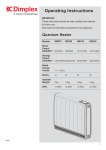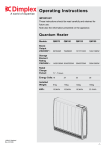Download Dimplex QSH-125 Owner`s manual
Transcript
Owner’s Manual Quantum Storage Heater Models: Boost Output 208/240V~ Rated Input 208/240V~ Rated Output for 8hr Charge Period # of Bricks (3 Bricks per Package) Installed Weight kWh QSH-70 QSH-100 QSH-125 QSH-150 473/630W 660/880W 848/1130W 1035/1380W 1170/1560W 1665/2220W 2070/2760W 2478/3300W 700W 1000W 1250W 1500W 18 24 30 36 91 kg (200 lbs) 10.9 kWh 115 kg (254 lbs) 15.4 kWh 142 kg (313 lbs) 19.3 kWh 165 kg (364 lbs) 23.1 kWh IMPORTANT SAFETY INFORMATION: Always read this manual first before attempting to install or use this Heating System. For your safety, always comply with all warnings and safety instructions contained in this manual to prevent personal injury or property damage. To view the full line of Dimplex products, please visit www.dimplex.com 7212670100R02 Table of Contents Welcome & Congratulations . . . . . . . . . . . . . . . . . . . . . . . . . . . . . . . . . . . . . . . . . . . . . . . . . . . . . . . . 3 IMPORTANT INSTRUCTIONS. . . . . . . . . . . . . . . . . . . . . . . . . . . . . . . . . . . . . . . . . . . . . . . . . . . . . . 4 Quick Reference Guide. . . . . . . . . . . . . . . . . . . . . . . . . . . . . . . . . . . . . . . . . . . . . . . . . . . . . . . . . . . . 5 General Introduction. . . . . . . . . . . . . . . . . . . . . . . . . . . . . . . . . . . . . . . . . . . . . . . . . . . . . . . . . . . . . . 5 The Benefits of Quantum. . . . . . . . . . . . . . . . . . . . . . . . . . . . . . . . . . . . . . . . . . . . . . . . . . . . . . . . . . 5 Choosing a Location. . . . . . . . . . . . . . . . . . . . . . . . . . . . . . . . . . . . . . . . . . . . . . . . . . . . . . . . . . . . . . 5 Site Selection and Preparation. . . . . . . . . . . . . . . . . . . . . . . . . . . . . . . . . . . . . . . . . . . . . . . . . . . . . . 6 Installation Instructions. . . . . . . . . . . . . . . . . . . . . . . . . . . . . . . . . . . . . . . . . . . . . . . . . . . . . . . . . . . . 7 Electrical Connections . . . . . . . . . . . . . . . . . . . . . . . . . . . . . . . . . . . . . . . . . . . . . . . . . . . . . . . . . . . . 7 Building the Center Core . . . . . . . . . . . . . . . . . . . . . . . . . . . . . . . . . . . . . . . . . . . . . . . . . . . . . . . . . . 8 Reassembly . . . . . . . . . . . . . . . . . . . . . . . . . . . . . . . . . . . . . . . . . . . . . . . . . . . . . . . . . . . . . . . . . . . . 9 Operation. . . . . . . . . . . . . . . . . . . . . . . . . . . . . . . . . . . . . . . . . . . . . . . . . . . . . . . . . . . . . . . . . . . . . . 10 Controls . . . . . . . . . . . . . . . . . . . . . . . . . . . . . . . . . . . . . . . . . . . . . . . . . . . . . . . . . . . . . . . . . . . . . . 10 Control Functions. . . . . . . . . . . . . . . . . . . . . . . . . . . . . . . . . . . . . . . . . . . . . . . . . . . . . . . . . . . . . . . 10 Setting the Date and Time . . . . . . . . . . . . . . . . . . . . . . . . . . . . . . . . . . . . . . . . . . . . . . . . . . . . . . . . . 11 Choosing and Setting a Timer Mode . . . . . . . . . . . . . . . . . . . . . . . . . . . . . . . . . . . . . . . . . . . . . . . . . 11 Options. . . . . . . . . . . . . . . . . . . . . . . . . . . . . . . . . . . . . . . . . . . . . . . . . . . . . . . . . . . . . . . . . . . . . . . 12 Child Lock. . . . . . . . . . . . . . . . . . . . . . . . . . . . . . . . . . . . . . . . . . . . . . . . . . . . . . . . . . . . . . . . . . . . . 12 User Information. . . . . . . . . . . . . . . . . . . . . . . . . . . . . . . . . . . . . . . . . . . . . . . . . . . . . . . . . . . . . . . . 13 Service Menu. . . . . . . . . . . . . . . . . . . . . . . . . . . . . . . . . . . . . . . . . . . . . . . . . . . . . . . . . . . . . . . . . . 13 Maintenance. . . . . . . . . . . . . . . . . . . . . . . . . . . . . . . . . . . . . . . . . . . . . . . . . . . . . . . . . . . . . . . . . . . 13 Cleaning. . . . . . . . . . . . . . . . . . . . . . . . . . . . . . . . . . . . . . . . . . . . . . . . . . . . . . . . . . . . . . . . . . . . . . 13 Warranty . . . . . . . . . . . . . . . . . . . . . . . . . . . . . . . . . . . . . . . . . . . . . . . . . . . . . . . . . . . . . . . . . . . . . 14 Always use a qualified technician or service agency to repair this system. ! NOTE: Procedures and techniques that are considered important enough to emphasize. CAUTION: Procedures and techniques which, if not carefully followed, will result in damage to the equipment. WARNING: Procedures and techniques which, if not carefully followed, will expose the user to the risk of fire, serious injury, or death. 2 www.renewables.dimplex.com Welcome & Congratulations Thank you and congratulations for choosing to purchase a Quantum Storage Heating System from Dimplex. Please carefully read and save these instructions. CAUTION: Read all instructions and warnings carefully before starting installation. Failure to follow these instructions may result in a possible electric shock, fire hazard and will void the warranty. Please record your model and serial numbers below for future reference: model and serial numbers can be found on the Model and Serial Number Label of your heater. DO NOT COVER Model: Serial: Series: Questions with operation or assembly? Require Parts Information? Product Under Manufacturer’s Warranty? Contact us at: OR www.renewables.dimplex.com/contact_us For Troubleshooting and Technical Support Toll-Free 1-888-DIMPLEX (1-888-346-7539) Monday to Friday 8:00 a.m. to 4:30 p.m. EST Please have your model number and product serial number ready. (See above) 3 IMPORTANT INSTRUCTIONS When using electrical appliances, basic precautions should always be followed to reduce the risk of fire, electric shock and injury to person, including the following: 1. Read all instructions before using this heater. 2. Heater and controls should be installed by a qualified contractor. Wiring procedures and connections should be in accordance with the National Electric Code (CEC & NEC) and local codes. 3. A heater has hot and arcing or sparking parts inside. Do not use it in areas where gasoline, paint or flammable liquids are used or stored. 4. This heater is hot when in use. To avoid burns, do not let bare skin touch hot surfaces. Keep combustible materials such as: furniture, pillows, bedding, papers, clothes and curtains away from heater. 5. To prevent a possible fire, do not block air intakes or exhaust in any manner. Do not use on soft surfaces like a bed where openings may become blocked. 6. Do not insert or allow foreign objects to enter any ventilation or exhaust opening as this may cause an electric shock or fire, or damage the heater. 7. Do not install these heaters against combustible, low density cellulose fibre surfaces or vinyl wall paper. 8. Do not locate these heaters below any electrical convenience receptacles. 9. Quantum heater are not suitable for installation in bathrooms or areas of high humidity. 10.Check nameplate ratings to be sure the heater voltage is the same as the service supply. 11.HIGH TEMPERATURES: Keep electrical cords, furniture, draperies or any other blocking material away from the heater. See Installation Section for specific distances. 12.The heater is very heavy and must be secured to a wall to ensure that it cannot move. SAVE THESE INSTRUCTIONS 4 www.renewables.dimplex.com Quick Reference Guide General Introduction This storage heater heats its highly insulated storage core of dense ceramic material at preselected times to meet the day’s heating requirements. When heat is required throughout the day, the heater releases its stored heat by a silent thermostatically controlled fan. The Dimplex control system automatically stores more energy as it gets colder, keeping you warm and comfortable no matter the outdoor conditions. Additional boost elements are incorporated to ensure consistent comfort if the core ever runs low on energy. Figure 2 250 mm (9.8”) 100 mm (3.9”) 100 mm (3.9”) The Benefits of Quantum Quantum is designed to be a responsive heating system that meets your comfort requirements while optimizing energy use. The heater releases heat in two ways: • A small amount of heat is dispersed by ‘natural’ convection and radiation from the heater case. • The vast majority of heat is released using the built-in fan that pushes hot air out from the heat outlet grille at the bottom of the product. Minimizing the release of stored heat from the outer casing means that more energy is available when warmth is required. This makes more efficient use of the stored energy as you can ‘turn off’ the heater when you are out or do not need it. Figure 1 Controls 300 mm (11.8”) Choosing a Location Compared with traditional storage heaters the amount of energy released from the outer case of the heater is significantly reduced. This allows more efficient running because the Quantum is heating the room only when you want it to. ! NOTE: Occasional clicking sounds during operation are due to temperature changes in the storage core. When determining a location for the Quantum Storage Heater ensure that no objects are closer than 300 mm (11.8”) in front of the unit, 100 mm (3.9”) on either side or 250 mm (9.8”) above the heater. (Figure 2) ! NOTE: The new material in the heater will pro- duce a slight smell for the first few days of operation. CAUTION: Rooms must be well ventilated and your children, cages birds, or persons with respiratory complaints must not remain in close proximity to the heater during the first 48 hours of the startup period of each heater. Heat Outlet Front Panel Feet ! NOTE: During first operation of the fan you may notice a small amount of dust discharged from the air outlet grille at the bottom of the product. 5 Site Selection and Preparation 1. Place the heater flat on the ground with arrows printed on the base of the carton pointing upwards. Open the carton at the bottom, slide the heater out of the carton exposing the feet and the hardware kit located within the packaging on the right hand side. Remove the feet and the hardware kit. Figure 4 2. Secure the feet to the heater, using the screws provided in the hardware kit. ! NOTE: For models QSH-70 and QSH-100 two locations are possible for mounting each foot. They are indicated by an “X” and “Y” marking visible on the base of the heater. 3. Ensure the feet are secured at the location holes marked with an “X”, see Figure 3. 4. Stand the heater on its feet before removing the packaging. 5. Once the feet have been secured and the unit has been turned upright, remove the grille from the side of the unit. (Figure 4) Figure 5 6. Remove the two screws located towards the bottom at each end of the heater, which retain the heater sides. (Figure 5A) A 7. Push the end panels vertically upwards to release each side from its securing points. (Figure 5B) 8. Remove the two screws securing the front panel, located at the upper sides of the heater, and swing the upper edge of the front panel forwards and unhook it from along the heater base. (Figure 6) Figure 3 B Figure 6 6 www.renewables.dimplex.com Installation Instructions W ARNING: This appliance is heavy. The floor must be checked to ensure that it is capable of bearing the weight of the unit up to 177 kg (390 lbs). Figure 7 W ARNING: Do not under any circumstances attempt to move or reposition this heater without seeking expert advice. CAUTION: The heater must be securely fixed to a wall before operation. CAUTION: Do not install the unit on carpet or any other soft surface. If installing in a carpeted area remove the carpet and underlay so that the feet rest directly on the floor. Ensure that the unit is level. 1. Place the heater in its final position and mark the fixing holes through the location holes visible through the back of the heater. Mark the fixing positions at the two extreme ends of the heater with the heater pushed tight against the wall. Remove the wall bracket from the heater by removing the two screws at each end of the bracket. Place the heater to one side and position the bracket against the wall aligning it with the location marks. 2. Six screw locations, on the bracket, must be selected for each model. Mark the positions for the screw holes. Remove the bracket from the wall, drill the holes and mount the bracket using the appropriate hardware for that particular type of wall. 3. Secure the heater to the bracket using the screws previously removed. CAUTION: Under no circumstances should these screws be removed without first removing all bricks from the heater. Mounting Holes Figure 8 Electrical Connections W ARNING: The installation of this appliance should be carried out by a competent electrician and be in accordance with National Electrical Codes (NEC) and local codes. 1. The heater is factory configured to operate with one main power supply. 2. Storage/Fan Circuit: • Ensure the black wire is connected to the 7 Installation Instructions terminal marked L1. • Ensure the red wire is connected to the terminal marked L2. • The ground wire should be connected to the terminal marked E or . ! NOTE: For 208V installations the wiring must be modified for the motor to operate correctly. •208V installations ONLY: Disconnect one end of the the blue wire on T6 and connect it to T5. 3. The main power entry clamp and terminal block will be visible on the right hand side of the unit. Insert the power cables through the opening at the bottom of the heater and connect. (Figure 9) CAUTION: Only heat resistant wiring should be used, capable of withstanding temperatures up to 90°C (194°F). Figure 9 208/240V Installations Terminal Block L2 T5 T6 Building the Center Core 1. Remove the inner panel to access the core of the heater. Lay the inner panel carefully to one side to ensure it is not damaged. (Figure 10) 2. Remove any internal packaging. 3. The bricks have several grooves on one surface for locating around the elements. The two slots through the centre of the brick create the air passages within the core. 4. Position the first brick of the bottom row to the right firmly pressed against the side insulation with the element grooves facing upwards and fitting neatly around the element. Angle the element upward to fit the brick and the air passages line up with the holes in the base insulation. CAUTION: Do not disconnect the element terminals 5. Fit the remaining bricks in the bottom row being careful not to damage or dislodge the element. 6. Position the second row of bricks so that they are facing down and the element sits within the grooves. (Figure 11) Figure 10 L1 G Wire Entrance Cable Clamp 8 www.renewables.dimplex.com Installation Instructions 7. The third row of brick is positioned in a manner similar to the first row. CAUTION: Be careful not to damage or dislodge the element. 8. Repeat the pattern for the remaining rows. 9. Check that all the bricks are secure and evenly located. 10.Close the core by replacing the inner panel complete with insulation. 11.Ensure the bottom edge is located inside the chassis and that the screws are tightly secured at each edge. ! NOTE: Double check all wiring connections are secure and any excess cable is restrained and cannot come in contact with any of the heater casing. Under no circumstances should any excess cable be pushed inside or behind the heater. CAUTION: Once installed do not attempt to reposition the heater without first unloading the bricks. Reassembly 1. Replace all the panels of the outer casing reverse steps 5-8 of Site Selection and Preparation Section. 2. Ensure all of the hardware has been tightened. 3. Clean the outlet grille and adjacent surfaces after the first operation as some dust may be produced when the heater is first used. In cases where unauthorized persons may tamper with the control settings it is possible to set a tamper-proof feature at the time of installation, by pressing and holding the Back button and the Selector Dial simultaneously for three seconds, ‘Child Lock’ will appear on the screen, repeat to reverse. See the Operating Instructions for further details. Figure 11 9 Operation CAUTION: During the initial operation some odour may be noticed due to the newness of materials used in manufacturing. This is normal and will disappear after a short period of use. It is however advisable to keep the room well ventilated. Rooms must be well ventilated and young children, caged birds, or persons with respiratory complaints must not remain in close proximity to the heater during the first 48 hours of the commissioning period. This must be done for each heater (staggered over a few days). Controls The user controls are located on the top right of the heater. The heater is fitted with an adjustable electronic temperature controller and three buttons. 1. Display Screen 2. “Menu” Button 3. “Back” Button 4. “Advance” Button 5. “Selector Dial” 6. Service Menu The minimum room temperature setting is 7°C (45°F) and may be used for protection against frost. The maximum temperature setting available is 30°C (86°F). A temperature of approximately 20°C (68���������� °F) repre������ sents a normal room temperature. It is normal for the fan to stop running for periods of time. This happens because the room temperature is at or above the temperature set on the control and the room does not need any more heat at that time. Control Functions The heater controls can easily be adjusted by using a combination of the three buttons and the selector dial, which can be rotated and pressed. 1. DISPLAY SCREEN shows the options available at each stage of the adjustment. COMFORT ON/OFF illustrates the part of the time function that is currently running. Comfort On – will control the room to the set temperature. Comfort Off - will control the room to the setback temperature. 2. MENU displays the options available; Date/Time - Setting current date/time. Timer Mode - Setting the timer to your individual requirements. Options - Temperature formats, ‘Daylight Saving’ settings, and Setback settings. 3. BACK shows pervious programming stage. 4. ADVANCE button on the User Interface is used to skip from the current Comfort mode to the next – turning the heater from OFF to ON or vise versa. ADVANCE can also be found under the Service Menu (See the “Service Menu” section of this document for more details). This Advance provides the ability to activate a supplemental heating (boost) element, controlled by the electronic thermostat for a maximum of 240 minutes (4 hours), or until 10 www.renewables.dimplex.com Operation the room temperature target is reached (the temperature shown on the Display Screen). ! NOTE: Advance is typically only required if the heater is low on stored energy. Continue to press Advance until Boost time desired is reached. 5. SELECTOR DIAL can be turned clockwise and counter clockwise, and enables the required room temperature to be adjusted. The screen colour changes for warmer and cooler settings, showing deep blue through to bright red. To check what setting the heater is currently using press the selector dial once and the timer mode will be displayed e.g. ‘Work Week’. ! NOTE: The selector dial is also used in combination with the menu button to select and confirm your settings. Setting the Date and Time Your Quantum controller incorporates a real time clock with a calendar function. The time clock has a battery back up that will keep the clock running in the event of a power outage. press the centre of the dial to select. • Rotate the dial to select the correct ‘Day of the Month’ and press the centre of the dial to select. Repeat this operation until date and time have been sent and the display returns to the Main Menu. ! NOTE: When the heater is initially installed, a Warning Message may appear. This means the real time clock has not been initialized. This can be set by pressing the Menu button and following the above steps to set the time. Choosing and Setting a Timer Mode Your Quantum controller comes pre-programmed with a set of operating periods. There are four options available - Three preset, and one user setup; ! NOTE: The Work Week, Home all Day and Manual timer modes will use the comfort temperature during the “On” times and a setback temperature during the “Off” times. How to set the setback temperature can be found under the description of the “Options” Menu in this document. 1. Work Week (pre-programmed) - Has the following preset times, which can be altered if desired; Monday – Friday: On 6:00 am until 8:00 am Monday – Friday: On 4:00 pm until 10:00 pm Saturday – Sunday: On 6:00 am until 10:00 pm 2. Home all Day (pre-programmed) - – Has the following preset times Monday to Sunday, which can be altered if desired; 6:00 am until 10:00 pm To adjust the time or date follow the steps below. ! NOTE: The display screen will return to stan- dard display after a period of 20 seconds of inactivity. • Press the Menu Button (1). • Select Date/ Time by pressing the control dial (2). • Rotate the dial to select the correct ‘day’ and 11 Operation 3. Holiday (pre-programmed for 13 days at 10°C (50°F)) – Set the number of days required (from 1 to 160) and the temperature required, this can be as low as 7°C (45°F) and as high as 30°C (86°F). 4. Manual - Provides greatest flexibility to the user. Four time slots are available throughout the day and these can be customized for each day of the week. To choose a Timer Mode press Menu and rotate the dial to select ‘Time Mode’. Select the mode required, again by rotating and pressing the dial. For options Work Week, Home All Day and Manual, three choices are available Select, Preview and Modify. Select - Choose this timer option. Preview - View the times currently set. Modify - Change the times used. When Modify is chosen, select and change each option by rotating and pressing the dial. When a day is complete select Save to update it. Once the first day has been set up it is possible to copy these settings to successive days or all days by again choosing Modify, selecting the day with the correct settings and either choosing Copy next or Copy all. If preferred each day can be modified individually and saved. If is also possible to Clear each day or Clear all days. Options are: Save - Save times for one day. Copy next - Copy times to following day. Copy all - Copy times for all several days. Clear - Reset to factory preset. Clear all - Reset to factory for all seven days. ! NOTE: The unit defaults to Save. To access the other options turn the dial. ! NOTE: There are four time options across 4 screens. In Holiday modes the number of days that the room will be unoccupied for can be adjusted together with the required room temperature. ! NOTE: Using this option could lead to high energy consumption. It is therefore recommended to use this function only for short periods. ! NOTE: The desired room temperature can be selected by rotating the dial clockwise and counter clockwise. Options The Options Menu enables you to choose time and temperature formats that suit your preferences. These are: DST Rule (Daylight Saving Setting) - None, UK/ Ireland, Canada & US Temp Units - °C or °F Setback Temp – Setback Temperature defines the Comfort OFF temperature by the number of degrees below the Comfort ON temperature. It ranges from 0°C (0°F) to 5°C (9°F). For example: If Setback temperature is 3°C and the comfort ON temperature is set to 21°C, when the timer mode switches to comfort OFF the heater will regulate the room temperature at 18°C. Child Lock To lock the controls press back and the selector dial together for 5 seconds. Child Lock will appear at the bottom of the screen. To unlock the control repeat the action of pressing back and selector dial for 3 seconds. ! NOTE: The controls cannot be adjusted when the child lock is active. 12 www.renewables.dimplex.com Operation User Information Press and hold the selector dial for 5 seconds to display the user information menu, three choices are available: SP Range - Adjustment of the temperature range available Factory - Returns all settings to the factory presets – Yes or No. Extra Charge - Adjustment to increase the amount of energy stored Service Menu CAUTION: Changing the settings in the Service Menu should ONLY be done by a SERVICE TECHNICIAN as changes may affect the preferred operation of the unit. Press and hold the Menu, Back AND Selector dial for 5 seconds to display the Service Menu, five options are available: Configure - has three options within it: Autoboost • OFF determines how long the Advance Boost option remains On. • ON allows the Advance Boost option to operate until the next indication of electrical change. Initial Charge – Determines whether an initial charge of 0% or 100% is needed. Fan Speed - Adjustment of fan speed between 75% and 100% mainly used to reduce noise control. ! NOTE: A lower maximum fan speed results in a lower maximum heater output. RF Coms - Disables or enables communications with the Quantum hub communication systems. The letters seen at the bottom of this option screen is the heaters unique identification number to used for communication setup. Charge Time - Sets the standalone charge time. When not connected to the Quantum hub, this setting will be the core charging time. Slave Mode - Used to run the heater at a constant output. One heater in a space where there are multiple heaters can be set in Slave Mode to more efficiently heat the space. Heater Size - Displays the capacity of the heater. The capacity of the heater can be found on the rating label on the outer shell of the heater. ! NOTE: This setting should only be changed if found to be incorrect. Maintenance Cleaning W ARNING: Disconnect circuit power before attempting any maintenance or cleaning to reduce the risk of electric shock or damage to persons. To maintain the external appearance of the heater it needs to only to wiped over occasionally with a dry cloth. During the summer months, or at other times when the appliance is not in use and is completely cold, the opportunity should be taken to wipe over with a damp cloth. Do not use abrasive cleaning powers or furniture polish. Discolouration of wall finished can sometimes occur immediately above a heater due to the properties of some paints and decorating materials or the presence of environmental impurities in the air such as soot or incense generated from the burning of candles, etc.) 13 Warranty Products to which this limited warranty applies This limited warranty applies to the following models of your newly purchased Dimplex Quantum Storage Heater. This limited warranty applies only to purchases made in any province of Canada except for Yukon Territory, Nunavut, or Northwest Territories or in any of the 50 States of the USA (and the District of Columbia) except for Hawaii and Alaska. This limited warranty applies to the original purchaser of the product only and is not transferable. Products excluded from this limited warranty Products purchased in Yukon Territory, Nunavut, Northwest Territories, Hawaii, or Alaska are not covered by this limited warranty. Products purchased in these States, provinces, or territories are sold AS IS without warranty or condition of any kind (including, without limitation, any implied warranties or conditions of merchantability or fitness for a particular purpose) and the entire risk of as to the quality and performance of the products is with the purchaser, and in the event of a defect the purchaser assumes the entire cost of all necessary servicing or repair. What this limited warranty covers and for how long Products covered by this limited warranty have been tested and inspected prior to shipment and, subject to the provisions of this warranty, Dimplex warrants such products to be free from defects in material and workmanship for a period of 2 years from the date of the first purchase of such product. The limited 2 year warranty period also applies to any implied warranties that may exist under applicable law. Some jurisdictions do not allow limitations on how long an implied warranty lasts, so the above limitation may not apply to the purchaser. What this limited warranty does not cover This limited warranty does not apply to products that have been repaired (except by Dimplex or its authorized service representatives) or otherwise altered. This limited warranty does further not apply to defects resulting from misuse, abuse, accident, neglect, incorrect installation, improper maintenance or handling, or operation with an incorrect power source. What to do when your unit ceases to operate as described in this manual Defects must be brought to the attention of Dimplex Technical Service by contacting Dimplex at 1-888-346-7539, or 1367 Industrial Road, Cambridge Ontario, Canada N1R 7G8. Please have proof of purchase, catalogue/model and serial numbers available when calling. Limited warranty service requires a proof of purchase of the product. What Dimplex will do in the event of a defect In the event a product or part covered by this limited warranty is proven to be defective in material or workmanship during the 2 year limited warranty period you have the following rights: • Dimplex will in its sole discretion replace such defective part(s) without charge, or if part replacement proves not to be commercially practicable or cannot be timely made, Dimplex may, in lieu of replacing part(s) choose to replace the unit. • This limited warranty does not entitle the purchaser to on-site or in-home services. On-site or in-home services may be performed at the purchaser’s specific request and expense at Dimplex’s then-current rates for such services. • The purchaser is responsible for removal and transportation of such product or part (and any repaired or replacement product or part) to and from the authorized dealer’s or service agent’s place of business. • Dimplex will not be responsible for, and the limited warranty services shall not include, any expense incurred for installation or removal of the product or part (or any replacement product or part) or any labour or transportation costs. Such costs shall be the purchaser’s responsibility. What Dimplex and its dealers and service agents are also not responsible for: IN NO EVENT WILL DIMPLEX, OR ITS DIRECTORS, OFFICERS, OR AGENTS, BE LIABLE TO THE PURCHASER OR ANY THIRD PARTY, WHETHER IN CONTRACT, IN TORT, OR ON ANY OTHER BASIS, FOR ANY INDIRECT, SPECIAL, PUNITIVE, EXEMPLARY, CONSEQUENTIAL, OR INCIDENTAL LOSS, COST, OR DAMAGE ARISING OUT OF OR IN CONNECTION WITH THE SALE, MAINTENANCE, USE, OR INABILITY TO USE THE PRODUCT, EVEN IF DIMPLEX OR ITS DIRECTORS, OFFICERS, OR AGENTS HAVE BEEN ADVISED OF THE POSSIBILITY OF SUCH LOSSES, COSTS OR DAMAGES, OR IF SUCH LOSSES, COSTS, OR DAMAGES ARE FORESEEABLE. IN NO EVENT WILL DIMPLEX, OR ITS OFFICERS, DIRECTORS, OR AGENTS BE LIABLE FOR ANY DIRECT LOSSES, COSTS, OR DAMAGES THAT EXCEED THE PURCHASE PRICE OF THE PRODUCT. SOME JURISDICTIONS DO NOT ALLOW THE EXCLUSION OR LIMITATION OF INCIDENTAL OR CONSEQUENTIAL DAMAGES, SO THE ABOVE LIMITATION OR EXCLUSION MAY NOT APPLY TO THE PURCHASER. How State and Provincial law apply This limited warranty gives you specific legal rights, and you may also have other rights which vary from jurisdiction to jurisdiction. The provisions of the United Nations Convention on Contracts for the Sale of Goods shall not apply to this limited warranty or the sale of products covered by this limited warranty. Dimplex North America Limited 1367 Industrial Road Cambridge ON Canada N1R 7G8 © 2013 Dimplex North America Limited