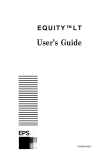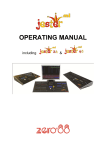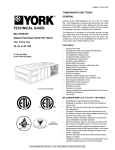Download Zero 88 jester 48 Specifications
Transcript
10 version 1.0 Zero 88 Entertainment Lighting Controls Product Selection Guide 2 Cooper Controls & Zero 88 Who is Cooper Controls Cooper Controls combines the best products from innovative companies with the global reach and resources of Cooper Industries to provide lighting control solutions that are high quality, easy to use, and offer the best value. This strategy of building on the best has established Cooper Controls as the market leader in architectural, energy management, and entertainment lighting controls. Who is Zero 88 Zero 88’s “grass-roots” beginning started in 1972 when a group of engineers with a shared passion for entertainment and electronics met at University in the UK and decided to turn this passion into a business. These enterprising young men wanted to come up with a name that held some significance and since they were starting from zero, they decided to call the company Zero 88. Zero 88 entered the marketplace in live performance with the launch of a range of innovative consoles that quickly gained ground with London nightclubs. Continuing its commitment to innovation, Zero 88 developed the first affordable memory controlled lighting console, the Sirius 24. For nearly 40 years, Zero 88 has been a market leading entertainment lighting control brand. With focus on the unique and special needs of the entertainment industry, the Zero 88 product range by Cooper Controls provides dimming, console, and software solutions for the ultimate in performance lighting control. Zero 88 control products are designed for environments where dynamic lighting is required, including theatrical, live performance, education, presentation, and architainment applications. Strategic Partners Cooper Controls has chosen to work with strategic partners who have extensive industry knowledge with products and services that compliment our own. Our exclusive distribution of EDI high performance dimming products and LightFactory control software provide our customers with system flexibility for a broad range of applications giving you, the user, the perfect solution to your lighting control needs. 3 Cooper Controls p. 2-3 Why Zero 88 p. 4-5 Lighting Control Consoles p. 6-45 Dimming Products p. 46-59 Distribution & Network Products p. 60 Further Resources p. 61 One-Line Diagram p. 62 Glossary p. 63-67 Why Zero 88? Introduction Zero 88 has provided professional products at affordable prices for nearly 40 years. From initial purchase through the lifetime of our products, we deliver outstanding quality, service, and value making us the entertainment lighting control supplier of choice for thousands of venues worldwide. Best Value Zero 88 products are exceedingly robust and reliable, designed for the demanding environment of live performance, including heat, dust, humidity, limited space, and rigorous touring. All our products are supported by an industry leading 3 year warranty. Our commitment to continued innovation and development means Zero 88 products are frequently updated in line with changing industry needs; ensuring users have access to the very latest control technology. • Industry leading 3 year warranty • Continued innovation • Free software updates Intuitive Control Philosophy Ease of use is top on our priority list. All Zero 88’s products are intuitively designed so that new users can get up to speed quickly and more experienced lighting professionals can easily program more complex lighting effects. Intuitive user interfaces and uncomplicated menu structures allow instant access to the information or commands you require. Our products, through the use of industry standard syntax, feel familiar instantly. Creative user interface design allows complex lighting commands to be executed with minimal key strokes. Our flexible and customizable features give seasoned operators the ability to tailor higher specification consoles to suit their programming style. • Creative user interface design • Instant access to commands and information • Industry standard syntax • Customizable features 4 Product Expertise Zero 88 meets the needs of the entertainment lighting industry by doing what we do best – delivering targeted, reliable products to distinct segments of the marketplace, such as, houses of worship, schools and education, theatrical, and live performance. Knowing one product does not fit all; we strategically research niche sectors and focus on developing creative solutions to meet their specific requirements. Zero 88 has unrivalled experience of the specialists needs of entertainment technology through the diverse expertise of our staff and the knowledge of our worldwide distribution network. • Unrivalled experience • Specially targeted products • Worldwide distribution network Exceptional Customer Service Zero 88 is dedicated to customer satisfaction and support. We work hard to ensure customers get the very best service and continually strive to ensure that any contact with the Zero 88 brand is a pleasant experience. Our customer centric approach means we can rapidly respond to changing customer needs and go the extra mile to deliver great products and service. Regular free training, a 24 hour support forum, and an extensive web-based support center ensure our products are supported from specification, to installation, and through its lifetime. • Global presence – local support • 24 hour support forum • Extensive web based information centre 5 Lighting Control Consoles Choosing the right console Cooper Controls provides a range of lighting control consoles, each tailored to meet the needs of different types of user. Choosing the right console depends on a number of key factors. Choosing the right console Nature of Performance The nature of the performance will have an effect on the lighting design required, the control options needed for programming, and the amount of time available. Traditional theater performances generally have a little longer for programming, pre-determined scenes, and sequential playback. At the top end, lighting can be incredibly complex and the options must be available for making minor adjustments and creating subtle effects. During live performances, lighting is often required on the fly, so the ability to busk on the console and quickly access lighting scenes and effects is critical. Budget We believe great lighting control products should be available to everyone and not just those with the deep pockets. Understanding that customers are looking for great value, Zero 88 manufactures a range of consoles for different needs and budgets. Space available This might sound like a minor consideration but many control rooms are cramped, with space for equipment at a premium. For many applications there is a balance between features required and space available, especially in small to mid-sized venues. Consideration must be given to where the console will be located, especially if space for peripheral items such as monitors and keyboards is also required. 6 Level of control complexity Different shows require different levels of lighting complexity and a different mix of fixtures that need controlling. When choosing a console it is important to understand what lighting fixtures and auxiliary items you need to control, and how many of each are required. Control of moving lights is particularly important. While many consoles can control these fixtures, simple and effective moving light control can only be achieved by those products specifically designed for them. Level of user experience There are many consoles in the marketplace but matching your console to the level of user experience is probably one of the most critical factors. Too complicated and new users will get confused, too simple and experienced professionals will get frustrated. If your venue has a variety of operators or is only ever used for the odd production it is important that your console is uncomplicated so that users can easily access and manipulate the lighting in an intuitive and straightforward way. For users with more experience, the console must provide an extensive range of tools and programming options to allow them to quickly create and execute sophisticated lighting designs. 7 The Zero 88 Console Range Which console is for you? The chart below provides an overview of our consoles along with the types of applications and venues they are suitable for. For detailed comparison of console specifications please refer to the table on the opposite page. Full product information for each console can be found on pages 10-37. Product Suitable For Venues & Applications ORB Advanced theatrical lighting console with 2048 channels for generic and moving light control Professional theater operators requiring sophisticated programming of complex lighting rigs (Including generic dimming systems, LED fittings, intelligent lights, or media servers controlling video) Frog 2 Designed to be used in the most demanding environments and for those users looking for extensive features, ease of programming and comprehensive playback options Experienced users wanting a powerful, fully featured console for live busking, traditional theater or stand alone control Leap Frog Console that provides generic dimming control and capability for 200 moving lights Venues that host a variety of performance types (theater, dance, live music, comedy, presentations, etc.) and have different levels of user experience Jester TL Range Feature packed generic and moving light controller designed for theatrical applications Programming and playback of conventional fixtures (dimming channels) and moving lights for traditional theater style performances Jester ML Range Feature packed, entry level memory consoles with added control of up to 30 moving lights Programming and playback of conventional fixtures (dimming channels) and moving lights. Novice to mid level users Jester Feature packed, entry level memory consoles for the mid level user Programming and playback of conventional fixtures (dimming channels). Novice to mid level users Juggler Manual lighting control with timed cross fades and sequence functions Basic lighting applications and users with limited knowledge or experience Mid to Large Small to Mid Description 8 Mid scale multipurpose venues, rental companies, houses of worship, live events, theater, TV, and education Education, small theater, dance studios, local halls, corporate events, TV, live music, and rental Education, dance studios, local halls, and regional TV studios Model Comparison Chart Console Juggler Jester 12/24 & 24/48 Jester ML24 & ML48 # Channel Faders 24 24/48 24/48 0 48/96 0 0 Total Number of Controllable Channels 24 24/48 24/48 200 + 30 Moving Lights 2048 2048 2048 # DMX Universe 1 1 1 1 4 4 4 a a a a a a a a a a a a a a a a a(TLXtra only) a a a a a a a a a a a a a(Via Wheels) a a a(Via Wheels) a a(Via Wheels) a a(Via Wheels) a(Via Wheels) a a 24/48 480/960 200 (TLXtra only) 200/600 600 via DMX in 600 via DMX in a a a a a a a a a a Single Present Operation Two Preset Operation Wide Mode Flash Buttons Chases Sequence Master Memory Master Speed Control Grand Master Submasters Go Button Playback (Cue Stack) a Jester TL & TLXtra Leap Frog 48/96 Additional Playback Stacks Playback Master Fader Auxillary control a a Frog 2 ORB a a a a a a a a a a Moving Light Control a a # Moving Lights 30 30 248/296 unlimited unlimited a a a a a a a a a a a a 30 30 400 1000 1000 400 1000 1000 30 400 1000 1000 On Board Help Effects Engine On Board Fixture Library Color Picker Color, Beamshape & Position Palletes Effects Palletes Groups 30 400 1000 1000 a a a a a a a a Via Upgrade a a a a 1 1 1 1 2 2 VGA VGA VGA XGA XGA XGA a a a a a a a a a a a Macro's USB Storage CD Writer Onboard Color Touch screen MIDI # Monitor Ports Type of Monitor Port Multifunction Keys User Definable Keys Tracking DMX In RDM a a a a a 9 a a a ORB Overview Key Features ORB n n n n n n n n n n n n n n n n n n 2048 Control Channels, fully patchable to 4 DMX Universes. Output via 5 Pin XLR and Ethernet 600 (30 x 20 Pages) Submasters via DMX In 1000 Cue Stacks 1000 Cues per Stack 2 Playback Master faders Go Button playback Fully customizable effects engine 1000 each of Color, Beamshape, Position, and Effect Palettes Integrated color picker 1000 Fixture groups Auto palettes, groups and fixture macros 1000 User Definable Macros 4 Onboard USB ports for software updates, show backups and connection of accessories 2 x XGA monitor outputs Onboard fixture library Move on Dark Familiar Command Line interface Integrated Trackball for precise moving light control Note: Zero 88 products are designed to work seamlessly with iLumin/iLight products or standard DMX protocol systems by others. *Monitors not included. Designed for 21st century lighting control; the ORB is a fully integrated console, providing control over conventional, LED and intelligent fixtures. Building on user feedback and based upon the successful platform of the existing Leap Frog and Frog 2 ranges, ORB gives the power and flexibility of the Frog controller range to theater users for the first time. With a combination of intuitive control and an adaptable hardware platform, ORB provides control of both generic dimmers and moving lights. The ORB offers 2048 control channels as standard plus support of up to 1000 cue stacks and 600 submasters. The 1000 assignable playback faders can be used to playback cue stacks or submasters. Submasters can also be triggered by an external fader bank using DMX-IN. Utilizing a numeric keypad, integrated track ball, automatic palettes and syntax keys, programming on ORB is familiar to both beginners and experienced professionals. Further software features include on screen color pickers, gobo image display and a sleek, clear user interface which brings the latest in lighting technology to your fingertips. With such a powerful software base behind it, ORB lets you make dynamic ‘on the fly’ adjustments, provides advanced tracking updates and enables creation of powerful effects from the fully customizable effects engine. There are 1000 palettes for each attribute as well as macros and groups, 1000 cue stacks of 1000 cues and 2 playback masters adding conventional A/B cross fading to a powerful and sophisticated moving light controller. A familiar programming interface gives the ORB users the flexibility of customizing displays and default settings, truly making the desk their own. Show files can be cross-loaded between the Leap Frog 48 & 96 and Frog 2 and imported from the original Frog range and ASCII show files. Fixture swap out to any of the internal fixture library of 1900 fixtures makes the desk ideal for touring shows, while external touch screen support* and an ergonomic design mean the console will be equally at home in a venue for every day use. No matter your show format, the ORB gives you the tools achieve your lighting goals. Industry standard Ethernet protocols and 5 pin XLR connectors gives flexibility in output options, while Ethernet support for visualiser and free Windows Mobile software provide interconnectivity options to suit your system. By adding a suitable Wireless Access Point and Windows Mobile device, the desk can support a wireless remote control for channel and syntax control. A free Offline Editor is also available from the Zero 88 website. (* via USB – please check with Zero 88 for a list of supported screens) 10 Catalog# Project Prepared by Date ORB Specifications n Control channels: 2048 (Patchable to any DMX address) n Playbacks: 10 (Plus 2 Master Faders) n Submasters: 600 (20 pages of 30, via DMX In) n Cues: 1000 stacks x 1000 cues (Maximum 2000 total cues) n Control Wheels: 4 (3 Panel Mounted Encoders, 1 Control Wheel) n Trackball: 38mm IP65 Panel Mounted Trackball n Power supply: Internal switched mode power supply n Mains inlet: Via switched CEE22 connector n Supply voltage range: 100-240V, 47-63Hz n DMX Output: 4 x DMX512A opto-isolated via 4 x XLR 5 fixed sockets, over-voltage protected n Ethernet protocols (RJ45 port, 100 Base T): Art-Net (4 universes), SACN (4 universes), Zero Wire DMX, LightConverse, Capture, WYSIWYG, and PDA Remote n DMX Input: 1x DMX512 n Sound to Light input: Stereo ¼” Jack socket, 100mV – 10V n Monitor Output: 2 x XGA via standard 15 pin D connector n USB: 4 ports for connection of accessories or for storage n Data Storage: USB memory stick (included) n Desk lamp supply: 12V 5W. 1 x XLR 3 pin female. For Littlite ® or compatible lamp n Ordering Information ORB (with Flightcase): ORB (Desk Only): 00-865-00 00-865-01 Supplied Accessories Mains IEC Lead Operating Manual Dust Cover USB Memory Stick Dimensions (H) Rear mounted control inputs: SMPTE, MIDI in/thru, CAN (iCan and ChilliNet), Remote (8-pin DIN) and Line in/out n Dimensions: 8”(H) x 39.5”(W) x 18.25”(D) (201mm x 1000mm x 462mm) n Weight: 44lbs. (20kg) (W) n Operating Temperature Range: 41°F to 104°F (+5°C to + 40°C) n Humidity: 5% to 95% Non-condensing Voltage 100V 3 n 3 220 - 240V NON CE n 110 - 127V 3 n 3 n 277V n 347V n 230V CE (D) 8"(H) x 39.5"(W) x 18.25"(D) (201mm x 1000mm x 462mm) Standards This product conforms to one or more of the above standards. Please contact your local Cooper Controls representative for further information. 11 Leap Frog 96 Overview *Monitor not included. Developed using feed back from operators of the original Frog consoles the Leap Frog 96 maintains Zero 88’s philosophy of providing great value feature packed products. Key Features Leap Frog 96 n n n n n n n n n n n n n Fully Tracking console 200 fixtures + 96 generics USB support for show files storage and touch screens 4 universe optically isolated DMX outputs, also available over Art-Net 12 LCDs on front panel Multi-function keys speed up programming RDM ready hardware XGA monitor output for clear user definable displays Optional hardware upgrade enables SMPTE/MIDI/ChilliNet and Remote Switches Submaster playback faders now with directly recordable chases Cue stack (Playback X) playback with improved clarity and ease of use Submaster faders can also be used as playback faders if required, giving separated cue stacks Full context sensitive online help Note: Zero 88 products are designed to work seamlessly with iLumin/iLight products or standard DMX protocol systems by others. Users of the original Frog Desks will find a familiar ergonomic hardware platform but that is where the similarity to the existing range ends. The hardware set has been expanded considerably. The new desks feature two DMX universes as standard, USB storage, external touch screen support, multiple onboard LCD displays, and multifunctional keys. The key change however is in the software platform. Consistency of operation with the existing desks is maintained but the new software allows users to achieve more. Up to 296 fixtures can be controlled on the desk and these can be allocated to up to 400 groups. 400 color, beam and position, and effects palettes can be recorded. Industry standard Ethernet protocols and visualizers are supported. Free PDA software is available to provide (by adding a suitable Wireless Access Point) a wireless remote for the desk. A free Offline Editor is also available from the Zero 88 website. The Leap Frogs’ effects engine can now be used for all attributes. Fly Ins, Can Cans, Rainbows, and Iris Pulses can all be programmed simply using the onboard effects engine. Offsets and rotation settings allow for complex and versatile unique effects to be created and stored as effect palettes. The new color picker allows for precise color selection with a mouse or optional external touch screen. (* via USB – please check with Zero 88 for a list of supported screens) 12 Catalog# Project Prepared by Date Leap Frog 96 Specifications n Control Channels: 2048, patchable to any combination of fixtures/dimmers n n n n DMX Output: 2 x DMX 512A opto-isolated via 2 x XLR 5 fixed socket, overvoltage protected. Ethernet protocols (RJ45 port): Art-Net(4 universes), SACN (4 universes), Zero Wire DMX, LightConverse, Capture, WYSIWYG. n n n n DMX Input: 1x DMX 512A Submaster Faders: 600 (30 faders x 20 pages) n n Channel Faders: 96 n n Grand Master & Blackout Button: Yes n n n Channel Preset Master Faders: 2 n n n n n Fixture Control Wheels: 3 On-board LCDs: 12x negative mode blue, white LED backlight Audio Input: Stereo 1/4” Jack socket, 100mV - 10V USB Ports: 4 x USB ports 1 on front panel, 3 on rear panel n Available macros: 400 n Online Help: Yes Dimensions: 4.5”(H) x 47.5”(W) x 23”(D) (115mm x 1205mm x 575mm) Leap Frog 96 (without Flightcase): 00-862-01 Leap Frog 96 Flightcase: 00-864-00 SMPTE, MIDI, ChilliNet & Remote Upgrade: 12-123-99 Weight: 57lbs. (26kg) Operating Temperature Range: 41°F to 104°F (+5°C to + 40°C) Humidity: 5% to 95% Non-condensing Supplied Accessories USB Memory Stick USB LED Desk Light Dust Cover Quick-Start Manual User Manual CD Dimensions (H) (D) (W) 4.5”(H) x 47.5”(W) x 23”(D) (115mm x 1205mm x 575mm) 100V 3 n 3 220 - 240V NON CE n 110 - 127V 3 n 3 n 277V n 347V n 230V CE Ordering Information Desk Lamp: Supplied with 1 x USB desk lamp Power Supply (supplied): External Power Supply, +12VDC, +5VDC. Mains inlet via CEE22 connector, connection to lighting desk via 4 pole locking XLR with switch on desk Voltage Data Storage, Mouse, Keyboard, Touch screens: via USB Available palettes: 1600 (400 each of Color/Beam/Position/Effects) Available groups: 400 Monitor Output: XGA output via standard 15pin D connector Available memories: 999 n n n Supply Voltage: 100-260VAC 47-63Hz Standards This product conforms to one or more of the above standards. Please contact your local Cooper Controls representative for further information. 13 Leap Frog 48 Overview Key Features Leap Frog 48 n n n n n n n n n n n n n n Fully Tracking console 200 fixtures + 48 generics USB support for show files storage and touch screens 4 universe optically isolated DMX outputs, also available over Art-Net 8 LCDs on the front panel Multi-function keys speed up programming RDM ready hardware XGA monitor output for clear user definable displays Shows cross loadable with Frog 2 and importable from original Frog Series Optional hardware upgrade enables SMPTE/MIDI/ChilliNet and Remote Switches Submaster playback faders now with directly recordable chases Cue stack (Playback X) playback with improved clarity and ease of use Submaster faders can also be used as playback faders if required, giving separated cue stacks Full context sensitive online help Note: Zero 88 products are designed to work seamlessly with iLumin/iLight products or standard DMX protocol systems by others. *Monitor not included. Developed using feed back from operators of the original Frog consoles the Leap Frog 48 maintains Zero 88’s philosophy of providing great value feature packed products. Users of the original Frog Desks will find a familiar ergonomic hardware platform but that is where the similarity to the existing range ends. The hardware set has been expanded considerably. The new desks feature two DMX universes as standard, USB storage, external touch screen support, multiple onboard LCD displays and multifunctional keys. The key change however is in the software platform. Consistency of operation with the existing desks is maintained but the new software allows users to achieve more. Allows control of up to 248 devices, up to 200 fixtures can be controlled on either of the desks and these can be allocated to up to 400 groups. 400 color, beam, and position and effects palettes can be recorded to provide the user with quick access when programming or operating live. Industry standard Ethernet protocols and visualisers are supported. Free PDA software is available to provide (by adding a suitable Wireless Access Point) a wireless remote for the desk. A free Offline Editor is also available from the Zero 88 website. The Leap Frogs’ effects engine can now be used for all attributes. Fly Ins, Can Cans, Rainbows, and Iris Pulses can all be programmed simply using the onboard effects engine. Offsets and rotation settings allow for complex and versatile unique effects to be created and stored as effect palettes. The new color picker allows for precise color selection with a mouse or optional external touch screen. (* via USB – please check with Zero 88 for a list of supported screens) 14 Catalog# Project Prepared by Date Leap Frog 48 Ordering Information Specifications n n Control Channels: 2048, patchable to any combination of fixtures/dimmers n DMX Output: 2 x DMX 512A opto- iso- lated via 2 x XLR 5 fixed socket, overvolt age protected. Ethernet protocols (RJ45 port): Art-Net (4 universes), SACN (4 universes), Zero Wire DMX, LightConverse, Capture, WYSIWYG n n n DMX Input: 1x DMX512A Submaster Faders: 200 (10 faders x 20 pages) n n Channel Faders: 48 n n Grand Master & Blackout Button: Yes n n n Channel Preset Master Faders: 2 n Fixture Control Wheels: 3 n n n n On-board LCDs: 8x negative mode blue, white LED backlight Available memories: 999 Available groups: 400 n Available macros: 400 n Online Help: Yes Voltage 100V 3 n 3 110 - 127V n 230V CE n n Available palettes: 1600 (400 each of Color/Beam/Position/Effects) n 00-861-01 Leap Frog 48 Flightcase: 00-863-00 SMPTE, MIDI, ChilliNet & Remote Upgrade: 12-123-99 *Monitor not included. n n Leap Frog 48: (Desk Only) n Power Supply (supplied): External Power Supply, +12VDC, +5VDC. Mains inlet via CEE22 connector, connection to lighting desk via 4 pole locking XLR with switch on desk Supplied Accessories USB Memory Stick USB LED Desk Light Dust Cover Quick-Start Manual User Manual CD Supply Voltage: 100-260VAC 47-63Hz Audio Input: Stereo 1/4”, Jack socket, 100mV - 10V Monitor Output: XGA output via standard 15pin D connector USB Ports: 4 x USB ports 1 on front panel, 3 on rear panel Dimensions (H) Data Storage, Mouse, Keyboard, Touch screens via USB Desk Lamp: Supplied with 1 x USB desk lamp (D) Dimensions: 4.5”(H) x 30”(W) x 23”(D) (115mm x 765mm x 575mm) (W) Weight: 35lbs. (16Kg) Operating environment: 41ºF to 104ºF (+5ºC to +40ºC) 4.53"(H) x 30.12"(W) x 22.64"(D) (115mm x 765mm x 575mm) Humidity: 5% to 95% Non-condensing 3 220 - 240V NON CE n 277V n 3 347V n n Standards This product conforms to one or more of the above standards. Please contact your local Cooper Controls representative for further information. 15 Frog 2 Overview *Monitors not included. The Frog 2 control desk harnesses the power and flexibility of the original Frog controller range, and brings it to a new arena. Key Features Frog 2 n n n n n n n n n n n n n n n 2048 Control Channels 2048 DMX Channels, fully patchable (Output via 8 DMX connectors, 2 per universe) 1000 User Definable Faders 2000 User Definable Buttons 10 Playback faders (100 pages giving a total of 1000 playback stacks) Full effects engine 1000 each of Color, Beamshape, Position, and Effect Palettes 1000 Fixture groups Auto palettes Macros 3 Onboard USB ports for show backups and connection of accessories CD rewriter for software updates and show backups 2 x XGA monitor outputs Onboard color touch screen Onboard fixture library and editor Note: Zero 88 products are designed to work seamlessly with iLumin/iLight products or standard DMX protocol systems by others. With a combination of conventional control philosophy and highly flexible multiple playbacks, the Frog 2 provides fast, highpowered control for all types of lighting applications. Frog 2 adds a new dimension to the Frog range of consoles. Designed to be used in the most demanding lighting control environments; the Frog 2 will appeal to users looking for ease of programming, comprehensive playback choices, live busking, or stand alone control of architectural type events. The Frog 2 can control up to 2048 channels of DMX. DMX connection is either through traditional 5 Pin XLR connectors or via Ethernet. All the facilities needed for future RDM and ACN compatibility are included in the hardware. To allow for effective control the Frog 2 offers multiple cue stack playback, comprehensive palette selections and effects libraries. The use of macros allows for the automatic programming and playback of shows. (* via USB – please check with Zero 88 for a list of supported screens) 16 For busking in live environments there are 2000 user definable buttons and 1000 faders that can be assigned to control anything from a single channel to a group of fixtures or a complete memory. Using macros these controls can be loaded from a memory or from a cue stack as part of the running of a show. Comprehensive feedback is provided via two monitors and an onboard touch screen. It is possible to display up to nine different sets of information simultaneously. It is possible to define specific user views to allow each user to have an operational environment best suited to their needs. Storing shows is possible on either a USB memory stick or using the built in CD writer. There are 3 USB ports on the Frog 2 making it possible to use a variety of USB accessories including touch screen monitors. The mechanical design of the Frog 2 has ensured that it has the smallest footprint possible while ensuring all the controls are ergonomically accessible. It is also possible to operate the console while it is in its flight-case base without damaging any connectors. Catalog# Project Prepared by Date Frog 2 Ordering Information Frog 2 (with Flightcase): 00-870-00 Supplied Accessories Power Supply Operating Manual Dust Cover USB Memory Stick Specifications n n n n n n n Control Channels: 2048, patchable to any DMX address n Playbacks: 1000 over 100 pages n User Definable Faders: 1000 (100 pages of 10 faders) n User Definable Keys: 2000 (100 pages of 20 buttons) n Color Touch Screen: 5.7inch, ¼ VGA Power supply: External switched mode power supply (85W). Mains inlet via CEE22 connector, connection to lighting desk via 4 pole locking XLR with switch on desk. n n Supply voltage range: 100-240V, 47-63Hz n n n n n DMX Output: 4 x DMX512A opto-isolated via 8 x XLR 5 fixed sockets (2 sockets per universe), over-voltage protected Ethernet protocols (RJ45 port, 100 Base T): Art-Net (4 universes), SACN (4 universes), Zero Wire DMX, LightConverse, Capture, WYSIWYG n n Monitor Output: 2 x XGA via standard 15 pin D connector USB: 3 for connection of accessories or for storage Data Storage: USB memory stick or CDR/CDRW Dimensions Desk lamp supply: 12V 5W. 1 x XLR 3 pin female. For Littlite® or compatible lamp (H) Rear mounted control inputs: SMPTE, MIDI in/thru, CAN (iCan and ChilliNet), Remote and Line in/out Dimensions: 8”(H) x 24.25”(W) x 23.25”(D) (206mm x 651mm x 590mm) (D) Weight: 33lbs. (15kg) Operating Temperature Range: 41°F to 104°F (+5°C to + 40°C) Humidity: 5% to 95% Non-condensing (W) 8"(H) x 24.25(W) x 23.25"(D) (206mm x 651mm x 590mm) DMX Input: 1x DMX512 Sound to Light input: Stereo ¼” Jack socket. 100mV – 10V Voltage 100V 3 n 3 110 - 127V n 230V CE 3 220 - 240V NON CE n 277V n 3 347V n n Standards This product conforms to one or more of the above standards. Please contact your local Cooper Controls representative for further information. 17 ZerOS Overview ZerOS is the operating software for the ORB, Leap Frog 48, Leap Frog 96, and Frog 2 consoles. Developed over the years and incorporating the latest in lighting control technology, ZerOS allows these products to utilize one common show file format for maximum flexibility. Key Features ZerOS n n n n n n n Multi Function Key (MFK) displays on Leap Frog 48 & 96 Access to preset faders and submasters on Leap Frog 48 & 96 Direct control of ORB & Frog 2 keypads Access to Palette buttons from your handheld Command line view on handheld Mouse, touch screen, or desk front panel navigation Support for many USB peripherals ZerOS Phantom ZerOS ZerOS is based upon a custom Linux operating system and features a window based navigation system which will be familiar to any computer user. Simple controls allow the customization of the monitor displays including resizable windows, user selectable color schemes, and advanced visual displays such as Color Pickers. Phantom ZerOS is an offline editor for the ZerOS consoles and provides full desk functionality from a standard Windows PC. Show files can be loaded from USB, manipulated using the standard desk controls and then re-saved as required. With the purchase of an unlock dongle, Phantom ZerOS can also be unlocked as a tracking backup solution to the main desk. Fixture Library Included with ZerOS is the latest Zero 88 fixture library, which features over 2000 fixture types from 150 manufacturers. This comprehensive library includes details about colors on fixed wheels, gobo images, and position information enabling ZerOS consoles to present a unified set of controls, regardless of the fixture being controlled. Tools are also provided to build custom fixture types using a simple PC application. Note: Zero 88 products are designed to work seamlessly with iLumin/iLight products or standard DMX protocol systems by others. 18 ZerOS Remote ZerOS Remote is a software application for a handheld Pocket PC, which adds remote control functionality to all ZerOS consoles. The application integrates directly with ZerOS when a network connection is present and enables the use of the console from a remote location. The ZerOS Remote requires a standard Pocket PC running Windows Pocket PC or Windows Mobile and a wireless network connection to the console. Catalog# Project Prepared by Date ZerOS The ZerOS remote is a Windows Mobile & Windows PocketPC application which enables wireless control of any ZerOS console from a portable device. The dedicated software application is simple to install and lightweight. Key Features ZerOS Remote Operation Remote control of most desk functions n Palette recall n Channel control n Password protection n Standard Wireless Link (802.11b or better) n Software upgradable n Free download n Command line interface n Offline software (Phantom ZerOS) for editing show files n Voltage When connected to a ZerOS console via a wireless network, the ZerOS Remote allows you to manipulate and use the consoles features from a remote location. Ideal as a focus tool, this utility allows you bring channels on and off, manipulate palettes and keys and has built in security for multi venue scenarios. Free software download available from the Zero 88 website: www.zero88controls.com Any Windows Mobile or Windows PocketPC device can run ZerOS remote, making a cost effective remote control solution. 100V 3 n 3 220 - 240V NON CE n 110 - 127V 3 n 3 n 277V n 347V n 230V CE Ordering Information Standards This product conforms to one or more of the above standards. Please contact your local Cooper Controls representative for further information. 19 The Jester Range Overview The Jester range is a series of compact lighting consoles from Zero 88. With standard, moving light, and theatrical style versions, the Jester range provides users with a powerful set of programming and playback tools in easy to use and economical formats. The Jester Range Generic Features All Jester Consoles n n n n n n n n Playback stack Patching to 512 DMX channels DMX In allowing snap shots of all 512 DMX channels VGA Monitor Port USB storage MIDI Notes Lock Function LCD display for stand-alone use Standard Jester Consoles n n n n Generic Features plus: 12/24 or 24/48 channels of control 24 or 48 Submasters 12 or 24 Auxiliary Buttons 19" rack mount option All consoles are based on a comprehensive set of core features, with additional functionality tailored to meet the needs of different applications. In playback mode the user retains full access to all the channels on the console. This allows live changes to be made to specials instantly. All Jester consoles feature a monitor port as standard. Channel, cuestack, and submaster data can all be viewed using the monitor. An onboard LCD screen also provides the user with all information needed to operate the console allowing it to be used without a monitor if required. MIDI Notes can be used to trigger channels or submasters. A sound to light jack allows for chases to be sequenced to music. Chases can be recorded into the memory stack or directly into submasters. A USB port allows users to back-up shows that have been recorded on the Jester consoles. Our standard Jester consoles offers direct control of up to 48 channels of DMX via submasters or a traditional theater playback stack. These are ideal for dimmer only installations which do not require moving light functionality. A DMX In option allows any Jester to be used as an economical back-up console for other desks. It is possible to snap shot a full 512 channels of DMX into submasters or the memory stack. The Jester range has three operating modes, allowing it to function as simple two scene preset desk through to a fully functional memory console. 20 Jester 12/24 & 24/48 The Jester 12/24 & 24/48 also feature 12/24 auxiliary buttons which can be used to trigger simple DMX devices such as scrollers, smoke machines, or strobes. A 19” rackmount version of the Jester 12/24 is also available. The Jester Range Console Dimmer Channels Submasters Auxiliary Buttons Moving Lights Jester 12/24 a24 (faders) 12 x 2 pages a r r r 3.5 x 18 x 11 10lb / 4.5kg (19" rackmount) a24 (faders) 12 x 2 pages a r r r 3.5 x 19 x 11 10lb / 4.5kg Jester 24/48 a48 (faders) 24 x 2 pages a r r r 3.5 x 28 x 11 14.5lb / 6.5kg Jester ML24 a24 (faders) 12 x 20 pages r a30 a r 3.5 x 28 x 11 14.5lb / 6.5kg Jester ML48 a48 (faders) 24 x 20 pages r a30 a r 3.5 x 38 x 11 19lb / 8.5kg Jester TL a200 (syntax) Only Via DMX In r a30 a a30 3.5 x 18 x 11 10lb / 4.5kg Jester TLXtra a200 (syntax) 10 x 20 pages r a30 a a30 3.5 x 28 x 11 14.5lb / 6.5kg Jester 12/24 Palettes Groups/Macros Dimensions (in.) Jester ML24/ML48 Jester TL & TLXtra The Jester ML lighting consoles offer users a cost effective solution for control of up to 30 moving lights. All Jester ML consoles have effects engines, the ability to store palettes or preset focuses, and use of the comprehensive Zero 88 fixture library. The Jester TL consoles are the newest members of the Jester range. They offer control of 200 dimmer channels from a numeric keypad using industry standard command syntax. Up to 30 fixtures can be controlled using fixture select buttons and three control wheels. Playback is by a traditional theater playback stack, or submaster control using multi-functionbuttons (an external DMX desk can be connected as a fader bank). The Jester ML24 & ML48 also offer direct control of 24 or 48 dimmer channels. Playback is either via the submasters or through a traditional theatrical cue stack. Channel selection groups and fixture palettes allow quick selection of common channel sets and fixture looks. Macros allow frequently used sequences of key presses to be recorded and replayed. A built-in effects engine allows quick generation of movement effects for fixtures. Up to 24 submasters can be controlled using multi-function-buttons, or by using a DMX desk connected to the DMX Input as a ‘wing’. The Jester TLXtra also offers 200 submasters (20 pages of 10) which negates the need for an external ‘wing’ and provide a totally integrated control solution. 21 Weight Jester ML Consoles Generic Features plus: n n n n 30 Moving Lights 12/24 or 24/48 channels of control (Jester ML24 & ML48 only) 20 x 24 / 20 x 48 Submasters (Jester ML24 & ML48 only) 30 each of Color, Beamshape, and Position Palettes Jester TL Consoles Generic Features plus: n n n n n n n 200 dimmer channels 30 fixtures Playback stack with programmable times 480 Submasters (20 pages of 24) controlled from Multi-Function-Buttons or DMX Input 200 Submasters (20 pages of 10) on local faders. (Jester TLXtra only) 30 Groups and Macro's 30 each of Color, Beamshape, and Position Palettes Jester TLXtra Overview The Jester TLXtra offers control of 200 dimmer channels from a numeric keypad using industry standard command syntax. Up to 30 fixtures can be controlled using fixture select buttons and three control wheels. Playback is by a traditional theater playback stack, or 10 submaster faders. Key Features Jester TLXtra n 200 dimmer channels n 30 fixtures n Playback stack with programmable times 200 Submasters (20 pages of 10) on local faders 480 Submasters (20 pages of 24) are available from Multi-FunctionKeys or DMX Input Patching to 512 DMX channels Snapshot of all 512 DMX-IN channels Monitor Display USB storage and keyboard support MIDI Notes n Online Help n n n n n n n n n Lock function Offline Editor (Phantom Jester) In common with the rest of the Jester range, a monitor port is standard on the Jester TLXtra. Channel, fixture, cuestack, and submaster data can all be viewed using the monitor. Onboard LCD screens also provide the user with all information needed to operate the console allowing it to be used without a monitor. (It is recommended that for ease of use the monitor is always used) A USB port allows users to back-up shows that have been recorded on the Jester TLXtra. A USB keyboard can also be connected for fast entry of names and numbers. Show files are compatible with the Jester ML desks. A DMX-IN port allows the Jester TLXtra to be used as a back-up console for other desks. It is possible to snap shot a full 512 channels of DMX into submasters or the memory stack. The 10 submaster faders can be expanded up to 24 by using a DMX desk connected to the DMX Input as a ‘wing’. All 24 submasters per page are accessible using multi-function-keys. MIDI notes can be used to trigger channels or submasters. A sound to light jack allows for chases to be sequenced to music. A remote input jack allows any button on the front panel to be pressed from a remote control. Chases can be recorded into the memory stack or directly into submasters. Channel selection groups and fixture palettes allow quick selection of common channel sets and fixture looks. Macros allow frequently used sequences of key presses to be recorded and replayed. A built-in effects engine allows quick generation of movement effects for fixtures. The Jester TLXtra has three modes, allowing it to operate in preset, program or playback mode. The Jester TLXtra provides users with a powerful set of programming and playback tools for both dimmer lighting and intelligent fixtures in an easy to use and economical lighting console. Note: Zero 88 products are designed to work seamlessly with iLumin/iLight products or standard DMX protocol systems by others. 22 Catalog# Project Prepared by Date Jester TLXtra Specifications n Dimmer Channels: 200 n n Groups: 30 n n Fixtures: 30 n Macros: 30 n n Color / Beamshape / Position palettes: 30 each n n n Fixture/Palette select buttons: 3 pages of 10 n n Fixture Control Wheels: 3 n Total Control Channels: Up to 512 n Playback Master Fader: 1 n n Blackout Button: 1 Power Supply: External 100-240 Volts 50/60Hz DMX Output: 1 Universe USITT DMX512-A DMX Input: 1 Universe USITT DMX512-A Dimensions: 3.5"(H) x 28"(W) x 11"(D) (88mm x 711mm x 279mm) Weight: 14.33lbs. (6.5Kg) Operating Temperature: 41ºF to 104ºF (+5°C to +40°C) Humidity: 5% to 95% Non-condensing Ordering Information Jester TLXtra: Jester TLXtra Flight Case: n Submaster Faders: 10 n Submaster Multi-Function-Keys: 24 n Submaster Pages: 20 n Grand Master Fader: 1 00-148-52 00-767-00 Supplied Accessories Power Supply Operating Manual (on CD) Dimensions (H) (D) (W) 3.5"(H) x 28"(W) x 11"(D) (88mm x 711mm x279mm) Voltage 100V 3 n 3 220 - 240V NON CE n 110 - 127V 3 n 3 n 277V n 347V n 230V CE Standards This product conforms to one or more of the above standards. Please contact your local Cooper Controls representative for further information. 23 Jester TL Overview The Jester TL offers control of 200 dimmer channels from a numeric keypad using industry standard command syntax. Up to 30 fixtures can be controlled using fixture select buttons and three control wheels. Playback is by a traditional theater playback stack, or submaster control using multi-function-buttons (an external DMX desk can be connected as a fader bank). Key Features Jester TL n 200 dimmer channels n 30 fixtures n Playback stack with programmable times 480 Submasters (20 pages of 24) are available from Multi-FunctionKeys or DMX Input Patching to 512 DMX channels Snapshot of all 512 DMX-IN channels Monitor Display USB storage and keyboard support MIDI Notes n Online Help n Lock function n Offline Editor (Phantom Jester) n n n n n n In common with the rest of the Jester range, a monitor port is standard on the Jester TL. Channel, fixture, cuestack, and submaster data can all be viewed using the monitor. Onboard LCD screens also provide the user with all information needed to operate the console allowing it to be used without a monitor. (It is recommended that for ease of use the monitor is always used) A USB port allows users to back-up shows that have been recorded on the Jester TL. A USB keyboard can also be connected for fast entry of names and numbers. Show files are compatible with the Jester ML desks. A DMX-IN port allows the Jester TL to be used as a back-up console for other desks. It is possible to snap shot a full 512 channels of DMX into submasters or the memory stack. The 10 submaster faders can be expanded up to 24 by using a DMX desk connected to the DMX Input as a ‘wing’. All 24 submasters per page are accessible using multi-function-keys. MIDI notes can be used to trigger channels or submasters. A sound to light jack allows for chases to be sequenced to music. A remote input jack allows any button on the front panel to be pressed from a remote control. Chases can be recorded into the memory stack or directly into submasters. Channel selection groups and fixture palettes allow quick selection of common channel sets and fixture looks. Macros allow frequently used sequences of key presses to be recorded and replayed. A built-in effects engine allows quick generation of movement effects for fixtures. The Jester TL has three modes, allowing it to operate in preset, program, or playback mode. The Jester TL provides users with a powerful set of programming and playback tools for both dimmer lighting and intelligent fixtures in an easy to use and economical lighting console. Note: Zero 88 products are designed to work seamlessly with iLumin/iLight products or standard DMX protocol systems by others. 24 Catalog# Project Prepared by Date Jester TL Specifications n Dimmer Channels: 200 n n Groups: 30 n n Fixtures: 30 n Macros: 30 n n n Color / Beamshape / Position palettes: 30 each Fixture/Palette select buttons: 3 pages of 10 n n n Fixture Control Wheels: 3 n n Total Control Channels: Up to 512 n n Playback Master Fader: 1 n Submaster Multi-Function-Keys: 24 n Submaster Pages: 20 n Grand Master Fader: 1 n Blackout Button: 1 Power Supply: External 100-240 Volts 50/60Hz DMX Output: 1 Universe USITT DMX 512A DMX Input: 1 Universe USITT DMX 512A Dimensions: 3.5”(H) x 18”(W) x 11”(D) (88mm x 452mm x 278mm) Weight: 9.92lbs. (4.5kg) Operating Temperature: 41ºF to 104ºF (+5°C to +40°C) Ordering Information Jester TL: Jester TL Flight Case: 00-145-52 00-766-00 Humidity: 5% to 95% Non-condensing Supplied Accessories Power Supply Operating Manual (on CD) Dimensions (H) (D) (W) 3.5”(H) x 18”(W) x 11”(D) (88mm x 452mm x 278mm) Voltage 100V 3 n 3 220 - 240V NON CE n 110 - 127V 3 n 3 n 277V n 347V n 230V CE Standards This product conforms to one or more of the above standards. Please contact your local Cooper Controls representative for further information. 25 Jester ML48 Overview The Jester ML48 is a new lighting console from Zero 88. It offers direct fader control of up to 48 channels of DMX and 30 fixtures using fixture select buttons and three control wheels. Replay is either via submasters or a traditional theatre playback stack. Key Features Jester ML48 n 48 channels of control n 30 fixtures n 480 Submasters (20 pages of 24) n n n n n n n n Playback stack with programmable times Patching to 512 DMX channels Snapshot of all 512 DMX-IN channels Monitor Display USB storage and keyboard support MIDI Notes Online Help Lock function A monitor port is standard on the Jester ML48. Channel, fixture, cuestack, and submaster data can all be viewed using the monitor. Onboard LCD screens also provide the user with all information needed to operate the console allowing it to be used without a monitor. (It is recommended that for ease of use the monitor is always used) A USB port allows users to back-up shows that have been recorded on the Jester ML48. A USB Keyboard can also be connected for fast entry of names and numbers. A DMX-IN port allows the Jester ML48 to be used as an economical back-up console for other desks. It is possible to snapshot a full 512 channels of DMX into submasters or the memory stack. The Jester ML48 has three modes, allowing it to operate as simple two scene preset desk through to a fully functional memory console. A wide mode feature allows 48 channel operation, with an internal scene store for 2-preset operation. In Run mode the user has full access to all the fader channels on the console. This allows live changes to be made to specials instantly. MIDI notes can be used to trigger channels or submasters. A sound to light jack allows for chases to be sequenced to music. A remote input jack allows any button on the front panel to be pressed from a remote control. Chases can be recorded into the memory stack or directly into submasters. The Jester ML48 provides users with a powerful set of programming and playback tools for generic dimmers and intelligent fixtures in an easy to use and economical lighting console. Note: Zero 88 products are designed to work seamlessly with iLumin/iLight products or standard DMX protocol systems by others. 26 Catalog# Project Prepared by Date Jester ML48 Ordering Information Jester ML 48: Jester ML 48 Flight Case: 00-123-52 00-768-00 Supplied Accessories Power Supply Operating Manual (on CD) Dimensions (H) (D) (W) Specifications n Control Channels: Up to 512 n DMX Output: 1 Universe n Channel Faders: 48 n DMX Input: 1 Universe n Fixture select buttons: 3 pages of 10 n DMX to USITT DMX512-A n Preset Master Faders: 2 n n Sequence Master Fader: 1 n Grand Master Fader: 1 n Blackout Button: 1 n Flash Buttons: 24 Dimensions: 3.5”(H) x 38”(W) x 11”(D) (88mm x 970mm x 279mm) n n n n Weight: 18.74lbs. (8.5Kg) Operating Temperature: 41ºF to 104ºF (+5°C to +40°C) Humidity: 5% to 95% Non-condensing 3.5”(H) x 38”(W) x 11”(D) (88mm x 970mm x 279mm) Power Supply: External 100-240 Volts 50/60Hz Voltage 100V 3 n 3 220 - 240V NON CE n 110 - 127V 3 n 3 n 277V n 347V n 230V CE Standards This product conforms to one or more of the above standards. Please contact your local Cooper Controls representative for further information. 27 Jester ML24 Overview *Monitor not included. The Jester ML24 is a new lighting console from Zero 88. It offers direct fader control of up to 24 channels of DMX and 30 fixtures using fixture select buttons and three control wheels. Replay is either via submasters or a traditional theater playback stack. Key Features Jester ML24 n n n n n n n n n n n 30 fixtures 48 channels of control using DMX Input 480 Submasters (20 pages of 24) Playback stack with programmable times Patching to 512 DMX channels Snapshot of all 512 DMX-IN channels Monitor Display USB storage and keyboard support MIDI Notes Online Help Lock function A monitor port is standard on the Jester ML24. Channel, fixture, cuestack, and submaster data can all be viewed using the monitor. Onboard LCD screens also provide the user with all information needed to operate the console allowing it to be used without a monitor. (It is recommended that for ease of use the monitor is always used) A USB port allows users to back-up shows that have been recorded on the Jester ML24. A USB Keyboard can also be connected for fast entry of names and numbers. A DMX-IN port allows the Jester ML24 to be used as an economical back-up console for other desks. It is possible to snapshot a full 512 channels of DMX into submasters or the memory stack. Up to 48 channels and 24 submasters can be controlled by using a DMX desk connected to the DMX Input as a ‘wing’. The Jester ML24 has three modes, allowing it to operate as simple two scene preset desk through to a fully functional memory console. A wide mode feature allows 24 channel operation, with an internal scene store for 2-preset operation. In Run mode the user has full access to all the fader channels on the console. This allows live changes to be made to specials instantly. MIDI notes can be used to trigger channels or submasters. A sound to light jack allows for chases to be sequenced to music. A remote input jack allows any button on the front panel to be pressed from a remote control. Chases can be recorded into the memory stack or directly into submasters. The Jester ML24 provides users with a powerful set of programming and playback tools for generic dimmers and intelligent fixtures in an easy to use and economical lighting console. Note: Zero 88 products are designed to work seamlessly with iLumin/iLight products or standard DMX protocol systems by others. (* via USB – please check with Zero 88 for a list of supported screens) 28 Catalog# Project Prepared by Date Jester ML24 Ordering Information Jester ML 24: 00-114-52 Supplied Accessories Power Supply Operating Manual (on CD) Dimensions (H) (D) (W) Specifications n Control Channels: Up to 512 n DMX Output: 1 Universe n Channel Faders: 24 n DMX Input: 1 Universe n Fixture select buttons: 3 pages of 10 n DMX to USITT DMX512-A n Preset Master Faders: 2 n n Sequence Master Fader: 1 n Grand Master Fader: 1 n Blackout Button: 1 n Flash Buttons: 24 Dimensions: 3.5”(H) x 28”(W) x 11”(D) (88mm x 711mm x 279mm) n n n n Weight: 14.3lb. (6.5Kg) Operating Temperature: 41ºF to 104ºF (+5°C to +40°C) 3.5”(H) x 28”(W) x 11”(D) (88mm x 711mm x 279mm) Humidity: 5% to 95% Non-condensing Power Supply: External 100-240 Volts 50/60Hz Voltage 100V 3 n 3 220 - 240V NON CE n 110 - 127V 3 n 3 n 277V n 347V n 230V CE Standards This product conforms to one or more of the above standards. Please contact your local Cooper Controls representative for further information. 29 Jester 24/48 Overview The Jester is a lighting console from Zero 88. It offers direct fader control of up to 48 channels of DMX either using submasters or a traditional theater playback stack. Key Features Jester 24/48 n n n n n n n n n n n 24/48 channels of control 48 Submasters 24 Auxiliary Buttons Playback stack Patching to 512 DMX channels DMX allows snapshots of all 512 DMX channels Monitor Display USB storage MIDI Notes Online Help Lock function Up to 24 auxiliary buttons are provided which can be used to trigger DMX devices such as scrollers, smoke machines, or strobes this allows for many more channels to be controlled. A monitor port is standard on the Jester. Channel, cuestack, and submaster data can all be viewed using the monitor. An onboard LCD screen also provides the user with all information needed to operate the console allowing it to be used without a monitor. A USB port allows users to back-up shows that have been recorded on the Jester. A DMX-IN port allows the Jester to be used as an economical back-up console for other desks. It is possible to snapshot a full 512 channels of DMX into submasters or the memory stack. The Jester has three modes, allowing it to operate as simple two scene preset desk through to a fully functional memory console. A wide mode feature allows 48 channel operation, with an internal scene store for 2-preset operation. In Run mode the user has full access to all the fader channels on the console. This allows live changes to be made to specials instantly. MIDI notes can be used to trigger channels or submasters. A sound to light jack allows for chases to be sequenced to music. A remote input jack allows any button on the front panel to be pressed from a remote control. Chases can be recorded into the memory stack or directly into submasters. The Jester provides users with a powerful set of programming and playback tools in an easy to use and economical lighting console. Note: Zero 88 products are designed to work seamlessly with iLumin/iLight products or standard DMX protocol systems by others. 30 Catalog# Project Prepared by Date Jester 24/48 Ordering Information Jester 24/48: 00-109-52 Supplied Accessories Power Supply Operating Manual (on CD) Dimensions (H) (D) Specifications n Control Channels: Up to 512 n Channel Faders: 48 n Preset Master Faders: 2 n Power Supply: External 100-240 Volts 50/60Hz n DMX Output: 1 Universe n Fade Time Controls: 1(Split Up/Down times can be programmed) DMX Input: 1 Universe n DMX to USITT DMX512-A 1990 Protocol n Sequence Speed Control: 1 n n Sequence Master Fader: 1 n Grand Master Fader: 1 n Blackout Button: 1 n Flash Buttons: 48 n Dimensions: 3.5”(H) x 28”(W) x 11”(D) (88mm x 711mm x 279mm) n n Voltage 100V n 3 n 3 110 - 127V n 230V CE (W) Weight: 14.3lb. (6.5Kg) Operating Temperature: 41ºF to 104ºF (+5°C to +40°C) Humidity: 5% to 95% Non-condensing 3 220 - 240V NON CE n 277V n 3 347V n n 3.5”(H) x 28”(W) x 11”(D) (88mm x 711mm x 279mm) Standards This product conforms to one or more of the above standards. Please contact your local Cooper Controls representative for further information. 31 Jester 12/24 Overview *Monitor not included. The Jester is a lighting console from Zero 88. It offers direct fader control of up to 24 channels of DMX either using submasters or a traditional theater playback stack. Key Features Jester 12/24 n n n n n n n n n n n 12/24 channels of control 24 Submasters 12 Auxiliary Buttons Playback stack Patching to 512 DMX channels DMX allows snapshots of all 512 DMX channels Monitor Display USB storage MIDI Notes Online Help Lock function Up to 12 auxiliary buttons are provided which can be used to trigger DMX devices such as scrollers, smoke machines, or strobes this allows for many more channels to be controlled. A monitor port is standard on the Jester. Channel, cuestack, and submaster data can all be viewed using the monitor. An onboard LCD screen also provides the user with all information needed to operate the console allowing it to be used without a monitor. A USB port allows users to back-up shows that have been recorded on the Jester. A DMX-IN port allows the Jester to be used as an economical back-up console for other desks. It is possible to snapshot a full 512 channels of DMX into submasters or the memory stack. The Jester has three modes, allowing it to operate as simple two scene preset desk through to a fully functional memory console. A wide mode feature allows 48 channel operation, with an internal scene store for 2-preset operation. In Run mode the user has full access to all the fader channels on the console. This allows live changes to be made to specials instantly. MIDI notes can be used to trigger channels or submasters. A sound to light jack allows for chases to be sequenced to music. A remote input jack allows any button on the front panel to be pressed from a remote control. Chases can be recorded into the memory stack or directly into submasters. The Jester provides users with a powerful set of programming and playback tools in an easy to use and economical lighting console. Note: Zero 88 products are designed to work seamlessly with iLumin/iLight products or standard DMX protocol systems by others. (* via USB – please check with Zero 88 for a list of supported screens) 32 Catalog# Project Prepared by Date Jester 12/24 Ordering Information Jester 12/24 - Desk Mount: 00-108-52 Supplied Accessories Power Supply Operating Manual (on CD) Dimensions (H) (D) Specifications n Control Channels: Up to 512 n Channel Faders: 24 n Preset Master Faders: 2 n Power Supply: External 100-240 Volts 50/60Hz n DMX Output: 1 Universe n Fade Time Controls: 1(Split Up/Down times can be programmed) DMX Input: 1 Universe n DMX to USITT DMX512 1990 Protocol n Sequence Speed Control: 1 n n Sequence Master Fader: 1 n Grand Master Fader: 1 n Blackout Button: 1 n Flash Buttons: 24 n n 100V n 3 n 3 110 - 127V n 230V CE 3.5"(H) x 18"(W) x 11"(D) (88mm x 452mm x 279mm) Dimensions: 3.5”(H) x 18”(W) x 11”(D) (88mm x 452mm x 279mm) n Voltage (W) Weight: 10lb. (4.5Kg) Operating Temperature: 41ºF to 104ºF (+5°C to +40°C) Humidity: 5% to 95% Non-condensing 3 220 - 240V NON CE n 277V n 3 347V n n Standards This product conforms to one or more of the above standards. Please contact your local Cooper Controls representative for further information. 33 Jester 12/24 Rack Mount Overview The Jester is a lighting console from Zero 88. It offers direct fader control of up to 24 channels of DMX either using submasters or a traditional theater playback stack. Key Features Jester 12/24 Rack Mount n n n n n n n n n n n 12/24 channels of control 24 Submasters 12 Auxiliary Buttons Playback stack Patching to 512 DMX channels DMX allows snapshots of all 512 DMX channels Monitor Display USB storage MIDI Notes Online Help Lock function Up to 12 auxiliary buttons are provided which can be used to trigger DMX devices such as scrollers, smoke machines, or strobes this allows for many more channels to be controlled. A monitor port is standard on the Jester Channel, cuestack, and submaster data can all be viewed using the monitor. An onboard LCD screen also provides the user with all information needed to operate the console allowing it to be used without a monitor. A USB port allows users to back-up shows that have been recorded on the Jester. A DMX-IN port allows the Jester to be used as an economical back-up console for other desks. It is possible to snapshot a full 512 channels of DMX into submasters or the memory stack. The Jester has three modes, allowing it to operate as simple two scene preset desk through to a fully functional memory console. A wide mode feature allows 48 channel operation, with an internal scene store for 2-preset operation. In Run mode the user has full access to all the fader channels on the console. This allows live changes to be made to specials instantly. MIDI notes can be used to trigger channels or submasters. A sound to light jack allows for chases to be sequenced to music. A remote input jack allows any button on the front panel to be pressed from a remote control. Chases can be recorded into the memory stack or directly into submasters. The Jester provides users with a powerful set of programming and playback tools in an easy to use and economical lighting console. Note: Zero 88 products are designed to work seamlessly with iLumin/iLight products or standard DMX protocol systems by others. 34 Catalog# Project Prepared by Date Jester 12/24 Rack Mount Ordering Information Jester 12/24 - 19” Rack Mount: 00-128-52 Supplied Accessories Power Supply Operating Manual (on CD) Dimensions (H) Specifications n Control Channels: Up to 512 n Channel Faders: 24 n Preset Master Faders: 2 n n DMX Output: 1 Universe n Fade Time Controls: 1(Split Up/Down times can be programmed) DMX Input: 1 Universe n DMX to USITT DMX512 1990 Protocol n Sequence Speed Control: 1 n n Sequence Master Fader: 1 n Grand Master Fader: 1 n Blackout Button: 1 n Flash Buttons: 24 n n 100V n 3 n 3 110 - 127V n 230V CE (W) 3.5"(H) x 18"(W) x 11"(D) (88mm x 452mm x 279mm) Dimensions: 3.5”(H) x 19”(W) x 11”(D) (88mm x 483mm x 279mm) n Voltage (D) Power Supply: External 100-240 Volts 50/60Hz Weight: 9.92lb. (4.5Kg) Operating Temperature: 41ºF to 104ºF (+5°C to +40°C) Humidity: 5% to 95% Non-condensing 3 220 - 240V NON CE n 277V n 3 347V n n Standards This product conforms to one or more of the above standards. Please contact your local Cooper Controls representative for further information. 35 Juggler Overview The Juggler represents a cost effective manual lighting solution. It is a two preset 12-channel console with fade time control and the ability to flash individual channels. All cross fades are truly dipless. This ability to hold constant lighting levels and varying fade times allows sophisticated lighting plots to be replayed simply and accurately. Key Features Juggler n n n n n n n n n n n 12/24 channels 2 preset manual operation with timed crossfade Wide mode Flash Buttons with selectable Flash function 12 Sequences of 99 steps (can be used as chases or playback stacks) Sequence/Step display Sequence master Speed control True dipless crossfading Grand Master DMX Output A wide mode feature allows 24-channel operation, with an internal scene store for two-preset operation. A sequence feature allows programming of chases or playback stacks. Up to 12 sequences of 99 steps can be recorded on the desk. (Only 1 of the 12 sequences may be output at any given time.) Sequences can be played back using the auto function with the ability to set the chase time using the speed pot. Sequences can also be stepped through manually. In manual mode the time pot used for the A/B faders can be used to set the fade time between steps. To allow seamless integration of a chase into a look there is a sequence master. Sequence steps can contain single or multiple channels. Up/Down and Shift buttons, together with the associated display, allow a sequence and step to be selected for programming, editing, or deletion. Output from the Juggler is via DMX only. Note: Zero 88 products are designed to work seamlessly with iLumin/iLight products or standard DMX protocol systems by others. 36 Catalog# Project Prepared by Date Juggler Ordering Information Juggler: 00-129-52 Juggler Flightcase: 00-766-00 Supplied Accessories Power Supply Operating Manual (on CD) Specifications Dimensions n Control Channels: 24 n Supply Voltage: 100 - 240 Volts AC n Channel Faders: 24 n Supply Frequency: 50 – 60 Hz n Flash Buttons: 12 n n Preset Master Faders: 2 n Fade Time Controls: 1 n Sequence Speed Control: 1 n Sequence Master Fader: 1 n n n Grand Master Fader: 1 n n Power Supply: In-line transformer, CEE22 input, 4 pin XLR output Voltage 3.5"(H) x 18"(W) x 11"(D) (88mm x 452mm x 279mm) Weight: 9.92lb. (4.5Kg) Operating Temperature: 41ºF to 104ºF (+5°C to +40°C) Humidity: 5% to 95% Non-condensing 100V 3 n 3 220 - 240V NON CE n 110 - 127V 3 n 3 n 277V n 347V n 230V CE (D) DMX-512 1990. Data on channels 1-24. Overvoltage protected Dimensions: 3.5”(H) x 19”(W) x 11”(D) (88mm x 483mm x 279mm) Sequence/Step Indication: 2-digit 7-segment display (W) DMX Output: DMX 512 via XLR 5 fixed socket. Data output to USITT n n n (H) Standards This product conforms to one or more of the above standards. Please contact your local Cooper Controls representative for further information. 37 Level 6 Overview Key Features Level 6 n n n n n Single preset operation Grand Master DMX Control Rugged case Power LED Specifications This excellent value manual lighting control desk is perfect where minimal control is all that is required. The Level 6 DMX is a conventional small manual single preset lighting control desk. n Control Channels: 6 n Channel Faders: 6 n Grand Master Faders: 1 n n Power Supply (external): 100-240VAC, 47-63Hz, IEC320-C14 mains inlet connector. Lead with DIN4 connector to desk. DMX Output: DMX512-A via 5 pin female XLR connector Dimensions: 2”(H) x 8.75”(W) x 4.5”(D) (53mm x 222mm x 110mm) n n n n Note: Zero 88 products are designed to work seamlessly with iLumin/iLight products or standard DMX protocol systems by others. 38 Weight: 2lbs. (0.87 Kg) Operating Temperature: 41ºF to 104ºF (+5°C to +40°C) Humidity: 5% to 95% Non-condensing Catalog# Project Prepared by Date Level 6 Ordering Information Level 6 DMX: 00-629-52 Supplied Accessories Power Supply Operating Manual Dimensions (W) (H) (D) 2”(H) x 8.75”(W) x 4.5”(D (53mm x 222mm x 110mm) Voltage 100V 3 n 3 220 - 240V NON CE n 110 - 127V 3 n 3 n 277V n 347V n 230V CE Standards This product conforms to one or more of the above standards. Please contact your local Cooper Controls representative for further information. 39 Demux 24 Overview Key Features Demux 24 n n n n n n n n Patchable per socket to DMX (per block of 6 channels) Voltage polarity selectable per socket (block of 6 channels) Preheat and Dimmer Law selectable per channel 12 programmable backup memories The Demux 24 is a 24 channel 1unit rack mounted DMX to Analog converter. Manufactured to the highest professional standards, the Demux 24 offers users the ability to use older analog equipment with more modern DMX512 controllers. It is possible to select analog outputs as either negative or positive voltage, making the Demux 24 compatible with the majority of existing Analog systems. Each output can be assigned its own DMX start address, fade law, and preheating status. In addition to Demultiplexing functionality, the Demux 24 also allows for the storage of 12 memories which can be manually played back using the simple menu structure. Manual level control Isolated DMX input with termination option Lock and Reset functions DMX Status indication Note: Zero 88 products are designed to work seamlessly with iLumin/iLight products or standard DMX protocol systems by others. 40 Catalog# Project Prepared by Date Demux 24 Ordering Information Demux 24: 00-152-00 Supplied Accessories Installation / Operating instructions Dimensions Specifications n n n n n (D) Number of channels: 24 n Analog output sockets: 4 x ring locking DIN8 connectors, 6 channels each n Analog output voltage: Each output socket can be set to positive or negative polarity (+/-10V) n Supply Voltage: Single Phase 85-260 Volts via CEE22 connector Supply Frequency: 50 -60 Hz n n (H) Preheat: Off or on (5%) per channel DMX Patching: Per socket (block of 6 channels) Memories: 12 static (W) User Interface: 4 x 7 segment displays, 8 x LED’s with 4 navigation keys DMX fail mode: DMX Hold, Fade to Black, or Fade to Memory Dimensions: 1.75”(H) x 19”(W) x 5”(D) (44mm x 483mm x 128mm) n n n Control Input: DMX512-A (isolated) via 5 Pin XLR fixed male with loop through and selectable termination Dimmer Laws: 4 dimmer laws (Normal, Linear, Switch and Invert), set per channel n n n Voltage Weight: 6.61lbs. (3.0 Kg) Operating Temperature: 41ºF to 104ºF (+5°C to +40°C) Humidity: 5% to 95% Non-condensing 100V 3 n 3 220 - 240V NON CE n 110 - 127V 3 n 3 n 277V n 347V n 230V CE 1.75”(H) x 19”(W) x 5”(D) (44mm x 483mm x 128mm) Standards This product conforms to one or more of the above standards. Please contact your local Cooper Controls representative for further information. 41 LightFactory Overview Key Features LightFactory n n n n n n n n n 1,000 shortcuts providing instant access to any effect, palette or cue Playback unlimited effects at the same time Music, MIDI, and Timecode triggers 5 different effects engines Large scale LED/Matrix wall effects Multi touch screen ready for real on-the-fly control User level access to prevent show and setup tampering Multiple theatrical cue stacks Simple and affordable upgrade paths to more universes Minimum System Requirements n n n n n n Processor: Pentium 4 or greater RAM: 512Mb Hard Drive: >200Mb Resolution: 1024 x 768 Operating system: Windows 2000, XP, Vista, or Windows 7 USB: 1 free port for licence/output dongle Note: Zero 88 products are designed to work seamlessly with iLumin/iLight products or standard DMX protocol systems by others. LightFactory is a unique, PC based lighting control system. It has been designed to allow any lighting engineer, operator, or designer to purchase an affordable, extremely reliable lighting controller which they can become completely familiar with and that works in every situation. LightFactory is designed to allow any lighting engineer, operator, or designer to purchase an affordable, extremely reliable lighting controller they can become completely familiar with and that works in every situation. LightFactory controllers have been used in an extensive range of lighting applications. From running major stadium spectaculars to local theater productions and to lighting in night clubs, the tools provided by LightFactory are ideal. Its portability and familiar user interface make it perfect for use on a laptop PC. The system is fully expandable, giving an upgrade path from a single DMX universe up to 64 universes as your system grows. Support for LED fixtures, moving heads and generic dimmers is built in and fixtures can be combined to create matrices which can be mapped to video, still images or motion paths. LightFactory consists of software and small licence dongles, making them easy to lock away and maintain. 42 LightFactory ships with all you need; a CD with software, a USB Dongle to allow DMX transmission and a licence. Set up is simple, turning any modern PC into a powerful lighting console. Venues can also utilise existing PC hardware as LightFactory can be run on any modern computer. LightFactory is compatible with WYSIWYG, Capture Sweden and Light Converse visualisation packages, and also supports ethernet DMX transmission via Art-Net and Zero Wire DMX. Palmtop remote software is also available as a free download, enabling remote full command line control. In theatrical environments LightFactory really comes into its own. Arguably the only true theater console on a PC, LightFactory responds to standard theatrical syntax (1 thru 5 @ 50), features familiar channel views and has a proper theatrical cue list with fade times, dwell times, follow on, etc. Tracking backup is also possible with a second PC and LightFactory also offers timecode support. Catalog# Project Prepared by Date LightFactory Key Features LF Playback Wing n n n n n n n n Supplied Accessories LF Playback and Program Wings LF Program Wing n n 1 Universe Package is supplied with: 1 Universe Dongle (Cooper Controls USB-DMX) n Software Licence (stored on dongle) n Software CD n Printed Quick Start Guide n 2 Universe Package is supplied with: 2 Universe Dongle (Cooper Controls USB-DMX) n Software Licence (stored on dongle) n Software CD n Printed Quick Start Guide n 4 Universe Package is supplied with: 2 Universe Dongle (Cooper Controls USB-DMX) n Software Licence (stored on dongle) n Software CD n Printed Quick Start Guide n 10 Universe Package is supplied with: 2 Universe Dongle (Cooper Controls USB-DMX) n Software Licence (stored on dongle) n Software CD n Printed Quick Start Guide n The LF Playback and Program Wings are Ethernet based allowing you to connect as many devices as you want to the software. The wings are the perfect add on to the LightFactory software for those wanting hands-on control. The LF Playback Wing provides either submasters or playbacks, with customizable behavior. Submaster pages can be changed and real-time feedback is provided in LightFactory. Many Playback Wings can be connected to the same LightFactory system for a truly scaleable system. The behavior of the wing can be customised as required. The LF Program wing gives a truly familiar interface to LightFactory. Featuring control wheels and syntax keys, the wing can be connected and customised using friendly PC tools. Encoders allow live manipulation of data, while familiar syntax keys give intuitive control which will be familiar to any lighting desk user - making LightFactory into much more than a PC application. Ethernet Interface 40 Customizable Keys 10 Playback Faders 2 Digit 7 Segment LED display PAGE UP & PAGE DOWN Keys Large GO & BACK Keys Upgradeable firmware External power supply n n n n n Ethernet Interface 62 Syntax Keys Large LCD display PAGE UP & PAGE DOWN Keys 3 Encoder wheels Upgradeable firmware External power supply Specifications LF Playback/Program Wing 2"(H) x 13.5"(W) x 9.5"(D) (50mm x 340mm x 241mm) Weight: 5.5lb / 2.5Kg Ordering Information LightFactory 1 Universe Package: 00-883-00 LightFactory 2 Universe Package: 00-884-00 LightFactory 4 Universe Package: 00-885-00 LightFactory 10 Universe Package: 00-886-00 LightFactory Program Wing: 03-082-00 LightFactory Playback Wing: 03-083-00 43 LightConverse Overview Key Features LightConverse n n n n n n n n Full 3D real-time visualization up to 16 Universes of DMX over Art-Net User selectable resolution and video quality, allows you to match the visualization to your PC Frame rates of 25 - 30 frames per second on most PCs Superb quality (built on a computer games engine) including live 3D beam rendering Realistic fixture models including parameter timing channels, split colors, etc DMX controllable camera for previsualization of camera moves for audio-visual environments 3D stereo glasses mode gives 3D visualization of beams Optional hardware DMX interface to any DMX lighting desk LightConverse is a powerful visualization solution for use with any control desk. When coupled with a Zero 88 console, LightConverse provides an integrated solution to bi-directional control and patching from a simple ethernet connection. The software is intended for lighting control in theaters, concert halls, clubs, bars, as well as for architectural lighting. 3D visualizer shows truly realistic pictures of light in live mode, depending on lighting control system parameters, and texture of the room, including furniture and architectural lighting. Note: Zero 88 products are designed to work seamlessly with iLumin/iLight products or standard DMX protocol systems by others. 44 Catalog# Project Prepared by Date LightConverse Ordering Information LightConverse: LightConverse DMX In: 00-880-00 00-881-00 Supplied Accessories LightConverse USB Key ‘Net-In Zero 88’ dongle Software CD User Manual LightConverse DMX Box Package USB Key ‘Pro’ dongle DMX-USB box Software CD User Manual 45 Dimming Products Dimming Basics A dimmer is the part of the lighting system that connects to the mains supply and controls the amount of electricity going to each of the lights. Normally, each dimmer channel will have its own fuse or circuit breaker to offer protection against overload or electric shock. As you look through the EDI dimmer range, you will see different models with different specifications. Taking the Big Stik as an example, we would describe it as a 6 x 10A dimmer. This means that it has 6 channels, and each can handle up to 10 Amps of load. An Amp is a unit of electrical current which can be calculated quite simply from Watts and Volts. As an example, if we have a theater light which has a 500 Watt lamp, the equation for working this out is: Amperage = Wattage divided by Voltage. The Voltage is simply the mains supply voltage in your country (e.g in the US it is 120 Volts), the Wattage we know is 500 Watts. So, the Amperage is: 650 / 120 = 4.2 Amps. Working it out the other way around, we can see that a 10 Amp dimmer could control 10 Amps x 120 Volts = 1200 Watts. EDI make a range of dimmers from 5 Amps to 20 Amps. In terms of the physical connections to the dimmers, there are many different choices available. There are versions with 'hardwired' terminals, with an individual socket for each dimmer channel, and also there are 'multiple' connectors, which can carry many dimmer channels. The exact choice will depend on your application. For control, the dimmers will have connections for Analogue, DMX, and often for both; again the choice will depend on your application. Most new systems will use DMX to connect the dimmers and control desk as this offers a flexible, reliable solution. A dimmer channel with a rating of 10 Amps could easily control this light. In fact, it could control two of these lights together. 46 EDI Dimmer Selector Cooper Controls has partnered with Electronics Diversified Inc (EDI) to supply a range of specialist dimming solutions for the North American entertainment market. The following table provides an overview of each of the EDI products, key features & specifications, and suitable applications. Product MX Rack Big Stik Description & Applications Modular High Density dimmer suitable for small to very large scale installations in schools, theater, concert halls, etc. Portable, affordable, high performance dimming system. Suitable for touring, rental companies, and small installations where more power is required. 24, 48, 96 3, 6 2, 4 2 inputs 1 input, 1 output 1 input, 1 output Fan Convection Permanent Free Standing Rack Permanent/Portable Channels Modules Form a a(6 channels) a a a(3 channels) Loading: Out of the box, portable dimming solution. Ideal for rental companies and corporate events or applications requiring distributed dimming. 12, 24, 48 12, DMX Cooling SCRimmer Stick 5 Amp 10 Amp 15 Amp 20 Amp Convection Permanent/Portable a(4 channels) a(2 channels) Input Power: ; Single Phase 3 Phase 120/208V 50/60Hz Input Voltage Rise Time a a 350, 500 800 µS Module Types: Dimming Flourescent Relay a a a 128 Memories Architectural Wall Stations 47 a a a 120/240V 50/60Hz 325 µS a 120/240V 50/60Hz 250 µS a MX Rack Key Features MX Rack n n n n n n n n n n n n n Plug-in modular Dimmer rack All load outputs, control signal, and main power terminals accessible from the front of the rack 1.2kW, 1.8kW, 2.4kW, and 6kW dimmer module capacity Incandescent dimmer rise times of 350, 500, and 800μS Universal fluorescent dimmer modules for 2, 3, and 4 wire dimming ballasts User programmable control module Integral main circuit breaker option User configurable panic input assignments Custom SCR rise times and custom curves are available for Incandescent, Low voltage. Non-incandescent loads available Interfaces with photocells, occupancy sensors, and building management systems 100,000 A.I.C. rating available (option) Real-time dimmer feedback (DIS) option U.L. and c-U.L. listed Note: Zero 88 products are designed to work seamlessly with iLumin/iLight products or standard DMX protocol systems by others. Overview The MX System provides the latest in dimming technology, including offline programming via a handheld programmer, user assignable patchable DMX inputs, backup memories with remote access, and LCD status indicators. The unique 3 phase vertical bus bar allows up to 96 dimmers to be sequentially numbered in the cabinet with no two consecutive dimmer modules on the same phase. The MX System is suitable for medium to large theater installations as well as architectural dimming systems. Sophisticated enough to satisfy the theater professional, it also provides simple programming and troubleshooting for a general facilities manager. Load Types Incandescent Low voltage n Fluorescent n 2 wire fluorescent loads n 3 wire fluorescent loads n 4 wire fluorescent loads n Neon/cold cathode n Non-dim (switched) n n 48 Access All load outputs, control signal inputs and main power terminals are accessible from the front of the rack. Control Input All dimmer control electronics are contained in one plug-in control module. Providing two optically isolated DMX-512A inputs and up to twelve 0 to +10V analog inputs. Controller also features 4 digital I/O ports for access to stored pre-sets and panic buss control. Convenience Panels Each rack is supplied with a convenience panel containing a breaker protected 20A 60Hz 120VAC grounded duplex power outlet. Catalog# Project Prepared by Date MX Rack Dimmer Modules System Protection The MX System is capable of controlling a complete range of incandescent, low voltage, fluorescent, neon, cold-cathode, and non-dimmed loads. An integral main circuit breaker is available to disconnect all power to the system. Inter-Rack Bussing Kit Dimensions Front Locking Door Allows installation of multiple racks off of a single feed. MX-12 The MX dimmer bank is supplied with a full-height locking door to prevent unauthorized access to the equipment. Dimmer Information System (DIS) Filtered Cooling System Real-time feedback of dimmer status, current and input/output voltage is an available added feature. Each rack is cooled by a low noise fan which draws air through an electrostatic air filter. The filter is removable for easy cleaning. 29.5"(H) x 21"(W) x 21"(D) (750mm x 534mm x 534mm) Weight: 185 - 235lb / 84 - 106Kg MX-24 48"(H) x 21"(W) x 21"(D) (1220mm x 535mm x 535mm) Weight: 275 - 325lb / 125 - 147Kg MX-48 84"(H) x 21"(W) x 21"(D) (2134mm x 535mm x 535mm) Weight: 400 - 450lb / 181 - 204Kg Quiet operation For sound sensitive locations, the MX rack is one of the quietest dimmer racks in the industry. Both the half and full racks have a maximum rating of 52dBA/NC45 and the quarter rack 38dBA/NC 32. Voltage 100V 3 n 3 220 - 240V NON CE n 110 - 127V 3 n 3 n 277V n 347V n 230V CE Standards This product conforms to one or more of the above standards. Please contact your local Cooper Controls representative for further information. 49 MX SCR Dimmer Module Overview Key Features MX SCR Dimmer Module n n n n n n Simple, Durable Design Rugged Construction Overheat and Overcurrent Protected No Interaction between Dimmers Fully Magnetic Circuit Breakers UL, c-UL Listed Built to EDI's rugged standards for quality, long lasting dimmers, the MX SCR Dimmer Module is the fundamental building block of the MX Dimming System. Featuring the flexibility required for both live performance and architectural dimming applications, modules are available to dim standard incandescent, quartz, neon, and cold-cathode sources, and are UL approved for 100% of capacity of continuous duty. They are fully rated for operation to include inductive loads. Standard dimmer modules provide one LED indicator per dimming circuit for visual confirmation of dimmer activity, in addition to a single LED to warn of dimmer fault conditions. Dynamic Information System (DIS) feedback technology is available as an option. The MX SCR Dimmer Module's state-of-the-art engineering provide the user with real-time dimmer information. Standard or custom rise times provide the utmost flexibility for site-specific dimming. Tailored to meet exacting design requirements, the MX SCR Dimmer Modules are the core element of the MX Dimming System. Note: Zero 88 products are designed to work seamlessly with iLumin/iLight products or standard DMX protocol systems by others. 50 Catalog# Project Prepared by Date MX SCR Dimmer Module Specifications n n n n n n Dimmer modules shall be fully plug-in and factory wired. Dimmer modules shall consist of a heavy duty chassis with inte- gral top, bottom, side and face panels. No tools shall be required for module removal and insertion. Up to ten remote control key switch stations shall be available. n The removal of any single module shall not expose line or low voltage termina- tions less than six (6) inches from the front of the rack. Each module shall be labeled with the manufacturer's name, catalog number and rating. Modules constructed of molded plastic for structural support are not equivalent and are not acceptable. Dimmer modules shall be UL, c-UL Recognized. n n Dimmer modules shall be available as dual 1.2kW, dual 1.8kW, dual 2.4kW or single 6kW. Dimmer modules shall be available to accommodate incandescent, low voltage, and non-incandescent loads. Each dimmer shall provide, but not be limited to, the following: A. The dimmer module shall contain a circuit breaker for each circuit, a solid state switching module, associated toroidal filters, status indicator, and power and control connectors. Each dimmer module shall use a solid state module (SSM) consisting of two silicon-controlled rectifiers (SCRs) in an inverse parallel configuration and all required gating circuitry on the high voltage side of an integral, opto-coupled control voltage isolator. The SSM shall be thermally protected, independent of the control module. SSM shall provide minimum of 10,000V RMS isolation between the line and control sides of the device. All Rise-Time measurements are between 10%-90% with dimmer output at 50%. Alternate manufacturers must supply either high performance chokes or certi- fied test data ensuring compliance with the above. The standard dimmer (350 μS) shall have an insertion voltage drop of no more than 3.4 volts rms at the maximum rated load with 120 volts input. The high performance dimmer (500 μS) shall have an insertion voltage drop of no more than 5.5 volts rms at the maximum rated load with 120 volts input. The ultra perform ance dimmer (800 μS) shall have an insertion voltage drop of no more than 7.9 volts rms at the maximum rated load with 120 volts input. The maximum heat loss for each 2.4kW dimmer shall be no greater than 100 BTU per hour per con nected kilowatt of load. Dimensions MX SCR Dimmer Module 1.5"(H) x 16.125"(W) x 7.5"(D) Weight: 7.0lb / 3.18Kg B. The dimmer module shall not have any protruding connector pins subject to physical damage when the module is not installed. C. Circuit breakers shall be fully magnetic and UL listed. The trip current shall not be affected by ambient temperature within the operational specifications of the system. Voltage 100V 3 n 3 220 - 240V NON CE n 110 - 127V 3 n 3 n 277V n 347V n 230V CE Standards This product conforms to one or more of the above standards. Please contact your local Cooper Controls representative for further information. 51 MX Universal Dimmer Module Key Features MX Universal Fluorescent Dimmer Module n n n n n n n n Simple, Durable Design Rugged Construction Dims All Major Analog Ballasts Overheat and Overcurrent Protected Fully Magnetic Circuit Breakers UL, c-UL Listed Programmable Profiles Selectable Control Voltages Overview Built to the exacting standards set by our demanding engineering staff, the Universal Fluorescent Dimmer has an all aluminium chassis. The standard model will power and control all major analog ballasts. Each 20 amp dimmer will control a full 32 ballasts. The dimmer profile can be programmed by the user. This feature may allow matching color rendering, apparent luminosity, and other aspects of lamp output. Standard dimmer modules provide one LED indicator per dimming circuit for visual confirmation of dimmer activity, in addition to a single LED to warn of dimmer fault conditions. Note: Zero 88 products are designed to work seamlessly with iLumin/iLight products or standard DMX protocol systems by others. 52 Catalog# Project Prepared by Date MX Universal Dimmer Module Specifications n n n The module shall carry two dimmers cir- cuits of 20 amps each. Each circuit shall carry a maximum of 32 analog ballasts. n The dimmer shall operate over an input range of 90 –140 VAC, 50/60 Hz, unless otherwise specified at the time of manufacture. The standard dimmer shall have an insertion voltage drop of no more than 3.4 volts RMS at the maximum rated load with 120 VAC input. The 2.4Kw rated SCR heat loss shall not be greater than 100 BTU per hour per kilowatt of connected load. n n n The dimmer control voltage shall be internally switchable 0 -10 VDC and/or 0 - 120 VAC. The dimmer shall be designed for use with digital memory controllers employing USITT standard DM-512 protocol (1990). n n n The dimmer shall be protected against overcurrents, and withstand inrush currents, hot-patches, and short circuits of 0.02 ohms or more without damage. The dimmer shall employ fully magnetic primary circuit breaker, UL listed, rated at 100% capacity, with must trip capacity at 125%. Except for circuit breakers, the module shall contain no moving parts. The mod- ule shall employ a heatsink with thermal sensor, and silicon-controlled rectifiers. The SCRs shall be configured in inverse parallel. Voltage n The solid state switch devices shall be mounted in substrate designed for maxi- mum heat dissipation. The devices so mounted shall include an optical isolator, a snubbing network, and necessary gat- ing circuitry on the high-voltage side of a integral, optically coupled control voltage isolator providing a minimum of 2500V RMS isolation between line and control in the switch device. The dimmer shall operate over an input range of 90 –140 VAC, 50/60 Hz, unless otherwise specified at the time of manufacture. Module dimensions shall be: 16.125”(W) x 1.5”(H) x 7.5”(D). Construction shall be such that no line nor low voltage con- nctions are within 5 inches of the front of the module. Input and output connec- tions shall be flush mounted. The modules shall be entirely painted on the exterior with non-lead grey poly urethane enamel. Nomenclature shall be black, permanent paint, applied via silk-screen. The module control connectors shall be constructed such that a module of a greater capacity cannot be substituted nor operated in that position. 100V 3 n 3 220 - 240V NON CE n 110 - 127V 3 n 3 n 277V n 347V n 230V CE Dimensions MX Universal Fluorescent Dimmer Module 1.5"(H) x 16.125"(W) x 7.5"(D) Weight: 4.0lb / 1.82Kg Standards This product conforms to one or more of the above standards. Please contact your local Cooper Controls representative for further information. 53 1008 Automatic Transfer Switch Key Features 1008 Automatic Transfer Switch n n n n n n n n n n n n n UL 1008 listed for emergency use Single phase or three phase power Available in 2, 4, 6, or 8 load Circuit (4, 8, 12, or 16 Pole) 120/240VAC, 120/208VAC, 240/415VAC, 277/480VAC Front Panel Status Lamps Normal Power OK Lamp Emergency Power OK Lamp Sensing circuitry integral to cabinet Isolated relay outputs for activation of other devices, e.g. generator start circuit, fire alarms, etc. Relays are electrically energized/ mechanically held Transfer of hot and neutral for each circuit between normal and emergency power Continuous monitoring of normal and emergency power Convenient contactor connections using clearly marked phase voltage lugs and termination strips Adjustable time delay for cross-over Overview The Automatic Transfer Switch is UL 1008 listed for emergency use. It transfers a load circuit from its normal supply, for example an architectural control system, to a back-up supply in the event of power failure. Control of the load circuit is automatically returned to the normal supply when power is restored. Note: Zero 88 products are designed to work seamlessly with iLumin/iLight products or standard DMX protocol systems by others. 54 Catalog# Project Prepared by Date 1008 Automatic Transfer Switch To 20 Amp, 2-Wire Dimmed/Emergency Load Circuits AUTOMATIC TRANSFER ENCLOSURE DIMMER BANK Emergency Input Power 4-2 Amp Sensing Conductors & 20 Amp, 2-wire dimmed load circuits Specifications n n The Automatic Transfer Switch cabinet shall accommodate 2, 4, 6, or 8 - 20 Amp load circuits for transfer to the emergency power source. The transfer relay(s) shall be dual pole per circuit, transferring both the hot and neutral of each circuit. Emergency transfer systems that utilize low voltage control signals to “force” dimmer control circuits to full shall not be acceptable. Up to ten remote control key switch sta- tions shall be available. n n n n n n n n Operating voltage options for the Automatic Transfer Switch shall include 120/240VAC, 120/208VAC, 240/415VAC, 277/480VAC. Single or three phase power shall also be available as options. A toggle switch or optional key switch for periodic testing of the transfer relay(s) shall be mounted on the face of the enclosure. Supply Voltage: Single Phase 85-260 Volts via CEE22 connector n LED Indicators shall be present to indicate “Normal Power” and “Emergency Power”. The Automatic Transfer Switch shall incorporate the control equipment neces- sary to switch from the normal supply to the backup or alternate supply in the event that any or all phases of the normal power supply are interrupted. Memories: 12 static It shall be possible to adjust the time delay of all the relays in the cabinet for transfer in either direction between Normal and Emergency power. The Automatic Transfer Switch shall incorporate a mechanism which makes it impossible for the load to be disconnected from both the normal and alternate power supplies if either or both of the supplies are available with voltage and frequency sufficient to permit proper operation of the load. Dimensions 1008 Automatic Transfer Switch 2/4 Circuit 17"(H) x 24"(W) x 8"(D) (432mm x 610mm x 203mm) 6 Circuit 36" (H) x 24"(W) x 8"(D) (915mm x 610mm x 203mm) 8 Circuit 45"(H) x 24"(W) x 8"(D) (1143mm x 610mm x 203mm DMX Output: DMX512-A via 5 pin female XLR connector Voltage 100V 3 n 3 220 - 240V NON CE n 110 - 127V 3 n 3 n 277V n 347V n 230V CE Standards This product conforms to one or more of the above standards. Please contact your local Cooper Controls representative for further information. 55 SCRrimmer Stik Overview Key Features EDI SCRimmer Stik n n n n n n n n n Available in Two 1200 Watt or Four 600 Watt Dimmer Configuration Solid, reliable SCR control Thermal Sensor with LED Toroidal Filter Chokes designed for quite operation w/575w lamps Optically Isolated DMX-512 Control Individual Dimmer Test Buttons 120/240 Volt, 50/60 Hz Optional constant 120VAC convenience outlet for non-dim accessories such as color scroller power supplies UL, C-UL Listed Save Energy and Money The SCRimmer Stik™ is designed to work with today’s energy efficient high performance lamps. There is no need for expensive centralized dimmer systems when you can create a flexible dimmer system with the outlets where you need them. Here is a product that can adapt to any situation. Just Plug It In Take the SCRimmer Stik™ out of the box and plug it into any 110/240 VAC outlet. The SCRimmer Stik™ comes with a power cord and connector rated for 20 amps. The SCRimmer Stik™ is adaptable to permanent or portable installation. When powered, the Power LED will illuminate, alerting the operator that the outlets are powered but without signal. Connect The Signal The SCRimmer Stik™ accepts the rugged industry standard 5-pin XLR style DMX connector for the optically isolated signal input. When connected, with a signal present, the LED will illuminate. The SCRimmer Stik™ is furnished with a DMX output connector, which allows the control signal to "daisychain" through any additional Stiks™ or other remote devices. Note: Zero 88 products are designed to work seamlessly with iLumin/iLight products or standard DMX protocol systems by others. 56 Catalog# Project Prepared by Date SCRrimmer Stik Dimensions EDI SCRimmer Stick 2.5"(H) x 36"(W) x 1.75"(D) (64mm x 914mm x 45mm) Weight: 8.5lb / 3.9Kg Electrical Characteristics Input Power 120/240 VAC Changeable Automatic 50/60Hz Detection Operating Environment Temperature range: 32°F. (0°C) to 104°F. (40°C). Humidity: 0% - 90% Non-condensing Signal Protocol USITT DMX-512 (1990) Indicator: LED (amber) DMX loss/Auto Hold: 7.5 minutes Power the Loads Dimmers Connect any incandescent or quartz load into each of the outlets. The power-handling SCR components can withstand up to four times the current rated capacity. Overload conditions are protected at the outlets to avoid common failures. Switch type: Plug-in SCR Solid State Relay Capacity: 4 x 600 Watts or 2 x 1200 Watts (2400 watts total) Rise Time: 250μs 10-90% Test the Load without a Signal Load Types With the load connected, press the test button. The load will be powered to full. The test button allows for simple load or focus checks. Press the button again and the load will fade out. Otherwise, the test switch will automatically switch off after a seven and one halfminute period. Incandescent or Quartz Lamps Magnetic Transformer Low Voltage Dimmable Electronic Transformer, Low Voltage* *Designed for dimmable electronic lowvoltage fixtures. Consult factory for additional Create the Look With the DMX Controller on line, the SCRimmer Stik™ is ready to respond to the commands of the signal generator. The lamp output is smooth and even, without flickering or stepping. compatibility information. Isolation Voltage 2500V Surge Current It’s Serviceable 250 Amp Peak, 1 cycle The SCRimmer Stik™ offers the best value in the market by making the critical components of the unit user serviceable. The plug-in SCR control for each dimmed outlet can be replaced with a screwdriver. The lightweight design and unique mounting hardware make the SCRimmer Stik™ fit into any environment. Output Circuit Protection Two 10 Amp or Four 6.5Amp 3AG Ceramic Fuses Input Lead 12/3 SO Cord, 36" Voltage 100V 3 n 3 220 - 240V NON CE n 110 - 127V 3 n 3 n 277V n 347V n 230V CE Standards This product conforms to one or more of the above standards. Please contact your local Cooper Controls representative for further information. 57 EDI Big Stik Overview Key Features EDI Big Stik n n n n n n n n n n No derating. 100% full duty cycle for 10 and 20 Amp units Overheat and over current protected Convection cooled with thermal sensor Dims standard or low voltage incandescent, quartz sources within the same enclosure 1Ø or 3Ø power input DMX-512A control LED indicators Assignable work-light control Automatic 50/60Hz Detection UL listed Save Space and Money Power a Variety of Loads The Big STIK is a portable, affordable, high performance dimmer system. With its space saving design, the Big STIK offers the best value in the market. Power this flexible dimmer system with a 3Ø 20 Amp twist lock connection or hardwire it for permanent installation. Weighing less than 50 pounds, it can be mounted vertically or horizontally in nearly any location. Its lightweight design and unique mounting hardware allows the Big STIK to fit into any environment. The Big STIK requires only power, a DMX source, and lights for operation. The Big STIK is capable of driving incandescent and quartz loads. It even controls low voltage lighting fixtures. Overload conditions are protected by circuit breakers at the outlets to avoid common failures. Inputs and Outputs The Big STIK accepts the industry standard 5 pin XLR style DMX connector for optically isolated signal inputs. An LED indicates the presence of a DMX signal. The Big STIK is furnished with a DMX output connector that allows the control signal to "daisy chain" through any additional STIKs or other remote devices. Note: Zero 88 products are designed to work seamlessly with iLumin/iLight products or standard DMX protocol systems by others. 58 Create the Look With the DMX controller on line, the Big STIK responds to the commands of the signal generator, providing smooth, even lamp output with no flickering or stepping. Catalog# Project Prepared by Date EDI Big Stik Specifications n n n n n n n The Big STIK shall be designed to dim standard quartz, incandescent, and electronic low voltage sources. The enclosure shall accommodate 6 x 1.2 kW or 3 x 2.4 kW dimmers. The Big STIK dimmer shall be convection cooled. Each dimmer module will include a thermal sensor that will shut down the dimmer if the heatsink temperature exceeds 185° F (85° C). The dimmers shall use an encapsulated pair of silicon controlled rectifiers to provide symmetrical AC output to the load at any output level from OFF to FULL intensity. The entire load of the dimmer will be carried solely by the silicon controlled rectifiers. The silicon controlled rectifier is inherently designed in such a manner that it is impossible for any spuri- ous voltage to be transferred to the control wires and damage low voltage electronics. Supply Voltage: Single Phase 85-260 Volts via CEE22 connector Each module shall have a toroidal, copper wound, iron core high performance choke. Performance rise time shall be no less than 325 μs. All measurements shall be from 10% to 90% at full load. The maximum heat loss for each 2.4kW dimmer shall be no greater than 48 watts per dim- mer or 100 BTU's per hour per connected kW of load. Dimensions EDI Big Stik 4.8"(H) x 78"(W) x 3.5"(D) (122mm x 1981mm(W) x 89mm) Weight: 41.0lb / 18.6Kg (3 x 2.4kW version) 46.0lb / 21.9Kg (6 x 1.2kW version) Electrical Characteristics Power Requirements The dimmers shall operate over an input voltage range of 90 to 140 VAC per phase. The dimming system will operate from a 3 Ø input. 120/208 VAC, 3 Ø automatic 50/60Hz detection operating n Incandescent dimmers shall function properly with any load from 25 watts to rated capacity. n The dimmer will be controlled by a standard USITT DMX-512A control signal. Temperature range: 32°F.(0°C) to 104°F. (40°C). Humidity: 0% - 90% Non-condensing n n n n n The assignable work light function shall be remotely controlled via wired remote on/off controls. All dimming functions shall be microprocessor controlled with no internal trim potentiometers or other adjustments. Environment Dimmer Capacity 6 x 1.2kW or 3 x 2.4kW Load Types* Incandescent, quartz lamps, and electronic low voltage fixtures. * Designed for dimmable electronic low voltage All control electronics shall be incorporated on a single double sided FR4-G10, U.L. Listed, printed circuit board. fixtures. Consult factory for additional compat- The entire assembly is UL Listed. 325μs 10-90% Voltage 100V 3 n 3 220 - 240V NON CE n 110 - 127V 3 n 3 n 277V n 347V n 230V CE ibility information. Rise Time Standards This product conforms to one or more of the above standards. Please contact your local Cooper Controls representative for further information. 59 Distribution & Networking Products DMX Combiner DMX ISolator DMX Relay Overview In addition to a wide range of Lighting Control Consoles and Dimming Products, Cooper Controls offers a variety of distribution equipment and networking devices. Distribution Equipment Networking Devices • Connector Strip • DMX 10 amp Relay Panel • Junction Box • DMX 8-way Isolator • Wall Mounted Plug Box • DMX Combiner • Pipe-Mounted Plug Box • Floor Pocket Note: Zero 88 products are designed to work seamlessly with iLumin/iLight products or standard DMX protocol systems by others. 60 On the Web On the Web With the ever-increasing use of the Internet as a communication tool, Cooper Controls has created a comprehensive website that enables customers to access information effectively. The website includes general product information, where to purchase, the latest news, and contact information. In addition, product specific information is available for download including: • Spec Sheets • User Manuals • Quick Start Guide • Software updates • Brochures Visit us at www.zero88controls.com 61 Sample One-Line Diagram DMX 8-WAY ISOLATOR MX DIMMER RACK CONNECTOR STRIP ZERO-88 ORB CONROL CONSOLE SCRimmer STIK UL1008 EMERGENCY POWER TRANSFER CABINET SCRimmer STIK BIG STIK 62 Glossary CN - Architecture for Control A Networks. A new standard for Ethernet based entertainment controls. Address - A DMX channel number from 1 - 512. Addresses (or more strictly Start Addresses) on fixtures are set using buttons or switches on the fixture itself. A Master - The master fader which controls the level of the channels on Preset A. Analogue - A control standard which existed before the invention of DMX. 10V control signals provide the dimmer with level information. DMX can be converted to Analogue via the use of a Demux. Architainment - The market area that sits between purely architectural sales and purely entertainment sales. Anywhere where the lights are sometimes used for ambient lighting and sometimes for production can be considered an architainment application. Art-net - An open Ethernet standard for DMX control which allows multiple universes of DMX to run over a single Ethernet cable. ASCII - American Standard Code for Information Interchange. A show file format published by the United States Institute for Theater Technology (USITT). Attack - The fade profile of a chase. This can be set to snap, fade, or combinations of the two. Attribute - A group of fixture parameters. These are Brightness (on the FIXTURES button), Color, Beamshape and Position. Audio In - See Sound2Light 63 Glossary Auto Trigger - A memory with an auto trigger is output automatically after completion of the previous memory’s Dwell Time. Chilinet - The standard communication protocol for Zero 88 dimmers and consoles in Europe. In North America we use iCAN. Auto-Reverse - See Bounce. Crossfade - A transition between one scene and another, over a predefined time. ackward - Running a chase in B reverse order, so that the steps are output 6,5,4,3,2,1,6 Blackout - All Channels at 0%. This is toggled by the use of the BLACKOUT button. Blackout is also known as DBO. Bounce - Running a chase in forward then reverse, so that the steps are output 1, 2, 3, 2, 1, 2… Brightness - See Intensity. Bump - The US name for Flash. Bump Button - An US name for a Flash Button. Busk - Mixing together many preprogrammed elements to create a unique live show, for example a rock music show. Generally busking is associated with submasters. Button - A switch on the front panel of the Jester which is used to control an attribute of the desk. AN - Controller Area Network. C A network standard developed for the automotive industry which links multiple components together and allows message based communication Channel - A term used to describe a single fader controlling a single light. Dimmers may have 6, 12, 24, or 48 channels. Chase - A chase is a series of states which are played back automatically in a loop. A chase can be recorded onto a submaster or as a memory in the stack. Modifiers such as direction, speed, and attack are available for chases. Cue - A cue is another name for a memory. Cue Stack - See Playback. Curve - See Law. DBO - See Blackout. Delay - See Dwell Time. Demux - A device which splits a DMX signal into analogue control signals, for use with older generation dimmers. Desk - A commonly used name for the lighting control equipment. Also sometimes known as Board or Console. Dimmer - A device which takes a control signal and turns it into a dimmed mains voltage for controlling the brightness of a standard filament lamp. DIN - Deutsches Institut für Normung e.V. The MIDI standard specifies the use of 180degree 5 pin DIN plugs. Dipless - The fades are customised so that there will not be a ‘dip’ in the brightness on stage when crossfading from one scene to another. Direction - The order in which chase steps are output. This can be forward, backward, bounce, or random. 64 DMX In - The ability to take a DMX input (see DMX-512) into the lighting console, and output it through the lighting console DMX output. It allows you to add in the 24 (48) channels of your lighting console to the DMX signal, and also to store the incoming DMX signal as part of a scene or chase. These can then be replayed as a normal scene or chase, but affect the entire universe of DMX. DMX-512 - Standard communications protocol for dimmers and moving heads. 512 channels of control are digitally multiplexed and sent down a cable to dimmers, which listen for their specific data, according to their start address. Dongle - A small USB device which when attached to your computer adds or unlocks additional functionality. Duplicate - An additional DMX address given to a channel or a fixture. Dwell Time - The time that the desk waits after the completion of the longest fade, before looking at the trigger on the next memory. Effect - See Movement Effect. ader - A fader is used to control F the intensity of a light. A fader is sometimes referred to as a Slider. Fan Modes - When controlling multiple fixtures, the ability to spread the data relative to a start point, so that some fixtures values change upwards, while others change downwards. This can be used to create visual effects such as rainbows or arches with a line of fixtures. Fixture - A unit containing a parameter or combination of parameters, for example a MAC 500 or a Parcan. Your Lighting Console can control up to 30 fixtures. Glossary Fixture Library - This is stored on the desk and contains the Fixture Profile information for many different fixtures from many manufacturers. It may be updated in Setup with a new version downloaded from the Zero 88 website. Fixture Profile - The information needed by your Lighting Console to describe the DMX channel allocation of a fixture, together with the default values of the parameters. This is loaded from the Fixture Library stored on the desk, or from user supplied data (created with the Fixture Type Editor) on a USB Memory Stick. Fixture Type Editor - This is a tool (supplied on the CD shipped with the desk, or available for download from the Zero 88 website), which runs on a Windows® PC, and allows you to create Fixture Profile information. Most commonly this is needed for very new fixtures which are not yet included in the Zero 88 Fixture Library, or where you wish to modify the settings from the library version. Flash - Pressing the flash button results in a temporary increase in brightness of the output for the duration of the flash button being held. The intensity channels are sent to 100% when the Flash button is pressed. This is a temporary action which is removed when the button is released. Flash buttons can also be set to Solo. Flash Disk - A USB device with storage capabilities. Focus - Present focus o - A function of the PROGRAM/ G GO button. This triggers a fade between one cue and the next, over a pre-defined time. Grab - The ability to push a fader up or down to ‘grab’ the level of the channel beforegaining control of it. The function of the lighting console when a DMX-input is added to the memory data in program mode. atch - When the submaster flash L buttons are set to Latch mode, one press will fade them up to 100% Group - The ability to combine several auxiliary buttons to control a single DMX device with several different on/off levels. This allows you to control color scrollers via setting each color up on a different auxiliary button. Law - The curve of the dimmer, which is normally set on the dimmer itself. TP - Highest Takes Precedence. H The mixing method used on the Jester, where activating a submaster in the Fade Up time, and a second press will fade them down to 0% in the Fade Down time. LCD - Liquid Crystal Display, the area above the PROGRAM/GO button which displays basic cue information. on top of a memory will result in additive mixing. LED - Light Emitting Diode. A small electrical component which emits light when a currentis passed through it in a particular direction. Can - The standard communication ipanels protocol for iLumin dimmers and in North America and Europe. Littlite - A brand of desk lamps specifically designed for the theatrical marketplace. IEC320-C14 - The type of mains input connector on the inline PSU, sometimes shortened to simply IEC, or referred to as a kettle plug. .IFT - The file extension used by Zero 88 for fixture profile information. The format of the data is not published, and is only compatible with PC applications supplied by Zero 88. Inverse Channel - A fixture channel which has ‘Invert Output’ set in it’s Fixture Profile will output the inverse value of what is programmed in the desk. This is useful for certain fixtures where the dimmer channel is full at DMX value 0 and off at DMX value 255. ack - The connector used for the J Audio In connectors on your lighting console. The Jack used is the ¼ inch, stereo variety. K ey - Another name for a Button. acro - A series of commands M stored on a console which can be easily replayed. Matrices - Groups of lights arranged in a grid format which can have images overlayed. Memory Stack - See Playback. Memory Stick - Another name for a Flash Disk. MIDI - Musical Instrument Digital Interface. A MIDI signal from a MIDI instrument or other MIDI device can be used to control your lighting console. Monitor - A VGA monitor. You can use the desks without a monitor, but it’s much easier to use with a monitor connected. MSC - MIDI Show Control. A standard protocol published by the MIDI Manufacturers Association. MSD - Mass Storage Device. See Flashdisk. 65 Glossary Modifiers - Often used to describe the options available within a chase. The chase modifiers are Attack, Direction, and Speed. Multi-Part - Some fixtures require more than one DMX Address. This is most commonly found with a Lamp + Scroller fixture, where the lamp will have one DMX address (set on the dimmer controlling it), and the scroller will have another DMX address, either set on the scroller itself, or on the scroller control unit. otes - Part of the MIDI system, N whereby a specific note can trigger a preset or submaster. ffset - The time shift that is O applied to a Movement Effect from it’s reference. The offset of a Movement Effect is controlled by the wheels when the appropriate POSITION wheel group is selected for a fixture with Pan & Tilt. P alette - Palettes are small bits of memory which can be used as building blocks for your show. Palettes are useful both for busking a show using easily accessible pre-set looks, and for allowing for edits to commonly used looks to be made only in one place. For example a touring show built on position palettes, in each new venue only the position palettes would need to be updated, and then any memories or submasters which referenced them would automatically take the updated position. Pan - The left-right movement parameter of a fixture (c.f. Tilt). Can be automatically controlled with a Movement Effect. Parameter - An individual function within a fixture, controlled by one or more DMX channels (e.g. Dimmer, Color, Gobo, Focus, Pan, Tilt etc). Patch - A link between a desk channel and a DMX channel. A nominal 1:1 patch is applied on all consoles when they are delivered, but this can be configured by the users. PC - Personal Computer – This needs to be running Microsoft Windows® to use the Fixture Type Editor and Lighting Consoles tools supplied on the CD with the Lighting Console. Personality - Fixtures sometimes have multiple personalities or modes which can be set on their menus or using RDM. It is very important when using fixtures to make sure that the mode set on the fixture is the same as that on the desk. Ping-Pong - See Bounce. Playback - Another name for the sequential memory stack. Also known as a Cue Stack. Pot - A potentiometer, which can be turned to set various values between a given range. Preset - In this mode, channel faders control individual channels and can be crossfaded using the A and B Masters. In 2-Preset mode, the PROGRAM/GO button is inactive. Preset Mode can be expanded to Wide Mode, when the PROGRAM/ GO button functions as a Store button. Preset Focus - See Palette Program - Refers to storing a scene or chase as either a submaster or a memory. PSU - Power Supply Unit. The external box of electronics which alter the supplied power voltage into the correct settings. - Another name for Speed. Rate How fast a chase is running. 66 Record - See Program. RDM - Remote Device Management is an industry standard communications protocol which uses the DMX link for bi-directional communication with devices such as dimmers and moving lights. ACN - Streaming ACN – A DMX S over Ethernet standard supported by the ZerOS consoles. Save - See Program. Scene - A defined look on stage, achieved by a combination of channel and fixture output levels from the desk. Scroller - A device which fits on the front of a lamp, comprising of a roll (scroll) of different colored filter gels, which are positioned by motors so that the color can be changed by remote control, usually DMX. Size X/Y - The X and Y size of a Movement Effect. The X and Y size of a Movement Effect are controlled by the wheels when the appropriate POSITION wheel group is selected for a fixture with Pan & Tilt. Setting one of these to 0 on an Ellipse effect creates a horizontal or vertical line. Slider - See Fader. Snap - A fade which happens instantly. Snapshot - A mode of the DMX Input, where the instantaneous levels of all 512 DMX channels are stored into the memory or submaster being recorded. Solo - A channel is at full intensity (subject to the Grand Master) and all other channels are turned off. This is a temporary action generally associated with a flash button. Glossary Sound2Lite - The ability to control lights in time to a beat. Timecode - A signal fed to the control desk by another source (video playback, audio, etc.) which allows the lighting cues to syncronize with the other elements of the show. There are two main timecode formats – SMPTE and MIDI. USITT - United States Institute for Theatre Technology. The originators of the DMX protocol, which is now published as an ANSI standard. Speed - Chase speed is controlled by the wheels when CHASES is selected. Movement Effect speed is controlled by the wheels when the appropriate POSITION wheel group is selected for a fixture with Pan & Tilt. Topset - The ability to set a ‘top’ level for a channel. Virtual Channel - A channel (e.g. brightness) which is defined in a fixture profile, even though it doesn’t exist on the actual fixture itself. The channel can be used to govern the maximum level of other linked channels (e.g. Red, Green, Blue). Speed Pot -The control for setting the speed of chases. Triangle - one of a number of Movement Effects available on your Lighting Console for fixtures with Pan & Tilt. The Movement Effect is selected using the wheels when the appropriate POSITION wheel group is selected. heel - There are control wheels W on some desks which are used to adjust fixture parameters, chase Trigger - What causes a memory to be output – either a GO button push, or automatically after completion of the previous memory’s Dwell Time. -fade - Another name for Cross X fade. A smooth fade from one scene to another, with predefined up Special Button - This turns the Multi-Function-Keys and Wheels into controls for fades. In RUN Mode, the Flash Mode setting is also here. Stack - See Playback. Start Address - Fixtures occupy a block of DMX channels, beginning at the Start Address. The number of channels in the block depends on the fixture type – which is defined in the fixture profile information loaded from the Fixture Library. Submaster - Often abbreviated to simply Sub, this is a scene or a chase stored on a fader for instant access when replaying a show. Submasters are available on all Lighting Consoles, controllable from faders on a Wing where there are no faders on the desk itself. erminator - A 120 ½ Watt resisT tor soldered between pins 2+3 of a male XLR, which provides protection against signal ‘bounce’. This should be placed at the end of a DMX signal chain. Tilt - The up-down movement parameter of a fixture (c.f. Pan). Can be automatically controlled with a Movement Effect. Tracking Backup - The option to run a second console (or offline editor) in synchronization with the main console, for backup purposes. niverse - Each set of 512 chanU nels coming out of the desk is known as one DMX universe. Each DMX universe has its own physical cable, except in Ethernet based systems. Update/Upgrade - The fixture library and the software on the desk may be updated from time-to-time. New versions are published on the Zero 88 website. Be sure to check regularly for updates. USB - Universal Serial Bus. A standard for the transfer and storage of information. 67 VGA - Video Graphics Array. speeds and fade times. The name and value of the item being controlled by a wheel is shown on the display above the wheels. and down fade times. XLR - There are various different XLR connectors available, primarily 3-pin (used for Audio and some cheap DMX devices), 4-pin (used for power and color scrollers) and 5-pin (used for DMX devices). erOS - The operating software Z running on the Leap Frog 48, Leap Frog 96, Frog 2, and ORB consoles. Zero Wire DMX - A wireless DMX Product used in Europe. Not available in NA. North America International 203 Cooper Circle Peachtree City, GA 30269 Usk House, Llantarnam Park, Cwmbran, NP44 3HD. UK Tel: 800-553-3879 Fax: 800-954-7016 Email: [email protected] www.coopercontrol.com Tel: +44 (0)1633 838088 Fax: +44 (0)1633 867880 Email: [email protected] www.zero88.com Cooper Industries 600 Travis, Ste. 5800 Houston, TX 77002-1001 Tel: 713-209-8400 www.cooperindustries.com ACC091444 Printed in USA