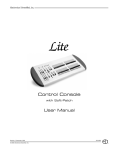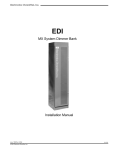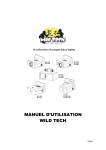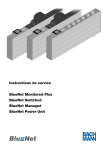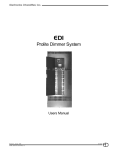Download Mark VII Dimmer Bank Users Manual
Transcript
Mark VII Dimmer Bank EDI Mark VII Dimmer Bank Users Manual Revision 3, March, 1998 070-0510 ©1998, Electronics Diversified, Inc. 1 Mark VII Dimmer Bank Introduction Description This User's Manual is supplied with your Mark VII Dimmer Bank. Copies of this manual may be obtained from Electronics Diversified, Inc., for a nominal charge. It is recommended that you copy those portions of this manual applicable to your present use in the installation, maintenance or repair and preserve the original in a safe place. Copyright 1996, by Electronics diversified, Inc. All rights reserved. The Mark VII Dimmer Bank uses Mark VII SCRimmer plug-in dimmers mounted in a 24" rack enclosure. SPI plug-in dimmers contain the active circuit components and filter choke for each dimmer. Input power, load and control wiring is supplied by the Mark VII bank. Each dimmer module is individually cooled, as air is forced through the SPI from the Mark VII system. A wide variety of options and special features are available in the Mark VII rack system: No part of this Manual may be reproduced by any means, graphic, electronic, or mechanical, including photocopying, recording, taping, or information storage and retrieval systems, without the express written permission of Electronics Diversified, Inc., except in connection with installation, repair and maintenance of installed Mark VII Dimmer Banks. Introduction . . . . . . . . . . . . . . . . . . . . . . . . . . . . . . . . . . . . . . .2 ● ● ● ● ● ● ● ● ● ● Description . . . . . . . . . . . . . . . . . . . . . . . . . . . . . . . . . . . . . . . .2 All connections are available on the front of the rack. Mark VII rack systems are U.L. Listed. Table of Contents Isometric Diagram . . . . . . . . . . . . . . . . . . . . . . . . . . . . . . . . . 3 Mounting . . . . . . . . . . . . . . . . . . . . . . . . . . . . . . . . . . . . . . . . . .4 Floor Access . . . . . . . . . . . . . . . . . . . . . . . . . . . . . . . . . . . 4 Wiring Information . . . . . . . . . . . . . . . . . . . . . . . . . . . . . . 4 Line Connections . . . . . . . . . . . . . . . . . . . . . . . . . . . . . . . 4 Load Connections . . . . . . . . . . . . . . . . . . . . . . . . . . . . . . 4 Control Lines . . . . . . . . . . . . . . . . . . . . . . . . . . . . . . . . . . . 5 Single Dimmer Connection . . . . . . . . . . . . . . . . . . . . . . . 5 Main Power Connection . . . . . . . . . . . . . . . . . . . . . . . . . . 5 Field Wiring Connector Marking . . . . . . . . . . . . . . . . . . . 6 Cable Securement . . . . . . . . . . . . . . . . . . . . . . . . . . . . . . 6 Testing Connections . . . . . . . . . . . . . . . . . . . . . . . . . . . . 6 Control Connections . . . . . . . . . . . . . . . . . . . . . . . . . . . . 6 Three-pole main circuit breakers 100,000 AIC rated input bus bars Houselight load circuit breakers A slider cross-hatch panel Panel lights with dimmer Non-dim contactors Constant circuits Convenience outlet Control cable connectors Take-control circuitry (panic contactors) WARNING: Before working in, on, or about the Mark VII rack, TURN OFF, LOCK AND TAG all disconnect devices that are supplying, or will supply power to the dimming system. Installation An isometric view of a typical Mark VII dimmer rack is shown on page 3. Before installing, carefully study the specific shop drawings for this particular piece of equipment. Particular attention should be given to the Riser Diagram, Field Wiring Diagram, and the general details of each component comprising the dimmer system, before installation begins. Mullti-Link Control Unit . . . . . . . . . . . . . . . . . . . . . . . . . . . . . .7 60-Channel Board Programming . . . . . . . . . . . . . . . . . . . 7 Calibration . . . . . . . . . . . . . . . . . . . . . . . . . . . . . . . ......7 Analog Backup Operation (optional) . . . . . . . . . . . . . . . . 7 NOTE: Troubleshooting Guide . . . . . . . . . . . . . . . . . . . . . . . . . . . . . .8 WARNING: Unobstructed air supply to the rack is essential for ventilation cooling. Air is drawn through the bottom front vents and exhausted from the upper front vents. Do not attempt to install the Mark VII in a location without adequate ventilation. The Mark VII rack is designed to operate over a temperature range of 0 - 104°F (-18 - 40°C.) Maintenance . . . . . .operation . . . . . . and . . . storage . . . . . .environment . . . . . . . . . for . . this ...... Maximum ambient 8 equipment is 104°F (40°C), with 90% humidity, non-condensing. Extreme caution is advised when having liquids, food and Replacement Parts any . . . .equipment. . . . . . . . . .During . . . . . severe . . . . . .electrical ........9 cigarettes around storms, Service . . equipment . . . . . . . .should . . . . be . . disconnected. . . . . . . . . . . Failure . . . . .to. .adhere . . . . .to. . . . . 9 these requirements may result in malfunction or serious damage. Registration . . . . . . . . . . . . . . . . . . . . . . . . . . . . . . . . . . . . . . . 10 2 Mark VII Dimmer Bank Mark VII Dimmer Bank Isometric Diagram ALL LOADS FEED THROUGH TOP CONTROL WIRES IN CHASE MODULAR SHELVES WELDED STEEL FRAME DIMMER MODULE POWER FEEDS TO DIMMER MODULES CONTROL MODULE FAN NEUTRAL BUS POWER BUSSES (RACK FEEDS FROM BOTTOM OR SIDE) NOTE: Drawing not to scale 3 Mark VII Dimmer Bank Mounting To gain access to the floor mounting holes, remove the air filter assembly held in place by four screws. The side panels may also be removed by taking out the red hex-head bolts, one on the side of each panel. Side panels will lift up and out easily. If additional access is desired, the hinged convenience panel may be released. Wiring: For easiest access during wiring, dimmer support trays should be removed. Trays are held in position by two screws, one on each side. Trays pull out forward. Mark VII Dimmer Tray Removal TOP PANEL Floor Mounting Access: REMOVE TWO SCREWS IN EACH TRAY THEN PULL TRAY STRAIGHT OUT HINGE TO INSTALL TRAYS REVERSE THE ABOVE CONTROL MODULE CONVENIENCE PANEL: REMOVE TWO SCREWS, SWING OUT PANEL Line Connections: REMOVE FOUR SCREWS SET AIR FILTER ASIDE MARK VII FRONT VIEW Mount the Mark VII in position using bolts through the mounting holes inside the base of the rack. On a system with a main circuit breaker, line connections are made to the breaker terminals. Other systems have direct feed connections to the bus bars The main neutral is connected to the neutral terminal bus. The main ground is connected to the ground terminal. Neutral Bus Location FAN WIRING ACCESS AREA FLOOR MOUNTING AREA (4) REAR CONTROL CONNECTION AREA BUS BARS NEUTRAL BUS BAR GROUND TERMINAL MARK VII BOTTOM VIEW Wiring Mark VII Dimmer Bank rack systems are wired for 3-phase, 4wire, 120/208 Volt, 50/60Hz or Single-phase, 3-wire, 120/240 Volt, 50/60Hz power. Maximum current draw per phase leg is shown on the label next to the power terminals. Refer to the specific shop drawings for contractor load area and recommended load entry area. Load neutrals coming into the dimmer bank should be long enough to reach the neutral bus bar when neatly routed and dressed from either side of the dimmer support trays. The top panel sections are held by four screws in each section. The rear panel is commonly prepared to accept the chosen wire routing devices for load wiring. (Refer to Isometric Drawing, page 3). Load Connections: 4 Load connections are made at the Mark VII plug-in block terminals for each SPI dimmer. Non-dim connections are made at the terminal strips. For SPI 6.0Kw or 7.2Kw units, load connections are normally made at the branch breakers. Load line and neutral connections to the dimmer bank are done with ¼-20 hex socketset screws that require a .125 (1/8") hex Allen wrench. The dimmer bank is shipped with these screws in place, and backing out is necessary before connections can be made. Mark VII Dimmer Bank Load Connections: Single Dimmer Connection: Connecting a load to a specific dimmer requires determining where that dimmer is located in the bank. Dimmer numbering begins in the upper left-hand corner of the rack, going from left to right on each dimmer tray. Each dimmer tray holds up to six modules. Each module may contain one, two or four dimmers, respectively. Refer to the shop drawings to determine which type of dimmer modules will be installed in the rack. SPI 2 x 6 SPI 1 x 12 SPI 2 x 2 The load line screws are accessed by inserting the hex Allen wrench into the appropriate hole at the front of the dimmer load connection block. Typical Load Connections Example: Your installation calls for a dimmer bank that will be filled with SPI 2 x 6 modules, and a particular load must be assigned to dimmer 28. Examination of the Shelf Wiring Diagrams in the shop drawings shows that dimmer 28 will be located on the third shelf down, second load connection block from the left, right hand pin hole in that block. Constant circuit loads are wired to front panel circuit breakers, which are provided for the control units and for the cooling fans. If the system has a patch panel, load connections are made at the patch panel's load circuit breakers. Cut the load neutral wires to length and remove 11 /32" of insulation from each. Insert wire in neutral bus hole and tighten screw to 4 ft.-lbs. Cut the load wires to length, removing 1/2" of the insulation, and insert them into their appropriate holes. Tighten to 4 ft.-lbs. Control Lines: WARNING: Before working in, on, or about the Mark VII rack, TURN OFF, LOCK AND TAG all disconnect devices that are supplying, or will supply power to the dimming system. Main Power Connection: The Mark VII Dimmer Bank modules may be controlled by either multiplex and/or analog formats. Typical control connections include USITT DMX-512, AMX-192, RS422, and 0+10V analog backup output controller. Consult the control connection diagram in the shop drawings for specific details. Control Connections The main feed connection point is in the bottom of the rack. If entry will be from the side, the side panel must first be re-installed. Attachment of the main feed cables to a rack equipped with a Main Feed Bus Bar system is via contractor-supplied lugs and bolts, sized to the main feed cable, bolted in the middle of the bussing system. Main Feed Connectors MULTI-LINK CONNECTOR: 5-PIN XLR TYPE WIRING CONNECTIONS: 5 1. 2. 3. 4. 5. 4 3 2 1 PHASE BLOCKS Control Ground Multiplex Multiplex + Analog Multiplex Overtemp A ANALOG BACKUP CONNECTOR: 15-PIN D TYPE 1 C 8 PIN # 9 15 GROUND CABLE FEED CAN BE BOTTOM OR SIDE B 1 2 3 4 5 6 7 8 9 10 11 12 13 14 15 WIRE # SIGNAL DESIGNATION 1 SUB 01 2 SUB 02 3 SUB 03 4 SUB 04 5 SUB 05 6 SUB 06 7 SUB 07 8 SUB 08 9 SUB 09 10 SUB 10 ----------------15 CONTROL GROUND FRONT Insert the cable into the proper holes on the feed block and secure them in place U.L. AIC rating for the Mark VII may be up to 100,000 Amperes short circuit. This rating is permitted only if feed wires are properly secured. 5 Mark VII Dimmer Bank Field Wiring Connector Marking: reading should be ZERO, or very close to zero if they are connected together at the power source (normal practice). Connect feeders with one of these pressure terminal types. Wire Size P/N Color Pink Die B. With all circuit breakers turned off, verify that no dead shorts (zero ohms) exist between any of the phases. Manufacturer 1/0 AWG R1038 2/0 AWG CRB-2/0 Black 5 Hollingsworth 6 Ilsco 3/0 AWG R3038 3/0 AWG Orange 9 Hollingsworth CRA-3/0 Orange 9 Ilsco 4/0 AWG 54112 Purple 54 Thomas & Betts 4/0 AWG CRA-4/0 Purple 10 Ilsco 250 MCM R25038 Yellow -- Hollingsworth 250 MCM 54174 Yellow 62 Thomas & Betts White 66 Thomas & Betts 300 MCM 54179 600 MCM 62223A -- -- Thomas & Betts 700 MCM 62223A -- -- Thomas & Betts 800 MCM TA-8005 -- -- Ilsco 900 MCM 326503 -- 1000 MCM YA44-L White C. Should any of the readings be other than above, make necessary corrections, re-check and verify before applying power. Control Connections: -- AMP 27 AMP CAUTION: Check tool manufacturer's exact instructions for the number of crimps required for selected terminal Cable Securement: Wrap line cable together with nominal 3/8" (9.5mm) nylon rope having a minimum tensile strength of 2000 lbs. @: 1). 6" (152mm), and @ 12" (305mm) from the line terminals with five wraps, and 2). Five wraps every additional 6", or one wrap every 1" (25.4mm). NOTE: After each of the remaining steps, check all components that make up the dimming system for abnormal indications, such as smoke, or the smell of burned or burning components. NYLON ROPE-MINIMUM OF FIVE WRAPS A. Apply power to the dimmer bank by turning on the dimmer bank's main disconnect service. B. Turn ON the "A" breaker on the convenience panel and note that the "A" pilot light on the Control Interface Module is illuminated. Turn off the breaker immediately if there is any abnormal indication. Investigate and correct any malfunctions before proceeding. C. Turn ON the phase "B" breaker, noticing that the "B" pilot light illuminates. D. Turn ON the phase "C" breaker, noticing that its pilot light illuminates. E. Connect any portable control consoles, ensuring they are switched to the OFF position before being connected. Set up the control console according to the manufacturer's operation manual. Check out the dimming system, one circuit at a time, for proper operation. 6 INCHES (152MM) Testing Connections: Refer to the Mark VII diagram and field wiring diagrams in the shop drawings for the control connections. Access to the connection area from the front of the rack is obtained by removing the air filter assembly and opening the convenience panel area. (See Floor Mounting Access, Page 4). Once all power and control connections have been made and verified, and all installation debris removed, re-install the dimmer support trays, panels, and put the dimmer modules in place. If a Field Engineering turn-on is part of the contract, DO NOT energize the dimmer bank. If a Field Engineering turn-on has not been provided as part of the contract, ensure that all breakers in the dimmer bank are in the OFF position, all portable plug-in controls are in the OFF position, and all control sliders are in the "0" or down position. Before applying power, it is important to ensure proper isolation between the power feed, neutral and ground cable. To make the necessary check, use an ohmmeter or a multimeter in the ohms (resistance) position. A. Use a low-resistance scale of the meter to measure the continuity between "earth ground" (chassis) and the dimming system neutral. The 6 Mark VII Dimmer Bank Multi-Link Control Unit The Multi-Link Control Unit is capable of accepting DMX-512. AMX-192, RS422, and 0 - +10 VDC analog input as the control signal. From the control signal input and the dimmer power input, phase relationship outputs are provided to control up to 120 dimmers. The control unit consists of a power supply board, one or two decoder boards, and an optional analog backup matrix board. Each decoder board is capable of decoding 60 dimmer channels. The power supply board and its associated transformer generate the necessary voltages for operation of the control unit, and conditions the power input-phasing information for application to the decoder board ramp-generator circuitry. The power supply has no adjustments. The decoder boards, one for up to 60 channels and two for up to 120 channels, accept the input control signal, along with phasing information, and generates an output pulse for each dimmer. The time at which these pulses occur must coincide with the respective dimmer's power phase for proper dimming to occur. The decoder boards have a ramp generator circuit for each phase. These ramp circuits require level adjustments to compensate for component aging, power input changes, lamp changes, etc. There is also a four-circuit dip switch for changing the addressing of each decoder board in multiples of 60. Refer to the chart below for the various switch settings. 1= ON 60-Channel Board Programming: The Multiplex Signal Format (FORMAT ADC) Switch accommodates various control signal input formats: A = AMX-192 USITT Analog Multiplex format. D = DMX-512 USITT Digital Multiplex format. C = RS422 Digital Multiplex format. Calibration: Analog Backup Operation The (optional) analog backup matrix board is used only in controller units purchased with analog backup capability. It is usually set up during system installation, using small jumpers in the patch matrix to cause pre-determined lights to be controlled by the analog back-up function, available in EDI control consoles. There are no active components or adjustments on this board. If your dimming system is supplied with an emergency analog backup pin matrix and the CPU (internal software) fails in the control console, you may turn a keyswitch that activates the backup power supply. (Refer to the control console user's manual). The power supply will cause the console's 10 submasters (or first 10 sliders) to output to a 0 - +10 VDC signal to the backup pin matrix. Pin matrices are mounted on a circuit card in groups of 60 x 10 or 120 x 10. from one backup card, up to 120 dimmers can be assigned to any of the 10 submasters. For systems with more than 120 dimmers, multiple cards may be used. 0= OFF CHANNELS SWITCH SETTING 001-060 061-120 121-180 181-240 241-300 301-360 361-420 1110 0110 1010 0010 1100 0100 1000 Analog Matrix Detail The following illustration shows a portion of the matrix as it is factory preset. To set the sliders to the desired positions, insert the dimmer pin in the channel position. Dimmers 1 through 10 are assigned to submaster 10. DETAIL A Detail "A" 1 2 4 6 8 NOTE: The control unit was calibrated at the factory, and further adjustments should NOT BE NECESSARY unless tampering or malfunction has occurred and has been repaired. 10 3 5 7 9 7 Mark VII Dimmer Bank Troubleshooting Guide Symptom Possible Cause Remedy Nothing works, green indicators 1, 2, and 3 are dark. Control power switch is off. Input power source is off. Turn on control power switch. Check input power source. Nothing works, green indicator 1 is dark, 2 and 3 are on. A dimmer channel is always ON. Phase A (Line 1) fuse blown. Phase A (Line 1) power source off. Defective solid-state relay. Replace fuse. Check input power source. Replace the solid-state relay. A dimmer channel is always OFF. The dimmer module is not plugged in. The solid-state relay control connector is loose, unplugged, or plugged in backwards. Defective solid-state relay. Make sure dimmer is firmly plugged in all the way. Check control wiring connector to solid state relays. All of the lamps "ghost" (glow). Lamp preheat set too high. Dimmer out of calibration. Rotate the preheat control counter-clockwise. Contact the factory. The multiplex signal indicator flashes, lamps flicker, or dimmers refuse to respond to multiplex signal. Dimmer address set to 00. Set the dimmer pack address to a valid number. Bad multiplex cable. Multiplex format set to wrong setting. Check the dimmer pack with a known good cable. Set the format switch to the proper format. Lamps flash, flicker, or sequence. Bad multiplex cable. Multiplex format set to wrong setting. Check the dimmer pack with a known good cable. Set the format switch to the proper format. The overtemp lamp is always on or comes on when a dimmer channel is brought up. The dimmer module is not plugged in Make sure dimmer is firmly plugged in all the way. The dimmer pack overheats. The cooling vents are blocked. The dimmer pack is full of dust. Clear any obstructions to the cooling vents. Carefully remove dust and dirt with compressed air or a vacuum cleaner. Relocate the dimmer to a cooler location. The dimmer is in a very warm location. Lamps go out before the console sliders reach zero. Lamps are on full before console sliders reach full. Input power error light on. The analog control console is not set for 0 - +10V output. The low-end calibration is out of adjustment. Replace the solid-state relay. Check the output from the console. Contact the factory. The analog control console is not set for 0 - +10V output. The high-end calibration is out of adjustment. Check the output from the console. Faulty or incorrect input power wiring. Disconnect the power immediately! Check for voltage between the ground and neutral conductor. Check all input power wiring. Contact the factory. Maintenance Disconnect Power First! About once a year (or more frequently, if the Dimmer Bank is used often), remove the modules and inspect the connector pins. Clean them with No. 400 or finer sandpaper and carefully spread the pins SLIGHTLY with a screwdriver. Disconnect power from the rack before cleaning pins in the housing. If the modules become clogged with air-born dirt, they should be vacuumed. This will increase cooling efficiency and prolong component life. 8 Mark VII Dimmer Bank Replacement Parts Replacement parts are available from Electronics Diversified, Inc. To obtain replacement parts, call (800) 547-2690 and ask for Customer Service. Since these systems are customized for individual applications, it is important that you have the following information available when you call. The equipment type or number, serial number, and original EDI system drawing number (As-Built Drawing Number). Please SPECIFY LINE VOLTAGE. When calling, the customer service representative will help to determine the proper part you need, and any additional parts, if necessary, depending upon your requirement. EDI Part No. Description 133-0003 260-2021 152-2025 392-1031 392-1032 342-1003 675-9142 670-9147 Duplex Receptacle Circuit breaker (20 Amp) SSR Dual (40 Amp) Front Plate Connector Block Back Plate Connector Block Insulator, SPI Connector Block 60-Channel ML/ML w/Fixed Board ML II Power Supply Service EDI offers a 24 hour Service / Support Network. For technical questions about this product or operational assistance, ask for Customer Service at: . . . . . . . . . 1-800-547-2690 You may communicate by FAX: . . . . . . . . . . . . . . . . . . . . . . . . . . . . . . . . . . . . . . . . . . . . . . . . . . . . . . . . . . . . . . . . . . 1-503-629-9877 After Hours Emergency contact: . . . . . . . . . . . . . . . . . . . . . . . . . . . . . . . . . . . . . . . . . . . . . . . . . . . . . . . . . . . . . . . . . . 1-503-645-5533 Ask for Emergency Assistance. Internet: . . . . . . . . . . . . . . . . . . . . . . . . . . . . . . . . . . . . . . . . . . . . . . . . . . . . . . . . . . . . . . . . . . . . . . . . . . . . . . . . . . . . . www.edionline.com Internet E-Mail: . . . . . . . . . . . . . . . . . . . . . . . . . . . . . . . . . . . . . . . . . . . . . . . . . . . . . . . . . . . . . . . . . . . . . . . . . . . . . . . . . [email protected] If your Mark VII Dimmer Bank needs repair, call 503-645-5533 for a Return Materials Authorization number, and a shippping address will be furnished This is a product of: 1675 N.W. Cornelius Pass Road, Hillsboro, Oregon 97124 USA 9 Mark VII Dimmer Bank Attention Mark VII Dimmer Bank owners! Please return this registration card immediately. Your prompt attention to this matter will ensure your receiving updated technical information for this product as it becomes available. Please complete all information. Look for acknowledgment of your registration within 6-8 weeks. Name: _______________________________________________________ Title: ________________________________________________________ Facility and/or Company: ________________________________________ _____________________________________________________________ Street Address: _______________________________________________ _____________________________________________________________ City: ____________________________ State: ______ Zip: __________ Phone: ______________________________________________________ E-mail: ______________________________________________________ Web site: ____________________________________________________ Mail to: EDI User Manual Registration 1675 NW Cornelius Pass Road Hillsboro, Oregon 97124 ! CUT ALONG DOTTED LINE Fax: _________________________________________________________ or FAX to: (503) 629-9877 Revision 2, May 1998 10