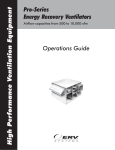Download ERV Systems PRO-C-1000 Specifications
Transcript
High Performance Ventilation Equipment PRO-C Series Energy Recovery Ventilator For Carrier® HJ, TM and TF Rooftops (Sizes 3 to 12.5 ton) Installation & Owners Manual PRO-C-1000 PRO-C-2400 Table of Contents PRO-C Series .................................................................................................................................................................................... 1 How it Works .................................................................................................................................................................................... 1 Model Description ........................................................................................................................................................................... 2 Definitions......................................................................................................................................................................................... 2 Receiving & Inspection ................................................................................................................................................................... 3 Overall Dimensions ......................................................................................................................................................................... 3 Storage ............................................................................................................................................................................................... 3 Lifting Technique ............................................................................................................................................................................. 3 Installation ......................................................................................................................................................................................... 4 Linkup ................................................................................................................................................................................................ 4 P ro-C S e r i e s Support .............................................................................................................................................................................................. 7 Supply/Exhaust Airflow Dampers................................................................................................................................................ 8 Controls ............................................................................................................................................................................................. 9 3Ø Circuit Diagram, PRO-C-1000 .............................................................................................................................................. 11 3Ø Circuit Diagram, PRO-C-2400 .............................................................................................................................................. 12 1Ø Circuit Diagram, PRO-C-1000 - PRO-C-2400 ................................................................................................................... 13 3Ø Electric Preheat Frost Protection Circuit Diagram ........................................................................................................... 14 1Ø Electric Preheat Frost Protection Circuit Diagram ........................................................................................................... 14 Segregated Exhaust Adapter Dimensions.................................................................................................................................. 15 Wheel Cassette................................................................................................................................................................................ 16 Electric Preheat Layout ................................................................................................................................................................. 17 Unit Arrangement & Dimensions ............................................................................................................................................... 18 Maintenance .................................................................................................................................................................................... 19 Belts .................................................................................................................................................................................................. 20 Installation ....................................................................................................................................................................................... 21 Alternative Installation Method ................................................................................................................................................... 21 Retensioning ................................................................................................................................................................................... 21 Contact Information ..................................................................................................................................................................... 22 © 2001-2007 ERV Systems®. All rights reserved. The information in this technical guide is furnished for informational use only, is subject to change without notice, and should not be construed as a commitment by ERV Systems. ERV Systems assumes no responsibility for any errors that may appear in this technical guide. No part of this publication may be reproduced, stored in a retrieval system or transmitted, in any form or by any means, electronic, mechanical, recording, or otherwise, without the prior written permission of ERV Systems. ERV Systems and the ERV System’s logo are registered trademarks. i How It Works The PRO-C Series Energy Recovery Ventilator is an outdoor air preconditioner specifically designed to reduce the energy required to cool or heat the outdoor air by as much as 80 percent. The PRO-C also allows the Carrier® 3 through 121/2 ton HJ, TM and TF roof top air-conditioner systems to effectively and economically accommodate the three-to-four fold increase in outdoor air quantities, which is recommended by the ASHRAE Standard 62, Ventilation for Acceptable Indoor Air Quality. This unique capability allows both new and existing buildings to benefit from healthy indoor environments. A PRO-C is designed to improve humidity control when combined with the Carrier rooftop equipment. Because the unit preconditions the incoming air to the packaged equipment, the required refrigeration capacity can be reduced by as much as 50 percent. Thus, the costs of the PRO-C and its installation are typically offset by the reduced size of the Carrier system. Generally, any first cost premium is paid back within the first year of operation. The PRO-C Series is a packaged system which includes supply and exhaust air fans, outdoor and return air filter and a TEC total energy recovery wheel. The TEC wheel recovers both sensible (temperature) and latent (moisture) energy; it cools and dehumidifies the outdoor air during the cooling season, while heating and humidifying the outdoor air in the heating season. The TEC wheel utilizes a fluted aluminum substrate which is uniformly coated with a fast-acting, adsorbent desiccant. As the transfer media slowly rotates between the outdoor and exhaust airstreams, the higher temperature air gives up its sensible energy to the aluminum. This energy is then given up to the cooler airstream during the second half of the revolution. (See Figure 1.) Just as the temperature is captured and released, so is the moisture. TEC’s desiccant coating has an enormous internal surface area and a strong attraction for water vapor. Since the opposing airstreams have different temperature and moisture contents, their vapor pressures differ. This difference causes the transfer of latent energy. Figure 1. An inside view of the PRO-C ventilator with typical operating conditions during the cooling (C) and heating (H) season respectively. P ro-C S e r i e s The PRO-C Series Exhaust Air 90°F, 99 gr/lb (C) 21°F, 9 gr/lb (H) Outdoor Air 95°F, 110 gr/lb (C) 5°F, 4 gr/lb (H) Supply Air 80°F, 76 gr/lb (C) 54°F, 25 gr/lb (H) Return Air 75°F, 65 gr/lb (C) 70°F, 32 gr/lb (H) 1 Model Description On the front of the PRO-C is an identification label (Figure 2). The specifications on the label correspond to the actual unit. The model number PROC-1000 refers to the nominal air volume (in cfm) that the PRO-C unit is capable of supplying. 8 Outdoor air – The fresh outside air that is being drawn in to the energy recovery wheel. Once it passes through the wheel it becomes the supply air. 9 Return air – Air from the indoor space that is pulled through the energy recovery wheel. Once it passes through the wheel it is referred to as exhaust air. 10 Rotor – The media-filled wheel that rotates. It transfers heat energy and water vapor from one ducted airstream to the other. Often, the rotor will be referred to as a wheel. 11 Seal – The soft material that closely surrounds the rotor to limit the amount of bypass air around the rotor. 12 Supply air – Air provided to the indoor space. Outside air that passes through the energy recovery wheel becomes supply air. 13 Unit – Used frequently throughout this manual to mean the TEC Energy Recovery Wheel and attendant components such as cabinets, motors, fans and other parts that work together to make an effective energy recovery product. 14 Wheel – Refers to the rotating wheel containing the coated media. The stationary framework supporting the wheel is the wheel cassette. P ro-C S e r i e s Figure 2. Typical PRO-C nameplate with electrical data. Definitions 1 Adsorption – The physical bonding of water vapor on the surface of the desiccant. 2 Cassette – The framework supporting the wheel. (See also Wheel.) 3 Desiccant – A naturally occurring or man-made material with a high affinity for water vapor. SEMCO uses a total energy composite desiccant material which recovers equal sensible and latent energy. 4 Enthalpy wheel – A common term used to describe all rotating, wheel-shaped heat transfer devices that exchange sensible (temperature) and latent (water vapor) energy from one airstream to another. The word, enthalpy, means heat content or total heat. The term, enthalpy exchanger, may also be used. Figure 3. Typical PRO-C unit with components highlighted per definitions above. 8 5 12 1 6 14 2 5 Exhaust air – The air from indoors that passed through the energy recovery wheel and is being ducted outdoors. 6 Heat wheel – This generally describes all rotating devices which transfer only sensible energy. 7 Media – The corrugated material inside the wheel. 13 3 4 7 10 2 9 11 Receiving & Inspection Storage Upon delivery, confirm that the quantity and model(s) received matches the Bill of Lading. If there is any discrepancy, immediately notify ERV Systems. Inspect the skidded PRO-C(s) for signs of damage. If damage is suspected, sign the Bill of Lading “damaged.” If no visible damage is apparent, the unit should be properly lifted and stored until installation. While skidded, the PRO-C can be lifted by a forklift using the skid. Once removed from the skid, lifting must only be performed with spreader bars, cable and hooks. Do not attempt to lift the PRO-C by grasping the hoods. If the PRO-C is to be stored for any time before installation, it must be protected from the weather. Indoor storage is recommended. The unit has openings provided for ducting. These openings make the internal equipment (motors, belts, fans and insulation) vulnerable to inclement weather conditions (prior to installation) and can cause standing water to accumulate inside the enclosure. This is to be absolutely avoided. Lifting Technique Overall Dimensions Model L (in) H (in) W (in) Net Weight* (lbs) PRO-C-1000 47.86 30.19 31.38 350 PRO-C-2400 54.75 38.81 40.38 475 Figure 4. Correct lifting technique using spreader bars. *The package weighs approximately 100 lbs. more than the net weight. padding padding W L padding P ro-C S e r i e s Table 1. Weights & Dimensions When rigging the PRO-C, spreader bars must be used. Padding must be inserted between the straps and the unit to avoid scratching the paint. Lifting holes are provided at four points located on the base perimeter of the PRO-C unit. The weight shown in Table 1 may be used as maximum weight for rigging. H NOTE: Prior to starting unit: 1. Open access door 2. Remove loose parts shipped inside. 3 P ro-C S e r i e s Installation 4 Installation of the PRO-C unit is a relatively simple procedure, but should be undertaken in a methodical fashion, following the directions outlined in this manual. The installation location should be chosen to provide easy, convenient access. As with all mechanical equipment, routine maintenance and inspection is necessary. Avoid locations that are near or downwind of smoke, fumes or exhaust outlets of other equipment. The front access panel should have clearance space equal to the depth of the unit to allow for service. Once the installation location is determined, the PROC should be un-skidded and closely examined for exterior damage. Any defects or problems should be reported to ERV Systems immediately. After the exterior of the PRO-C is checked for obvious damage, the front panel can be removed and the interior checked. Inspect the interior of the unit for any damage. The ERV Systems energy recovery wheel is mounted vertically inside the PRO-C unit. Verify that the wheel can be spun by hand, clockwise from the left. The motor and belt arrangement that turn the wheel are visible next to the wheel at the access panel opening. The motor wires running to the control panel are attached by a quick release disconnect. The quick disconnect must be separated before sliding out the wheel cassette. The wheel cassette need not be moved for installation or hookup, but it can be pulled out for easy maintenance and inspection purposes as instructed on page 19. The unit identification tag is located on the electrical cabinet. It states the electrical requirements for the unit. The main power connection to the unit should be made on the control panel inside of the electrical cabinet (see the electrical diagrams on pages 11-13). Make sure the power provided to the installation site matches that required by the unit. Note and verify that the voltage/phase/capacity needed and provided are the same. Actual line voltage needs to be within +/- 5% of the rated voltage for the unit to operate properly. If the unit has been ordered with electric preheat, it is shipped installed and the unit ID tag is located on the heater. The main power connection to the unit is made at the electric coil instead of the unit control panel (see the electrical diagram on page 14). Follow the linkup instructions provided on page 6. Verify that the PRO-C is supported as instructed on page 5, if required. After installation, attach the outdoor air hood and the exhaust hood using the alignment holes on the unit. Note that if the alignment holes are not used the unit may not function properly. Units with an electric preheat require that the outdoor air hood be centered on the heater opening. Optional controls can be set and adjusted (see instructions on pages 9 & 10). The outdoor and exhaust dampers can be adjusted after the unit has been test run, as shown on page 8. Linkup All materials required for installing the unit are provided: Materials Supplied: • Gasket • Caulk • #12 TEK screws • PRO-C Support Angle • Return Air Scoop • Supply Air & Exhaust Air Hoods PRO-C-1000 Installation Instructions: 1. Remove protective plastic from the Supply Air and Return Air openings. 2. Within the Supply Air opening, remove all items (manuals & parts). 3. Remove the screws from the roof of the Carrier unit, lift, and block. 4. Remove the end panel of the Carrier unit. 5. Install the PRO-C support angle to the base of the carrier unit. (9 screws) 9. Lower the roof of the carrier unit so that it covers the top edge of the PRO-C unit. Install a minimum 3 #12 Tek screws across the top flange of the Carrier unit. 3 Tek screws 6. Install the return air scoop to the return air opening of the PRO-C unit. 10. If included, place the pedestal support at end of the PRO-C unit, opposite the Carrier Unit. The pedestal support is adjustable from 9” to 14”. 11. Caulk the left and right vertical seams on the Carrier unit as shown below. 12. Install the Outside Air and Exhaust Air hoods on the PRO-C unit. NOTE: Rooftop unit filter access will be through the return air access panel (See Figure 5a.) P ro-C S e r i e s 7. Install the gasket to the left, right, and bottom facing edges of the PRO-C unit. 8. Bring the units together and set into place. 5 PRO-C-2400 Installation Instructions: 5. Install the PRO-C support angle to the base of the carrier unit. 1. Open the fan door of the PRO-C unit and remove all items (manuals & parts). 6. Install the right side angle trim to the Carrier unit and secure with screws. P ro-C S e r i e s 2. Remove protective plastic from the Supply Air and Return Air openings. 7. Install the bottom angle trim to the PRO-C unit. 3. Remove the screws from the roof of the Carrier unit. Lift roof and block. 4. Remove the end panel of the Carrier unit. 6 8. Install the return air scoop to the return air opening of the PRO-C unit. 9. Install the gasket to the left and right facing edges of the Carrier unit. Support The PRO-C unit is designed to support off the end of the Carrier unit. A required optional pedestal support is available from ERV Systems for the PRO-C series. The PRO-C series should not be installed without the pedestal support. (See Figure 5a.) This pedestal adjusts in height from 9 to 14 inches. 10. Bring the units together and set into place. Figure 5a. Installation of the pedestal support is on the front side of the PRO-C unit. 11. Install the left side angle trim to the Carrier unit and PRO-C unit and secure with screws. #!22)%25.)4 02/#3%2)%3 12. Secure the right side angle trim to the PRO-C unit with the screws provided. 13. Lower the roof of the carrier unit so that it covers the top edge of the PRO-C unit. Secure with screws and caulk. To install the pedestal support, position the PRO-C on the Carrier unit. Locate the pedestal under the front of the PRO-C unit as shown. Lock the pedestal to the correct height with #12 TEK screws. Fasten the top of the pedestal to the base of the PRO-C with a minimum of 4 #12 TEK screws. (See Figure 5b.) P ro-C S e r i e s 2ETURN !IR !CCESS 0ANEL Figure 5b. Side view of the finished installation is shown. 14. If included, place the pedestal support at end of the PRO-C unit, opposite the Carrier Unit. The pedestal support is adjustable from 9” to 14”. 15. Install the Outside Air and Exhaust Air hoods on the PRO-C unit. NOTE: Rooftop unit filter access will be through the return air access panel (See Figure 5a.) 7 Supply/Exhaust Airflow Dampers P ro-C S e r i e s All PRO-C units have airflow dampers on the outdoor air intake and exhaust air outlet that are field adjustable. To adjust the outside airflow damper, turn the unit off and open the access panel. Locate the outside airflow damper actuator inside the unit on the right side. Loosen the two end stops and with a No. 2 Phillips head screwdriver. Move the stops to the desired positions and retighten the screws. To test the correct position of the stops, while depressing the release button on the actuator, move the damper to the fully open and closed position. Readjust the stops as necessary. The actuator will automatically open the damper to the set position whenever the unit is running and will close the damper to the set position when the remote unit start/stop (by others) is off. Note, the actuator needs power to close, therefore it is not recommended that the unit be turned off by disconnecting the power to the unit. This may leave the actuator in an open position, which may not be desirable. To adjust the exhaust airflow damper, turn the unit off and remove the nut/bolt stops on both sides of exhaust hood. Reposition the nut/bolt stops in the desired adjusting holes and retighten. Be sure to use matching adjusting hole on both sides of the exhaust hood. Readjust the stops as necessary to obtain the desired airflow. The exhaust airflow damper will automatically open to the set position when the exhaust fan is on, and close when the exhaust fan is off. %ND3TOP 2ELEASE"UTTON %ND3TOP Figure 6. Location of the outside air damper and actuator. Exhaust Hood Exhaust Damper Nut/Bolt Stop PRO-C Unit Adjusting Holes Figure 7. Diagram of exhaust hood damper. 8 Controls Basic Package The basic PRO-C unit ships with no controls. The standard wiring package provides connections for the starting/ stopping of the complete unit, supply fan and the energy wheel. The connections are shipped with factory jumpers installed. Remote control of any of these options can be achieved by removing the correct factory jumper and installing a contact in its place. The contact should be capable of handling 24V power at 2 amps (PRO-C-1000) or 3.5 amps (PRO-C-2400). (See appropriate 1Ø or 3Ø circuit diagram on pages 11 through 13). It is strongly recommended that a remote unit start/stop contactor (supplied by others) be used to turn the unit on and off. This allows the outdoor air damper to fully close when the unit is off. 60 Return Air RA2 40 Return Air RA1 30 27 20 Exhaust Air EA2 10 Outside Air OA1 Outside Air OA 2 0 -10 -5 38 Humidity Ratio 50 Example 2: The return air condition is 70°F and 35% relative humidity (38 gr/lb). Line RA 2-OA: Frosting occurs at full recovery at exhaust air condition EA2 . Therefore, frost preheat is required to bring the outside air to condition OA2 . 10 1.5 20 30 40 50 20.2 60 80 70 Dry Bulb Temperature (°F) Figure 8. SMX70 controller as installed on the electric panel. P ro-C S e r i e s For applications where the outdoor conditions do not exceed -10°F and where the indoor design conditions do not exceed 70°F and 25 percent RH, the energy wheel can operate at full capacity and will not frost. For colder design conditions or buildings with higher humidity levels, frosting of the wheel can be prevented by providing a modest amount of preheat to the outdoor air. The amount of preheat required is small and is not intended to raise the outdoor air temperature above the freezing point. It is only necessary to keep the exhaust air temperature above the dew point. This prevents condensation on the wheel so that all the moisture transfer occurs in the vapor phase. The preheat control option includes a finned tube electric coil mounted on the outdoor air intake of the unit, an SCR controller and a temperature sensor mounted in the outdoor air plenum. The temperature for the controller is set to the minimum temperature of the outdoor air required to prevent condensation at the design indoor temperature and humidity. This is done by plotting a line on the psychrometric chart from the indoor design condition down to the coldest temperature that does not cause the operating line to intersect the saturation curve on the chart. As stated above, for inside conditions of 70°F and 25 percent RH, this temperature is about -10°F. Example 1: The return air condition is 70°F and 25% relative humidity (27gr/lb). Line RA 1-OA: No frosting occurs at full recovery (grains of moisture per pound of dry air) Optional Electric Preheat Frost Control 9 The stop/jog economizer option is used during moderate outdoor air temperatures to stop the recovery wheel. The jog function is included to allow the wheel to rotate periodically to self-clean. When the outdoor temperature is between 55°F (the cooling coil supply air temperature) and 75°F (the space return air temperature) the wheel will raise the outdoor air temperature which will add slightly to the space sensible load. At the same time, if the outdoor humidity level is higher than the space humidity level, the recovery wheel will dehumidify the fresh air slightly reducing the space latent load. If the local climate is such that these intermediate temperature days occur mostly at moderate humidity conditions, the stop/jog economizer can eliminate the heating of the outdoor air and provide some free cooling to the space. The stop/jog economizer consists of a temperature sensor and a circuit board with dip switch selection of temperature and stop/jog times. When the outdoor temperature is in the range between the two setpoints, the timer relay operates the wheel for approximately 30 seconds in every 30 minutes. The SMX70 board also has the ability to put the wheel in stop/jog mode when the outdoor air temperature drops below a preset value. This is a lower cost option than the electric preheat. It also has the disadvantage in supplying untreated outdoor air into the ventilation system whenever the stop/jog activates. Optional Rotation Detector Sensor A lower cost solution to frost protection is to use a thermostat to turn the entire ventilation unit off during periods when the air is below the calculated frosting temperature. This should only be used in non-critical ventilation applications as no outdoor air will be supplied when the unit is switched off by the thermostat. STOP/JOG TEMPERATURE SETPOINTS (DEG. F) DDDDDDDD UDDDDDDD DUDDDDDD UUDDDDDD DDUDDDDD UDUDDDDD DUUDDDDD UUUDDDDD DDDUDDDD UDDUDDDD DUDUDDDD UUDUDDDD DDUUDDDD UDUUDDDD 40 41 42 43 44 45 46 47 48 49 50 51 52 53 DUUUDDDD UUUUDDDD DDDDUDDD UDDDUDDD DUDDUDDD UUDDUDDD DDUDUDDD UDUDUDDD DUUDUDDD UUUDUDDD DDDUUDDD UDDUUDDD DUDUUDDD UUDUUDDD 54 55 LOW 56 57 58 59 60 61 62 63 64 65 66 67 DDUUUDDD UDUUUDDD DUUUUDDD UUUUUDDD DDDDDUDD UDDDDUDD DUDDDUDD UUDDDUDD DDUDDUDD UDUDDUDD DUUDDUDD UUUDDUDD DDDUDUDD 68 69 70 71 72 73 74 75 HIGH 76 77 78 79 80 FROST SETPOINTS (DEG.F) DISABLED -14 UDDUDDDD -13 DUDUDDDD -12 UUDUDDDD -11 DDUUDDDD -10 UDUUDDDD -9 DUUUDDDD -8 UUUUDDDD -7 DDDDUDDD -6 -5 -4 -3 -2 -1 0 1 OFF/ON TIME* ON TIME OFF TIME (SECONDS) (MINUTES) 5 DDDD DDDD 0.1 (TEST) 10 UDDD UDDD 10 15 DUDD DUDD 20 20 UUDD UUDD 30 25 DDUD DDUD 40 30 UDUD UDUD 50 35 DUUD DUUD 60 40 UUUD UUUD 70 45 DDDU DDDU 80 50 UDDU UDDU 90 55 DUDU DUDU 100 60 UUDU UUDU 110 65 DDUU DDUU 120 70 UDUU UDUU 130 75 DUUU DUUU 140 80 UUUU UUUU 150 *ON TIME IS SWITCH POSITION 1,2,3,4 *OFF TIME IS SWITCH POSITION 5,6,7,8 UDDDUDDD DUDDUDDD UUDDUDDD DDUDUDDD UDUDUDDD DUUDUDDD UUUDUDDD DDDUUDDD UDDUUDDD HIGH FROST DDDDDDDD UDDDDDDD DUDDDDDD UUDDDDDD DDUDDDDD UDUDDDDD DUUDDDDD UUUDDDDD DDDUDDDD 2 3 4 5 6 7 8 9 10 12345678 Wheel Only Frost Protection Typically Disabled Upper Stop/Jog Economizer Setpoint (Typically 75°F) LOW The SMX70 stop/jog economizer board can be supplied with a motion detector to monitor the rotation of the energy recovery wheel. The sensor is a hall effect device that senses the passage of a small magnet on the perimeter of the rotor. When the sensor fails to register any wheel rotation - it requires a signal every 20 seconds or 10 minutes depending on the mode of operation - it energizes the alarm terminal (24 VAC, .3 amp max) of the SMX70 board. This can be used to operate a relay (to be supplied by others) for remote indication of the alarm. The sensor will not create a false alarm when the SMX70 controller is in stop/jog mode. The alarm resets itself once the wheel begins to turn or the system is shut off and restarted. Please note that the triac output for the alarm signal requires a load, such as a contactor coil, to operate. This output may not register on a digital multimeter without the load, or may cause a lamp with no limiting resistor to light dimly. Thermostat Frost Protection 10 Figure 9. SMX70 controller as installed on the electric panel. Lower Stop/Jog Economizer Setpoint (Typically 55°F) TIME P ro-C S e r i e s Optional Stop/Jog Economizer And Wheel Frost Protection (SMX70 Controller) Stop/Jog Times (Typically 30s on, 30 minutes off.) UP DOWN SMX70 CONTROLLER Figure 10. SMX70 Controller settings. 3Ø Circuit Diagram, PRO-C-1000 USE COPPER CONDUCTORS ONLY Line Power 480/240-208/3/60 Disconnect (by others) *See Note 2 1CR H3 Supply Fan Motor M Exhaust Fan Motor M Wheel Motor H2 2CR H3 2CR H1 3CR H3 3CR H2 3CR H1 H2 208/240/480 - 24VAC 40VA UL Cl 2 XFMR Supply & Exhaust Fan Remote Start/Stop (by others, factory jumpered) H1 1 3 2 2 Optional Thermostat Frost Control *See Note 4 4 2CR 5 2 1 4 1CR 4 3CR P ro-C S e r i e s M 1CR Notes: 1) All dashed lines indicate field wiring unless otherwise noted. 2) Electric Preheat: If electric preheater is ordered, the power wiring is factory installed from electric preheater to Preconditioner Panel and includes a disconnect at the preheater, (See specifications and circuit diagram on electric preheater for information on sizing and connecting supply power.) 3) Alarm output: One triac-switch to drive a contactor (by others), 24VAC, 0.3 amps max. 4) If no options are ordered, terminals 1 & 2 are shipped with jumper installed. 5) Remote unit start/stop (by others) may be any isolated contact, to prevent interconnection of class 2 outputs, suitable for 24 VAC @ 2 amps. 6) If Relay is ordered, terminals 1 & 2 will be wired to the N.O. relay mounted on the electrical panel. Power wiring for the relay coil is from the Carrier unit and is installed by others. Optional Relay *See Note 4,6 Remote Unit Start/Stop (by others) *See Note 4,5 5 2 4 Outdoor Air Damper Actuator: Belimo Optional Stop/Jog Controller: Model SMX70 Thermistor Sensor 310-1865 Assembly RED BLK GRN Wheel Remote Start/Stop (factory jumpered if optional SMX70 controller not included) BELIMO T2 T1 GRN L1 4 2 ALARM 5 WHEEL Optional Motion Detector Sensor 310-1875 Assembly (observe polarity) COM Aux. Rotation Alarm (not used) (See Note 3) + + 1 2 3 BLK RED WHT 4 1 2 Tightening Torque For Slotted Screws AWG Size IN-LB 18-10 20 8 25 6-3 35 11 3Ø Circuit Diagram, PRO-C-2400 Line Power 480/240-208/3/60 USE COPPER CONDUCTORS ONLY Disconnect (by others) *See Note 2 Notes: 1) All dashed lines indicate field wiring unless otherwise noted. 2) If electric preheater is ordered, the power wiring is factory installed from electric preheater to Preconditioner Panel and includes a disconnect at the preheater. (See specifications and circuit diagram on electric preheater for information on sizing and connecting supply power.) 1CR H3 1CR H2 M Supply Fan Motor 1CR H1 3) Alarm output: One triac-switch to drive a contactor (by others), 24VAC, 0.3 amps max. 4) If no options are ordered, terminals 1 & 2 are shipped with jumper installed. 2CR H3 2CR P ro-C S e r i e s H2 M 5) Remote unit start/stop (by others) may be any isolated contact, to prevent interconnection of class 2 outputs, suitable for 24 VAC @ 3.5 amps. Exhaust Fan Motor 2CR H1 6) If Relay is ordered, terminals 1 & 2 will be wired to the N.O. relay mounted on the electrical panel. Power wiring for the relay coil is from the Carrier unit and is installed by others. 3CR H3 3CR H2 M Wheel Motor 3CR H1 H2 208/240/480 - 24VAC 75VA UL Cl 2 XFMR Supply Fan Remote Start/Stop (by others, factory jumpered) H1 1 3 2 2 Optional Thermostat Frost Control *See Note 4 4 1CR 4 2CR 1 2 5 Optional Relay *See Note 4,6 4 3CR Remote Unit Start/Stop (by others) *See Note 4,5 Wheel Remote Start/Stop (factory jumpered if optional SMX70 controller not included) 2 5 4 Outdoor Air Damper Actuator: Belimo Optional Stop/Jog Controller: Model SMX70 Thermistor Sensor 310-1865 Assembly RED BLK GRN T1 GRN L1 4 2 ALARM 5 WHEEL Optional Motion Detector Sensor 310-1875 Assembly (observe polarity) COM Aux. Rotation Alarm (not used) (See Note 3) Tightening Torque For Slotted Screws 12 BELIMO T2 AWG Size IN-LB 18-10 20 8 25 6-3 35 4 1 2 + + 1 2 3 BLK RED WHT 1Ø Circuit Diagram, PRO-C-1000 - PRO-C-2400 53%#/00%2 #/.$5#4/23 /.,9 ,INE0OWER #2 ( - 3UPPLY&AN -OTOR - %XHAUST&AN -OTOR - 7HEEL -OTOR #2 ( #2 ( #2 ( #2 ( #2 ( 3UPPLY&AN2EMOTE3TART3TOP BYOTHERSFACTORYJUMPERED 6!# 6!5,#L8&-230 6!5,#L8&-230 /PTIONAL4HERMOSTAT&ROST#ONTROL 3EE.OTE #2 #2 #2 /PTIONAL2ELAY 3EE.OTE P ro-C S e r i e s .OTES !LLDASHEDLINESINDICATEFIELDWIRINGUNLESS OTHERWISENOTED )FELECTRICPREHEATERISORDEREDTHEPOWER WIRINGISFACTORYINSTALLEDFROMELECTRICPREHEATER TO0RECONDITIONER0ANELANDINCLUDESADISCONNECT ATTHEPREHEATER3EESPECIFICATIONSANDCIRCUIT DIAGRAMONELECTRICPREHEATERFORINFORMATIONON SIZINGANDCONNECTINGSUPPLYPOWER !LARMOUTPUT/NETRIACSWITCHTODRIVEA CONTACTORBYOTHERS6!#AMPSMAX )FNOOPTIONSAREORDEREDTERMINALSARE SHIPPEDWITHJUMPERINSTALLED 2EMOTEUNITSTARTSTOPBYOTHERSMAYBEANY ISOLATEDCONTACTTOPREVENTINTERCONNECTIONOF CLASSOUTPUTSSUITABLEFOR6!# AMPS 30ORAMPS30 )F2ELAYISORDEREDTERMINALSWILLBEWIRED TOTHE./RELAYMOUNTEDONTHEELECTRICALPANEL 0OWERWIRINGFORTHERELAYCOILISFROMTHE#ARRIER UNITANDISINSTALLEDBYOTHERS $ISCONNECTBYOTHERS 3EE.OTE 2EMOTE5NIT3TART3TOPBYOTHERS 3EE.OTE /PTIONAL3TOP*OG#ONTROLLER -ODEL3-8 /UTDOOR!IR$AMPER!CTUATOR "ELIMO 4HERMISTOR3ENSOR !SSEMBLY 2%$ ",+ '2. 4 7HEEL2EMOTE3TART3TOP FACTORYJUMPEREDIFOPTIONAL 3-8CONTROLLERNOTINCLUDED "%,)-/ 4 '2. , !,!2- 7(%%, #/- ",+ 2%$ 7(4 /PTIONAL -OTION$ETECTOR3ENSOR !SSEMBLYOBSERVEPOLARITY !UX2OTATION!LARMNOTUSED 3EE.OTE 4IGHTENING4ORQUE &OR 3LOTTED3CREWS !7'3IZE ).," 13 3Ø Electric Preheat Frost Control Circuit Diagram cutout airflow switch SC Line Power 208-240V/480V/3¯/60H P ro-C S e r i e s remote duct stat with set point adjuster F1 1 F2 2 3 SC SC SC L1 H1 L2 H2 L3 H3 manual cutoff fuse Solitech master controller H1 H2 H3 delta- or wye-connected electric heat coils to main panel on SP unit 1Ø Electric Preheat Frost Control Circuit Diagram cutout airflow switch remote duct stat with set point adjuster F1 1 F2 2 Line Power 208-240V/1¯/60Hz 3 SC H1 L2 SC fuse H1 H2 to main panel on SP unit 14 L1 L3 H3 Solitech master controller electric heat coil SC Segregated Exhaust Adapter Dimensions T US HA EX AIR B D A RIC C ET M ISO UNIT SIZE A B C D PRO-C-1000 10.83 10.83 2.52 10.83 PRO-C-2400 14.76 14.76 3.23 14.76 W VIE P ro-C S e r i e s SS ACCE ING OPEN 2.3 TY 2" PIC AL 15 Wheel Cassette The wheel cassette can be serviced through the front panel. The cassette can be slid out for easy access. To remove the cassette, unplug the leads to the wheel drive motor, then remove the (2) tek screws located near the opening. This will then allow you to pull the cassette out of the unit through the access door. If the unit is equipped with a rotation sensor, it must be removed prior to sliding the cassette out. P ro-C S e r i e s Screw MOTOR Screw 1/2" deflection FRONT Remove links from the belt to tension. The belt should deflect only 1/2” at the center of free area. 16 SIDE MODEL PRO-C-1000 PROD-C-2400 PRO-C-1000 4L/”A” 4L/”A” PRO-C-2400 76” 106” Electric Preheat Layout R NE IO DIT AL N O RIC EC T PR LEC EL E N PA -C Un it PR EH EA EC TER T PA RICA NE L L EL AIR FL OW L B W AIRFLOW H A AIRFLOW B P ro-C S e r i e s Pro C D SIDE VIEW C PLAN VIEW Model# Dimensions (inches) W H L A B C D PRO-C-1000 24.37 16 14 20 1 2 8 PRO-C-2400 30.5 20.37 14 20 1 2 8 17 Unit Arrangement & Dimensions T US HA EX AIR SU P ro-C S e r i e s D ESS ACC NING OPE PP AIR LY RE TU AIR RN * C B G F L ICA TR L EC EL PANE A E ID TS OU AIR FO R F RE AN MO FO R F A AC VAB SE AN C CE LE RV A CE SS PA ICE CC SS (P NE CL ESS DO RO- L EA (P OR C-1 RA RO 00 NC -C 0) E = -24 0 24 0) " E Dimensions (inches) Model# Net Wt. (lbs.) A B C D E PRO-C-1000 350 30.188 47.875 31.375 11.75 17.0 17 2.0 PRO-C-2400 475 16.3 44.4 8.7 31.0 8.6 22.6 2.0 Note: Dimensions F & G represent approximate unit center of gravity. *Service clearance is equal to “C” dimensions. 18 F G Maintenance Filters – The PRO-C utilizes one-inch deep industrial grade aluminum mesh filters. The filters can be removed and washed. (See Figure 13.) We suggest that the filters be washed or replaced a minimum of once every four months. Replacement filters are readily available through ERV Systems, locally through HVAC supply distributors or McMaster-Carr. Seals – Surrounding the rim of the wheel is a brush seal. Do not tamper with this seal. No maintenance of the seal is required. Figure 12. Prior to sliding our the wheel cassette, the wheel motor quick release must be disconnected. P ro-C S e r i e s Media – For normal inspection and maintenance, the wheel cassette may be pulled out (like a drawer) of the metal enclosure of the unit. (See Figure 14.) Because ERV Systems’ heat wheels use laminar flow technology to resist plugging and the accumulation of dust particles, cleaning is usually not necessary. Constant backflushing occurs due to incoming and outgoing airstreams that move through media flutes to keep them clean. As the media moves constantly from one airstream to the other, most dirt is blown away. Some applications may require occasional rotor cleaning; those receiving a great particle load, for example. Under these circumstances, the media may be cleaned with a vacuum, pressurized air or hot water. However, detergents or solvents are not recommended. They may degrade the materials used to bind the desiccant to the aluminum surface in the media. Belts – The wheel drive system utilizes a PowerTwist® Plus™ belt. Periodic adjustment of the belt will be necessary. We suggest the belt be checked for sufficient tension at a minimum of once every six months. Take care to follow the directions on pages 20 and 21. Figure 13. After disconnecting the wheel motor quick release, the upper and lower TECK screws must be removed. Figure 11. Replacing the return air filter. Figure 14. The wheel cassette is removable through the service door. 19 Belts How to Measure, Assemble and Install PowerTwist® Plus™ V-Belts PowerTwist® PlusTM V-Belts are supplied by Fenner Drives. For additional information about the company, please refer to the contact information on page 22. Measuring the Belt P ro-C S e r i e s Pull belt tight around sheaves to check hand tight length, overlapping the last two tabs with two holes in matching links as shown in Figure 15. Count the number of links and remove one link for every 24 of O/3L, A/4L and B/5L sections and one link for every 20 of C section. This gives the correct installed belt length and will ensure optimum belt tension when running. Figure 15. Measuring the belt. Note: Every tenth link is designated with an arrow. For multiple belt drives, ensure that each belt has the same number of links. 1. Hold belt upside down. Bend back as far as possible and hold with one hand. Twist one tab 90° parallel with slot. 2. Pull end of link over tab. 3. Rotate belt end with tab 90°. 4. Pull belt end through two links. 1. Hold belt with tabs pointing outward. 2. Place end tab through two links at once. 3. Flex belt further and insert second tab through end link by twisting tab with thumb. 4. Ensure tab returns to position across belt. Reverse belt so tabs run inside. Note: Turn belt inside out (as shown above) to ensure easy assembly and disassembly. 20 Installation 1. Turn belt with tabs to the inside before installing. 2. Determine direction of drive rotation. 3. Align belt directional arrow with drive rotation. 4. Fit belt in nearest groove of smaller sheave. 5. Roll belt onto larger sheave, turning the drive slowly. Belt may seem very tight; this is okay. DO NOT jog motor. 6. Check to see all tabs are still in their correct position and are not twisted out of alignment. Alternative Installation Method 1. Set motor to mid-position of adjustment range and mark base clearly. 2. Determine required belt length as in “Measuring Belt Length.” 3. Push motor forward to minimum center distance. P ro-C S e r i e s 7. For multiple belt drives, work belt from groove to groove. On particularly wide drives, it may be easier to install half the belts from the inboard side and half from the outboard. Note: With drive ratios around 1:1, it may be necessary to add back one link to allow belts to be rolled on. This does not apply if using Alternative Installation Method. 4. Install belts as in “Installation.” 5. Pull motor back to previously marked mid-position. Retensioning Like all high performance V-belts, PowerTwist® Plus™ VBelts require the maintenance of correct drive tension to operate efficiently. Experience indicates that drive tension should be checked after 24 hours running at full load. A retension may be necessary depending on the severity of the drive. Any initial belt stretch is then taken up. Subsequently, belt tension should be checked periodically and adjusted when necessary. 21 Contact Information How to Reach ERV Systems You can reach ERV Systems by phone, fax or e-mail. ERV Systems PO Box 1797 Columbia, MO 65205-1797 Phone: (573) 886-5400 Fax: (573) 886-5401 [email protected] www.ervsystems.com P ro-C S e r i e s How to Reach Fenner Drives 22 Fenner Drives 311 W. Stiegel St. Manheim, PA 17545-1010 Phone: (800) 243-3374 Fax: (717) 665-2649 PO Box 1797 Columbia, MO 65205-1797 (573) 886-5400 (573) 886-5401 fax www.ervsystems.com [email protected] OG 002 0807 1K G