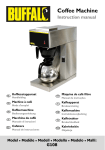Download Buffalo G108 Instruction manual
Transcript
Coffee Machine Instruction manual Model G108-A Safety Tips • Position on a flat, stable surface. • A service agent/qualified technician should carry out installation and any repairs if required. Do not remove any components on this product. • Consult Local and National Standards to comply with the following: • Health and Safety at Work Legislation • BS EN Codes of Practice • Fire Precautions • IEE Wiring Regulations • Building Regulations • DO NOT immerse the appliance in water. • DO NOT touch hot surfaces. • DO NOT leave the appliance unattended during operation. • DO NOT remove the filter basket during the filtration process. • Suitable for indoor use only. • Always switch off and disconnect the power supply to the appliance when not in use. • This appliance must only be used in accordance with these instructions and by persons competent to do so. • This appliance is not suitable for use by children. • Keep all packaging away from children. Dispose of the packaging in accordance to the regulations of local authorities. • If the power cord is damaged, it must be replaced by an BUFFALO agent or a recommended qualified technician in order to avoid a hazard. Introduction Please take a few moments to carefully read through this manual. Correct maintenance and operation of this machine will provide the best possible performance from your BUFFALO product. Pack Contents The following is included: • BUFFALO Coffee Machine • Filter basket • Jug • Instruction manual BUFFALO prides itself on quality and service, ensuring that at the time of packaging the contents are supplied fully functional and free of damage. Should you find any damage as a result of transit, please contact your BUFFALO dealer immediately. 1 Telephone Helpline: 13300225960 (Australia) Operation Location of Controls Upper hotplate Water reservoir Brewing Indicator light Basket tabs Filter basket Brewing power switch Upper hotplate power switch Jug Base hotplate Before Using for the First Time BUFFALO recommend that the appliance is cleaned out before using for the first time, or if the appliance has been sat unused for an extended period of time. 1. Fill the water reservoir with cold water. Note: Use the Jar to fill the reservoir to ensure the maximum capacity of the jar is not exceeded. The maximum amount of water the reservoir can contain is 2.2 litres. 2. Slide the empty filter basket into position between the two basket tabs. 3. Place the jug on the base hotplate beneath the basket. 4. Turn the Brewing power switch On . The Brewing Indicator lights up and hot water will begin to fill the jug. Note: During operation, steam may rise from the appliance and loud bubbling noises may be heard. This is perfectly normal. 5. Once finished the Brewing Indicator light will switch off. Discard the hot water in the jug. WARNING: The glass jug becomes hot during operation. Always pick up the jug by the handle to avoid injury. 6. Repeat steps 1-5. The appliance is now clean. 2 Making Coffee 1. Fill the water reservoir with cold water. Note: Use the Jar to fill the reservoir to ensure it’s maximum capacity is not exceeded. The maximum amount of water the reservoir can contain is 2.2 litres. 2. Place a filter paper inside the filter basket. 3. Measure the required amount of coffee into the filter paper and slide the filter basket into position. 4. Place the jug on the base hotplate beneath the filter basket. 5. Turn the Brewing power switch On . The Brewing Indicator lights up and hot water will begin to fill the jug. Note: During operation, steam may rise from the appliance and loud bubbling noises may be heard. This is perfectly normal. 6. Once finished the Brewing indicator will switch off. WARNING: The glass jug becomes hot during operation. Always pick up the jug by the handle to avoid injury. 7. Leave the jug on the hotplate to keep warm, if required. Discard the coffee and filter paper from the filter basket. 8. To turn Off the hotplate, turn off the Brewing power switch . Using the Upper Hotplate This appliance is fitted with a second hotplate to keep an additional jug warm. To use: 1. Place the jug on the upper hotplate. 2. Turn the Upper hotplate power switch On . WARNING: The surrounding surface of the hotplate may become hot. DO NOT touch! Never heat an empty Jug on the hotplate, or allow the Jug to run dry. Cleaning, Care & Maintenance • Always turn off and disconnect the appliance from the power supply before cleaning. • Use soapy water and a damp cloth to clean the exterior of the appliance. • Dry thoroughly after cleaning. 3 Telephone Helpline: 13300225960 (Australia) Descaling In hard water areas limescale can build up within the appliance after prolonged use. To descale the appliance: 1. Pour a solution of descaler and water into the reservoir. Note: Use a suitable descaler and follow the instructions on the container. 2. Turn the Brewing power switch On . 3. After approximately 4 minutes turn the appliance Off to allow the descaling solution to work through the system. 4. After approximately 10 minutes turn the Brewing power switch back On empty. 5. Discard the solution collected in the jug. 6. Fill the reservoir with clean water and turn the appliance back On to flush out the system and remove any descaler residue. Discard the collected water and rinse the jug. 7. The appliance is now ready for use. . Allow the reservoir to Note: BUFFALO recommend that this appliance is descaled every 3 months or more frequently in hard water areas. Troubleshooting Fault Probable Cause The unit is not working Action The unit is not switched on Check the unit is plugged in correctly and switched on Plug and lead are damaged Call BUFFALO agent or qualified technician Fuse in the plug has blown Replace the plug fuse Power supply Check power supply Internal wiring fault Call BUFFALO agent or qualified technician Coffee is not coming from the filter basket No water in reservoir Turn Off and fill reservoir Coffee is too compact within the filter Turn off, loosen coffee within the filter and resume Loud noise coming from appliance No water in reservoir Turn Off and fill reservoir Technical Specifications Model Voltage Power Current Reservoir Capacity Weight Dimensions h x w x d mm G108-A 230V 50Hz 2060W 9A 2.2 litres 5.8kg 465 x 205 x 385 4 Electrical Wiring The plug is to be connected to a suitable mains socket. This appliance is wired as follows: • Live wire (coloured brown) to terminal marked L • Neutral wire (coloured blue) to terminal marked N • Earth wire (coloured green/yellow) to terminal marked E This appliance must be earthed, using a dedicated earthing circuit. If in doubt consult a qualified electrician. Electrical isolation points must be kept clear of any obstructions. In the event of any emergency disconnection being required they must be readily accessible. Compliance The WEEE logo on this product or its documentation indicates that the product must not be disposed of as household waste. To help prevent possible harm to human health and/or the environment, the product must be disposed of in an approved and environmentally safe recycling process. For further information on how to dispose of this product correctly, contact the product supplier, or the local authority responsible for waste disposal in your area. BUFFALO parts have undergone strict product testing in order to comply with regulatory standards and specifications set by international, independent, and federal authorities. BUFFALO products have been approved to carry the following symbol: All rights reserved. No part of these instructions may be produced or transmitted in any form or by any means, electronic, mechanical, photocopying, recording or otherwise, without the prior written permission of BUFFALO. Every effort is made to ensure all details are correct at the time of going to press, however, BUFFALO reserve the right to change specifications without notice. 5 DECLARATION OF CONFORMITY Equipment Type Model Legislation Standards Producer Name Producer Address Coffee Brewers G108-A C-Tick AS/NZ 3820 Essential Safety Requirements for Low Voltage Electrical Equipment AS/NZS CISPR 14.1:2010 AS/NZS 60335.1:2002+A1+A2+A3+A4 IEC 60335-2-75:2002 Buffalo Unit 2, 34-38 Anzac Ave, Smeaton Grange, NSW 2567 I, the undersigned, hereby declare that the equipment specified above conforms to the above Legislation and Standard(s). Date Signature 21/11/12 Full Name Richard Cromwell Position Commercial Director G108-A_ML_A5_v1