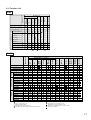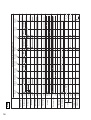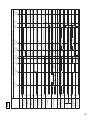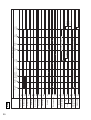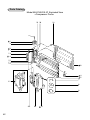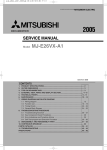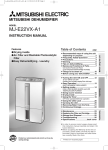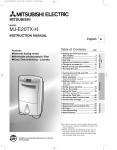Download Mitsubishi Electric MJ-E16SX-A1 Service manual
Transcript
MITSUBISHI ELECTRIC ADVANCED AND EVER ADVANCING 2003 DEHUMIDIFIER SERVICE MANUAL Model No.MJW-21 MJ-E16S/E16SX-S1 Sold from 2003 CONTENTS 1. 2. 3. 4. 5. 6. PRODUCT SPECIFICATIONS........................................................................................ 2 OUTER DIMENSIONS .................................................................................................... 3 EXTERNAL VIEW, PARTS AND DISPLAY SECTION................................................ 3 ~ 8 TECHNICAL POINTS.................................................................................................. 8 ~ 10 DAILY CHECKS AND MAINTENANCE ........................................................................ 11 WIRING DIAGRAM AND BLOCK DIAGRAM 6.1 Wiring Diagram....................................................................................................... 12 6.2 Function List ....................................................................................................... 13 ~ 15 6.3 Timing Charts ..................................................................................................... 16 ~ 20 6.4 Board Diagrams (Component Side) ....................................................................... 21 6.5 General Block Diagram ...................................................................................... 22 ~ 25 7. TROUBLESHOOTING PROCEDURE 7.1 Troubleshooting flowchart ..................................................................................... 26 7.2 One-Point Service .............................................................................................. 26 ~ 27 7.3 Key Component Check Procedures ....................................................................... 27 7.4 Error Indications and Corrective Actions ............................................................... 28 7.5 Self-Test Program and Execution Procedure .................................................... 28~ 30 8. DISASSEMBLY AND REASSEMBLY HINTS ........................................................... 31~ 34 9. CONTINUOUS WATER DRAINAGE ............................................................................. 35 PARTS CATALOG .......................................................................................................... 36~ 43 10. TROUBLESHOOTING................................................................................................ 44~ 45 PRECAUTIONS ............................................................................................................... 46~ 47 1. Product specifications Model MJ-E16S-S1 MJ-E16SX-S1 Dehumidifying capacity 16.0 Laundry 41 Continuous dehumidifying 37 single phase, 220-240V, 50Hz Power supply (phases,V,Hz) Power consumption (W) 275 Operating current (A) 1.3 Starting current (A) 5.5 Color tone Metallic Blue (A) Dimensions (H × W × D mm) 570 × 384 × 183 11.7 Weight (kg) HFC - 134a, 120g Coolant quantity (g) Evaporator Slit fin Condenser Slit fin Thermal overcurrent relay Model XB460 VTE (rotary) Output (W) 150 Winding resistance (Ω) Primary: 26.1 , subsidiary: 70.7 With temperature fuse Type Sirocco fan Output (W) 16 4 Flow rate selection 2.5 675-700 Low 720 [740]* 2.6 [2.7]* 2.4-2.5 675-700 2.4-2.5 Operating room temperature (reference) (°C) [2.7] 2.4-2.5 675-700 675-700 2.4-2.5 Built-in humidity sensor Tank full protection Reed switch (automatic) Tank capacity (liters) Auto-stopper tripped with about 4.0 liters of water Continuous drainage Commercial hose (inside diameter 15 mm) Indications Timer 2.6 [2.7]* Hot gas type Humidity control Operation modes 2.4-2.5 720 [740]* 1 ~ 35 (°C) Defrosting method LOW · EASY DEHUMIDIFYING · LOW TEMP · AIR PURIFIER (E16S) · LAUNDRY · AUTO (E16SX) · MILDEW GUARD (E16SX) E16S Common E16SX LAUNDRY · AIR PURIFIER · OFF TIMER (2 · 4 · 8h) LOW · LOW TEMP · EASY DEHUMIDIFYING · TANK FULL · COLD · DEFROST LAUNDRY · MILDEW GUARD · AUTO · CURRENT HUMIDIFY · SELECTION HUMIDIFY · ON/OFF TIMER(1-9h) · SWING LOUVRE(WIDE, UPWARD, REAR) · CHILD LOCK Off timer (2 · 4 · 8h) On/Off timer (1-9h) Air cleaning performance Yes Plug socket rating 16A The operating noise levels indicated are typical values measured in our anechoic room. 2 E16SX [740]* 675-700 Laundry Flow rate (m3/min) 700 Common Laundry Speed (rpm) Air purifier E16S Easy Dehumidifying Blower Product performance Blower protection Auto Compressor Compressor protection Mildew Guard Operating noise levels(dB) (30°C room temperature, 80% relative humidity) (liters/day) Low Temp Electrical characteristics Performance Item * The brackets [ ] enclose values measured at a room temperature of about 15°C or lower. 2. Outer Dimensions 3. External View, Parts and Display Section E16SX Front Control Panel Air purifying filter Already installed at time of purchase Air filter Back Handle Raise handle to transport Louvre Front panel Water Tank Tank Lid Floating element Front door Side air intakes (left/right) Do not block Sensor Do not cover Continuous drainage outlet Power Plug The water tank may contain water residue at time of purchase. This is from final product testing at the factory and is not due to a defect. 3 Control Panel MJ-E16S ¡ COLD Lamp ¡ OFF Timer Lamp Lights when the room temperature drops below 15°C ¡ Lamp ¡ Power button Current mode lights Set time lights Use this to switch the unit OFF and ON. ¡ Auto button ¡ OFF Timer button For swiching mode the EASY DEHUMIDIFYING For setting the Timer ¡ Mode button For switching from one operating mode to another ¡Tank full Lamp This lights up to warn that the water tank is full. ¡ DEF Lamp Lights during Defrosting mode 5 operating modes Auto ¡ EASY DEHUMIDIFYING ¡ ¡ ¡ ¡ MODE LOW LAUNDRY LOW TEMP AIR PURIFIER MJ-E16SX ¡Lamp Current mode lights ¡Selection button Switches modes ¡Mode button For switching from one operating mode to another. ¡Child lock To set the child lock, press the mode button for three seconds. ¡Swing louvre button Sets swing louvre direction or locks it into position ¡Power lamp Lights when unit is ON. ¡Power button Use this to switch the unit ON and OFF. ¡Humidity Selection This is used to set the target humidity. 6 operating modes SELECTION ¡EASY DEHUMIFYING ¡LAUNDRY MODE ¡LOW ¡MILDEW GUARD ¡LOW TEMP ¡AUTO LCD Panel The LCD panel provides an explanation of all operations. ¡Information display ¡Mode Indicator Indicates the current operating mode. ¡Humidity Indicator This indicates the approximate humidity. ...indicates the current humidity ...indicates the humidity setting in AUTO mode The current humidity is displayed in a range from 30 to 80%. 4 ¡Tank full lamp This lights up to warn that the water tank is full. ¡Timer ON/OFF Sets timer Indicates room and unit condition ...Flashes when the power is OFF and the humidity rises ...Lights when the defrosting function is operating. ...Lights when the power is ON and the room temperature drops below 15°C. ¡Swing monitor Indicates the direction of the swing louvre. ¡Timer display Displays the time set for the ON/OFF timer. ¡Child lock Indicator Appears when the child lock is on. <Modes> Humidity level (%) ¡ Easy Dehumidifying E16S E16SX 60 50 0 20 27 30 Room temperature (°C) ¡ Low The unit automatically controls airflow to counter excessive room temperature/humidity. It activates the blower at high temperatures. ¡ Room temperature is below 27°C - the unit automatically sets the humidity level according to the temperature. ¡ Room temperature is above 27°C - the unit lowers the humidity level to 50%, then activates the blower. The dehumidifier is reactivated when humidity rises to 60%. ¡ LAUNDRY E16S E16SX The unit continually operates the dehumidifier regardless of current humidity. ¡ Low Temp The unit operates continuously automatically controlling airflow according to room temperature. The air flow is strongest below 15°C. The use of Low Temp mode is recommended when the Low temperature indicator is lit. ~ 12 m2 E16S Continuous dehumidifying regardless of current humidity at high airflow. ¡ Air Purifier E16S E16SX Use standard Effective floor area E16S Cleans the air by passing it through the air filter. The dehumidifying function is off. Air passes through the air filter when the dehumidifying function is on. When the temperature is low, condensation may still form on windows exposed to the outside air even when Low Temp mode is operating Information Information ¡ Easy Laundry E16SX The unit operates for 12 hours and automatically switches off. ∞ Empty the water tank before operating the unit. The unit may stop before the clothes are dry due to a full tank. ∞ Do not use in conjunction with OFF Timer mode. The unit may stop before the clothes are dry. ∞ The following conditions prevent clothes from drying well: Room temperature below 15°C, large volume of laundry; laundry not spaced well; clothes of thick fabric and spacious room. ∞ When the room temperature is below 5°C, less water evaporates from the Use standard clothes, decreasing the amount of temperature change. Therefore the unit is Effective ~ 10 m floor area unable to detect the state of the laundry and may turn off after 1 hour. Laundry Up to ∞ Restart the unit if it turns off before the laundry dries (except when the temperature is volume approx. 4 kg. below 5°C). 2 ¡ Mildew Guard E16SX The unit lowers room humidity levels once a day (for approximately 2-4 hours), suppressing mildew growth. Information ¡ Once every 24 hours the dehumidifier runs for 2 hours if the humidity is 40%, or 4 hours if at 50%. The unit operates intermittently, automatically turning on and off according to the humidity level of the room. ¡ The unit continues operation if the humidity level does not decrease. ON 24 hours 24 hours Standby Dehumidifies Standby Dehumidifies ∞ Refrain from turning on ventilation fans or opening windows or doors as this lowers performance. ∞ Mildew growth may still occur due to the fungus type and conditions of the room. E.g. Rooms that contain excessive condensation, bathrooms, and places with bad airflow Use standard (insides of closets and behind furniture). Effective ∞ This mode does not remove existing mildew. floor area ~ 12 m2 ∞ Do not use in conjunction with OFF Timer mode. ¡ Auto E16SX The unit maintains the humidity level by automatically controlling airflow and operating intermittently as necessary. All you have to do is set the humidity level. Information ¡ The unit turns off when current humidity decreases past the set humidity level, and restarts when the level is exceeded. ¡ The unit operates for 6 minutes continuously regardless of the humidity level immediately after turning the power on. Frequent use of exits and room size/conditions may cause the humidity to not reach the set level. <To view set humidity level/ To set humidity level> ¡ Pressing the button once displays the set humidify level with the SELECTION indicator. After 3 seconds, the display returns to the current humidity display. Press ¡ Pressing HUMIDITY SELECTION while SELECTION is displayed sets the humidity level. Each time the button is pressed, the humidity setting changes. 70 65 60 55 50 5 <Indications> E16SX E16S High humidity warning Low indicator Cold lamp The indicator flashes when the humidity in the room exceeds 75%. Activating the dehumidifier is recommended when the indicator is flashing. When the room temperature falls below 15°C while the unit is operating, the lamp turns on or the indicator appears. If the High humidity warning is not used, remove the power plug from the power socket. E16SX Only E16SX E16S Tank full lamp Defrosting lamp The unit automatically shuts down and indicates with the lamp and sound that the water tank is full. Empty the water tank. The air flow (dehumidifier) is stopped when the lamp is lit. The frost accumulated inside the unit is melted, and drained to the tank. After defrosting is complete, the unit restarts. ¡ Defrosting lamp is lit ¡ Air flow is stopped ¡ Operating sound has changed The unit automatically performs this function when the room temperature falls below 15°C. (During peak periods, the unit will perform this function once every 40 minutes for 5 to 10 minutes.) ¡ Tank full lamp lights The unit beeps continuously. ¡ Air flows stops (louvre stops) ¡ Monitor turns off • After removing the water and replacing the tank, the Tank full lamp will go off, and the unit will automatically return to operation mode. • When the Tank Full lights up, no operation but ON/OFF is possible. <Viewing the Swing Monitor> ¡Stop swing operation ¡ The louvre stops in a vertical position. ¡ The swing monitor turns off. Defrosting indicator This indicates the range of louvre swing. (The louvre and monitor do not move in synchronization.) ¡REAR ¡WIDE ¡UPWARD To cover the entire room. For drying clothes, etc. To change the louvre to a desired angle, wait until the louvre stops, then adjust by hand. For directing air into a closet. Swings slowly to send air further Swing speed is automatically controlled to send air to all corners of the room. With each press of the button <Timer> E16S To set Press the Power button. (Power off) Switch the power on Select operating mode ¡ The OFF Timer is cancelled Select desired operating mode Set operating time Blank Press ¡ OFF Timer lamp indicates remaining time ¡ Power automatically turns off at set time Press <When you want to disable the Timer OFF mode, and continue operation> ¡ One press - 2HR is displayed ¡ Each consecutive press displays the following setting (2 ➝ 4 ➝ 8) ➝ The OFF Timer is set 6 <When you want to turn the unit off> Open the louvre manually Hold down the button until the OFF Timer lamp goes out. The unit returns to Low mode Press ¡ The OFF Timer is cancelled Information 1 2 3 4 To cancel Empty the water tank before operating. The unit stops and the Tank full lamp lights if the tank becomes full during operation. E16SX <<ON timer operation>> <<OFF timer operation>> The ON timer can be set for 1 to 9 hours. Set the timer when the power is switched off. The OFF timer can be set for 1 to 9 hours. Set the timer when the power is switched on. To set To set 1 Switch the power off. 2 Set the time you wish the unit to turn on. 1 Switch the power on. 2 Select operating mode. Select desired operating mode. Press ¡ Press once. The Power lamp, Mode indicator, and a [ ] on the digital display flash. The [ON] indicator lights. ¡ Each subsequent press changes the display in order from 1 to 9 hours. (Hold the button to run automatically through the numbers.) 3 Change the louvre swing direction. Select the desired setting. 4 Set the operating time. Press No Display (operation is off) ¡ When pressed once the figure [ ] and [OFF] appear. ¡ Each subsequent press changes the display in order from 1 to 9 hours. (Hold the button to run automatically through the numbers.) 3 Select operating mode. Select desired operating mode. No Display (operation is off) 4 Change the louvre swing direction. Select the desired setting. ➝ The OFF timer is set. 5 Confirm the operating start time. The following is an example of a display indicating AUTO dehumidifying (set to 60%), swing set to WIDE and the OFF timer set for 2 hours. Press ¡ Power lamp and Time display light. ➝ The ON timer is set. The unit informs you if you forget to press the Power button by making the Time display and Mode indicator blink and sounding an alarm for 1 minute. The following is an example of a display indicating AUTO dehumidifying (set to 60%), swing set to WIDE and the ON timer set for 5 hours. ¡ The time remaining until the unit switches itself off is indicated in increments of one hour with a flashing numeral. ¡ When the set time is reached, the unit switches itself off and the louvre closes automatically. To cancel <When you want to turn the unit off> Press the Power button. (Power off) ¡ The time remaining until the unit switches itself on is indicated in increments of one hour with a flashing numeral. ¡ When the set time is reached, the unit switches itself on. To cancel Press Press the Power button. (Power off) ¡ The OFF Timer is cancelled. Press <When you want to disable the Timer OFF mode, and continue operation> Keep pressed until the remaining time display disappears. The unit returns to Low mode. The ON timer function is not operable using a commercially-available timer plug outlet. Press ¡ The OFF Timer is cancelled. Information Information ¡ The timer is cancelled. ∞ The OFF timer and ON timer cannot be set at the same time. ∞ Do not use the timer OFF mode in conjunction with Laundry or Midew guard. ∞ Empty the water tank before operating. The unit stops and the Tank full lamp lights if the tank becomes full during operation. 7 <Using the Child Lock> E16SX To Lock Releasing the child lock Press for 3 or more seconds. ¡ The child lock indicator The child lock is switched off when the power cord is unplugged. Press for 3 or more seconds. ¡ The child lock lamp goes out. When the child lock is activated the unit cannot be switched off or on. The other switches are also inoperable until the child lock has been released. ¡ If you lock the unit when the POWER is OFF. The unit will not turn on, even if you press the POWER switch to turn it on. Only the CHILD LOCK lamp will blink. (Press the POWER button once again so that the lamp lights.) ¡ If you lock the unit when the POWER switch is ON. The unit will not turn off, even if you press the POWER switch to turn it off. Only the CHILD LOCK lamp will blink. (Press the POWER button once again so that the lamp lights.) 4. Technical Points 4.1 The technical points of the new products E16S 1) Powerful 16-liter/day humidifying *1 Quick relief from the damp and uncomfortable sensation caused by humidity. Mold and fungus can grow when failing to dehumidify closets, dressing rooms, shoe cabinets and other spaces where humidity is prone to collect, causing damage to the home and clothing. A single high-capacity unit is effective in dehumidifying and drying various locations throughout the home, quickly moving from one point to the next. Mobilizing the 16-liter/day dehumidifying power, rooms can be dried out in about 40 minutes.*2 Besides this, laundry drying takes about 120 minutes.*3 This is a caliber of speedy dehumidification available only with the 16-liter type. E16SX 1) Powerful 16-liter/day humidifying *1 Quick relief from the damp and uncomfortable sensation caused by humidity. Mold and fungus can grow when failing to dehumidify closets, dressing rooms, shoe cabinets and other spaces where humidity is prone to collect, causing damage to the home and clothing. A single high-capacity unit is effective in dehumidifying and drying various locations throughout the home, quickly moving from one point to the next. Mobilizing the 16-liter/day dehumidifying power, rooms can be dried out in about 40 minutes.*2 Besides this, laundry drying takes about 120 minutes.*3 This is a caliber of speedy dehumidification available only with the 16-liter type. 2) Keep your house fresh year-round with the highly rated “135° wide-angle louvre” The ability to switch between the three settings of (1) REAR swing, (2) UPWARD swing and (3) WIDE swing makes it possible to cope with different applications, for more effective dehumidifying than ever before. (1)REAR swing ➝ Effective for closets, shoe cabinets and around the kitchen. (2)UPWARD swing ➝ Effective for drying laundry, other uses. The swinging of the nozzle prevents uneven drying, while speeding up the overall process. Laundry drying time is approx. 104 minutes.*3 (3)WIDE swing ➝ Effective for quickly dehumidifying spacious room areas with the 135° wide-angle swing. *1 Dehumidifying volume when operating for 24 hours at room temperature 30°C and relative humidity 80%. *2 Test conditions: Room size 13m2, room temperature 25°C, time needed to reduce relative humidity from 90% to 60%. *3 Humidifier laundry drying performance displays values measured by the autonomous standards of the Japan Electrical Manufacturer’s Association (JEMA-HD090) established in February 2001. Test conditions: Room size 10m2, room temperature 25°C, relative humidity 70%, laundry weight approx. 2kg (including 2 dress shirts, 1 pair of pajamas, 3 T-shirts, 7 pairs of underwear, 3 face towels, 2 pairs of socks). Drying time will vary by the type of building, other conditions. 8 4.2 Operation and Performance Working temperature Defrosting Dehumidification is possible with a room temperature of 1 – 35°C. If the room temperature exceeds 35°C, however, the temperature inside the unit will increase; therefore, the protective device may activate and halt operation in some cases. For this reason, the louvres should be aimed upward. • If the room temperature is lower than 1˚C, there is danger of the removed water freezing, making dehumidification impossible, so the fan will start operating. The unit may display during operation and stop air flow, followed by a change in the operating noise. The unit has stopped the airflow, and is melting internal frost into the water tank. The unit will resume automatically when the defrost operation completes. Wait for 3 minutes before dehumidifying Heating during operation The dehumidifier will not operate for 3 minutes when the unit is turned on immediately after being turned off or plugged in. (In order to protect the compressor.) When dehumidifying begins, the operational noise increases. This is not a malfunction. This dehumidifier has no cooler function. In fact it emits some heat causing the room temperature to rise by 2 to 4°C. The unit may produce warm air, but this is not due to a malfunction. This operation will be performed automatically when the room temperature is approximately 15°C or lower. (When humidity is high, this will occur approximately once every 40 minutes for 5 – 10 minutes. Room size guide The size of a room that can be dehumidified differs depending on the house structure and room style, etc. Room size guide Model MJ-E16S/E16SX-S1 Single wooden dwelling Japanese style room ~ 33m2 Single prefab dwelling Western style room ~ 51m2 Group housing (concrete, lightweight concrete) Western style room ~ 67m2 Current Level of Humidity The current humidity indicated by the dehumidifier may sometimes differ from the humidity indicated by an ordinary hygrometer but this is not a malfunction. 1. If the air temperature at the location where the dehumidifier is installed and the place where the hygrometer is located differ, the relative humidity will also differ. 2. The flow of air (ventilation) also affects the humidity, which may differ for objects around the periphery and depending on the installation location, etc. What is relative humidity? Relative humidity is the mass of water vapor present in the air expressed as a percentage of the mass that would be present in an equal volume of saturated air (100%) at the same temperature. The dehumidifier and an ordinary hygrometer indicate this relative humidity. How does the dehumidifier work? If you pour cold water into a cup, the air around it becomes cold, causing water droplets to form on the surface of the cup. The dehumidifier takes advantage of this phenomenon to remove moisture from the air. Dried (warm) air e Cooling coil Moist air q Compressor w 1 The unit draws air from the room, cools it with its cooling coil, causing the moisture to transform into water Re-heating droplets. coil 2 The water droplets fall into the water tank. 3 The dehumidified air is reheated by Water tank the heating coil, and then discharged. The humidity of the room is thus reduced by repeating steps 1, 2, and 3. 9 4.3 Coolant Circuit φ5 Compressor Coolant flow Dehumidifying Defrosting φ5 φ5 φ6.35 Tube temperature sensing thermistor Solenoid valve Heat exchanger (heat radiation) Blow Fan (closed when dehumidifying and open when defrosting) Capillary tube Humidity sensor φ5.0 × φ4.0 Heat exchanger (cooling) φ6.35 Intake Room temperature sensing thermistor φ6.35 φ6.35 Capillary tube φ2.0 × φ0.8 × 340 4.4 Performance curve Relationship between dehumidification and room temperature/humidity Dehumidification capacity (L/day) The lower the temperature and humidity, the smaller the quantity of dehumidifying as shown on the graph. in case of 80% humidity 16 14 12 in case of 60% humidity 10 8 6 4 2 0 5 10 15 20 25 30 Room temperature (°C) LOW TEM Mode ( High Mode ( ) ) • Operation in low temperatures Operating the LOW TEMPERATURE mode produces greater dehumidification than when on HIGH for days when the temperature is low, but humidity is high due to snow or rain. • The dehumidification quantities shown on the graph were measured at constant temperature and humidity, and do not reflect actual usage conditions. • In winter, the air is so dry that dehumidification is almost impossible. 10 11 2 1 Front panel Air filter The air purifying filter cannot be washed in water. Replace the air purifying filter when it becomes dirty. Air purifying filter Remove the air-purifying filter Run a vacuum cleaner lightly over the air filter surface to remove the dirt. 2 Hook the top edge to the top part of the unit and push the bottom in. Attach the air filter and front panel Honeycomb side Set the air-purifying filter into the air filter with the honeycomb side up. Set the air-purifying filter Hose with lukewarm water when excessively soiled. Dry well. Clean air filter 1 Attach holding the tabs. 5 4 3 Debris clogging the air filter reduces the effectiveness of the dehumidifier. Clean once every 2 weeks. 2 Remove 1 Remove holding holding the the bottom tabs If the metal fin inside the main unit is slightly bent, the unit’s performance is not affected. Air filter Wipe with a soft cloth. Main unit Once every two weeks The unit draws in dust present in the air, and this may cause the tank to gradually become dirty. If the dirt does not come off easily, wash with cold or warm water, then wipe with a soft, dry cloth. Remove front panel and air filter Air filter Floating element Do not remove or dismantle. Wipe with a soft cloth. Water tank Confirm that the lid is securely attached to the water tank, and push the tank in. Close the front door. Reattach the tank lid and replace the water tank. Pour the water out as shown. 3 water tank 1 2 Float Do not remove Do not remove or dismantle the floating element in the tank. If it is removed, the unit cannot detect when the tank is full, and this could result in leakage. Replace the filter when it becomes dirty (brownish) with cigarette smoke, dust, etc. Generally, one filter should last about 6 months. (This will depend on usage conditions.) When to replace it ∞Type: MJPR-SXFT ∞Type code: 5C5 813 For these items contact your nearest Mitsubishi Electric dealer. Air purifying filter for replacement Parts sold separately Attach air filter and front panel Replace air-purifying filter Remove front panel and air filter For maintenance procedures see p10. Replacing air purifying filter Remove the tank lid, and empty. ¡ If the lid is not properly closed, you may have problems removing the tank. ¡ If the tank is not installed correctly, the tank full light will come on, and the unit will not operate. 3 2 <Hold the tank this way.> Grasp handle and slide out Remove the water tank. Open the front door 1 The air purifying filter is disposable. The air purifying filter is disposable. Make sure to replace the filter when it becomes dirty. (The filter cannot be washed or reused.) The unit automatically shuts down and lights the Tank full lamp when the tank (approximately 4L) is full. Empty the tank. Do not use detergents, cleaning agents for heat exchange equipment, abrasive powders, chemically treated dusters, gasoline, benzene, thinners or other solvents, as they can damage the unit or the water tank, which may result in leakage. Cleaning Replacing the Air Purifying Filter Removing Water from the Tank Maintenance 5. Daily checks and maintenance Note 6. Wiring Diagram and Block Diagram 6.1 Wiring Diagram CM R FM SV Solenoid valve Overload relay C Fan motor Compressor E16S S Gray Run capacitor P5 P2 P10 1°C (defrost)/12°C (end) P4 Gray P11 Blue Power supply board P1 Power plug White P100 White P3 Brown Blue Blue Yellow Black Blue White Red Gray P200 Brown Sensors (Humidity and room temperature sensing) Control board Thermistor (Tube temperature sensing) White White Brown Gray Tank full switch P13 Gray CM R FM SV Solenoid valve Overload relay C Fan motor Compressor E16SX S P200 Sensors (Humidity and room temperature sensing) P201 Brown Brown White White Blue Blue Yellow Black Blue White Red Gray Control board P5 P2 P3 P100 Gray Run capacitor P101 P10 P4 1°C (defrost)/12°C (end) Gray Blue Power plug Brown P1 Power supply board P11 SM P20 P13 Thermistor (Tube temperature sensing) White White Gray Stepping motor Tank full switch Gray Safety Devices (1) Current fuse ....................Overcurrent flow caused by deterioration in electrical parts or other problems turns the power source to OFF. <Current setting: 2A> (2) Motor protector................Current flow exceeding 1.7A with compressor surface temperature of approx. (Overload relay)..............100°C shuts down compressor operation. The compressor will also shut down when malfunctions or other problems cause the current flow to exceed 4.7A. (3) Control circuitry ...............The room temperature thermister senses temperature below about 0°C, and shuts down the compressor. 12 (4) Thermal fuse ...................When blower motor temperature exceeds 134°C due to blower locking or other malfunctions, blower operation shuts down. 6.2 Function List E16S Laundry Low temp Air purifier ON ON ON OFF ON ON ON ON ON OFF OFF OFF OFF Blower OFF Solenoid value OFF OFF OFF OFF OFF OFF Defrost Off timer Low ON/ OFF ON/ OFF Compressor Tank full Easy Dehumidifying Operation off Operation mode Dehumidifying operation OFF OFF OFF OFF ON One item is Easy dehumidifying Low Indicator Laundry Low temp Air purifier Off timer Tank full Defrost Low temperture ※ = Lit. = Can light. = Not lit. Switch Note : Display lamp/Operable : Timer – flashes when on : Off/stopped/inoperable : Operable only when swing on/lit : Operable only when swing on and blower fan rotates Child lock On timer counting ON OFF ON OFF On timer being set Low Temp OFF OFF OFF OFF Off timer on Mildew guard OFF Defrost AUTO OFF Tank full OFF Laundry OFF ON ON OFF Easy dehumidifying Low Temp Compressor OFF Blower OFF Solenoid valve OFF OFF Swing louvre Closed Power Easy selection mode Tank full Humidity (set/current) Operation mode LOW Swing On/off timer Mildew/guard Defrost Low temp Child lock Operation Auto Operation switch Selection Swing louvre On/off timer Child lock Auto LOW Operation mode Dehumidifying operation Mildew guard LCD indicator LED indicator Operation off E16SX OFF OFF OFF OFF OFF OFF Closed Closed Off On On : Only lit (only displays swing range) : LCD lights at each operation mode : LCD flashes at each operation mode : Lights at room temperatures of 14°C or under : Varies by conditions. 13 <Operation Control> 1 Humidity set operation E16SX (a) Compressor and blower fan operation will switch by current humidity and set temperature. Blower fan rank Decline in current humidity Rise in current Compressor humidity 36°C 29°C 27°C Current humidity – Set humidity 34°C +5% ON Rank 1 Rank 2 Rank 5 +1% ON Rank 1 Rank 2 Rank 5 OFF Stopped Stopped Stopped +3% –1% 2 Specifications shared at all operation modes E16SX (a) Dehumidifying will not start for about 2 seconds when turning the operation power on with the swing stopped. (However, humidifying will begin immediately when pressing the swing louvre switch within 2 seconds of turning the power on.) (b) The compressor and blower fan will operate for about 7 minutes after turning on the operation switch or activating the compressor, regardless of humidity or temperature levels. 3 Low, Low Temp, Mildew Guard, Air Purifier, Laundry E16S E16SX Blower fan rank Compressor 16°C 29°C 27°C 14°C E16SX 36°C 34°C E16S E16SX E16S E16SX E16S E16SX E16S E16SX Low ON ON Rank 1 Rank 1 Rank 1 Rank 1 Rank 2 E16S Rank 2 Rank 5 Rank 5 Low Temp ON ON Rank 6 Rank 6 Rank 1 Rank 1 Rank 2 Rank 2 Rank 5 Rank 5 Mildew Guard E16SX only – ON – Rank 1 – Rank 1 – Rank 2 – Rank 5 Air Purifier E16S only OFF – Rank 2 – Rank 2 – Rank 2 – Rank 2 – Laundry E16S only ON – Rank 3 – Rank 4 – Rank 4 – Rank 5 – Laundry E16SX only – ON – Rank 3 – Rank 4 – Rank 4 – Rank 5 * Rank 1=Lb, Rank 2=La, Rank 3=Mi, Rank 4=Hi, Rank 5=HH, Rank 6=SH 4 Mildew Guard mode E16SX (a) Alternately activates/deactivates compressor or blower according to current humidity/time. (Fan rank is as shown in 2) (b) Operates dehumidifier when Mildew guard mode is activated or every 24 hours after activation. (c) Dehumidifier is deactivated when the following parameters are breached. (Compressor and blower stop) • 2 hours of below 40% elapses and below 35% is detected. • 4 hours of below 50% elapses and below 45% is detected. * However, if the humidity rises above the given levels for more than 3 minutes, the accumulated time returns to zero. (d) If the humidity rises to 75% after deactivation, the dehumidifier automatically operates until the humidity is brought down to 65%. (e) If 24 hours elapse from the time the unit was turned on, all accumulated time counts for all humidity levels are reset. 75% Limit 75% 65% Limit recovered 65% Humidity level Below 45% 45% 40% 3 minutes above 40% elapse 35% Below 35% 24HR 45% Elapsed time 4HR 35% Elapsed time Compressor Blower 4HR 2HR 2HR ON OFF Mildew Guard ON 14 Below 45% time count start Below 35% time count start Below 35% Dehumidifier time count deactivated stop Accumulated time counts reset Below 35% time count start Dehumidifier Dehumidifier deactivated activated Dehumidifier deactivated 5 Easy Dehumidifier E16S E16SX (a) Modifies humidity setting or operates CIRCULATE mode (blower only mode) according to the room temperature. (b) Switches temperature table every 60 seconds to prevent the blower from turning on and off at the 3-minute restart for the coloured section in the chart below. (51% – 59%) (c) When the room temperature is above 29°C (temperature rising) or 27°C (temperature decreasing), CIRCULATE mode operates with the humidity below 50%. The unit activates the dehumidifier when the humidity rises above 60%, and returns to CIRCULATE mode when the humidity drops below 50%. 22°C Temperature Current humidity – Set humidity Temperature table Set humidity +3% –1% Fan rank +5% Compressor Fan rank +1% Compressor Fan rank Compressor 29°C 20°C 0 34°C 1 60% 50% Rank 1 ON Rank 1 ON Stop OFF Rank 1 ON Rank 1 ON Stop OFF Set humidity 60% 36°C 27°C 2 3 60% Circulate 50% Dehumidifier mode 60% Circulate To Dehumidifier mode Rank 2 ON Rank 2 ON To Dehumidifier mode Rank 4 OFF To Circulate mode Rank 5 OFF 50% Dehumidifier mode Rank 5 ON Rank 5 ON To Circulate mode Circulate Dehumidifier mode Circulate Set humidity 50% set humidity 60% set humidity 50% set humidity 60% 60% 50% Humidity ON OFF Blower ON OFF Temperature ~20°C~ ~27°C~ Compressor 15 16 Humidify Blower fan Float switch Tank full light Compressor Operation mode Operation switch E16S 50% 60% OFF LO Mi Hi SH OFF ON OFF ON OFF ON OFF ON max 3 min. min 7 min. Easy dehumidifying Easy dehumidifying/ Mode Mi for 2 sec. at start-up. Power ON 6.3 Timing Charts Mode button ON Auto Easy ON 3 sec. Easy dehumidifying ※ When room temperature is between 20℃ and 27℃. Room temperature Low temp 16℃ 14℃ Low temp Decrease in room temperature Increase in room temperature Auto 3 sec. Drain Tank full/ Power OFF Tank full Auto Power OFF 17 Tube temperature Blower fan Solenoid valve Compressor Timer button Timer lamp Mode lamp Operation switch E16S 0℃ 12℃ OFF ON OFF ON OFF ON OFF ON OFF ON OFF ON OFF ON Defrost count start 40 min. Defrost Defrost start Defrost finish Off timer ON 2hr Off timer ON 4hr Off timer ON 8hr 4 hr. After 4 hr. Off timer 4hr 2 hr. After 1 hr. 2hr 2 hr. After 2 hr. 18 Swing on Audible alarm Louvre indicator (“swing on” only) Louvre Swing off Low temperature High Humidity Warning Tube temperature Humidity Tank full light Float switch Solenoid valve Blower fan Compressor Mode display Operation switch E16SX OFF OFF ON OFF ON OFF ON OFF ON OFF ON ON 0°C 12°C 61% 60% 59% OFF OFF ON OFF ON OFF ON OFF ON OFF ON OFF ON ON Closed Operation ON Stopped at 90° Max 3 min. Min 7 min. AUTO (60%) Dehumidifying Dehumidifying stop start LOW Humidity set LOW TEMP Operation switch MILDEW GUARD Operation switch Lights only with a room temperature of 14°C or less Operation switch Wait 3 seconds AUTO (60%) Operation start/Mode switch/Operation stop Wait 3 seconds Operation OFF LAUNDRY Selection switch EASY DEHUMIDIFYING Selection switch Closed Closed 19 Swing on Audible alarm Louvre indicator (“swing on” only) Louvre Swing off Low temperature High Humidity Warning Tube temperature Humidity Tank full light Float switch Solenoid valve Blower fan Compressor Mode display Operation switch E16SX OFF OFF ON OFF ON OFF ON OFF ON OFF ON ON 0°C 12°C 75% OFF OFF ON OFF ON OFF ON OFF ON OFF ON OFF ON ON 40 min. elapsed Defrost operation start Weak alert tone Defrost Tank full operation stop detection Lights only with a room temperature of 14°C or less Defrost count start Wait 3 seconds Swing mode switch Swing mode display change Swing mode change Lights only with a room temperature of 14°C or less Tank empty detection Defrost operation/Tank full detection/Swing mode change/Mildew & mite display Closed Closed Operation Humidity OFF rise Lit Humidity decline 20 Swing on Audible alarm Louvre indicator (“swing on” only) Louvre Swing off Low temperature High Humidity Warning Tube temperature Humidity Tank full light Float switch Solenoid valve Blower fan Compressor Mode display Operation switch E16SX OFF OFF ON OFF ON OFF ON OFF ON OFF ON ON 0°C 12°C 75% OFF OFF ON OFF ON OFF ON OFF ON OFF ON OFF ON ON On timer ON 1 hour elapsed Area indication only On timer Operation ON ON (Set to 2 hours) 2 hour elapsed Off timer ON 1 hour elapsed Stopped at 90° Swing mode display Lights only with a room temperature of 14°C or less Off timer ON On/off timer operation 2 hour elapsed Closed Closed 6.4 Board Diagrams (Componet Side) [Power supply board diagram] [Control board] E16S E16SX 21 6.5 General Block Diagram E16S 22 23 E16SX 24 25 7. Troubleshooting Procedure 7.1 Troubleshooting flowchart The compressor does not operate in Air purifier mode. The unit does not operate Start Check AC power supply Abnormal Restore AC power supply Normal Blown Has the fuse blown out? Replace fuse Not blown Is the float switch turned on? OFF ON Control board connector check Mechanical check • Correct defects. • Replace the switch if defective. With the power plug removed from the receptacle, remove and insert each connector two to three times to improve its contact. Then, insert the power plug into the receptacle to make an operation check. Make sure that the flat cable and the connectors are inserted straight. Uncorrected Replace control board 7.2 One-Point Service Compressor does not start Compressor failure Action: Replace the compressor Unit does not run Float switch operation check Power button operation check Control board leadwire connection check Fan does not start Control board failure Fan motor failure Action: Replace the fan motor 26 Action: Replace the control board If the customer complains that the unit won’t dehumidify, make the following checks before starting to repair the coolant circuit: 1 Clogged filter, or dust: ➞ Action: Clean. 2 Low-temperature, low-humidity operating environment: ➞ Action: See the explanation of the graph on page 9, or move the unit to a kitchen or bathroom and request verification of its performance. ★ If the problem persists, check the cooler tube temperature. Normal: At least 10°C lower than the room temperature ➞ If not lower than the room temperature by 10°C or more, repair the coolant circuit. No humidifying Noise increase Gas leak from the cooler, condenser or discharge pipe. Pipe/pipe contact Pipe/cabinet contact Troubleshooting: Replace cooler or condenser; or replace discharge pipe welding. Troubleshooting: Repair pipe molding 7.3 Key Component Check Procedures Component name Tub temperature sensing thermistor P11 Room temperature and humidity sensor board Testing procedure Detach the connector and measure the resistance using a multimeter (component temperature: 10°C to 30°C). Normal Abnormal Between P11 pins: 8.0kΩ to 20.8kΩ Open or shorted Detach the connector and measure the resistance using a multimeter (component temperature: 10°C to 30°C). Normal: 47 to 51kΩ (between P10 pins 3 and 4) Abnormal: Open or shorted With the connector detached, measure the resistance across the terminals using a multimeter (winding temperature: 10°C to 30°C). Abnormal Normal Compressor C-R side 25.0Ω ~ 27.1Ω C-S side 67.9Ω ~ 73.5Ω Open or shorted Measure the resistance between terminals using a multimeter (winding temperature: 10°C to 30°C). Solenoid valve coil Abnormal Normal Fan motor Yellow-Blue 258Ω ~ 280Ω Black-Blue 379Ω ~ 411Ω Open or shorted Measure the resistance between terminals using a multimeter (component temperature: 10°C to 30°C). Normal Abnormal 2.6kΩ ~ 2.9kΩ Open or shorted 27 7.4 Error Indications and Corrective Actions Indication (Timer display) Error (failure) Corrective action Frequency determination error All Mode lamps lit Check power plug and 100V power supply (Try replacing main and power supply boards) Replace main board (Try replacing main and power supply boards) Replace main board E16S Watchdog error RAM error Compressor All timer lamps lit E16SX E0 Check blowing performance Check tube temperature thermistor Check compressor operating noise P10 connector out of position Room temperature thermistor blowout E1 Room temperature thermistor short Room temperature and humidity sensor board failure E7 P11 connector out of position Tube temperature thermistor blowout Check the P10 connection. Check the room temperature and humidity sensor board. Check the P11 connection. Check the tube temperature thermistor. E8 Tube temperature thermistor short Tube temperature sensor failure A1 Microprocessor failure RAM error A2 Frequency determination error Check the receptacle and the 100 V power supply (replace the main and power supply boards). A6 Watchdog timer error Replace the main board (replace the main and power supply boards). P4 Compressor Check blowing performance. Check the tube temperature thermistor. Check the compressor operating noise. Replace the main board. 7.5 Self-Test Program and Execution Procedure E16SX (1) LCD and fan tests ●Start: Simultaneously press operation MODE and HUMIDITY SET switches four times with the power off. Press the operation switch within 2 seconds. ●Mode selection: Use the timer switch to change the diagnosis mode. 0 All LCD and LED lit ※ 1Microprocessor 2※Fan manual version E2ROM model display operation 3 LED segments lit 4 Model code indication All LCD and LED return to lit status Flow rate indication (3 hexadecimal digits) Flow rate: Hexadecimal × 16 µS Examples E2PROM model information Higher flow .......HUMIDITY SET switch Lower flow .......Operation MODE switch E2PROM version “FF” displayed for E2PROM error 28 Microprocessor version (2) Deactivating 3-minute restart prevent lock ●Start: Press the MODE and HUMIDITY SELECTION buttons (Auto buttons for the E16S) together 3 times when the power is off. Press the POWER button within 2 seconds. ●Functions: 1 Deactivates 3-minute restart prevention lock 2 Activates compressor 3 Operating mode: Low Temp 4 Operates blower on HIGH ●To end: Turn power off. Valve functions for 3 seconds. (3) Monitor display E16SX ●Start: Press the MODE and HUMIDITY SELECTION buttons together 5 times when the power is off. Press the POWER button within 2 seconds. ●Mode selection: Use the time switch to change through display modes (0 to 3). 0 Humidity indication 30% ~ 80% 1% increments 1Room temperature Example: Room temperature 21°C indication 0°C ~ 39°C 2 Fan rank indication 0~6 3Tube temperature data indication 0°C ~ 12°C (4) Demonstration program ●Start: 21°C Display mode E16SX Hold the MODE and HUMIDITY SELECTION buttons together and press the POWER button. The demonstration starts after 3 seconds. ●Functions: 1 Blower locked at rank 3. 2 Compressor and valve stopped. 3 LCD and LED light at random. ●To end: Unplug 29 (5) LED sensor test E16S Start...................... Press the MODE and AUTO buttons together 4 times when the power is off. Press the POWER button within 2 seconds. Mode selection ..... Use the AUTO button to change through the self test modes. Lights all LEDs Indicates Board type switch data and/or Micropr ocessor version Self test indication Indicates EPROM2 data/version Tube temperature thermistor Indication 2hr 4hr 8hr Tube temperature thermistor Low temp Laundry Low Normal Thermistor test Disconnection Short circuit indicates lit Check the connection of connectors P11 (Tube temperature thermistor) and P10 (Room temperature thermistor). Check each thermistor. LED LEDs indicated detected humidity in hexadecimal. (Max: 83%. Min:50%) Example: 83% 8 3 LED indication 2hr 4hr 8hr LED indication Easy Air purifier Low temp Laundry dehumidifying Low indicates lit 30 8. Disassembly and Reassembly Hints 8.1 Disassembly Procedures * The pictures show an E16SX Picture 1 1. Remove the water tank (See Picture 1.) 2. Remove the front panel and air filter assembly Click fittings Steps 1) Hold down the bottom of the front panel and pull it forward (releasing the bottom side click clamp fittings). Then lift it upward and remove. 2) Hold down the air filter assembly knob part, then pull it forward and remove. Water tank (See Figures 1 and 2) Figures 1 Figures 2 Air filter Front panel Slight bending of the metal fan in the main unit will have no negative impact on performance. 3. Remove the front case assembly Steps 1) Following the sequence in Procedures 1 and 2 above, remove the water tank and front panel 2) Remove the front case setscrews (4 x 16 --- 2 screws, 4 x 12 --- 4 screws) Picture 2 Special Setscrews (See Picture 2) Setscrews 3) Pull the front case assembly forward, and detach it slightly from the unit. (See Picture 3) 4) Lift up the panel, and remove the power supply board setscrew (1). (See Picture 4) 5) Pull the power supply board slightly forward, release the box cover click fittings (2 places) and remove the cover. Picture 3 (See Picture 5) 6) Disconnect the power supply board connectors P100 and P101 (the cable connectors linked to the main board), and detach the front case assembly. (See Picture 6) Repairable parts Picture 4 Main board Power supply board Tube temperature sensor Picture 5 Picture 6 Power supply board connectors P100, P101 Power supply board box setscrew (1) Click fittings 31 <<Remove the main board >> Steps 1) Pull the front case switch operation part to the outside, detach the main board cover side switch button (convex part) fittings, and remove the main board cover assembly. Picture 7 (See Picture 7) 2) Release the main board click fittings (4 points on the bottom), and remove the main board. (See Pictures 8 and 9) Picture 8 Fastening click fittings <<Remove the power supply board>> Steps 1) Detach the connectors in the power supply board (P10, 11, 12, 13, 2, 3, 5, 1---8 connectors), and remove the power supply board. (See Picture 6) Picture 9 4. Remove the rear case Steps 1) Following the sequence in Procedures 1-3 above, remove the water tank, front panel and front case assembly. 2) Remove the rear case setscrews (6). Picture 10 (See Picture 10) 3) Hold the bottom of the rear case and pull it to the outside, release the bottom fitting and then push upward while lifting the handle. Release the handle slip prevention fitting, and remove the handle. Rear panel setscrews (See Picture 11) 4) Pull the upper part of the rear case to the outside, and release the fitting between the screw fastening boss and blower fan assembly side fastening guide (one on each side). Picture 11 Handle (See Picture 12) 5) Lift the rear case up, and remove by passing it under the louvre. (See Picture 13, 14) Repairable parts Blower fan Temperature/humidity sensor, solenoid valve, float switch, thermal overcurrent cutoff Picture 12 Picture 13 Louvre Fittings (one on each side) 32 Temperature/humidity sensor 5. Remove the blower fan assembly Steps 1) Following the sequence in Procedures 1-4 above, remove the water tank, front panel, front case assembly and rear panel. 2) Remove the connectors (8) in the power supply board. 3) Remove the power supply board box assembly. Picture 14 Solenoid valve Power supply board box assembly (See Picture 15) 4) Disconnect the blower fan guide case lead wires on both sides from the guide case. 5) Pull off the humidity/temperature sensor side cushion tape from the drain pan, and disconnect the sensor lead wires from the guide case. Picture 15 (See Picture 15) 6) Release the blower fan assembly and drain pan click fittings on both sides, (pulling upward while tipping the upper part of the blower fan assembly toward the heat exchanger side), and remove the fan assembly. Sensor lead wire (See Picture 16, 17) Picture 17 Picture 16 Fan assembly Blower fan Blower fan nut Click set fittings Repairable parts Blower fan, blower motor, float switch, heat exchanger (radiant heat, cooling) Steps 1) Remove the blower fan check nuts and the blower fan itself. 2) Pull off the blower motor lead wire fastening tape, and disconnect the lead wires from the fan guide case. Picture 18 (See Picture 18) 3) Detach the motor fastening plate and cushion, and remove the blower motor. 4) Disconnect the blower fan guide case lead wires on both sides from the guide case. Motor fastening plate, setscrews Picture 19 <<Float switch removal>> Remove the float switch attached to the drain pan. (See Picture 19) Float switch 33 6. Removing the drain pan assembly Steps 1) Following the sequence in Procedures 1-3 above, remove the water tank, front panel, front case assembly, rear panel and blower fan assembly. 2) Release the drain pan and base fittings, lift up the right side of the heat exchanger while removing the base. Picture 20 (See Picture 20 and 21) Drain pan and base fittings Repairable parts Compressor Picture 21 Base <Compressor wiring diagram> Heat exchanger Red (S) Gray (R) White Gray White(C) 34 9. Continuous Water Drainage If a drain is available, the unit can continuously drain excess water by attaching a commercially available hose (internal diameter 15mm). The unit can be operated for extensive periods without the need to empty the water tank. Do not drain water continuously if there is a possibility that temperatures around the hose could drop below freezing point. CAUTION Foreign objects, etc. could clog the hose resulting in overheating and/or leakage. Water inside the hose may freeze and water may leak from the unit and damage surrounding objects. 1 Open the front door. 2 4 Remove the water tank. When draining water continuously or left unattended for long periods, inspect the unit once a fortnight. Insert the hose into the drainage outlet on the back Feed the commercially available hose (ID 15 mm) into the drainage outlet while keeping the stopper pressed. Grasp handle and pull out. Open the drainage outlet. Confirm that the hose is securely attached and does not leak. Hose Use cutters to cut the three fixing ribs of the continuous drainage port on the back of the main unit, then remove it carefully making sure that it does not fall inside the unit. 3 Press drain stopper. Drain Stopper Note Push here ∞ Leave a minimum space of 20 cm behind the unit for attaching the hose. ∞ Confirm that the hose does not show signs of deterioration such as cracks and clogging. ∞ Inspect the hose every 2 weeks. Insects or dirt blocking the hose may cause leakage resulting in malfunctions. 5 Replace the tank. The unit cannot operate without returning the tank. How to set up the drainage hose ¡ hose immersed in water ¡ hose raised to a level higher than the drainage outlet 35 Parts Catalog Model MJ-E16S/SX-S1 Exploded View <Casing and Structure> MJ-E16S 20 9 21 7 23 6 22 15 10 c 7 b 8 14 6 5 18 19 13 12 11 a 17 2 36 3 1 4 16 Parts Catalog Model MJ-E16S/SX-S1 Parts List <Casing and Structure> Notes: 1.New parts and the parts that are used only with these models lack compatibility. 2.Those parts that are marked by and are of critical importance for sustaining safety and performance. Use specified parts at replacement. Exploded View Matching No. Pert No. Part Name Pc/1 unit 1 M22 B15 738 TANK-S(X) 1 2 M22 B15 741 COVER-TANK*E16S(X) 1 New Safety Part Part Compatibility/Miscellaneous 3 M22 B15 697 LID-TANK*100S(X) 1 4 M22 B15 379 FLOAT*ASSY-100S(X) 1 5 M22 B15 233 CASE-F*100S(X) 1 6 M22 C30 050 ESC-SW*E16SX 1 New E16SX 〃 M22 C29 050 ESC-SW*E16S 1 New E16S 7 M22 C27 450 PCA*E16SX-M 1 〃 M22 C29 450 PCA*MJ-E16S*M 1 8 M22 B15 184 CLEAR-PLATE*100SX 1 only E16SX 9 M22 B16 978 HOLDER LAMP*100S 1 only E16S 10 M22 B15 781 FIXTURE_PCA-M*100S(X) 1 11 M22 B16 001 PANEL-F*100SX-A 1 12 M22 B15 100 FILTER*ASSY-100S(X) 1 13 M49 5C5 813 Air-purifying filter 1 E16SX New E16S (throw-away item) 14 M22 B15 232 CASE-R*100S(X) 1 15 M22 B15 063 HANDLE*100S(X) 1 16 M22 B15 290 BASE*100S(X) 1 17 M22 B15 700 DRAINPAN*100S(X) 1 18 M22 B15 312 SWITCH-LEVEL*100S(X) 1 19 M22 B15 218 CUSHION-HEX-U*S(X) 2 20 M22 B15 222 PACK-SENSOR*S(X)-1 1 21 M22 B15 223 PACK-SENSOR*S(X)-2 1 22 M22 B15 224 PACK-SENSOR*S(X)-3 1 23 M22 B15 225 PACK-SENSOR*S(X)-5 2 SCW-PL-TBFZ 4×12 4 SCW-PL-TBFZ 4×12 b SCW-MPFZ M4×14-TORX 2 SCW-MPFZ M4×14-TORX c SCW-PL-TBFZ 4×12 7 SCW-PL-TBFZ 4×12 a 37 Parts Catalog Model MJ-E16S/SX-S1 Exploded View <Casing and Structure> 37 36 35 31 32 30 d 27 34 33 29 28 6 25 26 24 38 Parts Catalog Model MJ-E16S/SX-S1 Parts List <Casing and Structure> Notes: 1.New parts and the parts that are used only with these models lack compatibility. 2.Those parts that are marked by and are of critical importance for sustaining safety and performance. Use specified replacement. Exploded View Matching No. Pert No. 24 M22 B15 128 SPRING-S*100S(X) 1 25 M22 B15 788 STOPPER-PLATE*100S(X) 1 26 M22 J67 923 PACKING-RUB 1 LEAD WIRE S/M*RX 1 M22 B15 219 CUSHION-HEX-T*S(X) 2 29 M22 B15 113 CASING-S(X) 1 27 28 Part Name Pc/1 unit New Safety Part Part 100NX only E16SX only E16SX 30 M22 J67 401 STEPPING MOTOR*NX 1 31 M22 C01 353 RUNCAPACITOR*E100PX 1 32 M22 B15 130 LEAD WIRE-R/C*SX 1 33 M22 C29 081 BOX-PCA*100S(X) 1 34 M22 B15 114 COVER-BOX*100S(X) 1 35 M22 C22 512 NET-S(X) 1 36 M22 B15 045 LOUVER-S(X) 1 37 M22 B15 036 SUPPORT-L 1 M22 C30 950 NAME-PLATE*E16SX-S1 1 NEW M22 C29 950 NAME-PLATE*E16S-S1 1 NEW M22 C30 199 I.B-E16SX-S1 1 NEW M22 C29 199 I.B-E16S-S1 1 NEW SCW-TPFZ 3×8N 2 d Compatibility/Miscellaneous NEW SCW-TPFZ 3×8N 39 Parts Catalog Model MJ-E16S/SX-S1 Exploded View <Electrical Parts> 1 a 6 7 3 c 2 b d 9 40 4 8 5 Parts Catalog Model MJ-E16S/SX-S1 Parts List <Electrical Parts> Notes: 1.New parts and the parts that are used only with these models lack compatibility. 2.Those parts that are marked by and are of critical importance for sustaining safety and performance. Use specified replacement. Exploded View Matching No. Pert No. 1 M22 C27 440 PCA*E16SX-P 1 〃 M22 C29 440 PCA*E16S-P 1 2 M22 J62 311 SENSOR*HUM-LMZ 1 3 M22 B15 500 FAN-S(X)*ASSY 1 4 M22 J67 518 HOLDING PLATE-M*N(X) 1 5 M22 C27 300 MOTOR-E16RX 1 Part Name Pc/1 unit LEAD WIRE-E16SX*ASSY 1 7 M22 J75 330 MOTOR PROTECTOR*EN(X) 1 8 M22 B13 511 RUBBER-MOUNT*S(X) 3 9 M22 C29 395 PLUG CORD*E16S(X)-S1 1 a M22 J67 792 6 New Safety Part Part Compatibility/Miscellaneous E16SX NEW E16S 140LMZ 100NX NEW NUT-LFZ M6 1 b SCW-PL-TBFZ 4×12 3 SCW-PL-TBFZ 4×12 c SCW-TPFZ 5×35M 3 SCW-TPFZ 5×35M d SPL WASHER 3 41 Parts Catalog Model MJ-E16S/SX-S1 Exploded View <Compressor Parts> 12 18 19 a 1 3 2 11 13 14 15 17 16 6 Rear View 4 5 7 21 8 9 20 42 22 10 Parts Catalog Model MJ-E16S/SX-S1 Parts List <Compressor Parts> Notes: 1.New parts and the parts that are used only with these models lack compatibility. 2.Those parts that are marked by and are of critical importance for sustaining safety and performance. Use specified replacement. Exploded View Matching No. Pert No. Part Name Pc/1 unit 1 M22 C13 488 S/COIL TAPE*ASSY-ERX 1 2 M22 B15 644 SOLENOID VALVE 1 3 TAPE 1 4 M22 B15 307 THERMISTOR-EVA10S(X) 1 5 M22 C22 630 COOLER*100S(X) 1 6 M22 B15 620 CONDENSER*100S(X) 1 7 CLIP 1 8 M22 B15 018 TERMINAL COVER 1 9 M22 J16 923 PACKING 1 10 M22 C13 820 COMPRESSOR 1 11 PIPE SV-CT*100S(X) 1 12 PIPE CT*100S(X) 1 CHARGE PIPE*100S(X) 1 JOINT-100S(X) 1 15 PIPE D-J*P(X) 1 16 PIPE OUT EVA-100S(X) 1 17 PIPE IN COOL*100S(X) 1 18 PIPE COVER*C.T 1 13 14 M22 B15 653 19 PIPE IN CON*100S(X) 1 20 M22 C29 645 PIPE SUC*S(X)*ASSY 1 21 M22 B15 221 PIPE COVER*COMP 1 22 M22 B15 650 PIPE DIS*S(X) 1 SCRE SEMS M4×0.7×6 1 a New Safety Part Part Compatibility/Miscellaneous NEW 63LGX NEW XB460VTE NEW SCRE SEMS M4×0.7×6 43 9. Troubleshooting The unit does not operate. ¡Power plug is unplugged. ¡The Tank full light is lit. ¡The water tank is not installed properly. ¡The unit is in the EASY HUMIDIFYING or HUMIDITY SET modes. ¡The unit is defrosting. (The unit will restart when the defrosting session completes.) Dehumidifying does not function. ¡Air filter is clogged. ¡Air outlet and/or intake are blocked. Water does not accumulate in the water tank. ¡The humidity level and/or temperature are low. No airflow. ¡Air filter is clogged. ¡The self-defrosting function is in operation. Operation is noisy. ¡The unit is badly installed (it is tilted, unsteady). ¡Air filter is clogged. The operation noise suddenly increases during use. ¡The compressor generates a large sound upon operation (3 minutes after turning the power on or while the unit is operating in EASY DEHUMIDIFYING or AUTO modes). The air is smelly at the beginning of operation. ¡This may happen for a while when temperature of the heat exchanger rapidly increases. Airflow is warm. ¡Before dehumidifying, the air is first cooled, then re-heated, therefore the discharged air is warm. (The unit is not an air-conditioner.) The room humidity does not reach the set level. ¡The room is too big. ¡Windows and doors are opened too frequently. ¡A gas heater which produces moisture is being used. The level of dehumidification is low or the unit is not dehumidifying. ¡The room temperature and humidity levels are low. (In winter or in dry conditions, the level of dehumidification will be low or insignificant.) No dehumidifying. No airflow. The louvres do not move (when swing is ON). ¡Check to see if the unit is in EASY DEHUMIDIFYING or AUTO modes. ¡Operation stops when the room humidity drops below the set level. The louvre is not moving as set. ¡Press the swing louvre button again. The air-flow volume changes. ¡The volume changes depending on the louvre angle. 44 Operation noise reverberates. ¡Sometimes occurs when using the unit in a room with flooring or in a narrow room. Rumbling or other strange sounds are made by the unit when starting, stopping operation, or changing modes. ¡The refrigerant may be producing strange noises before its circulation stabilizes. A “buzz” can be heard sometimes. Compressor does not work. ¡To protect the compressor, it will not operate for 3 minutes when the unit is turned on immediately after being turned off or plugged in. ¡When the room humidity level is lower than the set level in EASY DEHUMIDIFYING mode, the compressor does not operate. Fluid or white deposit left after evaporation can be found in the water tank. ¡This is the remainder of water which accumulated in the tank during the unit test run at the factory, and is not a malfunction. Black burn mark on the tank lid or inside the water tank. ¡The mark is by the dust in the air. Clean according to the instructions set in the “maintenance” of page 20 in the instruction manual. The humidity level indicated by the dehumidifier is different from that indicated by another hygrometer. ¡The humidity can vary between different places in the same room. Please use the humidity display as a rough guide. is displayed. (Letters are displayed alternately) E16SX ¡Power plug is not firmly inserted in the socket. is displayed. (Letters are displayed alternately) E16SX ¡Air outlet is blocked. ¡Air filter is clogged. is displayed. (Letters are displayed alternately) E16SX ¡Malfunction. All operation lamps lit (Low, Laundry, Low Temp, Air purifier) E16S ¡Check to see if the power plug is correctly inserted into the wall socket. All timer lamps lit E16S ¡Check to see if the air outlet is blocked. ¡Check to see if the air filter is clogged. 45 46 If the plug is not fully inserted into the socket, dust may gather on the connectors which may cause fire and/or electric shock. Wipe dust off the power plug and insert the plug firmly. Accidentally drinking the water or using it for other purposes may cause illness and/or unforeseen accidents. Remove water that has collected in the tank. Use 220-240V AC power sockets that can withstand more than 15A current. Connecting to power sockets other than 220-240V AC may result in fire and/or electric shock. This may result in fire and/or electric shock. Refer servicing to your dealer or Mitsubishi Electric Service Centre. Do not attempt to repair, disassemble, or modify the unit. Do not put your fingers or any long object, into the air intake/outlet. Do not touch the swing louvre. The internal fan rotates at high speeds, and such actions may result in injury or malfunctions. This may result in fire, electric shock or malfunctions. Always follow the instructions Continuing to operate the unit may result in fire, electric shock, or malfunctions. Contact your dealer or Mitsubishi Electric Service Centre for consultation. Should abnormal symptoms occur (a burning smell, etc.), switch off the unit and unplug it from the socket. The plastic parts may melt causing fire. Do not put the unit near heat-generating devices (such as stoves, fan heaters, etc.). The cord may be damaged resulting in fire or electric shock. (Keep pets from biting the cord.) Do not modify, bundle, twist, bend or heat the power cord. Do not place under objects or use with the end close to the plug bent. Do not damage or modify the power cord or plug. Do not subject to water Do not disassemble This may result in fire and/or electric shock. WARNING Keep away from fire Forbidden Do not use extension cords or multiple head adapters. Mishandling may result in injuries or damage to your home or property, etc. CAUTION Meanings of the graphic symbols used in this manual and on the unit are explained below. Do not start/stop the unit by plugging/unplugging the power cord. Mishandling may result in fatal or serious injuries. WARNING The following diagrams indicate circumstances where danger can result from mishandling the unit. Precautions l Thinner Such a leak around the unit may cause combustion and fire. Do not use the unit in places that may be subject to oil or flammable gas leakage. Chemicals and solvents evaporated in the air may harm the unit and cause water in the tank to leak, resulting in damage to property. Petro The floating element will not be able to detect a full tank resulting in water leakage, which may damage surrounding objects or cause electric shock and/or an electric leak. Do not remove the Styrofoam from the floating element. This may negatively affect the quality of the items stored. Do not drain water continuously if there is a possibility that temperature around the hose could drop to freezing point. Do not use the unit for special purposes, such as preservation of food, art or scientific works. Exposure to water may result in fire or electric shock caused by an electric leak . Do not wash the unit with water. Do not use the unit where it is likely to come in contact with water. Water inside the hose may freeze and prevent the water in the tank from flowing out. The water may leak from the unit and damage surrounding objects. This may cause incomplete combustion in the appliance. This results in poor ventilation and may cause heat generation and/or fire. This may cause overheating, electric shock and/or fire caused by an electric leak. Do not use the unit in places where chemicals are used (such as hospitals, factories, laboratories or beauty salons). Do not use combustion appliances in the path of the air outlet. Water may leak into the unit adversely affecting electric insulation and cause electric shock and/or fire by short-circuiting. Do not put vases or any other objects filled with water on the unit. Do not use the unit in narrow, enclosed places such as inside closets, between pieces of furniture, etc. The unit may tip over causing injury. Do not stand on, sit on or lean against the unit. CAUTION Do not use the unit where it may be exposed to direct sunlight or other weather conditions. (This unit is for indoor use only.) This results in poor ventilation and may cause heat generation/fire. Do not cover the side air intakes or the air outlet with cloth, curtain, etc. Benzine 47 Losing your footing while carrying the unit may cause personal injury or damage to the floor. Before moving the unit always switch it off, unplug it and remove water from the water tank. Moving the unit with water in its tank may cause the water to leak and damage the surrounding objects and in turn result in electric shock and/or an electric leak. When the unit is on, the internal fan rotates at high speeds and may cause injury. Otherwise it may cause fire and/or electric shock caused by an electric leak. Unplug the unit from the power source when not using the unit for an extended period of time. The water in the tank may leak and damage surrounding objects. ∞ The appliance is not intended for use by young children or infirm persons without supervision; ∞ Young children should be supervised to ensure that they do not play with appliance. Use the unit with caution in rooms where the walls, furniture and art work is vulnerable to dry air, as it may cause cracks and warping. Do not allow debris to clog the filter/hose as this may cause over-heating/leakage. Switch the unit off and unplug from the power source when cleaning it. After emptying the tank, transport the unit by grasping the handle firmly. If air-flow is directed at the body for long periods, it may harm one’s physical condition and lead to dehydration. When draining water continuously or left unattended for long periods, inspect the unit every two weeks. When removing the plug from the power socket, do not pull on it diagonally or by the cord as this may cause the projections/wiring to be damaged resulting in a short circuit, electric shock or fire. If the unit falls over, the water collected in the water tank may leak damaging surrounding objects and in turn result in fire or electric shock caused by an electrical leak. When using the continuous drainage outlet, make sure to position the hose so that the water drains without obstruction. Grasp the plug and remove from the power socket. CAUTION Install the unit in a location where the floor is flat and stable. Do not point air-flow from the unit directly at the body . Precautions ● Keep the unit always in an upright position. Inclining the unit may cause water in the tank to leak into the unit, resulting in malfunction. Should you incline the unit accidentally, contact the place of purchase for advice. Warning ● Do not carry the unit horizontally. This may result in malfunctions. Issued in 2003.06 Printed in Japan