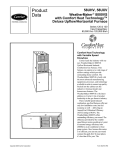Download Carrier 48SX Instruction manual
Transcript
ICM2 and 2.3 Control Module Replacement Kit Cancels: IIK 333B-60-1 IIK 333B-60-2 9-01 Installation Instructions NOTE: Read the entire instruction manual before starting the installation. This symbol → indicates a change since the last issue. SAFETY CONSIDERATIONS Installing and servicing of heating and air conditioning equipment can be hazardous due to gas, system pressures and electrical components. Only trained personnel should install or service heating and air conditioning equipment. The qualified installer or agency must use factory authorized kits or accessories when modifying this product. Refer to individual instructions packaged with kits or accessories when installing. Follow all safety codes. Wear safety glasses and work gloves. Use a quenching cloth for brazing operations. Have a fire extinguisher available. Read these instructions thoroughly and follow all warning or cautions attached to the unit. Consult local building codes and National Electrical Code (NEC) for special requirements. Recognize safety information. This is the safety-alert symbol . When you see this symbol on the unit and in instructions or manuals, be alert to the potential for personal injury. Understand the signal word DANGER, WARNING, CAUTION, and NOTE. These words are used with the safety-alert symbol. DANGER identifies the most serious hazards which will result in severe personal injury or death. WARNING signifies a hazard which could result in personal injury or death. CAUTION is used to identify unsafe practices which would result in minor personal injury or product and property damage. NOTE is used to highlight suggestions which will result in enhanced installation, reliability, or operation. Before installing or servicing unit, always turn off all gas and electrical supplies to unit. There may be more than one disconnect switch. Turn off accessory heater power if applicable. Electrical shock can cause personal injury or death. The ability to properly perform service on this equipment requires certain expertise, mechanical skills, tools, and equipment. If you do not possess these, do not attempt to perform any service on this equipment other than those procedures recommended in the User’s Manual. A failure to follow this warning could result in possible damage to this equipment, serious personal injury, or death. INTRODUCTION This instruction covers installation of replacement electronic control modules on all variable speed fan coils, variable speed gas furnaces, and variable speed small packaged products. DESCRIPTION AND USAGE This kit is to be used for products which have an ICM2 or 2.3 motor with a round control module attached to the motor end bell. If servicing an earlier vintage motor, a complete motor which includes this module must be used instead of this kit. See Tables 2, 3, and 4 to match the product model with the replacement module kit part number. INSTALLATION FOR FAN COILS AND SMALL PACKAGED PRODUCTS Step 1—Check Equipment Compare contents of kit with Table 1. Table 1—Kit Contents PART NO. See Tables 2, 3, 4 111A522AAP7 A-8794728AYP1 HY76TB121 DESCRIPTION Electronic Control Module 3 1/2–in. 1/4 Hex Bolts Plastic Locator Pin Wire Tie QUANTITY 1 2 1 1 * Replacement control modules are factory programmed for specific products and model sizes. Even though they look alike, different modules will have completely different functionality. Step 2—Disconnect Line Voltage Disconnect power from fan coil or small packaged unit being serviced. There may be more than one disconnect switch. Do not work on motor with line voltage applied. NOTE: Failure of replacement controller will also occur if power is applied to unit during replacement. Wait at least 5 minutes after disconnecting line voltage from equipment before opening motor to prevent electric shock which can cause personal injury or death. Step 3—Disconnect Existing Control Module 1. Remove blower compartment access panel. NOTE: For gas packaged products unplug 3 wires from induced draft motor capacitor and move them aside. 2. If necessary, clip wire tie holding wires running from control module to motor mounting arms. 3. Remove screw holding green ground wire to blower housing. 4. Disconnect both multi-pin connectors from control module attached to motor. Be sure to depress release latches on connectors or they may be damaged. 5. Remove blower housing and place it on its side with motor control module up. It is not necessary to remove motor from housing. Control module unplugs according to the following instructions. (See Fig. 1.) Manufacturer reserves the right to discontinue, or change at any time, specifications or designs without notice and without incurring obligations. Book 1 1 4 4 PC 101 Catalog No. 534-015 Printed in U.S.A. Form 40FK-6SI Pg 1 9-01 Replaces: 40FK-2SI Tab 3d 6a 2e 8a Table 2—Fan Coil Replacement Control Module Part Numbers (FK4, FV4, 40FKA, PF1MNA071) MOTOR HORSE POWER 1/2 HP 3/4 HP REPLACEMENT MODULE PART NUMBER RMOD44AE131 RMOD44AE132 RMOD44AE133 CURRENT REPLACEMENT MOTOR NUMBER HD44AE131 HD44AE132 HD44AE133 RMOD46AE244 HD46AE244 PREVIOUS REPLACEMENT MOTOR NUMBERS HD44AE125, 122, 118, 128 HD44AE127, 124, 119, 129 HD44AE126, 123, 130 HD46AE240, 242, 241 HD52AE118, 243 Table 3—Furnace Replacement Control Module Part Numbers (333BAV, 333JAV, 355MAV, 58MVP, 58UXV, 58UAV) MOTOR HORSE POWER 1/2 HP 3/4 HP 1HP 1/2 HP 3/4 HP 1HP 1/2 HP 1HP REPLACEMENT CURRENT MODULE REPLACEMENT PART NUMBER MOTOR NUMBER Non-Condensing Furnaces RMOD44AE120, 121 HD44AE120, 121 RMOD46AE120 HD46AE120 RMOD52AE121 HD52AE121 Condensing Furnaces RMOD44AE116 HD44AE116 RMOD46AE121 HD46AE121 RMOD52AE120 HD52AE120 Condensing Downflow Furnaces RMOD44AE117 HD44AE117 RMOD52AE117 HD52AE117 PREVIOUS REPLACEMENT MOTOR NUMBERS HD44AE120, 121 HD46AE120 HD52AE121 HD44AE116 HD46AE121 HD52AE120, 116 HD44AE117 HD52AE117 Table 4—Light Commercial Blower Motor Replacement Control Module Part Numbers (48GP-, 50GL-, 50JZ-, 48SX-, 48HX-, 50SX-, 50HX048-060; 583B-, 702B-, 602B-, 557ANX-, 589ANW-, 658ANW048060, 657ANX048, 657APX060 MOTOR HORSE POWER 1 HP 1/2 HP 3/4 HP 3/4 HP 1 HP REPLACEMENT MODULE PART NUMBER RMOD52AE123 RMOD44AE134 RMOD46AE134 RMOD46AE245 RMOD52AE134 CURRENT REPLACEMENT MOTOR NUMBER HD52AE123 HD44AE134 HD46AE134 HD46AE245 HD52AE134 PREVIOUS REPLACEMENT MOTOR NUMBERS HD52AE119 New New New New 2. If any motor fails these tests, do not install control module. The motor is defective and must be replaced. Installing new control module will cause it to fail also. Spin wheel to be sure motor turns freely. Step 5—Install New Control Module 6. Remove two 1/4-in. hex head bolts from old control module and discard. DO NOT REMOVE TORX HEAD SCREWS located next to 1/4-in. hex head bolts. 7. Carefully lift control module off motor. Depress latch on connector to disconnect wire connector that attaches control module to motor. Latch must be depressed to remove or connector and/or motor may be damaged. DO NOT PULL ON WIRES. GRIP PLUG ONLY. → Step 4—Motor Check-Out Procedure 1. Remove new controller from box and place it on a working surface with all electrical components facing up. Find plastic locator pin (in bag of fasteners included with kit). Locate deep slot along upper edge of new control module. (See Fig. 2.) Slide plastic locator pin with pin facing away from control into slot. NOTE: This pin is needed on older ICM2 motors, recognizable by gray control module housing. On newer ICM2.3 motors with the black housing this pin is not needed. 1. When control module is completely detached from motor, verify with standard ohmmeter that the resistance from each motor lead in motor plug to unpainted motor end plate is greater than 100k ohms. Use standard ohmmeter to verify that motor windings are not shorted or open by measuring resistance between each combination of pins in motor plug (there are 3 different combinations, pin 1-2, pin 2-3, and pin 1-3). Resistance should be approximately equal across each combination of any two of the three pins in plug. 2 2. Position new control module over motor/housing assembly such that locator pin is aligned with mating hole on motor. Attach connector coming from motor to new control module. Be sure connector latches. It will click when properly inserted. Place controller on motor with plastic locator pin in mating hole on motor. A98537 Fig. 1—Disconnecting Control Module from Blower Motor MULTI-PIN CONNECTOR ELECTRONIC CONTROL MODULE LOCATOR PIN INDOOR BLOWER MOTOR HEX HEAD BOLTS A98517 Fig. 2—Orientation of ICM2.3 to Blower Motor (Blower housing not shown) 3. Find two 3 1/2-in. bolts supplied and slip them into 2 holes on back of new controller. Use 1/4-in. hex head driver to bolt new control module to back of blower motor. (See Fig. 2.) Tighten bolts 1/4 turn past finger tight. Do not over tighten. INSTALLING CONNECTORS INCORRECTLY WILL RESULT IN IMMEDIATE FAILURE OF CONTROL MODULE. 4. Before replacing blower/motor assembly check installation to see if some application fault has caused motor to fail. Is there any evidence of water damage to failed control module (corrosion on inside or outside of casing)? If yes, check that equipment is properly leveled and drains are unplugged, with functioning ’P’ traps, as required. Verify the correct motor mounting orientation and a suitable drip loop in the cables. (See Fig. 3.) 7. Secure wires from control module to motor mounting arm with wire tie. (See Fig. 3.) 8. Reconnect any other wiring connections which apply. Step 6—Make Final Installation Check 1. Is motor control secured to motor? Is there appropriate drip loop in motor cables? 5. Slide blower housing back into fan coil/small packaged unit and remount it. 2. Determine that blower housing is correctly secured to blower shelf. 6. Reconnect both multi-pin connectors to control module being careful to insert connector in correct orientation (connectors are keyed to install only one way). Reconnect ground wire, if used, to housing as originally connected. 3 7. When control module is completely detached from motor, verify with standard ohmmeter that the resistance from each motor lead in motor plug to unpainted motor end plate is greater than 100k ohms. Use standard ohmmeter to verify that motor windings are not shorted or open by measuring resistance between each combination of pins in motor plug (there are three different combinations, pin 1-2, pin 2-3, and pin 1-3). Resistance should be approximatley equal across each combination of any two of the three pins in plug. If any motor fails these tests, do not install control module. The motor is defective and must be replaced. Installing new control module will cause it to fail also. Spin wheel to be sure motor turns freely. Step 4—Install New Control Module 1. Remove new controller from box and place it on a working surface with all electrical components facing up. Find plastic locator pin (in bag of fasteners included with kit. Locate deep slot along upper edge of new control module. (See Fig. 2.) Slide plastic locator pin with pin facing away from control into slot. DRIP LOOP A98560 Fig. 3—Drip Loop Configuration Step 7—Replace Fan Coil/Air Handler Blower Compartment Access Panel Step 8—Reconnect Line Voltage to Unit Reconnect line voltage to unit and verify that new motor control module is working properly. INSTALLATION FOR GAS FURNACES Step 1—Check Equipment Compare contents of kit with Table 1. Step 2—Disconnect Line Voltage Turn off 115vac power to unit. Do not work on motor with line voltage applied. Wait at least 5 minutes after disconnecting line voltage from equipment before opening motor to prevent electric shock which can cause personal injury or death. Step 3—Disconnect Existing Control Module 1. Remove blower compartment access panel 2. Remove blower assembly from furnace as directed in unit’s Service and Maintenance Instructions for Blower Motor and Wheel Maintenance. 3. Disconnect both mult-pin connectors from control module attached to motor. Be sure to depress releasee latches on connectors or they may be damaged. 4. Remove motor mounting leg bolts and rotate motor clockwise 90 degrees, then reinstall leg bolts. This step is necessary for proper control module plug orientation. 5. Remove two 1/4-in. hex head bolts from old control module and discard. DO NOT REMOVE TORX HEAD SCREWS located next to 1/4-in. hex head bolts. 6. Carefully lift control module off motor. Depress latch on connector to disconnect wire connector that attaches control module to motor. Latch must be depressed to remove or connector and/or motor may be damaged. DO NOT PULL ON WIRES. GRIP PLUG ONLY. Copyright 2001 Carrier Corporation NOTE: This pin is needed on older ICM2 motors, recognizable by gray control module housing. On newer ICM2.3 motors with black housing this pin is not needed. 2. Position new control module over motor/housing assembly such that locator pin is aligned with mating hole on motor. Attach connector coming from motor to new control module. Be sure connector latches. It will click when properly inserted. Place controller on motor with plastic locator pin in mating hole on motor. 3. Find two 3 1/2-in. bolts supplied and slip them into two holes on back of new controller. Use 1/4-in. hex head driver to bolt new control module to back of blower motor. (See Fig. 2.) Tighten bolts 1/4 turn past finger tight. Do not over tighten. 4. Slide blower housing back into furnace and remount it. 5. Reconnect both multi-pin connectors to control module being careful to insert connector in correct orientation (connectors are keyed to install only one way). INSTALLING CONNECTORS INCORRECTLY WILL RESULT IN IMMEDIATE FAILURE OF CONTROL MODULE. Step 5—Reconnect Furnace Piping and Wiring Reinstall vent piping, condensate trap, condensate tubes, and any wiring connections which apply. See unit’s Service and Maintenance Instructions for Blower Motor and Wheel Maintenance. Step 6—Make Final Installation Check 1. Is motor control secured to motor? Is there appropriate drip loop in motor cables? 2. Determine that blower housing is correctly secured to blower shelf. 3. Determine that all venting and condensate connections are made. Step 7—Replace Furnace Blower Compartment Access Panel Step 8—Reconnect Line Voltage Turn 115vac power to unit back on and verify that new motor control module is working properly. 333b602 Manufacturer reserves the right to discontinue, or change at any time, specifications or designs without notice and without incurring obligations. Book 1 1 4 4 PC 101 Catalog No. 534-015 Printed in U.S.A. Form 40FK-6SI Pg 4 9-01 Replaces: 40FK-2SI Tab 3d 6a 2e 8a