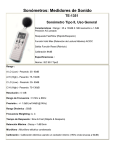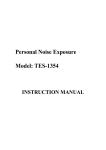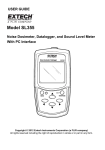Download Extech Instruments 407355 User guide
Transcript
USER GUIDE Noise Dosimeter with PC Interface Model 407355 Introduction Congratulations on your purchase of the Extech 407355 Personal Noise Dosimeter. The 407355 is designed to test noise exposure in accordance with OSHA, MSHA, DOD, ACGIH, and ISO standards. Fast and easy on-site surveys help determine noise reduction requirements. The meter can also be used in SLM (sound level meter) mode where sound pressure levels are monitored from 70 to 140dB. The SLM (sound level meter) mode has a datalogging feature that can record up to 8800 readings which can be downloaded to a PC for analysis. Please visit our website (www.extech.com) to check for the latest version of this User Guide, Product Updates, and Customer Support. The built-in RS-232 PC interface offers the following capabilities: In SOUND LEVEL METER (SLM) MODE: The meter can be connected to PC while taking measurements so that readings can be stored in a file and readings can be viewed in a variety of display configurations (graph, list, etc.). In DOSIMETER mode: The meter can perform a noise survey after which the user can transfer the survey data to a PC. Note: In DOSIMETER mode, the individual measurements are NOT logged and cannot be recalled. Careful use of this device will provide years of reliable service. CE Certification CC Safety The CE-mark indicates compliance to the EMC directive EN 61010-1 (1993) and IEC 1010-1 (1990); Safety requirements for electrical equipment for measurement, control, and laboratory use EMC Emission EN 50081-1 (1992): Generic emission standard Part 1: Residential, commercial, and light industry EN 50081-2 (1993): Generic emission standard Part 2: Industrial environment CISPR22 (1993): Radio disturbance characteristics of information technology equipment. Class B limits. FCC rules, part 15: Complies with the limits for a Class B digital device EMC Immunity EN 50082-1 (1992): Generic immunity standard Part 1: Residential, commercial, and light industry RF immunity implies that sound level indications of 70dB or greater will be affected by no more than ±1.5dB EN 50082-2 (1995): Generic immunity standard Part 2: Industrial environment RF immunity implies that sound level indications of 70dB or greater will be affected by no more than ±1.5dB 2 407355-en-GB_v3.1 01/15 Descriptions Display Description 1. FAST Response Time mode 2. SLOW Response Time mode 3. Noise Exposure test active 4. Memory mode alert 5. Noise Exposure test paused 6. Unit of measure for Noise Exposure test 7. Battery Status Indicator 8. Event memory banks (E1-E5) 9. 115dB limit (headphone) indicator 10. Numerical display digits 11. Unit of measure for sound level readings 12. 140dB PEAK indicator 13. Elapsed time mode for noise exposure tests 3 407355-en-GB_v3.1 01/15 Meter Description 1. Microphone (lapel clip not shown) 2. Microphone cable 3. Microphone connector 4. LCD display 5. Push-buttons: ON-OFF Press to turn the meter ON; Press and hold to turn the meter OFF. RESET This button has a variety of uses including clearing stored data and accessing the Programming mode as described in the manual. RUN Press to begin a noise survey test in Dosimeter mode or datalogging in SLM mode. Also used as the Left Arrow in the Programming mode CLOCK Press to view the Date and Time. Also used as the Right Arrow in Programming mode MODE Press to select ELAPSED TIMER, dBA (SLM) mode, or noise survey (%DOSE) mode. Also used as the Down Arrow in the Programming mode EVENT Press to select a memory bank (E1 through E5). Also used as the Up Arrow in the Programming mode 6. RS-232 PC Interface plug 7. RS-232 PC Interface jack 8. Calibration potentiometer 9. Battery compartment screw 10. Belt clip / Battery compartment cover 11. Battery compartment 12. Microphone jack 13. Housing screws (service personnel only) 4 407355-en-GB_v3.1 01/15 Operation Getting Started 1. Power the instrument by pressing the green button. 2. When the unit is turned on, all display items switch on briefly followed by ‘dOSE’, the Criterion Level (Lc), Threshold Level (Lt), and Exchange Rate (ER) respectively. These parameters are defined in the Noise Exposure related sections of this manual. 3. If the meter does not switch on when the power button is pressed, check that the batteries are installed and are fresh. Refer to the Battery Replacement section of this manual. 4. To turn the meter OFF, press and hold the green power button; the display will count down from 3dB to 0dB and then switch off. 5. The 407355 can be used as a Sound Level Meter or a Dosimeter. 6. Sound Level Meter Operation (dBA mode) Press the MODE button repeatedly until the unit of measure is dBA (A-weighted decibels). In SLM mode the meter operates as a Type 2 sound level meter. The 407355 measures and displays sound pressure levels from 70 to 140dB. Read the measured sound level on the LCD. For Sound Level measurements < 68dBA the LCD will display dashed lines. For readings > 115dBA, the headphone icon appears. For readings > 140dBA, the Peak Detector PK icon appears. Datalogging In Sound Level Meter (dBA) mode, the internal memory of the meter can store up to 8800 readings. 1. Press the RUN key to start recording the measured readings. The MEM icon will appear in the display. 2. To stop datalogging, press the RUN key again. The MEM icon will no longer be displayed on the screen. 3. To download the data to a PC, refer to the PC Interface section in this manual. Dosimeter Operation (%DOSE mode) 1. Program the Response Time (Fast or Slow), Criterion Level (Lc), Exchange Rate (ER), and Threshold Level (Lt) manually (see Programming section) or program these parameters through the supplied software (see PC Interface section). NOTE: Make sure you available memory to complete your noise survey. See ERASE MEMORY section before proceeding 2. Use the MODE button to select %DOSE as the unit of measure. 3. Select an unused Event Bank (E1 through E5) using the EVENT button. (Event is NOT flashing) 4. Attach the meter to the user’s belt buckle, breast pocket, or where convenient 5. Clip the microphone as close as possible to the user’s ear (shirt collar, for example) using the lapel clip. 6. Route the cable as to not hinder the working movements of the user. 7. Press the RUN button to begin measuring accumulated noise exposure. The Clock display icon will appear on the display. 8. Press the RUN button momentarily to PAUSE the test (PAUSE display icon will switch on). Press the RUN button again to resume the test (PAUSE icon will switch off). 5 407355-en-GB_v3.1 01/15 9. Use the MODE button at any time to view the elapsed time of the test. Press the MODE button until the TIME display icon appears. Now the elapsed time will appear in hours and minutes. Press the RUN button again to return to the %DOSE display. 10. To end the noise survey and SAVE your recording Press and hold the RUN key for >3 seconds. The Clock icon will disappear and the Event bank will start flashing. Read the accumulated noise exposure value on the LCD. NOTE: If you Event bank number is not flashing – do NOT turn off the meter or your recorded data will be erased. 11. Testing notes: Never shout into the microphone as this will affect the test. To obtain reliable data, the user’s activities must reflect a typical working day. For best results, test over the course of several days and average the %DOSE Programming the %DOSE settings NOTE: The meter can be automatically programmed using the supplied software. To Manually Program the meter, follow these steps: 1. To access the programming mode, start with the 407355 power off. 2. Press and hold the (RESET) button while turning the instrument on. 3. Release the RESET button when SEP (Setting Parameters) appears. 4. Use the left 5. Use the up and right and down arrow buttons to select the desired parameter arrow buttons to change a parameter’s setting 6. Refer to the parameter display symbols and their definitions below. These parameters are discussed throughout this manual LC LT ER 20 14 1-08 14: :30 SF (Criterion Level): 80, 84, 85, 90dB selections (Threshold Level): 70 to 90dB selectable in 1dB steps (Exchange Rate): 3, 4, 5, and 6 dB selections First two digits of calendar year Last two digits of calendar year Calendar Month Day of the Month Hour of the day (24 Hr) Minutes Slow (1 second) and Fast (125ms) response time settings 7. Press the RESET button to exit the programming mode. Changes made in the programming mode will be saved upon exiting. Note: The settings are saved when the meter is turned off. 6 407355-en-GB_v3.1 01/15 Calibration Procedure Note that an acoustical calibrator (such as the Extech 407744 or 407766) is required to calibrate the 407355. Extech Instruments can also calibrate the instrument and provide an N.I.S.T. certificate if desired. 1. Set the instrument to the Sound Level Measurement Mode (dBA) using the MODE button. 2. Set the response time to SLOW (see the Programming section) 3. Insert the 407355 microphone into the microphone cavity of the calibrator. 4. Turn the calibrator ON for 94.0 dB and adjust the CAL screw on the 407355 so that the LCD display matches the calibrator output signal. 5. Calibration should be performed before each use. Erase the Memory If the low battery mark is flashing or all of the Dosimeter survey memory E1 through E5 has been filled, the datalogging function will not operate. The memory must be cleared. Clear memory in a single Event bank: If data is present in a single bank, the bank ID flashes. To erase data in a specific bank, press and hold the RESET button until the bank ID stops flashing. Clear all of the memory in the whole meter: To clear the memory in the whole meter, turn the meter off then hold down the RUN key and turn on the meter. E-EP will appear in the display to indicate that all memory data has been cleared, release the RUN key. 7 407355-en-GB_v3.1 01/15 Dosimetry Parameter Descriptions % DOSE The unit of measure, % DOSE, is used to quantify noise exposure measured during a work shift. 100% dose is the maximum allowable noise exposure in accordance with OSHA, MSHA, DOD, ACGIH, and ISO standards. Most standards specify Criterion Level, Exchange Rate, Response Time, and Frequency weighting for the dosimeter as discussed next. EVENT SELECT Press the EVENT button to enter the EVENT mode. Each time the EVENT button is pressed the LCD increments the Event bank number (E1 through E5). Each bank is a memory location. The user can store (or write over) the data in any of these locations. Each bank location (E1, for example) is displayed on the LCD along with the stored data. If data is present in a bank, the bank ID flashes. To erase data in a bank, press and hold the RESET button until the display ID stops flashinging. CRITERION LEVEL (Lc) To take an on-site noise exposure survey in accordance with standards such as OSHA and MSHA, the dosimeter’s Criterion Level must first be set. The 100% DOSE parameter discussed above is determined by the following equation: 100% DOSE = Criterion Level for 8 hours. Each country has a unique Criterion Level (most countries, including the U.S., use 90dB). The Criterion level is selectable (80, 84, 85, or 90dB). Select the appropriate level per the Programming section of this manual. EXCHANGE RATE (ER) Exchange rate is best illustrated by example; refer to the following example: Since 100% DOSE = Criterion Level for 8 hours, a person would receive 50% DOSE in 4 hours if the noise level equals the Criterion Level setting. Now consider a Criterion Level of 90dB, a noise measurement of 95dB (5dBA higher than the Criterion Level), and an Exchange Rate of 5dB; in this example a 100% DOSE would be received in only 4 hours. This is because with a 5dB Exchange Rate, a 5dB increase in sound level is considered a doubling of the DOSE. Other Exchange Rates can be selected (3, 4, 5, or 6dB). Refer to the local regulations or standards. FAST (F) SLOW (S) RESPONSE TIME Set the response time to Fast (F) to capture quick bursts of sound such as discharging firearms, fireworks, hammering, and other impulse noises. Use the Slow (S) setting if the noise under test is more of a continuous drone or background din. The Slow setting is typically specified by OSHA and MSHA standards for use in noise surveys. Refer to the Programming section of this manual to set the response time. THRESHOLD LEVEL (Lt) The threshold level is the sound level at which the 407354 begins to integrate noise into the exposure test. For example, if the threshold level (Lt) is set to 85dB, the meter will integrate all noise that equals or exceeds 85 dB. Sound levels below this threshold would not be included in the dose calculation. See the Programming section to change the level. The Threshold Level can be set from 70 to 90dB in 1 dB steps. PEAK FLAG When sound levels above 140dB are present the meter displays the PK symbol. HIGH LEVEL INDICATOR When sound levels above 115dB are present the meter displays the headphone symbol. REAL TIME CLOCK Press the CLOCK key to display the current Day and Time accompanied by the TIME icon blinking. Note that the DATE and TIME settings are saved when the meter is turned off. To set the TIME and DATE refer to the Programming section. 8 407355-en-GB_v3.1 01/15 PC Interface This meter has the capability to connect to and communicate with a PC. To install and use the software, please refer to the instructions provided on the supplied CD-ROM and/or the instructions provided in the HELP Utility within the software program. Check the software download page of the website www.extech.com for the latest version of the PC software and its operating system compatibility. Battery Replacement and Status Display The 407355 is powered by four (4) ‘AAA’ 1.5V batteries and the LCD display employs a 5-segment battery status indicator. 5-segment battery LCD status indicator When the batteries are fully charged, all five segments of the indicator will be visible. As the batteries discharge, the segments switch off one by one. Do not use the instrument if all five segments have switched off. To replace the batteries: 1. Remove the large flat-head screw from the back of the instrument. This will free the belt clip; remove the clip. 2. The discharged 1.5V ‘AAA’ batteries will be visible behind the clip. 3. Replace the batteries observing polarity. 4. Re-assemble the clip. Never dispose of used batteries or rechargeable batteries in household waste. As consumers, users are legally required to take used batteries to appropriate collection sites, the retail store where the batteries were purchased, or wherever batteries are sold. Disposal: Do not dispose of this instrument in household waste. The user is obligated to take end-oflife devices to a designated collection point for the disposal of electrical and electronic equipment. 9 407355-en-GB_v3.1 01/15 Specifications Display Multi-function LCD Units of measure dBA (‘A’ weighted decibels) for sound level % DOSE for accumulated noise exposure Measurement ranges 70 to 140dBA for sound level (SPL) measurements 0.01 to 9999 %DOSE for noise exposure surveys Standards applied ANSI S1.25-1991 A-weighting; ISO-1999; BS 6402: 1983 Criterion level 80, 84, 85, and 90dB (selectable) Threshold level 70 to 90dB in 1dB steps (selectable) Exchange rate 3, 4, 5, and 6dB (selectable) High level detector appears on LCD when measurement exceeds 115dBA Peak flag PK appears on LCD when measurement exceeds 140dBA Accuracy ±1.5dB Frequency weighting ‘A’ weighting Frequency response 31.5Hz to 8 kHz Response time F (FAST) and S (SLOW) selectable Datalogging capacity 8800 data sets Operating Temperature 0 to 50 C (32 to 122 F) Operating Humidity 10 to 90% RH Storage Temperature -10 to 60 C (14 to 140 F) Storage Humidity 10 to 75% RH o o o o Battery power Four (4) 1.5V ‘AAA’ batteries Battery life 40 hours (approx.) Dimensions 106 (L) x 60 (W) x 34 (H) mm Weight Approx. 350g (12.3 oz) with batteries 4.2 (L) x 2.4 (W) x 1.3 (H)" 10 407355-en-GB_v3.1 01/15 Conversion Charts OSHA Permissible Noise Exposures Duration per day, hours Sound level dBA, slow response 8 90 6 92 4 95 3 97 2 100 1.5 102 1 105 0.5 110 0.25 or less 115 Source:29 CFR 1910 Table G-16 Conversion from Percent Noise Exposure or Dose to 8-Hour Time Weighted Average Sound Level(TWA) Dose or percent TWA (dBA) 50 85.0 55 85.7 60 86.3 65 86.9 70 87.4 75 87.9 80 88.4 85 88.8 90 89.2 95 89.6 100 90.0 105 90.4 110 90.7 115 91.1 120 91.3 125 91.6 Note: Assumes 5-dB exchange rate and 90-dBA Criterion Copyright © 2015 FLIR Systems, Inc. All rights reserved including the right of reproduction in whole or in part in any form www.extech.com 11 407355-en-GB_v3.1 01/15