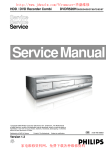Download Philips 107S2 CM2300 Technical data
Transcript
http://jdwxzlw.5d6d.com/?fromuser=华盛维修 17" Auto scan Colour Monitor Chassis :CM2300 Service Service Service 107S2 CM2300 DDC/Power saving/TCO User-friendliness Control 107S21/97C (COCA+) Horizontal frequencies 30 - 71 kHz TABLE OF CONTENTS Description Page Important Safety Notice ------------------------------- 2 Technical Data ------------------------------------------ 3 Installation ----------------------------------------------- 4 OSD Menu tree structure ---------------------------- 5 OSD Adjustments ----------------------------------- 6-12 Warning and Notes ------------------------------------ 13 Mechanical Instructions ------------------------------ 14 Wiring Diagram----------------------------------------- 15 Hex Data of DDC 1/2B -------------------------------- 16 DDC Instructions --------------------------------- 17~20 Electrical Adjustments -------------------------- 21~23 Safety test requirements (Hipot & Ground)--------24 Block Diagram ------------------------------------------25 Description Page Video Panel (A)&C.B.A(A) Schematic Diagram --26 Power Supply (C) Schematic Diagram & Waveforms for Diagram A and C---------------------27 Main Panel C.B.A. (B,C) ------------------------------28 Main Panel (B) Schematic Diagram-----------------29 Waveforms for Diagram B ----------------------------30 Repair Tips ----------------------------------------------31 Exploded View ----------------------------------------- 32 Recommanded parts List ---------------------------- 33 Spare parts list------------------------------------- 34~37 Repair flow chart-----------------------------------38~45 General product specification-------------------46~74 LightFrame for Windows-------------------------75~76 SAFETY NOTICE ANY PERSON ATTEMPTING TO SERVICE THIS CHASSIS MUST FAMILIARIZE HIMSELF WITH THE CHASSIS AND BE AWARE OF THE NECESSARY SAFETY PRECAUTIONS TO BE USED WHEN SERVICING ELECTRONIC EQUIPMENT CONTAINING HIGH VOLTAGES. CAUTION: USE A SEPARATE ISOLATION TRANSFORMER FOR THIS UNIT WHEN SERVICING. REFER TO BACK COVER FOR IMPORTANT SAFETY GUIDELINES Published by BCU Monitor Printed in Taiwan © Copyright reserved Subject to modification Aug 01 2000 家电维修资料网,免费下载各种维修资料 GB 3138 106 10112 http://jdwxzlw.5d6d.com/?fromuser=华盛维修 2 107S2 CM23 GSIII 9 Go to cover page IMPORTANT SAFETY NOTICE Proper service and repair is important to the safe, reliable operation of all PHILIPS Company** Equipment. The service procedures recommended by PHILIPS and described in this service manual are effective methods of performing service operations. Some of these service operations require the use of tools specially designed for the purpose. The special tools should be used when and as recommended. It is important to note that this manual contains various CAUTIONS and NOTICES which should be carefully Read in order to minimize the risk of personal injury to service personnel. The possibility exists that improper Service methods may damage the equipment. It also is important to understand that these CAUTIONS and NOTICES ARE NOT EXHAUSTIVE. PHILIPS could not possibly know, evaluate and advise the service trade of all conceivable ways in which service might be done or of the possible hazardous consequences of each way. Consequently, PHILIPS has not undertaken any such broad evaluation. Accordingly, a servicer who uses a service procedure or tool which is not recommended by PHILIPS must first satisfy himself thoroughly that neither his safety nor the safe operation of the equipment will be jeopardized by the service method selected. FOR PRODUCTS CONTAINING LASER : DANGER- Invisible laser radiation when open. AVOID DIRECT EXPOSURE TO BEAM. CAUTION- Use of controls or adjustments or performance of procedures other than those specified herein may result in hazardous radiation exposure. CAUTION- The use of optical instruments with this product will increase eye hazard. TO ENSURE THE CONTINUED RELIABILITY OF THIS PRODUCT, USE ONLY ORIGINAL MANUFACTURER'S REPLACEMENT PARTS, WHICH ARE LISTED WITH THEIR PART NUMBERS IN THE PARTS LIST SECTION OF THIS SERVICE MANUAL. * * Hereafter throughout this manual, PHILIPS Company Will be referred to as PHILIPS. WARNING Critical components having special safety characteristics are identified with a by the Ref. No. in the parts list and enclosed within a broken line* (where several critical components are grouped in one area) along with the safety symbol on the schematics or exploded views. Use of substitute replacement parts which do not have the same specified safety characteristics may create shock, fire, or other hazards. Under no circumstances should the original design be modified or altered without written permission from PHILIPS. PHILIPS assumes no liability, express or implied, arising out of any unauthorized modification Of design. Servicer assumes all liability. * Broken Line Forward Back 家电维修资料网,免费下载各种维修资料 http://jdwxzlw.5d6d.com/?fromuser=华盛维修 Technical Data Technical Specification* CRT Size and deflection Dot pitch/Grille pitch Horizontal pitch Tube type :17 inch/41cm,90 defection angle : 0.27mm : 0.24mm : Shadow mask,flat square, high contrast, antiglare, anti-static, anti-refleection, light transmission O 47% : P22 Phosphor Recommended display area Maximum display area Scanning Horizontal scanning Vertical scanning Video Video dot rate Input impedance -Video - Sync Input signal levels : 12.0"x9.0"/306 x 230 mm : 12.9"x9.7"/327 x 245 mm : 30 - 71 KHz : 50 - 160 Hz : 108 Mhz : 75 Ohm : 2.2 kOhm : 0.7Vpp Separate sync 107S2 CM23 GSIII 3 9 Go to cover page Sync input signal : Composite sync Sync polarities : Positive and negative White Color Temperature Chromaticity CIE coordinates: at 9300 ok x = 0.283 y = 0.297 at 6500 ok x = 0.313 y = 0.329 Power Management Complies with EPA Energy Star and NUTEK specifications Typical operation : 75 W Suspend/Standby Mode : < 8 W Off Mode : < 2.5 W Physical Specifications Dimensions : 399x373x408mm(excluding base) 399x410x408mm(including base) Net weight : 15 Kg Power supply : 90 - 264 VAC, 50/60HZ Power consumption : 105 Watt Operating condition Temperature : 0 O C - 40 O C Relative Humidety : 5 % - 95 % Storage condition Temperature : - 25 O C - 65 O C Relative Humidity : 5 % - 95 % Pin assignment : 1 6 11 Automatic Power Saving 5 10 15 (1) The 15-pin D-sub connector(male) of the signal cable : Assignment Pin No. Assignment Pin No. Red video input Green video input 9 10 3 4 Blue video input Ground 11 Ground 12 5 6 Self test Red video ground Green video ground Blue video ground Serial data line(SDA) H.Sync V.Sync(VCLK for DDC) 1 2 7 8 No pin present Ground 13 14 15 Data clock line(SCL) Data Storage Factory preset mode: This monitor has 10 factory-preset modes as indicated in the following table : M01 M02 Frequen Mode Resolution VGA VGA 720 x 400 H(KHz) 31.5 640 x 480 640 x 480 31.5 43.3 V(Hz) Sync polarity 70 60 H + H + - M03 VGA M04 SVGA 800 x 600 M05 46.9 SVGA 75 800 x 600 53.7 85 + + M06 EVGA 1024 x 768 60.0 75 + + M07 EVGA + M08 85 1024 x 768 68.7 85 1280 x 1024 64.0 60 + If you have VESA's DPMS compliance display card or software installed in your PC, the monitor can automatically reduce is power consumption when not in use. And if an input from keyboard, mouse or other input devices is detected, the monitor will automatically "wake up". The following table shows the power consumption and signaling of this automatic power saving feature : Power Management Definition VESA's mode VIDEO H-SYNC V-SYNC POWER USED POWER LED SAVING( % ) COLOR ON Active Yes Yes < 100 W 0% Green Stand-by Blanked No Yes < 15 W >85 % Yellow No < 15 W >85 % Yellow No <5W >95 % Amber Suspend Blanked Yes OFF Blanked No This monitor is Environmental Protection Agency (EPA) Energy Star compliant and TCO'99 power management compatible. *Zero power consumption in OFF mode can only be achieved by disconnecting the mains cable from the monitor. is a U.S. registered mark. AS AN ENERGY STAR PARTNER, DELL Computer Corporation HAS DETERMINED THAT THIS PRODUCT MEETS ENERGY STAR R THE ENERGY STAR GUIDELINES FOR ENERGY EFFICIENCY. + + + Forward Back 家电维修资料网,免费下载各种维修资料 http://jdwxzlw.5d6d.com/?fromuser=华盛维修 4 107S2 CM23 GSIII 9 Go to cover page Installation On-Screen Display Front View Description of the On-Screen Display The OSD Tree The OSD Controls Description of the On Screen Display What is the On-Screen Display? This is a feature in all Philips monitors which allows an end-user to adjust screen performance of monitors directly though an on-screen instruction window. The user interface provides user-friendliness and ease-of-use when operating the monitor. Basic and simple instruction on the control keys. On the front controls of your monitor, once you press the button, the On Screen Display (OSD) Main Controls window will pop up and you can now start making adjustments to your monitor's various features. Use the or the keys to make your adjustments within. Power button switches your monitor on. OK button which when pressed will take you to the OSD controls Contrast hotkey. When the UP arrow is pressed, the adjustment controls for the CONTRAST will show up. UP and DOWN buttons are used when adjusting the OSD of your monitor Brightness hotkey. When both the LEFT and RIGHT arrows are pressed at the same time, then the adjustment controls for BRIGHTNESS will show up. LEFT and RIGHT buttons, like the UP and DOWN buttons, are also used in adjusting the OSD of your monitor. Rear View The OSD Tree Below is an overall view of the structure of the On-Screen Display. You can use this as reference when you want to later on work your way around the different adjustments. 1. Power in - attach power cable here. 2. Video In - this is a cable which is already attached to your monitor. Connect the other end of the cable to your PC. Forward Back 家电维修资料网,免费下载各种维修资料 http://jdwxzlw.5d6d.com/?fromuser=华盛维修 OSD menu tree atructure 107S2 CM23 GSIII 5 9 Go to cover page The OSD Tree Below is an overall view of the structure of the OnScreen Display. You can use this as reference when you want to later on work your way around the different adjustments. Forward Back 家电维修资料网,免费下载各种维修资料 http://jdwxzlw.5d6d.com/?fromuser=华盛维修 6 107S2 CM23 GSIII 9 Go to cover page OSD Adjustments The OSD Controls LANGUAGE The ON SCREEN DISPLAY shows its settings in one of five languages. The default is English, but you can select French, Spanish, German, or Italian. BRIGHTNESS To adjust your screen's brightness, follow the steps below. Brightness is the overall intensity of the light coming from the screen. A 50% brightness is recommended. 1) Press the appears. or 2) Press the or 1) Press the button on the monitor. The MAIN CONTROLS window appears. LANGUAGE should be highlighted. 2) Press the button again. The LANGUAGE window appears. 3) Press the or button on the monitor. The BRIGHTNESS window button to adjust the brightness. 3) When the brightness is adjusted to the level desired, stop pressing the or button and after three seconds the BRIGHTNESS window will disappear with the new adjustment saved. Smart Help After the BRIGHTNESS window has disappeared, to continue to the CONTRAST window, follow the steps under CONTRAST. button until the desired language is highlighted. CONTRAST To adjust your screen's contrast, follow the steps bellow. Contrast is the difference between the light and dark areas on the screen. A 100% contrast is recommended. 1) Press the appears. or button on the monitor. The CONTRAST window 4) Press the button to confirm your selection and return to MAIN CONTROLS window. CLOSE MAIN CONTROLS will be highlighted... Smart Help After returning to MAIN CONTROLS . . . . . . to continue to INPUT SIGNAL SELECTION, press the button until INPUT SIGNAL SELECTION is highlighted. Next, follow steps 3 - 5 under INPUT SIGNAL SELECTION. . . . to exit completely, press 2) Press the or the button button to adjust the contrast. 3) When the contrast is adjusted to the level desired, stop pressing the or button and after three seconds the CONTRAST window will disappear with the new adjustment saved. Smart Help After the CONTRAST window has disappeared, to continue to the MAIN CONTROLS, follow the steps under LANGUAGE Forward Back 家电维修资料网,免费下载各种维修资料 http://jdwxzlw.5d6d.com/?fromuser=华盛维修 OSD Adjustments ZOOM 107S2 CM23 GSIII 7 9 Go to cover page 3) Press the button. The ADJUST HORIZONTAL window appears. ADJUST POSITION should be highlighted. ZOOM increases or decreases the size of the images on your screen. To adjust the ZOOM follow the steps below. 1) Press the appears. button on the monitor. The MAIN CONTROLS window 2) Press the --button until ZOOM is highlighted. 4) Press the or button to move the image to the left or right. 5) When the position is adjusted, press the button to return to MAIN CONTROLS window, or press the to highlight ADJUST SIZE. 3) Press the button. The ZOOM window appears. 4) Press the or button to adjust ZOOM. 5) Press the button to confirm your selection and return to the MAIN CONTROLS window. CLOSE MAIN CONTROLS will be highlighted. Smart Help After returning to MAIN CONTROLS . . . . . . to continue to ADJUST HORIZONTAL, press the button until ADJUST HORIZONTAL is highlighted. Next, follow steps 3 - 7 under ADJUST HORIZONTAL. . . . to exit completely, press the button 6) To adjust the horizontal size, press the or button. 7) When the size is adjusted, press the button to return to MAIN CONTROLS window. CLOSE MAIN CONTROLS will be highlighted. Smart Help After returning to MAIN CONTROLS . . . . . . to continue to ADJUST VERTICAL, press the button until ADJUST VERTICAL is highlighted. Next, start with step 3 under ADJUST VERTICAL and follow the directions. . . . to exit completely, press the button ADJUST HORIZONTAL ADJUST POSITION under ADJUST HORIZONTAL shifts the image on your screen either to the left or right. Use this feature if your image does not appear centered. ADJUST SIZE under ADJUST HORIZONTAL expands or controls the image on your screen, pushing it out toward the left and right sides or pulling it in toward the center. ADJUST VERTICAL 1) Press the appears. button on the monitor. The MAIN CONTROLS window ADJUST POSITION under ADJUST VERTICAL shifts the image on your screen either up or down. Use this feature if your image does not appear centered. ADJUST SIZE under ADJUST VERTICAL expands or controls the image on your screen, pushing it out toward the top or bottom or pulling it in toward the center. 2) Press the button until ADJUST HORIZONTAL is highlighted. 1) Press the appears. button on the monitor. The MAIN CONTROLS window Forward Back 家电维修资料网,免费下载各种维修资料 http://jdwxzlw.5d6d.com/?fromuser=华盛维修 8 OSD Adjustments 107S2 CM23 GSIII 9 Go to cover page 2) Press the button until ADJUST VERTICAL is highlighted. 3) Press the button. The ADJUST VERTICAL window appears. ADJUST POSITION should be highlighted. 4) Press the or button to move the image up or down. 2) Press the button until ADJUST SHAPE is highlighted. 3) Press the button. The ADJUST SHAPE window appears. ADJUST SIDE CURVE should be highlighted. 4) Press the button. The SIDE CURVE window appears. PINCUSHION should be highlighted. 5) When the position is adjusted, press the button to return to MAIN CONTROLS window, or press the to highlight ADJUST SIZE. 5) To adjust the pincushion, press the 6) To adjust the vertical size, press the or button. 7) When the size is adjusted, press the button to return to MAIN CONTROLS window. CLOSE MAIN CONTROLS will be highlighted. or button. 6) When the pincushion is adjusted, press the button to highlight BALANCED or press the button to return to the ADJUST SHAPE window. Smart Help After returning to MAIN CONTROLS . . . . . . to continue to ADJUST SHAPE, press the button until ADJUST SHAPE is highlighted. Next, start with step 3 under ADJUST SHAPE and follow the directions. . . . to exit completely, press the button ADJUST SHAPE ADJUST SIDE CURVE ADJUST SIDE CURVE under ADJUST SHAPE allows you to adjust two of the five preset options. These two options are PINCUSHION and BALANCED pincushion. Note: use these features only when the picture is not square. 1) Press the appears. button on the monitor. The MAIN CONTROLS window 7) To adjust the balanced pincushion, press the or button. 8) When the balanced pincushion is adjusted, press the button to return to the ADJUST SHAPE window. BACK TO MAIN WINDOWS will be highlighted. 9) Press the button to return to the MAIN CONTROLS window, or Forward Back 家电维修资料网,免费下载各种维修资料 http://jdwxzlw.5d6d.com/?fromuser=华盛维修 107S2 CM23 GSIII OSD Adjustments Smart Help After returning to MAIN CONTROLS . . . ...to continue to ADJUST SIDE ANGLES, start with step 5 under ADJUST SIDE ANGLES and follow the directions. ...to exit completely, press the 9 9 Go to cover page 7) When the trapezoid is adjusted, press the button to highlight PARALLELOGRAM or press the button to return to the ADJUST button twice. ...to adjust only the BALANCED pincushion, follow steps 1 - 4 above, then press the button, and follow steps 7 - 9. ...to adjust only the PARALLELOGRAM, follow steps 1 - 4 above, then press the button, and follow steps 7 -9 ADJUST SIDE ANGLES ADJUST SIDE ANGLES under ADJUST SHAPE allows you to adjust two of the five preset options. These two options are TRAPEZOID and PARALLELOGRAM. Note: use these features only when the picture is not square. 1) Press the appears. button on the monitor. The MAIN CONTROLS window 2) Press the button until ADJUST SHAPE is highlighted. 8) To adjust the parallelogram, press the or button. 9) When the parallelogram is adjusted, press the button to return to the ADJUST SHAPE window. BACK TO MAIN WINDOWS will be highlighted. 10) Press the button to return to the MAIN CONTROLS window, or press the button until ROTATE IMAGE is highlighted. Smart Help After returning to MAIN CONTROLS . . . ...to continue to ROTATE IMAGE, start with step 5 under ROTATE IMAGE and follow the directions. ...to exit completely, press the button twice. ...to adjust only the PARALLELOGRAM, follow steps 1 - 4 above, then press the button, and follow steps 7 -9 ROTATE IMAGE (Not available in all models) ROTATE IMAGE under ADJUST SHAPE allows you to adjust one of the five preset options. These two options are PINCUSHION and BALANCED pincushion. Note: use this feature only when the picture is not square. 3) Press the button. The ADJUST SHAPE window appears. ADJUST SIDE CURVE should be highlighted. 4) Press the 1) Press the appears. button on the monitor. The MAIN CONTROLS window 2) Press the button until ADJUST SHAPE is highlighted. button to highlight ADJUST SIDE ANGLES. 5) Press the button. The SIDE ANGLES window appears. TRAPEZOID should be highlighted. 3) Press the button. The ADJUST SHAPE window appears. ADJUST SIDE CURVE should be highlighted. 4) Press the 6) To adjust the trapezoid, press the or arrow until ROTATE IMAGE is highlighted. button. SHAPE window. Forward Back 家电维修资料网,免费下载各种维修资料 http://jdwxzlw.5d6d.com/?fromuser=华盛维修 10 OSD Adjustments (Continued) 107S2 CM23 GSIII 9 Go to cover page 5) Press the button. The ROTATE IMAGE window appears. ROTATE should be highlighted. 6) To adjust the rotation, press the or 4) Press the or button to highlight 9300K for GENERAL USE, 6500K for GAMES, or USER PRESET. 5) Once you have highlighted GENERAL USE or GAMES, press the button to confirm you selection and return to the MAIN CONTROLS window. CLOSE MAIN CONTROLS will be highlighted. button. 7) When the rotation is adjusted, press the button to return to the ADJUST SHAPE window. BACK TO MAIN CONTROLS should be highlighted. 8) Press the button to return to MAIN CONTROLS. Smart Help After returning to MAIN CONTROLS . . . . . . to continue to ADJUST COLOR, press the button until ADJUST COLOR is highlighted. Next, start with step 3 under ADJUST COLOR and follow the directions. ...to exit completely, press the button twice. ADJUST COLOR Your monitor has two preset options you can choose from. The first option is for GENERAL USE, which is fine for most applications. The second option is for GAMES, which is for playing computer games. When you select one of these options, the monitor automatically adjusts itself to that option. There is also a third option, USER PRESET, which allows you to adjust the colors on your screen to a setting you desire. 1) Press the appears. button on the monitor. The MAIN CONTROLS window 2) Press the button until ADJUST COLOR is highlighted. 6a) ?If USER PRESET is highlighted, press the button to highlight RED. Next, press the LEFT CURSOR or RIGHT CURSOR button to adjust the color red. 6b) ?When finished with RED, press the button to highlight GREEN. Next, press the or button to adjust the color green. 6c) ?When finished GREEN, press the button to highlight BLUE. Next, press the or button to adjust the color blue. 6d) ?When all adjustments are complete, press the button to confirm your adjustments and return to the MAIN CONTROLS window. CLOSE MAIN CONTROLS will be highlighted. Smart Help After returning to MAIN CONTROLS. . . . . . to continue to RESET TO FACTORY SETTINGS, press the button until RESET TO FACTORY SETTINGS is highlighted. Next, start with step 3 under RESET TO FACTORY SETTINGS. . . . to exit completely, press the button. RESET TO FACTORY SETTINGS RESET TO FACTORY SETTINGS returns everything in all the windows to factory presets. 3) Press the 1) Press the appears. button on the monitor. The MAIN CONTROLS window 2) Press the highlighted. button until RESET TO FACTORY SETTINGS is 3) Press the appears. button. The RESET TO FACTORY SETTINGS window button. The ADJUST COLOR window appears. Forward Back 家电维修资料网,免费下载各种维修资料 http://jdwxzlw.5d6d.com/?fromuser=华盛维修 OSD Adjustments (Continued) 4) Press the or button to select YES or NO. NO is the default. YES returns all settings to their original factory adjustments. 107S2 CM23 GSIII 11 9 Go to cover page ADJUST MOIRE (Not available in all models) EXTRA CONTROLS is a set of three features, including ADJUST MOIRE. Moire is a fringe pattern arising from the interference between two superimposed line patterns. To adjust your moire, follow the steps below. Note: Use only if necessary. By activating ADJUST MOIRE, sharpness can be affected. 5) Press the button to confirm your selection and return to the MAIN CONTROLS window. CLOSE MAIN CONTROLS will be highlighted. 1) Press the appears. button on the monitor. The MAIN CONTROLS window 2) Press the DOWN CURSOR button until EXTRA CONTROLS is highlighted. Smart Help After returning to MAIN CONTROLS . . . . . . to continue to EXTRA CONTROLS, press the button until EXTRA CONTROLS is highlighted. Next, start with step 3 under EXTRA CONTROLS. . . . to exit completely, press the button. EXTRA CONTROLS DEGAUSS EXTRA CONTROLS is a set of three features, including DEGAUSS. Degaussing removes electromagnetic build up that may distort the color on your screen. 1) Press the appears. button on the monitor. The MAIN CONTROLS window 2) Press the button until EXTRA CONTROLS is highlighted. 3) Press the button. The EXTRA CONTROLS window appears. DEGAUSS will be highlighted. 4) Press the 3) Press the button. The EXTRA CONTROLS window appears. DEGAUSS will be highlighted. button until ADJUST MOIRE is highlighted. 5) Press the button. The ADJUST MOIRE window appears. HORIZONTAL will be highlighted. 4) To degauss your screen, press the button. Your screen will be degaussed, then the MAIN CONTROLS window will reappear. CLOSE MAIN CONTROLS will be highlighted. Smart Help After returning to MAIN CONTROLS . . . . . . to continue to ADJUST MOIRE, press the button until EXTRA CONTROLS is highlighted. Next, start with step 3 under EXTRA CONTROLS, ADJUST MOIRE. . . . to exit completely, press the 6) To adjust the horizontal moire, press the or button. button. Forward Back 家电维修资料网,免费下载各种维修资料 http://jdwxzlw.5d6d.com/?fromuser=华盛维修 12 OSD Adjustments (Continued) 107S2 CM23 GSIII 9 Go to cover page 7) When the horizontal moire is adjusted, press the VERTICAL. 8) To adjust the vertical moire, press the or button to highlight button. 9) When the vertical moire is adjusted, press the button to return to the EXTRA CONTROLS window. BACK TO MAIN CONTROLS will be highlighted. Smart Help After returning to MAIN CONTROLS . . . . . . to exit completely, press the button. CLOSE MAIN CONTROLS Forward Back 家电维修资料网,免费下载各种维修资料 http://jdwxzlw.5d6d.com/?fromuser=华盛维修 Warning and Notes 107S2 CM23 GSIII 9 Go to cover page Warnings Notes 1. Safety regulations require that the unit should be returned in its original condition and that components identical to the original components are used. The safety components are indicated by the symbol . 1. The direct voltages and waveforms are average voltages. They have been measured using the Service test software and under the following conditions : - Mode : 640 * 480 (31.5kHz / 60Hz) - Signal pattern : grey scale - Adjust brightness and contrast control for the mechanical mid-position (click position) 2. In order to prevent damage to ICs and transistors, all high-voltage flash-overs must be avoided. In order to prevent damage to the picture tube, the method shown in Fig. 1 should be used to discharge the picture tube. Use a high-voltage probe and a multimeter (position DC-V). Discharge until the meter reading is 0 V (after approximately 30 seconds). 3. ESD All ICs and many other semiconductors are sensitive to electrostatic discharges (ESD). Careless handling during repair can drastically shorten their life. Make sure that during repair you are connected by a pulse band with resistance to the same potential as the ground of the unit. Keep components and tools also at this same potential. 4. When repairing a unit, always connect it to the AC Power voltage via an isolating transformer. 13 2. The picture tube panel has printed spark gaps. Each spark gap is connected between an electrode of the picture tube and the Aquadag coating. 3. The semiconductors indicated in the circuit diagram(s) and in the parts lists are completely interchangeable per position with the semiconductors in the unit, irrespective of the type indication on these semiconductors. V 5. Be careful when taking measurements in the high-voltage section and on the picture tube panel. 6. It is recommended that saferty goggles be worn when replacing the picture tube. 7. When making adjustments,use plastic rather than metal tools. This will prevent any short-circuit or the danger of a circuit becoming unstable. 8. Never replace modules or other components while the unit is switched on. 9. Together with the defleciton unit, the picture tube is used as an integrated unit. Adjustment of this unit during repair is not recommended. Fig.1 10. After repair, the wiring should be fastened in place with the cable clamps. 11. All units that are returned for service or repair must pass the original manufactures safety tests. Forward Back 家电维修资料网,免费下载各种维修资料 http://jdwxzlw.5d6d.com/?fromuser=华盛维修 14 107S2 CM23 GS III 9 Go to cover page Mechanical Instructions 0. General To be able to perform measurements and repairs on the "circuit boards", these unit should placed in the service position first. 1.Remove the rear cover -Remove right and left lib on the back cover -Open 4 lids with "-" type screwdriver. -Remove 4 screws at the bottom cabinet with "+" type screwdriver,refer fig 2. -Remove out back cover. lids 2. Video panel a.Cutoff all wire cable ties b.Remove GRD wire between video shield and CRT rack. c.Remove 1 screw between mains board rack and video shield d. cutoff 1 cable tie on LOT wire e.Remove GRD wire (1604)from video PCB to CRT rack. 3. Main panel - Disconnect the degaussing coil (1113)from Main panel. - Remove the video panel from CRT. - Remove the "screw" of I/F cable from Main panel. - Disconnect the CRT ground "M312" from Video panel. - Disconnect the Hi-Pot cap from CRT. - Disconnect yoke wire from "M401". - Disconnect concellation connector(1402). - Slide the main panel out of bottom tray. - Connect yoke wire to "M401". - Connect concellation connector(1402).". - Place Main panel in service position as shown in Fig.1. - Mount Video panel again on CRT. - To connect Hi-Pot cap again. - To connect "M312" again. lid Fig.2 screws Fig.3 Fig.1 screws Fig.3 Forward Back 家电维修资料网,免费下载各种维修资料 1713 1 1301 13 TO YOKE VIDEO SHIELD 8891 1 1 1801 8501 1 9 4 10 1 1605 3 1402 1 8502 VIDEO PCB ASSY 4 4 1601 1 MAIN PCB ASSY TO YOKE CONTROL PCB ASSY YOKE 17" AUTOSCAN COLOR MONITOR TYPE :107E21/00Z BRAND : PHILIPS WIRING DIAGRAM BOTTOM PLATE(METAL TRAY) http://jdwxzlw.5d6d.com/?fromuser=华盛维修 Wiring Diagram 107S2 CM23 GSIII Back 家电维修资料网,免费下载各种维修资料 15 9 Go to cover page 1113 3 1 Forward http://jdwxzlw.5d6d.com/?fromuser=华盛维修 16 107S2 CM23 GSIII 9 Go to cover page Hex Data of DDC 1/2B ********************************************************************** EDID log file ********************************************************************** Vendor/Product Identification ID Manufacturer Name : PHL ID Product Code : E005 (HEX.) ID Serial Number : 4D2 (HEX.) Week of Manufacture : 22 Year of Manufacture : 2000 EDID Version, Revision Version : 1 Revision : 1 Basic Display Parameters/Features Video Input Definition : Analog Video Input 0.700V/0.000V (0.70Vpp) without Blank-to-Black Setup Separate Sync without Composite Sync without Sync on Green no Serration required Maximum H Image Size : 31 Maximum V Image Size : 23 Display Transfer Characteristic : 2.87 (gamma) Feature Support (DPMS) : Standby Suspend Active Off Display Type : RGB color display Color Characteristics Red X coordinate : 0.62 Red Y coordinate : 0.345 Green X coordinate : 0.29 Green Y coordinate : 0.61 Blue X coordinate : 0.155 Blue Y coordinate : 0.065 White X coordinate : 0.283 White Y coordinate : 0.297 Established Timings Established Timings I : 720 x 400 @70Hz (IBM,VGA) 640 x 480 @60Hz (IBM,VGA) 640 x 480 @72Hz (VESA) 640 x 480 @75Hz (VESA) 800 x 600 @60Hz (VESA) Established Timings II : 800 x 600 @72Hz (VESA) 800 x 600 @75Hz (VESA) 832 x 624 @75Hz (Apple,Mac II) 1024 x 768 @70Hz (VESA) 1024 x 768 @75Hz (VESA) Manufacturer's timings : Standard Timing Identification #1 Horizontal active pixels : 640 Aspect Ratio : 4:3 Refresh Rate : 85 Standard Timing Identification #2 Horizontal active pixels : 800 Aspect Ratio : 4:3 Refresh Rate : 85 Standard Timing Identification #3 Horizontal active pixels : 1024 Aspect Ratio : 4:3 Refresh Rate : 85 Standard Timing Identification #4 Horizontal active pixels : 1280 Aspect Ratio : 5:4 Refresh Rate : 60 Standard Timing Identification #5 Horizontal active pixels : 640 Aspect Ratio : 4:3 Refresh Rate : 100 Standard Timing Identification #6 Horizontal active pixels : 800 Aspect Ratio : 4:3 Refresh Rate : 99 Standard Timing Identification #7 Horizontal active pixels : 1280 Aspect Ratio : 4:3 Refresh Rate : 60 Standard Timing Identification #8 Horizontal active pixels : 1152 Aspect Ratio : 4:3 Refresh Rate : 75 Detailed Timing #1 Pixel Clock (MHz) : 25.18 H Active (pixels) : 640 H Blanking (pixels) : 160 V Active (lines) : 350 V Blanking (lines) : 99 H Sync Offset (F Porch) (pixels): 16 H Sync Pulse Width (pixels): 96 V Sync Offset (F Porch) (lines) : 37 V Sync Pulse Width (lines) : 2 H Image Size (mm) : 306 V Image Size (mm) : 230 H Border (pixels) : 0 V Border (lines) : 0 Flags : Non-interlaced : Normal Display, No stereo : Digital Separate sync. : Negative Vertical Sync. : Positive Horizontal Sync. Monitor Descriptor #2 Serial Number : TY 123456 Monitor Descriptor #3 Monitor Name : PHILIPS 107S Monitor Descriptor #4 Monitor Range Limits Min. Vt rate Hz Max. Vt rate Hz Min. Horiz. rate kHz Max. Horiz. rate kHz Max. Supported Pixel : : : : : Extension Flag Check sum : 0 : 5A (HEX.) 50 160 30 71 110 *************************************************************** EDID data (for philips CRT) *************************************************************** 0: 00 1: ff 8: 41 9: 0c 10: 05 11: e0 12: d2 2: ff 3: ff 4: ff 5: ff 16: 16 17: 0a 18: 01 19: 01 20: 68 21: 1f 24: e8 25: d5 26: f8 6: ff 7: 00 13: 04 14: 00 15: 00 22: 17 23: bb 27: 9e 28: 58 29: 4a 30: 9c 31: 27 32: 0f 33: 48 34: 4c 35: ad 36: ee 37: 00 38: 31 39: 59 40: 45 41: 59 42: 61 43: 59 44: 81 45: 80 46: 31 47: 68 48: 45 49: 67 50: 81 51: 40 52: 71 53: 4f 54: d6 55: 09 56: 80 57: a0 58: 20 59: 5e 60: 63 61: 10 62: 10 63: 60 64: 52 65: 08 66: 32 67: e6 68: 10 69: 00 70: 00 71: 1a 72: 00 73: 00 74: 00 75: ff 76: 00 77: 20 78: 54 79: 59 80: 20 81: 20 82: 31 83: 32 84: 33 85: 34 86: 35 87: 36 88: 0a 89: 20 90: 00 91: 00 92: 00 93: fc 94: 00 95: 50 96: 48 97: 49 98: 4c 99: 49 100: 50 101: 53 102: 20 103: 31 104: 30 105: 37 106: 53 107: 0a 108: 00 109: 00 110: 00 111: fd 112: 00 113: 32 114: a0 115: 1e 116: 47 117: 0b 118: 00 119: 0a 120 : 00 121: 20 122: 20 123: 20 124: 20 125: 20 126: 00 127: 5a Forward Back 家电维修资料网,免费下载各种维修资料 http://jdwxzlw.5d6d.com/?fromuser=华盛维修 DDC Instructions 1. General 107S2 CM23 GSIII 17 9 Go to cover page 3. Pin assignment DDC Data Re-programming In case the main EEPROM with Software DDC which store all factory settings were replaced because a defect,repaired monitor the serial numbers have to be re-programmed. A. 15-pin D-Sub Connector It is advised to re-soldered the main EEPROM with Software DDC from the old board onto the new board if circuit board have been replaced, in this case the DDC data does not need to be re-programmed. The 15-pin D-sub connector (male) of the signal cable on the 3rd row for DDC feature : Additional information Additional information about DDC (Display Data Channel) may be obtained from Video Electronics Standards Association (VESA). Extended Display Identification Data(EDID) information may be also obtained from VESA. DDC EDID structure For the monitor : Standard Version 3.0 Structure Version 1.2 2. System and equipment requirements 1 6 11 1. An i486 (or above) personal computer or compatible. 2. Microsoft operation system Windows 95/98. 3. EDID301.EXE program (3138 106 10103) shown as Fig. 1 4. Software DDC Alignment kits (4822 310 11184) shown as Fig. 2. The kit contents: a. Alignment box x1 b. Printer cable x1 c. D-Sub cable x1 5 10 15 Note: The EDID301.EXE (Release Version 1.54, 2000.04.25)is a windows-based program, which cannot be run in MS-DOS. Pin No. 1 2 3 4 EDID301.EXE Ver:1.54 Figure 1 Diskette with EDID301.EXE DC 8V~12V Power indicator To Monitor To Printer 5 6 7 8 Assignment Pin No. Assignment Red video input Green video input 9 10 No pin Logic ground Blue video input Identification output Connected to pin 10 Ground Red video ground Green video ground Blue video ground 11 13 14 Identification output Connected to pin 10 Serial data line(SDA) H.Sync V.Sync(VCLK for DDC) 15 Data clock line(SCL) 12 Video Card Fig. 2 Alignment Kits Forward Back 家电维修资料网,免费下载各种维修资料 http://jdwxzlw.5d6d.com/?fromuser=华盛维修 18 DDC Instructions 107S2 CM23 GSIII 9 Go to cover page 4. Configuration and procedure Re-programming Software DDC Following descirptions are the connection and procedure for Software DDC, the main EEPROM can be re-programmed along with Software DDC by enabling "factory memory data write"function on the DDC program (EDID301.EXE). Step 1: After initialize alignment box, connecting all cables and box as Fig. 3 Step 2: Follow the steps on DDC re-programming instructions to staring re-programming. Rear view of the monitor Step 1: Supply 8~12V DC power source to the Alignment box by plugging a DC power cord or using batteries. Step 2: Connecting printer cable and video cable of monitor as Fig. A Step 3: Run the EDID301.EXE program until the main menu appears. This is for initialize alignment box. To video card In order to avoid that monitor entering power saving mode due to sync will cut off by alignment box, it is necessary to initialize alignment box before running programming software (EDID301.EXE). Following steps show you the procedures and connection. To printer port (LTP1) PC Initialize alignment box DC Power 8~12 V ~ Video cable Printer Port To Monitor To PC Fig. 3 5. DDC re-programming instructions Start on DDC program Rear view of the monitor Video cable To printer port (LTP1) PC To video card Start Microsoft Windows. 1. Insert the disk containing EDID301.EXE program into floppy disk drive. 2. Click , choose Run at start menu of Windows 95/98. DC Power 8~12 V ~ Printer Port 4. At the submenu, type the letter of your computer's floppy disk drive followed by :EDID301 (for example, A:\EDID301, as shown in Fig. 5). To Monitor To PC Fig. A A:\edid301ô Fig. 5 Forward Back 家电维修资料网,免费下载各种维修资料 http://jdwxzlw.5d6d.com/?fromuser=华盛维修 DDC Instructions 5. Click 107S2 CM23 GSIII 19 9 Go to cover page button. The main menu appears (as shown on Fig. 6). 1 Command bar Tools bar Status bar Fig. 6 Note: If the connection is improper, you will see the following error message before entering the main menu. Meanwhile, the (read EDID) function will be disable. At this time, please make sure all cables are connected correctly and fixedly, and the procedure has been performed properly. Note: During the loading, EDID301 will verify the EDID data which just loaded from monitor before proceed any further function, once the data structure of EDID can not be recognized, the following error message will appear on the screen (Fig. 8). Please confirm following steps to avoid this message. 1. The data structure of EDID was incorrect. 2. Software DDC Data that you are trying to load data is empty. 3. Wrong communication channel has set at configuration setup windows. 4. Cables loosed or poor contact of connection. 5. Software DDC only is disable. Loading DDC data from monitor 1. Click icon on the tools bar to bring up the Configuration Setup windows as Fig.7 2. Select the DDC2B as the communication channel. 3. Enable Factory memory data write function and fill in page address “FA” to the block. 4.. Click button to confirm your selection. Note: The Factory memory data write function will allow EDID301 to rewrite the serial numbers of Software DDC data in main EEPROM. Fig. 8 Modify DDC data (Serial No.) 1. 2. 3. 4. Click icon on the tool bar. Click till the Step 7 of 9 window appears. Type the new Serial No. (for example, TY 123456). Click till the last step window appears, then click exit the Step window. F0 Fig. 7 4. Click icon to read DDC EDID data from monitor. The EDID codes will display on screen as following. (The EDID codes are dependent on the model.) Forward Back 家电维修资料网,免费下载各种维修资料 to http://jdwxzlw.5d6d.com/?fromuser=华盛维修 20 107S2 CM23 GSIII 9 Go to cover page DDC Instructions Definition of Serial Number Write DDC data to monitor 1. 2. Click Click icon from the tools bar to starting rewrite DDC data. for confirmation. Save DDC data as a file Sometimes, you maybe need to save DDC data as a text file for using on other DDC chip. To save DDC data, follow the steps below: 1. 2. Click icon on the tools bar and type a file name you like. The file format is ddc type which can be open by Microsoft WordPad. Click button. TY000028000001 Serial Number (U.S.A: 8 digit) (Others regions: 6 digit) Week Year TY Code TY----Chungli CX----Dong Guan HD----Hungary BZ----Suzhou 1 Load DDC data from file 1. 2. 3. Click from the tools bar. Select the file you want to open. Click . Button. 1 4. Now you can re-programming DDC data which you just loaded from a file, please be confirmed that model and serial number are correct and match with the monitor you are trying to re-write. Exit DDC program 1. Click file command on the command bar then select Exit. Forward Back 家电维修资料网,免费下载各种维修资料 http://jdwxzlw.5d6d.com/?fromuser=华盛维修 Electrical Adjustments 107S2 CM23 GSIII 21 9 Go to cover page 3.Monitor the following auxiliary voltages. 0. General When carry-out the electrical settings in many cases a video signal must be applied to the monitor. A computer with : - ATI GPT-1600 (4822 397 10065), Mach 64 (up to 107kHz) are used as the video signal source. The signal patterns are selected from the "service test software" package, see user guide 4822 727 21046 (GPT-1600). 0.1 This monitor has 8 factory-preset modes as below. 720 x 400 31.5 kHz/70 Hz 1024 x 768 68.7 kHz/85 Hz 640 x 480 31.5 kHz/60 Hz 640 x 480 43.0 kHz/85 Hz 800 x 600 46.9 kHz/75 Hz 800 x 600 53.6 kHz/85 Hz 1024x768 60.0 kHz/75 Hz 1280 x 1024 64.0kHz/60Hz 14 factory-preload modes as below 640 x 350 31.5 kHz/70 Hz 800 x 600 48.0 kHz/72 Hz 640 x 350 37.8 kHz/85 Hz 800 x 600 64.0 kHz/100 Hz 640 x 480 37.5 kHz/75 Hz 832 x 624 49.7 kHz/75 Hz 640 x 480 37.8 kHz/72 Hz 1024 x 768 48.3 kHz/60 Hz 640 x 480 50.5 kHz/100 Hz 1024 x 768 56.5 kHz/70 Hz 720 x 400 38.0 kHz/85 Hz 1152 x 864 67.5 kHz/75 Hz 800 x 600 37.90kHz/60Hz 1280 x 960 60.0 kHz/60 Hz 0.2 With normal VGA card: If not using the ATI card during repair or alignment, The service engineer also can use this service test software adapting with normal standard VGA adaptor and using standard VGA mode 640 x 480, 31.5 kHz/60 Hz (only) as signal source. 0.3 AC/DC Measurement: The measurements for AC waveform and DC figure is based on 640 x 480 31.5 kHz/60 Hz resolution mode with test pattern "gray scale". Power input: 110V AC SOURCE ACROSS 7114 Pin and GRN +5 V +/- 0.25 VDC SOURCE ACROSS C2155 -6.1 V +/- 0.3 VDC. SOURCE ACROSS C2141 +8.0 V +/- 0.4 VDC. SOURCE ACROSS C2153 +13.1V +/- 1.0 VDC. SOURCE ACROSS C2154 - 13.1V +/- 1.0 VDC. SOURCE ACROSS C2151 +83.0V +/- 1.0 VDC. SOURCE ACROSS C2609 - 170 V +/- 15.0 VDC. SOURCE ACROSS C2152(+ to Gnd) +180.0V +/-2.0 VDC. 4. General conditions for alignment 4.1 During all alignments, supply a distortion free AC mains voltage to set via an isolating transformer with low internal impedance. 4.2 Align in pre-warmed condition, at least 30 minutes warm-up with nominal picture brightness. 4.3 Purity, geometry and subsequent alignments should be carried out in magnetic cage with correct magnetic field. Northern hemisphere : H=0, V=450 mG, Z=0 Southern hemisphere : H=0, V=-500 mG, Z=0 Equatorial Support : H=0, V=0 mG, Z=0 4.4 All voltages are to be measured or applied with respect to ground. Note: Do not use heatsink as ground. 4.5 Adjust brightness controls to center position except for contrast control which should be set to MAX. 5. To access factory mode: - Turn off monitor (don't turn off PC) - Press " " and " " simultaneously on the front control panel ,then press " ",wait till the OSD menu with characters " factory mode (below OSD menu)" come on the screen of monitor. 00195 1. B+ supply voltage (3145) 83Vdc - Apply a video signal in the 640 x 480 with 31.5 kHz/60Hz mode. - Select the "cross-hatch" pattern. - Set the brightness control and the contrast control to the minimum position. - Pre-set trimming potentiometer 3145(+) and 3561(EHT) in mid-position. - Set Vg2 (screen) to fully Counter-clockwise (zero beamcurrent). - Connect a dc voltmeter between the joint of capacitor 2151 and ground (common ground). - Set the B+ trimming potentiometer 3145 so that the reading on the dc voltmeter is 83 V +/- 0.2 Vdc. 2. High-voltage EHT (3561) - Apply a video signal in the 640 x 480 with 31.5 kHz/60Hz mode. - Select the "cross-hatch" pattern. - Set the brightness control and the contrast control to the minimum position. - Turn off the power. - Connect a dc voltmeter between the joint of capacitor c2601 and ground (common ground). - Turn on the power. - Set the EHT trimming potentiometer 3561 so that the reading on the dc voltmeter is 66.0V+/-0.2V(for PHL tube) or 67.0V+/- 0.2V (for CPT tube) G S 3 107S2LF V2.00 20000614 - If OSD menu disappears on the screen of monitor, press " " again (anytime), then the OSD menu comes on the screen again. - using " " : to select OSD menu. - using " " : to increase or decrease the setting. (Please also refer to page 8 to page 15 for OSD adjustment) - Using " " to confirm the selection. 5.1. To leave factory mode * After alignment of factory mode, turn off monitor (if you do not turn off monitor, the OSD menu is always at the factory mode), then turn on monitor again (at this moment, the OSD menu goes back to user mode). Forward Back 家电维修资料网,免费下载各种维修资料 http://jdwxzlw.5d6d.com/?fromuser=华盛维修 22 107S2 CM23 GSIII 9 Go to cover page Electrical Adjustments (Continued) 6. Picture geometry setting - Apply a video signal with cross-hatch pattern. - Apply a video signal in the 1024 x 768 with 68.7 kHz/85 Hz mode. - Set contrast control at Max. position, and brightness control in the mid-point. 6.4 Alignment of horizontal geometry and vertical geometry 6.4.1 Adjust the H-width to 306 mm 6.4.2 Adjust the H-phase to center position. 6.4.3 Adjust V-size to 230mm. 6.4.4 Adjust V-Position to center. Adjust/Trapezium/pincushion 2 6.4.5 Adjust picture tilt via I C BUS for correct top/bottom lines. 2 6.4.6 Adjust the top and bottom corner by I C to straight vertical lines of the left and right edge. 2 6.4.7 Adjust the parallelogram by I CBUS to get optimum vertical line. 2 6.4.8 Adjust the unbalance pin by I C BUS to get optimum vertical line. 2 6.4.9 Adjust the unbalance Vertical linearity balance by I C BUS to get optimum vertical linearity balance. 2 6.4.10Adjust the unbalance Vertical linearity by I C to get optimum vertical linearity. 6.5 Adjust size/centering/trapezium/pincushion/parallelogram 2 of all other preset modes (TABLE1-TABLE8) via I C bus. 6.6 Preset factory preload timin TABLE9-TABLEE22 according to step 6.5 values. 7. Alignment of Vg2 cut-off point, white tracking Equipment : 1. Video Test Generator-801GC (Quantum Data) 2. Color-analyzer (Minolta CA-100) VG2 [(screen), at the bottom of the L.O.T.]. * Apply a video signal in the 1024 x 768 with 68.7 kHz/85 Hz mode, select the "full white pattern" (sizes 306 x 230 mm). * Use color-analyzer (Minolta CA-100) to adjust cutoff and white uniformity. OSD R/G/B cut-off and R/G/B gain can be accessed, with initial data: o 9300 K 2 R cutoff = 25%, R gain = 65% (I C) 2 G cutoff = 25%, G gain = 65% (I C) 2 B cutoff = 25%, B gain = 65% (I C) o 6500 K 2 R cutoff = 25%, R gain = 55% (I C) 2 G cutoff = 25%, G gain = 55% (I C) 2 B cutoff = 25%, B gain = 55% (I C) Brightness = 50%, Sub-Contrast = 85%, ABL = 50% (I C) 2 Step 1: To press power button switch and left & right simulaneously to entert the character "FACTORY MODE" as shown in Fig.2.1, press " " to access the OSD menu for R/G/B gain & cutoff as shown in Fig. 2.2. Step 2: Press " " for function selection as shown in Fig. 2.2. GS3 107S2LF V2.00 20000614 9300 BIAS R G B GAIN R G B 6500 BIAS R G B GAIN R G B FOCUS(H V) VLIN BAL USER RASTER(H V) LIN ( H V ) SUB V(OFFSET GAIN) SUB CORNER(T B) ABL H EHT LF (BRIGH SHARP) 60K SUB EXIT 114 Fig. 2.2 BIAS R G B : R(red) G(green) B(blue) cutoff GAIN R G B : R(red) G(green) B(blue) gain V FOCUS : Vertical Focus VLIN BAL : Vertical Linearity Balance USER : Horizontal size range RASTER H: Horizontal DC (raster) Shift RASTER V: Vertical DC (raster) Shift HLIN : Horizontal Linearity V LIN : Vertical Linearity SUB : Zoom range SUB : Sub Contrast V OFFSET : Vertical offset V GAIN : Vertical Gain ABL : Auto Beam Limit T CORNER: Corner Correctionof TOP B CORNER: Corner Correctionof BOTTOM H EHT : Horizontal Extensive High Tension LF : Light Frame 60K SUB : H-Size limit 7.2 Connect the video input, set brightness control at center, and contrast control at maximum 7.3 set R,G,B cut-off at 127 9300k and 6500K(EEPROM preload value) R,G,B gain at 180 9300k and 6500K(EEPROM preload value) ABL at 127 9300k and 6500K(EEPROM preload value) SUB-CON at 218 (EEPROM preload value) 7.4 Adjust 9300K color: With the help of a factory calibrated color analyzer CA 100 set low R,G,B scale 100=0.12FL,x=283,y=297 Adjust Vg1 until brightest gun at 100 on low brightness scale. 7.5 Adjust R,G,B cut-off for all gun reading to get 100 on low brightness scale. 7.5 Adjust R,G,B cut-off for all gun reading to get 100 on low brightness scale. 7.6 Set Ca100 high R,G,B scale 100 = 41+/- 1FL,X=283,y=297 Adjust G gain at 100 scale on high brightness scale. 7.7 Adjust R,B gain so that blue and green havng as red on the high brightness scale 7.8 Set contrast at minimum and repeat 7.5,7.6,7.7,until RGB three guns get same readings on low and high brightness scale. 7.9 Adjust 6500K color: With the help of a factory calibrated color analyzer CA 100 set low R,G,B scale 100=0.12FL,x=313,y=329 Adjust Vg1 until brightest gun at 100 on low brightness scale. 7.10 Adjust R,G,B cut-off for all gun reading to get 100 on low brightness scale. 7.11 Set CA100 high R,G,B scale 100 = 41+/- 1FL,X=313,y=329 Adjust G gain at 100 scale on high brightness scale. 7.12 Adjust R,B gain so that blue and green have the same reading as red on the high brightness scale 7.13 Set contrast at minimum and repeat 7.10,7.11,7.12,until RGB three guns get same readings on low and high brightness scale. 7.14 Adjust SUB-CON to get Y=41+/-1FL. 7.15 Apply full white pattern, adjust ABL to reach 30 +/- 1FL(C MAX.) 7.16 Check full white at contrast and brightness at minimum, the foreground shall be extinguished. Forward Back 家电维修资料网,免费下载各种维修资料 http://jdwxzlw.5d6d.com/?fromuser=华盛维修 Electrical Adjustments (Continued) 107S2 CM23 GSIII 23 9 Go to cover page 8. Focus adjustment Apply a signal of " @ " character. at 68.7 kHz/85 Hz mode set the brightness to mid-position , contrast to max - position and adjust the focus for optimal sharpness in the area within 2/3 from the screen center. 9. Loading DDC code The DDC HEX data should be written into the EEPROM (7803,7804) by EDID301.EXE Program(3138 106 10103) and software DDC Alignment kits (4822 310 11184). 2-pole purity magnet 6-pole convergence magnet 4-pole convergence magnet Deflection Yoke 10. Purity adjustment - Make sure the monitor is not exposed to any external magnetic field. - Produce a full red pattern on the screen, adjust the purity magnet rings on the PCM assy (on CRT) to obtain a complete field of the color red. This is done by moving the two tabs (2-pole) in such a manner that they advance in an opposite direction but at the same time to obtain the same angle between the two tabs, which should be approximately 180 degree. - Check by full green pattern and full blue pattern again to observe their respective color purity. 11. Static convergence Introduction Slight deviation in the static convergence can be corrected by using two permanent pairs of magnets which are fitted around the neck of the CRT. These are the 4-pole magnet and the 6-pole magnet. The 4-pole magnet move the outermost electron beams (R and B) parallel in the opposite direction from the other. The 6-pole magnet moves the outermost electron beam (R, B and G) parallel in the opposite direction from the other. The magnetic field of the above magnets do not affect the center of the CRT neck. Setting - Before the static convergence setting can be made, the monitor must be switched on for 30 minutes. - The focus setting must be made correctly. - Signal: 640 * 480, 31.5 kHz/60 Hz mode. - Set the tabs of the 4-pole magnet in the neutral position. This is when the tabs are opposite one another. In this position the magnets do not affect the deflection of the R and B electron beams. - Set the tabs of the 6-pole magnet in the neutral position. This is when the tabs are opposite one another. In this position the magnets do not affect the deflection of the R, B, and G electron beams. - First set the 4-pole magnet optimally. - Then set the 6-pole magnet optimally. - If the convergence is not now optimal, then adjust to the optimal setting with the 4-pole magnet and then with the 6- Pole magnet again. - Set the tabs of the 6-pole magnet in the neutral position. This is when the tabs are opposite one another. In this position the magnets do not affect the deflection of the R, B, and G electron beams. - First set the 4-pole magnet optimally. - Then set the 6-pole magnet optimally. - If the convergence is not now optimal, then adjust to the optimal setting with the 4-pole magnet and then with the 6- pole magnet again. 4-pole Beam motion producced by the 4-pole convergence magnet S S N B G R N B S N R N S Magnetic flux lines Beam displacement direction 6-pole G Beam motion producced by the 6- pole convergence magnet N N S S S B G N N R B G R S N S S N Forward Back 家电维修资料网,免费下载各种维修资料 http://jdwxzlw.5d6d.com/?fromuser=华盛维修 24 Safety test requirements 107S2 CM23 GSIII 9 Go to cover page All units that are returned for service or repair must pass the original manufactures safety tests. Safety testing requires both Hipot and Ground Continuity testing. HI-POT TEST INSTRUCTION 1. Application requirements 1.1 All mains operated products must pass the Hi-Pot test as described in this instruction. 1.2 This test must be performed again after the covers have been refitted following the repair, inspection or modification of the product. 3. Equipments and Connection 3.1. Equipments For example : - ChenHwa 9032 PROGRAMMABLE AUTO SAFETY TESTER - ChenHwa 510B Digital Grounding Continuity Tester - ChenHwa 901 (AC Hi-pot test), 902 (AC, DC Hi-pot test) Withstanding Tester 3.2. Connection * Turn on the power switch of monitor before Hipot and Ground Continuity testing. Clip 2. Test method 2.1 Connecting conditions 2.1.1 The test specified must be applied between the parallelblade plug of the mainscord and all accessible metal parts of the product. Clip 2.1.2 Before carrying out the test, reliable conductive connections must be ensured and thereafter be maintained throughout the test period. 2.1.3 The mains switch(es) must be in the "ON" position. 2.2 Test Requirements All products should be HiPot and Ground Continuity tested as follows: Condition Test voltage HiPot Test for products where the mains input range is Full range(or 220V AC) HiPot Test for products where the mains input is 110V AC(USA type) 2820VDC (2000VAC) 1700VDC (1200VAC) Test time 3 seconds (min.) 1 second Trip current (Tester) set at 100 uA for Max. limitation; set at 0.1 uA for Min. limitation 5 mA Ramp time set at 2 seconds (ChenHwa 9032 tester) Ground Continuity Test requirement Test current: 25A,AC Test time: 3 seconds(min.) Resistance required: <=0.09+R ohm, R is the resistance of the mains cord. Video cable Connect the "video cable" or "grounding screw" to the CLIP on your tester. Grounding screw Connect the power cord to the monitor. 2.2.1 The test with AC voltage is only for production purpose, Service center shall use DC voltage. 2.2.2 The minimum test duration for Quality Control Inspector must be 1 minute.No breakdown during the test. 2.2.3 The test voltage must be maintained within the specified voltage + 5%. 2.2.4 The grounding blade or pin of mains plug must be conducted with accessible metal parts. Power outlet (Rear view of monitor) 4. Recording Hipot and Ground Continuity testing records have to be kept for a period of 10 years. Forward Back 家电维修资料网,免费下载各种维修资料 http://jdwxzlw.5d6d.com/?fromuser=华盛维修 Block diagram 107S2 CM23 GSIII 25 9 Go to cover page 7621-B LM358N LIM FBL F-R2 Vin 7401 TDA8177F H-EHT 5 Vout CLI 7 7803 24LC16 F-R1 PWM4 /P2.4 /P1.0 PWM3 /P2.3 /P1.1 PWM2 /P2.2 /P1.2 PWM1 /P2.1 Vout PWM0 /P2.0 1601-3 1601-4 7804 DDC-SCL /P1.3 7503 TDA4841PS /VPP 7603 7601,7602 ADC1 ADC0 Vin 5 F-R3 +5 SELF TEST Vout 5615 ABL-CON Vin 8 HFB H-DC-SHIFT 7606 1714 1714 1714 6600 BLANK 2614,2615 2616 MTV018-27 STBY 1601-1 1601-2 7682 7683 7621 5601 5108 1713 6133 7101 3108,3109 3112,3113 1713 5612 10 3124 D4R5QC 7116 5 7685 Bf422 12 6135 12 5671 7607,7608 2679 2625 5606 7 6113 7111 TCET1103G 3144 12 7114 7604 6609 7113 3145 -178 Forward Back 家电维修资料网,免费下载各种维修资料 http://jdwxzlw.5d6d.com/?fromuser=华盛维修 26 Video Schematic Diagram 107S2 CM23 GSIII 9 Go to cover page Video Panel C.B.A.(A) A A3 A8 A9 4 A3 A7 A8 A9 5 A3 A7 A8 A9 A7 A2 6 A1 A10 A12 A11 1301 1703 1711 1712 1713 1714 1715 2324 2348 2721 2723 2724 2725 2727 2731 2732 2733 2751 2752 2753 2762 2764 2772 2774 2775 2776 2778 2779 2780 2783 2786 3310 3325 3332 3333 3344 3345 3346 3349 3351 3352 3353 3354 3356 3357 3358 3359 3701 3702 3703 3704 3705 3706 3708 3709 3713 3716 3718 3719 3720 3721 3722 3723 3724 3726 3727 3728 3729 3731 3732 3733 3734 3736 3737 3738 3751 3752 3753 3754 3756 3757 3758 3759 3771 3772 3776 3778 5301 5303 5701 5702 5721 5723 5732 5733 5752 5753 5771 5772 5773 5774 5775 5779 5781 6301 B1 D2 C3 C2 C1 E1 C3 B4 A2 D5 D4 E3 B3 D5 D4 E2 C4 B4 D5 D3 B3 C4 B3 E2 E2 D3 A5 C1 C2 A5 C2 A4 B3 B3 B3 B2 B2 B2 A2 A2 B2 B2 B3 A2 A2 A3 B2 D2 D1 B5 B5 B4 B5 D1 E2 B4 B5 C1 C1 C1 C4 E4 E4 E4 E3 E3 E4 B1 D4 E4 E2 E3 E3 E3 E3 B4 B4 E5 D5 E4 E5 C5 E1 D2 B2 D1 E1 B5 A4 B5 D5 D4 E4 D4 E3 C4 D5 D2 B2 B1 D2 D1 C5 D2 A2 6302 6303 6304 6711 6722 6732 6751 6752 6771 7301 7302 7303 7304 7322 7701 7721 7722 7731 7732 7751 7752 7761 9701 9711 9712 9713 9714 9715 9716 9717 9718 9719 9720 9721 9722 9728 A2 A1 A1 D1 D4 D3 B4 B5 B3 A5 B2 A2 A4 B4 C4 E4 E4 E3 E3 E5 E5 A3 D1 C5 B5 B5 B4 D5 A3 B1 D1 D3 A1 C5 E1 B4 2301 2302 2304 2305 2306 2307 2308 2309 2310 2311 2312 2313 2314 2315 2316 2317 2318 2319 2322 2323 2325 2326 2340 2341 2342 2343 2344 2345 2346 2347 2349 2702 2722 2726 2760 2761 2763 2771 2781 2782 3301 3302 3303 3305 3306 3307 3309 3311 3312 3313 3314 3315 3316 3317 3324 3326 3327 3328 3329 3330 3331 3334 3335 3336 3337 3338 3339 3340 3341 3342 3343 3347 3348 3350 3355 3361 3362 3372 3376 3378 3379 3707 3725 3730 3735 3740 3741 3742 3743 3744 3745 3755 3761 3762 3763 3764 3765 3767 3777 3783 6721 6724 6731 6734 6754 A4 A5 A1 A1 A1 C1 B2 A5 B2 B2 A4 C4 D5 C4 B1 B1 B1 A5 B4 B4 B4 A4 A2 A3 A2 A2 A2 A5 A5 A5 E1 C5 C5 C5 A3 A3 A3 C3 A1 A1 B1 B1 B1 A2 A1 C1 A4 A4 B1 B1 B1 A5 B5 B5 A4 B3 B4 A4 B4 B4 A4 A4 A5 A5 A4 A3 A3 A2 B3 B2 B2 A3 A2 A2 A3 A2 A2 A5 A5 C4 A2 B5 E4 B4 E3 A4 C5 D5 C4 C5 C4 E5 A3 A3 A3 A3 A3 B3 D1 E2 D4 D4 D4 D4 B4 Forward Back 家电维修资料网,免费下载各种维修资料 http://jdwxzlw.5d6d.com/?fromuser=华盛维修 Power Supply Schematic Diagram 107S2 CM23 GSIII 27 9 Go to cover page C C1 C6 C2 C9 A1 1301-5 A6 7301-11 A9 1715-11 0.2 V/div AC 5 mS/div 0.2 V/div AC 5 uS/div 20 V/div AC 5 uS/div A2 1301-6 A7 A9 0.1 V/div AC 5 uS/div 0.2 V/div AC 5 uS/div 20 V/div AC 5 mS/div A3 1301-10 A7 20 mV/div AC 5 uS/div A3 C1 5113-1 C8 5113-12 5 V/div AC 5 uS/div 10 V/div AC 5 uS/div C2 5113-2 C9 7101-D 5 V/div AC 5 uS/div 50 V/div AC 5 uS/div A9 1715-6 C3 5113-4 C10 7101-S 0.2 V/div AC 5 uS/div 20 V/div AC 5 mS/div 5 V/div AC 5 uS/div 10 V/div AC 5 mS/div A7 A10 7304-2 C4 5113-6 C11 7102-5 7301-16 1715-8 C7 C3 C4 C10 C5 7301-19 C8 C13 1301-12 7301-22 C11 C14 C12 20 m V/div AC 5 uS/div 0.2 V/div AC 5 uS/div 0.5 V/div AC 5 uS/div 10 V/div AC 5 uS/div 10 V/div AC 5 mS/div A3 1301-8 A8 A11 7304-5 C5 5113-8 C12 7102-6 20 mV/div AC 5 uS/div 20 V/div AC 5 uS/div 2 V/div AC 5 uS/div A4 7301-2 A8 A12 7761-B 10 V/div AC 2 uS/div 10 V/div AC 5 mS/div C6 5113-13 C13 7102-14 10 mV/div AC 5 uS/div 20 V/div AC 5 uS/div A5 A8 10 V/div AC 5 mS/div 10 V/div AC 5 mS/div C7 5113-10 C14 7102-9 50 V/div AC 5 uS/div 10 V/div AC 5 mS/div 7301-5 50 mV/div AC 5 uS/div Back 家电维修资料网,免费下载各种维修资料 7701-1 7701-2 7701-3 20 V/div AC 5 uS/div 0.2 V/div AC 5 mS/div Forward http://jdwxzlw.5d6d.com/?fromuser=华盛维修 Deflection Schematic Diagram B B2 107S2 CM23 GSIII 29 9 Go to cover page B6 B1 B8 B7 B9 B10 B3 B25 B20 B21 B4 B12 B24 B22 B11 B19 B18 B5 B23 B13 B26 B14 B16 B15 B17 B27 B28 B29 B34 B30 B31 B32 B33 B35 B38 B39 B42 B43 B36 B44 B40 B41 B37 Forward Back 家电维修资料网,免费下载各种维修资料 http://jdwxzlw.5d6d.com/?fromuser=华盛维修 30 Waveform (B) 107S2 CM23 GSIII 9 Go to cover page Back B8 7501-11 B15 7501-1 B22 1807-3 B29 5612-8 B36 7401-1 B43 7801-16 10 V/div AC 5 mS/div 1 V/div AC 5 mS/div 1 V/div AC 5 uS/div 50 V/div AC 10 uS/div 10 V/div AC 5 uS/div 0.5 V/div AC 5 mS/div 2 V/div AC 5 mS/div B2 7502-B B9 7501-12 B16 7501-29 B23 5671-1 B30 5612-2 B37 7401-7 B44 7801-18 0.2 V/div AC 5 mS/div 0.5 V/div AC 5 mS/div 2 V/div AC 5 uS/div 50 V/div AC 10 uS/div 100 V/div AC 5 uS/div 0.5 V/div AC 5 mS/div 0.5 V/div AC 5 mS/div B3 7501-16 B10 7501-13 B17 7505-C B24 7262-G B31 5612-3 B38 7401-2 0.5 V/div AC 2 mS/div 0.5 V/div AC 5 mS/div 2V/div AC 5 uS/div 50 V/div AC 5 uS/div 20 V/div AC 5 uS/div 5 V/div AC 5 mS/div B4 7501-17 B11 7501-6 B18 5615-4 B25 7252-C B32 5612-9 B39 7401-6 0.2 V/div AC 5 mS/div 5 V/div AC 5 uS/div 50 V/div AC 5 uS/div 1 V/div AC 5 uS/div 50 V/div AC 5 uS/div 10 V/div AC 5 mS/div B5 7501-15 B12 7501-4 B19 5615-2 B26 7254-C B33 5612-10 B40 7401-3 1 V/div AC 5 uS/div 0.5 V/div AC 5 uS/div 2 V/div AC 5 uS/div 10 V/div AC 5 mS/div 50 V/div AC 5 uS/div 10 V/div AC 5 mS/div B6 7501-24 B13 7501-8 B20 7606-C B27 7685-B 2 V/div AC 5 mS/div 2 V/div AC 5 uS/div 100 V/div AC 5 uS/div 0.5 V/div AC 5 mS/div B7 7501-22 B14 7501-32 B21 1601-2 B28 7601-E 1 V/div AC 10 mS/div 2 V/div AC 5 mS/div 50 V/div AC 5 uS/div 5 V/div AC 5 uS/div B1 7503-C B34 5612-12 100 V/div AC 5 uS/div B35 5612-6 2 V/div AC 5 uS/div B41 7401-5 10 V/div AC 5 mS/div B42 7801-13 1 V/div AC 5 uS/div Forward 家电维修资料网,免费下载各种维修资料 http://jdwxzlw.5d6d.com/?fromuser=华盛维修 34 107S2 CM23 GSIII 9 Go to cover page Parts list Model :107S21/97C 1 3138 127 2 3138 101 2 3138 127 3 3138 101 3 3138 107 41 3138 104 42 3138 104 44 3138 104 47 3138 104 49 3138 104 51 3138 104 52 3138 104 53 3138 104 60 3138 104 153 3138 106 178 3138 105 450 3138 106 451 3138 106 452 3138 106 454 3138 106 601 3138 117 602 3138 117 1050 3138 178 1053 3138 118 1054 3138 168 1101 2422 086 1104 2422 132 1106 2438 128 1111 3138 178 1113 2438 025 1151 9301 833 1152 3138 188 1153 3322 144 1156 3138 178 1157 3138 178 1158 3138 178 1252 3138 178 1253 3138 178 1255 3138 178 1258 3138 178 1301 2438 031 1302 3138 178 1402 2438 031 1601 3138 100 1604 2438 031 1681 2438 031 1703 2438 025 1712 3138 178 1715 2422 500 1800 2438 031 1801 2438 031 1806 2438 543 1891 2438 128 1892 2438 128 1893 2438 128 1894 2438 128 1895 2438 128 50071 65591 50081 65601 98401 54091 54111 48612 53711 54101 54081 50672 48602 49481 58051 40011 58361 56352 56342 56581 02631 02641 50661 75011 72841 00208 07402 00183 76762 00208 90323 05111 89801 51901 50681 51911 52071 52081 04951 50701 00072 07351 00116 20993 00061 00097 00085 77651 80041 00167 00063 00061 00196 00196 00196 00196 00196 FRONT CABINET ASSY CLIP-R BACK COVER ASSY CLIP-L PEDESTAL ASSY FRONT CABINET BACK COVER BASE BUTTON-POWER BUTTON-FUNCTION SCREW COVER LENS-POWER SWIVEL FOOT RUBBER P.E. BAG-E-D.F.U. SETTING UP GUIDE CARTON CUSHION - LEFT CUSHION - RIGHT PE BAG E-D.F.U. ASSY-V/E E-D.F.U.-V/E 107S2(71K)-P SEMIFINISHED SET MAINS CORD (120V) I/F CABLE FUSE T4AH 250V RELAY SDT -SS-112DM SWITCH AC INLET ASSY WAFER 2P CRT 17" M41EHN 323X160/G341BA 107S2(71K)-P ALL CHA.KITS SPOILER 107S2(71K)-P MAIN PCB ASSY 107S2(71K)-P VIDEO PCB ASSY 107S2(71K)-KEY CNTR PCB ASSY H-O/P TRANS ASSY -107E2 POWER TRANS ASSY -107E2 (7101) VERT IC ASSY -COCA+ (7401) EEPROM ASSY -107S2 (7803) CON BM V 12P M 2.5 625/635 B VIDEO IC ASSY -GS3 (LM2439) CON BM V 03P M 2.50 CONNECTOR 4P 2.35 DIA J101 CON BM V 2P M 2.5 625/635 B CON BM V 2P M 2.5 1P CONN. 2.35 DIA - J10 1P WAFER 2.0 DIA CON BM CRT V 10P F DAF B CON BM IC V 42P F 1.778 DIL B CON BM V 4P M 2.5 625/635 B RES XTL 12MHZ 30P HC49U B SWI TACT H EQU. TO 5 GY 160G SKHHAM B SWI TACT H EQU. TO 5 GY 160G SKHHAM B SWI TACT H EQU. TO 5 GY 160G SKHHAM B SWI TACT H EQU. TO 5 GY 160G SKHHAM B SWI TACT H EQU. TO 5 GY 160G SKHHAM B 2103 2104 2105 2106 2107 2111 2112 2113 2116 2118 2121 2122 2123 2132 2133 2134 2135 2138 2141 2142 2151 2152 2153 2154 2155 2251 2252 2253 2254 2255 2256 2257 2258 2259 2260 2261 2262 2263 2264 90006 90139 90139 00221 50229 14316 90138 53101 16649 16649 90807 54229 56109 50111 50143 00003 50218 50308 54479 00083 00032 92479 35102 35102 35102 16649 00307 90151 16649 00225 16649 00224 90151 16649 16649 16649 00228 90151 16649 ACROSS LINE CAP 250V 1UF PM20 CERSAF NSB 250V S 4N7 PM20 B CERSAF NSB 250V S 4N7 PM20 B ELCAP LZK 150U 400V 25X30 PM20 CAP MPOL 250V S 10N PM5 A CER2 DC X7R 2KV S 330P PM10 A CERSAF NSA 250V S 4N7 PM20 B ELCAP S 16V 100UF PM20 2E MLCC 0805 X7R 25V 100N K R MLCC 0805 X7R 25V 100N K R CERC DC 50V 1N0 PM10 ELCAP S 25V 22UF PM20 2E T ELCAP S 50V 10UF PM20 2E PPN CAP 4N7 250V PM5 2E PPN 100V 5N6 PM5 2E CER2 DC Y5P 500V S 100P PM10 A MEF CAP 10N 100V PM2 2E NP CAP 16V 33UF PM20 2E T ELCAP S 25V 47UF PM20 2E T ELCAP SK 25V S 1000U PM20 B ELCAP 150UF 100V PM20 2E B ELCAP 160V 47UF PM20 105DEG C ELCAP S 16V 1000UF PM20 2E T ELCAP S 16V 1000UF PM20 2E T ELCAP S 16V 1000UF PM20 2E T MLCC 0805 X7R 25V 100N K R MPS CAP 120N 250V PM5 7E CERC DC 500V 1N0 PM10 MLCC 0805 X7R 25V 100N K R MPS CAP 270N 250V PM5 MLCC 0805 X7R 25V 100N K R MPS CAP 220N 250V PM5 7E CERC DC 500V 1N0 PM10 MLCC 0805 X7R 25V 100N K R MLCC 0805 X7R 25V 100N K R MLCC 0805 X7R 25V 100N K R MPS CAP 680N 250V PM5 CERC DC 500V 1N0 PM10 MLCC 0805 X7R 25V 100N K R 2020 2020 2020 2038 2038 2252 2020 2038 2238 2238 2020 2038 2038 2038 2038 2038 2038 2038 2038 2038 2038 2038 2038 2038 2038 2238 2038 2020 2238 2038 2238 2038 2020 2238 2238 2238 2038 2020 2238 307 554 554 035 302 602 554 034 910 910 552 034 034 301 301 554 302 035 034 035 035 031 031 031 031 910 301 557 910 301 910 301 557 910 910 910 301 557 910 2275 2301 2302 2304 2305 2306 2307 2308 2309 2310 2311 2312 2316 2317 2318 2319 2322 2323 2324 2325 2326 2340 2341 2342 2343 2344 2345 2346 2347 2348 2349 2401 2402 2403 2404 2406 2411 2412 2413 2501 2505 2506 2507 2508 2509 2511 2512 2513 2516 2517 2518 2521 2522 2523 2524 2525 2526 2527 2528 2600 2601 2602 2603 2604 2605 2606 2607 2608 2609 2610 2611 2612 2613 2614 2615 2616 2618 2619 2620 2621 2622 2623 2624 2626 2627 2628 2631 2634 2651 2656 2657 2671 2673 2676 2681 2682 2683 2686 2702 2721 2722 2238 2238 2238 2238 2238 2238 2238 2238 2238 2238 2238 2238 2238 2238 2238 2222 2222 2238 2038 2238 2238 2238 2238 2238 2238 2238 2238 2238 2238 2038 2238 2020 2038 2038 2038 2038 2038 2238 2238 2038 2038 2038 2038 2038 2020 2038 2222 2020 2038 2238 2038 2038 2038 2238 2038 2038 2038 2020 2038 2038 2038 2038 2038 2038 2038 2038 2238 2020 2038 2038 2038 2038 2020 2252 2038 2020 2038 2038 2038 2238 2238 2238 2252 2020 2020 2038 8238 2252 2238 2038 2038 2038 2020 2038 2238 2038 2038 2038 2238 2038 2222 910 910 910 861 861 861 910 910 910 910 910 910 861 861 861 861 910 580 034 910 910 910 910 910 910 910 910 910 910 034 910 552 034 302 034 302 034 580 580 034 034 301 302 302 552 301 590 552 034 910 034 302 302 580 301 034 034 552 034 035 031 302 034 034 034 301 580 552 035 302 302 031 552 712 301 557 301 034 302 580 580 910 641 557 552 034 274 712 910 034 034 302 557 034 580 034 034 035 910 031 590 16649 16649 16649 15221 15221 15221 16649 16649 16649 16649 16649 16649 15478 15478 15478 12109 16647 16627 53221 16649 16649 16649 16649 16649 16649 16649 16649 16649 16649 56109 16649 90803 53471 50094 58229 50099 53471 16614 16614 54101 53471 50186 50095 50218 90798 50157 18814 90597 56478 16649 53229 50095 50125 16627 50136 54101 58109 90603 56228 00101 92004 50229 58109 58109 54479 50301 16627 90799 50209 50229 50125 95005 90821 14016 00119 90155 00193 53479 50121 16632 16632 16649 16037 90122 90834 53101 36521 14016 16649 54221 56108 50142 90153 56109 16632 53221 53221 00101 16649 85109 16641 MLCC 0805 X7R 25V 100N K R MLCC 0805 X7R 25V 100N K R MLCC 0805 X7R 25V 100N K R MLCC 0850 NPO 220PF J 4B 9 MLCC 0850 NPO 220PF J 4B 9 MLCC 0850 NPO 220PF J 4B 9 MLCC 0805 X7R 25V 100N K R MLCC 0805 X7R 25V 100N K R MLCC 0805 X7R 25V 100N K R MLCC 0805 X7R 25V 100N K R MLCC 0805 X7R 25V 100N K R MLCC 0805 X7R 25V 100N K R SMD 0805 NPO 4P7 50V 0.25P SMD 0805 NPO 4P7 50V 0.25P SMD 0805 NPO 4P7 50V 0.25P SMD0805NPO 10P 50V +/-5% CER2 0805 X7R 25V 68N PM10 CER2 0805 X7R 50V 10N PM10 R ELCAP S 16V 220UF PM20 2E MLCC 0805 X7R 25V 100N K R MLCC 0805 X7R 25V 100N K R MLCC 0805 X7R 25V 100N K R MLCC 0805 X7R 25V 100N K R MLCC 0805 X7R 25V 100N K R MLCC 0805 X7R 25V 100N K R MLCC 0805 X7R 25V 100N K R MLCC 0805 X7R 25V 100N K R MLCC 0805 X7R 25V 100N K R MLCC 0805 X7R 25V 100N K R ELCAP S 50V 10UF PM20 2E MLCC 0805 X7R 25V 100N K R CERC DC 50V 470P PM10 2E ELCAP VX 470UF M 16V 2E 10x12.5 T MEF CAP 100V 47N PM10 2E ELCAP S 100V 22UF PM20 2E T POLCAP 100V 470N PM10 2E ELCAP VX 470UF M 16V 2E 10x12.5 T CER2 0805 X7R 50V 1N PM10 CER2 0805 X7R 50V 1N PM10 ELCAP S 25V 100UF PM20 2E ELCAP VX 470UF M 16V 2E 10x12.5 T PPN 100V 8N2 PM5 T MEF CAP 100V 100N PM10 2E MEF CAP 10N 100V PM2 2E CERC DC 50V 220P PM10 CAP PP PPN 100V S 5N6 PM2 A MLCC 0805 Y5V 220N 4B 9 CERC DC NPO 50V 39P PM5 2E T ELCAP S 50V 4UF7 PM20 2E MLCC 0805 X7R 25V 100N K R ELCAP S 16V 22UF PM20 2E MEF CAP 100V 100N PM10 2E MEF CAP 100V 220N PM10 2E CER2 0805 X7R 50V 10N PM10 R PPN CAP 100V 3N3 PM5 ELCAP S 25V 100UF PM20 2E ELCAP S 100V 10UF PM20 2E T CERC DC NPO 50V 100P PM5 2E T ELCAP S 50V 2UF2 PM20 2E T ELCAP 250V 22U PM20 2E VT ELCAP S 250V 68UF PM20 3E CAP MPOL 250V S 10N PM5 A ELCAP S 100V 10UF PM20 2E T ELCAP S 100V 10UF PM20 2E T ELCAP S 25V 47UF PM20 2E T PPN CAP 250V 10N PM5 2E CER2 0805 X7R 50V 10N PM10 R CERC DC 50V 270P PM10 T ELCAP SH 250V S 3U3 PM20 A CAP MPOL 250V S 10N PM5 A MEF CAP 100V 220N PM10 2E ELCAP S 160V 1UF PM20 2E T CERC DC 50V 10N PM10 T LOW LOSS 0.2% Y5R 2KV 100P K 2E T PPS CAP 1K6V 4N7 PM5 CER2 DC B 500V S 3N3 PM10 A PPN CAP 630V 6N8 PM5 ECAP S 16V 47UF M 2E T MEF CAP 100V 150N 2E PM10 CER2 0805 X7R 22N 50V PM10 CER2 0805 X7R 22N 50V PM10 MLCC 0805 X7R 25V 100N K R CER CAP Z5U 1KV 10N PM10 B CERC 500V 330P PM2 2E T CCAP DC 50V 22N Z A ELCAP S 16V 100UF PM20 2E ELCAP SB 25V 10UF PM20 2E T LOW LOSS 0.2% Y5R 2KV 100P K 2E T MLCC 0805 X7R 25V 100N K R ELCAP S 25V 220UF PM20 2E T ELCAP S 50V 1UF PM20 2E T MEF CAP 22N 250V PM10 2E CERC DC 500V 2N2 PM10 ELCAP S 50V 10UF PM20 2E CER2 0805 X7R 22N 50V PM10 ELCAP S 16V 220UF PM20 2E ELCAP S 16V 220UF PM20 2E ELCAP 250V 22U PM20 2E VT MLCC 0805 X7R 25V 100N K R ELCAP S 100V 10UF PM20 2E T MLCC 0805 X7R 100N K 50V PM10 Forward Back 家电维修资料网,免费下载各种维修资料 http://jdwxzlw.5d6d.com/?fromuser=华盛维修 Parts list 2723 2724 2725 2726 2727 2731 2732 2733 2751 2752 2753 2760 2761 2762 2763 2771 2772 2774 2775 2776 2778 2779 2780 2781 2782 2783 2801 2802 2804 2805 2806 2809 2813 2814 2815 2816 2817 2819 2821 2822 2823 2824 2825 2826 2827 2828 2831 2832 2834 2841 2842 2038 2038 2422 2222 2020 2038 2038 2422 2038 2038 2422 2238 2238 2235 2238 2222 2020 2038 2038 2038 2038 2020 2020 2222 2222 2038 2238 2222 2222 2222 2038 2238 2238 2038 2238 2222 2038 2222 2238 2238 2238 2038 2038 2238 2020 2020 2038 2038 2038 2038 2038 035 034 549 590 557 035 034 549 035 034 549 861 910 559 580 590 557 031 031 031 031 552 552 861 861 031 910 861 861 861 034 910 861 034 861 861 302 861 580 910 910 034 034 910 552 552 034 034 034 034 033 22801 58108 44346 16641 90151 22801 58108 44346 22801 58108 44346 15471 16649 00099 16623 16641 90149 45101 85109 85229 45479 90598 90598 12479 12479 45479 16649 12101 12101 12101 54478 16649 15339 53221 15339 12101 50212 12101 16627 16645 16649 56228 56228 16649 90603 90603 56228 56228 56228 56228 00008 ECAP NP 1U 160V 105C NK ELCAP S 100V 1U PM20 2E T SPARK GAP DSP-201m MLCC 0805 X7R 100N K 50V PM10 CERC DC 500V 1N0 PM10 ECAP NP 1U 160V 105C NK ELCAP S 100V 1U PM20 2E T SPARK GAP DSP-201m ECAP NP 1U 160V 105C NK ELCAP S 100V 1U PM20 2E T SPARK GAP DSP-201m CMC 0805 NPO 470P 50V J MLCC 0805 X7R 25V 100N K R CERC CAP 2KV 10N PM10 4E MLCC 0805 X7R 4N7F K 4B 9 MLCC 0805 X7R 100N K 50V PM10 CERC DC 500V 820P PM10 ECAP S 25V 100UF M 2E T ELCAP S 100V 10UF PM20 2E T ELCAP S 100V 22UF PM20 2E T ELCAP VT 25V 47UF PM20 2E T CERC DC NPO 50V 47P PM5 2 CERC DC NPO 50V 47P PM5 2 MLCC 0805 NPO 50V 47P COL R MLCC 0805 NPO 50V 47P COL R ELCAP VT 25V 47UF PM20 2E T MLCC 0805 X7R 25V 100N K R CER1 0805 NPO 50V 100P PM5 CER1 0805 NPO 50V 100P PM5 CER1 0805 NPO 50V 100P PM5 ELCAP S 25V 4UF7 PM20 2E T MLCC 0805 X7R 25V 100N K R CAP 33PF 0805 SMD NPO ELCAP S 16V 220UF PM20 2E CAP 33PF 0805 SMD NPO CER1 0805 NPO 50V 100P PM5 POLCAP 100V 100N PM5 2E T CER1 0805 NPO 50V 100P PM5 CER2 0805 X7R 50V 10N PM10 R CAP 47NF SMD 0805 X7R MLCC 0805 X7R 25V 100N K R ELCAP S 50V 2UF2 PM20 2E T ELCAP S 50V 2UF2 PM20 2E T MLCC 0805 X7R 25V 100N K R CERC DC NPO 50V 100P PM5 2E T CERC DC NPO 50V 100P PM5 2E T ELCAP S 50V 2UF2 PM20 2E T ELCAP S 50V 2UF2 PM20 2E T ELCAP S 50V 2UF2 PM20 2E T ELCAP S 50V 2UF2 PM20 2E T ELCAP BP 63V S 3U3 PM20 B 3101 3102 3103 3104 3105 3107 3108 3109 3110 3111 3112 3113 3114 3115 3117 3118 3119 3120 3121 3122 3123 3124 3125 3126 3127 3128 3129 3131 3132 3137 3138 3140 3141 3142 3143 3144 3145 3146 3147 3148 3151 3152 3153 3154 3156 3157 3251 3252 2322 2138 2138 3138 2322 2138 2138 2138 2322 2138 2138 2138 2138 2138 2322 2322 2322 2322 2322 2322 2322 2138 2138 2138 2138 2322 2138 2138 2138 2138 2322 2138 2138 2138 2138 2138 2138 2138 2322 2322 2138 2138 2120 2138 2138 2138 2138 2138 242 660 116 100 207 101 112 112 207 116 112 112 101 112 730 730 207 207 242 730 242 660 101 101 116 730 365 116 116 116 730 116 101 116 116 116 365 101 730 730 101 101 105 116 101 116 116 116 13684 00027 14704 50511 33109 13103 73477 73477 33221 14704 73477 73477 13331 73339 61103 61223 33109 33221 13475 61163 13475 00036 13334 13102 12003 61182 00091 15103 13303 15103 61163 19103 13102 19103 11002 15102 00081 13471 61101 61102 13332 13223 92364 11002 13472 11002 11004 14703 METGLAZ RST A VR37 680K PM5 NTC DC SCK-104 S 10R PM15 RST MFLM MF50S A 470K PM1 A MET FLM RST RSS2J 47K 6E RST MFLM NFR25H S 10R PM5 RST CRB CR12 A 10K PM5 A CARBRST R25 0.47R PM5 CARBRST R25 0.47R PM5 RST NFR25H 220R PM5 RST MFLM MF50S A 470K PM1 A CARBRST R25 0.47R PM5 CARBRST R25 0.47R PM5 RST CRB CR12 A 330R PM5 A CARBRST FLM CR25 33R PM5 T RES 10K RC-11 SMD 0805 T RES 22K 0805 SMD RST MFLM NFR25H S 10R PM5 RST NFR25H 220R PM5 METGLAZ RST A VR37 4M7 PM5 T RES 16K SMD 0805 METGLAZ RST A VR37 4M7 PM5 T PTC 9 OHM RST CRB CR12 A 330K PM5 A RST CRB CR12 A 1K PM5 A RST MFLM MF50S A 20K PM1 A RES 1K8 0805 SMD RTRM CER LIN 5KH VG067TL15KB RST MFLM MF50S A 51K PM1 A RST MFLM MF50S A 33K PM1 A RST MFLM MF50S A 51K PM1 A RES 16K SMD 0805 RST MFLM MF50S A 91K PM1 A RST CRB CR12 A 1K PM5 A RST MFLM MF50S A 91K PM1 A RST MFLM MF50S A 1K PM1 A RST MFLM MF50S A 5K1 PM1 A RTRM CER LIN 1K H VG067TL1 B RST CRB CR12 A 470R PM5 A RST SM 0805 RC11 100R PM5 R RST SMC 0805 RC11 1K PM5 T RST CRB CR12 A 3K3 PM5 A RST CRB CR12 A 22K PM5 A MET FLM RST 1W 10K RSS PM5 RST MFLM MF50S A 1K PM1 A RST CRB CR12 A 4K7 PM5 A RST MFLM MF50S A 1K PM1 A RST MFLM MF50S A 100K PM1 A RST MFLM MF50S A 47K PM1 A 3253 3254 3255 3256 3257 3258 3259 3260 3261 3263 3264 3266 3267 3268 3269 3271 3272 3287 3288 3301 3302 3303 3305 3306 3307 3309 3310 3311 3312 3313 3314 3315 3316 3317 3324 3325 3326 3327 3328 3329 3330 3332 3333 3334 3335 3336 3337 3338 3339 3340 3341 3342 3343 3344 3345 3346 3347 3348 3349 3350 3351 3352 3353 3354 3359 3361 3362 3372 3376 3378 3379 3401 3402 3403 3404 3406 3407 3408 3411 3412 3413 3414 3415 3416 3418 3421 3501 3502 3503 3504 3507 3511 3512 3513 3515 3517 3518 3522 3523 3524 3525 107S2 CM23 GSIII 35 9 Go to cover page 2138 2322 2322 2138 2138 2138 2322 2322 2138 2322 2138 2138 2322 2138 2138 2322 2138 2138 2322 2322 2322 2322 2322 2322 2322 2322 2138 2322 2322 2322 2322 2322 2322 2322 2322 2138 2322 2322 2322 2322 2322 2138 2138 2322 2322 2322 2322 2322 2322 2322 2322 2322 2322 2138 2138 2138 2322 2322 2138 2322 2138 2138 2138 2138 2138 2322 2322 2322 2322 2322 2322 2322 2322 2138 2138 2138 2322 2322 2138 2138 2138 2138 2138 2138 2138 2138 2138 2138 2138 2138 2322 2138 2138 2138 2138 2138 2322 2322 2138 2138 2138 101 730 730 101 116 101 730 730 116 730 101 101 730 116 116 730 101 101 730 730 730 730 730 730 730 730 101 730 730 730 730 730 730 730 730 101 730 730 730 730 730 101 101 730 730 730 730 730 730 730 730 730 730 101 101 101 730 730 101 730 101 101 101 101 101 730 730 730 730 730 730 207 207 101 101 116 207 207 116 116 116 116 116 116 116 101 101 101 116 116 730 101 101 101 101 365 730 207 101 116 116 13229 61154 61103 13223 11004 13229 61154 61223 14703 61103 13223 13229 61154 11004 14703 61103 13223 13473 61223 61759 61759 61759 61472 61472 61101 61102 13102 61102 61479 61479 61479 61222 61101 61221 61332 13103 61103 61562 61562 61562 61394 13101 13101 61151 61102 61102 61102 91002 91002 91002 61101 61101 61101 13101 13101 13101 61101 61101 13101 61101 13101 00369 00369 00369 00369 61478 61478 91002 91002 91002 91002 33478 33478 13471 13471 12202 33229 33229 11501 04248 04278 11009 04438 12202 04438 13221 13472 13683 15603 12203 61472 13473 13473 13471 13153 00101 61104 33478 13332 11302 12802 RST CRB CR12 A 22R PM5 A RST SM 0805 RC11 150K PM5 R RES 10K RC-11 SMD 0805 T RST CRB CR12 A 22K PM5 A RST MFLM MF50S A 100K PM1 A RST CRB CR12 A 22R PM5 A RST SM 0805 RC11 150K PM5 R RES 22K 0805 SMD RST MFLM MF50S A 47K PM1 A RES 10K RC-11 SMD 0805 T RST CRB CR12 A 22K PM5 A RST CRB CR12 A 22R PM5 A RST SM 0805 RC11 150K PM5 R RST MFLM MF50S A 100K PM1 A RST MFLM MF50S A 47K PM1 A RES 10K RC-11 SMD 0805 T RST CRB CR12 A 22K PM5 A RST CRB CR12 A 47K PM5 A RES 22K 0805 SMD RST SM 0805 RC11 75R PM5 T RST SM 0805 RC11 75R PM5 T RST SM 0805 RC11 75R PM5 T RST SM 0805 RC11 4K7 PM5 R RST SM 0805 RC11 4K7 PM5 R RST SM 0805 RC11 100R PM5 R RST SMC 0805 RC11 1K PM5 T RST CRB CR12 A 1K PM5 A RST SMC 0805 RC11 1K PM5 T RES 47R 0805 SMD RC-11 T RES 47R 0805 SMD RC-11 T RES 47R 0805 SMD RC-11 T RST SM 0805 RC11 2K2 PM5 R RST SM 0805 RC11 100R PM5 R RES 220R 0805 SMD RC-11 T RES 3K3 0805 SMD RST CRB CR12 A 10K PM5 A RES 10K RC-11 SMD 0805 T RES 5.6K RC-11 SMD 0805 T RES 5.6K RC-11 SMD 0805 T RES 5.6K RC-11 SMD 0805 T SMD R0805 390K PM5 RST CRB CR12 A 100R PM5 A RST CRB CR12 A 100R PM5 A RST SM 0805 RC11 150R PM5 R RST SMC 0805 RC11 1K PM5 T RST SMC 0805 RC11 1K PM5 T RST SMC 0805 RC11 1K PM5 T RST SM 0805 JUMP. MAX 0R05 T RST SM 0805 JUMP. MAX 0R05 T RST SM 0805 JUMP. MAX 0R05 T RST SM 0805 RC11 100R PM5 R RST SM 0805 RC11 100R PM5 R RST SM 0805 RC11 100R PM5 R RST CRB CR12 A 100R PM5 A RST CRB CR12 A 100R PM5 A RST CRB CR12 A 100R PM5 A RST SM 0805 RC11 100R PM5 R RST SM 0805 RC11 100R PM5 R RST CRB CR12 A 100R PM5 A RST SM 0805 RC11 100R PM5 R RST CRB CR12 A 100R PM5 A CABON RES. CR-12 1/6W 0 OHM CABON RES. CR-12 1/6W 0 OHM CABON RES. CR-12 1/6W 0 OHM CABON RES. CR-12 1/6W 0 OHM RST SM 0805 RC11 4R7 PM5 R RST SM 0805 RC11 4R7 PM5 R RST SM 0805 JUMP. MAX 0R05 T RST SM 0805 JUMP. MAX 0R05 T RST SM 0805 JUMP. MAX 0R05 T RST SM 0805 JUMP. MAX 0R05 T MET FLM NFR25H 4R7 PM5 MET FLM NFR25H 4R7 PM5 RST CRB CR12 A 470R PM5 A RST CRB CR12 A 470R PM5 A RST MFLM MF50S A 2K2 PM1 A RST MFLM NFR25H S 22R PM5 RST MFLM NFR25H S 22R PM5 RST MFLM MF50S A 150R PM1 A RST MFLM MF-50S A 2R4 PM5 A RST MFLM MF50S A 2R7 PM5 A RST MFLM MF50S A 10R PM1 A RST MFLM MF-50S A 4R3 PM5 A RST MFLM MF50S A 2K2 PM1 A RST MFLM MF-50S A 4R3 PM5 A RST CRB CR12 A 220R PM5 A RST CRB CR12 A 4K7 PM5 A RST CRB CR12 A 68K PM5 A RST MFLM MF50S A 56K PM1 A RST MFLM MF50S A 22K PM1 A RST SM 0805 RC11 4K7 PM5 R RST CRB CR12 A 47K PM5 A RST CRB CR12 A 47K PM5 A RST CRB CR12 A 470R PM5 A RST CRB CR12 A 15K PM5 A RTRM 200K V RVM08VP01-2-204M RES 100K RC-11 SMD 0805 T MET FLM NFR25H 4R7 PM5 RST CRB CR12 A 3K3 PM5 A RST MFLM MF50S A 1K3 PM1 A RST MFLM MF50S A 2K8 PM1 A Forward Back 家电维修资料网,免费下载各种维修资料 http://jdwxzlw.5d6d.com/?fromuser=华盛维修 36 107S2 CM23 GSIII Go to cover page 9 3526 3527 3528 3530 3531 3532 3533 3534 3535 3536 3537 3538 3539 3541 3544 3545 3546 3553 3554 3555 3556 3557 3558 3561 3562 3563 3564 3566 3567 3568 3569 3601 3603 3604 3605 3606 3607 3608 3609 3610 3611 3612 3613 3614 3615 3616 3617 3618 3619 3620 3621 3622 3623 3624 3625 3626 3627 3628 3629 3631 3632 3633 3634 3635 3636 3637 3638 3639 3640 3642 3643 3644 3645 3646 3648 3649 3650 3652 3653 3654 3655 3656 3657 3658 3659 3662 3681 3682 3683 3685 3687 3688 3691 3692 3693 3694 3695 3696 3698 3699 3701 2138 2138 2138 2322 2138 2138 2322 2138 2138 2322 2322 2322 2322 2138 2138 2138 2138 2138 2138 2138 2322 2138 2138 2138 2322 2138 2322 2138 2138 2138 2138 2322 2322 2322 2322 2322 2322 2138 2138 2138 2138 2322 2138 2138 2138 2138 2138 2138 2322 2138 2120 2322 2120 2138 2138 2138 2138 2138 2138 2322 2322 2322 2322 2322 2322 2322 2322 2138 2322 2120 2138 2138 2322 2322 2322 2138 2138 2138 2322 2138 2138 2138 2138 2138 2322 2138 2322 2138 2138 2138 2138 2138 2138 2138 2138 2322 2138 2138 2322 8238 2138 116 101 101 730 116 116 730 101 101 730 730 730 730 101 101 101 101 116 112 112 730 116 116 365 730 101 730 101 101 101 101 730 207 730 207 730 207 116 116 116 116 730 101 101 101 116 101 116 207 116 105 242 105 101 105 116 101 101 101 207 207 730 730 730 730 730 730 101 207 105 116 116 242 242 242 116 112 101 730 101 116 116 101 101 730 101 207 116 116 116 116 116 101 101 101 730 101 116 207 274 101 11203 13103 13822 61101 12703 11004 61183 13681 13561 61333 61222 61152 61101 13334 13183 13124 13183 12203 73102 73102 61332 14304 13904 00076 61752 13104 61222 13153 13101 13101 13471 61223 33689 61563 33478 61104 33108 15103 04475 17502 17502 61223 13562 13103 13471 18204 13391 14704 33108 11005 92157 13685 92167 13102 00081 11009 13102 13103 13101 33109 33109 61223 61222 61223 61512 61122 61103 13101 33478 92403 12009 12009 13104 13684 13684 12009 73221 13102 61562 13222 12009 12009 13473 13473 61331 13473 33109 16203 11004 11804 15102 12202 13103 13103 13752 61272 13102 14709 33109 36561 00369 RST MFLM MF50S A 12K PM1 A RST CRB CR12 A 10K PM5 A RST CRB CR12 A 8K2 PM5 A RST SM 0805 RC11 100R PM5 R RST MFLM MF50S A 27K PM1 A RST MFLM MF50S A 100K PM1 A RST SM 0805 RC 11 18K PM5 R RST CRB CR12 A 680R PM5 A RST CRB CR12 A 560R PM5 A RES 33K 0805 SMD RST SM 0805 RC11 2K2 PM5 R RST SM 0805 RC11 1K5 PM5 R RST SM 0805 RC11 100R PM5 R RST CRB CR12 A 330K PM5 A RST CRB CR12 A 18K PM5 A RST CRB CR12 A 120K PM5 A RST CRB CR12 A 18K PM5 A RST MFLM MF50S A 22K PM1 A CARBRST FLM CR25 1K0 PM5 5 CARBRST FLM CR25 1K0 PM5 5 RES 3K3 0805 SMD RST MFLM MF50S A 430K PM1 A RST MFLM MF50S A 390K PM1 A RTRM CER LIN 10K H VG067TL1 B RST SM 0805 RC11 7K5 PM5 R RST CRB CR12 A 100K PM5 A RST SM 0805 RC11 2K2 PM5 R RST CRB CR12 A 15K PM5 A RST CRB CR12 A 100R PM5 A RST CRB CR12 A 100R PM5 A RST CRB CR12 A 470R PM5 A RES 22K 0805 SMD RST FUSE NFR25H S 68R PM5 T RES 56K 0805 SMD MET FLM NFR25H 4R7 PM5 RES 100K RC-11 SMD 0805 T MET FLM RST NFR25H 1R0 PM5 T RST MFLM MF50S A 51K PM1 A RST MFLM MF50S A 4M7 PM5 RST MFLM MF50S A 7K5 PM1 A RST MFLM MF50S A 7K5 PM1 A RES 22K 0805 SMD RST CRB CR12 A 5K6 PM5 A RST CRB CR12 A 10K PM5 A RST CRB CR12 A 470R PM5 A RST MFLM MF50S A 820K PM1 A RST CRB CR12 A 390R PM5 A RST MFLM MF50S A 470K PM1 A MET FLM RST NFR25H 1R0 PM5 T RST MFLM MF50S A 1M PM1 A MET FLM RST 2W 150R PM5 6E B RST MGL VR37 A 6M8 PM5 MEF FLM RST 2W 8.2K PM5 RSS B RST CRB CR12 A 1K PM5 A RST MOX 3W RSU S 2R2 PM5 B RST MFLM MF50S A 10R PM1 A RST CRB CR12 A 1K PM5 A RST CRB CR12 A 10K PM5 A RST CRB CR12 A 100R PM5 A RST MFLM NFR25H S 10R PM5 RST MFLM NFR25H S 10R PM5 RES 22K 0805 SMD RST SM 0805 RC11 2K2 PM5 R RES 22K 0805 SMD RES 5.1K RC-11 SMD 0805 T RST SMC 0805 RC11 1K2 PM5 T RES 10K RC-11 SMD 0805 T RST CRB CR12 A 100R PM5 A MET FLM NFR25H 4R7 PM5 MET FLM RSS1J 1W 180R PM5 L125 RES MF50S 1/2W 20R PM1 RES MF50S 1/2W 20R PM1 METGLAZ RST A VR37 100K METGLAZ RST A VR37 680K PM5 METGLAZ RST A VR37 680K PM5 RES MF50S 1/2W 20R PM1 CARBRST FLM CR25 220R PM5 RST CRB CR12 A 1K PM5 A RES 5.6K RC-11 SMD 0805 T RST CRB CR12 A 2K2 PM5 A RES MF50S 1/2W 20R PM1 RES MF50S 1/2W 20R PM1 RST CRB CR12 A 47K PM5 A RST CRB CR12 A 47K PM5 A RST SM 0805 RC11 330R PM5 T RST CRB CR12 A 47K PM5 A RST MFLM NFR25H S 10R PM5 RST MFLM MF50S A 62K PM1 A RST MFLM MF50S A 100K PM1 A RST MFLM MF50S A 180K PM1 A RST MFLM MF50S A 5K1 PM1 A RST MFLM MF50S A 2K2 PM1 A RST CRB CR12 A 10K PM5 A RST CRB CR12 A 10K PM5 A RST CRB CR12 A 7K5 PM5 A RES 2K7 0805 SMD RST CRB CR12 A 1K PM5 A RST MFLM MF50S A 47R PM1 A RST MFLM NFR25H S 10R PM5 RTRM CER LIN 500K H VG067TL1 B CABON RES. CR-12 1/6W 0 OHM Parts list 3702 3703 3704 3705 3706 3707 3709 3713 3716 3718 3719 3720 3721 3722 3723 3724 3725 3726 3727 3728 3729 3730 3731 3732 3733 3734 3735 3736 3737 3738 3740 3741 3742 3743 3744 3745 3751 3752 3753 3754 3755 3756 3757 3758 3759 3761 3762 3763 3764 3765 3767 3771 3772 3776 3777 3778 3811 3812 3813 3814 3815 3816 3817 3818 3819 3821 3822 3823 3824 3825 3826 3827 3828 3829 3833 3834 3835 3836 3837 3838 3838 3841 3842 3843 3844 3845 3846 3847 3848 3851 3852 3852 3853 3854 3855 3859 3863 3865 3869 3871 3891 2138 2138 2138 2138 2138 2322 2138 2138 2138 2138 2138 2138 2120 2138 2138 2138 2322 2138 2138 2138 2138 2322 2120 2138 2138 2138 2322 2138 2138 2138 2322 2322 2322 2322 2322 2322 2120 2138 2138 2138 2322 2138 2138 2138 2322 2322 2322 2322 2322 2322 2322 2120 2120 2138 2322 2138 2138 2138 2322 2138 2138 2322 2138 2138 2322 2322 2322 2322 2138 2138 2138 2322 2138 2138 2322 2322 2322 2138 2138 2138 2138 2138 2138 2138 2322 2322 2322 2322 2138 2138 2322 2322 2138 2322 2138 2138 2138 2138 2138 2138 2138 101 101 101 101 101 730 101 101 101 101 101 101 101 112 101 116 730 112 101 112 101 730 101 112 101 116 730 112 112 112 730 730 730 730 730 730 101 112 101 116 730 112 112 112 205 730 730 730 730 730 730 101 101 101 730 101 101 101 730 101 101 730 101 101 730 730 730 730 101 101 101 730 101 101 730 730 730 116 101 101 101 101 101 101 730 730 730 730 101 101 730 730 101 730 101 101 101 101 101 101 116 00369 13339 13471 13471 13471 61101 13221 13339 13339 13479 13479 13479 28829 73105 13821 11503 61274 73683 13153 73109 13479 61105 28829 73105 13821 11503 61274 73683 73153 73109 91002 61105 61105 61101 61101 61101 28829 73105 13821 11503 61274 73683 73153 73109 33228 61102 61103 61332 61472 61682 61472 28152 28153 13101 61101 13102 13103 13472 61472 13472 13221 61221 13101 13101 61102 61472 61222 61472 13103 13472 13101 61103 13101 13101 61472 61332 61103 13303 13103 13101 13101 13101 13101 13103 61472 61223 61472 61472 13103 13103 61153 61153 13103 61473 13471 13101 13472 13101 13272 13472 11004 CABON RES. CR-12 1/6W 0 OHM RST CRB CR12 A 33R PM5 A RST CRB CR12 A 470R PM5 A RST CRB CR12 A 470R PM5 A RST CRB CR12 A 470R PM5 A RST SM 0805 RC11 100R PM5 R RST CRB CR12 A 220R PM5 A RST CRB CR12 A 33R PM5 A RST CRB CR12 A 33R PM5 A RST CRB CR12 A 47R PM5 A RST CRB CR12 A 47R PM5 A RST CRB CR12 A 47R PM5 A C.C RES 1/2W 82R PM10 CARBRST FLM CR25 1M0 PM5 RST CRB CR12 A 820R PM5 A RST MFLM MF50S A 15K PM1 A SMD R0805 270K PM5 R CARBRST FLM CR25 68K PM5 RST CRB CR12 A 15K PM5 A CARBRST FLM CR25 10R PM5 RST CRB CR12 A 47R PM5 A RES 1M RC-11 SMD 0805 T C.C RES 1/2W 82R PM10 CARBRST FLM CR25 1M0 PM5 RST CRB CR12 A 820R PM5 A RST MFLM MF50S A 15K PM1 A SMD R0805 270K PM5 R CARBRST FLM CR25 68K PM5 CARBRST FLM CR25 15K PM5 CARBRST FLM CR25 10R PM5 RST SM 0805 JUMP. MAX 0R05 T RES 1M RC-11 SMD 0805 T RES 1M RC-11 SMD 0805 T RST SM 0805 RC11 100R PM5 R RST SM 0805 RC11 100R PM5 R RST SM 0805 RC11 100R PM5 R C.C RES 1/2W 82R PM10 CARBRST FLM CR25 1M0 PM5 RST CRB CR12 A 820R PM5 A RST MFLM MF50S A 15K PM1 A SMD R0805 270K PM5 R CARBRST FLM CR25 68K PM5 CARBRST FLM CR25 15K PM5 CARBRST FLM CR25 10R PM5 MET FLM RST A NFR25 2R2 P5 T RST SMC 0805 RC11 1K PM5 T RES 10K RC-11 SMD 0805 T RES 3K3 0805 SMD RST SM 0805 RC11 4K7 PM5 R RES 6K8 0805 SMD RST SM 0805 RC11 4K7 PM5 R CARBRST COMP 1/2W 1K5 PM10 CARBRST COMP 1/2W 15K PM10 RST CRB CR12 A 100R PM5 A RST SM 0805 RC11 100R PM5 R RST CRB CR12 A 1K PM5 A RST CRB CR12 A 10K PM5 A RST CRB CR12 A 4K7 PM5 A RST SM 0805 RC11 4K7 PM5 R RST CRB CR12 A 4K7 PM5 A RST CRB CR12 A 220R PM5 A RES 220R 0805 SMD RC-11 T RST CRB CR12 A 100R PM5 A RST CRB CR12 A 100R PM5 A RST SMC 0805 RC11 1K PM5 T RST SM 0805 RC11 4K7 PM5 R RST SM 0805 RC11 2K2 PM5 R RST SM 0805 RC11 4K7 PM5 R RST CRB CR12 A 10K PM5 A RST CRB CR12 A 4K7 PM5 A RST CRB CR12 A 100R PM5 A RES 10K RC-11 SMD 0805 T RST CRB CR12 A 100R PM5 A RST CRB CR12 A 100R PM5 A RST SM 0805 RC11 4K7 PM5 R RES 3K3 0805 SMD RES 10K RC-11 SMD 0805 T RST MFLM MF50S A 33K PM1 A RST CRB CR12 A 10K PM5 A RST CRB CR12 A 100R PM5 A RST CRB CR12 A 100R PM5 A RST CRB CR12 A 100R PM5 A RST CRB CR12 A 100R PM5 A RST CRB CR12 A 10K PM5 A RST SM 0805 RC11 4K7 PM5 R RES 22K 0805 SMD RST SM 0805 RC11 4K7 PM5 R RST SM 0805 RC11 4K7 PM5 R RST CRB CR12 A 10K PM5 A RST CRB CR12 A 10K PM5 A RST SM 0805 RC11 15K PM5 R RST SM 0805 RC11 15K PM5 R RST CRB CR12 A 10K PM5 A RST SM 0805 RC11 47K PM5 R RST CRB CR12 A 470R PM5 A RST CRB CR12 A 100R PM5 A RST CRB CR12 A 4K7 PM5 A RST CRB CR12 A 100R PM5 A RST CRB CR12 A 2K7 PM5 A RST CRB CR12 A 4K7 PM5 A RST MFLM MF50S A 100K PM1 A Forward Back 家电维修资料网,免费下载各种维修资料 http://jdwxzlw.5d6d.com/?fromuser=华盛维修 Parts list 3892 3893 3894 3895 2138 2138 2138 2138 116 116 116 116 15603 14702 11503 12403 RST MFLM MF50S RST MFLM MF50S RST MFLM MF50S RST MFLM MF50S A A A A 56K 4K7 15K 24K PM1 PM1 PM1 PM1 A A A A 5007 5008 5102 5103 5106 5108 5111 5113 5114 5123 5124 5125 5301 5303 5601 5603 5606 5607 5608 5609 5611 5612 5615 5616 5617 5621 5671 5701 5702 5721 5723 5732 5733 5752 5753 5772 5773 5774 5779 5781 3138 3138 2438 2438 3138 3138 3138 3138 2438 2422 2422 2422 2422 3138 3138 2438 3138 2438 2438 2438 2422 3138 3138 3138 2438 2422 3138 2422 2422 2422 2422 2422 2422 2422 2422 3138 3138 3138 2422 2422 168 178 535 535 178 128 178 168 535 535 535 535 535 168 178 535 128 535 535 535 535 168 128 178 535 535 168 535 535 535 535 535 535 535 535 168 168 168 535 535 73371 76731 98058 98058 79161 71291 79161 72851 98058 94971 94971 94971 97608 72621 77941 98058 71701 98058 98058 98058 97416 73091 75441 75991 98058 94973 77381 97608 97608 97065 97608 97065 97608 97065 97608 72621 72621 72621 97608 94971 DEGAUSSING COIL ROTATION COIL MARKING : 8423 IND FXD BEAD EMI 100 MHZ 80R R IND FXD BEAD EMI 100 MHZ 80R R BAR COIL 7U5H PM10 LINE FILTER BAR COIL 7U5H PM10 POWER TRANSFORMER (SRW35EC-T56V118) IND FXD BEAD EMI 100 MHZ 80R R DRUM CHOKE COIL 100UH T DRUM CHOKE COIL 100UH T DRUM CHOKE COIL 100UH T COIL 1MUH8 PM10 BEAD COIL (BF30TA-2.5X3X1B) LINEARITY COIL IND FXD BEAD EMI 100 MHZ 80R R BRIDG COIL 110UH IND FXD BEAD EMI 100 MHZ 80R R IND FXD BEAD EMI 100 MHZ 80R R IND FXD BEAD EMI 100 MHZ 80R R COIL 33MUH PM10 L.O.T. (LCE) HOR. DRIVER TRANSFORMER DRUM CHOKE COIL 6MH IND FXD BEAD EMI 100 MHZ 80R R DRUM CHOKE COIL 3.7MHB T DAF XFMR (SRW16EC-T119V003) COIL 1MUH8 PM10 COIL 1MUH8 PM10 COIL 0.82MUH PM20 T COIL 1MUH8 PM10 COIL 0.82MUH PM20 T COIL 1MUH8 PM10 COIL 0.82MUH PM20 T COIL 1MUH8 PM10 BEAD COIL (BF30TA-2.5X3X1B) BEAD COIL (BF30TA-2.5X3X1B) BEAD COIL (BF30TA-2.5X3X1B) COIL 1MUH8 PM10 DRUM CHOKE COIL 100UH T 6101 6102 6103 6106 6107 6111 6112 6113 6114 6118 6121 6122 6131 6132 6133 6134 6135 6136 6141 6142 6143 6144 6146 6165 6251 6252 6253 6301 6302 6303 6304 6401 6402 6405 6501 6511 6512 6514 6517 6521 6600 6601 6602 6603 6604 6605 6606 6607 6608 6609 9322 3198 9334 3198 3198 3198 3198 9339 9339 9339 3198 9339 9338 9337 9338 9335 9335 9337 9337 9334 9339 3198 9339 3198 3198 3198 3198 3198 3198 3198 3198 9335 9322 9322 3198 9337 9339 9339 3198 9339 8238 3198 3198 9322 9337 9337 9334 3198 3198 9339 058 010 979 010 010 010 010 139 139 139 010 139 185 516 185 434 435 516 516 979 139 010 139 010 010 010 010 010 010 010 010 435 129 129 010 516 139 139 010 139 274 010 010 057 516 516 979 010 010 139 14682 27591 50683 10071 10071 22481 27591 10115 10115 10115 10011 10115 00133 60683 00133 90133 00133 60683 60683 50683 10115 21591 10115 21591 21591 21591 21591 25681 25681 25681 25681 00133 87673 87673 21191 60683 10115 10115 10011 10115 33831 10071 21591 87683 60683 60683 50683 10011 25181 10115 BRIDGE GBU4K DIODE BZX79-C75(UAW) DIODE RGP10J (GI) DIODE BAV21 (UAW) DIODE BAV21 (UAW) DIODE BZX79-C2V4 (UAW) DIODE BZX79-C75(UAW) SMD DIODE BAS32L SMD DIODE BAS32L SMD DIODE BAS32L DIODE 1N4148 (UAW) SMD DIODE BAS32L DIODE BYM26C DIODE RGP10D (GI) DIODE BYM26C DIO REC BYV27-50 DIO REC BYV27-100 DIODE RGP10D (GI) DIODE RGP10D (GI) DIODE RGP10J (GI) SMD DIODE BAS32L DIODE BZX79-C15 (UAW) SMD DIODE BAS32L DIODE BZX79-C15 (UAW) DIODE BZX79-C15 (UAW) DIODE BZX79-C15 (UAW) DIODE BZX79-C15 (UAW) DIODE BZX79-C5V6 (UAW) DIODE BZX79-C5V6 (UAW) DIODE BZX79-C5V6 (UAW) DIODE BZX79-C5V6 (UAW) DIO REC BYV27-100 DIODE BZX85-C18 DIODE BZX85-C18 DIODE BZX79-C11V DIODE RGP10D (GI) SMD DIODE BAS32L SMD DIODE BAS32L DIODE 1N4148 (UAW) SMD DIODE BAS32L DIODE DMV32 DIODE BAV21 (UAW) DIODE BZX79-C15 (UAW) DIODE EGP20G DIODE RGP10D (GI) DIODE RGP10D (GI) DIODE RGP10J (GI) DIODE 1N4148 (UAW) DIODE BZX79-C5V1 (UAW) SMD DIODE BAS32L 107S2 CM23 GSIII 37 9 Go to cover page 6611 6612 6613 6615 6616 6711 6721 6722 6724 6731 6732 6734 6751 6752 6754 6771 6802 6891 9337 9335 9340 3198 3198 3198 3198 3198 3198 3198 3198 3198 3198 3198 3198 9337 3198 9322 516 434 317 010 010 010 010 010 010 010 010 010 010 010 010 516 010 146 60683 90133 00113 21591 21591 25181 10531 10071 10531 10531 10071 10531 10071 10071 10531 60683 10011 03682 DIODE RGP10D (GI) DIO REC BYV27-50 DIODE BYD33V DIODE BZX79-C15 (UAW) DIODE BZX79-C15 (UAW) DIODE BZX79-C5V1 (UAW) SMD DIODE BAV103 DIODE BAV21 (UAW) SMD DIODE BAV103 SMD DIODE BAV103 DIODE BAV21 (UAW) SMD DIODE BAV103 DIODE BAV21 (UAW) DIODE BAV21 (UAW) SMD DIODE BAV103 DIODE RGP10D (GI) DIODE 1N4148 (UAW) LED L-3WYGW 7101 7102 7103 7111 7112 7113 7114 7115 7116 7117 7118 7251 7252 7253 7254 7262 7263 7264 7267 7301 7302 7303 7304 7322 7401 7501 7502 7503 7505 7506 7508 7511 7512 7601 7602 7603 7604 7605 7606 7607 7608 7611 7612 7613 7614 7615 7616 7617 7618 7621 7682 7683 7685 7701 7721 7722 7731 7732 7751 7752 7761 7801 7801 7802 7803 7805 7806 9322 9352 3198 9322 9337 9335 9335 9338 3198 3198 3198 3198 9322 9322 9322 9322 9322 9322 3198 9352 9352 9322 8238 3198 9322 9352 3198 3198 3198 3198 3198 3198 3198 3198 3198 9322 3198 9340 9340 9335 9335 3198 3198 9311 3198 3198 3198 3198 3198 9333 3198 3198 9340 9322 3198 3198 3198 3198 3198 3198 3198 8238 8238 3198 9322 3198 3198 135 645 020 140 711 282 107 268 020 020 020 020 067 067 067 133 133 133 020 613 674 106 274 020 144 637 020 020 020 020 020 020 020 020 020 090 020 039 299 671 671 010 010 010 020 020 020 020 020 935 020 020 258 145 020 020 020 020 020 020 020 274 274 020 126 020 020 00687 03112 43591 14667 00686 90682 20686 50126 43011 40081 40041 40081 50676 50676 50676 09687 09687 09687 40081 72112 03112 11676 34421 40081 36687 56112 43311 43021 43311 40081 40161 40081 40081 43591 43491 21687 40081 60126 10127 30126 20126 42201 42081 33687 43591 40081 40081 43011 40161 10602 43811 43771 70126 97667 43011 43011 43011 43011 43011 43011 40081 39611 38741 40161 62682 40081 40161 MOS TRANSTER SSP7N60A IC TEA1504AP/N2 14P TRANS. BC338-40 PHOTOCOUPLER TCET1103G 4P IC TL431CLPRP 3P IC MC7808CT 3P IC MC78L05ACPRP 3P TRANS BT169B T TRANS BF422 (UAW) TRANS BC548C (UAW) TRANS BC547C (UAW) TRANS BC548C (UAW) TRA SIG BF420 S (TOSJ) TRA SIG BF420 S (TOSJ) TRA SIG BF420 S (TOSJ) IRF640A IRF640A IRF640A TRANS BC548C (UAW) IC TDA4886/V1 24P VE IC TDA 4822 IC LE33CZ-AP 3P OSD IC MTV018-27 TRANS BC548C (UAW) IC TDA8177F 7P IC TDA4841PS-V2 32P TRANS PH2369 (UAW) TRANS BF423 (UAW) TRANS PH2369 (UAW) TRANS BC548C (UAW) TRANS BC558C (UAW) TRANS BC548C (UAW) TRANS BC548C (UAW) TRANS. BC338-40 TRANS BC328-40 FET POW IRF9620 TRANS BC548C (UAW) TRANS BSN254A TRANSTER BU2522AF TRANS BC517 TRANS BC516 TRANS BC858C (UAW) TRANS BC848C (UAW) TRA MOW TIP122 TRANS. BC338-40 TRANS BC548C (UAW) TRANS BC548C (UAW) TRANS BF422 (UAW) TRANS BC558C (UAW) IC LM358N 8P (PHILIPS) TRANS BC638 (UAW) TRANS BC637 (UAW) TRA SIG MPSA44 IC LM2439T 9P TRANS BF422 (UAW) TRANS BF422 (UAW) TRANS BF422 (UAW) TRANS BF422 (UAW) TRANS BF422 (UAW) TRANS BF422 (UAW) TRANS BC548C (UAW) CPU 6148-K420PH-12A 42P CPU IC WT62P2 42P TRANS BC558C (UAW) IC M24C16-BN6 8P TRANS BC548C (UAW) TRANS BC558C (UAW) Forward Back 家电维修资料网,免费下载各种维修资料 http://jdwxzlw.5d6d.com/?fromuser=华盛维修 38 Repair Flow Chart 107S2 CM23 GSIII 9 Go to cover page A. Power Supply Failure 1. Sympton : no startup sound LED light off check 7102 pin1 100V<pin1<380V check 7102 pin14 > 2V Ok Ok check 7102 pin 8=2.4V check 7112/7115/7116/7117 check 7102 pin4 output ? NO NO NO Ok check 1101/6101/ 7101/2106 check 3121/6112/1106 3123/3119/3125 replace 7102 check 6165/3107/ 3105/7101 check 3115/6107 /6111 check pin6>8V replace 7102 2. Sympton : hicup mode with startup sound or blinking LED Ok Turn power off check the resistance for all output voltages+180, 80,12,-12,-6,+5,+8 V check 6131~6136 short? check 7102 pin 6 < 13.5V check 7111 open circuit OVP possibly active check 6111 No OK check 7102 pin 5 < 0.5V No No OPP possibly active check 3103,3111~3114 3108,3109,6102,2121 Ok replace 5113 check 7153 pin3 voltage dip Ok check 7153 pin1 11V< pin1 < 15V 3. Sympton: abnormal sound check frequency F=77KHZ No check 7101 drain waveform right? No Ok adjust 3129 replace 5113 7102 pin14 OOB possibly active short 7116 pinC Ok check 6144/3146/3147 3148/7117/2142 Ok OK replace 5113 No check +5V loading current NO check CPU pin 22 and 7805 emitter No check 6103/3104 2107/2111 Forward Back 家电维修资料网,免费下载各种维修资料 http://jdwxzlw.5d6d.com/?fromuser=华盛维修 Repair Flow Chart rough check for R,G, B 1. video input= 0.7V 2. 7301video output =2.5V 3. 7701 video output > 35Vpp B.Video Repair Flow 107S2 CM23 GSIII 9 Go to cover page check blanking 7501 pin16 Ok 1.Sympton : (with wite pattern) no picture green LED on check heater = - 6.3V 39 check EHT=25KV Ok check VG1 < -150V check R,G,B output 30<2725<80 30<2733<80 30<2753<80 No No Ok check Xray prot. 7501 pin2 check DC restoration 7722,7732,7752 7721,7731,7751 check VG2 > 450V check blanking 7501 pin16 Ok 2.Sympton : no video (or dim), only raster with/without retrace line green LED on check Vg1 Vg1 = 0V check 7301 pin24 2V< ABL < 5V Ok check 7301 pin11 HFLB check 7501 pin16 No check 7301 pin5 CLBL 3. Sympton : no OSD or OSD out of sync. Ok check 7301 pin 2,3,4 input turn down Vg2 check cathod +78V,3779 check 7301 pin 6,8,10 input swing check 7701 pin 6, 7,9 input swing check 7701 pin 1,2,3 output swing No Ok replace IF cable replace 7701 No replace 7301 No check 7304 pin10 VFLB check 7304 pin2 VCO pin3 RP Ok check 7304 pin12 Ok check 7301 pin1 check 7304 pin5 HFLB No No replace 7301 replace 7304 Ok Back 家电维修资料网,免费下载各种维修资料 check 7304 pin 7,8(IIC) Forward http://jdwxzlw.5d6d.com/?fromuser=华盛维修 40 Repair Flow Chart 107S2 CM23 GSIII 9 Go to cover page C. Horizontal deflection output repair flow : 1. Sympton : without H-deflection. check Hsync 7606 base check 180V replace 5612 2. Sympton : East /West corr. 3. Sympton : H-linearity (full freq. range) check Hsync 7605 base check 2625 parabola exist check Hsync 7501 pin8 check Hsync 7603 drain Ok check Hsync 7501 pin6 Ok No No check 6602,7601,7602 refer 7501 check list or replace 7501 check 7611 ~ 7613 parabola exist enter factory mode check linearity data in eeprom check 7501 pin11 parabola exist refer 7501 check list check 3655~3656 7614~7616 check 3643 / 3649 check cpu 7801 pin 4,5,6,42 replace 5611 4. Sympton : Rotation check 7682,7683 check 7621 pin 1,2,3,4,8 check 3681/3698 5. Sympton : H_dc shift check 7607,7608 check 7617,7618 3605 check cpu 7801 pin28 control range 6. Sympton : Focus enter OSD function disable morier check 7685collector check 7501 pin 32 check cpu 7801 pin29 control range check 5671 Forward Back 家电维修资料网,免费下载各种维修资料 http://jdwxzlw.5d6d.com/?fromuser=华盛维修 Repair Flow Chart D. Vertical Deflection Failure Sympton : one horizontal line V_size is abnormal too large/small (small) 107S2 CM23 GSIII 41 9 Go to cover page basic check +12/-12V/+80V check 3401,3402 3407,3408 good Ok check 6405,6402 good? No No check 7401 check 7401 check 3412,3413 Ok Ok check 7501 pin2,pin3 ramp exist ? No check 7501 Forward Back 家电维修资料网,免费下载各种维修资料 http://jdwxzlw.5d6d.com/?fromuser=华盛维修 42 Repair Flow Chart 107S2 CM23 GSIII 9 Go to cover page E. CPU check list Basic Check 3. H-EHT 4,5,6 (Q3,Q2,Q1) S-cap switch 13~17 Hsync / Vsync 18. Hunlock check cpu pin11/ pin32= 5V pin9/pin10=12MhZ pin12/pin31=gnd H size compensation for the load variance check Q1-Q3 pin6/pin5/pin4 low : 0 hi :1 check sync. Hsync_in=pin13 Vsync_in=pin16 Hsync_out=pin14 Vsync_out=pin17 Fh-khz <33.24 33.24~36.51 36.51~42.38 42.38~47.48 47.48~53.10 53.10~58.25 58.25~61.89 61.89~66.00 > 66.00 Q1 Q2 0 0 0 0 1 1 0 0 0 0 1 0 0 1 1 1 1 1 Q3 0 0 0 1 1 1 1 1 1 1 . Normal Fhout=Fhin Fvout=Fvin 2. Self test Hout=46.875Khz Fvout=75Hz 3.sync out of rang Fhin>72.8 Fvin>168Hz check pin18 normal=Hi blank=low 19. Blanking check pin3 normal : low change timing : Hi 21, 22 P.S. LED pin 21 STBY pin 22 OFF 23. Degauss check active=hi no active=low 26, Reset check from 5V to 0V power saving normal standby off pin21 pin22 hi hi low hi low low check 2814 / 6811 / 3834 Forward Back 家电维修资料网,免费下载各种维修资料 http://jdwxzlw.5d6d.com/?fromuser=华盛维修 Repair Flow Chart 28. H-DC-SHIFT check output from 0V to 5V 29. Rotation check output from 0V to 5V 30. ABL-CON 107S2 CM23 GSIII 9 Go to cover page check output from 0V to 5V 33. Keypad check key Enter,Up,Down,Left,Right keys 34. Selftest check pin34 1.no H/V sync & IF cable pin5 floating 2.H/V sync exist & IF cable pin5 to ground 3.H/V sync non-exist & IF cable pin5 to gnd 4.connect a 15k resistor with IFcable pin5 5.connect a 5k1 resistor with IF cable pin5 36,37. DDC bus check idle status sda=pin36=hi scl=pin37=hi 38,39. IIC bus check idle status sda=pin38=hi scl=pin39=hi 40, VCLK EEPROM check 7803 pin 7 Low : write enable Hi : write disable 42. H-linearity 43 check 3836, 2821 3891~3895 - show msg. - normal -power saving -factory mode - burn in mode check 7804 24LC21 check 7803 24LC16 7501 TDA4841 7304 MTV018-27 7301 TDA4886 check output from 0V to 5V Forward Back 家电维修资料网,免费下载各种维修资料 http://jdwxzlw.5d6d.com/?fromuser=华盛维修 44 Repair Flow Chart 107S2 CM23 GSIII 9 Go to cover page Basic check Vcc > 9V during startup F. TDA4841 Check List 1. HFLB (from H.defl) 2. Xray (from LOT) 3.4.5.6 B+ control pin16 CLBL=hi if no exist pin17 = Hunlock = floating pin30 = Hpll2 = 0V pin6 = HDRV = floating pin8 = BDRV = flaoating pin12 = Vout1 = floating pin13 = Vout2 = floating pin16 = CLBL= Hi if active a pin3 b. pin4 c. pin5 d. pin6 amplify pin5 and it compare to pin4 generate the saw_tooth wave input voltage for the square output waveform pwm output to 7601 & 7602 base 8. HDRV to H_deflection. 7605 base 11.EWDRV to H_deflection east/west control 7612 base 12,13 Vout1/Vout2 Back Vcc=pin9=pin10=12V gnd =pin7=pin25=0v inhibit pin6 output if pin3 is pulled to ground by 7508 differential input to 7401 pin 1, 7 14,15 Vsync,Hsync the input sync from cpu pin 14,17 16. CLBL Vertical blank will be activated = hi 1.pin30 = softstart pll2 = 0V 2.pin26 = pll1 is unlock in searching mode 3.pin1 = HFLB no exist 4.pin2 = Xray once actived 5.pin10 = Vcc < 9V 家电维修资料网,免费下载各种维修资料 Forward http://jdwxzlw.5d6d.com/?fromuser=华盛维修 Repair Flow Chart 17. Hunlock 18. IIC sda = hi 19 IIC scl = hi 21 EHT_compen. compensate for the V_size owing the load variation 26,27,28,29 Hpll1,Hbuf,Href, Hcap pin26 determin the pll1 loop filter pin 27,28,29 H-Freq working range 32. Focus 9 Go to cover page the initial sequence of IIC IC 7501,7301,7304 pin22 determin the AGC pin23,pin24 determin frequency 31 EHT_compen. 45 Hunlock pin is floating while pll1(pin26) is unlock in searching mode 22,23,24 VAGC,VREF,VCAP 30. PLL2 107S2 CM23 GSIII 50Hz< freq. <160Hz 30K<freq.<70KHz 1.compare the HFLB and control the phase of HDRV 2.softstart compensate for the H_size owing the load variation to 7685 for the V dynamic focus Forward Back 家电维修资料网,免费下载各种维修资料