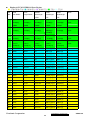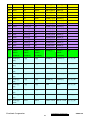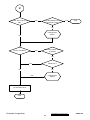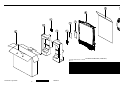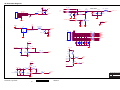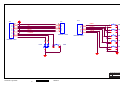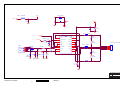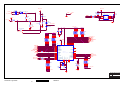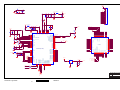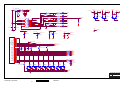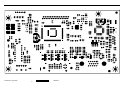Download ViewSonic VS11369 Service manual
Transcript
Service Manual ViewSonic VG921m-4 Model No. VS11369 19” Color TFT LCD Display (VG921m-4_SM Rev. 1a Nov. 2006) ViewSonic 381 Brea Canyon Road, Walnut, California 91789 USA - (800) 888-8583 Copyright Copyright © 2006 by ViewSonic Corporation. All rights reserved. No part of this publication may be reproduced, transmitted, transcribed, stored in a retrieval system, or translated into any language or computer language, in any form or by any means, electronic, mechanical, magnetic, optical, chemical, manual or otherwise, without the prior written permission of ViewSonic Corporation. Disclaimer ViewSonic makes no representations or warranties, either expressed or implied, with respect to the contents hereof and specifically disclaims any warranty of merchantability or fitness for any particular purpose. Further, ViewSonic reserves the right to revise this publication and to make changes from time to time in the contents hereof without obligation of ViewSonic to notify any person of such revision or changes. Trademarks Optiquest is a registered trademark of ViewSonic Corporation. ViewSonic is a registered trademark of ViewSonic Corporation. All other trademarks used within this document are the property of their respective owners. Revision History Revision SM Editing Date 1a 11/1/2006 ViewSonic Corporation ECR Number Description of Changes Initial Release i Editor Jamie Chang Confidential - Do Not Copy VG921m-4 TABLE OF CONTENTS 1. Precautions and Safety Notices 1 2. Specification 4 3. Front Panel Function Control Description 18 4. Circuit Description 24 5. Adjustment Procedure 31 6. Troubleshooting Flow Chart 55 7. Recommended Spare Parts List 63 8. Exploded Diagram and Exploded Parts List 66 9. Block Diagram 68 10. Schematic Diagrams 69 11. PCB Layout Diagrams 75 ViewSonic Corporation ii Confidential - Do Not Copy VG921m-4 1. Precautions and Safety Notices 1. Please carefully read this manual before operating the device and keep it available for future reference. 2. To avoid the danger of the monitor falling and thereby possibly causing injury and/or serious damage to the monitor itself, do not place it on unstable cars or desks. Be careful to avoid placing any stress on the LCD screen during handling. 3. Do not place this monitor in areas that are wet or where water or other liquids may come in contact with it, such as bathrooms, kitchens, wet floors, near washing machines or by swimming pools. 4. Remove the power plug from the electrical socket before cleaning. No water-containing cleaning agent should be used to clean the screen, but only cleaning agents formulated specifically for cleaning LCD screens. Do not put any liquid cleaning agent directly on the screen, but put it on a soft cloth first and then gently apply the cloth to the screen. 5. In order to guarantee reliable operation and adequate heat dissipation, do not cover or block vent holes on the monitor. Do not put the monitor close to heat sources. Do not place the monitor on furniture such as a bookshelf, unless sufficient ventilation is available. 6. A 3-pin grounding plug is provided for this monitor. In order to guarantee normal operation and safety of this unit, this plug should be used with a matching grounded power socket. 7. Please follow all warnings and instructions that accompany the monitor. 8. Please pay special attention to power supply overloads, as electrical shock or fire may occur. 9. Do not place anything on the power cord. Do not hang the power cord over an area where people or objects may pass. 10. In case the monitor is not be used for an extended period, turn off power to avoid the possibility of short circuits caused by lightning. 11. In order to avoid electrical shock or fire risks, do not insert any object through any openings in the monitor’s enclosure. Do not allow any liquid to come in contact with the monitor. 12. In case of any abnormal noise or odor caused by incorrect operation, turn off power immediately and contact a professional technician. Do not attempt to repair this monitor by yourself, as electrical shock may occur when opening the back cover or accessing internal components. 13. If any of the following conditions occurs, turn off power and contact a repair service provider: 1) the power cord is damaged or worn; 2) liquid has gotten into the monitor, or the monitor has experienced immersion or wetting; 3) the monitor has fallen; 4) the monitor’s performance shows obvious changes; 5) the monitor fails to work normally when correct procedures are followed. In that case, please make any adjustments in accordance with instructions supplied with the monitor; do not attempt any changes to established procedures, as further damage may occur, making successful repair of the monitor more difficult. 14. In case parts need to be replaced, you must use identical parts or those supplied by our certified manufacturers. Any other parts used without our authorization may result in electrical shock or fire risk. ViewSonic Corporation 1 Confidential - Do Not Copy VG921m-4 Handing and Placing methods Correct methods Incorrect methods Only touch the metal frame of the LCD panel or the Surface of the LCD panel is pressed by fingers and that front cover of the monitor, DO not touch the surface of may cause”mura” the POL Taking out the monitor by grasping the LCD panel, that Take out the monitor with cushions May cause”mura” Placing the monitor on a foreign objects, that could Place the monitor on a clean and soft foam pad ViewSonic Corporation scratch The surface of the "Panel" or cause "mura" 2 Confidential - Do Not Copy VG921m-4 The panel is placed facedown the lap,that may cause "mura" ViewSonic Corporation 3 Confidential - Do Not Copy VG921m-4 2. Specification Introduction 1 LCD PANEL st (1 source) Panel: HSD190ME13-A16 Size 19" Color a-Si TFT Active Matrix 1280x1024 LCD Pixel Arrange 0.294 mm x 0.294 mm Glass Treatment Anti-Glare, Hard coating (3H) Contrast Ratio 700 :1 Viewing Angle CR >= 10 150/135 (degrees; typ) CR >= 5 160/155 (degrees; typ) Colors 16.2 million colors (6+2 bit panel) Luminance 300 cd/m2 Response Time On/Off 8 ms Backlight Backlight Life 4 CCFL Mercury 50000 Hrs (Min) 3 mg per lamp 2 INPUT SIGNAL RGB Analog (75 ohms, 0.7 / 1.0 Vp-p), Video Separate Sync / Composite Sync / SOG 3 COMPATIBILITY Sync Fh = 24 – 82 kHz ; Fv = 50 – 75 Hz PC PC Compatibles (from VGA up to 1280x1024 Non Mac Interlaced) Power Mac (up to 1280X1024 ) 4 RESOLUTION Recommended 1280x1024 @ 60Hz 640 x 350 @ 70Hz 640 x 400 @ 60, 70Hz 640 x 480 @ 60, 67, 72, 75Hz 720 x 400 @ 70Hz 720 x 480 @ 60Hz 800 x 600 @ 56, 60, 72, 75Hz 832 x 624 @ 75Hz 1024 x 768 @ 60, 70, 75Hz 1152 x 864 @ 75Hz 1152 x 870 @ 75Hz 1152 x 900 @ 67Hz 1280 x 720 @ 60Hz 1280 x 768 @ 60, 75Hz 1280 x 960 @ 60, 75Hz 1280 x 1024 @ 60, 75Hz 5 AUDIO Speaker 6 CONNECTORS Video 1.5W x2 Analog DB-15 Internal Power Adapter, 3-pin plug (CEE22) ViewSonic Corporation 4 Confidential - Do Not Copy VG921m-4 Power 7 POWER Voltage Consumption AC 100-240V (Universal); 50-60 Hz Typ/Max 32 W / 36 W 20±2 ~ -5±2 degrees 8 ERGONOMICS Tilt 9 CONTROLS Physical Key buttons [PW], [Mute], [ 2 ], [Up], [Dn], [ 1 ] OSD Function Main Menu Auto Image Adjust Contrast/Brightness Color Adjust sRGB, 9300K, 7500K, 6500K, 5400K, User Color [R, G, B] Information Manual Image Adjust Horizontal Size, H/V Position, Fine Tune, Sharpness Setup Menu Language Select, Resolution Notice, OSD Position, OSD Time Out, OSD Background Memory Recall Short cut key [ 1 ] : Main Menu [ 2 ] : Auto Image Adjust [Up] or [Dn] : Contrast / Brightness [Up] + [Dn] : Recall both of Contrast and Brightness to default [ 1 ] + [ 2 ] : Toggle 720x400 and 640x400 mode [ 1 ] + [Up] + [Dn] : Auto White Balance [ 1 ] + [Dn] : Power Lock [ 1 ] + [Up] : OSD Lock 10 BANDWIDTH 11 OPERATING Temperature 32°F to 104°F (0°C to 40°C) CONDITION Humidity 10% to 90% (no condensation) STORAGE / Temperature -4°F to 140°F (-20°C to 60°C)° SHIPPING Humidity 10% to 90% (no condensation) 12 135 MHz CONDITION 13 DIMENSIONS Physical: Display w 425.4 mm (W) x 457.2 mm (H) x 205 mm (D) (W x H x D) Stand 16.75" (W) x 18" (H) x 8.1" (D) Wall Mount 425.4 mm (W) x 397 mm (H) x 66 mm (D) 16.75" (W) x 15.6" (H) x 2.6" (D) ViewSonic Corporation 5 Confidential - Do Not Copy VG921m-4 14 15 Packing 497 mm (W) x 516 mm (H) x 158 mm (D) (W x H x D) 19.6" (W) x 20.3" (H) x 6.2" (D) WEIGHT Net 5.3Kg (11.7 磅) Gross 6.6kg(14.6 磅) REGULATIONS UL/CUL, FCC ( include ICES-003B), CB, CE, TCO'03 TUV/GS, TUV Ergo(covers ISO13406-2 & MPRII), IRAM, VCCI, GOST-R, HYGIENIC (20 copies), Energy Star(only test report), CCC, BSMI, PSB, C-TICK, SASO,MIC, WEEE, RoHS 16 RELIABILITY MTBF 17 POWER SAVING "On" Blue Normal FUNCTION " Active Off" Amber ≦1 W “Off” Off ≦1 W Container Load Standard 640 / 1280 pieces 18 LOGISTICS 100,000 Hr (Excluding Panel). (20' / 40') 19 Wall Mount 20 OTHERS Pallet Load 64 pieces UPC Code 766907224924 Serial Format QB9 EDID Code Byte 10 – 0 x 1E, Byte 11 – 0 x 30 Country of origin China VESA 100mm x 100mm DDC/2B, KENSINGTON MicroSaver Security Compatible, WorldWide Model. 21 Package LCD Display Contents Power CableVideo Cable Audio Cable Quick Start Guide ViewSonic Wizard CD-ROM 22 Packaging Carton -- One piece construction with signal wall, 0.65 Kg Information Plastic Handle -- PE-LD, 12g Poly Foam -- EPS, 207g, 2 pices Accessory Plastic Bags -- PE-LD, 2g The PE bag that cover monitor -- PE-LD, 18g Pallet (M Model ) -- Fumigation wood, 22.5Kg Pallet (Others) -- Poplar, 22.5Kg ViewSonic Corporation 6 Confidential - Do Not Copy VG921m-4 Product definition and specification Product Name ViewSonic VG921m Oracle item# VG921M-4 Model Number OSD Languages VS11369 English, French, German, Italian, Spanish, Finnish, Japanese, Traditional Chinese, Simplified Chinese TFT LCD Panel and Model # HSD190ME13-A16 Scalar Realtek RTD2023L Input Signal Analog x1 Sync Compatibility Separate Sync / Composite Sync / SOG Adapter Internal Power Board Yes, refer to APPENDIX B: Power Cable Power Cable Analog Cable (1.8 m, black), with PC 2001 and Hot Plug Detect &DDC Yes (Detached cable; refer the Appendix A) DVI-D Cable(1.8m, black) with PC 2001 No Audio Cable(1.8m, black) with PC 2001 Yes MIC Cable(1.8m, black) with PC 2001 No USB Cable (V2.0) No ViewSonic CD Wizard ViewSonic Quick Start Guide Arabic, English, Finnish, Spanish, German, Italian, Japanese, Swedish, Polish, Korean, Portuguese, Russian, Turkish , French, Czech, Hungarian, Simplified Chinese, Traditional Chinese PerfectSuite CD No Screen Protector Mylar Yes Foot Protector plastic No Service Insert For Region code = M units only Warranty Sticker For Region code = G units only Warranty Card For Region code = G units only Carton Sticker For Region code = G units only PE bag of Carton For Region code = G units only ViewSonic Corporation 7 Confidential - Do Not Copy VG921m-4 4-1 GENERAL specification Test Resolution & Frequency 1280x1024 @ 60Hz Test Image Size Full Size Contrast and Brightness Controls Factory Default: Contrast = 70%, Brightness = 100% 4-2 VIDEO INTERFACE Input Connector (refer the Appendix A) DB-15 Default Input Connector Defaults to the first detected input Video Cable Strain Relief Equal to twice the weight of the monitor for five minutes Video Cable Connector Pin out Refer to Appendix A; Compliant DDC/2B Video Signals Video RGB (Analog) Separate Sync / Composite Sync / SOG Video Impedance 75 Ohms (Analog) Maximum PC Video Signal 950 mV with no damage to monitor Maximum Mac Video Signal 1250 mV with no damage to monitor Sync Signals TTL DDC/2B Compliant with version 1.3 Sync Compatibility Separate Sync / Composite Sync / SOG Video Compatibility Shall be compatible with all PC type computers, Macintosh computers, and after market video cards Resolution Compatibility Refer to Segment 4-5 Exclusions Not compatible with interlaced video 4-3 USB INTERFACE No USB interface ViewSonic Corporation 8 Confidential - Do Not Copy VG921m-4 4-4 POWER SUPPLY Internal Power Supply Input Voltage Range Part Number:PI-SB03 100to 240VAC Input Frequency Range 50 to 60 Hertz Short Circuit Protection OUTPUT CAN BE SHORTED WITHOUT DAMAGE Over Current Protection 6 A TYPICAL AT 5 VDC Leakage Current 1.0 MA (MAX) AT 264VAC / 60HZ Efficiency 80 % TYPICAL AT 115VAC FULL LOAD Fuse INTERNAL AND NOT USER REPLACEABLE Power Dissipation 32 WATTS (TYP) Max Input AC Current 1.2 ARMS @ 90VAC, 0.8 ARMS @180VAC Inrush Current (Cold Start) 30 A @ 90 VAC, 60 A(MAX) @ 264 VAC Power Supply Cold Start Power Supply Transient Immunity Power Supply Line Surge Immunity SHALL START AND FUNCTION PROPERLY WHEN UNDER FULL LOAD, WITH ALL COMBINATIONS OF INPUT VOLTAGE, INPUT FREQUENCY, AND OPERATING TEMPERATURE SHALL BE ABLE TO WITHSTAND AN ANSI/IEEE C62.41-1980 6000V 200 AMPERE RING WAVE TRANSIENT TEST WITH NO DAMAGE Shall be able to withstand 1.5 times nominal line voltage for one cycle with no damage Power Supply Missing Cycle Immunity Shall be able to function properly, without reset or visible screen artifacts, when ½ cycle of AC power is randomly missing at nominal input Power Supply Acoustics The power supply shall not produce audible noise that would be detectable by the user. Audible shall define to be in compliance with ISO 7779 (DIN EN27779:1991) Noise measurements of machines acoustics. Power Switch noise shall not be considered US Type Power Cable Length = 1.8m. Connects to AC/DC Power Color = Black Power Saving Operation(Method) VESA DPMS Signaling Power Consumption Recovery Time ViewSonic Corporation On Mode <36 W (max) Saving Mode< 1W Off Mode <1 W On Mode = N/A, Active Off < 3 sec 9 Confidential - Do Not Copy VG921m-4 4-5 ELECTRICAL REQUIREMENT Horizontal / Vertical Frequency Horizontal Frequency 24 – 82 kHz Vertical Refresh Rate 50 – 75 Hz Maximum Pixel Clock 135 MHz Sync Polarity Independent of sync polarity Timing Table SOG Timing Composite Separated Item Digital - TMDS Analog Remark 1 640 x 350 @ 70 Hz, 31.5 KHz 2 640 x 400 @ 60 Hz, 31.5 KHz 3 640 x 400 @ 70 Hz, 31.5 KHz 4 640 x 480 @ 50 Hz, 24.7 KHz 5 640 x 480 @ 60 Hz, 31.5 KHz 6 640 x 480 @ 67 Hz, 35 KHz 7 640 x 480 @ 72 Hz, 37.9 KHz DMT 8 640 x 480 @ 75 Hz, 37.5 KHz DMT 9 720 x 400 @ 70 Hz, 31.5 KHz 10 720 x 480 @ 60 Hz, 31.5 KHz DTV 11 720 x 576 @ 50 Hz, 31.3 KHz DTV 12 800 x 600 @ 56 Hz, 35.1 KHz DMT 13 800 x 600 @ 60 Hz, 37.9 KHz DMT 14 800 x 600 @ 72 Hz, 48.1 KHz DMT 15 800 x 600 @ 75 Hz, 46.9 KHz DMT 16 832 x 624 @ 75 Hz, 49.7 KHz MAC 17 1024 x 768 @ 50 Hz, 39.6 KHz 18 1024 x 768 @ 60 Hz, 48.4 KHz DMT 19 1024 x 768 @ 70 Hz, 56.5 KHz DMT 21 1024 x 768 @ 75 Hz, 60 KHz DMT 23 1152 x 864 @ 75 Hz, 67.5 KHz DMT 24 1152 x 870 @ 75 Hz, 68.7 KHz For MAC 25 1152 x 900 @ 67 Hz, 62.5 KHz For SUN 26 1280 x 720 @ 50 Hz, 37.5 KHz DTV 27 1280 x 720 @ 60 Hz, 45 KHz DTV 28 1280 x 768 @ 50 Hz, 39.6 KHz 29 1280 x 768 @ 60 Hz, 47.8 KHz DMT; 30 1280 x 768 @ 75 Hz, 60.3 KHz DMT; ViewSonic Corporation DMT DMT For MAC 10 Confidential - Do Not Copy VG921m-4 31 1280 x 960 @ 50 Hz, 49.4 KHz 32 1280 x 960 @ 60 Hz, 59.7 KHz 33 1280 x 960 @ 75 Hz, 75.2 KHz 34 1280 x 1024 @ 50 Hz, 52.7 KHz 35 1280 x 1024 @ 60 Hz, 64 KHz DMT 36 1280 x 1024 @ 75 Hz, 80 KHz DMT DMT *1. Tolerance ≧ ±2KHz (if no overlapping issue) *2. Any timing not in the list, it should display as normal or show on “OUT OF RANGE” OSD message without blanking. *3. The image quality of 85Hz mode might be worse than 75Hz. Primary Presets 1280x1024 @ 60Hz User Presets Number of User Presets (recognized timings) Available: 10 presets total in FIFO configuration Changing Modes ● Maximum Mode Change Blank Time for image stability : 5 seconds (Max), excluding “Auto Adjust” time ● Under DOS mode (640 x 350, 720 x 400 & 640 x 400), execute “Auto Adjust” it should recall factory setting when ● The monitor needs to do “Auto Adjust” the first time a new mode is detected (see section “0-Touch™ Function Actions”) ● While running Change Mode, Auto Adjust or Memory Recall, the image shall blank ViewSonic Corporation 11 Confidential - Do Not Copy VG921m-4 4-6 FRONT PANEL CONTROLS AND INDICATORS Front Panel Hardware Controls Power Switch (Front Head) Power Control, soft Power Switch. Power LED (Front Head) Green – ON Orange – Power Saving Mode Dark = Soft Power Switch OFF Front Panel Controls (Head) [ ] [ 1 ] [ 2 ] [▲] [▼] [;X] Mute [ ] Power [ 1 ] BUTTON 1 [ 2 ] Button 2 [▲] UP ARROW BUTTON [▼] DOWN ARROW BUTTON Note: Power Button, Button 1 and Button 2 must be one-shot logic operation. (i.e. there should be no cycling) Reaction Time OSD must fully appear within 0.5s after pushing Button 1 Short Cuts Function from the button(s) [1] Main Menu [2] Auto Image Adjust [▼] Brightness adjust [▲] Contrast adjust [▼]+ [▲] recall both of Contrast and Brightness to default [1] + [2] 1. toggle 720x400@70Hz/640x400@70Hz mode when input one of the two mode 2. toggle 640x480@60Hz/640x400@60Hz mode when input one of the two mode [1] + [▼] + [▲] White Balance. (Not shown on user’s guide) [1] + [▼] Power Lock [1] + [▲] OSD Lock No signal + [2] + [ ] Burning mode Signal + [2] + [ ] Factory Mode Remark : All the short cuts function are only available while OSD off ViewSonic Corporation 12 Confidential - Do Not Copy VG921m-4 Function descriptions Main Menu Controls The Main Menu OSD includes most of control functions. Please refer to APPENDIX C (Main Menu OSD Table) for the detail. OSD Lock short cuts function for the buttons The OSD lock will be activated by pressing the front panel control buttons "(1), & (▲)" for 10 seconds. If the user then tries to access the OSD by pressing any of the buttons "1", "▼", "▲", "2" a message will appear on the screen for 3 seconds showing "OSD Locked". The OSD lock will be deactivated by pressing the front panel control buttons "(1), & (▲)" again for 10 seconds. Note1: When the OSD is locked will lock all functions, including “Volume” and “Mute” Note 2: Status bar indicating OSD Lock or Unlock is in progress and when complete it will indicate “OSD Locked” Note 3: OSD Lock should not lock Power Button and Power Lock function Power Lock short cuts function for the buttons The power button lock will be activated by pressing the front panel control buttons "(1), & (▼)" for 10 seconds. Locking the power button means that the user won't be able to turn off the LCD while the power button is locked. If the user presses the power button while it is locked, a message will appear on the screen for 3 seconds showing "Power Button Locked". It also means that with the power button locked, the LCD would automatically turn back "On" when power is restored after a power failure. If the power button is not in the locked mode, then power should return to it's previous state when power is restored after a power failure. The power button lock will be deactivated by pressing the front panel control buttons "(1), & (▼)" again for 10 seconds. Note 1: Status bar indicating Power Button lock or unlock is in progress and when complete it will indicate “Power Button Locked” Note 2: Power should only be lockable in the “On State” Memory Recall Actions Memory Recall action as below 1. Recall white balance to factory setting 2. Set the factory defaults as shown in Section 4-8 3. Clean all the mode setting buffer 4. Execute Auto Image Adjust Note: Memory Recall should have no effect for Language, Power Lock, User Color Settings or Input Priority Input Signal Notice Actions 1. The Input Signal Notice OSD appears 3 seconds when power turns on or change input signal. 2. The Input Signal Notice OSD position is on the right-bottom side of image. And the OSD background shall be transparent. (OSD Background = off). ViewSonic Corporation 13 Confidential - Do Not Copy VG921m-4 Resolution Notice Actions 1. Resolution Notice OSD should show on screen after changing to non-native mode for 30 sec 2. For auto input select function, it shall meet the requirement in Appendix D. 3. The OSD should disappear after 10 sec or by pushing button [1] or [2] Resolution Notice function should be disabled when push button [2] under Resolution Notice OSD 0-Touch™ Function Actions 1. Execute Auto Image Adjust when new mode detected, and save the settings to buffer for further use 2. It should be reset by Memory Recall function (Should not reset by power off, power unplug and others) OSD Auto Save The OSD shall save new settings when it is turned off by the user or when it times out. There shall not be a separate save Factory Defaults Item Defaults Item Defaults Contrast 70% Input Priority N/A Brightness 100% Resolution Notice On Color Temperature 6500K Volume 50% Sharpness 100% Balance N/A OSD H. Position 50% Treble N/A OSD V. Position 50% Bass N/A OSD Time Out 15 720x400 / 640x400 (@70Hz) 720x400 OSD Background On 640x480 / 640x400 (@60Hz) 640x480 4-7 AUDIO INTERFACE (SPEAKER SPECIFICATION) Speaker specification Line input connection Line input signal Line input impedance Maximum power output (Electric) Signal to Noise Ratio Frequency response Distortion Vibration Screen image Connector PC99 requirement Audio in Cable type / length Audio DPMS 3.5 mm stereo jack 1.0 Vrms 10 kOhm 1.5 W / ch 50 dB 200 Hz – 20 Khz(-10db) < 15 % THD (@1kHz) There should be no audible vibration with volume at 100% and treble / bass at default. There should be no affect on the screen image stability under any conditions. Lime Green pantone # 577C 3.5mm stereo cable / 1.8m length Speakers should be off when the rest of the monitor is in power saving. * No any sympathetic or abnormal noise allowed. ViewSonic Corporation 14 Confidential - Do Not Copy VG921m-4 4-8 TFT LCD PANEL Panel Characteristics : 1st Source Panel Model number HSD190ME13-A16 Type Active Matrix TFT, TN technology Active Size 19” (337.8mm x 301mm) Pixel Arrangement RGB Vertical Stripe Pixel Pitch 0.294 mm Glass Treatment Anti-Glare, Hard coating (3H) # of Backlights 4 CCFL Backlight Life 50000 Hrs (Min) Luminance (Center) – 300 cd/m2 (Typ after 30 minute warm up) 240 cd/m2 (Min after 30 minute warm up) CT = 6500K, Contrast/ Brightness = Max Brightness Uniformity (13 points) 80 % (Typ) / 75 % (Min) Contrast Ratio 700 :1 (Typ) 450 : 1 (Min) Color Depth 16.2 million colors (6+2 bit panel) Horizontal Viewing Angle 150 degrees (Typ) / 130 degrees (Min) @ CR>10 160 degrees (Typ) / TBD (Min) @ CR>5 Vertical Viewing Angle 135 degrees (Typ) / 110 degrees (Min) @ CR>10 TBD degrees (Typ) / TBD (Min) @ CR>5 Response Time 10%-90% @ Ta=25°C On-Off 8ms (Typ) / 16ms (Max) Mercury 3.0 mg per lamp Panel Defects Please see Panel Quality Specifications. *Over 50% units of shipment shall be equal or better than the Typical value above. ViewSonic Corporation 15 Confidential - Do Not Copy VG921m-4 4-9 IMAGE PERFORMANCE Display Size Horizontal Display Size, Primary Preset Full Screen Vertical Display Size, Primary Preset Full Screen Luminance Lv (Max) –Condition: Brightness / Contrast = 100% CCT = USER COLOR (R/G/B=100%) Lv (Max) = The Luminance requirement of section 4-6 “TFT LCD PANEL” Lv (Def) –Condition: Brightness / Contrast = 100% Lv (Def) / Lv (Max) x 100% > 95% Color Temperature = 6500K / sRGB Lv (sRGB/6500K) –Condition: Brightness / Contrast = Default Lv (sRGB/6500K) / Lv (Max) x 100% > 85% CCT = 6500K / sRGB Lv (9300K) –Condition: Brightness / Contrast = Default Lv (9300K) / Lv (Def) x 100% > 70% CCT = 9300K Lv (7500K) –Condition: Brightness / Contrast = Default Lv (7500K) / Lv (Def) x 100% > 80% CCT = 7500K Lv (5400K) –Condition: Brightness / Contrast = Default Lv (5400K) / Lv (Def) x 100% > 85% CCT = 5400K Lv (Brightness) –Condition: Contrast = 100% Lv (Contrast) –Condition: Brightness = 100% ViewSonic Corporation Lv(Brightness=0%) / Lv(Brightness=100%) x 100% ≤ 55% Lv(Contrast=0%) / Lv(Contrast=100%) x 100% ≤ 30% 16 Confidential - Do Not Copy VG921m-4 Contrast Ratio CR(Max) –Condition: Contrast / Brightness = 100% CCT = USER COLOR (R/G/B=100%) Same as the Contrast Ratio in section 4-6 “TFT LCD PANEL” CR(6500K) –Condition: Contrast / Brightness = Default CR(6500K) / CR(Max) ≧ 85% CCT = 6500K Saturation Contrast = Default Brightness = Default Test pattern = 128-gray Contrast = 100% Brightness = 100% Test pattern = 64-gray NO VISIBLE SATURATION * ≧50% UNITS OF SHIPMENT SHALL BE EQUAL OR BETTER THAN TYPICAL CR SPEC. 6~8 - LEVEL SATURATION Preset Color Temperatures sRGB It should meet IEC 61966-2-1 (1999-10) standard. Preset 1 CCT (typ) = 9300K (u’CCT=0.1888; v’ CCT=0.4457) CCT (max) = 10250K, CCT (min) = 8500K Δu’v’<0.01 (@ Full White pattern) Preset 2 CCT (typ) = 7500K (u’CCT=0.1935; v’ CCT=0.4586) CCT (max) = 8100K, CCT (min) = 6980K Δu’v’<0.01 (@ Full White pattern) Preset 3 (Primary) CCT (typ) = 6500K (u’CCT=0.1978; v’ CCT=0.4684) CCT (max) = 6950K, CCT (min) = 6100K Δu’v’<0.01 (@ Full White pattern) Preset 4 CCT (typ) = 5400K (u’CCT=0.2044; v’ CCT=0.4808) CCT (max) = 6185K, CCT (min) = 4935K Δu’v’<0.01 (@ Full White pattern) Preset Color Temperature Adjustability Each color preset shall be adjustable. and Blue shall be individually controlled. Red, Green, * Any gray level and Contrast/Brightness should not get reddish, greenish or bluish. ViewSonic Corporation 17 Confidential - Do Not Copy VG921m-4 3. Front Panel Function Control Description Adjusting the Screen Image Use the buttons on the front control panel to display and adjust the OSD controls which display on the screen. The OSD controls are explained at the top of the next page and are defined in “Main Menu Controls” on page 10. Main Menu with OSD controls Front Control Panel shown below in detail Standby Power On/Off Power light Blue = ON Orange = Power Saving Audio Mute button turns the sound off Displays the Main Menu or exits the control screen and saves adjustments. Scrolls through menu options and adjusts the displayed control. Also a shortcut to display the Contrast adjustment control screen. Displays the control screen for the highlighted control. Also a shortcut to Auto Image Adjust. ViewSonic Corporation 18 Confidential - Do Not Copy VG921m-4 Do the following to adjust the display setting: 1. To display the Main Menu, press button [1]. NOTE: All OSD menus and adjustment screens disappear automatically after about 15 seconds. This is adjustable through the OSD timeout setting in the setup menu. 2. To select a control to adjust, pressSorTto scroll up or down in the Main Menu. 3. After the desired control is selected, press button [2]. A control screen like the one shown below appears. The command line at the bottom of the control screen tells what to do next from this screen. You can toggle between control screens, adjust the selected option, or exit the screen. 4. To adjust the setting, press the up S or down T buttons. 5. To save the adjustments and exit the menu, press button [1] twice. The following tips may help you optimize your display: • Adjust the computer's graphics card so that it outputs a 1280 x 1024 @ 60Hz video signal to the LCD display. (Look for instructions on “changing the refresh rate” in the graphics card's user guide.) • If necessary, make small adjustments using H. POSITION and V. POSITION until the screen image is completely visible. (The black border around the edge of the screen should barely touch the illuminated “active area” of the LCD display.) ViewSonic Corporation 19 Confidential - Do Not Copy VG921m-4 Main Menu Controls Adjust the menu items shown below by using the up S and down T buttons. Control Explanation Auto Image Adjust sizes and centers the screen image automatically. Contrast adjusts the difference between the image background (black level) and the foreground (white level). Brightness adjusts background black level of the screen image. Audio Adjust Volume increases the volume, decreases the volume, and mutes the audio. Mute temporarily silences audio output. Color Adjust provides several color adjustment modes, including preset color temperatures and a User Color mode which allows independent adjustment of red (R), green (G), and blue (B). The factory setting for this product is 6500K (6500 Kelvin). sRGB-This is quickly becoming the industry standard for color management, with support being included in many of the latest applications. Enabling this setting allows the LCD display to more accurately display colors the way they were originally intended. Enabling the sRGB setting will cause the Contrast and Brightness adjustments to be disabled. 9300K-Adds blue to the screen image for cooler white (used in most office settings with fluorescent lighting). 6500K-Adds red to the screen image for warmer white and richer red. 5400K-Adds green to the screen image for a darker color. 5000K-Adds blue and green to the screen image for a darker color. ViewSonic Corporation 20 Confidential - Do Not Copy VG921m-4 Control Explanation User Color Individual adjustments for red (R), green (G), and blue (B). 1. To select color (R, G or B) press button [2]. 2. To adjust selected color, pressSandT. Important: If you select RECALL from the Main Menu when the product is set to a Preset Timing Mode, colors return to the 6500K factory preset. Information displays the timing mode (video signal input) coming from the graphics card in the computer, the LCD model number, the serial number, and the ViewSonic® website URL. See your graphics card’s user guide for instructions on changing the resolution and refresh rate (vertical frequency). NOTE: VESA 1280 x 1024 @ 60Hz (recommended) means that the resolution is 1280 x 1024 and the refresh rate is 60 Hertz. Manual Image Adjust H. Size (Horizontal Size) adjusts the width of the screen image. H./V. Position (Horizontal/Vertical Position) moves the screen image left or right and up or down. ViewSonic Corporation 21 Confidential - Do Not Copy VG921m-4 Control Explanation Fine Tune sharpens the focus by aligning text and/or graphics with pixel boundaries. NOTE: Try Auto Image Adjust first. Sharpness adjusts the clarity and focus of the screen image. Setup Menu displays the menu shown below: Language Select allows the user to choose the language used in the menus and control screens. Resolution Notice allows the user to enable or disable this notice. If you enable the Resolution Notice shown above and your computer is set at a resolution other than 1280 x 1024, the following screen appears. ViewSonic Corporation 22 Confidential - Do Not Copy VG921m-4 Control Explanation OSD Position allows the user to move the OSD menus and control screens. OSD Timeout sets the length of time the OSD screen is displayed. For example, with a “30 second” setting, if a control is not pushed within 30 seconds, the display screen disappears. OSD Background allows the user to turn the OSD background On or Off. Memory Recall returns the adjustments back to factory settings if the display is operating in a factory Preset Timing Mode listed in the Specifications of this manual. ViewSonic Corporation 23 Confidential - Do Not Copy VG921m-4 4. Circuit Description A. AC-DC CONVERTER The power supply with a high-integrated green-mode PWM controller provides several features to enhance the performance of power flyback converters. U801 is a PWM controller and provides many protection functions. U802 is a photo couple to transfer the feedback signal from the second side which U803 detected both of the output DC voltage on 5V and 24V. Z802 detected the working voltage on U801 and Q802 would pull down the voltage on U801 pin5 to shut down U801 if feedback loop was failed. R828 would be a dynamic load which was active while backlight was turned off and system still working on, this kept 24V output voltage under 32V to protect the panel. After system went to power saving mode, the R828 would no loaded. This was detected by Z803 active the R828 to load or not. B,Scaling Controller Overview Realtek RTD2523B series products are all-in-one LCD monitor controllers support up to SXGA/XGA(optional), and integrate Realtek high performance ADC, TMDS Rx(optional), scaling engine, OSD engine, LVDS TX, RSDS TX and so on. Moreover, all products are pin compatible in low pin count package to save cost and make the design easier General Embedded dual DDC support DDC1, DDC2B, DDC/CI Zoom scaling up and down Embedded Pattern Generator No external memory required. Require only one crystal to generate all timing Embedded reset control output Embedded crystal output to MICROP 3 channels 8 bits PWM output, and selectable PWM clock frequency. Pin Description (I/O Legend: A = Analog, I = Input, O = Output, P = Power, G = Ground) ADC: 15 pins Name I/O Pin No Description Note ADC_GND AG 27 ADC ground ADC_REFIO AP 28 ADC band-gap voltage de-coupling 1.20V ADC_VDD AP 29 Analog power (3.3V) BLUE+ AI 30 Analog input from BLUE channel BLUE- AI 31 Analog input ground from BLUE channel ADC_GND AG 32 ADC ground SOG/ADC_TEST AIO 33 SOG in/ADC test pin ViewSonic Corporation 24 Confidential - Do Not Copy VG921m-4 GREEN+ AI 34 Analog input from GREEN channel GREEN- AI 35 Analog input ground from GREEN channel ADCB_VDD AP 36 Analog power (3.3V) RED+ AI 37 Analog input from RED channel RED- AI 38 Analog input ground from RED channel ADC_GND AG 39 Analog ground ADC_GND AG 40 Analog ground ADC_VDD AP 41 Analog power (3.3V) AHS AI 42 Analog HS input (10), (4), (5) AVS AI 43 Analog VS input (2), (4), (5) I/O Pin No Description Note XO AI 1 Reference clock output XI AO 2 Reference clock input DPLL_GND AG 3 Ground for digital PLL DPLL_VDD AP 4 Power for digital PLL (3.3V) APLL_VDD AP 5 Power for multi-phase PLL (3.3V) PLL_TEST1 AIO 6 Test Pin 1 / IRQ# PLL_TEST2 AIO 7 Test Pin 2/Power-on-latch for crystal PLL: 8 pins Name out Frequency APLL_GND AG 8 Ground for multi-phase PLL I/O Pin No Description Note IO 54 Serial control I/F data in / Parallel port (2), (3), / 2mA Control Interface: 7 pins Name SDIO [0] data [0] SDIO [1] / TCON [4] / IO 53 BBLU [0] SDIO [2] / TCON [3] / (1), (2), (3), / 2mA BBLU [0] IO 52 BBLU [1] SDIO [3] / PWM2 / Parallel port data [1] / TCON [4] / TTL Parallel port data [2] / TCON [3] / TTL (1), (2), (3), / 2mA BBLU [1] IO 51 TCON [2] Parallel port data [1] / TCON [4] / (1), (2), (3), / 2mA PWM2 SCLK I 50 Serial control I/F clock (2), (3), (5) SCSB I 111 Serial control I/F chip select (2), (3), (5) 56 RESET output for Micron (2), (5), (6) / 2mA RESET O ViewSonic Corporation 25 Confidential - Do Not Copy VG921m-4 Display & TCON/VIDEO-8 Port: 54 pins ■:LVDS+RSDS+TTLO ■:RSDS+TTLO ■:RSDS+TTLIO■:TTLO ■:TTLIO Pin 6-bits 6 bits 8/6 bits 8 bits 6 bits NO. Dual RSDS Single RSDS Dual/Single Dual/Single Dual/Single LVDS TTL TTL 51 52 Note S[3] / S[3] / S[3] / S[3] / S[3] / (1), (2), (3)/ TCON[2] / TCON[2] / TCON[2] / TCON[2] / TCON[2] / 2mA PWM2 PWM2 PWM2 PWM2 PWM2 S[2] / S[2] / S[2] / TCON[3] TCON[3] TCON[3] S[2] /BBLU[1] / S[2] / (1), (2), (3)/ TCON[3] 2mA TCON[3] 53 S[1] / S[1] / S[1] / S[1]/ BBLU[0] S[1] / (1), (2), (3)/ TCON[4] TCON[4] TCON[4] / TCON[4] TCON[4] 2mA PWM2 / PWM2 / PWM2 / PWM2 / PWM2 / (1), (2), (3)/ COUT / COUT / COUT / COUT / COUT / 2mA TCON[13] TCON[13] TCON[13] TCON[13] TCON[13] 59 BB3P BB3P NC BBLU [7] BBLU [7] 60 BB3N BB3N NC BBLU [6] BBLU [6] 61 BB2P BB2P NC BBLU [5] BBLU [5] 62 BB2N BB2N NC BBLU [4] BBLU [4] 63 BB1P BB1P NC BBLU [3]/T0 BBLU [3] 64 BB1N BB1N NC BBLU [2]/T1 BBLU [2] 65 BCLKP BCLKP NC BGRN [1]/T2 TCON [6] 66 BCLKN BCLKN NC BGRN [0]/T3 TCON [5] 67 BG3P BG3P NC BGRN [7] BGRN [7] 68 BG3N BG3N NC BGRN [6] BGRN [6] 73 BG2P BG2P TODP BGRN [5]/T4 BGRN [5] 74 BG2N BG2N TODN BGRN [4]/T5 BGRN [4] 75 BG1P BG1P TOCLKP BGRN [3]/T6 BGRN [3] 76 BG1N BG1N TOCLKN BGRN [2]/T7 BGRN [2] 77 BR3P BR3P TOCP BRED [7]/T8 BRED [7] 78 BR3N BR3N TOCN BRED [6]/T9 BRED [6] 79 BR2P BR2P TOBP BRED [5]/T10 BRED [5] 80 BR2N BR2N TOBP BRED [4]/T11 BRED [4] 81 BR1P BR1P TOAP BRED [3]/T12 BRED [3] 82 BR1N BR1N TOAP BRED [2]/T13 BRED [2] 85 AB3P NC TEDP ABLU [7]/T14 ABLU [7] 86 AB3N NC TEDN ABLU [6]/T15 ABLU [6] 87 AB2P NC TECLKP ABLU [5]/T16 ABLU [5] 55 ViewSonic Corporation 26 Confidential - Do Not Copy VG921m-4 88 AB2N NC TECLKN ABLU [4]/T17 ABLU [4] 89 AB1P NC TECP ABLU [3]/T18 ABLU [3] 90 AB1N NC TECN ABLU [2]/T19 ABLU [2] 91 ACLKP NC TEBP ABLU [1]/T20 TCON [1] 92 ACLKN NC TEBN ABLU [0]/T21 TCON [0] 93 AG3P NC TEAP AGRN [7]/T22 AGRN [7] 94 AG3N NC TEAN AGRN [6]/T23 AGRN [6] 99 AG2P TCON [11] NC AGRN [5]/T24 AGRN [5] 100 AG2N TCON [10] NC AGRN [4]/T25 AGRN [4] 101 AG1P TCON [9] NC AGRN [3]/T26 AGRN [3] 102 AG1N TCON [8] NC AGRN [2]/T27 AGRN [2] 103 AR3P TCON [7] NC ARED [7]/T28 ARED [7] 104 AR3N TCON [6] NC ARED [6]/T29 ARED [6] 105 AR2P TCON [5] NC ARED [5]/TH ARED [5] 106 AR2N TCON [1] NC ARED [4]/TV ARED [4] 107 AR1P TCON [0] NC ARED [3]/TE ARED [3] 108 AR1N NC NC ARED [2]/TK ARED [2] 113 PWM2 / PWM2 / PWM2 / ARED [1] PWM2 / COUT / COUT / COUT / COUT / TCON[12] TCON[12] TCON[12] TCON[12] TCON [11] V [0] V [0] ARED [0] TCON [11] (1), (7), (8) V [1] V [1] BRED [1] TCON [10] (1), (7), (8) V [2] V [2] BRED [0] TCON [9] (1), (7), (8) V [3] V [3] AGRN [1] TCON [8] (1), (7), (8) V [4] V [4] AGRN [0] TCON [7] (1), (7), (8) V [5] V [5] DHS DHS (1), (7), (8) V [6] V [6] DVS DVS (1), (7), (8) V [7] V [7] DENA DENA (1), (7), (8) VCLK VCLK DCLK / TCLK DCLK / TCLK (1), (7), (8) 114 (9) /V[0] 115 TCON [10] /V[1] 116 TCON [9] / V[2] 117 TCON [8] / V[3] 118 TCON [7] / V[4] 119 TCON [6] / V[5] 122 TCON [5] / V[6] 123 TCON [1] / V[7] 124 TCON [0] / VCLK ViewSonic Corporation 27 Confidential - Do Not Copy VG921m-4 TMDS: 18 pins Name TMDS_TST/ PWM1 I/O Pin No Description Note AIO 9 TMDS_TEST Pin / PWM1 / Power-on-latch for serial / parallel port TMDS_GND G 10 TMDS_VDD P 11 EXT_RES A 12 TMDS_VDD P 13 RX2P I 14 Differential Data Input RX2N I 15 Differential Data Input TMDS_GND G 16 RX1P I 17 Differential Data Input RX1N I 18 Differential Data Input TMDS_VDD P 19 RX0P I 20 Differential Data Input RX0N I 21 Differential Data Input TMDS_GND G 22 RXCP I 23 Differential Data Input RXCN I 24 Differential Data Input TMDS_GND G 25 TMDS_VDD P 26 (3.3V) Impedance Match Reference. (3.3V) (3.3V) (3.3V) PWM Interface: 3-2=1 pin (PWM1, PWM2 can be selected from 1 of 3 possible pins.) Name I/O Pin No Description Note PWM2 / TCON [2] / S [3] O 51 PWM2 / TCON [2] / SDIO [3] (1), (2), (3), (5), (8), PWM2 / TCON [13] / COUT O 55 PWM2 / TCON [13] / Crystal out (2), (8), (9) PWM2 / TCON [12] / COUT O 113 PWM2 / TCON [12] / Crystal out (2), (8), (9) PWM1 / TMDS_TST AIO 9 PWM1/ TMDS_TEST Pin / (2), (7), (8) Power-on-latch for serial / parallel port PWM1 / DDCSDA / TCON [1] / IO 47 BBLU [0] PWM1 / DDCSDA2 (HDCP) / (1), (2), (3), (5), (8), input / output / TCON [4] IO 125 TCON [7] PWM0 / REFCLK PWM1 / DDC serial control I/F data PWM1 / DDC serial control I/F data (1), (2), (3), (5), (8), input / output / TCON [7] IO 112 PWM0 / (In / out) test pin for DCLK / (2), (9) Video8 even-odd signal DDC Channel: 4 pins Name DDCSCL / TCON [0] / BBLU [1] ViewSonic Corporation I/O Pin No Description Note I 46 DDC serial control I/F clock / TCON (2), (3), (5) [0] / TTL BBLU [1] 28 Confidential - Do Not Copy VG921m-4 DDCSDA / TCON [1] / PWM1 / IO 47 BBLU [0] DDC serial control I/F data input / (1), (2), (3), (5), (6), output / TCON [1] / PWM1 / TTL BBLU (8)/ 8mA /no slew [0] DDCSCL2 (HDCP) / TCON [5] I 126 DDC serial control I/F clock / TCON (2), (3), (5) [5] DDCSDA2 (HDCP) / TCON [7] IO 125 /PWM1 DDC serial control I/F data input / (1), (2), (3), (5), (6), output / TCON [7] / PWM1 (8)/ 8mA /no slew Power & Ground: 22 pins Name I/O Pin No Description 3.3V Power P 49,121 VCCIO: 2 3.3V Ground G 48,120 GNDIO: 2 3.3V Power P 58,71,83,95,110 PVCC: 5 3.3V Ground G 57,72,84,96,109 PGND: 5 2.5V Power P 45,69,98,127 VCCK: 4 2.5V Ground G 44,70,97,128 GNDIK: 4 Note: (1) TTL compatible CMOS Input (Vt=1.7V); VCC=3.3V; (2) 5V tolerance pad; (3) Internal 75K Ohms pull high resistor. (4) Internal 75K Ohms pull low resistor. (5) Schmitt trigger CMOS Input (Vt=1.4-~2.2V); (6) Open-Drain, Output Drive low & Pull-high. (7) Bi-directional input/output (8) Programmable driving current (2~10mA) (9) TTL output 5V & 3.3V (10) 4V tolerance pad C, MTV512M The MTV512M micro-controller is an 8051 CPU core embedded device especially tailored for flat panel display applications. It includes an 8051 CPU core, 768-byte SRAM, 4 channels of 6-bit ADC, 3 external counters/timers, 6 channels of PWM DAC, VESA DDC interface, and a 64K-byte internal program Flash-ROM memory in 44-pin PLCC package FEATURES • 8051 core, 12MHz operating frequency with single/double CPU clock option • 0.35um process; 3.3V power supply • 768-byte RAM; 64K-byte program Flash memory • Maximum 6 channels of PWM DAC • Compliant with VESA DDC1/2B/2Bi/2B+ standard • Dual slave IIC addresses; two H/W auto transfer DDC1/DDC2x data for both D-sub and DVI interfaces • Watchdog timer with programmable interval ViewSonic Corporation 29 Confidential - Do Not Copy VG921m-4 • Support external counters/timers, 1 & 2 • Single/double frequency clock output • Two external interrupts, INT1 is shared with Slave IIC interrupt source. • Maximum 4 channels of 6-bit ADC • Flash-ROM code protection selection • 44-pin PLCC package D. INVERTER In order to drive the CCFLs embedded in the panel module, there is a push-pull inverter to convert by the controller. from input 24V up to hundreds of AC voltage output peak to peak. The inverter is formed by symmetric in order to drive the separate lamp modules. The input stage consists of a PWM controller, push-pull inverter, and switching MOSFET to convert DC input into AC output. The output stage consists of a tuning capacitor, transformer, and push-pull MOSFET pair to boost AC output up to hundreds of voltage peak to peak. And one resister is serial to lamp for output voltage feedback. There are two signals which control the inverter come from system to turn on the inverter and control brightness. Logic “low” level which send to U901 is turn on the inverter. BL-ADJ signal control brightness by DC level which was integral from PWM signal. ViewSonic Corporation 30 Confidential - Do Not Copy VG921m-4 5. Adjustment Procedure 1. Function test 1.1 products: 19” LCD Monitor 1.2 test equipment: Color video Signal& pattern (Or PC with SXGA resolution and a sound card) 1.3 Test Condition: Before function test and alignment ,each LCD Monitor should be warmed up at least 30 minutes with the following conditions: A: in room temperature B with full white screen ,RGB ,and black C. with cycled display model: 1280 x 1024 @ 60Hz 1.4 Test display& Pattern 1.4.1 Compatible model Item Timing Analog 1 640 x 350 @ 70Hz, 31.5kHz Yes 2 640 x 480 @ 50Hz, 24.68KHZ Yes 3 640 x 480 @ 60Hz, 31.5kHz Yes 4 MAC 640 x 480 @ 67Hz, 35.0kHz Yes 5 640 x 480 @ 72Hz, 37.9kHz Yes 6 640 x 480 @ 75Hz, 37.5kHz Yes 7 640 x 480 @ 85Hz, 43.27kHz Yes 8 720 x 400 @ 70Hz, 31.5kHz Yes 9 800 x 600 @ 56Hz, 35.1kHz Yes 10 800 x 600 @ 60Hz, 37.9kHz Yes 11 800 x 600 @ 72Hz, 48.1kHz Yes 12 800 x 600 @ 75Hz, 46.9kHz Yes 13 800 x 600 @ 85Hz, 53.7kHz Yes 14 MAC 832 x 624 @ 75Hz, 49.7kHz Yes 15 1024 x 768 @ 60Hz, 48.4kHz Yes 16 1024 x 768 @ 70Hz, 56.5kHz Yes 17 1024 x 768 @ 72Hz, 58.1kHz Yes 18 1024 x 768 @ 75Hz, 60.0kHz Yes 19 1024 x 768 @ 85Hz, 68.67KHZ Yes 20 1152 x 864 @ 75Hz, 67.5KHZ Yes 21 MAC 1152x870@75HZ, 68.68KHZ Yes 22 1280 x 960 @ 60Hz, 44.93KHZ Yes 23 1280 x 960 @75Hz, 56.25KHZ Yes 24 1280 x 1024 @ 60Hz, 63.98KHZ Yes 25 1280 x 1024 @ 75Hz, 79.97KHZ Yes *1. Tolerance ≧ ± 2kHz. *2. Any timing not in the list, it should display as normal or show on “OUT OF RANGE” OSD message without blanking. *3. The image quality of 85Hz mode might be worse than 75Hz. ViewSonic Corporation 31 Confidential - Do Not Copy VG921m-4 ViewSonic Corporation 32 Confidential - Do Not Copy VG921m-4 ViewSonic Corporation 33 Confidential - Do Not Copy VG921m-4 1. DDC Key In Procedure Note: After having assembled the monitor, please do the DDC Key In procedure. If you find the DDC does not conform to the monitor, please do the DDC Key In again. 1.1 Equipment Needed - VG921M Series Monitor - RS232-VGA Cable*1 - RS232-DVI Cable*1 - AC POWER Cable*1 - TEST PC with Windows XP - Display Data Channel (D8330 DDC Card) to plug PC_PCI _Slot - DYNACOLOR DDC Tester System software - Barcode Scanner *1 - AC POWER Source - One additional monitor for Test System displaying DDC RS232 D8330 PC DDC CORD Monitor_VG921M RS232-VGA Cable RS232-DVI Cable DDC TESTER SOFT ViewSonic Corporation 34 Barcode Scanner AC POWER Cable Confidential - Do Not Copy VG921m-4 1.2 Setup Procedure 1.2.1 Open computer’s box cover, plug D8330 CORD in PCI slot, close cover and connect AC power, Monitor, Barcode Scanner, Mouse, Keyboard with PC 1.2.2 .1 Connect RS232-VGA cable to DDC RS232 OUT port of PC (if you do DDC Key In for D_SUB) 1.2.2.2 Connect RS232-DVI cable to DDC RS232 OUT port of PC (if you do DDC key In for D_DVI) 1.2.3 Turn on PC power, choose DDC Tester System application, run it 1.2.4 Connect AC power, RS232-VGA with VG930 Monitor. 1.2.5 DDC Key In NOTE: Barcode Scanner and Keyboard can plug in Keyboard port of computer together DDC RS232 output RS232-VGA & RS232-DVI coble 1.3 DDC TESTER SYSTEM SOFT SETUP( from disk file ) NOTE: Before install DDC Tester System soft, please check that the D8330 CORD is plugged. Or the DDC Tester application couldn’t be run. 1.3.1 Install DDC Tester System by selecting and checking” setup.exe” icon. Press “YES” or “NEXT” Buttons until the installation is completed. ViewSonic Corporation 35 Confidential - Do Not Copy VG921m-4 ViewSonic Corporation 36 Confidential - Do Not Copy VG921m-4 ViewSonic Corporation 37 Confidential - Do Not Copy VG921m-4 ViewSonic Corporation 38 Confidential - Do Not Copy VG921m-4 1.4.0 DDC Key In Procedure Step 1 select and execute DDC Key In program (winDDC.exe icon on desktop) ViewSonic Corporation 39 Confidential - Do Not Copy VG921m-4 Step 2 Load DDC source file Step2.1 Choose “File “menu, click “Model Edit “button into ” model edit “ dialog ViewSonic Corporation 40 Confidential - Do Not Copy VG921m-4 Step2.2 Press “Brower” button set current DDC_LOAD_FILE working path ViewSonic Corporation 41 Confidential - Do Not Copy VG921m-4 Step2.3 Step3 click “working Model”, select Model in list box Double click the “input barcode” icon at the toolbar, Key in the serial number or Use Barcode Scanner to scan the barcode of the monitor. And press the “enter” key. ViewSonic Corporation 42 Confidential - Do Not Copy VG921m-4 Step 4 Checking Methods Step5.1 exit “winddc.exe”, take RS232-VGA cable out of the monitor, connect the monitor with a computer By the VGA lable Step5.2 open up the “my computer” attribute dialog box, select the “hardware” option, open “drive management”. Below the monitor catalog, uninstall the monitor. Step4.1 Scan the hardware change, until system find the new monitor driver ViewSonic Corporation 43 Confidential - Do Not Copy VG921m-4 Step4.2Select and click the “EDIDW2K.EXE “file, the EDID information will show on the screen ViewSonic Corporation 44 Confidential - Do Not Copy VG921m-4 Setp4.3 Check the DDC ViewSonic Corporation 45 Confidential - Do Not Copy VG921m-4 Packing For Shipping and Disassembly Procedure 1. Take off the cover of the Bracket 2. Pull the four screws which can fix up the Bracket ViewSonic Corporation 46 Confidential - Do Not Copy VG921m-4 3.Take off the three screws from the housing 4. Remove the housing ViewSonic Corporation 47 Confidential - Do Not Copy VG921m-4 5. Take off the Two Speakers 6.Pull off the cables which can fix up the speakers and then pull out the speaker cables 7. tear off the AL foil from the key board and then pull out the cables ViewSonic Corporation 48 Confidential - Do Not Copy VG921m-4 8. Take out the screws from the key board 9.take off the AL foil (4pcs)from the lamp cable 10. Unscrew 3 pcs screws from the shield cover. ViewSonic Corporation 49 Confidential - Do Not Copy VG921m-4 11 Take out the AL foil which connecter the power board and main board 11. Tear off the aluminum foil from the FFC cable 11. Take off the FCC Cable ViewSonic Corporation 50 Confidential - Do Not Copy VG921m-4 12 Take out the power board connector and lamp wire 13. Unscrew screws from the power board and take off Power board ViewSonic Corporation 51 Confidential - Do Not Copy VG921m-4 14. Unscrew screws from the main board and take off the screws 15. Unscrew the six corner screws(4pcs)and then take off the main board ViewSonic Corporation 52 Confidential - Do Not Copy VG921m-4 16. Take off the bezel ViewSonic Corporation 53 Confidential - Do Not Copy VG921m-4 17. Unscrew the screws(4pcs) from the frame and then take off the frame ViewSonic Corporation 54 Confidential - Do Not Copy VG921m-4 6. Troubleshooting Flow Chart Main Procedure Start Connect all of devices to the LCD monitor Power On Is indicator LED light? A. Power Circuit Troubleshooting No Yes 1 ViewSonic Corporation 55 Confidential - Do Not Copy VG921m-4 1 Is backlight on? No B. Backlight Troubleshooting Yes Display Performance O.K.? No C. Performance Troubleshooting No D. Function Troubleshooting No E. Audio Troubleshooting Yes Function Adjustment O.K.? Yes Audio Function O.K.? No Trouble Found End ViewSonic Corporation 56 Confidential - Do Not Copy VG921m-4 A. Power Circuit Troubleshooting Start Change AC/ DC Adapter Retry Power On End Change Main Board & Retry End No Trouble Found End ViewSonic Corporation 57 Confidential - Do Not Copy VG921m-4 B. Backlight Troubleshooting Start Change Inverter and Retry End Change Main Board& Retry End Backlight Change Module End No Trouble Found End ViewSonic Corporation 58 Confidential - Do Not Copy VG921m-4 C. Performance Troubleshooting Start Screen is scrolling? Yes Change VGA Cable No YES Change Main Board YES NO Screen is flickering? YES Change Inverter Board NO YES Change Main Board NO YES NO LCD Line Defect? YES Change LCD Module YES Change LCD Module YES NO Bad Uniformity? YES Change LCD Module YES NO Is screen white? YES Check Connector NO YES Change Main Board YES NO 2 ViewSonic Corporation 59 Confidential - Do Not Copy VG921m-4 2 Screen with noise or line bar? Yes Prss Reset Button from front panel control Yes End No Change Main Board No Screen is smaller? Yes Make sure relution is set at default No Yes Reset O.K.? No No Change Main Board Yes No Trouble Found End ViewSonic Corporation 60 Confidential - Do Not Copy VG921m-4 D. Function Troubleshooting Start Control Menu not Functioning? No Change Control Board and Retry? No Change Main Board Yes Yes No Trouble Found End ViewSonic Corporation 61 Confidential - Do Not Copy VG921m-4 E. Audio Troubleshooting Start Make sure sound output, Audio cable is OK. No Sound Yes Change Speaker Yes Change Speaker Yes Change Main Board No Sound is broken? No Volume Unadjustable? No No Trouble Found End ViewSonic Corporation 62 Confidential - Do Not Copy VG921m-4 7. Recommended Spare Parts List RECOMMENDED SPARE PARTS LIST (VG921m-4) ViewSonic Model Number: VS11369 Serial No. Prefix: QB9 Item 1 2 3 4 5 6 7 8 9 10 11 12 13 14 15 16 17 18 19 20 21 22 Description Cable(CON).POWER CORD/AC Accessories: PC Board Assembly: Key Board LM/MR19V-AAAD Main Board - LM/MR19V-AAAD Key Board LM/MR19V-AAAD 2SIDES Power Board + Inverter Board Base Assembly Cabinets: Front Panel Back Cover - RGB+AUDIO+DVI Audio Cable 26AWG UL2547 L=1800mm 6C BLACK Cables: VGA Cable - 30AWG UL20276 L1800mm Blank Label LM/LM1704 L50*W25mm Documentation: Safety Label Quick Start Guide LCD MODULE 19" HSD190ME13-A16 LVDSHANNSTAR Electronic Speaker Components: Bracket - Black Hardware: Packing Material: Craft Foam - Left Craft Foam - Right Craft Box Generic Foam Set Generic Box PE Bag Rev: 1a ECR/ECN ViewSonic P/N A-00008026 B-00008052 B-00008166 B-00008167 B-00008168 C-00008184 C-00008185 C-00008186 CB-00005758 CB-00006504 DC-00008146 DC-00008147 DC-00008148 E-00005792 E-00008035 HW-00008052 P-00008173 P-00008174 P-00008175 P-00001347 P-00002515 P-00008176 Ref. P/N W402091809531 XLM19VA050001 XLM19VA040005 XLM19VA050002 XLM1700390021-SF XLM19VA280001 XLM19VA100003 XLM19VA110002 W0026918A0142 W0926418AQ951 F103015170401 F10250619VA06 F000417VAK001 E34862190H303-A XLM19VA030001 XLM19VA200001 F2013319VA002 F2014319VA002 F4007K419VA01 30833 20653 F300257605251 Location Universal number# Remark 1: Above listed items are examples, supplier can expand the rows to add more necessary items. Remark 2: All revised RSPLs with newly added items or any change made should be highlighted and correlated with the ECN/ECR approved by ViewSonic Corporation. This is to eliminate repeated cross checks of each item between this version and prior versions. ViewSonic Corporation 63 Confidential - Do Not Copy VG921m-4 BOM LIST (VG921m-4) ViewSonic Model Number: VS11369 Rev: 1a Serial No. Prefix: QB9 Item 1 2 ViewSonic P/N N/A N/A 3 4 E-00005792 N/A 5 6 7 8 9 10 11 12 13 14 15 16 17 18 19 N/A N/A N/A N/A DC-00008146 DC-00008065 N/A N/A N/A P-00008173 P-00008174 P-00008176 N/A P-00008175 N/A 20 21 22 23 24 25 26 27 28 29 N/A N/A N/A N/A N/A N/A N/A N/A N/A N/A 30 31 32 33 34 35 36 37 38 39 40 41 42 43 44 45 46 47 48 49 50 51 52 N/A N/A N/A N/A N/A N/A N/A N/A N/A N/A N/A N/A N/A N/A N/A N/A CB-00005758 CB-00006504 A-00008026 CB-00008033 N/A N/A CB-00008043 53 B-00008168 54 55 56 57 58 59 60 61 62 63 64 65 66 67 68 N/A E-00008035 N/A N/A B-00008166 B-00008052 N/A N/A N/A B-00008167 N/A N/A N/A N/A N/A 69 70 71 72 73 74 75 76 77 78 79 C-00008185 N/A N/A N/A N/A C-00008186 N/A N/A N/A N/A HW-00008052 Ref. P/N E015-006-W E015-016-1-W E34862190H303-A F000419VAK001 F001019VA3001 F001217043001 F101415170401 F10250619VA04 F103015170401 F103015171A01 F103915170401 F103915171A01 F104515170401 F2013319VA002 F2014319VA002 F300257605251 F300272501501 F4007K419VA01 F401422LM0001 Description Location (10mm*14mm) Bird logo VIEWSONIC AL38MM LCD MODULE HSD190ME13-A16 1280×1024 [SX] 19" LVDS HANNSTAR(8B0/G0/A0 "A" FOR VA/VG) Quick Install Manual LM/MR19V-ABA L190*W127mm for viewsonicVG921m REV:0 Installation diagram LM/MR19V-ABA ENGLISH L190*W127mm for viewsonic VG921m REV:0 USER'S GUIDE LM/LM1704 ENGLISH L210*W148mm for Viewsonic REV:0 MARK LM/LM1704 L11*W11mm energy star Safety Label LM/MR19V-ABAD L149.5*W29.5mm for viewsonic VG921m HSD A16 Blank Label LM/LM1704 L50*W25mm Blank Label LM/MR17I-AAA L36*W9mm for viewsonic china CARTON LABEL(UPC) LM/LM1704 L76*W76mm FOR VIEWSONIC CARTON LABEL LM/MR17I-AAA L89*W58mm for viewsonic 8ms RATING LABEL LM/LM1704 L7*W7mm for Viewsonic POLYETHYLENE-L EPS LM/MR19V-ABA L500*W160*H145mm POLYETHYLENE-R EPS LM/MR19V-ABA L500*W160*T145mm PLASTIC BAG PE L760*W525*T0.08mm PLASTIC BAG LDPE L250*W150*T0.08mm CARTON K4K LM/MR19V-ABAD L498*W156*H520mm for viewsonic VG921m PARTITION SUPPORT BC Flute(Craft) LM/MONITOR L800*W50*H50*T5mm Universal number# Q'ty 1 1 12 1 1 1 1. 1 1. 1. 1. 1 1. 1 1 1 1 1 0.032 F401422LM0003 PARTITION SUPPORT BCFlute(Craft) LM/MONITOR SERIES L2000*W50*H50*T5mm 0.065 F40191619VA01 F5030119VA001 F801190000035 F900181000001 F900381000004 F9008G2000002 M101082807401 M104254008401 M105243005401 CARTONK3K(C Flute) LM/MR19V-ABA L1129*W1129*H60mm PALLET SMOKE WOOD LM/MR19V-ABA L1129*W1129*H120mm CD MANUAL LM/MR19V-ABA for viewsonica VG921 HSD A16 REV:0 PE LIMPID W500*T0.03mm 1500m/roll Pallete Wrap Film, PE LIMPID L1200*W1200*T0.15mm PACKTHREAD PP WHITE W14.5mm*T0.8mm 1300m/roll Screw, Machine Copper Hexagonal head L5mm Φ2.8*L7mm Nickel plate SCREW MACHINE/STEEL 十/T headΦ4xL8mm NICKEL SCREW MACHINE low carbon steel 十 Binding head Φ3.0mm L5mm NICKEL SCREW MACHINE low carbon steel 十/Binding head Φ4.0*L5mm NICKEL with toothed lock washers SCREW MACHINE low carbon steel 十/Binding Φ4.0*L6mm black anti-release SCREW P head Φ3.0* L8mm NICKEL SCREW Φ3.0*L8mm NICKEL Plate L212*W196*T2.0mm SECC LAUNDER For LM/MR19V-ABAD UNDER BASE Holder SECC LAUNDER LM/MR19V-ABA RGB+AUDIO REV:0 Fix Plate(hinge) SECC LAUNDER LM/MR19V-ABAD REV:0 MYLAR L410*W320*T0.12mm LIMPID Cover, ABS HB BLACK LM/MR19V-AAAD REV:0 GLUE 50g/PES (﹕- 60℃~+200℃) ADHESIVE TAPE L25000*W15*T0.25mm 25m/ROLL(YW0910300002) ADHESIVE TAPE L50000*W8*T0.1mm ADHESIVE TAPE L75m*W48*T 0.045mm FOR VIEWSONEC AL FOIL L50×W30×T0.10mm AL FOIL L100xW40xT0.07mm AL FOIL L100xW30*T0.35mm(Y78400004G*1) AUDIO CABIE 26AWG UL2547 L=1800mm 6C BLACK VGA CABLE 30AWG UL20276 L1800mm 15PIN BLACK AC POWER CORD UL RVV 300/500V 3G S0.75mm2 L180cm BLACK YISHENG FFC WIRE CY050408001 P=1.0mm 30PIN L150mm HANQUAN FFC WIRE CY050408001 P=1.0mm 30PIN L150mm LOCK HUNG FU FFC WIRE FFCC0605T2350EC P=1.0mm 6TO 6PIN L200mm HANQUAN FFC WIRE FFCC0605T2350EC P=1.0mm 10PIN L300mm HANQUAN POWER BOARD+INVERTER BOARD ASSY PI-SB03 24V+5V LM/17''/19'' LCD MONITOR(PWM CONTROL)(PHIHONG) POWER BOARD+INVERTER BOARD ASSY PI-SB03 24V+5V LM/17''/19'' LCD MONITOR(PWM CONTROL)(UMEC) SPEAKER ASSY LM/MR19V-AAAD SPEAKER 4020CPC OBLONG 8Ω 2W 4PIN*1孔 L+R/L330mm Y&G LEAD FREE SPEAKER SPONGE L25*W22.25*H14.1mm EVA(25°) MAIN BOARD ASSY LM/MR19V-ABA For PWM Control KEY BOARD ASSY LM/MR19V-AAAD BARE PCB LM/MR19V-AAAD BUTTON BOARD 1SIDE FR-1 T1.0mm REV:1.3 FFC CONN ,6 PIN,1.0,DIP 90°,1 ROW,Cvilux CF16071D0T0 or compatible SWITCH PA66 WHITE 22051 LM/MR17D-AAAD REV:0 KEY BOARD ASSY LM/MR19V-AAAD 2SIDES BARE PCB LM/MR19V-AAAD BUTTON BOARD 2SIDES FR-4 T1.0mm REV:1.2 LED BLUE+ORANGE KPB-3025 TAPING LEAD FREE (SMD) FFC CONN ,6 PIN,1.0,DIP 90°,1 ROW,Cvilux CF16071D0T0 or compatible FFC CONNECTOR P=1mm 10PIN 90° YELLOW CF16061D0T0 HANQUAN (DIP) SWITCH PA66 BLACK LCD MONITOR SERIES REV:0 BEZEL ASSY LM/MR19VA-ABA BEZEL BLACK+BUTTON KEY 877C FOR VIEWSONIC BEZEL ABS HB BLACK +SILVER Paint LM/MR19V-ABAD REV:0 POWER BUTTON ABS HB SILVER Paint LM/MR19V-AAAD REV:0 FUNCTION BUTTON ABS HB SILVER Paint LM/MR19V-AAAD REV:0 LENS PMMA Transparent LM/MR19V-AAAD Texturized REV:0 HOUSING ASSY LM/MR19V-ABA BLACK RGB+AUDIO VASA BKT T=0.8mm SECC Fix Plate SECC T0.8mm LM/ML17A2-a REV:0 Rubber Cap Round Φ4.84*H5.5mm BLACK HOUSING ABS HB BLACK INJECTION LM/MR19V-ABA RGB+AUDIO REV:0 BRACKET ASSY LM/MR19V-ABA BLACK 0.032 0.0156 1 0.00024 0.0156 0.00028 2 4. 14 . M105244005401 M105244006C01 M155223008401 M155363008401 M412010130001 M627700LM0290-E M632700LM0130-E P36D1C2010001 P703A995LM010-A V300800000001 V5004AP150201 V5011A5150101 V501275024801 V900505020003 V900505030001 V900505030007 W0026918A0142 W0926418AQ951 W402091809531 W47A103015003 W47A103015004 W47B100620001 W47B101030001 XLM1700390021-SF XLM1700390021-SH XLM19VA030001 E231080200020 P392522A40001 XLM19VA040005 XLM19VA050001 BLM19VAB10213 J4509100065H1 P764P281LM010-A XLM19VA050002 BLM19VAB10112 D062103810001 J4509100065H1 J4509100102H1 P764P295LM010 XLM19VA100003 P727A995LM010-H P761A998LM010-B P763A998LM130-B P791P500LM060-A XLM19VA110002 M410810130001 M632700LM0060 P642004010001 P728A995LM160-A XLM19VA200001 ViewSonic Corporation 64 Confidential - Do Not Copy 1 4 4. 6 1 1 1 1 1 0.01 0.01 0.0064 0.0133 1 1. 4. 1 1 1 1 1 1 1 1 1 1 1 4 1 1 1 1 5 1 1. 1 1 1 1 1 1 1. 1 1. 1 4 1 4 1 1 VG921m-4 Item 80 81 82 ViewSonic P/N N/A N/A N/A 83 N/A 84 85 86 87 88 89 90 91 92 N/A N/A N/A C-00008184 N/A N/A N/A N/A N/A Ref. P/N M155223008401 M155223010401 M701900LM0200-E P212145102501 P212145102502 P704A995LM010-A P705A995LM050-A XLM19VA280001 P441500300001 P74AA995LM110-A XLM19VA380001 M711200LM0150-E P369579010001 ViewSonic Corporation Description SCREW STD 十/ P HEAD Φ3.0* L8mm NICKEL SCREW STD 十/ P HEAD Φ3.0*L10mm NICKEL Hinge SPCC LAUNDER LM/MR19V-ABAD REV:0 BUCKLE(UP) ABS HB L45*W10*H25mm BLACK FOR LM/MR19V-ABAD(FOR Viewsonic) BUCKLE (DOWN) ABS HB L45*W10*H25mm BLACK FOR LM/MR19V-ABAD(FOR Viewsonic) Front Cover(bracket) ABS HB BLACK INJECTION LM/MR19V-ABAD REV:0 Back Cover(bracket) ABS HB BLACK INJECTION LM/MR19V-ABAD REV:0 BASE ASSY LM/MR19V-ABA BLACK Round RUBBERΦ15*T3mm(RUB-IY151-1503) BASE ABS HB BLACK INJECTION LM/MR19-ABAD REV:0 SHIELD ASSY LM/MR19V-AAAD W/Mylar Shielding cover, SPTE LM/MR19V-AAAD REV:0 MYLAR L95*W79.5*T0.1mm WHITH ADHESIVE 65 Location Confidential - Do Not Copy Universal number# Q'ty 3. 4 1 1 1 1 1 1 6. 1 1 1 1. VG921m-4 8. Exploded Diagram and Exploded Parts List EXPLODED PARTS LIST (VG921m-4) ViewSonic Model Number: VS11369 Rev: 1a Serial No. Prefix: QB9 Item ViewSonic P/N 1 N/A 2 N/A 3 N/A 4 N/A 5 B-00008052 6 B-00008167 7 N/A 8 E-00005792 9 N/A 10 B-00008166 11 N/A 12 N/A 13 B-00008085 14 N/A 15 N/A 16 N/A 17 N/A 18 N/A 19 N/A 20 N/A 21 N/A 22 N/A 23 N/A 24 N/A 25 N/A 26 N/A 27 N/A 28 N/A 29 N/A 30 N/A 31 N/A 32 N/A 33 N/A 34 E-00008035 ViewSonic Corporation 66 Confidential - Do Not Copy VG921m-4 Ref. P/N P727A995LM010-H P791P500LM060-A P761A998LM010-B P763A998LM130-B XLM19VA050001 XLM19VA050002 M155223008401 E34862190H303-A M627700LM0290-E XLM19VA040005 M105244005401 M105243005401 XLM1700390012-SF XLM19VA380001 M410810130001 M632700LM0130-E M632700LM0060 P728A995LM160-A M155223010401 P704A995LM010-A M155223008401 M701900LM0200-E P642004010002 M105244006C01 M104254008401 P705A995LM050-A P212145102501 P212145102502 P703A995LM010-A P74AA995LM110-A P441500300001 M412010130001 M155363008401 XLM19VA030001 Description BEZEL ABS HB BLACKLM/MR19V-ABAD REV:0 LENS PMMA TRANSPARENT TEXTURIZED POWER BUTTON ABS HB SILVER LM/MR19V-AAAD REV:0 FUNCTION BUTTON ABS HB SILVER LM/MR19V-AAAD REV:0 KEY BOARD ASSY LM/MR19V-AAAD KEY BOARD ASSY LM/MR19V-AAAD 2SIDES SCREW STD+F-HEAD Φ3.0*L8mm NICKEL LCD MODULE HSD190ME13-A16 1280×1024 [SX] 19" LVDS HANNSTAR(8B0/G0/A0 Holder SECC LAUNDER LM/MR19V-ABA RGB+AUDIO REV:0 MAIN BOARD ASSY LM/MR19V-ABA For PWM Control SCREW MACHINE STD十/B Head Φ4.0*L5mm NICKEL with toothed lock washers SCREW MACHINE STD+ B Head(Binding) Φ3.0mm L5mm NICKEL POWER BOARD+INVERTER BOARD ASSY LM/17"&19"LCD MONITOR +5V +24V SHIELD ASSY LM/MR19V-AAAD VASA BKT T=0.8mm SECC LAUNDER Fix Plate(hinge) SECC LAUNDER LM/MR19V-ABAD REV:0 Fix Plate SECC T0.8mm LM/ML17A2-a REV:0 HOUSING ABS HB BLACK INJECTION LM/MR19V-ABA RGB+AUDIO REV:0 Screw P Head Φ3.0*L10mm NICKEL Front Cover(bracket) ABS HB BLACK INJECTION LM/MR19V-ABAD REV:0 SCREW Φ3.0* L8mm NICKEL Hinge SPCC LAUNDER LM/MR19V-ABAD REV:0 Round Rubber Φ4.92*H6.2mm BLACK SCREW MACHINE STD 十/B HEAD Φ4.0*L6mm SCREW MACHINE/STEEL 十/T HEAD Φ4xL8mm NICKEL Back Cover(bracket) ABS HB BLACK 射出成型 LM/MR19V-ABAD REV:0 BUCKLE(UP) ABS HB L45*W10*H25mm BLACK BUCKLE(DOWN) ABS HB L45*W10*H25mm BLACK HING COVERABS HB BLACK INJECTION LM/MR19V-AAAD REV:0 BASE ABS HB BLACK 射出成型 LM/MR19-ABAD REV:0 FOOT RUBBER Φ15*T3mm PALLET L212*W196*T2.0mm SECC LAUNDER SCREW STD+F-HEAD Φ3.0*L8mm NICKEL SPEAKER ASSY LM/MR19V-AAAD Q'ty 1 1 1 1 1 1 4 1 1 1 1 14 1 1 4 1 1 1 4 1 3 1 4 4 4 1 1 1 1 1 6 1 6 1 PACKING PART LIST (VG921m-4) ViewSonic Model Number: VS11369 Rev: 1a Item 1 2 3 4 5 6 7 8 9 10 ViewSonic Corporation 67 Confidential - Do Not Copy VG921m-4 ViewSonic P/N P-00008175 P-00008173 P-00008174 CB-00006504 A-00006505 N/A N/A Ref. P/N F4007K419VA01 F2013319VA002 F2014319VA002 W0926418AQ951 W402221509531 F801190000035 F000419VAK001 N/A C-00008184 F300250000047 XLM19VA280001 Location CARTON K4K LM/MR19V-ABAD L498*W156*H520mm for viewsonic VG921m POLYETHYLENE-L EPS LM/MR19V-ABA L500*W160*H145mm POLYETHYLENE-R EPS LM/MR19V-ABA L500*W160*T145mm VGA CABLE 30AWG UL20276 L1800mm 15PIN BLACK AC POWER CORD USA Spec. 22AWG L150cm BLACK CD Plate Quick Install Manual LM/MR19V-ABA L190*W127mm for viewsonic VG921m REV:0 Monitor Head Only BAG /PE L550*W480*T0.03mm BASE ASSY LM/MR19V-ABA BLACK Q'ty 1 1 1 1 1 1 1 1 1 1 ViewSonic Corporation 68 Speak er Out Line In Audio Amp. APA2065 Keypad EEPROM AT24C16 Digital DVI (Option) Analog RGB (Option) Power Supply SCL SDA TMDS AR AG AB HS VS Realtek RTD2523 B/RTD20 23L (Option) MCU MTV512 /RTD2120L (Option) Host Interface Triple ADC Interface XOUT 24MHZ Panel Interface Colock GEN Crystal 24MHZ XOUT 24MH Z BE「7:0」BO「7:0」 GE「7:0」GO「7:0」 RE「7:0」,RO「7:0」 PHD ,PCLK PHS, PVS XIN ON/OF F DC Power Regulator TX2+ TX2- TX1+ TX1- TX0+ TX0- Switch A03401 LVDS Trans mitter AC-IN Power(90V~264V) Audio(5V) Backlight Control Inverter 17” panel 19” panel (Option) 5V supply to panel 3.3V Supply Chip RTD2523B/RTD2023L and MTV512/RTD2120L(Option) DC Power 9. Block Diagram Backlight Confidential - Do Not Copy VG921m-4 10. Schematic Diagrams R2 NC/0 C1 C2 R3 0/NC 5V 5DVCC L1 FEB/1206 R5 100k + C6 R4 10K Q1 AO3401 2 3 40mil J1 3.3V 5V 100nF + 100uF_16V BKLT-VBRI BKLT-EN 1 2 3 4 5 6 R2 NC/0 FB1 FEB/1206 40mil PANEL_VCC C3 22uF/16V C4 100nF C5 0.01uF 100uF_16V 3 5V Q2 1 ONPANEL_5V R6 1K KST3904 DGND 2 CN1 2.0_11pin PANEL POWER 1 DGND C9 NC DGND 3.3V 5DVCC U3 L2 FEB/1206 VIN VOUT 2 3.3DVCC C7 1117-33/AIC1084-33 + 100uF_16V 1 GND 3 C8 JP1 10 9 8 7 6 5 4 3 2 1 100nF DGND 10 9 8 7 6 5 4 3 2 1 HEADER 13/SM 5DVCC C132 C131 C130 C129 R123 R116 R117 R118 R119 220 220 220 220 220 R120 R121 R122 220 220 220 MUTE UP DOWN EXIT MENU LED-2 LED-1 POWER C128 C127 100nF 100nF 100nF 100nF 100nF 100nF R7 4.7K R8 C10 MCU_VCC R126 1K 1 Q3 KST3904 VBRI 2 1uF R9 NC 2K 3 BKLT-VBRI R10 R11 330 330 2 DGND Q4 1 R13 1K LED2 3 2N3906 2 LED-2 LED-1 R12 4.7K + C11 R16 10K/NC 100nF LED1 R15 NC 220 1 Q6 KST3904 R127 1K INVON ViewSonic Corporation 2 C70 47uF_16V/NC R14 1K 3 BKLT-EN Q5 2N3906 1 R17 3 5DVCC Model DGND Title Date ViewSonic Corporation 69 Confidential - Do Not Copy VG921m-4 Rev: JP5 10 9 8 7 6 5 4 3 2 1 6 5 4 3 2 1 MUTE UP DOWN EXIT MENU POWER LED-2 LED-1 1 2 3 4 5 6 HEADER 13/SM A1 HEADER 13/SM 6 5 4 3 2 1 A2 10 9 8 7 6 5 4 3 2 1 JP3 JP4 LED1 2 4 SW6 HEADER 13/SM MENU EXIT DOWN UP MUTE DGND 1 3 2 SW1 4 1 3 2 SW2 4 1 3 2 SW3 4 1 3 2 SW4 4 1 3 2 SW5 4 C 1 3 1 2 3 4 5 6 ViewSonic Corporation Model Title Date ViewSonic Corporation 70 Confidential - Do Not Copy VG921m-4 Rev: FBA2 3 FBA1 BED/6 5VA FEB/1206 5DVCC CA2 CA1 DGND 0.1uF 5VA 0.1uF AGND AGND CA13 CA11 + 100uF_16V 0.1uF AGND FBA7 3 STBY E RA3 15K 3 VOLUME CA3 10uF_16V CNA1 1 2 4 5 3 + RA4 10K RA6 10K FBA5 FBA4 BED/6 ROUT+ 2 3 RA5 RA7 CA10 47K NC/180PF 47K SHUTDOWN ROUT- 15 RIN- SE/BTL 14 GND GND 5 GND GND 12 CA4 6 VOLUME BYPASS 11 1uF 7 LOUT+ LOUT- 10 8 LIN- 1uF PHONEJACK 5P VDD 16 13 CA8 BED/6 CA6 NC/180PF 1 4 AGND FBA6 BED/6 BED/6 UA1 VDD CA15 NC/0.1uF RA8 NC/1R2 FBA8 FBA9 BED/6 1 2 3 4 BED/6 9 CNA2 2PIN 2.0mm180" CA16 NC/0.1uF APA2065 RA9 NC/1R2 AGND AGND AGND AGND AGND FBA10 BED/6 + CA12 2.2uF_16V AGND ViewSonic Corporation Model Title Date ViewSonic Corporation 71 Confidential - Do Not Copy VG921m-4 Rev: MCU_VCC 1N4148 1D26 2 1N4148 D28 1 2 3 DGND 2N3906 R139 4.7K 3.3DVCC IICSDA IICSCL 10uF_16V R138 R140 100Ω 100Ω C121 100nF U4 8 5 6 4 5DVCCTEST SDA A2 SCL A1 GND A0 7 3 2 1 3 2N3906 R142 4.7K D29 1N4148 1 R143 R144 MCU_RESET 22 NC/4.7K D30 4.7K 1N4148 DGND 1 R145 NC/4.7K MCU_VCC RESET_MCU C124 100uF 100nF RP1 4 3 2 1 MCU_VCC C123 + 5 6 7 8 2 R137 4.7K X24C16 (SMD) Q11 0 472_4 RP2 4 3 2 1 3.3DVCC 4.7K 1 R141 R136 DGND C122 + 1 DVI_POWER 1N4148 Q10 1D27 2 2 5 6 7 8 VGA5V_1 MCU_VCC 472_4 5 6 7 8 5 6 7 8 ONPANEL_5V INVON SDIO0 SDIO1 SDIO2 RTD_SD3/SDI RTD_SCSB RTD_SCLK RP3 RP4 LED2 R148 100 R149 100 8 5 40 39 38 37 36 35 34 33 P1.0 P1.1 P1.2 P1.3 P1.4 P1.5 P1.6 P1.7 41 VCC MTV512MG RTD2120L Optional HDA1/TX/P3.1 HCL1/RX/P3.0 29 VSYNC 28 P6.7 P6.6/CLK0 P6.5 P6.4 P6.3/AD3 P6.2/AD2 P6.1/AD1 P6.0/AD0 27 26 25 24 23 22 21 20 MUTE DVII_DETECT DSUB_DETECT STBY 32 6 17 RP5 5 6 7 8 15 MTV512 16 5 6 7 8 DDC1_SDA DDC1_SCL P3.2/INT0 P3.3/INT1 P3.4/T0 P3.5/T1 P7.6/CLKO P7.7 NC NC IICSDA IICSCL 9 10 11 12 13 14 NC LED1 VSS R146 100 R147 100 P5.0/DA0 P5.1/DA1 P5.2/DA2 P5.3/DA3 P5.4/DA4 P5.5/DA5 HSCL2/P5.6 HSDA2/P5.7 RST UP DOWN EXIT MENU POWER VOLUME DDC2_SCL DDC2_SDA 4 U5 44 45 46 47 48 1 2 3 XTAL1 4 3 2 1 472_4 XTAL2 4 3 2 1 MCU_RESET 472_4 4 3 2 1 R152 472_4 C125 10pF Y2 6.8K R151 10K 10K 472_4 MCU_VCC C126 10pF Closed to MCU MCU_VCC R150 4 3 2 1 24MHz RP6 5DVCC ViewSonic Corporation Model Title Date ViewSonic Corporation 72 Confidential - Do Not Copy VG921m-4 Rev: 30 29 28 27 26 25 24 23 22 21 20 19 18 17 16 15 14 13 12 11 10 9 8 7 6 5 4 3 2 1 XO Y1 24MHz R47 6.8KNC R3.3DVCC 2 XI RXE3+ RXE3RXEC+ RXECRXE2+ RXE2- 3.3DVCC FEB/1206 C28 22pF L9 3.3DVCC C29 C30 C31 100nF 100nF 100nF C32 + RXE1+ RXE1- C33 100nF RXE0+ RXE0RXO3+ RXO3RXOC+ RXOC- 22uF_16V DGND RXO2+ RXO2RXO1+ RXO1RXO0+ RXO0- RV1 0 CN2 Closed to Scaler C27 22pF CF1601S 30Pin-1.0H(Cvilux)(DIP) PANEL_VCC R1.8DVCC L10 FEB/1206 1.8CC C37 100nF R3.3DVCC C36 + 10uF_16V C34 C35 100nF 100nF DDC1_SDA 3.3DVCC C38 C39 DDC1_SCL 100nF 100nF PWM0 3 RESET_MCU R55 C40 C41 100nF 100nF AHS0 AVS0 AHS0 AVS0 R66 100 DDCSCL1 DDC1_SDA R67 100 DDCSDA1 R3.3DVCC U7 3 R1.8DVCC VIN VOUT 2 R1.8DVCC 1117-1.8V C49 RXO1+ 37 TXO1- TXO1+ RXO0+ RXO138 RXO0- 39 TXO0+ DGND 40 TXO0- 1.8CC 41 43 44 42 PGND VCCK SDIO[3]/PWM2/DDCSDA SCLK/PWM0 SCSB/PWM1/DDCSCL RST_OUT 45 46 RESET_OUT 33VRST_REF R3.3DVCC 33VRST_REF 47 PLL_VDD RXO2- 35 RXO2+ TXOC- 34 RXOC- TXOC+ 33 RXOC+ TXO3- 32 RXO3- TXO3+ 31 RXO3+ TXE0- 30 RXE0- TXE0+ 29 RXE0+ TXE1- 28 RXE1- TXE1+ 27 RXE1+ R+/V7 TXE2- 26 RXE2- TXE2+ 25 RXE2+ 3 RTD_SD3/SDI 3 RTD_SCSB 3 RTD_SCLK TXEC- R-/V6 12 TXEC+ 11 24 R0R0+ RXEC- SOG/V5 23 10 RXEC+ G+/V4 SOG0 TXE3- 9 22 G0+ RXE3- G-/V3 TXE3+ 8 PGND B+/V2 G0- VCCK RXE0RXE0+ RXE1RXE1+ RXE2RXE2+ RXECRXEC+ RXE3RXE3+ 48 60 71 84 96 107 82 81 80 79 78 77 76 75 74 73 7 36 C48 + 100nF 100uF_16V SDIO0 SDIO1 SDIO2 BJT_B DDC1_SCL BR1N / TXE0BR1P / TXE0+ BR2N / TXE1BR2P / TXE1+ BR3N / TXE2BR3P / TXE2+ BG1N / TXECBG1P / TXEC+ BG2N / TXE3BG2P / TXE3+ B0+ TXO2TXO2+ RTD2023L BJT_CTRL B1- / V7 B1+ / V6 G1- / V5 G1+ / V4 SOG1 / V3 R1- / V2 R1+ / V1 ADC_GND ADC_VDD AHS1 / V0 AVS1 / VCLK B-/V1 PWM2/DDCSDA/SCLK 30 31 32 33 34 35 36 37 38 39 40 6 21 B0B0+ G0G0+ SOG0 R0R0+ 50 51 2 2 B0B0+ G0G0+ SOG0 R0R0+ AHS/V0 B0- RXE3+ 2 2 2 2 2 2 2 5 20 C47 100nF 100nF AHS0 DGND C46 RXO0RXO0+ RXO1RXO1+ RXO2RXO2+ RXOCRXOC+ RXO3RXO3+ AVS/VCLK 19 + 10uF_16V 94 93 92 91 90 89 88 87 86 85 4 1.8CC +C44 AG3N / TXO0AG3P / TXO0+ ACLKN / TXO1ACLKP / TXO1+ AB1N / TXO2AB1P / TXO2+ AB2N / TXOCAB2P / TXOC+ AB3N / TXO3AB3P / TXO3+ AVS0 18 C45 100uF_16V RTD2523B( LVDS ) PLL_GND BJT_B R1.8DVCC AVS0 AHS0 ADC_VDD ADC_GND B0+ B0SOG0 G0+ G0R0+ R0- 3 PWM1/DDCSCL/SCSB NC/FEB/1206 L11 19 20 21 22 23 24 25 26 27 28 29 DGND 17 100nF 106 105 104 103 102 101 100 99 98 97 XI 16 100nF 4.7K XO 2 PWM0/SDIO[3] C43 RXCP RXCN R112 1 ADC_VDD RXCP RXCN RX0P RX0N VBRI 3.3DVCC XO XI 15 RX0P RX0N AR1N AR1P AR2N AR2P AR3N AR3P AG1N AG1P AG2N AG2P PWM0 U6 ADC_GND C42 1K RX1P RX1N RESET_MCU 14 NC R3.3DVCC RX1P RX1N R65 PWM1 / TCON0 / COUT PWM2 / TCON1/TCON7 BJT_B BB3P/BBLU7 BB3N/BBLU6 BB2P/BBLU5 BB2N/BBLU4 BB1P/BBLU3 BB1N/BBLU2 BCLKP/BGRN7 BCLKN/BGRN6 BG3P/BGRN5 BG3N/BGRN4 R64 RX2P RX2N 0 48 49 58 61 62 63 64 65 66 67 68 69 70 RX2P RX2N 4.7K SDIO[0] / TCON13 SDIO[1] / TCON7 SDIO[2] / TCON11 SDIO[3] / TCON0 SCSB / TCON12 SCLK / TCON3 R63 TMDS_TST / PWM0 / TCON2 REXT TMDS_VDD RX2P RX2N TMDS_GND RX1P RX1N TMDS_VDD RX0P RX0N TMDS_GND RXCP RXCN 52 53 54 55 56 57 4.7K DDCSCL1 / TCON4 DDCSDA1 / TCON9 NC 5 6 7 8 9 10 11 12 13 14 15 16 17 18 PGND PGND PGND PGND PGND 59 72 83 95 108 PVCC PVCC PVCC PVCC PVCC R3.3DVCC R60 13 R62 124 33VRST_REF 123 RST_OUT 122 121 120 119 118 115 114 113 112 111 110 109 DGND R61 33VRST_REF RESET_OUT TCON9 / PWM0 DDCSCL2 / VCLK / TCON4 DDCSDA2 / V7 / TCON6 SCLK / V6 / TCON3 SCSB / V5 / TCON7 SDIO[3] / V4 / TCON9 SDIO[2] / V3 / TCON5 SDIO[1] / V2 / TCON8 SDIO[0] / V1 / TCON10 V0 / TCON2/PWM1 TCON13 / COUT 33VPNLOUT R1.8DVCC NC R56 30K GND R59 4.7K XO XI DPLL_VDD DPLL_GND APLL_GND APLL_VDD PLL_TEST1 / TCON0 / TCON3 PLL_TEST2 / TCON1 / TCON12 1 R58 127 128 125 126 1 2 3 4 VCCK VCCK XO XI GNDK GNDK U2 47 116 46 117 15K RTD_SD3/SDI RTD_SCSB RTD_SCLK ViewSonic Corporation Model Title Date ViewSonic Corporation 73 Confidential - Do Not Copy VG921m-4 Rev: R24 75 C15 U1 R26 DDC1_SCL DDCSCL 15 5 10 4 9 3 8 2 7 1 6 VSIN 14 HSIN 13 DDC1_SDA DDCSDA 12 DGND 11 D4 D5 UDZ5.6B R28 DGND DGND CONNECT DGND VGA5V VGA5V_1 VGA_B+ BIN VGA_BL6 FEB_0603 VGA_G+ GIN VGA_GL7 FEB_0603 VGA_R+ RIN VGA_RL8 FEB_0603 C18 R31 R33 C22 47nF B0+ R25 100 C16 47nF B0- 5pF B0- C17 470nF R29 47 C19 47nF G0+ R30 100 C20 47nF G0+ G0- R32 47 C21 47nF R0+ R34 100 C23 47nF R0- 100nF D1 SOG0 R27 100 C106 C105 B0+ 100nF 0 75 C12 5pF 0 75 R23 47 BAV99 SOG0 G0- RG1 RIN Closed to connector 100nF D2 1 12pF 0 2 22pF R22 D3 BAV99 BAV99 GIN 3 C14 ADC_GND C104 1 C13 ADC_GND 3 2K R1.8DVCC R1.8DVCC ADC_GND R1.8DVCC R21 2K R1.8DVCC AHS0 AVS0 3 R20 AHS0 AVS0 100 100 2 R18 R19 1 FEB/ 0R-0603 2 L5 Closed to connector BIN Closed to connector 1M R0+ 5pF R0- VGA_CON15 UDZ5.6B DGND DDC1_SCL CONNECT DDC1_SCL Closed to connector DDC1_SDA D8 DDC1_SDA UDZ5.6B SHELL1 R G B HSYNC VSYNC RGB GND SYNC GND DDC SCL DDC SDA DVI+5V HPD 25 C1 C2 C3 C4 8 C5 15 6 7 14 16 1/3shield 2/4shield 0/5shield clk shield 11 3 19 22 DAT0+ DAT0DAT1+ DAT1DAT2+ DAT2DAT3+ DAT3DAT4+ DAT4DAT5+ DAT5clk+ clkSHELL2 18 17 10 9 2 1 13 12 5 4 21 20 23 24 26 DSUB_DETECT C107 D10 UDZ5.6B JP2 VGA5V_1 D9 UDZ5.6B 100nF C108 100nF VGA5V_1 D11 LL5232B 5.6V 5% DVI_POWER R39 100 DVII_DETECT DDC2_SCL DDC2_SDA 10K 1/16W R40 C110 C109 C25 100nF 100nF 100nF D15 LL5232B 5.6V 5% DDC2_SCL DDC2_SDA D14 LL5232B 5.6V 5% D16 LL5232B 5.6V 5% R128 R129 R130 R131 R132 R133 10 10 10 10 10 10 RX0P RX0N RX1P RX1N RX2P RX2N R134 R135 10 10 RXCP RXCN RXCP RXCN 100nF 100nF 100nF 100nF 100nF 100nF 3 RX0P RX0N RX1P RX1N RX2P RX2N C112 NC/10pF D25 BAV99 C120 1 C116 2 3 D24 BAV99 1 C119 2 3 D23 BAV99 1 C118 2 3 D22 BAV99 1 C117 1 2 C115 D21 BAV99 2 3 D20 BAV99 1 1 2 1 2 D19 BAV99 C113 C114 100nF 3 D18 BAV99 2 3 D17 MLL5232B 5.6V 3 C111 NC/10pF JACK DGND 100nF 3.3DVCC DGND ViewSonic Corporation Model Title Date ViewSonic Corporation 74 Confidential - Do Not Copy VG921m-4 Rev: 11. PCB Layout Diagrams ViewSonic Corporation 75 Confidential - Do Not Copy VG921m-4 ViewSonic Corporation 76 Confidential - Do Not Copy VG921m-4 ViewSonic Corporation 77 Confidential - Do Not Copy VG921m-4 ViewSonic Corporation 78 Confidential - Do Not Copy VG921m-4 ViewSonic Corporation 79 Confidential - Do Not Copy VG921m-4 ViewSonic Corporation 80 Confidential - Do Not Copy VG921m-4 ViewSonic Corporation 81 Confidential - Do Not Copy VG921m-4 * Reader’s Response* Dear Readers: Thank you in advance for your feedback on our Service Manual, which allows continuous improvement of our products. We would appreciate your completion of the Assessment Matrix below, for return to ViewSonic Corporation. Assessment A. What do you think about the content of this Service Manual? Unit Excellent Good Fair Bad 1. Precautions and Safety Notices 2. Specification 3. Front Panel Function Control Description 4. Circuit Description 5. Adjustment Procedure 6. Troubleshooting Flow Chart 7. Recommended Spare Parts List 8. Exploded Diagram and Exploded Parts List 9. Block Diagrams 10. Schematic Diagrams 11.PCB Layout Diagrams B. Are you satisfied with this Service Manual? Item Excellent Good Fair Bad 1. Service Manual Content 2. Service Manual Layout 3. The form and listing C. Do you have any other opinions or suggestions regarding this service manual? Reader’s basic dada: Name: Title: Company: Add: Tel: Fax: E-mail: After completing this form, please return it to ViewSonic Quality Assurance in the USA at facsimile 1-909-839-7943. You may also e-mail any suggestions to the Director, Quality Systems & Processes ([email protected]) ViewSonic Corporation 82 Confidential - Do Not Copy VG921m-4