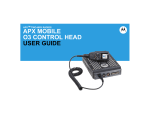Download Motorola SG2-DRT-3X Operating instructions
Transcript
STARLINE® SG2440 Telecommunications Optical Node Installation and Operation Manual 4 2 6 IN 7 Caution These servicing instructions are for use by qualified personnel only. To reduce the risk of electrical shock, do not perform any servicing other than that contained in the Installation and Troubleshooting Instructions unless you are qualified to do so. Refer all servicing to qualified service personnel. Special Symbols That Might Appear on the Equipment DANGER INVISIBLE LASER RADIATION AVOID DIRECT EXPOSURE TO BEAM PEAK POWER 5.0mW WAVELENGTH 1300nm CLASS IIIb LASER PRODUCT THIS PRODUCT COMPLIES WITH 21CFR CHAPTER 1 SUBCHAPTER J This is a class 1 product that contains a class IIIb laser and is intended for operation in a closed environment with fiber attached. Do not look into the optical connector of the transmitter with power applied. Laser output is invisible, and eye damage can result. Do not defeat safety features that prevent looking into optical connector. This product contains a class IIIb laser and is intended for operation in a closed environment with fiber attached. Do not look into the optical connector of the transmitter with power applied. Laser output is invisible, and eye damage can result. Do not defeat safety features that prevent looking into optical connector. This symbol indicates that dangerous voltage levels are present within the equipment. These voltages are not insulated and may be of sufficient strength to cause serious bodily injury when touched. The symbol may also appear on schematics. The exclamation point, within an equilateral triangle, is intended to alert the user to the presence of important installation, servicing, and operating instructions in the documents accompanying the equipment. For continued protection against fire, replace all fuses only with fuses having the same electrical ratings marked at the location of the fuse. FCC Compliance This equipment has been tested and found to comply with the limits for a Class A digital device, pursuant to Part 15 of the FCC Rules. These limits are designed to provide reasonable protection against harmful interference when the equipment is operated in a commercial environment. This equipment generates, uses, and can radiate radio frequency energy and, if not installed and used in accordance with the Installation Manual, may cause harmful interference to radio communications. Operation of this equipment in a residential area is likely to cause harmful interference in which case the user will be required to correct the interference at his/her own expense. Any changes or modifications not expressly approved by Motorola could void the user’s authority to operate this equipment under the rules and regulations of the FCC. Canadian Compliance This Class A digital apparatus meets all requirements of the Canadian Interference-Causing Equipment Regulations. Cet appareil numérique de la classe A respects toutes les exigences du Règlement sur le matériel brouilleur du Canada. Declaration of Conformity We Motorola, Inc. 101 Tournament Drive Horsham, PA 19044, U.S.A. declare under our sole responsibility that the STARLINE® Model SG2440 to which this declaration relates is in conformity with one or more of the following standards: EMC Standards EN55022 EN55024 EN50083-2 CISPR-22 CISPR-24 EN60825 EN60950 IEC 60950 + A1: 1992 + A2: 1993 + A3: 1995 + A4: 1996 Safety Standards EN60065 following the provisions of the Directive(s) of the Council of the European Union: EMC Directive 89/336/EEC Low Voltage Directive 73/23/EEC Copyright © 2002 by Motorola, Inc. All rights reserved. No part of this publication may be reproduced in any form or by any means or used to make any derivative work (such as translation, transformation or adaptation) without written permission from Motorola, Inc. Motorola reserves the right to revise this publication and to make changes in content from time to time without obligation on the part of Motorola to provide notification of such revision or change. Motorola provides this guide without warranty of any kind, either implied or expressed, including, but not limited to, the implied warranties of merchantability and fitness for a particular purpose. Motorola may make improvements or changes in the product(s) described in this manual at any time. MOTOROLA, the Stylized M Logo, and STARLINE are registered in the US Patent & Trademark Office. LIFELINE is a trademark of Motorola, Inc. All other product or service names are the property of their respective owners. © Motorola, Inc. 2002 Contents Section 1 Introduction Using this Manual ............................................................................................................................................................................ 1-3 Related Documentation................................................................................................................................................................... 1-3 Document Conventions................................................................................................................................................................... 1-4 If You Need Help............................................................................................................................................................................... 1-4 Calling for Repairs ........................................................................................................................................................................... 1-4 Section 2 Overview Housing............................................................................................................................................................................................. 2-2 Mounting Holes ....................................................................................................................................................................... 2-2 Port Locations ......................................................................................................................................................................... 2-3 Gaskets .................................................................................................................................................................................... 2-4 Network Monitoring ......................................................................................................................................................................... 2-5 Options and Accessories................................................................................................................................................................ 2-5 Electronics Package ........................................................................................................................................................................ 2-6 Forward Band .......................................................................................................................................................................... 2-6 Return Band............................................................................................................................................................................. 2-7 Configuration.................................................................................................................................................................................... 2-9 Bandpass Frequencies (SG2440-*)...................................................................................................................................... 2-10 Bandpass Frequency Splits (SG2440-X*) ........................................................................................................................... 2-11 Station Tilt (SG2440-XX*)...................................................................................................................................................... 2-11 Tilt Selection .......................................................................................................................................................................... 2-11 RF Configuration (SG2440-XXX-*) ....................................................................................................................................... 2-13 Gain and Hybrid Technologies (SG2440-XXX-X*) .............................................................................................................. 2-13 Forward Path Padding .......................................................................................................................................................... 2-14 Level Control (SG2440-XXX-XX*)......................................................................................................................................... 2-15 Surge Protection and Powering Options (SG2440-XXX-XXX*) ......................................................................................... 2-15 Section 3 Bench Setup and Operation Forward Path Configuration............................................................................................................................................................ 3-2 Standard Forward.................................................................................................................................................................... 3-3 Standard Forward Redundant................................................................................................................................................ 3-5 Forward Segmented................................................................................................................................................................ 3-7 Frequency Band Split and Frequency Band Split with Redundancy................................................................................. 3-9 Return Path Configuration ............................................................................................................................................................ 3-11 SG2440 Installation and Operation Manual ii Contents Single Combined and Redundant Single Combined Return.............................................................................................3-12 Split Return with Analog and 1X Digital Transmitters .......................................................................................................3-14 Split Return with a 2X TDM Digital Transmitter ..................................................................................................................3-15 Split Redundant Return with 2X Digital Transmitters ........................................................................................................3-17 Segmented Return with 2X Digital Transmitters ................................................................................................................3-19 Powering the Node .........................................................................................................................................................................3-21 Power Supply Settings..........................................................................................................................................................3-23 Single Power Supply or Commonly Powered Redundant Supplies.................................................................................3-24 Individually Powered Supplies.............................................................................................................................................3-24 Manual Gain Control and Thermal Control ..................................................................................................................................3-25 Manual Gain Control..............................................................................................................................................................3-25 Thermal Control, Model TCU ................................................................................................................................................3-25 Section 4 Optical Modules SG2440 Optical Modules..................................................................................................................................................................4-1 Installing SG2440 Optical Modules........................................................................................................................................4-1 Removing SG2440 Optical Modules ......................................................................................................................................4-2 Cleaning the Optical Connector .............................................................................................................................................4-2 SG2-R/* Optical Receiver .................................................................................................................................................................4-3 SG2-FPT Optical Transmitter ..........................................................................................................................................................4-7 SG2-EIFPT Optical Transmitter .......................................................................................................................................................4-8 SG2-DFBT Optical Transmitter........................................................................................................................................................4-9 SG2-DFBT/3 Optical Transmitter...................................................................................................................................................4-10 DS-SG2-DRT/A Digital Return Transmitter...................................................................................................................................4-11 DS-SG2-DRT-2X/A Digital Return Transmitter.............................................................................................................................4-13 Status Monitoring ...........................................................................................................................................................................4-16 Manual Control Board ....................................................................................................................................................................4-17 Ingress Control ...............................................................................................................................................................................4-19 Section 5 Installation Splicing Fiber....................................................................................................................................................................................5-1 Strand Wire Mounting ......................................................................................................................................................................5-3 Coaxial Cables ..................................................................................................................................................................................5-5 Fiber Cables ......................................................................................................................................................................................5-5 SG2440 Installation and Operation Manual Contents iii Appendix A Specifications Appendix B Torque Specifications Abbreviations and Acronyms Figures Figure 1-1 SG2440 — closed.......................................................................................................................................................... 1-1 Figure 1-2 SG2440 — open............................................................................................................................................................. 1-2 Figure 2-1 SG2440 housing dimensions — front and side view ................................................................................................ 2-2 Figure 2-2 Housing port locations................................................................................................................................................. 2-3 Figure 2-3 Housing gaskets ........................................................................................................................................................... 2-4 Figure 2-4 Signal flow diagram...................................................................................................................................................... 2-8 Figure 2-5 Configuration notation ................................................................................................................................................. 2-9 Figure 2-6 Forward bandpass-specific components................................................................................................................. 2-10 Figure 2-7 Relative level dB versus 750 MHz slope................................................................................................................... 2-12 Figure 2-8 Relative level dB versus 870 MHz slope.................................................................................................................... 2-12 Figure 2-9 Optical input versus RF output ................................................................................................................................. 2-13 Figure 2-10 SG2-PS power supply .............................................................................................................................................. 2-16 Figure 3-1 SG2440 RF chassis and major components.............................................................................................................. 3-1 Figure 3-2 SG2440 lid showing major forward-path components ............................................................................................. 3-2 Figure 3-3 Standard forward configuration block diagram ........................................................................................................ 3-3 Figure 3-4 Standard-forward, single-receiver board ................................................................................................................... 3-4 Figure 3-5 Standard forward-redundant configuration block diagram...................................................................................... 3-5 Figure 3-6 Standard forward-redundant board ............................................................................................................................ 3-5 Figure 3-7 JP2 jumper..................................................................................................................................................................... 3-6 Figure 3-8 Forward-segmented, two-receiver configuration block diagram ............................................................................ 3-7 Figure 3-9 Forward segmented board........................................................................................................................................... 3-7 Figure 3-10 Frequency band split block diagram ........................................................................................................................ 3-9 Figure 3-11 Frequency band split board....................................................................................................................................... 3-9 Figure 3-12 SG2440 lid showing major return-path components ............................................................................................ 3-11 Figure 3-13 Single combined return, redundant option configuration block diagram .......................................................... 3-12 Figure 3-14 Single return with redundant option board............................................................................................................ 3-13 Figure 3-15 Split return configuration block diagram ............................................................................................................... 3-14 Figure 3-16 Split return board...................................................................................................................................................... 3-14 Figure 3-17 DS-SG2-DRT-2X/A cable connector........................................................................................................................ 3-15 SG2440 Installation and Operation Manual iv Contents Figure 3-18 DS-SG2-DRT-2X/A cable connector ........................................................................................................................3-16 Figure 3-19 Split return with redundancy configuration block diagram..................................................................................3-17 Figure 3-20 Split return with redundancy board ........................................................................................................................3-17 Figure 3-21 Split return with redundancy option – configuration and cabling .......................................................................3-18 Figure 3-22 Segmented return configuration .............................................................................................................................3-19 Figure 3-23 Segmented return board...........................................................................................................................................3-19 Figure 3-24 Fuse locations ...........................................................................................................................................................3-21 Figure 3-25 Fuse configuration....................................................................................................................................................3-22 Figure 3-26 SG2-PS power supply...............................................................................................................................................3-23 Figure 3-27 JP1 common-powered single or redundant power configuration .......................................................................3-24 Figure 3-28 JP1 split-powered redundant power supply configuration ..................................................................................3-24 Figure 4-1 SG2-R/* block diagram..................................................................................................................................................4-3 Figure 4-2 SG2-R/* ...........................................................................................................................................................................4-4 Figure 4-3 Wavelength selection jumper.......................................................................................................................................4-5 Figure 4-4 Test-point voltage versus optical power ....................................................................................................................4-6 Figure 4-5 SG2-FPT .........................................................................................................................................................................4-7 Figure 4-6 SG2-EIFPT......................................................................................................................................................................4-8 Figure 4-7 SG2-DFBT ......................................................................................................................................................................4-9 Figure 4-8 SG2-DFBT/3 .................................................................................................................................................................4-10 Figure 4-9 DS-SG2-DRT/A.............................................................................................................................................................4-11 Figure 4-10 DS-SG2-DRT/A...........................................................................................................................................................4-11 Figure 4-11 DS-SG2-DRT-2X/A .....................................................................................................................................................4-13 Figure 4-12 DS-SG2-DRT-2X/A .....................................................................................................................................................4-13 Figure 4-13 DS-SG2-DRT-2X/A installed in SG2440 ...................................................................................................................4-15 Figure 4-14 MCB board .................................................................................................................................................................4-18 Figure 5-1 Service cable connection and compression fitting ...................................................................................................5-1 Figure 5-2 Mounting bracket-front view ........................................................................................................................................5-3 Figure 5-3 Mounting bracket-rear and side views........................................................................................................................5-4 Figure 5-4 Center conductor length...............................................................................................................................................5-5 Figure 5-5 Housing lid and fiber spool tray ..................................................................................................................................5-6 Figure 5-6 Fiber spool tray .............................................................................................................................................................5-6 Tables Table 2-1 Options and accessories ...............................................................................................................................................2-5 Table 2-2 SG2440 pad chart-standard gain.................................................................................................................................2-14 Table 3-1 AC fuses..........................................................................................................................................................................3-23 Table 4-1 SG2-R/* features..............................................................................................................................................................4-4 Table 4-2 SG2-R/* minimum output levels ....................................................................................................................................4-5 Table 4-3 SG2-FPT features............................................................................................................................................................4-7 SG2440 Installation and Operation Manual Contents v Table 4-4 SG2-EIFPT features........................................................................................................................................................ 4-8 Table 4-5 SG2-DFBT features ........................................................................................................................................................ 4-9 Table 4-6 SG2-DFBT/3 features ................................................................................................................................................... 4-10 Table 4-7 DS-SG2-DRT/A features............................................................................................................................................... 4-12 Table 4-8 DS-SG2-DRT-2X/A features ......................................................................................................................................... 4-14 Table 4-9 Reporting and control provisions............................................................................................................................... 4-16 Table 4-10 MCB user-interface settings...................................................................................................................................... 4-17 Table A-1 SG2440 optical receiver characteristics......................................................................................................................A-1 Table A-2 Station RF characteristics ............................................................................................................................................A-1 Table A-3 SG2440 general characteristics ...................................................................................................................................A-2 Table A-4 Current requirements ....................................................................................................................................................A-2 Table A-5 SG2440 performance, with 77 channels......................................................................................................................A-2 Table A-6 SG2-FPT RF specifications...........................................................................................................................................A-3 Table A-7 SG2-DFBT RF specifications ........................................................................................................................................A-3 Table A-8 SG2-DFBT/3 RF specifications .....................................................................................................................................A-3 Table A-9 SG2-EIFPT RF specifications .......................................................................................................................................A-4 Table A-10 SG2-DRT/A RF specifications.....................................................................................................................................A-4 Table A-11 SG2-DRT-2X/A RF specifications...............................................................................................................................A-5 Table A-12 Optical output power vs. wavelength for DS-SG2-DRT*/A transmitters ................................................................A-5 SG2440 Installation and Operation Manual Section 1 Introduction ® Motorola’s STARLINE SG2440 scaleable optical node is the successor to the popular fouroutput SG2000 platform. The optical node performs light wave-to-RF and RF-to-light wave signal conversions in an optical transmission link. The SG2440 enables the system operator to independently and incrementally segment the downstream and upstream sections of the node without discarding the initial platform. This product is designed to support a wide variety of advanced hybrid-fiber/coaxial network topologies. As broadband communication systems continue to evolve, the demand increases for optical links that carry the signal further into the transport system. These systems require additional features and functionality such as digital compression and alternate access at significantly lower costs. Fully configured, the SG2440 supports these next-generation telecommunication networks. It also supports a variety of single and two-way broadband network applications such as broadcast video, interactive video, telephony, and data. Figure 1-1 illustrates a closed SG2440 telecommunications optical node: Figure 1-1 SG2440 — closed 6 2 4 7 8 3 1 5 SG2440 Installation and Operation Manual 1-2 Introduction Figure 1-2 illustrates an open SG2440 telecommunications optical node: Figure 1-2 SG2440 — open STATUS MONITOR -20dB -20dB PORT 1 H PORT 2 H FWD EQ FWD EQ JXP L L JXP JXP JXP SG2440- -20dB -20dB CAUT ION: CONT AINS PART S AND ASSEMBL IES SUSCEPT IBL E TO I C S FTEC DAM AGE BY ELECT ROSTAT IC L P F DISCHARGE ( ESD ) STATUS MONITOR L P F I C S FTEC RP2 RP1 STATUS MONITOR -20dB REF ER TO M ANUAL F OR F USE VAL UES JXP JXP -20dB JXP RESP I C S L P F RESP L P F RP4 RP3 PORT 3 FP1 INP UT MAN FP2 INP UT I C S JXP L TCU H MAN FWD EQ +5V +24V FWD EQ PORT 4 L H AUTO -20dB -20dB EM BLED IN MEXICO Base Lid SG2440 features include: Standard, redundant, segmented, and frequency band split with redundant option for 750 MHz and 870 MHz forward passband using up to three optical receivers Single, redundant, and split standard 40 MHz return using up to two analog or 1X digital return optical transmitters. Split, split redundant, and segmented standard 40 MHz return passband using up to two 2X digital return optical transmitters Four independent RF outputs Ingress switching capability through manual or headend control Redundant powering capability without the need for additional interconnect cable 15 Amp power passing SG2440 Installation and Operation Manual Introduction 1-3 ™ Optional LIFELINE status monitoring User-friendly fiber management 60/90 volt, 50/60 MHz powering with split powering feature Digital return capability Modular plug-in diplex filters and equalizers Custom configuration for unique system requirements Using this Manual The following sections provide information and instructions to install, configure, and operate the SG2440: Section 1 Introduction provides a brief description of the product, identifies the information contained in this manual, and gives the help line telephone number and repair return information. Section 2 Overview provides a list of the options and accessories, housing, and configuration information for the SG2440. It also discusses the multiple receiver and transmitter combinations available to meet split band or redundancy requirements. Configuration of the node begins in this section and is completed in Section 3. Basic station options are presented in the same sequence as they appear in the configured model number. Section 3 Bench Setup and Operation provides instructions to complete configuration of the node and set-up the options. It also describes the bench testing procedures that are recommended before installation. Operational information governing the use of various options and applications required by your system is also presented. Section 4 Optical Modules provides detailed information on the features and use of forward and return optical modules. It also provides information regarding their installation, removal, and cleaning of the optical connectors. Section 5 Installation provides instructions for installing the SG2440 in a distribution system. Appendix A Specifications provide technical specifications for the SG2440 node and major options. Appendix B Torque Specifications provides the appropriate torque specifications for the screws, clamps, connectors, and bolts used in the SG2440. Abbreviations and Acronyms The Abbreviations and Acronyms list contains the full spelling of the short forms used in this manual. Related Documentation Although these documents provide information that may be of interest to you, they are not required to install or operate the SG2440. LL-CU LIFELINE Control Unit Installation and Operation Manual LIFELINE for Windows Site Preparation Guide LIFELINE for Windows Software Operations Manual Return Path Level Selection, Setup, and Alignment Procedure Reference Guide SG2440 Installation and Operation Manual 1-4 Introduction Document Conventions Before you begin to use the SG2440, familiarize yourself with the stylistic conventions used in this manual: Bold type Indicates text that you must type exactly as it appears or indicates a default value SMALL CAPS Denotes silk screening on the equipment, typically representing front and rear-panel controls, I/O connections and indicators (LEDs). * (Asterisk) Indicates that there are several versions of the same model number and the information applies to all models. When the information applies to a specific model, the complete model number is given. Italic type Denotes a displayed variable, a variable that you must type, or is used for emphasis If You Need Help If you need assistance while working with the SG2440, contact the Motorola Technical Response Center (TRC): Inside the U.S.: 1-888-944-HELP (1-888-944-4357) Outside the U.S.: 215-323-0044 Online: http://www.motorola.com/broadband, click HTML/Modem Version, click Customer Support, then click Web Support. The TRC is open from 8:00 AM to 7:00 PM Eastern Time, Monday through Friday and 10:00 AM to 6:00 PM Eastern Time, Saturday. When the TRC is closed, emergency service only is available on a call-back basis. Web Support offers a searchable solutions database, technical documentation, and low priority issue creation/tracking 24 hours per day, 7 days per week. Calling for Repairs If repair is necessary, call the Motorola Repair Facility at 1-800-642-0442 for a Return for Service Authorization (RSA) number before sending the unit. The RSA number must be prominently displayed on all equipment cartons. The Repair Facility is open from 7:00 AM to 4:00 PM Pacific Time, Monday through Friday. When calling from outside the United States, use the appropriate international access code, and then call 52-631-311-1100 to contact the Repair Facility. When shipping equipment for repair, follow these steps: 1 Pack the unit securely. 2 Enclose a note describing the exact problem. 3 Enclose a copy of the invoice that verifies the warranty status. SG2440 Installation and Operation Manual Introduction 4 1-5 Ship the unit PREPAID to the following address: Motorola, Inc. Broadband Communications Sector c/o Excel Attn: RSA #_________ 6908 East Century Park Drive Suite 100 Tucson, AZ 85706 SG2440 Installation and Operation Manual Section 2 Overview The SG2440 is a major upgrade of the capabilities of the SG2000 telecommunications optical node. It includes the development of a new electronics package, lid motherboard, and broadcast receiver. This section provides an overview of the multiple receiver and transmitter combinations available to satisfy split band or redundancy requirements. It also presents and describes the configuration options in the same sequence as they are appear in the configuration notation. To accommodate unique system criteria, the SG2440 is shipped as a configured product. Hundreds of variations are available with configurations designed to address numerous system requirements that include: Forward bandwidth to 750 MHz or 870 MHz Band splits S, J, A, K, E, and M Forward slope options A, B, L, M, H, and U Silicon technology with thermal RF output level control Surge protection for split powering schemes Multiple forward and return path options Optional hardware features include: Analog and digital return transmitter options Service cable with six or eight fibers SC/APC or FC/APC optical connectors Network monitoring Ingress switching SG2440 Installation and Operation Manual 2-2 Overview Housing The SG2440 optical node is furnished in an aluminum housing that protects the electronics from weather and dissipates internally generated heat. Figure 2-1 illustrates the SG2440 housing and provides its dimensions: Figure 2-1 SG2440 housing dimensions — front and side view 2 4 OUT 6 12.25 8 3 4 7 3 1 21.60 5 10.99 Coaxial cable connections to the housing are made using conventional 5/8 inch × 24 threads per inch, stinger-type connectors. For strand mounting, the optional bracket must be used. If the node is configured for strand mounting, the bracket is installed on the node at the factory. The bracket provides two clamps, located 16 and 7/8 inches apart, that secure the strand with 5/16 × 20 stainless steel bolts. Mounting Holes Two threaded holes are located on the horizontal center-line on the rear of the housing. These 5/16 × 18 × 3/4 holes are separated by eleven inches center-to-center and can be used for pedestal or surface mounting. SG2440 Installation and Operation Manual Overview 2-3 Port Locations Six housing ports provide connection for coaxial cables. Housing Port 2 and Port 4 are used only for connection to an external 60 Vac or 90 Vac power supply. Side-by-side connector fittings are limited to .750 inches at ports one and two and/or ports three and four. All ports are protected by factory-inserted threaded plugs or plastic cap plugs. Discard these plugs when you install the cable connectors. Figure 2-2 illustrates the housing port locations: Figure 2-2 Housing port locations 6 2 4 7 8 OUT Lid 5 Port 2 4 1 Port 3 2 ac port IN Port 1 1 ac port 3 3 Port 4 Options: Second connector Bulkhead “F” connector Fiber connector Standard fiber entry SG2440 Installation and Operation Manual 2-4 Overview Gaskets Each housing is equipped with a woven-wire RF gasket and a silicone-rubber gasket to provide a seal between the housing base and lid. These gaskets provide efficient ground continuity, RF shielding, and weather protection. Both gaskets must be in place and in good condition to ensure proper operation and protection of the station. The weather gasket should be lightly coated with silicone grease each time the node is opened. Replace this gasket if it becomes damaged or deformed. Figure 2-3 illustrates the housing gaskets: Figure 2-3 Housing gaskets Weather gasket (silicone rubber) STATUS MONITOR -20dB -20dB PORT 1 H PORT 2 H FWD EQ FWD EQ JXP L L JXP JXP JXP SG2440- -20dB CAUT ION: -20dB CONT AINS PART S AND ASSEMBL IES SUSCEPT IBL E TO I C S FTEC DAM AGE BY ELECT ROSTAT IC DISCHARGE ( ESD ) STATUS MONITOR L P F L P F RP1 I C S FTEC RP2 STATUS MONITOR -20dB REF ER TO M ANUAL F OR F USE VAL UES JXP JXP -20dB JXP RESP I C S L P F RESP L P F RP4 RP3 PORT 3 FP1 INP UT MAN FP2 INP UT I C S JXP L TCU H MAN FWD EQ +5V FWD EQ +24V PORT 4 L H AUTO -20dB -20dB EM BLED IN MEXICO RF gasket (woven wire) SG2440 Installation and Operation Manual Overview 2-5 Network Monitoring The optional LIFELINE Status Monitoring System enables you to monitor the SG2440 from a headend or a remote location. The transponder (LL-SG2) consists of a plug-in module mounted on the main RF board. If you do not employ status monitoring and use redundant receivers and/or transmitters, a manual control board (MCB) occupies the same position on the main RF board. The entire LIFELINE system includes: LL-CU control units Are connected to the system at the headend and interrogate each SG2440 field transponder with FM outbound and inbound transmissions. A variety of outbound and inbound frequencies can be selected depending on the configuration of the system. The control unit reports this information to the status monitor computer. Status Monitor Computer and Software Includes an IBM-compatible computer that is connected to the control unit (CU) through an RS-232 link. LIFELINE software enables the operator to view measurements taken by the transponders. LL-SG2-* Field Installed Transponders Installed in individual field components, this unit interfaces with the CU at the headend. It reports such parameters as: forward amplifier dc current draw, ac and dc voltage, temperature, automatic drive unit (ADU-*) drive voltage, management and control of RF ingress switching, and tamper status. Options and Accessories Table 2-1 provides a list of options and accessories for the SG2440: Table 2-1 Options and accessories Model Description Function TCU Thermal control unit The TCU controls amplifier gain for changes in hybrid gain at the sensed temperature. JXP-*A Fixed attenuator Attenuator pads are used to adjust amplifier levels and are available in 1 dB steps from 1 through 24 dB. The appropriate value must be installed. JXP-ZX 0 dB attenuator This attenuator is used in place of JXP-*A pads when no attenuation is needed. FTEC Crowbar overvoltage protection The FTEC is an electronic crowbar/surge protector that can be used to replace the existing 230 volt gas discharge surge protector. LL-SG2 LIFELINE module This mopdule enables the system operator to monitor the SG2440 from a remote location. See Section 3 “Bench Setup and Operation” for parameters monitored. Several frequencies are available. See the product catalog for additional information. GFAL Test probe This probe is used to evaluate node performance. F/JXP Injection probe This probe is used to inject a signal for test purposes. SG2-MCB Manual control board This board locally controls the ingress switch and receiver/transmitter A/B redundant switching if the node is not equipped with status monitoring. SG2-SB/* Strand bracket Bracket for hanging a strand mounted node. SG2440 Installation and Operation Manual 2-6 Overview Model Description Function SG2-PS Power supply Provides the +24 V and +5 V dc supply to the station. It has an extended voltage range and is power-factor corrected. SG2SERCAB/* Service cable A 6- or 8-fiber service cable that is available with SC/APC or FC/APC connectors. SG2-LME*/750 Forward equalizers Used to increase output tilt of RF ports in a 750 MHz system. They are available in 1 dB increments from 2 dB through 8 dB. SG2-LME*/870 Forward equalizers Used to increase output tilt of RF ports in an 870 MHz system. They are available in 1 dB increments from 2 dB through 8 dB. SG2-IS Ingress switch This switch enables the operator to troubleshoot without shutting down the return path. It requires the use of either the LL-SG2/* or the SG2-MCB. SG2-R/* Lightwave receiver This receiver converts the received optical signal to broadband RF. SG2-* Analog return transmitters Refer to the list provided in Section 4, “Optical Modules.” DS-SG2-DRT* Digital return transmitter Refer to the list provided in Section 4, “Optical Modules.” Electronics Package The electronics package (E-pack) is divided into two pairs of RF outputs that can be driven by multiple combinations of receivers, transmitters, and plug-in configuration boards. Forward Band Forward band configurations utilize up to three optical receivers in the following combinations: Standard Four common RF outputs are served by a single SG2-R/* receiver. Standard, redundant Four common RF outputs are served by either of two SG2-R/* receivers. Segmented Two SG2-R/*receivers each drive one pair of RF outputs. Frequency band split (2 SG2-R/* receivers) Four common RF broadcast outputs are served by one SG2-R/* receiver. Four common RF narrowcast outputs are served by one SG2-R/* receiver Frequency band split redundant (3 SG2-R/* receivers) Four common broadcast RF outputs are served by one SG2-R/* receiver. Four common narrowcast RF outputs are served by either remaining SG2-R/* receiver. Additional configurations are possible with the dual narrowcast receiver that supplies digital narrowcast signals to two ports independent of the forward configuration boards. SG2440 Installation and Operation Manual Overview 2-7 Return Band Return band configurations utilize up to two optical transmitters in the following combinations: Analog or 1X digital Single Single redundant Split All four RF returns are combined and are input to a single return transmitter. All four RF returns are combined and are input to two return transmitters. Each pair of RF returns are combined and are input to separate return transmitters. Digital 2X TDM Split Split redundant Segmented Each pair of RF returns are input to a single 2X time division multiplexing (TDM) digital transmitter. Each pair of RF returns are input to two 2X TDM digital transmitters. Each RF return is input separately to two 2X TDM digital transmitters. SG2440 Installation and Operation Manual 2-8 Overview Figure 2-4 provides a diagram of the signal flow-path through the SG2440: Figure 2-4 Signal flow diagram Temp sensor TC curve generator Lid Driver E-pack TP -1.0 dB (-20 dB) 16.2 dBmV at -3 dBmV input 1550 nm, 4% peak OMI per channel FP 1 Optical input (-3 dBm to +2 dBm) TP (-20 dB) TC C -4 dB JXP SG2-R Optical input (-3 dBm to +2 dBm) -0.5 dB 0.0 dB -0.6 dB B Optical input (-3 dBm to +2 dBm) A FEQ H JXP -1.5 dB JXP 27 dB -4.0 dB TP (-20 dB) FEQ -0.75 dB 20.5 dB -0.75 dB 20.5 dB Slope 0.0 dB -0.6 dB 0.0 dB -0.6 dB JXP FEQ Parasitics -1.4 dB -4 dB -1.0 dB -0.5 dB Port 1 power TP -1.0 dB (-20 dB) JXP SG2-R or dual receiver -1.0 dB 0.0 dB Port 1 L -0.5 dB FEQ -4 -4 dB dB FP 2 TC JXP -0.75 dB 20.5 dB -0.75 dB 20.5 dB 27 dB JXP SG2-R or dual receiver -4.0 dB Slope -4 dB TP (-20 dB) TC -1.5 dB H -1.0 dB -1.0 dB 0.0 dB Port 3 L -0.5 dB -1.0 dB -0.5 dB Port 3 power TP SM (-20 dB) FWD INJ. -0.5 dB Forward configurations Return configurations -1.0 dB TP (-20 dB) -4 dB JXP -0.3 dB Tx A DRT 1 -2.0 dB Port 2 -4 dB L -4 dB -0.5 dB TP (-20 dB) -0.3 dB Port 2 power RP1 2.5 dB SM LPF -2 dB 0.0 dB ICS JXP -4 dB JXP -0.3 dB -2.0 dB -4 dB RP3 -4 dB 2.5 dB -2 dB 0.0 dB LPF ICS JXP RP2 JXP -2.0 dB 15 dBmV nominal total input power at the transmitter RF input port. Retain electrical and mechanical interface compatibility with SG2 optical transmitter modules SG2440 Installation and Operation Manual 2.5 dB -2 dB LPF ICS RP4 H -1.0 dB 0.0 dB Port 4 L 0.0 dB JXP TP (-20 dB) -0.3 dB -8 dB -1.0 TP dB (-20 dB) -0.3 dB TP (-20 dB) TP (-20 dB) -0.3 dB TP (-20 dB) -0.3 dB -0.3 dB DRT 2 2X TDMA transmitter TP (-20 dB) -2.0 dB TP (-20 dB) Tx B -1.0 dB -0.5 dB -4 dB JXP 2X TDMA transmitter -1.0 dB 0.0 dB H -4 dB 2.5 dB -2 dB 0.0 dB LPF ICS JXP -0.3 dB -0.5 dB -1.0 dB -0.5 dB Port 4 power +47 dBmV virtual output at each port at 870 MHz, -3 dBm input, 1550 nm, 4% peak OMI per channel, with 904’s. 28 dBmV total return input power (all ports combined) for low band return power diplexer loss is 0.5 dB. Overview 2-9 Configuration You can order the SG2440 in a number of configurations to suit system requirements. The shipped configuration is noted in a label on the RF chassis cover. Figure 2-5 illustrates a sample model using the configuration notation: Figure 2-5 Configuration notation Key 1 Bandpass 75 87 Kex 3 750 MHz 870 MHz Key 2 Bandpass Split S 5-40 MHz/52-870 MHz J 5-55 MHz/70-870 MHz 5-65 MHz/85-870 MHz A 6 dB 8 dB L S 10 dB 12.5 dB H U 14 dB 16 dB Key 5 S G Hybrid Technology Silicon GaAs 5-42 MHz/54-870 MHz 5-30 MHz/47-870 MHz Key 4 M* 5-80 MHz/108-870 MHz D Key 10 Digital Return Path transmitters* X No Transmitter 01 DS-SG2-DRT-2x/A-1310-FP/SC 02 DS-SG2-DRT-2x/A-1310-DFB/SC Key 6 Control 03 DS-SG2-DRT-2x/A-1550-DFB/SC T Thermal Compensation Unit (TCU) 04 DS-SG2-DRT-2x/A-1510c-DFB/SC 05 DS-SG2-DRT-2x/A-1530c-DFB/SC 06 DS-SG2-DRT-2x/A-1550c-DFB/SC 07 DS-SG2-DRT-2x/A-1570c-DFB/SC DS-SG2-DRT-2x/A-1470c-DFB/SC Key 7 X K E Key 8 Tilt A B RF Configurations 4 Bridger Surge Protection Surge Arrestors F 1 FTEC Crowbar 30 19 G 2 FTEC Crowbars for dual ac powering 20 21 No. of receivers Forward Path Configuration, including required SG2/R receiver(s) DS-SG2-DRT-2x/A-1490c-DFB/SC DS-SG2-DRT-2x/A-1590c-DFB/SC DS-SG2-DRT-2x/A-1610c-DFB/SC 10 11 DS-SG2-DRT/A-1310-FP/SC DS-SG2-DRT/A-1310-DFB/SC 12 DS-SG2-DRT/A-1550-DFB/SC 13 DS-SG2-DRT/A-1510c-DFB/SC 14 DS-SG2-DRT/A-1530c-DFB/SC DS-SG2-DRT/A-1550c-DFB/SC N None; available only when “E-pack Only” option is selected; no receiver 0 X Standard forward board; used with a single receiver to provide 4 common RF outputs 15 A Redundant standard forward board; used with 2 receivers to provide 4 common RF outputs 1 2 16 DS-SG2-DRT/A-1570c-DFB/SC B Forward segment board; used with 2 receivers, each receiver drives a pair of RF outputs 2 D Frequency band split (450 MHz); 2 receivers; 1 broadcast; 1 narrowcast above 450 MHz, combine to provide 4 common RF outputs 2 22 23 DS-SG2-DRT/A-1470c-DFB/SC DS-SG2-DRT/A-1490c-DFB/SC 24 E Frequency band split (450 MHz) with redundant narrowcast; 3 receivers; 1 broadcast; 2 narrowcast above 450 MHz, combine to provide 4 common RF outputs, requires s/m or MCB 3 DS-SG2-DRT/A-1590c-DFB/SC DS-SG2-DRT/A-1610c-DFB/SC Key 9 25 Return Path Configuration, does not include transmitters X None A Single combined return; 1 analog or 1X digital transmitter B Redundant single combined return; 2 analog or 2 1X digital transmitters of the same wavelength C Redundant single combined return; 2 1X digital transmitters with adjacent wavelengths D Split return; 2 analog or 2 1X digital transmitters of the same wavelength E F Key 10 Digital Return Adjacent Wavelength pairs* Split return; 2 1X digital transmitters with adjacent wavelengths 08 09 26 DS-SG2-DRT-2x/A-1510c and 1530c-DFB/SC DS-SG2-DRT-2x/A-1550c and 1570c-DFB/SC DS-SG2-DRT-2x/A-1470c and 1490c-DFB/SC G Split return; 1 2X TDM digital transmitter Split redundant return; 2 2X TDM digital transmitters of the same wavelengths 27 17 DS-SG2-DRT-2x/A-1590c and 1610c-DFB/SC DS-SG2-DRT/A-1510c and 1530c-DFB/SC H Split redundant return; 2 2X TDM digital transmitters with adjacent wavelengths 18 DS-SG2-DRT/A-1550c and 1570c-DFB/SC J 4 separate returns; 2 2X TDM only with the same wavelengths DS-SG2-DRT/A-1470c and 1490c-DFB/SC K 4 separate returns; 2 2X TDM only with adjacent wavelengths 28 29 SG2440 1 2 3 4 Key 11 Analog Return Path Transmitters 5 6 7 8 9 10 11 Key 13 12 13 14 Service Cable None X B No Transmitter SG2-DFBT/* (1mW) X 06 C D SG2-DFBT3/* (2 mW) SG2-FPT/* (0.4 mW) 08 8 Fiber Service Cable, SC/APC only E SG2-EIFPT/* (1 mW) Kex 14 Status Monitoring Key 12 Connectorization S SC/APC F FC/APC 15 16 DS-SG2-DRT/A-1590c and 1610c-DFB/SC 17 18 X* X* Key 16 6 Fiber Service Cable J M Kex 15 X B None LL-AM-SG2 Freq Agile LL-TG-SG2 Freq Agile MCB w/SIC Ingress Switch None Ingress switch X* X* X* Power Supply N X None; E-pack only Single D Dual Key 17 X H X* Housing Assembly & Finish X C Standard, none Standard, Chromate E Electronic Pack only F Housing lid w/ 2 fiber entries; add/drop port option G Housing lid w/ 2 fiber entries; add/drop port option; Chromate Key 18 Mounting N None; E-pack only X Pedestal Y Strand Key X* Reserved X* Reserved Refer to the current Motorola catalog for option and feature availability. SG2440 Installation and Operation Manual 2-10 Overview The following subsections present the options in the same left-to-right sequence as the construction of the configurator illustrated in Figure 2-5. Configuration of the SG2440 node continues in Section 3, “Bench Setup and Operation.” Bandpass Frequencies (SG2440-*) The SG2440 scaleable optical node is available in forward bandpass frequencies of 750 MHz and 870 MHz. The frequency bandpass can be determined by reading the first two digits following the model number, SG2440-75 (750 MHz) or SG2440-87 (870 MHz). Key 1 Bandpass 75 750 MHz 87 870 MHz Components that are forward bandpass specific include the SDR-* flatness board, active hybrids and Linear Mid-stage Equalizers (LME’s). The SDR-* circuit board provides a fixed linear equalizer for either 750 MHz or 870 MHz. The SDR-* board also compensates for the low frequency roll-off inherent in plug-in diplex filters (DF). The SG2-R optical receiver forward bandpass is 870 MHz. There are no limitations on forward frequencies passed on the lid motherboard, however, there are forward-path plug-in configuration boards that perform frequency band split functions that are explained later. Figure 2-6 illustrates the location of forward bandpass-specific components on the RF amplifier: Figure 2-6 Forward bandpass-specific components RPLPF-V-* Diplex filter Diplex filter RPLPF-V-* LME RPLPF-V-* SG2440 Installation and Operation Manual LME SDR* Diplex filter LME LME SDR* Diplex filter RPLPF-V-* Overview 2-11 Bandpass Frequency Splits (SG2440-X*) The SG2440 is configured with sufficient frequency bandsplits to accommodate global requirements. The bandpass split can be determined from the model number on the RF chassis cover as indicated in the chart below: Key 2 Bandpass Split (MHz) S 5-40/52-870 J 5-55/70-870 A 5-65/85-870 K 5-42/54-870 E 5-30/47-870 M 5-80/108-870 Components that determine the bandpass frequency splits include the plug-in diplex filters and the vertical return-path low pass filters (RPLPF-V-*). The DF provides the node crossover isolation at each port and the return-path low pass filters suppress any additional forward energy at the input to the return transmitters. The location of these components is illustrated in Figure 2-6. Station Tilt (SG2440-XX*) The SG2440 is configured in six different station slopes for either 750 MHz or 870 MHz bandwidth. The slope is defined as a straight line from Ffwdmin to Ffwdmax. The total station tilt is a combination of the receiver output and the RF amplifier tilt. Launch amplifiers measured apart from the station may not be representative of the entire station tilt. Station tilts include: Key 3 Tilt (dB) A 6 B 8 L 10 S 12.5 H 14 U 16 Where SG2-R* receivers are used, the components that determine station slope include the SDR-* flatness board and LME’s. The LME’s provide tilt to the individual forward RF output ports. Tilt Selection The tilt selection charts (Figures 2-7 and 2-8) depict the virtual linear output slope of the SG2440. Use the corresponding bandwidth chart to determine the preferred tilt. The SG2440 is custom configured from the factory, and any changes in the slope should be completed on the bench prior to installation. The LME’s may be replaced to affect the tilt at individual forward RF output ports. SG2440 Installation and Operation Manual 2-12 Overview Figure 2-7 illustrates the tilt selection chart for 750 MHz bandwidth: Relative level, dB Figure 2-7 Relative level dB versus 750 MHz slope SG2440 750 MHz straight line slope chart 16 15 14 13 12 11 10 9 8 7 6 5 4 3 2 1 0 -1 -2 -3 -4 -5 -6 6 dB tilt 8 dB tilt 10 dB tilt 12.5 dB tilt 14 dB tilt 16 dB tilt 55 150 250 350 450 550 Frequency, MHz Digital loading is 6 dB below analog levels 650 750 Figure 2-8 illustrates the tilt selection chart for 870 MHz bandwidth: Relative level, dB Figure 2-8 Relative level dB versus 870 MHz slope SG2440 870 MHz straight line slope chart 16 15 14 13 12 11 10 9 8 7 6 5 4 3 2 1 0 -1 -2 -3 -4 -5 -6 6 dB tilt 8 dB tilt 10 dB tilt 12.5 dB tilt 14 dB tilt 16 dB tilt 55 150 250 450 550 650 Frequency, MHz Digital loading is 6 dB below analog levels SG2440 Installation and Operation Manual 350 750 870 Overview 2-13 RF Configuration (SG2440-XXX-*) The SG2440 is configured with four active RF outputs (Key 4, suffix code D – 4 Bridger) that can be padded as required to achieve the required output for the network. The power interconnect cable (PIC) distributes RF between the lid board and the RF amplifier. Each port connector is clearly identified on the chassis cover and silk screened on the amplifier. In addition, the PIC cable features individual labels on each RF connector. Forward path FP1 distributes signals to output ports 1 and 3 while FP2 distributes signals to output ports 2 and 4. Individual return-path signals have unique connectors and cables RP1, RP2, RP3, and RP4 that distribute the upstream signals to the lid board. Gain and Hybrid Technologies (SG2440-XXX-X*) The SG2440 is configured with a standard-gain silicon hybrid (suffix S). Hybrid technologies include: Key 5 Hybrid technologies S Silicon G GaAs Figure 2-9 illustrates typical SG2440 output levels, without any attenuation, based on the two different channel loading options and standard 12.5 dB station slope. Figure 2-9 Optical input versus RF output Optical input vs RF output level 2 1 Optical input dBm 0 110 Ch load -1 79 Ch load -2 -3 -4 40 41 42 43 44 45 46 47 48 49 50 51 52 53 54 55 56 57 Output level (dBmV) @ 547.25 MHz SG2440 Installation and Operation Manual 2-14 Overview Forward Path Padding The pad values presented in Table 2-2 serve as a starting point reference for typical installations. While this chart is prepared specifically for 77-channel loading and standard gain option, the difference for 110-channel loading is approximately 1 to 2 dB less. It may be necessary to select a JXP value 1 dB or 2 dB lower for the receiver output (amplifier input) pad than is shown in Table 2-2. This allows the output level at the four outputs to be balanced with the individual output stage pads. If the optical levels are high, the transmitter’s optical modulation index (OMI) is higher than specified, or if the target output is low, the output pad may already be a non-zero value. To ensure that the target output level is reached on the lowest level output branch, select input pads of at least 1 dB. Pad values shown are minimun values expected. If more padding is needed, increase the receiver pads to a maximum of 10 dB and place the rest of the required attenuation at the interstage pad facility. Table 2-2 illustrates the typical padding required for optimum performance with a 79 channel load: Table 2-2 SG2440 pad chart-standard gain Input dBm/mW 38 39 40 41 42 Output dBmV at 547.25 MHz 43 44 45 46 47 48 49 50 51 2.0/1.6 Receiver JXPs Output JXPs 10 10 10 9 10 8 10 7 10 6 10 5 10 4 10 3 10 2 10 1 10 0 9 0 8 0 7 0 1.5/1.4 Receiver JXPs Output JXPs 10 9 10 8 10 7 10 6 10 5 10 4 10 3 10 2 10 1 10 0 9 0 8 0 7 0 6 0 1.0/1.3 Receiver JXPs Output JXPs 10 8 10 7 10 6 10 5 10 4 10 3 10 2 10 1 10 0 9 0 8 0 7 0 6 0 5 0 0.5/1.1 Receiver JXPs Output JXPs 10 7 10 6 10 5 10 4 10 3 10 2 10 1 10 0 9 0 8 0 7 0 6 0 5 0 4 0 0.0/1.0 Receiver JXPs Output JXPs 10 6 10 5 10 4 10 3 10 2 10 1 10 0 9 0 8 0 7 0 6 0 5 0 4 0 3 0 –0.5/0.9 Receiver JXPs Output JXPs 10 5 10 4 10 3 10 2 10 1 10 0 9 0 8 0 7 0 6 0 5 0 4 0 3 0 2 0 –1.0/0.8 Receiver JXPs Output JXPs 10 4 10 3 10 2 10 1 10 0 9 0 8 0 7 0 6 0 5 0 4 0 3 0 2 0 1 0 –1.5/0.7 Receiver JXPs Output JXPs 10 3 10 2 10 1 10 0 9 0 8 0 7 0 6 0 5 0 4 0 3 0 2 0 1 0 0 0 –2.0/0.6 Receiver JXPs Output JXPs 10 2 10 1 10 0 9 0 8 0 7 0 6 0 5 0 4 0 3 0 2 0 1 0 0 0 –2.5/0.6 Receiver JXPs Output JXPs 10 1 10 0 9 0 8 0 7 0 6 0 5 0 4 0 3 0 2 0 1 0 0 0 –3.0/0.5 Receiver JXPs Output JXPs 10 0 9 0 8 0 7 0 6 0 5 0 4 0 3 0 2 0 1 0 0 0 Output is the equivalent at the highest frequency. Reserve gain set for 2 dB. SG2440 Installation and Operation Manual Overview 2-15 Level Control (SG2440-XXX-XX*) The SG2440 is configured with a temperature compensation unit (TCU) (Key 6 - T). The flexibility of the SG2440’s forward and return path offers the system operator several options in providing targeted services and unique programming to smaller and smaller service areas. As networks divide, the use of a single pilot carrier to control automatic drive units (ADU’s) for temperature compensation is no longer viable for the node. To compensate for hybrid variation with temperature changes, the SG2-R/* receiver is designed with special drive circuitry that works in conjunction with the TCU. The receiver gain is automatically increased or decreased depending on the nodes ambient temperature. Surge Protection and Powering Options (SG2440-XXX-XXX*) The SG2440 can be surge protected with the following options: Key 7 Surge Protectors X Surge protectors F One FTEC crowbar G Two FTEC crowbars for dual ac powering Powering options include single powering, redundant common powering, and split powering. The SG2440 power supply (SG2-PS) is located in the housing lid to optimize heat transfer and to balance the thermal load between the base and the lid. An umbilical cord connects the SG2-PS to the lid motherboard (LIDB). A flexible power-distribution design enables you to power the node from any of the four RF ports. Using fuses and shunts you can configure the node to distribute power to the remaining active ports. You can also power the node locally through either ac-only ports (2 and 4) while a second cable-plant power supply loops through the other two main RF ports. The power supply includes a heavy-duty, gas discharge tube surge protector located on the amplifier module. You can replace this surge protector with one or two optional fast trigger electronic crowbar (FTEC) surge protectors. The FTEC triggers at approximately 230 V and presents a short circuit to the line during periods of over voltage. After the ac input voltage returns to normal, the FTEC returns to its open-circuit state. This provides the node with a level of protection against surge currents on the ac line. The same protector is used for both supplies unless the split ac-feed option is implemented; then, the secondary or redundant power supply is protected by either a conventional heavy-duty gas discharge tube or an optional FTEC. The 20-ampere fuses are installed at the factory to provide power passing to additional amplifiers. Section 3, “Bench Setup and Operation,” Powering the Node, discusses fusing options that are also diagrammed in Figure 3-25. Figure 3-24 illustrates the location of the fuses. The SG2440 optical node can be powered from either 60 Vac or 90 Vac system power supplies. The unit is shipped from the factory set for 60 Vac powering. For systems equipped with 90 Vac powering, the suitcase jumper on the dc power supply can be repositioned to optimize the supply start-up voltage for the higher input range. Section 3, “Bench Setup and Operation” provides a description of this procedure. SG2440 Installation and Operation Manual 2-16 Overview Figure 2-10 illustrates the SG2-PS power supply: Figure 2-10 SG2-PS power supply SG2-PS NO USER SERVICEABLE PARTS INSIDE CAUTION ASSEMBLED IN MEXICO VOLTAGES IN EXCESS OF 250 VOLTS ARE PRESENT UNDER COVER AND MAY BE PRESENT AFTER POWER IS REMOVED S E E INS TA LL ATIO N M ANU AL FO R S E R V ICE ADJ HI LO 24V 5V TEST POINT TEST POINT The SG2440 requires the SG2-PS power supply rather than the SG2-PS2 power supply. The SG2-PS provides the power required to support DS-SG2-DRT-2X/A transmitters in a redundant configuration. SG2440 Installation and Operation Manual Section 3 Bench Setup and Operation Before you install the SG2440, it must be set-up to meet the power and configuration requirements for the node location. This section presents the set-up procedures that are recommended to ensure proper functioning of all components and simplify field installation. This section also provides information concerning the operation of the various options and applications required by your system. Figure 3-1 illustrates the RF chassis with the cover removed indicating the location of major components: Figure 3-1 SG2440 RF chassis and major components Driver hybrid Forward pad port 1 LME* RPLPF-V-* Output hybrid port 1 Ingress switch or JXP2A Return pad port 1 Diplex filter Forward TP port 1 Driver hybrid Forward pad port 2 LME* RPLPF-V-* Output hybrid port 2 Ingress switch or JXP2A Return pad port 2 Diplex filter Forward TP port 2 Return TP port 1 Return TP port 2 Return TP port 3 Return TP port 4 Forward TP port 3 Diplex filter Ingress switch or JXP2A Return pad port 3 Output hybrid port 3 RPLPF-V-* LME* Forward pad port 3 SDR* flatness board MCB board Forward TP port 4 Diplex filter Return pad port 4 Ingress switch or JXP2A Output hybrid port 4 RPLPF-V-* LME* Forward pad port 4 SDR* flatness board TCU Auto/manual select Manual adjustment SG2440 Installation and Operation Manual 3-2 Bench Setup and Operation To facilitate on-line replacement on SG2440s equipped with redundant power supplies, you can insert and remove optical modules and power supplies with the node powered and operational. Forward Path Configuration The following subsections present information to help you configure the forward path of the SG2440-XXX-XXX-*. Figure 3-2 illustrates the upper-half housing or lid of the SG2440 and identifies the location of all major forward-path components: Figure 3-2 SG2440 lid showing major forward-path components Status monitor connection Power interconnect connector Primary/secondary control (JP1) Power supply 2 Optical receiver A Power supply 1 FP2 Status monitor redundancy (JP2) FP1 Forward configuration location Optical receiver B Optical receiver C Wavelength selection jumper Pad Rx A Pad Rx C TP Rx C TP Rx A Pad Rx B TP Rx B You can configure the SG2440 forward path by using the SG2-R/* receiver and one of four configuration plug-in boards in the lid motherboard. Each board has a specific function and receiver combination associated with it. Each board is clearly labeled and can be distinguished from a return-path plug-in board by the row of pins at the bottom of each board. For detailed information on the SG2-R/* receiver, see Section 4, “Optical Modules.” SG2440 Installation and Operation Manual Bench Setup and Operation 3-3 SG2440 forward-path configuration options include: Key 8 Forward Path Configuration N None X Standard forward board A Redundant standard forward B Forward segment board D Frequency band split with two SG2-R/*s E Frequency band split with redundant narrowcast Refer to Figure 2-5 for more complete configuration information. The next five subsections describe the forward path combinations. Standard Forward In the standard forward configuration, (Key X in the previous table), a single SG2-R/* drives all four SG2440 outputs. The single SG2-R/* must be located in lid receiver position C. Figure 3-3 illustrates the standard forward, single receiver function: Figure 3-3 Standard forward configuration block diagram RX C JXP RX B JXP RX A JXP Forward path 1 Forward path 2 Standard forward single receiver SG2440 Installation and Operation Manual 3-4 Bench Setup and Operation Figure 3-4 illustrates the plug-in board required for the standard-forward, single-receiver option: Figure 3-4 Standard-forward, single-receiver board T1 J1 J2 To set up the standard-forward, single-receiver option: 1 Confirm that the single receiver is installed in lid position C. 2 Confirm that a Standard Forward Board is installed in the lid board in the forward configuration location as illustrated in Figure 3-2. 3 Ensure that the power interconnect cable (PIC) is properly connected to the lid and electronics package (E-pack) connectors. 4 Test the optical power input level using an optical power meter. Figure 4-2 illustrates the optical power test point on the top panel of the SG2-R/* receiver. The scaled voltage at this test point is 1.0 V/mW. For 0 dBm (1.0mW) input, the receiver output is approximately a flat 25 dBmV per channel for 77 channels. Other output levels are presented in Table 4-2. 5 Verify that the green LED (ON), located on the top panel of the SG2-R/* is illuminated to confirm enable status. 6 Verify that the green LED (NORM) is illuminated to confirm that the optical power is within the recommended operating range. 7 Select a JXP-* pad from Table 2-2. Insert it to the left of the receiver at the receiver pad facility. The test point and pad location for receiver C is located adjacent to the receiver as illustrated in Figure 3-2. 8 Check all four outputs at the amplifier test points located in the four corners of the RF chassis cover as illustrated in Figure 3-1. These test points have 20 dB insertion loss. For example, if the output at a specific frequency is 46 dBmV, the test point should read 26 dBmV at the same frequency. 9 Determine how much output (excess or shortage) is present at the port with the lowest level and insert the necessary pad into the receiver pad facility. Level variances between output ports should be adjusted by placing a pad at the particular output pad position. 10 Refer to the Manual Gain Control and Thermal Control set-up procedure at the end of this section for instructions to set the manual and TCU gain reserves. SG2440 Installation and Operation Manual Bench Setup and Operation 3-5 Standard Forward Redundant In the standard forward redundant configuration (Key A), the output of either of two SG2-R/* receivers drive all four SG2440 RF outputs. Operation in the redundant mode requires the installation of two SG2-R/* receivers, one in lid position A, the other in position B. Each SG2-R/* receives an optical input, but only one receiver has an active RF output based on the lid board jumper settings. Figure 3-5 illustrates the standard forward, redundant, two-receiver function: Figure 3-5 Standard forward-redundant configuration block diagram RX C JXP RX B JXP RX A JXP Forward path 1 Forward path 2 Standard forward redundant Figure 3-6 illustrates the plug-in board required for the standard forward, redundant, two-receiver option: Figure 3-6 Standard forward-redundant board K1 C3 C1 T1 C4 C2 C5 J1 J2 The lid board contains a jumper (JP2) (illustrated in Figure 3-7) that determines which is the primary and which is the secondary receiver. The manual control board (MCB) or Status Monitor then activates receiver A or B. Refer to Section 4, “ Optical Modules,” Manual Control Board for more information regarding use of the MCB. SG2440 Installation and Operation Manual 3-6 Bench Setup and Operation Figure 3-7 illustrates the JP2 suitcase jumper located on the lid motherboard: Figure 3-7 JP2 jumper J3 J11 FP1 JP2 A STS MON A A A B A J10 FP2 To set up the standard forward, redundant, two-receiver option: 1 Confirm that an SG2-R/* receiver is installed in lid position A and B. 2 Confirm that a standard forward-redundant board is installed in the lid board in the forward configuration location as illustrated in Figure 3-2. 3 Ensure that the PIC and SIC cables are properly connected to the lid and E-pack connectors. 4 Move the JP2 jumper to the A position thereby disabling receiver B. 5 Test the optical power input level on receiver A using an optical power meter. Figure 4-2 illustrates the optical power test point on the top panel of the SG2-R/* receiver. The scaled voltage at this test point is 1.0 V/mW. For 0 dBm (1.0mW) input, the receiver output is approximately a flat 25 dBmV per channel for 77 channels. Other output levels are presented in Table 4-2 6 Verify that the green LED (ON), located on the top panel of receiver A is illuminated to confirm enable status. 7 Verify that the green LED (NORM) on the top panel of receiver A is illuminated to confirm that the optical power is within the recommended operating range. 8 Select a JXP-* pad from Table 2-2. Insert it to the left of receiver A at the receiver pad facility. The test point and pad location for each receiver is located adjacent to the receiver as illustrated in Figure 3-2. 9 Check all four outputs at the amplifier test points located in the four corners of the RF chassis as illustrated in Figure 3-1. These test points have 20 dB insertion loss. For example, if the output at a specific frequency is 46 dBmV, the test point should read 26 dBmV at the same frequency. 10 Determine how much output (excess or shortage) is present at the port with the lowest level and insert the necessary pad into the receiver pad facility. Level variances between output ports should be adjusted by placing a pad at the particular output pad position. SG2440 Installation and Operation Manual Bench Setup and Operation 3-7 11 Move JP2 to the B override position, which turns receiver A off. 12 Repeat Steps 5 through 10 and verify that the node output levels are the same as the primary receiver. Adjust the receiver output pad only; do not re-adjust any output padding in the E-pack. 13 Move JP2 back to the A position. 14 Refer to the Manual Gain Control and Thermal Control set-up procedure at the end of this section for instructions to set the manual and TCU gain reserves. Forward Segmented In the forward segmented configuration (Key B), the output of two SG2-R/* receivers each drive one pair of RF outputs of the SG2440. Operation in the segmented configuration requires the installation of optical receivers in lid positions A and C (Figure 3-2). Receiver C drives forward path one (RF outputs 1 and 3) and receiver A drives forward path two (RF outputs 2 and 4). The forward segmented board contains a fixed attenuation circuit that strives to maintain the same node output level as set with other forward configuration boards. Figure 3-8 illustrates the forward-segmented, two-receiver function: Figure 3-8 Forward-segmented, two-receiver configuration block diagram RX C JXP RX B JXP RX A JXP -4 dB Forward path 1 Forward path 2 -4 dB Forward segment configuration board Figure 3-9 illustrates the plug-in board required for the forward segmented, two-receiver option: Figure 3-9 Forward segmented board J1 J2 To set up the forward segmented option: 1 Confirm that an SG2-R/* receiver is installed in lid position A and C. 2 Confirm that a forward segment board in installed in the lid board in the forward configuration location as illustrated in Figure 3-2. SG2440 Installation and Operation Manual 3-8 Bench Setup and Operation 3 Ensure that the PIC cable is properly connected to the lid and E-pack connectors. 4 Place JP2 in the A position which forces receiver A on. 5 Test the optical power input level of each receiver using an optical power meter. Figure 4-2 illustrates the optical power test point on the top panel of the SG2-R/* receiver. The scaled voltage at this test point is 1.0 V/mW. For 0 dBm (1.0mW) input, the receiver output is approximately a flat 25 dBmV per channel for 77 channels. Other output levels are presented in Table 4-2 6 Verify that the green LED (ON), located on the top panel of each SG2-R/* is illuminated to confirm enable status. 7 Verify that the green LED (NORM) on each receiver is illuminated to confirm that the optical power is within the recommended operating range. 8 Select a JXP-* pad from Table 2-2. Insert it to the left of each receiver at the receiver pad facility. The test point and pad location for each receiver is located adjacent to the receiver as illustrated in Figure 3-2. 9 Check the left side of the node (FP1 drives outputs Port 1 and Port 3) using the amplifier test points located in the left corners of the RF chassis as illustrated in Figure 3-1. These test points have 20 dB loss. For example, if the output at a specific frequency is 46 dBmV, the test point should read 26 dBmV at the same frequency. 10 Determine how much output (excess or shortage) is present at the port with the lowest level and insert the necessary pad into the receiver pad facility of receiver C. Level variances between output ports should be adjusted by placing a pad at the particular output pad position. 11 Check the right side of the node (FP2 drives outputs Port 2 and Port 4) using the amplifier test points located in the right corners of the RF chassis. 12 Determine how much output (excess or shortage) is present at the port with the lowest level and insert the necessary pad into the receiver pad facility of receiver A. Level variances between output ports should be adjusted by placing a pad at the particular output pad position. 13 Refer to the Manual Gain Control and Thermal Control set-up procedure at the end of this section for instructions to set the manual and TCU gain reserves. Unbalanced padding can degrade isolation performance. Ensure that equivalent optical power levels are present on each receiver if possible. SG2440 Installation and Operation Manual Bench Setup and Operation 3-9 Frequency Band Split and Frequency Band Split with Redundancy In the frequency band split configuration (Key D), two SG2-R/* receivers with different content are combined and distributed to all four SG2440 RF outputs. Operation in the frequency band split mode requires the installation of two SG2-R/* receivers, the primary broadcast receiver carrying full spectrum must be in position C. The second receiver must carry signals above 450 MHz, and be located in position A. The JP2 jumper must be moved to the A position. To prevent the accidental switching of receiver A to off, operators must disable status monitoring control of the receivers. Figure 3-10 illustrates the frequency band split, two-receiver function: Figure 3-10 Frequency band split block diagram Forward path 1 RX C Forward path 2 RX B RX A Forward frequency band split board Figure 3-11 illustrates the plug-in board required for the frequency band split, two-receiver option: Figure 3-11 Frequency band split board C9 C7 C5 L1 C2 L2 C4 L3 C6 L4 C8 C16 L9 C3 C1 C15 T2 J1 L5 C13 J2 K1 C11 L8 C10 C12 R1 T1 C14 The same configuration board is used when redundancy on the targeted services receiver is required (Key E). In this mode, a third receiver is inserted into position B, and the set-up will be the same, except that a status monitor or an MCB is required to provide the switching between receivers A and B. SG2440 Installation and Operation Manual 3-10 Bench Setup and Operation To set up the frequency band split and frequency band split with redundancy, two receiver, option: 1 Confirm that an SG2-R/* receiver is installed in lid positions A and C. 2 Confirm that a forward frequency band split with redundancy option board is installed in the lid board in the forward configuration location illustrated in Figure 3-2. 3 Ensure that the PIC cable is properly connected to the lid and E-pack connectors. 4 Test the optical power input level of each receiver using an optical power meter. Figure 4-2 illustrates the optical power test point on the top panel of the SG2-R/* receiver. The scaled voltage at this test point is 1.0 V/mW. For 0 dBm (1.0mW) input, the receiver output is approximately a flat 25 dBmV per channel for 77 channels. Other output levels are presented in Table 4-2. 5 Verify that the green LED (ON), located on the top panel of each SG2-R/*, is illuminated to confirm enable status. 6 Verify that the green LED (NORM) on each receiver is illuminated to confirm that the optical power is within the recommended operating range. 7 Select a JXP-* pad from Table 2-2. Insert it to the left of each receiver at the receiver pad facility. The test point and pad location for each receiver is located adjacent to the receiver as illustrated in Figure 3-2. Recommended narrowcast levels are no greater than 6dB below the analog tier. Narrowcast levels and received optical power at the narrowcast receiver will determine proper padding. 8 Check all four outputs at the amplifier test points located in the four corners of the RF chassis as illustrated in Figure 3-1. These test points have 20 dB insertion loss. For example, if the output at a specific frequency is 44 dBmV, the test point should read 24 dBmV at the same frequency. 9 Determine how much output (excess or shortage) is present at the port with the lowest level and insert the necessary pad into the pad facility of receiver C. Level variances between output ports should be adjusted by placing a pad at the particular output pad position. 10 Verify the band-split receiver A digital output level by checking a single test point. 11 Determine how much output (shortage or excess) is present at the port and insert the necessary pad into the pad facility of receiver A. Do not change the padding at the output ports that was previously established with the broadcast levels. 12 Refer to the Manual Gain Control and Thermal Control set-up procedure at the end of this section for instructions to set the manual and TCU gain reserves. SG2440 Installation and Operation Manual Bench Setup and Operation 3-11 Return Path Configuration The following subsections present information to help you configure the return path for the SG2440-XXX-XXXX-X*. Figure 3-12 illustrates the upper-half housing or lid of the SG2440 and identifies the location of all major return-path components: Figure 3-12 SG2440 lid showing major return-path components TP XMTR B Pad XMTR B Return configuration location RP1 TP XMTR A Pad XMTR A TP DRT1 Pad DRT1 TP DRT2 Pad DRT2 Status monitor connection Power interconnect connector Primary/secondary control (JP1) RP3 RP2 RP4 Power supply 2 Optical XMTR B Optical XMTR A Power supply 1 DRT1 DRT2 Status monitor redundancy (JP2) You can configure the SG2440 return path using a variety of analog and digital transmitters and one of ten configuration plug-in boards in the lid motherboard. Each board has a specific function and transmitter combination associated with it. Each board is clearly labeled and can be distinguished from the forward path plug-in boards by the absence of pins at the bottom of each board. For detailed information on the return path transmitters, see Section 4, “ Optical Modules.” SG2440 Installation and Operation Manual 3-12 Bench Setup and Operation SG2440 return-path configuration options include: Key 9 Return Path Configuration X None A Single combined return – single analog or 1X digital transmitter B Redundant single combined return — two analog or two 1X digital transmitters of the same wavelength C Redundant single combined return — two 1X digital transmitters with different wavelengths D Split return — two analog or two 1X digital transmitters of the same wavelength E Split return — two 1X digital transmitters with different wavelengths F Split return — one 2X Time Division Multiplexed (TDM) digital transmitter G Split redundant return — two 2X TDM digital transmitters of the same wavelength H Split redundant return — two 2X TDM digital transmitters with different wavelengths J Four separate returns — two 2X TDM only with the same wavelengths K Four separate returns — two 2X TDM only with different wavelengths Refer to Figure 2-5 for more complete configuration information. The next five subsections describe the return path combinations. Single Combined and Redundant Single Combined Return In the single combined return configuration (Key A), all four RF returns are combined into a single optical transmitter. The single optical transmitter must be located in lid position B. Figure 3-13 illustrates the single combined return with redundant option board function: Figure 3-13 Single combined return, redundant option configuration block diagram RP 1 JXP TX B RP 2 JXP TX A RP 4 JXP MCX DRT 1 JXP MCX DRT 2 RP 3 Single combined return SG2440 Installation and Operation Manual Bench Setup and Operation 3-13 Figure 3-14 illustrates the plug-in board required for the single combined return with redundant option: T3 C6 L2 R9 Figure 3-14 Single return with redundant option board Q2 T1 C5 Q1 T4 R16 R14 R12 C2 R13 R6 R8 C1 C8 R1 C4 C9 R7 R17 R2 L1 C3 R10 R11 R3 R4 R5 C7 C10 T2 J1 The same board is used in the redundant single combined return configurations (Keys 9B and 9C). The combined return path signal is present at both transmitter inputs. When a single return transmitter is used, install a JXP-15A (15 dB) pad in the transmitter A pad location to terminate the signal. In the redundant configuration, a second transmitter is added to the lid in position A. To set up the single combined return option: 1 Confirm that a single transmitter is installed in lid position B. 2 Confirm that a single return, with redundant option, board is installed in the lid board in the return configuration location as illustrated in Figure 3-12. 3 Ensure that the PIC cable is properly connected to the lid and E-pack connectors. 4 Measure the optical power level at the test point provided on the top of the return path transmitter. The scaled voltage at this test point is 1.0V/mW. 5 Verify that the green LED (ON), located on the top panel of the transmitter, is illuminated to confirm enable status. Refer to Section 4, “ Optical Modules,” for fault LED functions. 6 Review return-path system levels. The unit is configured to drive the laser to the recommended level (+15 dBmV) when the total combined power at all housing ports is approximately +28 dBmV. Test point TP4 is a −20 dB test point located after the JXP pad location and indicates the level into transmitter B. 7 Place the proper JXP pad into the B transmitter pad facility. For single combined, redundant return operation, ensure that the second transmitter is installed in lid position A. To set it up, use the same procedure that was used for the single combined return transmitter — Steps 1 through 7 above. SG2440 Installation and Operation Manual 3-14 Bench Setup and Operation Split Return with Analog and 1X Digital Transmitters In the split return configuration (Keys D and E), each pair of RF returns is applied to a separate return optical transmitter. The optical transmitters must be located in lid positions A and B. Figure 3-15 illustrates the split return board function: Figure 3-15 Split return configuration block diagram RP 1 JXP TX B RP 2 JXP TX A RP 4 JXP MCX DRT 1 JXP MCX DRT 2 RP 3 Split return board In the split return configuration, status monitor signals are present on RP 1 and TX B. Figure 3-16 illustrates the plug-in board required for the split return option: Figure 3-16 Split return board T1 T2 J1 To set up the split return option: 1 Confirm that a return transmitter is installed in lid position B and A. 2 Confirm that a split return board is installed in the lid board in the return configuration location as illustrated in Figure 3-12. 3 Ensure that the PIC cable is properly connected to the lid and E-pack connectors. 4 Measure the optical power level at the test point provided on the top of each return transmitter. The scaled voltage at this test point is 1.0V/mW. Refer to Section 4, “ Optical Modules,” for instructions on 1X digital transmitter operation. SG2440 Installation and Operation Manual Bench Setup and Operation 3-15 5 Verify that the green LED (ON), located on the top panel of the transmitter, is illuminated to confirm enable status. Refer to Section 4, “ Optical Modules” for fault LED functions. 6 Review return-path system levels. The unit is configured to drive the laser to the recommended level (+15 dBmV) when the total combined power at all housing ports is approximately +28 dBmV. Test point TP4 and TP5 are −20 dB test points located after the JXP pad locations and indicate the level into transmitter B and A. 7 Place the proper JXP pad into the transmitter pad facility. Split Return with a 2X TDM Digital Transmitter In this split return configuration (Key F), one pair of RF returns is applied to the digital return transmitter through the D subconnector. The other pair of RF returns is carried by a cable connector (Figure 3-17) to RF input B on top of the transmitter. The optical transmitter must be located in lid position B. The same split return board illustrated in Figure 3-16 is used in this configuration also. Figure 3-17 illustrates the DS-SG2-DRT-2X/A cable connector: Figure 3-17 DS-SG2-DRT-2X/A cable connector SG2440 Installation and Operation Manual 3-16 Bench Setup and Operation Figure 3-18 provides greater detail of the DS-SG2-DRT-2X/A second RF input cable connection to the LIDB. This cable connects the other half of the split return to the DS-SG2-DRT-2X/A. Figure 3-18 DS-SG2-DRT-2X/A cable connector Transmitter to node service cable Second RF input cable To set up the split return option with a single 2X TDM Digital Return Transmitter: 1 Confirm that a return transmitter is installed in lid position B. 2 Confirm that a split return board is installed in the lid board in the return configuration location as illustrated in Figure 3-12. 3 Ensure that the PIC cable is properly connected to the lid and E-pack connectors. 4 Refer to Section 4, “ Optical Modules” for instructions on 2X Digital Transmitter operation. 5 Verify that the green LED (ON), located on the top panel of the transmitter, is illuminated to confirm enable status. Refer to Section 4, “ Optical Modules,” for fault LED functions. 6 Review return-path system levels. The unit is configured to drive the laser to the recommended level (+15 dBmV) when the total combined power at all housing ports is approximately +28 dBmV. Test point TP4 and TP5 are −20 dB test points located after the JXP pad locations and indicate the level into transmitter B and A. 7 Place the proper JXP pad into the transmitter pad facility. SG2440 Installation and Operation Manual Bench Setup and Operation 3-17 Split Redundant Return with 2X Digital Transmitters In the split return with redundancy configuration (Key G and H), each pair of RF returns is applied to both return optical transmitters. The signal from RP1 and RP3 is placed on the D subconnector A input of each transmitter. Cable connectors from MCX connectors DRT1 and DRT2 carry the signal from RP2 and RP4 to RF input B on top of each transmitter. The optical transmitters must be located in lid positions A and B. This configuration works only with 2X TDM digital return transmitters. Figure 3-19 illustrates the split return with redundancy board function: Figure 3-19 Split return with redundancy configuration block diagram RP 1 JXP TX B RP 3 JXP TX A RP 2 JXP MCX DRT 1 RP 4 JXP MCX DRT 2 Split return with redundancy Figure 3-20 illustrates the plug-in board required for the split return with redundancy option: Figure 3-20 Split return with redundancy board T1 T2 T3 T4 J1 SG2440 Installation and Operation Manual 3-18 Bench Setup and Operation Figure 3-21 illustrates the two DS-SG2-DRT-2X/A transmitters installed in the lid of the SG2440 and the cabling required for the split return with redundancy option: Figure 3-21 Split return with redundancy option – configuration and cabling SG2000 INPUT A SG2000 INPUT A D igital Transm itt er STATUS DS-SG2-DRT-2X/A 1310 DFB INPUT B DRT 1 cable D igital Transm itt er STATUS DS-SG2-DRT-2X/A 1310 DFB INPUT B DRT 2 cable To set up the split return with redundancy option: 1 Confirm that a 2X TDM digital return transmitter is installed in lid position B and A. 2 Confirm that a split return with redundancy board is installed in the lid board in the return configuration location as illustrated in Figure 3-12. 3 Ensure that the PIC cable is properly connected to the lid and E-pack connectors. 4 Ensure that the cable connectors are installed from the MCX connectors marked DRT 1 and DRT 2 to the respective RF inputs on top of each transmitter as illustrated in Figure 3-21. 5 Refer to Section 4, “ Optical Modules,” for instructions on 2X digital transmitter operation. 6 Verify that the green LED (ON), located on the top panel of the transmitter, is illuminated to confirm enable status. Refer to Section 4, “ Optical Modules,” for fault LED functions. 7 Review return-path system levels. The unit is configured to drive the laser to the recommended level (+15 dBmV) when the total combined power at all housing ports is approximately +28 dBmV. Test points TP4 and TP5 are −20 dB test points located after the JXP pad locations and indicate the level of RP1 and RP3 into transmitter B and A. Test points TP6 and TP7 are −20 dB test points located after the JXP pad locations and indicate the level of RP2 and RP4 into transmitter B and A. 8 Place the proper JXP pad into the transmitter pad facility. SG2440 Installation and Operation Manual Bench Setup and Operation 3-19 Segmented Return with 2X Digital Transmitters In the segmented return configuration (Keys J and K), each RF return is multiplexed on different optical return transmitters. The signal from RP1 is placed on the D subconnector of transmitter B. The signal from RP3 is carried by cable from the MCX connector (DRT1) to RF input B of transmitter B. The signal from RP2 is placed on the D subconnector of transmitter A. The signal from RP4 is carried by cable from the MCX connector (DRT2) to RF input B of transmitter A. The optical transmitters must be in lid positions A and B. This configuration works only with 2X TDM digital return transmitters. Figure 3-22 illustrates the segmented return board function: Figure 3-22 Segmented return configuration RP 1 -4 dB JXP TX B RP 2 -4 dB JXP TX A RP 3 -4 dB JXP MCX DRT 1 RP 4 -4 dB JXP MCX DRT 2 Segmented return Figure 3-23 illustrates the plug-in board required for the segmented return option: Figure 3-23 Segmented return board R12 R11 R13 R8 R7 R9 R3 R1 R5 R4 R2 R6 J1 To set up the segmented return option: 1 Confirm that a return transmitter is installed in lid position B and A. 2 Confirm that a segmented return board is installed in the lid board in the return configuration location as illustrated in Figure 3-12. 3 Ensure that the PIC cable is properly connected to the lid and E-pack connectors. 4 Ensure that the cable connectors are installed from the MCX connectors marked DRT1 and DRT2 to the respective RF inputs on top of each transmitter. SG2440 Installation and Operation Manual 3-20 Bench Setup and Operation 5 Refer to Section 4, “ Optical Modules,” for instructions on 2X Digital Transmitter Operation. 6 Verify that the green LED (ON), located on the top panel of the transmitter, is illuminated to confirm enable status. Refer to Section 4, “ Optical Modules,” for fault LED functions. 7 Review return-path system levels. The unit is configured to drive the laser to the recommended level (+15 dBmV) when the total combined power at all housing ports is approximately +28 dBmV. Test point TP4 is a −20 dB test point located after the JXP pad location and indicates the level of RP1 into transmitter B. Test point TP5 is a −20 dB test point located after the JXP pad location and indicates the level of RP2 into transmitter A. Test point TP6 is a −20 dB test point located after the JXP pad location and indicates the level of RP3 into transmitter B. Test point TP7 is a −20 dB test point located after the JXP pad location and indicates the level of RP4 into transmitter A. For more specific information regarding return path setup procedures, refer to the supplemental document Return Path Level Selection, Setup, and Alignment Procedure. SG2440 Installation and Operation Manual Bench Setup and Operation 3-21 Powering the Node You can conveniently power the SG2440 by applying 60 Vac or 90 Vac to housing Port 2 or Port 4. These ports are not used for RF purposes. All ports are rated at 15 amperes maximum and are fused with common, blade-type 20 ampere automotive fuses. Shunt F10 is used to disconnect ac power from the primary power supply. Jumper JP1, located on the lid board, is used to disconnect ac power from the secondary power supply. The dc power supply 24 V circuit includes fuse F1 rated at 10 A; the 5 V circuit includes F2 which is rated at 5 A. Figure 3-24 illustrates the fuse locations in the SG2440: Figure 3-24 Fuse locations F7 F8 STATUS MONITOR -20dB -20dB PORT 1 H PORT 2 H FWD EQ FWD EQ JXP L L JXP JXP JXP SG2440- F1 F6 CONT AINS PART S AND ASSEMBL IES SUSCEPT IBL E TO I C S FTEC DAM AGE BY ELECT ROSTAT IC DISCHARGE ( ESD) STATUS MONITOR F5 F4 F10 F2 -20dB CAUT ION: -20dB L P F L P F I C S FTEC RP2 RP1 STATUS MONITOR F9 -20dB REF ER TO M ANUAL F OR F USE VAL UES JXP RESP I C S L P F F3 JXP -20dB JXP RESP L P F RP4 RP3 PORT 3 FP1 INP UT MAN FP2 INP UT I C S JXP L TCU H MAN FWD EQ +5V FWD EQ +24V PORT 4 L H AUTO -20dB -20dB EM BLED IN MEXICO F1 (+24 Vdc) F2 (+5 Vdc) SG2440 Installation and Operation Manual 3-22 Bench Setup and Operation In addition to providing overcurrent protection, fuse locations also determine the paths for ac bypassing through the housing. CAUTION! Voltages up to 90 Vac are accessible. To avoid shock hazard confirm that no power is applied to the node before removing cover or replacing fuses. Figure 3-25 diagrams fuse configurations for ac and dc powering: Figure 3-25 Fuse configuration Housing E-pack F1-20A Port IN F2-20A Port 1 F5-20A Port 2 OUT Unused Port 4 Port 4 Port 3 Port 5 F10-Shunt F8-20A FTEC F6 FTEC F9 F3-20A Port 1 Port 2 F7-Shunt F4-20A Port 3 JP1 Power supply #1 +24V Power supply #2 +5V +24V Or +5V Or F2-5A +5V F1-10A +24V Lid SG2440 Installation and Operation Manual Bench Setup and Operation 3-23 Table 3-1 identifies and describes the ac fuse options: Table 3-1 AC fuses Fuse Function Rating Type F1 Passes ac to/from Port IN of the housing base. 20 A, 32 Vdc Auto, plug-in, fast blow F2 Passes ac to/from Port OUT of the housing base. 20 A, 32 Vdc Auto, plug-in, fast blow F3 Passes ac to/from Port 1 of the housing base. 20 A, 32 Vdc Auto, plug-in, fast blow F4 Passes ac power to/from Port 3 of the housing base. 20 A, 32 Vdc Auto, plug-in, fast blow F5 Passes ac from ac only port (Port 2) of the housing base. 20 A, 32 Vdc Auto, plug-in, fast blow F6 FTEC F7 This shunt passes ac power from the node to the primary power supply. It is removed when the node is configured in a split powering mode. 35 A, 32 Vdc Auto, plug-in, fast blow F8 Passes ac from ac only port (Port 4) in the housing base 20 A, 32 Vdc Auto, plug-in, fast blow F9 FTEC F10 This shunt passes ac power from the node to the primary power supply. It is removed to disconnect the power supply in a single powering mode. 35 A, 32 Vdc Auto, plug-in, fast blow Power Supply Settings You can power the SG2440 from 60 Vac or 90 Vac system supplies. The unit is shipped from the factory set for 60 Vac (LO). If your system uses 90 Vac powering, reposition the suitcase jumper on the dc power supply to the 90 Vac (HI) position to optimize the supply turn-on voltage for the higher input range. Note that no damage results if the jumper is not changed. In a 90 Vac system, changing the jumper ensures that the dc supply does not turn on until the proper input voltage level is reached. This prevents excessive loading of the cable plant power supply during turn-on after a power-off situation. Figure 3-26 illustrates the location of the LO/HI jumper: Figure 3-26 SG2-PS power supply SG2-PS NO USER SERVICEABLE PARTS INSIDE CAUTION ASSEMBLED IN MEXICO VOLTAGES IN EXCESS OF 250 VOLTS ARE PRESENT UNDER COVER AND MAY BE PRESENT AFTER POWER IS REMOVED S E E INS TA LL ATIO N M ANU AL FO R S E R V ICE ADJ HI LO 24V 5V TEST POINT TEST POINT SG2440 Installation and Operation Manual 3-24 Bench Setup and Operation The dc supply can deliver 4.3 A at +24 V and 0.85 A at +5 V. Test points are provided for 24 Vdc and 5 Vdc supplies. Two green LEDs on the power supply indicate the overall health of the nodes dc power bus. The power supply is factory calibrated for 24 V and should not need output voltage adjustment; however, R51 is available if required. Figure 3-26 illustrates the location of R51 (ADJ). The ac input from the feederline to the power supply must be between 44 Vrms and 90 Vrms with a line frequency of 50 Hz or 60 Hz. The waveshape of the input voltage must be quasi-squarewave. The power supply features a self-protection attribute that shuts it down for instantaneous line voltages higher than 200 V. A precision output regulator protects against overcurrent and short circuits, thus providing a precise output voltage. Single Power Supply or Commonly Powered Redundant Supplies To activate a single power supply or commonly powered redundant supplies, place jumper JP1 on the SG2440 lid (illustrated in Figure 3-12) over the upper two pins as illustrated in Figure 3-27. This connects power supplies one and two to the primary ac power feed. Figure 3-27 JP1 common-powered single or redundant power configuration Primary ac Power supply 1 Power supply 2 Secondary ac Individually Powered Supplies To activate split ac powering of the node, place jumper JP1 over the lower two pins as illustrated in Figure 3-28. Remove shunt F7 as well. You must also remove F8 if the secondary power source originates from Port 4. The primary ac power feed now connects to power supply 1 and an independent secondary ac source is connected to power supply 2. This configuration implies that the primary ac power source originates from Port IN, Port 1, or Port 2. The secondary ac power source originates from Port OUT, Port 3, or Port 4. Figure 3-28 JP1 split-powered redundant power supply configuration Primary ac Power supply 1 Power supply 2 Secondary ac SG2440 Installation and Operation Manual Bench Setup and Operation 3-25 Other power configurations are possible, but not recommended. CAUTION! Take extreme care not to directly connect primary and secondary power sources when implementing other configurations. Manual Gain Control and Thermal Control While you can control the gain manually or automatically, you should always operate the SG2440 in Auto mode. In the Auto mode, the SG2440 compensates for hybrid drift over temperature with special drive circuitry located in the SG2-R/* receiver. Manual control only — there is no compensation for changes in amplifier gain due to input level or temperature fluctuations. Automatic control — the standard thermal control unit (TCU) is installed at the factory and compensates for gain changes due to temperature fluctuations only. Manual Gain Control 1 Connect a signal level meter to one of the forward test points located in the corner of the electronics package and tune it to a channel near 550 MHz. 2 Position the drive selector to MAN. Figure 3-1 illustrates the location of the AUTO/MAN drive selector. 3 Turn the gain control (MAN ADJ) to maximum (fully clockwise) and then turn it counterclockwise to reduce the output by 2 dB. It is recommended that when setting levels at extreme cold temperatures, that the manual gain control be reduced by 3 dB. At extremely hot temperatures, the manual gain control should be reduced by only 1 dB. This procedure ensures sufficient gain margin upon return to normal operating temperatures. Thermal Control, Model TCU 1 Perform steps 1 through 3 under Manual Gain Control. 2 Position the drive unit selector to AUTO. 3 Turn the level control potentiometer on the TCU to return the node output to the preferred output level. SG2440 Installation and Operation Manual Section 4 Optical Modules This section identifies and provides detailed information on the forward and return optical modules that you can use with the SG2440. It also discusses their installation, removal, and cleaning of the optical connectors. SG2440 Optical Modules The forward path optical module available with the SG2440 is the SG2-R/* receiver. The return path analog optical modules include: SG2-FPT — non-isolated Fabry-Perot return transmitter SG2-EIFPT — isolated Fabry-Perot return transmitter SG2-DFBT and SG2-DFBT/3 — isolated DFB return transmitters The return path digital optical modules include: DS-SG2-DRT/A and DS-SG2-DRT-2X/A — digital return transmitters Designed for use in the node platform, the modules combine high performance and easy maintenance. Installing SG2440 Optical Modules The SG2440 optical modules design enables you to install them while the node is in service. To install an optical module: 1 Determine the proper slot for the module by referring to Section 3, “Bench Setup and Operation” and Figure 3-2 or Figure 3-12. 2 Position the module in the appropriate slot and press gently on the casting until it is fully seated. Tighten the two mounting bolts to secure the module in the SG2440 lid. 3 Remove the dust covers from the service cable connector and the module’s optical connector. 4 Carefully clean the optical connector using a suitable optical cleaning kit. 5 Connect the service cable to the module’s optical connector. 6 If necessary, check the optical power levels. Check and align the RF levels in accordance with system requirements and procedures. SG2440 Installation and Operation Manual 4-2 Optical Modules Removing SG2440 Optical Modules The SG2440 optical modules design enables you to remove them while the node is in service. CAUTION! The module surfaces may be hot. Allocate sufficient time for the module to cool before handling. To remove an optical module: 1 Disconnect the service cable from the optical connector assembly on the module. Place dust covers on the service cable connector and the modules optical-connector assembly. 2 Loosen the two mounting bolts that secure the optical module in the SG2440 lid. 3 Pull the module from the SG2440 lid using the wire handle on top of the module. Cleaning the Optical Connector The design of the SG2440 optical module connector enables you to clean it easily without removing the module from the node. To clean the connector: 1 If necessary, disconnect the service cable from the modules’ optical-connector assembly. Place a dust cover on the service cable connector. 2 Lift the metal tab to release the optical-connector assembly and pull it out of the module. CAUTION! Do not pull the optical connector out more than two inches from the casting wall. If you pull the connector out too far, you must disassemble the module and respool the fiber. 3 Remove the bulkhead adapter from the internal optical connector. 4 Carefully clean the optical connector and bulkhead adapter using a suitable optical connector cleaning kit. If an optical connector cleaning kit is not available, clean the connector using pure isopropyl alcohol (99%) and a lint-free wipe. Dry it with filtered compressed air. You can also clean the bulkhead adapter using filtered compressed air. 5 Re-assemble the bulkhead adapter to the internal optical connector. Ensure that you install the internal optical connector in the end of the bulkhead adapter bearing the metal tangs. 6 Snap the optical connector assembly back into the module. 7 If necessary, clean and reconnect the service cable. SG2440 Installation and Operation Manual Optical Modules 4-3 SG2-R/* Optical Receiver The SG2-R/* is a line of forward-path optical receivers used in the SG 2440 node platform. It is designed to be used in conjunction with an AM-OMNI-LM*, GX2, or other similar optical transmitter. The SG2-R/* is designed specifically for high performance in the SG2440. The receiver uses an integrated optical-hybrid photodetector for improved RF performance over the entire 40 MHz through 870 MHz passband. It is enabled and disabled in response to a signal from the status monitor transponder or manual control board (MCB). This provides excellent isolation, improved reliability, and reduced power consumption when the receiver is used in redundant applications. The SG2-R/* is outfitted with special drive circuitry that works in conjunction with the TCU on the RF amplifier. The SG2-R/* drive circuitry controls the amount of gain that is provided by the receiver, depending on the voltage fed from the TCU. If there is no voltage being fed from the TCU the unit will remain in its default condition. This important default function enables the SG2-R/* to be used with an SG 2000 that relies on the traditional TCU or ADU drive circuitry located on the RF amplifier. Figure 4-1 illustrates a functional block diagram of the SG2-R/* receiver: Figure 4-1 SG2-R/* block diagram Module enabled Threshold comparators Module fault +24V Module enable Module enable logic Hybrid current monitor Optical receiver hybrid Optical input Hybrid current sense signal (10V/A) Hybrid current test point (1.0 V/A) Matching network RF output Verilosser drive Optical power test point (1 V/mW) Optical power monitor Optical power sense signal (1 V/mW) Threshold comparators Low Normal High SG2440 Installation and Operation Manual 4-4 Optical Modules Figure 4-2 illustrates the SG2-R/* receiver: Figure 4-2 SG2-R/* Optical Receiver OPTICAL POWER SG 2 - R ASSEMBLED IN MEXICO OPTICAL POWER (1 V/mW) HYBRID CURRENT (1 V/A) O N F A U L T L O W N O R M H I G H Wavelength selection jumper Table 4-1 provides additional information on the user-related features of the SG2-R/*: Table 4-1 SG2-R/* features Feature Description Wavelength selection jumper The SG2-R/* can be used with either 1310 nm or 1550 nm transmitters. A wavelength selection jumper on top of the module optimizes the optical power test point and optical power status indicator calibration for the system wavelength. Note that the jumper has no effect on the optical-to-RF performance (gain, flatness, slope) of the module. Optical power test point This test point enables monitoring of the optical power level at the input to the module. The nominal scale factor is 1.0 V/mW. Hybrid current test point This test point enables monitoring the current drawn by the amplifier section of the integrated optical receiver hybrid. The nominal scale factor is 1.0 V/A. The hybrid current test-point voltage is between 0.135 V and 0.350 V (hybrid current of 135 mA through 350 mA) when the module is enabled under normal operating conditions. Receiver enable A green LED (ON) that provides visual indication of the receiver’s enable status. Fault indicator A red LED that illuminates when the module is enabled but the hybrid current is outside the normal operating range. Optical power status A green LED (NORM) that is on when the optical power is within the recommended operating range (refer to Table A-4). Two red LEDs indicate that the optical power is above (HIGH) or below (LOW ) the recommended optical input power range. SG2440 Installation and Operation Manual Optical Modules 4-5 The wavelength selection jumper is factory-set and provides optimum calibration in a 1310 nm system. If you need to reset the jumper, move it to the preferred position as illustrated in Figure 4-3. Figure 4-3 Wavelength selection jumper Optical Receiver SG2 - R ASSEMBLED IN MEXICO OPTICAL POWER (1 V/mW) HYBRID CURRENT (1 V/A) Table 4-2 provides the output and default levels (bold) of the SG2-R/*: Table 4-2 SG2-R/* minimum output levels Optical input level (dBm/mW) TP Volts (1 mW=1 V) Output (dBmV) 77 channels Output (dBmV) 110 channels Comments 3.2/2.1 2.1 32 30 High level alarm 3.0/2.0 2.0 31 30 High level alarm 2.8/1.9 1.9 31 29 High level alarm 2.6/1.8 1.8 30 29 High level alarm 2.3/1.7 1.7 30 28 High level alarm 2.0/1.6 1.6 29 28 Normal 1.8/1.5 1.5 29 27 Normal 1.5/1.4 1.4 28 26 Normal 1.0/1.3 1.3 27 25 Normal 0.8/1.2 1.2 27 25 Normal 0.5/1.1 1.1 26 24 Normal 0.0/1.0 1.0 25 23 Optimum –0.5/0.9 0.9 24 22 Normal –1.0/0.8 0.8 23 21 Normal –1.5/0.7 0.7 22 20 Normal –2.0/0.6 0.6 21 19 Normal –2.5/0.6 0.6 20 18 Normal –3.0/0.5 0.5 19 17 Normal –3.5/0.5 0.5 18 16 Normal –4.0/0.4 0.4 17 16 Normal –5.2/0.3 0.3 15 13 Low level alarm Typical output levels are approximately 2 dB greater than the minimum levels. Optical modulation index (OMI) for 77 channels (per channel): 0.0403. For 1550 nm operation, the RF levels out of the transmitter will be 0.42 dB higher at any given optical input. OMI for 110 channels (per channel): 0.0337. Optical transmitter wavelength is 1310 nm. SG2440 Installation and Operation Manual 4-6 Optical Modules Figure 4-4 illustrates the relationship between test-point voltage (Vdc) and optical power (dBm): Figure 4-4 Test-point voltage versus optical power 5 4 Optical power (dBm) 3 2 1 0 -1 -2 -3 -4 -5 -6 0.25 0.50 0.75 1.00 1.25 1.50 1.75 2.00 2.25 Test point DC Voltage (Vdc) 1 Volt = 1 Mw optical power 10 Log10 x Voltage (DC) = optical power (dBm) SG2440 Installation and Operation Manual 2.50 2.75 3.00 Optical Modules 4-7 SG2-FPT Optical Transmitter The SG2-FPT is a non-isolated Fabry-Perot return-path optical transmitter originally designed for use in the SG 2000 node platform. It has a nominal optical output power of 0.4 mW and can be used in conjunction with an AM-RPR, AM-OMNI-RPR/2C, or other similar return path optical receiver. Figure 4-5 illustrates the SG2-FPT: Figure 4-5 SG2-FPT SG2000 Optical Transmitter OPTICAL POWER (1 V/mW) LASER CURRENT (1 V/A) O N F A U L T SG2-FPT ASSEM BLED IN MEXICO Table 4-3 provides information on the user-related features of the SG2-FPT: Table 4-3 SG2-FPT features Feature Description Optical power test point This test point enables monitoring of the optical output level of the module. The nominal scale factor is 1.0 V/mW. The optical power test point voltage is between 0.375 V and 0.425 V (optical power of 0.375 mW through 0.425 mW) when the module is enabled under normal operating conditions. Note that the optical power test point does not track changes in optical power due to the laser tracking error. Laser current test point This test point enables monitoring of the current drawn by the laser diode. The nominal scale factor is 1.0 V/A. The laser current test point voltage is between 4 mV through 90 mV (laser current of 4 mA through 90 mA) when the module is enabled under normal operating conditions. The laser current is expected to vary widely with changes in temperature, but should always remain between the limits. Transmitter enable A green LED (ON) that provides visual indication of the transmitter’s enable status. Fault indicator A single red LED that lights when the hybrid current is outside the normal operating range, the laser output power is below normal limits, or the laser current is above normal limits. Because the laser output requires a short period of time to stabilize, it is acceptable for the fault indicator to illuminate during the stabilization interval (approximately 2 seconds). Note that the module must be enabled for the fault indicator to function. SG2440 Installation and Operation Manual 4-8 Optical Modules SG2-EIFPT Optical Transmitter The SG2-EIFPT (illustrated in Figure 4-6) is an enhanced, isolated, Fabry-Perot return-path optical transmitter originally designed for use in the SG 2000 node platform. It has a nominal optical output power of 1 mW and can be used in conjunction with an AM-RPR, AM-OMNI-RPR/2C, or other similar return path optical receiver. Figure 4-6 SG2-EIFPT SG2000 Optical Transmitter OPTICAL POWER (1 V/mW) LASER CURRENT (1 V/A) O N F A U L T SG2-EIFPT ASSEM BLED IN MEXICO Table 4-4 provides information on the user-related features of the SG2-EIFPT: Table 4-4 SG2-EIFPT features Feature Description Optical power test point This test point enables monitoring of the optical output level of the module. The nominal scale factor is 1.0 V/mW. The optical power test point voltage is between 0.945 V and 1.055 V (optical power of 0.945 mW through 1.055 mW) when the module is enabled under normal operating conditions. Note that the optical power test point does not track changes in optical power due to the laser tracking error. Laser current test point This test point enables monitoring of the current drawn by the laser diode. The nominal scale factor is 1.0 V/A. The laser current test point voltage is between 4 mV through 90 mV (laser current of 4 mA through 90 mA) when the module is enabled under normal operating conditions. The laser current is expected to vary widely with changes in temperature, but should always remain between the limits. Transmitter enable A green LED (ON) that provides visual indication of the transmitter’s enable status. Fault indicator A single red LED that lights when the hybrid current is outside the normal operating range, the laser output power is below normal limits, or the laser current is above normal limits. Because the laser output requires a short period of time to stabilize, it is acceptable for the fault indicator to illuminate during the stabilization interval (approximately 2 seconds). Note that the module must be enabled for the fault indicator to function. SG2440 Installation and Operation Manual Optical Modules 4-9 SG2-DFBT Optical Transmitter The SG2-DFBT is an isolated distributed feedback (DFB) return path optical transmitter originally designed for use in the SG 2000 node platform. It has a nominal optical output power of 1.0 mW and is used in conjunction with an AM-RPR, AM-OMNI-RPR/2C, or other similar return-path optical receiver. Figure 4-7 illustrates the SG2-DFBT: Figure 4-7 SG2-DFBT SG2000 Optical Transmitter OPTICAL POWER (1 V/mW) LASER CURRENT (1 V/A) O N F A U L T SG2-DFBT ASSEM BLED IN MEXICO Table 4-5 provides information on the user-related features of the SG2-DFBT: Table 4-5 SG2-DFBT features Feature Description Optical power test point This test point enables monitoring of the optical output level of the module. The nominal scale factor is 1.0 V/mW. The optical power test-point voltage is between 0.945 V through 1.055 V (optical power of 0.945 mW through 1.055 mW) when the module is enabled under normal operating conditions. Note that the optical power test point does not track changes in optical power due to the laser tracking error. Laser current test point This test point enables monitoring of the current drawn by the laser diode. The nominal scale factor is 1.0 V/A. The laser current test point voltage is between 5 mV through 110 mV (laser current of 5 mA through 110 mA) when the module is enabled under normal operating conditions. The laser current is expected to vary widely with changes in temperature, but should always remain between the limits. Transmitter enable A green LED (ON) that provides visual indication of the transmitter’s enable status. Fault indicator A single red LED that lights if the hybrid current is outside the normal operating range, the laser output power is below normal limits, or the laser current is above normal limits. Because the laser output requires a short period of time to stabilize, it is acceptable for the fault indicator to illuminate during the stabilization interval (approximately 2 seconds). Note that the module must be enabled for the fault indicator to function. SG2440 Installation and Operation Manual 4-10 Optical Modules SG2-DFBT/3 Optical Transmitter The SG2-DFBT/3 is an isolated distributed feedback (DFB) return path optical transmitter originally designed for use in the SG 2000 node platform. It has a nominal optical output power of 2.0 mW and is used in conjunction with an AM-RPR, AM-OMNI-RPR/2C, or other similar return-path optical receiver. Figure 4-8 illustrates the SG2-DFBT/3: Figure 4-8 SG2-DFBT/3 SG2000 Optical Transmitter OPTICAL POWER (1 V/mW) LASER CURRENT (1 V/A) O N F A U L T SG2-DFBT/3 ASSEM BLED IN MEXICO Table 4-6 provides information on the user-related features of the SG2-DFBT/3: Table 4-6 SG2-DFBT/3 features Feature Description Optical power test point This test point enables monitoring of the optical output level of the module. The nominal scale factor is 1.0 V/mW. The optical power test-point voltage is between 0.945 V through 1.055 V (optical power of 0.945 mW through 1.055 mW) when the module is enabled under normal operating conditions. Note that the optical power test point does not track changes in optical power due to the laser tracking error. Laser current test point This test point enables monitoring of the current drawn by the laser diode. The nominal scale factor is 1.0 V/A. The laser current test point voltage is between 5 mV through 110 mV (laser current of 5 mA through 110 mA) when the module is enabled under normal operating conditions. The laser current is expected to vary widely with changes in temperature, but should always remain between the limits. Transmitter enable A green LED (ON) that provides visual indication of the transmitter’s enable status. Fault indicator A single red LED that lights if the hybrid current is outside the normal operating range, the laser output power is below normal limits, or the laser current is above normal limits. Because the laser output requires a short period of time to stabilize, it is acceptable for the fault indicator to illuminate during the stabilization interval (approximately 2 seconds). Note that the module must be enabled for the fault indicator to function. SG2440 Installation and Operation Manual Optical Modules 4-11 DS-SG2-DRT/A Digital Return Transmitter The DS-SG2-DRT/A is an SG2 return transmitter that digitizes a single analog 5 MHz-42 MHz return-path signal to produce a 1.6 Gbps data stream. This data stream is then routed to a digital laser for transmission to a corresponding digital return receiver. The transmitter can be configured with a digital laser wavelength that is applicable to the required link length. An automatic power control (APC) system regulates the optical output power from the laser. User-accessible input level-control adjustments enable you to adjust the transmitter +2 dB to −13 dB from an input level of 15 dBmV. All transmitter status-monitor information is available at the digital return receiver. To facilitate easy upgrades, the DS-SG2-DRT/A fits the same footprint and has the same set-up levels as the analog return transmitters. Figure 4-9 illustrates a block diagram of the DS-SG2-DRT/A: Figure 4-9 DS-SG2-DRT/A Return band RF 5-42 MHz Serial bit stream @1.6 Gbps Antialiasing LPF RF XFMR A/D converter Transmit signal processing logic Digital lightwave to SG2 output Serializer CATV gain block Optical transmitter module VCXO LPF XO Figure 4-10 illustrates the DS-SG2-DRT/A and attached cable: DANGER Figure 4-10 DS-SG2-DRT/A SG2000 INPUT A STATUS Digital Transmitter DS-SG2-DRT/A 1310 DFB Test Point A SG2440 Installation and Operation Manual 4-12 Optical Modules Table 4-7 provides information on the user-related features of the DS-SG2-DRT/A transmitters: Table 4-7 DS-SG2-DRT/A features Feature Description Test point A This test point enables monitoring of the RF level at the input to the A/D. It measures −20 dB from the A/D input level. Input A The transmitter has a digitally controlled attenuator that adjusts for varying input levels. This push-button is an input level-control adjustment that provides +2 to −13 dB of adjustment from an input level of 15 dBmV. Increment attenuator setting Short press (0.1 to 1.5 seconds). The status LED indication is green with a short OFF blink (0.25 sec.) when the button is released. A short red blink occurs if the increment attempts to go past the maximum. Decrement attenuator setting Short press (0.1 to 1.5 seconds). The status LED indication is green with a short yellow blink (0.25 sec.) when the button is released. A short red blink occurs if the decrement attempts to go past the minimum. Change increment/ decrement direction Medium press (1.5 to 5.0 seconds). The status LED is OFF after 1.5 seconds when in the increment direction, and yellow when in the decrement direction. The LED is restored to its green or alarm state when the button is released. No increment or decrement occurs. Restore factory default setting Long press (5.0 seconds or longer). The status LED flashes green and yellow rapidly until the button is released. After five seconds of flashing, the factory defaults are restored. Status Alarms No alarm Over temperature (> +85°C) Low +24 Vdc (< +18 Vdc) Low +5 Vdc (< +4.5 Vdc) Low +2.5 Vdc (< +2.2 Vdc) Laser bias/optical power out of spec. This tri-color LED is green if all parameters are within specification. A series of red flashes indicate an alarm condition. The number of red flashes indicate the parameter that is outside the specification. Status LED indication: Steady green Long red, one red flash (repeating) Long red, two red flashes (repeating) Long red, three red flashes (repeating) Long red, five red flashes (repeating) Long red, six red flashes (repeating) It is recommended that you restore the factory default settings before you set up the node levels. This procedure places the transmitter input level 2 dB below maximum. SG2440 Installation and Operation Manual Optical Modules 4-13 DS-SG2-DRT-2X/A Digital Return Transmitter The DS-SG2-DRT-2X/A is an SG2 return transmitter that digitizes two independent analog 5 MHz to 42 MHz return-path signals to produce two 1.25 Gbps data streams. These two data streams are then multiplexed to create a 2.5 Gbps data stream. This data stream is then routed to a digital laser for transmission to a corresponding digital return receiver. The transmitter can be configured with a digital laser wavelength that is applicable to the required link length. An APC system regulates the optical output power from the laser. Two user-accessible input level-control adjustments enable you to independently adjust the transmitter input levels +2 dB to −13 dB from an input level of 15 dBmV. All transmitter status-monitor information is available at the digital return receiver. To facilitate easy upgrades, the DS-SG2-DRT/A fits the same footprint and has the same set-up levels as the analog return transmitters. Figure 4-11 illustrates a block diagram of the DS-SG2-DRT-2X/A: Figure 4-11 DS-SG2-DRT-2X/A Return band RF 5-42 MHz Antialiasing LPF RF XFMR A/D converter Serial bit stream @2.5 Gbps CATV gain block VCXO Transmit signal processing logic LPF Return band RF 5-42 MHz Digital lightwave to SG2 output Serializer Optical transmitter module Antialiasing LPF RF XFMR A/D converter XO CATV gain block Figure 4-12 illustrates the DS-SG2-DRT-2X/A and attached cable: DANGER Figure 4-12 DS-SG2-DRT-2X/A RF INPUT B RF input B Test point A SG2000 INPUT A Digital Transmitter STATUS DS-SG2-DRT-2X/A 1310 DFB INPUT B Test point B SG2440 Installation and Operation Manual 4-14 Optical Modules Table 4-8 provides information on the user-related features of the DS-SG2-DRT-2X/A: Table 4-8 DS-SG2-DRT-2X/A features Feature Description RF input B This input is the second RF return signal that is obtained from the adjacent transmitter connector through a provided cable. The cable is illustrated in Figure 3-17. Test point A and B These test points enable monitoring of the RF level at the input to the A/D. It measures −20 dB from the A/D input level. Input A and B The transmitter has a digitally controlled attenuator that adjusts for varying input levels. These push-buttons are input level-control adjustments that provide +2 to −13 dB of adjustment from an input level of 15 dBmV. No action is taken if both buttons are pressed. Increment attenuator setting Short press (0.1 to 1.5 seconds). The status LED indication is green with a short OFF blink (0.25 sec.) when the button is released. A short red blink occurs if the increment attempts to go past the maximum. Decrement attenuator setting Short press (0.1 to 1.5 seconds). The status LED indication is green with a short yellow blink (0.25 sec.) when the button is released. A short red blink occurs if the decrement attempts to go past the minimum. Change increment/ decrement direction Medium press (1.5 to 5.0 seconds). The status LED is OFF after 1.5 seconds when in the increment direction, and yellow when in the decrement direction. The LED is restored to its green or alarm state when the button is released. No increment or decrement occurs. Restore factory default setting Long press (5.0 seconds or longer). The status LED flashes green and yellow rapidly until the button is released. After five seconds of flashing, the factory defaults are restored. Status Alarms No alarm Over temperature (> +85°C) Low +24 Vdc (< +18 Vdc) Low +5 Vdc (< +4.5 Vdc) Low +2.5 Vdc (< +2.2 Vdc) Laser bias/optical power out of spec. This tri-color LED is green if all parameters are within specification. A series of red flashes indicate an alarm condition. The number of red flashes indicate the parameter that is outside the specification. Status LED indication: Steady green Long red, one red flash (repeating) Long red, two red flashes (repeating) Long red, three red flashes (repeating) Long red, five red flashes (repeating) Long red, six red flashes (repeating) It is recommended that you restore the factory default settings before you set up the node levels. This procedure places the transmitter input level 2 dB below maximum. SG2440 Installation and Operation Manual Optical Modules 4-15 Figure 4-13 illustrates the DS-SG2-DRT-2X/A installed in the SG2440 with completed fiber connections: Figure 4-13 DS-SG2-DRT-2X/A installed in SG2440 SG2440 Installation and Operation Manual 4-16 Optical Modules Status Monitoring Table 4-9 identifies and describes the status monitor provisions built into the SG2440 platform. Table 4-9 Reporting and control provisions Parameter Description Power supply voltage Converts the +24 V and +5 V outputs from power supply #1 and #2 to a scaled dc voltage that is referenced to ground. Power supply presence A digital indication that is used to detect the presence of power supply #1 and #2. ac volts Measures the ac voltage provided to the dc power supplies. dc current at RF chassis Measures the dc current that the forward hybrid draws from the +24 Vdc supply. dc current at optical receiver Measures the dc current that optical receiver A, B, or C is drawing from the +24 Vdc supply. Laser current Measures the dc laser bias current for optical transmitter A or B. This is not implemented in the digital return transmitter. The status monitor signals are returned to the digital return receiver as part of the data stream. Receiver optical power Measures the optical power received by the A, B or C optical receiver. Transmitter optical power Measures the optical power emitted by the A or B optical transmitter. This is not implemented in the digital return transmitter. The status monitor signals are returned to the digital return receiver as part of the data stream. AGC drive level A scaled voltage that monitors the TCU voltage (approximately 11 V at room temperature). RF level Measures the RF power level that is coupled to provide an exit sample at the RF port. Ingress control switch Places a dc voltage on ingress control switches #1, #2, #3, and #4 to control their attenuation. Optical receiver A/B select A digital control that facilitates the status monitors ability to control the selection of optical receiver A or B. Optical transmitter enable A digital control that enables/disables optical transmitter A or B. This is not implemented in the digital return transmitter. The status monitor signals are returned to the digital return receiver as part of the data stream. SG2440 Installation and Operation Manual Optical Modules 4-17 Manual Control Board The SG2440 manual control board (SG2-MCB) serves to locally control redundancy functions and ingress switch operation if a status monitor is not installed. Figure 3-1 illustrates the MCB board mounted on the main RF board in place of the status monitor. Inputs to the MCB are the received optical power signals from both the A and B receivers, scaled at 1 V/mW. The MCB board contains two 3-gang, dual-in-line-package (DIP) switches and five screwdriver adjustable potentiometers. Table 4-10 provides descriptions and functions of these user-interface settings. Table 4-10 MCB user-interface settings Description Function Switch S1-1 Determines whether the primary/redundant reset state occurs at 0.5 dB or 1.0 dB more than the defined optical level threshold. This hysteresis or “gap” prevents the automatic switch-over function from “hunting” or switching back and forth if the received optical power remains close to the switching threshold. The factory setting is 1.0 dB. Switch S1-2 Enables selection of either normal (NORM) or manual override (OVER) operation. In the NORM position, switchover between the primary and secondary optical paths is automatically controlled by the received optical power of the primary receiver. In the OVER position, the selection is performed manually using switch S1-3. The factory setting is NORM. Switch S1-3 Selects either receiver A (RXA) or receiver B (RXB) as the primary optical receiver when S1-2 is in the NORM position. With S1-2 in the OVER position, S1-3 manually enables either receiver. The factory setting is RXA. Switch S2-1 Selects standard slaving or cross slaving of the transmitters to the receivers. Set in the standard slaving (STD_SLV ) position, with switch S1-2 in the NORM position, transmitter A follows the enable/disable status of receiver A, and transmitter B that of receiver B. Setting S2-1 to cross slaving (CRS_SLV) causes transmitter B to be on when receiver A is enabled and transmitter A to be on when receiver B is enabled. The factory setting is STD_SLV. Switch S2-2 Controls the status of return transmitter A. If S1-2 is in the OVER position, S2-2 either enables transmitter A (TXA_EN) or disables transmitter A (TXA_DIS). If S1-2 is in the NORM position, then S2-2 enables slaving of the transmitter status to the corresponding receiver (TXA_DIS) or overrides the slaving function enabling the transmitter to be on continuously (TXA_EN). The factory setting is TXA_DIS. Switch S2-3 Performs the same function for transmitter B as S2-2 performs for transmitter A. The factory setting is TXB_DIS. Alarm potentiometer (ALRM) sets the received optical power threshold at which automatic switchover from the primary to the secondary path occurs. It can be set for any power level up to 2.5 mW (+4 dBm). The factory setting is 0.25 V (–3 dBm). Alarm test point (ALRM TP) provides access for measuring the cross-over optical level threshold. 3 dB test point (3 dB TP) is used to measure the optical power of the primary receiver. Measurements at this test point are 3 dB less than the actual value. SG2440 Installation and Operation Manual 4-18 Optical Modules Description Function Potentiometers ICS1 through ICS4 Control the attenuation of the ingress control switches (ICS) when they are installed in the return paths of the RF output ports. The factory setting is for minimum attenuation, however, they can be set for a maximum attenuation of approximately 40 dB. The following list indicates the potentiometer and its corresponding housing port: ICS1 housing port IN RF chassis port 1 ICS2 housing port 1 RF chassis port 3 ICS3 housing port out RF chassis port 2 ICS4 housing port 3 RF chassis port 4 Figure 4-14 illustrates the MCB board, switches, potentiometers, and test points: Figure 4-14 MCB board ICS4 ICS2 ICS3 S2 S1 SG2440 Installation and Operation Manual ALRM ICS1 3 dB TP ALRM TP Optical Modules 4-19 Ingress Control The SG2440 platform incorporates electronic ingress control switching enabling operators to choose one of three options for troubleshooting noise sources. A maximum of four switches, (one ingress switch per RF port) can populate the RF amplifier. Figure 3-1 illustrates their location on the RF chassis. Ingress switches are controlled in one of two ways: (1) remotely — through the optional on-board LL-SG2 transponder in communication with the status monitoring system or; (2) locally — using the manual control board (MCB). The three states of the switch and their functions include: State Description Off Effectively isolates the contaminated leg by adding a minimum of 40 dB attenuation. –6 dB Typically initiated at the headend, it provides –6 dB additional attenuation to the return signal. This is useful in diagnosing noise presence without interfering with normal service. On Completes the return path without alteration to the return signal. SG2440 Installation and Operation Manual Section 5 Installation Installation consists of splicing the six-fiber service cable to the transportation fiber, installing the housing and electronics on the messenger strand, applying power, and placing the unit in service. To avoid excess weight and the possibility of damage during installation, the housing is normally mounted prior to inclusion of the expensive electronic components. It is assumed that the node components have been removed, configured, and tested on the bench and only minimal alignment may be required following field installation. Splicing Fiber The service cable can be spliced to the transportation cable at any time during the node installation. Splicing does not need to coincide with the installation of the housing. Fusion splicing is recommended because it has low insertion loss and is the most reliable method. A technician experienced in splicing fiber should do the splicing. To perform fusion splicing: 1 Obtain the 50-foot service cable with the compression fitting from the node package. Figure 5-1 illustrates this cable: Figure 5-1 Service cable connection and compression fitting 39.8” ± 1.5” Water Compression seal nut nut 2 Main body Service cable Heat shrink SC/APC connectors Splice each fiber according to procedures recommended by the manufacturer of the splicing equipment being used. A blue-coded fiber is suggested for the forward signal distribution and a brown-coded fiber is recommended for the return path. Cleanliness in the work area is essential. SG2440 Installation and Operation Manual 5-2 3 Installation Assemble the splice enclosure following the instructions furnished with the enclosure. CAUTION! It is important that the connections at the headend be duplicated. If they are different from the above recommendations, follow the scheme used for the headend connections. 4 Complete the splicing and installation of the splice enclosure. Suspend the extra cable from the messenger using locally accepted methods. Commonly used methods include suspending it from the messenger along its entire length, and/or fashioning a figure eight coil and suspending it from the messenger. If the housing is to be installed at a later time, protect the end of the service cable with the compression fitting and the fiber connectors from dirt and moisture. DANGER! To avoid possible injury to personnel or damage to the equipment, remove 60/90 volt ac power from the system before you install the node. SG2440 Installation and Operation Manual Installation 5-3 Strand Wire Mounting Two strand clamps and bolt assemblies are located on a bracket attached to the top of the housing for normal horizontal mounting below the strand. Figures 5-2 and 5-3 illustrate the front, rear, and side views of an installed bracket: Figure 5-2 Mounting bracket-front view SG2440 Installation and Operation Manual 5-4 Installation Figure 5-3 Mounting bracket-rear and side views 6 2 4 7 8 1 5 2 4 1 3 IN OUT 3 To mount the housing to the strand wire: 1 Attach the bracket to the housing using the two 5/16 × 18 bolts. 2 Loosen the 3/8 × 16 strand clamp bolt located on each mounting bracket. 3 Engage the strand in the housing strand clamps. Do not tighten the hex-head bolts at this time. This enables the clamps to slide along the strand wire until the housing is finally positioned with respect to the cables. 4 Re-install all modules and electronic components that were removed before the housing was installed. Connections to the housing are made using standard KS-type housing port entry connectors. Pin-type connectors with a nominal center conductor diameter of 0.067 inches are required. Measuring from the seating plane of the connector, the center conductor pin length must be 1.50 inches minimum and 1.65 inches maximum. SG2440 Installation and Operation Manual Installation 5-5 Figure 5-4 illustrates the dimensions of the center conductor: Figure 5-4 Center conductor length 1.65"Max. 1.50" Min. There are no surge protectors over the center seizure screws and none should be installed. Adding surge protectors degrades the return loss of the housing port. Coaxial Cables To install coaxial cables in the base: 1 Loosen, but do not remove, the three bolts on top of the housing and the bolt on each side of the housing. Rotate these bolts away from the cover. 2 Swing the housing lid away from the lower housing base. 3 Remove the protective port cap(s) in the base and verify that the seizure screw within either the trunk or feeder port is loosened to accept the center pin of the cable connector. 4 Secure the cable end in the cable connector as described in the instruction sheet for the connector. 5 Insert the center conductor fully until it enters the seizure mechanism. Tighten the terminal screw onto the cable connector and torque to 12 in-lbs (1 ft-lb). 6 Repeat steps 3 through 5 for all other cable connections required. 7 Protect all cable connections with heat-shrink tape or tubing. 8 Lash the cables to the strand where they approach it and secure the cable lashing wire to the strand with commercial clamps. 9 Verify that port plugs on any unused ports are firmly seated and torqued to 5 ft-lbs. Fiber Cables To install fiber cables in the lid: 1 Remove the protective port plug from the side of the housing lid and carefully pass the connector ends of the fiber service cable through this port. It is necessary to insert one connector at a time. Be careful not to bend the fiber any more than is necessary. 2 Thread the compression fitting into the port. The compression nut and rubber grommet must be sufficiently loose to enable the fitting to be turned without turning the fiber cable at the same time. Torque the main body of the fitting to 60 to 72 in-lbs (5 to 6 ft-lbs). SG2440 Installation and Operation Manual 5-6 3 Installation Carefully dress the excess fiber into the ramp of the fiber spool tray. Wrap the fiber around the spooling cylinder one to two times depending on the length of the fiber. The diameter of the spool tray is matched to the bend radius of the fiber. Also ensure that the fiber is routed under the retaining flanges and through the pegs of the fiber tray for proper routing to the optics modules. Figures 5-5 and 5-6 illustrate the housing lid and fiber spool tray. Figure 5-5 Housing lid and fiber spool tray Figure 5-6 Fiber spool tray Fiber routed to optics modules through fiber tray pegs 4 Connect each fiber by removing the protective boot from the fiber connector, cleaning the connector with pure isopropyl alcohol (99%) using a lint-free wipe, and drying it with filtered compressed air. After cleaning the fiber, insert it into the appropriate receiver or transmitter module. SG2440 Installation and Operation Manual Installation 5-7 5 Position the fiber service cable in the compression fitting to provide some slack in the fibers inside the housing. Tighten the compression nut until it bottoms out. Finally, tighten the water seal nut until there is no gap between it and the compression nut. 6 Close the housing and use a torque wrench to sequentially and progressively tighten the housing bolts to a final torque of 12 ft-lbs. in the sequence stamped on the housing lid as illustrated in Figure 1-1. SG2440 Installation and Operation Manual Appendix A Specifications Specifications for the SG2440 are valid over the given bandpass and operating temperature range listed in this section. The current catalog may contain additional information not provided below. Table A-1 lists the optical characteristics for the SG2440 node: Table A-1 SG2440 optical receiver characteristics Parameter Specification Optical wavelength 1310 ±20 nm through 1550 ±30 nm Received optical power range maximum –3 dBm to +2 dBm (continuous) +3 dBm Optical input return loss 45 dB minimum Equivalent input noise current 8 pa/Hz Receiver minimum output level with 0 dBm input level, 79 channel load 25 dBmV/channel 1/2 Table A-2 lists the station RF characteristics for the SG2440 node: Table A-2 Station RF characteristics Parameter Specification Forward passband frequency 47 MHz through 870 MHz (dependent upon split) Return passband, each port 5 MHz through 80 MHz (dependent upon split) Splits S J A K E M 5-40/52-870 MHz 5-55/70-870 MHz 5-65/85-870 MHz 5-42/54-870 MHz 5-30/47-870 MHz 5-80/108-870 MHz Return loss 16 dB Launch amplifier gain 38 dB Gain control range ±4 dB Flatness over passband ±0.75 dB Operational slope (linear) A B L S H U 6.0 dB ±0.75 dB 8.0 dB ±0.75 dB 10.0 dB ±0.75 dB 12.5 dB ±0.75 dB 14.0 dB ±0.75 dB 16.0 dB ±0.75 dB Launch amplifier only, typical noise figure 12 dB SG2440 Installation and Operation Manual A-2 Specifications Table A-3 lists the general characteristics for the SG2440 node: Table A-3 SG2440 general characteristics Parameter Specifications AC input voltage 38 Vac through 110 Vac quasi-squarewave AC bypass current 15 A Hum modulation –70 dB @ 15 A bypass current Operating temperature –40°C through +60°C (–40°F through +140°F) Housing dimensions 21.6”(L) × 10.6”(W) × 11.0”(D), (without bracket) Weight Minimum 36 lbs./maximum 42 lbs. (without bracket) Table A-4 lists the current requirements for various options available in the SG2440: Table A-4 Current requirements SG2440 Watts AC power Amps @90V Amps @60V Amps @52V Amps @44V Silicon output 68.4 1.05 1.56 1.8 2.14 Additional receiver 8.7 0.13 0.19 0.23 0.26 Status monitor 3.1 0.04 0.07 0.08 0.09 Analog return transmitters 8.6 0.22 0.33 0.38 0.45 Digital return transmitters DS-SG2-DRT/A DS-SG2-DRT-2X/A 4.17 8.33 0.08 0.17 0.12 0.23 0.12 0.25 0.14 0.27 Each ingress switch 1.96 0.03 0.04 0.05 0.06 MCB 1.81 0.03 0.04 0.05 0.05 Add for: Table A-5 lists distortion and c/n performance for the SG2440 with a load of 77 channels: Table A-5 SG2440 performance, with 77 channels Parameter Specification Carrier-to-Composite Noise (CCN) 50 dB Minimum Composite Triple Beat (CTB) 65 dBc Maximum Composite Second Order (CSO) 65 dBc Maximum Cross-Modulation (XMOD) 62 dB Maximum Link: SG2-R w/ALM9, 77ch, 20km Loss budget 9.0 dB 11.5 dB tilt 870 MHz virtual level of 50.5 dBmV 310 MHz of compressed data 6 dB below analog channel level Output level (870, 550, 55 MHz), 44.5/46/39 dBmV SG2440 Installation and Operation Manual Specifications A-3 Table A-6 lists the RF performance specifications for the SG2-FPT laser transmitter: Table A-6 SG2-FPT RF specifications Parameter Specification Nominal RF input impedance 75-ohms RF passband 5 MHz through 65 MHz Flatness (peak to valley) 1.00 dB maximum RF input return loss 18 dB minimum Recommended total input power +15 dBmV Noise Power Ratio over dB Input Dynamic Range Typical 30 dB NPR over 15 dB dynamic range Table A-7 lists the RF performance specifications for the SG2-DFBT laser transmitter: Table A-7 SG2-DFBT RF specifications Parameter Specification Nominal RF input impedance 75-ohms RF passband 5 MHz through 200 MHz Flatness (peak to valley) 1.00 dB maximum RF input return loss 18 dB minimum Recommended total input power +15 dBmV Noise Power Ratio over dB Input Dynamic Range Typical 40 dB NPR over 12 dB dynamic range Table A-8 lists the RF performance specifications for the SG2-DFBT/3 laser transmitter: Table A-8 SG2-DFBT/3 RF specifications Parameter Specification Nominal RF input impedance 75-ohms RF passband 5 MHz through 200 MHz Flatness (peak to valley) 1.00 dB maximum RF input return loss 18 dB minimum Recommended total input power +15 dBmV Noise Power Ratio over dB Input Dynamic Range Typical 40 dB NPR over 15 dB dynamic range SG2440 Installation and Operation Manual A-4 Specifications Table A-9 lists the RF performance specifications for the SG2-EIFPT laser transmitter: Table A-9 SG2-EIFPT RF specifications Parameter Specification Nominal RF input impedance 75-ohms RF input passband 5 MHz through 65 MHz Flatness (peak to valley) 1.00 dB maximum RF input return loss 18 dB minimum Recommended total input power +15 dBmV Optical output power 1 mW (1 dBm), nominal Noise Power Ratio over dB Input Dynamic Range Typical 40 dB NPR over 8 dB dynamic range Table A-10 lists the RF performance specifications for the SG2-DRT/A digital return transmitter: Table A-10 SG2-DRT/A RF specifications Parameter Specification Nominal RF input impedance 75-ohms RF passband 5 MHz through 42 MHz Flatness (peak to valley) ±0.5 dB maximum RF input return loss 15 dB minimum Recommended total input power +15 dBmV Noise Power Ratio over dB Input Dynamic Range Typical 40 dB NPR over 11 dB dynamic range SG2440 Installation and Operation Manual Specifications A-5 Table A-11 lists the RF performance specifications for the SG2-DRT-2X/A digital return transmitter: Table A-11 SG2-DRT-2X/A RF specifications Parameter Specification Nominal RF input impedance 75-ohms RF passband 5 MHz through 42 MHz Flatness (peak to valley) ±0.5 dB maximum RF input return loss 15 dB minimum Recommended total input power +15 dBmV Noise Power Ratio over dB Input Dynamic Range Typical 40 dB NPR over 11 dB dynamic range Table A-12 lists the minimum optical output power ratings for each available wavelength and transmitter model. These values are applicable for the DS-SG2-DRT/A and DS-SG2-DRT-2X/A: Table A-12 Optical output power vs. wavelength for DS-SG2-DRT*/A transmitters Minimum Optical Output Power (dBm) Model –7 -001, DS-SG2-DRT*/A-1310-FP-SC –2 -002, DS-SG2-DRT*/A-1310-DFB-SC –3 -003, DS-SG2-DRT*/A-1550-DFB-SC –3 -004, DS-SG2-DRT*/A-1510c-DFB-SC –3 -005, DS-SG2-DRT*/A-1530c-DFB-SC –3 -006, DS-SG2-DRT*/A-1550c-DFB-SC –3 -007, DS-SG2-DRT*/A-1570c-DFB-SC –3 (average power w/randomized data pattern in all cases) -008, DS-SG2-DRT*/A-1470cDFB-SC –3 -009, DS-SG2-DRT*/A-1490c –3 -010, DS-SG2-DRT*/A-1590c –3 -011, DS-SG2-DRT*/A-1610c SG2440 Installation and Operation Manual Appendix B Torque Specifications Torque specifications are valid for all models of the SG2440 node. Torque Fastener Screw Size Wrench Size In-lbs Ft-lbs N-m Strand clamp/pedestal mounting 5/16-18 1/2 inch 120-144 10-12 13.6-16.3 Housing/lid closure 5/16-18 1/2 inch 144 12 16.3 External/internal port plugs 5/8-24 1/2 inch 25-40 2.1-3.3 2.8-4.5 Seizure screw #8-32 3/16 inch 11-12 0.9-1.0 1.2-1.4 Hybrid #6-32 Phillips 15-17 1.2-1.4 1.7-1.9 Chassis (E-pack) #10-32 5/16 inch 18-22 1.5-1.8 2.0-2.4 Chassis cover #6-32 ¼ inch 15-17 1.2-1.4 1.7-1.9 Return path modules #6-32 ¼ inch 15-17 1.2-1.4 1.7-1.9 Return path module cover #6-32 ¼ inch 15-17 1.2-1.4 1.7-1.9 Power interconnect cable #4-40 slotted 4-6 0.3-0.5 0.5-0.7 Optical modules #10-32 5/16 inch 18-22 1.5-1.8 2.0-2.4 Power supplies #10-32 5/16 inch 10-12 0.8-1.0 1.1-8.1 Service cable fitting into housing 5/8-24 ¾ inch 60-72 5-6 6.8-8.1 SG2440 Installation and Operation Manual Abbreviations and Acronyms The abbreviations and acronyms list contains the full spelling of the short forms used in this manual. A ampere ac alternating current A/D analog-to-digital ADU automatic drive unit AGC automatic gain control APC angled physical contact BW bandwidth CATV Community Antenna Television c/n carrier-to-noise ratio CSO composite second order CTB composite triple beat CU control unit dB decibel dBc decibels relative to the carrier dBm decibels relative to 1 milliwatt dBmV decibels relative to 1 millivolt dc direct current DFB distributed feedback DIP dual in-line package FC ferrule connector FM frequency modulation FTEC fast transfer electronic crowbar GBPS Gigabytes per second IC integrated circuit I/O input/output ICS ingress control switch km kilometer MCB manual control board MHz megahertz µW microwatt mA milliamp mW milliwatt NTSC National Television Standards Committee SG2440 Installation and Operation Manual Abbreviations and Acronyms-2 OMI optical modulation index P-V Peak-to-valley pA picoampere PIC power interconnect cable RF radio frequency RIN relative intensity noise RSA return for service authorization SC snap connector TCU thermal control unit V volt VCXO voltage controlled crystal oscillator XO crystal oscillator SG2440 Installation and Operation Manual 495166-001 5/02 MGBI