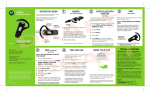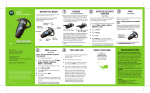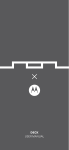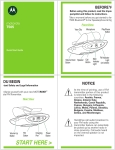Download Motorola T350 User`s guide
Transcript
motorola Portable Bluetooth Hands-Free Speaker BEFORE YOU BEGIN ® Before using this product, read the Important Safety and Legal Information pamphlet and follow its instructions. Take a moment before you get started to familiarize yourself with your new T305 Portable Bluetooth Hands-Free Speaker. Speaker Multi-Color Indicator Light and Call Button Volume Up (+) Button (on side) Power Button T305 1 Volume Down (-) Button Microphone Get connected in 4 quick steps. 2 CHARGE YOUR HANDS-FREE SPEAKER Your Phone Charge your hands-free speaker's battery for 2 hours: Your phone's Bluetooth feature is off by default. To use your hands-free speaker, you must turn on the Bluetooth feature in your phone. Charging Port For most Motorola phones (at the main menu): 1 Press M (Menu ) > Settings > Connection > Note: Do not place hands-free speaker with clip installed on visor when charging. Bluetooth Link > Setup. 1 Plug the Motorola charger into the charging 2 Scroll to Power. port on the end of the hands-free speaker. 3 Select Change. The indicator light turns steadily red when the battery is charging and the hands-free speaker is turned off. It may take up to 1 minute for the indicator light to turn on. When the hands-free speaker's battery is fully charged (about 2 hours), the indicator light turns steadily blue. 4 Scroll to On. 5 Press Select to turn on the Bluetooth feature. The Bluetooth feature remains on until you turn the feature off. 2 Disconnect the charger. Note: Hands-free speaker is functional while charging; however, when charging the hands-free speaker while turned on, the indicator light does not provide charging status. START BLUETOOTH FEATURE d Note: These steps are for most Motorola phones. For other phones, see your phone's user's guide. 3 PAIR Your Hands-Free Speaker Before you can use your hands-free speaker, you must pair (link) it with your phone. Step A - ENSURE HANDS-FREE SPEAKER IS IN PAIRING MODE To initiate easy pairing, power on hands-free speaker by pressing and holding the Power button until the indicator light becomes steadily lit in purple. Release the button and, after a few moments, the indicator light will be steadily lit in blue to indicate hands-free speaker is in pairing mode. Indicator Light (steadily blue for pairing mode) If the hands-free speaker does not enter pairing mode, see TROUBLESHOOTING for help. 3 PAIR CONTINUED Your Phone Step B - SET YOUR PHONE TO LOOK FOR YOUR HANDS-FREE SPEAKER For most Motorola phones: 1 On your Motorola phone, press M (Menu ) > Settings > Connection > Bluetooth Link > Handsfree > Look for Devices. The phone lists Bluetooth devices it finds. 2 3 Select OK or Yes to pair your hands-free Select Motorola T305. 4 5 speaker with your phone. Enter the passkey: 0000 Select OK. When your hands-free speaker successfully pairs with your phone, the indicator light changes to flashing blue with quick purple flashes. Note: These steps are for most Motorola phones. For other phones, see your phone's user's guide. Motorola, Inc. Consumer Advocacy Office 1307 East Algonquin Road Schaumburg, IL 60196 www.hellomoto.com 1-877-MOTOBLU 1-888-390-6456 (TTY/TDD United States for hearing impaired) Guide Number: 6809503A47-A MOTOROLA and the Stylized M Logo are registered in the US Patent & Trademark Office. The use of wireless devices and their accessories may be prohibited or restricted in certain areas. Always obey the laws and regulations on the use of these products. The Bluetooth trademarks are owned by their proprietor and used by Motorola, Inc. under license. All other product or service names are the property of their respective owners. © Motorola, Inc. 2006. 4 TEST AND USE Your phone and hands-free speaker are now paired and ready to make and receive calls. To confirm they are operating properly, make a call: 1 Install visor clip and place hands-free speaker onto your visor. See "Installing Hands-Free Speaker in Car" on the reverse side of this guide for details. 2 On your phone, dial the number you want to call and press the Send key. 3 If your phone and hands-free speaker are successfully paired, you will hear ringing on the hands-free speaker. After you have successfully paired your phone and hands-free speaker, you don't need to repeat these steps. For daily use, ensure that your hands-free speaker is turned ON and that your phone's Bluetooth feature is ON. To save battery power, your hands-free speaker will power down when not connected to your phone for more than 30 minutes. USING YOUR T305 See Features and Functions Guide on the reverse side for information on using your T305 TROUBLESHOOTING My hands-free speaker will not enter pairing mode. Make sure that any devices previously paired with the hands-free speaker are turned off. If the indicator light is flashing in blue, turn off the other device and wait for 10 seconds. The indicator light becomes steadily lit in blue indicating the hands-free speaker is now in pairing mode. My phone does not find my hands-free speaker. Make sure the indicator light on your hands-free speaker is on and steadily lit in blue when your phone is searching for devices (see step 3). My hands-free speaker worked with my phone before but now they are not working. Make sure your phone is on and the Bluetooth feature is turned on in your phone (see step 2). If the Bluetooth feature was turned off or was turned on only temporarily, you may need to restart the Bluetooth feature (see step 2) and pair your phone and hands-free speaker again (see step 3). Support. If you need more help, contact us at 1-877-MOTOBLU or visit us at www.hellomoto.com/Bluetoothsupport Features and Functions Guide T305 Portable Bluetooth® Hands-Free Speaker TURNING HANDS-FREE SPEAKER ON AND OFF To turn hands-free speaker on, press and hold the Power button until the indicator light turns purple. Then, release the button. Note: Hands-free speaker may take up to 3 to 4 seconds to turn on. To turn your hands-free speaker off, press and hold the Power button until the indicator light turns purple and then turns off. IMPORTANT: Be sure to first follow the Quick Start Guide on the reverse side of this guide to complete initial setup of your T305. To conserve battery power, your hands-free speaker will turn off when not connected to your phone for more than 30 minutes. Power Button Indicator Light INSTALLING HANDS-FREE SPEAKER IN YOUR CAR Follow these steps to install your hands-free speaker in your car: INSTALLING HANDS-FREE SPEAKER IN YOUR CAR Continued 2 Slide the visor clip onto your sun visor. 1 Slide the visor clip onto the mounting bracket on the bottom of the hands-free speaker. To do this, place the loop end first onto the hands-free speaker and slide forward as shown below. When installed, the Power button must be facing toward you as shown. The visor clip is reversible to allow placement of your hands-free speaker on either the front or the back of your car’s sun visor. ADJUSTING HANDS-FREE SPEAKER VOLUME You can adjust hands-free speaker volume using the Volume buttons. To adjust volume, tap or press and hold button. European Union Directives Conformance Statement Hereby, Motorola declares that this product is in compliance with: • The essential requirements and other relevant provisions of Directive 1999/5/EC. • All other relevant EU Directives. Volume Up (+) Button Volume Down (-) Button 0168 Product Approval Number The above gives an example of a typical Product Approval Number. You can view your product’s Declaration of Conformity (DoC) to Directive 1999/5/EC (to R&TTE Directive) at www.motorola.com/rtte. To find your DoC, enter the product Approval Number from your product’s label in the “Search” bar on the web site. Note: Hands-free speaker volume cannot be adjusted during an incoming call. MAKING CALLS MAKING CALLS CONTINUED Function Action Function Action Make a voice dial call Tap the Call button and speak the name after the tone Answer a second incoming call Press and hold the Call button (places first call on hold) End a call Tap the Call button (if a call is on hold, tap twice to end all calls) Toggle between two active calls Press and hold the Call button Mute or unmute a call Tap both Volume buttons Receive a call Tap the Call button Reject a call Tap either Volume button Redial last call Press and hold the Call button until you hear a beep Note: Some features are phone/network dependent. Note: When turning on your hands-free speaker during a phone call, audio is transferred automatically to your hands-free speaker (when your hands-free speaker and phone have previously been connected, and your phone supports this feature). Note: Your T305 supports both Handsfree and Headset Profiles. Accessing call functions depends upon which profile your phone supports. See your phone's user's guide for more information. INDICATOR LIGHTS AUDIO TONES With the Charger Plugged In Indicator Light Status The audio tones provide information about your hands-free speaker status. Note: Charging status not displayed when hands-free speaker is in use. Audio Tone Single high tone when pressing Volume button Five rapid high tones repeated every 60 sec. No audio indications; deteriorating quality Ring tone Single high tone Single low tone Dual high/low tone (phone dependent) Single high tone Low to high tone Steady red Steady blue Charging Charging complete With No Charger Plugged In Indicator Light Off Steady purple Steady blue Quick red flash Blue with quick purple flashes Slow blue pulse Blue flash Quick blue flash Slow purple pulse Status Power off Powering up Pairing mode Battery low Pairing successful Connected (on a call) Standby (not on call) Incoming call Muted Two ascending tones Two descending tones Status Volume at minimum or maximum Low battery Out of range Incoming call Pairing confirmation Voice activation Voice tag not recognized End call Phone network not available Mute enabled Mute disabled