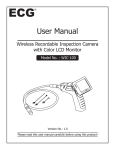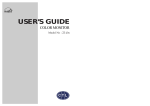Download Advantech SG-1103 User`s manual
Transcript
SG-1003/1103 SOHO Security Gateway with 3 LANs User’s Manual Copyright Advantech Co., Ltd copyrights this documentation and the software included with this product in 2002. All rights are reserved. Advantech Co., Ltd. reserves the right to make improvements in the products described in this manual at any time without notice. No part of this manual may be reproduced, copied, translated or transmitted in any form or by any means without the prior written permission of Advantech Co., Ltd. Information provided in this manual is intended to be accurate and reliable. However, Advantech Co., Ltd. assumes no responsibility for its use, or for any infringements of the rights of third parties, which may result from its use. Advantech Customer Service Each and every Advantech product is built to the most exacting specifications to ensure reliable performance in the harsh and demanding conditions typical of industrial environments. Whether your new Advantech equipment is destined for your home or the factory floor, you can be assured that your product will provide the reliability and ease of operation for which the name Advantech has come to be known for. Your satisfaction is our primary concern. Here is a guide to Advantech’s customer services. To ensure you get the full benefit of our services, please follow the instructions below carefully. CE notification The SG-1003/1103, developed by ADVANTECH CO., LTD., has passed the CE test for environmental specifications when shielded cables are used for external wiring. We recommend the use of shielded cables. This kind of cable is available from Advantech. Please contact your local supplier for ordering information. On-line Technical Support For technical support and service, please visit our support website at: http://www.advantech.com/support Part No. 200A110300 Printed in Taiwan ii 1st Edition July 2002 SG-1003/1103 User’s Manual Safety Instructions 1. 2. 3. 4. 5. 6. 7. 8. 9. 10. 11. 12. 13. 14. 15. Please read these safety instructions carefully. Please keep this User’s Manual for later reference. Please disconnect this equipment from AC outlet before cleaning. Don’t use liquid or sprayed detergent for cleaning. Use moisture sheet or clothe for cleaning. For pluggable equipment, the socket-outlet shall be installed near the equipment and shall be easily accessible. Please keep this equipment from humidity. Lay this equipment on a reliable surface when install. A drop or fall could cuase injury. Do not leave this equipment in an environment unconditioned, storage temperature above 50 C, it may damage the equipment. The openings on the enclosure are for air convection hence protects the equipment from overheating. DO NOT COVER THE OPENINGS. Make sure the voltage of the power source when connect the equipment to the power outlet. Place the power cord such a way that people can not step on it. Do not place anything over the power cord. The power cord must be rated for the product and f0or the voltage and current marked on the product’s electrical ratings label. The voltage and current rating of the cord should be greater than the voltage and current rating marked on the product. All cautions and warnings on the equipment should be noted. If the equipment is not use for long time, disconnected the equipment from mains to avoid being damaged by transient over-voltage. Never pour any liquid into ventilation openings. This could cause fire or electrical shock. Never open the equipment. For safety reason, qualified service personnel should only open the equipment. If one of the following situations arises, get the equipment checke3d by service personnel: a. The power cord or plug is damaged. b. Liquid has penetrated into the equipment. c. The equipment has been exposed to moisture. d. The equipment has not work well or you can not get it work according to user’s manual. iii e. The equipment has dropped and damaged. f. If the equipment has obvious sign of breakage. 16. CAUTION: THE COMPUTER IS PROVIDED WITH A BATTERY-POWERED REAL-TIME CLOCK CIRCUIT. THERE IS A DANGER OF EXPLOSION IF BATTERY IS INCORRECTLY REPLACED. REPLACE ONLY WITH SAME OR EQUIVALENT TYPE RECOMMENDED BY THE MANUFACTURE. DISCARD USED BATTERIES ACCORDING TO THE MANUFACTURER’S INSTRUCTIONS. iv SG-1003/1103 User’s Manual Contents 1. Introduction 1.1 About the SG-1003/1103 1.2 Product Features 1.3 Hardware 1.4 Front Panel 1.5 Rear Panel 1.6 Packing Contents 2. Hardware Installation 2.1 Compact Flash Card Installation 2.2 RAM module Installation 2.3 Interface Connections 3. Product Specifications v CHAPTER Introduction 1 Chapter 1 Introduction 1.1 About the SG-1003/1103 A compact fan-less Security Gateway, the SG-1003/1103 is specifically designed for secure Internet connectivity and is suitable for SOHO Firewall/VPN applications. Designed with the SiS550 200 MHz processor, it has low power consumption that can meet the requirements needed for SOHO Firewall/VPN appliances. The system supports a CompactFlash used for installing the OS and Firewall/VPN application, which totally avoids the service disruptions caused by hard disk mechanical/magnetic failures. In addition, the SG-1003/1103 can support system memory of up to 512 MB SDRAM. The SG-1103 offers three 10/100 Mbps auto-sensing Fast Ethernet ports for WAN, LAN, and DMZ connections. Also offered is a COM port for local system management, maintenance, and diagnostics. 1.2 Product Features SiS 550 CPU 200 MHz Compact fanless Firewall/VPN platform for SOHO 3 10/100 Ethernet ports for LAN, WAN, and DMZ 1.3 Hardware The SG-1003/1103 SOHO Security Gateway platform has on-board SiS550 200 MHz CPU and with default 128 MB SO-DIMM SDRAM (customer can easily upgrade to 512 MB). The system supports a CompactFlash card interface for software vender or system integrator application software. 2 SG-1003/1103 User’s Manual 1.4 Front Panel One LED indicates the power ON/OFF status. Figure 1-1 Front Panel of the SG-1003/1103 3 1.5 Real Panel Figure 1-2 Rear Panel of the SG-1003 4 SG-1003/1103 User’s Manual Figure 1-3 Rear Panel of the SG-1103 1. LAN1, LAN2, LAN3 ports The LAN port connectors are RJ-45 and support 10/100BaseTX Ethernet (10 Mbps/100 Mbps on a twisted pair cable). These ports are used for connecting LAN, WAN, DMZ. 2. COM ports The console port supports a data terminal equipment (DTE) interface (cable included) with 8 data bits, no parity, and 1 stop bit, the default speed is 38400 bps. 3. VGA port (SG-1103 only) This port is a standard VGA interface. Resolution supported is 1024 x 768. Shared memory supports up to 64 MB. 4. PS/2 Keyboard & Mouse port (SG-1103 only) The PS/2 keyboard/mouse port is for system installation, configuration, and diagnostics. 5 1.6 Packing Contents The SG-1003/1103 package includes the following items: SG-1003 or SG-1103 AC/DC Power adaptor VGA cable (SG-1003 only) 6 SG-1003/1103 User’s Manual CHAPTER 2 Hardware Installation Chapter 2 Hardware Installation 2.1 Compact Flash Card Installation 1. Using a screwdriver, remove the bottom cover. 2. Once removed, the CompactFlash card socket can be observed. 8 SG-1003/1103 User’s Manual 3. Insert the CompactFlash card into the socket. 4. Close the bottom cover and use screwdriver to screw it before 9 system operating. 2.2 RAM Module Installation 1. Using a screwdriver, remove the top cover 2. Once removed, the CPU board with heat-sink can be observed 10 SG-1003/1103 User’s Manual 3. Using screwdriver, remove the CPU board with chassis 11 4. Once removed, you will see the SO-DIMM socket on the back side of CPU board. 12 SG-1003/1103 User’s Manual 5. Insert a SO-DIMM DRAM into the socket. 13 6. Make sure to assemble them before operating 2.3 Interface Connections Network Connection Connect a Twisted Pair Ethernet (TPE) network cable to the LAN ports. Power Connection Connect an AC to DC power adaptor to the power input port. The system accepts DC 5 V input only. VGA Connection Connect a CRT or LCD monitor to VGA port for system maintenance PS/2 Keyboard and Mouse Connection Connect Keyboard/Mouse to the PS/2 port for system maintenance 14 SG-1003/1103 User’s Manual CHAPTER 3 Product Specifications Chapter 3 Product Specifications • • • • • • • • • • • • • • CPU & Chipset: SiS550 200 MHz BIOS: AWARD 256 KB Flash memory System Memory: One 144-pin SO DIMM socket accepts up to 512 MB SDRAM Storage: one Compact Flash I/O: 1 x RS-232 port, 3 x RJ-45 LAN port, VGA, and PS2 Keyboard&Mouse Ethernet Chipset: RealTek 8139CL Operating temperature: 0 ~ 40° C (32 ~ 104° F) Power supply: AC/DC power adapter, DC 5 V input Storage temperature: -20 ~ 75° C (-4 ~ 167° F) Operating humidity: 5 ~ 95% @ 40 , non-condensing Storage humidity: 5 ~ 95% Transportation temperature/humidity: -20 ~ 75° C, 5 ~ 95% Dimension: 228 mm x 44 mm x 146 mm (W x H x D) EMI/EMC: FCC Class A 16 SG-1003/1103 User’s Manual