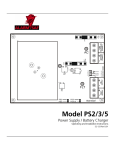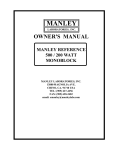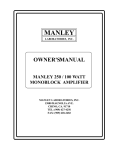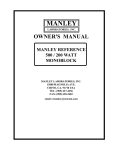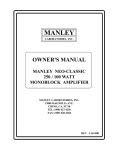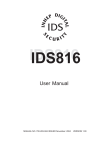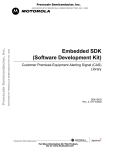Download Alarm SAF RMBE Series Instruction manual
Transcript
RMBE Series Rack Mount Battery Enclosure Operating and Installation Instructions 52-342 Rev A.01 Rack Mount Battery Enclosure Installation Instructions 5/27/2009, 11:42:41 AM Warnings and Notices WARNING - To reduce the risk of fire or electric shock, do not expose this product to rain or moisture WARNING - This installation and all servicing should be made by a qualified service person and should conform to all local codes NOTICE - This equipment shall be installed in a manner which prevents unintentional operation from employees, janitors and cleaners working about the premesis, by falling objects, by customers, by building vibration and by similar causes NOTICE - This equipment is not intended for use within the patient care areas of a Health Care Facility Symbol Definitions m WARNING - Read the instruction manual to avoid personal injury or property damage c WARNING - Risk of electric shock. Service to be performed by a qualified service person 52-342 Rev A.01 Page 2 of 14 AlarmSaf 65A Industrial Way, Wilmington, MA 01887 978 658 6717 www.alarmsaf.com Rack Mount Battery Enclosure Installation Instructions 5/27/2009, 11:42:41 AM Table of Contents Section I. Warnings and Notices Page 2 1 Introduction 4 2 Applicable Standards / Documents 5 3 System Overview 3.1 Electrical Ratings and Specifications 3.2 Terminal Descriptions 5 5 6 4 Installation 4.1 Mounting 4.2 Wiring 7 7 9 5 Operating the RMBE Series 5.1 Jumper Configuration 5.2 Troubleshooting 10 10 11 6 Specifications 6.1 Electrical Specifications 6.2 Temperature Specifications 6.3 Mechanical Specifications 12 12 12 12 Appendices: Glossary 14 52-342 Rev A.01 Page 3 of 14 AlarmSaf 65A Industrial Way, Wilmington, MA 01887 978 658 6717 www.alarmsaf.com Rack Mount Battery Enclosure Installation Instructions 5/27/2009, 11:42:41 AM Section 1 Introduction The AlarmSaf RMBE Rack Mount Battery Enclosure provides one or two 12VDC or 24VDC battery outputs in a standard 19” rack mountable enclosure. The enclosure contains two independent battery sets consisting of two 7AH batteries each. The two sets can also be paralleled for a single battery set of increased capacity. Designed as a companion product to the popular AlarmSaf RMDC series, but may also be used to provide battery backup to panels, or any other rack mountable equipment requiring a 12VDC or 24VDC sealed lead acid battery set. Configuration is via pluggable jumpers on the back panel of the enclosure, allowing configuration without opening unit Contains two battery sets of two 7AH batteries (total of four 7AH batteries) Each individual battery is protected by an internal self resetting PTC Each battery set can be configured for either 12VDC or 24VDC When set for the same voltage, the two battery sets can be paralleled for double the AH capacity Multiple RMBE enclosures may be paralleled for additional amphour capacity Pluggable output terminals feature locking screws Unit is standard EIA rack mount size at 19” width and 3.5” (2RU) height - depth is 10” Easy battery replacement Configuration Capabilities: Voltage Battery Set 1 Battery Set 2 12V 12V 12V 12V 12V 24V 24V 12V 24V 24V 24V 24V Output 1 Output 2 14AH@12V 14AH@12V 28AH @ 12V (Single Output) 14AH @ 12V 7AH @ 24V 7AH @ 24V 14AH @ 12V 7AH @ 24V 7AH @ 24V 14AH @ 12V (Single Output) 52-342 Rev A.01 Page 4 of 14 AlarmSaf 65A Industrial Way, Wilmington, MA 01887 978 658 6717 www.alarmsaf.com Rack Mount Battery Enclosure Installation Instructions 5/27/2009, 11:42:41 AM Section 2 Applicable Standards / Documents NFPA Standards NFPA 72 National Fire Alarm Code NFPA 70 National Electrical Code NFPA 731 Standard for the Installation of Electronic Premises Security Systems Other Applicable Local and State Building Codes Requirements of the Local Authority Having Jurisdiction (LAHJ) Section 3 System Overview 3.1 Electrical Ratings and Specifications Manufactured By AlarmSaf 65A Industrial Way Wilmington, MA 01887 Tel: 800 987 1050 Tel: 978 658 6717 Fax: 978 658 8638 www.alarmsaf.com Product Use When installed in accordance with all standards listed in Section 2 of this document, the RMBE battery enclosure provides single or dual battery backup for rack mount applications. Model Number RMBE-1224-4B7 Electrical Ratings Voltage Batt Set 1 12V 12V 12V 24V 24V 24V Voltage Batt Set 2 12V 12V 24V 12V 24V 24V Parelleling Jumper Out In Out Out Out In Output 1 Output 2 14AH @ 12V 14AH @ 12V 28AH @ 12V (Single Output) 14AH @ 12V 7AH @ 24V 7AH @ 24V 14AH @ 12V 7AH @ 24V 7AH @ 24V 14AH @ 24V (Single Output) 52-342 Rev A.01 Page 5 of 14 AlarmSaf 65A Industrial Way, Wilmington, MA 01887 978 658 6717 www.alarmsaf.com Rack Mount Battery Enclosure Installation Instructions 5/27/2009, 11:42:41 AM 3.2 Terminal Descriptions All terminal strips are removable with locking screws and accept wire sizes from 12-26AWG. Wire should be sized appropriately for voltage drop and current carrying capability. All terminals are labeled for polarity where appropriate. Battery Set 2 Configuration Battery Set 1 Configuration VOLTAGE SELECTION IN-Parallel Set 1 and 2 OUT-Separates Set 1 and 2 24V OR The RMBE contains 2 battery sets which may be configured for: 12V / 12V - Two separate outputs; 24V / 24V Two separate outputs 12V and 24V - Two separate outputs 12V - One single output or 24V - One single output VOLTAGE SELECTION 12V 24V + - + - OR 12V CAUTION - ONLY ONE VOLTAGE SELECTION PLUG + - + CAN BE INSTALLED TO EACH BAT SET BATTERY For complete information, read Installation CONNECT Instruction manual 52-342 or internal label. BATTERY CONNECT Battery Set 2 Configuration VOLTAGE SELECTION IN-Parallel Set 1 and 2 OUT-Separates Set 1 and 2 24V OR The RMBE contains 2 battery sets which may be configured for: 12V / 12V - Two separate outputs; 24V / 24V Two separate outputs 12V and 24V - Two separate outputs 12V - One single output or 24V - One single output 12V + - + BATTERY CONNECT Fig 3.2.1 3.2.1 Battery Connect Two outputs are provided for each battery set for connection to external equipment or other RMBE enclosures. Note - It is the responsibility of the installer to determine the minimum battery requirement for the particular application in which the RMBE is being used. Backup batteries should be serviced at regular intervals as determined by local and/or national codes. 52-342 Rev A.01 Page 6 of 14 AlarmSaf 65A Industrial Way, Wilmington, MA 01887 978 658 6717 www.alarmsaf.com Rack Mount Battery Enclosure Installation Instructions 5/27/2009, 11:42:41 AM Section 4 Installation 4.1 Mounting 4.1.1 Mount the unit in locations that meet the following temperature and humidity requirements. Do not expose to conditions outside of these ranges. Temperature Humidity 0 °C to 49 °C (32 °F to 120 °F) 32 °C (90 °F) @ 93% Mount the unit in a standard 19" equipment rack using the appropriate hardware for the rack. CAUTION - A fully loaded RMBE can weigh more than 31 pounds, as installed. Care must be taken when installing to prevent injury to the installer. Also, ensure that the rack into which the RMBE is being installed can withstand the total weight of the equipment installed. The RMBE should be installed near the bottom of the rack to ensure rack stability. Install batteries into the RMBE enclosure (See Section 4.1.2) Ensure all back panel jumpers are removed before installing into the rack Locate an open 2RU slot in the rack and remove the filler panel(s), if present Slide the unit into the open slot from the front of the rack Install the four mounting screws into the end brackets of the unit 4.1.2 Installing or Replacing the Battery Set(s) All batteries degrade with time and environment - periodic inspection and replacement is required. Figure 4.1.2.1 52-342 Rev A.01 Page 7 of 14 AlarmSaf 65A Industrial Way, Wilmington, MA 01887 978 658 6717 www.alarmsaf.com Rack Mount Battery Enclosure Installation Instructions 5/27/2009, 11:42:41 AM 1. Note the positions of the configuration jumpers on the back panel of the enclosure and remove all jumpers. Remove any terminal strips with wiring connected. 2. If the enclosure is installed in a rack, remove the four mounting screws and carefully slide the unit out of the rack. 3. Remove the six screws holding the enclosure’s top cover in place and remove the top cover. 4. Remove the four 6-32 nuts holding the battery clamp in place (see Figure 4.1.2.1) and remove the battery clamp, taking care to not damage or disconnect any wiring. 5. If replacing existing batteries, carefully lift each battery, disconnect the fast-on connectors from the battery, and remove the battery from the enclosure NOTE - When replacing the batteries, ALL of the batteries in the enclosure should be replaced at the same time. Ensure the new batteries are all of the same voltage and AH capacity. Figure 4.1.2.2 6. Connect and install new batteries, one at a time, as shown in F igure 4.1.2.2. 7. Carefully replace the battery clamp over the battery set. Route the wiring through the slots, ensuring that no wiring is stressed, pinched, or disconnected. 8. Resecure the clamp with the four 6-32 nuts removed in Step 4. 9. Replace top cover and secure with the six screws removed in Step 3. 10. Carefully replace unit into rack as described in Section 4.1.1 and reconnect all terminal strips and configuration jumpers. 52-342 Rev A.01 Page 8 of 14 AlarmSaf 65A Industrial Way, Wilmington, MA 01887 978 658 6717 www.alarmsaf.com Rack Mount Battery Enclosure Installation Instructions 5/27/2009, 11:42:41 AM 4.2 Wiring 4.2.1 Wire Routing All wiring must be installed in accordance with NFPA70 [NEC760] and all local code requirements. Power Limited wiring requires that power limited and nonpower limited wiring remain physically separated. All power limited circuits must remain at least one quarter inch (¼") away from any nonpower limited circuit wiring. CAUTION - A lead-acid or gel cell battery can supply large amounts of current. Although the RMBE has limiters on each battery, care should still be taken when wiring the RMBE to prevent personal or property damage. Always remove the terminal st rips when wiring an RMBE and ensure proper wiring before reconnection of the terminal strips. Battery Set 2 Configuration VOLTAGE SELECTION IN-Parallel Set 1 and 2 OUT-Separates Set 1 and 2 24V OR The RMBE contains 2 battery sets which may be configured for: 12V / 12V - Two separate outputs; 24V / 24V Two separate outputs 12V and 24V - Two separate outputs 12V - One single output or 24V - One single output 12V + - + BATTERY CONNECT Figure 4.2.1 4.2.2 Battery Connection Locate the terminal wiring blocks on the back panel of the unit and remove the terminal block from the header (there are two locking screws, one on either end of the terminal block). Connect the wiring to the terminal block. The back panel of the enclosure is labeled with the terminal and polarity indications (See also Section 3.2). Replace the terminal block on the header and tighten the locking screws. NOTE - When the “Parallel Set 1 and 2” jumper is in place, both output terminal strips are paralleled into a single battery set, and either terminal strip may be used. 4.2.3 Paralleling RMBE Enclosures for Increased AH capacity Each battery set’s terminal strip has two separate pairs of output terminals. The extra pair of terminals can be used to connect to an additional RMBE unit for increased amphour capacity. Ensure correct polarity of wiring and correct setting of the configuration jumpers on ALL RMBE enclosures before connecting two or more RMBE enclosures together. 52-342 Rev A.01 Page 9 of 14 AlarmSaf 65A Industrial Way, Wilmington, MA 01887 978 658 6717 www.alarmsaf.com Rack Mount Battery Enclosure Installation Instructions 5/27/2009, 11:42:41 AM Section 5 Operating the RMBE Series 5.1 Jumper Configuration 5.1.1 Configuration Jumper Settings Before connecting the RMBE to a system, the configuration jumpers must be set for proper operation. Do not change jumper settings while output wiring is connected to the system or damage to the system may occur. The proper number of pluggable configuration jumpers are provided with all RMBE enclosures. These jumpers are keyed and can only be installed in one orientation. Battery Set 2 Configuration Battery Set 1 Configuration VOLTAGE SELECTION IN-Parallel Set 1 and 2 OUT-Separates Set 1 and 2 24V OR The RMBE contains 2 battery sets which may be configured for: 12V / 12V - Two separate outputs; 24V / 24V Two separate outputs 12V and 24V - Two separate outputs 12V - One single output or 24V - One single output VOLTAGE SELECTION 12V 24V + - + - OR 12V CAUTION - ONLY ONE VOLTAGE SELECTION PLUG + - + CAN BE INSTALLED TO EACH BAT SET BATTERY For complete information, read Installation CONNECT Instruction manual 52-342 or internal label. BATTERY CONNECT Fig 5.1.1 5.1.1.1 Voltage Selection Jumpers For each battery set, only ONE voltage selection jumper must be in place. The back panel of the RMBE is labelled for the voltage selection options. Each battery set may be configured individually for 12VDC or 24VDC nominal. NOTE - When the paralleling jumper is in place (See Section 5.1.1.2) BOTH voltage selection jumpers MUST be set for the same voltage or damage to the system may occur. 5.1.1.2 Parallel Set 1 and 2 Jumper When this jumper is in place, the two battery sets are paralleled internally to create one battery set of double the AH capacity. Care must be taken to ensure both battery sets are configured for the same voltage before installing this jumper (See Section 5.1.1.1). 5.1.1.3 Configuration Options for the RMBE Battery Enclosure Voltage Batt Set 1 12V 12V 12V 24V 24V 24V Voltage Batt Set 2 12V 12V 24V 12V 24V 24V Parelleling Jumper Out In Out Out Out In Output 1 Output 2 14AH @ 12V 14AH @ 12V 28AH @ 12V (Single Output) 14AH @ 12V 7AH @ 24V 7AH @ 24V 14AH @ 12V 7AH @ 24V 7AH @ 24V 14AH @ 24V (Single Output) 52-342 Rev A.01 Page 10 of 14 AlarmSaf 65A Industrial Way, Wilmington, MA 01887 978 658 6717 www.alarmsaf.com Rack Mount Battery Enclosure Installation Instructions 5/27/2009, 11:42:41 AM 5.2 Troubleshooting WARNING - Installation and service should only be performed by a qualified service person and should conform to all local codes Condition Possible Cause Configuration jumpers missing Tripped PTC(s) No battery voltage present Excessive loading Internal wiring disconnected or connected improperly Discharged / Bad Battery Incorrect configuration jumper setting Excessive loading on output The battery voltage is incorrect Discharged / Bad Battery External Charger not working properly Solution Verify that the configuration jumpers on the back panel are installed appropriately (See Section 5) Verify proper configuration jumper settings and that there is not an overcurrent condition, remove output wiring or voltage selection jumper for 30 seconds, then replace the jumper. See above Ensure that all internal wiring of the RMBE is connected properly. Verify internal batteries are not damaged and that they are charged replace if necessary. Verify proper configuration jumper setting Verify that total output current is less than rated current of RMBE Verify internal batteries are not damaged and that they are charged replace if necessary. Verify that the equipment being used to charge the RMBE is working properly and is not overcharging or undercharging the battery set. 52-342 Rev A.01 Page 11 of 14 AlarmSaf 65A Industrial Way, Wilmington, MA 01887 978 658 6717 www.alarmsaf.com Rack Mount Battery Enclosure Installation Instructions 5/27/2009, 11:42:41 AM Section 6 Specifications 6.1 Electrical Specifications 6.1.1 Output Voltage 6.1.2 Amphour Capacity 6.1.3 Overcurrent Protection 6.1.4 Maximum Operating Current 12VDC or 24VDC Nominal Varies - See Section 5.1.1.3 9A at 24V, 18A at 12V per battery set 8 amperes 6.2 Temperature Specifications 6.2.1 Ambient Temperature Range 6.2.2 Ambient Humidity 6.2.3 BTU Output 0ºC to 49ºC (32ºF to 120ºF) 93% at 32ºC (90ºF) maximum Not Applicable 6.3 Mechanical Specifications 6.3.1 Weight Approx. 30 lbs. 6.3.2 Overall Size 19.00”W x 10.75”D x 3.50”H Note: Depth includes terminal strips on back panel 52-342 Rev A.01 Page 12 of 14 AlarmSaf 65A Industrial Way, Wilmington, MA 01887 978 658 6717 www.alarmsaf.com Rack Mount Battery Enclosure Installation Instructions 5/27/2009, 11:42:41 AM 9.940" 3.250" 6.3.3 CAD Drawing 18.880" 1.203" 1.202" 16.87" 0.75" 0.815" 3.71" 3.249" 0.683" 0.752" 0.375" DETAIL “A” TYPICAL 4 PLCS .25" 0.375" Ø .1875” Ø .1875” DETAIL “ A “ 52-342 Rev A.01 Page 13 of 14 AlarmSaf 65A Industrial Way, Wilmington, MA 01887 978 658 6717 www.alarmsaf.com Glossary 5/27/2009, 11:42:41 AM Glossary ABC See “Accessory Board Connector” Accessory Board Connector Connector present on some AlarmSaf power supplies and accessory boards, allowing plug-in expansion of the system Accessory Board An AlarmSaf product for use with AlarmSaf power supplies containing an ABC connector. These boards allow plug-in expansion of the functionality of the system. Examples of accessory boards include, but are not limited to, voltage distribution (simple and controlled), secondary DC-DC power supplies, and NAC Circuit expanders. AC-DC Converter A DC power supply whose voltage input is either direct from the AC line or though a step-down AC transformer Buss 1 (B1) The primary DC voltage in a system. Typically the higher of the two voltages in dual voltage systems Buss 2 (B2) The secondary DC voltage in a system. Only dual voltage systems use this voltage. Class 2 Power Limited A voltage output or wiring which conforms to NEC Article 725. Controlled Distribution Voltage distribution providing on/off control for the outputs. Control can be from FAI, an access control panel, card reader, or other device. The MB8(F) and CMB8(F) accessory boards, and the APD8(F) are examples of controlled distibution. DC-DC Converter A DC power supply whose voltage input comes from another DC source. DC-DC converters allow multi-voltage system backup with a single battery set. FAI See “Fire Alarm Interface” Fire Alarm Interface Input present on some AlarmSaf products allowing control of output(s) in the system. Typically used for dropping power to maglocks on egress doors during a fire alarm condition, but can also be used for other control functions, such as resetting smoke detectors Power Limited A voltage output or wiring which conforms to NEC Article 725. PTC A resettable overcurrent protection device, similar to a fuse or circuit breaker. Rack Mount A product which has an enclosure that allows mounting in a standard 19 inch equipment rack Simple Distribution Voltage distribution without any control function for the distributed outputs. Power is always available to the outputs. The PD8(F) accessory board is an example of simple distribution. Voltage Distribution Splitting a bulk power supply output into multiple, current limited outputs to prevent a single circuit failure from talking down an entire system. The multiple terminal outputs also simplify wiring by providing a pair of terminals for each circuit, rather than wiring several circuits to a single pair of terminals. Glossary Rev A.01 Page 14 of 14 AlarmSaf 65A Industrial Way, Wilmington, MA 01887 978 658 6717 www.alarmsaf.com