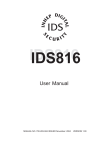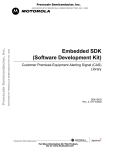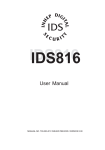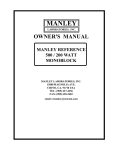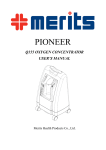Download 805 User Manual
Transcript
IDS S EC Y I NH AL IT DIG EP URIT Users Guide to Keypad Functions MANUAL NO. 700-266-01A ISSUED NOVEMBER 2003 VERSION 1.00 IDS805 USER MANUAL Summary of Operation 2 Arm/ disarm [#] + [USER CODE] Quick Away Arm Hold down [1] for 1 second Quick Stay Arm Hold down [5] for 1 second Quick Stay Arm & Go Hold down [6] for 1 second Panic Hold down [P] for 1 second Fire Hold down [F] for 1 second Medical Emergency Hold down [M] for 1 second Alarm Memory Hold down [0] for 1 second Change Stay Profile [MODE] + [9] + [PROFILE NUMBER] + [((] Bypass a zone [((] + [ZONE NUMBER] Hold down [2] for 1 second + [ZON E N U MB ER ] Program chime zone + [((] Program stay zone + [((] Program buzz zone + [((] Hold down [3] for 1 second + [ZON E N U MB ER ] Hold down [4] for 1 second + [ZON E N U MB ER ] View Trouble Status Hold down [7] for 1 second Duress [#] + [DURESS CODE] IDS805 USER MANUAL NO. 700-266-01A ISSUED NOV 2003 VER 1.00 IDS805 USER MANUAL Contents Glossary .......................................................................... 5 1. Introduction to the IDS805 ............................................ 6 1.1 Notes ................................................................................ 6 2. Understanding the Keypad Indicators ......................... 7 3. Operation of the Keypad ............................................... 8 4. 4.1 4.2 4.3 System Information......................................................... 8 Programmed Functions .................................................... 8 User Codes ....................................................................... 9 Zone Information ............................................................... 9 5. 5.1 5.2 5.3 Arming the System........................................................ 10 Away Arming Procedure ................................................. 10 Quick Away Arming ........................................................ 10 Stay Arming .................................................................... 11 5.3.1 To Enter a Stay Profile .............................................................. 11 5.3.2 To Stay Arm ............................................................................. 12 5.4 5.5 5.6 5.7 5.8 5.9 Quick Stay Arming .......................................................... 12 Stay Arm and Go ............................................................ 12 Arming from a Key-Switch or Remote Control ............... 13 Auto-Arming .................................................................... 13 Arming with Entry/ exit or Follower Zones Violated ......... 14 Forced Arming ................................................................ 14 6. Zone Bypassing ............................................................ 14 6.1 To Bypass a Zone ........................................................... 14 6.2 To Un-Bypass a Zone ...................................................... 15 7. Disarming the System .................................................. 15 7.1 Disarming with a User Code ........................................... 15 7.2 To Disarm with a Key-Switch or Remote Control ........... 16 IDS805 USER MANUAL NO. 700-266-01A ISSUED NOV 2003 VER 1.00 3 IDS805 USER MANUAL 8. 8.1 8.2 8.3 8.4 Emergency Situations .................................................. 16 Fire Alarm ....................................................................... 16 Panic Alarm .................................................................... 17 Medical Alarm ................................................................. 17 Duress Code .................................................................. 17 9.0 Emergency Evacuation Plan ....................................... 18 10. System Memory ............................................................ 18 10.1 Alarm Memory: ................................................................ 18 10.2 Zone Bypassed Memory ................................................. 19 10.3 Zone Tamper Memory ..................................................... 19 11. User Codes ................................................................... 20 11.1 Entering New and Changing Existing User Codes. ......... 20 11.2 Deleting User Codes....................................................... 20 11.3 Maids Code ..................................................................... 21 12. Stay Zones ..................................................................... 21 12.1 To Program Stay Zones .................................................. 21 12.2 To Cancel the Stay Zones ............................................... 22 13. Buzz Zones ................................................................... 22 13.1 To Program Buzz Zones ................................................. 22 13.2 To Cancel Buzz Zones .................................................... 23 14. Chime Zones ................................................................. 23 14.1 To Program the Chime Zones ......................................... 24 14.2 To Cancel the Chime Zones ........................................... 24 15. Trouble-Shooting ......................................................... 24 15.1 Trouble Conditions .......................................................... 24 15.1.1 Viewing the Trouble Conditions ............................................... 25 15.2 Problems When Arming the System .............................. 25 15.3 Problems when disarming the system ........................... 26 15.4 For Service ..................................................................... 26 4 IDS805 USER MANUAL NO. 700-266-01A ISSUED NOV 2003 VER 1.00 IDS805 USER MANUAL Glossary Alarm Memory This is the history of the most recent violations that occurred the last time the system was armed. Arm To set the system into the ARMED mode. In this mode, violating a zone will activate an alarm condition. If the system is programmed accordingly, will cause a reporting code to be sent to the monitoring company. Bypass To deactivate a zone. When the panel is ARMED, violation of a bypassed zone will be ignored. Disarm To deactivate the system. Fire, medical and panic functions remain active while the system is disarmed. Entry/ Exit A zone with a programmable time delay, which allows the Zone user to exit the premises after arming the system and time to get to the keypad after entering the armed premises. This zone is generally the last exit point of the building and the first entry point i.e. the front door of a home. Follower Zone A zone that may be temporarily violated during the exit delay period or after violation of an entry/ exit zone. This allows the user access to disarm the system. A Follower zone will behave as per an Instant zone if violated prior to the violation of an entry/ exit zone. Instant Zone When the system is armed, violation of an instant zone will immediately cause an alarm condition to be registered. Stay Arm Arming that allows for certain preprogrammed, STAY zones to be violated while the system is armed. Stay Arm and Go Arming that allows the user to STAY ARM and leave the premises. Stay Zone Zones which are bypassed automatically when the system is STAY ARMED. Zone A specific area of your premises guarded by sensors which detect violations of that area. IDS805 USER MANUAL NO. 700-266-01A ISSUED NOV 2003 VER 1.00 5 IDS805 USER MANUAL 1. Introduction to the IDS805 The IDS805 Control Panel is manufactured to the highest specification and will provide many years of service if correctly installed and maintained. The unit is designed for simple operation yet provides the maximum protection for you, your family or business. For trouble free operation please follow the instructions contained in this User Manual. Your security system consists of a control panel, one or more keypads and various sensors and detectors. An enclosure will contain the control panel which includes the system electronics, fuses and standby battery. There is normally no reason for anyone other than the installer or service professional to have access to the control panel. 1.1 Notes 6 Read the entire manual carefully and keep it in an accessible place. Your security system should be installed and serviced by a qualified security professional who should instruct you regarding the level of protection provided and the operation of the system. Should you have any questions regarding the operation of the system, contact your security company representative. Your system should be tested on a regular basis. Before testing the system please notify your security company of your intention to do so. NEVER disconnect the mains power as the back-up battery will eventually discharge thereby causing the control panel to shutdown. A security system cannot prevent emergencies. It is only intended to alert you and - if included - your central station of an emergency situation. Smoke and heat detectors may not detect all fire situations. IDS805 USER MANUAL NO. 700-266-01A ISSUED NOV 2003 VER 1.00 IDS805 USER MANUAL 2. Understanding the Keypad Indicators Refer to the illustration on inside front cover of manual. 1. ARMED Indicator (Red) Illuminated System Armed Extinguished System Disarmed Flashing Alarm Condition or Memory 2. AWAY Indicator (Red) Illuminated System Armed in Away Mode Extinguished System Disarmed / Stay Mode 3. POWER Indicator (Red) Illuminated Mains Power is present Flashing Trouble Condition 4. READY Indicator (Green) Illuminated 5. System is ready to be armed ZONE Indicators (Yellow) Illuminated Zone bypassed Extinguished Zone clear Flashing Zone violated IDS805 USER MANUAL NO. 700-266-01A ISSUED NOV 2003 VER 1.00 7 IDS805 USER MANUAL 3. Operation of the Keypad To ensure correct operation of your security system it is essential to familiarize yourself with the use of the keypad. The keypad has a buzzer, command entry keys, zone and system status L.E.D.’s. The keypad is used to send commands to the system and to display the current system status. The keypad(s) will be mounted in a convenient location within the protected premises generally close to the entry/exit zones. After a preprogrammed period of inactivity, the keypad will automatically enter into a power-save mode by turning off all the indicators. The keypad “wakes up” or re-illuminates when any key is pressed or any zones are violated. The power save feature is programmable and may be disabled. A sensor which has registered an alarm condition will be indicated on the keypad by the corresponding zone light flashing. The keypad buzzer will sound under the following conditions. When any key is pressed during the entry of codes. Three times if one or more of the zones are violated when attempting to arm the system. To indicate a trouble condition. During the entry/exit delay. Will sound 5 times when a chime zone is violated. 4. System Information 4.1 Programmed Functions Check with your installer which of the following functions have been enabled. Quick Away Arm Quick Stay Arm Arm with Entry/Exit or Follower Zones Violated Stay Arm Stay Arm and Go Forced Arming Push to Arm Siren Sound on Arm/Disarm (double toot - arm/ short toot - disarm) Panic Alarm Fire Alarm 8 IDS805 USER MANUAL NO. 700-266-01A ISSUED NOV 2003 VER 1.00 IDS805 USER MANUAL Chime Zones Buzz Zones Zone Tamper Monitoring Arm with Key-Switch or Remote Control Exit Delay with Key-Switch or Remote Control Installers Reset after Alarm 4.2 User Codes U ser N o. 01 U ser C o d e U ser N ame D efault Master C ode: 1234 N E W C o d e: 02 03 04 05 06 07 08 09 10 11 12 13 14 Mai ds C ode: 15 D uress C ode: 4.3 Zone Information Zone Zone Type e.g. Entry/Exit Zone Name e.g. Kitchen door 1 2 3 4 5 6 7 8 IDS805 USER MANUAL NO. 700-266-01A ISSUED NOV 2003 VER 1.00 9 IDS805 USER MANUAL The Primary Entry delay is seconds. The Secondary Entry delay is seconds The Exit Delay is seconds. 5. Arming the System There are various options for arming the system 5.1 Away Arming Procedure [#] + [USER CODE] (Leave via Entry Exit Zone) 1. 2. 3. 4. 5. 6. 7. Ensure that the READY indicator is illuminated; if not, check that all protected doors and windows are closed and that motion has ceased in areas covered by motion detectors. If necessary, close the front door. Press the [#] key to cancel any unintended key entries. Enter a valid 4 digit [USER CODE]. If you make a mistake, press the [#] key and re-enter the code. The ARMED indicator will illuminate and the keypad’s buzzer will sound on and off for the duration of the exit delay. Any bypassed zones will be shown by a steady illuminated zone indicator. The arming process has begun. Leave only via the follower and entry/exit zones. The panel will arm at the end of the exit delay. OR If the panel is so programmed, violating the Push to Arm zone will arm the panel immediately. 5.2 Quick Away Arming [1] (Hold down the key until the keypad buzzer sounds) If this function is enabled, it is possible to AWAY arm by simply holding down the [1] key until the keypad buzzer sounds and the arming process begins. 10 IDS805 USER MANUAL NO. 700-266-01A ISSUED NOV 2003 VER 1.00 IDS805 USER MANUAL 5.3 Stay Arming Procedure This allows the user to arm the perimeter zones while disabling the interior zones so that it is possible to remain on the premises. If zones are likely to be violated accidentally, they should be programmed as BUZZ zones (refer to page 22). The panel can be programmed with two different STAY PROFILES to be used as required. Following is an example of where this may be used. Assume a property has perimeter sensors to secure a garden fence and a number of internal sensors within each room of the house. The first STAY PROFILE would function as follows: At night while you are within the house going about your normal evening activities it may be desirable to activate the alarm such that any violation of the perimeter sensors will cause an alarm. Therefore this profile would have all internal sensors programmed as STAY zones (bypassed) and perimeter sensors would be normal alarm zones. A second STAY PROFILE would then be utilised once the family retires to their bedrooms. All bedrooms would therefore be STAY zones (bypassed) while unused zones i.e. a lounge and TV room, together with perimeter zones would be normal alarm zones. NOTE: Once a particular stay profile is selected the system will use the selected profile each time the system is armed into the STAY MODE. If the alternate profile is required it is necessary to select the alternate profile before the system is armed. The arming procedures and quick keys will have effect on the selected profile. STAY and BUZZ zones can be programmed for each profile once the profile has been entered. 5.3.1 To Enter a Stay Profile [#] + [MODE] + [9] + [PROFILE NUMBER] + [(] 1. 2. Press the [#] key to clear any previous entries. Press [MODE]. IDS805 USER MANUAL NO. 700-266-01A ISSUED NOV 2003 VER 1.00 11 IDS805 USER MANUAL 3. 4. 5. Press [9] then press [1] or [2] for the required profile. Press [(] to enter. A long double beep should be heard. Program STAY and BUZZ zones for the profile or ARM the profile (See sections 12 and 13). 5.3.2 To Stay Arm [#] + [USER CODE] (Do not leave premises) 1. 2. Select the required STAY PROFILE. Ensure that the READY indicator is illuminated; if not, check that all protected doors and windows are closed and that motion has ceased in the areas covered by motion detectors. 3. If necessary, close the front door. 4. Press the [#] key to cancel any unintended entries. 5. Enter a valid [USER CODE]. 6. DO NOT open the front door. If the front door is opened the system will arm in AWAY mode. 7. The ARMED indicator will illuminate and the keypad buzzer will sound on and off for the duration of the exit delay. 8. The AWAY indicator will remain extinguished. 9. Any STAY zones (shown by a steadily illuminated indicator) will be automatically bypassed. 10. Ensure that you enter only those zones that are bypassed. 5.4 Quick Stay Arming [5] (Hold down the key until the keypad buzzer sounds) It is possible to STAY arm by holding down the [5] key until the keypad beeps. There is no exit delay. 5.5 Stay Arm and Go [6] (Hold down the key until the keypad buzzer sounds) 12 IDS805 USER MANUAL NO. 700-266-01A ISSUED NOV 2003 VER 1.00 IDS805 USER MANUAL This is a quick function which allows the user to STAY arm and leave the premises. 1. Hold down the [6] key until the keypad buzzer sounds. The keypad buzzer will now sound on and off for the duration of the exit delay 2. At the end of the exit delay the ARMED indicator will illuminate and the AWAY indicator will remain extinguished. Any stay zones will be bypassed. 3. Be sure to leave only via the follower and entry/exit zones. 5.6 Arming from a Key-Switch or Remote Control There are several option related to this function. Verify with your installer which of the following have been installed: Key-Switch or Remote Control installed Exit Delay with Key-Switch or Remote Control Siren toot on Arm Siren on toot Disarm 1. 2. 3. 4. 5. Ensure that the READY indicator is illuminated before leaving. Leave and close the door (remembering to lock!). Press the remote button or twist and release the key-switch. The alarm will arm immediately and the remote ARM indicator will illuminate. OR If an exit delay has been enabled, the exit delay will begin. If programmed to do so, the siren will sound briefly - verify with your installer. NOTE: If a remote control is used, it is advisable to have the siren sound on arm and disarm function enabled. 5.7 Auto-Arming Your system can be programmed to automatically arm itself daily at a preprogrammed time. Ask your installer to program this function if required. Should the premesis be occupied at the auto-arming time, a valid [USER CODE] entered during the 3 minute arming cycle will cancel the process. IDS805 USER MANUAL NO. 700-266-01A ISSUED NOV 2003 VER 1.00 13 IDS805 USER MANUAL 5.8 Arming with Entry/ exit or Follower Zones Violated The system can be programmed to arm even if the entry/ exit or follower zones are violated. Follow the normal arming procedures i.e. Enter a valid [USER CODE], but it is not necessary to close the front door. 5.9 Forced Arming If so programmed, the panel can be armed even if there are violated zones. This means that a monitored window can be left open or other zones can be violated and the panel will still arm. If the violated zone is then cleared, the panel will resume monitoring the zone, hence causing an alarm condition or initiation of entry delay, as appropriate, if violated. 6. Zone Bypassing The term BYPASS is used to describe a zone that has been deactivated; i.e. violation of a bypassed zone will not cause an alarm. It is used when: access is needed to part of the protected area while the system is armed. Zones cannot be bypassed once the system is armed. Bypassed zones are automatically cancelled each time the system is disarmed and must be re-bypassed before the next arming. 6.1 To Bypass a Zone [(] + [ZONE NUMBER] 1. 3. Press the [(] key (while bypassing zones, violated zones will be flashing). Press the number corresponding to the zone you need to bypass e.g. the [2] key if you wish to bypass zone 2. The relevant zone indicator will illuminate to indicate that the zone 14 IDS805 USER MANUAL NO. 700-266-01A ISSUED NOV 2003 VER 1.00 2. IDS805 USER MANUAL 4. is now bypassed. Repeat steps 1 and 2 to bypass any other zones. NOTE: Some zones may be programmed to function in a manner which does not permit bypassing e.g. Panic zones. 6.2 To Un-Bypass a Zone [(] + [ZONE NUMBER] 1. 2. 3. Press the [(] key. Press the number corresponding to the currently bypassed zone The zone indicator will extinguish - the zone is now active. 7. Disarming the System 7.1 Disarming with a User Code [#] + [USER CODE] To disarm the system, enter a valid [USER CODE] before the expiry of the entry delay. Although not essential, it is recommended that the [#] key be pressed before entering a user code as this clears any unintended key entries. Enter the premises through a designated entry/exit door. Entering via any other route will cause an alarm. As soon as the entry/exit zone is violated i.e. the door has been opened, the entry delay begins. The keypad buzzer will sound for the duration of the entry period to indicate that a valid user code is required. If the ARMED indicator remains illuminated, an error was made while entering the user code, press the [#] key and re-enter the code. Once the system disarms, the ARMED indicator will extinguish and the keypad buzzer will stop sounding. If no valid user code has been entered by the end of the entry delay period, an alarm condition will be registered. IDS805 USER MANUAL NO. 700-266-01A ISSUED NOV 2003 VER 1.00 15 IDS805 USER MANUAL If the entry period is too short, have your installer change the entry delay period. If four incorrect user codes are entered consecutively while either arming or disarming the system, the keypad will be nonresponsive for 30 seconds. Your monitoring company will also be notified on a keypad tamper. NOTE: If the ARMED indicator is flashing upon entry, there has been a violation. The intruder may still be inside! Call for assistance. NOTE: If a strobe (or flashing light) has been installed and an alarm condition is registered the light will continue flashing after the siren has stopped sounding. Entering a valid [USER CODE] will cancel the strobe. 7.2 To Disarm with a Key-Switch or Remote Control 1. 2. 3. Press the remote button or twist and release the key-switch. The system will disarm and the remote indicator (if installed) will extinguish. If programmed to do so, the siren will sound briefly - verify with your installer. 8. Emergency Situations 8.1 Fire Alarm [F] (Hold down the key until the keypad buzzer sounds) 16 If the [F] key is pressed until the keypad beeps (approximately 1 second) a FIRE ALARM condition will be activated. The FIRE ALARM CONDITION can also be triggered by a smoke detector connected to an appropriately programmed zone. The siren will sound and the FIRE REPORTING CODE will be transmitted to the monitoring company. To silence the siren enter a 4 digit [USER CODE]. The siren will stop sounding after 10 minutes if no user code is entered. IDS805 USER MANUAL NO. 700-266-01A ISSUED NOV 2003 VER 1.00 IDS805 USER MANUAL 8.2 Panic Alarm [P] (Hold down the key until the keypad buzzer sounds) If the [P] key is pressed until the keypad beeps (approximately 1 second) a PANIC ALARM condition will be activated. A PANIC ALARM can also be activated by any FIXED PANIC or REMOTE PANIC buttons which may have been installed. If audible panic option has been selected, the siren will sound. A PANIC REPORTING CODE will be transmitted to the monitoring company. To silence the siren, enter a valid 4 digit [USER CODE]. If the siren is not cancelled, it will stop automatically after the programmed SIREN TIME OUT period. Ensure that your installer has enabled this function if it is required. Press this key only in an emergency situation that requires response by emergency personnel. 8.3 Medical Alarm [M] (Hold down the key until the keypad buzzer sounds) If the [M] key is pressed until the keypad beeps (approximately 1 second) a MEDICAL ALARM condition will be activated. The keypad’s buzzer will sound rapidly for 5 seconds to indicate that a medical alarm has been initiated. 8.4 Duress Code [#] + [DURESS CODE] This is a special 4 digit user code which should only used in the unique situation where an intruder forces one to disarm the system “under duress”. When the [DURESS CODE] is entered, the control panel disarms normally - however a DURESS REPORTING CODE is trans- IDS805 USER MANUAL NO. 700-266-01A ISSUED NOV 2003 VER 1.00 17 IDS805 USER MANUAL mitted to the monitoring company to inform them that you have been forced to disarm the control panel by an intruder. It is advisable to choose a code that can be easily remembered by all family (or staff) members. 9.0 Emergency Evacuation Plan An emergency evacuation plan should be established in case of a fire: Draw up a floor plan of your premises showing windows, doors, stairs and rooftops that can be used for escape. Indicate a suitable escape route for each room. Always keep these routes free of obstruction. Establish a meeting place outdoors for a headcount of the building’s occupants. Practice escape procedures. 10. System Memory 10.1 Alarm Memory: The Alarm Memory displays any zones which were violated or bypassed the last time the system was armed. If the ARMED indicator is flashing before you disarm the system, a violation has occurred. To view which zone was violated, disarm the panel and continue as indicated below. To Display Alarm Memory: [0] (Hold down the key until the keypad buzzer sounds) 1. 2. 3. 4. 18 Hold down [0] until the keypad buzzer sounds. The READY indicator will extinguish and the keypad buzzer will sound briefly. Flashing zone indicators show which zones were violated during the last armed period. The memory status will be displayed for five seconds, or until the [#] is pressed. IDS805 USER MANUAL NO. 700-266-01A ISSUED NOV 2003 VER 1.00 IDS805 USER MANUAL 5. The alarm memory will be erased the next time the system is armed. 10.2 Zone Bypassed Memory The Zone Bypassed Memory displays any zones which were bypassed during the most recent arming cycle. To Display Zone Bypassed Memory: [0] then [1] 1. 2. 3. 4. 5. 6. 7. Hold down [0] until the keypad buzzer sounds. The READY indicator will extinguish and the keypad buzzer will sound briefly. Flashing zone indicators show which zones were violated during the last armed cycle. To view any bypassed zones, press the [1] key once. Zones that have have been bypassed will have flashing indicators. The memory status will be displayed for five seconds. The zone bypassed memory will only be erased if the [#] key is pressed while the memory is being displayed. 10.3 Zone Tamper Memory The Zone Tamper Memory displays any zones where a tamper condition has occurred. To Display Zone Tamper Memory: [0] then [2] 1. 2. 3. 4. Hold down [0] until the keypad buzzer sounds. The READY indicator will extinguish and the keypad buzzer will sound briefly. Flashing zone indicators show which zones were violated during the last armed cycle. To view any tampered zones, press the [2] key once. IDS805 USER MANUAL NO. 700-266-01A ISSUED NOV 2003 VER 1.00 19 IDS805 USER MANUAL 5. 6. 7. Zones that have registered a tamper condition will have flashing indicators. The memory status will be displayed for five seconds. The zone tamper memory will only be erased if the [#] key is pressed while the memory is being displayed. 11. User Codes The IDS805 Alarm Panel has 15 programmable user codes. Code 1 :Master User Code Code 2 - 13 :General User Codes Code 14 : Maids Code Code 15 :Duress Code 11.1 Entering New and Changing Existing User Codes. [(] + [MASTER USER CODE] + [(] + [CODE NUMBER] + [(] + [NEW CODE] + [(] 1. 2. 3. 4. 5. 6. 7. 8. Hold down the [(] key until the keypad buzzer sounds. The ARMED and READY indicators will flash alternately, indicating that the system is in the mode which allows programming of user codes. Enter the [MASTER USER CODE] (the factory default is 1234) followed by the [(] key. The ARMED and READY indicators will begin to flash simultaneously indicating that the correct master code was entered. If an invalid code was entered the keypad buzzer will beep three times. Enter the [USER CODE NUMBER] you wish to change (1-15) followed by the [(] key. Enter the new 4 digit [USER CODE] and press the [(] key. Repeat steps 5-6 to enter or change other user codes. Once all the codes are programmed, press the [#] key to exit. 11.2 Deleting User Codes Follow steps 1-5 of the previous procedure but only press the [(] key in step 6. That particular code will be deleted. 20 IDS805 USER MANUAL NO. 700-266-01A ISSUED NOV 2003 VER 1.00 IDS805 USER MANUAL 11.3 Maids Code The maids code (user 14) may be used to limit access to the premises. The maids code will only disarm the system if the same code was used for arming. If armed with a code other than a maids code, the system will view an attempt to disarm with the maids code as an invalid entry. Any valid user code will disarm the system if it has been armed with the maids code. EXAMPLE: If a maid is expected on a Monday, arming the system on a Monday morning using the maids code will allow the maid to disarm the system. On days that any other user code (i.e. not a maids code) has been used to arm the system entering the maids code will not disarm the system. 12. Stay Zones Stay zones are those zones which are bypassed automatically when the system is STAY ARMED. To avoid triggering the alarm, zones such as bedrooms, or other areas which require access, must be bypassed. Stay zones need only be programmed once. Each time the system is armed in the stay mode the preselected stay zones will be bypassed automatically. 12.1 To Program Stay Zones [3] + [ZONE NUMBER] + [(] + [#] 1. 2. 3. 4. Hold down the [3] key until the keypad buzzer sounds. The AWAY indicator will flash to show that the panel is in the Stay Zone programming mode. Press the [NUMBER] corresponding to the zone you wish to be a STAY zone followed by the [(] key. The relevant zone indicator will illuminate. (Buzz zones will be shown by flashing indicators. See Section 13. A Buzz zone cannot be selected as a Stay zone; the Buzz status must be cleared first.) Repeat step 2 until all stay zones are selected. IDS805 USER MANUAL NO. 700-266-01A ISSUED NOV 2003 VER 1.00 21 IDS805 USER MANUAL 4. Press the [#] key to exit the stay zone programming mode. 12.2 To Cancel the Stay Zones [3] + [ZONE NUMBER] + [(]+ [#] If an area programmed as a STAY zone will no longer be violated during STAY arming, then the STAY status of such a zone should be cancelled. This will allow the system to protect that area during a stay arm cycle. 1. 2. Ensure that the READY indicator is illuminated. Hold down the [3] key until the keypad buzzer sounds. The AWAY indicator will flash to show that the panel is in the Stay Zone programming mode. 3. Press the [NUMBER] corresponding to the STAY zone you wish to cancel followed by the [(] key. 4. The relevant zone indicator will extinguish. 5. Press the [#] key to exit the stay zone programming mode. NOTE: The system will automatically exit this mode after 60 seconds. 13. Buzz Zones Buzz zones are used when Stay arming. When triggered, buzz zones will cause the keypad buzzer to sound for a period of 30 seconds during which time a valid user code must be entered. If a valid user code is not entered during this period the system will register an alarm condition. It is advisable to program Buzz zones if you are likely to accidentally trigger these zones or if you have pets. This feature helps prevent unnecessary false alarms 13.1To Program Buzz Zones [4] + [ZONE NUMBER] + [(] + [#] 1. 22 Ensure the READY indicator is illuminated. IDS805 USER MANUAL NO. 700-266-01A ISSUED NOV 2003 VER 1.00 IDS805 USER MANUAL 2. 3. 4. 5. 6. Hold down the [4] key until the keypad buzzer sounds. The AWAY indicator will flash to show that the panel is armed in the Buzz Zone programming mode. Press the [NUMBER] corresponding to the zone you wish to be a Buzz zone followed by the [(] key. The relevant Buzz zone will be shown by the illuminated zone indicator. (Stay zones will be shown by flashing indicators. See Section 12. A Stay zone cannot be selected as a Buzz zone; the Stay status must be cleared first). Repeat steps 1-3 until all the required Buzz zones are programmed. Press the [#] key to exit the buzz programming mode. 13.2 To Cancel Buzz Zones [4] + [ZONE NUMBER] + [(] + [#] 1. 2. 3. 4. 5. Ensure that the READY indicator is illuminated. Hold down the [4] key until the keypad buzzer sounds. The AWAY indicator will flash to show that the panel is armed in the Buzz Zone programming mode. Press the [NUMBER] corresponding to the BUZZ zone you wish to cancel followed by the [(] key. The relevant zone indicator will extinguish. Press the [#] key to exit the buzz zone programming mode. NOTE: The system will automatically exit this mode after 60 seconds. 14. Chime Zones The chime mode allows the user to monitor nominated zones while the system is disarmed. The keypad buzzer will sound briefly when the nominated zone is violated - the siren will NOT sound and no alarm condition will be reported. EXAMPLE: You wish to know when someone enters or exits the front door, the keypad will beep each time the door is opened if that zone is programmed as a chime zone. IDS805 USER MANUAL NO. 700-266-01A ISSUED NOV 2003 VER 1.00 23 IDS805 USER MANUAL 14.1 To Program the Chime Zones [2] + [ZONE NUMBER] + [(] + [#] 1. 2. 3. 4. 5. Hold down the [2] key until the keypad buzzer sounds. The AWAY indicator will flash to show that the panel is In the chime zone programming mode. To program a zone as a chime zone, press the key corresponding to that zone followed by the [(] key. The zone indicator will illuminate. Program any other zones you wish to select as chime zones as per step 3. Press the [#] key to exit the chime programming mode. 14.2 To Cancel the Chime Zones [2] + [ZONE NUMBER] + [(] + [#] 1. 2. 3. 4. Hold down the [2] key until the keypad buzzer sounds. The AWAY indicator will flash to show that the panel is on the chime programming mode. To cancel any chime zones, press the key corresponding to that zone followed by the [(] key. The zone indicator will extinguish. Press the [#] key to exit the chime programming mode. NOTE: The system will automaticaly exit this mode after 60 seconds. 15. Trouble-Shooting 15.1 Trouble Conditions In the event of a trouble condition the power indicator will flash. Trouble Condition refers to Low Battery power and/or AC Mains Failure. Check that the plug is in place and switched on. If the power indicator is still flashing once these checks have been done, contact your installer who will then check the battery power. 24 IDS805 USER MANUAL NO. 700-266-01A ISSUED NOV 2003 VER 1.00 IDS805 USER MANUAL 15.1.1 Viewing Trouble Conditions [7] (Hold down the key until the keypad buzzer sounds) If the POWER LED is flashing (or if so programmed, the keypad is beeping) hold down the [7] key for two seconds. The ARMED, AWAY and READY indicators will start flashing to show that the keypad is in the TROUBLE viewing mode. Refer to the table below to find the significance of each illuminated zone LED. The system will automatically exit the TROUBLE mode after ten seconds. To clear the trouble condition press [#] within 5 seconds of viewing. To simply cancel the beeping without viewing the trouble conditions, press [#]. Indicator Trouble Condition 2 Failure to communicate to monitoring company 3 Mains power failure 4 Low battery 5 The Telephone line has been cut or is not present 6 The siren wire has been cut or the fuse has blown 7 Keypad has experienced a tamper 8 Installers code must be entered to clear an alarm condition N.B. If the zone 8 LED is illuminated contact your alarm installer immediately. Until an installer code has been entered, the system will NOT arm. 15.2 Problems When Arming the System Is the code correct? If you enter the wrong user code the keypad will beep three times and the system will not arm. Is the READY Indicator illuminated? If this indicator is not illuminated, one or more zones are violated. A violation is shown by a flashing zone indicator. Ensure that all monitored doors and windows are closed. Bypassing a violated zone IDS805 USER MANUAL NO. 700-266-01A ISSUED NOV 2003 VER 1.00 25 IDS805 USER MANUAL will also create a READY condition. Does the installer need to reset the system? Hold down the [7] key until the keypad buzzer sounds. If the zone 8 LED is illuminated contact your alarm installer immediately. It will not be possible to arm the system until the installer mode has been entered by entering the installer code. Does the siren sound before you exit? The exit delay may be too short - ask your installer to adjust the exit delay. OR You have not left via a follower and entry/exit zone or have strayed into an instant zone. Either avoid these zones or ask your installer to change the zone type. 15.3 Problems when disarming the system Does the siren sound immediately upon entry? You have not entered via the entry/exit zone or have strayed into an instant zone. Does the siren sound before you get to the keypad? You have strayed into a non-follower zone OR You have taken too long to get to the keypad. The panel will not disarm? You may have entered an incorrect code. Press the [#] key first, then re-enter your user code. 15.4 For Service Central Station Information: Account #: Telephone Installer Information: Account #: 26 Telephone IDS805 USER MANUAL NO. 700-266-01A ISSUED NOV 2003 VER 1.00 IDS805 USER MANUAL Index A Alarm Memory ................................................................ 2, 5, 7, 18, 19 Arm ........................................................................... 2, 5, 8, 10, 14, 25 Away ..................................................................................... 10, 12 Quick Away ......................................................................... 2, 8, 10 Quick Stay .......................................................................... 2, 8, 12 Quick Stay & Go ................................................................. 2, 8, 12 Stay ................................................... 2, 5, 8, 11, 12, 13, 21, 22, 23 Stay & Go ..................................................................................... 5 Away Mode ......................................................................................... 7 Auto Arming ..................................................................................... 13 B Battery .......................................................................................... 6, 25 Buzz Zone ........................................................ 2, 9, 11, 12, 21, 22, 23 Bypass ........................... 2, 5, 7, 10, 11, 12, 13, 14, 15, 18, 19, 21, 25 C Control Panel ...................................................................................... 6 Chime ............................................................................. 2, 8, 9, 23, 24 D Disarm .................................................................... 2, 5, 15, 16, 17, 26 Duress ................................................................................ 2, 9, 17, 19 E Emergency Evacuation ..................................................................... 18 Entry Delay ............................................................................. 8, 14, 15 Primary ........................................................................................ 10 Secondary ................................................................................... 10 Entry/ Exit Zone - see “Zone” Exit Delay ..................................................................... 5, 8, 10, 13, 26 IDS805 USER MANUAL NO. 700-266-01A ISSUED NOV 2003 VER 1.00 27 IDS805 USER MANUAL F Fire ................................................................................... 2, 5, 6, 8, 16 Follower Zone - see “Zone” Forced Arming .............................................................................. 8, 14 I Installer Code .............................................................................. 25, 26 Installer Reset ........................................................................ 9, 25, 26 Instant Zone - see “Zone” K Keyswitch ............................................................................... 9, 13, 16 M Maids Code .................................................................................. 9, 21 Master User Code .................................................................. 9, 19, 20 Medical ..................................................................................... 2, 5, 17 MODE Key ................................................................................... 2, 11 P Panic ........................................................................................ 2, 5, 17 Power Save Mode ............................................................................... 8 Problems .................................................................................... 25, 26 Push to Arm Zone - see “Zone” Q Quick Away Arming - see “Arm” Quick Stay Arming - see “Arm” Quick Stay Arm & Go - see “Arm” R Remote Control - see “Keyswitch” Reporting Code ................................................................................... 5 28 IDS805 USER MANUAL NO. 700-266-01A ISSUED NOV 2003 VER 1.00 IDS805 USER MANUAL S Siren ........................................................................... 8, 13, 16, 17, 26 Stay Arm - see “Arm” Stay Arm & Go - see “Arm” Stay Mode .................................................................................... 7, 11 Stay Profile ............................................................................. 2, 11, 12 Strobe ............................................................................................... 16 T Tamper .............................................................................. 9, 16, 19, 25 Testing ................................................................................................ 6 Trouble Condition ................................................................ 7, 8, 24, 25 Trouble Mode .................................................................................... 25 Trouble Status .................................................................................... 2 U User Codes ..................................................... 9, 10, 12, 13, 14, 15, 16 Z Zones Entry/ Exit ......................................................... 5, 8, 10, 13, 14, 26 Follower ............................................................. 5, 8, 10, 13, 14, 26 Instant ..................................................................................... 5, 26 Push to Arm ............................................................................ 8, 10 Stay ....................................................... 2, 5, 11, 12, 13, 21, 22, 23 IDS805 USER MANUAL NO. 700-266-01A ISSUED NOV 2003 VER 1.00 29