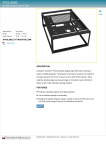Download Lamp and Filter Replacement Instructions Introduction
Transcript
Lamp and Filter Replacement Instructions Introduction Use the following instructions when replacing the lamps or filters in any of the projectors listed in Table 1, below. The lamp is located at the rear of the projector and can be accessed by releasing the lamp door cover Use only a Christie approved Lamp and Filter Kit for the specific projector model. Table 1. Projector Models Projector Model Model Number Lamp/Filter Kit Required Vivid White 38-VIV401-01 03-900472-01P Matrix 3500 38-MX3001-01 03-000749-01P RoadRunner L8 38-RS1002-XX 03-900472-01P RoadRunner LX100 38-VIV402-01 03-000709-01P Christie LU77 38-VIV403-01 03-000709-01P LX120 38-VIV402-01 003-120183-01 Warnings Lamp replacement MUST be performed by a qualified service technician. Cool the lamp completely and handle by the housing only. Install the correct wattage lamp, supplied by Christie (Refer to Table 1. Projector Models) and read the Lamp Replacement Procedure in its entirety before proceeding. Do not touch the glass surface of the lamp. Fingerprints left on the surface can lead to an intense accumulation of heat known as a “hotspot”, which could potentially cause the lamp to shatter. It is recommended to wear clean, lint-free gloves and a face shield when working with the lamp. 013-100369-01 1 of 6 Pages Lamp and Filter Replacement Instructions Lamp Replacement Procedure Please read before proceeding. WARNING Do not operate the projector when the lamp is removed. Operating the projector without a lamp may result in malfunctions, fire hazards, or other accidents. WARNING Always power down and unplug the projector prior to servicing. Allow the lamps to cool before handling. NOTE To maintain picture quality we recommend replacing all four lamps at the same time. Refer to the manual shipped with the projector for all other lamp related issues. STEP 1 – LAMP REPLACEMENT (a) From the Lamp Status Display check which lamp requires replacing. It is recommended that all four lamps are replaced at the same time. (b) Turn the projector off and disconnect the AC power cord. Allow the projector to cool for at least 45 minutes. (c) Remove the two screws from the lamp cover and press the designated button to open the cover. Refer to Figure 1. (d) Loosen the two screws inside the cover and pull out the lamp assembly to be replaced by grasping the handle. Refer to Figure 1. (e) Replace the lamp assembly and tighten both screws to secure it. (f) Close the lamp cover and tighten both screws. 54-003698-04P 2 of 6 Pages Figure 1. Lamp Cover and Lamp Assembly Removal Lamp and Filter Replacement Instructions NOTE If the air filter becomes clogged with dust particles the effectiveness of the cooling fan is reduced and may result in internal heat build-up and reduced lamp life. We recommend cleaning the air filter after the projection lamp is replaced. Refer to the Air Filter Care and Cleaning procedure, outlined on page 5. (g) Connect the AC power cord to the projector and turn the projector on. (h) Reset the Lamp Replacement Counter. For more information, refer to Step 2 — Reset the Lamp Replacement Counter, outlined below. STEP 2 – RESET THE LAMP REPLACEMENT COUNTER NOTE Only reset the Lamp Replacement Counter when the lamp is replaced. (a) Turn the projector on and press the MENU button to access the onscreen menu. (b) Press the POINT LEFT/RIGHT button(s) to move the red frame pointer to the SETTING menu icon. (c) Press the POINT DOWN button to move the pointer to the LAMP COUNTER RESET icon and then press the SELECT button. Refer to Figure 2. (d) Move the arrow to select the lamp to be replaced (lamp 1, lamp 2, lamp 3 or lamp 4) and then press the SELECT button. The message, “Lamp replace counter reset?” is displayed. Refer to Figure 2. (e) Move the pointer to [Yes] and then press the SELECT button. NOTE The LAMP REPLACE indicator remains on if the correct lamp number is not reset. (f) Another confirmation dialog box appears. Select [Yes] to reset the Lamp Replacement Counter. (g) Select the Figure 2. Onscreen Lamp Selection QUIT icon to close the SETTING menu. For further information, refer to the manual supplied with the projector. 54-003698-04P 3 of 6 Pages Lamp and Filter Replacement Instructions STEP 3 – CHECK THE LAMP REPLACEMENT COUNTER The Lamp Replacement indicator illuminates when the Lamp Replacement Counter reaches 1000 hours. When this occurs it indicates that the lamp must be replaced. To check lamp hours (applicable to most models): (a) Press and hold the UP pointer on the projector for more than 20 seconds.* (b) The Lamp Replacement Counter, as illustrated in Figure 3, will briefly appear on the top-left corner of the screen. Figure 3. Lamp Replacement Counter Data Warning Temperature Indicator Maintenance The WARNING TEMPERATURE indicator flashes red when the internal temperature of the projector exceeds the normal temperature. The indicator stops flashing when the temperature of the projector returns to normal. If the WARNING TEMPERATURE indicator continues to flash, check the items listed below: 1. Check the projector ventilation slots. If they are blocked reposition the projector so the slots are not obstructed. 2. Check the air filter for dust particles. If the filter is clogged complete the Air Filter Care and Cleaning procedure, outlined on page 5. 3. Check the WARNING TEMPERATURE indicator. If the indicator is still on after the above steps are checked the cooling fans or internal circuits may be malfunctioning. Contact service personnel from an authorized dealer or service center. 54-003698-04P 4 of 6 Pages Lamp and Filter Replacement Instructions Air Filter Care and Cleaning NOTE If the air filter becomes clogged with dust particles the effectiveness of the cooling fan is reduced and may result in internal heat build-up and reduced lamp life. It is recommended the air filter is cleaned every 250 hours of operation or when the projection lamp is replaced. The air filter prevents dust from accumulating on the surface of the optical assemblies. Should the air filter become clogged with dust particles, the effectiveness of the cooling fan is reduced. This may result in internal heat build-up and adversely affect the life of the projector. Available Filters (order separately): • Vivid White and original L8: Filter #10-A6102834680 • LU77, L8(FLC), LX100, LX120 and Matrix 3500: Filter #10-A6103014814 To clean the air filter: NOTE The following procedure should be undertaken immediately after Step 1(F) of the Lamp Replacement Procedure or any other time where it is required. (a) Turn the projector off and disconnect the AC Power Cord from the AC outlet. (b) Remove the air filter from the projector. Refer to Figure 4. (c) Pull up the center frame to separate the top of the air filter and Refer to Figure 4. sponge from the base. (d) Use a brush to clean each part or wash the dust build-up off. Ensure all components dry before reassembling. (e) Reassemble the sponge and air filter. Figure 4. Air Filter Removal (f) Reinsert the air filter into the projector. CAUTION To avoid dust accumulation on the LCD Panel and Projection Mirror do not operate the projector with the air filter removed. Failure to do so degrades picture quality. Do not push small parts into the air intake vents. It may result in projector malfunction. When operating in poor environments dust may accumulate on the lens, the liquid crystal panels, or the optical elements inside the projector. These conditions may degrade the quality of the projected image. When the above symptoms are noticed, contact an authorized dealer or service center. 54-003698-04P 5 of 6 Pages Lamp and Filter Replacement Instructions Technical Support NORTH AMERICA CHRISTIE Digital Systems, Inc. CHRISTIE Digital Systems, Inc. 809 Wellington St. North Kitchener, Ontario, Canada N2G 4Y7 Tel. 519-744-8005 (General) Toll Free 1-800-221-8025 (Technical Support) 10550 Camden Drive Cypress, CA 90630 USA Tel. 714-236-8610 (General) Toll Free 1-800-221-8025 (Technical Support) Fax 519-749-3302 (Service) Fax 519-749-3302 (Service) EUROPE CHRISTIE Digital Systems, Inc. CHRISTIE Digital Systems, Inc. View Point 200 Ashville Way Wokingham, Berkshire RG41 2PL United Kingdom Tel. +44-118-977-8111 Fax +44-118-977-8112 Willicher Damm 129 D-41061 Mönchengladbach Germany Tel. +49-2161-664540 Fax +49-2161-664546 CHRISTIE Digital Systems, Inc. 7, av Georges Pompidou 92593 Levallois-Perret Cedex France Tel. +33-(0)1-47-48-28-07 Fax +33-(0)1-47-48-26-06 ASIA-PACIFIC / OTHER CHRISTIE Digital Systems, Inc. CHRISTIE Digital Systems, Inc. 627A Aljunied Road # 05-02 Biz Tech Centre Singapore 389842 Tel. 65-6877-8737 Fax 65-6877-8747 Rm. 1109-1116 Shartex Plaza No. 88 Zun Yi South Road Shanghai, 200336 People’s Republic of China Tel. +86-21-6278-7708 Fax +86-21-6270-5816 CHRISTIE Sales (Canada) Tel. 1-800-265-2171 Fax 519-749-3136 54-003698-04P CHRISTIE Sales (U.S.) Tel. 1-800-407-7727 or 1-866-880-4462 Fax 714-503-3375 6 of 6 Pages