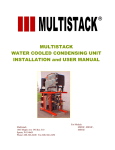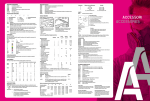Download APOGEE ACOUSTICS ORIGINAL ACTIVE CROSSOVER Owner`s manual
Transcript
APOGEE ACOUSTICS INC. DAX 3 Dedicated Active Crossover Owner’s Manual INTRODUCTION The DAX 3 is a two channel Dedicated Active Crossover designed specifically to be used with the Apogee Acoustics Diva, Duetta Signature, Caliper Signature, and Centaur Major speakers. It provides exceptional tuning flexibility, which enables users to sculpt a tonal balance to meet their exact listening requirements. The DAX will accommodate a wide range of preamplifier and amplifier characteristics. Features of the DAX 3 include woofer and midrange/tweeter level controls, fine level adjust controls, and rake angle level adjust controls. These controls facilitate ergonomic operation and easy adjustment. The rake angle control provides proper integration of the speakers' midrange/tweeter transducers with the audio system and listening environment. The DAX 3 is capable of operating with single-ended or fully balanced input-output signal interconnects. Input impedance adjustment controls fine-tune the matching characteristics between DAX 3 and most available pre-amplifiers. Selectable amplifier gain matching provisions ensure total system compatibility. INSTALLATION WARNING: DISCONNECT ALL POWER AND CABLES TO THE DAX BEFORE MAKING ANY ADJUSTMENTS! 1) DAX ADJUSTMENT SWITCHES (See Diagram #1) Inside the DAX are two output printed circuit boards for the left and right channels. There are a number of switches on each output board which are used to select gain settings for matching amplifiers with different output levels, filter shapes for the selected Apogee loudspeaker, balanced or single-ended inputs, and various input loading settings. If your authorized Apogee dealer has already performed these adjustments for you, proceed to section 2. REMEMBER!: WHEN ADJUSTING SWITCHES ON DAX OUTPUT BOARDS, CONCURRENT CHANGES MUST BE MADE FOR LEFT AND RIGHT CHANNEL OUTPUT BOARDS! Amplifier Gain Matching Make sure that no cables, including power cord, are connected to the DAX. Remove the top cover of the DAX main unit by removing ten machine screws with the allen wrench provided. Viewing the printed circuit boards from the front of the DAX, 4 printed circuit boards wilt be visible: two smaller printed circuit boards attached to the front panel and two output printed circuit boards, one left channel, one right channel, attached to the rear panel. Locate switch #6(SW6) & switch #7(SW7), towards the left center of the output boards (Refer to Diagram 1). These switches allow matching amplifiers with different gains. Please consult your power amplifier manual or manufacturer for this information. SW7 attenuates the woofer level in 1 dB steps from 0 to -6 dB. SW6 attenuates the midrange/tweeter level in 1 dB steps, as well. For example, if you are using a power amplifier with a 20 dB gain on the woofer and another power amplifier with a 23 dB gain on the midrange/tweeter, you would attenuate SW6 to position number 3 which corresponds to -3 dB. Speaker Selection Switch #3(SW3) is used to select the appropriate filter shape for one of the two available speakers. Please check the inspection certificate in the DAX packing carton with the factory preset values to make sure you received the correct speaker model selection. SW3, on the middle right edge of the printed circuit board, can be toggled to the left for Speaker A or to the right for Speaker B. Refer to Table 1 for the Apogee speaker designation depending on the two speaker choices received. NOTE: This must be done for both output boards! TABLE 1 Speaker Combination Duetta/Diva Caliper/Diva Centaur Major/Diva Speaker A Duetta Signature Caliper Signature Centaur Major Speaker B Diva Diva Diva Balanced or Single-ended Input Switch #2(SW2) is used to select either balanced or single-ended (regular RCA) input. SW2 is located right above SW3 on the right edge of the printed circuit board. Toggled towards the right, or nearest edge of the board, selects the single-ended input. Toggled to the left, or away from the nearest edge of the board, selects the balanced input. Both single-ended and balanced outputs are operational at all times so any combination may be used. Impedance Loading (See Table 2) Switch #5(SW5) is used to select the input impedance loading for the single-ended input. Switch #1(SW1) is used to select the input impedance loading for the balanced input. SW5 is located in the upper right hand comer of the printed circuit board as you face the front of the DAX. The label is not visible on the printed circuit board, as it is hidden under the switch. SW1 is located to the left of SW5. There are four small rocker bars in the switch, labeled 1-4. Only one toggle position is used for each setting. Be sure the other switches are OFF. The DAX is preset at the factory for 80,000 ohms, single-ended, and 10,000 ohms, balanced (All 4 rockers in the OFF position). Consult the manufacturer of your pre-amplifier or signal source device to determine the impedance loading that the device works best with. Most manufacturers have conducted extensive tests on the effects of impedance loading and should be able to answer this question. Select an impedance loading value equal to or greater than the manufacturer's recommendation. If you cannot obtain a satisfactory recommendation, choose the highest impedance setting for use with tube equipment or mid-value setting for solid state equipment.. TABLE 2 Switch #5(SW5), Single-ended Switch #1(SW1), Balanced Rocker #(ON) #1 #2 #3 #4 #1-4 OFF Rocker #(ON) #1 #2 #3 #4 #1-4 OFF Value 5,000 ohms 10,000 ohms 20,000 ohms 40,000 ohms 80,000 ohms Value 600 ohms 1,200 ohms 2,500 ohms 5,000 ohms 10,000 ohms 2) Required Wiring Modifications to Apogee Loudspeakers for Use With DAX 3 The following speaker wiring changes must be performed to permit operation of the Apogee speakers with the DAX active crossover. The wiring changes are simple and readily performed. WARNING!: BEFORE MAKING ANY WIRING CHANGES, DISCONNECT ALL POWER TO THE AUDIO SYSTEM. DIVA (See Diagram #2) The Diva is a three way speaker and the DAX is a two way active crossover. It is necessary to use the standard Diva passive crossover for the tweeter. The tweeter HI, LOW, NORMAL switch remains active while the rest of the switches are not. The DAX comes with a modification kit for the Diva passive crossover when purchased for use with the Diva. The kit includes (2) midrange coils designated "L5", (2) WHITE wires for woofer ground, (2) GREY wires for midrange ground, a 3/8" socket wrench for removing the nuts on the binding posts, and an allen wrench for removing the bottom cover of the passive crossover electronics box. If your Diva's serial number is before #10360, a small amount of soldering is required and you will need at least a 40 Watt soldering iron to continue. WARNING: IF YOU ARE NOT MECHANICALLY INCLINED, HAVE YOUR APOGEE DEALER PERFORM THESE MODIFICATIONS. Remove all speaker cables from the Diva passive crossover. Carefully turn the Diva passive crossover upside down and remove the bottom cover by unscrewing ten machine screws with the alien wrench provided. Refer to Diagram #2 regarding the following procedures. Table 3 summarizes terminal and wire connections: TABLE 3: DIVA WOOFER(SPK) MIDRANGE(SPK) TWEETER(SPK) Binding Posts RED RED BLACK RED BLACK Standard Wiring (Passive X-over) BLUE, BLACK YELLOW, RED RED, L3, YELLOW GREEN, L3 ORANGE, L4, PURPLE GREEN L4 Active Crossover BLUE L5 GREY ORANGE L4, PURPLE GREEN, L4 BLACK WHITE WOOFER(AMP) MIDRANGE/TWEETER(AMP) Binding Posts RED BLACK RED BLACK Standard Wiring (Passive X-over) L1 BLACK ORANGE (2) GREEN Active Crossover BLUE WHITE ORANGE L5 GREEN, GREY Woofer Wiring: a. Remove and insulate RED and YELLOW wires from WOOFER RED SPEAKER BINDING POST and leave BLUE wire connected. Insulate wire with heatshrink tubing or electrical tape. Remove heatshrink from other end of unconnected BLUE wire. b. Remove and insulate solid copper L1 coil wire from WOOFER RED AMPLIFIER BINDING POST and connect loose end of BLUE wire to WOOFER RED AMPLIFIER BINDING POST. c. Remove and insulate BLACK wire from WOOFER BLACK AMPLIFIER AND SPEAKER BINDING POSTS. d. Connect WHITE wire included in the kit between WOOFER BLACK AMPLIFIER AND SPEAKER BINDING POSTS. Midrange/Tweeter Wiring: a. Remove and insulate solid copper L3 coil, RED and YELLOW wires from MIDRANGE RED SPEAKER BINDING POST. b. Connect new midrange coil L5, included in the kit, between MIDRANGE/TWEETER RED AMPLIFIER BINDING POST and MIDRANGE RED SPEAKER BINDING POST. [Use the short lead for the speaker binding post and the long lead for the amplifier binding post.] Secure L5 to outer edge resistor bank, as shown in Diagram #2, with two tie-wraps included in kit. Leave ORANGE wire connected. c. Remove and insulate solid copper L3 coil wire and GREEN wire from MIDRANGE BLACK SPEAKER BINDING POST. Remove and insulate short GREEN wire from MIDRANGE/TWEETER BLACK AMPLIFIER BINDING POST. Leave long GREEN wire connected between MIDRANGE/TWEETER BLACK AMPLIFIER BINDING POST and TWEETER BLACK SPEAKER BINDING POST. d. Connect GREY wire included in the kit between MIDRANGE BLACK SPEAKER BINDING POST and MIDRANGE/TWEETER BLACK AMPLIFIER BINDING POST. e. For all Divas with serial numbers before #10360, resolder short ORANGE wire originating from MIDRANGE/ TWEETER RED AMPLIFIER BINDING POST from LUG #6 of the BUSSBAR to LUG #1 and #2 (Refer to Diagram #2). f. Finally, cut the BUSSBAR with a heavy wire cutter between LUG #2 and #3. Make sure that there is a good size gap between these two lugs so that they are electrically isolated. DUETTA SIGNATURE Remove the nameplate on the back of each speaker by removing four Phillips head screws at the corners. The nameplate holds the speaker binding posts on which the speaker wire is connected. TABLE 4: DUETTA SIGNATURE - INTERNAL WIRING WOOFER(SPK) MIDRANGE/TWEETER(SPK) Binding Posts RED BLACK RED BLACK Standard Wiring (Passive Crossover) HEAVY GAUGE COPPER WIRE BLACK, GREY PURPLE BROWN, LIGHT GAUGE COPPER WIRE Active Crossover RED BLACK BLUE BROWN Woofer Wiring: a. Remove and insulate solid copper wire from WOOFER RED BINDING POST. b. Remove and insulate GREY wire from WOOFER BLACK BINDING POST. Resecure BLACK wire on WOOFER BLACK BINDING POST. c. Locate unconnected BLUE and RED wires coiled together. Remove the heatshrink from unconnected RED wire and install on WOOFER RED BINDING POST. Midrange/Tweeter Wiring: a. Remove and insulate PURPLE wire from MIDRANGE/TWEETER RED BINDING POST. b. Remove heatshrink from unconnected BLUE wire and install on MIDRANGE/TWEETER RED BINDING POST. c. Remove and insulate solid copper wire from MIDRANGE/TWEETER BLACK BINDING POST. d. Re-secure BROWN wire on MIDRANGE/TWEETER BLACK BINDING POST. Replacing Wires and Nameplates: a. Check the wires and lugs to be certain that they do not short out to the nameplate or to each other. Be sure that the wires are not sharply bent. b. Use electrical tape or heatshrink tubing where instructions call for insulating a given lug or wire. c. Place the nameplates back in their original positions and secure with screws. CALIPER SIGNATURE The Caliper Signature is not set-up to be easily modified by the customer. Therefore, we recommend that your authorized Apogee dealer perform this modification. CENTAUR MAJOR Remove the nameplate on the back of each speaker by removing six Phillips head screws. The nameplate holds the speaker binding posts on which the speaker wire is connected. a. Loosen and remove the outer hex nuts from the input binding posts. Do this for red and black as well as for woofer and midrange tweeter. b. Remove all wires from binding posts. c. Re-attach the BLUE wire to the midrange tweeter black binding post. Do the same for the free BLACK wire (not to switch or main crossover board) on the woofer black binding post. d. Loosen and remove hex nuts from the main crossover board as shown. Remove RED and WHITE wires as indicated. e. Attach RED wire from crossover board to red woofer input binding post on input plate. f. Attach WHITE wire from crossover board to red midrange tweeter input binding post on input plate. g. Arrange all extra and unattached wires from the crossover board or input plate neatly so it will not rattle or cause any electrical shorts to input plate. h. Install input plates to speakers with Phillips head screws. 3) Selecting a Location for Your DAX The DAX has a separate power supply that should be located away from the main unit and any other signal sources such as the preamp. Ideally, in order to minimize interconnect cable runs from your preamp to your amplifiers, the DAX should be located fairly close to your power amplifiers, but not right on top or next to them. However, the most obvious consideration in choosing a location is user accessibility. The DAX should be kept away from stray magnetic fields which can be caused by A.C. outlets, televisions, computers, and power supply transformers. 4) Input/Output Connections The rear of the DAX is marked with left and right connections for both balanced and unbalanced (single-ended) input and outputs. Either the balanced, unbalanced(single-ended) or a combination of the two outputs may be used. 1. Main signal link 2. Output - Midrange/Tweeter 3. Output - Woofer 4. Power input connector Notice that the balanced inputs are female and the outputs male. The vast majority of manufacturers with balanced equipment use this convention. However, there does not seem to be any convention when it comes to the wiring of the 3-pin XLR connectors. We have chosen pin #1 to be common, pin #2 to be the negative signal, and pin #3 to be the positive signal. Reversing pin #2 and #3 is equivalent to an absolute phase inversion. MAKE SURE THAT ALL DAX XLR CONNECTORS ARE WIRED AS FOLLOWS: PIN 1: COMMON (Shield) PIN 2: NEGATIVE (LO) Signal PIN 3: POSITIVE (HI) Signal In the owner's manual for the Diva and Duetta Signature is a diagram showing two different configurations for bi-amplification. Either Configuration A or B may be utilized. The selection of the most satisfactory configuration is based on a number of system considerations such as the amplifier, interconnect and cable characteristics and overall acoustic properties resulting from the selected configuration. a. Connect preamplifier output to DAX INPUT. Connect DAX WOOFER OUTPUT to the woofer amplifier input and DAX MIDRANGE/TWEETER OUTPUT to midrange/tweeter amplifier input. b. Connect left channel woofer amplifier output terminal to the "Woofer" Amplifier Binding Post on the Diva Electronics Box or on the Duetta Signature, Caliper Signature, or Centaur Major nameplates. c. Connect left channel midrange/tweeter amplifier output terminal to the "Midrange/Tweeter" Amplifier Binding Posts on the Diva Electronics Box or on the Duetta Signature, Caliper Signature, or Centaur Major nameplates. d. Follow same procedure for the right channel. 5) Power Supply Connections Connect the 5 pin XLR with its umbilical cable attached to the power supply, to the connector marked POWER in the middle of the DAX back panel. Before plugging the power cord into an A.C. outlet, make sure the correct voltage setting is selected on the back of the power supply. This is indicated on the bottom of the power supply and the packing carton. To change the fuse or voltage selection, first, disconnect the power cord from the power supply chassis. To gain access to fuse and voltage selector: 1. Locate power entry module on back of power supply. Using a small screwdriver at the left edge, pry the fuse and voltage selector cartridge out from the power entry module. 2. Lift the black plastic locking tab at center of fuse and voltage selector cartridge and slide out the clear plastic fuse holder. Replace fuse with only 250V, 0.5 amp, fast blow fuses. 3. Lift the second black plastic locking tab at edge of cartridge and slide out the green voltage sector. This is difficult and may require the assistance of another person. 4. Rotate the green voltage selector until the desired voltage shows in the window and snap home. Remember, there are only two useable voltage settings to chose from. These are listed on the bottom of the power supply. 5. Re-insert fuse holder into cartridge. Insert cartridge back into connector housing. WARNING! TO AVOID SERIOUS ELECTRICAL SHOCK, DO NOT REMOVE THE COVER OF THE POWER SUPPLY WHILE IT IS PLUGGED IN. THERE ARE NO USER SERVICEABLE PARTS INSIDE. TURN THE DAX ON BEFORE TURNING ON THE AMPLIFIERS! THIS PREVENTS ANY TRANSIENTS THAT MAY DAMAGE THE RIBBONS AND YOUR SYSTEM. FRONT PANEL CONTROLS On the DAX front panel are eight control knobs. Included are left and right WOOFER and MIDRANGE/TWEETER attenuation, left and right WOOFER – MIDRANGE/TWEETER FINE BALANCE, and left and right RAKE ANGLE knobs. 1) Woofer and Midrange/Tweeter Attenuation: The woofer may be attenuated in 1 dB steps from 0 to -6 dB by turning the WOOFER knob counter-clockwise. The numeric indication near the knob will indicate the corresponding level. The MIDRANGE/TWEETER knob operates in the same fashion. 2) Fine Tuning If smaller attenuation increments of 0.2 dB are desired, turn the Fine Tuning in the direction of the Woofer or Midrange/Tweeter symbol to further attenuate that frequency band in 0.2 dB steps. For example, you wish to attenuate the right woofer -2.2 dB. Simply turn the right (you will see a little R on the far right edge of the front panel) WOOFER attenuation knob two clicks to the left (counterclockwise) and then turn the right Fine Tuning knob one click to the left (counterclockwise). Note that the Fine Tuning adjusts either the Woofer or Midrange/Tweeter levels, not both at the same time. 3) Rake Control Angle: The RAKE control angle knob adjusts the tonal balance above 1 kHz in a linear fashion. It is easy to visualize this as a hinging action at various angles. + 1 corresponds to a 1 dB boost referenced at 5 kHz, hinged at 1 kHz. There are +/- 4 steps, each step is equivalent to a +/- 0.5 dB step at 5 kHz. This feature allows the user to tone dawn bright recordings or liven up dead listening rooms and vice-versa. Experimentation is recommended. CARE AND CLEANING WARNING: BEFORE CLEANING, SHUT OFF ALL POWER. The DAX and its power supply have a high quality anodized finish. This finish is durable against most scratches and rub marks. Fingerprints and dirt are best removed by a glass cleaner or mild soap and water.