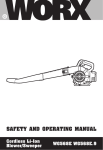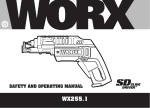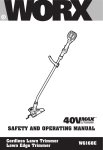Download Worx WX652 Instruction manual
Transcript
SAFETY AND OPERATING MANUAL Random orbital sander WX652 WX652.1 General Power Tool Safety Warnings WARNING! Read all safety warnings and all instructions. Failure to follow the warnings and instructions may result in electric shock, fire and/or serious injury. Save all warnings and instructions for future reference. The term “power tool” in the warnings refers to your mains-operated (corded) power tool or battery-operated (cordless) power tool. 1) Work area safety a) Keep work area clean and well lit. Cluttered or dark areas invite accidents. b) Do not operate power tools in explosive atmospheres, such as in the presence of flammable liquids, gases or dust. Power tools create sparks which may ignite the dust or fumes. c) Keep children and bystanders away while operating a power tool. Distractions can cause you to lose control. 2) Electrical safety a) Power tool plugs must match the outlet. Never modify the plug in any way. Do not use any adapter plugs with earthed (grounded) power tools. Unmodified plugs and matching outlets will reduce risk of electric shock. b) Avoid body contact with earthed or grounded surfaces, such as pipes, radiators, ranges and refrigerators. There is an increased risk of electric shock if your body is earthed or grounded. c) Do not expose power tools to rain or wet conditions. Water entering a power tool will increase the risk of electric shock. d) Do not abuse the cord. Never use the cord for carrying, pulling or unplugging the power tool. Keep cord away from heat, oil, sharp edges or moving parts. Damaged or entangled cords increase the risk of electric shock. e) When operating a power tool outdoors, use an extension cord suitable for outdoor use. Use of a cord suitable for outdoor use reduces the risk of electric shock. f) If operating a power tool in a damp location is unavoidable, use a residual current device (RCD) protected supply. Use of an RCD reduces the risk of electric shock. 3) Personal safety a) Stay alert, watch what you are doing and use common sense when operating a power tool. Do not use a power tool while you are tired or under the influence of drugs, alcohol or medication. A moment of inattention while operating power tools may result in serious personal injury. b) Use personal protective equipment. Always wear eye protection. Protective equipment such as dust mask, nonskid safety shoes, hard hat, or hearing protection used for appropriate conditions will reduce personal injuries. c) Prevent unintentional starting. Ensure the switch is in the off-position before connecting to power source and/or battery pack, picking up or carrying the tool. Carrying power tools with your finger on the switch or energising power tools that have the switch on invites accidents. d) Remove any adjusting key or wrench before turning the power tool on. A wrench or a key left attached to a rotating part of the power tool may result in personal injury. e) Do not overreach. Keep proper footing and balance at all times. This enables better control of the power tool in unexpected situations. f) Dress properly. Do not wear loose clothing or jewellery. Keep your hair, clothing and gloves away from moving parts. Loose clothes, jewellery or long hair can be caught in moving parts. g) If devices are provided for the connection of dust extraction and collection facilities, ensure these are connected and properly used. Use of these devices can reduce dust-related hazards. Random orbital sander WX652 WX652.1 4) Power tool use and care a) Do not force the power tool. Use the correct power tool for your application. The correct power tool will do the job better and safer at the rate for which it was designed. b) Do not use the power tool if the switch does not turn it on and off. Any power tool that cannot be controlled with the switch is dangerous and must be repaired. c) Disconnect the plug from the power source and/or the battery pack from the power tool before making any adjustments, changing accessories, or storing power tools. Such preventive safety measures reduce the risk of starting the power tool accidentally. d) Store idle power tools out of the reach of children and do not allow persons unfamiliar with the power tool or these instructions to operate the power tool. Power tools are dangerous in the hands of untrained users. e) Maintain power tools. Check for misalignment or binding of moving parts, breakage of parts and any other condition that may affect the power tool’s operation. If damaged, have the power tool repaired before use. Many accidents are caused by poorly maintained power tools. f) Keep cutting tools sharp and clean. Properly maintained cutting tools with sharp cutting edges are less likely to bind and are easier to control. g) Use the power tool, accessories and tool bits etc. in accordance with these instructions, taking into account the working conditions and the work to be performed. Use of the power tool for operations different from those intended could result in a hazardous situation. 5) Service a) Have your power tool serviced by a qualified repair person using only identical replacement parts. This will ensure that the safety of the power tool is maintained Additional safety points for your sander 1. Harmful/toxic dusts will arise from sanding e.g. lead painted surfaces, woods and metals. Contact with or inhalation of these dusts can endanger the health of operator and bystanders. Always use eye glasses and dust mask. 2. Hearing protection should be worn when using the sander. 3. Hold power tool by insulated gripping surfaces, because the belt may contact its own cord. Cutting a “live” wire may make exposed metal parts of the power tool “live” and could give the operator an electric shock. 4. Always wear safety glasses or eye shields when using the sander. Everyday eyeglasses have only impact-resistant lenses; they are not safety glasses. Following this rule will reduce the risk of serious personal injury. 5. Remove the plug from the socket before carrying out any adjustment, servicing or maintenance. 6. Fully unwind cable drum extensions to avoid potential overheating. 7. When an extension cable is required you must ensure it has the correct ampere rating for your power tool and is in a safe electrical condition. 8. Ensure your mains supply voltage is same as indicated on the rating plate. 9. Your tool is double insulated for additional protection against a possible electrical insulation failure within the tool. 10. Always check walls, floors and ceilings to avoid hidden power cables and pipes. 11. After long working periods external metal parts and accessories could be hot. 12. If possible, ensure the work-piece is firmly clamped to prevent movement. 13. Your sander is a hand held tool, do not clamp your sander. 14. Before sanding, check the area is free of nails, screws, etc. 15. Never stop the sander by applying a force to the base plate. Random orbital sander WX652 WX652.1 16. Only use paper in good condition. Do not use torn or worn paper. 17. Do not sand material containing asbestos due to a health risk. 18. Do not sand lead based paint due to the risk of lead poisoning. 19. Do not eat or drink in the working area of the sander. 20. Do not allow people to enter the working area without wearing a dust mask. 21. Where possible, seal off the working area to contain the dust for later removal. 22. Your tool is designed for dry sanding only, not wet sanding. 23. Your tool is designed for general purpose light polishing of wood and metals. 24. Do not sand magnesium material due to the risk of fire. WARNING: Some dust particles created by power sanding, contain chemicals known to cause cancer, birth defects or other reproductive harm. Some examples of these chemicals are: • Lead from lead-based paints. • Crystalline silica from bricks and cement and other masonry products. • Arsenic and chromium from chemically treated lumber. Your risk from these exposures varies, depending upon how often you do this type of work. To reduce your exposure to these chemicals: • Work in a well-ventilated area. • Work with approved safety equipment, such as those dust masks that are specially designed to filter microscopic particles. SYMBOLS To reduce the risk of injury, user must read instruction manual Warning Double insulation Wear eye protection Wear ear protection Wear dust mask RCM approval mark 2 1 3 4 5 6 1. On/off witch 2. Hand grip area 3. Dust bag* 4. Dust extraction outlet 5.Latching lever 6.Base plate 7. Sanding paper* (See Fig. B) * Not all the accessories illustrated or described are included in standard delivery. TECHNICAL DATA Voltage Power input No load speed 230-240V~50Hz 300W 12000/min Base size 125mm Orbital dia 2.5mm Protection class /II Machine weight 1.4kg ACCESSORIES Dust bag 60 grit velcro sanding paper 80 grit velcro sanding paper 120 grit velcro sanding paper 1 2 2 2 We recommend that you purchase your accessories from the same store that sold you the tool. Use good quality accessories marked with a well-known brand name. Choose the type according to the work you intend to undertake. Refer to the accessory packaging for further details. Store personnel can assist you and offer advice. Random orbital sander WX652 WX652.1 OPERATING INSTRUCTIONS NOTE: Before using the tool, read the instruction book carefully. 1. CHANGING HOOK & LOOP SANDPAPER (See Fig. A, B) The sandpaper and sanding plate are provided with a hook and loop attachment system to allow quick and easy changing of the sanding and polishing accessories. Firstly, remove any dust or other objects from the hook and loop on the sanding plate and sandpaper. As the sandpaper has dust extraction holes you must align these with the holes in the sanding plate, otherwise the dust extraction will not function. (See Fig. A) To remove the sandpaper, lift one corner of the paper and pull off from the sanding plate. (See Fig. B) 2. DUST BAG (See Fig. C1, C2, D) — ATTACHING THE DUST BAG (See Fig. C1) Always operate your sander with the dust bag fitted. To attach, slide the bag onto the outlet piece and take care that the latching lever engages. A 7 B Caution! To prevent the possibility of sanding dust or foreign body being thrown in to your face or eyes, never attempt to use your sander without the dust bag properly installed. — EMPTY THE DUST BAG (See Fig. C1, C2, D) For more efficient operation, empty the dust bag every 5-10mins. This will permit the air to flow through the bag better. Method 1: To empty the dust bag, press the latching lever in and pull off the bag from the dust extraction port, and shake out dust. (See Fig. C1, C2) Method 2: To empty the bag, rotate the bag to the unlock position. Remove the bag and shake out dust. (See Fig. D) 3. OPERATING THE ON/OFF SWITCH (See Fig. E) To start your sander, depress the protective cover over the switch at the position marked “I”. To stop your sander, depress the protective cover at the position marked “0”. C1 C2 4. HAND GRIP AREA (See Fig. F, G) Random orbital sander WX652 WX652.1 Your sander is designed to be held either around the main housings, or by the top of the main housing. When sanding for long periods at a time, it is recommended you periodically alternate between the two holding positions. D E F G 5. SANDING SURFACES Place the machine with the complete Sand paper on the surface to be worked. Ensure uniform sanding pressure. Less sanding pressure increases the sanding capacity and protects the machine and the sanding tool. The removal capacity and the sanding pattern are determined mainly by the selection of the Sand paper (grain size), the speed of the sanding plate and the application pressure. ROUGH SANDING Attach a Sand paper with coarse grain. Apply only light sanding pressure to achieve increased material removal. FINE SANDING Attach a Sand paper with fine grain. With moderate pressure, move the machine in a circular pattern or alternately in lengthwise and crosswise directions over the workpiece. Do not tilt the machine to avoid sanding through the work piece (e.g. when sanding veneer). After finishing the work, switch off the machine and lift it from the workpiece. 6. ORBITAL SANDING Guide your sander parallel to the working surface and move it in circles or in a cross pattern. Do not tilt the tool in order to avoid deep unwanted sanding marks. The amount of material removed is determined by the speed of the sanding disc and the grit size used. The speed of the sanding disc diminishes relative to the pressure applied to the tool. For faster removal, do not increase pressure on the tool, but use a coarser grit size. 7. SELECTING THE RIGHT GRADE OF SANDPAPER — Different grades of sanding paper can be purchased from good DIY shops. Available grades are Coarse, Medium and Fine. — Use coarse grits to sand down rough finishes, medium grit to smooth the work and fine grit to finish off. — The higher the grade number, the finer the grit. For rough work start with a low grade of grit. (e.g. 60 grit) and change to a higher, finer grade (e.g. 120 Random orbital sander WX652 WX652.1 grit) for finishing. If you use a fine grade for rough surfaces it will soon clog and need changing. — It is best to make a trial run on a scrap piece of material to determine the optimum grades of sandpaper for a particular job. 8. SANDING PLATE BRAKE An integrated sanding plate brake reduces the speed when running at no load so that scoring is avoided when placing the machine on the work piece. A continuously increasing no-load speed over the course of time indicates that the sanding plate brake is worn and must be replaced by an authorized customer service location. WORKING HINTS FOR YOUR SANDER If your power tool becomes too hot, especially when used at low speed, set the speed to maximum and run it with no load for 2-3 minutes to cool the motor. Avoid prolonged usage at very low speeds. Always use sand paper that is suitable for the material you want to sand. Always ensure the work-piece is firmly held or clamped to prevent movement. Any movement of the material may affect the quality of the sanding finish. Start your sander before sanding and turn it off only after you stop sanding. For the best results, sand wood in the direction of the grain. Do not start sanding without having the sandpaper fitted. Do not allow the sand paper to wear away it will damage the base-plate. The guarantee does not cover base-plate wear and tear. Use coarse grit paper to sand rough surfaces, medium grit for smooth surfaces and fine grit for the final surfaces. If necessary, first make a test run on scrap material. Use only good quality sand paper. The sand paper controls the sanding efficiency, not the amount of force you apply to the tool. Excessive force will reduce the sanding efficiency and cause motor overload. Replacing the sand paper regularly will maintain optimum sanding efficiency. MAINTENANCE Remove the plug from the socket before carrying out any adjustment, servicing or maintenance. Your power tool requires no additional lubrication or maintenance. There are no user serviceable parts in your power tool. Never use water or chemical cleaners to clean your power tool. Wipe clean with a dry cloth. Always store your power tool in a dry place. Keep the motor ventilation slots clean. Keep all working controls free of dust. Occasionally you may see sparks through the ventilation slots. This is normal and will not damage your power tool. If the supply cord is damaged, it must be replaced by the manufacturer, its service agent or similarly qualified persons in order to avoid a hazard. Random orbital sander WX652 WX652.1 Copyright © 2012, Positec. All Rights Reserved. 2PES04APK11001A1