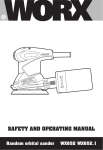Download MasterForce 241-0853 Operator`s manual
Transcript
Operator’s Manual Utila-ToolTM Model No. 241-0853 IMPORTANT : WARNING! Carefully read this Owner’s Manual before using this tool. Pay close attention to all Safety Instructions, Warnings, and Caution sections. Use this tool properly and only for its intended use. Safety symbols in this manual are used to flag possible dangers. The safety symbols and their explanations require the operator’s full understanding. The safety warnings do not, by themselves, eliminate any danger, and they are not a substitute for proper accident prevention measures. This Safety Alert Symbol indicates caution, warning, or danger. Failure to obey a safety warning can result in serious injury to yourself or to others. To reduce the risk of injury, fire, or electric shock, always follow the safety precautions. TABLE OF CONTENTS RULES FOR SAFE OPERATION Specifications .................................................................................................Page 2 KNOW YOUR TOOL Rules for Safe Operation............................................................................... Page 3 Description....................................................................................................... Page 7 Carefully read this Operating Manual and all labels affixed to the tool before using this tool. Keep this Manual available for future reference. Assembly and Adjustment.............................................................................Page 8 IMPORTANT Operation .........................................................................................................Page 12 Maintenance....................................................................................................Page 14 This tool should only be serviced by a qualified service technician. For more information, call the toll-free helpline, 1-866-917-4374. Troubleshooting...............................................................................................Page 15 GENERAL SAFETY RULES FOR ALL POWER TOOLS Accessories.....................................................................................................Page 16 WARNING: Read all safety warnings and instructions. Failure to follow the warnings and instructions may result in electric shock, fire and / or serious injury. Warranty….......................................................................................................Page 16 Save all warnings and instructions for future reference. SPECIFICATIONS Rated voltage: Rated power: Oscillating rating: Oscillating angle: Weight: 120 V 60 Hz 2.2 A 11000-20000/min (no load) 2.8° 2 lb. 10 oz. SAFETY SYMBOLS FOR YOUR TOOL The label on your tool may include the following symbols V ..............................................................Volts A .............................................................Amps Hz ............................................................Hertz W ............................................................Watts min ..........................................................minutes ........................................................Alternating current ........................................................Direct current n ..............................................................No load speed ...........................................................Class II construction,Double insulated .../min .....................................................Revolutions or Strokes per minute ...........................................................Indicates danger,warning or caution. It means attention!Your safety is involved ..........................................................Wet Conditions Alert Do not expose to rain or use in damp locations o 2 The term “power tool” in the warnings refers to your mains-operated (corded) power tool or battery-operated (cordless) power tool. 1) Work area safety √K eep work area clean and well lit. Cluttered or dark areas invite accidents. √D o not operate power tools in explosive atmospheres, such as in the presence of flammable liquids, gases or dust. Power tools create sparks, which may ignite the dust or fumes. √K eep children and bystanders away while operating a power tool. Distractions can cause you to lose control. 2) Electrical safety √P ower tool plugs must match the outlet. Never modify the plug in any way. Do not use any adapter plugs with earthed (grounded) power tools. Unmodified plugs and matching outlets will reduce risk of electric shock. √A void body contact with earthed or grounded surfaces such as pipes, radiators, ranges and refrigerators. There is an increased risk of electric shock if your body is earthed or grounded. √D o not expose power tools to rain or wet conditions. Water entering a power tool will increase the risk of electric shock. √D o not abuse the cord. Never use the cord for carrying, pulling or unplugging the power tool. Keep cord away from heat, oil, sharp edges or moving parts. Damaged or entangled cords increase the risk of electric shock. √W hen operating a power tool outdoors, use an extension cord suitable 3 for outdoor use. Use of a cord suitable for outdoor use reduces the risk of electric shock. √ I f operating a power tool in a damp location is unavoidable, use a residual current device (RCD) protected supply. Use of an RCD reduces the risk of electric shock. 3) Personal safety √S tay alert, watch what you are doing and use common sense when operating a power tool. Do not use tool while tired or under the influence of drugs, alcohol, or medication. A moment of inattention while operating power tools may result in serious personal injury. starting the power tool accidentally. √S tore idle power tools out of the reach of children and do not allow persons unfamiliar with the power tool or these instructions to operate the power tool. Power tools are dangerous in the hands of untrained users. √M aintain power tools. Check for misalignment or binding of moving parts, breakage of parts and any other condition that may affect the power tool’s operation. If damaged, have the power tool repaired before use. Many accidents are caused by poorly maintained power tools. √K eep cutting tools sharp and clean. Properly maintained cutting tools with sharp cutting edges are less likely to bind and are easier to control. √U se personal protective equipment. Always wear eye protection. Protective equipment such as dust mask, non-skid safety shoes, hard hat, or hearing protection used for appropriate conditions will reduce personal injuries. √U se the power tool, accessories, tool bits, etc. in accordance with these instructions , taking into account the working conditions and the work to be performed. Use of the power tool for operations different from those intended could result in a hazardous situation. √P revent unintentional starting. Ensure the switch is in the off-position before connecting to power source and / or battery pack, picking up or carrying the tool. Carrying power tools with your finger on the switch or plugging in power tools that have the switch on invites accidents. 5) Service √R emove any adjusting key or wrench before turning the power tool on. A wrench or a key left attached to a rotating part of the power tool may result in personal injury. √D o not overreach. Keep proper footing and balance at all times. This enables better control of the power tool in unexpected situations. √D ress properly. Do not wear loose clothing or jewelry. Keep your hair, clothing and gloves away from moving parts. Loose clothes, jewelry or long hair can be caught in moving parts. √ I f devices are provided for the connection of dust extraction and collection facilities, ensure these are connected and properly used. Use of these devices can reduce dust-related hazards. 4) Power tool use and care √D o not force the power tool. Use the correct power tool for your application. The correct power tool will do the job better and more safely at the rate for which it was designed. √D o not use the power tool if the switch does not turn it on and off. Any power tool that cannot be controlled with the switch is dangerous and must be repaired. √D isconnect the plug from the power source and/or the battery pack from the power tool before making any adjustments, changing accessories, or storing power tools. Such preventive safety measures reduce the risk of 4 √H ave your power tool serviced by a qualified repair person using only identical replacement parts. This will ensure that the safety of the power tool is maintained. SPECIFIC SAFETY RULES FOR Utila-ToolTM √H old tool by the insulated gripping surfaces when performing an operation when the cutting tool may contact hidden wiring or its own cord. Contact with a “live” wire will make exposed metal parts of the tool “live” and shock the operator. √N ever use your Utila-ToolTM to perform sanding or separating operations in wet conditions. √A lways wear eye protection. √A lways wear ear protection during extended periods of operation. √A lways wear a dust mask if the operation is dusty. √W ear protective gloves when changing application accessories. Application accessories become hot after prolonged use. √A lways inspect for and remove all nails, screws, staples, etc. before sanding. √A lways check walls and ceilings to avoid hidden power cables and pipes. A metal detector (available separately) is very helpful for this purpose. √W henever possible, use clamping devices or other suitable means to secure the workpiece to a firm surface. √W hen working with the machine, always hold it firmly with both hands and 5 provide for a secure stance. The power tool is guided more securely with both hands. √K eep your workplace clean. Blends of materials are particularly dangerous. Dust from light alloys can burn or explode. √D o not scrape wet or dampened materials (e.g., wallpaper) or on moist surfaces. Penetration of water into the machine increases the risk of an electric shock. DESCRIPTION KNOW YOUR UTILA-TOOLTM (Fig. 1) Before attempting to use this Utila-ToolTM, familiarize yourself with all of its operating features and safety requirements. Fig. 1 On/off switch √D o not treat the surface to be worked with solvent-containing fluids. Materials being heated by the scraping can cause toxic vapors to develop. Variable-speed dial √ E xercise extreme caution when handling the scraper accessory. The accessory is very sharp; danger of injury. Vent √U se only the original MASTERFORCETM Uitila-Tool accessories and the other accessories specified in this manual. √O nly use application accessories in good condition. Do not use them if they are torn or worn. √D o not restart a cutting operation in the workpiece. To resume a cutting operation: while keeping the tool from contacting the workpiece, allow the tool reach full speed and then carefully guide the cutting accessory into the cut. Flange with bolt Hex key Drive shaft Clamping bolt Adapter for Dremel® brand oscillating tool accessories √K eep your hands away from the cutting area. Do not reach under the material being cut. WARNING: The safe use of this product requires an understanding of the information on the tool and in this operator’s manual, as well as knowledge of the project you are attempting. Before use of this product, familiarize yourself with all operating features and safety rules. COMPATIBILITY WITH OTHER ACCESSORIES The Utila-ToolTM can be used with Fein®, Rockwell® and Dremel® brand oscillating tool accessories. Use the adapter when using Dremel® brand oscillating tool accessories. (Fein is a registered trademark of C & E Fein GmbH. Rockwell is a registered trademark of the Positec Group. Dremel is a registered trademark of Credo Technology Corporation.) MULTIFUNCTION DRIVE SHAFT SYSTEM The Utila-ToolTM has a multifunction drive shaft system that allows the tool to be used for dry sanding of small surfaces, corners and edges, for scraping, and for sawing thin steel sheet, wood and plastic by attaching different application tool supplied. 6 7 SELECTING THE APPLICATION ACCESSORY VARIABLE SPEED DIAL The variable-speed dial delivers different speeds by turning the dial from position “1“(lowest speed) to position “6” (highest speed). ASSEMBLY AND ADJUSTMENT WARNING: If any part is broken or missing, DO NOT attempt to plug in the power cord or operate the tool until the broken or missing part is replaced. Failure to do so could result in possible serious injury. WARNING: Do not attempt to modify this tool or create accessories not recommended for use with this tool. Any such alteration or modification is misuse and could result in a hazardous condition leading to possible serious injury. WARNING: Your tool should never be connected to the power source when you are assembling parts, making adjustments, installing or removing application tool, cleaning, or when it is not in use. Disconnecting the tool will prevent accidental starting, which could cause serious personal injury. Name Materials Application Quantity For precisely and quickly cutting Wood, Plastic, Drywall. 2pcs BIM Plunge Wood, Plastic, Cut Saw Drywall, Soft Metals. Blade 2pcs HCS Precision Plunge Cut Saw Blade Mini BIM Plunge Cut Saw Blade Mini cutting/ shaping/ carving for Wood, Plastic, Drywall, Soft Metals. 1pc Wood, Plastic, Drywall, NonHSS Ferrous Metals, Segmented thin Sheet Saw Blade Metal and other materials 1pc The variable speed feature of this tool enhances the overall performance of your tool and saves the application accessory from undue wear. Circular Grout Removal Blade Grout, Plaster, Porous Concrete and Masonry 1pc The speed can be adjusted from 11000 Fig.3 to 20000 oscillations per minute, by adjusting the variable speed dial located in the rear of the tool .The speed dial is numbered “1” through “6”, with position “1” the lowest speed and position “6” the highest speed. Triangular Grout Removal Blade Hardened adhesives, Thin sheet, Wood, Masonry 1pc ON/OFF SWITCH (fig. 2) 1. To turn the tool ON, push the on/off switch forward. Fig.2 2. To turn the tool OFF, pull the switch backward. VARIABLE-SPEED CONTROL (fig. 3) 8 9 Paint & Varnish, Bonded Carpet, S c r a p i n g Soft Adhesives, Blade Vinyl Flooring, wood and other floor coverings. Sanding Pad and Sandpaper Bare or painted wood, plaster, and other surfaces, depending on sandpaper grit 1. D isconnect the tool from the power source. 2pcs 2. L oosen the flange bolt with the hex key supplied. (Fig. 5) 3. E nsure that the inner threads and the drive shaft are clean. 1pc sanding pad+41pcs sandpaper (60 grits/120 grits/240 grits/320 grits 8pcs of each, 80 grits – 9pcs) ATTACHING THE APPLICATION TOOL (Fig.4-7) WARNING! Failure to disconnect the tool from power source when assembling parts, making adjustments, or changing accessories could result in accidental starting causing possibly serious injury. CAUTION! For all work or when changing application tools, always wear protective gloves. The sharp edges of the application tools will cause personal injury. Application tools can be very hot while working. WARNING! Check that the application tools are correctly attached. Incorrect or insecurely fastened application tools can come loose during operation and cause a hazard. WARNING! Do not attach the Circu- Fig.4 lar Grout or the Plunge Cut Saw Blade facing backwards (Fig. 4), as operation in this position may cause serious injury. 4. A lign the grooves on the application tool with the four raised ribs on the drive shaft; put the application tool onto the drive shaft. (Fig.6) Fig.6 5. W ith your gloved hand holding the blade, put on and tighten the flange bolt using the hex key. Ribs on shaft Grooves NOTE: Attach the application tool at the desired orientation for the task at hand. The shaft is configured so that the application tool can be attached every 30° around the shaft, from left 90° to right 90°. (Fig.7) Fig.7 900 600 300 00 MOUNTING/CHANGING THE SANDPAPER (Fig.8) 300 Fig.8 1. D isconnect the tool from the power source. 2. F ollow the directions for Attaching the Application Tool to attach the sanding pad to the Utila-ToolTM. Sanding pad 3. A lign the sandpaper with the sanding pad and use your hand to press it firmly on the sanding pad. 10 Fig.5 11 600 900 Sandpaper 4. P ress the sandpaper firmly against a smooth surface for a short period, then switch on the tool. The burr will form a non-slip bond with the outer edge of the sandpaper felt. This will avoid premature wear. 5. I f one point has become worn, pull off the sandpaper, turn it 120° and place it on the sanding pad again. MOUNTING THE FLANGES FOR DREMEL® BRAND OSCILLATING TOOL ACCESSORIES (Fig. 9 & 10) Fig.9 The flange is used as adapter to permit Dremel® brand oscillating tool accessories to be mounted on the UtilaToolTM . 1. D isconnect the tool from the power source. 2. L oosen the flange bolt with the hex key supplied, and remove the flange and bolt. Fig.10 3. P ut the selected snap-fit accessory onto the outer flange, making sure that the accessory engages all 12 pins in the outer flange and the accessory is flush against the outer flange, then put the accessory/outer flange assembly onto the inner flange. 4. A lign the grooves on the inner flange with the four raised ribs on the drive shaft; put the inner flange onto the drive shaft. Make sure the line on the side of the inner flange align with the line on side of the drive shaft. (Fig.9) 5. W ith your gloved hand holding the accessory, attach and tighten the clamping bolt using the hex key (Fig.10). NOTE: Some accessories, such as scrapers or blades, may be mounted either straight on the tool, or at an angle to enhance usability. OPERATION WARNING! Use sharp, undamaged saw blades only. Deformed, blunt saw blades or saw blades that are otherwise damaged can break. WARNING! For all accessories, work with the accessory away from the body. Never position hand near or directly in front of working area. Always hold the tool with both hands and wear protective gloves. CUTTING Saw blades are ideal for making precise cuts in tight areas, close to edges or flush to a surface. Select a medium to high speed for making the initial plunge; start off at medium speed for increased control. After making your initial cut, you can increase speed for faster cutting ability. Plunge cutting blades are intended to make precise cuts to allow for installation of flooring or wall material. When plunge cutting, it is important not to force the tool. If you experience a strong vibration in your hand during the plunge cut, this indicates that you are applying too much pressure. Back the tool out and let the speed of the tool do the work. While keeping the teeth of the blade in the work surface, move the back of the tool in a slow sideways motion. This motion will help expedite the cut. The Segmented saw blade is ideal for making precise cuts in wood, plaster, drywall material. Applications include cutting openings in flooring for venting, repairing damaged flooring, cutting openings for electrical boxes. The blade works best on softer woods such as pine. For harder woods, the blade life will be limited. Select a medium to high speed. GROUT REMOVAL Grout removal blades are ideal for removing damaged or cracked grout. Grout blades come in different shape to tackle different grout line. Select a medium to high speed. To remove the grout, use a back and forth motion, making several passes along the grout line. The hardness of the grout will dictate how many passes are needed. Try to keep the grout blade aligned with the grout line and be careful not to apply too much side pressure on the grout blade during the process. To control the plunge depth, use the carbide grit line on the blade as an indicator. Be careful not to plunge beyond the carbide grit line to avoid damage to the backer board material. If you notice the blade clogging during the grout removal process, you can use a brass brush to clean the grit, thus exposing the grit again. SCRAPING Scrapers are suitable for removing old coats of varnish or adhesives, removing bonded carpeting, e.g, on stairs/steps and others mall/medium 12 13 motor. size surfaces. Select low to medium speed. Excessive pressure can gouge or damage the background surfaces (e.g., wood, plaster). SANDING Sanding accessories are suitable for the dry sanding of wood, metal, surfaces, corners and edges and hard to reach areas. Work with the complete surface of the sanding pad, not only with the tip. Sand with a continuous motion and light pressure. DO NOT apply excessive pressure. Excessive pressure will result in poor handling, vibration, and unwanted sanding marks and premature wear on the sanding sheet. The following suggestions may be used as a general guide for abrasive selection, but the best results will be obtained by sanding a test sample of the workpiece first. Grit Application CoarseFor rough wood or metal sanding, and rust or old finish removal. MediumFor general wood or metal sanding FineFor final finishing of wood, metal, plaster and other surfaces. √ The tool maybe cleaned most effectively with compressed dry air. Always wear safety goggles when cleaning tools with compressed air. √ Use a soft clean and damp cloth to wipe the tool housing. A mild detergent can be used but nothing like alcohol, petrol or other cleaning agent. Never use caustic agents to clean plastic parts. WARNING! When changing accessory immediately after operation, allow the accessory to cool before removing it to avoid possible burning. WARNING! Avoid using solvents when cleaning plastic parts. Most plastics are susceptible to damage from various types of commercial solvents and may be damaged by their use. Use clean cloths to remove dirt, dust, oil, grease, etc. WARNING! Do not at any time let brake fluids, gasoline, petroleum-based products, penetrating oils, etc. to come in contact with plastic parts. Chemicals can damage, weaken or destroy plastic which may result in serious personal injury. TROUBLESHOOTING WARNING! WARNING! Turn the ON/OFF switch to the “OFF” position and unplug the tool from the power source before performing troubleshooting procedures. MAINTENANCE PROBLEM CAUSE SOLUTION WARNING! To ensure safety and reliability, all repairs should be performed by a qualified service technician at a MASTERFORCE Service Center. The tool will not start Not plugged into power source Plug the tool into a power source Exerting much pressure on the tool Let the tool running under no load to cool down Be sure cooling vents are free from dust and obstacles Clean, clear vents. Do not cover with hand during operation WARNING! For your safety, always turn off the switch and unplug the tool from the power source before performing any maintenance or cleaning. Periodic maintenance of your Utila-ToolTM allows for long life and trouble-free operation. A cleaning, lubrication and maintenance schedule should be maintained. Motor overheating As a common-sense and preventive maintenance practice, follow these recommended steps: √ Inspect the tool and accessories; Check it for wear or damage. √ Keep the ventilation slots of the motor clean to prevent overheating of the 14 15 HCS precision plunge cut saw blade/Wood 2pcs BIM plunge cut saw blade /Metal 2pcs Mini BIM Plunge Cut Saw Blade 1pc HSS segmented saw blade 1pc Triangular Grout 1pc Circular Grout 1pc or its employees. The rights under this limited warranty are to the original purchaser of the Merchandise and may not be transferred to any subsequent owner. This limited warranty is in lieu of all warranties, expressed or implied including warranties or merchantability and fitness for a particular purpose. Seller shall not be liable for any special, incidental, or consequential damages. The sole exclusive remedy against the seller will be for the replacement of any defects as provided herein, as long as the seller is willing or able to replace this product or is willing to refund the purchase price as provided above. For insurance purposes, seller is not allowed to demonstrate any of these power tools for you. Scraping Blade 2pc For questions / comments, technical assistance or repair parts – Sanding pad 1pc Please Call Toll Free at: 1-866-917-4374 (M-F 8am – 6pm) Sandpaper 41pcs Clamping bolt 1pc Adapter for Dremel® brand oscillating tool accessories 1set Hex key 1pc ACCESSORIES SAVE YOUR RECEIPTS. THIS WARRANTY IS VOID WITHOUT THEM. WARRANTY 3-MONTH MONEY BACK GUARANTEE: This MASTERFORCE™ brand power tool carries our 3-Month Money Back Guarantee. If you are not completely satisfied with your MASTERFORCE™ brand power tool for any reason within three (3) months from the date of retail purchase, return the tool with your original receipt to any store, and we will provide you a refund – no questions asked. 3-YEAR LIMITED WARRANTY: This MASTERFORCE™ brand power tool carries our famous No Hassle 3-Year Limited Warranty to the original purchaser. If the tool fails within three (3) years from the date of purchase, simply bring this tool and its sale receipt back retail store for a free equivalent replacement to your nearest within those three years. Notwithstanding the foregoing, this limited warranty does not cover any damage that has resulted from abuse or misuse of the Merchandise. This warranty: (1) excludes expendable parts including but not limited to blades, belts, bits, light bulbs, and/or batteries; (2) shall be void if this tool is used for commercial and/or rental purposes; and (3) does not cover any losses, injuries to persons/property or costs. This warranty does give you specific legal rights and you may have other rights, which vary from state to state. Be careful, tools are dangerous if improperly used or maintained. Seller’s employees are not qualified to advise you on the use of this Merchandise. Any oral representation(s) made will not be binding on seller 16 17 18 19 20