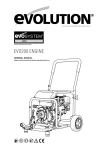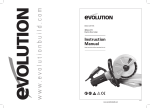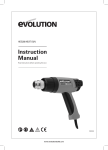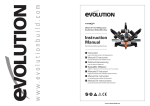Download Evolution BATTERY JIGSAW Specifications
Transcript
® Multipurpose 18V Lithium-Ion Jigsaw Supplied With Battery & Charger Original Instructions Read instructions before operating this tool. www.evolutionbuild.com ® TABLE OF CONTENTS EC - Declaration of Conformity EC - DECLARATION OF CONFORMITY 2 Figures3 Important Information 4 12 Month Limited Warranty 4 General Safety Rules 5 Additional Specific Safety Rules 6 Safety Rules For Charger 7 Battery Pack Care 8 Battery Pack Power Indicator 8 Labels and Symbols 8 Jigsaw Overview 9 We, the importer Evolution Power Tools Ltd. Venture One Sheffield S20 3FR Declare that the product Specification10 Functional Description Part numbers: EVO18VJIGSAW2 Evolution: Evolution 18v Li-ion Battery Jigsaw Complies with the essential requirements of the following European Directives: 2006/42/EC – Machine Directive 2006/95/EC – Low Voltage Directive 2004/108/EC – EMC Directive 2002/95/EC – Restriction of the use of Certain Hazardous Substances in Electrical and Electric equipment. Standards and Technical specifications referred to: 10 Operation13 Maintenance14 Environmental Protection 14 Service Parts Lists 15 EN 61000-6-3:2007 EN 55014-1:2006 EN 55014-2+A2:2008 EN 60745-1:2009 EN 60745-2-11+A12:2009 All documentation is held on file at the above address and is available, on request for review. Authorized Signatory Date: 29/8/2010 Name: Mr Matthew J Gavins Position: Managing Director Year of Manufacture: 2010 2 www.evolutionbuild.com FIGURES FIGURE 1 FIGURE 2 FIGURE 3 FIGURE 4 FIGURE 5 FIGURE 6 FIGURE 7 FIGURE 8 www.evolutionbuild.com 3 ® IMPORTANT Please read these operating and safety instructions carefully and completely. For your own safety, before using this equipment check that the voltage is correct and that all handles and parts are firmly secured. If you are uncertain about any aspect of using this equipment, please contact our Technical Helpline. Technical Helpline UK 0870 609 2297 Technical Helpline USA 1-866-EVO-TOOL EVOLUTION 18V LI-ION BATTERY JIGSAW Congratulations on your purchase of an Evolution Power Tools 18V Battery Jigsaw. Please complete your product registration on line to validate your machine’s warranty period and ensure prompt service if needed. We sincerely thank you for selecting a product from Evolution Power Tools. 12 MONTH LIMITED WARRANTY. Evolution power tools reserves the right to make improvements and modifications to design without prior notice. 4 Evolution Power Tools will, within twelve (12) months from the original date of purchase, repair or replace any goods found to be defective in materials or workmanship. This warranty is void if the tool being returned has been used beyond the recommendations in the Instruction Manual or if the machine has been damaged by accident, neglect, or improper service. This warranty does not apply to machines and / or components which have been altered, changed, or modified in any way, or subjected to use beyond recommended capacities and specifications. Electrical components are subject to respective manufacturers’ warranties. All goods returned defective shall be returned prepaid freight to Evolution Power Tools. Evolution Power Tools reserves the right to optionally repair or replace it with the same or equivalent item. There is no warranty – written or verbal – for jigsaw blades. In no event shall Evolution Power Tools be liable for loss or damage resulting directly or indirectly from the use of our merchandise or from any other cause. Evolution Power Tools is not liable for any costs incurred on such goods or consequential damages. No officer, employee or agent of Evolution Power Tools is authorized to make oral representations of fitness or to waive any of the foregoing terms of sale and none shall be binding on Evolution Power Tools. Questions relating to this limited warranty should be directed to the company’s head office, or call the appropriate Helpline number. www.evolutionbuild.com GENERAL SAFETY RULES WARNING When using electric tools, basic safety precautions should always be followed to reduce the risk of fire, electric shock and personal injury. Please read all of these instructions before attempting to operate this machine. Save this manual for future reference. 1. Keep work area clear. Cluttered work areas invite accidents. 2. Consider work area environment. Do not expose tools to rain. Do not use tools in damp or wet locations. Keep work area well lit. Never use tools near flammable liquids or gases. 3. Protect yourself against electric shock. Avoid body contact with earthed or grounded surfaces. 4. Keep other people away. Do not let others, especially children, come close to the work, and touch the tool or the extension lead. Keep them away from the work area. 5. Store idle tools. When not in use, tools should be stored in a dry locked-up place, out of children’s reach. 6. Never force the tools. Your tools will be more efficient and safer when used at the rate for which they were intended. 7. Use the right tool. Do not force small tools to do the job of a heavy duty tool. Do not use tools for purposes not intended; for example do not use circular saws to cut tree limbs or logs. 8. Dress properly. Do not wear loose clothing or jewellery which may get caught in moving parts. Non-skid footwear is recommended when working outdoors. If you have long hair, tie it back and wear protective hair covering. 9. Use protective equipment. Use safety glasses. Use face or dust mask if cutting operations create dust. 10. Connect dust extraction equipment. If the machines have a connection for dust extraction equipment, ensure these are connected and properly used. 11. Do not damage the cable. Never pull the power cable to disconnect the machine. Keep the cable away from heat, oil and sharp edges. 12. Secure workpiece. Where possible, use clamps or a vice to hold the workpiece. It’s much safer than using your hands. 13. Don’t over reach. Keep proper footing and balance at all times. 14. Maintain tools in good working condition. Keep cutting tools sharp and clean for better performance and optimum safety. Follow instructions for lubricating and changing accessories. Inspect power cables regularly and, if damaged, have them replaced by an authorised service centre. Inspect extension cables regularly and replace immediately if damaged. Keep handles dry, clean and free from oil and grease at all times. 15. Disconnect tools. Disconnect tools from the power supply when not in use, before any maintenance operation and when changing accessories such as blades, bits, cutters, etc. 16. Remove adjusting keys and spanners. Get into the habit of checking that adjusting keys and spanners have been removed from the machine before turning it on. 17. Avoid unintentional starting. Ensure switch is in “off” position before plugging in the machine. 18. Use proper extension leads. When the tool is used outdoors, use only extension leads intended for outdoor use and labelled as such. 19. Stay alert. Concentrate on what you are doing, use common sense and do not operate the tool when you are tired. 20. Check that no part is damaged. Before using a tool, make sure that it is in good working order. Check the alignment and condition of moving parts, mounting and any other aspect that may affect its operation. A guard or other part that is damaged should be properly repaired or replaced by an authorised service centre unless otherwise indicated in this instruction manual. Do not use the tool if the switch does not turn on and off. 21. Warning. The use of any accessory or attachment other than one recommended in this instruction manual may present a risk of personal injury. www.evolutionbuild.com 5 ® 22. Have your tool repaired at an authorised service centre. This electric tool complies with current safety rules. Repairs should only be carried out by an authorised service centre using original spare parts. Failing this, the user could expose themselves to considerable danger. HEALTH ADVICE Warning! When drilling, sanding, sawing or grinding, dust particles will be produced. In some instances, depending on the materials you are working with, this dust can be particularly harmful to you (e.g. lead from old gloss paint).You are advised to consider the risks associated with the materials you are working with and to reduce the risk of exposure. You should: - Work in a well-ventilated area. - Work with approved safety equipment, such as dust masks that are specially designed to filter microscopic particles. ADDITIONAL SAFETY RULES FOR YOUR EVOLUTION JIGSAW 1. Do not expose to rain or water. 2. Do not drop, shake or strike the battery. 3. Wear hearing protection when necessary. Exposure to noise can cause hearing loss. 4. Cutting/scraping blades and accessories can become very hot. Take care when changing or handling any bits or accessories. 5. Recharge the battery only with the charger specified by the manufacturer. A charger that is suitable for one type of battery pack may create a risk of fire when used with another battery pack. 6 6. Use this power tool only with specially designated battery packs. Use of any other battery packs may create a risk of injury and fire. 7. When the battery pack is not in use, keep it away from other metal objects like paper clips, coins, keys, nails, screws or other small metal objects that can make a connection from one terminal to another. Shorting the battery terminals together may cause burns or a fire. 8. Under extreme conditions electrolyte may be leak from the battery. If contact accidentally occurs, flush your skin with water. If electrolyte contacts your eyes, additionally seek medical help. Electrolyte from the battery may cause irritation or burns. 9. Hold the tool by the insulated gripping surfaces, especially when performing an operation where the blade may contact hidden wiring. If the blade contacts a ‘live’ wire, exposed metal parts of the power tool could become ‘live’ and give the operator an electric shock. 10. If possible, use clamps or a vice to hold your work. 11. When cutting into walls, floors or similar areas, make sure, as far as possible, that there are no services (gas or water pipes, electric cables etc) in the path of the blade. Striking hidden services could cause injury to the user and damage to the property. 12. Always disconnect the jigsaw battery before changing the blade. Never use damaged or distorted blades. 13. Always allow the saw to come to a complete halt before putting it down. A running tool may bounce uncontrollably if the blade tip contacts any surface. 14. Always consider the work environment and wear the appropriate personal protection equipment. This could include dust masks, eye protection, safety footwear etc. www.evolutionbuild.com SAFETY RULES FOR YOU EVOLUTION BATTERY CHARGER WARNING! READ AND UNDERSTAND ALL OF THESE INSTRUCTIONS. SAVE THESE INSTRUCTIONS FOR FUTURE OPERATOR USE. 1. Do not use the charger outdoors or expose to wet or damp conditions. Water entering the charger will increase the risk of electric shock. 2. Use this charger only with the designated rechargeable battery packs. Other types of battery may overheat and burst causing personal injury or damage. 3. Do not abuse the charger cord. Never use the cord to carry the charger. Do not pull the cord rather than the plug when disconnecting from the power supply. Replace damaged cords immediately. 4. Ensure that the power cord is routed so that it does not pose a trip hazard. Also ensure that it cannot come into contact with sharp edges or moving parts which could cause damage to the cord. 5. Do not use any attachment not recommended or sold by the battery charger manufacturer. Use of unauthorised attachments or battery packs could lead to a significant risk of electric shock, fire or personal injury. 6. Keep the power cord and the charger body from heat sources. Heat can damage the charger body and/or internal parts. 7. Do not use this charger if the cord or plug is damaged. A damaged cord or plug must be replaced before the charger can be used. 8. Do not use the charger if it has been dropped, received a sharp blow or in any other way has been damaged. Have the charger checked at an authorized service centre. 9. Do not disassemble charger. Take to an authorized service centre when service or repair is required. 10. Unplug the charger from the mains power supply when attempting maintenance or cleaning. This will reduce the risk of electric shock. 11. Disconnect the charger from the mains supply when not in use. Store in a locked cupboard out of children’s reach. Do not store with any other small metallic items that could fall into the charger battery-pack port. Do not store in locations where the temperature may reach or exceed 500 C. 12. Do not touch any of the uninsulated terminals in either the battery charger or the battery pack. Terminals may be ‘live’ and there is a risk of electric shock. WARNING This machine is not intended for use by persons (including children) with reduced physical, sensory or mental capabilities, or lack of experience and knowledge, unless they have been given supervision or instruction concerning the safe use of the machine by a person responsible for their safety. Children should be supervised to ensure that they do not have access to, and are not allowed to play with, this machine. www.evolutionbuild.com 7 ® CARE OF YOUR PURE BATTERY PACK 1. Do not charge the battery pack when the temperature is below 0°C (32°F) or above 40°C (104°F). 2. Always protect the battery terminals when the battery pack is not used. 3. Do not short the battery pack. Warning: A battery short can cause a large current flow, overheating, possible burns and even irreparable damage to the battery. 4. Do not touch the terminals with any conductive material. 5. Avoid storing the battery pack in a container with other metal objects such as nails, coins, etc. 6. Do not expose the battery pack to water or rain. 7. Do not store the battery pack in locations where the temperature may reach or exceed 50°C (122°F). 8. Do not incinerate the battery pack even if it is severely damaged or is completely worn out. The battery pack can explode in a fire. 9. Be careful not to drop, shake or strike the battery. SAFETY LABELS & SYMBOLS WARNING! Do not operate machine if warning and / or instruction labels are missing or damaged. Contact Evolution Power Tools for replacement labels. Symbol Description V Volts A Amperes Hz Hertz Min Speed ~ Alternating Current No No Load Speed -1 BATTERY POWER INDICATOR The battery pack is equipped with a power indicator. To show how much power is left in the battery pack, press the power indication button. LED STATUS BATTERY CONDITION Only Red LED ‘on’. Battery power very low. Battery needs to be re-charged. Orange & Red LEDs ‘on’. Battery power is low. 1 Green 1 Orange Battery pack 1 Red LED ‘on’. is good to use. All LEDs ‘on’. Battery Pack is fully charged. 8 www.evolutionbuild.com Wear Safety Goggles Wear Ear Protection Do Not Touch Wear Dust Protection Restriction of Hazardous Substances Directive CE certification Waste electrical and electronic equipment Machine Overview 4 3 5 8 10 7 11 1 2 6 12 13 9 1. KEYLESS COLLET CHUCK 8. BATTERY PACK LOCKING TAB 2. BLADE GUARD 9. FOOTPLATE 3. SWITCH SAFETY LOCK SLIDE BUTTON 10. LASER GUIDE ON/OFF SWITCH 4. SOFT GRIP HANDLE 11. ORBITAL ACTION CONTROL SELECTOR 5. ON/OFF TRIGGER SWITCH 12. CHARGER 6. GUIDE ROLLER 13. FOOTPLATE ANGLE GUIDE 7. INSERTED BATTERY PACK www.evolutionbuild.com 9 ® SPECIFICATION FUNCTIONAL DESCRIPTION EVOLUTION BATTERY JIGSAW & CHARGER Note: Before using this tool, read the instruction manual carefully. JIGSAW Voltage:18.0V-DC No Load Speed: 0-2400 strokes per minute Stroke Length: 25.4mm Blade Type: T-shank BEFORE USE A Battery Pack must be inserted into the tool as detailed below. It is important that the Battery Pack is of the designated type recommended for this machine. CHARGER Input: Output Charging Time: Newly purchased Battery Packs do not come fully charged, and should be charged before use. BATTERY PACK Battery Voltage: Battery Capacity: 230-240V ~ 50/60 Hz 18V DC, 1.7A 1 Hour 18V 1500 mAh NOISE AND VIBRATION DATA Sound Pressure: 87.3dB(A) K=3dB Sound Power: 98.3dB(A) K=3dB Vibration: 5.383m/s2 K 1.5 m/s2 The declared vibration total value has been measured in accordance with a standard test method and may be used for comparing one tool with another. The declared vibration total value may also be used in a preliminary assessment of exposure. WARNING: The vibration emission during actual use of the power tool can differ from the declared total value depending on the ways in which the tool is used. The need to identify safety measures and to protect the operator are based on an estimation of exposure in the actual conditions of use (taking account of all parts of the operating cycle, such as the times the tool is switched off, when it is running idle, in addition to trigger time) 10 Note: Battery power and performance will improve after several discharge/charging cycles have been completed. WARNING: The battery pack and battery charger supplied are specially designed to work together. Do not attempt to use any other charger or battery pack with this Evolution Jigsaw. CHARGING A BATTERY PACK 1. Position the charger on a work bench or similar in a well ventilated location and ensure that the charger cannot be covered by workshop cloths etc. 2. Plug the charger into a suitable power socket. The green LED will illuminate. 3. Slide the Evolution 18V battery pack into the docking port of the charger. It will only fit in one way round. 4. Firmly slide the battery pack down into the charger to ensure terminal connection. The battery locking tabs should positively engage the charger. The red LED will light to confirm terminal connection and that the charging cycle has started. See Fig 1 5. When the green LED flashes, the charging cycle is 90% completed. 6. Remove the battery pack from the charger when the flashing green LED remains steady, and store the charger safely for future use. Remove the battery pack by pressing the two locking tabs on either side of the pack and slide the pack from the charger. www.evolutionbuild.com CHARGING INDICATOR This charger is designed to detect problems that can sometimes arise with rechargeable battery packs. The status of the two LED’s can alert the operator to potential problems. Please refer to the table below. RED LED GREEN LED CHARGER OR BATTERY PACK CONDITION OFF ON Charger connected to power supply and ready to receive battery pack ON OFF Battery pack correctly inserted and charging cycle in progress OFF FLASHING Battery charging and at 90% of full charge OFF ON Steady green LED Battery is completely charged FLASHING FLASHING At the same time - Battery pack too hot or cold for charging FLASHING FLASHING Alternatively – Battery pack defective and needs to be replaced Note: If battery pack failure is suspected, we recommend that the operator inserts a new battery of known quality into the charger to check that the charger is working correctly. If the new battery charges correctly, then the original battery is probably defective and should be sent for safe recycling. If the new battery pack displays the same problems as the original, have the charger tested at an authorized service centre. Warning: When a battery becomes discharged due to prolonged use or exposure to direct sunlight or heat, always allow the battery pack to cool down before recharging. This will allow the battery to be recharged to its full capacity. 1. INSTALLING OR REMOVING THE BATTERY PACK Check that the battery pack is of the designated type for this machine. We recommend that the trigger switch is locked in the OFF position when removing or inserting the Battery Pack. Refer to section 3 below. a. Slide the Battery Pack onto the base of the tools handle. The Battery can only fit one way round. b. Firmly slide the Battery Pack fully into the tools handle to engage the locking tabs. The electrical connections inside the handle will be made automatically. c. To remove the Battery Pack, simply press the two locking tabs with your finger and thumb and slide the Battery Pack from the handle. 2. INSTALLING OR REMOVING A BLADE Note: The battery pack must be disconnected from the machine when installing or removing the blade. 1. Remove the battery pack. 2. Check that the jigsaw blade is of the correct type. 3. Pull back on the collet chuck sleeve using your finger and thumb of one hand. See Fig 2 4. Insert the blade into the chuck fully ensuring that the blade teeth face forwards. 5. Release the chuck sleeve. 6. Check to ensure the blade is securely gripped by the chuck. 7. Check to ensure that the back of the blade has engaged into the groove in the guide roller. See Fig 3 8. Replace the battery pack. www.evolutionbuild.com 11 ® 3. ON/OFF TRIGGER SWITCH - See Fig 4 This tool is fitted with a variable speed trigger switch that delivers higher speed as the trigger pressure is increased. The trigger switch is also fitted with a brake function which stops the chuck immediately when you quickly release the trigger. 4. TRIGGER SWITCH SAFETY LOCK - See Fig 4 The trigger switch can only be operated once the safety lock has been disengaged. 1. To disengage the safety lock press the safety lock slide button on either the RH or LH side of the handle. 2. Press the trigger switch to start the machine. Note: The safety lock will automatically reset to the ‘safe’ position when the trigger switch is released and the machine has stopped. 5. LASER CUTTING GUIDE This jigsaw is fitted with a laser guide which can be particularly useful when cutting straight lines. Only switch the laser guide on when you are about to make a straight cut, and switch it off when the cut has been completed. The switch is located on the front of the machine. Press the button once to switch the laser guide ‘on’. Press once more to switch the laser guide ‘off’. See Fig 5 Warning: Do not look directly into the laser beam, or point it at anyone. Do not use the laser guide if the material to be cut is reflective. 12 6. CUTTING ACTION SELECTION SWITCH This jigsaw has a 4 position switch (0-3) located on the LH side of the machine just behind the blade. See Fig 6. Only operate this switch when the machine is switched ‘off’ and the blade is stationary. Position ‘0’ Straight cutting action Positions ‘1 – 3’ Orbital cutting actions Orbital cutting action has an aggressive blade cutting motion and is especially suited for cutting soft materials. During orbital cutting the blade moves forwards as well as up and down. Position 1 is the least aggressive of the orbital cutting actions, with position 3 being the most aggressive. The Table below gives some typical examples of the use of the orbital cutting facility. We recommend that the operator always practices on a piece of unwanted material to determine the most suitable selection for the task at hand. POSITION TYPICAL APPLICATION 0 Thin materials. Fine cuts. Tight curves. All metals 1 Hard materials such as chipboard, MDF, Plywood etc 2 Thick materials such as constructional timber and plastic 3 Fast cuts when cutting with the grain in softwood material www.evolutionbuild.com OPERATION GENERAL CUTTING Note: Always ensure that the footplate of the jigsaw is in close contact with the workpiece throughout the cutting procedure. If the footplate is allowed to ‘lift’ away from the workpiece operator control and accuracy will be compromised. 1. Clearly mark out the cutting line to be followed on the workpiece (use a pencil or other suitable marking device). 2. Small workpieces should be secured in a vice or clamped to a workbench. Check that the passage of the blade is not obstructed. 3. Larger workpieces should be clamped to sawhorses or similar. Check that the passage of the blade is not obstructed. 4. Set the Cutting Action Selection Lever to the desired position. 5. Align the saw with the cutting line and rest the front of the footplate on the workpiece. Note: Ensure that the blade is not in contact with the workpiece at this stage. 6. Switch the machine ‘on’ and gently feed the jigsaw into the workpiece. Be careful to hold the jigsaw firmly and keep full control as the blade contacts the workpiece. 7. Adjust the speed of the blade as necessary to achieve optimum cutting performance. 8. Use the Laser guide if necessary, but only on non-reflective materials. Note: Do not force the blade. Let the blade do the work by adjusting the speed and feed rates to achieve best performance. CUTTING METAL When cutting any metal a suitable cutting lubricant/coolant should be used. Cast Iron and Brass can be cut without a cutting lubricant. Always use a blade that is capable of cutting metal, and secure the workpiece securely, if practicable, in a vice or similar clamping device. WARNING: When cutting metal the Cutting Action Selection Lever must be set to the ‘0’ position. ANGLE CUTTING FOOTPLATE ANGLE ADJUSTMENT Note: The footplate is factory set and adjusted so that the blade cuts at 900 to the footplate. The footplate may be tilted to allow an angle of up to 450 to either side with positive location stops at 150, 300 and 450. To adjust the footplate: 1. Remove the battery from the jigsaw. 2. Loosen the two hex-headed screws underneath the footplate using a suitable allen key. See Fig 7. 3. Tilt the footplate to the desired angle. To engage one of the positive stops it will be necessary to slide the footplate forwards or backwards depending on the stop required. See Fig 8. 4. Tighten the two hex-headed screws carefully so as not to damage the threads. 5. Re-install the battery. Follow the steps as for General Cutting as outlined above. www.evolutionbuild.com 13 ® Note: Angled cutting, whatever the material, is always more difficult than general straight cutting. With angled cutting it is very important to allow the saw blade to do the work. Do not ‘force’ the blade. A trial run on unwanted material to determine the best combination of blade feed and speed is recommended. BLADES Choose blades carefully. Use only a blade that is suitable for this machine and for the material to be cut. Return to the factory setting when angled cutting is completed. Recheck the security of the blade. ACCESSORIES SUPPLIED Instruction Manual: Allen Key: Jigsaw Blades: CUTTING CIRCLES OR CURVES When cutting curves, particularly tight curves, start with a reasonably slow speed, and gradually increase the speed until the optimum performance is achieved. Do not force the blade, as in curved cutting this can lead to the blade deflection, and possible blade breakage. To cut a circle from a workpiece: 1. Mark out the circle in the required postion. 2. Drill a ø12 mm hole near the centre of the hole. 3. Insert the jigsaw blade into the ø12 mm hole. Ensure that there is clearance between the blade and the workpiece. 4. Begin cutting towards the outside of the circle, slowly in a spiral fashion, until the blade is following the required cutting line. 5. Advance the jigsaw slowly to avoid cutting a slanted surface or experiencing blade deflection. 14 The ability of the jigsaw to follow curves, provide smooth finishes or faster cutting is directly related to the type of blade employed. 1pc 1pc 3pcs MAINTENANCE Your Evolution Jigsaw requires no major additional lubrication or maintenance. Occasionally apply a drop of light machine oil to the blade guide spindle. There are no user serviceable parts in your Evolution Jigsaw, or Evolution 18v Charger. Keep the tool clean, but do not use chemical cleaners which may damage the plastic parts. Clean with a dry cloth. Ensure that the motor ventilation slots are kept clean. ENVIRONMENTAL PROTECTION Waste electrical products should not be disposed of with household waste. Please recycle where facilities exist. Check with your Local Authority or retailer for recycling advice. www.evolutionbuild.com Parts Lists www.evolutionbuild.com 15 ®