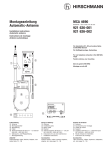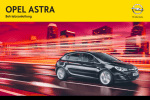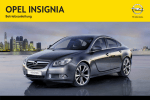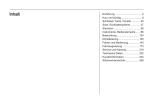Download Berlin RCM 303 A
Transcript
Multi media system Fitting instructions 3 D93 653 072 Berlin RCM 303 A GB 7 642 997 010 GB Safety advice Connecting wires Installation and hook-up regulations Disconnect the negative pole of the battery while this unit is being installed and hooked up. Before drilling any holes, ensure that any wires or car parts (such as the air bag when mounting the display, or the tank or petrol line) will not be damaged. Use wire bushings to protect the wires which pass through holes with sharp edges. To prevent interference, lay all wires a safe distance away from any wire harnesses. Use only those loudspeakers with an impedance of 4 Ω. Be sure to take the maximum load capacity (music) into account. Do not ground the loudspeakers. Use only the marked terminals. In order to ensure a safe installation, use only the attached original mounting material. Fuses: Operating panel (ACR): 3.15 A internal fuse Tuner: 4 A wire fuse Amplifier: 30 A wire fuse CDC interface: 3.15 A internal visible type fuse CD changer: 2.5 A soldered fuse To hook up the power supply for the components instal led in the boot (tuner, CDC interface, amplifier), hook up the 6 mm˝ positive wire of the amplifier via the 30 A wire fuse to the positive pole of the battery and lay it into the boot. Hook up the positive wire of the tuner and the CDC interface to this cable (solder it, or use a plug-in or screw connection). In order to earth the amplifier, lay the brown 6 mm˝ earth wire from the negative pole of the battery to the amplifier in the boot. Lay the CORA bus wire from the operating panel (ACR) to where the tuner, CDC interface and the amplifier have been installed. Lay the ACR’s optical wave guide and the wire of the measuring microphone to the amplifier. Before proceeding with the installation Antennas Use the vehicle-specific bar or window antenna as antenna 1 for AM and FM reception. Due to anexcessive attenuation of the antenna duplexer, do not employ a combi-antenna for car radio and telephone. Before installing the ADA window antenna, look for an interference-free mounting spot with the help of a portable radio while the engine is running. In the table you will find possible layout plans for the ADA window antenna. In order to prevent any interference, lay the antenna wire far enough away from wire harnesses or other interference sources (under the inside roof lining, if possible). If installing the antenna on the rear window, do not fix the wire to the rear window heating wires. Install the antenna wires either above or beneath the heating wires only, whereby you must make sure that there are at least 10 cm between the chassis and the heating wires. Install the antenna wires as instructed in the installation instructions provided with the antenna. Initial start-up After the installation has been completed, re-connect the negative pole of the battery. Press the volume, on/off button. The display should show a frequency and the word Suchlauf Scan and the unit is now operating in the tuner mode. After a time (depending on the number of stations which can be received, approximately 2 minutes), the station names (RDS stations) and their frequencies will be visible in the display. Check all of the functions (cassette, CD player, AUX, if necessary). For the CD player, the entire magazine will be tested. The following message will appear in the display: „Magazine testing in progress“. At least one CD must be in the magazine. After the test, the unit will switch into CD mode. If any error messages appear in the display, test the system with the help of the trouble-shooting information at the end of these installation instructions. After completing the installation and testing all of the individual components, proceed with the Hi-fi sound and DNC adjustment as described in the information about the measuring microphone. Installation material Check to make sure that you have all the electrical and mechanical material you need for installing the individual components and divide this material into groups (refer to the installation material for the individual components). It is advisable to mark the optical wave guides for each individual component. Modifications reserved! 1 Possible mechanical layouts for the ADA window antennas Installation location Vehicle model Audi 80/90 5/87 Antennas A F G H I J x x x x K x 2)3) x x x x x 1) L x 1) 1) Reference (dependive on vehicle model) 1) x 1) 1) Reference (dependive on vehicle model) x 2)3) x x x x x 1) Reference (dependive on vehicle model) x 2)3) x ADA window antenna BMW 3er Touring E 2)3) x ADA window antenna BMW 3er 1/91 D x ADA window antenna BMW 3er 10/85 12/90 C Reference (dependive on vehicle model) ADA window antenna Audi 100 1/91 B Reference (dependive on vehicle model) x x x x 1) x 1) x x ADA window antenna x 1) x x x 2) Reference (dependive on vehicle model) x 1) x 1) BMW 5er/7er ADA window antenna BMW 5er Touring x Ford Sierra Stufenheck Ford Sierra Kombi Ford Scorpio x x x 1) x x ADA window antenna x x 2)3) x Reference (dependive on vehicle model) x x x x x ADA window antenna Reference (dependive on vehicle model) 2)3) x ADA window antenna x 2) x x x x 1) x x 2)3) 1) depending on pre-fitting 2 1) x x 2) facing forward left and right 1) x x Reference (dependive on vehicle model) ADA window antenna 1) x x 1) 1) x Reference (dependive on vehicle model) ADA window antenna Mercedes W 201 x 2) x x 1) x x ADA window antenna Ford Sierra Schrägheck 1) 1) Reference (dependive on vehicle model) Reference (dependive on vehicle model) x x x 3) 2-door/estate wagon x x 1) 1) x Possible mechanical layouts for the ADA window antennas Installation location Vehicle model Mercedes W 202 Antennas A x L x x x x x x x x x x x x x x 1) 1) 1) x x x x x x x x x x x 3) 1) x x x x x 1) x x Reference (dependive on vehicle model) x x Reference (dependive on vehicle model) x x x x x x 1) Reference (dependive on vehicle model) x 1) 1) x x x x 2)3) x x x 1) Reference (dependive on vehicle model) ADA window antenna VW Passat K 2)3) ADA window antenna VW Vento x Reference (dependive on vehicle model) ADA window antenna VW Golf J Reference (dependive on vehicle model) ADA window antenna Renault Laguna I 2)3) ADA window antenna Peugeot 605 H x Reference (dependive on vehicle model) ADA window antenna Opel Omega G Reference (dependive on vehicle model) ADA window antenna Opel Vectra F Reference (dependive on vehicle model) ADA window antenna Opel Astra E 2)3) ADA window antenna Mercedes W 140 D Reference (dependive on vehicle model) ADA window antenna Mercedes W 126 C Reference (dependive on vehicle model) ADA window antenna Mercedes W 124 B x x x x x x 1) Reference (dependive on vehicle model) x 1) 1) 1) x x 2)3) ADA window antenna 1) depending on pre-fitting x 2) facing forward left and right x x x 3) 2-door/estate wagon 3 Installation material for the individual components Display Electrical Mechanical 4x Operating panel Electrical 4 Mechanical Tuner Electrical Mechanical 2x 4x 4x 4x Amplifier Electrical Mechanical 8x 6x 30 A 30 A 6x 8x 5 CDC Electrical Mechanical 2x 4x CDC Interface Microphone self-adhesive Velcro tabs 6 4x Power supply hook-up Data bus hook-up 7 Optical wave guide hook-up Antenna hook-up 8 Display The display is mounted on a swivel base. If it is not possible to mount the display on a swivel base, you may alternately use a gooseneck. You can order the gooseneck as an accessory under the order number 7 607 039 100. The hook-up wire can be laid into the base either from the side or from underneath. In order to lay the wire into the base from underneath, drill a 15 mm hole where the display is to be installed and pull the plug from the display. Warning: Make sure not to damage any other wires, the airbag, etc. while drilling the hole. In order to pull the plug in the display, screw it apart as follows: 1. Loosen the four screws on the back of the display and remove the rear plate (Fig. 1). 2. Loosen the two screws on the strain relief inside and remove it (Fig. 2). 3. Remove the plug carefully and push it through the base. Push the wire through the hole where the display is to be installed, push it from underneath into the base and plug it in. Screw the display back together (Fig. 3). The base can also be mounted on the back of the display. Proceed as follows: 1. Loosen the four screws on the back plate of the display and remove the rear plate (Fig. 1). 2. Loosen the two screws on the strain relief inside and remove it (Fig. 2). 3. Remove the plug carefully and push it through the base (Fig. 3). 4. Remove the cover from the back plate of the display and remove the retaining spring (Fig. 4). 5. Pull the base off the back plate and insert it where the cover was located (Fig. 5). Push the retaining spring into the notch in the base, insert the cover where the base was located, lay the wire through the base and reassemble the display (Fig. 6). In order to mount the base, unscrew it and use four screws to fix it to the installation location (Fig 7). Fig. 4 Fig. 1 Fig. 5 Fig. 2 Fig. 6 Fig. 7 Fig. 3 9 Operating panel (ACR) The mounting frame included with this unit makes an installation possible in vehicles with a standard DIN radio opening measuring 182 x 53 mm, 165 mm installation space and a dashboard thickness measuring from 1 to 20 mm at the fastening tabs. Blaupunkt is able to supply installation sets for the most common vehicles with non-standard measurements for units measuring 50/52 mm. Check to see whether the vehicle is standard or non-standard and use a vehicle-specific installation set if necessary. When using an installation set for 52 mm units, you must affix 4 spacer plates with the order number 8 601 055 056 on the upper and lower sides of the unit. The car radio is installed in the space provided by the vehicle manufacturer. Open this space (remove the shelf or cover plate) or cut out a space measuring 182 x 53 mm. Reach into this opening in order to find out which fixing tabs can be bent over. Hint: Try to bend over all of the fixing tabs (Fig. 1). Insert the mounting frame into the opening and bend over the fixing tabs with a screwdriver. Lay the power supply wire, the display wire, the optical wave guide and CORA bus wire (round plug) to the installation location and hook them up to the ACR (Fig. 2). Operating panel – Installation Connect all of the corresponding wires. Screw the display wire tight and push the operating panel into the mounting frame from the front until the side springs lock into place (you will hear a definite clicking sound). Operating panel – Removal Insert the release bracket into the holes on the left and the right of the cover panel until it locks into place. Pull the operating panel out (Fig. 3). Fig. 1 Display CORA bus checkpoint 2 Optical wave guide to amplifier checkpoint 3 Plus (pin 15) connected to ignition Switch plus output. Do not use for antennas. Illumination hook-up Fig. 2 Earth to the chassis checkpoint 1 Continuous plus (pin 30) to the battery checkpoint 1 Fig. 3 10 Tuner The tuner can be installed either vertically or horizontally with the installation material provided (Fig. 1, 2). Lay the antenna, power supply and CORA bus wires to the point of installation. Affix the CORA bus wire to the plug (Fig. 3, 4, 5). Plug in the plugs for the antenna, the power supply and the optical wave guide (Fig. 6). Plug in the CORA bus plug and screw it tight (Fig. 7). Fig. 2 Fig. 1 P1 Fig. 3 Fig. 4 Fig. 5 Antenna 4 FM Antenna 3 FM Checkpoints 4 Antenna 2 FM Antenna 1 AM/FM Switch plus output for active antennas Continuous plus (pin 30) to the battery Earth to the Optical wave guide to the amplifier chassis checkpoint 3 Checkpoints 1 CORA bus checkpoint 2 Fig. 7 Fig. 6 11 Amplifier Install the amplifier in a suitable location in the boot (ensure sufficient heat dissipation). The amplifier output can be adjusted from 4 x 70 watts to 2 x 150 watts with the help of the DSC menu on the operating panel. Hooking up an additional amplifier When using the 2 x 150 watts mode, an additional amplifier can be hooked up to the 8-pin Preamp Out jack. Aux in Input jack for other audio frequency sources, such as DAT recorders, telephone (only GSM-net in connection with a Berlin interface). Microphone Input jack for the microphone for the Hi-fi sound adjustment and DNC. Using a subwoofer CORA bus For subwoofer operation, an additional amplifier can be hooked up to the Sub Out jack. Activate the Sub Out jack with the help of the DSC menu on the operating panel and determine the crossover frequency. Affix, plug in and tighten the screws for the CORA bus plug (Fig. 1, 2, 3). Connecting the sound components Screw the 6 mm˝ plus wire via the 30 A wire fuse to the positive pole of the battery Affix wire to the cable lug provided and screw it to the positive terminal of the amplifier. Affix the 6 mm˝ negative wire provided (brown) to the negative pole of the battery and use the cable lug provided to attach it to the negative pole of the amplifier (Fig. 4). You can, for example, hook up a DSP 01 to the jacks Preamp Out/In. You must activate the function Out/In with the help of the DSC menu. Telephone mute (active low) When a telephone is connected that is not controlled by the Berlin radio’s CORA bus, the Berlin radio’s audio frequency will switch to mute when the telephone is in operation. Positive, negative hook-up P1 Fig. 1 Fig. 2 Fig. 3 Plus (via 30 A wire fuse) and earth directly to battery checkpoint 1 4 x 70 W 2 x 150 W Fig. 4 Optical wave guide for components CDC, head unit, tuner Measuring checkpoints 3 microphone 12 CORA bus checkpoint 2 CD changer + interface CD changer CDC interface The CD changer can be installed either vertically or horizontally with the mounting material provided (Fig. 1, 2). When choosing the installation location, be sure that the CD changer will not hinder access to the lighting, spare tire or anything else. The installation location must be dry, without direct exposure to sunlight and the magazine must be freely accessible. Lay the optical wave guide to the amplifier and hook it up. Lay the data bus wire to the CDC interface. Install the CDC interface in a dry location in the boot behind the side lining, under the carpeting or somewhere similar (affix with double-sided adhesive tape or Velcro fastenings). Affix the CORA bus plug, plug it into the interface and tighten the screws (Fig. 3, 4, 5). Plug the data bus wire from the CD changer into the interface. Connect the red positive wire to continuous plus (6 mm˝ wire to the amplifier). Connect the black earth wire to an interference-free spot on the chassis (Fig. 6). to the interface checkpoint 1 adjust to the correct setting optical wave guide to the amplifier checkpoint 3 to the interface Fig. 1 Fig. 2 optical wave guide to the amplifier P1 Fig. 3 Fig. 4 Fig. 5 earth to the chassis CORA bus checkpoint 2 continuous plus (pin 30) to the battery checkpoints 1 to the CDC checkpoint 2 Fig. 6 13 Measuring microphone The measuring microphone is used to record interference noise, to control the DNC, to adjust the Hi-fi sound and DNC and is to be instal led with the attached self-adhesive Velcro strips at the point where the strongest interference in the vehicle occurs, for example: Tyre noise microphone in the foot room of vehicle microphone in the center console Engine noise microphone on the side pillar Wind noise The opening of the microphone must show in the direction the interference noise is coming from (Fig. 1). In order to adjust the Hi-fi sound, remove the microphone from the Velcro strip and attach it to the extension cord provided (Fig. 2). Hi-fi sound adjustment The playback sound is affected by the vehicle’s interior, for example, or the positioning of the loudspeakers as well as the number and seating position of the passengers. Following the adjustment process, the selfadjusting digital equalizer is able to control the loudspeakers optimally and compensate for the different transmission times which result from the different distances between the loudspeakers and the listener. The system allows to store and recall four different sound settings. Hang the microphone with the opening facing downwards from the vehicle ceiling to the approximate height of the driver’s head (Fig. 3). Hint: During the adjustment process, the vehicle must be closed and all persons outside. Starting the Hi-fi sound adjustment Opening Fig. 1 Fig. 2 Press the MOD button. The display for the sound control will appear. Set the cursor on EQUALIZER and confirm by pressing the Enter key. The display for setting the equalizer will appear. Set the cursor on HI-FI and select the memory position by pressing the Enter key. With the Enter key you can page through the possible positions (1, 2, 3, 4, 1 ...). After selecting the memory position, hold the Enter key pressed down for approximately 4 seconds. A warning message will appear on the display. Set the cursor to YES and confirm by pressing the Enter key. Before the adjustment process begins, there will be a countdown of 10 seconds during which you must leave the vehicle. During the adjustment process, the word ADJUSTING will flash on the display. After this, you can place the microphone in other positions for which you would like to adjust the loudspeakers and repeat the whole process again. After completing the adjustment process, remove the extension cord from the microphone and re-attach the microphone to the Velcro strip. DNC adjustment In order to perform the DNC adjustment, activate the DSC menu by pressing the MOD button (approx. 2 sec.). Set the cursor to DNC ADJUSTMENT and confirm by pressing the ENTER key. A warning will appear in the display. Set the cursor to YES and start the adjustment process by pressing ENTER. During the adjustment process, the vehicle must be closed and all persons outside. Before the process begins, there will be a countdown of 10 seconds during which you must leave the vehicle. In the display the word „ADJUSTING“ will flash during the entire process. After the adjustment process has been completed, set the cursor to DNC OFF LOW MEDIUM HIGH and activate the sensitivity to LOW MEDIUM HIGH by pressing the ENTER key. Exit the DSC menu by pressing the MOD button. Fig. 3 14 Trouble-shooting Malfunction Test Power supply — checkpoints 1 Display page 10 no radio page 12 no amplifier no changer page 13 You cannot switch the radio on. page 11 Data bus hook-up — checkpoints 2 Display no radio page 10 no amplifier page 12 no changer page 13 The radio will not accept any entries. page 11 The CD player does not function. 15 Trouble-shooting Malfunction Test Optical wave guide hook-up— checkpoints 3 no sound for cassette page 10 no sound for CD player page 12 no sound for radio no sound, all functions OK page 13 page 11 Antenna hook-ups — checkpoints 4 no radio reception on AM/FM poor FM reception poor AM reception page 11 16