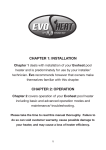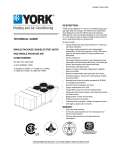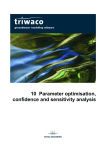Download evoheat DHP20-R Specifications
Transcript
DHP R SERIES SWIMMING POOL HEAT PUMP INSTALLATION AND OPERATION MANUAL PLEASE READ THIS MANUAL CAREFULLY BEFORE INSTALLING OR OPERATING THE UNIT 1 CHAPTER 1: Installation Chapter 1 deals with installation of your Evoheat pool heater and is predominately for use by your installer/ technician. Evo recommends however that owners make themselves familiar with this chapter. CHAPTER 2: Operation Chapter 2 covers operation of your Evoheat pool heater including basic and advanced operation modes and maintenance/ troubleshooting. Please take the time to read this manual thoroughly. Failure to do so can void customer warranty, cause possible damage to your heater, and may cause a loss of heater efficiency. 2 3 Table of Contents Table of Contents 1. General information 4 b) Mode Selection 18 1.1 Introduction 4 d) Keyboard Lock and Unlock 19 1.2 Consumer and Safety Information 4 e) Clock Setting 20 1.3 Energy Saving Tips 4 f) Timer On and Off Setting 2. Specifications 5 g) Parameter Setting 2.1 Technical specifications of DHP R models 5 2.2 Dimensions 6 2. PCB I/O Ports Description 28 3. Parameter 28 CHAPTER 1 Installation 8 Parameter Table 28 1. Air Flow 8 Description of the Parameters 30 2. Water Flow 8 4. Wireless Controller Operation 35 3. Electrical Connection 9 4.1 Installing the Wireless Antenna 35 4. Heater Condition 9 4.2. Charging the Battery 35 3. General Installation Information 9 4.3. Turning the Controller on and off 36 3.1 Inspection 9 4.4. The function of the Reset Key 36 3.2 Location 10 5. The Controller Usage 37 3.3 Clearances 11 5.1 Unlock Controller 37 3.4 Water Flow and Plumbing Setup 11 5.2 Turning the Unit on and off 37 3.5 Water Pump Connection 12 5.3 Setting the Desired Target Temperature 38 Installation Options 12 5.4 Time Setting 38 1. Slave Mode 12 5.5 Malfunction Menu 39 2. Seperate Systems 12 5.6 Parameter Table 39 3. EVO JBox 13 MAINTENANCE AND TROUBLESHOOTING 40 6.1 Maintenance 40 6.2 Troubleshooting 40 40 3.6 Drainage 13 3.7 Electrical Connection 14 3.8 Remote Controller Connection 15 CHAPTER 2 Operation 16 Display Explanation 16 1. Controller Operation 16 Control Panel Explanation 16 Operation Instructions a) On-off Operation 4 Appendix 21 24 Troubleshooting Guide Temp Sensor Probes 42 Appendix A – Wiring Diagrams 43 Appendix B – Technical Data 45 17 EVOHEAT Warranty 50 17 Warranty Registration 51 5 1. General information 1.1 Introduction 2. Specifications 2.1 Technical specifications of DHP R models This manual provides installation and operation instructions for EVOHEAT heat pumps. Read these installation and operation instructions carefully before proceeding with the installation and operation of your heater. Consult your EVOHEAT Distributor with any questions regarding this equipment. Installation and service must be performed by a qualified installer. The manufacturer will not be responsible for any damage to the unit or injury caused by improper installation, operation or maintenance. Model DHP20-R DHP30-R DHP40-R DHP50-R DHP603-R Heat Output at max ambient (43 deg air) 27 water (kw) 11.5 17.0 22.5 27.5 31 Heat Ouput at 24 deg air 27 deg water (kw) 9.7 14.0 19.0 23 26 Heat Ouput at 15 deg air 27 deg water (kw) 8.0 11.5 15.5 20 23 6 8.5 11 14 16 1.83 2.64 3.65 4.26 4.91 240/1/50 240/1/50 240/1/50 240/1/50 415/3/50 COP at 24 deg air (220 volts single phase & 380 volts 3 phase) 5.3 5.3 5.2 5.4 5.3 Max/Normal Running Current 9.1/7.7 14/11.8 18.2/15.9 22.6/19.5 12.5/8.3 Recommended circuit breaker size 15 25 30 40 20 Compressor type Rotary Rotary Scroll Scroll Scroll Refrigerant R410a R410a R410a R410a R410a Cooling Output at 35 deg air 30 deg water (kw) Power Input at 24 deg air (kw) 1.2 Consumer and Safety Information Power supply a. Evo recommends 27°C as the optimum water temperature for swimming. b. The consumption of alcohol or drugs before or during spa or pool use can cause drowsiness which could lead to unconsciousness and subsequent risk of drowning. c. Immersion in water exceeding 38°C during pregnancy is not recommended. d. The water temperature should always be checked with an accurate thermometer before entering a spa or hot tub. pvc water connection(mm) 40 40 40 40 40 e. Persons with a medical history of heart disease, diabetes, circulatory or blood pressure problems should consult their physician before using a hot tub or spa. Water flow rate(L/min) 50 75 100 125 150 Noise 51 54 56 58 58 f. Persons taking any medication or drugs which induce drowsiness (e.g., tranquilizers, antihistamines, or anticoagulants) should not use spas or hot tubs. Shipping dimensions (mm) 600/575/970 600/575/970 765/735/970 765/735/970 1095/815/1270 Unit dimensions(mm) 580/545/750 580/545/750 745/700/845 745/700/845 1015/735/1130 g. Prolonged immersion in hot water can induce hyperthermia. 75/65 88/78 113/98 118/103 178/153 Electronic Expansion Valve y y y y y Dual Defrost System Thermotec & Reverse Cycle y y y y y Colour touch screen wireless controller with docking station y y y y y LCD touch screen controller y y y y y Low db fan blades y y y y y V Formation evaporator n n n n y Stainless Cabinet y y y y y 1.3 Energy Saving Tips It is important to note that a heat pump will not heat a pool as fast as a large gas pool heater. If the pool water is allowed to cool significantly, it may take several days to return to the desired swimming temperature. For weekend use, it is more economical to maintain the pool water temperature at or near your desired swimming temperature. If you do not plan to use your pool for a prolonged period, then you might choose to turn the heat pump completely off or decrease the temperature setting of the control several degrees to minimize energy consumption. 6 Weight packed/unpacked(kg) Features 7 Use an accurate pool thermometer. A difference of 2°C , between 26°C and 28°C, will significantly increase energy consumption. DHP603-R b. Carefully monitor the water temperature of your pool in the summer time. You can reduce heat pump usage due to warmer air temperatures. c. When the pool is not to be used for long periods, turn off the heat pump. d. Where possible, shelter the pool from prevailing winds with well-trimmed hedges or other landscaping, cabanas, or fencing. e. Always use a high quality pool cover when practical. Besides providing a valuable water saving feature, a pool cover will dramatically reduce heat loss. See attached appendix for further information. 1130 a. Water outlet 40 Water intlet 2.2 Dimensions 40 DHP20 – 50R 1015 Drainage 32 Horizontal Vision A D 985 Water outlet 40 E F C 480 Water inlet 40 Vertical Vision SIZE Horizontal Vision A B C D E F 020/030 680 645 720 422 663 686 40 040/050 700 700 848 400 720 745 40 DHP mm 8 G Vertical Vision 9 735 B CHAPTER 1 Installation Before installation it is very important to ensure 4 variables are carefully checked to allow the unit to operate correctly: 3. Electrical Connection Always use a qualified Electrician to perform any electrical work. Ensure the power cable and circuit breaker are of a suitable size for the heater being installed. Also check that there is adequate voltage and current available at the heater connection to run the unit. Voltage range should be 220-240 volts for single phase, and 380-415 volts for 3 phase units. Voltage ranges outside these parameters will cause heater damage and void your warranty. Correct phase connection is important with 3 phase heaters. SEE PAGE 10 FOR FURTHER INFORMATION 4. Heater Condition 1. Adequate Air Flow Check the heater packaging upon delivery for any obvious signs of damage. Inform your supplier IMMEDIATELY if there is any evidence of rough handling. 2. Correct water flow volume 3. Correct electrical connection & supply 4. Heater condition 1. Air Flow When the heater has been removed from the packaging check the refrigerant gauge on the front panel of the unit. The gauge should be showing a pressure of approx 1Mpa on the outside black band – any less than this figure means there may be a leak in the refrigerant system and you should immediately contact your Evoheat Dealer. Example of a unit with a Installing the heater indoors or in an enclosed space will result in very poor performance and can in extreme cases damage the heater. Ensure the heater is installed in a well ventilated area with plenty of fresh air, a minimum gap between walls/fences etc of 600mm on the sides and 1500mm overhead clearance. refrigerant leak and zero pressure – notify Evoheat Dealer. Important: Ensure that the cold air off the top of the heater does not recycle through the heater. SEE PAGE 8 FOR FURTHER INFORMATION 3. General installation information 2. Water Flow It is CRITICAL that there is sufficient water flow to the unit. Incorrect water flow can cause a loss of efficiency and possible damage to the unit. Optimal water flow rates are listed in the Evoheat sales brochure and in this manual on page 5. It is imperative that water flow is kept as close as possible to these flow rates. Correct water flow not only offers optimal heater performance, but may also prevent possible damage to your heater. 3.1 Inspection Inspect the packaging, the heater and other items after receipt for possible damage in transportation. Please contact your EVOHEAT dealer immediately should you suspect any damage has occurred during transportation. Install your EVOHEAT heat pump in accordance with the procedures in this manual. Always check that your installation will comply with local building and council regulations. SEE PAGE 9 FOR FURTHER INFORMATION 10 11 Correct installation is required to ensure safe and efficient operation of your pool heater. Installation requirements for EVOHEAT heat pumps include the following: a. Appropriate site location and clearances. b. Sufficient air ventilation. c. Correct electrical connection. d. Adequate water flow. This manual provides the information needed to meet these requirements. Review all application and installation procedures completely before continuing the installation. 3.3Clearances Minimum required clearances The unit needs continuous fresh air whilst running. The heater draws up to 80m3/min ambient air through the sides and discharges through the top fan cowl. Leave sufficient space for unobstructed airflow into and out of the heater. Do not locate the heater in an enclosed area, or the discharged cold air will recirculate into the unit and consequently lower the heating efficiency. 300mm (rear) 600mm (side) 600mm (side) 900mm (front) 3.4 Water Flow and Plumbing Setup 3.2 Location Evo recommend the heat pump should ONLY be installed in an outdoor location with appropriate ventilation. In the event that a suitable outdoor location is unavailable contact Evo Industries for specialist technical advice. If installing the heater on an existing pump/filtration system the heater must be installed AFTER the filter and BEFORE the chlorinator/sanitizer. The heat pump should be installed on a flat level surface as close as possible to the pool. Large runs of uninsulated piping can significantly contribute to heat loss. A rough estimate of heat loss over a 30m pipe run can be as high as 600 Watts per hour per 5 degrees of temperature difference between the air/ground and the pool water. These losses need to be taken into account over long distances and piping may need to be insulated to reduce heat leakage. The heat pump should be installed a maximum of 1m below the water level of the pool/spa. Make sure the heat pump is not located where large amounts of water may run-off from a roof into the unit. Sharp sloping roofs without gutters will allow excessive amounts of rain water mixed with debris from the roof to be forced through the unit. A water deflector may be needed to protect the heat pump. 12 All EVOHEAT heat pumps have a factory preset internal water flow switch. If there is insufficient water flow the heater will not operate. Before connecting the heater to the plumbing, all piping must be thoroughly flushed to ensure no debris can enter the heater. Failure to remove pipe debris can jam or damage the flow switch and may cause damage to the heater. Overhang with gutter Rain runoff must be directed away from unit 1500mm minimum clearance, overhead 300mm minimum clearance, rear 900mm minimum clearance, front When cleaning the pool it is advisable to turn off your heater as restricted water flow may cause the heater to shut down and indicate low water flow fault (P08 error). A Variable speed pump or bypass valve and plumbing MUST be fitted to allow water flow to be adjusted through the heater. Do not direct connect a water pump with higher flow than required to the heat pump. 13 3.5 Water Pump Connection Advantages Typical Plumbing Layouts How do I connect up my new EVO heater to my pool or spa? The EVO JBox is the answer. The JBox will save you money on water pumps and running costs. Pool Slave Mode Electrical Control The JBox allows either the heater OR the chlorinator to supply power to the water pump so each system can run independently of the other. Heater Bypass Filter There are 3 methods to install an Evo heat pump. Electrical Control Only 1 pump needed – savings on purchase and running costs. Heater Electrical Control As the heater may need to run 18+hrs a day the chlorinator will need to be adjusted to allow the pump to run longer. This can cause water chemical balance issues resulting from over or under chlorinating the pool. You will need to constantly monitor and fiddle with the chlorinator output to keep it. Disadvantages • Purchase of 1 extra water pump at up to $800 • Electrical use from this pump could add up to over $1000 per year Advantages 3 way valve Disadvantages No water balance issues due to adjusting the chlorinator running time. Chlorinator Heater Bypass Advantages • Heater is connected into the filtration plumbing. After installing the Evo JBox and having your electrician hard wire the JBox to the heater, simply plug the water pump into the JBox and plug the JBox into the Chlorintor. Pool Heater is connected to the filtration system but relies on water flow from the chlorinator for start and stop times. Easy to use – set and forget the heater operation and leave your chlorinator to work as normal 3. EVO JBox Filter 1. Slave Mode • 3 way valve Heater 1. Slave Mode Installation Options • Chlorinator • • Only 1 pump needed – savings on purchase and running costs • Save up to $1000pa on electricity • Easy to use – set and forget the heater operation and leave your chlorinator to work as normal • No water or chemical balance issues due to adjusting the chlorinator running time Disadvantages 2. Separate Systems • None! Order an EVO JBox with your heater and relax in your pool while maximising the savings. Pool Chlorinator JBox Heater Bypass Filter 2. Seperate Systems 3 way valve Electrical Control Heater runs on a dedicated circuit to the filtration system. The heater controls the start and stop times of this pump. 3. Evo JBox 14 Heater 3.6 Drainage Whilst the heater is operating, water in the air condenses on the fins of the evaporator. In the instance of high humidity, the condensate may be several litres per hour. This may give the impression that the heater is leaking, however this is a normal function of heat pumps. The heater will automatically activate reverse cycle or de-icing mode when required which also increases condensate discharge. This normally occurs at temperatures below 8 degC. The condensate water will discharge through the base of the heater. As an option a pipe can be connected to the drain on the base of the unit to direct condensate water to an appropriate location. 15 Condensate Drain Barb f. Evo strongly recommends the installation of a Residual Current Device. Fit these into the 2 holes under the unit if you need to direct water away from the heater. Put in hot water if stiff. g. The unit must be well earthed. Remove the front panel to access the electrical connection terminals of the heater. The electrical wiring diagram is affixed to the inside of the front panel. SEE APPENDIX “A” FOR WIRING DIAGRAM INFORMATION 3.8 Remote Controller Connection All Evo heaters are able to be controlled remotely by any device capable of opening and closing a circuit. The circuit must be low voltage 5V or lower. 3.7 Electrical Connection NOTE: EVO heat pumps MUST be connected by a licensed electrician. Under no circumstances should you attempt to install or repair your heat pump yourself. Remove the cable loop between DI01 and GND on the pcb and connect the remote cable from the external controller into these terminals. When this circuit is open (no connection) the Evo heat pump will not operate. When the circuit is closed the unit will operate according to the parameters set on the controller(s). Heater electrical installation undertaken by an unlicensed installer may cause electric shock or even death, and will void the warranty. A licensed electrician must read the information in this manual before connecting. a. Ensure power is disconnected during installation or service. b. Always comply with the national and local electrical codes and standards. c. Ensure electrical cable size is adequate for heater requirements at the installation location. d. The heater must be equipped with a circuit breaker and isolation device. e. Circuit breaker must be installed between the heater and the water circulation pump if the water pump is hard-wired into the heater. Please note recommended circuit breaker sizes make no allowance for a water pump hard wired into the heater. Connect here 16 17 CHAPTER 2 Operation Up key a) Select higher item inside the programming environment; b) Increase parameter value Down key Display Explanation a) Select lower item inside the programming environment; b) Decrease parameter value; Mode key a) Select mode and set parameters. b) Select more factory parameters; (press for 10 s) Clock key Set date and timer functions Operation Instructions Symbol Explanation Symbol Explanation A Water outlet I Electrical heater(reserved) B Lock J Timer on/ off C Water inlet K Clock D Temperature setting L Fahrenheit E Water inlet temperature M Minute F Cooling N Flow G Heating O Centigrade H Automatic P Outlet water temperature a) On-off operation 1. Controller Operation Control panel explanation On/Off key When the unit is on, press "on/off" key for 0.5 seconds to start it up; Press this key to switch the unit on or off; (hold on 0.5 s) When the unit is off, press "on/off" key for 0.5 seconds to shut it down. 18 19 b) Mode selection d) Keyboard lock and unlock The unit has three operation modes: Cooling mode, Heating mode, Auto mode. When parameter "H01=0", there is only "cooling mode" to choose; When parameter "H01=1", Press “mode” to select modes of heating, cooling, automatic; When parameter "H01=2", there is only "heating mode" to choose. At the main interface, press “on/off” for 5 seconds, the keyboard will be locked. When the keyboard is locked, press “on/off” for 5 seconds, the keyboard will be unlocked. Attention: When the unit is showing an alarm code, the keyboard lock can be removed automatically. c) Target temperature Setting Attention: 1) Press “mode” to save parameter settings and go back to the main interface. 2) Press “on/off” cancel changes and go back to the main interface 3) If there is no operation for 5 seconds, the system will remember parameter settings and go back to the main interface. 20 21 f) e) Clock setting Timer on and off setting Timer on setting Attention: 1) After the final step,“OFF”will flash. You can press“clock” to go on to set the timer off value. 2) If you only want to set the timer on, then after the final step just press “on/off” to go back to the main interface. Attention: 1) Press “clock” to save parameter settings and go back to the main interface. 2) Press “on/off” cancel changes and go back to the main interface 3) If there is no operation for 5 seconds, the system will remember the clock setting and go back to the main interface. 3) If there is no operation for 5 seconds, the system will remember parameter settings and go back to the main interface. 22 23 Timer off setting The operation of canceling timer on /off Notes: A) At the main interface, press “clock" until the "off" is flashing- you can set the timer off. B) After the last step of timer-on, pressing “clock" will go to timer off setting interface. 3) If there is no operation for 5 seconds, the system will remember the clock setting and go back to the main interface. Using B) situation above for example, the timer off operation is as follows: Attention: If there is only a timer-off value set in the system, press "clock" for 4s and wait for "OFF" to start flashing, then press "on/off" key to cancel timer-off. 24 25 g) Parameter Setting Factory Parameter Setting The parameters are divided into 2 different types, according to their level of access by the user (password) and their function. Factory parameters Accessible with the 66 "factory" password - allows the configuration of all the unit’s parameters. NOTE: We strongly recommend you do not change any of these settings unless advised by a technician or staff member from Evo. User parameters Accessible with the 22 "User" password - allows the configuration of the parameters that typically can be set by the user. Level Level name Password U User 22 F Factory 66 Notes: 1) The other parameter menus are the same as parameter "d01"; 2) Pressing "on/off" twice will exit the Parameter interface. 3) If there is no operation within 20 seconds, the system will save the previous setting and exit the setting interface. 26 27 The download operation User Parameter Setting 1. Press “mode” for 10s, and input password 66/22, pressing “mode” to enter parameter setting interface as following: 2. Upload: Press “UP” for 2s; Download: Tap “DOWN”. During upload/ download process, the dash will flashing. When it has been done, system enter next interface. 3) Waiting for a few seconds, then the screen will show the following: Notes: 1) The other parameter menus are the same as parameter "d01"; 4) Finally, press “on/off” to back to the main interface. 2) Pressing "on/off" twice will exit the Parameter interface. 3) If there is no operation within 20 seconds, the system will save the previous setting and exit the setting interface. 28 29 2. PCB I/O Ports description 11 Fan parameter F01 0-4 F/U 12 Coil temp. in high speed fan mode (Cooling) F02 -15-60°C F 13 Coil temp. in low speed fan mode (Cooling) F03 -15-60°C F 14 Coil temp. when the fan stop (Cooling) F04 -15-60°C F 15 Coil temp. in high speed fan mode(Heating) F05 -15-60°C F 16 Coil temp. in low speed fan mode(Heating) F06 -15-60°C F 17 Coil temp. when the fan stop(Heating) F07 -15-60°C F 18 Fan start low speed running time F08 0-23h F 19 Fan stop low speed running time F09 0-23h F 20 Fan speed control temp. F10 0-1 F Automatic restarting H01 0-1 F 22 Model(cooling only/AUTO/heating only) H02 0-2 F/U 23 Temperature unit transformation H03 0-1 F Water pump model P01 0-2 F/U 21 F h 3.Parameter 24 25 Water pump running cycle P02 0-120min F/U Parameter table 26 Water pump running time P03 0-30min F/U 27 Delay in switching on the compressor after switching on the pump P04 0-30min F/U Inlet water setting temp. (cooling) r01 r08-r09 F 29 Inlet water setting temp. (Heating) r02 r10-r11 F 30 Target setting temp. (Auto mode) r03 r08-r11 F 31 Cooling differential r04 0-10°C F 32 Cooling stop differential r05 0-10°C F 33 Heating differential r06 0-10°C F No. Type Parameter and description Setting value Default Level 28 P r Code Setting Start defrosting temperature d01 -30-0°C F/U 2 End defrost temperature d02 0-30°C F/U 3 Defrosting cycle d03 1-90min F/U 4 Maximum defrosting time d04 1-20min F/U EEV mode E01 0-1 F/U 6 Super heat E02 -20-20°C F 34 Heating stop differential r07 0-10°C F 7 Initial place E03 0-500 F 35 Minimum set point in Cooling r08 -30-r09°C F 8 Minimum place E04 0-500 F 36 Maximum Cooling set point r09 r08-80°C F 9 Defrost place E05 0-500 F 37 Minimum Heating set point r10 -30-r11°C F 10 Cooling place E06 0-500 F 38 Maximum Heating set point r11 r11-80°C F 1 5 d E 30 31 Description of the parameters E D E01 D01 Defrost parameter Start defrost temperature End defrost temperature Establishes the temperature above which the defrost cycle ends. D03 Defrosting cycle Represents delay between two successive defrost cycle. The first time, when coil temperature is lower than D01, there must be valid for the time d03 to start defrost. D04 EEV mode E01=0: EEV is running by manual operation; To start the defrost cycle; the condition must be valid for the time d03. D02 EEV parameter Max.defrosting duration Represents the maximum duration of the defrost cycle (the defrost ends when the maximum duration has been arrived, even if the defrost hasn't finished) E01=1: EEV is running by automatic operation; E02 Target Super heat E03 Initial position If E01=0, represents expansion valve is fixed in this position. If E01=1, represents expansive valve initial position E04 Minimum position E05 Defrost position Fix the EEV position during defrosting. E06 Cooling position Fix the EEV position in cooling mode. F Fan parameter Normally the Fan will start up 5s ahead of the Compressor and turn off 30s after it shuts down. During defrosting the fan operation is according to defrosting control settings. F01 Fan parameter Attention: The situation of defrostation abnormal ending F01=0: in low speed fan mode; 1) If the unit is shut off during defrosting,the system will continue running until defrost has finished. F01=1: in high speed fan mode; 2) If the HP switch has triggered during defrosting, then unit will shut down and show HP malfunction. After recovering , the system retrurns to normal heating mode. F01=2: the fan running mode depends on coil or ambient temperature (F02-F07); Attention: The temperature probe is decided by F10. 3) If the LP switch is triggered during defrosting, the unit will skip the LP malfunction, exit defrosting and go back to normal heating mode, then the system will check the LP switch after 5min. F01=3: the fan runs at low speed depending on time (F08-F09), the fan runs at high speed during other times; 4) If the Flow switch is triggered during defrosting, then unit will turn off and show Flow Malfunction. After recovering this malfunction, the system continues defrosting. F01=4: the fan running speed depends on F02 and F03. 5) If the exhaust temperature is too high during defrosting, then unit will shut down and show this malfunction. After recovery, the system goes on defrosting. 6) If there is a high Temperature difference between inlet and outlet during defrosting, then the unit will shut down and show this malfunction. After recovering, the system goes on defrosting. 7) If the System shows Antifreezing protection during defrosting, the unit will shut down and show this malfunction. After recovering, the system goes on defrosting. 32 F02 Coil or ambient temperature set point for high speed fan mode (Cooling) This represents if the temperature above F02, the fan will on high speed (Cooling) F03 Coil or ambient temperature set point for low speed fan mode (Cooling) This represents if the temperature below which the fans remain on at low speed (Cooling) F04 Coil or ambient temperature set point for the fan stop (Cooling) 33 This represents the temperature in reference to F03 below which the fans are stopped. H02=1: heating, cooling and automatic; H02=2: only heating. H03 Temperature unit of measure H03=0: Centigrade unit; (Other area) H03=1: Fahrenheit unit.( For North America area) P P01 Water pump parameters Water pump model P01=0, water pump will always on except on standby and alarm. F05 Coil or ambient temperature set point for high speed fan mode (Heating) This represents the temperature above which the fans remain on at high speed (Heating) F06 Coil or ambient temperature set point for low speed fan mode (Heating) This represents the temperature below which the fans remain on at low speed (Heating) F07 Coil or ambient temperature set point for the fan stop (Heating) P01=1, water pump will operate depend on compressor, and has 2 minutes delay after the compressor has stopped; P01=2, water pump will be started and stopped at regular intervals after compressor stop. Depend on P02 and P03. P02 Minimum off time before the next pump start. P03 minimum on time that the pump remains on. P04 the time of pump advance compressor to start up. This represents the temperature in reference to F06 below which the fans are stopped. F08 Fan start low speed running time (Just for F01=3) F09 Fan stop low speed running time (Just for F01=3) F10 Fan speed control temp. When F10=0, Fan speed is decided by coil temperature; When F10=1, Fan speed is decided by ambient temperature. H H01 System Parameter R R01 Cooling set point Inlet water setting temp. (Cooling) R02 Heating set point Inlet water setting temp. (Heating) R03 Automatic restart Temperature parameter AUTO set point (Auto mode) Target setting temperature for auto mode. H01=0: disable automatic restart; H01=1: enable automatic restart R04 H02 This represents the difference between R01 and start cooling point. Mode H02=0: only cooling; R05 34 Start differential of cooling Stop differential of cooling 35 This represents the difference between R01 and stop cooling point. 4. Wireless Controller Operation 4.1 Installing the Wireless Antenna R06 Start differential of heating This represents the difference between R02 and start heating point. R07 Stop differential of heating This represents the difference between R02 and stop heating point. The wireless antenna needs to be screwed into the antenna fitting on the side of the heater and should be pointing up. Do not overtighten the antenna. Failure to install this piece of equipment will result in poor or non-existent communication between the wireless controller and the heater. Please check the wireless antenna has been installed. 4.2. Charging the battery If the device displays a low battery signal, please do the following: 1. Either connect the charger to the controller directly or connect the charger to the docking station and fit the controller into the docking station. R08 2. Connect the charger to the power socket. When battery is charging, the battery icon will flash. Min. set point in Cooling Establishes the minimum limit for setting the Cooling set point R09 3. When the controller shows full charge you may take the controller from the docking station or disconnect from the charger. Max. Cooling set point Establishes the maximum limit for setting the Cooling set point R10 Min. Heating set point 2 Establishes the minimum limit for setting the Heating set point R11 Max. Heating set point Establishes the maximum limit for setting the Heating set point Heating Cooling 1 Controller does not have to charge for a particular length of time- you can use the controller when it is charging. If the battery power has been completely exhausted, then the device may need to be charged for a few minute before the being able to be used. When heat or other abnormal situations occur, please cut off the charger power immediately and connect with after-sales service. If the battery has been fully charged, please cut off the power, as the long-hour charging will easily destroy the charging IC and battery. 36 37 Avoid damaging the charger jack, be careful when you connect or disconnect the charger cable or removing and replacing the controller in the docking station. 5. The controller usage 5.1 Unlock controller Drag to the right edge of the screen to unlock controller. 2 Malfunction icon Displays when the heater has a problem 1 Signal strength Time Timer icon Displays when the timer has been set Battery 4.3. Turning the controller on and off Press and hold the power button until the controller screen turns on or off Water inlet temperature Target temperature Pressing the power button quickly will make the screen wake or sleep Power Button 5.2 Turning the unit on and off Tips: 1. Whether the heater is on or off, closing the controller will not affect the heater operation as original settings will be saved 2. If you dont touch the screen for a minute, the controller will go to sleep. Tapping the screen will wake it up. If the unit is on, tap to turn the system off-the screen will show If the unit is off, tap to turn the system on-the screen will show 4.4. The function of the reset key If anomalies appear on the controller such as: icon displacement, controller crashes or the screen goes black, press the reset button to recover the system. The Reset Button Heating mode Highlighted icon shows the current mode Cooling mode Automatic mode 38 39 5.3 Setting the desired target temperature (2). Setting the Timer Tap Tap to enter the menu for timer on/off control. This operation is the same as time setting shown above. or to change the target temperature value. Heating mode Highlighted icon shows the current mode Green tick means timer is set. White tick means timer is off. Cooling mode Automatic mode 5.4 Time setting Tap to enter the system time and timer on/off. Tap to exit. 5.5 Malfunction Menu If there are error codes on the unit, the top right of controller will show the malfunction icon, tap to enter the troubleshooting menu. Current page/ total pages Dragging your finger left or right to turn the pages. 1-Current error 0-No error current (1). Time setting Tap Exit can enter the setting interface of system time. 5.6 Parameter Table Tap hour/minute to select the value, then tap change. or Cancel or exit 40 Save to Code Meaning Default Remarks r01 Cooling set point 27º Adjustable r02 Heating set point 38º Adjustable r03 Auto mode set point 27º Adjustable 41 Maintenance and Troubleshooting d. The unit will periodically defrost when the ambient air temperature is lower than 8 degrees C. Heater runs continuously 6.1 Maintenance a. Check the set temperature is at your desired level and that the pool water temperature is at or below this set point. General Maintenance a. The unit should be serviced once a year by a authorised EVO technician. If the unit is located in a coastal area, more frequent maintenance may be necessary. b. The unit is designed to withstand only normal rainfall. It is NOT recommended to use a hose or high pressure water cleaner to flush the internals of the heater. Pressurised water may cause damage to the heater. Compressed air is acceptable however care must be taken with the fins of the condensor. c. Ensure sufficient fresh airflow around the unit as per installation instructions. Make sure cold air discharged from the top of the unit does not recycle back through the heater. Check and clean the condenser fins if they are dirty or blocked. Ensure the unit has sufficient water flow at all times to operate correctly by keeping all filters, skimmer boxes and pump filter baskets clean. Check any bypass valves or other equipment for correct operation and setting. Refer to specifications for correct water flow volume for your heater. b. Possible electrical component failure – contact EVOHEAT Water appearing around unit base a. Condensation is a normal by product of running a pool heat pump. b. Possible water leak. Check the discharge for the presence of chlorine. If the water has no chlorine then it is condensation and is normal. Another method of checking is to turn the heater off and run the water pump continuously for a period of 2-4 hours. If the water dries out then it was condensation. If there is a continuous leak contact EVOHEAT for service. Temperature on controller is different from actual pool temperature 6.2 Troubleshooting a. Possible temperature drop due to plumbing. Try increasing set temperature to reach your desired swim temp The unit will not run a. Is the screen of control panel lit? If not, make sure the electrical wires and cables are correctly connected and the power is on. Ensure any circuit breaker devices are set to the ON position and press the ON button on your controller. Check your controller cable is plugged in and is not damaged. If the unit has been shut off or the power has been interrupted the heater will not restart for a 5 minute period to protect the compressor. Wait 5 minutes before attempting a restart. b. Is there sufficient water flow? If the screen displays a water flow related error check the water flow. Is the water pump in operation and the system free of debris that may cause a blockage? Disconnect pool cleaners to ensure proper water flow. c. Is the current pool/spa water temperature higher than the set temperature on the controller? If so the unit will not operate until the pool/spa water temperature falls below the set temperature on the controller. d. Check the unit is set to run at the correct time and date. Please check your current timing or temperature modes on your controller – you may have programmed the unit to turn on at a different time/date. e. Check the controller for error messages and refer to table below. The unit is running but not heating a. Is the fan functioning? If not contact EVOHEAT for service information b. Is the air discharged from the top of the fan noticeably cooler than the ambient temperature? If not, check the refrigerant gauge on the bottom panel of the heater. Another way to determine if the heater is working correctly is to view MAIN MENU>UNIT STATUS. Check to see if the WATER OUT temp is higher than the WATER IN temp. Check also the INLET WATER TEMP is lower than the HEAT TEMP set point. If the gauge shows less than 0.8MPA (the outside black band) contact EVOHEAT to check the refrigerant system. 42 b. Possible fouling of sensor or faulty sensor Troubleshooting Guide Code Failure Reason Solution P01 Water inlet temp. sensor failure Temp. Sensor is loose or faulty Check or change the sensor P02 Water outlet temp. sensor failure Temp. Sensor is loose or faulty Check or change the sensor P04 Ambient temp. sensor failure Temp. Sensor is loose or faulty Check or change the sensor P05 Coil temp. sensor failure Temp. Sensor is loose or faulty Check or change the sensor P07 Suction temp. sensor 1 failure Temp. Sensor is loose or faulty Check or change the sensor E01 High pressure protection (HP) HP switch is loose or faulty Check or change the sensor E02 Low pressure protection (LP) LP switch is loose or faulty Check or change the sensor E03 Water flow protection Flow switch is loose or faulty Check or change the sensor E06 Temp. Difference between inlet and outlet Temp. Difference>13 Temp. Difference<13, power off E07 Antifreezing protection Antifreezing temp. <2 Check flow and water system E19 Primary Antifreezing protection Ambient temp. is too low / E29 Secondary Antifreezing protection Ambient temp. is too low / E08 Communication failure Communication failure between wire controller and main board Check the connection between wire controller and main board 43 Appendix Resistance/Temp Table T( ) AT:Ambient temperature COMP:Compressor CT:Coil temperature EEV:Electronic expand valve FM:Fan motor FS:Flow switch HL:Indicator HP:High pressure protection IT:Inlet water temperature KM1:Contactor of compressor LP:Low pressure protection OT:Outlet water temperature SUT:Suction temperature TC:Transformer 4V: 4 way valve R(KΩ) 63.7306 14.0 7.7643 58.0 1.5636 -29.0 60.3223 15.0 7.4506 59.0 1.5142 -28.0 57.1180 16.0 7.1513 60.0 1.4666 -27.0 54.1043 17.0 6.8658 61.0 1.4206 -26.0 51.2686 18.0 6.5934 62.0 1.3763 -25.0 48.5994 19.0 6.3333 63.0 1.3336 -24.0 46.0860 20.0 6.0850 64.0 1.2923 -23.0 43.7182 21.0 5.8479 65.0 1.2526 -22.0 41.4868 22.0 5.6213 66.0 1.2142 -21.0 39.3832 23.0 5.4048 67.0 1.1771 -20.0 37.3992 24.0 5.1978 68.0 1.1413 -19.0 35.5274 25.0 5.0000 69.0 1.1068 -18.0 33.7607 26.0 4.8108 70.0 1.0734 -17.0 32.0927 27.0 4.6298 71.0 1.0412 -16.0 30.5172 28.0 4.4566 72.0 1.0100 2 -15.0 29.0286 29.0 4.2909 73.0 0.9800 -14.0 27.6216 30.0 4.1323 74.0 0.9509 1 2 3 -13.0 26.2913 31.0 3.9804 75.0 0.9228 -12.0 25.0330 32.0 3.8349 76.0 0.8957 -11.0 23.8424 33.0 3.6955 77.0 0.8695 -10.0 22.7155 34.0 3.5620 78.0 0.8441 -9.0 21.6486 35.0 3.4340 79.0 0.8196 -8.0 20.6380 36.0 3.3113 80.0 0.7959 -7.0 19.6806 37.0 3.1937 81.0 0.7730 -6.0 18.7732 38.0 3.0809 82.0 0.7508 -5.0 17.9129 39.0 2.9727 83.0 0.7293 -4.0 17.0970 40.0 2.8688 84.0 0.7086 -3.0 16.3230 41.0 2.7692 85.0 0.6885 -2.0 15.5886 42.0 2.6735 86.0 0.6690 -1.0 14.8913 43.0 2.5816 87.0 0.6502 0.0 14.2293 44.0 2.4934 88.0 0.6320 1.0 13.6017 45.0 2.4087 89.0 0.6144 2.0 13.0057 46.0 2.3273 90.0 0.5973 3.0 12.4393 47.0 2.2491 91.0 0.5808 4.0 11.9011 48.0 2.1739 92.0 0.5647 5.0 11.3894 49.0 2.1016 93.0 0.5492 6.0 10.9028 50.0 2.0321 94.0 0.5342 7.0 10.4399 51.0 1.9656 95.0 0.5196 8.0 9.9995 52.0 1.9015 96.0 0.5055 9.0 9.5802 53.0 1.8399 97.0 0.4919 10.0 9.1810 54.0 1.7804 98.0 0.4786 11.0 8.8008 55.0 1.7232 99.0 0.4658 12.0 8.4385 56.0 1.6680 100.0 0.4533 13.0 8.0934 57.0 1.6149 CR L L N 7 8 L FM N N U1 KM1 KM1 L K1 BRN L N EEV P OUT2 GND AI06 GND AI05 GND AI04 GND AI03 GND AI02 GND AI01 CN6 L OUT1 CN19 4V 3 4 L 2 3 4 N P 1 N BRN OUT3 K1 N L 4V N N L RED BLU HL 5 4V OUT4 OUT5 TC FS 3 AT 5K AT CT 5K CT OT 5K OT IT 5K t t t t IT SUT 5K SUT t HP HP LP LP FS FS BLU 2 Y/G AC-N BRN N TO POWER TO PUMP SUPPLY 220-240V~/50Hz HP LP 12V 5 6 7 8 Y/G 8 BLK H N C2 MTS FM2 RED K1 L C KM1 1 BLU L1 C1 KS C3 PH N N 7 N 6 N 5 N 01 N N N N CS CS CS CS 4 L L L 2 KS 5 3 N 2 KS N N N CC CC CC KM1 1 RED N Controller COMP CC CR CS BLK BLU BRN CN1 U2 CN3 CN2 CN5 NET GND 12V N N N CN6 CN19 P L K1 OUT2 OUT5 N Y/G BRN 1 2 3 TC 12V FS BLU BRN CN1 CN3 U2 CN2 HP HP LP LP 3 NET GND 12V CN5 FS FS NET GND 2 LP Y/G BLU 2 12V TO PUMP AT:Ambient temperature COMP:Compressor CT:Coil temperature EEV:Electronic expand valve FM:Fan motor FS:Flow switch HL:Indicator HP:High pressure protection IT:Inlet water temperature KM1:Contactor of compressor KS:Relay of compressor start LP:Low pressure protection MTS:Mechanism temperature switch OT:Outlet water temperature PH:Pan heater SUT:Suction temperature TC:Transformer 4V: 4 way valve AC-N CN1 CN2 12V NET GND DI01 GND DI02 GND DI03 GND DI04 GND DI05 GND DI06 GND N L TO POWER SUPPLY 220-240V~/50Hz OUT1 OUT4 P L OUT3 3 4 4V 4V N L 4V RED BLU HL 5 3 4 L N L EEV Controller 5 6 7 8 1) When there is a malfunction, test the resistance value with a multimeter and compare the actual probe temperature with the above table to confirm the Sensor Probe resistance is within spec +/-5%. 44 5 6 U2 WHT C1 CC 01 N RED 3 4 N 1 2 BLU L N COMP CC CR CS CS CC BLK N -30.0 CN1 CN2 12V NET GND DI01 GND DI02 GND DI03 GND DI04 GND DI05 GND DI06 GND R(KΩ) BRN T( ) Y/G R(KΩ) R25=5KΩ B25/50=3470K BLU T( ) Appendix A – Wiring Diagrams Temp Sensor Probes : 45 HP GND AI06 GND AI05 GND AI04 GND AI03 GND AI02 GND AI01 AT 5K AT CT 5K CT OT 5K OT IT 5K t t t t IT SUT 5K SUT t N H L2 L1 MTS L N N KM1 OUT4 OUT5 TO PUMP 5K OT IT 5K t t t IT SUT 5K t SUT NET 12V BRN 3 L1 L1 L2 L2 L12 L1 H L1 L3(C) HL PM CN6 AT 5K AT CT 5K CT OT 5K OT IT t t t 5K t IT SUT 5K SUT t 3 Y/G GND 12V HP GND NET 12V HP HP LP LP LP BRN 12V FS FS GND 12V NET CN1 12V U2 FS TC BLU N1 CN1 CN2 12V NET GND DI01 GND DI02 GND DI03 GND DI04 GND DI05 GND DI06 GND NET GND 12V NET CN3 CN2 CN5 2 GND AI06 GND AI05 GND AI04 GND AI03 GND AI02 GND AI01 NET OUT2 CN19 OUT1 AC-N 2 L3 L2 L1 L2(B) 12 OUT5 AT:Ambient temperature COMP:Compressor CT:Coil temperature FM:Fan motor FS:Flow switch HL:Indicator 1 2 3 4 HP:High pressure protection GND IT:Inlet water temperature KM1:Contactor of compressor KM2:Contactor of pump K4:Relay coil of fan 5 6 7 8 LP:Low pressure protection MTS:Mechanism temperature switch OT:Outlet water temperature PH:Pan heater PM:Phase monitor TC:Transformer 4V: 4 way valve L1(A) 14 OUT4 TO PUMP C L12 N1 N N L1 5 11 K2 N K1 3 4 4V L1 L2 L3 N OUT3 3 4 N L1 KM2 7 8 L1 MTS EEV KM1 L1 L1 3 02 5 4 6 L1 L1 L1 N N L1 N N N N N BRN 4V N 4V 1 2 PH FM1 W N N KM2 7 8 N N W1 V1 V 3 01 5 4 6 BLU BLU U1 WHT U 3 N N L3 L11 1 2 L1 L1 N N L3 L3 L3 N KM1 COMP1 P3 CT OT t HP HP L2 L1 L2 L3 N RED TO POWER SUPPLY 415V/3N~/50Hz L2 L1 Y/G N BLK L3 BLU L2 WHT L1 RED 5K Controller CH1 KM1 L1 L2 L3 N P1 P2 5K AT CT GND NET 12V LP HP LP FS GND NET FS LP CN1 U2 CN3 FS 12V L1 CN2 2 TC 12V NET NET GND 12V 2 12V AT:Ambient temperature CH:Compressor heater COMP:Compressor CT:Coil temperature FM:Fan motor FS:Flow switch HL:Indicator 1 2 3 4 HP:High pressure protection GND IT:Inlet water temperature KM1:Contacter of compressor LP:Low pressure protection MTS:Mechanism temperature switch 5 6 7 8 OT:Outlet water temperature SUT:Suction temperature 4V: 4 way valve CN5 AC-N CN1 CN2 12V NET GND DI01 GND DI02 GND DI03 GND DI04 GND DI05 GND DI06 GND N TO POWER SUPPLY 240V~/50Hz AT Y/G GND OUT2 GND AI06 GND AI05 GND AI04 GND AI03 GND AI02 GND AI01 CN6 OUT1 CN19 P L K1 3 4 L N RED N L 4V P L OUT3 HL 5 3 4 N 4V N RED BLU N L 4V N L L L L L EEV BLU LL N 5 C K1 2 PH L N KS N N CH KM1 KS CC CC CC N N N CS CS CS CS CS RED 1 N C2 Appendix B – Technical Data 7 8 N N KS 5 6 01 N 2 3 4 N 1 2 FM N C1 N KM1 BLU BLK N CR CR C3 N COMP WHT CC CR CS RED CS BLK CC CC Appendix A – Wiring Diagrams Controller 46 47 Appendix B – Technical Data Appendix B – Technical Data 48 49 Appendix B – Technical Data Appendix B – Technical Data 50 51 EVOHEAT Pump Warranty 1. The titanium heat exchanger tubing is guaranteed against corrosion for a period of fifteen (15) years from the date of purchase when used with chlorine, salt, bromine or sea water. Warranty Registration 2. The compressor is guaranteed for five (5) years from the date of purchase. To register your Warranty, please enter the following details or go online at www.evoheat.com.au/warranty to register directly at our website. Fields with a star (*) must be filled in before continuing. For information about what Evo Industries Australia will do with your personal details, please refer to our Privacy Disclaimer. 3. All other parts are guaranteed for two (2) years from the date of purchase. Family Name: * 4. This warranty covers all labour for twelve (12) months from the date of purchase. Force 5 requires transport back to Evo Industries. Given Name: * 5. This warranty excludes any defect or injury caused by or resulting from misuse, abuse, neglect, accidental damage, improper voltage, vermin infestation, incompetent installation, any fault not attributable to faulty manufacture or parts, any modifications which affect the reliability or performance of the unit. 6. This warranty does not cover the following: Preferred Title: * Age Group: * b. Rust or damage to paintwork caused by a corrosive atmosphere Postcode: * c. When serviced by an unauthorized person without the permission of Evo Industries Australia State: * d. When a unit is installed by an unqualified person e. Where a unit is incorrectly installed f. When failure occurs due to improper or faulty installation g. Failure due to improper maintenance (refer Operating Instructions) h. ‘No Fault Found’ service calls where the perceived problem is explained within the Operation Instructions i. Costs associated with delivery, handling, freighting, or damage to the product in transit. a. contact Evo Industries Australia on 07 3162 2213 or via our Contact Us page on our web site b. provide a copy of your receipt as proof of purchase c. have completed the online warranty registration or provide a completed warranty card. 8. Home service is available within the normal operating area of your Evo Industries authorized Service Centre. Service outside this area will incur a travelling fee. Unless otherwise specified to the purchaser, the benefits conferred by this express warranty and additional to all other conditions, warranties, rights and remedies expressed or implied by the Trade Practices Act 1974 and similar consumer protection provisions contained in legislation of the States and Territories and all other obligations and liabilities on the part of the manufacturer or supplier and nothing contained herein shall restrict or modify such rights, remedies, obligations or liabilities. 52 35-44 45-54 55-64 64+ Suburb: * a. Natural Disasters (hail, lightening, flood, fire etc.) 25-34 Street Address: * 7. If warranty service is required you should: 18-24 Email: * Please tell us about which EvoHeat product you bought, who you bought it from and what you will be using it for. Product & Model: * Serial Number: Authorised Installer: Date Purchased: * Date Installed: Receipt Number: * Company you bought it from: * Did you purchase the item when you purchased your pool?: If you purchased it after the pool, how many years did you wait?: What size is your pool or spa?: Why did you choose an EVOHEAT product?: 53 www.evoheat.com.au 54