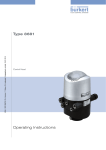Download 10 Parameter optimisation, confidence and sensitivity
Transcript
10 Parameter optimisation,
confidence and sensitivity analysis
.....
Chapter 10: Parameter optimisation, confidence and sensitivity
analysis
10.1 Introduction......................................................................................................................................10-3
10.2 Calibration file..................................................................................................................................10-3
10.2.1 Introduction..............................................................................................................................10-3
10.2.2 Input data description (calib.chi)..............................................................................................10-3
10.2.3 Output data description............................................................................................................10-6
10.2.4 Visualisation of calibration results in TriPlot............................................................................ 10-6
10.3 TrCalCon: Calibration, Sensitivity and Confinence Analysis............................................................10-8
10.3.1 Methodology.............................................................................................................................10-8
10.3.2 Running the TRCALCON Shell..............................................................................................10-10
10.3.3 Limitations of TrCalCon.........................................................................................................10-12
10.4 MonteCarlo: Calibration, Sensitivity and Confinence Analysis.......................................................10-13
10.4.1 Methodology...........................................................................................................................10-13
10.4.2 Running MonteCarlo..............................................................................................................10-13
Royal Haskoning
Triwaco User's Manual
10.1 Introduction
After the first simulation run, the first results of will be available. In most cases model parameters need to be
adjusted to fit the observed groundwaterheads or waterbalance. The model parameters are adjusted until the
differences between calculated and observed heads are within acceptable limits. This process is called
calibration. Triwaco provides several options and tools to calibrate a groundwater model. Secondly two
packages are available in the standard package for parameter optimisation TrcalCon and MonteCarlo.
10.2 Calibration file
10.2.1 Introduction
The calibration file is used to compare simulation results with observed heads, fluxes and head differences.
In addition comparison of simulated waterbalances is now also possible. To open, view or edit the calibration
file select 'Calibration'|'Calibration'|'View/Create Input' from the pull down menu. If no calib.chi is present the
text editor creates an empty file. The input file has a fixed format.
Comparison of observed and calculated heads will be performed automatically if a calibration file exists. After
selecting 'Run simulation' from the Calibration pull down menu the groundwater simulation program Flairs is
started and the calculation results are compared to the observed heads defined in the calibration file. The
calibration input and output files (Calib.chi and Calib.cho) can be viewed or edited selecting 'Calibration'
'View/Create Input' or 'Calibration' 'View Output' from the Calibration pull down menu, or as a background
map in Triplot ('Calibration'|'Calibration'|View Map'). A print file (Calib.chp) with information concerning the
comparison can be viewed selecting 'Calibration' 'View Log' from the menu.
10.2.2 Input data description (calib.chi)
The name of the 'Calibration file' is fixed to 'Calib.chi' and this file should be located in the Calibration
dataset's directory where the simulation is carried out. The calibration input file (Calib.chi) can be viewed or
edited selecting 'Calibration' 'View/Create Input' from the Calibration pull down menu.
The file contains the names, coordinates and observed heads for observation wells in the model's area. For
each observation well the aquifer number and a cluster number are indicated as well. The use of a cluster
number allows the user to discriminate between various areas of interest. It is also possible to use the
calibration file to calculate waterbalance calculations of a selected area. In the following paragraphs the input
data is described. An example is given at the end of this paragraph.
Measured heads or head differences
The file with the measured heads should have the following lay out:
[title]
[Code well 1] [X-coordinate] [Y-coordinate] [Cluster] [Aquifer/code] [Measured value] [Time] [Weight] [Aquifer n] [Aquifer n+1]
[Code well 2] [X-coordinate] [Y-coordinate] [Cluster] [Aquifer/code] [Measured value] [Time] [Weight] [Aquifer n] [Aquifer n+1]
Where:
10 Parameter optimisation, confidence and sensitivity analysis-3
Royal Haskoning
Triwaco User's Manual
Item
Description
Format**
Code well 1
X- coordinate
Y-coordinate
Cluster*
Aquifer**/code***
Measured value
Name of the observation well
X-coordinate of the observation well
Y-coordinate of the observation well
Cluster number
Aquifer number or code for head differences
The value to be compared with simulation
result (head or head difference)
Stress input time for transient simulation
(leave open when not used)
Weight of the measured value. Is used for
the overall calibration results
Used for head/flux difference.
Used for head/flux difference.
[A10]
[F10.*]
[F10.*]
[I5]
[I5]
[F10.*]
Time
Weight
Aquifer n
Aquifer n+1
[F10.*]
[F10.*]
[I5]
[I5]
* With the cluster number one can assign certain wells to a specific group for statistical analyses.
** For phreatic heads you fill in a 0 for the number of the aquifer.
*** Code 9002: Calibration using head differences. Head difference is specified as Measured value, Aquifer n and Aquifer n+1 have to
specified as well.
Code 9001: Calibration using fluxes. See below for an explanation.
****The well data has to be entered in a fixed format:
where
[A10]
[F10.*]
[I5]
a text with a maximum of 10 characters (incl. Spaces)
a number with a decimal point, 10 characters long
an integer number (without a point), 5 characters long
Fluxes
...
[Heading] [- not in use- ] [Items] [Cluster] [Code] [Measured value] [Time] [Weight]
[Setname in FLO] [Setname factor] [Filename factor]
[Heading] [- not in use- ] [Items] [Cluster] [Code] [Measured value] [Time] [Weight]
[Setname in FLO] [Setname factor] [Filename factor]
[Setname in FLO] [Setname factor] [Filename factor]
Where:
Item
Description
Format**
Heading
Name of the flux evaluation (retrurns in
calib.cho)
Currently not in use
Number of items to sum
Cluster number
Code forfluxes should be 9001
The value to be compared with summed
items (m3/day)
Stress input time for transient simulation
(leave open when not used)
Weight of the measured value. Is used for
the overall calibration results
Setname in FLO file (QRCH, QKWn, QRIn)
Setname of the factor file
Filename of the factor file
[A10]
- not in use Items
Cluster*
Code**
Measured value
Time
Weight***
Setname****
Setname factor****
Filename factor****
[I10]
[I5]
[I5]
[F10.*]
[F10.*]
[F10.*]
[A10]
[A10]
FREE
* With the cluster number one can assign certain wells to a specific group for statistical analyses (choose differently from head clusters).
10 Parameter optimisation, confidence and sensitivity analysis-4
Royal Haskoning
Triwaco User's Manual
** Code 9001: Calibration using fluxes.
*** Weight. Use a weight which is small, otherwise the weight is equal to an observed head.
***The well data has to be entered in a fixed format:
where
[A10]
[F10.*]
[I5]
a text with a maximum of 10 characters (incl. Spaces)
a number with a decimal point, 10 characters long
an integer number (without a point), 5 characters long
**** The evaluation of the summed (if more than one items are specified) is in m3/day. The fluxes of rivers
(line elements) is in m3/d, the vertical fluxes in the FLO (simulation results file) however is in m/d. Therefor
the factor file has to be created. It contains nodeinfluece areas for every node and if necessary can be made
negative or positive. For QRCH and QRIn a negative value represents an upward flux (out of model) and for
QKWn a downward flux is negative.
The input file can be created by using TriPlot. Open de model grid in TriPlot. Load grid.teo as parameter and
select “node influence area” as parameter ('Param'| 'Load'). If necessery use the expression option in TriPlot
to create a positive or negative factor. Now choose 'Param'| 'Save' in TriPlot and save the file in the
appropiate file name.
Example input file (calib.chi)
10 Parameter optimisation, confidence and sensitivity analysis-5
Royal Haskoning
Triwaco User's Manual
10.2.3 Output data description
Calib.cho
The Calibration output file (Calib.cho) contains a list of observation well names followed by the aquifer
number, the calculated and observed head and the difference between observed and calculated head. At the
end of this listing some statistical information is added, both for the total of all aquifers and for the aquifers
separately. The calibration output file (Calib.cho) can be viewed selecting 'Calibration' 'View Output' from the
Calibration pull down menu, or as a background map in Triplot.
Calib.chp
A print file (Calib.chp) with information concerning the comparison can be viewed selecting 'Calibration' 'View
Log' from the menu.
10.2.4 Visualisation of calibration results in TriPlot
The differences between the calculated and observed heads may be displayed in a map selecting
'Calibration' 'View Map' from the pull down menu. This starts the graphical presentation tool Triplot and
displays the model area and the computed differences. The calibration results may also be displayed
selecting 'Checkpoint Output' from Triplot's View pull down menu. In that case the user can specify whether
or not the observation wells will be labeled or not.
Time series graphs can be used to evaluate transient model simulations. Time series graphs will display the
calculated heads and observations in one graph. How to do this is explained under 'How to' in chapter 9
(TriPlot). An example is given below.
10 Parameter optimisation, confidence and sensitivity analysis-6
Royal Haskoning
Triwaco User's Manual
10 Parameter optimisation, confidence and sensitivity analysis-7
Royal Haskoning
Triwaco User's Manual
10.3 TrCalCon: Calibration, Sensitivity and Confinence Analysis
TrCalCon is the calibration and confidence module of the groundwater simulation package. The package
allows for a number of tasks in the setup and use of a model:
•
•
•
•
Parameter sensitivity and correlation analysis;
Automatic parameter optimization;
Confidence estimation based on linear variance calculation;
Confidence estimation based on Monte Carlo analysis.
The confidence estimation can not only be performed on any output of the groundwater flow model, but also
on the result of any post-processing program.
The module consists of a user interface and a number of calculation programs. The user interface can be
accessed from the Tools pull down menu in the TriShell the included in the TriShell. However, the package
can also be used independently of Triwaco.
The full manual for TrCalCon on the use, input and output files is available in appendix F. A short description
of the use is given in this chapter.
10.3.1 Methodology
The principle of calibration and confidence analysis can be described briefly as 'determination of the best
values and confidence of parameter items based on measurements (calibration) and subsequently deriving
the confidence of the model output for which the model has been built (confidence analysis)'.
The calibration involves varying parameter values and distributions as well as improving of the model concept
and fixing of input errors. Only a part of this can be automated, most remains 'manual' hydrogeologic work.
Automatic parameter optimization gives the ‘best’ values based on the given model concept and input plus
measurements. Moreover, statistics are outputted about the sensitivity of the parameter items, the correlation
and the variances.
In this context, a parameter item is a number of which the optimum value is determined during the automatic
parameter optimization. A parameter item can be anything that changes a value of a parameter, e.g.:
a single value in a parameter map;
a factor that is applied to all (node) values of the parameter;
a value in a map, that is allocated and multiplied with an other parameter to get the required model
parameter.
The last option allows for a multiplication factor that is not constant for all nodes or to optimize one
contributing factor (e.g. optimize the permeability and keep the thickness constant in stead of optimizing the
resistance of an aquitard).
The sensitivity of the parameter items is an indication of the amount of information contained in the
measurements for the determination of each parameter item. A parameter item can be determined
accurately, if it is very sensitive. And the calibration with measurements can not improve a value if the
parameter item is very insensitive for the measurements. It is important to keep in mind that the sensitivities
are dependent on the type of measurements. The addition of a few flux measurements, may have much
more impact than adding a lot of head measurements to a set of only head measurements. The sensitivity is
an important factor in the initial phase of the calibration in which the parameter items are selected that will be
optimized automatically with the measurements.
The correlation between parameter items tells about the possibility to determine these parameter items
together. The standard example is the transmissivity. As this is the determining factor for confined aquifers,
the permeability and saturated thickness are fully correlated, and only one of these two can be determined in
the calibration. The other has to be inputted on the basis of so-called a-priori knowledge (geology, borings,
etc.).
The variance of the parameter items is an indication of the accuracy with which the parameter item has been
determined. From the variance a confidence interval can be calculated. One has to keep in mind that this
confidence interval is based on the assumption that the model setup and all parameter items that are not
10 Parameter optimisation, confidence and sensitivity analysis-8
Royal Haskoning
Triwaco User's Manual
optimized are known perfectly. It requires good geohydrologic judgement and insight in the model and real
situation to translate this calculated confidence interval into a ‘real‘ confidence interval: one has to assess
how good the model is. The variances and the correlations (or covariances) are used to determine the
confidence of the model output.
The statistics are based on the assumption that the model describes the essential features. This means that
the remaining differences between measured and calculated values are so-called white noise. There may be
no systematic differences, no trends. If the deviations from the measurements are not evenly distributed, the
model setup has to be improved. This, together with unreal optimized values, are very clear messages for the
need of adaptation, that calibration without automatic parameter optimization does not give.
The use of the TrCalCon module can be illustrated with the following steps in a modeling study:
Setup of initial model
Sensitivity analysis (TRICALB – sensitivity)
Parameter optimization (TRICALB – optimization)
Linear confidence analysis (TRICONF)
Scenario calculations
Non-linear confidence analysis possibly with post-processing (TRACONF)
Use of TrCalCon module in modeling study
The sensitivity analysis is the selection of the parameter items that will be optimized. A large number of
parameter items are considered and the sensitivities and correlations are checked in the TriCalb output.
10 Parameter optimisation, confidence and sensitivity analysis-9
Royal Haskoning
Triwaco User's Manual
In the optimization the best values are calculated for the selected parameter items. Both steps also provide
indications for improvement of the model setup and fixing of input errors.
Quick calculations of the confidence of the FLAIRS output sets can be carried out with TriConf, and better
calculations can be done with TraConf. The latter program also provides the option to use a postprocessing
program with FLAIRS. It has options for capture zone analysis that can be used with TRACE as
postprocessing program.
If we have an existing model, that we do not want to calibrate further, we can use the TrCalCon module to
determine confidences of the model results.
The steps are:
Sensitivity analysis (TRICALB – sensitivity)
Confidence analysis (TRICONF or TRACONF)
In this case the sensitivity analysis is used only to determine the variances of the parameter items (and a
model check), that serve as the basis for the model output confidence calculation with TriConf (or TraConf).
Confidence determination without (further) calibration
10.3.2 Running the TRCALCON Shell
It is strongly recommended to run TRICALB in a Triwaco for Windows environment. Within version 2.1 the
module for calibration and confidence can be added to the toolbox. In this toolbox can be referred to
TRCCshll.exe which starts the module.
For an overview of programs and files needed for running TRCALCON see the appendix.
In the TriShell project, a first calibration dataset (e.g. CAL1) should be present. This dataset contains a
complete model, that runs without errors. This is the initial model with all apriori information. For the
application of TrCalCon, a second calibration set should be added (e.g. CAL2). The second calibration set
(e.g. CAL2) should be based on the first (e.g. CAL1). The next step is to select the parameters for which
items can be calibrated. These should be transferred to Modified Parameters, which can be done by means
10 Parameter optimisation, confidence and sensitivity analysis-10
Royal Haskoning
Triwaco User's Manual
of the context menu under the secondary mouse button. Switch to the 'modified' tab and select for the
parameters the appropriate allocator.
Parameter item to be optimized
Constant factor
Value in parameter map
Value in parameter map that is
multiplied to get current parameter
Allocator
Any (only the allocated .ADO file is used)
Any external allocator
The external allocator AllocExp for the current parameter and any
external allocator for the parameter with the map item to be optimized
Allocate all parameters. Now not only the .ADO files are created, but for external allocators also the .CFG
configuration files. These files will be used by the TrCalCon programs to adapt the parameter items and
allocate the parameters. When all parameters have been allocated, generate a flairs input file (menu
Calibration - Generate Flairs input file) and run flairs (menu Calibration - Run Flairs) to check that all files are
present and in working order. Create a calibration file .CHI (as shown before in this chapter), menu
Calibration - calibration - view/create input) with the correct format including a weight in columns 61-70 (use
1.0 unless you have reason to give a measurement more or less weight). Run flairs again and check that all
measurements are inside the model (and have a valid time) so that flairs produces a calculated value in the .
CHO file (menu Calibration - calibration -view output or log). The TRCALCON shell can be started now. The
following window will appear:
The programs and settings can be altered if necessary via the Options menu. In order to start a model.ini-file
has to be selected. This is the model.ini-file of the calibation dataset (e.g. CAL2). Use the Open option in the
file menu or the Ctrl-o shortcut to select and load the appropriate model.ini-file and the window changes.
In the ‘available parameters’-screen the modified parameters will appear. These parameters can be selected
for a sensitivity analysis or optimization. When a parameter is moved to the right the calibration mode (ICPA)
can be changed by using the right mouse button.
In the ‘measurements’-screen files like calib.chi can be added.
At the lower end of the programscreen the user can indicate whether a sensitivity analysis should be carried
out or a optimization.
10 Parameter optimisation, confidence and sensitivity analysis-11
Royal Haskoning
Triwaco User's Manual
By using the pulldown menus the necessary inputfiles for TRICALB, TRICONF and TRACONF can be
generated. Modules can be runned and results can be viewed.
TRICALB has to be run before either TRICONF of TRACONF can be used.
With the Options initial settings of TRCALCON can be changed. The initial settings are stored in the file
TRCALCON.ini. An example of this file is given in the appendix.
10.3.3 Limitations of TrCalCon
The following limitations are important to note:
not more than one linked point can be used per river, when a river parameter is selected (this is due
to the fact that the program uses IDs to refer to parameter items, and the only ID in a linked point map is
the river ID);
the TraConf input has to be edited manually when using a post processing program;
input for measurements other than heads (fluxes, interface elevations) has to be edited manually;
the contents of possible parameter weight files are not checked.
10 Parameter optimisation, confidence and sensitivity analysis-12
Royal Haskoning
Triwaco User's Manual
10.4 MonteCarlo: Calibration, Sensitivity and Confinence Analysis
A complete description for using MonteCarlo will become available soon.
10.4.1 Methodology
When a MonteCarlo calculation is started, it will run the model simulations many times. Each time with
different parameter values. The program gets its parametervalues from a parameterdistribution, according to
the Latin Hypercubemethod.
Every run is compared with a set of measurements. From the results the optimum parametervalues are
selected.
10.4.2 Running MonteCarlo
After creating the calibration data set, one extra calibration set should be created (e.g. MCCAL). Move the
parameters to calibrate to the Tab-sheet ‘Modified Parameters’. Create for every modified parameter one
user defined parameter. For example, for TX1, create MCTX1. If necessary create a zonation for the user
defined parameters and give them a default value. This is the label of the MonteCaloparameter. Allocate all
the parameters.
GEBRUIK
1.
CAL).
Maak in Triwaco voor windows een model en "run" het model in een CALIBRATIE-set (bijv.
2.
Maak in triwaco een nieuwe calibratieset (bijv MCCAL) en "modify" die parameters die
gecalibreerd dienen te worden.
Maak voor elke modified parameter een userdefined MC-parameter, bijvoorbeeld voor TX1 de
parameter MCTX1.
Maak voor deze parameters al of niet een zonering aan en geef voor de defaultwaarde of de
zone een nummer op. Dit nummer is het label van de MonteCarlo parameter. Alloceer de parameters.
3.
Voeg aan de dataset de calib.chi toe.
Deze calibratie-file heeft het volgende format:
Record 1
Title or heading of the calibration file
Format (A40)
Record 2 to N
Name, X-, Y-coordinate, Cluster-NR, Aquifer-NR, Observation, Time, Weight
Format (A10, F10.2, F10.2, I5, I5, F10.2, F10.2, F10.2)
with:
An
In
Fn.j
alphanumeric string of n characters
integer value (right-side aligned) of n digits
real, fixed number of n places with j decimals
4.
Voeg in de dataset de parameters MCVIEWx toe met voor x de laagnummers van de
modellagen. Resultaten van een MonteCarloberekening kunnen worden geëxporteerd naar de de files
MCVIEWx.UNG, MCVIEWx.PAR en MCVIEWx.MAP en zijn dan in triwaco te bekijken.
(In MCCAL worden de berekeningen uitgevoerd. De triwacoparameters (bijv. TX1)
worden voor de verschillende berekeningen aangemaakt door voor elke berekening
de parameters (bijv. TX1) uit de oorspronkelijk calibratieset CAL te vermenigvuldigen met een factor,
waarvan de zone opgegeven is in de parameter MCTX1).
5.
Start het programma MonteCarlo en kies optie new of open.
6.
Bij optie new dient het TRIWACOproject gezocht te worden (*.prj-file).
Vervolgens worden de dataset MCCAL gezocht en aangeklikt.
10 Parameter optimisation, confidence and sensitivity analysis-13
Royal Haskoning
7.
Triwaco User's Manual
Met de optie open wordt een bestaande MonteCarlofile (mc.ini) gezocht.
8.
Vervolgens kunnen onder de menu-optie MonteCarlo-optimalisatie de genoemde stappen
achtereenvolgens worden uitgevoerd. Bij het genereren van de files wordt de flairsinvoerfile (*.fli)
overgenomen uit de calibratiedirectory (CAL).
De flairsinvoerfile wordt daarbij zodanig aangepast dat de verwijzingen naar de parameterfiles correct zijn.
Na wijzigen van de checkpnt-invoerfile niet vergeten REFRESH WEEGFACTOREN uit
te voeren.
Als eerste wordt een basisberekening uitgevoerd als onderdeel van de gevoeligheidsanalyse op basis van de
gemiddelde waarden van de opgegeven
verdelingen. Vervolgens wordt een gevoeligheidsanalyse uitgevoerd waarbij steeds
1 parameter aangepast wordt (gebruikt wordt de maximale waarde van de opgegeven
verdeling).
Aan de hand van de resultaten van de gevoeligheidsanalyse kan de gebruiker die parameters selecteren
waar het model het meest gevoelig voor is.
Parameters zijn onder de menuoptie INVOER MC-PARAMETERS te deactiveren voor
de optimalisatie. Er wordt dan gerekend met factor 1 bij vermenigvuldigingsfactoren en factor 0 bij
optelfactoren.
10 Parameter optimisation, confidence and sensitivity analysis-14