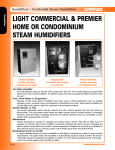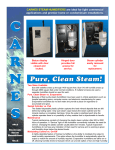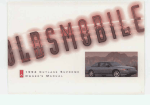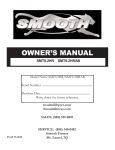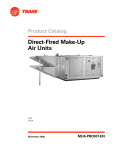Download IOM - Carnes Company
Transcript
READ AND SAVE THESE INSTRUCTIONS MODEL HRAB TECHNICAL MANUAL INSTALLATION, OPERATION AND MAINTENANCE INSTRUCTIONS CARNES COMPANY, 448 S. Main St., P. O. Box 930040, Verona, WI 53593-0040 - Phone: 608/845-6411 - Fax: 608/845-6504 [email protected] www.carnes.com TYPICAL INSTALLATION Figure A High Limit Humidistat Steam Hose Ai rF low Steam Distributor Pipe Condensate Return Line Wall Humidistat Water Shutoff Valve (By Others) Air Flow Switch Cold Water Line Fused Disconnect or Circuit Breaker (By Others) Air Gap Drain Fitting Humidifier Cabinet Drain Line “B” Design Series WARNING: THE HUMIDIFIER CABINET CONTAINS HIGH VOLTAGE WIRING AND HOT SURFACES. THE CABINET DOOR INCLUDES A LOCK AND ACCESS MUST BE LIMITED TO TRAINED AND QUALIFIED PERSONNEL ONLY. THE DOOR MUST BE LOCKED AND KEY MUST BE KEPT IN A SECURE LOCATION AWAY FROM THE HUMIDIFIER. FORM 16838 ISSUED: 12-12 WARNING: INSTALLING AND SERVICING THIS EQUIPMENT CAN BE HAZARDOUS DUE TO ELECTRICAL COMPONENTS AND HOT SURFACES. ONLY TRAINED AND QUALIFIED PERSONNEL SHOULD INSTALL, REPAIR OR SERVICE THIS EQUIPMENT. INSTALLATION MUST BE MADE IN ACCORDANCE WITH ALL APPLICABLE CODES AND STANDARDS. Diagnostic Display Panel Steam Hose Condensate Return Inlet Hinged Door with Key Lock Steam Cylinder Figure B Hole For Power Wiring Hole for Control Wiring Water Inlet Current Sensing Transformer Fill Solenoid Valve Electric Power Terminals Wiring Access Panel Door Interlock Switch Drain Solenoid Valve Figure C Control Connection Terminals Power Transformer Figure D 2 Power Contactor (Relay) The distributor pipe may be located below the humidifier if the installation is made as shown in Figure F. A trap may be necessary to prevent steam from flowing back through the condensate return line. INSTALLATION UNPACKING AND INSPECTION 1. An envelope shipped with the cabinet contains the cabinet keys and Installation, Operation and Maintenance Instructions. Figure F 2. The following optional components are packed in a separate shipping carton for connection when installing the humidifier. A. B. C. D. E. F. G. Steam Distributor Pipe. Steam Hose. Condensate Return Line. Humidistats and Air Flow Switches. Steam Hose Clamps. Condensate Return Clamps. Air Gap Drain Fitting. STEAM DISTRIBUTOR PIPE LOCATION In a typical installation the humidifier is located below a duct as shown in Figure A. The distance between the humidifier cabinet and the steam distributor pipe should be the shortest possible. INSTALL STEAM DISTRIBUTOR PIPE The maximum length of steam hose that may be installed is 10 feet. The steam distributor pipe must be mounted on a plumb surface so that it is inclined upward. This is required so the condensate, which forms in the distributor pipe, will drain into the return line. In a vertical duct with either upward or downward air flow the distributor pipe should be installed horizontally. Insert the distributor pipe into duct and secure with four sheet metal screws, not provided. Figure E AIR FLOW The distributor pipe should be located to insure best distribution of steam into the airstream. A minimum clearance of 4” must be maintained between the top of the duct and the distributor pipe. The steam distributor pipe is usually located in the supply duct downstream of the fan. It is important to locate the distributor as far upstream as possible from any obstructions in the ductwork so that air can absorb the steam before it impinges on a surface and condenses. There must be minimum of three feet between the distributor and any fans, coils, filters, dampers, elbows or outlets downstream to reduce the possibility of condensation. Duct air temperatures below 60°F may require a condensate drain pan, supplied by others, below the steam distributor pipe. 3 MOUNTING THE HUMIDIFIER DRAIN LINE CONNECTION Locate the humidifier cabinet level and plumb on a surface as close to the steam distributor as possible at a convenient height for servicing. Allow 1” or more on the sides for ventilation and 16” from the bottom to the floor to allow for drain connections. Allow at least 16” in front of cabinet for door opening. Consult local and national codes prior to installation and comply with any provisions they require. 1. Remove the large nut and plastic gasket located on the fitting on the bottom of the cabinet. The nut and gasket may be used with standard type drain fitting if an air gap fitting is not required by local codes. 2. Connect the air gap drain fitting to the cabinet drain connection. It may be necessary to cut off some of the air gap fitting depending on available space. 3. Connect the drain or air gap fitting to S or P trap or run piping to a floor drain. Use plumbing material capable of handling hot water, such as copper or CPVC. The humidifier must never be located outside or where it may be exposed to freezing temperatures unless a heated, ventilated, weatherproof enclosure by others is provided. Do not mount humidifiers on a hot or vibrating surface. CONNECT THE STEAM HOSE & CONDENSATE RETURN LINE Maximum operating weight is 70 pounds. Fasten the mounting bracket to wood studs or solid wood. Recommended fasteners: Four 1/4” x 1” long lag screws. Fasteners are not provided. COPPER TUBE IS THE ONLY ACCEPTABLE SUBSTITUTE FOR STEAM HOSE OR CONDENSATE RETURN LINE. 1. The steam hose should be installed so there is a continuous rise from the humidifier to the distributor pipe. The rise should be 2” in 12” to allow proper condensate drainage. Figure G Support the steam hose at intermediate points to prevent dips or pockets. It is very important that both the steam hose and condensate return line be installed so that sags are prevented. The steam is at very low pressure and it cannot overcome resistance caused by water standing in the steam hose. Water accumulating in sags in the return line will restrict the flow and may cause water to enter the duct from the distributor pipe. MOUNTING FLANGE If it is difficult to install the steam hose to prevent sags, it is recommended that copper tube be used as a substitute. Size 3/4” copper tube can be used. Any 90° elbows are approximately equivalent to three feet of steam hose. MOUNTING BRACKET If copper tube is used, a minimum of one inch of insulation must be applied to prevent excessive condensation and contact with the hot pipe. A short length of steam hose must be used to connect the cylinder in the humidifier to the copper tube. Another short length should be used to connect the copper tube to the distributor pipe. Any turns in the hose should have a minimum radius of 8” to prevent kinking. AIR GAP DRAIN FITTING 2. Fasten the steam hose to the distributor pipe with one of the hose clamps provided. 3. Push the steam hose through the opening on the top of the humidifier cabinet and slip over the outlet stub on the top of the cylinder. Fasten with the hose clamp provided. Place the mounting flange on the humidifier cabinet over the mounting bracket. A sheet metal screw should be installed through the back of the humidifier cabinet to secure the humidifier to the mounting bracket. 4. Fasten the condensate return line to the distributor pipe with the hose clamp provided. Connect the return line to the condensate return inlet with the hose clamp provided. WATER SUPPLY CONNECTION DO NOT use hot water, deionized water, or water that has been treated by a water softener without consulting the factory. If it is impossible to maintain a drop to the top of the cabinet, it will be necessary to run the condensate return line directly to the air gap drain fitting or some other drain. A trap (usually 8” is sufficient) may be necessary to prevent loss of steam through the return line. Do not install a trap if condensate is returned to the top of the cabinet. Use ordinary tap water (20 to 120 psi). A 1/4” FPT fitting is provided at the top of the humidifier. A shutoff valve, not provided, must be installed ahead of this fitting. 4 ELECTRICAL DATA Maximum Line Recommended Digital Amp Disconnect Steam Display Model Lb./Hr. kW Voltage Phase Rating Size (Amps) Cylinder Code HRABA U 005 5 1.7 120 1 14.4 20 HXCBAX220 0005 HRABD U 005 5 1.7 230 1 7.5 15 HXCBAX380 3005 HRABD U 010 10 3.4 230 1 15.0 20 HXCBAX380 3010 U = UL C = cUL AIR FLOW DETECTION ELECTRICAL CONNECTIONS The humidifier control circuit should include some method to confirm air flow. If the steam distributor pipe were “located in a duct where there is no air flow and the control humidistat is calling for humidity, steam would be discharged into the duct where it would immediately condense. WARNING: BEFORE MAKING ANY ELECTRICAL CONNECTIONS SWITCH POWER OFF AT SERVICE PANEL, FUSED DISCONNECT OR CIRCUIT BREAKER AND LOCK THE DISCONNECTING MEANS TO PREVENT POWER FROM BEING SWITCHED ON ACCIDENTALLY. Air flow may be detected by using a pressure differential switch that detects air flow by sensing static pressure in the duct. Check unit electrical characteristics on label outside of cabinet. They must agree with power provided to the unit. CONDENSATION PROTECTION A fused disconnect or circuit breaker, not provided, must be installed per local and national codes. An additional device may be used to provide condensation protection in the duct system. A high limit humidistat may be installed 10 feet downstream from the steam distributor pipe. This humidistat is normally set to 90-95% RH and opens the circuit if the humidity level in the duct exceeds the set-point. Once the humidity level returns below the set-point, humidifier operation will resume following a delay of several minutes after reclosure of the circuit. Use of this device is recommended particularly when the humidifier is used in applications where cooling air is being humidified. 1. Remove screws securing hinged panel for access to wiring. 2. An opening is provided on the top of the electrical section. Bring electrical power lines through this opening and connect to the electric power terminals as shown on wiring diagram. 3. Replace electrical cover panel. CONTROLS Either an on-off or proportional high limit humidistat may be used. If a proportional humidistat is used the output of the humidifier will automatically be decreased to reduce the possibility of condensation. Two proportional humidistats may be used. One may be located in the area to be humidified or its return duct and another as a high limit in the supply duct. The humidifier will automatically select the lowest signal to control the humidifier output. CONTROL HUMIDISTAT Either a wall-mounted humidistat or duct-mounted humidistat in the return air may be used. The wall-mounted humidistat is the most common as it allows the setting to be easily adjusted to accommodate changing requirements or to lower the level of relative humidity in the space to prevent condensation on windows during extremely cold weather. Room humidity is usually set in range of 30-40% RH. Other settings may be necessary for certain conditions. EXTERNAL MONITORING Terminals 11 and 12, shown in Figure H are provided for remote monitoring of the status of the humidifier if desired. When the unit is on terminals 11 and 12 are closed. When the output of the humidifier is less than 50% of set-point terminals 13 and 14 are closed indicating a need for service. Each set of terminals is capable of switching 1/2 amp at 24 volt maximum. If an on-off humidistat is used the humidifier will generate steam at the preset output rate and cycle on or off as necessary to satisfy the conditioned area requirements. If a proportional humidistat is used the humidifier will automatically vary the steam output rate in the range of 25-100% of the humidifiers maximum rating in response to the humidistat. Proportional control provides less on-off cycling of the humidifier. 5 Figure H NOTES: 1. Observe proper polarity when using voltage or current devices. 2. If airflow and high limit switches are not used, a jumper must be installed. By Carnes By Others CONTROL CONNECTIONS 2. If an air flow switch or high limit humidistat is not used jumpers must be installed before the humidifier will operate. WARNING: BEFORE MAKING ANY ELECTRICAL CONNECTIONS SWITCH POWER OFF AT SERVICE PANEL, FUSED DISCONNECT OR CIRCUIT BREAKER AND LOCK THE DISCONNECTING MEANS TO PREVENT POWER FROM BEING SWITCHED ON ACCIDENTALLY. Controls should be connected to the terminals on the electronic circuit board as shown Figure H using #18 AWG wire. Avoid running control wiring near high voltage wires. 1. A 7/8” opening is provided on top of the cabinet. The control wiring should pass through the opening to the terminal strip. NOTE: A built-in transformer provides power for the control circuit. No outside power supply is required for the control circuit. 6 OPTIONAL ACCESSORY CONTROLS WALL HUMIDISTAT, PROPORTIONAL CONTROL The Model HXHAM is a wall-mounted, microprocessor-controlled humidistat solution for cutting edge humidity control. The HXHAM employs a backlit LCD module, which displays both the ambient temperature and humidity of the surrounding air. The embedded software allows user navigation between temperature/humidity viewing mode and setpoint adjustment mode, and also outdoor temperature and humidity viewing mode. Model HXHAM WALL HUMIDISTAT, ON-OFF CONTROL Unit may be installed on either a flush switch box, or a surface switch box, or directly on a wall. Mount with Number 6 screws provided for switch box mounting. Different screws are required for wall mounting. Model HXHAA Mount this humidistat four or five feet above the floor in freely circulating air of the temperature and humidity about average for the entire space to be controlled. Avoid locations near hot or cold air ducts and discharge air from the humidifier. Scale range is from 10-90% RH. Differential is 5% non-adjustable. RED MAKES TO ORANGE on a R. H. Rise. BROWN (N . O.) (To Terminal 2 or 4) RED (N. C.) BROWN MAKES TO ORANGE on a R. H. Drop. NOTE: The HXHAA has 6” (152mm) leads and a green grounding wire for use with non-conducting conduit. ORANGE (COMMON) (To Terminal 2 or 4) 7 DUCT HUMIDISTAT, ON-OFF CONTROL PUSH SCREWDRIVER IN AND HOLD Model HXHAB MOUNTING HOLES - 2 PUSH IN RELEASE - 3 PUSH TO COM. RELEASE PUSH IN TERMINAL - 3 SET-POINT ADJUSTMENT This duct mounted humidistat is installed in the return air duct to sense the humidity level in the area being served. Scale range is 15-50% RH. Differential is 4-6% non-adjustable. WIRE TO HUMIDIFIER TERMINAL 2 OR 4 WIRE TO HUMIDIFIER TERMINAL 2 OR 4 The control should be located in the duct where it will be affected by normal air flow. The control can be mounted in any position, but where possible locate it on the side of the duct to make the set-point adjustment easily accessible. DUCT HUMIDISTAT, PROPORTIONAL CONTROL DUCT Model HXHAN Allen screws Snap-on plastic cover Aluminum housing Use Allen wrench to unlock cover The Model HXHAN is an intelligent humidistat solution used exclusively for duct mounted installations. The humidistat is capable of providing both humidity and temperature measurements from inside the duct. The microprocessor control takes the temperature into consideration when calculating the humidity to provide an extra degree of precision. Remove any excess insulation from the duct that would prevent the probe from extending a minimum of 4” (106mm) into the air stream. Make a 1-1/2” (38mm) hole in the duct for inserting the probe. Use a gasket, sealer, or other means to seal the area between the unit and the duct to ensure proper operation. WHEN USED TO CONTROL ROOM RELATIVE HUMIDITY WHEN USED AS HIGH LIMIT HUMIDISTAT 8 AIR FLOW SWITCH, PRESSURE DIFFERENTIAL TYPE On an increase of air pressure to above set-point, common contact of switch is made to normally open contact. On a decrease of air pressure to below set-point, common contact of switch is made to normally closed contact. Avoid locations where excessive moisture, corrosive fumes or vibrations are present. Set-point: Factory Set, 0.07” (1.8mm) W.C. Field Adjustable, 0.07 to1” (1.8 to 25.4mm) W.C. Sensing Element: Neoprene diaphragm. Adjustment Note: Units are shipped at minimum set-point. To increase set-point, turn adjustment screw clockwise. Adjustable 0.05 +0.02” to 1.0” (1.25mm +0.5mm to 25mm) W.C. To decrease set-point, turn adjustment screw counterclockwise. Model HXAAE Air flow in the duct may be sensed by using this differential pressure switch. The differential in pressure between the interior of the duct closes a switch when air is moving. Air pressure differential as low as .07 w.g. may be sensed with this switch. Environment: Ambient Temperature Limits, Shipping -40 to 140OF (-40 to 60OC). Operating 35 to 140OF (0 to 60OC). Humidity, 5 to 95% R.H., non-condensing. Locations, NEMA Type 1 indoor only. Mounting: In vertical position on any surface free of vibration To Terminal 5 or 6 COMMON • (N.C.) • (N.O.) To Terminal 5 or 6 • N.O. makes on increase of pressure HIGH LIMIT HUMIDISTAT BROWN (N.O.) To Terminal 8 or 10 Model HXHAD RED MAKES TO ORANGE on a R. H. Rise RED (N.C.) BROWN MAKES TO ORANGE on a R. H. Drop. ORANGE (COMMON) To Terminal 8 or 10 The Model HXHAD is available to reduce the potential of condensation occurring in the supply duct. The control must be mounted a minimum of 10 feet downsteam of the steam distributor pipe. Set-point range is 15-95% RH. Differential is 5% non-adjustable. The HXHAD may be mounted in any position on the outside surface of the supply air duct where it is exposed to freely circulating air (horizontal mounting is preferred). EXTERNAL DDC CONTROL SIGNALS The humidifiers can also accept a 0-10 volt DC signal to modulate the output of the humidifier. Polarity must be observed. Input impedance is 20K ohms. If a 4-20 mA input signal is provided to the humidifier a 470 ohm 1/4 watt resistor must be installed as shown. + 0-10 VDC PROPORTIONAL SIGNAL (BY OTHERS) 9 + 0-10 VDC PROPORTIONAL HI-LIMIT HUMIDISTAT (BY CARNES) 470 OHM RESISTOR (BY OTHERS) + - 4-20ma PROPORTIONAL SIGNAL (BY OTHERS) + - 4-20ma PROPORTIONAL HI-LIMIT HUMIDISTAT (BY CARNES) 470 OHM RESISTOR (BY OTHERS) OPERATION DISPLAYS AND INTERNAL CONTROLS Upon a signal from external controls the circuit board opens a fill solenoid valve, allowing water to flow across an air gap into a standpipe. See Figure K. The standpipe provides a column of water to be fed into the cylinder using gravity. The air gap prevents back flow into the water supply and prevents the cylinder from becoming a pressure vessel. The steam cylinder operates at a pressure of less than 1/2 psi. The circuit board also closes a power contactor allowing current to flow to vertical electrodes sealed inside the cylinder. Current flows between the electrodes using minerals in the water as a conductor. The water is heated to boiling and converted to steam, which leaves the cylinder through the flexible steam hose, which is connected to the steam distributor pipe. FRONT PANEL DISPLAYS & CONTROLS The display on the front panel of the humidifier cabinet contains the “On-Off-Drain” switch, the LCD True Touchscreen display and the “Fill”, “Drain” and “High Water” LED's. The circuit board monitors current flow between the electrodes and automatically opens the fill solenoid valve when more water is required to maintain the desired output rate, and closes when the desired rate is reached. The operation of the drain solenoid valve is automatically controlled by the circuit board, which responds to any changes in water conditions and drains the required quantity of water to provide stable operation and long cylinder life. As mineral deposits build up within the cylinder the water level will slowly rise to uncovered electrode surfaces to maintain the desired steam output rate. When mineral deposits have covered all available electrode areas, current flow will be reduced to a level when the desired steam output cannot be reached and the service light will signal the need for maintenance. When the cylinder is filled with minerals it is easily changed to less than five minutes. “ON-OFF-DRAIN” SWITCH In the “On” position the humidifier will operate if all controls are calling for humidity. The “Off” position is used for seasonal shut down if desired. The “Drain” position is used to drain water from the steam cylinder for maintenance. The fill solenoid valve will be on whenever the drain is activated to reduce the drain water temperature. Figure K STEAM DISTRIBUTOR PIPE LCD TRUE TOUCHSCREEN DISPLAY This LCD True Touchscreen display offers the necessary interface to control and monitor many aspects of the humidifier. On the home screen is the current steam output in Lbs./Hr. (or Kg/Hr). To select either is available in the settings menu. A “Service Required” indicator and button outlining current service issues, indicators for the four basic controls necessary for operation (control humidistat, high limit humidistat, air flow switch and door interlock), and various buttons which navigate to other menu pages when pressed are also available on the home page screen. The menu pages and their capabilities are detailed further in “True Touchscreen Menu Pages” section of this document. FILL SOLENOID VALVE AIR GAP STAND PIPE NON CONTACT HIGH WATER SENSOR STEAM HOSE FROM POWER CONTACTOR CYLINDER VERTICAL ELECTRODES OVERFLOW TUBE “FILL” LED: The FILL LED is a blue light illuminated when the Fill Valve is activated. An activated Fill Valve allows water to flow into the cylinder of the humidifier. An analogous indicator, and a description of its operation, is offered in the “Component Activity” menu. DRAIN SOLENOID VALVE STEAM WATER TO DRAIN 10 “DRAIN” LED The DRAIN LED is a red light illuminated when the Drain Valve is activated. An activated Drain Valve allows water to drain from the humidifier. An analogous indicator, and a description of its operation, is offered in the “Component Activity” menu. 5. Maize — Help buttons are used exclusively in the “Help” page. These help buttons answer frequently asked questions about the operation, maintenance and troubleshooting of the humidifier. It is also a convenient place to look at humidifier electrical data when an IOM is not available. “HIGH WATER” LED The HIGH WATER LED is an orange light illuminated when the High Water Sensor is activated. An activated High Water Sensor indicates that the water has risen to the maximum allowable level in the cylinder. This can be a normal situation, particularly if the cylinder is being filled with mostly unconditioned water. An activated High Water Sensor can also be a sign that the cylinder is close to end-of-life and needs replacing, or, in rarer cases, the cylinder is not conductive enough for the fresh water entering the humidifier. An analogous indicator, and a description of its operation, is offered in the “Component Activity” menu. More information on troubleshooting High Water situations can also be found through the “Help” menu on the home screen. “HOME” PAGE The home page is the main screen through which most other pages can be accessed. The large blue square to the left shows the steam output. The orange and yellow buttons on the home page are considered “Operational & Status” indicators. Touching any of these displays will show dialog explaining the subject or status of that button. The orange buttons also have indicator boxes to the left showing actual status. Green shows ready to operate. HUMIDIFIER TRUE TOUCHSCREEN MENU PAGES The humidifier True Touchscreen user interface uses color conventions to help the user navigate the controls. The colors of different buttons indicate the following. 1. Gray — 1. Dim LCD (gray) - As a power saving feature, pressing the Dim LCD button will shut the backlight of the LCD off. Once off, pressing anywhere on the True Touchscreen will turn the backlight on. The humidifier can also automatically turn off the backlight after 15 minutes. See the “Settings” page for more information on enabling/disabling the Auto-Dim feature. 2. Humidistat Demand (yellow) - Brings the user to a page that shows what percentage demands both the Control and High Limit Humidistats are currently requesting, and further details their functions. 3. Component Activity (yellow) - Button lists the internal components used in the humidifier. Their respective indicators showing whether the components are activated or not. From this page, the user can view more information on the components and their functions. 4. Setpoints (yellow) - The three setpoints of the unit are listed on this page. The setpoint is the target Lb./Hr. output of the humidifier. 5. Settings (yellow) - Any settings of the humidifier, e.g. Max Output, Timers or Fan Speed, can be accessed through this page. This page is password protected. For more information, refer to the “Settings” page section. 6. Help (yellow) - Frequently asked questions about the humidifier can be answered through the Help page. It is a convenient resource to resolve many issues quickly and effectively. 7. Service Required (orange) - Invokes a page that describes what service is needed by the humidifier, if any. Indicator light to the left of the button turns red when service is needed, and will otherwise remain green. Refer to theseparate “Service Required” page for more info. Dim LCD is the only gray button. More information is available in the “home” page description. 2. Orange — Orange buttons represent the object or subject described across the button. Most orange buttons have an indicator next to them, which can change in color, e.g. green, yellow or gray. Pressing orange buttons will bring you to a page which describes the object or subject in question. 3. Yellow — Yellow buttons navigate a user to a new page dedicated to a set of functions. For example, the “Humidistat Demand” button brings the user to a page that shows what percentage demands both the Control and High Limit Humidistats are currently requesting, and details their functions. The bottom of each page, other than the home screen, has a square “Back” or “Home” button dedicated to directing the user back to their previous page. 4. White — White buttons are used for confirming or entering data into the touchscreen. For example, they are used to confirm a change to the “Max Output” parameter, or entering a password to access the “Settings” menu. 11 8. Steam (orange) - Explains the status of the “Steam” indicator light. The humidifier will only produce steam if the “Steam” indicator light is green. The indicator will be brown when the On/Off/Drain switch is in the “Off” position. It will turn yellow if the switch is in the “On” position, but one or more of the four basic controls are not satisfied (Control Humidistat, High Limit, Air Flow, Door Interlock). The light will turn green if all of the above switches and controls are satisfied. 9. Control Humidistat (orange) - Explains the status of the Control Humidistat indicator light, and also shows the current demand of the Control Humidistat. The Control humidistat, which provides the Control Demand, is normally the humidistat in the room being humidified. It is either installed in the room itself or the return air duct. The High-Limit humidistat, which provides the Hi-Limit Demand, is a safe-guard humidistat installed in the supply duct roughly 10-15 feet past the distribution tube. This humidistat is usually set to a high level (80-90%), and will shut down the humidifier if the humidity gets too high in the supply duct. Without a High-Limit humidistat properly installed, the supply duct could reach a humidity level where any steam entering the duct would readily condense. Both Control humidistats and High-Limit humidistats are wired in the same way, only Control humidistats are wired to port J16 of the circuit board and High-Limit humidistats are wired to port J17. Both ports have the same number of pins and connection layout. 10. High Limit Humidistat (orange) - Explains the status of the High Limit Humidistat indicator light, and also shows the current demand of the High Limit Humidistat. When using an on/off humidistat, the percentage should be either 100% or below 20%. In this case the control is either calling for full output or no output. On-Off humidistats are dry-contact switches. They will have two wires; each connected to pins 2 and 4 (in no particular order/polarity). 11. Air Flow (orange) - Explains the status of the Air Flow switch. 12. Door Interlock (orange) - Explains the status of the Door Interlock switch. “SERVICE REQUIRED” PAGE For a proportional humidistat, any percentage value is possible between 0% and 100%. In this case the humidifier can be modified to output any fraction of its max output. If the proportional control falls to 20% or below, the humidifier is shut off. The input signal of a proportional humidistat must be of the 0-10V DC variety. Proportional humidistats will have three wires, with ‘power’ going to pin 1, ‘signal’ to pin 3, and ‘ground’ to pin 4. In lieu of a humidistat, a DDC signal from a building management system may also be used. Here, the ‘signal’ should be connected to pin 3, and ‘ground’ to pin 4. In this case, ‘power’ can be ignored. A DDC signal must be of a 0-10V DC variety, though a 4-20 mA control signal can be converted to a 0-10V signal by adding a 470 Ohm resistor between the ‘signal’ (pin 3) and ‘ground’ (pin 4). “SERVICE REQUIRED” PAGE “COMPONENT ACTIVITY” PAGE The “Service Required” page outlines any service issues that are in need of being resolved. Many issues can be traced back to variability in water parameters, and often the solution can be dealt with through the changing of cylinders or modifying timer values within the “Settings” page. This page is used to alert the user and direct them on the right path towards resolution. “HUMIDISTAT DEMAND” PAGE The Component Activity page lists all internal components that can switch on and off during operation. This includes the Fill Valve, Drain Valve, Contactor, and High Water Sensor. Each orange button in the component list is accompanied by a colored indicator representing whether or not the component is currently ‘on’. Green indicates that the component is ‘on’, whereas gray indicates the component is ‘off’. The Fill Valve is on when the unit is either filling or draining the cylinder. The Drain Valve is on when the humidifier is draining the cylinder. The Contactor is on when the humidifier is producing steam. The High Water Sensor is on when the humidifier has identified a high water situation. When in a high water situation, the fill valve is disabled for 5 minutes. At the end of 5 minutes the high water sensor light will go out, the fill valve will open, if there is a call for more humidity, and unit will continue normal operation. The Humidistat Demand page lists both the Control Demand and the High Limit Demand of the humidifier. Each demand signal is represented by an orange button, and next to each button is a numerical box specifying the percentage of demand each humidistat is currently calling for. 12 High water sensors can be cumulative depending on the condition of the water. “SETTINGS” The other item present on this screen is the Communication button. The Communication button has a rotating indicator that represents whether the True Touchscreen controller on the circuit board is properly communicating with the microcontroller. If this icon is not rotating and has a red ‘X’ through it, the information on the screen is invalid and you should contact the factory. “SETPOINTS” PAGE The Settings menu is the page where all operational values can be set. It is password protected by default, with a default password of ‘1212’. The Setpoints page displays the setpoints (the target steam output of the humidifier) associated with the unit. There are three different setpoints, but only one setpoint is active at any given time. Each setpoint is accompanied by the current value of the setpoint to the right, and an indicator that represents its status. For all setpoints, the following colors represent the status of the setpoints: The password can be disabled under the ‘Settings Password’ on the second Settings page. See ‘Settings Password’ section for more details. Gray – The setpoint is inactive because it is not currently necessary. Yellow – The setpoint is active, but the humidifier is producing steam below the setpoint value. Any adjustment made to any setting can be done ‘on-the-fly’. Which means when a change occurs, the humidifier will react accordingly without the need of shutting off the unit or even stopping steam output. In general, any page within the True Touchscreen system can be accessed, monitored, or changed ‘on-the-fly’. Yellow/Black X – The setpoint is inactive because it is being overridden by a setpoint with a higher priority. Max Output Adjust – Green – The setpoint is active, and the humidifier is producing steam at or above the setpoint value. The three different types of setpoint are as follows: The Max Setpoint is the user-specified setpoint active when no external controls or internal reduction is taking place. The Max Setpoint is always modifiable via the “Max Output Adjust” within the settings menu. The Controlled Setpoint is the setpoint when a humidistat (Control or High Limit), reduces the target output of the humidifier due to changing room requirements. The Reduced Setpoint is active when the unit requires a reduction in output due to a high water situation. The setpoints have the following priorities: The Reduced Setpoint has the highest priority and always overrides the Controlled Setpoint and the Max Setpoint when active. The Controlled Setpoint has the next highest priority, and always overrides the Max Setpoint. It should be noted that the Reduced Setpoint is always lower than or equal to the Max Setpoint (or Controlled Setpoint, if active), and the Controlled Setpoint is always lower or equal to the Max Setpoint. 13 Setpoint Timeout – This page adjusts the Maximum Output of the humidifier. The Maximum Output can be adjusted lower from the nominal output value of the unit (set at the factory). The unit cannot be set lower than 20% of the nominal value of the humidifier. The Maximum Output value, when changed, also changes the Max Setpoint value on the Setpoints page. Cylinder Life Counter – This page is where the Setpoint Timeout value is set. The maximum amount of time allowed for the unit to reach setpoint during a fill sequence is designated by the Setpoint Timeout. Its default value is 30 minutes, but can be set as high as 255 minutes. After the timer expires during a fill sequence, the humidifier assumes the drain valve is stuck open (due to sediment buildup), and begins pulsing the drain valve to attempt to unclog it. After the pulsing routine, the humidifier will attempt to reach setpoint for a second and third time. After the third attempt without reaching setpoint, the unit will shut down. This page consists of a counter where the user can monitor the life, in hours, of the cylinder. When changing a cylinder, press the ‘Reset’ button on this page to reset the timer. The Cylinder Life Counter only counts the amount of actual runtime of the cylinder (the time when the contactor is pulled in). The counter value is saved even when the humidifier is powered down. The national average cylinder life is about 1150 hours, but this can vary greatly depending on individual water conditions. High Water Timeout – Fan Speed Adjust – This page is where the High Water Timeout value is set. This is the maximum amount of time allowed for the unit to run in a ‘Reduced Setpoint’ mode (See Setpoints page). The timeout has a range from 0 to 168 hours, with the default being 24 hours. If the humidifier setpoint is artificially reduced due to a high water situation, the humidifier will continue to run. If the humidifier cannot work it’s way back up the normal max/controlled setpoint, the humidifier will shut down after the High Water Timeout value elapses. This page consists of a slider bar that can change the speed of the fans when the humidifier is connected to an optional blower box. This slider bar will not affect the operation of the humidifier if no blower box is attached. The bar can change the speeds of the fans from 0 to 100% of the max fan speed. Also displayed on this page is an estimate of the current fan air output, in Cubic Feet per Minute (CFM). This adjustment is particularly useful if the humidifier is of a smaller capacity, and less noise from the fans is appreciated. 14 Boil Down Timer – Calibration Password – This page is where the Humidifier Unit Code, the four digit number identifying the humidifier, is programmed into the unit. This page is password protected, and number should not be modified by the end user. Contact the factory if further information is needed. Corrective Drain Length – This page is where the Boil Down Timer is set. The Boil Down Timer is variable between 0 and 255 seconds, with a default value of 25 seconds. Setting the Boil Down Timer higher will result in an increased water level, and less-conditioned water. This may be helpful in reducing low water level induced arcing and corrosion of cylinders. More water is consumed by the humidifier when the Boil Down Timer value is increased. Settings Password – This page is where the Corrective Drain Length is set. This value represents how much water should be drained from the cylinder when the humidifier senses a corrective drain is needed. As water boils from the humidifier, minerals increase in the cylinder causing the water to get more conductive. Increasing the length of the drain flushes more conductive material from the humidifier, decreasing the water conductivity. This page is where the password for the settings menu can be changed or disabled. If the password for the Settings menu is forgotten, it can be reset. To do this, remove power to the humidifier, move the jumper on W4 from pins ‘1 and 2’ to ‘2 and 3’, and power the unit back on. The input here is a percentage value. To set the Corrective Drain Length to drain 20% of the cylinder during a corrective drain, input 020. To drain all of the tank, input 100. 30 is the default value, and only multiples of 10 between 20 and 100 can be entered. “HELP” Return the jumper to pins ‘1 and 2’ afterward. Pins ‘1 and 2’ are to the left, and pins ‘2 and 3’ are to the right. The different yellow buttons on both setting pages allow for the changing of different values. Below is a brief summary of each, and more information can be accessed within the page itself. 15 1. The help pages consist of maize color buttons labeled with questions. When a button is pressed, information will be given answering and/or giving information about the subject in question. A basic help page consists of text and/or diagrams to help the user through basic problems. 2. 3. 4. 5. 6. For example, in the picture above the question of how to install a high limit humidistat is answered with a diagram and corresponding text. Some pages consist of more buttons to help guide a user through different processes. These buttons can be used and referenced as needed. 7. Checkboxes – 8. 9. There are a few operational options that do not need separate pages, and therefore are only enabled/disabled via checkboxes on the main Settings Page. Their functionality is described as follows: 10. The Drain Valve Pulse option is enabled by default. This option allows the drain valve to pulse when the humidifier executes a corrective drain. This actuates the water within the drain piping, allowing for minerals buildup to be discharged more easily. Enabling this option will make the unit noisier whenever a corrective drain is executed. 11. The 72-Hour Drain is disabled by default. This option, when enabled, allows the humidifier to drain the cylinder completely after 72 hours of idle operation. The LCD Auto-Dim is disabled by default. This option, when enabled, will automatically turn off the backlight of the LCD after 15 minutes of idleness. This feature can save on energy consumed. Open all water supply valves external to the humidifier. Turn external disconnect switch on. Turn on optional circuit breakers if present. For safety, door interlock disconnects power to cylinder(s) when the door is opened. The humidifier may be operated for service purposes by pulling out the knob of the door interlock switch into a fixed, always on, positon. CAUTION: HIGH VOLTAGES ARE PRESENT. Turn the “On-Off-Drain” switch to the “On” position. The Steam Indicator on the LCD should turn yellow or green. The Steam indicator will turn green if all of the basic four controls on the home page are green. If not, the steam indicator will be yellow. Adjust the controls as necessary to satisfy the requirements for steam output (see Controls and Home Page for more information). The humidifier will begin to operate if all four controls are satisfied. As water slowly fills into the cylinder, the LCD Lb./Hr. output will begin to increase when water comes in contact with the electrodes. Water will continue to fill until output is 10% above set-point. If water reaches top of the cylinder before set-point is reached, the “High Water Sensor” will be activated and the fill will close. When starting with a new cylinder and fresh water, the fill and drain solenoid valve may cycle for brief periods until water has come to a compete boil. In areas with low conductivity water, full output may not be reached until the humidifier has conditioned the water by repeated cycles of filling, boiling and refilling. The length of this process will vary but may require several hours, up to a day, under certain conditions. AUTOMATIC DRAIN CYCLE The circuit board automatically controls the operation of the drain valve to react to two situations: CONTROLLING MINERAL CONTENT: 1. When current reaches 10% above the active setpoint, the fill solenoid valve closes and water gradually boils away in the cylinder. Because the quantity of water covering the electrode surface is being reduced, current slowly falls. 2. An internal timer within the operation algorithm starts to count seconds when steam output drops to 95% of setpoint. The Kg./Hr Readout is disabled by default. This option, when enabled, will turn the steam readout on home page, and in the upper right hand corner of other pages, into Kg/Hr instead of Lb/Hr. START UP & OPERATION INITIAL START UP While the external disconnect is in the off position, be sure that the terminal connectors on the top of the cylinder are firmly secured and pushed completely down over the pins in the cylinder. 16 3. 4. 5. 6. basis: PLEASE FOLLOW ALL REQUIRED SAFETY PROCEDURES BEFORE WORKING ON HUMIDIFIER UNITS. The timer runs until steam output drops to 90% of setpoint. If steam output drops too rapidly during this transition, a corrective drain is necessary to reduce the mineral concentration of the water. If the steam output changes slowly it indicates that mineral concentration is satisfactory and a drain is not necessary. Measurements are made during each cycle and a drain only occurs when necessary thereby maximizing energy efficiency. 1. Visually inspect steam hose(s) and condensate hose(s) for proper routing and installation from humidifier unit. Prevent sags, dips or kinks in hoses. Eliminate horizontal runs. Make sure of adequate slope up for steam hose and slope down for condensate return. Correct as necessary. Recommend no hose lengths longer then 30 to 35 feet. Refer to early pages of this IOM. 2. Visually inspect steam hose and condensate attachment to dispersion pipe or short absorption manifold. Recommend periodic removal of dispersion systems for inspection (restricted dispersion holes, damage, plumb mounting and clamping tightness). 3. Humidifier Unit - inspect internal hoses for sediment build up or degradation. Clean or replace as necessary. Also, check tightness of hose clamps. Tighten as necessary. 4. Inspect fill valve strainer. Industrial/Commercial unit fill valve strainer is located at the connection point of the water inlet hose to valve. Strainer is located inside the valve at the threads. Pop out and inspect. Clean or replace as necessary. Residential Unit - disconnect inlet hose to solenoid valve assembly, remove solenoid valve from unit and visually check filter screen inside inlet port. Clean as necessary. 5. Visually check operation of the drain solenoid valve, smooth operation and 100% seal when normally closed. If necessary, remove solenoid valve, disassemble and clean or replace as necessary. 6. Visually check cylinder for extreme amounts of residue on the inside surface. Very high level of water or unit unable to provide full capacity may be an indication of end of life cycle of the cylinder. Do not attempt to clean out with chemicals, do not stick screwdrivers or other objects into cylinder to clean out sediment. These cylinders are made to be replaced at end of life cycle. Life Cycle of Cylinder is more often then not determined by the condition of the water used in the unit, especially hardness, % of max output, or run time (24/7, 8 hr./day, etc.). Refer to this IOM or main humidifier catalog for more information. 7. Visually and manually check all wire and plug connections inside unit. Include the wire connections to the top of the cylinder. If a Red 90° connector is used, be sure to check the inside of the connector for a set screw. This screw needs to be checked for tightness. Make sure control wires at the J16, J17 and J18 terminal connections, bottom of the circuit board, are tight. 8. Monthly - remove drain air gap and check for any sediment build up that may block any free flow of water. REDUCING OVERCURRENT 1. If current to any electrodes in the cylinder reaches more than 20% above the setpoint, the drain valve will open. 2. Draining water from the cylinder reduces current by covering less electrode surface. 3. If current is successfully reduced to acceptable levels normal operation continues. 4. If current is not reduced because of mineral blockage in the drain lines or solenoid valve, the power contactor will be opened for approximately 10 seconds while the drain valve remains open. 5. If current is successfully reduced, normal operation continues. 6. If current is not reduced the cycle is repeated 8 more times. If still unsuccessful, the humidifier is placed in an overcurrent shutdown, and the “Service Required” page will be updated accordingly. PREVENTATIVE MAINTENANCE: RECOMMENDED MONTHLY PREVENTATIVE MAINTENANCE FOR HUMIDIFIERS Servicing contractor or maintenance agent - be prepared to: 1. Investigate and observe 2. Recognize issues 3. Determine procedures 4. Implement solutions 5. Inform customers Preventative Maintenance is not intended to replace quality manufacturing and assembly from the company of origin. Products get older, wear and tear occurs, personnel changes and simple attention to detail sometimes becomes lax. Basic Preventative Maintenance for humidifiers should be required follow-up for continued proper operation of products. Preventative Maintenance is a means to prevent future costly failures. These check points for the “H” series humidifier are basic, but significantly covers the entire unit. Keeping a Preventative Maintenance record would be recommended to show maintenance performed and any observations made during inspection. The following are recommended Preventative Maintenance procedures for humidifiers on a monthly 17 TROUBLE SHOOTING SYMPTOM: LCD NOT ON 1. Verify that voltage being supplied to the humidifier is the same as that listed on the rating label on the front left hand corner of cabinet. 2. If humidifier is 3-phase, verify that all legs have power. 3. If the humidifier has optional internal circuit breakers, they must be on. 4. Verify LCD is not in dimmed mode by touching it. 5. Verify that 24VAC is being supplied by the voltage transformer by taking voltage reading between TP6 and TP7. Check the connection at J1. 6. If 24V AC is not present reset the overload protection (breaker or fuse) located on the transformer. 7. If 24V AC is present, the circuit board may be defective. Photo P SYMPTOM: WATER DOESN’T FILL INTO CYLINDER 1. Confirm that indicators for the four basic controls are all lit green, and the humidifier is switched ‘On’. 2. If all four indicators are not green, consult the “Controls” section of the IOM. 3. If all four indicators are green, and the ‘Steam’ indicator is green, check the service required page for a possible shutdown scenario. 4. If no service required information is available, check the Fill Valve indicator (or the Blue LED on the front). If on, check for 24VAC at the coil of the fill valve. If 24VAC is present water should be flowing if water is available. Be sure all shut off valves ahead of the humidifier are open. 5. If water is available, check the fill valve strainer for sediment. Strainer may be checked by removing brass nut from input of valve and reaching inside housing and pulling out strainer. 6. If 24VAC is present and strainer is clean, the fill valve may be defective. 7. If the High Water Sensor is activated, the fill valve will not be allowed to open. In this case the green indicator (and blue LED on front panel) will be off. 8. Make sure the drain solenoid is not partially open due to blockage, restriction or malfunction. Photo O 18 SYMPTOM: DRAINS CONTINUOUSLY 1. The most common cause is to have a piece of mineral in the drain solenoid valve that prevents the valve from closing properly. Simply cycling the “On-Off-Drain” switch back and forth between “Off” and “Drain” may dislodge the sediment. In extreme cases it may be necessary to disassemble drain lines to clean them. If mineral buildup is re-occurring issue, make sure the “Repetitive Drain Valve” option is enabled in the settings menu. 2. Check movement of the solenoid actuator to verify that the plunger moves freely in the coil. If the coil has overheated so that movement of the plunger is restricted, it will require replacement of the valve. 3. When the Drain Valve” LED is lit, the circuit board is sending 24VDC to the drain valve. If the indicator is gray but 24VDC is present at the drain valve, the circuit board may be defective. Solenoid Valve 24V DC Coil Terminals 2. 3. 4. Must Move Freely, Clean and Lubricate If Necessary 5. Water In - From Cylinder Fitting 6. Water Out, Into Drain Valve Shown In Normally Closed Position Clear Plastic End Cap, Dependent on Model, Could Be In 3 Different Positions SYMPTOM: WATER IN THE DUCT Note: This is usually an installation problem. The first step is to determine whether water is spitting from the steam distributor pipe or if steam is condensing on some object downstream from the steam distributor pipe. If water is spitting from the steam distributor pipe there may be several causes. 1. The steam hose and condensate return line MUST have continuous slopes without any sags or low areas where water could accumulate. If water accumulates in the 19 steam hose it may be suddenly pushed into the distributor pipe and the condensate return line may be unable to handle the large volume. Make sure that the condensate return line is not restricted anywhere. Areas where the hose bends or where it is tied using cable ties are often the problem. The distributor pipe must be installed so that far end of the distributor pipe is higher than the incoming end where condensate return connection is located. The mounting plate on distributor pipes up through 36” should be mounted on a plumb surface to automatically provide proper pitch. On longer pipes, it is necessary to support the pipe using the bracket on the end of the pipe to insure that proper slope is maintained. If the condensate return line has a drop of less than 12” from the distributor pipe to the top of the humidifier cabinet, it may be better to route the drain below the unit rather than connecting at the top of the cabinet. If the condensate return line is connected to the fitting at the top of the humidifier cabinet, make sure that traps have not been installed in the return line. A trap is only needed if the return line is routed to a separate drain and it is necessary to prevent steam from being discharged from the line. It may be beneficial, particularly on longer routes, to put a trap in the steam hose right before the distributor pipe. In this case, it is absolutely necessary to run the condensate at the bottom of the trap away to a separate drain. If water is condensing on an object in the duct or on the duct itself it will be necessary to take other steps. 1. The distributor pipe must be a minimum of 6 feet upstream from any elbow, split, coil, turning vane, grille or diffuser. The lower the air temperature is in the duct the further upstream the pipe must be located. If the air temperature is 60°F it may be necessary to have 10 feet between the pipe and any obstruction. 2. If it is not possible to have the required distance from the distributor pipe to an obstruction a drain pan may be required to accommodate the water. 3. It may be that air in the duct simply can’t hold the volume of steam that is being added. Normally the only practical solution is to reduce the steam output of the humidifier, as it is usually not feasible to increase the air temperature or quantity. 8. SYMPTOM: ARCING IN THE STEAM CYLINDER An occasional arc is not a problem. When a cylinder is restarted after a long period of off time arcing may occur as pieces of mineral flake off the electrode surface. During a drain cycle, arcing may occur if water is very low in the cylinder. Arcing is a problem if it occurs frequently or if it causes dark brown or red discoloration in the cylinder. The dark deposits are caused by deterioration of electrode material and must be prevented. Arcing may be caused by several conditions: 1. 2. 3. 4. 5. 6. 7. Chemicals should not be used to attempt to prevent mineral build up in the cylinder or to dissolve minerals that accumulate. Chemical treatment may affect conductivity. Only untreated tap water is recommended for use in the humidifier. SYMPTOM: FOAMING Foaming is usually due to foreign matter or impurities getting into the cylinder through normal water supply. Detergents, cleaning agents used to clean dirty cylinders (Cylinders are not to be cleaned, but to be disposed of at end of cylinder life), and water issues precipitated by very slow or fast drain cycles. It is important to note that when foam is generated it is as conductive as the conditioned water and could, if circumstances are right, force a high water level situation. 1. Clean all water lines, replace if necessary. 2. Replace cylinder. 3. Reduce softening mix or concentration. 4. Increase water volume by correcting drain issues. 5. Changing cylinder, but with a different electrode configuration to accommodate the water condition. Incoming water may have high conductivity. Conductivity, the ability to conduct current, is measured in “micromhos”. In any electrode type humidifier there are maximum values of conductivity that may be used in the humidifier. It is very unusual for any naturally occurring water to have conductivity that is too high for operation. It is recommended that water conductivity be less than 900 micromhos. If water is treated by a water softener its conductivity will be higher than untreated water. As it is boiled away its conductivity also increases at a higher rate than untreated water. Softened water may be too high in conductivity to operate without arcing. Drain lines within the humidifier that have become restricted by mineral deposits prevent proper drain rates. This causes minerals to concentrate inside the cylinder, which in turn causes low water levels. Low water levels cause arcing. Drain lines should be inspected when cylinders are changed and thoroughly cleaned if necessary. A defective drain solenoid valve will prevent proper draining. The solenoid should be checked to verify that it moves freely when 24VDC is applied to the coil. When placed in the “Drain” position, both the drain and fill valves open and it is very important the water level falls in the cylinder. Insufficient flow of incoming fresh water will cause arcing by causing low water levels. Since an automatic drain is not initiated until set-point is reached a drain will not occur if the flow rate is too low. Therefore, if low water pressure at the humidifier (below 20 psi) or a clogged water strainer restricts the flow of water, arcing will result. High back pressure, which can be caused by an obstruction in the steam hose, prevents fresh water from entering the cylinder and results in arcing. Care must be taken to prevent kinking of steam hose when making bends. Excessive lengths of steam hose in conjunction with high duct static pressures cause low water levels and arcing. Frequent cleaning of the steam cylinder by removing and flushing or by striking the side of the cylinder potentially dislodges flakes that can build up a “dam” in the drain lines. It is not recommended that the cylinder be removed except for replacement. 20 WARNING: UNAUTHORIZED MODIFICATION OF THIS HUMIDIFIER OR USING UNAUTHORIZED REPLACEMENT PARTS MAY CAUSE MALFUNCTION WITH RISK OF SERIOUS PERSONAL INJURY AND WILL VOID ALL PRODUCT WARRANTIES. Model HRAB - Replacement Parts ON OFF DRAIN STEAM OUTPUT POWER SERVICE Item Number 1 1 2 3 4 5 6 7 8 9 10 11 12 13 14 15 16 17 18 19 20 21 22 23 24 25 26 27 28 29 30 31 * * * * Description Part Number Steam Cylinder (120V) HXCBAX220 Steam Cylinder (230V) HXCBAX380 Circuit Board with Touchscreen Display H-690-0106 Water Inlet Fitting, 1/4” NPT H-999-4055 Barbed Connector, 1/4” NPT (Straight) H-999-4057 Metal Hose Clamp H-999-7166 Plastic Fitting H-999-4062 Fill Solenoid Valve H-999-7447 Barbed Connector, 1/8” NPT (Elbow) H-999-4059 Molded Fill Cup H-690-4139 Plastic Hose Clamp H-999-7165 Barbed Connector, 3/8” NPT (Straight) H-999-4058 Plastic Hose Clamp H-999-7162 Barbed Connector, 3/8” NPT (Elbow) H-999-4060 Brass Tee, 3/8” NPT H-999-4061 “AX” Cylinder Connector H-998-5703 Plastic Elbow H-999-9690 Drain Solenoid Valve H-999-7448 High Level Sensor Including Overflow Tube H-690-1352 Door Interlock Switch H-801-7801 Barbed Connector, 1/8” NPT (Straight) H-999-4056 Plastic Cap H-999-8310 On-Off-Drain Switch H-999-7331 Plastic Elbow H-999-9690 Terminal Block H-999-7992 Power Wire with Cylinder Terminal H-690-2991 Connector Terminal Connector - Red H-998-1256 Current Sensing Transformer H-999-9429 Power Wire H-690-2990 Power Contactor (Relay) H-999-6126 Power Transformer H-998-9537 Low Voltage Wiring Harness H-998-7028 Air Gap Drain Fitting H-690-0180 Door Lock with Key H-999-9141 Key for Door Lock H-999-5106 1 25 3 4 8 ON 21 OFF 30 DRAIN STEAM OUTPUT POWER SERVICE 9 20 10 19 18 10 11 12 13 17 16 26 10 15 23 14 11 10 27 31 6 5 7 Not Shown 24 2 22 12 28 13 29 17 21 10 15 14