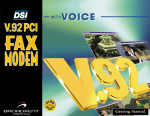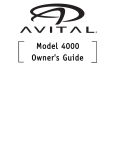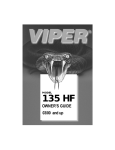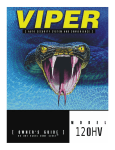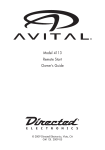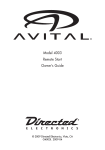Download Model 556T Owner`s Guide
Transcript
Model 556T Owner's Guide Limited Lifetime Consumer Warranty For a period of one calendar year from the date of purchase of this auto-security device, Directed Electronics, Inc. promises to the ORIGINAL PURCHASER to repair or replace (with a comparable reconditioned model), free of cost, any electronic control module which proves to be defective in workmanship or material under normal use, SO LONG AS THE SYSTEM WAS SOLD, INSTALLED, AND SERVICED BY A PROFESSIONAL AUTO INSTALLER, AND REMAINS IN THE CAR IN WHICH THE SYSTEM WAS ORIGINALLY INSTALLED. If warranty service is necessary you must have a clear copy of your sales receipt containing all of the information shown on the following page. After the first calendar year, from the date of purchase of this auto-security device, Directed Electronics, Inc., promises to the ORIGINAL PURCHASER to repair or replace (with a comparable reconditioned model) any electronic control module which proves to be defective in workmanship or material under normal use FOR A CHARGE OF $45.00, SO LONG AS THE SYSTEM WAS SOLD, INSTALLED, AND SERVICED BY A PROFESSIONAL AUTO INSTALLER, AND REMAINS IN THE CAR IN WHICH THE SYSTEM WAS ORIGINALLY INSTALLED. If warranty service is necessary you must have a clear copy of your sales receipt containing all of the information shown on the following page. This warranty contains the entire agreement relating to warranty and supersedes all previous and contemporaneous representations or understandings, whether written or oral. IN ANY EVENT, DEI IS NOT LIABLE FOR THE THEFT OF THE VEHICLE AND/OR ITS CONTENTS. This warranty is void if the product has been damaged by accident, unreasonable use, neglect, improper service or other causes not arising out of defects in materials or construction. This warranty is nontransferable and does not apply to any unit that has been modified or used in a manner contrary to its intended purpose and does not cover batteries. The unit in question must be returned to the manufacturer, postage prepaid. This warranty does not cover labor costs for the removal, diagnosis, troubleshooting or reinstallation of the unit. For service on an out-of-warranty product a flat rate fee by model is charged. Contact your authorized dealer to obtain the service charge for your unit. These systems are a deterrent against possible theft. Directed Electronics, Inc. is not offering a guarantee or insuring against the theft of the automobile or its contents and disclaims any liability for the theft of the vehicle and/or its contents. Directed Electronics does not authorize any person to create for it any other obligation or liability in connection with this security system. © 1999 Directed Electronics, Inc. i TO THE MAXIMUM EXTENT ALLOWED BY LAW, ANY AND ALL WARRANTIES ARE EXCLUDED BY THE MANUFACTURER AND EACH ENTITY PARTICIPATING IN THE STREAM OF COMMERCE THEREWITH. THIS EXCLUSION INCLUDES BUT IS NOT LIMITED TO THE EXCLUSION OF ANY AND ALL WARRANTY OF MERCHANTABILITY AND/OR ANY AND ALL WARRANTY OF FITNESS FOR A PARTICULAR PURPOSE AND/OR ANY AND ALL WARRANTY OF NON-INFRINGEMENT OF PATENTS, IN THE UNITED STATES OF AMERICA AND/OR ABROAD. NEITHER THE MANUFACTURER OR ANY ENTITIES CONNECTED THEREWITH SHALL BE RESPONSIBLE OR LIABLE FOR ANY DAMAGES WHATSOEVER, INCLUDING BUT NOT LIMITED TO ANY CONSEQUENTIAL DAMAGES, INCIDENTAL DAMAGES, TOWING, REPAIR, REPLACEMENT, DAMAGES FOR LOSS OF TIME, LOSS OF EARNINGS, COMMERCIAL LOSS, LOSS OF ECONOMIC OPPORTUNITY AND THE LIKE. NOTWITHSTANDING THE ABOVE, MANUFACTURER DOES OFFER A LIMITED WARRANTY TO REPLACE OR REPAIR THE CONTROL MODULE AS DESCRIBED ABOVE. Some states do not allow limitations on how long an implied warranty will last or the exclusion or limitation of incidental or consequential damages. This warranty gives you specific legal rights, and you may also have other rights which vary from state to state. IMPORTANT NOTE: This product warranty is automatically void if its date code or serial number is defaced, missing, or altered. This warranty will not be valid unless you have completed the warranty card and mailed it to Directed Electronics, Inc. within 10 days after purchase to the address listed on the warranty registration card. Make sure you have all of the following information from your dealer: A clear copy of the sales receipt, showing the following: ■ ■ ■ ■ ■ ■ ■ ■ ■ ii Date of purchase Your full name and address Authorized dealer's company name and address Type of system installed Year, make, model and color of the automobile Automobile license number Vehicle identification number All security options installed on automobile Installation receipts © 1999 Directed Electronics, Inc. Table of Contents Limited Lifetime Consumer Warranty . . . . . . . . . . . . . . . . . . . . . . . . . . . . . . i What Is Included . . . . . . . . . . . . . . . . . . . . . . . . . . . . . . . . . . . . . . . . . . . . . 2 Important Information. . . . . . . . . . . . . . . . . . . . . . . . . . . . . . . . . . . . . . . . . 3 Important! Safety First: Toggle Switch and Hood Pin . . . . . . . . . . . . . . . . . . . . 3 Product Description . . . . . . . . . . . . . . . . . . . . . . . . . . . . . . . . . . . . . . . . . 3 System Features . . . . . . . . . . . . . . . . . . . . . . . . . . . . . . . . . . . . . . . . . . . . . 4 LCD Status . . . . . . . . . . . . . . . . . . . . . . . . . . . . . . . . . . . . . . . . . . . . . . . 4 Thermometer Settings . . . . . . . . . . . . . . . . . . . . . . . . . . . . . . . . . . . . . . . . 4 Standard/Military (12/24) Clock . . . . . . . . . . . . . . . . . . . . . . . . . . . . . . . . . 5 Digital Clock . . . . . . . . . . . . . . . . . . . . . . . . . . . . . . . . . . . . . . . . . . . . . . . . 5 Setting the Clock . . . . . . . . . . . . . . . . . . . . . . . . . . . . . . . . . . . . . . . . . . . 5 Timer Mode . . . . . . . . . . . . . . . . . . . . . . . . . . . . . . . . . . . . . . . . . . . . . . . . . 7 Programming Timed Activations . . . . One-Time Activation . . . . . . . . . . . . Weekly Activation. . . . . . . . . . . . . . Turning a Timed Activation On or Off . . . . . . . . . . . . . . . . . . . . . . . . . . . . . . . . . . . . . . . . . . . . . . . . . . . . . . . . . . . . . . . . . . . . . . . . . . . . . . . . . . . . . . . . . . . . . . . . . . . . . . . . . . . . . . . . . . . . . 7 9 9 10 Temperature Mode . . . . . . . . . . . . . . . . . . . . . . . . . . . . . . . . . . . . . . . . . . . . 11 Programming Temperature Activations . . . . . . . . . . . . . . . . . . . . . . . . . . . . . 11 Turning a Temperature Activation On or Off . . . . . . . . . . . . . . . . . . . . . . . . . . 12 Activation Status Checks . . . . . . . . . . . . . . . . . . . . . . . . . . . . . . . . . . . . . . . 13 Checking the Status of a Timed Activation. . . . . . . . . . . . . . . . . . . . . . . . . . . 13 Checking the Status of a Temperature Activation . . . . . . . . . . . . . . . . . . . . . . 14 Glossary of Terms . . . . . . . . . . . . . . . . . . . . . . . . . . . . . . . . . . . . . . . . . . . . 14 Quick Reference Guide (Removable). . . . . . . . . . . . . . . . . . . . . . . . . . . . . . . 15 © 1999 Directed Electronics, Inc. 1 What Is Included ■ 2 A control module (see diagram below) © 1999 Directed Electronics, Inc. Important Information Important! Safety First: Toggle Switch and Hood Pin When installing this product with a DEI remote start system, a toggle switch and a hood pin must be installed to prevent the remote start unit from being activated. A hood pin must be installed to prevent unwanted remote start activation when the vehicle is being serviced. The toggle switch must be installed to prevent unwanted remote start activation when a vehicle is being serviced or stored in an enclosed area. If the remote start system was pre-installed in the vehicle, check with the installer for the location of the toggle switch. For non-DEI systems, consult the installer or manufacturer for switch location and override procedures. Product Description The 556T Valet® Digital Time/Temperature Remote Start Controller is designed to be used in conjunction with a remote start system. The 556T works by activating the remote start by either programming a timed activation or by presetting temperature thresholds at which the unit automatically activates the remote start. The 556T features an LCD readout that actively displays the time, date and temperature. © 1999 Directed Electronics, Inc. 3 System Features On original power-up, the 556T will display a default setting of 12:00 AM, Friday, 01/01/99. No activations will be programmed and the default temperature scale will be Fahrenheit. LCD Status When the ignition is on, the 556T LCD displays the time, date and temperature. This is the unit's standard operating mode. The unit's LCD display automatically shuts off whenever the ignition is turned off. When the ignition is off and any button is pressed, the LCD will turn on in standard operating mode and display all indicators for 10 seconds. The 10-second timer will reset if another button is pressed during this time period. The 556T also features LCD illumination whenever the vehicle’s parking lights are turned on. The unit will not be turned on, but rather the LCD will light so that the unit can be easily located if the surrounding environment is dark. Thermometer Settings The 556T will display the current temperature inside the vehicle. You may select for the temperature to display in either Fahrenheit or Celsius. While the unit is in standard operating mode, simply press to toggle between and select the Fahrenheit (F) or Celsius (C) setting. 4 © 1999 Directed Electronics, Inc. Standard/Military (12/24) Clock You can select a standard (12-hour) or military (24-hour) clock. While the unit is in standard operating mode, simply press to toggle between and select the 12 or 24-hour clock. Digital Clock The 556T digital clock will display the date in United States style, month/day/year. The unit is Y2K compliant and has a built-in calendar that accounts for short months and leap years. If power to the unit is disconnected, the time and date will need to be reset when power is reconnected. Setting the Clock NOTE: While setting the clock, any period of inactivity longer than 10 seconds will cause programming mode to be exited without registering any changes. To set the clock's time and date settings: 1. Press once. Release. Press again and hold for 3 seconds. 2. The hours indicator will begin flashing. Press to adjust the hour in one-digit increments. When the desired hour appears on the display, press 3. . The minutes indicator will begin flashing. Press to adjust the minutes in one-digit increments (0-59) or hold © 1999 Directed Electronics, Inc. 5 down to increase scrolling speed. When you've made your selection, press 4. . The AM/PM indicator will begin flashing. Press to tog- gle between the AM and PM settings. When you've made your selection, press 5. . The years indicator will begin flashing. Press to adjust the year in one-digit increments (1999-2098) or hold down to increase scrolling speed. When you've made your selection, press 6. . The months indicator will begin flashing. Press to adjust the months in one-digit increments (1-12). When you've made your selection, press 7. . The date indicator will begin flashing. Press to adjust the date in one-digit increments (1-31, varies depending on the month) or hold down to increase scrolling speed. When you've made your selection, press 8. . When you have finished adjusting the time and date, the day of the week will automatically be programmed and the unit will begin operating at the set time. The clock will appear on the LCD, indicating that the unit is now in standard operating mode. NOTE: While setting the clock, you may advance through any step by simply pressing the set button until the desired indicator begins flashing. 6 © 1999 Directed Electronics, Inc. Timer Mode In timer mode, you may program up to four timed remote start activations, with either one-time or weekly settings for selected days of the week. The 556T is shipped from the factory with no preset timed activations programmed and all activations turned off. Once you have programmed an activation on, it will remain on until the activation is programmed off. Additionally, the activation will remain in the unit's memory even if power is disconnected, but will occur as scheduled once power is reconnected. In timer mode, one time and weekly activations may be programmed: One-time activation (ONCE): An activation that occurs on only one occasion at a specified date and time. Weekly activation (WEEK): An activation that is programmed to occur at the same time of day for selected days of the week. The weekly activation must be deactivated (turned off) when the output is no longer desired. After a weekly activation is turned off, it will remain in the unit's memory so that it may be easily reactivated for future use. NOTE: When multiple weekly activations are programmed on, the unit will activate the remote start at the specified times of day (up to four) on the selected days throughout the week. Programming Timed Activations You may program up to four timed activations at any time. Each activation can be programmed individually and all activations can be on at the same time. © 1999 Directed Electronics, Inc. 7 To program a timed activation: 1. Press two times. Release. Press again and hold for 3 seconds. 2. The clock icon will light and activation number "1" will flash. Press to scroll through the timed activation numbers (1-4). When you've made your selection, press . The clock icon and the selected activation number (1-4) will remain lit throughout the programming. 3. The hour indicator will begin flashing. Press to adjust the hour in one-digit increments (1-12 for standard time, 124 for military time). When the desired hour appears on the display, press 4. . The minute indicator will begin flashing. Press to adjust the minutes in one-digit increments (0-59) or hold down to increase scrolling speed. When you've made your selection, press 5. . The AM/PM indicator will begin flashing. Press to tog- gle between AM and PM settings. When you've made your selection, press 6. . The ONCE/WEEK indicator will begin flashing. Press to toggle between the ONCE and WEEK settings. When you've made your selection, press . If you selected ONCE in Step 6, go to Step 7a in the following One-Time Activation section. If you selected WEEK in Step 6, skip to Step 7b in the Weekly Activation section. 8 © 1999 Directed Electronics, Inc. One-Time Activation 7a. If you selected ONCE in Step 6, the year indicator will begin flashing. Press to adjust the year in one-digit incre- ments (1999-2098) or hold down to increase scrolling speed. When you've made your selection, press 8a. The month indicator will begin flashing. Press . to adjust the months in one-digit increments (1-12). When you've made your selection, press . 9a. The date indicator will begin flashing. Press to adjust the date in one-digit increments (1-31, varying depending on month) or hold down to increase scrolling speed. When you've made your selection, press . 10a. Programming of the one-time activation is now complete. The clock icon and activation number will remain lit to indicate that the activation is on. A one-time activation that has been programmed will automatically activate the remote start unit on the programmed date and time. Once the activation has occurred, the date for that activation number will be erased. Weekly Activation 7b. If you selected WEEK in Step 6, Sunday (SUN) will begin flashing. Press press to advance to the next day of the week or to select that day and automatically advance to the next day of the week, Monday (MON). Continue selecting the desired days. Saturday (SAT) will be the last day of the week. The indicator display lights for the days of the week will remain lit throughout programming of the weekly activation. © 1999 Directed Electronics, Inc. 9 8b. Once the desired days of the week have been selected, programming of the weekly activation is complete. The clock icon and the activation number will remain lit to indicate that the activation is on. Remember that the weekly activation must be deactivated (turned off) when the output is no longer desired. Turning a Timed Activation On or Off To turn a timed activation on or off: 1. Press . Within 5 seconds press . The clock icon and activation number "1" will light. 2. Next press to scroll through the timed activation num- bers (1-4). When you've made your selection, press 3. . If the selected activation was previously off, it has now been turned on. The clock icon and the appropriate activation number (1-4) will remain lit. The programmed time will display for 3 seconds and then standard operation will resume. If the selected activation was previously turned on, it has now been turned off and standard operation will resume. 10 © 1999 Directed Electronics, Inc. Temperature Mode NOTE: The 556T is not designed to control the vehicle’s heater or air conditioning settings. The vehicle’s temperature controls must be preset to the desired settings prior to the temperature activation. The 556T provides the capability to preset high and/or low temperature thresholds, which when exceeded, will automatically activate the remote start system. This feature can be used to keep the interior of a vehicle cool in extremely hot weather, or conversely it can be used to start the vehicle to help keep the engine warm in extremely cold weather. The high (H) and low (L) settings are programmed independently but may both be active at the same time, if desired. All temperature readings described in the following instructions are in Fahrenheit. You may also select for the 556T to display in Celsius. (See the Thermometer Settings section of this guide.) Programming Temperature Activations IMPORTANT! The unit will activate a maximum of once per hour when a temperature threshold activation has been programmed. To program the high (H) and/or low (L) temperature thresholds: 1. Press three times. Release. Press again and hold for 3 seconds. 2. The temperature icon will light and the high (H) indicator will begin flashing. Press once to toggle between the high and low thresholds. When you've made your selection, press © 1999 Directed Electronics, Inc. . 11 3. If the high threshold (H) is selected, the temperature indicator will begin flashing "90°F". The allowable range for the high threshold is 80° to 160° F. Press to increase the temperature in one-digit increments, starting at 90°. You may also hold down to increase the scrolling speed of the digits. When you've made your selection, press 4. . If the low threshold (L) is selected, the degrees display will begin flashing "50°F". The allowable range for the low threshold is 60° to -20° F. Press to decrease the temperature in one-digit increments, starting at 50°. You may also hold down to increase scrolling speed. When you've made your selection, press 5. . Programming of the temperature activation is now complete. The temperature icon and the (H) and/or (L) temperature threshold indicators on the display will remain lit to indicate that the activation(s) is set. Turning a Temperature Activation On or Off To turn a temperature activation on or off: 1. Press . Within 5 seconds press . The temperature icon and the high (H) threshold indicator will light. 2. Next, select the desired temperature threshold by pressing to toggle between high (H) and low (L). When you've made your selection, press 3. . If the selected activation was previously off, it will now turn on. The temperature icon and the appropriate high (H) or low (L) threshold indicator will remain lit. The programmed tem- 12 © 1999 Directed Electronics, Inc. perature will display for 3 seconds and then standard operation will resume. If the selected activation was previously turned on, it will now turn off and standard operation will resume. Activation Status Checks From standard operating mode, you may check the status of programmed times or temperatures of activations that have been turned on. Checking the Status of a Timed Activation To check the status of a timed activation: 1. Press and hold . Within 5 seconds, press . The clock icon will light, and the indicator for the first timed activation (1-4) that is programmed on will also light. The programmed date and time for that activation will be displayed. 2. Press to advance to the next activation that is pro- grammed on. Any other lit icons or activation indicators will turn off until the unit is finished displaying the appropriate information. 3. Release to resume to standard operation. © 1999 Directed Electronics, Inc. 13 Checking the Status of a Temperature Activation To check the status of a temperature activation: 1. Press and hold . Within 5 seconds, press . The temperature icon will light, and the indicator for the first temperature activation (H or L) that is programmed on will also light. The programmed temperature for that activation will be displayed. 2. Press to advance to the next activation that is programmed on. Any other lit icons or activation indicators will turn off until the unit is finished displaying the appropriate information. 3. Release to resume to standard operation. Glossary of Terms Standard Operating Mode: The state the LCD is in when it displays the time, date and temperature. The unit is in standard operating mode whenever the unit turns on and no buttons have been pressed. Temperature Activation: When the unit has been programmed to turn on the remote start system when preset high and/or low temperature thresholds are exceeded. Timed Activation: When the unit has been programmed to turn on the remote start system at specified date and time, or at the same time on a recurring sequence of days. 14 © 1999 Directed Electronics, Inc. ✂ QUICK REFERENCE GUIDE To program timed activations: Cut along dotted line and fold for a quick and easy reference to keep in your purse or wallet. 1. Press two times. Release. Press again and hold for 3 seconds. 2. The clock icon will light and “1” will flash. Press to advance through the timed activation numbers (1-4). When you’ve made your selection, press . The clock icon and the selected activation number (1-4) will remain lit throughout programming. 3. The hour indicator will begin flashing. Adjust the hour by pressing to increase the time in one-digit increments. When the desired hour appears on the display, press . 4. The clock will continue to cycle through the minutes, AM/PM setting, and ONCE/WEEK settings. Follow the same procedure to program these settings, pressing to toggle through options and to select. 5a.If you selected the ONCE setting, the unit will advance through the year, month, and date settings. Program these settings in the same manner as before. 5b.If you selected the WEEK setting, the unit will advance through the days of the week. As before, press to toggle through the days and to select. Turning timed activations on or off: 1. Press . Within 5 seconds press . The clock icon and “1” will light. 2. Next select the desired activation number (1-4) by pressing to scroll through the numbers and press to select. 3. If the selected activation was previously off, it has now been turned on. If the activation was previously turned on, it has now been turned off. To program temperature activations: 1. Press three times. Release. Press again and hold for 3 seconds. 2. The temperature icon will light and H will begin flashing. Press once to toggle between the H and L thresholds and press to select. 3. Press to increase or decrease the temperature and press to select. ✂ Turning temperature activations on or off: 1. Press . Within 5 seconds press . The temperature icon and “H” or “L” will light. 2. Next select the desired temperature threshold by pressing to toggle between H and L and press to select. 3. If the selected activation was previously off, it has now been turned on. If the activation was previously turned on, it has now been turned off. © 1999 Directed Electronics, Inc. 15 The company behind this system is Directed Electronics, Inc. Since its inception, DEI® has had one purpose, to provide consumers with the finest vehicle security and car stereo products and accessories available. The recipient of more than 50 patents and Innovations Awards in the field of advanced electronic technology, DEI is ISO 9001 registered. Quality Directed Electronics products are sold and serviced throughout North America and around the world. Call (800) 274-0200 for more information about our products and services. DEI is committed to delivering on time, the best products we know how to provide, and to constantly work with our customers and vendors to improve our products, quality, delivery and customer friendly features. ® Vista, CA 92083 www.directed.com © 1999 Directed Electronics, Inc. - All rights reserved G556T 3/00