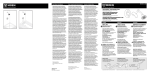Download Bogen CAM2 Specifications
Transcript
CAM2 Mixer/Pre-Amplifier Installation and Use Manual 50 Spring Street, Ramsey, NJ 07446, U.S.A. Tel: 201-934-8500 Fax: 201-934-9832; www.bogen.com © 2003 Bogen Communications, Inc. All rights reserved. Specifications subject to change. 54-2039-01C Printed in Korea. 0306 Notice Applications Assistance Every effort was made to ensure that the information in this guide was complete and accurate at the time of printing. However, information is subject to change. Our Applications Engineering Department is available to assist you from 8:30 A.M. to 6:00 P.M. and on call until 8:00 P.M., Eastern Standard / Daylight Time, Monday through Friday. Call 1800-999-2809, Option 2. Important Safety Information Always follow these basic safety precautions when installing and using the unit: 1. Read all instructions. 2. Follow all warnings and instructions marked on the product. 3. DO NOT place the product in a separate enclosure or cabinet, unless proper ventilation is provided. 4. Never spill liquid on the product. 5. Repair or service must be performed by a factory authorized repair facility. 6. DO NOT staple or otherwise attach the AC power supply cord to building surfaces. 7. DO NOT use the product near water or in a wet or damp place (such as a wet basement). 8. DO NOT use extension cords. The product must be installed within 6 feet of a grounded outlet receptacle. 9. Use caution when installing or modifying paging or control lines. Domestic and International Listings The CAM2 is a UL, CSA listed product. LIMITED WARRANTY The Bogen CAM2 is warranted to be free from defects in material or workmanship provided that the product has not been subjected to abuse or accident or altered in any way for two (2) years from the date of sale to the original purchaser. Any part of the product covered by this warranty that, with normal installation and use, becomes defective will be repaired or replaced by Bogen, at our option, provided the product is shipped insured and prepaid to: Bogen Factory Service Department, 50 Spring Street, Ramsey, NJ 07446, USA.The product will be returned to you freight prepaid.This warranty does not extend to any of our products that have been subjected to abuse, misuse, improper storage, neglect, accident, improper installation or have been modified or repaired or altered in any manner whatsoever, or where the serial number or date code has been removed or defaced. THE FOREGOING LIMITED WARRANTY IS BOGEN’S SOLE AND EXCLUSIVE WARRANTY AND THE PURCHASER’S SOLE AND EXCLUSIVE REMEDY. BOGEN MAKES NO OTHER WARRANTIES OF ANY KIND, EITHER EXPRESS OR IMPLIED, AND ALL IMPLIED WARRANTIES OF MERCHANTABILITY OR FITNESS FOR A PARTICULAR PURPOSE ARE HEREBY DISCLAIMED AND EXCLUDED TO THE MAXIMUM EXTENT ALLOWABLE BY LAW. Bogen's liability arising out of the manufacture, sale or supplying of products or their use or disposition, whether based upon warranty, contract, tort or otherwise, shall be limited to the price of the product. In no event shall Bogen be liable for special, incidental or consequential damages (including, but not limited to, loss of profits, loss of data or loss of use damages) arising out of the manufacture, sale or supplying of products, even if Bogen has been advised of the possibility of such damages or losses. Some States do not allow the exclusion or limitation of incidental or consequential damages, so the above limitation or exclusion may not apply to you. This warranty gives you specific legal rights, and you may also have other rights which vary from State to State. Products that are out of warranty will also be repaired by the Bogen Factory Service Department -- same address as above or call 201-934-8500. The parts and labor involved in these repairs are warranted for 90 days when repaired by the Bogen Factory Service Department. All shipping charges in addition to parts and labor charges will be at the owner's expense. All returns require a Return Authorization number. 13 Contents Specifications Page Rated Output Levels Bal Out Line Out +4 dBu or -50 dBu (switch selected) 0 dBu INTRODUCTION & INSTALLATION ..........................................................................................3 Introduction ..........................................................................................................................................................3 Installation..............................................................................................................................................................3 Frequency Response +/- 1dB 20 Hz to 20 kHz Distortion at Rated Output Less than .5% Headroom 10 dB MIC Input Equivalent Input Noise -123 dBV (150 ohms source, 22 Hz - 22 kHz) Microphone Inputs ..............................................................................................................................................5 MIC Input Sensitivity 300 uV for rated output Phantom Power ....................................................................................................................................................5 MIC Input Impedance 600 ohms Aux Input Signal-to-Noise -75 dB (Ref to rated output level, 22 Hz - 22 kHz) Aux Input Sensitivity 70 mV for rated output Aux Input Impedance 10k ohms Bal/Out Output Impedance 140 ohms (+4 dBu positions) Bal/Out Nominal Load Impedance 600 ohms Line Out Output Impedance 50 ohms Line Out Nominal Load Impedance 600 ohms Crosstalk (adjacent channels) Better than -90 dB Phantom Power +12V DC Output Level Meter (Bar Graph) +3, 0, -3, -8, -12 dB MIC Input Clipping LED -29 dBV (35mV) Controls 4 MIC controls 1 AUX control 1 MASTER control 1 POWER switch 4 Phantom Power switches BAL/OUT Output Level switch Temperature Range -10 to +48oC; 14 to 120oF Power Consumption 120V AC, 60 Hz, .03A Dimensions 113/8" W x 27/8" H x 73/4" D Shipping Weight 4 lb. 12 PANEL DESCRIPTIONS ..................................................................................................................4 Front Panel ............................................................................................................................................................4 Rear Panel ..............................................................................................................................................................4 INPUT CONNECTIONS ..............................................................................................................5-6 Microphone Cable Wiring..................................................................................................................................6 AUX IN ..................................................................................................................................................................6 OUTPUT CONNECTIONS..........................................................................................................7-8 BAL/OUT to Balanced Input of Other Equipment......................................................................................7 BAL/OUT to Microphone Input of Other Equipment................................................................................7 LINE OUT..............................................................................................................................................................8 BRIDGING MIXERS..........................................................................................................................9 Bridging Connections ..........................................................................................................................................9 OPERATION....................................................................................................................................10 Power ..................................................................................................................................................................10 MIC Gain Control..............................................................................................................................................10 AUX Gain Control............................................................................................................................................10 Clip Indicator......................................................................................................................................................10 Master Gain Control ........................................................................................................................................10 Output Level Meter ..........................................................................................................................................10 AUDIO SYSTEM LEVEL ................................................................................................................11 Setting System Levels........................................................................................................................................11 SPECIFICATIONS ..........................................................................................................................12 LIMITED WARRANTY ..................................................................................................................13 Audio System Level Setting System Levels In audio systems that employ separate mixers and amplifiers, there are quite a few controls that affect the volume of a signal. Knowing how to set these different volume controls is instrumental to proper system operation. In general, the closer the control is to the signal source, the higher that control should be set. For example, an audio system contains a microphone, a CAM2, and a power amplifier.There are 3 controls that affect the volume of the microphone through the audio system speakers; the MIC input control, the CAM2 MASTER control and the volume control on the amplifier. How should these be set for best operation? Since the MIC control is the closest (electrically), the microphone should be turned up the highest while still allowing enough “headroom” to increase the microphone volume if necessary.The MASTER control should then be adjusted to produce an output signal that lights up the red output meter indicator only on loud peaks and the volume control of the amplifier should be set so that the volume of the speakers are as loud as could possibly be needed. By setting the volume controls this way, the amount of undesirable hiss noise, which is produced in all audio equipment, is minimized. This is the correct theory in setting up system gains (volume levels). However, there are some other factors that ought to be considered. For instance, the individual input control should not be set so high that it requires the MASTER control to be set near zero to keep the output signal level out of the red.There has to be a reasonable amount of “control range” to the MASTER control to make it useful. In this case it is a good idea to reduce the level of the individual input control so that the MASTER control can be rotated over a wider range to provide some overall level control. During normal operation of a well set up audio system, the MASTER control is used to increase or decrease the overall system level as the noise and audience increases and decreases. However, large changes in the necessary volume level should be adjusted at the power amplifier. If the signal output level of the CAM2 is near its maximum (as indicated by the output level meter) and the desired speaker level cannot be achieved, even with the power amplifier volume at full, it indicates that the power amplifier or the size/quantity of the speaker is not adequate to cover the desired area.This type of problem cannot be corrected by system volume control settings.Trying to get more volume out of a system under these circumstance can only lead to distorted sound since the audio equipment will be pushed beyond their designed maximum operating conditions. Correct the problem by getting more suitable equipment for the job. It is typically desirable to get as much signal level from the output of the CAM2 without making it so large that the output circuit cannot maintain the signal level and begins to distort the signal. 11 Operation Introduction & Installation Power Introduction This switch applies power to the unit.The Switch Actuator will light to indicate power "ON" when connected to an AC power source. The Bogen Model CAM2 is a mixer/pre-amplifier that provides four MIC inputs and one AUX input while supplying both MIC and high level outputs. The CAM2 is particularly well-suited for expanding the number of inputs of Bogen public address amplifiers. The CAM2 accommodates low-impedance microphones and has an input for tuners or other high level sources. Outputs are provided for high-impedance unbalanced and low-impedance balanced MIC inputs and line level inputs to a public address amplifier, tape deck or similar equipment. Units may be interconnected to provide a greater number of inputs. MIC Gain Control The four MIC volume controls are used to adjust the level of individual mic input channels. Rotate these controls clockwise (to the higher numbers) to increase volume and counter-clockwise (to the lower numbers) to reduce volume. Use these controls and the AUX control to mix the input signals to the desired levels. The CAM2 operates from a 120V AC, 60 Hz source. It may be mounted in a standard 19" equipment rack using a Bogen Model RPK35B rack mounting kit or in a wall with a Bogen Model WMK1 in-wall mounting kit. Caution: To reduce the risk of fire or electric shock, do not expose this unit to rain or excessive moisture. AUX Gain Control Unpacking Your unit was carefully checked before leaving the factory. Inspect the shipping container and the unit carefully for indications of improper handling. If the unit has been damaged, make an immediate claim to the distributor from whom it was purchased. If it was shipped to you, notify the transportation company and place a claim. Controls the AUX input volume and functions the same as the MIC volume controls. Clip Indicator Power & Grounding Each input channel has a dedicated red clipping indicator to the right of the channel’s label. During normal operation, the CLIP indicators for each input should remain unlit or light infrequently. If the indicator is lighting frequently or constantly, it indicates that the input is being overdriven by too much input signal level.The input of the CAM2 can only accept signals up to a certain level. Once the input signal becomes larger than the handling capability of the input circuits, the circuitry will begin to distort the input signal. The distortion will produce poor sound quality on that channel.This condition is called overdriving the input.The distortion of the input signal cannot be corrected by turning down the input level control because the signal is being distorted before the level control can affect it. All the level control can do, in this case, is adjust the level of the now distorted signal. To correct this situation, the level of the signal source must be reduced so that it is no longer overdriving the input.Typically, microphones will not overdrive their inputs. However, other equipment that is connected to a MIC input has a high likelihood of overdriving the input. Note that the -50 dB setting of the CAM2 BAL/OUT’s Output Level switch was provided to avoid this very situation when a CAM2 BAL/OUT signal is connected to another MIC input.The AUX input can also be overdriven, but the signal levels necessary to do this are much higher than those of a MIC input. Normally using the outputs of CD players, tuners, and tape players will not cause this problem. However, connection to the speaker outputs of boom boxes, stereo amplifiers, and other equipment designed to drive speakers can overdrive the AUX input. The AC line cord has a three-prong plug that should be plugged into a three-wire, grounded 120V AC, 60Hz outlet. If a three-wire outlet is not available, then use an adapter and secure the pigtail lead to the grounded wall plate mounting screw. It is important to ground the unit. If the wall plate screw is not grounded, connect the wire from the GND terminal of the mixer/pre-amplifier to a suitable earth ground. Installation Rack Mounting Bogen Model RPK35B Rack Panel Kit is designed to mount the CAM2 in a standard 19" sound equipment rack. The panel is fabricated from cold-rolled steel and finished in black enamel. In-Wall Mounting Bogen Model WMK1 is designed to mount the mixer/pre-amplifier flush in a wall. Depth of the mounted unit is 31/2". Master Gain Control This control regulates the overall output level of the CAM2. After setting the MIC and AUX controls to provide the desired mix of input signal sources, adjust the MASTER control for the desired overall volume level throughout the audio system. The MASTER gain control affects both the BAL/OUT and LINE OUT signals. Output Level Meter The output level meter is provided as a tool for getting the optimum performance from the CAM2. Using the individual level controls and the master, adjust the levels as desired but below the level that caused the red +3 output level meter indicator to light (it can light infrequently on short peaks in the sound). If the output signal is very low, as in quiet passages in music, the output level meter may not light at all. It was designed to assist in the operation of the CAM2 as the output signal levels approach critical maximum output level. If the red indicator is flashing frequently or constantly, it means that the output signal from the CAM2 is becoming distorted and could be causing poor sound quality.Turn down the MASTER control, or the individual control of a particularly loud input, to bring the meter out of the red range. See the section on setting up system gains for further tips on levels. 10 3 Bridging Mixers Panel Descriptions Bridging Connections Front Panel In certain applications, more than four microphones or a single AUX input is needed. In these cases a CAM2 can be connected to another CAM2 to increase the number of inputs available.The BRIDGING connectors are provided for this purpose.To combine two to four CAM2 units together, connect an RCA patch cord between either of the BRIDGING connectors on one unit to either of the BRIDGING connectors of the other unit.The 2 RCA Bridging connectors on the CAM2 are wired together in parallel to allow units to be easily “daisy chained” together. The Bridging connectors provide access to the internal mix bus of each CAM2. When bridged together, the output of any of the CAM2 units can be used as the output to other equipment because the same output signal is present on each unit’s output. However, master volume control for all of the mixers will be the MASTER control on the CAM2 whose output is being used. The MASTER control of all of the other units have no effect on system volume. See the section on operation for more information. Note: Bridging more than four CAM2 units together may reduce the maximum system output signal level below what is necessary to drive amplifiers and recording equipment. 1. Input Over Voltage LEDs (Clipping LED) - LED will light when input is overdriven. 2. MIC Channel Gain Controls - Controls the gain levels of the MIC channels. 3. AUX Gain Control - Controls the gain level of the AUX input. 4. Output Meter - LED meter indicates peak output signal level. 5. Master Gain Control - Adjusts the overall output level. 6. Power Switch & Power Indicator - Power switch will illuminate when Power Switch is turned "ON". Rear Panel 1. Power Connection - 120V AC, 60 Hz, .03A. 2. Output XLR Connector - Provides a balanced output compatible with most professional audio equipment. 3. Output Level Switch - Switch changes the nominal signal level of the XLR output from +4 dB to -50 dB. 4. Line Output Connector (Line Out) - RCA jack provides output signal levels compatible with most amplifiers, recording equipment, and other audio equipment. Not affected by Output Level switch. 5. Bridging - The bridging jacks facilitate the connecting together of mixers to obtain additional inputs without using any of the CAM2 inputs. 6. Auxiliary Input (AUX In) - A dedicated unbalanced auxiliary input for tuner, tape deck, CD player, etc. 7. MIC Inputs - Balanced MIC level XLR inputs. 8. Phantom Power - The CAM2 provides power for electret condenser microphones.The Phantom ON/OFF switch controls the applications of DC voltage to each MIC input. 4 9 Output Connections Input Connections LINE OUT Microphone Inputs Unbalanced inputs are also popular on many pieces of equipment that the CAM2 may feed. To make the connection as easy as possible, the CAM2 provides an unbalanced LINE OUT signal that is of the proper signal level to connect to most equipment. An RCA patch cord is used to make this connection and is commonly available at retail stores. Since this output is unbalanced, it is important to keep the length of the connecting cable relatively short. Less than 10 feet is recommended. The figure below shows the general way in which the LINE OUT of the CAM2 is connected to the unbalanced input of an amplifier. Microphones are connected to the CAM2 using the MIC1 through MIC 4 connectors. The CAM2 uses male XLR type connectors for making connections to its inputs. Microphones typically accept female XLR connectors. Cables with male and female XLR connectors already attached are commonly available at retail stores or through Bogen. The figure below shows the connection of various microphones. Phantom Power Each MIC input has a PHANTOM switch associated with it.This switch must be set correctly for the type of microphone being used with that MIC input. Microphones come in two basic types: Dynamic and Electret Condenser. When using Dynamic microphones, set the PHANTOM switch for that microphone input to OFF. When using an Electret Condenser microphone, set the PHANTOM switch to ON. Elecret Condenser microphones require a DC voltage to power their internal circuitry.When the PHANTOM switch is set to ON, the microphone input will supply a DC voltage back to the Electret Condenser microphone through the microphone cable (this is called providing Phantom Power to the microphone). If the PHANTOM switch is set to ON when using a Dynamic microphone, you may hear a loud pop every time the microphones ON/OFF switch is changed. If you do hear this, then check that the PHANTOM switch for that microphone input is set properly. 8 5 Input Connections Output Connections Microphone Cable Wiring BAL/OUT to Balanced Input of Other Equipment The CAM2 has female XLR connectors as its microphone inputs, these connectors have 3 pins and are designed to be connected to balanced, low-impedance microphones.These microphones require 3 connections and use a cable that has two insulated conductors and a shielding material that encases the conductors (the shield provides the third connection). The use of balanced microphones provides superior protection against the pickup of unwanted hum, noise, and interference. It allows long cables to be used to connect the microphones to the CAM2. The figure below shows how to wire the Male and Female XLR connectors onto a 2-conductor with shield cable to make custom microphone cables. The CAM2 provides a balanced output signal from the male XLR connector labeled BAL/OUT. Many types of professional equipment, like power amplifiers, have balanced inputs that are compatible with this output.The figure below shows the connection to a balanced input that has screw terminals. Many balanced inputs use XLR connectors. For XLR inputs, a standard MIC cable can be used.The figure in the next section shows this type of cable.The balanced output provides the same type of protection from noise and interference that the balanced microphones have and requires 3 wires to make the connections. For the best results, use this output connector if running the CAM2 output over long distances. When using the BAL/OUT to feed amplification or recording equipment, set the OUTPUT LEVEL switch to the +4dB position. This position provides the larger output voltages (relative to the smaller microphone output signals) required by other equipment. AUX IN Certain music input sources, such as tape decks and CD players, send larger signal levels that microphone inputs are not suited to accept. Microphone inputs are very sensitive and if one of these devices were connected to a microphone input, then the output from the CAM2 would be distorted and unusable. Since it is common to have recorded music mixed together with live sound from microphones, the CAM2 provides a single AUX input for the connection of a tape deck, CD player, tuner or similar equipment.The AUX IN connection has the appropriate input sensitivity to accept signals from these types of equipment.The input uses an unbalanced RCA connector which is typical of the output from playback equipment. RCA patch cords are readily available for making connections to this input. However, this is a mono input so the output from a stereo source must be combined by a Y-adapter so that both halves of the stereo playback are heard.The AUX input is an unbalanced input.When using unbalanced inputs, it is a good idea to keep the length of the connecting cable to 10 feet or less. 6 BAL/OUT to Microphone Input of Other Equipment It is sometimes necessary to feed the CAM2 output to the microphone input of another piece of equipment. However, the signal level of the CAM2’s output must be at a voltage level compatible with microphone inputs. Microphone inputs require much smaller signal voltages than the inputs of other equipment.To accommodate this requirement, the CAM2 OUTPUT LEVEL switch can be set to the -50dB position. In this position, the output level of the CAM2 will be reduced to one that is compatible with microphone inputs. The CAM2 BAL/OUT connector requires a female XLR connector and the microphone inputs of other equipment typically require a male XLR.Therefore, a female to male XLR cable must be used for this type of connection. The diagram below shows the wiring of this type of cable and also the correct OUTPUT LEVEL switch position for feeding microphone inputs. 7 Input Connections Output Connections Microphone Cable Wiring BAL/OUT to Balanced Input of Other Equipment The CAM2 has female XLR connectors as its microphone inputs, these connectors have 3 pins and are designed to be connected to balanced, low-impedance microphones.These microphones require 3 connections and use a cable that has two insulated conductors and a shielding material that encases the conductors (the shield provides the third connection). The use of balanced microphones provides superior protection against the pickup of unwanted hum, noise, and interference. It allows long cables to be used to connect the microphones to the CAM2. The figure below shows how to wire the Male and Female XLR connectors onto a 2-conductor with shield cable to make custom microphone cables. The CAM2 provides a balanced output signal from the male XLR connector labeled BAL/OUT. Many types of professional equipment, like power amplifiers, have balanced inputs that are compatible with this output.The figure below shows the connection to a balanced input that has screw terminals. Many balanced inputs use XLR connectors. For XLR inputs, a standard MIC cable can be used.The figure in the next section shows this type of cable.The balanced output provides the same type of protection from noise and interference that the balanced microphones have and requires 3 wires to make the connections. For the best results, use this output connector if running the CAM2 output over long distances. When using the BAL/OUT to feed amplification or recording equipment, set the OUTPUT LEVEL switch to the +4dB position. This position provides the larger output voltages (relative to the smaller microphone output signals) required by other equipment. AUX IN Certain music input sources, such as tape decks and CD players, send larger signal levels that microphone inputs are not suited to accept. Microphone inputs are very sensitive and if one of these devices were connected to a microphone input, then the output from the CAM2 would be distorted and unusable. Since it is common to have recorded music mixed together with live sound from microphones, the CAM2 provides a single AUX input for the connection of a tape deck, CD player, tuner or similar equipment.The AUX IN connection has the appropriate input sensitivity to accept signals from these types of equipment.The input uses an unbalanced RCA connector which is typical of the output from playback equipment. RCA patch cords are readily available for making connections to this input. However, this is a mono input so the output from a stereo source must be combined by a Y-adapter so that both halves of the stereo playback are heard.The AUX input is an unbalanced input.When using unbalanced inputs, it is a good idea to keep the length of the connecting cable to 10 feet or less. 6 BAL/OUT to Microphone Input of Other Equipment It is sometimes necessary to feed the CAM2 output to the microphone input of another piece of equipment. However, the signal level of the CAM2’s output must be at a voltage level compatible with microphone inputs. Microphone inputs require much smaller signal voltages than the inputs of other equipment.To accommodate this requirement, the CAM2 OUTPUT LEVEL switch can be set to the -50dB position. In this position, the output level of the CAM2 will be reduced to one that is compatible with microphone inputs. The CAM2 BAL/OUT connector requires a female XLR connector and the microphone inputs of other equipment typically require a male XLR.Therefore, a female to male XLR cable must be used for this type of connection. The diagram below shows the wiring of this type of cable and also the correct OUTPUT LEVEL switch position for feeding microphone inputs. 7 Output Connections Input Connections LINE OUT Microphone Inputs Unbalanced inputs are also popular on many pieces of equipment that the CAM2 may feed. To make the connection as easy as possible, the CAM2 provides an unbalanced LINE OUT signal that is of the proper signal level to connect to most equipment. An RCA patch cord is used to make this connection and is commonly available at retail stores. Since this output is unbalanced, it is important to keep the length of the connecting cable relatively short. Less than 10 feet is recommended. The figure below shows the general way in which the LINE OUT of the CAM2 is connected to the unbalanced input of an amplifier. Microphones are connected to the CAM2 using the MIC1 through MIC 4 connectors. The CAM2 uses male XLR type connectors for making connections to its inputs. Microphones typically accept female XLR connectors. Cables with male and female XLR connectors already attached are commonly available at retail stores or through Bogen. The figure below shows the connection of various microphones. Phantom Power Each MIC input has a PHANTOM switch associated with it.This switch must be set correctly for the type of microphone being used with that MIC input. Microphones come in two basic types: Dynamic and Electret Condenser. When using Dynamic microphones, set the PHANTOM switch for that microphone input to OFF. When using an Electret Condenser microphone, set the PHANTOM switch to ON. Elecret Condenser microphones require a DC voltage to power their internal circuitry.When the PHANTOM switch is set to ON, the microphone input will supply a DC voltage back to the Electret Condenser microphone through the microphone cable (this is called providing Phantom Power to the microphone). If the PHANTOM switch is set to ON when using a Dynamic microphone, you may hear a loud pop every time the microphones ON/OFF switch is changed. If you do hear this, then check that the PHANTOM switch for that microphone input is set properly. 8 5 Bridging Mixers Panel Descriptions Bridging Connections Front Panel In certain applications, more than four microphones or a single AUX input is needed. In these cases a CAM2 can be connected to another CAM2 to increase the number of inputs available.The BRIDGING connectors are provided for this purpose.To combine two to four CAM2 units together, connect an RCA patch cord between either of the BRIDGING connectors on one unit to either of the BRIDGING connectors of the other unit.The 2 RCA Bridging connectors on the CAM2 are wired together in parallel to allow units to be easily “daisy chained” together. The Bridging connectors provide access to the internal mix bus of each CAM2. When bridged together, the output of any of the CAM2 units can be used as the output to other equipment because the same output signal is present on each unit’s output. However, master volume control for all of the mixers will be the MASTER control on the CAM2 whose output is being used. The MASTER control of all of the other units have no effect on system volume. See the section on operation for more information. Note: Bridging more than four CAM2 units together may reduce the maximum system output signal level below what is necessary to drive amplifiers and recording equipment. 1. Input Over Voltage LEDs (Clipping LED) - LED will light when input is overdriven. 2. MIC Channel Gain Controls - Controls the gain levels of the MIC channels. 3. AUX Gain Control - Controls the gain level of the AUX input. 4. Output Meter - LED meter indicates peak output signal level. 5. Master Gain Control - Adjusts the overall output level. 6. Power Switch & Power Indicator - Power switch will illuminate when Power Switch is turned "ON". Rear Panel 1. Power Connection - 120V AC, 60 Hz, .03A. 2. Output XLR Connector - Provides a balanced output compatible with most professional audio equipment. 3. Output Level Switch - Switch changes the nominal signal level of the XLR output from +4 dB to -50 dB. 4. Line Output Connector (Line Out) - RCA jack provides output signal levels compatible with most amplifiers, recording equipment, and other audio equipment. Not affected by Output Level switch. 5. Bridging - The bridging jacks facilitate the connecting together of mixers to obtain additional inputs without using any of the CAM2 inputs. 6. Auxiliary Input (AUX In) - A dedicated unbalanced auxiliary input for tuner, tape deck, CD player, etc. 7. MIC Inputs - Balanced MIC level XLR inputs. 8. Phantom Power - The CAM2 provides power for electret condenser microphones.The Phantom ON/OFF switch controls the applications of DC voltage to each MIC input. 4 9 Operation Introduction & Installation Power Introduction This switch applies power to the unit.The Switch Actuator will light to indicate power "ON" when connected to an AC power source. The Bogen Model CAM2 is a mixer/pre-amplifier that provides four MIC inputs and one AUX input while supplying both MIC and high level outputs. The CAM2 is particularly well-suited for expanding the number of inputs of Bogen public address amplifiers. The CAM2 accommodates low-impedance microphones and has an input for tuners or other high level sources. Outputs are provided for high-impedance unbalanced and low-impedance balanced MIC inputs and line level inputs to a public address amplifier, tape deck or similar equipment. Units may be interconnected to provide a greater number of inputs. MIC Gain Control The four MIC volume controls are used to adjust the level of individual mic input channels. Rotate these controls clockwise (to the higher numbers) to increase volume and counter-clockwise (to the lower numbers) to reduce volume. Use these controls and the AUX control to mix the input signals to the desired levels. The CAM2 operates from a 120V AC, 60 Hz source. It may be mounted in a standard 19" equipment rack using a Bogen Model RPK35B rack mounting kit or in a wall with a Bogen Model WMK1 in-wall mounting kit. Caution: To reduce the risk of fire or electric shock, do not expose this unit to rain or excessive moisture. AUX Gain Control Unpacking Your unit was carefully checked before leaving the factory. Inspect the shipping container and the unit carefully for indications of improper handling. If the unit has been damaged, make an immediate claim to the distributor from whom it was purchased. If it was shipped to you, notify the transportation company and place a claim. Controls the AUX input volume and functions the same as the MIC volume controls. Clip Indicator Power & Grounding Each input channel has a dedicated red clipping indicator to the right of the channel’s label. During normal operation, the CLIP indicators for each input should remain unlit or light infrequently. If the indicator is lighting frequently or constantly, it indicates that the input is being overdriven by too much input signal level.The input of the CAM2 can only accept signals up to a certain level. Once the input signal becomes larger than the handling capability of the input circuits, the circuitry will begin to distort the input signal. The distortion will produce poor sound quality on that channel.This condition is called overdriving the input.The distortion of the input signal cannot be corrected by turning down the input level control because the signal is being distorted before the level control can affect it. All the level control can do, in this case, is adjust the level of the now distorted signal. To correct this situation, the level of the signal source must be reduced so that it is no longer overdriving the input.Typically, microphones will not overdrive their inputs. However, other equipment that is connected to a MIC input has a high likelihood of overdriving the input. Note that the -50 dB setting of the CAM2 BAL/OUT’s Output Level switch was provided to avoid this very situation when a CAM2 BAL/OUT signal is connected to another MIC input.The AUX input can also be overdriven, but the signal levels necessary to do this are much higher than those of a MIC input. Normally using the outputs of CD players, tuners, and tape players will not cause this problem. However, connection to the speaker outputs of boom boxes, stereo amplifiers, and other equipment designed to drive speakers can overdrive the AUX input. The AC line cord has a three-prong plug that should be plugged into a three-wire, grounded 120V AC, 60Hz outlet. If a three-wire outlet is not available, then use an adapter and secure the pigtail lead to the grounded wall plate mounting screw. It is important to ground the unit. If the wall plate screw is not grounded, connect the wire from the GND terminal of the mixer/pre-amplifier to a suitable earth ground. Installation Rack Mounting Bogen Model RPK35B Rack Panel Kit is designed to mount the CAM2 in a standard 19" sound equipment rack. The panel is fabricated from cold-rolled steel and finished in black enamel. In-Wall Mounting Bogen Model WMK1 is designed to mount the mixer/pre-amplifier flush in a wall. Depth of the mounted unit is 31/2". Master Gain Control This control regulates the overall output level of the CAM2. After setting the MIC and AUX controls to provide the desired mix of input signal sources, adjust the MASTER control for the desired overall volume level throughout the audio system. The MASTER gain control affects both the BAL/OUT and LINE OUT signals. Output Level Meter The output level meter is provided as a tool for getting the optimum performance from the CAM2. Using the individual level controls and the master, adjust the levels as desired but below the level that caused the red +3 output level meter indicator to light (it can light infrequently on short peaks in the sound). If the output signal is very low, as in quiet passages in music, the output level meter may not light at all. It was designed to assist in the operation of the CAM2 as the output signal levels approach critical maximum output level. If the red indicator is flashing frequently or constantly, it means that the output signal from the CAM2 is becoming distorted and could be causing poor sound quality.Turn down the MASTER control, or the individual control of a particularly loud input, to bring the meter out of the red range. See the section on setting up system gains for further tips on levels. 10 3 Audio System Level Setting System Levels In audio systems that employ separate mixers and amplifiers, there are quite a few controls that affect the volume of a signal. Knowing how to set these different volume controls is instrumental to proper system operation. In general, the closer the control is to the signal source, the higher that control should be set. For example, an audio system contains a microphone, a CAM2, and a power amplifier.There are 3 controls that affect the volume of the microphone through the audio system speakers; the MIC input control, the CAM2 MASTER control and the volume control on the amplifier. How should these be set for best operation? Since the MIC control is the closest (electrically), the microphone should be turned up the highest while still allowing enough “headroom” to increase the microphone volume if necessary.The MASTER control should then be adjusted to produce an output signal that lights up the red output meter indicator only on loud peaks and the volume control of the amplifier should be set so that the volume of the speakers are as loud as could possibly be needed. By setting the volume controls this way, the amount of undesirable hiss noise, which is produced in all audio equipment, is minimized. This is the correct theory in setting up system gains (volume levels). However, there are some other factors that ought to be considered. For instance, the individual input control should not be set so high that it requires the MASTER control to be set near zero to keep the output signal level out of the red.There has to be a reasonable amount of “control range” to the MASTER control to make it useful. In this case it is a good idea to reduce the level of the individual input control so that the MASTER control can be rotated over a wider range to provide some overall level control. During normal operation of a well set up audio system, the MASTER control is used to increase or decrease the overall system level as the noise and audience increases and decreases. However, large changes in the necessary volume level should be adjusted at the power amplifier. If the signal output level of the CAM2 is near its maximum (as indicated by the output level meter) and the desired speaker level cannot be achieved, even with the power amplifier volume at full, it indicates that the power amplifier or the size/quantity of the speaker is not adequate to cover the desired area.This type of problem cannot be corrected by system volume control settings.Trying to get more volume out of a system under these circumstance can only lead to distorted sound since the audio equipment will be pushed beyond their designed maximum operating conditions. Correct the problem by getting more suitable equipment for the job. It is typically desirable to get as much signal level from the output of the CAM2 without making it so large that the output circuit cannot maintain the signal level and begins to distort the signal. 11 Contents Specifications Page Rated Output Levels Bal Out Line Out +4 dBu or -50 dBu (switch selected) 0 dBu INTRODUCTION & INSTALLATION ..........................................................................................3 Introduction ..........................................................................................................................................................3 Installation..............................................................................................................................................................3 Frequency Response +/- 1dB 20 Hz to 20 kHz Distortion at Rated Output Less than .5% Headroom 10 dB MIC Input Equivalent Input Noise -123 dBV (150 ohms source, 22 Hz - 22 kHz) Microphone Inputs ..............................................................................................................................................5 MIC Input Sensitivity 300 uV for rated output Phantom Power ....................................................................................................................................................5 MIC Input Impedance 600 ohms Aux Input Signal-to-Noise -75 dB (Ref to rated output level, 22 Hz - 22 kHz) Aux Input Sensitivity 70 mV for rated output Aux Input Impedance 10k ohms Bal/Out Output Impedance 140 ohms (+4 dBu positions) Bal/Out Nominal Load Impedance 600 ohms Line Out Output Impedance 50 ohms Line Out Nominal Load Impedance 600 ohms Crosstalk (adjacent channels) Better than -90 dB Phantom Power +12V DC Output Level Meter (Bar Graph) +3, 0, -3, -8, -12 dB MIC Input Clipping LED -29 dBV (35mV) Controls 4 MIC controls 1 AUX control 1 MASTER control 1 POWER switch 4 Phantom Power switches BAL/OUT Output Level switch Temperature Range -10 to +48oC; 14 to 120oF Power Consumption 120V AC, 60 Hz, .03A Dimensions 113/8" W x 27/8" H x 73/4" D Shipping Weight 4 lb. 12 PANEL DESCRIPTIONS ..................................................................................................................4 Front Panel ............................................................................................................................................................4 Rear Panel ..............................................................................................................................................................4 INPUT CONNECTIONS ..............................................................................................................5-6 Microphone Cable Wiring..................................................................................................................................6 AUX IN ..................................................................................................................................................................6 OUTPUT CONNECTIONS..........................................................................................................7-8 BAL/OUT to Balanced Input of Other Equipment......................................................................................7 BAL/OUT to Microphone Input of Other Equipment................................................................................7 LINE OUT..............................................................................................................................................................8 BRIDGING MIXERS..........................................................................................................................9 Bridging Connections ..........................................................................................................................................9 OPERATION....................................................................................................................................10 Power ..................................................................................................................................................................10 MIC Gain Control..............................................................................................................................................10 AUX Gain Control............................................................................................................................................10 Clip Indicator......................................................................................................................................................10 Master Gain Control ........................................................................................................................................10 Output Level Meter ..........................................................................................................................................10 AUDIO SYSTEM LEVEL ................................................................................................................11 Setting System Levels........................................................................................................................................11 SPECIFICATIONS ..........................................................................................................................12 LIMITED WARRANTY ..................................................................................................................13 Notice Applications Assistance Every effort was made to ensure that the information in this guide was complete and accurate at the time of printing. However, information is subject to change. Our Applications Engineering Department is available to assist you from 8:30 A.M. to 6:00 P.M. and on call until 8:00 P.M., Eastern Standard / Daylight Time, Monday through Friday. Call 1800-999-2809, Option 2. Important Safety Information Always follow these basic safety precautions when installing and using the unit: 1. Read all instructions. 2. Follow all warnings and instructions marked on the product. 3. DO NOT place the product in a separate enclosure or cabinet, unless proper ventilation is provided. 4. Never spill liquid on the product. 5. Repair or service must be performed by a factory authorized repair facility. 6. DO NOT staple or otherwise attach the AC power supply cord to building surfaces. 7. DO NOT use the product near water or in a wet or damp place (such as a wet basement). 8. DO NOT use extension cords. The product must be installed within 6 feet of a grounded outlet receptacle. 9. Use caution when installing or modifying paging or control lines. Domestic and International Listings The CAM2 is a UL, CSA listed product. LIMITED WARRANTY The Bogen CAM2 is warranted to be free from defects in material or workmanship provided that the product has not been subjected to abuse or accident or altered in any way for two (2) years from the date of sale to the original purchaser. Any part of the product covered by this warranty that, with normal installation and use, becomes defective will be repaired or replaced by Bogen, at our option, provided the product is shipped insured and prepaid to: Bogen Factory Service Department, 50 Spring Street, Ramsey, NJ 07446, USA.The product will be returned to you freight prepaid.This warranty does not extend to any of our products that have been subjected to abuse, misuse, improper storage, neglect, accident, improper installation or have been modified or repaired or altered in any manner whatsoever, or where the serial number or date code has been removed or defaced. THE FOREGOING LIMITED WARRANTY IS BOGEN’S SOLE AND EXCLUSIVE WARRANTY AND THE PURCHASER’S SOLE AND EXCLUSIVE REMEDY. BOGEN MAKES NO OTHER WARRANTIES OF ANY KIND, EITHER EXPRESS OR IMPLIED, AND ALL IMPLIED WARRANTIES OF MERCHANTABILITY OR FITNESS FOR A PARTICULAR PURPOSE ARE HEREBY DISCLAIMED AND EXCLUDED TO THE MAXIMUM EXTENT ALLOWABLE BY LAW. Bogen's liability arising out of the manufacture, sale or supplying of products or their use or disposition, whether based upon warranty, contract, tort or otherwise, shall be limited to the price of the product. In no event shall Bogen be liable for special, incidental or consequential damages (including, but not limited to, loss of profits, loss of data or loss of use damages) arising out of the manufacture, sale or supplying of products, even if Bogen has been advised of the possibility of such damages or losses. Some States do not allow the exclusion or limitation of incidental or consequential damages, so the above limitation or exclusion may not apply to you. This warranty gives you specific legal rights, and you may also have other rights which vary from State to State. Products that are out of warranty will also be repaired by the Bogen Factory Service Department -- same address as above or call 201-934-8500. The parts and labor involved in these repairs are warranted for 90 days when repaired by the Bogen Factory Service Department. All shipping charges in addition to parts and labor charges will be at the owner's expense. All returns require a Return Authorization number. 13 CAM2 Mixer/Pre-Amplifier Installation and Use Manual 50 Spring Street, Ramsey, NJ 07446, U.S.A. Tel: 201-934-8500 Fax: 201-934-9832; www.bogen.com © 2003 Bogen Communications, Inc. All rights reserved. Specifications subject to change. 54-2039-01C Printed in Korea. 0306