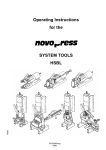Download Atmos HE22 Operating instructions
Transcript
Atmos InterOpen ATMOS User Operating Instructions for Atmos InterOpen HE22 Condensing Boiler First ask your installer to instruct you thoroughly about filling, deaerating and general use of the appliance and the total installation. Central Heating (CH) operation & Tank (if applicable) General operation The Atmos InterOpen wall-mounted gas boiler is a balanced flue appliance suitable for open vent systems with a header tank. The appliance is designed for delivering heat to the water of a central heating system and, if required, heating hot water via an indirect tank. The Atmos InterOpen wall-mounted gas appliance is a modulating high efficiency (Sedbuk B) boiler. This means that the power is adjusted to the heat demand. In the aluminium heat exchanger is an integrated copper circuit. The appliance has been provided with an electronic burner controller that controls the fan with the heat demand, opens the gas valve and ignites the burner, continuously monitors the flame and controls it dependent on the power required. The Atmos InterOpen boiler has the CE quality mark and an IP44 enclosure. 1 A B 2 3 C On/Off LED CH LED Hot water LED ** Temperature display Eco mode LED ** The appliance has a pump output. If the external pump (not supplied as part of the HE22 appliance) is connected to this output, a pump overrun time of 1 minute is provided (factory setting, but can be adjusted) to dissipate the heat. Also, the pump will automatically run once every 24 hours to prevent it from getting stuck (if there is no heat demand). 4 D Displays 1. 2. 3. 4. 5. The controller adjusts the fan speed, and hence the heating power, according to the set CH supply water temperature, the latter being displayed on the temperature display (adjustable between 30 and 90 °C, using + / - buttons). E 5 6 7 F G 8 9 Controls 6. 7. 8. 9. Comfort function On LED ** Service display Fault LED CH pressure gauge ** A. B. C. D. On/Off button CH/Hot water switch button – button + button E. Comfort button ** F. Service button G. Reset button Operating conditions on the service display (7): — Off (frost protection active) Stand-by 0 Pump overrun CH 2 Self-test 5 3 Fan 6 Domestic hot water operation ** 4 Ignite burner 7 CH operation Heating the appliance (heat exchanger) 1 Required temperature reached **Note that controls and displays marked in this way are not applicable for the HE22 appliance. When the red fault LED (above the Reset button) is on, the burner controller has detected a fault. In the service display, a flashing fault code appears. 1/2 Commissioning The appliance should be installed and commissioned by an authorised installer. Check the following:Never connect the appliance to the mains voltage without filling and de-aerating the appliance and the system. 1. Confirm that the appliance and system have been filled and deaerated. 2. Check that the electrical supply is switched on and the gas supply is on. 3. Set the room thermostat lower than the room temperature. Assuming that the appliance is in standby (horizontal mark on the service display and remaining functions are off), switch on the appliance with the on/off button on the display. 4. Set the room thermostat higher than the room temperature. The appliance will start CH operation (5 on the service display) , heating the CH supply water to the set temperature (see CH operation).The set temperature can be adjusted (lower in case of mild weather, higher if the outside temperature gets colder). Frost protection In order to avoid freezing of the condensate discharge pipe, the appliance should be installed in a frost-free room. In order to avoid freezing of the appliance (heat exchanger), it has an appliance frost protection. When the temperature of the heat exchanger drops to 5ºC, the burner will be activated and the external pump will start running (if connected to the appliance pump output) until the temperature of the heat exchanger reaches 10ºC. When the system (or a part of it) can freeze, a frost thermostat should be installed in the area to be protected. Connect this according to the wiring diagram (see also the Installation instructions). Note! The external frost thermostat is not active when the appliance has been switched off at the operating panel or when the mains voltage has been interrupted. User Instructions for HE22 Issue 3.02.06 2/2 Faults If one of the following simple faults occur, they may be remedied as follows. In case of recurrence, or other faults, please contact your installer. The CH System does not reach the correct temperature:• Increase the temperature on the room thermostat. • Open the radiator valves. • Increase the CH water temperature by means of the CH / HW switch button and the + and – button on the display. • De-aerate the system with the manual air vents on the radiators. The fault LED above the Reset button lights up and the service display flashes with code 0, 1, 2 or 3:The boiler is getting too hot, due to insufficient circulation. • De-aerate the system with the manual air vents on the radiators. After remedying the cause, press the Reset button for 5 secs and the appliance will start-up again. System Shutdown Drain the appliance and the system when the mains voltage has been disconnected and there is a chance of freezing. 1. 2. Drain the appliance using the drain tap. Drain the system at the lowest point. Servicing the appliance The appliance, the installation, the flue discharge and air supply should be serviced every year by a qualified service engineer. The appliance can be cleaned with a damp cloth. Do not use any aggressive or sanding cleaner. Guarantee Atmos guarantees the heat exchanger for 5 years as detailed in the Installation Manual, and other parts for 2 years (except ignition probe, ionisation pin, glass fuse, thermocouple and de-aerator) including labour. The provision of service and the execution of the guarantee is the responsibility of the installer from whom you purchased the appliance. See also the Guarantee card. Atmos Heating Systems West March, Daventry, Northants, NN11 4SA. Tel: 01327 871990. Fax: 01327 871905. Email: [email protected] Web:www.atmos.uk.com May be changed without prior notice