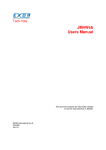Download ABB Mint Controller HCP driver for JMobile
Transcript
Tech-note ABB Mint Controller HCP driver for JMobile This document contains the information needed to connect the panel to control devices using the ABB Mint Controller HCP communication protocol over a serial communication link. EXOR International S.p.A. Ptn0392 Ver. 1.0 Tech-note Copyright 2012 EXOR International S.p.A. – Verona, Italy Subject to change without notice The information contained in this document is provided for informational purposes only. While efforts were made to verify the accuracy of the information contained in this documentation, it is provided “as is” without warranty of any kind. Third-party brands and names are the property of their respective owners. ptn0392-ABB-0.doc - 9.06.2014 ABB Mint Controller HCP driver for JMobile 2 Tech-note Contents ABB Mint Controller HCP Driver .................................................................................................... 4 Settings ............................................................................................................................. 4 Data types ......................................................................................................................... 6 Communication Status ...................................................................................................... 7 ptn0392-ABB-0.doc - 9.06.2014 ABB Mint Controller HCP driver for JMobile 3 Tech-note ABB Mint Controller HCP Driver This communication protocol allows the panels to connect to the ABB motion and servo drive devices using the HCP and HCP2 communication protocols. Document code Version ptn0392 1.00 Settings Figure 1 Node ID Protocol Type Timeout (ms) Retry count PLC Models PLC Network Node ID assigned to the controller device Protocol selection; two protocols are available: HCP and HCP2; select the one requested by the specific device Defines the time inserted by the protocol between two retries of the same message in case of missing response from the server device. It is expressed in milliseconds. This parameter defines the number of times a certain message will be sent to the controller before reporting the communication error status. A value of 1 for the parameter “No of repeats” means that the panel will eventually report the communication error status if the response to the first request packet is not correct. Controller model list The protocol allows the connection of multiple controllers to one operator panel. To set-up multiple connections, check “PLC network” checkbox and enter the node ID per each slave you need to access. ptn0392-ABB-0.doc - 9.06.2014 ABB Mint Controller HCP driver for JMobile 4 Tech-note Figure 2 Figure 3 ptn0392-ABB-0.doc - 9.06.2014 ABB Mint Controller HCP driver for JMobile 5 Tech-note Port Baudrate, Parity, Data bits, Stop bits Mode Serial port selection. COM1 is the panel PLC port, COM2 is the PC/Printer port Communication parameters for the serial line Serial port mode; can be selected between: RS-232, RS-485 (2 wires) RS-422 (4 wires) Data types The ABB Mint Controller HCP driver provides the support for two Memory Types: Comms and CommsInteger. The two memory types are actually referring to the same physical memory area in the Mint controller. The Comms memory type should only be used with floating point values (and the Mint program on the ABB controller should use COMMS to access this data). The CommsInteger memory type accesses the same locations on the Mint controller but allows a variety of integer-based data types to be selected as shown in figure 4. If the Mint controller program uses the Mint COMMS keyword for a tag setup to use the Commsinteger memory type then only the bottom 23 bits will be accurate (due to floating point precision of the COMMS keyword). If the Mint controller program uses COMMSINTEGER for a tag setup to use the Commsinteger memory type then the value is precise for the full 32 bits. Figure 4 ptn0392-ABB-0.doc - 9.06.2014 ABB Mint Controller HCP driver for JMobile 6 Tech-note Communication Status The current communication status can be displayed using the dedicated system variables. Please refer to the User Manual for further information about available system variables and their use. The codes supported for this communication driver are: Error NAK Timeout Line Error Invalid response General Error Notes Returned in case the controller replies with a not acknowledge Returned when a request is not replied within the specified timeout period; ensure the controller is connected and properly configured to get network access Returned when an error on the communication parameter setup is detected (parity, baud rate, data bits, stop bits); ensure the communication parameter settings of the controller is compatible with panel communication setup The panel did receive a response from the controller, but its format or its contents are not as expected; ensure the data programmed in the project is consistent with the controller resources Error cannot be identified; should never be reported; contact technical support ptn0392-ABB-0.doc - 9.06.2014 ABB Mint Controller HCP driver for JMobile 7