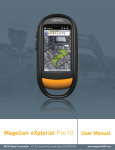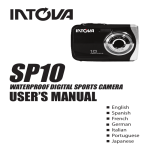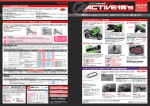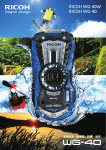Download Magellan explorist PRO 10 User manual
Transcript
Magellan eXplorist Pro 10 ® ® MiTAC Digital Corporation 471 El Camino Real, Santa Clara, CA 95050 USA User Manual www.magellanGPS.com 安全情報 Magellan eXplorist Pro 10は、お客様の目的地までのルートをアシストするナビゲー ション機器です。Magellan eXplorist Pro 10をご使用になる際は、以下の安全事項を 順守の上、お客様自身や他の人々がけがをしたり、死傷することがないよう注意して ください。 運転中の注意 運転中は、Magellan eXplorist Pro 10の設定を変更しようとしないでください。完全 に止まってから変更するか、 もしくは同乗者に変更を依頼してください。前方から目 をそらすと危険であり、お客様や他の人々がけがをするような事故を起こすことがあ ります。 的確な判断 本製品は優れたナビゲーション補助機器ですが、位置情報には誤差が含まれるた め、完全なナビゲーションを行うものではありません。本製品のみでナビゲーション を行わないよう注意してください。 注意 GPS(Global Positioning System )は、 アメリカ政府によって運用されており、GPSネッ トワークの精度および維持管理の全責任はアメリカ政府にあります。フィックス解の 精度は、 アメリカ政府によるGPS衛星の周期的な調整に影響を受けることがあり、国 防省GPS運用方針や無線方針に従って変更することがあります。衛星の幾何学的配 置、建物や大きな樹木などの障害物にも影響を受け、精度が落ちることもあります。 アクセサリー アクセサリーとして使用できるものは、Magellan製のケーブルとアンテナだけで す。Megellan製ではないケーブルやアンテナを使うと、大幅に性能が落ちたり受信 機に損傷を与えることがあります。また他のケーブルやアンテナを使用すると、保証 対象外となりますのでご注意ください。 Magellan eXplorist Pro 10 GPS 受信機i MiTAC Digital Corporation 471 El Camino Real Santa Clara, CA 95050 USA www.magellangps.com Copyright ©2011 MiTAC International Corporation. The Magellan logo, Magellan, and RoadMate are registered trademarks of MiTAC International Corporation, and OneTouch and QuickSpell are trademarks of MiTAC International Corporation and are used under license by MiTAC International Corporation. All rights reserved. All other trademarks and registered trademarks are property of their respective owners. No part of this manual may be reproduced or transmitted in any form or by any means, electronic or mechanical, including photocopying and recording, for any purpose other than the purchaser’s personal use without the prior written permission of MiTAC Digital Corporation. Magellan Limited Warranty All Magellan global positioning system (GPS) receivers are navigation aids, and are not intended to replace other methods of navigation. The purchaser is advised to perform careful position charting and use good judgment. READ THE USER GUIDE CAREFULLY BEFORE USING THE PRODUCT. 1. MAGELLAN WARRANTY. (a) MiTAC Digital Corp. (“Magellan”) warrants its GPS receivers and hardware accessories to be free from defects in material and workmanship and will conform to its published specifications for the product for a period of one year from the date of original purchase. THIS WARRANTY APPLIES ONLY TO THE ORIGINAL CONSUMER PURCHASER OF THIS PRODUCT. (b) In the event of a defect, Magellan will, at its discretion, repair or replace the hardware product with a product of like kind or quality, which may be new or reconditioned, with no charge to the purchaser for parts or labor. Magellan’s limit of liability under the limited warranty shall be the actual cash value of the product at the time the purchaser returns the product to Magellan for repair less a reasonable amount for usage, as determined by Magellan in its sole discretion. The repaired or replaced product will be warranted for 90 days from the date of return shipment, or for the balance of the original warranty, whichever is longer. (c) Magellan warrants that software products or software included in hardware products will be free from defects in the media for a period of 30 days from the date of shipment and will substantially conform to the then current user documentation provided with the software (including updates thereto). Magellan’s sole obligation shall be the correction or replacement of the media or the software so that it will substantially conform to the then- current user documentation. Magellan does not warrant the software will meet purchaser’s requirements or that its operation will be uninterrupted, error-free or virus-free. The purchaser assumes the entire risk of using the software. 2. PURCHASER’S REMEDY. PURCHASER’S EXCLUSIVE REMEDY UNDER THIS WRITTEN WARRANTY OR ANY IMPLIED WARRANTY SHALL BE LIMITED TO THE REPAIR OR REPLACEMENT, AT MAGELLAN’S OPTION, OF ANY DEFECTIVE PART OF THE RECEIVER OR ACCESSORIES WHICH ARE COVERED BY THIS WARRANTY. REPAIRS UNDER THIS WARRANTY SHALL ONLY BE MADE AT AN AUTHORIZED MAGELLAN SERVICE CENTER. ANY REPAIRS BY A SERVICE CENTER NOT AUTHORIZED BY MAGELLAN WILL VOID THIS WARRANTY. 3. PURCHASER’S DUTIES. Magellan® warranty covers the receiver for a period of 1 year from the date of purchase. Warranty repair requires a valid proof of purchase in the form of a purchase sales receipt and an approved RMA number from a Magellan Customer Service agent. A copy of the credit card statement showing the store it was purchased from, date item was purchased, and the amount of purchase is an acceptable substitute for the purchase sales receipt. The end-user should contact their dealer for details on contacting a Magellan Customer Service agent. Magellan reserves the right to refuse to provide service free-ofcharge if the sales receipt is not provided or if the information contained in it is incomplete or illegible or if the serial number has been altered or removed. Magellan will not be responsible for any losses or damage to the product incurred while the product is in transit or is being shipped for repair. Insurance is recommended. Magellan recommends the use of a trackable shipping method such as UPS or FedEx when returning a product for service. 4. LIMITATION OF IMPLIED WARRANTIES. Except as set forth in item 1 above, all other expressed or implied warranties, including those of fitness for any particular purpose or merchantability, are hereby disclaimed AND IF APPLICABLE, IMPLIED WARRANTIES UNDER ARTICLE 35 OF THE UNITED NATIONS CONVENTION ON CONTRACTS FOR THE INTERNATIONAL SALE OF GOODS. Some national, state, or local laws do not allow limitations on implied warranty on how long an implied warranty lasts, so the above limitation may not apply to you. 5. EXCLUSIONS. The following are excluded from the warranty coverage: (a) periodic maintenance and repair or replacement of parts due to normal wear and tear; (b) batteries; (c) finishes; (d) installations or defects resulting from installation; (e) any damage caused by (i) shipping, misuse, abuse, negligence, tampering, moisture, liquids, proximity or exposure to heat, or improper use; (ii) disasters such as fire, flood, wind, and lightning; (iii) unauthorized attachments or modification; (f) service performed or attempted by anyone other than an authorized Magellan Service Center; (g) any product, components or parts not manufactured by Magellan, (h) that the receiver will be free from any claim for infringement of any patent, trademark, copyright or other proprietary right, including trade secrets (i) any damage due to accident, resulting from inaccurate satellite transmissions. Inaccurate transmissions can occur due to changes in the position, health or geometry of a satellite or modifications to the receiver that may be required due to any change in the GPS. (Note: Magellan GPS receivers use GPS or GPS+GLONASS to obtain position, velocity and time information. GPS is operated by the U.S. Government and GLONASS is the Global Navigation Satellite System of the Russian Federation, which are solely responsible for the accuracy and maintenance of their systems. Certain conditions can cause inaccuracies which could require modifications to the receiver. Examples of such conditions include but are not limited to changes in the GPS or GLONASS transmission.). The opening, dismantling or repairing of this product by anyone other than an authorized Magellan Service Center will void this warranty. 6. EXCLUSION OF INCIDENTAL OR CONSEQUENTIAL DAMAGES (a) MAGELLAN SHALL NOT BE LIABLE TO PURCHASER (b) OR ANY OTHER PERSON FOR ANY INDIRECT, INCIDENTAL OR CONSEQUENTIAL DAMAGES WHATSOEVER, INCLUDING BUT NOT LIMITED TO LOST PROFITS, DAMAGES ARISING FROM A DELAY OR LOSS OF USE, OR OUT OF THE BREACH OF THIS WARRANTY OR ANY IMPLIED WARRANTY EVEN IF CAUSED BY THE NEGLIGENCE OR ANOTHER FAULT OF MAGELLAN OR OUT OF THE NEGLIGENT USAGE OF THE PRODUCT. IN NO EVENT WILL MAGELLAN BE HELD RESPONSIBLE FOR SUCH DAMAGES, EVEN IF MAGELLAN HAS BEEN ADVISED OF THE POSSIBILITY OF SUCH DAMAGES. (c) Some national, state, or local laws do not allow the exclusion or limitation of incidental or consequential damages, so the above limitation or exclusion may not apply to you. 7. COMPLETE AGREEMENT (a) This written warranty is the complete, final and exclusive agreement between Magellan and the purchaser with respect to the quality of performance of the goods and any and all warranties and representations. THIS WARRANTY SETS FORTH ALL OF MAGELLAN’S RESPONSIBILITIES REGARDING THIS PRODUCT. THIS WARRANTY GIVES YOU SPECIFIC RIGHTS. YOU MAY HAVE OTHER RIGHTS WHICH VARY FROM LOCALITY TO LOCALITY AND CERTAIN LIMITATIONS CONTAINED IN THIS WARRANTY MAY NOT APPLY TO YOU. (b) If any part of this limited warranty is held to be invalid or unenforceable, the remainder of the limited warranty shall nonetheless remain in full force and effect. 8. CHOICE OF LAW. This limited warranty is governed by the laws of the State of California, without reference to its conflict of law provisions or the U.N. Convention on Contracts for the International Sale of Goods, and shall benefit Magellan, its successors and assigns. This warranty does not affect the consumer’s statutory rights under applicable laws in force in their locality, nor the customer’s rights against the dealer arising from their sales/purchase contract. For further information concerning this limited warranty, please visit Magellan’s website www.magellangps.com or contact: End User License Agreement This End-User License Agreement (“Agreement”) is made by and between MiTAC Digital Corp. and its affiliates (“Magellan”) and the end-user of the Software (“Customer”). By clicking the acceptance button, installing, downloading or using the Software onto a computer, personal navigation device, cell phone or other product intended for use with the Software (“Product”), Customer agrees to be bound by all of the terms and conditions of this Agreement, including the use restrictions, warranty disclaimer and limitation of liability set forth below. If Customer does not agree to be bound by all of the terms and conditions of this Agreement, Customer must (i) immediately stop the installation, downloading and/or use of the Software and delete any Software downloaded from the web from its computer, as applicable, and (ii) where Software was acquired with Product, return the Software to the retailer who sold the Software. 1. Grant of License to Software. Magellan hereby grants to Customer a non-exclusive, personal and non-assignable license to install, operate and use the Magellan software covered by this Agreement (“Software”) and use the documentation provided with the same (“Documentation”), subject to the following restrictions: (i) Customer shall use the Software for non-commercial purposes only and, for Software intended for download onto a computer, on a single computer owned or leased by Customer, provided that Customer may transfer the Software from one computer to another so long as the Software is operated only on one (1) computer at any time; (ii) Customer shall use the Software solely to download data for use solely with a single Product, and shall not sell, trade, lease, rent or hire out the Software to any third party or otherwise act as a service bureau (which restriction, for the avoidance of doubt, shall extend to any situation in which Customer becomes subject to any bankruptcy or insolvency laws or otherwise makes any assignment for the benefit of its creditors); (iii) Customer shall not modify, reverse engineer, decompile or disassemble or create derivative works of the Software; and (iv) Customer shall not copy the Documentation. Magellan (and, where applicable, its third party suppliers) retain all rights not expressly granted to Customer under this Agreement, to the Software and any software program(s) and/ or data compiled into same and supplied by Magellan under license from third party suppliers, including without limitation, NAVTEQ North America, LLC and Tele Atlas N.V. (“Third Party Software”). 2. Third Party Software. Customer acknowledges that certain Third Party Software may be compiled into the Software. As such, Customer may be required in connection with its use of the Software to agree to the terms and conditions the applicable third party supplier requires of its end users. For installable and/ or downloadable Software, such terms and conditions may require additional steps for Customer to manifest consent. For boxed software, Customer shall be provided with copies of such terms and conditions and is required to review and comply with same. In any event, Customer acknowledges and agrees that its rights to and use of each item of Third Party Software shall be subject to the terms and conditions governing the same. 3. Copies of Software. Customer shall have the right to make one (1) copy of the Software for archival and backup purposes, provided that such copy shall also reproduce all copyright and intellectual property rights notices found on the original. 4. Ownership of Software and Certain Intellectual Property Rights. The license granted to Customer under Section 1 is not a sale of the Software. The Software, Third Party Software and Documentation are copyrighted works of authorship and contain valuable secret and confidential information proprietary to Magellan and its third party suppliers, as applicable. Any and all intellectual property rights in or to the Software and Documentation shall be and remain the sole property of Magellan, and any and all intellectual property rights in or to any Third Party Software shall be and remain the sole property of the applicable third party supplier. Customer shall exercise due care in connection with the use, storage and copying of the Software and will treat the Software, Third Party Software and the Documentation with the same degree of care that it uses for its own confidential information. For the avoidance of doubt, as between Customer and Magellan, Magellan shall retain exclusive use and ownership of all trademarks related to the Software. 5. Disclaimer of Warranties. MAGELLAN AND ITS THIRD PARTY SUPPLIERS MAKE NO WARRANTIES OR REPRESENTATIONS, EXPRESS OR IMPLIED, REGARDING THE SOFTWARE, THIRD PARTY SOFTWARE, MEDIA, DOCUMENTATION, RESULTS OR ACCURACY OF DATA AND HEREBY EXPRESSLY DISCLAIM, TO THE FULLEST EXTENT PERMITTED UNDER APPLICABLE LAW, ANY WARRANTIES OF MERCHANTABILITY, FITNESS FOR A PARTICULAR PURPOSE OR NON-INFRINGEMENT. THE SOFTWARE AND THIRD PARTY SOFTWARE ARE PROVIDED ON AN “AS IS” AND “AS AVAILABLE” BASIS, AND MAGELLAN AND ITS THIRD PARTY SUPPLIERS DO NOT WARRANT THAT THE SOFTWARE WILL MEET CUSTOMER’S REQUIREMENTS OR THAT ITS OPERATION WILL BE UNINTERRUPTED OR ERROR-FREE. This provision shall not affect the consumer’s statutory rights under applicable laws in force in their locality as provided in Section 10. CUSTOMER MAY HAVE OTHER RIGHTS WHICH VARY FROM LOCALITY TO LOCALITY. 6. Warning. The Software reflects conditions as they existed at various points in time before Customer purchased its copy of the Software. Accordingly, the Software may contain inaccurate or incomplete data or information due to the passage of time, road construction and changing conditions or otherwise. The Software does not include, analyze, process, consider or reflect any of the following: legal restrictions (such as vehicular type, weight, height, width, load and speed restrictions); road slope or grade; bridge height, width, weight or other limits; population density; neighborhood quality or safety; availability or proximity of law enforcement, emergency rescue, medical or other assistance; construction work zones or hazards; road or lane closures; road, traffic or traffic facilities safety or condition; weather conditions; pavement characteristics or conditions; special events; traffic congestion; travel time. 7. Limitation of Liability. TO THE FULLEST EXTENT PERMITTED UNDER APPLICABLE LAW, IN NO EVENT SHALL MAGELLAN OR ITS THIRD PARTY SUPPLIERS BE LIABLE UNDER THIS AGREEMENT OR OTHERWISE TO CUSTOMER OR ANY THIRD PARTY FOR ANY SPECIAL, CONSEQUENTIAL, INCIDENTAL, INDIRECT OR PUNITIVE DAMAGES, INCLUDING LOSS OF PROFITS OR SAVINGS, LOSS OF BUSINESS, BUSINESS INTERRUPTION, LOSS OF USE, DAMAGE TO OR REPLACEMENT OF EQUIPMENT AND PROPERTY, OR RECOVERY OR REPLACEMENT OF PROGRAMS OR DATA ARISING FROM CLAIMS BASED IN WARRANTY, CONTRACT, TORT (INCLUDING NEGLIGENCE), STRICT LIABILITY, OR OTHERWISE EVEN IF MAGELLAN OR ITS THIRD PARTY SUPPLIERS HAVE BEEN ADVISED OF THE POSSIBILITY OF SUCH CLAIMS OR DAMAGES; PROVIDED, HOWEVER, THAT NOTHING IN THIS SECTION 7 SHALL BE DEEMED TO LIMIT THE LIABILITY OF MAGELLAN FOR DEATH OR PERSONAL INJURY ARISING FROM ITS NEGLIGENCE. Some national, state, or local laws do not allow the exclusion or limitation of incidental, consequential damages or tort liability, so the above limitation or exclusion may not apply to Customer and Customer may also have other legal rights that vary from locality to locality. The total liability of Magellan under this Agreement, whether arising from negligence or willful misconduct of Magellan, its employees, officers or other agents, and under contract, tort or any other theory of liability, for any reasons, including with respect to (i) death or injury to persons, or (ii) physical loss or damage to property, shall be limited to the amount of damages foreseeable at the time of entering into this Agreement, which in no event shall exceed one hundred dollars ($100). 8. Term and Termination 8.1 Term. This Agreement shall remain in full force and effect for the duration of the intellectual property rights owned by Magellan, except that this Agreement shall immediately and automatically terminate in the event that Customer materially breaches this Agreement, or (ii) Customer becomes bankrupt or insolvent under the bankruptcy laws of the United States or other governmental authority. 8.2 Effect of Termination. Upon any termination of this Agreement by Magellan, all rights granted to Customer hereunder shall immediately terminate, and Customer shall delete and/or destroy all Software, Third Party Software and Documentation and any copies thereof. 8.3 Remedies not Limited. The exercise of any termination right under this Section 8 by Magellan shall not limit or prejudice any right of Magellan to recover damages or other rights or remedies, or give rise to any right or recovery by Customer. 9. Indemnification. Customer shall indemnify Magellan and its third party suppliers against any claims related to Customer’s use of the Software, Third Party Software and Documentation, including claims for loss of data and business interruption. 10. Consumer End Users Only. The limitations or exclusions of warranties and liability contained in this Agreement do not affect or prejudice the statutory rights of a consumer, i.e., a person acquiring goods otherwise than in the course of a business. The limitations or exclusions of warranties, remedies or liability contained in this Agreement shall apply to you only to the extent such limitations or exclusions are permitted under the laws of the jurisdiction where you are located. 11.0 General Provisions 11.1 Force Majeure. Neither Customer nor Magellan shall be liable in any circumstances for failure to perform under this Agreement where such failure is due to a cause beyond such party’s reasonable control. 11.2 Notices. Any notices required or permitted to be given hereunder to Magellan, or any other communications related hereto, shall be sent to the appropriate Magellan address set forth below by internationally-recognized overnight courier. 11.3 Confidentiality. Any information disclosed by Magellan to Customer shall be held by Customer in confidence and not disclosed, and Customer shall ensure that such information is not disclosed to a third party in any manner except with the prior written consent of Magellan. 11.4 Entire Agreement; No Waiver. This Agreement represents the entire understanding of the parties with respect to the subject matter hereof, and supersedes any other prior understanding of the parties, whether written or oral. No amendment, alteration or waiver of this Agreement shall be effective unless made in writing and signed by both parties. 11.5 Governing Law. This Agreement shall be governed and construed in accordance with the laws of the State of California, United States, without regard to its conflicts of law principles and without regard to the United Nations Convention on Contracts for the International Sale of Goods. The parties shall attempt to resolve any disputes arising under this Agreement in good faith. 11.6 Construction and Severability. In the event any portion of this Agreement is determined to be invalid or unenforceable by a court of competent jurisdiction, the remainder of this Agreement shall remain in effect and such provision shall be replaced with a valid and enforceable provision with an effect as close as possible to the invalid or unenforceable provision. As used in this Agreement, the terms “include” and its correlative terms shall be deemed to be terms of example and not limitation. 11.7 Injunctive Relief. Magellan shall have the right to enforce the terms and conditions of this Agreement by equitable relief where applicable, including injunctive relief and specific performance, without the necessity of posting a bond. 11.8 Assignment. Customer shall have no right to assign or transfer all or any portion of this Agreement by operation of law or otherwise (including by merger, acquisition, consolidation or sale of all or substantially all assets of Customer). 11.9 Export Control. Customer agrees not to export from anywhere any part of the Software, including Third Party Software, provided to Customer or any direct product thereof, except in compliance with, and with all licenses and approvals required under, applicable export laws, rules and regulations. 11.10 Government End Users. If the Software is being acquired by or on behalf of the United States government or any other entity seeking or applying rights similar to those customarily claimed by the United States government, Customer shall contact Magellan at the Magellan address set forth below for a copy of the additional terms and conditions governing such Customer’s use. Legal Notices Federal Communication Commission Interference Statement This equipment has been tested and found to comply with the limits for a Class B digital device, pursuant to Part 15 of the FCC Rules. These limits are designed to provide reasonable protection against harmful interference in a residential installation. This equipment generates, uses and can radiate radio frequency energy and, if not installed and used in accordance with the instructions, may cause harmful interference to radio communications. However, there is no guarantee that interference will not occur in a particular installation. If this equipment does cause harmful interference to radio or television reception, which can be determined by turning the equipment off and on, the user is encouraged to try to correct the interference by one of the following measures: • Reorient or relocate the receiving antenna. • Increase the separation between the equipment and receiver. • Connect the equipment into an outlet on a circuit different from that to which the receiver is connected. • Consult the dealer or an experienced radio/TV technician for help. This device complies with Part 15 of the FCC Rules. Operation is subject to the following two conditions: (1) This device may not cause harmful interference, and (2) this device must accept any interference received, including interference that may cause undesired operation. FCC Caution: Any changes or modifications not expressly approved by the party responsible for compliance could void the user’s authority to operate this equipment. FCC Radiation Exposure Statement This equipment complies with FCC radiation exposure limits set forth for an uncontrolled environment. End users must follow the specific operating instructions for satisfying RF exposure compliance. This transmitter must not be co-located or operating in conjunction with any other aerial or transmitter. In order to maintain compliance with FCC regulations, shielded cables must be used with this equipment. Operation with nonapproved equipment or unshielded cables is likely to result in interference to radio and TV reception. The user is cautioned that changes and modifications made to the equipment without the approval of manufacturer could void the user’s authority to operate this equipment. The Magellan receiver must be installed and operated at a distance no closer then 8 inches (20 cm) from the user. This Class B digital device meets all requirements of the Canadian Interference-Causing Equipment Regulations. IC Statement Operation is subject to the following two conditions: This device may not cause interference. This device must accept any interference, including interference that may cause undesired operation of the device. IC Radiation Exposure Statement This equipment complies with IC radiation exposure limits set forth for an uncontrolled environment. End users must follow the specific operating instructions for satisfying RF exposure compliance. This transmitter must not be co-located or operating in conjunction with any other antenna or transmitter. Bluetooth Qualified Design ID Bluetooth QD ID B017800 目次 概要.......................................................... 1 Magellan® eXplorist® Pro 10 GPS 受信機.....................................1 仕様............................................................................................3 セットアップ................................................ 4 バッテリーの取付け......................................................................4 バッテリードアの取外し......................................................................4 バッテリータイプの設定.....................................................................4 USBポートに接続.........................................................................4 USBコネクターへのアクセス...............................................................5 micro SDカード...........................................................................5 micro SDカードの挿入......................................................................5 言語の選択.................................................................................6 言語の選択......................................................................................6 Bluetooth®.................................................................................7 Bluetoothの相互運用性と規格への適合............................................7 Bluetoothペアリング........................................................................7 Magellan eXplorist Pro 10 GPS 受信機I Windows Mobile...................................... 8 Today 画面.................................................................................8 スタートメニュー...........................................................................8 ヘッダーバー....................................................................................9 Windows Mobileアプリケーション.....................................................9 タッチスクリーン..............................................................................10 設定..........................................................................................11 接続フォルダー...............................................................................12 個人フォルダー...............................................................................12 システムフォルダー..........................................................................12 追加アプリケーション................................. 14 Windows Mobile v6.5..............................................................14 バッテリータイプ........................................................................14 バッテリータイプの設定...................................................................14 バックライト...............................................................................14 バッテリーバックライトタイマーの設定...............................................15 外部電源バックライトタイマーの設定................................................15 バックライトの明るさの設定.............................................................15 コンパスの調整..........................................................................16 コンパスの調整画面........................................................................16 コンパスの調整...............................................................................16 Magellan eXplorist Pro 10 GPS 受信機II GPS 設定...................................................................................16 COMポートの設定 (プログラム)........................................................16 COM ポートの設定 (ハードウェア).....................................................16 GPSアクセスに自動設定..................................................................17 GPSモード.................................................................................17 GPSモードの設定...........................................................................17 メディアメニュー.........................................................................18 Magellan eXplorist Pro 10 GPS 受信機III 概要 Magellan® eXplorist® Pro 10 GPS 受信機 高精度 IPX-7の防水加工を施した頑丈で軽量なeXplorist Pro 10は、GPSデータを必要と するGISの専門的な作業にとって理想的なGISデータ収集用ハンドヘルドデバイス です。eXplorist Pro 10は、内蔵のGPS受信機でリアルタイムで3~5mの精度、 また Bluetooth機能を利用して外部GPS受信機と接続すれば、それ以上の精度を得るこ とが出来ます。 自由自在 手のひらサイズのeXplorist Pro 10は、標準のWindlows Mobile® 6.5 オペレーティ ングシステムを搭載しています。ユーザーはESRIのArcPad 10のような最新鋭のモ バイルGISソフトウェアや、そのほか様々なWindows Mobile対応のソフトウェアを 使用できます。 お求め易い eXporist Pro 10は、最もコストパフォーマンスのよい プロフェッショナル用ハン ドヘルドGPSです。eXplorisit Pro 10は、Windows Mobile® 6.5 OSと複数の位 置精度オプションで、様々なユーザーのニーズにリーズナブルな価格で応えま す。eXplorist Pro10によってプロフェッショナル・ハンドヘルドGPSの基準が変わり ます。 また、MEGALLANの電子機器製造のノウハウを結集したデザインと品質は世 界基準を満たしています。 Magellan eXplorist Pro 10 GPS 受信機 1 基本事項 [A] 電源ボタン:2秒間長押しすると受信機の電源が入ります。 も う一度押すと 電源オプションメニューが立ち上がります。 電源ボタンを5秒間長押しすると、受信機をリセットします。 画面表示をオフにしたままでも、お客様のトラックの記録は続い ています。この機能によって、バッテリー寿命の消耗を軽減しま すが、バッテリーを全く消耗しないわけではありません。 [B] バックボタン:ひとつ前の画面に戻ります。 [C] カメラボタン:カメラの機能にアクセスします。写真を撮ると きはシャッターボタンになります。 Magellan eXplorist Pro 10 GPS 受信機 2 基本事項 仕様 GPS システム • Windows Mobile® 6.5、 Samsung 533 MHzプロセッ サー • 内蔵型高感度20チャンネル GPS/SBAS 受信機 – SiRFstar III • サポート言語:英語、 スペイン語、 フランス語、デンマー ク語、イタリア語、 ドイツ語、オランダ語、 ブラジルポル トガル語、ロシア語、簡体字中国語、繁体字中国語、 日 本語、韓国語 • GPSパッチアンテナ (無指向性) • 3軸電子コンパス、気圧高度計 • SBAS互換性 (WAAS、EGNOS、MSAS) • 電力供給:単三電池、最大15時間 • 更新レート:1 Hz • 128MB RAM メモリー、4GB不揮発性フラッシュメモリ ー • MicroSD/MicroSDHC メモリーカードスロット 最大 32GB • ワイヤレスBluetooth v2.0内蔵、 シリアルポートプロフ ァイル(SPP)対応 • デジタルカメラ内蔵 (カラー、320万画素、オートフォー カス)、WMVフォーマットビデオ録画、 ジオタグ画像 • 鮮明な16ビットWQVGAディスプレイ(400 x 240)、日中 でも視認可能、 カラー透反射形 タッチスクリーン機 能付 • 内蔵型スピーカー/マイクロフォン、ボイスレコーダー 機能搭載(ハンズフリーでメモを記録) • SBASで3~5mのリアルタイム精度 • NMEAおよびSiRFプロトコルサポート 外観 • サイズ:65.3mm (w) x 128mm (h) x 36.8mm (d) • 重量: 195 g (バッテリー含まず) • 筺体:コンパクトで握りやすいデザイン、耐衝撃 • マウント:オプションでフロントガラスとハンドルバー に取付け可能 標準アクセサリー • アルカリ単三電池2本 • スタイラスペン付ベルトクリップ • USB接続ケーブル 環境 • クイックスタートガイド • 温度:操作時:-10° C~ +60° C 保管時:-20° C~ +70° C オプションアクセサリー • 落下:1 mからのコンクリート落下試験 • 汎用マウント • 湿度:防水加工IPX7(水深1mで30分間水没しても内部 侵水なし) • スタイラスペン付ベルトクリップeXploristナイロンキャ リングケース • 防塵 • eXplorist車載キット(フロントガラス取付け器具および シガーソケット用パワーアダプター) 入力/出力 • ディスプレイ: 3.0インチ WQVGA TFTTカラー透反射形 • 拡張性:microSD/microSDHCカードスロット 最大 32GB • eXplorist ハンドルバー用取付け器具 • eXploristストラップ (長さ50cm、 「ブレークアウェイ」安 全装置付き) • デジタルカメラ:320万画素、オートフォーカス、JPEG フォーマット、WMV ビデオ、ピクチャ/ビデオビューア ー • USBクライアントv2.0準拠 (ミニUSB) • Bluetooth 2.0 Class3 • 通信:USB ActiveSync/Windows Mobileデバイスセン ターまたはmicroSD/SDHC カード Magellan eXplorist Pro 10 GPS 受信機 3 セットアップ バッテリーの取付け Magellan eXplorist Pro 10は単三電池(2本) で動きます。アルカリ、 リチウムもしくは充電式電池もご使用いただけます が、二つのバッテリーは同じ種類のものをご使用ください。 バッテリードアの取外し 1. アーム[A]を上げます。 2. バッテリードアを反時計回りに4分の1回転させま す。 A 3. バッテリードアの上部を、底部の回転軸が離れるま で上げると受信機から取り外せます。 4. 2本のバッテリーを、バッテリートレーに表示された 極性に従って取付けます。 5. バッテリードアを再度取り付ける際は、初めにドア の底部のフックを挿入してください。バッテリードア を回転軸に沿って閉じた後、 アーム[A]を時計回りに 4分の1回転しロックします。 注意: 異なる種類のバッテリーを一緒に使わないでく ださい。二つのバッテリーは同じ種類のものをご使用く ださい。 Camera Speaker Pivot Point バッテリータイプの設定 1. Windows のスタートメニューから、設定をタップし ます。 2. システムをタップします。 3. バッテリタイプをタップします。 4. アルカリ、 リチウムまたは充電式をタップします。 USBポートに接続 Magellan eXplorist Pro 10は、受信機底部にあるUSBコネクターを使ってPCや外部電源に接続できます。 コネクターは、 ゴム性のカバーで水やごみから保護されています。受信機を外部機器に接続しない時は、 カバーをしっかりと閉じてお いてください。 Magellan eXplorist Pro 10 GPS 受信機 4 セットアップ USBコネクターへのアクセス 1. 爪で [B]のUSBポートカバーを開けてください。接続 の作業が完了したら、USBポートに水や埃がはいら ないようにカバーをしっかりと閉じてしてください。 (注意:USBコネクターは少し上向きについていま す。) B micro SD カード Magellan eXplorist Pro 10 のデータ保存および取り込みは、本体に挿入したmico SDカードから実行します。micro SD カードからのデータ保存、 アクセスの詳しい方法については、 ご使用のアプリケーションの説明書に従ってください。 micro SDカードの挿入 1. バッテリードアを開けてバッテリーを取り外します。 2. 銀色のmico SDカードの固定プレートを、受信機の上に 向かってスライドさせます。 3. 爪で固定プレートを持ち上げます。 4. 受信機の上に向けてmico SDカードの端子を挿入しま す。 5. 固定プレートを閉じ、受信機の下方にスライドさせま す。 これでmicro SCカードは所定の位置に挿入できま した。 6. バッテリーを戻して、バッテリードアを閉じます。 Magellan eXplorist Pro 10 GPS 受信機 5 セットアップ 言語の選択 eXplorist Pro 10では、英語以外の言語をサポートしているバージョンがあります。お手持ちのeXplorist10が他の言語も サポートしているバージョンであれば、最初にeXplorist10に電源を投入すると、言語の選択を表示します。 警告: 言語を選択すると取り消せません。一度言語を選択すると変更はできません。 言語の選択 1. 受信機に初めて電源を投入すると、機器およびeXploritst10のアプリケーションで使用する言語の選 択が表示されることがあります。 2. 表示された場合は、側面のボタン(AとB)を押してご使用 になりたい言語を反転させてください。 3. 言語を反転させたら、電源ボタン(C)を押すと該当する 言語を決定できます。 注意: 選択したい言語が分からない場合は、電源ボタン (C)を3秒間長押ししてください。受信機は、言語の選択を 行わずに電源を切り、次回受信機の電源を入れるとまた言 語の選択を表示します。 Magellan eXplorist Pro 10 GPS 受信機 6 セットアップ Bluetooth® Bluetoothの相互運用性と 規格への適合 本機器は、資格のあるテスト機関でのテストを実施し、RFおよびBluetoothの相互運用性に関するBQB(Bluetooth Qualification Body)の要件を満たしています。 Bluetoothペアリング eXplorist Pro 10をBluetooth対応の機器と相互に通信するには、事前にペアリングが必要になります。 Bluetooth対応 の機器には、それぞれの製造業者による取扱い説明書に「検出モード」の設定方法が記載されています。eXplorist Pro 10と他の機器をペアリングする際は、 これらの説明書を参照してください。 1. eXploristと他のBluetooth対応の機器を、数メートルの間隔をあけて置きます。 2. Bluetooth対応の機器を「検出モード」にしておきます。 3. eXplorist Pro 10の電源を投入します。 4. メニューにアクセスして設定アイコンをタップします。 5. Bluetoothアイコンをタップします。 6. 右下の「追加」をタップします。 7. Bluetooth機器の一覧が表示されます。ペアリングしたい機器の名前をタップします。 8. eXplorist Pro 10に、ペアリングしたい機器のパスキーを入力します。 (パスキーもしくはパスキーの 割当方法は、該当するBluetooth対応機器の資料に記載されています。) 9. パスキーが承認されると接続が確立され、2つの機器はBluetooth通信ができるようになります。 Magellan eXplorist Pro 10 GPS 受信機 7 Windows Mobile 本章では、Windows Mobileオペレーティングシステムの機能をいくつかご紹介します。eXplorist Pro 10をご使用にな るにあたってお役にたつことでしょう。 Today 画面 通常はeXplorist Pro 10の電源を入れると、Today画面が 最初に表示されます。受信機の状態やユーザー情報など が確認できます。 スタート タップしてスタート メニューにアクセス してください。 ヘッダーバー 接続状況 ユーザー 情報 スタートメニュー スタートメニューからは、Windows Mobile内蔵のアプリ ケーション、および eXplorist Pro 10で使用するアプリケ ーションにアクセスできます。 ご使用の際、決まったアプリケーションを頻繁に使用する ようであれば、画面の先頭に該当するアイコンを移動して おくと便利です。その場合は、該当するアイコンを2秒以 上タップしてください。 「先頭へ移動」 とポップアップが表 示され、該当するアプリケーションのアイコンが画面の先 頭に移動します。 アイコンを元の場所に戻すには、この手 順を繰り返すと、 「下へ移動」 とポップアップが表示されま す。 このポップアップをタップすると、 アイコンは元の場所 に戻ります。 Magellan eXplorist Pro 10 GPS 受信機8 Windows Mobile v6.5 ヘッダーバー ヘッダーバーに表示されるアイコンとその意味は以下の表のとおりです。: バッテリーレベル。表示されたアイコンは、おおよそのバッテリー残量を表示し ます。 バッテリー残量は10%を下回っています。バッテリーを取り替えるか再充電してく ださい。 外部電源を使用しています。 スピーカーオン スピーカーオフ Bluetooth通信が可能な電話、ActiveSyncもしくは セルラーネットワークに接続 しています。 切断 Windows Mobileアプリケーション eXplorist Pro 10に搭載されているアプリケーションとそれらのアイコンは以下の表のとおりです。eXplorist Pro 10での み利用できる追加したアプリケーションは、次の章に記載されています。 Today Today 画面にアクセスします。 連絡先 友人や同僚の連絡先を保存するアドレス帳です。 設定 お手持ちの受信機をカスタマイズするアプリケーションや、eXplosite Pro 10で利用する追加したアプリケーションにアクセスします。 予定表 予定されている約束や会議などを含む基本的なカレンダー機能です。 お使いになる前に 初回使用時の標準的な設定を実行できるウィザードです。 Windows Media ビデオと音声ファイルを表示するプレーヤーです。 画像とビデオ eXplorist Pro 10のメモリーに保存された画像とビデオにアクセス します。 電卓 基本計算を実行します。 仕事 やるべき仕事を作成し閲覧します。 Magellan eXplorist Pro 10 GPS 受信機9 Windows Mobile v6.5 メモ ノートとリマインダーを作成します。 エクスプローラー eXplorist Pro 10にファイルを保存する基本機能にアクセスし 実行します。 タスクマネージャー タスクマネージャーにアクセスし、起動しているアプリケーシ ョンを閲覧し、ロックされているアプリケーションをシャットダウンします。 ActiveSync eXplorist Pro 10 とActiveSyncが起動しているコンピューター間の 情報を同期させます。 ヘルプ Windows Mobileオペレーティングシステムを有効に活用するためのヘ ルプ画面にアクセスできます。 検索 Windows Mobile オペレーティングシステムを便利に使用するために、ヘ ルプにアクセスします。 カメラ eXplorist Pro 10で写真や映像を撮るために使用します。 タッチスクリーン • タップして画面を開き、オプションを選択します。 • タップして画面を表示し、該当する項目で利用できるアクションを閲覧します。ポップアップが表示されたら、実 行したいアクションをタップしてください。 • 画面をドラッグしてテキストやイメージを選択します。 Magellan eXplorist Pro 10 GPS 受信機10 Windows Mobile v6.5 設定 設定メニューのアプリケーションを利用してeXplorist Pro 10をカスタマイズします。 Bluetooth Bluetoothアイコンをタップして、他ののBluetooth機器を検索し eXplorist Pro 10に追加します。モードタブをタップすると、Bluetoothのオン/オ フおよびeXplorist Pro 10を他のデバイスから検出できるようにするかどうかを 設定します。COMポートタブでは、Bluetooth機能を共有する発信COMポートを 割当ます。 ロック お手持ちの受信機の「ロック」を解除する際、eXplorist Pro 10の解除に使 用するパスワードとヒントを設定します。 時計とアラーム 時刻タブをタップすると、現在地のタイムゾーン、時刻および日 付の設定にアクセスします。訪問先のラジオボタンと使うと、一時的な訪問先の タイムゾーン、時刻および日付を設定します。 アラームタブをタップすると、3種類のアラームを独自に設定し、オン/オフがで きます。 その他タブをタップすると、時刻とアラームのさらなるオプションを設定します。 パワーマネージメント パワーマネージメントアイコンをタップすると、 メインバッ テリーの現在の残量を表示します。 詳細設定タブをタップすると、eXplorist Pro 10がバッテリー使用時、バッテリーを 無駄にしないためのオプション設定にアクセスできます。 Today デザインタブをタップすると、お手持ちのeXplorist Pro 10に対するテー マを選択できます。 アイテムタブを使うと、 ご使用中のToday画面に表示させたいアイテムを選択で きます。 音と通知 設定したい音を定義します。通知タブをタップすると、選択したイベン トが発生した際、音を鳴らすことができます。 接続 接続フォルダーには、eXploritst Pro 10と外部機器間のワイヤレスまたは USB接続の設定に使用される6種類のメニューがあります。それぞれのメニュー については、次の章で説明します。 個人 個人フォルダーには、eXplorist Pro 10の設定に使用する3種類のメニュー があります。それぞれのメニューについては、次の章で説明します。 システム システムフォルダーには、eXplorist Pro 10システムの設定に使用する アプリケーションがあります。eXplorist Pro 10の新しいアプリケーションはこの フォルダーにあります。 (次の章で説明します。)標準的なアプリケーションについ ては次の章で取り上げます。 Magellan eXplorist Pro 10 GPS 受信機11 Windows Mobile v6.5 接続フォルダー ビーム ビームアプリケーションでは、着信するビームを受信するかどうかを設定 できます。 ワイヤレスマネージャー 接続する可能性のあるワイヤレスデバイスのオン/オフ をします。 PCへのUSB接続 eXplorist Pro 10をActiveSyncを用いてPCに接続する際、高度 なネットワーク機能の有効または無効を設定します。 個人フォルダー ボタン ボタンアプリケーションでは、上下のサイドボタンを押下した時のアクシ ョンを割り当てることができます。 上/下コントロールタブをタップすると、上下コントロールを使った操作を調整し ます。 入力 eXplorist Pro 10のデータ入力方法を設定し、デフォルトオプションを定義 します。 オーナー情報 eXplorist Pro 10の持ち主もしくは使用者の個人情報(名前、勤務 先、住所、電話番号、電子メール)を入力します。 画面下のメモタブをタップすると追加情報の入力および閲覧ができます。 システムフォルダー バージョン情報 バージョン情報アイコンをタップすると、ご使用のWindows Mobileオペレーティングシステムの情報、およびデバイス名や説明の設定、著作 権の情報を閲覧できます。 証明書 個人の身元を識別させるため、個人証明書を管理します。 また、お手持ち の機器に他人から発行されたルート証明書を閲覧します。 カスタマーフィードバック タップすると、Windows Mobileのカスタマーエクスペ リエンス向上プログラムにフィードバックを送信します。 暗号化 ご使用のファイルを保存用のカードに暗号化して保存したい場合、暗号 を設定します。注意:ファイルを暗号化すると、保存した機器からでなければフ ァイルを閲覧することができません。 エラー報告 エラー発生時に、Microsoft®に自動的にエラーを送信するようにお手 持ちの機器を設定できます。 メモリー eXplorist Pro 10の内部メモリーおよび外部メモリーカードの全メモリ ー容量、使用領域および空き領域を表示します。 管理プログラム インストールしたプログラムを管理します。 地域 eXplorist Pro 10を使用している地域の情報を設定します。地域、表示され る値、通貨、時刻フォーマットおよび日付のフォーマットを設定できます。 Magellan eXplorist Pro 10 GPS 受信機12 Windows Mobile v6.5 画面 画面アイコンをタップすると、画面についての詳細および文字が表示され る向きを設定します。 また画面がタップ時に正しく反応しない場合は、画面の補 正を実行できます。 プログラムの削除 プログラムの削除アプリケーションでは、インストールしたア プリケーションの削除を行います。Windows Mobileのアプリケーションは削除 できません。 タスクマネージャー 起動中のタスクおよび使用しているCPUの処理能力を表示 します。 アプリケーションがロックしてしまった場合は、 タスクマネージャーを使う とタスクを終了できます。 Magellan eXplorist Pro 10 GPS 受信機13 追加アプリケーション Windows Mobile v6.5 Magellan eXplorist Pro 10は、Windows Mobile v6.5オペレーティングシステムを採用しており、すべてのアプリケーシ ョンが内蔵され、ツールも提供されています。標準的なアプリケーションとツールに加えて、Magellan eXplorist Pro 10 には本機器での使用を念頭にしたツールがあります。 バッテリータイプ Magellan eXplorist Pro 10は、使用しているバッテリー残量が少なくなり交換が必要になると警告音でお知らせします。 この警告の精度は、取付けたバッテリーの種類によって異なります。バッテリー寿命を最長にするには(そしてバッテリー 交換の頻度を下げるには)、使用しているバッテリーの種類を常に正しく選択してください。 注意: バッテリータイプの混在はできません。二つのバッテリーは同じ 種類のものを使用してください。 バッテリタイプの設定 1. Windows スタートメニューから、設定をタップします。 2. システムをタップします。 3. バッテリタイプをタップします。 4. アルカリ、 リチウムまたは充電式のどれかをタップします。 バックライト バックライトを使用していると、使用していない時に比べてはるかに早くバッテリーを消耗します。Magellan eXplorist Pro 10は、 自動的にバックライトを消すまでに受信機が待機を続ける時間を設定できます。 タイマーは、バッテリーと外 部電源の二つに分かれています。外部電源については、バッテリーをさほど消費しないので、必要であれば、オプション でバックライトをオンにしておいても構いません。 明るさ (バッテリーおよび外部電源どちらも)は、バックライトアプリケーションから設定できます。 ご使用の環境に適した 設定を選択してください。 Magellan eXplorist Pro 10 GPS 受信機14 追加アプリケーション バッテリーバックライトタイマーの設定 1. Windows スタートメニューから設定をタップします。 2. システムをタップします。 3. バックライトをタップします。(バッテリ電源タブが自動的に選択され ています。) 4. 「デバイスが次の用途で使用されていない場合はバックライトを 消灯」チェックボックスをタップします。(チェックするとタイマーはオ ン、チェックしないとタイマーはオフになります。) 5. チェックしたら、時間を設定するドロップダウンメニューをタップしま す。デバイスがバッテリ電源をオンにしたまま一定時間使用されな かった場合にバックライトをオフにする時間を選択します。 外部電源バックライトタイマーの設定 1. Windows スタートメニューから、設定をタップします。 2. システムをタップします。 3. バックライトをタップします。 4. 「外部電源」 タブをタップします。 5. 「デバイスが次の用途で使用されていない場合はバックライトを消灯」チェックボックスをタップし ます。(チェックするとタイマーはオン、チェックしないとタイマーはオフになります。) 6. チェックしたら、時間を設定するドロップダウンメニューをタップします。デバイスがバッテリ電源をオ ンにしたまま一定時間使用されなかった場合にバックライトをオフにする時間を選択します。 バックライトの明るさの設定 1. Windows スタートメニューから、設定をタップします。 2. システムをタップします。 3. バックライトをタップします。 4. 「明るさ」 タブをタップします。 5. スライダーバーを使って、バッテリ電源および外部電源使用時の明るさを調整します。 注意: バッテリ電源をオンにしてバッテリ電源のスライダーを動かすと、明るさの変更が確認できます が、外部電源のスライダーを動かしても変更は反映されません。逆に、外部電源をオンにしてバックライ トのスライダーを動かせばバックライトの明るさの変更を確認できます。 Magellan eXplorist Pro 10 GPS 受信機15 追加アプリケーション コンパスの調整 Magellan eXplorist Pro 10には、移動していなくても方向を示す3軸コンパスを内蔵しています。コンパスが正確であ るためには、定期的にキャリブレーションされている必要があります。特に電池を交換した後は調整が必要です。 コンパスの調整画面 画面の中心に標準のコンパスが表示されます。下と左側のバーは、 コンパスの精度が保たれているかのバイアスを示し ます。 これらは参照点であって、 コンパスの調整が必要な場合その定義に役立ちます。 コンパスの調整 1. Windows スタートメニューから、設定をタップします。 2. システムをタップします。 3. コンパスをタップします。 4. 調整をタップします。(ボタンは、 「調整 (未調整)」 もしくは、 「調整 (Calibrated)」を表示しています。 5. eXplorist Pro 10を持って、画面の表示通りに8の字の動きどおりに移動 します。 GPS 設定 GPS 設定では、 プログラムや他のハードウェア機器がeXplorist Pro 10からGPSデータを受信するためにアクセスする COMポートの割当を行います。eXplorist Pro 10、 プログラムおよび他のデバイスが使用するCOMポートは、転送される データに適合していなければなりません。 COM ポートの設定 (プログラム) 1. Windows スタートメニューから、設定をタップします。 2. システムをタップします。 3. 外付けGPSをタップします。(デフォルトでプログラムタブが選択されてい ます。) 4. ドロップダウンメニューで他のアプリケーションがeXplorist Pro 10からデ ータをアクセスするのに使用するCOMポートを選択します。 COM ポートの設定 (ハードウェア) 1. Windows スタートメニューから、設定をタップします。 2. システムをタップします。 3. 外付けGPSをタップします。 4. 「ハードウェア」 タブを選択します。 Magellan eXplorist Pro 10 GPS 受信機16 追加アプリケーション 5. ドロップダウンメニューで、他の機器がeXploristPro 10と接続を行う際に使用するCOMポートを選択 します。 6. ボーレートのドロップダウンメニューで、ハードウェアデバイスのボーレートに一致するボーレートを 選択します。 GPSアクセスの自動設定 1. Windows スタートメニューから、設定をタップします。 2. システムをタップします。 3. 外付けGPSを選択します。 4. 「アクセス」 タブを選択します。 5. Windows MobileでGPSへのアクセスを自動的に管理したい場合は、 このチェックボックスを選択して ください。(推奨) GPS モード GPS モードでは、 アプリケーションに送信するGPS情報のフォーマット(NMEAもしくはSIRFバイナリー)を選択します。ア プリケーションを確認の上、必要なフォーマットを定義してください。 GPS モードの設定 1. Windows スタートメニューから、設定をタップします。 2. システムをタップします。 3. GPSモードをタップします。 4. ラジオボタンをタップして、GPSデータを出力するモードを選択します。 Magellan eXplorist Pro 10 GPS 受信機17 追加アプリケーション メディアメニュー メディアメニューにアクセス 1. カメラボタンを押します。(受信機左側の下のボタン) 2. 右下のメニューボタンをタップします。 3. メニューから、静止モードかビデオの選択、および各モードの追加設定を選択できます。 写真を撮る 1. メディアメニューにアクセスし、カメラが「静止モード」であることを確認してください。メニュー表示の先頭が「静止モー ド」であれば、表示された青のボタンをタップします。 2. カメラアイコンをタップします。 (注意: デフォルトでは、カメラには、eXploristの側面の左下ボタンからアクセスできます。) 3. 写真を撮りたい場所にカメラレンズを向けます。(eXploristの背面にあります) 4. カメラボタンをタップします。(受信機左側面の下のボタン) 保存した写真の閲覧 1. カメラにアクセスします。 2. 画面左下の縮小表示をタップします。 3. 閲覧する写真のサムネイルをタップします。 保存した写真の削除 1. カメラにアクセスします。 2. 左下の縮小表示をタップします。 3. 削除したい写真のサムネイルをタップします。 4. メニューボタンをタップして削除を選択します。 5. 削除されたことを確認します。 すべての写真のスライドショーを閲覧 1. カメラにアクセスします。 2. 左下の縮小表示をタップします。 3. メニューをタップします。 4. スライドショーの再生を選択します。 Magellan eXplorist Pro 10 GPS 受信機18