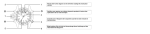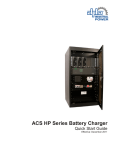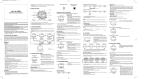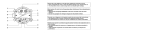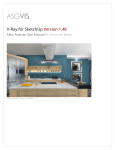Download Citizen 3740 Operating instructions
Transcript
English This watch is an analog (hand) display diver's watch equipped with an electronic depth meter. The familiar watch-face format is convenient to confirm depths while diving. Further, a chronograph function finds uses in a variety of activities besides diving. (Please note that the depth meter function should be used only as an auxiliary instrument.) "Highly reliable water resistant for use at depths of up to 200 meters" The high-reliability water resistant conforms to ISO standards for diving watches. * ISO diving watch standards are those set forth by the International Organization For Standardization. <ISO/6425, 15 May 1984> All repairs of this product, including battery replacement, should be conducted at a Citizen Service Center. For repairs and inspections please contact the place of purchase or contact a Citizen Service Center directly. Two models of this watch are available:one with depth readings indicated in meters (m), the other with readings indicated in feet (ft). 3 Table of contents Diving with this watch················································································· 6 Safe diving··································································································· 7 Do not use the depth meter when······························································· 8 Stop using this product while diving when··················································· 9 Operating instructions················································································ 10 Names of parts···························································································· 10 Switching modes························································································· 11 Time Mode···································································································· 12 Setting the time and date····································································· 12·13 Diving Mode································································································· 14 Maximum depth memo function·································································· 15 Making accurate depth readings································································· 16 High altitude & freshwater diving································································ 16 Before diving································································································ 17 After diving··································································································· 17 4 Chronograph Mode····················································································· 18 Operating the Chronograph Mode······························································· 19 In these cases······························································································ 20 When the second hand moves in 2-second increments······························ 20 The battery·································································································· 21 After the battery is replaced or if the hands are in the wrong position···················································································· 22 Using ALL RESET and adjusting the position of the hands························ 23 When the function hand is in the wrong position········································· 24 Automatic time adjustment functon····························································· 25 Other functions···························································································· 26 Register ring································································································ 26 No decompression Limits············································································ 27 Care for long term use·································································· 28·29·30·31 Specifications·························································································· 32·33 5 Diving with this watch Diving can be a safe, enjoyable activity when diving rules are properly followed. It is always, however, accompanied by certain risks including diver's paralysis and unanticipated accidents. Before diving please obtain proper diving instruction and be sure to conduct safety checks. Please use this watch only after you have read and fully understood the operating procedures and cautions in these instructions. Using this watch other than as indicated in these instructions may result in failure of the watch to function properly. 6 WARNING: [ Safe Diving ] 1.Use this product only after having received proper instruction in safe diving procedures. 2.Always use the "buddy system." This watch is not a substitute for a diving partner. 3.This product is recommended for sports diving to depths of up to about 30 meters(100ft), although the depth indicator will measure depths up to 50 meters(125ft). 4.Early battery replacement is recommended. A new battery will last approximately 2 years. (However, this will vary greatly depending on the frequency of depth meter use. Replace the battery early.) *Battery replacement should be conducted only at Citizen Service Centers. 5.Be sure to rest sufficiently after diving, as specified by diving rules. Riding in an airplane or moving to a high altitude too soon after diving may cause decompression sickness. 6.Use the depth meter function of this watch only as an auxiliary or backup instrument. 7 WARNING: 7.Avoid rapid ascents when diving, as these adversely affect the human body, including causing diver's paralysis. Maintain a safe ascent speed while diving. An ascent of 10 meters(33ft) or less per minute is recommended for sports diving to avoid various possible problems. [ Do not use the depth meter when... ] 1.In locations with altitudes exceeding 4,000 meters(13,124ft). The watch will be unable to measure depth accurately. 2.In temperatures outside of the warranted temperature range. The warranted temperature range for the depth meter in this watch is from 10°C to 40°C/50°F to 104°F. 3.In potentially dangerous activities or conditions. This watch is not designed for use in maritime emergencies or to prevent sea disasters and the like. 4.A substitute for a pressure gauge is needed. This watch is not designed to gauge pressures other than those associated with water depth. 5.Diving using a helium enriched environment. This watch cannot be used in a helium enriched environment, as this may cause malfunction or breakage. 8 CAUTION: [ Stop using this product while diving when... ] 1.The low-battery warning indicator is activated. As the battery approaches the end of its life, the display switches automatically from the depth meter display to the time display, and the second hand begins to move in 2-second increments. 2.The watch's depth readings differ greatly from those of other depth measuring instruments. 3.The watch stops or exhibits any abnormal functioning. (Avoid knocking the watch against diving equipment, rocks or other hard objects.)* Service for this watch should be conducted only by Citizen Service Centers. 9 Please read the instructions below while referring to the foldout watch diagram located on the opening page of this manual. E : Hour hand F : Second hand Used to set time and date 0m 1 The function hand A and the mode hand B both point to 0. 3 IT EX 0m 6 40 20 6 50 10 40 20 DV 12 30 The second hand F points to 0. .2 1 Time Mode 40 40 40 1 15 15 15 .2 1 12 30 .8 .6 .4 1 1 30 30 Chronograph Mode Diving Mode 30 For 3 DV 10 .0 .4 0m IT EX DV 50 .0 .6 The mode hand B points to DV. DV 9 1 Used to call Maximum depth and for chronograph measurements, etc. .8 3 IT EX 6 9 Displays seconds Chronograph 1/20 second hand Always displays 24-hour time in conjunction with the hour hand U:EXIT…The function hand points to EXIT in the Time Mode. V :Over Zone Mark…The function hand points to this mark (at the 53 minute position) at depths over than 50 meters(125ft). W:DV…"DV" means "diving". The mode hand points to DV when in the Diving Mode. X:CALL…Pushing Button 2 will display the maximum depth memo. Y:Pressure sensor…Measures depth by sensing water pressure Z:Depth reading units…Depth readings are indicated in meters or feet, depending on the model. 10 The function hand A points to EXIT. Always displays hours Used to switch modes, etc. 1 1 12 1 : Button 1 2 : Button 2 Chronograph minute hand Always displays minutes 9 G : 24-hour time hand Points to DV Chronograph Mode 20 D : Crown Points to 0 Chronograph second hand 50 C : Minute hand Diving Mode Indicates depth 20 B : Mode hand Time Mode Points to EXIT 50 Name A : Function hand [ Switching modes ] Switch between the three modes simply by pressing button1 20 This watch has three modes: Time Mode, Diving Mode, and Chronograph Mode. [ Names of Parts ] 50 Operating instructions press Button 1. For 1 press Button 1 continuously for 2 seconds. 11 Time Mode B IT EX A DV 50 E 10 40 C 20 30 24 20 About the Time Mode 1. The Time Mode displays both 12 and 24hour time. 2. With the exception of the second hand, the time may be read even while using the other modes. 4 7 16 8 12 G : Switch to the Time Mode from the Diving Mode by pressing button 1 continuously for 2 seconds. Switch to the Time Mode from the Chronograph Mode by pressing button 1 once. .0 .8 .6 .2 F .4 1 Display in the Time Mode Please refer to the fold-out watch diagram located on the opening page of this manual. A - Points to EXIT B - Points to 0 C - Minute hand E - Hour hand F - Second hand G - 24-hour time hand 12 [ Setting the time and date ] Make sure that the watch is in the Time Mode by confirming that the function hand A is pointing to EXIT. <Setting the time> 1. Unscrew the crown in the indicated direction to release it, and pull it out two steps. The second hand F will spin rapidly and stop at 0. 2. Set the hours and minutes by turning the crown. Check the 24-hour time hand to confirm whether the hands are set appropriately to AM or PM. 3. Push the crown back to its original position. 4. Hold the crown down and turn it to screw lock it back in place. Setting the date 1.Unscrew the crown in the indicated direction to release it, and pull it out one step. 2.Set the date by turning the crown. (If the crown is turned in the wrong direction there will be no effect.) 3.Push the crown back to its original position. 4.Hold the crown down and turn it to screw lock it back in place. * Setting the date between the hours of 9 PM and 5 AM may result in the date not changing by the next day. * Do not attempt to set the time or date when in a mode other than the Time Mode. <When manipulating the crown...> About the screw lock 1.Always return the crown to its original position and lock it when finished setting the watch. 2.Do not press any of the buttons while the crown is pulled out. Doing so may cause a mode change and disturb the position of the hands. 3.Do not pull out or turn the crown when it is wet. Doing so may allow water to seep inside the watch and cause malfunction. Screw locked position Freed from the screw locked position 13 Diving Mode [ Maximum depth memo function ] 3 IT EX 6 DV C 20 4 15 16 8 .0 .8 .2 20 .4 This watch automatically records the maximum depth reached during a dive (in 1 meter(2.5ft) increments). This memo is retained until the watch is set to the Diving Mode again and a depth of 1 meter(5ft) or more is reached. Reading the Depth While diving, the number indicated by the depth indicator hand A (the function hand) is the present diving depth. The depth indicator hand begins to function at a depth of 1 meter (5ft). It registers depths less than 1 meter (5ft) as 0. At depths over 50 meters (125ft), the hand stops on the Over Zone Mark (53 minutes) and remains there until returning to depths less than 50 meters(125ft). Measurements and Range Display range: 0 m(0ft) to 50 m(125ft) Display increment: 1 meter(2.5ft) Measurement interval: Once/second NOTE: 1.A depth less than 1 meter(5ft) is not recorded. 2.The data in the maximum depth memo will be cleared when the battery reaches the end of its life. Be 30 sure to record necessary memo information in a log book. 3.The first time this function is used, it may display data that was used in product testing. 4. Depths over 50 meters(125ft) will be recorded as the Over Zone Mark. 0m IT EX 3 6 12 .6 About depth readings 1.After switching to the Diving Mode, depth readings will commence automatically when diving begins. 2.The depth will be measured and displayed in 1 meter (2.5ft) increments up to 50 meters(125ft). 9 12 40 1 A - Depth indicator hand (function hand) B - Points to DV C - Minute hand E - Hour hand G - 24-hour time hand F - Second hand * If the hands A, B do not point to the correct position, please readjust them according to the "ALL RESET" instructions on page 23. 14 40 Please refer to the fold-out watch diagram located on the opening page of this manual. 20 30 Display in the Diving Mode Calling the maximum depth memo 2 1.While in the Time Mode or Diving Mode (a depth of 0 is displayed) press button 2. The function hand A will display the maximum depth. 2.Pressing button 2 a second time or leaving the memo displayed continuously for 30 seconds will release the maximum depth memo display. 15 F 20 30 12 40 24 E G 10 50 B 50 9 DV 50 0m A : From the Time Mode, or the Chronograph Mode, switch to the Diving Mode by pressing button1 continuously for 2 seconds. Additional functions <Auto return system> The watch automatically returns to the Time Mode if the function hand remains at 0 meter(0ft) for longer than 30 minutes in the Diving Mode. <Abnormal activation prevention function > If the depth meter is functioning abnormally for some reason, the function hand will point to the Over Zone Mark when the watch is switched to the Diving Mode, and depth measurement will not be possible. In such a case, switch back to the Time Mode. 15 [ Making accurate depth readings ] 1.Switch the watch to the Diving Mode shortly before diving. 2.When there is a great difference between the air and water temperature, immerse the watch in the water for 2-3 minutes before switching it to the Diving Mode. 3.Confirm that the mode hand points to DV and the function hand points to 0 when the watch is switched to the Diving Mode. If the hands are in the wrong position please refer to ALL RESET on page 23. 4.Avoid too rapid descents and ascents when diving. The function hand will not adjust quickly enough during descents or ascents faster than about 1 meter(2.5ft) per minute. Slowdown or stop in order to obtain an accurate depth reading. * Never pull out or turn the crown or press the buttons while diving. Doing so may cause water to penetrate the case. 16 [ High altitude & freshwater diving ] When the Diving Mode is activated, the depth is calibrated at 0 meter(0ft) based on the surrounding air pressure. This enables the watch to be used while diving at high-altitudes and/or in lakes, as long as the Diving Mode is activated at that altitude. However, an accurate measurement is not possible at altitudes over 4,000 meters(131,24ft). Do not use this watch when diving in such places. Further, this watch displays changes in depth based on a standard of seawater (density 1.025). Depths indicated in fresh water will actually be about 2.5% over indicated. Be sure to complete appropriate safety training before diving in fresh water or at high altitudes. (Example) 20 meters(50ft) (indicated depth) x 1.025 = 20.5 meters (51.25ft) (actual depth) [ Before diving ] 1.Make sure that the crown is pushed all the way in and locked in place. 2.Make sure that there are no cracks or other damage to the watch band or the glass face. Damage to the band may result in the band breaking and loss of the watch. 3.Make sure that the band is firmly anchored to the watch body. 4.Make sure that the register ring rotates properly. 5.Make sure that the time and date are correctly set. 6.Make sure that the second hand is moving correctly. * If the second hand is moving in 2-second increments, then the battery is low. Request battery replacement at the place of purchase, or by contacting a Citizen Service Center directly. [ After diving ] 1.After making sure that the crown is locked in place, wash the watch free of seawater, mud and sand using fresh water. Wipe completely with a dry cloth. 2.Do not attempt to remove the sensor cover or remove any dirt or debris clogging the sensor portion of the watch using a sharp instrument. Rather, flush out such debris using fresh water. If this fails, please consult a Citizen Service Center. 3.For general repairs and maintenance please refer to "Care for long term use" on pages 28, 29, 30 & 31. 17 Chronograph Mode : Switch from the Time Mode to the Chronograph Mode by pressing button 1 once. About chronograph measurements 1.A maximum of 50 minutes may be measured by the chronograph. After 50 minutes (1/20 second=0.05 second increments) measurement will stop automatically and chronograph will return to the reset position. 2.The chronograph 1/20 second hand will move for 30 seconds, after which it will return to stand-by at the 0 position. The time measured will be displayed when chronograph measurement is stopped. 2 DV 50 10 40 20 B DV A 30 .0 .8 .6 .2 F .4 1 The chronograph display Please refer to the fold-out watch diagram located on the opening page of this manual. A - Chronograph second hand B - Chronograph minute hand F - Chronograph 1/20 second hand * When the watch has been switched to the Chronograph Mode but the hands A, B, & F do not point to 0, please readjust them as indicated in the ALL RESET instructions on page 23. Additional functions <Auto return system> The watch automatically returns to the Time Mode if the chronograph reset display remains for longer than 3 minutes. 18 [ Operating the Chronograph Mode ] 1 2 2 Time Mode Press button 1 Press button 2 Press button 2 for 2 seconds 1 2 DV 50 Normal use 2 Start 2 Stop 2 Reset 2 Restart 10 40 20 30 Accumulated elapsed time DV 2 Start 2 Stop .0 .8 .6 2 .2 .4 1 Repeat operation 2 Stop 2 Reset [ Reset ] 1 = NOTE = The mode cannot be changed during a chronograph measurement. Change the mode after stopping measurement. Changing the mode will delete the data. Time Mode 19 In these cases... [ When the second hand moves in 2-second increments ] Please refer to the fold-out watch diagram located on the opening page of this manual. When the battery is low, the low-battery warning indicator causes the second hand to move in 2-second increments. The Diving Mode and the Chronograph Mode will return to the Time Mode. Replace the battery soon. Time Mode Diving Mode Chronograph Mode Time Mode The second hand moves in 2-second increments = NOTE = When the low-battery warning indicator is activated, the watch cannot be switched into the Diving or Chronograph Mode. 20 [ The Battery ] a) Battery life A new battery installed in this watch will last approximately 2 years. Standard usage conditions Number of dives: 30 dives/year Duration of dives: 1 hour Chronograph use 1 hour/day * Battery life will vary greatly depending on the function used. Do not use the Diving Mode when not diving. b) The original battery The battery in the watch at the time of purchase is one used to test the function and performance of the watch.Please be aware that this battery may not last for the 2 years estimated for normal batteries. c) Battery replacement 1.All battery replacements should be done by a Citizen Service Center. To replace the battery, please contact the place of purchase or contact a Citizen Service Center directly. 2.When replacing the battery, inspection of water resistance and other parts should be conducted, and packing materials replaced as necessary. 3.Battery replacement will result in deletion of data in the maximum depth memo. Be sure to record s u c h data in a log book, etc. before replacing the battery. 4.Leaving a dead battery in the watch may cause damage due to leaking battery fluids. 21 [ After the battery is replaced or if the hands are in the wrong position ] Please refer to the fold-out watch diagram located on the opening page of this manual. Use the following ALL RESET operation to adjust the position of the hands if: 0m 3 IT EX 2 6 DV 50 10 9 50 20 30 B A 12 40 15 .0 .8 F .2 20 40 .6 .4 1 30 22 □In the Time Mode The function hand A does not point to EXIT. The mode hand B does not point to 0. □In the Diving Mode The function hand A does not point to 0. The mode hand B does not point to DV. □In the Chronograph Mode The chronograph minute hand B does not point to 0. The chronograph second hand A does not point to 0. The chronograph 1/20 second hand F does not point to 0. □The display is abnormal in any other way. [ Using ALL RESET and Adjusting the position of the hands ] 1.Unscrew the crown to release it, and pull it out two steps. 2.Simultaneously press button 1 and button 2 and then release them. ALL RESET is complete if the function hand moves slightly. 3.Pressing button 2 will allow the mode hand B and the function hand A to move simultaneously. Set both of these to the 0 position. Move the two hands forward rapidly by pressing button 2 continuously. 4.Align the second hand F in the 0 position by pressing button 1. Move it forward rapidly by pressing button 1 continuously. 5.Set the correct time. Refer to page 12 for instructions on setting the time and date. 6.Push the crown back to its original position, press down and turn it to screw lock it back in place. The watch will restart in the Time Mode. 23 [ When the function hand is in the wrong position ] Please refer to the fold-out watch diagram located on the opening page of this manual. *If, when switching from the Time Mode to the Diving Mode, the function hand does not point to 0. *If, when switching from the Time Mode to the Chronograph Mode, the function hand does not point to 0. In these cases, use the crown and buttons as follows to adjust the position of the hand. 0m IT EX 2 its 6 12 un 15 15 W ith in 9 hin Wit 50 3 s 20 15 unit 40 1 30 24 1.Unscrew the crown in the indicated direction to release it, and pull it out two steps. 2.If the hand is to the left of the 0 position, press button 2 to move it forward to the 0 position. If it is to the right of the 0 position press button 1 to move it back to the 0 position. 3.Push the crown back to its original position then press down and turn it to screw lock it back in place. [ Automatic time adjustment function ] Be sure to complete the hand position adjustment within four minutes. If so, the hands will spin rapidly to display correct time when you complete the adjustment. However, take care not to turn the crown at this time as it may cause the incorrect time to be set. = NOTE = 1.When pulling the crown out two steps, be sure to do so on dry land when the watch is dry. 2.This adjustment may be performed when the function hand is within 15 units of the 0 position. Otherwise, please refer to the ALL RESET instructions on page 23. 25 Other functions 40 0m 3 6 50 9 50 30 IT EX 12 20 20 15 40 30 10 d pse Ela 26 <Using the register ring> Before diving, rotate the register ring to line up the mark with the minute hand. Elapsed time is then indicated by the position of the minute hand on the register ring. Example: In the diagram at left the minute hand is 10 minutes past the mark, indicating that 10 minutes has elapsed. tes nu mi 10 s i e tim = NOTE = The register ring may only be turned counter-clockwise (this helps prevent unwanted movement). Do not attempt to force it to turn clockwise. [ No decompression limits ] The range of time when it is unnecessary to stop to decompress while surfacing from a dive is determined by the depth and time of the dive. These values are referred to as "No Decompression Limits." Use these as estimates when diving. No Decompression Limits, based on the American Navy Diving Manual (1985), are printed on the band of this watch. (Some models may not have this chart.) Caution:The no decompression limit <Reading the chart> DEPTH.m N.D.TIME 12m 15m 18m 21m 24m 27m 30m 33m 36m 39m 42m 45m 200Min. 100Min. 60Min. 50Min. 40Min. 30Min. 25Min. 20Min. 15Min. 10Min. 10Min. 5Min. 30 30 [ Register ring ] Use the register ring to measure elapsed time. N.D.LIMITS DEPTH.M 12 200 15 100 18 60 21 50 24 40 27 30 N.D.TIME 30 25 33 20 36 15 39 10 42 10 45 5 is different depending on body condition, or personal differences. Please use the no decompression limits on this watch as a guide line. When a dive requires no decompression limits make sure you follow a specialized divers manual. Example: If the diver is at 21 meters for 50 minutes or less, then it is OK to surface without stopping to decompress. 27 Water resistance Indication Water-related use Watch Dial Water Resist 200m Water resistant 200m Light spray, perspiration, light rain, bathing etc. OK Swimming, etc. OK Skin diving. (Without air tank) Scuba diving. (With air tank) When diving using a helium enriched environment. Pulling out the crown when the watch is wet. OK OK NO NO 28 hol, gasoline, thinner or other chemical substances. • If you cannot clean the sensor, bring the watch to the Citizen Service Center. 2) Watch Band • If the watchband shows cracks, replace it with a new band. • When replacing the watchband also ONLY. AIR EP 1) Pressure Sensor • Never disassemble the sensor cover which protects the pressure sensor. • Be careful that foreign objects such as sand, dust or other matter does not enter into the sensor. If such objects has entered into the sensor, wash it away with fresh water. Do not use alco- replace the spring bars connecting the watch and the band. 3) Water-resistance • this diver’s watch is designed to resist water pressure to a maximum depth of 200 meters. Before using this watch under water, push in the crown and tighten the screw lock completely. • All services after sale including battery replacement are provided by the Citizen Service Center. Never have the case back opened or the screws on the sensor loosened at facilities other than the Citizen Service Center. • In order to maintain water-resistance, we recommend that you have the watch checked at the Citizen Service Center at the time of E CENTER RVIC battery replacement R SE once every one or two years. • The case back is marked “Don’t Open.Service Center DON'T OPE N. Care for long term use Repair Only.” 4) Temperature Avoid exposing the watch to direct sunlight or leaving it in extremely hot or cold locations for a long period of time. • This will cause malfunctioning and shorten the life of the battery. • This may cause your watch to gain or lose time and affect its other functions. 5) Shock • This watch will withstand the bumps and jars normally incurred in daily use and while playing such non-contact sports as golf and catchball. •Dropping the watch on the floor or otherwise imparting severe shock to it may cause malfunctioning or damage. 6) Magnetic Fields This watch is antimagnetic up to 60 gauss and not affected by the magnetic fields produced by ordinary household electric appliances. If used in the imme29 diate vicinity of strong magnetism, however, the watch’s functions may temporarily be affected. 7) Static electricity The integrated circuits used in the watch are sensitive to static electricity. If exposed to intense static electricity, the watch’s display may lose its accuracy. 8) Chemicals and Gases Avoid wearing the watch in the presence of strong chemicals or gases. If the watch comes in contact with such solvents as thinner and benzine or products containing materials such as gasoline, nail polish, detergent or adhesive, its components may discolor, dissolve or crack. Be especially careful to avoid chemicals. The watchcase or band may discolor if they come in contact with mercury from a broken thermometer or other equipment. 30 9) Luminous Display Luminous paint is applied to the hands of this watch for use in dark areas. This does not cause any health problems since the amount of lumious paint used in the watch is well within the limit allowed and is protected by the glass. Even if the amount used is extremely small, luminous paint is a hazardous substance. If the glass is broken, bring it immediately to the Citizen Service Center for repair or replacement. 10) Safekeeping If you do not use the watch for an extended period of time, wipe off perspiration, soil and moisture thoroughly and keep it in a place not exposed to extremely high or low temperatures or high humidity. Don’t leave a dead battery in the watch for a long time and be sure to replace it with new one. If battery fluid leaks out, it may damage movement components. 11) Keep Your Watch Clean Wipe off soil and moisture from the glass with a soft, absorbent cloth. If you wear the watch when the back side of the case and watchband is soiled they may cause a skin rash as they come in direct contact with your skin. Keep your watch clean also to avoid staining your cuffs. How to clean the watchband: • Metal band Wash soiled parts with a tooth brush in mild, soapy water. • Plastic or rubber band Wash in water. Do not use solvent. 31 Specification 1. Model 2. Accuracy of time measurements (within normal temperature range) 3. Accuracy of depth readings 4. Display 5. Timepiece operational temperature range 6. Display functions 32 Analog depth meter with chronograph ±20 seconds/month 1m(5ft)∼10 m(25ft):± 1m(5ft) 11m(27.5ft)∼50m(125ft):±2m(7.5ft) (Conditions:constant temperature and excluding margin of error by sight) * Assured accuracy temperature range: 10°C∼40°C / 50°F∼104°F Accuracy of depth readings is affected by surrounding temperatures. Analog hand display Time: hour, minute, second, & function hands Depth: depth hand & mode hand Chronograph: chronograph minute hand; chronograph second hand; chronograph 1/20 second hand -10°C∼+60°C / 14°F∼140°F * Time (hours, minutes, seconds) * Date (with fast adjustment function) 7. Additional Functions 8. IC 9. Battery 10. Battery life * Present depth indicator: 1m(5ft)-50m(125ft) (1m(2.5ft) increments);Depth less than 1m(5ft) indicated as 0m(0ft) * Depth over display: When depth is more than 50m(125ft) * Maximum depth memo display: 1m(5ft)-50m(125ft) * Chronograph display: Maximum measured display 50 min (1/20 second (0.05 sec) increments) * Low battery warning function * Prevention of function during malfunction state * Second hand stopping device C/MOS-LSI Battery (280-44 <SR927W>) Approximately 2 years Estimated conditions of use * Number of dives: 30 dives/year * Duration of dive: 1 hour * Chronograph measurement: 1 hour/day These specifications are subject to change without notice. 33 34