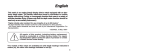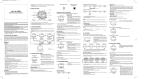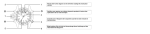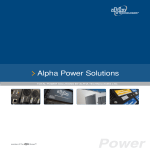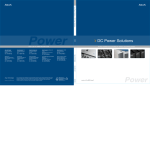Download Argus Switched Mode Battery Charger Specifications
Transcript
ACS HP Series Battery Charger
Quick Start Guide
Effective: December 2011
Power
Alpha Technologies
®
ACS HP Series Battery Charger
Quick Start Guide
Effective Date: December, 2011
© 2011- Alpha Industrial Power
1075 Satellite Blvd, Suite 400, Suwanee, GA 30024
Tel: 1-800-996-6104 Fax: 1-678-584-9259
NOTE:
Photographs contained in this manual are for illustrative purposes only. These photographs may not match
your installation.
NOTE:
Operator is cautioned to review the drawings and illustrations contained in this manual before proceeding. If
there are questions regarding the safe operation of this powering system, please contact Alpha Technologies
or your nearest Alpha representative.
NOTE:
Alpha shall not be held liable for any damage or injury involving its enclosures, power supplies, generators,
batteries or other hardware if used or operated in any manner or subject to any condition not consistent with
its intended purpose or is installed or operated in an unapproved manner or improperly maintained.
Contacting Alpha Industrial Power: www.alpha.com
For service information, (7 AM to 5 PM, Eastern Time):
Tel: 1-800-996-6104
Fax: 1-678-584-9259
AIP900-0012-B0-001 Rev. A (01/2012)
3
Contents
SAFETY NOTES.................................................................................................................... 5
IMPORTANT SAFETY INSTRUCTIONS................................................................................ 5
GENERAL SAFETY PRECAUTIONS.................................................................................... 6
1.0Introduction.................................................................................................................. 8
What This Manual Covers........................................................................................... 8
Who Should Read This Manual................................................................................... 8
How to Use This Manual.............................................................................................. 8
Product Overview............................................................................................. 8
1.2
Theory of Operation ......................................................................................... 9
1.3
System Components.......................................................................................11
1.4
Specifications.................................................................................................. 12
System Installation.................................................................................................... 13
4
2.1
Installation Notes............................................................................................ 13
Contents & Figures
2.0
1.1
2.2
Recommended Installation Layout................................................................. 14
2.3
Electrical Connection and Wiring.................................................................... 15
2.4
Installing the Rectifier Modules....................................................................... 16
3.0Operation................................................................................................................... 17
3.1
Placing the System into Service..................................................................... 17
3.1.1 Initial Turn-Up....................................................................................... 17
3.2
Rectifier Operational Status............................................................................ 18
3.3
CXC Controller Operational Status................................................................. 19
3.3.1 Startup and Reset Procedure ............................................................. 19
3.3.2 Normal Operation ................................................................................ 20
3.3.3 Menu Navigation and Sample Programming....................................... 20
Figures
Fig. 1-1, Simplified Block Diagram.......................................................................................10
Fig. 1-2, Configured Charger System...................................................................................11
Fig. 2-1, Cabinet Footprint with Dimensions........................................................................14
Fig. 2-2, Rectifier Module.....................................................................................................16
Fig. 3-1, Rectifier LEDs........................................................................................................18
Fig. 3-2, Cordex Controller Front Panel...............................................................................19
Fig. 3-3, Normal Operating Mode “Home Page”..................................................................20
Fig. 3-4, Navigation Screen..................................................................................................20
AIP900-0012-B0-001 Rev. A (01/2012)
SAFETY NOTATION
Review the drawings and illustrations contained in this manual before proceeding. If there are any questions
regarding the safe installation or operation of this product, contact Alpha Industrial Power, Tel: 1-800-996-6104
Fax: 1-678-584-9259 or the nearest Alpha representative. Save this document for future reference.
To reduce the risk of injury or death, and to ensure the continued safe operation of this product, the
following symbols have been placed throughout this manual. Where these symbols appear, use extra care
and attention.
NOTE:
A NOTE provides additional information to help complete a specific task or procedure.
ATTENTION:
The use of ATTENTION indicates specific regulatory/code requirements that may affect the placement of
equipment and /or installation procedures.
CAUTION!
The use of CAUTION indicates safety information intended to PREVENT DAMAGE to material
or equipment.
WARNING!
5
Safety Notation
WARNING presents safety information to PREVENT INJURY OR DEATH to the
technician or user.
AIP900-0012-B0-001 Rev. A (01/2012)
GENERAL SAFETY PRECAUTIONS:
This unit and its associated hardware must be serviced only by qualified, authorized personnel.
Unit must remain locked at all times, except when authorized service personnel are present.
Remove all conductive jewelry or personal equipment prior to servicing equipment, parts, connectors,
wiring, or batteries.
Read and follow all installation, equipment grounding, usage, and service instructions included in this manual.
Use proper lifting techniques whenever handling enclosure, equipment, parts, or batteries.
Batteries contain dangerous voltages, currents and corrosive material.
Battery installation, maintenance, service and replacement must be performed by authorized personnel only.
Never use un-insulated tools or other conductive materials when installing, maintaining, servicing
or replacing batteries.
Use special caution when connecting or adjusting battery cabling. An improperly connected battery cable or an
unconnected battery cable can result in arcing, a fire, or possible explosion.
A battery that shows signs of cracking, leaking or swelling must be replaced immediately by authorized personnel
using a battery of identical type and rating.
Avoid any contact with gelled or liquid emissions from a valve-regulated lead-acid (VRLA) battery. Emissions contain
dilute sulfuric acid which is harmful to the skin and eyes. Emissions are electrolytic, which are electrically conductive
and are corrosive. Follow the Chemical Hazards notes if contact occurs.
Do not smoke or introduce sparks in the vicinity of a battery.
6
Under certain overcharging conditions, lead-acid batteries can vent a mixture of hydrogen gas that is explosive.
Proper venting of the enclosure is required.
General Safety
Follow the battery manufacturer’s approved transportation and storage instructions.
Never charge a frozen battery.
Never energize a physically damaged charger.
Prior to installation, verify that the AC input voltage to the unit and its equipment match with respect to
voltage and frequency.
Prior to installation, verify that the output voltage from the unit or its equipment match the voltage requirements
of the connected equipment (load).
Prior to installation, verify that the unit’s utility service panel is equipped with a properly rated circuit breaker for use
with the equipment inside. Refer to manufacturer’s recommendations.
Review and upgrade utility service panel circuit breaker requirements whenever the equipment within the
enclosure is changed.
Prior to installation, contact local utilities, local building maintenance departments, and cable/piping locator services
to ensure that installation does not interfere with existing utility or building cables/piping.
Before performing any maintenance on this, make sure that the battery and the AC Power are disconnected.
Note that both AC and DC current are present in this unit even with indicators and breakers set to the “OFF” position.
Do not exceed the output rating of equipment. Verify load requirements prior and during connection process.
Prior to handling the batteries, touch a grounded metal object to dissipate any static charge that may have
developed in your body.
The charger contains electrostatically-sensitive equipment. Use proper electrostatic discharge (ESD) procedures
to prevent any severe damage to the electronic components.
AIP900-0012-B0-001 Rev. A (01/2012)
Utility Power Connection Notes
Connecting to the utility should be performed only by qualified service personnel and in compliance with local
electrical codes. Connection to utility power must be approved by the local utility before installing the system.
Equipment Grounding Connection Notes
In order to provide a ready, reliable source of backup power it is necessary to connect the system to an effective
grounding and Earthing system that not only provides for the safety of the service personnel responsible for its
operation and maintenance, but also facilitates the proper operation and protection of the equipment within the
network. Such a grounding system provides protection with respect to operator safety, system communication,
and equipment protection.
WARNING!
Low impedance grounding is mandatory for personnel safety, critical for the proper operation of the system
and must be in place and connected to the system before the supply cables are connected.
SAFETY GROUND
The safety ground is a two-part system, comprised of the utility service and the ACS HP Series Battery
Charging system.
1. Utility service
2. The grounding system
The grounding system consists of a low-impedance connection between the enclosure and an Earth
Ground (located at least 6’ away from the Utility Earth connection).
This impedance between the system and Earth must not exceed 0.1 Ohms.
Lightning Strike Ground
Lightning strikes, grid switching, or other aberrations on the power line and/or communications cable
have the potential to cause high-energy transients which can damage the powering or communications
systems. Without a low-impedance path to ground, the current, when traveling through wires of varying
impedance, produce damaging high voltage. The most viable method available to protect the system from
damage is to divert these unwanted high-energy transients along a low-impedance path to ground. A lowimpedance path to ground prevents these currents from reaching high voltage levels and posing a threat
to equipment. The single-point grounding system provides a low-impedance path to ground, and the
key to its success is the proper bonding of the ground rods, so the components of the grounding system
appear as a single point of uniform impedance. We recommend the use of a surge arresting device
electrically bonded to the ACS HP Charger Ground System.
AIP900-0012-B0-001 Rev. A (01/2012)
7
Power Connection
As a minimum requirement for the protection of equipment, the local utility service must provide a lowimpedance path for fault current return to Earth. This must meet or exceed the requirements of the US
National Electrical Code or the Canadian Electrical Code. The connection between the system and the
utility must also meet or exceed the requirements of the US National Electrical Code or the Canadian
Electrical Code.
What This Manual Covers
This user’s manual contains important technical instructions to be followed by qualified
personnel for the installation, start-up, and maintenance of this unit. It is recommended that this
manual be read closely to ensure and reliable operation of this equipment.
Who Should Read This Manual
The Product Safety Information chapter and the Operation chapter are intended for anyone who
will be operating the ACS HP Series Battery Charger. The Installation and Maintenance chapters
are intended for qualified installers, trained electricians or technicians who are fully educated on
the hazards of installing electrical equipment such as uninterruptible power supplies and their
associated batteries and accessories.
How to Use This Manual
Before you begin installing or operating the system, please ensure that you are familiar with all
the warnings and cautions described in this manual (see Product Safety Information). Once you
are aware of all the safety issues, then you can start to plan the installation per Section 2.0,
Installation. After you have completed the installation, you can start learning how to operate the
system to meet the needs of your application.
1.0 Introduction
8
1.1 Product Overview
The ACS HP Series Battery Charger is a modular, switched mode AC-DC conversion design,
consisting of one or more Cordex rectifier modules coupled with a Cordex CXC microprocessor
controller. This charging system possesses a unity power factor with efficiency greater than
93%, a negligible THD input level, and clean output power, providing reliable, quality DC power
for many years.
The 4RU shelf of the unit accommodates up to five, hot swappable Cordex 4.4 kW rectifiers,
which allows for N+1 or N+N redundancy capability, as well as expansion capability up to
175A output capacity. The hot swappable design of the rectifiers allows them to be inserted or
removed from the shelf without requiring the power to be cut to or from the system or the load.
Configuration, monitoring, and control of the charging system is provided by the Cordex CXC
controller, either locally via the CXC touch screen display or remotely via an ethernet or RS232 connection and an internet browser (DNP3 Level 2 communication is also available as an
optional feature). Battery management, data logging, and temperature compensation are just
some of the standard features supplied by the CXC controller.
Other standard features of the ACS HP series battery charger include high interrupting current
input and output circuit breakers, AC and DC surge protection, common Form C alarm relay
contacts, and high voltage shutdown.
For full component technical and operational details of the ACS HP series battery charger,
please refer to the following manual sections pertaining to the Cordex 125-4.4kW modular
switched mode rectifiers, the Cordex CXC controller, and the Cordex CXC controller software .
AIP900-0012-B0-001 Rev. A (01/2012)
1.2 Theory of operation
Please refer to the power circuit block diagram on the following page for a theory of operation of
the ACS HP switched mode AC-DC conversion system. The 187-312 VAC, 50/60 Hz input is fed
through a circuit breaker into a full wave rectifier, which in turn provides a 120 Hz (340V peak)
pulse train to an input filter circuit. The input filter provides a nominal 290 VDC "raw supply", with
approximately 30 VP-P 120 Hz ripple, to the transistor switching circuit. The transistor switching
circuit “chops” the raw supply into a 525VP-P, 100 kHz (nominal) rectangular waveform with
a nominal 66% duty cycle. This high frequency switching waveform is then fed into a ferrite
power transformer, in which the waveform is “stepped down” and isolated. A rectifier circuit then
converts the power transformer output to a DC pulse train with a nominal 160 V peak. Next, a
two-stage output filter averages and smoothes this pulse train downward, providing the nominal
125 VDC output with low noise. A voltage error amplifier circuit senses the output voltage and
compares it with the voltage reference to provide a voltage error signal. Similarly, a current error
amplifier, using a shunt resistor and scaling amplifier, senses the output current and compares
it with the desired maximum output current, in order to provide a current error signal. These
signals are then fed into the pulse width modulator (PWM) via ORing circuitry so that either
voltage or current regulation is achieved. The PWM controls the "ON" time of the switching
transistors, varying the output as commanded by the error amplifiers. The PWM also senses the
switching transistor current on an instantaneous basis to provide cycle-by-cycle protection of the
switching transistors. An auxiliary supply, powered via a small 50/60 Hz transformer, and a DC/
DC converter power the control circuit and front panel circuitry. The PWM receives the ON/OFF
command and clock signal from the front panel circuit and control circuitry.
1.0 Introduction
9
AIP900-0012-B0-001 Rev. A (01/2012)
1.2
Theory of operation, continued
1.0 Introduction
10
Fig.1-1, Simplified Block Diagram
AIP900-0012-B0-001 Rev. A (01/2012)
1.3 System Components
The ACS HP Series Battery Charger is comprised of a number of individual subsystems designed to
work together to provide highly reliable, filtered power in support of the load. A typical system will
contain the following:
1. Blank equipment panel.
2
3
4
3. Cordex Controller CXCR: Controls the entire AC
and DC power system. Provides web-based and
local display interface to set configurable features
of Inverters and Rectifier modules, battery charging
voltages, and system-wide alarms.AC Output
Distribution Panel: DIN rail circuit breakers can be
installed to feed individual AC load circuits.
4. Main breaker panel: Serves as main disconnect for
the Inverter AC input.
5. Auxiliary/Distribution breaker panel
6. Blank equipment panel.
5
7. Perforated ventilation panel.
6
7
Fig.1-2, Configured Charger System
AIP900-0012-B0-001 Rev. A (01/2012)
11
1.0 Introduction
1
2. Cordex 4.4kW rectifiers Loaded onto pre-installed
shelf. The shelf contains up to five hot-swappable
4400W Rectifier modules. The Rectifiers are used as
the charging component of a hybrid “UPS” system.
1.4 Specifications
Specifications
Standard Features (continued)
Electrical
Control Functions
Input:
Phase:
1 or 3
Automatic, scheduled, or manual float charging (adjustable)
Automatic, scheduled, or manual equalize charging (adjustable)
High/Low voltage alarm setting (adjustable)
Charge current limit (adjustable)
Automatic or manual battery testing
Battery capacity and runtime prediction
Temperature compensation
Frequency:
45 to 70Hz
Daily Statistics:
Current:
23A/module-nom. (130A Max@ 175ADC output)
Power:
4400W continuous/module
Power Factor:
>0.99 (50 to 100% load)
Minimum, maximum and average on input channels,
with date and time stamp
Battery current, rectifier current, and AC mains voltage for prior 90 days
THD:
<5%
Event Log:
Efficiency:
>93%
On all events such as alarms, power on, any change
of state of the digital inputs, or other miscellaneous
events
Battery Log:
Battery health history on last 20 discharges, time of
discharge, and battery capacity
Voltage:
Nominal:
208 to 250Vac
Operating:
187 to 312Vac
Extended:
187 to 90Vac (derated)
Output:
Voltage:
90 to 160Vdc
Current:
35A/module-nom. (200A Max @ 110VDC)
Load Regulation:
Static <±0.5%
Line Regulation:
Static <±0.1%
Low voltage disconnect
Transient Response:
<±5% for 40 to 90% load step, 30ms recovery time
DC Output Panel
Ripple:
±30mVrms Battery Eliminator
Options
Up to 10 x 2 Pole, 5-60A breakers (10kA IC) with alarm monitoring
Mechanical
DNP3 Level 2
Dimensions:
Standard
1.0 Introduction
12
XL
mm:
1049 H x 622 W x 597 D
1806 H x 700 W x 622 D
in:
41.25 H x 24.5 W x 23.5 D
71.1 H x 27.55 W x 24.5 D
Weight:
100 kg (220 lbs) for 105A system
115 kg (253 lbs) for 105A system
Cabinet:
NEMA 1 (black finish)
NEMA 1 (black finish)
Environmental
Temperature
Safety:
EN 60950
UL 60950-1 (pending)
CSAC22.2 No. 60950-1-03
CE EN 60950, CB Scheme
Standard:
-40˚ to 50°C (-40˚ to 122°F)
Extended:
-40˚ to 75°C (-40˚ to 167°F)
Storage:
-40˚ to 85°C (-40˚ to 185°F)
Humidity:
Standards, Certifications
Telcordia (Bellcore) GR-1089-CORE
EMC:
EN 55022 (CISPR 22)
Audible Noise:
0 to 95% RH non-condensing
-500 to 2,800m (-1,640 to 9,186ft);
to 4,000m (13,124ft) derated to 40˚C (104˚F)
<55dBa @ 1m (3ft)
Ventilation:
Forced Air/Convection
EN 61000-4-4 EN 61000-4-5
MTBF:
>350,000 hours
EN 61000-4-6 EN 61000-4-11
Elevation:
Standard Features
Full graphic touch screen LCD with virtual alphanumeric and numeric keyboards
Modbus Protocol
Access GUI user interface via Internet browser through Ethernet port or RS-232 craft
port on CXC Controller
High interrupting current input and output breakers (10kA IC)
EN 61000-3-2 EN 61000-3-3
EN 61000-4-2 EN 61000-4-3
ETS 300 019-1-1 ETS 300 019-1-2
ETS 300 753 IEC60950
ICES-003 Class B FCC Part 15 Class B
FCC Part 68
Reverse polarity protection
AC and DC surge suppression
Current limit protection
Soft start protection
Common Form C alarm relay contacts
High voltage shutdown
AC failure alarm
High/Low voltage alarm
Charger failure alarm
Positive/Negative ground fault alarm
DC output failure alarm
AIP900-0012-B0-001 Rev. A (01/2012)
2.1 Installation Notes
•
The ACS HP Series Battery Charger is designed to be installed in a controlled environment,
sheltered from rain, excessive dust and other contaminants.
•
The system arrives pre-wired, and the installer is responsible for connecting the utility input
to the system, the battery strings, and the system to the load.
•
All wiring must be in accordance with applicable electrical codes.
•
Access to connection points is provided from the front of the system rack.
•
The required gauge of the AC input, DC+/DC- input and AC output cabling is determined by
the current rating, Circuit Breaker rating, typical ambient temperatures and must meet the
applicable local electrical codes. Typically the AC input and standard AC out put is 6 wires
(L1, L2, and L3, N, N, G) up to 350 kcmil THHW or RW90 type cable that will connect to the
UPS with trade size up to 3.5 conduit.
Tools required:
Various tools are required for product installation. This list serves as a guide:
Slot head screwdrivers (blade sizes 1/4”, 1/8”, 1/16”)
Philips head screwdriver, #2 (tip size 3/16”)
Digital voltmeter equipped with test leads
13
Cutters and wire strippers
Crimping tool (optional for large gauge wire)
Socket and ratchet set
AIP900-0012-B0-001 Rev. A (01/2012)
2.0 Installation
Adjustable 125/220Vdc load (optional)
2.2 Recommended Installation Layout
Verify input (supply) wiring has been run to site in accordance with applicable local and national
electrical codes.
The ACS Series system is heavy equipment. To prevent personal injury or equipment damage, use lifts
and extreme care when handling.
Ventilation and Cooling:
The rectifier/charger is rated to better perform within 18°F (–10°C) and 122°F (+50°C)
temperature range.
To calculate the required air displacement (exchange) volume, please use the following equation:
V = BTU x e (0.125 x H x Tk/To) / (Tr -Tk)
Where:
14
V = Air flow: [cubic meter/hour]
BTU: Total dissipated heat
Tr: Maximum allowed room temperature [°K] {i.e. 50°C = 323°K]
Tk= Temperature of input cooling air
To= 273 °K H = Altitude [km]
For adequate ventilation and safe access, verify the following minimum clearances around the charger:
3 in. (10 cm) on the sides and top of the unit.
2.0 Installation
7 in. (18 cm) in back of the unit.
3 feet (1 meter) in front of the unit.
Should seismic conditions require a more secure installation the unit may be bolted to the floor.
Four (4) holes are provided for this purpose.
23.6”/600mm
21.1”/536mm
24.6”/625mm
23”/584mm
Fig. 2-1, Cabinet Footprint with dimensions
AIP900-0012-B0-001 Rev. A (01/2012)
2.3 Electrical Connection and Wiring
Always refer to the ACS system electrical schematic diagram for proper installation.
Before connecting the ACS Series Battery Charger insure that:
The battery is disconnected (if applicable)
The circuit breakers are “OFF”
The relays, fuses and circuit boards are installed
The unit is wired in accordance with the instructions (refer to the wiring connections and
electrical diagram)
Wire size is very important. The nameplate provides the essential information regarding the input and
output voltages and currents. Refer to your Local or National Electrical Code for WIRE GAUGE and
GROUNDING instructions.
CAUTION!
WARNING!
Wire ampere capacity must be sized to the maximal correspondent current. Correct voltage and
polarity are of critical importance. Check all connections for tightness and polarity. Connect battery (if
applicable) to the output terminals observing its polarity.
2.0 Installation
15
AIP900-0012-B0-001 Rev. A (01/2012)
2.4 Installing the Rectifier Modules
Before installation, verify all upstream and downstream circuit breakers are in the OFF (open) position.
NOTE:
The Rectifier shelves are factory-installed and pre-wired. In the event a shelf requires
removal or replacement, contact Alpha Industrial Power service at 1-800-996-6104.
2.0 Installation
16
Fig. 2-2, Rectifier Module
Rectifier Module Installation Procedure:
1. Load the first module in the leftmost position on the shelf. Populate the shelf from
left to right. Do not force the module into place; all modules are keyed to ensure the
correct module (voltage/polarity) type is used.
2. Insert by placing the rectifier module on the shelf bottom and sliding the module into
the rear connector (inside the shelf). Press firmly into place to fully engage the rear
connector in the shelf receptacle.
3. Turn the front panel thumbscrew to secure the module in place.
4. Reverse the above steps to remove a module.
5. Repeat for each succeeding module in the configuration.
AIP900-0012-B0-001 Rev. A (01/2012)
3.1 Placing the System into Service
CAUTION!
This procedure must be performed by a qualified service technician.
WARNING!
To meet North American safety standards, do not change the output voltage and
frequency settings.
NOTE:
Perform each step and verify no alarm conditions exist upon completion of the step. If an alarm condition
exists, determine the cause of the alarm and correct before proceeding to the next step.
3.1.1 Initial Start-Up
Before applying input power, verify the following:
1. AC input and DC output voltages match the voltages as listed on the ACS unit’s nameplate.
2. Load operating voltage complies with the DC output voltage of the ACS charger.
3. Correct polarity of Utility and battery connections.
17
5. Rectifier Modules are installed and operational.
5. Unit connected to load.
6. All input circuit breakers open.
7. All output circuit breakers open.
Apply input power in the following sequence:
1. Apply power to the equipment from the source panel .
2. Turn on AC breaker (turn to ”ON” position) .
The system soft starts by increasing the output current and the voltage. Wait for several
seconds until the system output voltage and status is indicated on the LCD screen. If
calibration of the unit is necessary, refer to the Cordex Controller and Controller Software
manuals for more information.
3. Turn the DC breaker (if supplied) to the ”ON” position.
4. Verify no rectifier alarm conditions are present.
5. Close breakers to load.
AIP900-0012-B0-001 Rev. A (01/2012)
3.0 Operation
4. Unit is correctly grounded to building grounding system.
3.2 Rectifier Operational Status
The front panel LEDs provide:
Rectifier Status Summary
Rectifier software upgrade in-progress indication
Locate Module Pattern
Rectifier status summary will show the rectifier alarm status, communication fail status and
rectifier on/off status.
NOTE:
For detailed installation, operation and fault diagnosis information, refer to the Cordex 1254.4kW Modular Switched Mode Rectifier technical manual (p/n 010-589-B2).
1
2
3
3.0 Operation
18
Fig. 3-1, Rectifier LEDs
1
AC ON
2
DC ON
The top LED (green) is on when AC is within valid range. The LED will flash (~2Hz) when AC is outside
the normal range - AC voltage is invalid if the AC Mains Low or AC Mains High alarm is active. The
LED turns off when AC has failed.
The middle LED (green) is on when the rectifier is delivering power to the load. The LED will flash when
communication is lost. The LED turns off when the rectifier is off; e.g., when commanded via the CXC
3
Alarm
The bottom LED (red) will flash in the event of an active Module Fail alarm; if the module is unable to
source power as a result of any of the following conditions:
Output fuse blown
High voltage (OVP) shutdown
UPF fail
AC Mains Input Fail
Thermal shutdown
No output power
Module Fail (ramp test fail)
Local shutdown
Fan 1 and 2 fail
The LED will flash (~2Hz) when a minor alarm is detected; if the module’s output capability has been
reduced or a minor component failure has been detected during the following conditions:
VAC meter fail
Fan (1 or 2) fail
Current limit (programmable option)
Temperature sense fail
AC foldback
Low output voltage
Power limit (programmable option)
Soft start operation
Remote equalize
High output voltage
High temperature foldback
Communications lost
The LED remains off in the absence of an alarm. If the unit output is not connected to a battery or parallel
rectifier, the LED will extinguish if no power is present.
AIP900-0012-B0-001 Rev. A (01/2012)
3.3 CXC Controller Operational Status
The Charging system is shipped with the Cordex CXC Controller pre-installed. Detailed information
regarding installation, operation and fault diagnosis can be found in the Cordex Controller technical
manual (018-570-B2).
Fig. 3-2, Cordex Controller Front panel
3.3.1 Startup and Reset Procedure
When the CXC is powered-up or reset, it will first perform a 15-second self-test before displaying
the Cordex logo and various identification messages. The three front-panel LED’s will illuminate
temporarily, but will extinguish after the system has finished its self-test. Next, the GUI will display
the power system’s parameters during Normal operating mode.
AIP900-0012-B0-001 Rev. A (01/2012)
3.0 Operation
19
3.3
CXC Controller Opeational Status, continued
3.3.2 Normal Operation
This is the default-operating mode or “home page.” The GUI displays system status information
and monitors all input channels.
Active areas to tap and activate are noted below:
Analog Signals Display
Mode Status
Rectifiers Information
Converter treport may also be
accessed via this area
Alarm Condition Icon
Alarm Indication
Priority Icon
Date and Time
Software Version
Home Page Icon, tap to login
20
Fig. 3-3, Normal Operating Mode “Home Page”
3.0 Operation
Activation/Tapping each active area is touch sensitive and responds better to a stylus suited for
this purpose; i.e. PDA type.
The Analog Signals: Display on the home page will show two lines of text for system voltage and
current by default. Tap this active area to decrease the font size for four lines of text showing
the system values and the corresponding labels. The large font reappears after 20 minutes of
inactivity (no user input); otherwise tap again to enter a new window of operation or select a
different active area as required.
3.3.3 Menu Navigation and Sample Programming
Menu Navigation: The sample screen shown below is presented upon login. From here, the
user may navigate (e.g. browse – as on a personal computer) each of the CXC’s menu items,
including alarms, controls and configuration items.
Mode + Temp Comp Display
FL + TC
54.00V
Battery Volts and Load
Current Display.
250A
The folders can be expanded
(indicated by the plus sign shown
here) if there are files inside.
Tap on the folder icon or
label to expand.
Folders that can be collapsed will
be shown with a minus sign.
Buttons display here for additional
functions, such as logout,
programming, or save changes.
Sliders and scroll bars
are used for Navigation.
Fig. 3-4, Navigation Screen
AIP900-0012-B0-001 Rev. A (01/2012)
Emergency Shutdown Procedure
CAUTION!
WARNING!
In an emergency, Line power may be disconnected at the service entrance or main electrical panel to protect
emergency personnel, but there can still be AC power present at the UPS output. You must always turn OFF the
battery circuit breaker.
1. Turn OFF the battery Circuit Breaker of the UPS.
2. Turn OFF the Generator (if connected).
3. Turn OFF the input Circuit Breaker of the UPS.
4. Disconnect the AC input power to the UPS.
5. Disconnect the battery string from the UPS.
3.0 Operation
21
AIP900-0012-B0-001 Rev. A (01/2012)
this page intentionally blank
this page intentionally blank
Alpha Technologies Inc.
3767 Alpha Way
Bellingham, WA 98226
United States
Tel: +1 360 647 2360
Fax: +1 360 671 4936
Alpha Technologies Ltd.
7700 Riverfront Gate
Burnaby, BC V5J 5M4
Canada
Tel: +1 604 436 5900
Fax: +1 604 436 1233
Toll Free: +1 800 667 8743
Alpha Industrial Power Inc.
1075 Satellite Blvd NW,
Suite 400
Suwanee, GA 30024
United States
Tel: +1 678 475 3995
Fax: +1 678 584 9259
Alpha Energy
1628 W Williams Drive
Phoenix, AZ 85027
United States
Tel: +1 623 251 3000
Fax: +1 623 249 7833
Alpha Technologies GmbH
Hansastrasse 8
D-91126
Schwabach, Germany
Tel: +49 9122 79889 0
Fax: +49 9122 79889 21
Technologies Argus
First de Mexico
Anatole France Num. 17
Colonia Polanco
11560, México D.F.
Tel: +52 55 5280 6990
Alpha Technologies Europe Ltd.
Twyford House Thorley
Bishop’s Stortford
Hertfordshire, CM22 7PA
United Kingdom
Tel: +44 1279 501110
Fax: +44 1279 659870
Alphatec Ltd.
339 St. Andrews St.
Suite 101 Andrea Chambers
P.O. Box 56468
3307 Limassol, Cyprus
Tel: +357 25 375 675
Fax: +357 25 359 595
Alpha TEK ooo
Khokhlovskiy Pereulok 16
Stroenie 1, Office 403
Moscow, 109028
Russia
Tel: +7 495 916 1854
Fax: +7 495 916 1349
Alpha Technologies
Suite 1903, 19/F., Tower 1
33 Canton Road, Tsim Sha Tsui
China Hong Kong City, Kowloon
Hong Kong
Phone: +852 2736 8663
Fax: +852 2199 7988
Alpha Innovations Brasil
Avenida Ibirapuera,
2120 – Cj 76
Moema - 04028-001
Santos SP, Brazil
Tel: +55 11 2476 0150
Fax: +55 11 2476 0150
Alphatec Baltic
S. Konarskio Street 49-201
Vilnius, LT-03123
Lithuania
Tel: +370 5 210 5291
Fax: +370 5 210 5292
Visit us at www.alpha.com
ue to continuing product development, Alpha Technologies reserves the right to change specifications without notice.
D
© 2011 Alpha Technologies. All Rights Reserved. Alpha® is a registered trademark of Alpha Technologies.