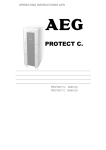Download AEG DEA 630 Operating instructions
Transcript
OPERATING INSTRUCTIONS PROTECT PV.6x0/8x0-OD Outdoor Solar Inverter EN AEG Power Solutions GmbH, Warstein-Belecke Department: R&D Solar Revision: 00 Revision date: 05/08/2013 / Hagelstein Released: 05/08/2013 / Fink/Kirchhoff Document no.: 8000041160_BAL_en Protect PV.600/800 OD Series - Operating Instructions Revision Service Status Revision 00 Page 2 of 100 Date 05/08/2013 8000041160 BAL Name Hagelstein Protect PV.600/800 OD Series - Operating Instructions Table of Contents 1 1.1 1.2 1.3 1.4 1.5 1.6 1.7 1.8 1.9 1.9.1 1.9.2 1.9.3 1.9.4 1.10 1.11 General Information .................................................... 6 Validity .......................................................................... 6 Appropriate Use ............................................................ 6 Liability .......................................................................... 6 Guarantee ..................................................................... 6 Complaints .................................................................... 7 Modification Service ...................................................... 7 Handling ........................................................................ 7 Where to Keep the Operating Instructions ..................... 7 Target Groups ............................................................... 8 Obligations of the Equipment Owner ............................. 8 Qualifications of Skilled Personnel ................................ 9 Obligations of Skilled Personnel: ................................... 9 Obligations of Transport Personnel: ............................ 10 Explanation of Symbols ............................................... 11 List of Abbreviations .................................................... 12 2 2.1 2.1.1 2.1.2 2.2 2.2.1 2.2.2 2.2.3 2.2.4 2.3 2.4 2.5 2.5.1 2.5.2 2.6 2.6.1 2.6.2 2.6.3 2.6.4 2.6.5 2.6.6 2.6.7 2.6.8 Safety ......................................................................... 13 Equipment Safety ........................................................ 13 Installation Location..................................................... 13 Access to Electrical Units ............................................ 14 Safety and Protection Devices .................................... 14 Disconnecting Protection Device ................................. 14 Sleeving and Protective Covers................................... 14 Voltage Level .............................................................. 15 Lightning Protection..................................................... 15 Fire Protection ............................................................. 15 Safety Awareness ....................................................... 16 Safety Signs ................................................................ 17 Warning Levels ........................................................... 18 Safety Signs in the Operating Area ............................. 18 Safety Instructions ....................................................... 18 Safe Disconnection of the Equipment .......................... 19 Electrical Hazards ....................................................... 19 Dangers of Photovoltaic Equipment ............................ 20 Danger due to Heat Generation................................... 21 Danger due to Mechanics............................................ 22 Danger during Transport ............................................. 22 Danger due to Water ................................................... 23 Danger due to Loss of Control..................................... 23 3 Scope of Delivery ...................................................... 24 4 4.1 4.1.1 4.1.2 4.2 4.3 4.4 4.4.1 4.4.2 Equipment Specifications......................................... 25 Type Designation ........................................................ 25 Inverter Cabinet........................................................... 25 Inverter Stack .............................................................. 25 Structure ..................................................................... 25 Dimensions ................................................................. 26 Operating and Display Elements ................................. 27 Display and Operation Unit.......................................... 27 LED Equipment Status ................................................ 27 8000041160 BAL Page 3 of 100 Protect PV.600/800 OD Series - Operating Instructions Page 4 of 100 4.4.3 4.4.4 4.5 4.5.1 4.5.2 4.5.3 4.6 4.7 4.8 Key Function ............................................................... 28 Operating Elements..................................................... 28 Supply ......................................................................... 29 DC Input ...................................................................... 30 Input Current Measurement System (Optional) ........... 30 LV Main Distributor ...................................................... 31 Interfaces .................................................................... 32 Ventilation ................................................................... 32 Heating........................................................................ 33 5 5.1 5.1.1 5.1.2 5.1.3 5.1.4 5.1.5 5.1.6 5.1.7 5.1.8 5.2 5.3 5.3.1 5.3.2 5.3.3 5.3.4 5.4 5.4.1 5.4.2 5.5 5.5.1 5.5.2 5.5.3 5.6 5.7 5.7.1 5.7.2 5.7.3 Functional Description.............................................. 34 Process Sequence ...................................................... 34 "OFF" Status ............................................................... 34 "Waiting for Feed Conditions" Status ........................... 35 "Operation" Status ....................................................... 35 "Waiting" Status .......................................................... 35 "Fault" Status .............................................................. 36 "Night" Status .............................................................. 36 Daily Data ................................................................... 36 Parameters ................................................................. 38 Input Current Measurement System (Optional) ........... 39 Ventilation ................................................................... 39 Fan Control ................................................................. 39 Cabinet Fan Parameters ............................................. 39 IGBT Stack Fan Parameters ....................................... 40 Air Recirculation Fan Parameters ................................ 40 Heating........................................................................ 40 Heating Control ........................................................... 40 Parameters ................................................................. 40 Insulation Monitoring of the PV Cells ........................... 41 Monocrystalline or Polycrystalline Solar Cells.............. 41 Thin-Film Solar Cells ................................................... 41 Parameters ................................................................. 42 MPP Tracker ............................................................... 43 Monitoring and Fault Messages................................... 43 General ....................................................................... 43 Logger ......................................................................... 44 Table of Faults ............................................................ 45 6 6.1 6.2 6.3 6.3.1 6.3.2 Storage and Transport .............................................. 49 Packaging ................................................................... 49 Storage ....................................................................... 49 Transport..................................................................... 50 Crane Transport .......................................................... 50 Transport by Industrial Trucks ..................................... 53 7 7.1 7.2 7.3 7.4 7.5 7.6 7.6.1 7.6.2 7.6.3 Installation ................................................................. 55 Foundation .................................................................. 55 Cable Routing ............................................................. 55 System Installation ...................................................... 55 DC/AC Mains .............................................................. 57 Earthing/Potential Equalization .................................... 59 Communication ........................................................... 60 Communication Interface............................................. 60 Serial Interfaces .......................................................... 60 Shield Handling on Data Lines .................................... 61 8000041160 BAL Protect PV.600/800 OD Series - Operating Instructions 7.7 7.7.1 7.7.2 7.8 7.8.1 7.8.2 7.9 7.10 MCC MultiCom Interface ............................................. 62 Description of Interfaces .............................................. 63 Configuration ............................................................... 65 MCE MultiCom Ethernet Interface ............................... 65 Network Connection .................................................... 66 Configuration ............................................................... 66 Remote Signalling ....................................................... 67 Input Current Measurement System (Optional) ........... 69 8 8.1 8.2 8.3 8.4 8.5 8.6 Commissioning ......................................................... 71 Testing ........................................................................ 71 Connection of AC Voltage ........................................... 72 Connecting the Auxiliary Power Supply ....................... 74 Connection of DC Voltage ........................................... 74 Start-up process for the DOU ...................................... 75 Service ........................................................................ 75 9 9.1 9.2 9.3 9.3.1 9.3.2 9.3.3 9.3.4 9.3.5 9.3.6 9.3.7 9.4 Operation ................................................................... 76 Local Control System .................................................. 76 Main Menu .................................................................. 77 Operating Display ........................................................ 78 Status/Measured Values ............................................. 80 Blocking ...................................................................... 82 Fault History ................................................................ 82 Settings ....................................................................... 82 Information .................................................................. 82 Service ........................................................................ 82 Help ............................................................................ 83 Remote Control ........................................................... 83 10 10.1 10.2 10.2.1 10.2.2 10.2.3 10.2.4 10.2.5 10.2.6 10.3 10.4 10.4.1 10.4.2 Maintenance .............................................................. 84 Obligation to Keep a Written Record ........................... 86 Maintenance and Inspection........................................ 87 Visual Inspection ......................................................... 87 Cleaning ...................................................................... 87 Functional Test............................................................ 88 Testing/Measuring ....................................................... 88 Care ............................................................................ 90 Replacement ............................................................... 90 Maintenance Intervals ................................................. 92 Repairs and Improvement ........................................... 94 Storing Spare Parts ..................................................... 94 Testing After Repairs................................................... 94 11 11.1 11.2 11.3 11.4 11.4.1 11.4.2 Decommissioning and Dismantling ......................... 95 Disconnecting the Cable Connections ......................... 95 Dismantling ................................................................. 96 Packaging ................................................................... 97 Disposal ...................................................................... 97 Statutory Provisions .................................................... 97 Chemical System Components ................................... 97 List of Tables ............................................................................... 99 List of Figures ........................................................................... 100 8000041160 BAL Page 5 of 100 Protect PV.600/800 OD Series - Operating Instructions 1 General Information 1.1 Validity These instructions relate to the technical specifications of the equipment at the time of publication. These instructions are a component part of the system. Legal claims arising from this contractual relationship shall only be recognised by AEG Power Solutions GmbH subject to the terms agreed under the warranty obligation in the main contract. 1.2 Appropriate Use The Protect PV.600/800 series is used for converting the direct current generated in solar cells into alternating current for the mains supply. The Protect PV.xxx-OD is a compact unit for installation outdoors. • Protect PV.600 series with power rating of 630 to 690 KVA • Protect PV.800 series with power rating of 800 to 880 kVA A transformer (external) is connected to the equipment for electrical isolation purposes. The supply is fed into: • Medium voltage mains of 10, 20 or 33 kV In order to optimise the equipment, two Protect PVs can be connected to one 1.20/1.38 MW to 1.60/1/76 MW system. A joint transformer with an electrically isolated low-voltage connection for each Protect PV can be used to achieve this. The equipment may only be used for this purpose. Any other use constitutes misuse and can endanger personal safety. 1.3 Liability No liability will be accepted in the event of unintended use or misuse. The responsibility for any measures necessary for the prevention of personal injury or damage to property is borne by the owner or user. 1.4 Guarantee All goods and services of AEG Power Solutions GmbH are subject to the general conditions of supply for products of the electrical industry, and our general sales conditions. Unauthorised repairs and changes made to the equipment and its safety devices without the approval of AEG PS are not permitted. The manufacturer cannot be held liable for any damage resulting from such repairs or changes. AEG PS will rescind all obligations such as warranty agreements, service contracts, etc. entered into by AEG PS or its representatives without prior notice, in the event of anything other than original AEG PS spare parts being used. Liability for damages resulting from this will be entirely rejected. For further details, please refer to the provisions of the individual contracts. Page 6 of 100 8000041160 BAL Protect PV.600/800 OD Series - Operating Instructions 1.5 Complaints Complaints must be submitted within eight days of receiving the goods, along with the delivery note. Any claims submitted after this point cannot be considered. In the case of any faults on or claims relating to the system, please notify AEG PS immediately, stating the following equipment details: • Type designation • Serial number • Reason for claim • Period of use • Ambient conditions • Operating mode 1.6 Modification Service AEG Power Solutions GmbH reserves the right to make modifications with regard to content and technical data in these operating instructions. All modifications and additions relevant to the equipment, particularly in the case of technical data and instructions for use and maintenance, will be issued as a change notification or as a new revision. The change notifications and additions received from AEG PS should immediately replace/be inserted in the available operating instructions to keep them up to date. 1.7 Handling These instructions must be read and understood before beginning any work. They contain important notes relating to the equipment that must be observed during installation, commissioning and maintenance. This manual is structured so that all work can be performed by appropriately trained, skilled personnel. If danger to personnel and equipment cannot be ruled out in the case of certain work, these activities are highlighted accordingly by safety instructions ( Chapter 2) and warning signs. 1.8 Where to Keep the Operating Instructions The operating instructions are to be kept in the document compartment of the equipment. They must always be stored together with the equipment and must always be available to the skilled personnel. Should the equipment change hands, include these instructions when handing it over to the new owner. 8000041160 BAL Page 7 of 100 Protect PV.600/800 OD Series - Operating Instructions 1.9 Target Groups These instructions are intended for: • The equipment owner or person appointed by him/her (the party responsible for the equipment, the party responsible for the work). • Skilled personnel responsible for installation, commissioning, operation and maintenance. • Transport personnel in the case of a change of site. 1.9.1 Obligations of the Equipment Owner The equipment owner or a natural or legal person authorised by him/her is responsible for the proper condition and safe operation of the electrical equipment. To ensure the safety of the equipment, the equipment owner must: • Maintain the equipment in perfect working order and operate it in accordance with good electrical engineering practice. • Always keep the marked electrical operating area with restricted access locked during normal operation. Maintain access to the equipment at all times. • Check for faults immediately if abnormal disruptions in equipment operation occur. To ensure the safety of skilled personnel, the equipment owner must: • Select skilled personnel based on skills and training with documented proof ( Chapter 1.9.2). • Have the operating instructions available and check for compliance with them. • Install external emergency stop devices and connect them to the control room (IEC 60947). • Maintain all safety signs so that they are in perfect condition, complete and easily visible and readable. • Train skilled personnel regularly in all required protective measures and safety regulations and document this. • Keep personal safety equipment available for transport personnel and skilled personnel in accordance with ANSI Z 359, train them in the use of the safety equipment and document this. • Install emergency lights, fire extinguishers and life-saving equipment next to the equipment (IEC 60598). • Instruct skilled personnel about the location and handling of fire-extinguishing and life-saving equipment and document this. • Carry out prescribed checking and maintenance work at the appropriate times and correctly (DIN VDE 0105-100, BGV A3). • Shut down the equipment immediately and inform the maintenance personnel if abnormal faults occur. Page 8 of 100 8000041160 BAL Protect PV.600/800 OD Series - Operating Instructions 1.9.2 Qualifications of Skilled Personnel Only trained, skilled personnel may perform the work, using tools, equipment and test equipment intended for the purpose and in perfect working order. Skilled personnel means electricians: Personnel with suitable specialist training, knowledge and experience who recognise and can avoid dangers that are associated with electricity. Person responsible for the equipment: Electrician who has been appointed and given direct responsibility for operating the equipment. Person responsible for work: Electrician who has been appointed and given direct responsibility for carrying out the work. The person responsible for the equipment and the person responsible for work are nominated by the equipment owner and can be a single person if they are trained, skilled personnel. Before work commences, the person responsible for work must inform the person responsible for the equipment and agree on a work schedule with him/her. i A safe disconnection certificate or a release certificate for the equipment according to DIN VDE 0105 100 (EN 50110) must be presented for all maintenance work. Transport personnel: Transport and storage are to be carried out by transport personnel. Transport personnel are personnel working specifically in the area of transport who can exhibit the necessary qualifications, knowledge and training. 1.9.3 Obligations of Skilled Personnel: • • • • Read and understand the operating instructions before beginning work. Safely disconnect the equipment before beginning any work ( Chapter 2.6.1). Remove the disconnection after completion of work. Ensure compliance with the following regulations: − The regulations on accident prevention applicable in the country where the system is used and the generally applicable safety regulations as defined in standard VDE 0100-410 (IEC 364) − BGV A1 (Prevention principles) 8000041160 BAL Page 9 of 100 Protect PV.600/800 OD Series - Operating Instructions • • • • • • • 1.9.4 − BGV A3 (Electrical systems and equipment) − BGV A8 (Safety and health protection warnings in the workplace) Immediately report any damage to the equipment and electrical installations to the equipment owner. Only use spare parts approved by AEG PS for maintenance and repair work. Check that the PPE and the tools are in perfect working order before beginning work; report defects to the equipment owner. Use the PPE as intended. Do not wear loose clothing, a watch or jewellery. Use a hair net if you have long hair. Mount the safety equipment and covers correctly after completing the work. Stow away the operating instructions in the document compartment of the equipment. Obligations of Transport Personnel: • • • • • Page 10 of 100 Read and understand the operating instructions before beginning work. Know and observe the safety instructions. ( Chapter 2) Ensure compliance with the following regulations: − The regulations on accident prevention applicable in the country where the system is used and the generally applicable safety regulations as defined in standard VDE 0100-410 (IEC 364) − BGV D8 (Hoists, lifting gear and traction gear) − BGV D27 (Industrial trucks) Check that the PPE and the equipment are in perfect working order before beginning work; report defects to the equipment owner. Use the PPE as intended. Report possible damage to the equipment from transport to the equipment owner. 8000041160 BAL Protect PV.600/800 OD Series - Operating Instructions 1.10 Explanation of Symbols Safety signs that meet the requirements of ISO 3864 (ANSI Z535.6) are used in the operating instructions. Symbol Meaning Prohibitory signs are round with a black pictogram on a white background and a red border and diagonal bar. Mandatory signs are round with a white symbol on a blue background. Warning signs are triangular with a black symbol and a border on a yellow background. i Important information and notes about the equipment in all phases of the equipment's service life. Instructions relating to the environment make reference to mandatory requirements set out by regional or national authorities which are of particular relevance for disposal. Table 1 - Symbols used in these operating instructions 8000041160 BAL Page 11 of 100 Protect PV.600/800 OD Series - Operating Instructions 1.11 List of Abbreviations Page 12 of 100 Abbreviation Meaning DOU Display and operation unit AC Alternating current AEG PS AEG Power Solutions GmbH ASR Workplace directives WLC Working with Live Current BGV Regulation set out by Employer's Liability Insurance Association (Germany) CAN Controller Area Network CCC CAN communication controller CNF Manufacturing order number DC Direct current DIN German Standards Institute EMC Electromagnetic compatibility EPO (Emergency Power Off) emergency off button GCB Generator connection box Grid Power utility mains (power utility company's mains) IEC International Electrotechnical Commission IGBT Insulated gate bipolar transistor INV Inverter IP International protection ISO International Organization for Standardization IT (Isolé Terre) system configuration: insulated, earth VC Ventilation concept MPP Maximum power point LV Low voltage LVMD LV main distribution OD Outdoor PE conductor Protective earth conductor, earthing PPE Personal protective equipment PV Photovoltaics RCD Residual current protective devices SCADA Supervisory control and data acquisition SELV Safety extra-low voltage TCC Technical connection conditions TN (Terre Neutre) system configuration: earth, neutral UL Underwriters Laboratories VDE Verband der Elektrotechnik Elektronik Informationstechnik e. V. (German Association for Electrical, Electronic & Information Technologies) INV Inverter 8000041160 BAL Protect PV.600/800 OD Series - Operating Instructions 2 Safety 2.1 Equipment Safety The equipment complies with currently applicable regulations and standards. The equipment has been designed and built in accordance with: • DIN VDE 0100-410 - Low-voltage electrical installations The requirements of BGR A3 are met through compliance with DIN EN 62109-1 (IEC 62109-1). The CE marking on the equipment confirms compliance with • 2006/95/EC - Low Voltage Directive and • 2004/108/EC - EMC Directive When in operation, the equipment poses residual hazards which cannot be countered by design. To restrict such risks, observe the safety instructions ( Chapter 2.6). All connection cables and the equipment housing must be visually checked for damage before commissioning. Ensure that the installation is in perfect condition. 2.1.1 Installation Location The equipment is intended for outdoor use. • Environmental conditions: according to DIN EN 60721-3-4 (IEC 721-3-4) technical data. • When selecting the installation location, regional regulations governing noise emissions must be taken into account; if required, a soundproofing report must be obtained. • Install the equipment at a slight elevation; do not install it in areas subject to flooding or those with a high groundwater level. • Slope the land around the equipment with a gradient of at least 3% for drainage purposes. • Freely accessible air vents for heat dissipation. Ensure cooling type F (DIN 41751). • The foundation must be dimensioned for the weight of the equipment ( technical data). • Maintain a distance of at least 5 m from flammable objects. Observe the applicable local fire protection requirements. • Safety signs must be attached to the OD system door ( Chapter 2.3.2 - safety and warning signs in the operating area) in accordance with the country-specific regulations. The owner is responsible for putting up the signs. The country-specific regulations must be observed when mapping the escape routes. Observe the dimensions and the opening angle of the doors dimensional drawing (*.DD). We recommend an empty area of at least 1000 mm in all directions to provide ample space for performing the work required for installation, laying cables, servicing and repair. 8000041160 BAL Page 13 of 100 Protect PV.600/800 OD Series - Operating Instructions Access must be ensured in case the fans need to be replaced, and the ventilation openings must also be accessible. The equipment must always be installed in such a way that the supply air and exhaust air ducts can ensure sufficient cooling of the equipment, and particularly of the INV control cabinet. Refer to the technical data for additional criteria. 2.1.2 Access to Electrical Units Only qualified electricians or skilled personnel with electrotechnical training may access electrical units. The lock may only be opened by the person responsible for the equipment or by someone with authorisation to do so. i 2.2 Please ensure compliance with the requirements of DIN VDE 0100‑729:2010‑2 (IEC 60364-7-729) when installing and accessing the equipment. Safety and Protection Devices In accordance with IEC 364, the equipment is fitted with safety and protection devices which must be checked regularly to ensure that they are working correctly. All safety and protection devices must always be in perfect working order. 2.2.1 Disconnecting Protection Device Additional isolating points should be installed on the DC and AC sides of photovoltaic equipment in accordance with DIN EN 621091 (VDE 0126-14) in order to isolate the power electronics from the power supply both electrically and mechanically. i 2.2.2 Always open the manual isolating switches on the DC and AC sides before starting work on the equipment. Sleeving and Protective Covers Sleeving The outdoor housing provides degree of protection IP 54 according to DIN EN 60529 (IEC 529) against external influences such as harmful quantities of dust and water sprayed from any direction. Protective covers All live parts of the equipment are covered with protective covers made of steel sheet or transparent plastic to protect against accidental touching according to EN ISO 12100-2. Page 14 of 100 8000041160 BAL Protect PV.600/800 OD Series - Operating Instructions i 2.2.3 The protective covers may only be opened/removed for commissioning and for maintenance work. After finishing this work, the protective covers must be closed/mounted again and tested to ensure they are working correctly. Voltage Level For extra-low voltage, protection against electric shock corresponding to protection class III is provided in the case of direct or indirect touching by means of the SELV system according to DIN EN 61140 (IEC 60364-4-41). Conductive housings, covers, mounting plates, dividing walls, etc. are connected to the PE conductor system. The PE conductor connections are marked with the 5019 symbol in accordance with IEC 417. In accordance with IEC 60445, the PE conductor can be identified by the "PE" mark and/or by the GREEN/YELLOW colour combination. 2.2.4 Lightning Protection The equipment is effectively earthed and protected against overvoltage by establishing a connection (DIN VDE 0185) to a sufficiently dimensioned ring earth electrode or an earth connection in accordance with the specifications set by the grid operator. The following requirements must be fulfilled as a minimum: • Recommended cable cross-section: VA4, 3 x 35 mm2 • Routing: − Depth: 50 to 100 mm (depending on the local depth of frost penetration) − Distance: 1 m from the outer edge of the equipment − Design: Establish in accordance with the TCC of the grid operator. The manufacturer’s specifications must be implemented effectively in order to provide the photovoltaic equipment with suitable lightning protection measures. 2.3 Fire Protection Fire, open flames and smoking are prohibited in and around the operating area. Inflammable or explosive material must not be stored in the operating area. An additional DC isolating point (fire service switch) must be provided in the immediate vicinity of the PV generators (GCB). ( Chapter 2.2.2 - Disconnecting Protection Device) 8000041160 BAL Page 15 of 100 Protect PV.600/800 OD Series - Operating Instructions The operating and maintenance personnel must regularly and verifiably document behaviour in the event of a fire according to DIN VDE 0132 or country-specific regulations. i • • Ensure compliance with DIN VDE 0132 and country-specific standards when tackling fires in electrical equipment. Saving lives is more important than damage to property. Alert the fire service/rescue workers (call 112). WARNING Water or foam as an extinguishing agent for electrical equipment Risk to life due to electric shock. Use CO2 or class D extinguishing agents. Do not use water or foam. 2.4 i Perform regular maintenance (inspection, measuring, testing) on electrical equipment for preventive fire protection according to DIN VDE 0100-610 (IEC/EN 61557). i If a smell or smoke is spreading or in the case of fire, safely disconnect the system immediately, inform the person responsible for the equipment and the maintenance personnel, and initiate fire-fighting measures if necessary. Safety Awareness Risks are reduced by observing the safety instructions and the training given pertaining to safety measures at the workplace. • Warning signs and safety instructions must be noted and complied with at all times when working. • Before deactivating the safety equipment, initiate the operational measures imparted during training. • Only physically and mentally healthy personnel are allowed to work on the system. Personnel must not work under the compromising influence of medication, drugs or alcohol. • Do not bring inflammable or explosive material near the equipment. Page 16 of 100 8000041160 BAL Protect PV.600/800 OD Series - Operating Instructions WARNING Entry of water into electrical equipment Risk to life due to electric shock. Do not use water to clean the cabinets. Do not place any vessels containing fluids (beverage cups, for example) in or on electrical equipment. • • 2.5 The inside of the equipment must not come into contact with water. Safety awareness also entails informing colleagues of any unsuitable behaviour and reporting any faults detected to those responsible for work and for the equipment. Safety Signs Safety and warning signs identify danger spots and are laid out according to DIN ISO 3864 and ANSI Z535.4. All safety instructions have the following structure: SIGNAL WORD Symbol Type and source of hazard Possible consequence(s) of noncompliance. Measures and prohibitions for avoiding the hazard. Table 2 - Warning associated with operator action Warning signs (BGV A8, DIN 4844, ISO 7010) are to be used for permanent prohibitions, warnings, requirements and other safetyrelevant instructions. Their effectiveness must not be impaired by other signs. To ensure safety signs remain easily visible, using a large number of them together in one place should be avoided. 8000041160 BAL Page 17 of 100 Protect PV.600/800 OD Series - Operating Instructions 2.5.1 Warning Levels Signal words, warning colours and safety signs identify the warning level and immediately indicate the probability, type and seriousness of the consequences if the measures for avoiding the hazard are not followed. Warning colour/ Signal word Consequences DANGER Warns of a situation posing an immediate hazard which will lead to death or serious injury. WARNING Warns of a situation posing a possible hazard which may lead to death or serious injury. CAUTION Warns of a situation posing a possible hazard which may lead to minor injury. Table 3 - Warning levels 2.5.2 Safety Signs in the Operating Area At the entrance door to the operating area, safety signs must be put up in an easily visible position and according to the countryspecific regulations, to warn about unauthorised and restricted entry and provide rules for conduct in the operating area. Figure 1 - Prohibitive and warning signs for the operating area In the case of strong electromagnetic fields, prohibitions must be put up for people with pacemakers and implants made of metal. Safety signs and warning notices are located in the vicinity of danger spots. They provide information about electrical hazards and residual hazards associated with working on and with the equipment. Within the framework of the legal provisions of ASR A2.3 (IEC 60364-7-729), the equipment owner is responsible for the equipment installation and ensuring that safety signs are displayed for dangerous situations, including fire and escape route drawings, emergency exit information, emergency numbers and handling information. 2.6 Safety Instructions Safety and warning signs identify danger spots and are laid out according to DIN ISO 3864 and ANSI Z535.4. Page 18 of 100 8000041160 BAL Protect PV.600/800 OD Series - Operating Instructions 2.6.1 Safe Disconnection of the Equipment Before beginning any work on the equipment, it must be deenergised. For this purpose, the five safety rules of electrical engineering in accordance with DIN VDE 0105 (EN 50110) must be observed: 5 safety rules 1. Disconnect safely. 2. Secure the equipment against being switched back on. 3. Verify that all poles are de-energised. 4. Earth the equipment, close the earthing switch and shortcircuit the equipment. 5. Provide protection in the form of covers or barriers for any neighbouring live parts. 2.6.2 i A safe disconnection certificate or a release certificate according to DIN VDE 0105-100 (EN 50110) must be presented prior to all maintenance and repair work. i The owner must draw up a safe disconnection procedure and brief personnel on this. Electrical Hazards DANGER Contact with voltage Risk to life due to electric shock. Disconnect the equipment safely. Move the victim away from live parts using dry insulating material. Inform those responsible for the equipment and get medical help. DANGER Working with voltages up to 1 kV Risk to life due to electric shock. Comply with BGV A3, DIN VDE 0105-100 (EN 50110, IEC 61243). Skilled personnel with a Working with Live Current certificate. 8000041160 BAL Page 19 of 100 Protect PV.600/800 OD Series - Operating Instructions DANGER Auxiliary voltage despite emergency shutdown Risk to life due to electric shock. Disconnect the equipment safely. Skilled personnel with a Working with Live Current certificate. DANGER Residual voltage from capacitors Risk to life due to electric shock. Disconnect the equipment safely. Discharge capacitors. i Before commissioning the equipment, connect the PE conductor in accordance with DIN VDE 0100-540 (IEC 60364-1). i Using residual current protective devices (RCD) alone is not permitted. i Keep the equipment clean to minimise leakage currents. DANGER Contact with leakage current Risk to life due to electric shock. Disconnect the equipment safely. 2.6.3 Dangers of Photovoltaic Equipment Page 20 of 100 i The safety of inverters in photovoltaic equipment must be compliant with DIN EN 62109-1. i Install a load interrupter switch on the AC side of the equipment to provide voltage backfeed protection (Q26) in accordance with DIN EN 62109-1 (IEC 62040). 8000041160 BAL Protect PV.600/800 OD Series - Operating Instructions DANGER Voltage backfeed Risk to life due to electric shock. Comply with BGV A3, DIN VDE 0105 (EN 50110). Skilled personnel with a Working with Live Current certificate. i Install load interrupter switches as supply/reverse voltage protection (fire service switch in the DC input (IEC 62040)). DANGER Supply voltage Risk to life due to electric shock. Open the load interrupter switch (DC supply protection). WARNING Reverse voltage PV modules may be damaged or destroyed. Open the load interrupter switch (reverse voltage protection). 2.6.4 Danger due to Heat Generation WARNING Heat generation in resistors Risk of burning. Do not touch hot components. CAUTION Insufficient ventilation of equipment Equipment may overheat. Keep ventilation openings clear. Ensure the equipment is sufficiently ventilated. 8000041160 BAL Page 21 of 100 Protect PV.600/800 OD Series - Operating Instructions 2.6.5 Danger due to Mechanics WARNING Hinge side of the door when closing Fingers or hands may be crushed. Do not hold the hinge side of the door. Take care while closing the cabinet door. WARNING Rotating parts Injuries to fingers and hands possible. Do not reach into rotating parts. De-energise fans before touching them. 2.6.6 Danger during Transport DANGER Suspended loads during transport Possibility of death or crushing. Select lifting gear according to the total weight to be transported. Do not step under suspended loads. Secure the danger zone. Wear personal protective equipment. DANGER Toppling of cargo during transport by industrial trucks Possibility of death or crushing. Lift cargo under its centre of gravity. Secure the cargo and danger zone. Wear personal protective equipment. DANGER Tipping or canting the equipment Possibility of death or crushing. Be aware of the equipment's centre of gravity. Do not tip or cant the equipment under any circumstances. Do not remove the lifting gear until the equipment is secure. Page 22 of 100 8000041160 BAL Protect PV.600/800 OD Series - Operating Instructions i Observe instructions for transport. Do not remove the centre of gravity information from the unit before transporting. WARNING Extremely heavy roof Serious injuries are possible. Lift with at least two people. Secure the danger zone. Wear personal protective equipment. 2.6.7 Danger due to Water WARNING Water or foam as an extinguishing agent for electrical equipment Risk to life due to electric shock. Use CO2 or class D extinguishing agents. Do not use water or foam. 2.6.8 Danger due to Loss of Control i Perform regular maintenance (inspection, measuring, testing) on electrical equipment for preventive fire protection according to DIN VDE 0100-610 (IEC/EN 61557). WARNING Spreading of smell or smoke in electrical equipment Damage to equipment and injuries possible due to electrical fires. Disconnect the equipment safely. Inform those responsible for the equipment and the maintenance personnel. 8000041160 BAL Page 23 of 100 Protect PV.600/800 OD Series - Operating Instructions 3 Scope of Delivery Check that the following components have been delivered with the equipment: • 1x outdoor cabinet Protect PV.600 or 800 − 2x cabinet keys − Fastening materials (supporting bracket, eye bolts, bolts) • Technical documents comprising: − Technical data − Operating instructions − Drawings/circuit diagrams Optional Depending on the equipment configuration, the following components may or may not be included in the scope of delivery: • Lightweight concrete base • Communication interface cable Available to order AEG Service can also provide the following documents: Spare parts list Service book To place an order, please contact: AEG Power Solutions GmbH Emil-Siepmann-Straße 32 59581 Warstein Germany Page 24 of 100 fax: +49 2902 763 100 +49 2902 763 645 e-mail: internet: [email protected] http://www.aegps.com 8000041160 BAL Protect PV.600/800 OD Series - Operating Instructions 4 Equipment Specifications 4.1 Type Designation 4.1.1 Inverter Cabinet Protect PV.690-OD-Vx-GER-x x = options GER = country/region/standard Vx = version (optional) OD = outdoor housing 690 kVA = nominal AC output PV = photovoltaic series Protect = AEG family Table 4 - Inverter cabinet designation (example) 4.1.2 Inverter Stack G685 D345/1155 N3refg-P690püx p = with microprocessor control ü = additional monitoring device x = special version P = transistors 690 kVA = nominal AC output Characteristic properties r = forced characteristic from built-in regulator e = converter unit with adjustable characteristic curve f = converter unit with smoothing and filtering equipment on the input side g = converter unit with smoothing and filtering equipment on the output side N = mains load type = grid 3 = nominal output frequency 50-60 Hz 1155 A = nominal AC output current at X26 345 V = nominal output voltage at X26 D = three-phase current - output current type 685 V = nominal input voltage G = direct current - input current type Table 5 - Inverter stack designation according to DIN 41752 (example) 4.2 Structure The Protect PV.6x0/8x0-OD is a component that is part of a complete solar power plant. The following is located in the outdoor station: 8000041160 BAL Page 25 of 100 Protect PV.600/800 OD Series - Operating Instructions • The DC supply with input fuses A41.x and, as an option, a PV inverter input current measurement system from the PV.IcX generator connection boxes of the PV modules-Modulen • The PV inverter plus its IGBT stacks and downstream sinusoidal smoothing-Inverter • The LV main distributor with load interrupter Q26 and the AC outputs The LV main distribution and all communication connections are accommodated in the AC cabinet. 1 2 3 4 5 6 7 8 8 13 12 11 10 9 7 Figure 2 - Protect PV.630-OD 1 2 3 4 5 6 Equipment roof Radial ventilators Pressure chamber bypass Interior air conditioning Inverter pressure chamber DC/AC section with NH4 input fuse 7 DC connection PG cable glands 4.3 8 Earth bar 9 INV cabinet 10 Switch contactor K7 11 Interrupter switch Q26 12 LV main distributor with communication connections 13 AC connection PG cable glands Dimensions The dimensions are specified in the dimensional drawing (*.DD). The mass information can be found in the technical data or the transportation documentation. Page 26 of 100 8000041160 BAL Protect PV.600/800 OD Series - Operating Instructions 4.4 Operating and Display Elements 4.4.1 Display and Operation Unit The display and operation unit is integrated into the front of the Protect PV.6x0/8x0-OD equipment, and is used for signalling and visualising equipment data as well as for on-site control purposes. 1 2 3 4 Figure 3 - Display and operation unit Item Component Function 1 LED illuminated indicators red yellow green Process status display 2 Graphical display (LCD) Menu display 3 4x function keys Menu control 4 ENTER key Confirmation Table 6 - Display and operation unit The graphical LCD shows equipment statuses and measured values using symbols and plain text. The system can be parameterised and controlled using menus which are protected via password. 4.4.2 LED Equipment Status The global equipment status can be read from the 3 LEDs. LED Signal red on Deactivating fault present flashing red Self-acknowledging deactivating fault present flashing yellow Self-acknowledging fault present green off INV in sleep mode flashing green 1 Hz INV waiting for feed conditions flashing green 0.5 Hz INV feeding into mains with derating green on INV feeding into mains Table 7 - Assignment of the LED illuminated indicators 8000041160 BAL Page 27 of 100 Protect PV.600/800 OD Series - Operating Instructions 4.4.3 Key Function The DOU is operated using 4 keys covering several functions each, and one ENTER key. You can use the ENTER key to open and close submenus and to acknowledge control functions and parameters. The key functions that are currently active are shown on the LCD in the form of symbols, as follows: Symbol Function Switch off inverter Switch on inverter Acknowledge acoustic signal generator Cursor up/Increase value/Scroll upwards Cursor down/Decrease value/Scroll downwards Cursor to the right Cursor to the left Status/Measured values menu Equipment is blocked Acknowledge fault Select day/month/year curve Help menu No function Table 8 - Key symbols 4.4.4 Operating Elements The following function switches are installed in the equipment or externally for shutdown and safe disconnection of the Protect PV.600/800-OD: Item Component Function Q4 Load interrupter switch DC input switch ON/OFF Software-controlled Q26 Mains disconnector AC output switch ON/OFF Switching manually and via software Table 9 - Switching elements Page 28 of 100 8000041160 BAL Protect PV.600/800 OD Series - Operating Instructions Supply The main assemblies of the inverter are: • DC load interrupter switch Q4 • DC filter • Inverter stack, display and control unit with communication components • AC filter L26 • INV output contactor K7 • Load interrupter switch Q26 • Mains transformer (external) DC (PV-Module) Q4 Display = Kommunikation ~ ~ ~ Steuergerät 4.5 M Steuergerätversorgung K7 Q26 Mittelspannungs-Netz Figure 4 - Functional principle - Medium-voltage supply DC (PV-Module) DC (PV modules) Display Display Steuergerät Control unit Kommunikation Communication Steuergerätversorgung Control unit supply 8000041160 BAL Page 29 of 100 Protect PV.600/800 OD Series - Operating Instructions The DC voltage that is introduced is guided to the inverter stack via the fuse and the DC load interrupter switch Q4. A PV input current measurement system can be installed upstream of the inverter stacks as an option. The IGBT inverter converts this DC voltage into a 3-phase AC voltage. The sinusoidal current is fed into the supply mains via an AC filter, contactor K7, the AC load interrupter switch Q26 and an external mains transformer. The interrupter switches Q26 and Q4 are switched off by the software if a fault occurs, although there is still voltage at the DC inputs. ( Chapter 5.7.1 - General, Monitoring) The equipment can be manually isolated on the AC side at Q26 for maintenance work. For complete isolation of the equipment, the connected GCBs (IcX) must also be switched off. The control unit and the fans can be supplied with power from a separately connected AC mains with 230 V, 50 Hz or via an auxiliary transformer. 4.5.1 DC Input The DC current generated by the PV modules (fields/zones) is collected in the GCBs. Up to eight GCBs can be connected to one Protect PV. 4.5.2 Input Current Measurement System (Optional) The input current measurement assembly is installed upstream of the IGBT inverter stack. The measurement system consists of a PCB with up to eight (one per line) connected LEM current transformers HTA 200-S. The measured values determined for the input currents of the individual lines are passed on to the master control system. Page 30 of 100 8000041160 BAL Protect PV.600/800 OD Series - Operating Instructions 4.5. LV Main Distributor The LV main distributor (LVMD) is located in the AC cabinet on the left-hand side of the OD housing. 1 2 3 4 5 6 7 8 2 8/9 2 13 12 11 10 9 Figure 5 - LV main distribution (example) 1 2 3 4 5 6 7 Pressure chamber bypass AC busbars A51 power supply units A29.1 CAN bus A27 Ethernet A29.2 Modbus A12 remote signalling 8 Filter resistors 9 Filter capacitor 10 Load interrupter switch Q26.n 11 AC connections to transformer 12 AC cable feed-through 13 PE busbar The LVMD must always be kept closed during operation. 8000041160 BAL Page 31 of 100 Protect PV.600/800 OD Series - Operating Instructions 4.6 Interfaces PV power stations are generally monitored centrally and therefore communication interfaces such as relay contacts, optocouplers, and various serial interfaces with protocols are available for integration as standard. The central communication unit of the Protect PV is equipped with an "MCC MultiCom interface". Central monitoring can be carried out via the Internet, using the AEG monitoring component PV.LoG. The PV inverter connection is established via the Modbus protocol and has been optimally adapted for monitoring and management purposes. The CAN bus is used for exchanging information between the individual modules and for remote signalling for central monitoring purposes. 4.7 Ventilation Figure 6 - PV.630-OD air currents Supply air Exhaust air In the Protect PV.6x0/8x0-OD, the interior air conditioning assembly ensures the required air current of approx. 4000 m3/h ( technical data) for cooling the equipment. The fresh air is drawn into the pressure chambers using radial ventilators and through the ventilation grilles in the roof, and is then compacted and pressed into the interior. The IGBT inverter stack is cooled using an air current in the ventilation duct. The use of the air current can be increased to a specific level by installing heat sinks on sensitive assemblies (IGBT stack). Additional heat exchangers increase the efficiency of the interior air conditioning. The supply air is output downwards through the base as a a result of overpressure in the equipment. The equipment sleeving is designed with double walls and has ventilation openings for convective cooling. The ventilation openings on the equipment must not be obstructed or adjusted. Page 32 of 100 8000041160 BAL Protect PV.600/800 OD Series - Operating Instructions 4.8 Heating 1 2 3 2 4 5 Figure 7 - Heating, PV.630-OD (example) 1 AC cabinet (LV box) 2 Terminal X85:1, 2, PE 3 AC heating unit A85 (simple) 4 DC cabinet 5 DC heating unit A85 (double) Heating units are installed in order to prevent condensation in the equipment. These heat up the interior when: • The temperature is 10 °C or • The humidity is 80 % 8000041160 BAL Page 33 of 100 Protect PV.600/800 OD Series - Operating Instructions 5 Functional Description 5.1 Process Sequence Figure 8 - Sequence control As soon as the control assembly is supplied with voltage, sequence control starts. Initially, load interrupter switch Q4 remains open. Once the initialisation phase is complete and if no deactivating faults are pending, Q4 is closed. The switch is only opened by deactivating faults while the equipment is in operation ( Chapter 5.7.3 - Table of Faults). The output contactor K7 remains open initially. The contactor is switched by the sequence control. 5.1.1 "OFF" Status The equipment has been switched off logically via the DOU or the master control system. The equipment is running without faults; the monitoring systems are not activated. In this status, no power is fed into the mains. Change of status: The status can be switched from "OFF" to "Waiting for feed conditions" by switching the equipment on via the DOU and/or the master control system. Page 34 of 100 8000041160 BAL Protect PV.600/800 OD Series - Operating Instructions 5.1.2 "Waiting for Feed Conditions" Status In this status, the Protect equipment continuously checks the DC voltage from the PV cells that is present. The voltage and frequency of the incoming mains are also checked regularly and compared with the monitoring values. It is not yet fed into the mains. Change of status: (1) If the DC voltage rises above a certain limit value for a certain time and the mains voltage and mains frequency are within a certain setpoint range, the control system switches to the "Operation" status. The inverter stack is switched on for a start-up attempt. If the DC voltage collapses too dramatically during this, the INV stack is switched off again and there is a delay until the next start-up attempt is made. The equipment will not switch to the "Operation" status until any dip in the DC voltage that occurs during a start-up attempt is within acceptable limits. (2) If the DC voltage falls below a certain value for a certain time, the equipment switches to the "Night" status. (3) If a deactivating or self-acknowledging fault is triggered, the equipment switches to the "Fault" status. (4) The status can be switched from "Waiting for feed conditions" to "OFF" using the "Off" control command. 5.1.3 "Operation" Status The mains supply is established if all conditions for operation are met in the start routine with no deactivating or self-acknowledging faults. The set monitoring values are regularly checked. Output contactor K7 is closed for the mains supply. Change of status: (1) If the power generated falls below a limit value for a certain time, the operating conditions are no longer met and the equipment switches to the "Waiting" status. (2) If a deactivating or self-acknowledging fault is triggered, the equipment switches to the "Fault" status. (3) The status can be switched from "Operation" to "OFF" using the "Off" control command. 5.1.4 "Waiting" Status If the power fed in falls below a limit value when the equipment is in "Operation", the equipment switches to the "Waiting" status. If the DC voltage is too low to convert, the feed conditions for the "Waiting for feed conditions" status are retained. So that the inverter does not switch back on again immediately, thereby subjecting the output contactor K7 to unnecessarily high load due to frequent switching, after the "Operation" status the equipment initially switches to the "Waiting" status. This status is maintained for a certain time and is only then switched to the "Waiting for feed conditions" status. 8000041160 BAL Page 35 of 100 Protect PV.600/800 OD Series - Operating Instructions Change of status: (1) Once the delay has elapsed, the equipment switches to the "Waiting for feed conditions" status. (2) If deactivating or self-acknowledging faults are triggered, the equipment switches to the "Fault" status. (3) The status can be switched from "Operation" to "OFF" using the "Off" control command. 5.1.5 "Fault" Status If deactivating or self-acknowledging faults are triggered,the equipment switches to the "Fault" status. In this status, no power is fed into the mains. Change of status: (1) If a self-acknowledging fault has been triggered, the status switches to "Waiting for feed conditions". (2) If a deactivating fault has been triggered, the "Acknowledge fault" control command can be used to switch the equipment back to the "Waiting" status. (3) The status can be switched from "Fault" to "OFF" using the "Off" control command. 5.1.6 "Night" Status If the DC voltage falls below a limit value for a certain time, the equipment switches to the "Waiting" status. Once the delay has elapsed, the equipment switches to the "Waiting for feed conditions" status. If the DC voltage continues to drop, the equipment switches to the "Night" status. In this status, no power is fed into the mains. Change of status: (1) If, the following morning, the DC voltage rises above a limit value for a certain time, the equipment switches to the "Waiting for feed conditions" status. (2) If deactivating or self-acknowledging faults are triggered, the equipment switches to the "Fault" status. (3) The status can be switched from "Night" to "OFF" using the "Off" control command. 5.1.7 Daily Data Morning The equipment is in the "Night" status. The sun's rays increase the DC voltage generated by the PV cells. If this voltage stays above a certain value for a certain time, the equipment switches to the "Waiting for feed conditions" status. The DC voltage continues to be monitored in this status. In order for a start-up attempt to be made, it must remain above a certain value for a certain time. The mains voltage and mains frequency are also checked. These values must be within certain limits. Page 36 of 100 8000041160 BAL Protect PV.600/800 OD Series - Operating Instructions If the DC voltage continues to increase due to the sun's rays getting stronger and the mains voltage and mains frequency are within acceptable limits, a start-up attempt is made. During a start-up attempt, the inverter stack is switched on, thereby drawing power from the DC voltage that is present. INV output contactor K7 is open during a start-up attempt. If the load on the DC voltage causes it to collapse too dramatically during this start-up attempt, the inverter stack is switched off again and there is a delay until the next start-up attempt is made. If the DC voltage does not dip too significantly, the INV output contactor K7 closes and power is fed into the mains. The inverter is now in the "Operation" status. Day During the course of the day, the inverter will remain in the "Operation" status if the sun's rays are strong enough and no faults occur. Power is fed into the mains and the INV output contactor K7 is closed. Evening As the sun goes down, the power fed into the mains decreases. If this power falls below a certain value for a certain time, the operating conditions are no longer met. The INV stack is switched off, the INV output contactor K7 opens and the equipment switches to the "Waiting" status. Once the "Waiting" status delay has elapsed, the equipment switches back to the "Waiting for feed conditions" status. Although the sun's rays are not as strong, the DC voltage might still be high enough for a successful start-up attempt. However, because the sun's rays are not as strong, it is unlikely that the operating conditions will still be met in the "Operation" status. As a result, the equipment will switch back to the "Waiting" status once a delay has elapsed. When the equipment switches back to the "Waiting" status, the delay is extended until the equipment switches to the "Waiting for feed conditions" status. The cyclic change of the "Operation" "Waiting" "Waiting for feed conditions" "Operation" statuses can take place several times depending on insolation, the time of year, location and other conditions (e.g. snow on the PV cells). So that INV output contactor K7 is not overloaded by this, the "Waiting" status delay is extended with each cycle of changes. This behaviour has very little effect on the energy fed in, because the low levels of insolation mean that hardly any energy is being generated. Later in the evening The level of insolation drops; as a result, the DC voltage generated also drops again. If the DC voltage drops below a certain value for a certain time, no more start-up attempts are made. If the DC voltage continues to drop, the equipment switches to the "Night" status. 8000041160 BAL Page 37 of 100 Protect PV.600/800 OD Series - Operating Instructions Night The equipment shuts down all possible loads so that as little energy as possible is being consumed. The equipment remains in the "Night" status until the following morning. 5.1.8 Parameters Switch-on conditions: Frequency, voltage The equipment will only switch from the "Waiting for feed conditions" status to the "Operation" status if the feed conditions are met. The mains voltage and the mains frequency must be within certain limits, which are described by the switch-on conditions. Voltage limit value/Delay time for night detection If the DC voltage falls below the voltage limit value for longer than the delay time, the equipment switches to the "Night" status. Voltage limit value/Delay time for day detection If the DC voltage rises above the voltage limit value for longer than the delay time, the equipment switches to the "Waiting for feed conditions" status. Inverter stack switch-on time The time for which the inverter stack is switched on during a startup attempt Permissible voltage dip after switching on the INV stack Prior to the start-up attempt, a limit value is calculated from the present DC voltage and the permissible voltage dip. If the start-up attempt causes the DC voltage to fall below this calculated limit value, this start-up attempt will fail. Delay until the next start-up attempt following failure on account of excess voltage dip After the failure of a start-up attempt, this delay must elapse before the next start-up attempt is made. Power limit value/Delay time for shutdown If the power fed into the mains remains below the limit value for longer than the delay time, the equipment switches to the "Waiting" status. Standard delay for a renewed start-up attempt following shutdown, offset delay added to the standard delay after shutdown, maximum number of times the offset delay can be added to the standard delay Variable delay in the "Waiting" status, Chapter 5.1.4. Minimum DC voltage, fill factor (PV equipment parameter) If the DC voltage rises above a value resulting from the minimum DC voltage divided by the fill factor, a start-up attempt is made. Page 38 of 100 8000041160 BAL Protect PV.600/800 OD Series - Operating Instructions 5.2 Input Current Measurement System (Optional) The DC input current is measured using one current transformer for each DC input. The measurement results are made available to all CAN interfaces in the network, such as the MCC MultiCom interface or the display and operation unit. Internal and external monitoring units such as data loggers or SCADA systems, which communicate with the Protect PV via Modbus, can analyse the measured values using their own algorithms and output a warning if a fault is detected. This means that any faults in the GCBs are detected early and the PV module zone is monitored. There is an optional web server available for monitoring the input currents from the GCBs in cases where the Protect PV. is being used as a stand-alone device. 5.3 Ventilation 5.3.1 Fan Control The Protect PV.xxx-OD has three fan control units for the cabinet, IGBT stack and air recirculation fans. The control unit for the cabinet and IGBT stack ventilation is temperature-dependent and is controlled variably. After the inverter is restarted, the fan control unit always starts the fans at the highest with the highest fan stage. Therefore, there is no need to wait for any switching criteria (temperature) for a function test after maintenance work. The fans are always active in the highest fan stage for a certain time. After this, the IGBT stack and unit exhaust air temperature are checked. If the highest temperature of the two sensors is below the limit value, the fans switch to a slower fan stage. The temperature is checked continuously in all fan stages. If the highest temperature value of the two sensors is below a limit value, the fans are turned down or switched off. If the temperature rises again during operation with a lower fan stage or while the fans are switched off, the fans are switched on or turned up. Air recirculation control depends on the feed operation into the mains. The fans always run in the fastest fan stage during feed operation. When the inverter is no longer feeding in, the fans run on for a certain time for cooling purposes and are then switched off. Fan control: • Extends the operating times of the fans • Reduces the noise generated by the fans • Improves the efficiency of the equipment by reducing its power consumption 5.3.2 Cabinet Fan Parameters The variable fan speed is determined linearly using an x-y characteristic curve of the relevant measured temperature. 8000041160 BAL Page 39 of 100 Protect PV.600/800 OD Series - Operating Instructions Unit exhaust air temperature limit value (1) If the highest exhaust air temperature rises above the limit value, the fans that were turned down or switched off are switched on or turned up to a faster fan stage. (2) If the highest exhaust air temperature drops below the limit value, the fans are operated in a slower fan stage or are switched off. Minimum time in the highest fan stage Start-up time in the highest fan stage until the measurement result of the highest exhaust air temperature is below the limit value for switching the fans to the slower fan stage. 5.3.3 IGBT Stack Fan Parameters The variable fan speed is determined linearly using an x-y characteristic curve of the relevant measured temperature. IGBT stack temperature limit value (1) If the IGBT stack temperature rises above the limit value, the fans that were turned down or switched off are switched back on or turned up to a faster fan stage. (2) If the highest IGBT temperature drops below the limit value, the fans are operated in a slower fan stage or are switched off. Minimum time in the fast fan stage Start-up time in the fastest fan stage until the measurement result of the highest exhaust air temperature is below the limit value for switching the fans to the slower fan stage. 5.3.4 Air Recirculation Fan Parameters Switch on delay When feeding into the mains is taking place, the recirculation fans are not switched on by the control unit occurs until after this time has elapsed. Run-on time If there is no more feeding into the mains, the fans run on for a certain time and are then switched off by the control unit. 5.4 Heating 5.4.1 Heating Control The A86.x heating units are controlled via the sensors of a thermostat and a hydrostat in the AC/DC and INV control cabinet. 5.4.2 Parameters Temperature If the temperature in the OD cabinet falls below 10 °C, the heating units are switched on. Page 40 of 100 8000041160 BAL Protect PV.600/800 OD Series - Operating Instructions Relative air humidity The hydrostat is set to 80 % relative air humidity at the factory. If the air humidity in the OD cabinet is above 80 %, the cabinet heating is switched on. 5.5 Insulation Monitoring of the PV Cells Insulation measurements and tests are carried out with an integrated isometer. The insulation resistance detected is compared with two limit values stored in the isometer. If the insulation resistance is below one of the limit values, the unit generates a signal. The limit values can be displayed and modified on the isometer. The insulation resistance detected and the signals are displayed and sent to the equipment control system. Signalling faults are generated from the two isometer signals ( Chapter 5.7.3 - Table of Faults). Sequence control behaviour differs depending on which solar cells are connected. The solar cells do not need to be earthed for operation with monocrystalline or polycrystalline solar cells. In this case, insulation measurement is always active. For operation with thin-film solar cells, the solar cells must be earthed. In this case, insulation measurement is not active during earthing. Insulation measurement sequence control features a "Maintenance mode" for thin-film solar cells. Activating this operating mode disconnects earthing when mowing areas where solar panels are installed, for example. 5.5.1 Monocrystalline or Polycrystalline Solar Cells General: - No active earthing is required. Sequence control: - Insulation monitoring is always active. Maintenance mode: - Not present. Starting the insulation test manually: - No action as insulation testing is always active. 5.5.2 Thin-Film Solar Cells General Active earthing required. Active earthing is switched on during the day and switches off at night. An insulation test is carried out at night. When active earthing is switched on, the signals of the isometer are ignored. Once active earthing is switched off, the digital signals of the isometer are evaluated and the analogue measured value is displayed. 8000041160 BAL Page 41 of 100 Protect PV.600/800 OD Series - Operating Instructions Sequence control When the equipment sequence control switches to the "Night" status ( Chapter 5.1.6), active earthing is switched off. The insulation test starts with a delay after a test time. The insulation test is terminated when active earthing is switched on again. The sequence control ignores the time control and switches to the "Operation" status before the test time has elapsed ( Chapter 5.1.3). Maintenance mode Maintenance mode can be triggered by means of local or remote signalling. Active earthing switches off immediately when "Maintenance mode" is activated. The digital and analogue signals from the isometer are ignored. Active earthing is switched on again when the equipment is switched to "Operation" status. A minimum time period is stipulated for "Maintenance mode"; i.e. even if the equipment is switched over to the "Operation" status, maintenance mode is not terminated until this time has elapsed. Starting the insulation test manually The insulation test can be started manually for maintenance work. Active earthing is switched off when the insulation test is started. The isolation test starts after a delay time. When the test time has elapsed, the insulation test ends and active earthing is switched on again. The insulation test can only be started manually if an insulation test is not already running at the time. 5.5.3 Parameters The parameters are only relevant for operation with thin-film solar cells. Test time: The analogue and digital signals from the isometer are evaluated during this time. Delay following shutdown of K21 (earthing of PV cells) Time that elapses after active earthing is disconnected and before insulation measurement begins. Delay for shutdown of K21 in night operation Time that elapses after switching over to "Night" status and before earthing is disconnected with contactor K21. Minimum time for maintenance mode Minimum time for which active earthing must be switched off in "Maintenance mode". Page 42 of 100 8000041160 BAL Protect PV.600/800 OD Series - Operating Instructions 5.6 MPP Tracker In the "Operation" status ( Chapter 5.1.3), the optimum efficiency level is determined by the MPP tracker. Figure 9 - MPP performance curve 5.7 Monitoring and Fault Messages 5.7.1 General Fault messages are only detected by the monitoring systems when the inverter is switched on. A distinction is made between deactivating, self-acknowledging and signalling faults. Deactivating faults switch the equipment off permanently once they have occurred a number of times. The output contactor K7 and the load interrupter switch Q4 are opened. When a fault first occurs, it can be acknowledged after a certain time has elapsed and the inverter makes a start-up attempt. This start-up attempt is only made if the DC voltage did not drop too dramatically during the fault. If the cause of the fault is still present after the start-up attempt, the inverter is switched off again. A maximum of three start-up attempts are made. Each time the inverter is switched off, K7 and Q4 are opened. After a successful start-up and once a certain operating time has elapsed, the counter for start-up attempts is reset. If the third start-up attempt is unsuccessful, the inverter is switched off permanently. No more independent acknowledgements occur. The fault can be rectified by acknowledging it manually or by switching the equipment off and on. If the cause of the fault is still present following manual acknowledgement, another deactivating fault will be generated. Self-acknowledging faults switch the equipment off. Output contactor K7 is opened, load interrupter switch Q4 remains closed. 8000041160 BAL Page 43 of 100 Protect PV.600/800 OD Series - Operating Instructions The equipment starts up again when the cause of the fault is no longer present. The fault can also be acknowledged manually or by switching the equipment off and on. If the cause of the fault is still present following manual acknowledgement, another selfacknowledging fault will be generated. Signalling faults do not have any effect on the equipment's sequence control. The output contactor K7 and the load interrupter switch Q4 remain closed. A signalling fault acknowledges itself automatically when the cause of the fault is no longer present. The fault can also be acknowledged manually or by switching the equipment off and on. If the cause of the fault is still present following manual acknowledgement, another signalling fault will be generated. 5.7.2 Logger Faults are archived in the device with the following information: Event logger Fault logs: entries with date, time, status and key measured values. Temperature logger Duration of operation [h] in certain temperature ranges (for service and development) of IGBT stack temperature, IGBT supply air temperature, unit supply air temperature, and saving the maximum temperatures. Energy logger Energy fed into the circuit (AC) • Daily data today (kWh in 15-minute grid) • Daily data yesterday (kWh in 15-minute grid) • Monthly data (kWh in daily grid) • Yearly data (kWh in yearly grid) Page 44 of 100 8000041160 BAL Protect PV.600/800 OD Series - Operating Instructions 5.7.3 Table of Faults Temperature monitoring Deactivating Selfacknowledging Signalling DOU message IGBT 1 stack temperature warning x !Equipment temperature fault! IGBT 2 stack temperature warning x !Equipment temperature fault! Fault/Message IGBT 1 stack temperature fault x #Equipment temperature fault# IGBT 2 stack temperature fault x #Equipment temperature fault# IGBT supply air undertemperature x !Ambient temperature fault! IGBT supply air temperature warning x !Ambient temperature fault! IGBT supply air temperature fault x #Ambient temperature fault# Unit exhaust air temperature warning x !Equipment temperature fault! Unit recirculation air 2 temperature warning x !Equipment temperature fault! Unit exhaust air temperature fault x #Equipment temperature fault# Unit recirculation air 2 temperature fault x #Equipment temperature fault# Recirculation air 1 undertemperature x !Ambient temperature fault! Recirculation air 1 temperature warning x !Ambient temperature fault! Recirculation air 1 temperature fault x #Ambient temperature fault# Temperature sensor fault IGBT 1 stack x #Temperature sensor fault# Temperature sensor fault IGBT 2 stack x #Temperature sensor fault# Temperature sensor fault IGBT supply air temperature x #Temperature sensor fault# Temperature sensor fault equipment exhaust air temperature x #Temperature sensor fault# Temperature sensor fault recirculation air 2 temperature x #Temperature sensor fault# Temperature sensor fault recirculation air 1 temperature x 8000041160 BAL #Temperature sensor fault# Page 45 of 100 Protect PV.600/800 OD Series - Operating Instructions CAN I/O monitoring Fault/Message Deactivating Selfacknowledging Signalling DOU message Feedback signal DC load interrupter switch Q4.1 x Q4.1: !Switch feedback fault! Switch position Q4.1 x Q4.x: Switch open Feedback signal K21 earthing PV cells x K21: !Switch feedback fault! Monitoring F21 earthing circuit breaker x !Miniature circuit breaker tripped! Monitoring F81 surge voltage arrester DC input x !Overvoltage protection tripped! Monitoring insulation monitor level 1 x !Insulation monitor warning! Monitoring insulation monitor level 2 x !Insulation monitor alarm! Monitoring F83/F84 surge voltage arrester AC anti-condensation heater x F83/F84 !Miniature circuit breaker tripped! Monitoring F61 independent power supply mains 1 x F61: !Miniature circuit breaker tripped! Monitoring Q26 1 AC mains disconnector x Q26: Switch open Monitoring unit cabinet door x !Unit cabinet door open! Monitoring CAN I/O AC control unit x !Communication fault with I/O control! Monitoring CAN I/O DC control unit x !Communication fault with I/O control! Monitoring CAN I/O parameters Page 46 of 100 x #IO parameters# 8000041160 BAL Protect PV.600/800 OD Series - Operating Instructions Unit monitoring systems Fault/Message Deactivating Selfacknowledging Signalling DOU message Monitoring fan fault cabinet fan x !Fan failure! Monitoring fan fault stack fans x Monitoring K7 feedback signal INV output contactor x #Fault K7 feedback signal# Monitoring parameter limits x !Parameter limit fault! Monitoring PCB ID x #Self-test fault# Monitoring EEPROM x #EEPROM fault# Monitoring serial EEPROM x !System error! Monitoring watchdog x #Watchdog# Monitoring 15 V supply voltage x #15 V supply voltage fault# Monitoring IGBT stack x #Stack fault# Monitoring short circuit/overload x #Short circuit# Monitoring load current transformer #Load current transformer fault# Monitoring stack current transformer x #Stack current transformer fault# Monitoring inverter output voltage x #AC voltage deviation# Monitoring stack overcurrent x #Stack overcurrent# Monitoring mains synchronisation x #Synchronisation fault# Monitoring communication parallel CAN x !Communication fault parallel CAN! Monitoring communication remote monitoring x !Remote monitoring fault! 8000041160 BAL Page 47 of 100 Protect PV.600/800 OD Series - Operating Instructions DC voltage monitoring system Fault/Message Deactivating Monitoring DC monitoring system Selfacknowledging Signalling x DOU message #DC voltage deviation# Grid monitoring system Fault/Message Deactivating Selfacknowledging Signalling DOU message Field rotation or phase fault x #Field rotation fault# Monitoring grid overfrequency x #Mains frequency deviation# Monitoring grid underfrequency x #Mains frequency deviation# Monitoring grid overvoltage x #Mains frequency deviation# Monitoring grid undervoltage x #Mains frequency deviation# Monitoring symmetry fault x #Mains symmetry fault# i Page 48 of 100 In the event of faults that have an impact on the grid operator mains (grid), the equipment owner must inform the grid operator. In this instance, the equipment may only be switched back on after the cause of the fault has been properly clarified and discussion with the grid operator has taken place. 8000041160 BAL Protect PV.600/800 OD Series - Operating Instructions 6 Storage and Transport 6.1 Packaging The equipment is packaged for the corresponding shipping type at the factory. Each control cabinet is fixed to the transport pallet using four bolts and is packed airtight in plastic film to prevent any damage to the paint and to protect it against moisture. A desiccant is placed inside. i Do not remove the packaging until you are about to begin preparing for installation. This is to avoid unnecessary damage to the equipment. The packaging material should be disposed of according to applicable environmental regulations and country-specific regulations of the owner. Stretch plastic film and moulded parts made of polyethylene foam are chemically inactive and can be disposed of and recycled with normal industrial waste. 6.2 Storage The OD equipment may be stored in a dry and well ventilated environment in its original packaging for a maximum of 6 months. • Permissible storage temperature: -35 to +70 °C • Permissible relative humidity: 85 % i In the event of a longer storage period, desiccants must be replaced every six months. Remove any condensation water within the equipment, replace the desiccant and package the equipment in plastic film again so that it is airtight. If there is constant condensation, connect the auxiliary power supply, activate the equipment heating and keep the ventilation openings clear. To prevent distortions, the equipment should only be temporarily stored on a ground surface that is free from vegetation and is capable of bearing it. For temporary storage purposes, leave the equipment on the transport pallet or place it on a suitable substructure. 8000041160 BAL Page 49 of 100 Protect PV.600/800 OD Series - Operating Instructions 6.3 Transport The Protect PV.6x0/8x0-OD consists of a compact housing which can be transported by a forklift truck or crane and suitable loadcarrying equipment (traverse cross bars or crane grabs). 6.3.1 i Select the lifting gear and load-carrying equipment according to the total weight to be transported. i Observe instructions for transport. Do not remove the centre of gravity information from the unit before transporting. i Protect the equipment from damage due to collision, shock or dirt when being transported. Technical data Crane Transport DANGER Suspended loads during transport Possibility of death or crushing. Select lifting gear according to the total weight to be transported. Do not step under suspended loads. Secure the danger zone. Wear personal protective equipment. Prerequisites • Remove the roof before transporting using a crane. Warning Extremely heavy roof Serious injuries are possible. Lift with at least two people. Secure the danger zone. Wear personal protective equipment. Page 50 of 100 8000041160 BAL Protect PV.600/800 OD Series - Operating Instructions 1 2 2 3 4 5 Figure 10 - Removing the roof 1 Roof 2 Screw connection 3 Cabinet door 4 Screw/placeholder for eye bolt M16 5 Top of the cabinet To do this, open the cabinet doors, unscrew the three screw connections from the roof, lift the roof (approx. 50 kg) by moving it forward and then lift it off completely by moving it towards the rear. Preparatory work 1 2 Figure 11 - Crane transport load-bearing capacity 1 Eye bolt M16 2 Load-bearing capacity F1 (vertical, 90°) F2 (45°) 7000 N (700 kg) 5000 N (500 kg) Table 10 - Load-bearing capacity according to DIN 580 • Use eye bolts in accordance with DIN 580. i Transverse loads on DIN 580 eye bolts are forbidden! In the case of multipoint suspension with 4 lines, the ring levels of the eyelets must be in the direction of pull when the eye bolts are firmly tightened. 8000041160 BAL Page 51 of 100 Protect PV.600/800 OD Series - Operating Instructions • • • • • Screw the eye bolts fully into the threaded holes. The bottom flange must lie completely flat and flush with the surface of the cabinet. Fasten the supporting bracket with screw connections in the threaded holes of the INV and AC cabinet. Calculate the length of the ropes (chains, ropes or straps) in such a way that an angle of >45° (F2) is formed between the sling gear and the top of the cabinet. The ropes (DIN EN 1492) must always be of the same length to ensure uniform load distribution and avoid tilting of the equipment. The load-bearing capacity of each item of sling gear must have a capacity of at least half of the cabinet weight as a precaution. Use one rope per transport eyelet, i.e. four per cabinet and a total of eight per unit. 1 2 3 4 Figure 12 - Lifting points 1 Top of the cabinet without roof 2 Threaded hole 2 Supporting bracket 4 Eye bolt Implementation 1. Check the lifting points and the sling gear for damage and replace immediately if you identify any tears or deformation. 2. Attach the ropes to the transport eyelets. 3. Check that the transport eyelets and ropes are fastened correctly. 4. Unscrew and remove the screw connections from the transport pallet. If necessary, remove the ventilation grids first. 5. Carefully lift the equipment and transport it to its intended installation location. 6. Lower the equipment carefully, feed the cables into it from below terminal diagram (*.TD), position it at the installation location and set it down without any jolts. 7. Check the stability of the equipment and secure it at the installation location. 8. Remove the sling gear and the lifting points. 9. Put the roof on and secure it. Page 52 of 100 8000041160 BAL Protect PV.600/800 OD Series - Operating Instructions 6.3.2 Transport by Industrial Trucks DANGER Toppling of cargo during transport by industrial trucks Possibility of death or crushing. Lift cargo under its centre of gravity. Secure the cargo and danger zone. Wear personal protective equipment. DANGER Tipping or canting the equipment Possibility of death or crushing. Be aware of the equipment's centre of gravity. Do not tip or cant the equipment under any circumstances. Do not remove the lifting gear until the equipment is secure. i Always use a crane to transport the equipment if possible. Only use industrial trucks on even ground and if this method is unavoidable. i Preferably, you should transport the equipment on the transport pallet. Prerequisites • • The industrial truck (lowlift truck/forklift) must be suitable for transport; i.e. it must be able to safely carry the equipment. The transport device must be designed for the respective load. Figure 13 - Transport by lowlift truck or forklift 8000041160 BAL Page 53 of 100 Protect PV.600/800 OD Series - Operating Instructions i Be aware of the equipment's centre of gravity. Implementation 1. Move forks under the pallet, secure the equipment. 2. Carefully lift the equipment and transport it to its intended installation location. 3. Carefully lower the equipment at the installation location and set it down without any jolts. Move the forklift or lowlift truck backwards. 4. Move the forks under the equipment, secure the equipment, then unscrew and remove its screw connections from the pallet. If necessary, remove the ventilation grilles first. 5. Lift the equipment and position it at the installation location. 6. Carefully lower the equipment, feed in the cables from below ( terminal diagram (*.TD)) and set the equipment down without any jolts. 7. Check the stability of the equipment and secure it. 8. Move the forklift or lowlift truck backwards. Page 54 of 100 8000041160 BAL Protect PV.600/800 OD Series - Operating Instructions 7 Installation i 7.1 The safety of inverters in photovoltaic equipment must be compliant with DIN EN 62109-1. Foundation The Protect PV.6x0/8x0-OD requires a frost-proof foundation. The owner is responsible for building the foundation. We recommend using a base made of prefabricated lightweight concrete, which can be assembled and screwed together on site. The base requires an even ground level (at least 2400 x 1000 mm) with a top coating made of lean concrete, for example, depending on the available building area. 7.2 Cable Routing All external cables must be routed up to the installation location in accordance with country-specific regulations. Route DC/AC power cables and control cables in separate cable trenches. In the case of parallel routing, the distance between the cables should be at least 500 mm in order to prevent any reciprocal influence. Make cable intersections at angles of 90° if possible. 7.3 System Installation DANGER Tipping or canting the equipment Possibility of death or crushing. Be aware of the equipment's centre of gravity. Do not tip or cant the equipment under any circumstances. Do not remove the lifting gear until the equipment is secure. WARNING Injury to fingers on the hinge side of the door Fingers or hands may be crushed. Do not hold the hinge side of the door. Take care while closing the cabinet door. 8000041160 BAL Page 55 of 100 Protect PV.600/800 OD Series - Operating Instructions Note: The area for setting up the equipment must be dry and level; if necessary, even out the area and install the equipment at a slight elevation. Each frame post of the cabinet has a welding plate with a bore of Ø 20 for attaching to the floor. This bore is where the fixing bolt is screwed in ( dimensional drawing). It is essential that you comply with the installation conditions ( Chapter 2.1.1). Implementation 1. Align the equipment horizontally and vertically to avoid deformations. Figure 14 - Lightweight concrete base fixing points 2. Fasten the equipment to the foundation/base and establish an M12 screw connection using the relevant tightening torque. 3. Attach the ventilation grilles after inserting the connection lines. i Page 56 of 100 After installing the station and filling the foundation, the area approximately 1 m around the installation must be kept free from vegetation. 8000041160 BAL Protect PV.600/800 OD Series - Operating Instructions Mechanical connection Electrical connection Cheese head screw strength category 5.8 Hexagon screw strength category 8.8 Slotted cheese head screws DIN 84 [Nm] [Nm] [Nm] [Nm] M4 1.2 1.3 2.0 1.2 M5 2.0 2.65 4.0 2.0 M6 3.0 4.4 7.0 2.5 M8 6.0 10.5 17.0 3.5 M10 10.0 - 33.0 4.0 M12 15.5 - 56.0 - M16 30.0 - 140.0 - M20 52.0 - 260.0 - M24 80.0 - 445.0 - Thread Table 11 - Tightening torques These values apply to electrical and mechanical screw connections. They do not apply to floor attachment with dynamic stress applied. 7.4 DC/AC Mains DANGER Working with voltages up to 1 kV Risk to life due to electric shock. Comply with BGV A3, DIN VDE 0105 (EN 50110). Skilled personnel with a Working with Live Current certificate. i Install load interrupter switches as supply/reverse voltage protection (fire service switch in the DC input (IEC 62040)). Secure the cables in the PG cable glands to provide strain relief. The PG cable glands are located in the cabinet base. i Observe the bending radius of the supply lines. With one bend: bending radius = 10 x diameter of supply line. 8000041160 BAL Page 57 of 100 Protect PV.600/800 OD Series - Operating Instructions 1 2 3 2 1 2 4 Figure 15 - Connection panels 1 Earth bar 2 PG cable glands Installation location 3 AC output 4 DC input Connection Cross-section -X41:1L+, 1Lto -X41:8L+, 8L- DC input maximum 185 mm² -X3:U, V, W AC mains maximum 3x240 mm²/phase PE Earthing minimum 3x95 mm maximum 3x185 mm² -X13:U, N, PE Auxiliary power supply 3 x 1.5 mm 2 2 Table 12 - Power terminals *) minimum depends on the number of inputs used. i Establish connections according to the circuit diagram. The mains connection line for the independent power supply must be protected by the circuit breaker specified in the technical data sheet. circuit diagram and For connection cross-sections, see technical data. Implementation 1. 2. 3. 4. 5. Page 58 of 100 The equipment and power cable must be safely disconnected. Open the cabinet door, remove the protective cover. Open the PG cable glands in the base of the cabinet. Insert the power cables in the required lengths. Press on the cable lug and screw into place on the corresponding busbar ( circuit diagram *.CD) using the relevant tightening torque. 8000041160 BAL Protect PV.600/800 OD Series - Operating Instructions i The order of the conductors (L1, L2, L3) must be adhered to. 6. Tighten the PG cable glands of the cables. 7. Check that the cables are secured and, if necessary, tighten the fixing bolts to the relevant tightening torque. 8. Check the cables to ensure the polarity and phase sequence are correct. 9. Remove any cable debris, tools, bolts, etc. from the connection panel. 10. Connect the auxiliary power supply X13. 11. Replace the protective cover. 7.5 Earthing/Potential Equalization Implementation 1. Insert the protective earth conductors (PE) in the required lengths. 2. Press on the cable lug and fasten it to the earth bar using the relevant tightening torque. The protective earthing (PE) of all components is connected to the earth bar at the factory using earthing clips for equalizing the potential. Check the connections at the bolts provided for this purpose and, if necessary, fasten them to the relevant tightening torque. The insulation resistances of the components and the internal cable routing are measured at the factory. Connect all cabinets to one another at the marked studs using protective earth conductors (PE) and earth them on the potential equalizing strip. The resistance between the earthing points must be a maximum of 5 ohms. 8000041160 BAL Page 59 of 100 Protect PV.600/800 OD Series - Operating Instructions 7.6 Communication PV power stations are usually monitored from a central location. Alongside the PV cells, the Protect PV.6x0/8x0 is a key component of a power station, which is why various communication interfaces are available as standard. Available interfaces are: • Relay contacts • Optocouplers • Various serial interfaces with protocols for integrating into higher-level monitoring systems AEG PS offers additional components for monitoring PV power stations, which are adapted for use with Protect PV and PV generators. This enables the client to monitor an entire PV power station from a central location easily and reliably. 7.6.1 Communication Interface The Protect PV 6x0/8x0 is equipped with a central communication unit, an "MCC MultiCom interface". This unit facilitates communication between PV inverters and higher-level monitoring systems. Central monitoring via the Internet, for example, is carried out using the "PV.LoG" or "Skylog" monitoring components. The connection between the inverter and the PV.LoG/Skylog data logger is established via the Modbus protocol and has been optimally adapted for monitoring and management purposes. If you have any further questions, please contact AEG PS. Another interface is the MCE Ethernet interface. It is required for using AEG PS service remotely. 7.6.2 Serial Interfaces Two separate potential-free serial interfaces are provided as standard for the purpose of establishing communication connections. One interface – port X2 – is assigned the AEG PS-specific protocol CBSER and is used locally for corresponding service tools. The other one – port X5 – supports the Modbus protocol and enables the Protect PV to be integrated into higher-level monitoring and control systems with ease. This port can switch over from RS-232 to RS-485. (Default setting is RS-485) The communication units and their connections are listed in Figure/Table 16. The communication connections are located in the AC cabinet. Page 60 of 100 8000041160 BAL Protect PV.600/800 OD Series - Operating Instructions 1 2 3 4 Figure 16 - Communication connections (example) 1 A29.1 Modbus 2 A27 Ethernet Item 3 A29.2 Modbus 4 A12 remote signalling Installation location Connection 1 -A29.1-X5:1-9 CAN bus 2 -A27:1-8 COM server 3 -A29.2 Modbus 4 -A12 Remote signalling -A13 Remote signalling (optional) Table 13 - Control/monitoring terminals 7.6.3 Shield Handling on Data Lines Shielding is a means of weakening (attenuating) magnetic, electrical or electromagnetic interference fields. Interference currents on line shields are dissipated to earth by means of the shield busbar that has a conductive connection to the housing. A low-impedance connection to the PE conductor is especially important to prevent these interference currents from becoming a source of interference themselves. If possible, only use lines with a braided shield. The coverage of the shield should be 80% or more. Avoid using lines with a foil shield because tensile and compressive stresses applied when fastening the line can very easily damage the foil, resulting in a reduction in the shielding effect. Bear the following points in mind when handling the shield: • Use cable clips or shield terminals made of metal to secure the braided screen. The clips must surround the shield and have good contact with it over a large area. 8000041160 BAL Page 61 of 100 Protect PV.600/800 OD Series - Operating Instructions • Route the shield on a shield busbar directly from the point at which the line enters the cabinet. Route the shield up to the assembly, but ensure that it does not make contact there. When used in PV applications, the shield of the RS-485 bus line should only be earthed on one side so that no equalizing or interference currents can flow through the shielding. If several bus stations are present, you must make sure that the shield is never interrupted. Always attach the shield of the RS-485 bus line to earth on the quiescent side. This means that only one side of the shield is attached to the earth potential on the Modbus master or data logger side. In the Protect PV, the shield must not be connected to the housing in any way. Insert the RS-485 bus line into the equipment until it reaches the MCC Multicom interface, shorten it accordingly, and attach both wires to terminals "A" and "B" (if you are using a bus cable connector) or pins 3 and 8 of the 9-pin D-Sub connector. Use a shielded CAN bus line, e.g. 2 x 0.22 twisted pair Lapp "UNITRONIC-BUS LD". If you are using the PV.LoG or Skylog data logger and preassembled data lines from AEG PS, plug the bus connector into X5 on the MCC assembly and route the line to the data logger cabinet. Shorten the line as appropriate and connect the wires to the corresponding terminals. The shield must be connected to the shield terminal block at the intended position in the data logger cabinet. Observe the information in the PV.LoG/Skylog manual. 7.7 MCC MultiCom Interface RS485: RS232: 1 J1 J4 1 1 X1 J5 X5 1 rt gn LED X3 1 1 X4 B A B A 1 S1 Modbus X2 1 Configuration Figure 17 - MCC MultiCom interface (-A29.1) as Modbus interface (top view) Page 62 of 100 8000041160 BAL Protect PV.600/800 OD Series - Operating Instructions Item Connections X1 Internal inverter bus and power supply X2 Potential-free serial RS-232 interface X3 Triggering of "Remote signalling" X4 nn X5 Potential-free serial RS-485/RS-232 interface J1 Configuration jumper, 1-2 firmware update, 2-3 (default) J4 Configuration jumpers, all connected, RS-485 (default) J5 Configuration jumpers, all connected, RS-232 (default) S1 Button for initiating the configuration via connector X2 Table 14 - Interface assignment The transmission topology of the Modbus interface (connector X5) is set by means of the two configuration jumper blocks (J4/J5). RS-485 is set at the factory. In order to be able to use the Modbus interface as a point-to-point connection via RS-232, you must remove all jumpers from block 4 and plug them in on block J5. LED Signal green/red flashing Configuration can be selected via the terminal (up to 30 seconds after restarting) green on Operating status; no external communication via X2 and X5 green flashing Data transmission to the serial interfaces X2 or X5 red on Fault Table 15 - LED signalling 7.7.1 Description of Interfaces Port 1: Serial interface X2, RS-232 pin assignment The potential-free serial RS-232 interface at connector X2 is designed for parameterising the interfaces on the MCC via a terminal program, and for special service tools. A 1:1 data cable is required. 5 9 1 6 Figure 18 - Serial D-sub connector X2 8000041160 BAL Page 63 of 100 Protect PV.600/800 OD Series - Operating Instructions Pin number Signal Description 2 RxD PC receiving data from the MCC 3 TxD PC sending data to the MCC 5 GND Interface reference potential INV housing potential Flange Table 16 - Port 1 (X2) RS-232 pin assignment (default) Port 2: Serial interface X5, RS-485 pin assignment The potential-free RS-485 interface at connector X5 supports the Modbus protocol for integration into higher-level monitoring systems. 5 9 1 6 Figure 19 - Serial D-sub connector X5 Pin number Signal Description 3 B High data 8 A Low data 5 GND Flange Interface reference potential INV housing potential Table 17 - Port 2 (X5) RS-485 pin assignment (default) Use a shielded fieldbus line (e.g. 2 x 0.22 twisted pair Lapp "UNITRONIC-BUS LD"). Preassembled data lines can be purchased from AEG PS. i An RS-485 data bus line must always be terminated with 120 at both ends of the line. In the case of preassembled data lines, the terminating resistors are pre-installed. Depending on the setup and wiring, make sure that only the first and last Modbus stations have a termination of 120 . If necessary, remove any surplus terminating resistors. Page 64 of 100 8000041160 BAL Protect PV.600/800 OD Series - Operating Instructions 7.7.2 Configuration No configuration work is required on the communication interface in order to attach the Protect PV to the PV.LoG data logger. Once the bus line has been installed and the system has been powered up, the configuration settings are made fully automatically. If you are using an in-house/third-party monitoring system, you can adjust the transmission parameters and the slave address of the Modbus interface to suit the new requirements via port 1 (X2). The device profile of the Modbus protocol is required if your own devices are to be integrated. This can be requested from AEG PS. MCE MultiCom Ethernet Interface gn CN5 MOD1 The MCE MultiCom network interface is only required for AEG PS service and is intended for remote maintenance. AEG PS service can use special service tools to access the Protect PV and carry out diagnostics via a tunnel in the network (Internet). For this reason, the assembly is provided with an IP address, netmask and gateway in the local network. H1 Digi Connect ME gn ye 1 1 CN3 CN1 7.8 Figure 20 - MCE (-A27) Ethernet interface (top view) Item Connections CN1 Internal bus and power supply MOD1 Ethernet connection CN5 Interface for firmware update CN3 Configuration jumpers, all connected (default) Table 18 - Interface assignment 8000041160 BAL Page 65 of 100 Protect PV.600/800 OD Series - Operating Instructions LED Signal H1 green flashing Commissioning/fault H1 green on ready H1 green flickering Ethernet MOD1 green on Communication on the network MOD1 yellow on Ethernet connected CAN communication Table 19 - LED signalling 7.8.1 Network Connection The MCE Ethernet interface has an IEEE 802.3-compatible network connection on a shielded RJ45 plug connector. Its assignment corresponds to that of an MDI interface, which means the connection to the hub or switch is made using a 1:1 wired patch cable. Ex-works, the assembly operates in an autonegotiation mode on the network side. This means the maximum data transmission speed and the duplex process are automatically negotiated with the connected switch and are set accordingly. 7.8.2 Configuration The MCE Ethernet interface can be configured via a web browser. The network factory settings of the interface are: IP address: 10.10.10.10 Subnet mask: 255.255.0.0 Default gateway: 10.10.0.254 1. Ensure the connected computer is in the same network segment (e.g. 10.10.10.1). 2. Connect the computer and Ethernet interface using a network patch cable and start the browser. Enter IP address 10.10.10.10 for the MCE network interface and allow it to connect. 3. The start page of the web page will be displayed if connection is successful. 4. Enter the required network parameters under the "Configure network settings" menu item: 5. Use the "Save" and "Reboot" commands to apply the settings and complete the installation. 6. You can use the "ping" command to test whether the Ethernet interface can be reached on the network. The interface can now be reached via the newly configured IP address. If you experience problems and the interface cannot be reached, the special "Digi Device Discovery" tool can be downloaded from www.aegps.com. This tool can search for the assembly in the network and check the configuration. Page 66 of 100 8000041160 BAL Protect PV.600/800 OD Series - Operating Instructions 7.9 Remote Signalling The remote signalling system is a contact interface for signalling PV messages and controlling Protect PV units. It consists of two assemblies: • The master board • An expansion board The remote signalling master board consists of five potential-free signalling contacts and one control input. X2 X2 1 S1 OPT1 X5 1 2 1 X4 3 2 1 K25 1 12 11 10 1 K24 X7 1 K23 1 X3 1 K22 X1 1 X6 K21 1 9 8 7 6 5 4 3 2 1 Figure 21 - Remote signalling master board (-A12) (top view) Item Connections X1 Power supply and CAN termination X2 Remote signalling expansion board X3/X4 Remote signalling outputs with relay changeover switches X5 Remote signalling input via optocoupler with independent power supply X6 Service connector X7 Connection to MCC MultiCom interface S1 Service switch Table 20 - Terminal assignment for master board (-A12) 8000041160 BAL Page 67 of 100 Protect PV.600/800 OD Series - Operating Instructions The expansion board has three potential-free contacts and two control inputs. X2 X2 1 OPT3(5) X4 OPT2(4) 1 4 3 2 1 K28(31) X1 X2 K27(30) X3 9 8 7 K26(29) 6 5 4 1 1 3 2 1 Figure 22 - Remote signalling expansion board (-A13) (top view) Item Connections X1 Remote signalling master board X2 nn X3 Remote signalling outputs with relay changeover switches X4 Remote signalling input via optocoupler with independent power supply Table 21 - Terminal assignment for expansion board (-A13) The signalling contacts X3 and X4 of the master board and the connector X3 of the expansion board have a maximum load of 500 V, 8 A AC/50 V, 2 A DC. i If the specified peak power has been applied to the relay contacts once, the gold alloy may be evaporated, meaning that those contacts can no longer reliably switch an extra-low voltage. The control input X5 of the master board and the input X4 of the expansion board are supplied via a dedicated 24 V DC power supply. The control signal is activated by bridging the relevant input. There is no need for an additional auxiliary power supply. The signals of the master board are assigned as standard. Maintenance work on the Protect PV can be signalled to the connected monitoring systems via Modbus using the integrated service switch S1. The expansion board is programmed without signals and can receive customer-specific signals and functions. Page 68 of 100 8000041160 BAL Protect PV.600/800 OD Series - Operating Instructions When a signal is received, the contacts for connectors X3 of the master and expansion boards are closed between the two contact points with the lowest numbers (normally open "NO"). When a signal is received, the contact for connector X4 of the master board is open between the two contact points with the lowest numbers (normally closed "NC"). The control signal is active when the input for connector X5 of the master board and connector X4 of the expansion board is bridged (normally open "NO"). Item Signal Signal X3.1-2 3 Inverter feed operation NO X3.4-5 6 DC distribution collective signal* NO X3.7-8 9 AC distribution collective signal* NO Incoming mains fault NO Inverter collective fault NC Inverter from remote monitoring NO X3.10-11 12 X4.1 2-3 X5.1-2 Table 22 - Standard signals 7.10 Input Current Measurement System (Optional) When installing the equipment with an input current measurement system A41:1-5, it is important that the nominal values of all eight input currents are as equal as possible. This means the PV modules (zones) must be connected to the individual GCBs in the same way, e.g.: • The same module types • The same series connection or The same parallel connection The input current measurement system is an intelligent CAN assembly with multiple interfaces. Figure 23 - Input current measurement system -A41.x 8000041160 BAL Page 69 of 100 Protect PV.600/800 OD Series - Operating Instructions Plug Design Description X1 10-point pin, trough CAN connection X2 10-point pin Programming connection for host X3 2-point CombiCon 24 V DC supply X4-X11 4-point CombiCon Current transformer connections 2-point pin Jumper for CAN addressing X12 Table 23 - Terminal assignment The LED signalling can be used to check that the interface is integrated correctly. H100 green H101 red Signal Flashing Flashing Assembly is booting/commissioning/ SW test ON OFF CAN connection to PV inverter OK OFF ON CAN addressing incorrect ON Flashing Communication fault with the PV inverter OFF Flashing CAN fault Table 24 - Communication LED signals (CPU) LED Status Signal H102 ON ±15 V supply collective signal OK H400 ON +24 V supply OK H401 ON +15 V supply individual signal OK H402 ON +3.3 V supply for cluster OK H404 ON -15 V supply individual signal OK Table 25 - Supply LED signals CAN address PIN 1 2 3 4 5 Table 26 - CAN addressing X1 Page 70 of 100 8000041160 BAL Protect PV.600/800 OD Series - Operating Instructions 8 Commissioning i The equipment must be absolutely dry prior to commissioning. There must be no condensation; if necessary, dry the equipment. DANGER Working with voltages up to 1 kV Risk to life due to electric shock. Comply with BGV A3, DIN VDE 0105 (EN 50110). Skilled personnel with a Working with Live Current certificate. i Establish the PE conductor connection before commissioning the equipment. i Once the equipment has been installed properly, initial commissioning is carried out by service employees of AEG Power Solutions or by skilled personnel trained by AEG PS. WARNING Noise level of about 85 dB(A) Hearing impairment possible. Wear hearing protection. Special AEG Power Solutions software and hardware tools must be used for initial commissioning. Only skilled personnel trained by AEG PS are in a position to use these tools correctly and to perform initial commissioning. 8.1 Testing Following installation, the following aspects of the equipment must be tested again for the subsequent commissioning process: • Screw connections are fastened and that the required tightening torque has been used • The connections are correct (compliance with the circuit diagram) • Material debris and tools have been removed • The connection covers are complete and secure • The protective covers are complete The test must be recorded in line with the AEG PS checklist. 8000041160 BAL Page 71 of 100 Protect PV.600/800 OD Series - Operating Instructions Read and understand the operating instructions before commissioning. 8.2 Connection of AC Voltage Prerequisites • • • • • • 3-pin phase-rotation indicator 4 measuring instruments/multimeters 2-pin voltage detector Circuit diagram All miniature circuit breakers are switched on All circuit breakers and load interrupters are switched off Protect PV.500 +DCD/ACD -K7 -Q26 -A1 -L26 -F41 Control -F38, -F81 Com -Q1 2 1 -F13, -F22, -F60, -F61, -F101 Figure 24 - Functional principle with miniature circuit breakers DC (PV-Modul) DC (PV module) Control Control Com Com EVU-Netz Mains Power utility mains i Page 72 of 100 Isolating points Q1 are designed on a system-specific basis and do not form part of the Protect PV.600/800. 8000041160 BAL EVU-Netz Mains DC (PV-Modul) +INV -Q4.1 +NSHV Protect PV.600/800 OD Series - Operating Instructions Preparatory work 1 2 3 4 5 6 7 8 9 1 1 1 0 1 2 1 X14 X14 Before connecting the AC voltage, check the following: • Auxiliary power supply circuit selection circuit 1 or circuit 2 • Select the auxiliary power supply circuit by positioning the bridge block on terminal X14. 1 1 1 0 1 2 1 2 3 4 5 6 7 8 9 2 Figure 25 - Terminal assignments X14 1 Bridge block 1 Auxiliary power supply via external circuit 2 F60 (E1:L/N/PE; 230 V AC) 2 Bridge block 2 Auxiliary power supply via internally generated circuit 1; F61 (factory settings) i • • • • • • The bridge block must not be replaced in the "Operation" status. The Protect PV cannot be switched without a bridge block. F60, F61 switched off (DC/AC control cabinet). F14 switched off (DC/AC control cabinet). Q4.1 switched off (DC/AC control cabinet). Q26.x switched off (external). F41 not engaged (DC/AC control cabinet). F22, F13, F101 switched on (DC/AC control cabinet). i The low-voltage winding of the mains transformer must not be connected to earth. i An insulation test must be performed before the mains voltage is connected. Implementation 1. Perform an insulation test. 2. Connect the MV switchgear. Voltage is present at the external mains isolating point. 8000041160 BAL Page 73 of 100 Protect PV.600/800 OD Series - Operating Instructions DANGER Working with voltages up to 1 kV Risk to life due to electric shock. Comply with BGV A3, DIN VDE 0105 (EN 50110). Skilled personnel with a Working with Live Current certificate. 8.3 Connecting the Auxiliary Power Supply Establish the auxiliary power supply via internally generated circuit 1. To do this: 1. Switch on Q1 (external). 2. Switch on Q26 (external). 3. Measure the clockwise rotating field at X3 (DC/AC control cabinet). 4. Measure the voltage at F61 (DC/AC cabinet). 5. Switch on F61. The control unit and the DOU are active. Q4 (DC/AC control cabinet) switches on automatically after a few seconds. Or establish the auxiliary power supply via external circuit 2. To do this: 1. Switch on Q1 (external). 2. Switch on Q26 (external). 3. Measure the clockwise rotating field at X3 (DC/AC control cabinet). 4. Connect the external voltage/auxiliary voltage at E1. 5. Measure the external voltage at E1. 6. Switch on F60 (DC/AC control cabinet). The control unit and the DOU are active. Q4 (DC/AC control cabinet) switches on automatically after a few seconds. 8.4 Connection of DC Voltage Implementation 1. 2. 3. 4. 5. 6. Page 74 of 100 Switch off GCBs (external) and check that there is no voltage. Insert all F41 fuses (DC/AC control cabinet). Check the polarity in the equipment's DC/AC control cabinet. Check the polarity of the DC at each "GCB". Connect all GCBs. Switch on the equipment via the DOU. 8000041160 BAL Protect PV.600/800 OD Series - Operating Instructions The INV output contactor K7 switches on automatically after a few seconds and power is fed into the supply mains (grid). If the INV output contactor K7 does not switch on, check the following: "Field rotation fault" message • First disconnect the equipment safely. • Then check the INV control cabinet and DC/AC control cabinet connection lines to ensure they have a clockwise rotating field. Other fault messages Chapter 5.7.3 - Table of Faults. 8.5 Start-up process for the DOU Following the power-up reset, the DOU performs a self-test. Data is read from the inverter once the self-test has been completed successfully. The LEDs on the DOU light up in sequence during this phase. A start screen appears on the LCD and a status bar indicates the duration of the start-up process. When you start up the DOU for the first time (commissioning), you must select the menu language using the general keys "<" and ">". The languages are indicated using the country-specific abbreviation (number plate). The language that is currently selected is displayed on a black background. The selected language must be confirmed via the ENTER key, and then the next menu will appear. In order to comply with international requirements, all of the displays up to the one for language selection are displayed in English. 8.6 Service The password-protected "Service" menu can be called from the "Main menu" with the password. The password must be entered digit by digit and then acknowledged using the ENTER key. The default password set by the factory is: 1201. i Keep the password in a safe place. If you have forgotten the password, the DOU will need to be reset at the customer's expense. After you have entered the current password, the "Password" menu can be selected and changed in the submenu. In the "Password" menu, you can change the password for blocking operation and for setting parameters. The range from 0000 to 9999 is available for entering the password. 8000041160 BAL Page 75 of 100 Protect PV.600/800 OD Series - Operating Instructions 9 Operation DANGER Contact with voltage Risk to life due to electric shock. Disconnect the equipment safely. Move the victim away from live parts using dry insulating material. Get medical help and inform the control room. DANGER Auxiliary voltage despite emergency shutdown Risk to life due to electric shock. Disconnect the equipment safely. i Keep the equipment clean to minimise leakage currents. CAUTION Failure of remote signalling. Malfunctions during operation. Disconnect the equipment safely. The equipment works in individual operation. 9.1 Local Control System In the "Operating display" and "Inverter" menus of the display and operating unit, you can switch the inverter on and off using the general keys. The keyboard symbols in the menu indicate the control function which is currently available. If a switch-off procedure has been initiated, it must be confirmed by means of a security prompt in order to avoid inadvertent switching off. The general control system of the inverter can be blocked and protected with a password. If a unit fault occurs, the cause of the fault is displayed in the "Inverter" menu ( Chapter 5.7.3 - Table of Faults). After the fault has been eliminated, the fault message must be confirmed with "Acknowledge fault". The acoustic signal generator is acknowledged via the "Acknowledge acoustic signal generator" key on the operating display. The acoustic signal generator can be blocked at a general level in the event of faults. Page 76 of 100 8000041160 BAL Protect PV.600/800 OD Series - Operating Instructions In all other menus, you can press any key (even a key to which no functions have been assigned) to acknowledge the generator. If the number of messages or faults increases, however, the acknowledgement is cancelled. 9.2 Main Menu 1 2 3 4 5 6 7 Figure 26 - Main menu 1 2 3 4 Selected submenu Real time (adjustable) Submenu Functional assignment of the keys 5 Help 6 Keys 7 ENTER key The "Main menu" represents the highest menu level after commissioning, which means that it is possible to call up further submenus and reset from this point. The selected submenu is always shown on a black background. The real time displayed in the status line can be corrected in "Settings". The functional assignment of the keys changes depending on the menu and is displayed as a symbol ( Table 8 - Key symbols symbols). Use the ENTER key to activate a selected submenu. The "Main menu" displays the menus in the first level of the menu tree. 8000041160 BAL Page 77 of 100 Protect PV.600/800 OD Series - Operating Instructions Figure 27 - Menu tree 9.3 Operating Display The "Operating display" can be called from the main menu. If the DOU has not been used for some time, the system automatically switches back to the operating display, no matter which menu it is in. Figure 28 - Operating display - Normal operation Page 78 of 100 8000041160 BAL Protect PV.600/800 OD Series - Operating Instructions The LCD background illumination is switched off if no operations are being carried out and the equipment is not in a faulty status. In the event of a fault message, the background illumination remains switched on until the fault is acknowledged. If the inverter is in the "Night" status, only "Sleep mode" is displayed. The background illumination is also displayed. The DOU can be activated by pressing any key. The operating display consists of 3 areas. 1 2 3 4 5 Figure 29 - Operating display - Left, current operating status 1 DC from PV cells, sufficient 2 Very good sunlight 3 Total energy currently fed in 1 2 3 4 5 4 Inverter in operation (symbol flashes if there is a fault) 5 Mains supply ("Operation" status) 6 7 5 8 9 Figure 30 - Operating display - Left, possible operating statuses 1 DC from PV cells, lower 2 Good sunlight 3 Inverter out of operation ("Waiting"/"Waiting for feed conditions" status) 4 No mains supply 5 DC from PV cells, too low 1 6 Low sunlight 7 Inverter out of operation ("Waiting"/"Waiting for feed conditions" status) 8 No sunlight 9 Inverter out of operation ("Night"/"Off" status) 2 3 Figure 31 - Operating display - Middle, infeed values 1 Current power 2 Current daily data (standard) 8000041160 BAL 3 Date/month/year/time period Page 79 of 100 Protect PV.600/800 OD Series - Operating Instructions 1 2 3 Figure 32 - Operating display - Middle, possible infeed values 1 Current monthly data 2 Current yearly data 3 Yearly overview 1 2 3 4 Figure 33 - Operating display - Right, key assignment 9.3.1 1 Switch the inverter off and on Key - equipment blocked Space bar - acknowledge fault 2 Acknowledge acoustic signal generator Space bar - acknowledge fault 3 Detailed status and measured value display 4 Display type of the energy data logger (current day, last day, monthly and yearly overview) Status/Measured Values The "Status/Measured values" menu is called with the key on the operating display. It is possible to go to the submenus of the individual device components using the "<", ">", "^" keys. Use "Menu" and the ENTER key to call the higher-level "Status/Measured values" menu. Figure 34 - Menu - Status/Measured values The measured values of the panels and any equipment faults on the DC side are displayed via the "Photovoltaic" menu item. Page 80 of 100 8000041160 BAL Protect PV.600/800 OD Series - Operating Instructions Figure 35 - Menu - Photovoltaics The measured values of the incoming mains, as well as any mains faults and equipment faults on the AC side, are displayed via the "Incoming mains" menu item. Figure 36 - Menu - Incoming mains Statuses and measured values of the inverter are displayed via the "Inverter" menu item. You can switch from one menu to the other using the ">" and "<" keys. In normal operation, the inverter can be switched on and off using the top key here. In the event of a deactivating fault, you can call up a detailed description of the fault here. Once it has been rectified, the fault must be acknowledged using the key. Figure 37 - Menu - Inverter Measured values: • • • • • • Voltage U and current I of the 3 phases Power values P, S, Q and cos-phi Frequency F and daily energy E Ambient temperature of the cabinet T1 and supply air temperature of the IGBT stack T2 Total energy counter E and Inverter operating hours counter t 8000041160 BAL Page 81 of 100 Protect PV.600/800 OD Series - Operating Instructions You can scroll through the measured values using the "v" and "^" keys. You can use the "COM interface" menu item to look up the statuses of the communication PCBs. You can use the "AUX signals" menu item to look up the status of optional general signals on the remote signalling. 9.3.2 Blocking The "Blocking" menu can be called from the "Main menu". After you have entered the current password to LOGIN, you can block operation of the inverter (switching ON/OFF and fault acknowledgement). The password must be entered digit by digit and then acknowledged using the ENTER key. The default password set by the factory is: 1201. In menus where switching operations are normally possible, blocking is indicated by a key. 9.3.3 Fault History The "Fault history" menu can be reached from the "Main menu". A data logger that records the inverter's fault history is integrated in the inverter unit. The last 20 fault messages, starting from the current date or a selected date, can be displayed. 9.3.4 Settings The "Settings" menu can also be reached from the "Main menu". Here you can set the following parameters in the submenus: • LCD contrast • Language • Real time and • Acoustic signal generator for indicating faults and operation of the keyboard 9.3.5 Information The "Information" menu can be reached from the "Main menu". Information about the unit type, firmware versions and the communication options available can be looked up here. 9.3.6 Service The "Service" menu can be reached from the "Main menu". The following submenus can be called here: • Password • Disconnection protection parameters After you have entered the current password, you can change the password for blocking the operation in the "Password" menu. The password must be entered digit by digit and then acknowledged using the ENTER key. The range from 0000 to 9999 is available for entering the password. Page 82 of 100 8000041160 BAL Protect PV.600/800 OD Series - Operating Instructions The default password set by the factory is: 1201. i Keep the password in a safe place. If you have forgotten the password, the DOU will need to be reset at the customer's expense. The currently set and approved values for disconnection protection are displayed in the "Disconnection protection parameters" menu. 9.3.7 Help You can call up the "Help" menu from the "Main menu" using the "?" key. Here you can call up the meanings of the keyboard symbols, for example. 9.4 Remote Control A solar power station is monitored via a centralised computer. It is possible to monitor and control multiple Protect systems in parallel. The Protect PV is monitored from a distributed control system as standard. You can make corrections from this location. Sequence control is carried out automatically according to the functional description ( Chapter 5). 8000041160 BAL Page 83 of 100 Protect PV.600/800 OD Series - Operating Instructions 10 Maintenance DANGER Contact with voltage Risk to life due to electric shock. Press emergency off. Move the victim away from live parts using dry insulating material. Get medical help and inform the control room. Disconnect the equipment safely. DANGER Working with voltages up to 1 kV Risk to life due to electric shock. Comply with BGV A3, DIN VDE 0105-100 (EN 50110, IEC 61243). Skilled personnel with a Working with Live Current certificate.-Pass. DANGER Residual voltage from capacitors Risk to life due to electric shock. Observe discharge time. Disconnect the equipment safely. i Keep the equipment clean to minimise leakage currents. DANGER Contact with leakage current Risk to life due to electric shock. Disconnect the equipment safely. DANGER Toppling of cargo during transport by industrial trucks Possibility of death or crushing. Lift cargo under its centre of gravity. Secure the cargo and danger zone. Wear personal protective equipment. Page 84 of 100 8000041160 BAL Protect PV.600/800 OD Series - Operating Instructions CAUTION Insufficient ventilation of equipment Equipment may overheat. Keep ventilation openings clear. Ensure the equipment is sufficiently ventilated. WARNING Heat generation in resistors Risk of burning. Do not touch hot components. WARNING Hinge side of the door when closing Fingers or hands may be crushed. Do not hold the hinge side of the door. Take care while closing the cabinet door. WARNING Entry of water into electrical equipment Risk to life due to electric shock. Do not use water to clean the cabinets. Do not place any vessels containing fluids (beverage cups, for example) on electrical equipment. 5 safety rules 1. Disconnect safely. 2. Secure the equipment against being switched back on. 3. Verify that all poles are de-energised. 4. Earth the equipment, close the earthing switch and shortcircuit the equipment. 5. Provide protection in the form of covers or barriers for any neighbouring live parts. i A safe disconnection certificate or a release certificate according to DIN VDE 0105-100 (EN 50110) must be presented prior to all maintenance and repair work. 8000041160 BAL Page 85 of 100 Protect PV.600/800 OD Series - Operating Instructions i The owner must draw up a safe disconnection procedure and brief personnel on this. The respective owner is responsible for correct maintenance of the units and the equipment. This also applies to system components that fall within the responsibility of the grid operator. In order to ensure uninterrupted availability of the equipment, preventive maintenance work should be carried out based on the maintenance schedule. Regular maintenance reduces the risk of breakdowns and disruption due to technical faults. To maintain the validity of the warranty: • Regular maintenance must be carried out and documented according to the maintenance schedule. • Only original AEG PS spare parts (or spare parts purchased from AEG PS) may be used. For further details, please refer to the provisions of the individual contracts. The owner must define work instructions for carrying out maintenance work, giving details of: i - Ambient conditions - Tools, equipment, means of protection and auxiliary equipment - Suitable personal protective equipment and organisational safety measures. i 10.1 Maintenance work must be carried out in accordance with BGV A3 (DIN VDE 0100/VDE 0105) and DIN 31051 (DIN EN 13306). Obligation to Keep a Written Record Inspection results and details of any maintenance work carried out must be recorded in writing. Experience has shown that the best way to document inspection results is in the form of a test report. The following information must be recorded: • Maintenance schedule • Date of the measure carried out • Work performed • Any special notes on the work performed • Persons who carried out the work • Signatures of the persons who carried out the work • Signature of the person responsible (supervisor) Page 86 of 100 8000041160 BAL Protect PV.600/800 OD Series - Operating Instructions A correct test report, completed in full, is important for technicians as evidence of exoneration in case of later complaints or for investigations in case of damage. For this reason, test reports should be retained for a long time (around 10 years). 10.2 Maintenance and Inspection 10.2.1 Visual Inspection Visual inspections should be carried out in accordance with DIN EN 13018. Inspections must involve careful checks for the following in the equipment: • Mechanical damage • Corrosion, thermal changes to and tightness of the electrical connections • Defective fuses • Foreign bodies • Fans dirty or damaged • Filter mat dirty or damaged • Moisture • Accumulation of conductive dirt or dust Safety devices and warning notices should be checked for damage and legibility. If there is condensation in the equipment, the internal heating unit should be checked to determine whether it is working properly. 10.2.2 Cleaning WARNING Entry of water into electrical equipment Risk to life due to electric shock. Do not use water to clean the cabinets. Do not place any vessels containing fluids (beverage cups, for example) on electrical equipment. i Only equipment tested in accordance with DIN VDE 0680 may be used for cleaning. i If there is condensation in the equipment parts that are to be cleaned, cleaning must not be carried out. The equipment must be cleaned if it is heavily soiled. 8000041160 BAL Page 87 of 100 Protect PV.600/800 OD Series - Operating Instructions The cleaning procedure used must comply with the relevant regulations and provisions of the accident prevention regulation VBG 4 "Elektrische Anlagen und Betriebsmittel" (Electrical installations and equipment) and DIN VDE 0105-100 (Operation of electrical installations). Only specially trained electricians may carry out cleaning work when the equipment is live. The log for dry-cleaning low-voltage installations using a vacuum cleaner must be completed before and after cleaning work. Circuit and installation markings should be noted before cleaning, so that if a marking is damaged or falls off, this can be rectified. Cleaning the ventilation grilles WARNING Extremely heavy roof Serious injuries are possible. Lift with at least two people. Secure the danger zone. Wear personal protective equipment. 1. Unscrew the ventilation grilles from the roof. 2. Clean the ventilation grilles carefully, e.g. using compressed air. (Wear protective goggles.) You may clean them with water if they are heavily soiled. 3. Position the ventilation grilles and screw them into place. 10.2.3 Functional Test i Always perform a functional test after completing any maintenance work and before starting operation. Electrical equipment must only be started up if it is in perfect working order and must be kept in this condition. Following replacement, repair or modification work, a functional test must be performed in accordance with the commissioning log. For repeat tests, functional testing of the equipment or its components need only be carried out to an extent that verifies the safety of the equipment. 10.2.4 Testing/Measuring The aim of testing/measuring is to verify that the electrical equipment complies with the installation standards. In the case of recurrent tests, all measurements must be taken as appropriate for initial commissioning and DIN VDE 0105-100, and compliance with all values/limits must be verified. Page 88 of 100 8000041160 BAL Protect PV.600/800 OD Series - Operating Instructions i All measuring and monitoring devices used for testing must comply with standards DIN VDE 0413/EN 61557 and DIN 0404 and must be tested and calibrated regularly in accordance with ISO 9001:2000. The equipment has various diagnostic functions (some of which are optional), which can significantly reduce the time required for maintenance work and troubleshooting. Self-diagnosis: This is activated when the equipment is switched on. Internal auxiliary programs monitor the bus system, the control PCBs and the sensors (amongst other things), and signal any faults that occur. Data logger: Measured data, parameters and fault indications are saved continuously. Measured data and performance data, as well as fault histories, can be read out and evaluated as required. i The operating instructions describe how to output performance and fault histories. Repeat tests as part of maintenance must be carried out in accordance with BGV A3 to verify that the equipment is in perfect working order. They must be carried out by personnel with electrotechnical training at stipulated times. At stipulated times, the user must check that the fault current, differential current and fault voltage protection devices are functioning properly. • AC mains at terminal X3 • DC voltage with inverter switched off • Check remote signalling contacts: − Check remote alarm signals − Check DOU • Check the earth connectors: − Check the earth connectors − Measure contact resistance • Perform an insulation test: − Individual measurement via mega-ohmmeter − Start the insulation test manually The manual insulation test is carried out in accordance with Chapter 5.4.2 - Thin-Film Solar Cells. 8000041160 BAL Page 89 of 100 Protect PV.600/800 OD Series - Operating Instructions 10.2.5 Care Lubrication Carry out the following care measures for the equipment: • Lubricate hinges, rods and guide rails after cleaning. • After cleaning rubber door seals, rub lightly with a rubber care product such as deer tallow. • Clean weather protection grid seals and rub with a rubber care product. When dismantling the weather protection grid, carry out care measures for the entire seal. 10.2.6 Replacement Replacing the battery The 3 V battery on PCB A17 should be replaced after about 10 years, as it is exposed to thermal loads. Replacing the radial ventilator/radial fan A radial fan must be replaced if it is defective or runs out of round; however, this must be carried out after 10 years of operation at the latest. When fans are replaced, the starting capacitors must be replaced too. WARNING Rotating parts Injury to fingers and hands possible. Do not reach into rotating parts. De-energise fans. Cabinet Component Plug INV Radial fan M1 -X91.1 INV Radial fan M2 -X91.2 DC Radial fan M3 -X91.3 DC Radial fan M4 -X91.4 AC Radial fan M5 -A91.5 Table 27 - Plugs for fan monitoring Removing and installing radial fans M1 to M5: The fans M1 to M5 are located on the top of the cabinet. It is necessary to remove the roof ( Figure 10). 1. Unscrew the screw connections from the cable clip. 2. Remove fan connectors X91.1 to X91.5. 3. Unscrew and remove all 4 screw connections from the mounting plate. Page 90 of 100 8000041160 BAL Protect PV.600/800 OD Series - Operating Instructions 4. Lift the fan plus the mounting plate from the cabinet. 5. Unscrew the fan from its mounting plate and remove it. 6. Disconnect and remove the connection cables from the fan. Installation is the same procedure in reverse. Switch on the equipment and test whether the fan is working. Replacing output contactor K7 The service life of a 3-pin contactor is determined by the number of operating cycles it engages in: • Electrical service life 440 V approx 200,000 operating cycles • Mechanical service life approx 500,000 operating cycles The operating cycles are recorded in the memory and indicate when the contactor should be replaced. The electrical service life can be extended by replacing the coil. Replacing capacitors C86 and C87 The capacitors in front of the IGBT inverter stacks have a service life of approx. 100,000 operating hours and should be replaced when this is reached. 8000041160 BAL Page 91 of 100 Protect PV.600/800 OD Series - Operating Instructions 10.3 Maintenance Intervals The maintenance schedule does not release the owner from his/her obligation to create his/her own maintenance and operating instructions for the location and to document them fully as quickly as possible. i For recurrent measurements and measurements after repair work as per BGV A3, compliance with the DIN VDE 0105-100 inspection intervals is mandatory. Ongoing Check the measured results of the equipment for plausibility. Replace defective measuring instrumentation at the end of production. Data bus: Ongoing functional testing in operation. Monthly Test lamps and replace diodes if required. Check the function of the system's internal measuring instrumentation by comparing the values during operation with the values displayed. Check the function of the measuring instruments and accessory systems required for operation and maintenance. Clean the outside of the ventilation grilles. Every 6 months Check the fastenings and function of the electrical connections in the equipment. Check the function of the fault current, differential current and fault voltage protective circuits. Carry out recurrent measurements in accordance with DIN VDE 0105. Check the interior for damp and, if necessary, determine and rectify the causes. Dry the equipment. Clean the interior of the outdoor equipment. Check door seals for dirt and damage and service or replace if necessary. Check the radial ventilators/fans in the cabinet ventilation system for dirt and whether they are working correctly, and clean if necessary. Replace defective ventilators/fans with original parts. Cabinet ventilation: Depending on the pollution degree, clean or replace air inlet filter mats. Check the function of the heating units in the DC/AC and INV control cabinet, especially before cold spells. No condensation may be present in the equipment during operation. Check the function of the overtemperature warning system by opening the sensor path. Page 92 of 100 8000041160 BAL Protect PV.600/800 OD Series - Operating Instructions Annually Measuring and monitoring devices must comply with the VDE 0413 standard. Check and calibrate all measuring instruments. Check all input, monitoring and output values in the equipment and also in interaction with the external control system. Check the control behaviour of the equipment and readjust, correct or change the limit values if required. Check the inverter control and inverter function. Check that the equipment as a whole is in perfect working order: - Check housing for damage - Check line connections for dirt and corrosion - Check protective covers for damage and check their fastenings Check the function of the peripheral connections, i.e. all connections of the various accessory systems, and repair them if required. Clean the equipment to minimise creepage currents (do not use water). Comply with BGV A3, DIN VDE 0105-100 during this process. Clean ventilation grilles and holder. Check radial ventilators/fans for damage and whether they are working correctly (rotation), and repair or replace if necessary. Check that the safety signs are complete and legible, and replace if required. (Must be checked by an expert every 2 years.) Check function of lighting in control cabinet and operating area, and replace if necessary. Every 2 years Check of the safety signs in the operating area and in the equipment by an expert. Every 10 years Replace 3 V lithium battery on PCB A17 (INV). Replace radial ventilators/fans in equipment ventilation system and clean ventilation duct and cooling fins. Replace starting capacitors. Replace output contactor K7 coils. 8000041160 BAL Page 93 of 100 Protect PV.600/800 OD Series - Operating Instructions 10.4 Repairs and Improvement i AEG PS will rescind all obligations such as warranty agreements, service contracts, etc. entered into by AEG PS or its representatives without prior notice, in the event of anything other than original AEG PS spare parts being used. Modifications to the Protect PV.6x0/8x0 may only be carried out by AEG PS skilled personnel. If you want other personnel to carry out this work, this will need to be authorised by means of written approval from AEG PS. Only original AEG PS spare parts (or spare parts purchased from AEG PS) may be used. 10.4.1 Storing Spare Parts i When ordering spare parts, you must provide the component designation, installation location and component number as well as the unit number of the Protect PV.6x0/8x0. AEG PS recommends that you have the following spare parts available: Item Component F41.x DC input fuses, l.v. h.b.c. fuse L2-2 1200 V A12, A13 (optional) Remote signalling P8 - CCC A91.1 Fan monitoring M1 to M5 Radial fan (top of cabinet) K7 AC output contactor Table 28 - Spare parts The AEG PS customer service department will be happy to send you a complete spare parts list on request. 10.4.2 Testing After Repairs Each time the equipment is repaired or modified, all recurrent tests/measurements are to be carried out and documented in accordance with DIN VDE 0105 once the work is complete. Page 94 of 100 8000041160 BAL Protect PV.600/800 OD Series - Operating Instructions 11 Decommissioning and Dismantling Before beginning any work on the equipment, it must be deenergised. For this purpose, the five safety rules of electrical engineering in accordance with DIN VDE 0105 (EN 50110) must be observed: 5 safety rules 1. Disconnect safely. 2. Secure the equipment against being switched back on. 3. Verify that all poles are de-energised. 4. Earth the equipment, close the earthing switch and shortcircuit the equipment. 5. Provide protection in the form of covers or barriers for any neighbouring live parts. Decommissioning or dismantling of the Protect can take place due to a change of location or disposal. 11.1 Disconnecting the Cable Connections i A safe disconnection certificate or a release certificate according to DIN VDE 0105-100 (EN 50110) must be presented prior to all maintenance and repair work. i The owner must draw up a safe disconnection procedure and brief personnel on this. Implementation 1. 2. 3. 4. 5. Disconnect the power supplies on the DC and AC side. Disconnect the earthing and PE conductor. Disconnect the auxiliary voltage supply. Disconnect all communication connections. Disconnect all internal cable connections from the DC/AC cabinet to the INV cabinets and retain them in the respective cabinet. (Ensure the connection plugs are protected against damage if you plan to use them again.) 8000041160 BAL Page 95 of 100 Protect PV.600/800 OD Series - Operating Instructions 11.2 Dismantling DANGER Suspended loads during transport Possibility of death or crushing. Select lifting gear according to the total weight to be transported. Do not step under suspended loads. Secure the danger zone. Wear personal protective equipment. DANGER Toppling of cargo during transport by industrial trucks Possibility of death or crushing. Select industrial trucks according to the total weight to be transported. Use industrial trucks only when the floor is even and crane operation is not possible. Do not tilt or cant the cargo. Avoid shifting the centre of gravity. Secure the danger zone. Wear personal protective equipment DANGER Tipping or canting the equipment Possibility of death or crushing. Be aware of the equipment's centre of gravity. Do not tip or cant the equipment under any circumstances. Do not remove the lifting gear until the equipment is secure. WARNING Hinge side of the door when closing Fingers or hands may be crushed. Do not hold the hinge side of the door. Take care while closing the cabinet door. Page 96 of 100 8000041160 BAL Protect PV.600/800 OD Series - Operating Instructions Implementation i Secure cabinets against tipping over before lifting them from the ground. 1. Remove the roof and install the transport eyelets/supporting brackets. 2. Unscrew the screw connections from the ground. 3. Lift off and remove the equipment using lifting gear. 11.3 Packaging The unit must be packaged for transport if it is to be moved to a different location. The equipment must be fastened to a transport pallet with 4 bolts to ensure better stability. Pack it airtight in plastic film along with desiccant to protect it from moisture. Depending on the type of transport, further safety and packaging measures may need to be adopted. 11.4 Disposal 11.4.1 Statutory Provisions Equipment at the end of its life is electrical scrap. In commercial contexts, the manufacturer is responsible for the disposal of electrical scrap unless otherwise agreed. Electrical scrap must always be disposed of by an expert. Electrical and electronic scrap must only be disposed of in compliance with local legislation and regulations (German) ElektroG, 2002/96/EG (WEEE), Basel Convention. Electronic scrap consists of valuable materials which can be reclaimed as secondary raw materials, but it also contains environmentally harmful substances. Commercial disposal companies have information on the best way to recycle material (e.g. in the form of a recycling handbook). For example, it is possible to recycle: • PCBs and circuit boards • Electronic components, EPROMs, ICs and relays • Chips, processors, hard disks and drives • Batteries 11.4.2 Chemical System Components AEG PS complies with the restrictions on the use of hazardous substances in electrical and electronic units according to (German) ElektroG Section 5 (2002/95/EC). 8000041160 BAL Page 97 of 100 Protect PV.600/800 OD Series - Operating Instructions Do not dispose of old batteries with refuse. They contain environmentally harmful materials (Hg, Cd or Pb). Ensure compliance with local legislation and regulations governing the storage, handling and disposal of batteries. Components such as plastics and insulating materials should be disposed of as industrial waste and should be recycled. Page 98 of 100 8000041160 BAL Protect PV.600/800 OD Series - Operating Instructions List of Tables Table 1 - Symbols used in these operating instructions .......................... 11 Table 2 - Warning associated with operator action ................................. 17 Table 3 - Warning levels .......................................................................... 18 Table 4 - Inverter cabinet designation (example) .................................... 25 Table 5 - Inverter stack designation according to DIN 41752 (example) 25 Table 6 - Display and operation unit ........................................................ 27 Table 7 - Assignment of the LED illuminated indicators .......................... 27 Table 8 - Key symbols ............................................................................. 28 Table 9 - Switching elements................................................................... 28 Table 10 - Load-bearing capacity according to DIN 580 ......................... 51 Table 11 - Tightening torques .................................................................. 57 Table 12 - Power terminals ...................................................................... 58 Table 13 - Control/monitoring terminals .................................................. 61 Table 14 - Interface assignment .............................................................. 63 Table 15 - LED signalling......................................................................... 63 Table 16 - Port 1 (X2) RS-232 pin assignment (default) ......................... 64 Table 17 - Port 2 (X5) RS-485 pin assignment (default) ......................... 64 Table 18 - Interface assignment .............................................................. 65 Table 19 - LED signalling......................................................................... 66 Table 20 - Terminal assignment for master board (-A12) ....................... 67 Table 21 - Terminal assignment for expansion board (-A13) .................. 68 Table 22 - Standard signals ..................................................................... 69 Table 23 - Terminal assignment .............................................................. 70 Table 24 - Communication LED signals (CPU) ....................................... 70 Table 25 - Supply LED signals ................................................................ 70 Table 26 - CAN addressing X1 ................................................................ 70 Table 27 - Plugs for fan monitoring ......................................................... 90 Table 28 - Spare parts ............................................................................. 94 8000041160 BAL Page 99 of 100 Protect PV.600/800 OD Series - Operating Instructions List of Figures Figure 1 - Prohibitive and warning signs for the operating area .............. 18 Figure 2 - Protect PV.630-OD.................................................................. 26 Figure 3 - Display and operation unit ....................................................... 27 Figure 4 - Functional principle - Medium-voltage supply ......................... 29 Figure 5 - LV main distribution (example)................................................ 31 Figure 6 - PV.630-OD air currents ........................................................... 32 Figure 7 - Heating, PV.630-OD (example) .............................................. 33 Figure 8 - Sequence control .................................................................... 34 Figure 9 - MPP performance curve ......................................................... 43 Figure 10 - Removing the roof ................................................................. 51 Figure 11 - Crane transport load-bearing capacity .................................. 51 Figure 12 - Lifting points .......................................................................... 52 Figure 13 - Transport by lowlift truck or forklift ........................................ 53 Figure 14 - Lightweight concrete base fixing points ................................ 56 Figure 15 - Connection panels ................................................................ 58 Figure 16 - Communication connections (example) ................................ 61 Figure 17 - MCC MultiCom interface (-A29.1) as Modbus interface (top view) ............................................................................... 62 Figure 18 - Serial D-sub connector X2 .................................................... 63 Figure 19 - Serial D-sub connector X5 .................................................... 64 Figure 20 - MCE (-A27) Ethernet interface (top view) ............................. 65 Figure 21 - Remote signalling master board (-A12) (top view)................ 67 Figure 22 - Remote signalling expansion board (-A13) (top view) .......... 68 Figure 23 - Input current measurement system -A41.x ........................... 69 Figure 24 - Functional principle with miniature circuit breakers .............. 72 Figure 25 - Terminal assignments X14.................................................... 73 Figure 26 - Main menu............................................................................. 77 Figure 27 - Menu tree .............................................................................. 78 Figure 28 - Operating display - Normal operation ................................... 78 Figure 29 - Operating display - Left, current operating status ................. 79 Figure 30 - Operating display - Left, possible operating statuses ........... 79 Figure 31 - Operating display - Middle, infeed values ............................. 79 Figure 32 - Operating display - Middle, possible infeed values ............... 80 Figure 33 - Operating display - Right, key assignment ........................... 80 Figure 34 - Menu - Status/Measured values ........................................... 80 Figure 35 - Menu - Photovoltaics ............................................................. 81 Figure 36 - Menu - Incoming mains ......................................................... 81 Figure 37 - Menu - Inverter ...................................................................... 81 Page 100 of 100 8000041160 BAL