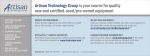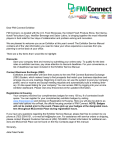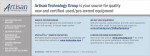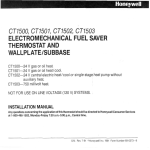Download Artisan Technology Group Quest 210 Specifications
Transcript
Artisan Technology Group is your source for quality new and certified-used/pre-owned equipment • FAST SHIPPING AND DELIVERY • TENS OF THOUSANDS OF IN-STOCK ITEMS • EQUIPMENT DEMOS • HUNDREDS OF MANUFACTURERS SUPPORTED • LEASING/MONTHLY RENTALS • ITAR CERTIFIED SECURE ASSET SOLUTIONS SERVICE CENTER REPAIRS Experienced engineers and technicians on staff at our full-service, in-house repair center WE BUY USED EQUIPMENT Sell your excess, underutilized, and idle used equipment We also offer credit for buy-backs and trade-ins www.artisantg.com/WeBuyEquipment InstraView REMOTE INSPECTION LOOKING FOR MORE INFORMATION? Visit us on the web at www.artisantg.com for more information on price quotations, drivers, technical specifications, manuals, and documentation SM Remotely inspect equipment before purchasing with our interactive website at www.instraview.com Contact us: (888) 88-SOURCE | [email protected] | www.artisantg.com User Manual Quest 2 10 Manual Synthesizer part number 900 1 14 Rev 3 ARGONAUT TECHNOLOGIES Artisan Technology Group - Quality Instrumentation ... Guaranteed | (888) 88-SOURCE | www.artisantg.com Artisan Technology Group - Quality Instrumentation ... Guaranteed | (888) 88-SOURCE | www.artisantg.com Table of Contents Introduction System Overview Operating the Quest 2 10 Maintenance Troubleshooting (To be supplied) Appendix A. Glossary of Terms Appendix B. Control Box Display Screens Appendix C. Quest Plumbing Schematic ARGONAUT TECHNOLOGIES Artisan Technology Group - Quality Instrumentation ... Guaranteed | (888) 88-SOURCE | www.artisantg.com Artisan Technology Group - Quality Instrumentation ... Guaranteed | (888) 88-SOURCE | www.artisantg.com Introduction This manual is intended to assist you with operating and maintaining the Quest 210 Manual Synthesizer. This manual is organized into the following chapters: Chapter 1, Introduction, contains general information on the Quest 210 Manual Synthesizer, warranties, and a brief description of the instrument. Chapter 2, System Overview, provides a definition of the Quest 210 hardware parts and an overview of how these parts work together. Chapter 3, Operating the Quest 210, provides step-by-step instructions for performing solid phase or solution phase reactions on the Quest 210. Chapter 4, Maintenance, provides step-by-step instructions on maintenance procedures for optimum instrument performance. Chapter 5, Troubleshooting, explains how to identify and resolve problems that might occur. Appendix A,,Glossary of Terms. Appendix B, Controller Unit Display Screens, provides a list of the possible display screens. The display screens provide information on and allows you to change the reaction temperature, time, and agitation frequency. QUEST 210 User Manual Artisan Technology Group - Quality Instrumentation ... Guaranteed | (888) 88-SOURCE | www.artisantg.com Introduction Quest 210 Specifications Quest 210 Specifications REACTION VESSELS 1-20 disposable with frit 5 or 10 mL transparent teflon AGITATION Proprietary vertical oscillation mechanism -40°C to 130°C (requires recirculating chiller for temperature control below ambient) RACK COLLECTION Accommodates 20 and 40 mL scintillation vials, 13 x 100 rnrn, 20 x 125 mm, SPE cartridges DIMENSIONS Reactor Assembly (W x d x h) Weight 75 lbs Controller Unit (w x d x h) Weight 10" (25 cm) x 16.5" (42 cm) x 12" (30 cm) 20 lbs 18" (45 cm) x 14" (36 cm) x 29" (74 cm) Electrical Ratings 15°C to 35°C Ambient Temperature 30-70% Relative Humidity Artisan Technology Group - Quality Instrumentation ... Guaranteed | (888) 88-SOURCE | www.artisantg.com Symbols Symbols The following hazard symbols are found on the Quest 210 Instrument: When heating, the Reactor Assembly will become hot. The symbol at the right is to warn of hot surface. Use caution when working near or on the Reactor Assembly. Allow it to cool before attempting to access RVs. This symbol indicates a shock hazard. Use care when working around an area with this symbol. QUEST 210 User Manual Artisan Technology Group - Quality Instrumentation ... Guaranteed | (888) 88-SOURCE | www.artisantg.com Introduction User Supplied ltems - Quest 210 Manual Synthesizer User Supplied ltems - Quest 210 Manual Synthesizer 30 - 40 psi house nitrogen supply or other inert gas. 110 VAC line supply for the Quest Controller Unit (The Quest will also operate on 90-240 VAC without any modification required.) User supplied chiller. Solvents and Reagents Artisan Technology Group - Quality Instrumentation ... Guaranteed | (888) 88-SOURCE | www.artisantg.com Quest 210 Limited Warranty Agreement Quest 210 Limited Warranty Agreement HOW LONG IS THE WARRANTY (TERM) This Warranty Agreement begins on the invoice date of the Quest 210 and terminates either 3 months or 1 year from that date, depending on the type of warranty purchased. WHO IS PROTECTED This warranty may only be enforced only by the original purchaser. LIMITED WARRANTY (WHAT IS COVERED) 1. Argonaut warrants the Quest 2 10 system and options against defects in materials and workmanship for the term of the Warranty Agreement. Argonaut will use reasonable efforts to repair or replace the product, at its sole discretion, such defective hardware at no charge provided that Argonaut is notified of defects within the warranty period. The following Quest 210 systems and options are protected by this warranty: Reactor Assembly Controller Automated Solvent Wash Station 2. Argonaut makes and Buyer receives no other warranty expressed or implied and all warranties of merchantability and fitness for a particular purpose are expressly excluded. Neither party shall have any liability with respect to its obligations under this agreement for consequential, exemplary, or incidental damages even if it has been advised of the possibility of such damages. 3. Consumable products or the like are only warranted to conform to the quantity and content stated on the label at the time of delivery. QUEST 210 User Manual Artisan Technology Group - Quality Instrumentation ... Guaranteed | (888) 88-SOURCE | www.artisantg.com Introduction Quest 210 Limited Warranty Agreement EXCLUSIONS (WHAT IS NOT COVERED) This warranty covers normal use and is limited in scope to loss or damage to the warranted product. Argonaut does not warrant and will not be held responsible for loss or damages resulting from a cause other than defects in material or worlunanshlp, including damage or loss caused by: 1. Servicing or modification by the customer other than what is recommended in the customer servicing and maintenance documentation, or which has not been recommended by a qualified Argonaut technical support representative. 2. Neglect, accident or any natural disaster, including earthquake, lightning, flood, or fire; electrical surges or use of improper power sources. 3. Failure to perform routine preventative maintenance as specified in the user operation manual. 4. Non-conformance to recommended instrument operation procedures. 5. Any product on which the serial number has been defaced, modified or removed. 6. Any shipment of the product (claims must be presented to the carrier). 7. Any accessories used in connection with the product which are not covered under warranty. COVERED EXPENSES AND NOT COVERED EXPENSES We will pay for: 1. Labor and materials for covered items. 2. Shipping of repaired systems and accessories back to the customer after service. 3. Shipment costs for repair parts sent to the customer for customer repair We will not pay for: 1. Removal or installation of the system or accessories. 2. Costs of initial technical adjustments (set-up), including adjustment of user controls. 3. Shipment costs to return systems or accessories to the factory for repair, or returned for "core" credit. Artisan Technology Group - Quality Instrumentation ... Guaranteed | (888) 88-SOURCE | www.artisantg.com SITE PREPARATION 4. Shipment boxes or packaging used to package systems and accessories which are returned to the factory for repair. It is the customer's responsibility to retain original system packaging. SITE PREPARATION It is the responsibility of the customer to prepare the site environmentally and provide for the required space and services such as power, venting, bottled and compressed gases, permits, licenses, approvals, etc. Argonaut will supply the customer with preinstallation information detailing important site requirements prior to shipment. INSTALLATION Installation services are not included in the purchase price of the Quest 2 10. Unless other contractual agreements have been arranged, it is the responsibility of the customer to perform the installation as described in the manual provided, as well as provide what is required to unpack and move the equipment to its location. Contact your local Argonaut representative for pricing of installation services by a qualified Argonaut Service Engineer. After installation, it is the responsibility of the customer to retain any shipment boxes in the event a system or accessory needs to be shipped for repair. HOW YOU CAN GET WARRANTY SERVICE ON YOUR QUEST 210 Argonaut has a fully staffed technical support hot line to help you repair minor problems over the phone, FAX or email. Major repairs which cannot be handled over the phone are typically repaired at the nearest Quest 210 repair center. Argonaut does not perform on site repair of the Quest unless other contractual agreements have been pre-arranged. To establish your Quest 210 warranty, you must fill out and mail the warranty return card, provided in the shipment box, after you have finished the installation. To qualify for warranty repair you must first contact the appropriate repair center detailed in the following section. QUEST 210 User Manual Artisan Technology Group - Quality Instrumentation ... Guaranteed | (888) 88-SOURCE | www.artisantg.com Introduction lnterference Information lnterference Information This equipment generates and uses radio frequency energy and, if not installed and used in strict accordance with the manufacturer's instructions, may cause interference to radio and television reception. It has been type tested and found to comply with the limits for a Class B computing device in accordance with the requirements set forth in the European Standard EN 5501 1:1997. Class B equipment is equipment suitable for use in domestic establishments and in establishments directly connected to a low voltage power supply network which supplies buildings used for domestic purposes. However, there is no guarantee that interference will not occur in a particular installation. If this equipment does cause interference to radio or television reception, which can be determined by turning the equipment off and on, the user is encouraged to try to correct the interference by one or more of the following measures: Reorient the receiving antenna Relocate the equipment with respect to the receiver Move the equipment away from the receiver Plug the equipment into a different outlet so that the computer and receiver are on different branch circuits Immunity Information This equipment has been type tested and found to comply with the Requirements of the Generic Immunity Standard: EN50082- 111997. If the equipment is used in a manner not specified by the manufacturer, the protection provided by the equipment may be impaired. Artisan Technology Group - Quality Instrumentation ... Guaranteed | (888) 88-SOURCE | www.artisantg.com Safety Safety This equipment has been tested and found to comply with the requirements as set forth in the European Immunity Standard: EN5OO82- 111997. The following hazard symbols are found on the Quest 210 Instrument: When heating, the Reactor Assembly will become hot. The symbol at the right is to warn of hot surface. Use caution when working near or on the Reactor Assembly. Allow it to cool before attempting to access RVs. This symbol indicates a shock hazard. Use care when working around an area with this symbol. Maintenance Each time you finish a chemistry procedure, follow the maintenance procedures described in Chapter 4, Maintenance. QUEST 210 User Manual Artisan Technology Group - Quality Instrumentation ... Guaranteed | (888) 88-SOURCE | www.artisantg.com Introduction Contact lnformation Contact Information In the United States: Argonaut Technologies 887 Industrial Road, Suite G San Carlos, CA 94070 PHONE: 650.598.1350 888.598.1350 (Toll Free U.S. Outside California) FAX: 650.598.1359 In Europe: Argonaut Technologies A.G. St. Jakobsstrasse 148 Postfach 43 4 132 Muttenz 2 Switzerland PHONE: 41.6 1.465.9898 FAX: 41.61.465.9899 In Japan: Argonaut Technologies K.K. MK Komachi Bldg. 4-2-1 Kojimachi Chiyoda-Ku Tokyo 102 Japan PHONE: 8 1.3.3234.4321 FAX: 81.3.3234.4321 Artisan Technology Group - Quality Instrumentation ... Guaranteed | (888) 88-SOURCE | www.artisantg.com Quest 210 Technical Support Contact Information Quest 210 Technical Support Contact lnformation Quest 210 Repair Center and Technical Support Hotline PHONE: (650) 598- 1350 FAX: (650) 598- 1359 Quest Technical Support email: [email protected]. Use this email address as an option for communication of service and support questions or comments The Marketing Department at Argonaut Technologies should be contacted via e-mail at [email protected] or at the number above with questions or comments on the content of this user manual. This equipment has been type tested and found to be in accordance with the requirements for Laboratory Instruments set forth in the European Standard EN 6 1010-1:l993IA2: 1995. Copies of the TUV certificates are available upon request from Argonaut Technologies Inc. QUEST 210 User Manual Artisan Technology Group - Quality Instrumentation ... Guaranteed | (888) 88-SOURCE | www.artisantg.com Introduction Quest 210 Overview Quest 210 Overview WARNING The Quest 210 Manual Synthesizer is designed for use in chemical synthesis including potentially hazardous chemical reactions. The potential hazards of chemical synthesis include but are not limited to burns, explosions, and exposure to toxic chemicals and carcinogens. Always wear eye protection and suitable gloves. Operate the instrument in a fume hood. The Quest 2 10 Manual Synthesizer allows you to run in parallel up to 20 liquid or solid phase organic chemistry reactions. The unique design of the Quest 2 10 incorporates heatinglcooling, agitation, and the inert environment needed to run these reactions. The mechanical features of the Quest 210 also provide for simple operation of the instrument. The Quest 210 consists of four main parts: Reactor Unit Controller Unit Solvent Bottle Assembly Umbilicus The Reactor Unit contains Teflon reaction vessels, manual solvent and gas control valves, and heating, cooling and agitation components. Solvents can be added to the RVs in parallel using the manual rotary valves. Reagents can be added via luer ports located at the top of each reaction vessel. Agitation is accomplished by pneumatically moving a magnet bar, positioned between 2 banks of 10 RVs, vertically up and down. Small magnets, located in the RVs, move vertically with the magnet bar, effecting mixing of reaction contents. The Controller Unit contains the controls that allow you to set the reaction temperature, time, and agitation conditions. Also, the Controller Unit contains connections for system power and gas, and interface connections for the Reactor Assembly agitation control valves, manual rotary valves, and gas distribution manifolds. A serial computer port is included on the Controller Unit for download of firmware upgrades. Artisan Technology Group - Quality Instrumentation ... Guaranteed | (888) 88-SOURCE | www.artisantg.com Quest 210 Overview The solvent bottle assembly consists of a cap to interface to a 4 L solvent bottle. The Cap assembly will alternatively pressurize or vent the 4 L bottle. The Solvent Bottle assembly connects to the Quest Reactor Unit and contains solvent for parallel delivery to the RVs for resin washing and system cleaning. The umbilicus links the Control Unit to the Reactor Unit. Solvent, gas pressure, agitation and temperature control information are supplied/communicated through the umbilicus. The umbilicus consists of the following lines: Solvent - provides a pathway for solvent to move from the solvent bottle to the reactor assembly.The solvent is then delivered in parallel to the reaction vessels. Drain Gas - provides a pathway for 30 psi gas to move from the Controller Unit pressure regulator to the reactor assembly. This gas allows you to drain liquid from the reaction vessels. Metered Gas - provides a pathway for 10 psi gas to move from the Controller Unit to the reactor assembly. The metered gas line provides an adjustable gas flow to the reaction vessel, providing an inert environment for the reactions and is also useful when adding reagent through the luer ports. The metered gas flow is adjusted via a needle valve located on the top of the Reactor Unit. Agitation - provides two 30 psi lines which run to the pneumatically controlled mixing bar. Valves in the control unit, alternately supply pressure to the two lines to cause the mixer to oscillate vertically. Electrical - provides power and data connections for the system. NOTE You direct the solvent, drain gas, and metered gas movement by means of the mechanical reactor assembly controls. You set the agitation and heating (electrical) parameters by means of the Controller Unit components. The agitation and temperature parameters that you set are then carried out by the firmware. QUEST 210 User Manual Artisan Technology Group - Quality Instrumentation ... Guaranteed | (888) 88-SOURCE | www.artisantg.com Introduction Quest Installation Procedure Quest Installation Procedure Installation of the Quest involves connecting the system to a gas source, and making some simple tubing connections. The process should take less than 1 hour. Parts Quest Reactor Unit Quest Controller Unit Umbilicus (Shipped with one end connected to the Quest Reactor Unit) Starter Kit Glass Waste Tank Solvent Bottle Cap Safety Carrier for 4L Solvent Bottle Installation Glossary - Teflon Tubing - The semi-transparent tubing (118 " OD) used for gas and liquid connections. Semi-rigid. Tygon Tubing - This flexible tubing has a slight yellow color to it. Used for gas connections within the Quest controller unit. Bushing - The tan colored threaded fittings (PEEK) used for Teflon tubing connections. Ferrule - The yellow, conical shaped piece which mates to the PEEK bushings. Used for Teflon tube connections. Bulk Head Fitting - The female threaded ports found on the front of the Quest Controller, and on various places of the Quest Reaction Unit. Umbilicus - The bundle of tubing and electrical wires which connects the Quest Controller to the Quest Reaction Unit. Artisan Technology Group - Quality Instrumentation ... Guaranteed | (888) 88-SOURCE | www.artisantg.com Installation Procedure - Installation Procedure - Clear a space in a fume hood for the Quest. The space should be about 3 ft. wide by 2 ft. deep and be at the left edge of the fume hood. Also, clear a space on the lab bench adjacent to the fume hood for the controller. Carefully unpack the instrument and place the Quest Reaction Unit in the hood and the Quest Controller on the lab bench next to the hood. Remove any packaging material from the units. The umbilicus will be connected to the Quest Reactor Unit. Free the umbilicus from any packing material and lay it out so the free end is placed in front of the Quest Controller Unit. Figure 1-1 Quest Controller Unit QUEST210 User Manual Artisan Technology Group - Quality Instrumentation ... Guaranteed | (888) 88-SOURCE | www.artisantg.com Introduction Quest Installation Procedure Figure 1-2 - Quest Controller Unit Umbilicus Connections Artisan Technology Group - Quality Instrumentation ... Guaranteed | (888) 88-SOURCE | www.artisantg.com installation Procedure - Figure 1-3 Quest Reactor Unit Port ~ons Poa Ins Ier Man1 Levers ain r Manifc QUEST210 User Manual Artisan Technology Group - Quality Instrumentation ... Guaranteed | (888) 88-SOURCE | www.artisantg.com Introduction Quest Installation Procedure Connect the Umbilicus to the Quest Controller unit. Press the round male electrical connector labeled P2 on the umbilicus (this connection has large pins,) into the round female connector on the Controller Unit labeled "Heaters." Twist the housing of the connector to lock the cable into place. Likewise, connect the male electrical connector labeled P3 into the receptacle labeled "Signal." There will be 6 loose Teflon tubes with fittings protruding from the "Controller" side of the umbilicus. These tubes will be labeled 1,2,3,4,5 and "membrane." Remove the tape from the female ports labeled 1,2,3,4, and 5. - NOTE Note Ensure that the bushing is loose on the Teflon tube prior to screwing in the fittings. The bushing should not be "bound" to the yellow ferrule, as this can cause twisting of the Teflon tube during installation. To release a bound bushing from a ferrule, grasp the ferrule between the thumb and index finger and gently rock the bushing back to free it. Connect the tubes labeled 1,2,3,4, and 5 to the matching female threaded ports on the front of the Controller unit. To make the connection, simply screw in the tan PEEK bushing into the appropriate female port. Make the connections finger tight. The tube and fitting labeled "Membrane" is not to be connected, but left loose as it is. This tubing will be used in conjunction with the optional "Automated Solvent Wash" upgrade. NOTE - Note Be careful to not cross-thread the fittings. - NOTE Note Ensure that the flat surface of the ferrule (perpendicular to the end of the Teflon tube) is free of dust or fibers. This is the surface that creates the seal for the tubing connection. Connect the Solvent Bottle Cap There will be two tubes protruding from the middle of the umbilicus. These tubes are labeled "Btl. Press." and "Solvent." These connect to the Solvent Bottle Cap. Artisan Technology Group - Quality Instrumentation ... Guaranteed | (888) 88-SOURCE | www.artisantg.com Connect the Reactor Unit Manifold Tubes The Solvent Bottle Cap has 3 female ports oriented in a "Triangle." (see diagram) Figure 1-4 - Solvent Bottle Cap Female Ports pFq Solvent Connect the umbilicus tubes labeled "Btl. Press" and "Solvent" to the corresponding ports on the Solvent Bottle Cap. In the accessory kit, there will be a tube with a fitting on only one end, this tube connects to the vent port of the Solvent Bottle Cap. Use the dial on the top of the Solvent Bottle Cap to select between Pressure and Vent for a Solvent Bottle. NOTE Note - When the dial is turned to "Vent" gas and Solvent fumes will escape through the tube connected to the "Vent" Port of the Solvent Bottle Cap. Point this tube towards the rear of the fume hood, or tape it down to a convenient spot in the fume hood. Connect the Reactor Unit Manifold Tubes For installation it is required to connect 6 tubes (3 on each side of the Quest) from bulkhead fittings on the upper area of the Quest Reactor Unit to female ports on the Quest Upper Manifold. The tubes are located in the accessory kit. There will be 4 short tubes and 2 that are somewhat longer. Each tube will have a bushing-ferrule unit on each end. The tubes are labeled as follows: Man. Deliv. (2 each) Man. Vent. (2 each) Mem Press. (2 each - longer tubes) QUEST 210 User Manual Artisan Technology Group - Quality Instrumentation ... Guaranteed | (888) 88-SOURCE | www.artisantg.com Introduction Quest Installation Procedure The 3 female bulk head fittings for these tube connections are located near the manual valves towards the edge of the front face of the Quest Upper Reactor Assembly. The tubes will lead from these upper bulkhead fittings to a set of 3 female fittings located on the Quest Upper Manifold assembly. These latter fittings are located in a canted "triangle" configuration on the Quest Upper Manifold Assembly (see diagrams). Figure 1-5 - Upper Manifold Port connections Side A (Vessels 1-10) Mem. Press M m . .el. Figure 1-6 000 M-. vent - Upper Manifold Port Connections Side B (Vessels 11-20) Mem. Press Artisan Technology Group - Quality Instrumentation ... Guaranteed | (888) 88-SOURCE | www.artisantg.com Connect the Reactor Unit Manifold Tubes Figure 1-7 Quest Upper Reactor Assembly Install the three tubes on one side of the Quest Reactor Unit: Screw in the bushing for one end of the tube labeled "Mem. Press." to thle upper red h~ulk head fitting on the upper Reactor Assembly labeled "Manifold." Screw the other end of the tube into the female threaded port on the Upper Manifold located at the top of the "triangle of ports (see diagram previous page)." Screw in the bushing for one end of the tube labeled "Man. Vent" to the red bulk head fitting located on the upper Reactor Assembly under the port labeled "Manifold." This will be the upper port of a set of 2 mounted together. Screw the other end of the tube into the female threaded port on the Upper Manifold at in the middle of the "triangle of ports (see diagram previous page)." QUEST210 User Manual Artisan Technology Group - Quality Instrumentation ... Guaranteed | (888) 88-SOURCE | www.artisantg.com Introduction Quest Installation Procedure Screw in the bushing for one end of the tube labeled "Man. Del." to the remaining red bulk head fitting located on the front face of the upper Reactor Assembly. This will be the lower port of a set of 2 mounted together. Screw the other end of the tube into the female threaded port on the Upper Manifold at the right of the "triangle of ports (see diagram)." Repeat the tubing installation for the other side of the Quest Reactor Unit. Install the Glass Waste Tank Unpack the rectangular Glass Waste Tank from the box. On the Quest Reactor Assembly, grasp the handles on the lower Waste Tray. Press the buttons on the handles and move the tray to its lowest position. Carefully place the Glass Tank on the tray, and raise the tray back to its upper position, so that the waste tank mates with the Drain manifold. Set the Manifold Control Valves to Closed Check the orientation of the Manifold Control Valves. The two valves on both sides of the Quest Reactor Unit should be set to "Closed." drain solvent G metered gas closed utility 1 vent 0 closed utility 2 Connect Gas to the Quest Controller The system gas to run the Quest is installed via a "Quick Connect" fitting on the right rear of the Quest Controller Unit. Artisan Technology Group - Quality Instrumentation ... Guaranteed | (888) 88-SOURCE | www.artisantg.com Connect Power to the Unit Connect the male "Quick Connect" fitting to a long Tygon tube (found in the ship kit) which will lead to the laboratory gas supply. Fit the Tygon tube all the way onto the barb of the male Quick Connect fitting and tighten the locking ring. Connect the other end of the Tygon line to the laboratory gas supply. It is recommended that the Quest use a "House Nitrogen System" as a gas supply. Press the male "Quick Connect" fitting into the female "Quick Connect" fitting mounted on the back of the Quest Controller unit. The fitting should "click" into place. Connect Power to the Unit Plug the power cord into the female receptacle on the left rear of the unit. The cord can then plug into a 120 VAC wall outlet. One can use a UPS or power strip if desired ( 10A minimum rating). Turn on the power to the Quest using the switch on the left rear of the unit. Install a 4L Solvent Bottle Place a 4L bottle, in a safety carrier, on the lab bench. Install a polyethylene end line filter on the end of the long "pickup" tube, which protrudes from the bottom of the bottle cap. Place a Teflon bottle seal on the top of the 4L solvent bottle. Place the "pickup" tube in the solvent bottle and screw down the outside of the cap. Turn the dial on the top of the bottle cap towards the tube marked "Pressure." Wait a minute or so for the bottle to pressurize WARNING Always vent the bottle prior to unscrewing the cap. WARNING Always place the 4 L solvent bottle in the plastic Safety Carrier when working with the Quest. WARNING Quest. QUEST Always wear eye protection and appropriate clothing when operating the 210 User Manual Artisan Technology Group - Quality Instrumentation ... Guaranteed | (888) 88-SOURCE | www.artisantg.com Artisan Technology Group - Quality Instrumentation ... Guaranteed | (888) 88-SOURCE | www.artisantg.com System Overview The Quest 210 system consists of the reactor assembly, control box, solvent bottle assembly, and umbilicus. The reactor assembly contains 20 reaction vessels for parallel synthesis along with the components needed for heating, cooling, and agitation. The Reactor Unit also contains the Upper Manifold Control Valves. which control solvent and gas flow in the reactor assembly, allowing for functions such as solvent addition, vessel draining, and inert gas pressure. The control box.is where you to set the reaction temperature, heating duration, and agitation conditions. You set the reaction temperature, heating duration, and agitation by means of the control box display screens and buttons. The parameters that you set on the display screens are executed by means of the firmware, which is resident on PC Boards in the control box. The control box also has ports to which you connect lines from the reactor assembly. These lines - electrical, two agitation, metered gas (10 psi), drain gas (30 psi) and solvent - make up the umbilicus. The umbilicus allows for interaction between the control box and reactor assembly. The solvent bottle assembly interfaces to a 4L solvent bottle to enable parallel addition of solvent to the reaction vessels. QUEST 210 User Manual Artisan Technology Group - Quality Instrumentation ... Guaranteed | (888) 88-SOURCE | www.artisantg.com System Overview Reactor Assembly Reactor Assembly The reactor assembly provides the ability to do the following: Run up to 20 liquid or solid phase reactions in parallel Heatkool the reaction solutions Mix the reaction-solutions. Control the solvent and gas flow in the reactor assembly, thereby performing manual solvent addition to the reaction vessels, draining of solution from the reaction vessels, and applying a metered gas flow over the reaction solution Collect reaction products. Artisan Technology Group - Quality Instrumentation ... Guaranteed | (888) 88-SOURCE | www.artisantg.com Reaction Vessels Reaction Vessels Reaction Vessels Each side of the Reactor Unit contains a reaction vessel bank where 10 vessels can be mounted, for a total of 20 synthesis positions. The reaction vessels are clear Teflon tubes, and are disposable - intended for one time use. A frit is pre-installed in the bottom of each reaction vessel. The reaction vessels are available in either 5 or 10 rnL sizes. Above each reaction vessel bank is the Upper Manifold, which contains fluidic pathways which access the reaction vessels. Located below the reaction vessel bank is the Lower Manifold, which is used to control reaction vessel draining. Both manifolds have male fittings over which press into the Teflon Reaction vessels. By lowering the Upper Manifold over the bank of RVs, the rv tube ends press over the male fittings of both upper and lower manifolds, creating a leak-tight seal for the reaction vessels. Frit The frit is a teflon filter that is installed in the bottom of each reaction vessel. The frit allows for draining of solution from the reaction vessels while containing the solid support resin within the vessel. Heating and Cooling NOTE Reaction Temperature parameters may be set using the Control Unit display and keypad. For instructions on setting the temperature parameters, see Operating the Quest 210, Temperature Control. Heating and Cooling Block The heatinglcooling blocks are aluminum plates mounted behind the reaction vessel holders on each side of the instrument. When RVs are mounted on the instrument they are in contact with the heater block. Heat is provided by a resistive heater mounted inside the heater block. Cooling is accomplished by using a recirculating chiller to flow cold liquid (such as ethanol) through a channel mounted at the rear of the heater block. Each reaction vessel bank on the Quest, (Side A and Side B) can be set to two independent temperatures. QUEST 210 User Manual Artisan Technology Group - Quality Instrumentation ... Guaranteed | (888) 88-SOURCE | www.artisantg.com System Overview Reactor Assembly Reaction Mixing NOTE Agitation parameters are set using the Controller Unit. For instructions, see Operating the Quest 210, Setting Agitation Parameters. Agitation The Quest agitation system consists of a pneumatically actuated Magnet Bar which vertically oscillates behind the two reaction vessel banks. Small Teflon encapsulated magnets are placed in the RV tubes. As the Magnet bar oscillates, the magnets in the reaction vessels vertically oscillate with it, causing mixing to occur. Magnet Bar The magnetic bar is an aluminum assembly with cylindrical magnets mounted along its length. It is positioned in between the two reaction vessel banks, perpendicular to the reaction vessels. The bar is attached to a vertical rod, which is controlled by a pneumatic cylinder. When gas is supplied to either end of the pneumatic cylinder, it causes the rod to oscillate vertically. Valves in the Controller Unit, alternatively supply 30 psi gas to the bottom and top of the gas cylinder, moving the piston and magnet bar up and down, respectively. The velocity of the oscillating vertical mixing strokes is controlled by regulating the gas flow rate to the pneumatic cylinder. This gas regulation is controlled by a needle valve, located on the front panel of the Quest Controller. Increasing or decreasing the flow rate of the gas to the pneumatic cylinder will respectively increase or decrease the stroke velocity. Fluidic System The Quest Fluidic system allows for the parallel delivery of solvent to the reaction vessels, and also a gas supply for draining andlor blanketing the reaction vessels. See Appendix C - Quest Plumbing Schematic. Two key components of the Quest fluidic system are the Upper Manifold, which is used to control liquid and gas flow to the vessels, and the Lower Manifold, which is used to control reaction vessel draining. There is one Upper Manifold and one Lower Manifold for each side of the Quest. Artisan Technology Group - Quality Instrumentation ... Guaranteed | (888) 88-SOURCE | www.artisantg.com Reaction Mixing NOTE The ability to control the solvent and gas flow in the reactor assembly allows one to solvent to the reaction vessels, drain waste from the reaction vessels, collect product. into vials, and provide a gas sweep over the reaction vessels. You may control the solvent and gas flow by means of the Upper Manifold Control Valves and the Metered Gas Valve. For instructions on setting the solvent and gas flow controls, see Operating the Quest 210, Also, set the switch to "Open" when utilizing Manifold Control Valvefunctionality such as solvent delivery, draining, venting and/or providing an inert gas blanket.. Upper Manifold The upper manifold is an aluminum and Teflon block that contains two common pathways: one pathway is used for parallel solvent delivery, drain gas, and the Utility 1 port, the other pathway is used for venting, metered gas and the Utility 2 port. The wetted portion of each pathway is Teflon. Each pathway has a common channel and inlets to each reaction vessel. The common channels also connect to the Manifold Control Valves, so that the source liquid or gas, as selected by the valves, can flow into the common channel. Depending on how the manifold control valves are set, these pathways can make possible solvent addition to the reaction vessels, waste or product draining from the reaction vessels, or gas flow over reaction solutions. The Upper Manifold also contains a Teflon membrane which can seal against the common paths and RV inlet paths to protect against crossover of the fluid or gas contents of the RVs. This membrane seal is accomplished by supplying 30 psi gas to the outside of the membrane, forcing it to flatten against the flow paths of the Upper Manifold. A switch, labeled "Manifold," located at the top of the Quest Reactor Assembly, controls the gas flow to this membrane, switching it from open to closed. QUEST 210 User Manual Artisan Technology Group - Quality Instrumentation ... Guaranteed | (888) 88-SOURCE | www.artisantg.com System Overview Reactor Assembly Manifold Control Valves Each side of the reactor assembly contains two manifold control valves: Control Valve 1 (on left) and Control Valve 2 (on right). Figure 2-1 Quest Manifold Control Valves (Solvent Delivery Configuration) Drain Solvent 0 Metered Gas Closed Utility 1 Vent 0 Closed Utility 2 Control Valve 1 can allow either solvent or drain gas (30 psi) into the corresponding upper manifold common pathway. Control Valve 2 can be set to Vent, used during solvent addition, or it can be set to "Metered Gas" which introduces 10 psi gas into the corresponding upper manifold common pathway. Metered Gas is used primarily to provide an inert atmosphere to the RVs and to provide a lower pressure drain gas for product collection into vials. The flow rate of the metered gas can be controlled via a needle valve located at the top of the Quest unit. The manifold control valves are set in conjunction with each other to create various fluidic paths. Some possible settings are as follows: Solvent Delivery.- Creates a flow path to deliver solvent from the external 4L bottle, in parallel to the bank of 10 RVs. Solvent Line Flush - Creates a path for gas at 30 psi to flow through the manifold after a solvent delivery to blow the residual solvent into the RVs. Vessel Draining - Supplies 30 psi gas to the upper manifold common path, pressurizing the upper RV head space for draining of waste liquid to the glass waste tank. Artisan Technology Group - Quality Instrumentation ... Guaranteed | (888) 88-SOURCE | www.artisantg.com Manual Solvent Additjon to the Reaction Vessels Product Collection- Utilizes the metered gas option to supply 10 psi gas to the upper manifold common path, pressurizing the upper RV head space for draining of product liquid into collection vials. Product collection is done at a lower pressure than draining to eliminate splashing as the samples are collected. Inert Gas Blanket- Provides a constant pressure to the RVs of 10 psi. Inert Gas Sweep- Provides a metered flow of 10 psi gas across the RVs. Reaction Vessel Venting - vents the reaction vessels through Teflon tubes routed to the glass waste tank. Metered Gas Needle Valve The Metered Gas Needle Valve is a control knob that increases or decreases the flow rate of 10 psi gas into the reaction vessels. Once you have set the Manifold Control Valves for delivery of 10 psi gas to the reaction vessels, you can use the Metered Gas Needle Valve to increase or decrease the gas flow rate. To decrease the flow rate, turn the Metered Gas Needle Valve clockwise. To increase the flow rate, turn the Metered Gas Needle Valve counterclockwise. The Metered Gas input line is teed, with tubes going to the Manifold Control Valve 2 located on each side of the Quest. The one Needle Valve controls the flow for both Quest Reactor Unit Sides A and B. Utility Ports The utility ports provide the ability to attach external accessories to the Quest. Examples of accessories which may be used on the Quest include an oil bubbler or a reagent gas balloon. There are two utility ports - Utility Port 1 and Utility Port 2. The port input lines are in a "T" configuration, with tubes going to the corresponding Manifold Control Valves on each side of the Quest. Manual Solvent Addition to the Reaction Vessels NOTE For step-by-step instructions on manually adding solvent or reagents into the reaction vessels, see Operating the Quest 210,. QUEST 210 User Manual Artisan Technology Group - Quality Instrumentation ... Guaranteed | (888) 88-SOURCE | www.artisantg.com System Overview Reactor Assembly Solvent Bottle Assembly The solvent bottle assembly consists of a 4L Solvent Bottle, plastic Bottle Safety Carrier, and a valved Teflon cap. The solvent bottle cap has three Teflon lines attached to it: One to supply pressure to the bottle, the second to allow venting of the bottle, and the third is a liquid line which leads to the Quest Reactor Unit. The pressure and delivery tubes protrude from a point within the umbilicus. The vent line, found in the accessory pack, simply connects to the bottle cap and should be pointed away from the user and anchored within the fume hood. On the top of the Solvent bottle cap is a dial. To pressurize the bottle, rotate the dial so that the arrow is pointed to the Teflon tube labeled "Pressure." To vent the bottle, rotate the dial so that the arrow is pointed to the Teflon tube labeled "Vent." WARNING Always vent the bottle prior to unscrewing the cap. When the bottle cap dial is in the "pressure" position, 8 psi gas flows from the control box into the solvent bottle by means of the pressure line. WARNING Always place the 4 L solvent bottle in the plastic Safety Carrier when working with the Quest. WARNING Always wear eye protection when operating the Quest. A long Teflon line runs from the bottom of the Teflon cap. This line is the "pickup" tube for the solvent in the bottle. This line should reach the bottom of the bottle. Additionally, a polyethylene filter should be placed on the end of the line to prevent particulates from entering the Quest Fluidic System. When installing a 4L bottle on the Quest, ensure that all 4 Manifold Control Valves are set to "Closed." To install a 4L bottle, simply screw the outside part of the bottle cap down on the neck of the bottle. Ensure that an new end-line filter is installed on the solvent line and a Teflon bottle seal is present in the cap. Turn the dial on the top of the cap to point to the tube marked "Pressure." Wait a minute or so for the bottle to pressurize. Artisan Technology Group - Quality Instrumentation ... Guaranteed | (888) 88-SOURCE | www.artisantg.com - - - - Reaction Vessel Waste Draining NOTE Change the solvent bottle frit once per week. When a flow path is created from the Solvent Bottle Assembly delivery line to a reaction manifold, the gas pressure forces the fluid through the tubing, via the Umbilicus, into the reaction vessels. Luer Ports The luer ports are found at the top of each Upper Manifold. Each port is a beveled hole with a corresponding plug. These ports are larger than a standard luer, but seal by the same mechanism. Solvents, reagents, and solids may be added through the luer ports. To remove a luer plug, twist the plug and pull it out. To re-seal the openings, twist the plug as it is pressed into the port. The easiest method to add liquid through the luer port is with a syringe and needle. Alternatively, a mechanical pipette can be used. Note that a low flow of metered gas can be applied to the RVs during manual addition through the luer ports. Reaction Vessel Waste Draining Lower Manifold Drain Valves The drain valves are located on the lower manifold and mechanically seal the lower exit paths from the reaction vessels. Each drain valve has a lever to toggle from the closed or drain positions. The drain lever toggles a piston, which works against a Teflon membrane within the lower Manifold. When the lever is up, (in the "Closed" position), the plunger pushes against the membrane, sealing the reaction vessel drain path. When the drain valve is down, the plunger is moved back and the membrane opens, allowing the solution in the reaction vessel to drain to waste. (Pressure must be applied to the top head space of the reaction vessels to accomplish draining.) Each side of the reactor assembly has ten drain valves. You can open the drain valves individually, or in groups. The "Parallel Empty Lever" accessory fits over all 10 drain valves on one side of the Reactor Unit. With this lever, all the drain valves on one side of the Quest can be opened simultaneously. QUEST 210 User Manual Artisan Technology Group - Quality Instrumentation ... Guaranteed | (888) 88-SOURCE | www.artisantg.com System Overview Reactor Assembly Waste Tray and Container The Quest is equipped with a rectangular glass container for waste collection. The glass waste container is equipped with a plug valve which can be used to drain the tank to a ventilated waste drum. Also, a hose may be attached to the valve and the end placed in a larger waste container. Install the glass waste container under the Reactor Unit. This container can be removed for product collection. The glass waste container sits on the Waste Tray. The tray can be lowered, via buttons on its handles, for removal or installation of the waste container. With the container installed, move the tray to its upper notch position, to lock the container in place just below the Lower Manifold. Sample Collection When it is time to collect reaction products from the Quest, the waste container may be removed and an appropriate collection rack installed. Position the collection rack on the waste tray and lock in place as with the glass container. Collection Racks Collection racks are holders that can contain up to 20 test tubes or vials, into which you can drain product. The following racks are available for product collection: A rack for 13mm x lOOrnrn screw cap tubes A rack for 20 ml or 40 rnl scintillation vials Racks for other collection formats will be available in the future. Artisan Technology Group - Quality Instrumentation ... Guaranteed | (888) 88-SOURCE | www.artisantg.com Controller Unit Controller Unit The Controller Unit contains an LCD screen, keypad, electronics and firmware to control the Quest. The Controller unit controls the following functions: Reaction temperature. Reaction temperature duration. Agitation parameters including agitation frequency and stroke duration. Connections for the system gas pressure and electrical power. Other components of the Controller Unit include agitation control valves, agitation speed needle valve, gas pressure regulators, gas distribution manifolds, and electronics boards. - NOTE The agitator needle valve is set to closed during shipment. Turn it counter clockwise to start agitation QUEST 210 User Manual Artisan Technology Group - Quality Instrumentation ... Guaranteed | (888) 88-SOURCE | www.artisantg.com System Overview Controller Unit LCD Screen and Keypad The Controller Unit LCD screen and keypad allow you to set the reaction temperature, temperature duration, and agitation parameters. LCD Display The LCD display presents the various Quest programming screens. These screens allow you to change reaction temperature, temperature duration, and agitation parameters. Also, the screens will display status on the agitation and temperature settings. Use the key pad buttons to move between screens, select a parameter on the active screen, and increase or decrease the value of the chosen parameter. For more information on the Mode, Forward and Back, Parameter, STARTISTOP, and Agitator ON control box buttons, see the definitions provided in this section. The possible display screens are as follows: Sign-on Screen -.identifies this instrument as Argonaut Technologies' Quest 2 10 Firmware Version Screen - shows the Quest 210 firmware version number Agitation Control Screen - allows you to set the agitation parameters. You can set three agitation parameters on this screen: MixEveryseconds, Upstroke, and % Upward parameters. The MixEvery-seconds selection is where the agitation frequency is set (the time between consecutive up-strokes.) The Upstroke parameter is the amount of time the agitation bar will be in the upper position (This number is necessarily less than the agitation frequency value). This time begins with the Upstroke initiation and ends with downstroke initiation. The % Upward parameter controls the upstroke in the same manner as the "Upstroke" parameter, but is expressed in terms of a percentage of the agitation frequency, rather than a time. Set Temperature Screen - allows you to set a temperature for each of the 2 reaction vessel banks, turn on the heaters, designate how long each reaction vessel bank should remain at this temperature, and also Artisan Technology Group - Quality Instrumentation ... Guaranteed | (888) 88-SOURCE | www.artisantg.com LCD Screen and Keypad to specify the reaction vessel size (5 or 10 rnL). (Vessel size is important so the proper heating algorithm can be applied.) Monitor Temperature Screen- Displays the setpoint of the reaction vessel banks, the actual temperature, and whether the heaters have been turned on (The heaters must be turned on through the keypad, they do not automatically engage.) Other Functions Screen -Enables access to functions not available on the main screens. The "other functions" are: Set Contrast, Show Firmware Version, Self Test, and Restore Defaults. Contrast Control Screen - Enables adjustments to the contrast of the display screen Mode Button The Mode button allows you to move from one display screen to another. Press the Mode button to move from the present display screen to the next display screen. For information on the function of the Mode button in a particular display screen, see Appendix B: Control Box Display Screens. Forward and Back Buttons The Forward and Back buttons allow you to select a parameter on the display screen. Press the Forward (right) button to move to the next parameter or digit on the display screen. Press the Back (left) button to move to the previous parameter on the display screen. For information on the function of the forward and Back buttons in a particular display screen, see Appendix B: Control Box Display Screens. Parameter Setting Buttons The Parameter Setting buttons allow you to increase or decrease the display parameter that you choose with the Forward and Back buttons. Press the Up Parameter button to increase the value of the chosen parameter. Press the Down Parameter button to decrease the value of the chosen parameter. For information on the function of the Parameter Setting buttons in a particular display screen, see Appendix B: Control Box Display Screens. QUEST 210 User Manual Artisan Technology Group - Quality Instrumentation ... Guaranteed | (888) 88-SOURCE | www.artisantg.com System Overview Controller Unit STARTISTOP Button From the Set Temperature display screen, the STARTISTOP button will start or stop the heaters. After you have set the reaction bank temperature and temperature duration on the Set Temperature screen, press the STARTISTOP button to turn on the heater for the first bank. Move the cursor to the line for the second bank of reaction vessels. Repeat for the second reaction vessel bank. The heaters will remain at the specified temperature until the specified heat duration has elapsed, at which point the heaters turn off. From any other display screen, pressing the STARTISTOP button will make the STARTISTOP Heaters display screen appear. For more information, see Appendix B - Control Box Display Screens. Agitator Control Buttons There are three Agitator Control buttons. These buttons are located on the keypad to the right of the LCD screen. The upper most button causes the agitator bar to move to and stay in the up position. The lower button causes the agitator bar to move to and stay in the down position. The middle button causes the agitator bar to oscillate continually. After you set the agitation parameters on the Agitation Control screen, press this middle agitation button to start mixing of the reaction solution. (For detailed information on setting the agitation, see Operating the Quest 210, Setting of Agitation Parameters.) Agitation Needle Valve The Agitation Needle Valve controls the speed at which the agitator bar will move. To increase the speed of the agitator bar, turn the Agitation Needle Valve counter clockwise. To decrease the speed of the agitator bar, turn the Agitation Needle Valve clockwise. (For detailed information on setting the agitation frequency, see Operating the Quest 210, Mixing of the Reaction Vessel Solution. For a definition of the agitator bar, see Reactor Assembly, Components for Mixing the Reaction Solution.) Artisan Technology Group - Quality Instrumentation ... Guaranteed | (888) 88-SOURCE | www.artisantg.com Control Box Connections to the Reactor Assembly Control Box Connections to the Reactor Assembly The control box has connections for the Umbilicus for interface to the Reactor Unit. These ports are: Heater Power - Supplies power to the heaters within each reaction vessel bank. Signal - This cable carries thermocouple readings from the Reactor Unit to the Controller Unit. Agitation Gas - Two ports on the Controller unit supply HP gas to the pneumatic gas cylinder. Solvent Gas Pressure - A port on the Controller Unit is used to supply gas pressure to the Solvent Bottle Assembly. Drain Gas - The drain gas port supplies 30 psi gas line from the Contoller Unit to the Reactor Unit. Metered Gas - The drain gas port supplies 10 psi gas line from the Contoller Unit to the Reactor Unit, and is flow regulated by a needle valve on the Reactor Unit. Controller Unit Gas and Power Connections System Gas The gas port (located on the rear of the Controller Unit) uses Quick Connect fittings to interface with a inert house gas system. A minimum of 30 psi is required. (Maximum pressure = 40 psi) Electrical Outlet The power cord connects to the rear of the Quest Controller Unit. The instrument can operate on 90-240 VAC wall outlets. Power Switch After you have plugged in the power cord to the power outlet, the power switch turns the power on or off. QUEST 210 User Manual Artisan Technology Group - Quality Instrumentation ... Guaranteed | (888) 88-SOURCE | www.artisantg.com Artisan Technology Group - Quality Instrumentation ... Guaranteed | (888) 88-SOURCE | www.artisantg.com Operating the Quest 210 This chapter provides step-by-step instructions for using the Quest 2 10 Manual Synthesizer to complete a liquid or solid phase chemistry reaction. These instructions include 1. Preparing the Quest for a Synthesis 2. Installing the Reaction Vessels on the Quest 210 3. Running Reactions on the Quest 210 Preparing the Quest for a Synthesis 1. The Quest Reactor Unit should be placed in a fume hood. 2. The Controller Unit should be placed outside of the fume hood and away from chemical hazards. 3. Verify that there is sufficient system gas at the supply. 4. Install a solvent bottle (if necessary) and a filter. 5. Install the rectangular glass waste tank underneath the Quest Reactor Unit. QUEST 210 User Manual Artisan Technology Group - Quality Instrumentation ... Guaranteed | (888) 88-SOURCE | www.artisantg.com Operating the Quest 210 Remove Old Reaction Vessels NOTE Always wear gloves and eye protection when working with the Quest. 1. Raise the Upper Manifold up off of the reaction vessels. 2. Move the Upper Manifold to a position at the top of the Quest Reactor Unit. 3. Using the red-handled pliers (removal tool), grasp the top of the reaction vessel, and "twist-up", using the reaction vessel holder as a fulcrum, to break the reaction vessel free of the clamping ring. (See figures 1,2, and 3). Figure 3-1 Grasp the top of the reaction vessel with the plier Artisan Technology Group - Quality Instrumentation ... Guaranteed | (888) 88-SOURCE | www.artisantg.com Remove Old Reaction Vessels Figure 3-2 Using the reaction vessel mount as a fulcrum, twist the vessel to "break it" from the Lower Manifold male fitting Figure 3-3 The reaction vessel is free from the Lower Manifold male fitting QUEST210 User Manual Artisan Technology Group - Quality Instrumentation ... Guaranteed | (888) 88-SOURCE | www.artisantg.com Operating the Quest 210 4. With your fingers, remove the vessel and discard in an appropriate waste container. The magnet can be removed from the "crimped" top of the reaction vessel, either by cutting the crimped part off with a tubing cutter, or by squeezing open the crimped area. Figure 3-4 Remove the reaction vessel from the holder Installing New Reaction Vessels NOTE The Quest 210 Reactor Assembly has a Side A and Side B. Each side contains a bank of 10 reaction vessels. You can use either side or both sides simultaneously for synthesis. If less than 10 reactions are to be run on a particular side, place empty vessels on the unused positions. 1. Determine if you will use the 5 or 10 rnL reaction vessels. a. Use the mode button to access the Set Temperature display screen. (For instructions on using the control box buttons to access a display screen from the current display screen, see Appendix B: Control Box Display Screens.) Artisan Technology Group - Quality Instrumentation ... Guaranteed | (888) 88-SOURCE | www.artisantg.com Installing New Reaction Vessels I Set Temperature - - - - A: 90C B: 60C RVSize 5mL 1:00 0.00 OFF OFF 5mL b. Press the Forward button to move the cursor to the RV size line. c. Press either one of the Parameter buttons to set either 5 ml , or 10 ml vessel sizes. 2. If the reaction is solid phase, weigh out and add the synthesis support, or add ArgoCaps, to the reaction vessels. The maximum amount of resin that can be used depends on the resin density, resin swelling characteristics, and solvents used for synthesis. As a general rule, up to 200 mg of ArgoGel, or similar gel type resin, can be used in the 5 ml vessels. 3. With a soft cloth and appropriate solvent, clean the male reaction vessel fittings on the Upper and Lower Manifolds. Ensure that there are no particulates or dust on the fittings. 4. Place magnets into the reaction vessels. 5. Place one of the Reaction Vessel Tubes in the appropriate channel and press down to the top of the lower manifold male fitting. Do not attempt to fully seat the reaction vessel at this step. 6. Place the Reaction Vessel Insertion Tool on the top of the reaction vessel, with the nub of the tool inserted into the vessel. QUEST 210 User Manual Artisan Technology Group - Quality Instrumentation ... Guaranteed | (888) 88-SOURCE | www.artisantg.com Operating the Quest 210 Figure 3-5 Reaction vessel and installation tool 7. Press down on the Insertion Tool to set the reaction vessel over the male fitting of the lower manifold. Artisan Technology Group - Quality Instrumentation ... Guaranteed | (888) 88-SOURCE | www.artisantg.com Installing New Reaction Vessels Figure 3-6 Press the vessel into place Figure 3-7 Proper installation of the reaction vessels 8. Repeat this procedure for each vessel. QUEST 210 User Manual Artisan Technology Group - Quality Instrumentation ... Guaranteed | (888) 88-SOURCE | www.artisantg.com Operating the Quest 210 WARNING Always use frits in the reaction vessels, even if the reaction is solution phase. Frits prevent particulates from harming or clogging the Quest Reactor Unit Lower Drain Manifold. 9. Push in on the Upper Manifold handle buttons and slide the Upper Manifold onto the top of the reaction vessels. Use the Upper Manifold Levers, found on the side of the Quest Reactor Unit to press the Upper Manifold male fittings into the tops of the reaction vessels: a. Move the Upper Manifold Levers so that the levers are parallel to the table top and stick out to the sides of the Quest 210 Reactor Assembly. b. Move the levers in towards the Quest 210 Reactor Assembly. c. Push straight down onto the levers. 10. Adjust the Agitation Stops to the appropriate height. Typically, the maximum magnet stroke height should be below the level of the reaction solution. a. The lower stop sets the maximum upwards stroke of the mixer, the upper stop sets the minimum stroke. The upper stop (located within the upper "shell"), is pre-set and generally does not need adjustment. b. Use an Allen key (hex wrench) to loosen the lower agitation stops and retighten at the desired position. Raise the stop to reduce the upper stroke position. This is somewhat a trial and error process. c. A typical mixing stroke range would be from just above the frit to just below the liquid level of the reaction vessels. d. These stops can also be adjusted later during the synthesis as liquid levels change due to reagent additions. Artisan Technology Group - Quality Instrumentation ... Guaranteed | (888) 88-SOURCE | www.artisantg.com Installing New Reaction Vessels Waste Tray and Container The Quest is equipped with a rectangular glass container for waste collection. The glass waste container is equipped with a plug valve which can be used to drain the tank to a waste drum. Also, a hose may be attached to the valve and the end placed in a larger waste container. Install the glass waste container under the Reactor Unit. This container can be removed for product collection. Place the glass waste container the Waste Tray. Next, via buttons on its handle, move the tray to its upper notch position, and lock the container in place just below the reaction block. The tray can be lowered, via buttons on its handles, for removal or installation of the waste container. WARNING carefully. QUEST 210 The waste tray will be heavy when full of solvent. Lower the tray User Manual Artisan Technology Group - Quality Instrumentation ... Guaranteed | (888) 88-SOURCE | www.artisantg.com Operating the Quest 210 Starting a Reaction Starting a Reaction This section explains how to do the following: Setting the reaction temperature, temperature duration time, and agitation parameters. Closing the Upper Manifold Membrane Switch. Performing manual parallel solvent additions . Manually adding reagents or solvents to the reaction vessels through the luer ports. Determine the steps that you wish to use to complete a liquid or solid phase chemistry reaction, then perform the corresponding procedures provided in this section as needed. When you have finished your reaction, clean the instrument as described in Chapter 4, Maintenance. Artisan Technology Group - Quality Instrumentation ... Guaranteed | (888) 88-SOURCE | www.artisantg.com Setting the Reaction Temperature, Time, and Agitation Setting the Reaction Temperature, Time, and Agitation You set the reaction temperature, time, and agitation parameters by changing the appropriate parameters on one of the control box display screens. For detailed information on the contents of each display screen and how to use the control box components to change the temperature, reaction time, and agitation parameters, see Appendix B: Control Box Display Screens. Frequently, solvent is added to the reaction vessels as the first step of a synthesis. This is useful not only for swelling the synthesis support resin in the case of a solid phase reaction, but also is a convenient time for setting the agitation parameters. See below "Parallel Addition of Solvents" for instructions. Set the Agitation Parameters: NOTE Set the agitation parameters to minimize splashing of solution on the upper manifold male fittings. This will prevent build up of resin and/or particulates in the luer ports. 1. Set the agitation frequency. a. Use the Mode button to access the Agitation display screen. (For instructions on using the control box buttons to access a display screen from the current display screen, see Appendix B: Control Box Display Screens.) MixEvery Upstroke % Upward I-- : : : 2.0 s e c 1 . 0 sec 50 % Not Agitating - - - b. Use the Forward and Back buttons to select the M i x E v e r y sec parameter. The M i x E v e r y s e c parameter is the agitation frequency, which is, the elapsed time between consecutive up strokes. c. Use the PARAMETER SETTING buttons to increase or decrease the M i x E v e r y s e c parameter. QUEST 210 User Manual Artisan Technology Group - Quality Instrumentation ... Guaranteed | (888) 88-SOURCE | www.artisantg.com Operating the Quest21 0 Starting a Reaction 2. Set the Upstroke parameter. The Upstroke parameter is the amount of time the agitation bar will be in the upper position (This number is necessarily less than the agitation frequency value) The % Upward parameter controls the upstroke in the same manner as the "Upstroke" parameter, but is expressed in terms of a percentage of the agitation frequency, rather than a time. NOTE If you change the Upstroke parameter, then the % Upward parameter will automatically change to correspond to the UpStroke parameter. Likewise, if you change the % Upward parameter, then the Upstroke parameter will change automatically to correspond to the 9% Upward parameter. To change the Upstroke parameter: a. Press the Forward or Back buttons to select the Upstroke parameter. b. Use the PARAMETER SETTING buttons to increase or decrease the Upstroke parameter. To change the % Upward parameter: a. Press the Forward or Back buttons to select the % Upward parameter. b. Use the PARAMETER SETTING buttons to increase or decrease the % Upward parameter. 3. To start the mixing, press the Agitator ONIOFF button, which is located on the control box. Artisan Technology Group - Quality Instrumentation ... Guaranteed | (888) 88-SOURCE | www.artisantg.com Setting the Reaction Temperature, Time, and Agitation 4. Set the Stroke Velocity. - If desired, modify the agitation speed by moving the control box Agitator Needle Valve counter clockwise to increase the speed of the agitator bar and clockwise to decrease the speed of the agitator bar. NOTE The agitator needle valve is set to closed during shipment. Turn it counter clockwise to start agitation. 5. To stop the mixing, press the keypad Agitator ONIOFF button. Example &tation Cycle (Period = t, Upstroke = t12) H Upstroke UP Mcmg Bar Heght Down J Time 2t t MIXEvery S 3t ec Agitation Parameter Considerations When setting the agitation parameters considering these guidelines: If the reaction solution is viscous or a large amount of resin is used, use a lower stroke velocity. (agitation needle valve) If the synthesis support is very delicate, decrease the stroke frequency to reduce the support exposure to mixing. ( M i x E v e r y sec parameter) If a liquid-liquid extraction is to be done, increase the stroke frequency and stroke velocity to increase the mixing efficiency. ( M i x E v e r y sec parameter, agitation needle valve) QUEST 210 User Manual Artisan Technology Group - Quality Instrumentation ... Guaranteed | (888) 88-SOURCE | www.artisantg.com Operating the Quest 210 Starting a Reaction Temperature Control - The allowable reaction temperature range on the Quest is -40 to +130. For a particular reaction, do not program a temperature set-point which exceeds the boiling point of the reaction solvent. Each side of the Quest may have a different set point. To achieve sub-ambient temperatures, an external recirculating chiller is required. When using the chiller, only connect it to one side of the Quest at a time. WARNING When heating, the Reactor Assembly will become hot. The symbol at the right is to warn of hot surface. Use caution when working near or on the Reactor Assembly. Allow it to cool before attempting to access RVs. Prior to starting a heating step, set both Manifold Control Valves to "Closed". This prevents solvent loss during heating: drain solvent G utility 1 metered gas closed vent 0 closed utility 2 Artisan Technology Group - Quality Instrumentation ... Guaranteed | (888) 88-SOURCE | www.artisantg.com Temperature Control - Enter the Temperature Set-Point On the keypad, press the "Mode" button until the Set Temperature screen is displayed. I Set Temperature - - - - A: 90C B: lOOC RVSize 5mL 1:00 0.00 1OmL OFF OFF Use the Forward and Back (right and left arrows) buttons to place the cursor over one of the digits of the setting in the temperature field. Note that there is a separate temperature field for Side A and B. Use the PARAMETER SETTING buttons (up and down arrows) to increase or decrease the temperature parameter. Use the Forward and Back buttons to move to the time field. This time will be the duration at which the reaction vessel bank will stay at the set-point. Use the PARAMETER SETTING buttons to increase or decrease the chosen time parameter. - --- WARNING As a general rule, do not enter a temperature set point above the boiling point of the reaction solvent being used. This prevents against over pressurization of the system. To start heating for a particular bank, press the STARTISTOP button with the cursor located on the LCD line for that bank. The reaction vessel bank will begin to heat up to the set point. On the initial heat up period, you may see the actual RV temperature overshoot the set point by a few degrees, but the system will equilibrate at the temperature set point. Set the Upper Manifold Membrane Switch to "Closed." See the next section for instructions. If desired, repeat the above steps for the temperature and time parameters of the other reaction vessel bank. QUEST 210 User Manual Artisan Technology Group - Quality Instrumentation ... Guaranteed | (888) 88-SOURCE | www.artisantg.com Operating the Quest 210 Starting a Reaction 9. Make sure that the vessel size selection in the Set Temperature screen matches the RV size that is being used for the synthesis. If not modify the selection in the screen. 10. The temperature set point can be changed from an existing set point, by using the Set Temperature screen. 11. The heaters will turn off when the time has elapsed, or they can be stopped immediately by pressing the STARTISTOP button with the cursor on the LCD line corresponding to the RV bank. 12. If desired, press Mode button to view the Monitor screen. This screen will display the set point and the actual RV temperature. Chilling the Reaction Vessels For sub-ambient temperature set points, an external recirculating chiller is required. Set the low temperature set-point into the Controller Unit in the same manner as was described previously for heating. Use the chiller on only one side of the Quest. If a second chiller is available, then both sides of the Quest can be chilled together. Connect the Chiller Fitting Kit Accesory to the Quest Figure 3-8 Quest Chiller Fitting Accesory a.Using a 3/32" hex wrench, remove the 4 screws fastening the heater block guard to the front of the heater assembly. Artisan Technology Group - Quality Instrumentation ... Guaranteed | (888) 88-SOURCE | www.artisantg.com Temperature Control - b.Wrap teflon tape around the threads of both of the 1/16" elbow fittings exiting the cooling channel on both sides of the heater assembly. c.Using a 314" socket (either an open end wrench or crescent wrench may also be used), tighten the chiller accessory fitting assembly to the 1/16" elbow fitting exiting the heater assembly. d.Push on the 2 Y2" piece of 318" thick pipe insulation provided. e.Instal1 the the heater block guard (pin 101634) to the front of the heater assembly. f.Repeat for the other heater if desired. Connect the chiller outlet hose to the 114 female pipe brass fitting at the left of the reaction vessel bank. Ensure that the chiller hoses and brass fittings are equipped with foam insulation. " Connect the chiller return hose to the 114 " female pipe brass fitting on the right of the reaction vessel bank. Ensure that the chiller hoses and Brass fittings are equipped with foam insulation. (Insulated recirculating chiller tubing can be purchased from Julabo). Turn on the chiller to flow the coolant liquid through the Quest cooling channel. On the Quest Controller Unit, press the Mode button, until the "Monitor" screen is displayed. Adjust the bath temperature of the chiller until the Actual RV temperature matches the Set Point for the reaction vessel bank. - - WARNING Disconnect the chiller when not in use. Purge the cooling channel of refrigerant liquid after a the chiller is disconnected. Do not heat a reaction vessel bank with the chiller connected, or with residual liquid in the cooling channel. QUEST 210 User Manual Artisan Technology Group - Quality Instrumentation ... Guaranteed | (888) 88-SOURCE | www.artisantg.com Operating the Quest 210 Starting a Reaction Upper Manifold Membrane Switch In general set the Upper Manifold Membrane Switch to "Closed when running a reaction. This switch, when in the closed position, supplies 30 psi gas to the outside of a membrane located with in the Upper Manifold. When pressurized, this manifold flattens against the common pathways of the Upper Manifold, closing the pathways between the reaction vessels on a bank, preventing any cross over of reaction vessel contents from vessel to vessel. NOTE With the Membrane Pressure switch in the "Closed" position, the functions of the Manifold Control Valves are disabled. If the Quest is connected to a gas bubbler, the membrane switch should be set to 'Open" Also, set the switch to "Open" when utilizing Manifold Control Valve functionality such as solvent delivery, draining, venting and/or providing an inert gas blanket. Parallel Solvent Addition and Vessel Draining Parallel Solvent Addition The Quest system is equipped with an external bottle cap assembly which can interface to a standard 4L solvent bottle. From this bottle, parallel addition of solvent is possible. Parallel solvent addition is typically done when adding solvent to a reaction mixture, performing resin wash steps, and for system clean out. This parallel addition is accomplished utilizing the Manifold Control Valves to create a flow path from the solvent bottle to the Quest Reactor Unit Upper Manifold. WARNING Always wear gloves and safety glasses when operating the Quest. WARNING Always place the solvent bottle in the plastic safety carrier. 1. Place a 4L bottle in a safety carrier. Insert the long tube of the bottle cap assembly into the bottle and screw down the cap. Turn the dial on the top of the bottle cap towards the tube marked "Pressure." Ensure that an new end-line filter is installed Artisan Technology Group - Quality Instrumentation ... Guaranteed | (888) 88-SOURCE | www.artisantg.com Parallel Solvent Addition and Vessel Draining on the solvent line and a Teflon bottle seal is present in the cap. Wait a minute or so for the bottle to pressurize. 2. Toggle the "Upper Manifold Membrane" switch to "Open." 3. Initialize the solvent flow to the reaction vessels by setting the left Manifold Control Valve to Solvent, and the right valve to Vent: drain solvent metered gas closed vent 0 closed utility 2 utility 1 4. When the reaction vessels have been filled to the desired level, rotate the left hand Manifold Control Valve from solvent to drain, as this will blow residual solvent from the Upper Manifold common path into the vessels (about 1 sec is required): drain solvent metered gas closed utility 1 vent 0 closed utility 2 5. After blowing the residual solvent into the vessels, set both Manifold Control Valves to "Closed": QUEST 210 User Manual Artisan Technology Group - Quality Instrumentation ... Guaranteed | (888) 88-SOURCE | www.artisantg.com Operating the Quest 210 Starting a Reaction drain solvent metered gas closed utility 1 vent 0 closed utility 2 Artisan Technology Group - Quality Instrumentation ... Guaranteed | (888) 88-SOURCE | www.artisantg.com Parallel Solvent Addition and Vessel Draining Draining the Reaction Vessels Reaction Vessel draining is typically done during solid phase synthesis during resin wash steps, or when a reaction step is complete. 1. Verify that the rectangular glass waste container is installed below the reactor assembly. 2. Toggle the "Upper Manifold Membrane" switch to "Open." 3. Set the Manifold Control Valves as follows: metered gas drain solvent closed vent 0 closed utility 2 utility 1 4. Open the drain valves on the lower manifold To open the valves individually: Push down on the drain valve lever to drain the reaction vessel. Return the lever to the closed (up) position when finished. You can open multiple valves at the same time. To open ten valves at the same time: Use the parallel drain lever, which fits over all 10 drain levers, to control all 10 valves simultaneously. 5. After draining the vessels, set both Manifold Control Valves to "Closed: drain solvent closed utility 1 QUEST metered gas vent 0 closed utility 2 210 User Manual Artisan Technology Group - Quality Instrumentation ... Guaranteed | (888) 88-SOURCE | www.artisantg.com Operating the Quest 210 Starting a Reaction Changing a Solvent Bottle Changing the 4L solvent bottle involves back-flushing the solvent delivery line, removing the bottle, and changing the end line filter. 1. Reaction Vessels need to be in place on at least 1 side of the Quest. 2. Toggle the "Upper Manifold Membrane" switch to "Open." 3. On the solvent bottle cap, turn the dial to the "Vent" position. Wait 1 minute for the bottle to vent before proceeding. 4. For the side of the Quest with the reaction vessels installed, vent the reaction vessels by setting the control valves as follows: Toggle the "Upper Manifold Membrane" switch to "Open." 5. Next, the reaction vessels will be vented of residual pressure. Set the Manifold Control Valves as follows: drain solvent metered gas closed utility 1 vent 0 closed utility 2 Artisan Technology Group - Quality Instrumentation ... Guaranteed | (888) 88-SOURCE | www.artisantg.com Parallel Solvent Addition and Vessel Draining 6. Wait 5 seconds, then set the Manifold Control Valves to the following configuration. This will use the Metered Gas pressure to blow gas back through the Solvent Bottle liquid line. Turn up the flow rate on the Metered Gas line by turning the needle valve counter clockwise. Leave the valves in that configuration for 1 minute to completely empty the line. metered gas drain solvent 0 utility 1 closed vent 0 closed utility 2 7. Turn both Manifold Control Valves to "Closed." 8. Unscrew the cap from the 4 L bottle, change the white polypropylene end line filter and install anew 4 L bottle. WARNING QUEST Always place the solvent bottle in the plastic safety carrier. 210 User Manual Artisan Technology Group - Quality Instrumentation ... Guaranteed | (888) 88-SOURCE | www.artisantg.com Operating the Quest 210 Starting a Reaction Adding Solvent or Reagents Through the Luer Ports Solvents, liquid reagents and solids can be added to the reaction vessels through the luer ports located at the top of the upper manifold. Typically, these reagents are added via syringe or pipette. 1. Prior to adding solvents or reagents through the luer ports, it is recommended that the system be vented, as it may be under pressure. To vent the vessels, rotate the Manifold Control Valves as shown below. Slowly approach the "Vent" setting on the valve to vent the pressure slowly to avoiding "bumping" the solution. metered gas drain solvent closed utility 1 vent 0 closed utility 2 2. After placing the Manifold Control Valve to the "Vent" position, slowly remove the h e r plug by rotating the plug as it is pulled back. WARNING The reaction vessel contents may be under pressure. Wear safety glasses, gloves and appropriate clothing. Do not open the upper luer ports when the RVs are being heated. Turn off the heaters and allow the vessels to return to ambient temperature. - - 3. To add liquid reagents or solvents, use a syringe with needle, or pipette. WARNING Be careful not to score the interior surfaces of the h e r port with the needle, as marring the surface can affect the sealing of the h e r port. 4. For solids, use a spatula or weigh paper to add the solids. If residual solid is present on the interior luer bore surface, rinse the solid down with a small amount of solvent. Artisan Technology Group - Quality Instrumentation ... Guaranteed | (888) 88-SOURCE | www.artisantg.com Providing a Gas Sweep over the Reaction Vessels 5. Replace the luer plug onto the solid entry port. 6. Place both Manifold Control Valves to "Closed." Providing a Gas Sweep over the Reaction Vessels It is possible to provide a low flow rate sweep of the reaction vessel upper head space with nitrogen (or system gas) during reagent addition, or while a reaction is in progress. This is accomplished by setting the right hand Manifold Control Valve to "Metered Gas, and the left hand valve to Utility 1. The gas flow will flow out of the Utility 1 port located at the top of the instrument. metered gas drain solvent closed utility 1 vent 0 closed utility 2 It is recommended to attach a Teflon Vent tube (Found in the accessory kit), or oil bubbler to the Utility 1 port with the outlet pointed away from the Quest, towards the back of the fume hood. Fittings are provided to interface with external accessories such as an oil bubbler. These fittings have a 114"- 28 thread finish. The flow of gas from the Metered gas source is regulated by a needle valve found on the top of the Quest Reactor Unit. To modify the gas flow rate, turn the metered gas control valve counter clockwise to increase the gas flow rate and clockwise to decrease the gas flow rate. NOTE QUEST 210 The use of a gas sweep may result in solvent loss, especially when heating. User Manual Artisan Technology Group - Quality Instrumentation ... Guaranteed | (888) 88-SOURCE | www.artisantg.com Operating the Quest 210 Starting a Reaction To stop the gas flow set the Manifold Control Valves as follows: metered gas drain solvent closed vent utility 1 0 closed utility 2 Collection of Liquid Reaction Products When it is time to collect reaction products from the Quest, the waste container can be removed and an appropriate collection rack installed. Position the collection rack on the waste tray, raise the rack up until the tubes on the Lower Manifold Drain Block are below the lip of the vials, and lock in place using the buttons on the handles. NOTE For product collection, use the 10 psi Metered Gas, as opposed to the 30 psi Drain Gas to provide the head pressure for fluid transfer. Using the higher pressure can result in splashing. Collection Rack Options Collection racks are holders that can contain up to 20 screw top tubes or vials into which you can collect product. The following racks are available for product collection: A rack for 13mm x 100 mm screw cap tubes A rack for 20 ml or 40 rnl scintillation vials Draining Synthesis Products to the Collection Vials - - ---- - WARNING a During product collection, there can be a small amount of splashing. Wear safety glasses, gloves, and appropriate clothing. Artisan Technology Group - Quality Instrumentation ... Guaranteed | (888) 88-SOURCE | www.artisantg.com - Collection of Liquid Reaction Products 1. Toggle the "Upper Manifold Membrane" switch to "Open." 2. Prior to product collection, it is recommended that the system be vented to relieve any residual pressure that can cause splashing during product collection. To vent the vessels, rotate the Manifold Control Valves as shown below. Slowly approach the "Vent" setting on the valve to vent the pressure slowly to avoiding "bumping" the solution. metered gas drain solvent n closed vent utility 1 0 closed utility 2 3. Carefully lower and remove the Glass Collection Tank, and drain its contents to an appropriate storage container. 4. Place the desired collection rack and vials on the waste collection tray. 5. Set the Manifold Control Valves as follows to pressurize the head space over the reaction vessels: drain solvent metered gas closed utility 1 vent 0 u closed utility 2 6. Open each drain valve on the lower manifold (down lever position) one at a time. The solution should drain into the collection vial. Return the valve to closed (up position) after each collection. The flow rate of the Metered gas may need to be adjusted for the this step QUEST210 User Manual Artisan Technology Group - Quality Instrumentation ... Guaranteed | (888) 88-SOURCE | www.artisantg.com Artisan Technology Group - Quality Instrumentation ... Guaranteed | (888) 88-SOURCE | www.artisantg.com Maintenance This section explains how to clean the Quest System after a synthesis has been completed. Perform three solvent washes (solvent delivery, agitation, drain) on each Reaction Vessel Bank used for synthesis. Select a solvent that will dissolve any solids or other residues that were generated during the synthesis. Fill the vessels about 314 full. Mix for 1 minute prior to draining the solvent. It may be desirable to run a pattern of solvents through this wash process, depending on the type chemistry that was run and the possible residues or particulates generated. If a pattern of solvents are run through the system, do at least three wash iterations for each solvent. After the last solvent wash, let the system drain for a couple of minutes to flush residual solvent out of the Reactor Unit. You may want to choose a volatile solvent, such as acetone, for this step. With the drain valves still open, turn off the Drain gas (set valve to "Closed), and turn on the Metered Gas. This will flush out the other common channel of the Upper Manifold. Place each Manifold Control Valve to the "Closed position. Close the drain valves. Remove each luer plug and wipe clean with solvent if necessary. Examine each luer hole for residue or particulates. If present, either rinse out the hole with a solvent and syringe,.or wipe clean with a cotton swab wetted with an appropriate solvent. Raise the Upper Manifold and remove the reaction vessels. Use the pliers provided to help with reaction vessel removal. Take care not to bump the tube inserts which protrude from the Upper Manifold male reaction vessel fittings. Remove the magnet mixers from the reaction vessels and clean. Discard the reaction vessels and resin. Examine the male reaction vessel fittings on the Upper Manifold and the Lower Drain Manifold. W i ~ clean e of anv residue or articulates with a soft cloth and an QUEST 210 User Manual Artisan Technology Group - Quality Instrumentation ... Guaranteed | (888) 88-SOURCE | www.artisantg.com Maintenance appropriate solvent. Do not allow any particulates to enter the through holes on the lower manifold male reaction vessel fittings. 7. Empty the glass rectangular tank and rinse clean. Do not leave the tank full of waste liquid when the system is not in use. Examine the plastic plate located above the waste tank. Wipe clean of any residue. Artisan Technology Group - Quality Instrumentation ... Guaranteed | (888) 88-SOURCE | www.artisantg.com 5 Troubleshooting To be provided QUEST 210 User Manual Artisan Technology Group - Quality Instrumentation ... Guaranteed | (888) 88-SOURCE | www.artisantg.com Artisan Technology Group - Quality Instrumentation ... Guaranteed | (888) 88-SOURCE | www.artisantg.com Glossary of Terms Agitation - The Quest agitation system consists of a pneumatically actuated Magnet Bar which vertically oscillates behind the two reaction vessel banks. Small Teflon encapsulated magnets are placed in the RV tubes. As the Magnet bar oscillates, the magnets in the reaction vessels vertically oscillate with it, causing mixing to occur. Agitation Needle Valve - Controls the speed at which the agitator bar will move. Bulk Head Fitting - The female threaded ports found on the front of the Quest Controller, and on various places of the Quest Reaction Unit. Bushing - The tan colored threaded fittings (PEEK) used for Teflon tubing connections. Collection Racks - Holders that can contain up to 20 test tube into which you can collect synthesis product. Controller Unit - This unit contains and LCD screen and keypad, through which, agitation and temperature parameters are set and controlled. Drain Gas - The drain gas port supplies 30 psi gas line from the Controller Unit to the Reactor Unit. Ferrule - The yellow, conical shaped piece which mates to the PEEK bushings. Used for Teflon tube connections. Frit - A teflon filter that is installed in the bottom of each reaction vessel. Heating Block - An aluminum plate mounted behind the reaction vessel banks. Lower Manifold Drain Valves - This unit mates to the bottom of the reaction vessels. The drain valves mechanically seal the lower exit paths from the reaction vessels. Each drain valve has a lever to toggle from the closed or drain positions. QUEST210 User Manual Artisan Technology Group - Quality Instrumentation ... Guaranteed | (888) 88-SOURCE | www.artisantg.com Glossary of Terms Luer Ports - Found at the top of each Upper Manifold. Each port is a beveled hole with a corresponding plug. Solvents, reagents, and solids may be added through the luer ports. Magnet Bar - An aluminum assembly with cylindrical magnets mounted along its length. The magnet bar is oscillated vertically moving magnets in the reaction vessels causing mixing of the reaction solution. Manifold Control Valves -Each side of the reactor assembly contains two manifold control valves: Control Valve 1 (on left) and Control Valve 2 (on right). These valves control gas and solvent flow to and from the reaction vessels. Manifold Membrane Pressure Switch - Pressurizes a Teflon membrane which seals against the common paths of the Upper Manifold to prevent crossover of the fluid or gas contents of the RVs. Metered Gas - The drain gas port supplies 10 psi gas line from the Controller Unit to the Reactor Unit, and is flow regulated by a needle valve on the Reactor Unit. Metered Gas Needle Valve - A control knob that increases or decreases the flow rate of 10 psi gas into the reaction vessels. Reaction Vessels - Fritted Teflon cylinders in which resin and reagents are added for synthesis. Reactor Unit - The Assembly which contains Teflon reaction vessels, manual solvent and gas control valves, heating, cooling, and agitation components. Solvent Bottle Assembly - This unit consists of a cap to interface to a 4 L solvent bottle. Solvent Gas Pressure - A port on the Controller Unit is used to supply gas pressure to the Solvent Bottle Assembly. Teflon Tubing - The semi-transparent tubing (118 " OD) used for gas and liquid connections. Semi-rigid. Tygon Tubing - This flexible tubing has a slight yellow color to it. Used for gas connections within the Quest controller unit. Umbilicus - The bundle of tubing and electrical wires which connects the Quest Controller to the Quest Reaction Unit. Artisan Technology Group - Quality Instrumentation ... Guaranteed | (888) 88-SOURCE | www.artisantg.com Upper Manifold - The upper manifold is an aluminum and telfon block that contains two common pathways: one for parallel solvent delivery drain gas, the other for venting, and metered gas. Utility Ports - The utility ports provide the ability to attach external accessories to the Quest. There are two utility ports - Utility Port 1 and Utility Port 2. The port input lines are teed, with tubes going to the corresponding Manifold Control Valves on each side of the Quest. Waste Container - A rectangular glass container for waste collection. The glass waste container is equipped with a plug valve which can be used to drain the tank to a waste drum. Waste Tray - The glass waste container sits on the Waste Tray. The tray can be lowered, via buttons on its handles, for removal or installation of the waste container. QUEST 210 User Manual Artisan Technology Group - Quality Instrumentation ... Guaranteed | (888) 88-SOURCE | www.artisantg.com Artisan Technology Group - Quality Instrumentation ... Guaranteed | (888) 88-SOURCE | www.artisantg.com Appendix B: Control Box Display Screens The display is a LCD screen on the control box. Some display screens allow you to view reaction temperature, time, and agitation parameters. Other display screens, with the aid of the control box buttons, allow you to change the reaction temperature, time, and agitation frequency. This appendix lists the various display screens and explains how to use the control box buttons to select a display screen and change the parameters on each display screen. QUEST 210 User Manual Artisan Technology Group - Quality Instrumentation ... Guaranteed | (888) 88-SOURCE | www.artisantg.com Appendix B: Control Box Display Screens Figure 2-1 Quest Controller Box and LCD Display Artisan Technology Group - Quality Instrumentation ... Guaranteed | (888) 88-SOURCE | www.artisantg.com Sign-on Screen Sign-on Screen Quest 210 Argonaut Technologies The Sign-on screen identifies this instrument as the Argonaut Technologies' Quest 210. Table 2-1 Sign-on Screen Control Button Functions Results in... Pressing this button... I Firmware Version screen. I PARAMETER STARTISTOP I NIA STARTISTOP Heaters screen appearing I StartsIStops agitation. QUEST 210 User Manual Artisan Technology Group - Quality Instrumentation ... Guaranteed | (888) 88-SOURCE | www.artisantg.com Appendix B: Control Box Display Screens Firmware Version Screen Firmware Version Screen - - - - Quest 210 - - - Rev : 1.00 Date: D e c 1, 1997 The Firmware Version screen shows the Quest 210 revision and the revision date. Figure 2-1 Firmware Version Screen Control Button Functions ... Results in.,. Pressing this button MODE I Agitation Control screen appearing PARAMETER I NIA I STARTISTOP AGITATOR ON STARTISTOP Heaters screen appearing I Starts/Stops agitation. -- Artisan Technology Group - Quality Instrumentation ... Guaranteed | (888) 88-SOURCE | www.artisantg.com Agitation Control Screen Agitation Control Screen MixEvery : UpStroke % Upward : : I-- 2.0 s e c 1.0 sec 50 % Not Agitating - - - The Agitation Control screen allows you to set the agitation parameters. The Agitation Control screen contains three parameters: M i x E v e r y s e c , UpStroke , and % Upward. The M i x E v e r y s e c parameter is the agitation frequency. That is, the elapsed time between consecutive upstrokes. Use the PARAMETER SETTING buttons to increase or decrease the M i x E v e r y s e c parameter. The UpStroke parameter is the amount of time the agitation bar will be in the upper position (This number is necessarily less than the agitation frequency value) The % Upward parameter controls the upstroke in the same manner as the "Upstroke" parameter, but is expressed in terms of a percentage of the agitation frequency, rather than a time. If you change the UpStroke parameter, then the % Upward parameter will automatically change to correspond to the UpStroke parameter. Likewise, if you change the % Upward parameter, then the Upstroke parameter will change automatically to correspond to the % Upward parameter. For example, if the MixEvery parameter is set to 2.0 seconds and the % Upward parameter to 70%, the UpStroke parameter on the screen automatically changes to 1.4 seconds. QUEST 210 User Manual Artisan Technology Group - Quality Instrumentation ... Guaranteed | (888) 88-SOURCE | www.artisantg.com Appendix B: Control Box Display Screens Agitation Control Screen Notice that the agitation parameters that you set apply to both Side A and B. Table 2-2 Agitation Control Screen Control Button Functions Pressingthis button.., Results in,.. ' I Set Temperature screen appearing FORWARD/BACK selecting a parameter on the screen PARAMETER increasing or decreasing the value of the chosen parameter I STARTISTOP Heaters screen appearing I StartsIStops agitation. Artisan Technology Group - Quality Instrumentation ... Guaranteed | (888) 88-SOURCE | www.artisantg.com Set Temperature Screen Set Temperature Screen I Set Temperature - - - A: B: RV's 90C 1:00 ' OFF lOOC 0.00 OFF A: 5 m L B: 10 mL The Set temperature screen allows you to set reaction temperatures, specify the duration for the heating step, start or stop the heating of the reaction vessels, and select the reaction vessel size. Table 2-3 Set Temperature Screen Control Button Functions Monitor Temperature screen. selecting a parameter on the screen increasing or decreasing the value of the chosen parameter STARTISTOP If the heater is off for the selected line (Side A or B), then the heater for that side turns on. If the heater is on for the selected line, then the heaters turn off. STARTISTOP agitation. QUEST 210 User Manual Artisan Technology Group - Quality Instrumentation ... Guaranteed | (888) 88-SOURCE | www.artisantg.com Appendix 6: Control Box Display Screens Monitor Temperature Screen Monitor Temperature Screen A(0ff) B (Off) SET ACT The Monitor Temperature screen shows the temperature control status. This is done by displaying for Side A and B the temperature at which you set reactions, the actual temperature at which the reaction is, and whether the heaters are on or off. Table 2-4 \Monitor Temperature Control Button Functions Other Functions screen appearing Set Temperature screen appearing PARAMETER (+) Set Temperature screen appearing PARAMETER (-) STARTISTOP STARTISTOP Heaters screen appearing Starts/Stops agitation Artisan Technology Group - Quality Instrumentation ... Guaranteed | (888) 88-SOURCE | www.artisantg.com Other Functions Screen Other Functions Screen I-1. 2. 3. OTHER FUNCTIONS P r o c e e d t o Main A d j u s t LCD Show Fmwr V e r s i o n The Other Functions screen allows you to select from a list of functions not available on the main screens. Five "other functions" are available, and are described below. Only three of the five functions can be seen on the screen at one time; however, if you continue to press the Forward button when you reach the bottom of the screen, the screen will scroll up so you can see the other choices. The five options are: Proceed to Main, which takes you back to the first screen of the main screen loop: Agitation Control Adjust LCD (Contrast Control Screen) Show Fmwr Version Perform Selftest Restore Defaults QUEST 210 User Manual Artisan Technology Group - Quality Instrumentation ... Guaranteed | (888) 88-SOURCE | www.artisantg.com Appendix B: Control Box Display Screens Other Functions Screen Table 2-5 Other Functions Screen Control Button Functions Pressing this button.,. Results in... The screen choice (1-5) indicated by the cursor will be engaged. - - Moves the cursor up or down to select one of the 5 screen options. Moves the cursor up or down to select one of the 5 screen options. -- - STARTISTOP AGITATORON I STARTISTOP Heaters screen appears I StartsIStops agitation Artisan Technology Group - Quality Instrumentation ... Guaranteed | (888) 88-SOURCE | www.artisantg.com Contrast Control Screen Contrast Control Screen . . . Set Contrast , - - - - - - - 3- . . The Contrast Control Screen allows you to adjust the contrast of the display screen. Table 2-6 Set Contrast Control Button Functions ... Pressing this button Resutts in... I Return to the Other Functions Screen. ERWARDIBACK I increasing or deceasing the display screen contrast PARAMETER F c r e a s i n g or deceasing the display screen contrast STARTISTOP AGITATORON QUEST I STARTISTOP Heaters screen appears I StartsIStops agitation 210 User Manual Artisan Technology Group - Quality Instrumentation ... Guaranteed | (888) 88-SOURCE | www.artisantg.com Appendix B: Control Box Display Screens Self Test Screen Self Test Screen - - Self Test----100% A / D =OK T C = OK OK XFMR=OK HTR= OK OK v : --000000 00000000 The Selftest Screen appears when the Mode Button is pressed, after selecting option 4 (Perform Selftest) on the Other Functions Screen. This initiates a selftest. The Selftest procedure is normally executed in the factory to verify the basic hardware functions of the unit. The following results are displayed: 1)Success or failure of the A D , 2) success or failure of the two thermocouples, A and B, 3)success or failure of the transformer sensor, 4) success or failure of the two heaters, A and B, and 5) the status of the 16 valves. While the selftest is in progress, a % indicator at the top of the screen goes from 0 to 100 % to show the progress of the test. When the test is complete, the Selftest screen remains displayed until you press the Mode button. Results are displayed as follows: For the A D , thermocouple, and transformer tests, either "OK", "ERR", or "??" is displayed. "??" means that a test was not performed because a prerequisite test failed. For example, if the A D fails, then the thermocouples, transformer, and heaters will show "??". The two heater tests, like the A D , thermocouple and transformer tests, will show "OK", "ERR", or "??" when the tests are complete; however, while the tests are in progress, a temperature is displayed for each heater. Valve status is shown by two 8-character strings, which should be "000000 0 0 0 0 0 0 0 0 " if all is well. Each character represents one valve. '-' means that the valve functions properly. '0' means it is open. 'S' means there is a short. In the current Quest, only two of the 16 valves are actually used. That is why the selftest normally show two '-' characters, followed by '0's. Artisan Technology Group - Quality Instrumentation ... Guaranteed | (888) 88-SOURCE | www.artisantg.com - - - - Self Test Screen Table 2-7 SelfTest Screen Button Functions Pressingthis button.,. Results in... I Return to the Other Functions Screen. STARTISTOP AGITATORON QUEST I STARTISTOP Heaters screen appears I Starts/Stops agitation 210 User Manual Artisan Technology Group - Quality Instrumentation ... Guaranteed | (888) 88-SOURCE | www.artisantg.com Appendix B: Control Box Display Screens Restore Defaults Screen Restore Defaults Screen This screen appears momentarily, after the Mode button is pressed, when option 5 (Restore Defaults) is selected on the Other Functions Screen. This causes all user parameter settings (such as the agitation frequency parameters, LCD display contrast, etc. ) to be reset to their factory preset default values. User settings are stored in a battery-backed-up memory, so that if you turn the unit off, you do not need to re-enter everything when you turn it back on. The Restore Defaults function only needs to be used on occasions, such as when the unit is being delivered from one site to another, when it is helpful to reset everything to a standard state. Artisan Technology Group - Quality Instrumentation ... Guaranteed | (888) 88-SOURCE | www.artisantg.com Start/Stop Heaters Screen StartEtop Heaters Screen Stop Start A Start B Both A and B A ( i s now O F F ) B ( i s now OFF) The Stop Heaters screen allows you to start or stop the heaters. The Stop Heater screen appears when you press the STARTISTOP control box button while a screen other than the Set Temperature screen is active. Use the Forward and Back buttons to select one of the three option. Then press the Mode button to activate the chosen option. (See this section for a definition of the Forward and Back buttons and the STARTISTOP button.) Table 2-8 STARTISTOP Control Button Functions Pressing this button... MODE .. Results in. I Returns to previous screen. FORWARD/BACK selecting one of the three lines of the STARTISTOP Heaters screen PARAMETER selecting one of the three lines of the STARTISTOP Heaters screen starts or stops the heaters on Side A and/or B as specified on the line you choose with either the FonvardBack or Parameter buttons AGITATOR ON QUEST I StartsIStops agitation 210 User Manual Artisan Technology Group - Quality Instrumentation ... Guaranteed | (888) 88-SOURCE | www.artisantg.com Appendix C - QUEST 2 10 Plumbing Schematic Artisan Technology Group - Quality Instrumentation ... Guaranteed | (888) 88-SOURCE | www.artisantg.com Artisan Technology Group is your source for quality new and certified-used/pre-owned equipment • FAST SHIPPING AND DELIVERY • TENS OF THOUSANDS OF IN-STOCK ITEMS • EQUIPMENT DEMOS • HUNDREDS OF MANUFACTURERS SUPPORTED • LEASING/MONTHLY RENTALS • ITAR CERTIFIED SECURE ASSET SOLUTIONS SERVICE CENTER REPAIRS Experienced engineers and technicians on staff at our full-service, in-house repair center WE BUY USED EQUIPMENT Sell your excess, underutilized, and idle used equipment We also offer credit for buy-backs and trade-ins www.artisantg.com/WeBuyEquipment InstraView REMOTE INSPECTION LOOKING FOR MORE INFORMATION? Visit us on the web at www.artisantg.com for more information on price quotations, drivers, technical specifications, manuals, and documentation SM Remotely inspect equipment before purchasing with our interactive website at www.instraview.com Contact us: (888) 88-SOURCE | [email protected] | www.artisantg.com