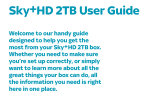Download AC Ryan ACR-PV73200 Playon!HD Mini Version: v7.4.5.r7317 (Asian)
Transcript
**IMPORTANT NOTE**
This firmware version requires at least v7.3.x.r3582 or later installed in your unit.
Before you proceed, please go to SETUP - SYSTEM - SYSTEM INFO to check your current firmware version.
Download and install r3582 if required and then proceed to update to the latest available version.
Asian:
European:
www.acryan.com/downloads/PV73200/Firmware_PV73200_v7.3.5.r3582_Asian.zip
www.acryan.com/downloads/PV73200/Firmware_PV73200_v7.3.6.r3582_European.zip
Flashing Procedures:
Two methods to flash the firmware to your Playon!HD Mini
Safe-mode flashing procedure (Recommended)
1. Copy install.img to the root directory of a USB flash drive and connect it to any USB host port of the
unit.
2. Switch off the main power to the unit.
3. Press and hold on to the power button on the front panel of the unit.
4. Switch on the main power.
5. Release the power button when the firmware update starts flashing on your display in a moment and
will automatically reboot when update is completed.
**Do not power off the unit during the flashing process!**
Normal flashing procedure
1. Copy install.img to the root directory of a USB flash drive and connect it to any USB host port of the
unit.
2. Enter the Setup menu, System, USB Upgrade and Enter to confirm.
3. The firmware update will start flashing on your display in a moment and will automatically reboot when
update is completed
**Do not power off the unit during the flashing process!**
The HDMI connection may reset after updating the firmware and may go out of sync with your display.
Press the TV SYS button on the remote a few times to sync with a compatible display mode if this happen.
Once the display is back, we recommend setting to HDMI Auto in the video setup menu unless other modes
are preferred.
Model:
Version:
Release:
AC Ryan ACR-PV73200 Playon!HD Mini
v7.4.5.r7317 (Asian) / v7.4.6.r7317 (European)
2012-01-31
Firmware History
New Features / Improvements / Bug Fixes
Version v7.4.x.r7317
what’s new in this release
1. Improved Goto function, now able to directly input numeric on the entry fields
2.
3.
4.
5.
Improved various menu language translations and OSD errors
Improved audio playing indicator bar to match with the current progress of playback
Improved sync with various .txt subtitle formats
Improved subtitles handling
(a) Multiple SRT subtitles for a video, naming the desired subtitle file the same as the video name will make
it the default subtitle during playback
Example;
If you have 'Avatar.mkv' video and 'Avatar.srt', 'Avatar.dutch.srt', 'Avatar.german.srt', etc
Avatar.srt will be the default subtitle
If you prefer to have other subtitle as the default subtitle, just rename that to 'Avatar.srt'
(b) Only subtitles that are relevant to the video being played will be displayed and selectable
Example;
If you have 'Avatar.mkv' and 'Iron Man.mkv' together with 'Avatar.srt' and 'Iron Man.srt' subtitles in a single
folder
When playing 'Avatar.mkv' and pressing the subtitle button will only display and let you select 'Avatar.srt'.
'Iron Man.srt' will not be seen as a selectable subtitle
6. Added audio setting that can be directly accessed when pressing the MENU button during audio/video
playback
7. Added 'Show all files' option in SETUP - SYSTEM menu to provide users the flexibility of manipulating files
that are otherwise filtered out by the system as non-media types
8. Added Thai and Hebrew virtual keyboard layout and input method
9. Added support for PGS subtitles in MKV container
10. Added option to rename saved Shortcuts
Note: This renames only the shortcuts and not the actual file/folder
11. Fixed random system reboot when accessing the SETUP menu during video playback
12. Fixed error message 'Unable to service request' from appearing when setting a username/password for FTP
13. Fixed the limit of maximum 15 subtitles placed in a single folder
14. Fixed missing audio channels when playing back video with multi-channel AAC audio via an external
amplifier
15. Fixed constant rebooting problem caused by the index file being corrupted after scanning any MP3 files with
an ID3 tag that contains a large file size embedded image
16. Fixed system reboot when loading a Jukebox created with AC Ryan YAMJ Installer v2.0
17. Fixed random system freeze when exiting or stopping from playing a movie in Movie Jukebox
18. Fixed unable to display YAMJ generated TV Series and Boxsets in Movie Jukebox
19. Fixed broken service to NBC TODAY SHOW in Video Podcast
20. Fixed no audio bug when using certain services in Internet Media if you are using SPDIF/OPTICAL connection
to an external amplifier
21. Fixed during audio playback, ID3 details does not appear after returning from screensaver, MENU options or
SETUP
22. Fixed unable to load subtitles when default subtitle option in Setup > Misc > Subtitle is turned off
23. Fixed during a paused video playback and screen saver appears with option set to Photo Album or Flickr, will
cause the system to reboot
Note: Due to a Realtek SDK limitation, only the default screen saver image will appear during a paused video
playback
24. Fixed unable to create new folder on network when copying/moving files
25. Fixed unable to access a password protected network location that has been added to the Shortcuts menu
26. Fixed unable to load .m3u playlist over network
27. Moved Shortcuts menu to the first listed menu on the Home Screen
28. Moved "Stretch" option as the first selection when pressing the Zoom button during video playback
Version v7.4.x.r5440
what’s new in this release
1. Improved areas where requiring a password input, the entry does not show up under the virtual keyboard
input field and not saved under Input History
2. Improved correct sorting of titles alphabetically when locating Jukebox index.htm over network
3. Improved various menu language translations and OSD errors
4. Improved displaying of music title in ID3 tag during playback instead of the file name
5. Improved USB keyboard workability in various environment
6. Improved Shoutcast now shows the progress and total amount of items loading
7. Add 'Subtitle On/Off' option under SETUP - MISC to set default action of displaying subtitles on playback
8. Add Subtitle default size/position/color option under SETUP - MISC, works for SRT subtitles
9. Add more zoom options, 0.9x > 0.7x > 0.5x after the last X:100% Y:100% selection
10. Add displaying of music and Shoutcast radio station details while in default screensaver mode
11. Add Shortcuts function for quick access to your files/folders from the main home menu
- To add, press the MENU button during selection of your intended file/folder when you are in Files
Manager and choose 'Add to Shortcuts' option
- To delete, enter Shortcuts menu from home menu and press the RED button to delete the selected
shortcut
12. Add 'HDD spin down' function under SETUP – MISC
- Spin down your external HDD when inactive for selected duration of 5mins/15mins/30mins
13. Add an autoplay function to playback your video or audio automatically after the unit is booted up
- Create an 'autoplay' folder (all small letters) on your external storage device
- Place your media in the autorun folder in your own alphabetical order
- The media will automatically start playing in the same sequence when the unit is booted up
*Please note that this function works only for video or audio formats, it does not work with mixed video and
audio under the same autoplay folder
14. Fix broken link in YouTube playback since API updates on 1st August
15. Fix Folder Protection bug of not unlocking when the default password '0000' is changed
16. Fix protected folder instant playback with play button instead of prompting for password first
17. Fix Clear History to remove records under Recently Added Music and Recently Added Movies instead of
hiding them
18. Fix screensaver of not starting when a video playback is paused
19. Fix screensaver of not starting when system is idling at the home menu
20. Fix reboot when pressing enter key on an empty Mediafly search entry
21. Fix pressing Home button when playing any music will randomly stop playback
22. Fix Photo Slideshow not being able to pause when the Pause button is pressed. Works on with both Play and
Pause button.
23. Fix Shoutcast when fetching large results will randomly freeze the unit
24. Fix Shoutcast when fetching stations or genre may not always load on the first attempt
25. Fix time indicator mis-matched when doing a time skipping (pressing left/right button) after a GOTO
operation
26. Fix incorrect YouTube view count
27. Fix during video zoomed condition, pressing 'audio', 'subtitles' or 'info' will reset zoom mode
28. Fix bug of indexing Windows generated hidden files and displaying them under the individual media menus
as playable medias
29. Fix wrong loading of subtitle on the video being played when multiple subtitles and videos are under the
same parent folder
30. Fix keying in of username and password using the virtual keyboard when accessing a protected network
location, a default empty space on the virtual keyboard input entry causes login to fail
31. Fix Embedded covers with ID3 tags including .jpg extension will now display
32. Fix numerous system error when playing back of DIVX/XVID encoded .avi files over NFS
33. Supports <u> Underline </u> and <i> Italic </i> parameters in SRT subtitles
34. Supports both ID3v2.4 UTF-8 and ID3v2.3 UTF-16 tags
Note:
Smart Content Management ('Scan Storage' option) is now turned off by default under SETUP - SYSTEM menu
Version v7.4.x.r3966
what’s new in this release
1. AC Ryan Playon! GUI2.0 – Refreshing new Graphical User Interface
2. Added new Smart Content Management system
- Indexes your USB storage device and sorts out your media files for quick access from
Movies/Music/Photo on the main menu
- Also lists your Recently Added Music and Recently Added Movies on the main menu
*SCM system can be turned off by choosing “Auto scan off” under SETUP – SYSTEM – Scan Storage
3. Added option for changeable system fonts (.TTF) and background image (.PNG)
- Create a “Resource” folder on your USB storage device and place your files in this folder
- Select your desired fonts or desktop image from SETUP – SYSTEM for changes to take effect
4. Added option to load your own Photo Album or images from Flickr to run as screensaver
5. Added DLNA DMR support
- Install as a Digital Media Render in your own Windows network
- Works with Windows 7 Play To feature
*For more info, visit http://windows.microsoft.com/en-US/windows7/products/features/play-to
6. Added LPCM Multi-Channel as an HDMI audio output option automatically when a supporting AVR is
connected via HDMI connection
7. Added new Internet Media services
- BuddyLink
- Mediafly
- Video Podcasts
- Yahoo Finance
- YouTube
8. Added generic USB Keyboard/Mouse support
9. Added new iPhone web management remote by keying in Safari browser, the IP address of your player
followed by “:1024”
- Example 192.168.1.100:1024 where “192.168.1.100” is your player IP address
*Both the player and your iPhone must be in the same network to work
10. Improved Web Remote Control environment
11. Improved Jukebox interface for use with YAMJ Installer v1.0.3
- Windows 32-bit: http://www.acryan.com/downloads/YAMJ_Installer1.0.3_i386.zip
- Windows 64-bit: http://www.acryan.com/downloads/YAMJ_Installer1.0.3_x64.zip
12. Improved audio playback on HDMI and S/PDIF
13. Fixed stereo pass-through on S/PDIF
14. Improved FLAC playback
15. Improved Dolby TrueHD playback (for 1073DD C+ board)
16. Improved Dolby Digital Plus 7.1 pass-through
17. Improved RM/RMVB playback
18. Improved general stability
19. Fixed ThumbGen image glitch when rolling over multiple cover wall
20. Fixed ThumbGen random restart when playing the video after displaying the cover wall
21. Removed file copy menu from the main menu. Added file copy/edit/remove functions in Files Manager
- Press CONFIRM button on the remote control while in the Files Manager for all available options
22. Removed “Guest” as default network username
Note:
Textual / structural changes:
1. In SETUP – SYSTEM:
- “System update” is renamed to “USB Upgrade” and moved to Misc
- Added “Keyboard input method” to set default input method
- “System Info” is split into “Version Info” and “Network Info” and moved into Misc
2. In SETUP – VIDEO:
-
“Video System” is renamed to “TV System”
Removed “Hue, Saturation, Brightness and Contrast” from Setup. Added these options under Video
Settings’ when pressing MENU on the remote control during video/photo playback
3. In SETUP – NETWORK:
- “NAS mode” is renamed to “SAMBA”
- Removed “Remote Control”, now by default on
4. In SETUP – MISC:
- “Resume Play” moved to System
- Removed “Seamless Playback”, now on by default
- Removed “Subtitle on/off”, now on by default
- “Browse Mode” is removed. Feature is moved to options menu. Press MENU on the remote control
when in Video/Music/Photo/File Manager to change browse mode
- Changed Internet Radio Location; Shoutcast Radio is now part of the Internet Media features
- All slideshow options have been removed and moved to the options menu during photo playback.
During photo playback, press MENU to get all slideshow options
Version v7.3.x r4824
what’s new in this release
1.
2.
3.
4.
5.
6.
7.
8.
9.
10.
11.
12.
13.
14.
15.
16.
17.
Improved SAMBA compatibility with Windows 7
Improved compatibility with MKV compressed headers
Improved Hebrew subtitles display
Improved weather channel description
Improved HDMI compatibility
Improved REPEAT modes images
Improved auto scaling of video resolution to user defined screen size resolution
Add Change system font option in Setup – System menu
- Place your preferred .TTF font in “Resource” folder for selection
Add Edit Protection option in Setup – Misc menu
- Protects the Copy menu with a password when option is turned on
- Default password is “0000”
Add Browser Mode option in Setup – Misc menu
- Displays your files in Preview Off/Preview/List layout
Add new menu language for Asian version
- Arabic
- Indonesia
Add new menu language for European version
- Norwegian
- Danish
- Swedish
- Finnish
Add Stretch to Zoom In selection
[available in previous SDK platform]
Add frames seek function during video playback (video dependent)
- Press left or right button during video playback to jump to frames backward or forward.
[available in previous SDK platform]
Add new options in Setup/Video menu
- Plasma mode (Dark/Dim/Light)
- Screen size resolution
[available in previous SDK platform]
Add menu for selecting Audio/Subtitle/Title/Chapter/DVD Menu
- Press MENU button during video playback to display navigation menu
[available in previous SDK platform]
Improved skipping of music tracks by pressing the Previous or Next button
- During music playing, pressing Next button will play the next track or Previous button to play previous
track
18.
19.
20.
21.
22.
23.
24.
25.
26.
27.
Fix flickering of info message during music playback when title is too long
Fix unable to resume playback when display is switched to 24p mode
Fix loading of Jukebox from network location
Fix wrong indication of Audio and Video description in INFO display
Fix prompting of password during files deletion in BROWSER even when folder protection is off
Fix overlapping of DNS entry portion when setting a fixed IP address for wireless connection
Fix unable to eject USB optical drive after being mounted by system
Fix displaying of parameters present in certain subtitle format
Remove TIME settings (not applicable to model)
Rename Folder Password Protection to Folder Access Protection
Version v7.3.x r3582
what’s new in this release
1.
2.
3.
4.
5.
6.
7.
8.
9.
10.
11.
12.
13.
14.
15.
16.
17.
18.
19.
New Realtek SDK platform v3.x*
New firmware version format for tracking SDK version
Improved new main menu GUI (Graphical User Interface)
Improved new loading animation
Improved new Shoutcast API2.0 (Internet Radio)
Add function to display content rich movie cover art image and play the video instantly
- Place folder.jpg and 0001.jpg in a folder containing the video
- At child folder level, folder.jpg is automatically displayed in the preview window
- Press SLOW button on the remote control to zoom in 0001.jpg
- Press UP/DOWN button on the remote control to display other 0001.jpg images stored in other folders
- Press ENTER button on the remote control to play the video
*Credits to ThumbGen developer for this application
*Please discuss at http://www.acryan.com/forums/viewtopic.php?f=111&t=5921 for more details and
information
Add folder password protection under Setup - Misc - Folder Protection
- Key in default password 0000 to turn feature On/Off
- Change current password at Setup - Misc – Password
- Go to your desired folder to lock, press MENU button on the remote control, select LOCK and key in
password
- Folder will be locked and prompt for password when accessed
- To unlock, go to the locked folder and press MENU button on the remote control, select UNLOCK and
key in password
- Folder will be unlocked
Add Movie Jukebox function (YAMJ - Yet Another Movie Jukebox)
Add support for HFS+ file system
Add displaying of file creation date stamp at preview window
Add Dolby TrueHD downmix and Passthrough (Licensed for C+ board)
Add Dolby Digital Plus downmix (Licensed for C+ board)
Add loading of screen saver at home menu level
Add new menu language for European version
- Icelandic
Add Time Zone selection to Setup - System – Time
Add new board identification to Setup - System - System Info
Rename RAW selection for HDMI Output and SPDIF Output under Setup - Audio to Passthrough
Fix correct time sync from Internet Time Server
Fix DVD navigation menu alignment
*Note: The current build is on a new Realtek SDK platform, thus certain functions available in previous versions may
not be available yet.
Version v7.0.6 r3875
what’s new in this release
1. Add new options in Setup/Video menu
- Plasma mode (Dark/Dim/Light)
- Screen size resolution
2. Add new menu language for Asian version
- Thai
3. Add new menu language for European version
- Slovenian
- Greek
4. Add new text encoding
- Arabic(CP1256)
5. Add Screen Saver timing selection (1 minute/2 minutes/5 minutes)
6. Add Subtitle default On/Off
7. Add menu for selecting Audio/Subtitle/Title/Chapter/DVD Menu
- Press MENU button during video playback to display navigation menu
8. Add frames seek function during video playback (video dependent)
- Press left or right button during video playback to jump to frames backward or forward.
9. Add Photo thumbnail function
- At Browser, filter by Photo and then navigate to the folder containing the media
10. Add auto preview the first image file in a folder when selected in Browser
11. Fix displaying of Chinese characters correctly when sorted by Music Artist in Media Library
12. Improved skipping of music tracks by pressing the Previous or Next button
- During music playing, pressing Next button will play the next track or Previous button to play previous
track
13. Improved displaying of elapsed time/total time when playing an audio file
- During audio playing, press the INFO button to display details of the media
Version v7.0.6 r2956
what’s new in this release
1. Add new options in Setup/Video menu
- Zoom Out
- Hue
- Saturation
- AV Video System (PAL/NTSC)
2. Add new optons in Setup/Network menu
- PPPoE Setup
- NAS Mode
- Host name
3. Add new optons in Setup/System menu
- Parental Control
- DVD Auto-Play
- Angle Mark
4. Add manual setting for system time
5. Add elapsed/total time and size display when pressing Info button during playback
6. Add sliding effects for screensaver
7. Add Play Folder/Browse Folder when accessing a DVD structured folder
8. Add external optical drive support
9. Add support for recognising data disc
10. Add Mono L/R and Stereo support for Karaoke VCD
11. Add Photo Thumbnail function when filtered to Photo
12. Improved HDMI connectivity with certain TV brands/models
13. Remove Seamless Playback from Setup/Misc and moved to Setup/Video
Version v7.0.21 r2898
Initial firmware release